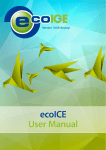Download Design Guide - Oracle Documentation
Transcript
AutoVue Integration SDK Design Guide March 2012 Copyright © 1998, 2012, Oracle and/or its affiliates. All rights reserved. The Programs (which include both the software and documentation) contain proprietary information; they are provided under a license agreement containing restrictions on use and disclosure and are also protected by copyright, patent, and other intellectual and industrial property laws. Reverse engineering, disassembly, or decompilation of the Programs, except to the extent required to obtain interoperability with other independently created software or as specified by law, is prohibited. The information contained in this document is subject to change without notice. If you find any problems in the documentation, please report them to us in writing. This document is not warranted to be error-free. Except as may be expressly permitted in your license agreement for these Programs, no part of these Programs may be reproduced or transmitted in any form or by any means, electronic or mechanical, for any purpose. If the Programs are delivered to the United States Government or anyone licensing or using the Programs on behalf of the United States Government, the following notice is applicable: U.S. GOVERNMENT RIGHTS Programs, software, databases, and related documentation and technical data delivered to U.S. Government customers are "commercial computer software" or "commercial technical data" pursuant to the applicable Federal Acquisition Regulation and agency-specific supplemental regulations. As such, use, duplication, disclosure, modification, and adaptation of the Programs, including documentation and technical data, shall be subject to the licensing restrictions set forth in the applicable Oracle license agreement, and, to the extent applicable, the additional rights set forth in FAR 52.227-19, Commercial Computer Software-Restricted Rights (June 1987). Oracle Corporation, 500 Oracle Parkway, Redwood City, CA 94065. The Programs are not intended for use in any nuclear, aviation, mass transit, medical, or other inherently dangerous applications. It shall be the licensee's responsibility to take all appropriate fail-safe, backup, redundancy, and other measures to ensure the safe use of such applications if the Programs are used for such purposes, and we disclaim liability for any damages caused by such use of the Programs. The Programs may provide links to Web sites and access to content, products, and services from third parties. Oracle is not responsible for the availability of, or any content provided on, third-party Web sites. You bear all risks associated with the use of such content. If you choose to purchase any products or services from a third party, the relationship is directly between you and the third party. Oracle is not responsible for: (a) the quality of third-party products or services; or (b) fulfilling any of the terms of the agreement with the third party, including delivery of products or services and warranty obligations related to purchased products or services. Oracle is not responsible for any loss or damage of any sort that you may incur from dealing with any third party. Oracle is a registered trademark of Oracle Corporation and/or its affiliates. Other names may be trademarks of their respective owners. March 2012 ISDK Design Guide 3 Contents PREFACE.......................................................................................................................................4 Audience .................................................................................................................................................. 4 Related Documents................................................................................................................................. 4 Conventions............................................................................................................................................. 4 INTRODUCTION .........................................................................................................................5 AUTOVUE AND REPOSITORY INTEGRATION ..................................................................6 GUI Customization................................................................................................................................. 7 Repository Extension ............................................................................................................................. 8 VueLink ................................................................................................................................................... 8 Optional Components ............................................................................................................................ 9 CAD Connector ................................................................................................................................ 9 AUTOVUE INTEGRATION SDK ............................................................................................10 ISDK Data Model ................................................................................................................................. 10 Document ID .................................................................................................................................. 10 Document Properties/Attributes ..................................................................................................... 11 Actions on a Document .................................................................................................................. 11 Security........................................................................................................................................... 11 IMPLEMENTATION .................................................................................................................13 Phase One .............................................................................................................................................. 13 Phase Two ............................................................................................................................................. 14 Phase Three........................................................................................................................................... 14 DEPLOYMENT...........................................................................................................................15 FEEDBACK .................................................................................................................................16 General Inquiries.................................................................................................................................. 16 Sales Inquiries....................................................................................................................................... 16 Customer Support ................................................................................................................................ 16 ISDK Design Guide 4 Preface The AutoVue Integration SDK Design Guide provides a high-level overview of the Oracle AutoVue Integration Software Development Kit (ISDK). For the most up-to-date version of this document, go to the AutoVue Documentation Web site on the Oracle Technology Network (OTN) at http://www.oracle.com/technetwork/documentation/autovue-091442.html. Audience The AutoVue Integration SDK Design Guide is intended for Oracle partners and third party integrators. Related Documents For more information, see the following documents in the Integration SDK documentation library: • • • • • • • Overview Security Guide Installation and Configuration Guide User Guide Technical Guide Release Notes Java Docs Conventions The following text conventions are used in this document: Convention Meaning boldface Boldface type indicates graphical user interface elements associated with an action, or terms defined in the text. italic Italic type indicates book titles, emphasis, or placeholder variables for which you supply particular values. monospace Monospace type indicates commands within a paragraph, URLs, code in examples, text that appears on the screen, or text that you enter. ISDK Design Guide 5 Introduction The Oracle AutoVue Integration Software Development Kit (ISDK) is a software package that is designed for Oracle partners and third party integrators to develop new integrations between AutoVue server and enterprise systems such as Document Management Systems (DMS), Production Lifecycle Management Systems (PLM), and so on. The goal of the integration is to enable communication between AutoVue and the enterprise systems as well as to integrate AutoVue’s capabilities into their environments. This document presents a high-level overview of the components that make up a typical integration and provides recommendations for features (such as security) when designing such an integration. ISDK Design Guide 6 AutoVue and Repository Integration AutoVue is the key component in Oracle's Enterprise Visualization solutions. AutoVue solutions deliver native document viewing, markup, and real-time collaboration capabilities that streamline the information flow and collaborative processes across the global enterprise. AutoVue solutions help organizations in a variety of industries including Utilities, Industrial Manufacturing, Electronics & High Tech, Engineering and Construction, Aerospace and Defense, Automotive, and Oil & Gas. AutoVue streamlines visualization and collaboration across the global enterprise, improves productivity, reduces errors, and accelerates innovation and time to market. In an enterprise, AutoVue can be part of many business workflows and use cases such as collecting comments and annotations during a design review, recording the actions and results for a maintenance work order, comparing archived documents, and collaborating with other users. AutoVue can offer its capabilities to many different enterprise systems such as DMS, PLM, Content Management Systems (CMS)1 and so on. AutoVue needs to be integrated into these repositories in order to be able to access the documents that are stored in them. There exist many such integrations. For example, there is an integration between AutoVue and WebCenter Content (WCC) and AutoVue and Oracle Agile PLM. The Oracle-developed integration is known as a VueLink. The VueLink provides an interface that allows communication between the repository and AutoVue in order to retrieve documents and to store data that is generated by AutoVue for those documents (such as annotations). The VueLink is a Java Web application that is hosted on a Java Web application server. The following figure shows how the communication between AutoVue and the repository is done through a VueLink. Note the following: 1 AutoVue sends a request to the VueLink. 2 VueLink forwards the request to the repository. 3 The repository sends a response back to the VueLink. 4 VueLink forwards the response to the AutoVue server. Once AutoVue gets access to a document and other related data from the repository, it then streams the view of the document to the AutoVue client via the VueServlet. The AutoVue client is a lightweight Java Applet that interacts with the end user through a Web browser. 1. We refer to these systems as the repository for the remainder of this document. ISDK Design Guide 7 As shown in the diagram, the repository contains two important components: the repository extension and the GUI customization. In order for the VueLink to communicate with the repository there needs to be a component on the backend-side whose interface the VueLink understands. This component is known as the repository extension. For more information, refer to section "Repository Extension". In a complete integration, the AutoVue client should be launched from inside the repository user interface. The GUI Customization is applied to the repository user interface. For more information, refer to section "GUI Customization". The application server component of the diagram includes the VueServlet and the VueLink. The VueServlet is a Java Servlet that acts as a tunnel between the AutoVue server and the AutoVue client. The client makes requests using the HTTP/HTTPS protocol to the VueServlet and the VueServlet communicates with AutoVue using AutoVue’s socket ports. All the communication between the AutoVue client and the AutoVue server goes through the VueServlet. The VueServlet is available out of the box with AutoVue and can be easily deployed. Information on the VueLink is provided in the "VueLink" section. GUI Customization AutoVue provides the option of customizing your graphical user interface (GUI). The objective of the GUI customization is to launch the AutoVue client from inside the repository user interface. The AutoVue client can be embedded into the repository GUI or it can be launched in a separate window. In either case, an action must be defined in the repository GUI that invokes the AutoVue client. This action can be assigned to a user interface (UI) button, an icon, or a menu item inside the repository UI. Depending on the underlying technology, the implementation of the GUI customization can vary from one environment to another. For example, a very simple implementation may be a hyperlink to an HTML page that loads the AutoVue client. A more sophisticated implementation may involve a repository-based scripting language or APIs. In both cases, you must refer to the repository's documentation for information on how to modify its UI and the available capabilities. Since the customization can be applied to different places in the repository GUI, its implementation should be looked at from a usability point of view as well as from a technical point of view. A good example is customizing the search results page in the repository GUI. In this example, each document in the Search Results page is associated with a menu item or icon that launches the AutoVue client to view that particular document. A sample GUI customization is ISDK Design Guide 8 shown in the following screenshot. The Search Results page in Oracle Content Server GUI is customized to launch the AutoVue client. Repository Extension The repository extension is the layer on the repository that the VueLink communicates with. It allows the VueLink to access the repository the same way the end-user accesses the repository through the GUI. Note: If the repository already provides a programming interface that gives access to all documents and related data required by the VueLink, then there is no need to develop a custom extension on the repository side for an AutoVue integration. If this interface is not available, then a custom extension must be created using a technology that the repository supports. The extension must support the different requests that come from the VueLink. That is, the VueLink requests are related to retrieving and storing documents and their related data inside the repository. The extension can be built as a Web service or a Java Application Programming Interface (API). A Java API is the preferred approach as the performance is generally better and the overhead is lower in a Java to Java integration than in a Web service integration. This is because once the interface is provided by the repository then a VueLink-type component should be implemented to connect and communicate with it. The Web services should be used when a Java API cannot be provided (such as when integrating with a .NET environment). For more details about the required interface refer to section "Implementation". VueLink The VueLink is the integration component that acts as the gateway between AutoVue and the repository. The name VueLink is reserved for these types of Oracle-developed gateway components. Third-party integrators and partners should choose their own trademarks or preferred name for this piece of integration. However, regardless of its name, VueLink-type components enable AutoVue to access documents that are stored inside the repository. It also enables AutoVue to retrieve any data related to these documents from the repository. In addition, any data generated by AutoVue (for example, markups and renditions) can be stored into the repository using this component. The VueLink is the center piece of an AutoVue integration with a repository. It is able to communicate with AutoVue and with the repository, thereby acting as a translator for each end and isolating AutoVue and the repository from ISDK Design Guide 9 each other's complexity. It is a Java Web application and needs to be deployed on a Java Web application server (such as WebLogic, GlassFish, Tomcat, and so on). In case of a Web service-based integration, the application server must support Java Web service technology. For more information, refer to section "Deployment". Since the interface between the VueLink and AutoVue is the same for all VueLinks (regardless of the repository they are built for), it is good practice to have an integration framework that has built-in communication with AutoVue and is ready to be used as a starting point for building new integrations with any repository. The AutoVue Integration SDK is designed to fulfill this requirement. For more information, refer to section "AutoVue Integration SDK". Optional Components Before discussing the AutoVue Integration SDK, the optional components to be used in conjunction with building an integration are presented. CAD Connector One of the characteristics of CAD models is that often they are not stored in one document. For example, an airplane CAD model consists of many parts (such as wings, wheels, and so on) which in turn have their own subparts. Each part or subpart might be designed and stored in a separate document and referenced in the airplane CAD model document directly or hierarchically. In order to view that airplane CAD model, all parts must be loaded and put together. These separate parts and subparts files are known as external references (XRefs). AutoVue supports loading and viewing documents along with their XRefs documents. However, in an integration, the XRefs support should also be provided at the repository level since they are all stored inside the repository. If the repository provides a mechanism to link documents to each other as references, then this mechanism can be used to provide XRefs support. The storing and linking of references in a repository should not be done manually. In order to properly support the XRefs, some software tools should be provided that can import related documents from the CAD authoring software into the repository. An example is a CAD connector. A CAD connector is a software tool that integrates the repository with a CAD authoring software package (such as AutoCAD). It can check-in/check-out a set of related CAD files into/out-of the repository while preserving their relations and linkage. Note: This software tool is not an AutoVue integration requirement. It is a facilitator for the repository to organize the XRefs. ISDK Design Guide 10 AutoVue Integration SDK The AutoVue Integration SDK (ISDK) is a framework designed to help third-party integrators to develop and implement an integration between AutoVue and their repository. It saves time and effort in developing a new integration since it already has the necessary code to talk to AutoVue. It defines a data model and an interface for communicating with the repository extension. Integrators must understand this data model and implement the code for communication between the ISDK and the repository. ISDK Data Model This section provides an overview of the ISDK data model. More details can be found in the AutoVue Integration SDK Technical Guide. Document ID In the ISDK every document is represented with a document ID (DocID) object which is a unique identifier for each file. This representation is chosen because unlike files in a file system (represented by path) or internet resources (represented by URI), objects in a repository are addressed by IDs. Since the architecture and data structure of each repository is different, no universal structure for a DocID can be defined. For this reason, the ISDK provides a flexible data model through an abstract class that allows integrators to define their own custom structure for DocIDs and register it into the ISDK framework. An important factor to consider is that the DocID should be defined in a way that it can uniquely identify each version (revision), attachment or any other entity in the repository that holds a file. For example, if there are multiple versions of a repository object, and each version holds multiple files as attachments, then the attachment of each version should have a unique DocID. This is displayed in the following figure. Note: The DocID should not contain any variables. That is, it should not have any information that changes when multiple calls are made (for example, a session object). Important: It is good practice to begin an integration by first defining a DocID structure. It is recommended to have a field in the DocID structure that displays the version of the document this ID is referring to. Note: This is useful in certain AutoVue functions that deal with all versions of a document. If your repository has a hierarchical structure (for example, folders/directories) it is recommended to extend the DocID structure to cover them as well (that is, each folder or directory should have its own unique DocID). In this case, it is helpful to add another field in the DocID structure that displays its type (for example, whether it is a file, folder, list, and so on). Note: You should also consider that every AutoVue markup (annotation) or rendition that is being stored in the repository should have a unique DocID. ISDK Design Guide 11 In a simple case, the DocID can be just a number that represents a single document in the repository. In other cases it can be a combination of some parameters that together locate the document inside the repository (for example, site:1,list:3,item:25,version:2). The recommended DocID size is a 2KB. Document Properties/Attributes The ISDK provides a data structure for holding attributes and properties of documents. It is used for any attribute that the repository assigns to a document. Attributes can be single-value or multi-value (for example, when multiple options are selected from a list). They can also be associated with a list of pre-defined values (for example, a dropdown list). Some examples of attributes are document's title, size, last modified date, status, owner, and so on. Actions on a Document In the ISDK, a set of actions are defined that are to be performed on documents. The actions in the ISDK are Open, Download, GetProperties, SetProperties, Save and Delete. These actions are described in detail in the AutoVue Integration SDK Technical Guide. Each action requires a handler class that has to be registered in the ISDK framework. The GetProperties action is divided into a set of smaller actions (sub actions) that each has its own handler class (examples of properties to get are: document size, last modified date, and so on). All action handler classes register themselves into the framework. The ISDK defines an interface that all actions should implement in order to register themselves into the framework. Once the ISDK initializes, it instantiates all registered actions. Security To perform their tasks, action objects have to communicate with the repository. Since most of the repositories are controlled by some authentication and authorization mechanism, the integration needs to provide the authentication/ authorization information to the action. The ISDK is designed to accommodate any security mechanism that the repository has in place. By default, no particular security mechanism is enforced in the ISDK framework. It is up to the repository to define how the ISDKbased VueLink should communicate with it in a secure fashion. Using security credentials, there are two ways for the VueLink to communicate with the repository: • • Have a persistent connection Connect/disconnect when performing each action In either case, the VueLink holds a session object for each user and the security credentials are stored in this session object for later use as long as the session is valid. ISDK Design Guide 12 Another security related issue is the Single-Sign-On (SSO) versus the non-SSO, as demonstrated in the following figure. If the repository supports SSO (either through an external Identity/Access Management System or on its own) then it would be possible to use it. In this case, the SSO information can be passed from the AutoVue client to the ISDKbased VueLink so that it can log in to the repository automatically. In a non-SSO environment the repository will block VueLink from logging in by returning an authorization error (as shown in section B in figure above). In this case, VueLink propagates the error back to the AutoVue client and the AutoVue client asks the user to provide the credentials. These credentials are then passed to the VueLink in order to log in to the repository. Once the VueLink connects to the repository, the action can be completed. ISDK Design Guide 13 Implementation To speed up the integration and provide the integrators with a starting point, the ISDK includes a skeleton package and a Web service package. The ISDK Java skeleton package has the structure for building a new VueLink. The skeleton comes with a set of TODO comments in places where the integrators need to add their code. The ISDK Java skeleton implementation means adding code to the skeleton codebase so that it can communicate with the repository's Java API as shown in the following figure. The Web service package includes a Web Services Description Language (WSDL) file that describes an interface for a Web service to be implemented by the repository. The package includes a client-side implementation of this WSDL. This client package itself is built using the ISDK Java skeleton. With the ISDK Web service package, the implementation means building a proper Web service provider based on the defined WSDL on the repository as shown in the following figure. This means more flexibility since the Web service provider can be implemented on any platform and with any programming language. The ISDK Java skeleton should be used when a Java API is available in the repository. The reason is the ISDK is written in Java and a Java-to-Java integration with a repository (if possible) performs better with less overhead than a Web service-based integration. On the other hand, if Java API is not available on the repository (or the flexibility in implementation is more important and/or all other parties in the enterprise are using Web services to communicate), then the ISDK Web service package is more suitable for building the AutoVue integration. The implementation steps are dependent on whether the ISDK Java skeleton or the Web service package is being used. However, the expected functionality of the integration can be understood in three phases that range from the most basic (phase one) to the more advanced (phase three) capabilities. The following sections discuss these integration phases. Phase One The requirement for phase one is viewing the document. To view the document, the integration should cover the Open and Download actions and a subset of GetProperties (get name, size, last modified date and multi-content values) actions. ISDK Design Guide 14 Phase Two Phase two of the integration adds the following capabilities: • • • • • Save, update and delete markups (annotations) inside the repository Compare a document with other versions of the same document Download the external references (XRefs) of a document from the repository (if applicable) Save (and reuse) the renditions of a document into the repository Add the repository attributes to the print output in the header/footer sections For this to happen, the integrators should add implementation for the Save and Delete and a subset of GetProperties related to listing versions, listing markups, listing XRefs, listing renditions and listing all attributes of a document. As mentioned earlier in the "Optional Components" section, the repository should support XRefs and the development of a CAD connector for the repository may be required. Phase Three Phase three of the integration adds the following capabilities: • • • Search and browse the repository through the AutoVue client UI Use the AutoVue Intellistamp with the repository attributes Support the AutoVue offline and online collaboration AutoVue Intellistamp is one of the AutoVue advanced markup features. AutoVue Mobile Pack is an AutoVue add-on for offline collaboration. For more information, refer to the Oracle AutoVue User’s Manual. For these features, integrators must add an implementation for SetProperties and the remaining subset of GetProperties that are defined to retrieve these information: search/browse UI, search/browse query results, markup policy (a global policy on how markups should be handled by different users) and the collaboration-related data from the repository. ISDK Design Guide 15 Deployment Once the development of an ISDK-based component is complete, it should be deployed on a Java Web application server. If the integration is done using the ISDK Web services package, then deployment should be done on an application server that supports Java Web services (that is, Java EE5 or higher). The deployment may involve some configuration depending on its complexity (for example, if multiple instances of integrations are being used in a cluster mode). For more information on deploying the ISDK and supported Web application servers, refer to the AutoVue Integration SDK Technical Guide. ISDK Design Guide 16 Feedback Oracle products are designed according to your needs. We would appreciate your feedback, comments or suggestions. If at any time you have questions or concerns regarding AutoVue Integration SDK, call or e-mail us. Your input is an important part of the information used for revision. General Inquiries Telephone: +1.514.905.8400 or +1.800.363.5805 E-mail: [email protected] Web Site: http://www.oracle.com/us/products/applications/autovue/index.html Sales Inquiries Telephone: +1.514.905.8400 or +1.800.363.5805 E-mail: [email protected] Customer Support Web Site: http://www.oracle.com/support/index.html