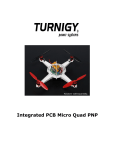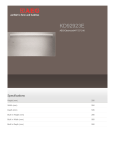Download NanoHARD - RedWolf Airsoft
Transcript
User Guide NanoHARD Last Update in 2015-06-25 www.gatee.eu NanoHARD User Guide Notice Information contained in this document is subject to updating without notice. FOR YOUR OWN SAFETY, PLEASE READ THIS USER MANUAL CAREFULLY BEFORE INSTALLING THE CONTROLLER Safety Summary DO NOT DISMANTLE THE DEVICE Device cover must not be removed by the user. DO NOT OPERATE NEAR TO EXPLOSIVE MATERIALS Do not operate the device in the presence of flammable gases or fumes. DANGER! Short-circuiting of battery packs. Caution is exercised to prevent short circuiting the battery as the consequences can be very dangerous. FOR YOUR SAFETY We recommend that this product should be installed by an experienced airsoft service. -2- NanoHARD User Guide WARNING: Before starting installation process, please ensure that your AEG is empty and there is no BB’s inside. WARNING: Always use a fuse between the battery and the controller. WARNING: Incorrectly connecting positive and negative battery terminals will cause immediate damage to the unit and it can lead to fire. WARNING: To use battery protection (p.6) it must be enabled before. NOTE: Please check you have downloaded the lastest manual from the Technical Support section of our website: www.gatee.eu. The Product Warranty Form is also available on our website: http://www.gatee.eu/en/rma-2 In case you have any difficulties while installing or using this product, we recommend to email us at [email protected]. -3- NanoHARD User Guide Table of Contents: Notice 2 Safety Summary 2 Warnings 3 Table of Contents 4 I. Overview 5 Included in the kit 7 II. Installation 8 AEG standard installation diagram 8 • Installation of NanoHARD without replacement of wires 8 • Installation of NanoHARD with replacement of wires 9 III. Programming 10 IV. Warranty 14 -4- NanoHARD User Guide I. Overview NanoHARD is a multifunctional programmable AEG Controller. It has 8 functions. Thanks to its special coating, it is resistant to atmospheric conditions (Military Specification MIL-V-173C). Battery protection supports: Li-Po 7.4V / 11.1V / 14.8V. You can also disable the protection and use other batteries. Key functions: ON/OFF ACTIVEBRAKE SMART FUSE BUILT-IN SELF-TEST -5- ON/OFF ACTIVE BRAKE This is the first controller that provides you with the possibility to turn off the Active Brake. You can enable or disable the Active Brake at any time. SMART FUSE The new AEG Controller should never let you down on the battle field. It is the best electronic fuse that has ever been made. This is the first AEG Controller with a true current sensor. A combination of current, voltage and temperature measurements provides your AEG installation with the high reliability. If your rifle becomes jammed, it protects motor and battery against any damage. There is known way to destroy the controller by overheating, overloading or shortcircuiting of the electrical system. BUILT-IN SELF-TEST It allows you to quickly check whether the AEG Controller works properly. If you have problems with your AEG, the BUILT-IN SELF-TEST allows you to check that the problem is not caused by the controller. NanoHARD User Guide MOSFET Do you want to achieve a higher rate of fire and faster trigger response? Are you planning a power upgrade of your rifle? In that case, you need a MOSFET. It targets the energy from the battery directly to the motor, bypassing the mechanical trigger contacts. As a result, you will gain a higher rate of fire of the rifle and a faster trigger response, and the contacts will be protected against burn out. BATTERY PROTECTION DEBOUNCING Protection against Over-Discharge of the Battery Modern LiPoly batteries are very sensitive to over-discharge. If you do not want to damage the battery and you care about its service life, this protection is indispensable. The microprocessor constantly monitors the battery voltage. When it drops down to a critical level, it will not permit firing. Debouncing This provides full compatibility with the micro-switches. It is fully resistant to contact bounce. You gain a bigger ROF, a faster trigger response and your MOSFET is less prone to heating. 3rd Generation MOSFET 14.8V The usage of modern transistors and microcontroller has enabled us to create the smallest and most reliable AEG Controller in the market. Li-Po Ready 14.8V LI-PO READY The system can be used with batteries up to LI-PO 14.8V. Minimum operating voltage is 3V and maximum voltage is 17V. -6- NanoHARD User Guide Included in the kit: 1. Single signal wire for trigger contacts 2. Dual signal wire for trigger contacts 3. Deans-T Connectors [kit] 4. Programming button 5. Jumper [2pcs.] 2 3 1 5 4 -7- NanoHARD User Guide II. Installation Battery Pack 7.2 - 14.8V AEG Motor C (Fig. 1 – Standard AEG wiring scheme) A B To adapt the standard AEG installation to work with NanoHARD it is necessary to get to the trigger contacts. In the case of GB v2 contacts these are located inside a gearbox. With a version 3 gearbox, the installation will be easier because the contacts are on the outside of the gearbox. Please consult a local airsoft technician if you have never disassembled a gearbox before or if you have any installation concerns. DANGER! Incorrectly connecting positive and negative battery terminals will cause immediate damage to the unit and it can lead to fire. a) Installation of NanoHARD without replacement of wires. Using this method, the original wiring is kept intact, and the connections are modified. Referencing Fig. 1, de-solder A wire from the one of the trigger contacts and then solder it to the B wire. It does not matter which wire you disconnect from the trigger switches, just join the two wires together at one terminal. In the place of the A wire, solder the additional single signal wire (No. 1 – provided in the kit). The gate wire is very thin because it handles very low current and it is only used for switch-detection. Now connect the device between the battery and AEG. Do not forget about the signal wire. Connect it to the top pin. -8- NanoHARD User Guide 1 (Fig 2 – Connection-modification scheme) b) Installation of NanoHARD with replacement of wires. Replacing the existing AEG wiring with high-quality, low-resistance wiring in conjunction with the installation of a MOSFET allows for the ultimate in system efficiency. 16 awg or thicker wire is recommended. Solder the dual signal wire (No. 2 – provided in the kit) to the trigger contacts. Connect the motor directly to the NanoHARD. Battery Pack 7.2 - 14.8V AEG Motor 2 (Fig 3 – Complete re-wiring scheme) -9- NanoHARD User Guide III. Programming We invite you to watch videos about NanoHARD programming on our YouTube channel!: http://www.youtube.com/GateMovies Battery Protection and Active Brake settings Step 1. Disconnect BATTERY and MOTOR from NanoHARD. Battery Pack uC 7.2 - 14.8V AEG Motor Step 2. Connect JUMPER to NanoHARD. uC ü ű - 10 - NanoHARD User Guide Battery Pack uC 7.2 - 14.8V Blue LED starts blinking Step 4. When blue LED is OFF, disconnect JUMPER from NanoHARD. üű ! đ 7.2 - 14.8V uC If you disconnect JUMPER when the blue LED is ON, get back to Step 1 Battery Pack 7.2 - 14.8V - 11 - Battery Pack uC Blue LED blinking NanoHARD User Guide Step 6. Set battery protection. Count the number of flashes. $ BATTERY PROTECTION CLICK! SETTINGS FLASH COUNTING 1. OFF - 1 time 2. LiPoly 7.4V - 2 times 3. LiPoly 11.1V - 3 times 4. LiPoly 14.8V - 4 times Step 7. Save and go to Active Brake settings. CLICK & HOLD! Step 8. Set Active Brake mode. Count the number of LONG and SHORT flashes. Active Brake CLICK! SETTINGS FLASH COUNTING 1. OFF 1 time long 1 time short 2. ON 1 time long 2 times short - 12 - NanoHARD User Guide Step 9. Save and exit. CLICK & HOLD! - 13 - NanoHARD User Guide IV. GATE Limited Warranty Policy GATE warrants that this product is free from manufacturing and material defects at the date of purchase and for a period of one (1) year from the date of purchase and it is not-extendable. This warranty is valid provided that the following terms and conditions are met: 1. This warranty is valid provided that the owner provides a proof of purchase and properly completed warranty form. Installing the product is not considered as a warranty repair. 2. The warranty form is available on our website:http://www.gatee.eu/en/rma-2 3. If the warranty form lacks a serial number, the warranty request cannot be approved. You can find the serial number on the original product packaging. 4. Requests for warranty are processed as soon as possible, not exceeding 7 working days. 5. This warranty is valid provided that the product is not damaged as a result of misinterpretation of the instructions. 6. All repairs and structural modifications made by the purchaser result in termination of the guarantee. 7. Lack of heatshrink tube on product results in the invalidity of the warranty. 8. The guarantee may be invalidated if product failure is the result of improper operation, installation, mechanical, thermal or chemical damage. - 14 -