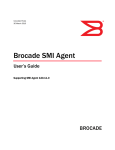Download Background Information
Transcript
Case Report System PROJECT NAME: Case Report System INSTRUCTORS: Jacky Tang STUDENT: Jonny Ieong (P-01-0582-6), Cleskey Cheang (). HAND-IN DATE: 2006-01-24 1/43 Case Report System ÐAbstraction .................................................................................................................5 ÐIntroduction ................................................................................................................5 ÐObjectives...................................................................................................................5 ÐThe process of reporting a case ..................................................................................6 ÐData Communication..................................................................................................7 Explanation of steps on the above diagram ...........................................................7 How does the server or client trust the remote authentication credentials ............9 ÐBackground Information ............................................................................................9 Data Encryption .....................................................................................................9 Digital signature.....................................................................................................9 SSL.......................................................................................................................10 Symmetric Key Pair Encryption ..........................................................................10 Smart Card ...........................................................................................................10 Contact Smart Card:.....................................................................................11 Contactless Smart Cards: .............................................................................11 Memory cards and microprocessor cards ....................................................11 Protocol T = 0 ......................................................................................................11 Protocol T = 1 ......................................................................................................11 ÐSmart Card Specifications:.......................................................................................12 ÐSmart Card Reader Specifications:...........................................................................13 ÐSystem Requirements:..............................................................................................13 ÐInstallation Guides:...................................................................................................14 Server ...................................................................................................................14 Client....................................................................................................................14 ÐUser Manual .............................................................................................................15 Server ...................................................................................................................15 Client....................................................................................................................18 Write User information ................................................................................19 Change PIN code .........................................................................................19 Extract KeyStore..........................................................................................20 Communication with Server and report the cases........................................20 Report cases .................................................................................................21 ÐClass structure and illustration .................................................................................22 Server ...................................................................................................................22 access_database.java....................................................................................22 register..................................................................................................22 insert_analysis......................................................................................22 2/43 Case Report System retrieve_puk .........................................................................................23 register..................................................................................................23 insert_complaint...................................................................................23 follow_complaint .................................................................................23 view_complaint....................................................................................23 view_status...........................................................................................23 view_analysis.......................................................................................23 Analysis_packet.java ...................................................................................24 analysis_string......................................................................................24 analysis_cert.........................................................................................26 analysis_byte........................................................................................26 converter.java ...............................................................................................27 convert_to_byte_array .........................................................................27 convert_to_publickey...........................................................................27 establish_ssl.java..........................................................................................28 getServerSocket ...................................................................................28 get_certificate.......................................................................................28 get_privatekey......................................................................................29 get_publickey.......................................................................................29 Process_Connection.java .............................................................................29 server.java ....................................................................................................30 Signature_verifier.java .................................................................................31 verify_sig .............................................................................................31 Client....................................................................................................................32 CRException.java ........................................................................................32 SmartCardManager.java...............................................................................33 changePIN............................................................................................35 initCardStructure..................................................................................35 initUserDataFile...................................................................................35 isCardInserted ......................................................................................35 readXXX ..............................................................................................36 writeXXX.............................................................................................36 CntThread.java.............................................................................................36 run ........................................................................................................36 getConnected........................................................................................37 setConnected ........................................................................................37 UserDataDefinition.java ..............................................................................37 WriteCardManager.java ...............................................................................37 3/43 Case Report System writeCardInfo.......................................................................................38 isBlankCard..........................................................................................38 DeploManager.java ......................................................................................38 checkPin...............................................................................................38 connectToServer ..................................................................................38 readCardInfo ........................................................................................39 sendComplaint .....................................................................................39 viewComplaint.....................................................................................39 KeyStoreManager.java.................................................................................39 getKeyStoreInByte...............................................................................40 loadKeyStoreFromByte .......................................................................40 PopAction.java.............................................................................................40 TextAreaPopup.java.....................................................................................41 DesktopPopup.java ......................................................................................42 BuildTableModel.java..................................................................................42 InterfaceManager.java..................................................................................42 frameActivate.......................................................................................43 closeFrame ...........................................................................................43 closeAllFrames ....................................................................................43 tileVertical ............................................................................................43 tileHorizontal .......................................................................................43 4/43 Case Report System ÐAbstraction In Macau, residents always ask for improvement on any social activities. They are complaining the police govern department doesn’t provide enough ways for them to report cases and it is a true that we found there are not developed any services of reporting cases to police and also Smart ID Card is commonly use by Macau resident. So, we will provide residents a secure convenience environment to report cases to police that is the main objective in this project. ÐIntroduction Computers are very common in the all over the world; most corporations already transferred or intend to put their services into the Internet, e.g. E-commerce, apply for license or gambling on the Internet. Internet services are quickly been developing because it brings convenience, secure, easy to use and reliable to user. We assemble security and Smart Card technology in order to provide a secure, convenience gateway and also provide an reliable and easy to use environment to citizens reported their cases to police. That is our objectives in the project. ÐObjectives ※Citizens can make a valid case reporting without face-to-face situation via a secured internet service. ※The police can still authorize the identity of reporter via the digital signature verification. ※Suggest police develop this service and let the citizens have one more way to report cases on corruption. ※Promoting portable Smart Card as the media in the application. ※Easy-to-use, reliable, convenience and cost effective. 5/43 Case Report System ÐThe process of reporting a case 2. Establish secured connection 4. Sign up for new user • 6. Verify digital signature Retrieve certificate 5. Report case with digital signature 7. Store reported case 3. Retrieve basic info 8. Return confirm message to mobile or email The reporting progress is made through a secured communication media. Its characteristics are listed as following: ※Encryption Protects data from unauthorized use by converting it to an apparently meaningless form before transmission. ※Source authentication Verifying the data sender's identity. The server presents the client with a set of credentials in the form of a certificate, the client does so. ※Data integrity Data has not been modified in transit. ※Database in Server The data received from the sender is encrypted by secret key before stored into the database. Access password is needed. Once the database is really opened by somebody. Records show in ciphertext. 6/43 Case Report System ÐData Communication Explanation of steps on the above diagram 1)Client runs the client application and send a connection request to the server. 2, 3) Server responses to the client by send the client its certificate. 4) At the same time, the server also requires for the client certificate for mutual authorization 5) According to the SSL mechanism, there is a key exchanged for the data encryption during the data transition. 7) The client sends its certificate to the server for authorization. 8) Key exchanged for the data encryption. 9) The server versifies the certificate by checking whether its issuer is a authoritative CA. 10-12) Both Server and Client inform each of others their supported cipher specification. 14) The SSL Handshaking is finished. The case reporting progress can be secured by the Secured Socket Layer mechanism. Please note that: Encryption protects data from unauthorized use by converting it to an apparently meaningless form before transmission. The data is encrypted by one side (the client or the server), transmitted, decrypted by the other side, then processed. Source authentication is a method of verifying the data sender's identity. The first time 7/43 Case Report System a browser or other client attempts to communicate with a Web server over a secure connection, the server presents the client with a set of credentials in the form of a certificate. Certificates are issued and validated by trusted authorities known as certification authorities (CAs). A certificate represents the public-key identity of a person. It is a signed document that says: I certify that the public key in this document belongs to the entity named in this document. Signed (certificate authority). Well-known CAs include Verisign, Entrust, and Thawte. Note that the certificates used with SSL/TLS today are X.509 certificates. Data integrity refers to means of ensuring that data has not been modified in transit. Authentication and Non-Repudiation with Digital Signatures A digital signature provides a mechanism for authentication and non-repudiation, as well as strong data integrity. Let's look at a couple of scenarios: A user must share a sensitive document with a given recipient. In this case the recipient needs proof the document in fact came from the expected user. Before sharing the document, the sender signs the document using his private key. The sender had previously shared his public key with the recipient, who uses it to verify sender's signature. A user must prove its identity before it is allowed to consume some services on the Internet. Typically usernames and passwords have been used for this. Because a digital signature contains signed (protected) information such as distinguished names that uniquely identifies a user, digital signatures provide a very strong approach to authentication. A transaction, monetary or not, is initiated by a user from a J2ME application. This transaction requires support for non-repudiation, which means that once the transaction is approved by the user and processed on the other end, it cannot be repudiated or rejected on the basis that "it never happened or is not valid." Non-repudiation can be guaranteed by signing the transaction using a digital signature. Non-repudiation-type signatures are special because they are indented to legally bind a user to a transaction. When transmitting sensitive information, detecting data tampering is important. Because a digital signature is based on signed message digests, the result is authenticated, strong (cryptographic) data integrity and data tampering detection. 8/43 Case Report System How does the server or client trust the remote authentication credentials A trust manager is responsible for determining if the remote authentication credentials should be trusted. The following rules are used: If a truststore is specified by the javax.net.ssl.trustStore system property, then the trust manager will use the file provided to check for credentials. If, however, the system property exists but the file specified doesn't exist, then no truststore is utilized and a CertificateException will be thrown. If the javax.net.ssl.trustStore system property is not defined, then a default trust store is searched for: If a trust store named jssecacerts exists in the lib/security subdirectory of your java.home directory, it will be used. If jssecacerts doesn't exist, but cacerts does (which is shipped with the J2SDK with a limited number of trusted root certificates), it will be used. ÐBackground Information Data Encryption Use public key to encrypt and private key to decrypt critical information, Usage: keep data away from unauthorized user. The above figure shows an illustration of the usage of Data Encryption in asymmetric cryptography. Data that is encrypted with the public key can be decrypted with the private key. Digital signature Use private key to encryption and public key to decryption. Usage: Identify and verify someone. The above figure shows an illustration of the usage of Identification and Verification in 9/43 Case Report System asymmetric cryptography. Data that is encrypted with the private key can be decrypted with the public key. SSL SSL, short for Secure Sockets Layer , A protocol for transmitting data securely over the World Wide Web. Whereas SSL creates a secure connection between a client and a Server, over which any amount of data can be sent securely, S-HTTP is designed to transmit individual messages securely. The Secure Sockets Layer protocol is a protocol layer which may be placed between a reliable connection-oriented network layer protocol (e.g. TCP/IP) and the application protocol layer (e.g. HTTP). One common use of SSL is to secure Web HTTP communication between a browser and a webserver. This case does not preclude the use of non-secured HTTP. The secure version is mainly plain HTTP over SSL (named HTTPS), but with one major difference: it uses the URL scheme https rather than http and a different server port (by default 443). Symmetric Key Pair Encryption Some critical database records are secured by using the symmetric key pair encryption. The critical data received from the sender is encrypted by secret key before stored into the database. Database access password is needed. Once the database is really opened by somebody. Records show in cipher text. Only critical data records will be encrypted instead of encrypting the whole database since encryption / decryption increase processor overheads. Encrypted by secret Smart Card What is Smart Card? Identical to the size of a credit card, a smart card stores and processes information through the electronic circuits embedded in silicon in the plastic substrate of its body. There are three types of Smart Card. 10/43 Case Report System Contact Smart Card: Contact smart cards must be inserted into a smart card reader. They have a small gold plate about quarter inch diameter on the front, instead of the magnetic strip on the back like a credit card. When the card is inserted into a smart card reader, it makes contact with electrical connectors that transfer data to and from the chip. Contactless Smart Cards: Contactless Smart Card is passed near an antenna to carry out information exchanges. Memory cards and microprocessor cards Smart cards come in two varieties: memory cards and microprocessor cards. Memory cards simply store data and can be viewed as a small floppy disk with optional security. A microprocessor card, on the other hand, can add, delete and manipulate information in its memory on the card. Similar to a miniature computer, a microprocessor card has an input/output port operating system and hard disk with built-in security features. Protocol T = 0 The T=0 protocol is a byte-oriented protocol where a character is transmitted across the channel between the reader and the card. In addition, error handling is performed on each byte by looking at the parity bit. If the actual parity bit does not correspond to the parity of the transmitted data, then an error must have occurred. In the T=0 protocol, the receiving side signals that it requires the byte to be retransmitted in the case of detecting a parity error. When the transmitting side detects this, it resends the byte that was previously received in error. Protocol T = 1 The T=1 protocol is a block-oriented protocol in which a well-defined collection of data or a block is moved as a unit between the reader and the card. This block may incorporate an application-specific APDU providing an example of the distinct layering between the link and application protocol layers. However, the error detection and correction is more complex than that used in the T=0 protocol. 11/43 Case Report System ÐSmart Card Specifications: Contact Smart Card ACOS1 revision 3.0 8 Kbytes of EEPROM memory for application data Compliance with ISO 7816-3, T=0 protocol Five secret codes + Issuer Code PIN, changeable by card holder Session key based on random numbers Linear files with fixed record length; record length can be different for different files Account data structure for highly secure payment applications as an optional function Encrypted PIN and Issuer Code when transmit or receive from/to card accepting device According to the guideline provided by ACOS, we follow the below structure to read / write our Smart Card. Please refer document\img\InternalFileStructure.jpg 12/43 Case Report System And the following is our card format according to ACOS. Remark: We store the KeyStore into memory because of security reason and convenience. ÐSmart Card Reader Specifications: ACS30 Card Reader USB type connection Fixed speed 9600bps Provide C language API to be called, because of this, we need JNI (Java Native Interface) as an intermediate to call up C program. ACS30 proprietary driver ÐSystem Requirements: Windows 9x, 2000, XP Java 1.4 version Tomcat 5 Web Server ACR30 Proprietary Driver Advanced Card Systems Ltd. ACR30 Smart Card Reader ACOS1 revision 3.0 Smart Card 13/43 Case Report System ÐInstallation Guides: For the experiment purpose, this project assume that you install all component in one computer, and you have to use the localhost as the internet address. For java JDK and JRE the version must be 1.4 or above Server For tomcat the version must be 5 or above 1. You must install the MySQL Server. (You can get the latest version from www.mysql.com. We recommend you to download MySQL Server 5.0) Copy all files/folders in folder schema into directory: C:\Program Files\MySQL\MySQL Server 5.0\data\. It is the directory where MySQL database scheme placed. 2. Copy the jar file named mysql-connector-java-3.1.12-bin.jar into .\lib\ext\ under your java home directory. (e.g. C:\JBuilderX\jdk1.4\jre\lib\ext). 3. Install JBuilder10 or higher version. 4. Simply open the file ccac.jpx in the server_install folder and the JBuilder will open it. Click the run button (green arrow) on the JBuilder tool bar and then click “server” from the pop-up list. The server will run. Client (Note: if you had installed before you can skip this) 1. Open the folder “\Third party\ACS driver\” from the CD and to be installed Run the setup program During the installation choose the smart card reader model “ACR30U” 2. Create a folder named you want (our example name Project). 3. Copy the folder “Third party” and create a folder (our example name Self) in Project. 4. Create a folder named you want again( our example name J) in Self folder 5. Copy the CEO.jar and img folder to that folder. Double click CEO.jar and run our program. 14/43 Case Report System ÐUser Manual Server This is the main control panel of the backend client for C.C.A.C. staff. click the view button to show the reported cases from residents. click button previous, next, first or last to navigate all reported cases. 15/43 Case Report System click button “analysis this case” to prompt the analysis screen, C.C.A.C. fill up the analysis information of a specified case and click button “save” to save it into database. 16/43 Case Report System click the “view analysis” button to view back the analysis info of a case. click the “modify status” button to prompt the status screen, C.C.A.C. fill the updated status of that case and save it. click the “view status” button to view the status history of a specified case. 17/43 Case Report System Client We use the application to do the following tasks if you have access right: 1. Extract certificate. 2. Read user information. 3. Write user information. 4. Change PIN code. 5. Extract KeyStore 6. Report the cases After our program is run, your will see the following screen The “Watch” internal frame will show you system exception and what the program is doing, e.g. to show you connected to Smart Card Reader successfully, read the card, now is reading/writing card ID, contact number and KeyStore and so on. 18/43 Case Report System Write User information Clicked menu item Card -> Connect to communicate Smart Card Reader with Smart Card, after connection success, clicked menu item Card -> Write, you will see the screen, just write down your information and then click “Write” button to save your information to Smart Card. NOTES: The PIN code must be at less 8 characters or numbers. We set the reminder that if fail to provide PIN code 3 times, the program will disconnect to the Reader and fail to provide PIN code 3 times again, the program will disconnect and the card is locked. Change PIN code We provide change PIN function to change your Personal Identification Number (PIN). NOTES: The PIN code must be at less 8 characters or numbers. We set the reminder that if fail to provide PIN code 3 times, the program will disconnect to the Reader and fail to provide PIN code 3 times again, the program will disconnect and the card is locked. 19/43 Case Report System Extract KeyStore After you read all information from Smart Card, you can export our KeyStore, click KeyStore -> GenKS to save your KeyStore, the program will prompt you what path you save KeyStore. Communication with Server and report the cases Clicked Networking -> Com Server, this will communicate to Server for Certificate exchange and send user information read from Smart Card and do three way handshakes in SSL environment. Because it refers all information from Smart Card and communicate with Server, the program will prompt you enter PIN, KeyStore password, KeyStore alias and server IP. In our example, we have the following information; PIN: 11111111 KeyStore password: 123456 20/43 Case Report System KeyStore alias: client Server IP: localhost Report cases After connection to server, you can see the above screen to show user information, case reported by user and case responded by server. 21/43 Case Report System ÐClass structure and illustration Server access_database.java Constructor Detail Method Detail register public void register(String serial, String name, String gender, String birth, String contact, String email, PublicKey puk) To check whether residents have registered and sign them up if they are first time use the application. insert_analysis public void insert_analysis (String caseno, String pleader, String suspect, String acts, String evidence, String datefrom, 22/43 Case Report System String dateto) The C.C.A.C. officers analysis the reported case received from the residents and insert the analysis information into the database. retrieve_puk public PublicKey retrieve_puk (String serial_no) To retrieve residents’ public keys from the database. register public void register(String serial, String name, String gender, String birth, String contact, String email, PublicKey puk) To check whether residents have registered and sign them up if they are first time use the application. insert_complaint public void insert_complaint (String serialno, byte[] sign, String complaint) To insert case content reported by residents into database. follow_complaint public ResultSet follow_complaint (String sql) To query specified reported case and return its content and status to the residents. view_complaint public ResultSet view_complaint (String sql) To query reported cases and return to C.C.A.C. officers. Then C.C.A.C officers can make further analysis and followings. view_status public ResultSet view_status(String sql) To query status information of a specified case from the database. view_analysis public ResultSet view_analysis(String sql) To query analysis information provided by C.C.A.C. officers and return to only C.C.A.C. officers. 23/43 Case Report System Analysis_packet.java Constructor Detail Method Detail analysis_string public void analysis_string(String string, Socket clientsocket, ObjectInputStream in, ObjectOutputStream out) To analysis the string header in order to determine what kind of request the client is asking for or providing to. Details are shown as below: a) header: "vi_ana" To notify the server it is a request for analysis information of a case from the C.C.A.C. officers. b) header: "follow" 24/43 Case Report System To notify the server it is a request for case content and status from the resident who reported that case. c) header: "status" To notify the server it is a request for current status information of a case and let C.C.A.C. officers change its status. d) header: "_firs_" To notify the server it is a request for the first record set of the query result. e) header: "_last_" To notify the server it is a request for the last record set of the query result. f) header: "_prev_" To notify the server it is a request for the previous record set of the query result. g) header: "_next_" To notify the server it is a request for the next record set of the query result. h) header: “_view_” To notify the server it is a request for case content by the C.C.A.C. officers for further analysis and followings. i) header "compla" To notify the server what it has received is the content of a case reported by a resident. j) header "serial" To notify the server what it has received is the unique serial number of resident’s certificate. k) header "_name_" To notify the server what it has received is the name of the resident who reported the case. l) header "gender" To notify the server what it has received is the gender of the resident who reported the case. m) header "_birth" To notify the server what it has received is the birth of the resident who reported the case. header "contac" To notify the server what it has received is the contact number of the resident who reported the case. n) header "_email" To notify the server what it has received is the email address of the resident who reported the case. o) header "_case_" 25/43 Case Report System To notify the server what it has received is the case number of which case the C.C.A.C. has analyzed. p) header "pleade" To notify the server what it has received is the pleader name of which case the C.C.A.C. has analyzed. q) header "suspec" To notify the server what it has received is the suspect name of which case the C.C.A.C. has analyzed. header: "_acts_" To notify the server what it has received is the acts information of which case the C.C.A.C. has analyzed. r) header "eviden" To notify the server what it has received is the evidence of which case the C.C.A.C. has found during the analysis. s) header “_dfrom” To notify the server what it has received is the date of case begins that the C.C.A.C. has found during the analysis. t) header "_dato_" To notify the server what it has received is the date of case ends that the C.C.A.C. has found during the analysis. u) header "analys" To notify the server it is a request to insert the analysis information provided by C.C.A.C. officers into the database. analysis_cert public void analysis_cert(Certificate cert) To notify the server it is a request of registering a new user who is the first time using the application. analysis_byte public void analysis_byte (byte[] sig) To notify the server it received the report case with it digital signature. The server verifies the signature and stores the report cases into the database. 26/43 Case Report System converter.java Constructor Detail Method Detail convert_to_byte_array public InputStream convert_to_byte_array(PublicKey puk) To convert resident’s public key into file input streaming (byte array) convert_to_publickey public PublicKey convert_to_publickey(Blob blob) To convert the Blob object back to public key object. 27/43 Case Report System establish_ssl.java Constructor Detail Method Detail getServerSocket public ServerSocket getServerSocket () To create socket side SSL-enable socket with its key store. get_certificate public Certificate get_certificate() - To prepare server’s certificate 28/43 Case Report System get_privatekey public PrivateKey get_privatekey() To retrieve server’s private key from its key store. get_publickey public PublicKey get_publickey() To retrieve server’s public key from its key store. Process_Connection.java Constructor Detail Process_Connection public Process_Connection(Socket clientsocket, PublicKey server_public_key, PrivateKey server_private_key) To create input stream and output stream between the server and a individual client. 29/43 Case Report System Method Detail public void run() To receive and process requests from a client. server.java Constructor Detail server() public server() Waiting for a connection request from a client and unitized the SSL Handshaking with the server public certificate to complete the server 30/43 and the client mutual Case Report System authentication. Signature_verifier.java Constructor Detail Method Detail verify_sig public boolean verify_sig (byte[] sig, PublicKey puk, String complaint) To verify the digital signature with the resident’s public key in order to ensure the dentify of the case reporter. It makes the C.C.A.C. officers knew who reported the case. 31/43 Case Report System Client CRException.java Constructor Detail CRException public CRException( String msg ) Construct an exception of card and reader Parameters: msg – the detail message 32/43 Case Report System SmartCardManager.java 33/43 Case Report System Constructor Detail SmartCardManager public SmartCardManager( int port, int cardType ) Construct a class that use JNI to communicate with Card Reader, called functions in API in C language. Parameters: port – to set the port type. AC_COM1 0 AC_COM2 1 AC_COM3 2 AC_COM4 3 AC_COM5 4 AC_COM6 5 AC_COM7 6 AC_COM8 7 AC_KEYB 16 AC_PCSC 20 AC_USB 15 AC_USB1 15 AC_USB2 30 AC_USB3 31 AC_USB4 32 cardType – to set card type AC_AM104 1 AC_AM221 2 AC_SLE4404 3 AC_GPM896 4 AC_AT101 5 AC_AT102 6 AC_AM8KP 7 AC_AM8KS 8 AC_AM2KP 9 AC_AM2KS 10 AC_IIC 11 AC_XIIC 12 AC_AT1604 13 AC_T0 14 34/43 Case Report System AC_T1 15 AC_SCModule 16 AC_AM256 17 AC_AM4KP 18 AC_X76F041 19 AC_X24645 20 AC_ST1335 21 AC_ST1333 22 AC_X76F128 23 AC_X76F640 24 AC_X76F100 25 AC_AT45D041 26 AC_AT45DB041 27 Method Detail changePIN public boolean changePIN( String oldPin, String newPin ) to change Personal Identification Number (PIN) in Smart Card. Parameters: oldPin – the original PIN code. newPin – the new PIN code. initCardStructure public void initCardStructure() Construct the user file structure of the card. initUserDataFile public void initUserDataFile( byte rid, int length ) Initializes user data file in the card Parameters: rid – record ID length – the record length isCardInserted public int isCardInserted() to detected the card is inserted or not Returns: return true if card is inserted. 35/43 Case Report System readXXX public String / byte[] readXXX( String XXX ) XXX represents different user informations, e.g. readCardId(), readUsername(), readEmail(), readContactNo(), readOthers(), readKeyStore() Returns: User information and KeyStore in byte array writeXXX public void writeXXX( String XXX ) XXX represents different user informations, e.g. writeCardId( String cardId ), writeUsername( String username ), writeEmail( String email ), writeContactNo( String contactNo ), writeOthers( int gender, int age, int status, int level, int ksLen ), writeKeyStore( byte[] keystoreInByte ) CntThread.java Constructor Detail Extended Thread Method Detail run public void run() This method detects the card is taken out. 36/43 Case Report System getConnected public boolean getConnected() Detected the card is inserted. Returns: If the card inserted return true. setConnected public setConnected( boolean connected ) Detected the card is inserted. Parameters: set the card is inserted. UserDataDefinition.java public interface UserFileDefinition To mark down static final parameters. WriteCardManager.java 37/43 Case Report System Constructor Detail WriteCardManager public WriteCardManager() Method Detail writeCardInfo public void writeCardInfo( String pin, String ksPwd ) Write user information, card information and KeyStore to the Smart Card. Parameters: pin – PIN code. ksPwd – KeyStore password. isBlankCard public boolean isBlankCard() To recognize the card is blank or not. Returns: Return true if the card is blank. DeploManager.java Constructor Detail DeploManager public DeploManager() It is a diplomat to negotiate with server and read information from Smart Card. Method Detail checkPin public boolean checkPin( String pin ) Check PIN is valid or not, if invalid PIN entered three times, disconnected to card reader, if invalid PIN entered three times again, Smart Card is locked. Parameters: pin – the PIN code in the Smart Card. Returns: It is a correct PIN if returns true connectToServer public boolean connectToServer( String serverip, 38/43 Case Report System KeyStore ks, String alias, String ksPwd ) To establish connection to server Parameters: serverip - Server IP. ks – KeyStore. alias – the alias of the KeyStore. ksPwd – the password of the KeyStore. Returns: Return true if connection successful. readCardInfo public boolean readCardInfo( String pin, String ksPwd ) to reads information from Smart Card. Parameters: pin - PIN code. ksPwd – KeyStore password. Returns: Return true if reads card successfully. sendComplaint public void sendComplaint() To send complaint to server. viewComplaint public void viewComplaint() To view complaint responses by server. KeyStoreManager.java Constructor Detail 39/43 Case Report System To manage KeyStore Method Detail getKeyStoreInByte public byte[] getKeyStoreInByte( String path, String ksPwd ) To convert KeyStore to byte array Parameters: path – KeyStore path. ksPwd – KeyStore password. Returns: Return byte array of the KeyStore. loadKeyStoreFromByte public KeyStore loadKeyStoreFromByte( byte[] keystoreInByte, String kspwd ) To convert KeyStore from byte array to KeyStore type Parameters: keystoreInByte – the byte array of KeyStore array ksPwd - KeyStore password. Returns: Return KeyStore converted from byte array. PopAction.java 40/43 Case Report System Constructor Detail PopAction public PopAction( String name, Object parent ) To construct popup menu. Parameters: name - The name of popup action. parent – swing components. TextAreaPopup.java Constructor Detail TextAreaPopup public TextAreaPopup( JTextArea tmpAra ) To construct popup menu for JTextArea. Parameters: tmpAra – JTextArea that attached popup menu. 41/43 Case Report System DesktopPopup.java Constructor Detail DesktopPopup public DesktopPopup( JDesktop desktop ) To construct popup menu for JDesktopPane.. Parameters: desktop – JDesktopPane that attached popup menu. BuildTableModel.java Constructor Detail BuildTableModel public BuildTableModel( Object[][] data, String[] columnNames ) To build JTable to display cases composed by citizen. Parameters: data – cases information. columnNames – column names. InterfaceManager.java Constructor Detail InterfaceManager 42/43 Case Report System public InterfaceManager() To create GUI to user. Method Detail frameActivate public void frameActivate( JInternalFrame frame, JMenuItem curItem ) To open JInternalFrame. Parameters: frame – the internal frame. curItem – the menu item to control that frame. closeFrame public void closeFrame() To close an activated frame. closeAllFrames public void closeAllFrames() To close all frames are displayed. tileVertical public void tileVertical() To display the frames with tile vertical tileHorizontal public void tileHorizontal() To display the frames with tile horizontal 43/43