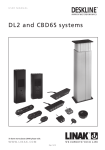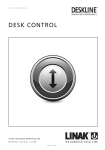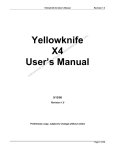Download Installation instructions
Transcript
Installation instructions and user manual For Battery system type 2071/2073 Installation instructions for Battery system type 2071/2073 LINAK Danmark A/S - Mønstedsvej 9 – DK-8600 Silkeborg –Tel. +45 8680 3611 Page 2 Installation instructions for Battery system type 2071/2073 Introduction Dear User, ® Thank you for choosing a LINAK product. LINAK systems consist of hi-tech products based on many years of experience in the development and manufacture of actuators, electric control boxes, control systems and chargers. In addition, we continuously update our products to accommodate customer requirements. These instructions explain how to install and maintain your LINAK electronic products. We are sure that your LINAK system will function flawlessly for years. Before our products leave the factory, they are subjected to comprehensive function and quality tests. In the unlikely event that you experience any problems with your systems, please contact LINAK Danmark A/S on +45 8680 3611. LINAK provides a warranty on all its products. However, this warranty is issued on condition that the product be used in accordance with the specifications, that maintenance be performed correctly, and that any repairs be carried out at a workshop that is authorised to repair LINAK products. Any alterations to the installation and use of LINAK systems may affect operations and durability. The products must not be opened by non-authorised persons. LINAK Danmark A/S Mønstedsvej 9 DK-8600 Silkeborg +45 8680 3611 LINAK Danmark A/S - Mønstedsvej 9 – DK-8600 Silkeborg –Tel. +45 8680 3611 Page 3 Installation instructions for Battery system type 2071/2073 Table of contents Introduction ................................................................................................................................... 3 Storage and handling ................................................................................................................... 5 Storage conditions ...................................................................................................................................... 5 Checking and testing prior to installation................................................................................................. 5 Technical specifications............................................................................................................... 5 Description of the product .......................................................................................................................... 5 Incorporation statement for subsidiary machine ..................................................................................... 6 Warranty ........................................................................................................................................ 7 Safety instructions........................................................................................................................ 7 Installation and connection .......................................................................................................... 8 Installation .................................................................................................................................................... 8 Connection ................................................................................................................................................. 10 Commissioning and use............................................................................................................. 11 Inappropriate use ....................................................................................................................................... 11 Operation .................................................................................................................................................... 11 Restart after error condition ................................................................................................................. 11 Service and maintenance ........................................................................................................... 12 Battery......................................................................................................................................................... 12 Charging the batteries............................................................................................................................... 12 Replacing batteries.................................................................................................................................... 12 Cleaning ...................................................................................................................................................... 13 Troubleshooting ........................................................................................................................................ 13 Repairs and replacement ........................................................................................................... 14 Parts ............................................................................................................................................................ 14 Disposal of LINAK products....................................................................................................... 15 LINAK Danmark A/S - Mønstedsvej 9 – DK-8600 Silkeborg –Tel. +45 8680 3611 Page 4 Installation instructions for Battery system type 2071/2073 Storage and handling It is not necessary to take any special steps when storing and handling the product. It is sufficient to show the same consideration as applies to other electrical equipment. Comply with the environmental conditions stated below to ensure optimal storage of the product. The product contains a battery that should be charged at least once every three months to ensure optimal functionality. Storage conditions The environmental conditions listed below should be taken into account when storing and operating the system. Environmental conditions During operation: Temperature Relative humidity Air pressure During storage: Temperature Relative humidity Air pressure 5°C to 40°C 20% to 90% @ 30°C – non-condensing 700 to 1060 hPa 10℃ to 50℃ 20% to 90% @ 30°C – non-condensing 700 to 1060 hPa Checking and testing prior to installation We recommend that you check the functionality of the system before installing it. Similarly, we recommend that you fully charge the battery before starting to use the system. For details, see the section entitled “Service and maintenance”. Technical specifications Control box: Battery control type 2071/2073 Battery capacity: 12 V – 2.9 Ah Max. output: 72 W Plug for external charger: 230 V AC / 12 V DC – 0.5 A (see the separate product data sheet for additional information) Lifting column: The following LINAK lifting columns are compatible: DL4; DL6; DL8; DL9; DL10; DL11; DL12; DL14; DL15; DL16 (see the separate product data sheet for additional information) Operation: DP1; DPA; DPB; DPF; DPH; TP1 (see the separate product data sheet for additional information) Description of the product The battery system can be used to advantage for applications where a degree of independence from fixed installations is desired. The system is designed to operate with one single LINAK lifting column. The battery system is ready to operate as soon as the operating unit and lifting column are connected. It is possible to use the system while the battery is charging. The control box is fitted with a battery monitor that triggers an audible alarm when the battery voltage falls to below 11 V. LINAK Danmark A/S - Mønstedsvej 9 – DK-8600 Silkeborg –Tel. +45 8680 3611 Page 5 Installation instructions for Battery system type 2071/2073 Warranty The LINAK warranty covers manufacturing faults in the products, calculated from the date of production. For additional information about the warranty period, contact LINAK Danmark A/S. The warranty is limited to the value of the LINAK product. The LINAK warranty is only valid if the system is unopened and has been used correctly. The control box and control unit must not be subjected to violent handling as this will void the warranty. Safety instructions Please read the following safety information carefully. Everyone who is to connect, install or use the system must have been given the necessary information and must have access to this user manual. LINAK recommends that the actuators be used for push rather than pull in the applications. The equipment is not suitable for use in the vicinity of flammable, anaesthetic mixtures of air, oxygen or nitrous oxide (laughing gas). Warning! The following applies if the actuator is used to apply tension in an application that carries a risk of personal injury: The manufacturer of the application is responsible for implementing suitable safety measures to prevent the risk of personal injury in the event of actuator failure. Warning! Please note that in all applications in which an actuator is to be involved, steps must be taken to prevent personal injury – such as the risk of crushing fingers. Warning! The plastic components in the system cannot withstand the effects of cutting oil. Before fitting, removal or troubleshooting: • • Stop the actuator. Relieve the actuator of any load that may be released during the work. Before start-up: • • Make sure that the system has been installed as described in this user manual. System connection. The individual components are to be connected as shown. During operation: • • • • If the control box starts to emit unusual sounds or smells, disconnect immediately. Make sure that the cables are not damaged. Before moving mobile equipment, make sure to disconnect the charger. The products must only be used indoors. LINAK Danmark A/S - Mønstedsvej 9 – DK-8600 Silkeborg –Tel. +45 8680 3611 Page 7 Installation instructions for Battery system type 2071/2073 Installation and connection The battery system is compatible with the following types of LINAK lifting columns: DL4, DL5, DL6, DL8, DL9, DL10, DL11, DL15, DL14, DL16. Installation To achieve the best stability, we recommend using a frame of sturdy material for securing the motor housing at the top of the lifting column to the worktop. Material of corresponding strength should be used for the foot section. See the examples below. See the data sheet for the lifting column in question for dimensions and additional fitting information Example of securing at the top: DL5,6,8,9,10,11,15,16 Should be fitted with six M6 bolts in the motor housing Example of securing at the top: DL4 Should be fitted with four M6 bolts Example of securing at the top: DL14 Should be fitted with four M6 bolts LINAK Danmark A/S - Mønstedsvej 9 – DK-8600 Silkeborg –Tel. +45 8680 3611 Page 8 Installation instructions for Battery system type 2071/2073 Example of securing at the bottom: Use all four screw holes to fit the foot to the column. The screws should be long enough to enter approximately 20 mm into the column. Tighten the bolts with a maximum torque of 10 Nm. See the data sheet for the lifting column in question The worktop When choosing the size of the worktop, make sure not to exceed the maximum permitted buckling value for the lifting column. This value is stated in Nm (Newton-metre) and varies slightly between different types of lifting columns. See the data sheet for the type in question to check the correct value. F Calculation example: a F = Force (load) in N (Newton) A = distance from centre of column in metres When the force “F” is a given weight incl. worktop and frame, the following applies: 1 kg = 10 Newton Example: Column type DL10 is used for a table. This may be loaded with 150 Nm dynamic load. The desired load “F” has been set to 25 Kg. The maximum distance “a” can thus be calculated using the following formula: torque (Nm) / F(N) = a (distance in metres) When the figures from above are inserted, the equation is: 150 (Nm) / 250 (N) = a = 0.6 (metres) LINAK Danmark A/S - Mønstedsvej 9 – DK-8600 Silkeborg –Tel. +45 8680 3611 Page 9 Installation instructions for Battery system type 2071/2073 The control box It is best to use four dia. 4.0 mm screws to fit the control box below the worktop in a manner that makes it simple to connect the charger to the charger socket. Do not cover the control box. 92 mm 203 mm Connection The system is designed to ensure simple and error-free connection. The system is ready for use as soon as the motor cable and control unit are connected. Connect the charger cable as necessary to charge the battery. NB The location of the charging socket may vary between models To charge the model with a charging socket on the control unit, use TP1 with charging plug. LINAK Danmark A/S - Mønstedsvej 9 – DK-8600 Silkeborg –Tel. +45 8680 3611 Page 10 Installation instructions for Battery system type 2071/2073 Commissioning and use NB! The partly completed Machinery must not be put into service until the final machinery into which it is to be incorporated has been declared in conformity with the provisions of the Directive 2006/42/EC and other relevant Directives, where appropriate with all relevant health and safety requirements laid down in 2006/42/EC and other relevant directives. Out of consideration for the load, intermittence of 10% ~ 6 min/hour or max. 2 min continuous operation MUST NOT be exceeded, as this will result in the motor and control box overheating. Exceeding the max. permitted intermittence will reduce the service life of the actuator system. Inappropriate use The equipment is not suitable for use in the vicinity of a flammable, anaesthetic mixture of air, oxygen/nitrous oxide (laughing gas) or in wet areas. Operation To operate the system, press the arrow UP or arrow DOWN button. The lifting column will continue to move for as long as the button in question is depressed, and will stop as soon as the button is released. DPA DP1 DPF NB The system automatically disconnects if the operating time exceeds 30–35 sec. or if the maximum permitted load for the lifting column is exceeded. Restart after error condition To restart after the system has cut out on account of overcurrent due to overload or collision, run the column in the opposite direction to the direction in which the collision occurred. The system can subsequently be operated as usual. LINAK Danmark A/S - Mønstedsvej 9 – DK-8600 Silkeborg –Tel. +45 8680 3611 Page 11 Installation instructions for Battery system type 2071/2073 Service and maintenance The system is simple to maintain, and maintenance can be performed without any advance knowledge. Battery The battery in the control box is of the lead-acid type. The battery should be replaced when it is max. four years old or sooner, depending on patterns of use. Frequent and intensive discharging reduces the service life of the battery. For optimal service life, it is therefore important to charge it as often as possible. Make sure to charge the battery at least every three months – otherwise it will be damaged by auto-discharging. We recommend testing the battery function at least once a year. Charging the batteries The control box is fitted with an acoustic alarm that provides an audible warning when the battery voltage drops below 11 V. The alarm sounds when a button is pushed and continues for as long as the button is kept depressed. Use an external charger to charge the battery. The charging current will decrease in step with the increase in the battery charging level. It takes approximately six hours to charge the battery completely. Replacing batteries The battery must only be replaced with mechanically and electrically compatible types, as stated on the rating plate. The battery must be new or well-maintained through charging at least every three months. Before fitting the battery, make sure that it is connected correctly and that there are no loose connections. To replace the battery, remove the control box from the worktop. Undo the six screws and then remove the lid as shown below. Fuse The battery is not secured in the box Disposal LINAK Danmark A/S - Mønstedsvej 9 – DK-8600 Silkeborg –Tel. +45 8680 3611 Page 12 Installation instructions for Battery system type 2071/2073 Lead-acid batteries can be returned to LINAK or disposed of in the same way as car batteries. Cleaning Clean the product to remove dust and dirt at appropriate intervals, and check for signs of damage and breakages. Check all connections, cables, plugs and joins. Do not use strongly acidic or base cleaning and disinfection agents (pH value 6–8). Troubleshooting Symptom The system does not respond when you press a button on the operating unit The system operates very slowly You hear a whining sound when you press a button on the operating unit You hear noises from the motor in the column Check Solution - that all plug connections are OK - that the fuse by the battery is OK - that the battery is OK - firmly join plug connections - replace the fuse if necessary - connect the charger or replace the battery - connect the charger - replace the battery if necessary - connect the charger or replace the battery if this fails to deal with the problem - replace the lifting column - that the battery is fully charged - that the battery is OK - that the battery is fully charged - whether there are visible signs of damage on the column LINAK Danmark A/S - Mønstedsvej 9 – DK-8600 Silkeborg –Tel. +45 8680 3611 Page 13 Installation instructions for Battery system type 2071/2073 Repairs and replacement Systems must only be repaired at an authorised LINK workshop and/or by authorised LINAK repair personnel. Systems that are to be repaired under warranty must be sent to an authorised LINAK workshop. Contact LINAK Danmark A/S for additional information. Warning! Unauthorised opening of the system may lead to a risk of subsequent functional errors. Parts 1 2 Pos. Designation Order no. 1 Charger, Friwo FW 7118M / 12 1824396-DK 2 Battery CP1229-DK LINAK Danmark A/S - Mønstedsvej 9 – DK-8600 Silkeborg –Tel. +45 8680 3611 Page 14 Installation instructions for Battery system type 2071/2073 Disposal of LINAK products To dispose of LINAK products, start by sorting them into different categories for reuse or incineration. We recommend that you disassemble your product as fully as possible for disposal, and that you reuse the parts. Sorting categories include: metal, plastic, cables, combustible material and reuse. It is possible to subdivide within some of these categories. For example, “metal” can be subdivided into steel and aluminium, while “plastic” can be divided into ABS and PP. As an example of sorting, the table below illustrates the various categories under which the LINAK components are to be positioned. Product Actuator: Component Spindle and motor Plastic housing Cable Control box: PCB Plastic housing Cable Transformer Batteries Control unit: Plastic housing Cable PCB Reuse group Metal components Plastic reuse or combustible Cable components or combustible Electronic components Plastic reuse or combustible Cable components or combustible Metal components Reuse Plastic reuse or combustible Cable components or combustible Electronic components Lead-acid batteries can be returned to LINAK or disposed of in the same way as car batteries. LINAK Danmark A/S - Mønstedsvej 9 – DK-8600 Silkeborg –Tel. +45 8680 3611 Page 15