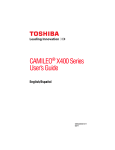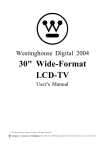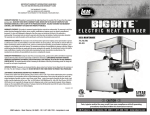Download User Manual
Transcript
User Manual (1) Button Introduction (2). Technical Specification a. Display: 1.5”, 320*240pixels; b. Camera Type:500Mega, 170degree ultra-wide angle lens; c. Recording Mode: FHD1080P-30fps;1080P-30fps; 720P-60fps; VGA-30fps; d. Video Format: H.264. AVI/MOV format; e. Photo Format: JPG; f. Photo Pixels: 14M,12M,8M,5M,3M,2M,1.2M; g. Memory Card: TF(Support 32GB Max); h. Mic & Speaker: Built-in; i. Light Source Frequency: 50Hz/60Hz; j. Video Output: NTSC/PAL; k. USB: 2.0; l. Power: 5V1A; m. Battery: 3.7V,600mAh; n. System Requirements: Windows 2000/XP/Vista/Win 7; Higher MAC OS X 10.3.6; (3). Installation a. Installation(refer to below image); b. Power Supply Installation(refer to below image) (4) Using Instruction a.ON/OFF Button Press long time(3S) to turn on/off Device; Press short time(1S) to select different model; b.Rec Button Press long time(3S) to enter/ exit Main Menu; In Main Menu, press ON/FF button to change - Photo Mode/Video Mode/Playback/Media Tools/OS Settings; Press Rec Button to open submenu to set; after setting, press on/off button short time to enter Main Menu; c.Pagn Button In Main Menu, press on/off button short time to flip submenu, press rec button to select, press pagn button to set d.Remote Control (5). System Menu Description a.Video parameters include image quality, lighting effects, sound, recording time ,etc Video parameters menu include image parameters, video quality, recording time, motion detection recording, sound recording, MIC sensitivity, scene selection, exposure adjustment, white balance, light sensitivity,etc. Image parameters: (Optional) Full HD 30fps, HD 30fps, HD 60fps, VGA30fps, 4 kinds of recording mode (denoted 1080P/30fps, 720P/30fps, 720P/60fps, VGA/30fps) Video quality: (Optional) Ultra High Quality, High Quality Video Clips Time: (Optional) Off, 1 minute, 3 minutes, 5 minutes, 10 minutes Motion Detection Recording: (Optional) 5 seconds, 10 seconds, 30 seconds, 1 minute. Sound recording: (Optional) Sound On, Off MIC (microphone) Sensitivity: (Optional) Standard, Low (receiving external sound volume) Scene Selection: (Optional) Automatic, Sport, Portrait, Landscape, Snow, Beach, Fireworks Exposure Adjustment: means the exposure compensation, can adjust the brightness of the exposure from -2 to 2 White Balance: (Optional) Auto, Daylight, Cloudy, Fluorescent, Fluorescent 1, Fluorescent 2, Tungsten Photo sensibility: (Optional) Auto, ISO100, ISO200, ISO400 (refer to the camera lens’s sense to light) b. Photo include photo dimensions, size, quality ,etc Photographing menu include image size, image quality, recording time lapse, scene selection, exposure adjustment, white balance, photo sensibility, color, effect. Image size: (Optional) 14M, 12M, 8M, 5M, 3M, 2M, 1.2M, VGA Image quality: (Optional) Ultra-high quality, High quality Shrink while recording: (Optional) open or closed. In addition, X800 support second shot function & 24hours monitoring Scene Selection: (Optional )Automatic, Sport, Portrait, Landscape, Snow, Beach, Fireworks Exposure Adjustment: als called exposure compensation, can adjust the brightness of the exposure from -2 to 2 White Balance:(Optional) Auto, Daylight, Cloudy, Fluorescent, Fluorescent 1, Fluorescent 2, Tungsten Sensitivity: (Optional) Auto, ISO100, ISO200, ISO400 Color: (Optional)Natural, Bright, Gray Effect: (Optional)Normal, Dark Brown, Black & White, Emboss, Negative, Drawing, Painting, Crayons c.Playback Playback menu include Volume, Delete, Protection Volume: (Optional) 1-10 volume (video playback sound level) Delete: (Optional)Delete the single file, Delete all the files,; Delete all files’s submenu can choose to delete videos or pictures. (Delete pictures, video) Protection: (Optional)Protect single file, Released a single file, Protect all files, Release all files, protecting all files or all files released’s submenu can select video file or image file. (Protect important video will not be deleted, but can also be locked to lift video) d.Media Tools Media Tools menu include format SD card, SD card information Format SD Card: (Optional )Yes / No (Clear SD card inside information) Card Info: displays the remaining time, remaining number of pictures(can video recording time and take photo numbers) e.System Settings System settings include Keypad Tones, Automatic Shutdown, Clock Settings, Date Format, Stamp, Language selection, TV standard, Flicker frequency, Image flip, Automatic off-screen, Protect Sensitive, Motion Detection, System Reset, Firmware Version. Key tone: (Optional) On / Off Automatic shutdown: (Optional) Never, 1 minute, 5 minutes (the machine will shut down if no working after the certain time) Clock Set: The time display format - September 6, 2013 16:21:34 (setting a precise time, date) Date Format: (Optional)No, Year/Month/Day,Month/Day/Year,Day/Month/Year, Stamp: (Optional) Date + Model, Date, Type, Off (show video and pictures’s record time) Language Selection: (Optional) Simple Chinese, Traditional Chinese, Spain, Portugal, Russia, Britain,etc; TV system: (Optional) NTSC / PAL (PAL and NTSC are two different television standards) Flashing frequency:(Optional)50 Hz, 60 Hz (the light source frequency) In China, use 50 Hz Image Flip: (Optional) On/Off (180 degrees image rotation) Automatic off-screen: (Optional) Off, 1 minute, 3 minutes (the screen saver time) Protection Sensitivity: (Optional) Off, level 0, level 1, level 2, level 3, level 4 (three-axis gravity sensor level) Motion detection: (Optional) Off, Low, Medium and High (moving object motion detection sensitivity) System Reset: (Optional) Yes / No Version: Display system version number f. Video Recording Insert TF Memory Card into Device(the TF along the direction indication of card slot, and you hear a "ka" sound), Remove TF Memory Card, push the TF card first, then the Card can pop out; The Device recording mode support cycle recording, when the memory card is full, it will delete the foremost video clips, save the latest video clips. Please use the standard USB car charger for the Device, the car charger with 12V/24V turn 5V adapter; if the output voltage is higher than 5V, it will damage the device, kindly note! g.File Download Connect to computer via MICRO USB cable, Then USB function display: MSDC mode (file transfer), PCAM (computer video camera), DV (only for computer power supply) and turn on machine, According downloads need to select MSDC mode, the recorded video will be copied from the machine to the computer.