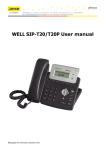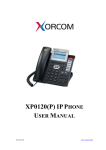Download Yealink SIP IP Phones V51 Firmware Change Log
Transcript
YEALINK NETWORK TECHNOLOGY CO.,LTD www.yealink.com Yealink SIP IP Phones Version60 Change Log 1 Introduction 1. Firmware Version: V60 2. Product Name: SIP-T28/T26/T22/T20/T12 3. Release Date: November 23, 2010 2 New Features 1. 2. 3. 4. 5. 6. 7. 8. 9. 10. 11. 12. 13. 14. 15. 16. 17. 18. 19. 20. Added IPV6 support. Supported Action URL/URI. Added ACD function. Added LLDP support. Supported PushXML. Enable Broadsoft ACD synchronization. Supported Broadsoft Network Call Log. Supported Broadsoft Network Phonebook. Supported Zero-Sp-Touch. Enabled HuaWei ATS Conference. Added Watchdog function. Enabled transfer RTP package from PC port. Enabled optional of WAN and PC ports speed. Supported Send Sound of headset can be adjusted. Enabled user-defined of Button Sound and Send Sound. Enabled Registration Random. Enable calling out with no registration. Supported Hebrew input method and displaying from right to left function. Added Password Dial-up function. Enabled whether Use Outbound Proxy In Dialog configurable. 3 Optimization 1. 2. 3. 4. 5. 6. 7. 8. Optimization of Dial Plan rule. Supported Auto Provision synchronization. Dial Plan supported multiple accounts. Added contact group. Added LogOff to all web configuration pages. Supported import and export contact of CSV and XML format. Enabled the number of message in voicemail displayed. Supported CODE of BLFList configurable. Yealink SIP IP Phones V60 Firmware Change Log 1/10 YEALINK NETWORK TECHNOLOGY CO.,LTD www.yealink.com 9. 10. 11. 12. 13. 14. 15. 16. 17. 18. Supported Delay Time of DialNow configurable. Added POOL item in Softkey. Added limit of input characters in DSSKEY-DTMF. Modified the arrangement of the Softkey. Added Black List in T20. Supported Greek displayed Supported Blind Transfer could be disabled. Added Hold function with RFC2543. Supported whether disposed the ring tone after Coloring Ring Back Tone is optional. Enabled whether to terminate the 3-way conference when host hang up. 4 Bug Fixes 1. 2. 3. 4. 5. 6. 7. 8. 9. 10. 11. 12. 13. Fixed the issue that sends DTMF dial tone when pressing DSSKEY-DTMF in conference call. Corrected the other party probability picked up without any sound in several seconds ahead of a T22 call. Fixed the issue that the receiving volume of headset was configured fail when using G.722 Codec. Corrected overmuch message of BLF NOTIFY send from phone. Now the phone could respond the 422 SIP message. The function of hiding blacklist by user access level on LCD was valid. Fixed T20 issue that unable to return Call History after added a contact from Call History. Fixed the issue of FWD Code couldn’t sent normally. No Service could be displayed on LCD after all accounts were Disable. (T20) Released limit of ‘$’ when registered an account. Corrected the sound of the phone came out by speaker when a phone had voice mail and called out by handset. Fixed issue that T28 couldn’t hear some softphones’ DTMF dial tone. Corrected the problem of T2x may sent ARP packets with high frequency. 5 Instruction 1. Added IPV6 support. Instruction: Internet Protocol Version 6 (IPv6) is a version of the Internet Protocol that is designed to succeed Internet Protocol version 4 (IPv4). It is a natural increment to IPv4. Now V60 support IPV6. 2. Supported Action URL/URI. Path: Web Setting PagePhoneAction URL Instruction: Action URL: Record the operation of phone, send these corresponding information to server. Active URI: Remote control phone for corresponding operation. The operation can be recorded include: Setup Completed, Log On, Log Off, Register Failed, Off hook, On hook…etc. Detail: Please refer to User Manual of version 60 for detail. Click here to Yelaink download website page. Yealink SIP IP Phones V60 Firmware Change Log 2/10 YEALINK NETWORK TECHNOLOGY CO.,LTD www.yealink.com 3. Added ACD function. Path: Web Setting PageAccountAdvanced Web Setting PagePhoneFeatures. Instruction: ACD (Automatic Call Distribution) is automatic call distribution equipment, is according specific Transfer Rules and distribution strategy to switch the access call to the right person. You can change the setting of ‘ACD Subscription’ and ‘ACD Auto Available’ as the below screenshot. Then you can enable a DSSKEY-ACD to enable to login the ACD account. Detail: Please refer to User Manual of version 60 for detail. Click here to Yelaink download website page. 4. Added LLDP support. Path: Web Setting PageNetworkAdvanced. Instruction: The Link Layer Discovery Protocol (LLDP) is a vendor-neutral Layer 2 protocol that allows a network device to advertise its identity and capabilities on the local network. Detail: Please refer to User Manual of version 60 for detail. Click here to Yelaink download website page. 5. Supported PushXML. Path: Web Setting PagePhoneFeaturesPushXML Server IP Instruction: Users configure the server's IP address on Web page, when phone receives request, it will determine whether to display corresponding content on the phone which sent by the specified server or not. Detail: Please refer to User Manual of version 60 for detail. Click here to Yelaink download website page. 6. Enable Broadsoft ACD synchronization. Instruction: Now T2x support Broadsoft ACD, The phone supports synchronize with the state of Broadsoft ACD. Yealink SIP IP Phones V60 Firmware Change Log 3/10 YEALINK NETWORK TECHNOLOGY CO.,LTD www.yealink.com 7. Supported Broadsoft Network Call Log. Path: Web Setting PageContactsCall Log Save Call History: Web Setting PagePhoneFeature Instruction: V60 support to use Brosdsoft network call log. This feature allows you to download call history from the server. Also, you can decide whether to save call history on Yealink SIP phones. Detail: Please refer to User Manual of version 60 for detail. Click here to Yelaink download website page. 8. Supported Broadsoft network phonebook. Path: Web Setting PageContactsBroadsoft Instruction: Now V60 support Broadsoft network phonebook. This feature allows you to download contact list from the server. Detail: Please refer to User Manual of version 60 for detail. Click here to Yelaink download website page. 9. Supported Zero-Sp-Touch. Path: Web Setting PageUpgradeAdvanced Instruction: Zero-Sp-Touch this function can help users to configure AUTOP and network parameters quickly. Enable this function, when the power is on or press the corresponding DSSKEY, the phone will turn to the Zero-Sp-Touch interface. Detail: Please refer to User Manual of version 60 for detail. Click here to Yelaink download website page. Yealink SIP IP Phones V60 Firmware Change Log 4/10 YEALINK NETWORK TECHNOLOGY CO.,LTD www.yealink.com 10. Enabled HuaWei ATS Conference. Path: Web Setting PageAccountAdvanceConference Type Instruction: Turn on this function can make Multi-Party Conference come true; you can add or delete any attenders, also you can have a private chat with any member. This function needs the server’s support. Detail: Please refer to User Manual of version 60 for detail. Click here to Yelaink download website page. 11. Added Watchdog function. Path: Web Setting PagePhonePreferencWatchDog Instruction: When 'WatchDog' function is 'Enabled', phone will auto reboot after 10 seconds if some process of phone crash. When disable this function, the phone will not reboot. Detail: Please refer to User Manual of version 60 for detail. Click here to Yelaink download website page. 12. Enabled transfer RTP package from PC port. Path: Web Setting PageNetworkAdvancedSpan to PC port Instruction: Span to PC Port function is a function for transfering all the RTP packages out from PC port when this phone makes a phone call. So when you connect a computer to the PC port, will able to calls records when enable this function. Note: You should have sofeware with the ability of collecting and analyzing on PC if you need the calls records function through it. 13. Enabled optional of WAN and PC ports speed. Path: Web Setting PageNetworkAdvanced. Instruction: This function enable you to set WAN/PC port connection speed. 14. Supported Send Sound of headset can be adjusted. Path: Web Setting PagePhoneFeature Instruction: With this function, you can adjust the volume send by headset. Yealink SIP IP Phones V60 Firmware Change Log 5/10 YEALINK NETWORK TECHNOLOGY CO.,LTD www.yealink.com 15. Enabled user-defined of Button Sound and Send Sound. Path: Web Setting PagePhoneFeaturesButton Sound/Send Sound Instruction: You can switches off keypad tone or the send sound with this two option. 16. Enabled Registration Random. Path: Web Setting PagenetworkAdvancedRegistration random Instruction: When the phone reboot, it will register automatically. If many phones register at the same time, this will affect the server, the users can set the register power up time so that the phone will random register automatically at the set time. Detail: Please refer to User Manual of version 60 for detail. Click here to Yelaink download website page. 17. Enable calling out with no registration. Instruction: When register a phone without a user name or password, this phone will register fail, but you can still make a phone call to other extension with this phone. It default by enable this function. 18. Supported Hebrew input method and displaying from right to left function. Instruction: V60 supported Hebrew input method and support display from right to left fuction. 19. Added Password Dial-up function. Path: Web Setting Pagephonefeatures Instruction: When number entered is beginning with the password prefix, the following N numbers after the password prefix will be hidden as *, N stand for the value which you enter in the PswLength field. Detail: Please refer to User Manual of version 60 for detail. Click here to Yelaink download website page. 20. Enabled whether Use Outbound Proxy In Dialog configurable. Path: Web Setting Page PhoneFeatures Instruction: This option is use for whether the communication between two calls via the server. Yealink SIP IP Phones V60 Firmware Change Log 6/10 YEALINK NETWORK TECHNOLOGY CO.,LTD www.yealink.com 21. Optimization of Dial Plan rule. Instruction: V60 optimizes the rule of dial plan. 22. Supported Auto Provision synchronization. Instruction: About the Auto Provision of V60, when the phones receive the auto provision request from server, they will remote auto reboot and auto provision. 23. Dial Plan supported multiple accounts. Path: Web Setting PagePhoneDial plan Instruction: Now the dial plan supports multiple accounts. Every plan can be effective for single account or multiple accounts. Detail: Please refer to User Manual of version 60 for detail. Click here to Yelaink download website page. 24. Added contact group. Path: Web Setting PageContactsLocal Phone Book Instruction: Now the directory of T2x support contacts be viewed and managed in groups. Detail: Please refer to User Manual of version 60 for detail. Click here to Yelaink download website page. Yealink SIP IP Phones V60 Firmware Change Log 7/10 YEALINK NETWORK TECHNOLOGY CO.,LTD www.yealink.com 25. Added LogOff to all web configuration pages. Path: Web Setting Page Instruction: Now you can see the LogOff button on all pages of web interface. 26. Supported import and export contact of CSV and XML format. Path: Web Setting PageContactsLocal Phone Book Instruction: You will able to import and export contacts of CSV and XML format file in the contacts manage page. Detail: Please refer to User Manual of version 60 for detail. Click here to Yelaink download website page. 27. Enabled the number of message in voicemail displayed. Path: Phone Setting PageMenuMessagesVoice MailView Voice Mail Instruction: Now you can view the amount of the voice mail that includes new and old voice mail. Yealink SIP IP Phones V60 Firmware Change Log 8/10 YEALINK NETWORK TECHNOLOGY CO.,LTD www.yealink.com 28. Supported CODE of BLF List configurable. Path: Web Setting PageAccountAdvanced Instruction: BLF list is a function which can monitor the group status, it is not one to one monitoring, but the information feedback from the server to decide which BLF list will monitor which account. Now support to edit the code of BLF List. 29. Supported Delay Time of DialNow configurable. Path: Web Setting PagePhone Features Instruction: Now the delay time of Dial Now can be configured. 30. Added POOL item in Softkey. Instruction: When you off-hook, you will see the Pool softkey on LCD, you can enter the History/Local Directory/Remote Phonebook/LDAP/Boradsoft Directory through it. 31. Added limit of input characters in DSSKEY-DTMF. Instruction: Now increase the input character limit of DSSKEY-DTMF, now can only enter the number & ‘* # ABCD’. 32. Modified the arrangement of the Softkey. Instruction: E.g. a coming call when a new call comes in, Softkey3 is empty; Softkey Layout delete the call states of Conference to/Conference/RingBack/Conference Talk. 33. Added Black List in T20. Path: Web Setting PageContactsBlacklist Instruction: Now T20 also support Blacklist. Yealink SIP IP Phones V60 Firmware Change Log 9/10 YEALINK NETWORK TECHNOLOGY CO.,LTD www.yealink.com 34. Supported Greek displayed Instruction: Now T2x support Greek displayed. 35. Supported Blind Transfer could be disabled. Path: Web Setting PagePhoneFeatures Instruction: Now user can disable the blind transfer function. 36. Added Hold function with RFC2543. Path: Web Setting PagePhoneFeatures Instruction: There two standards of Hold, user can enable the hold standards accord RFC 2543, it needs server support. 37. Supported whether disposed the ring tone after Coloring Ring Back Tone is optional. Path: Web Setting PagePhoneFeatures Instruction: This option is use for whether to play the ring back tone after a Coloring Ring Back Tone. 38. Enabled whether to terminate the 3-way conference when host hang up. Path: Web Setting PagePhoneFeatures Instruction: In a 3-way conference, when the conference initiator hands up, the conference will not end up, this call will transfer to another two parties, so they can still on that call. Yealink SIP IP Phones V60 Firmware Change Log 10/10