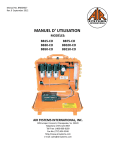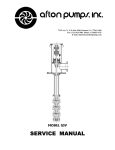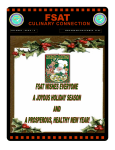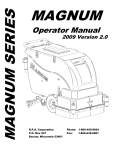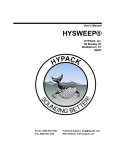Download 2002 AICC Fall Meeting Appendix VIIa
Transcript
2/9/2015 Appendix 3 a and 3 b APPENDIX 3a. ADCP Data Collection during the SBI Spring Cruise, HY0201 The USCGC Healy is equipped with two Acoustic Doppler Current Profilers (ADCPs), a broad band 150 kHz (BB150) and an ocean surveyor 75 kHz (OS75). The OS75 was newly installed during the recent dry-docking period early this spring and enhancements were made to both systems to maximize their capabilities. Roughly speaking, the higher frequency BB150 unit is capable of finer vertical resolution while the lower frequency OS75 unit is capable of greater range. During the cruise the configurations of both units were varied to test the capability of different setups. When conditions were most favorable, the BB150 had a range of 150 to 200m while the OS75 had a range of over 400m. Both units returned good data when conditions permitted. The biggest item affecting the quality of the data was breaking ice. Under those conditions only occasional pings returned data. In their sensitivity to the noise and vibration associated with ice breaking, the ADCPs were no different than the other acoustic devices on the ship. Since the ship spent most of the cruise in heavy ice conditions, he distribution of good data is heavily biased to those periods when the ship was on station with the result that while the temporal coverage looks very good, the spatial coverage appears intermittent. Data processing has not reached the stage where we are able to determine to what extent we can extract reasonable quality data from the ice breaking periods. Nor have we been able to determine whether there are differences in data quality that depend on the severity of ice breaking. Another factor affecting the data coverage was the shallowness of the Chukchi Sea. The draft of the ship plus the quiescent interval before the ADCPs can start to acquire the data from each ping means that the shallowest bins start at about 20m, a significant fraction of the water depth over the shelf (~40m). Special techniques are required to extract useable data from the narrow region before interference from the bottom limits the range. Maximizing the data under both ice breaking and shallow water conditions will be one of the major tasks during the post cruise processing. A preliminary data processing methodology was developed during the cruise that enables a presentation of velocity data that have been roughly calibrated and undergone some quality checks. The results should be adequate for determining the overall velocity structure during the cruise. Further refinements will probably make only fine adjustments to the velocities. Although the magnitude of the adjustments is hard to anticipate, it should be small. The biggest modification anticipated is to the BB150 unit when we are able to determine the speed of sound in the transducer well. However, the lack of knowledge of the sound velocity in the well has been roughly taken into account during bottom-track calibration and since temperature is fairly constant in the fresh water/antifreeze mixture in the transducer well, big changes in the velocity data are not anticipated. The ADCP velocity data distributed at the end of the cruise have been averaged into half-hour by 10 meter vertical bins from each instrument. These data are contained in two large ASCII data files, HY0201_BB150_ADCP_Vel.dat and HY0201_OS75_ADCP_Vel.dat, in which the velocity profiles are listed, together with the date, time and position, by time interval. Data bins where the velocity data did not pass the preliminary editing process are indicated by "99999". These data are also presented in color contour plots of eastward and northward current components in the files: HY0201_BB150_Vel.tif and HY0201_OS75_Vel.tif, respectively. In addition to these basic data products, velocity contours are also presented for the West and East Hanna Shoals sections. For these plots, the data were averaged into 5 km radial segments from the beginning of each section. The standard deviations of the eastward and northward binned velocities are also presented in separate plots for each ADCP. The velocity contour plots for the transects are presented in: HY0201_BB150_WHS_UV.tif, HY0201_BB150_WHS_STD.tif, HY0201_BB150_EHS_UV.tif, HY0201_BB150_EHS_STD.tif, HY0201_OS75_WHS_UV.tif, HY0201_OS75_WHS_STD.tif, HY0201_OS75_EHS_UV.tif, HY0201_OS75_EHS_STD.tif. APPENDIX 3b. Operation of the 150kHz Broad Band and 75kHz Ocean Surveyor ADCPs on the USCGC Healy http://archive.unols.org/meetings/2002/200209aic/200209aicap03a.html 1/4 2/9/2015 Appendix 3 a and 3 b General Configuration The ADCPs consist of three components, transducers mount in the bottom of the ship just forward of frame 63, deck units located in the "gyro" room next to the gym on deck level 2, and PC computers located in the "Computer Lab". The individual transducer wells are circular with removable lids and water tight electrical stuffingboxes. To reduce ringing and acoustic interference from the ship, an acoustic dampening material, approximately 1" thick, lines the inside of each well. Acoustic windows consisting of approximately 2" thick "SeaBeam Orange" urethane are mounted flush with the bottom of the ship to protect the transducers from ice damage. The wells are flooded by a propylene glycol (Formula 2790 PG Green) antifreeze/fresh water mix maintained at a sufficient hydraulic head to keep sea water out in the event of a leak between the windows and the wells. There is also an Applied Microsystems sound velocimeter (Model SV2000) installed in the transducer well for the Broad Band 150kHz (BB150) ADCP. The cables from the transducers and velocimeter are led up two deck levels and forward to the deck units in the gyro room at bulkhead 44. Ship heading data is fed to the deck units through gyro synchro inputs. Discussions with one of the ship's ETs (Chief M. McGuire) and a representative from Sperry (Mike Chappell) indicate that the heading data supplied to the ADCPs can come from three possible sources. There are two gyros and a single attitudinal GPS (Ashtech) unit that supply heading data to the ship's "integrated bridge system". These units are all inherently digital and the data from these units are converted to analog synchro outputs for the ADCPs through a D/A converter. Which of the three possible heading sources is sent to the ADCPs is controlled by a manual switch on the bridge. Typically, gyro #1 is used but above some latitude (~80oN) the gyros produce poor data and the attitudinal GPS data source will be used in preference. However, there is no guarantee as to which data source is being used at any given time so it must be assumed that the choice is arbitrary. The data source is clearly subject to change outside the control of the Healy's science group. Given the construction, communications and command needs on the Healy, the only way to ensure a constant heading data source is to install a completely separate gyro system for science use. However, under normal conditions the arbitrariness of the heading source should not adversely effect the ADCP data since attitudinal GPS data output is available for postprocessing and can be used to correct the heading data to a single stable source. Currently, the velocimeter is not functional. The BB150 ADCP deck unit has the capability to ingest sound velocity data directly but that is a poor option because the sound velocity correction needs to be reviewed during post-processing before it is applied. A better choice is to have the sound velocity data recorded by the ship's Science Data Network. Since the transducers are protected from changes in the sea water by the acoustic window and are immersed in an antifreeze/water mixture, the sound velocity is expected to be different from that in seawater and to vary rather slowly. Thus, the sound velocity corrections for the BB150 can mostly easily be addressed during post-processing. The deck units are connected to PCs in the computer lab through serial RS232/RS422 cables. The PC's for both units run a Windows-based program called "VM-DAS", RD Instrument's new data acquisition system for vessel mounted ADCPs. Briefly, this program sends commands to the ADCP deck unit specifying the character of the acoustic pings to be sent by the ADCP and how the returning signal is to be processed before it is sent to the computer. VM-DAS then takes that data, combines it with navigation data, adds it to the data archive and displays a summary of the data on the screen together with ancillary information. Navigation data on the Healy can come from either the dedicated bridge or science system. There are P-Code GPS units for both the bridge and the science components. The P-Code acquired by the unit in the Computer Lab is being sent directly to the ADCP PCs in NMEA format through RS232 serial lines at a refresh rate of 1 Hz and includes the GGA message. Attitudinal GPS data is also available to the ADCP system from the ship's single Ashtech GPS receiver mounted on the helicopter control officer's shack. According to Chief McGuire and Mike Chappell from Sperry, the Ashtech data for the PCs come directly from the Ashtech unit via an RS232 serial splitter box on the bridge from which cables are led to the PCs. The refresh rate of the NMEA Ashtech data stream was adjusted by Chief McGuire to 1Hz during Healy cruise HY0201 and includes both the GGA message for position as well as the GPPAT message for Ashtech 3-D attitude. During HY0201, both P-Code and Ashtech data were sent to the PC for the OS75 but only one of the navigation streams was acquired by the http://archive.unols.org/meetings/2002/200209aic/200209aicap03a.html 2/4 2/9/2015 Appendix 3 a and 3 b BB150's PC because that PC lacked enough serial ports. A minimum of three serial ports are needed to connect to the ADCP deck unit plus the two navigation sources. VmDas Data Acquisition Program There are several manuals supplied by RD Instruments describing the details of the BB150 and OS75 ADCPs and the operation of the VmDas data acquisition system. Below is just a brief description of the operation of the VmDas. VmDas is a Windows based program that operates on essentially any Windows 97 -> XP operating system. While it is possible to set up and run the VmDas strictly using point and click choices in the "options" menu, it is recommended that previously saved and edited options files be used to control its operations as this minimizes the risk of missing essential in the setup. The options, or *.ini, files are flat-ASCII files typically saved in the VmDas subdirectory (C:\Program Files\RD Instruments\VmDas). The options file contains the path to an ADCP definitions, or *.txt file which contains the commands that are actually sent to the deck unit by the PC. The text files are also saved in the VmDas subdirectory. The options file also contains directions about the running of VmDas itself, items such as where the data is to be stored, the short and long term averaging intervals, scaling of screen plots, and a long list of other items. Both the *.txt and *.ini files can be edited with any simple editor. Running a pre-saved version of VmDas from the keyboard is quite simple. Double click on the VmDas icon on the screen or start VmDas.exe in the C:\Program Files\RD Instruments\VmDas subdirectory. A blank VmDas screen will appear with a few menu options available. Click on the file menu and highlight "Collect Data". This will open the data acquisition portion of the program and will probably show several empty plots and a data table. The options (*.ini) file is chosen using the Options/Load menu and choosing the correct options file for the ship's location and science needs. You can view or edit items in the options file that effect the data processing and presentation by VmDas using the Options/Edit menu. After you have made changes, save the options file before starting actual data collection. Data collection is started by clicking on the blue right arrow in the upper left-hand corner or by clicking the Control/Go menu item. Stopping data collection is accomplished by clicking the blue square or by clicking the Options/Stop menu item. When running, VmDas shows the file name leader and data session number in the task bar at the top of the screen. A number of visual real-time data presentations are available while data is being collected. These are controlled by the square buttons on either of the two lines immediately under the menu. The button with the small "R" on it will cause the results from the individual pings to be shown. The "S" button shows results from the short-term averages while the "L" shows those from the long-term average. The next three buttons choose the display of velocities, quality indicators and/or a table of the data. The buttons with "CFS", LDR", "BOT", "WTR", and "NAV" bring up panels with configuration, leader, bottom track, water track and navigation data, respectively. Choice of any of the display options has no effect on the data collection, these are strictly for real-time display purposes. The figures can be fine-tuned using the blue arrows or zoom-in/zoom-out buttons. Right-clicking the mouse over any of the graphs brings up other choices for the displays. It is also possible to show the short or long-term averaged velocities as stick vectors on track plots. However, these only result in reasonable results if the ADCP's heading offset has been correctly entered in the *.txt file. Not all types of presentation are available for each of the three types of data presented. Setup of VmDas on the Healy The VmDas data acquisition PCs on the Healy are networked into the Science Data Network which supplies plenty of storage space for the voluminous files produced by the ADCPs. A mapped drive on the network is thus the primary data file repository. A backup subset of files is also recorded on the PC itself. There is enough room on the present ADCP PCs to hold about 30 days of data before the directories need to be purged and they should be purged at least before each cruise. The data files are currently stored on the server under separate directories for each instrument. The files are stored under E:\cruisename for the BB150 and under F:\cruisename for the OS75 where cruisename should be a unique identifier The data files are also backed-up on each instrument's PC in the directory: C:\RDI\cruisename. There are 10 files generated each time VmDas starts a new ADCP session. They are described in http://archive.unols.org/meetings/2002/200209aic/200209aicap03a.html 3/4 2/9/2015 Appendix 3 a and 3 b the VmDas manual (pg 73 of the User's Manual) if you need further information. Briefly, the files use the convention: CRUISENAMEnnn_mmmmmm.Ext, where CRUISENAME would be something like HY0201 which uniquely identifies a cruise. The next three digits indicate the sequential session number; the 6 digits after the "_" constitute the file sequence number within each the session. Each time VmDas is restarted the session sequence number is increased by one. Note that VmDas will choose a session number that is as low as possible and will fill in gaps in the session numbers so it is important for orderly file management to let all the files for a cruise accumulate in the directory until the end of the cruise, if possible. The maximum size of the files is set in the options file (typically 10 MB). When a file reaches maximum size, a new file is started with the same session number but with the file sequence number increased by one. Different file types fill up faster than others so the file sequence numbers do not necessarily correspond to data taken within the same time window. The file types and extensions generated by VmDas are the following: *.ENR - Raw binary ADCP data file which contains every ping *.ENS - Binary ADCP data after the data has been preliminarily screened for backscatter and correlation *.ENX - Binary ADCP data after screening and rotation to earth coordinates *.STA - Binary ADCP ensemble data that has been averaged into short term averages *.LTA - Binary ADCP ensemble data that has been averaged into long term averages *.N1R - Raw NMEA ASCII data from the primary navigation source *.N2R - Raw NMEA ASCII data from the secondary navigation source, if available, and which should include Ashtech heading data *.NMS - Binary screened and averaged navigation data *.VMO - This ASCII file is a copy of the *.ini options file that was used during the data collection *.LOG - ASCII file containing a log of any errors the ADCP detected during the session http://archive.unols.org/meetings/2002/200209aic/200209aicap03a.html 4/4