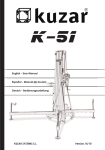Download Verification of Low Level Software notes
Transcript
Verification of
Low Level Software
Lecture Notes
Table of Contents
Handout, units 1 to 8 ............................................................................................ 1
IOPS Software Requirements Document 1.0 ..................................................... 46
IOPS Software Requirements Document 2.0 ..................................................... 56
IOPS Architectural Design Document 1.0 ........................................................ 66
Traceability Matrix for IOPS System Tests ....................................................... 76
Medcare Software Testplan Template ................................................................ 77
Advanced Coverage Metrics for Object-Oriented Software .............................. 98
Artikelreihe über Software-Codierungs-Standards .......................................... 112
Risk based testing ............................................................................................. 148
Review Item Discrepancy (RID) Form ............................................................ 151
Annotated References ....................................................................................... 152
Copyright 2004 by Stephan Grünfelder,
Copyright 2001 by WEKA Zeitschriftenverlag,
Copyright 1999 by IPL Information Processing Ltd.
Participants & Expectations
• Who are you?
• What is your
experience with
software
verification?
• What do you
expect from the
course?
Verification of
Low Level Software
Reviewing and Testing in the Software Life Cycle
with an Emphasis on Embedded Systems
© Stephan Grünfelder
1
© Stephan Grünfelder
Contents
Contents
Unit 1:
Unit 1 (continued):
•
•
•
•
•
•
•
• Case studies of requirements
• Review of the Software Requirements Document 1.0
• Walkthrough Review Meeting
Motivation
Self-Assessment-Test
Definitions
V-Model, motivation of an early V&V
Special considerations for embedded systems
Review techniques
How to review a software requirements document
© Stephan Grünfelder
3
© Stephan Grünfelder
2
4
Contents
Contents
Unit 2:
Unit 2 (continued):
•
•
•
•
•
•
•
• Black box testing techniques
• System test design (principles, categories, examples)
• System test design (exercise)
Using UML to analyse requirements & scenarios
FMEA, Fault Trees
Review of the Software Requirements Document 2.0
Technical Review Meeting
Test automation: advantages, drawbacks, costs
Writing a System Test Plan (moderated team work)
Traceability
© Stephan Grünfelder
5
© Stephan Grünfelder
6
Contents
Contents
Unit 3:
Unit 4:
•
•
•
•
•
•
•
•
•
•
•
Discussion of the system test design
Organisational Approaches for Unit Testing
Integration test plan
What is good SW design, how does it affect testing?
Technical review of the Architectural Design
Document
© Stephan Grünfelder
7
Code metrics for Unit Testing and Integration Testing
Baseline Testing
Tool based software metric calculation
Software coding standards
Code review checklists
Code review
© Stephan Grünfelder
Contents
Contents
Unit 5:
Unit 6:
• Code review meeting (software inspection)
• Capabilities of static code checking tools
• Application of a code checker to the reviewed
software
• Follow-up review, metric calculation, and static check
• Unit test design
• Host target testing
• Getting started with Cantata and the TCD file format
•
•
•
•
© Stephan Grünfelder
© Stephan Grünfelder
9
Implementation of simplified unit tests (moderated).
A note on test metrics.
Tools for automatic test case generation.
Design and implementation of unit tests.
Contents
Contents
Unit 7:
Unit 8:
•
•
•
•
•
•
•
•
•
•
•
•
•
Design and implementation of unit tests
Bug tracking
Generating and using unit test error statistics
A note on OO test metrics
Unit test summary report
System test readiness review
© Stephan Grünfelder
11
8
10
Generating and using system test error statistics
Running the designed system tests
System Test Summary Report
Extreme Programming
Risk based testing
Conclusion
Feedback
© Stephan Grünfelder
12
What is NOT taught here ...
•
•
•
•
•
Formal specifications
Static theorem proving
Certification of safety critical software
Verification of time domain issues in parallel systems
Internet security testing
© Stephan Grünfelder
13
Let's
start!
Unit 1
© Stephan Grünfelder
14
Today's contents
Today's contents
Unit 1:
Unit 1 (continued):
•
•
•
•
•
•
•
• Case studies of requirements
• Review of the Software Requirements Document 1.0
• Walkthrough Review Meeting
Motivation
Self-Assessment-Test
Definitions
V-Model, motivation of an early V&V
Special considerations for embedded systems
Review techniques
How to review a software requirements document
© Stephan Grünfelder
15
© Stephan Grünfelder
Motivation
16
Motivation
Ariane 5 crashed after the
maiden launch.
The proximate cause of the
crash was an overflow
error due to an attempt to
convert a 64 bit floating
point value into a 16 bit
integer.
© Stephan Grünfelder
17
© Stephan Grünfelder
18
Testing Embedded
Systems is Fun ...
Motivation
This error occurred in code
that was non-functional
after liftoff, when the error
occurred. Apparently an
inertial platform from the
Ariane 4 was used aboard
the Ariane 5 without proper
testing.
© Stephan Grünfelder
19
A Self-Assessment Test
Solution:
21
Evaluate your testing:
© Stephan Grünfelder
20
Evaluate your testing:
A program reads three integer values from the
command line.
The three values are interpreted as
representing the lengths of the sides of a
triangle.
The program prints a message that states
weather the triangle is scalene, isosceles, or
equilateral (allgemeines Dreieck, gleichschenkelig, gleichseitig).
© Stephan Grünfelder
© Stephan Grünfelder
© Stephan Grünfelder
22
Evaluate your testing:
23
© Stephan Grünfelder
24
Why does software
contain bugs?
•
•
•
•
•
•
•
Definitions
Miscommunication or no communication
Software complexity
Changing requirements
Time pressure
Psychological issues (at meetings/general)
Poorly documented or poorly designed legacy code
Programming errors –
programmers, like anyone else, can make mistakes
© Stephan Grünfelder
25
Software verification is the process of
evaluating a system or component to determine
whether the products of a given development
phase satisfy the conditions imposed at the
start of that phase.
IEEE Standard Glossary of Software Engineering Terminology (1990)
© Stephan Grünfelder
26
Definitions
Definitions
Software verification provides objective evidence that
the design outputs of a particular phase of the software
development life cycle meet all of the specified
requirements for that phase. Software verification looks
for consistency, completeness, and correctness of the
software and its supporting documentation, as it is
being developed, and provides support for a
subsequent conclusion, that software is validated.
… verification activities include technical
reviews, walkthroughs and software inspections,
checking that design components are traceable
to software requirements, testing, and audits.
European Space Agency Board for Software Standardisation and Control:
ESA software engineering standards.
U.S. Department Of Health and Human Services, Food and Drug
Administration, CDRH: General Principles of Software Validation; Final
Guidance for Industry and FDA Staff.
© Stephan Grünfelder
27
© Stephan Grünfelder
Definitions
28
Definitions
Software validation is the confirmation by
examination and provision of objective evidence
that the particular requirements for a specific
intended use are fulfilled.
Testing is the process of analyzing a software
item to detect the differences between existing
and required conditions, and to evaluate the
features of the software item.
IEEE Standard Glossary of Software Engineering Terminology (1990)
Verification asks the question, “Are we building
the product right?”. Validation asks, “Are we
building the right product?”
Debugging means to detect, locate, and correct
faults in a computer program.
Everybody else
© Stephan Grünfelder
29
© Stephan Grünfelder
30
Costs of flaw repair vs.
flaw detection time
costs
Software Lifecycle Model
RD
AD
DD
UT
IT
ST
later
project phase
© Stephan Grünfelder
31
Special considerations for
embedded systems
© Stephan Grünfelder
Special considerations for
embedded systems
System testing must
consider that the I/O
of the system might
be signals that are
difficult to
provide/capture, data
needed/arriving at
high speed, ...
© Stephan Grünfelder
33
Special considerations for
embedded systems
Integration testing
must consider
software/hardware
interfaces. How
can you access
test and debug
data in the fully
integrated system?
© Stephan Grünfelder
34
Special considerations for
embedded systems
How to run a unit
test on the target
hardware, when
the test tool is
designed for PC
software, i.e.
expects a stdio
library and
unlimited memory?
© Stephan Grünfelder
32
35
→ Testing must be planned carefully
(a sample test plan will be presented in unit 2).
→ Testing an embedded system can be a
challenging project that may exceed the
cost of developing the system by far.
© Stephan Grünfelder
36
Review techniques:
walkthrough meetings
Review techniques:
walkthrough meetings
Preparation
Review Meeting
A review leader nominates the team.
The moderator or author distributes the review items
when the author decides that they are ready for
walkthrough. Members should examine the review
items prior to the meeting. Concerns should be noted so
that they can be raised at the appropriate point in the
walkthrough meeting.
The author provides an overview of the review items.
A general discussion follows, during which issues of the
structure, function and scope of the review items should
be raised. The author then steps through the review
items. Members raise issues about specific points as
they are reached in the walkthrough. As the
walkthrough proceeds, errors, suggested changes and
improvements are noted by the leader.
© Stephan Grünfelder
© Stephan Grünfelder
37
Review techniques:
walkthrough meetings
38
Review techniques:
software inspection
Output
Output
• a list of the members
• a list of changes and defects noted during the
walkthrough
• a list of actions, with persons responsible identified
and expected dates for completion defined
• recommendations made by the walkthrough team on
how to remedy
• defects and dispose of unresolved issues (e.g. further
meetings)
• a list of the members
• a list of changes and defects noted during the
software inspection
• a list of actions, with persons responsible identified
and expected dates for completion defined
• recommendations made by the walkthrough team on
how to remedy
• defects and dispose of unresolved issues (e.g. further
meetings)
© Stephan Grünfelder
© Stephan Grünfelder
39
Review techniques:
technical teview
40
Review techniques:
technical teview
Preparation
Review Meeting
The leader creates the agenda and distributes it, with the
statements of objectives, review items, specifications, plans,
standards and guidelines to the review team. Members then
examine the review items. Each problem is recorded on the
RID form. A RID form should record only one problem, or
one group of related problems. Members then pass their
RIDs to a secretary, who numbers each RID uniquely and
forwards it to the author for comment. Authors add their
responses on the RID form and then return the it to the
secretary. RIDs are categorised as major, minor, or editorial.
Major RIDs are discussed, followed by the minor and
editorial RIDs. The outcome of the discussion of any
defects should be noted by the review leader in a
review decision box on the RID form. This may be one
of CLOSE, UPDATE, ACTION or REJECT.
© Stephan Grünfelder
© Stephan Grünfelder
41
42
Review techniques:
technical teview
Review techniques: audit
Output:
• the list of the reviewers and meeting participants
• a table of RIDs organised according to category, with
dispositions marked;
• a list of actions, with persons responsible identified
and expected dates for completion defined;
• the meeting conclusion
The objective of an audit is to verify that
software products and processes comply with
standards, guidelines, specifications and
procedures.
The audit process is carried out by an audit
team who interview the development team,
examine review items, report errors and
recommend solutions.
© Stephan Grünfelder
© Stephan Grünfelder
43
Advantages of Reviews
Advantages of Reviews
• Reviews improve the self-awareness of
developers.
• Reviews point out dead ends and lead out
of them.
Reviews uncover not only weaknesses of product (and processes) but
also of developers. They promote a realistic self-awareness and this
means nearly always a more modest one.
Dialog produces helpful pressure to clear up and explain the individual
position. Therefore, the developer often becomes aware of defects
himself which he had overlooked working all alone.
• Reviews level out the individual scales.
• Reviews can be applied early in software
development process.
Discussion causes an increase of harmony in standards if the reviews
are carried out in a team. A new culture emerges (egoless
programming).
© Stephan Grünfelder
44
Reviews can be applied before executable code is available to test it.
So the latency period of faults in the software development can be
shortened significantly.
45
Problems with Reviews
© Stephan Grünfelder
46
How to review a SRD
• Reviews require effort.
The preparation and the meeting itself need time and qualified meeting
participants.
• Reviews can threaten the individual.
A developer can easily be turned from author to an examined person
(prevention by the moderator). If this effect is ignored, there is great
resistance to reviews.
© Stephan Grünfelder
47
© Stephan Grünfelder
48
How to review a SRD
How to review a SRD
Stylistic Checklist:
• Write short sentences.
• Clearly define what is part of the requirement and
what is not (shall, should, delimiters).
• Avoid passive voice.
• Avoid multiple statements in one sentence: “the
software checks if the input condition holds and the
state matches or matched in the previous query” .
• Use tables, lists, and enumerations to state larger
amounts of requirement text.
Technical feasibility
© Stephan Grünfelder
49
© Stephan Grünfelder
How to review a SRD
How to review a SRD
Stylistic Checklist:
Contents Checklist [RUP]:
•
•
•
•
Use diagrams to illustrate complex requirements.
Avoid common speech and undefined abbreviations.
Keep requirements descriptions short .
Avoid reduncancies, make unambiguous crossreferences only.
• Avoid anticipating the software design.
• Write testable requirements.
•
•
•
•
•
•
•
•
© Stephan Grünfelder
© Stephan Grünfelder
51
How to review a SRD
Functional Requirements
Usability Requirements
Requirements on Reliability and Accuracy
Performance Requirements
Supportability (coding standard, maintenance access)
Design Constraints (language, code re-use, ...)
Interfaces (hardware, software, user)
Standards, legal constraints
52
Example Requirement
Consistency Checklist [PSS-05]:
R/SRD/Strt/10-2: If the memory self test fails,
the DSP shall clear the error register within
50ms after the start of the self test. #
Danger if ...
• different terms are used for the same thing
• the same term is used for different things
• incompatible actions are required at the same time
• actions are required in the wrong order
© Stephan Grünfelder
50
53
© Stephan Grünfelder
54
Bad requirement 1
R/SRD/Strt/10-2: If the memory self test fails,
the DSP shall clear the error register within
50ms after the start of the self test.. #
R/SRD/Strt/10-2: Bit PWR of the Start
Release Message limits the activaton time of
the starter motor. After ECU init this release
bit is set. The bit will be reset after the starter
has been activated for a calibratable time and
in case of ignition off. After a recovery and in
the initialisation the release bit has to be set. #
© Stephan Grünfelder
© Stephan Grünfelder
55
56
Bad requirement 2
Bad requirement 3
R/SRD/5.2/12-1: To optimise gear shifting in
the automatic transmission, the state of the
compressor shall be frozen for the time of the
gear shift. #
R/SRD/Dia/15-1: The diagnosis can be turned
off in certain vehicle conditions (message
from the engine coordinator). #
© Stephan Grünfelder
57
Bad requirement 4
58
Bad requirement 5
R/SRD/AC/35-2: If the A/C pressure falls below a
minimum hysteresis threshold, an instant shut off
condition shall be fulfilled. An instant shut off shall
also be fulfilled when the A/C pressure is over a
maximum hysteresis threshold. When using an A/C
pressure cut off switch (should be named
ACCtl_swtCutoff_C), an instant shut off shall also
be fulfilled when the cutoff switch label
(ACCD_stACCutoff) is not set. #
© Stephan Grünfelder
© Stephan Grünfelder
R/SRD/StrtCtl/35-1: For the engine start, instead of
the average engine speed, StSysCtl_nEngStrtCtl_mp
shall be used as shown in the figure below. #
59
© Stephan Grünfelder
60
Bad requirement 6
Bad requirement 7
R/SRD/CrCtl/15-2: When the last state of the
panel was in NEUTRAL and the current
position is COAST/SET and the Governor is
not ACTIVE and no shut-off conditions
present, the CCTL state maching mode shall
transit to MODE SET. #
© Stephan Grünfelder
61
Introduction to
the Virtual Project
•
•
•
Technical feasibility
Consistency
Style:
•
•
•
•
•
•
•
•
•
•
•
Plan reviews
Establish test plan
Testing (Unit, Integration, System)
•
63
Review Meeting
of the IOPS SRD 1.0
... what kind of review meeting?
© Stephan Grünfelder
62
Review of the IOPS SRD 1.0
MyConsultant
TheCompany Ltd
Intelligent Oil Pressure Switch
© Stephan Grünfelder
© Stephan Grünfelder
65
Write short sentences.
Clearly define what is part of the requirement and what is not (shall, should, delimiters).
Avoid passive voice.
Avoid multiple statements in one sentence: “the software checks if the input condition holds and the
state matches or matched in the previous query” .
Use tables, lists, and enumerations to state larger amounts of requirement text.
Use diagrams to illustrate complex requirements.
Avoid common speech and undefined abbreviations.
Keep requirements descriptions short .
Avoid reduncancies, make unambiguous cross-references only.
Avoid anticipating the software design.
Write testable requirements.
Content: Functional Requirements, Usability Requirements, Requirements on Reliability and
Accuracy, Performance Requirements, Supportability (coding std, maintainance access),
Design Constraints (language, code re-use, ...), Interfaces (hardware, software, user),
Standards, legal constraints
© Stephan Grünfelder
64
Contents
Verification of Low Level Software
•
•
•
•
•
•
•
Unit 2
© Stephan Grünfelder
1
Contents
Using UML to analyse requirements & scenarios
FMEA, Fault Trees
Review of the Software Requirements Document 2.0
Technical Review Meeting
Test automation: advantages, drawbacks, costs
Writing a System Test Plan (moderated team work)
Traceability
© Stephan Grünfelder
2
UML as Analysis Tool
Unit 2 (continued):
• Black box testing techniques
• System test design (principles, categories, examples)
• System test design (exercise)
© Stephan Grünfelder
3
UML as Analysis Tool
© Stephan Grünfelder
© Stephan Grünfelder
4
UML as Analysis Tool
5
© Stephan Grünfelder
6
1
FMEA
FMEA: serverity ranking SEV
Source: Colorado School of Mines, Division of Engineering
Failure Mode an Effect Analysis
Part &
Potential Potential S
Function Failure
Effects of E
V
Mode
Failure
Potential
Cause(s) of
Failure
© Stephan Grünfelder
O
C
C
D
E
T
R
P
N
7
© Stephan Grünfelder
FMEA: likelyhood of
occurance OCC
8
FMEA: likelyhood of
detection DET
9
Source: Colorado School of Mines, Division of Engineering
Source: Colorado School of Mines, Division of Engineering
© Stephan Grünfelder
© Stephan Grünfelder
FMEA
FMEA Example
RPN = Risk Priority Number
RPN = OCC • SEV • DET.
A 1000 rating implies a certain failure that is very likely, hazardous,
and impossible to detect.
A 1 rating is a failure that is highly unlikely, obvious, and
unimportant.
Rating below 30 are reasonable for typical applications.
© Stephan Grünfelder
10
11
Part &
Potential Potential S
Function Failure
Effects of E
V
Mode
Failure
Potential
Cause(s) of
Failure
O
C
C
D R
E P
T N
IDMA
Interface,
transfer of
EEC data
from DSP to
MPC
Static discharge
when touching
the device
during
application of
the electrodes
5
6
MPC reads
other data
than DSP
writes
© Stephan Grünfelder
EEC
displayed is
incorrect
8
240
12
2
FTA - Fault Tree Analysis
FMEA, FTA for IOPS
• FMEA
• FTA with following top level
scenarios: (1) the IOPS is
alive but does not
communicate via the PP-bus,
(2) the IOPS uses undefined
or wrong debounce
parameters.
Use UML sequence
diagrams for analysis!
© Stephan Grünfelder
13
→ IOPS SRD 1.0 exhibits
a system design flaw
© Stephan Grünfelder
© Stephan Grünfelder
14
Review of IOPS SRD 2.0
using RID forms
15
Review Meeting
© Stephan Grünfelder
16
System Test Automation
... what type of
review meeting?
© Stephan Grünfelder
17
© Stephan Grünfelder
18
3
Advantages of
Test Automation
System Test Automation
• Stimulation of the
inputs of the system.
• Measurement of the
outputs and
comparison with
expected outputs.
• Creation of useful
test logs.
© Stephan Grünfelder
• Repeatability (GUI example, GUI problem)
• No forgetting of a step in a test case.
• Clear proof of an error in case it is
intermittend.
• Cost benefits for repetitive tests.
• Programming is fun.
19
© Stephan Grünfelder
Disadvantages of
Test Automation
Advantages of
Manual Testing
• Automating a test is 5 to 10 times the effort of
manual testing.
• An automated test only checks what it is
programmed for and cannot detect obvious
unplausibilities, if it is not programmed to check
for it.
• Sometimes impossible.
• Costs of the test equipment.
• GUI.
© Stephan Grünfelder
• Since a manual testing is faster to implement
than an automated test, you can do more testing
in the same time (unless you need to repeat the
testing a couple of times).
• A human tester can find errors she wasn't even
testing for.
• Costs of test equipment are less.
• Humans have no problems with GUI.
21
Disadvantages of
Manual Testing
•
•
•
•
© Stephan Grünfelder
22
Half Automatic Tests
• Operator promted for manual interaction by test script
• An operator must interpret data generated in an
otherwise automatic test
Boredom.
Prone to errors.
Lacking repetitiveness.
Sometimes impossible (e.g. volume testing).
© Stephan Grünfelder
20
23
© Stephan Grünfelder
24
4
Automation in IOPS
Software System Testing?
Test Hooks
In the lab you have
• a PC-based PP-bus node (with Windows API) with
interactive test software that produces log files with time
stamps (resultion 3/100s) on a terminal window.
• A digital I/O card with C/C++ and LabView drivers.
• An IEEE bus PCI card with C/C++ drivers.
• A digital storage oscilloscope programmable via IEEE bus.
• A function generator, programmable via IEEE bus.
... to what extent will you automate
software system testing?
• Generation of test data in the test object
• Access to internal test data for authorised users
© Stephan Grünfelder
25
© Stephan Grünfelder
Psychology
Economy
Testing is a destructive process: you try to break the
software, try to find weaknesses, try to reveal bugs. It is
extremely difficult, after a programmer has been constructive
while designing and coding a program, to suddenly change
his or her perspective and attempt to form a completely
destructive frame of mind toward the program. Hence, most
programmers cannot effictively test their own software
because they cannot bring themselves to form the mental
attitutde of exposing errors. [Myers78]
27
Write a System Test Plan
Testing is a project. Like in development
projects the chance of success increases if you
plan the work and keep working on the plan.
Define software release criteria. Make release
criteria SMART:
Specific for the project
Measurable to evaluate the software against them
Attainable
Relevant
Trackable
© Stephan
Grünfelder
29
Project Costs
A programmer should avoid attempting to
test his or her own program.
© Stephan Grünfelder
26
Verification Effort
© Stephan Grünfelder
28
Write the
IOPS System Test Plan
Let's fill out the management
sections of the Software Test
Plan Template that
MyConsultant wrote for the
company Medcare.
Let's see of much use it is to
IOPS.
© Stephan Grünfelder
30
5
Functional System Test
Design Techniques
Traceability
E-mail by key customer
marketing
requirements
document pg. 4
R/SRD/AD/10-1
AD7768_checkintegrity()
ST-XY-FT01,
ST-XY-FT03
(functional system tests!)
© Stephan Grünfelder
31
• Equivalence partitioning
• Boundary value
analysis
• (State transition
testing)
• Error guessing
Black Box
© Stephan Grünfelder
32
Equivalence Partitioning
Boundary Value Analysis
Partition the input (output) domain of a program into a
finite number of equivalence classes such that one can
reasonably assume that the test of a representative
value of each class is equivalent to a test of any other
value.
Experience shows that test cases that explore boundary
conditions have a higher payoff than test cases that do
not. Boundary conditions are those situations directly
on,above, and beneath the edges of input or output
equivalence classes.
Examples:
• Triangle self assessment test of unit 1.
• Test a program that returns the absolute
value of an integer!
• Test a program that adds two integer values!
Extend the examples you did before:
• Triangle self assessment test of unit 1.
• Test a program that returns the absolute
value of an integer!
• Test a program that adds two integer values!
© Stephan Grünfelder
33
© Stephan Grünfelder
Error Guessing
System Test Categories
•
•
•
•
•
•
•
•
•
Never just test the function of the
requirements. Think what error could be
in the software.
Caution
Think of errors in the test environment
(positive/negative testing).
© Stephan Grünfelder
34
35
• Failover and Recovery
Function Testing
Testing
Data Integrity Testing
• Configuration Testing
Business Cycle Testing
• Installation Testing
Performance Profiling
• Documentation Testing
Storage Testing
Load Testing
Stress Testing
Volume Testing
Security and Access Control Testing
© Stephan Grünfelder
36
6
Function Test
Design Guidelines
Example Function Test
R/SRD/XY/1-1: If the vessel temperature is higher than 300K, the DSP
software shall set the bit OVRTMP of the CAN bus message VESERR. #
R/SRD/XY/2-1: If the vessel temperature is lower than 290K, the DSP
software shall clear the bit OVRTMP of the CAN bus message VESERR. #
• Use the described black box techniques
• Make the tests hard to pass
• Do not test things which are not required
ST-XY-FT01: Set the system up such that VESERR is zero. Set the vessel
temperature to the minimum possible. Wait 10 seconds.
(1) Verify that VESERR is zero.
Set temperature to 299K, wait 10 seconds. (2) Verify that VESERR is zero.
Set the vessel temperature to 301K, wait 1 second. Verify that bit OVRTMP
of message VESERR is set but all other bits are zero.
Set temperature to 289K, wait 1 second. (3) Verify that VESERR is zero.
Set the vessel temperature to the maximum possible, wait 1 second. (4)
Verify that bit OVRTMP of message VESERR is set but all other bits are
zero.
(a mistake that applies mainly to automated tests)
• Make the tests orthogonal
(i.e. when you have to change one requirement, a minimal set of tests
must be changed)
• Give clear orders in the textual description of
the design, use active voice.
© Stephan Grünfelder
37
© Stephan Grünfelder
38
Bad Function Test 1
Bad Function Test 2
Test objective: Check the oil pressure warning lamp.
Technique: Set the debounce times OPSCD_DebNeg_C
and OPSCD_DebPos_C to 1s. Connect pin K14 with ground
to simulate high oil pressure.
Wait one second. Verify that OPSCD_Lamp_mp is one.
Disconnect K14 and ground to simulae low oil pressure.
Wait one second. Verify that OPSCD_Lamp_mp is zero.
Test Objective: Verify that the speed fans are only switched
on, when the fan ratio FanCtl_rFanPwr is between a
maximum Fan_rFanOn_C and minimum Fan_rFanOff_C.
Also verify if there is no drive away roar (Fan_stDrvAway is
zero), it must be possible to set a limit.
Technique: First of all the Fan_stDrvAway_mp has to be
zero. Only if this measurement point is set to zero, the
FanCtl_rFanPwr can be controlled by the hysteresis. The
engine speed has to be set to a high value (i.e. 5000 rpm).
First set the Fan_rFanOff_C and the Fan_rFanOn_C to zero.
The speed fans have to start running immediately.
[...]
© Stephan Grünfelder
© Stephan Grünfelder
39
40
IOPS System Test Design
© Stephan Grünfelder
41
7
Contents
•
•
•
•
•
Unit 3
Discussion of the system test design
Organisational Approaches for Unit Testing
Integration Test Planning
What is good SW design, how does it affect testing?
Technical review of the Architectural Design
Document
Verification of Low Level Software
© Stephan Grünfelder
1
Discussion of the IOPS
System Test Design
© Stephan Grünfelder
2
Organisational Approaches
for Unit Testing
Annotaded IOPS SW Test Plan.pdf
© Stephan Grünfelder
3
Organisational Approaches
for Unit Testing
;
i=i+
A
Driver
state 0
C
Under Test
E
© Stephan Grünfelder
assert(cos(PI/2) == 0);
assert(cos(0) == 1);
assert ...
x=y?
Hierarchy of #includes
4
Organisational Approaches
for Unit Testing
#include "E.h"
#include "F.h"
B
© Stephan Grünfelder
B
C
F
float cos(float x)
{
return sin(PI/2–x);
}
float sin(float x)
{
static int call = 0;
switch (call)
{
if (call == 0)
{
Under Test
assert(x == 0);
...
Stub
5
© Stephan Grünfelder
Stub
6
1
Top Down Testing
Bottom Up Testing
A: Tested
B: Tested
C: Tested
A: Driver
Under Test
E: Stub
B: Tested
C: Tested
F: Stub
© Stephan Grünfelder
Under Test
E: Tested
7
F: Tested
© Stephan Grünfelder
8
Isolation testing
tool support
Isolation Testing
%%CASE
3
%%CALL debounc_Debounce
A: Driver
Under Test
%%INPUTS
@_tDebID
@_iRawSignal
2
0
%%OUTPUTS
R_@
0
UnderTest.c
%%NULL
instrumenter
UnderTest.cti
target compiler
E: Stub
F: Stub
Stub.c
Driver.c
target compiler
Stub.o
© Stephan Grünfelder
9
Integration Testing
Driver.o
UnderTest.o
target linker
TestProgramm.exe
© Stephan Grünfelder
10
Integration Testing
Integration tests verify that the software components
work correctly with the rest of the system, and as
specified in the architectural design.
Consequently integration tests checks that
• all data exchanged across an interface agrees with the
data structure specifications and
• confirm that all the control flows in the ADD have been
implemented.
© Stephan Grünfelder
11
© Stephan Grünfelder
12
2
How does SW design
influence testing?
Integration Testing
Possible Approaches:
•
•
•
•
•
Buttom up unit testing as shown before.
McCabe's structured integration testing (unit 4).
Set break points at interfaces and inspect data and
control flow.
Perform system tests with an instrumented code
that reveals Call Pair Coverage.
Perform system tests and analyse the Call Pair
Coverage manually.
© Stephan Grünfelder
13
Example 1:
A
B
C
D
E
F
Hierarchy of #includes
→ no problem
© Stephan Grünfelder
How does SW design
influence testing?
14
How does SW design
influence testing?
Example 2:
Example 3:
A
B
A
C
D
E
B
C
F
D
E
F
→ no problem
© Stephan Grünfelder
Problem → no loops!
15
How does SW design
influence testing?
© Stephan Grünfelder
16
How about global variables?
Example 4:
%%CASE
3
%%CALL debounc_Debounce
A
B
C
D
E
%%INPUTS
@_tDebID
@_iRawSignal
2
0
%%OUTPUTS
R_@
0
Stub.c
F
main()
{
...
}
Driver.c
target compiler
lacking cohesion → stubbing hardly manageable!
© Stephan Grünfelder
17
Stub.o
© Stephan Grünfelder
extern int a;
extern int b;
extern float f;
%%NULL
Driver.o
UnderTest.o
target linker
TestProgramm.exe
18
3
Review of an Architectural
Design Document
Review of an ADD
•
•
•
•
•
Modularity.
No cycles in the module dependencies.
Cohesion.
Data/Information hiding.
Can all requirements indeed be implemented in the design
elements given in the traceability matrix? Are requirements
forgotten?
• Style: use the “same language“ as the SRD.
• Visualisation: use (standardised) figures to capture your
design (UML, HOOD, ...)
• Clarity and maintainability of the design.
© Stephan Grünfelder
19
Review of the IOPS ADD
Modularity.
No cycles in the module dependencies.
Cohesion.
Data/Information hiding.
Can all requirements indeed be
implemented in the design elements
given in the traceability matrix? Are
requirements forgotten?
• Clarity and maintainability of the design.
• Style: use the “same language“ as the
SRD.
• Visualisation: use (standardised) figures
to capture your design (UML, HOOD, ...)
• Clarity and maintainability of the design.
21
Select an integration test
strategy for the IOPS SW
•
•
•
•
•
© Stephan Grünfelder
20
Consistency concern
•
•
•
•
•
© Stephan Grünfelder
© Stephan Grünfelder
Q: How can you guarantee (or at least
check) consistency between the
description in the design document and
the actual code?
A: Use a design tool with a code
generator (and in the best case a reverse
engineering interface).
© Stephan Grünfelder
22
Detailed Design Review
Buttom up unit testing.
McCabe's structured
integration testing (unit 4).
Set break points at interfaces
and inspect data and control
flow.
Perform system tests with an
instrumented code that
reveals Call Pair Coverage.
Perform system tests and
analyse the Call Pair
Coverage manually.
23
© Stephan Grünfelder
24
4
Contents
Unit 4:
Unit 4
•
•
•
•
•
•
Verification of Low Level Software
© Stephan Grünfelder
1
Code metrics for Unit Testing and Integration Testing
Baseline Testing
Tool based software metric calculation
Software coding standards
Code review checklists
Code review
© Stephan Grünfelder
Code metrics
2
Code metrics
The testability of software is strongly related to its
complexity. Given that program statements are linked to
each other by sequence, selection (i.e. branches or
conditions) and iteration (i.e. loops), McCabe defined a
metric that gives a complexity of 1 for a simple
sequence of statements with no branches. Only one
test is required to execute every statement in the
sequence. Each branch added to a module increases
the complexity by one, and requires an extra test to
cover it.
© Stephan Grünfelder
3
Code metrics:
cyclomatic complexity
© Stephan Grünfelder
4
Cyclomatic complexity
A control graph represents the control flow in a module.
Control graphs are simplified flowcharts. Blocks of
statements with sequential logic are represented as nodes in
the graph. Branches between blocks of statements (called
edges) are represented as arrows connecting the nodes.
McCabe defines the cyclomatic complexity v of a control
graph as:
v=e-n+2
where:
• e is the number of edges;
• n is the number of nodes.
© Stephan Grünfelder
5
© Stephan Grünfelder
6
1
Cyclomatic complexity
Cyclomatic complexity
v=1
v=2
v=3
v=3
v=2
v=6
v=2
© Stephan Grünfelder
7
Inaccuracy of the
cyclomatic complexity
if (a == 0)
{
if (b > 2)
{
printf("test\n");
}
}
9
Total cyclomatic complexity
© Stephan Grünfelder
8
Total cyclomatic complexity
if ((a == 0) && (b > 2))
{
printf("test\n");
}
© Stephan Grünfelder
© Stephan Grünfelder
11
The total cyclomatic complexity of a program
can be obtained by summing the cyclomatic
complexities of the constituent modules. The full
cyclomatic complexity formula given by McCabe
is:
v = e - n + 2p
where p is the number of modules.
© Stephan Grünfelder
10
Baseline testing method
© Stephan Grünfelder
12
2
McCabe's
integration complexity
McCabe's
integration complexity
Module design complexity, denoted as iv by McCabe, measures
the individual effect of a module upon the program design. The
module design complexity is evaluated by marking the nodes of the
control graph of the module that contain calls to external modules.
Then the graph is 'reduced' according to the rules listed below:
1. marked nodes cannot be removed;
2. unmarked nodes that contain no decisions are removed;
3. edges that return control to the start of a loop that only contains
unmarked nodes are removed;
4. edges that branch from the start of a case statement to the end
are removed if none of the other cases contain marked nodes.
The module design complexity is the cyclomatic complexity of the
reduced graph.
© Stephan Grünfelder
© Stephan Grünfelder
13
Integration complexity
© Stephan Grünfelder
In summary, module design complexity ignores paths covered in
module testing that do not result in calls to external modules. The
remaining paths are needed to test module interfaces.
14
Integration complexity
15
© Stephan Grünfelder
16
Structured
integration testing
Integration complexity
The integration complexity, denoted as S1 by McCabe, of
an assembly of modules, counts the number of paths
through the control flow. The design complexity S0 = Σ(vi).
The integration complexity of an assembly of N modules
is given by the formula:
(minimum number of
S1 = S0 - N + 1
integration test cases
of a project)
→ when integrating a new module execute the
control flow of the reduced graph.
© Stephan Grünfelder
17
© Stephan Grünfelder
18
3
Review of the integration
testing strategies (unit 3)
•
•
•
•
•
Integration testing depth
What kind of
errors pass
integration testing
with 100% Call
Pair Coverage
but are found
with McCabe's
Structured
Integration
Testing?
Buttom up unit testing as shown in unit 3.
McCabe's structured integration testing
Set break points at interfaces and inspect
data and control flow.
Perform system tests with an instrumented
code that reveals Call Pair Coverage.
Perform system tests and analyse the Call
Pair Coverage manually.
© Stephan Grünfelder
19
© Stephan Grünfelder
20
Use of software metrics
for verification
Other software metrics
• Enhancements of cyclomatic complexity
that regard the mentioned drawback.
• Number of goto:s.
• Number of exit points of functions.
• Lines of code.
• Ratio comments/statements.
• Maximum nesting level.
• Effort estimation of unit and integration tests.
• Rejection of designs that exceed metric
thresholds, i.e.
© Stephan Grünfelder
© Stephan Grünfelder
21
•
•
•
•
•
functions with v > 10
goto statements
more than one exit point per function
less than 20% comment lines
nesting level higher than 5
Tool based
metric calculation
Code reviews
Code reviews can be partially automated
by software tools (unit 5). However, a
manual review is indispensable and the
cheapest and most effective way to find
software errors.
metric <source file name without extension>
Decide upon the metrics which
source files are ready for code
review (results in <src>.ctl).
costs
Functions with v ≤ 10, no goto:s, single exit
point per function, comment lines/code lines >
20%, maximum nesting level of 5.
© Stephan Grünfelder
22
23
© Stephan Grünfelder
RD
AD
DD
UT
IT
ST
later
24
project phase
4
Code reviews
Code reviews
Why not after
unit testing?
Each programmer may have his/her personal
programming style and personal ideas of good
or bad program code.
The need of code reviews means that
programmers need to work as a team but
different programming styles make the
teamwork difficult.
→ Software coding standards
© Stephan Grünfelder
25
© Stephan Grünfelder
26
Software coding standards
Software coding standards
help to
• improve the portability of the code,
• assisting in writing robust code,
• improve the readability of the code,
• and consequently ease co-operation in
a team of programmers and reviewers.
• Lexical standards (Hungarian notation, file
names, function names, acronym standards, ...).
• Code layout rules.
• Comment rules (what has to be commented,
where, to which extent).
• Design rules (goto:s, number of exit points, ...).
• Software build rules (no warnings, ...).
• Avoidance of language pitfalls.
© Stephan Grünfelder
27
© Stephan Grünfelder
28
Software coding standards layout example
Software coding standards layout example
#ifdef SCHLECHTES_LAYOUT
struct TPaar {int iX;int iY;} tPaar;
int iWert1 ;
int iWert2 = 1,iWert3 = 2;
#ifdef BESSERES_LAYOUT
tPaar. iX = 12;
tPaar.iY =tPaar.iX + 19;
iWert1 = iWert2 ++ + ++ iWert3;
{
int* piWert2 = &iWert1,
iScheinbarZeigerVariable;
}
assert(iWert1!=iWert2);
iWert3 = iWert1 * iWert2+3;
iWert3 = iWert1 *iWert2 + 3;
© Stephan Grünfelder
/* Regel 1 verletzt */
/* Regel 1 verletzt */
/* Regel 1 verletzt */
int iWert1;
int iWert2 = 1, iWert3 = 2;
tPaar.iX = 12;
tPaar.iY = tPaar.iX + 19;
iWert1 = iWert2++ + ++iWert3;
{
int *piWert2 = &iWert1,
iKeineZeigerVariable;
}
assert(iWert1 != iWert2);
iWert3 = iWert1*iWert2 + 3;
iWert3 = iWert1 * iWert2 + 3;
/* Regel 2 verletzt */
/* Regel 3 verletzt */
/* Regel 4 verletzt */
/* Regel 5 verletzt */
/* Regel 6 verletzt */
/* Regel 7 verletzt */
/* Regel 7 verletzt */
29
© Stephan Grünfelder
30
5
Software coding standards design example
Software coding standards language pitfalls
int Horror(int);
main()
{
int i = 12;
int piArray[10];
goto InDieSchleife;
for (i = 0, Horror(1); i <= 10; i++) /* Abbruchbedingung = pfui! */
{
printf("%d, ", i);
piArray[i] = 0;
/* Schleifenzähler schlecht gewählt! */
InDieSchleife:
printf("Schleife wird nie initialisiert.\n"
"Horror() wird nicht aufgerufen\n" , i);
}
}
© Stephan Grünfelder
31
Code review
/* the return value might be different
when using a different compiler */
© Stephan Grünfelder
32
Code review checklists
Make sure
• the software coding standard is followed.
• there are no double negations.
• debug code has been removed.
• the data types match the required accuracy.
• all variables are declareed within the correct scope.
• array indexes are not wrong by one and can not
exceed the range or be negative.
• arithmetic overflows are handled.
Optional excercise:
Note the most important points
you usually check in a code
review apart from the ones
tackled in the software coding
standard section before.
© Stephan Grünfelder
inf fast_division(int i; unsigned j)
{
return (i >> j);
}
33
© Stephan Grünfelder
34
Review of the IOPS
firmware sources
Code review checklists
Make sure
Review items:
•
•
•
•
Other files:
there are no implicit type casts.
a division by 0 cannot happen.
known compiler bugs have no effect.
the code is free from language specific pitfalls and
errors made in the past.
• ... (many more points)
main.c, debounc.h,
debounc.c, dio.h, dio.c
system.h, messages.h
... intentionally no checklist!
→ Checklists improve the quality of code reviews.
© Stephan Grünfelder
35
© Stephan Grünfelder
36
6
Contents
Unit 5:
Unit 5
• Code review meeting (software inspection)
• Capabilities of static code checking tools
• Application of a code checker to the reviewed
software
• Follow-up review, metric calculation, and static check
• Unit test design.
• Host target testing
• Getting started with Cantata and the TCD file format
Verification of Low Level Software
© Stephan Grünfelder
1
© Stephan Grünfelder
2
Static code checker demo
program (1/2)
IOPS code review meeting
#include <string.h>
© Stephan Grünfelder
3
Static code checker demo
program (2/2)
char* MyName(int i)
{
char name[11] = "Joe Jakeson";
if (i) name[2] = 'i';
return name;
}
© Stephan Grünfelder
/* 11 */
/* 12 */
/* 13 */
Which
code lines
are
obviously
wrong?
5
char* MyName();
char cUartData = (char) 0xFA;
/* 01 */
/* 02 */
main()
{
unsigned uiA = (unsigned) cUartData;
int i, a[10] = {0,0,0,0,0,0,0,0,0};
/* 03 */
/* 04 */
for (i = 0; i <= 10; i++)
a[i] += i;
/* 05 */
/* 06 */
for (i = 0; i <= 3; i++);
{
char szString[10];
a[i] -= cUartData;
strcpy(szString, MyName());
}
/* 07 */
Which
code lines
are
obviously
wrong?
/* 08 */
/* 09 */
/* 10 */
}
© Stephan Grünfelder
4
Solution to the static code
checker demo
© Stephan Grünfelder
6
1
Capabilities of
static code checkers
•
•
•
•
•
•
•
Intendation checking
Finding of common errors
Initialization tracking
Value tracking
Evaluation order checking
Function semantics
Strong types
Capabilities of
static code checkers
•
•
•
•
•
•
•
if (x)
if (y)
statement();
else
something_else();
• Index types
• Hierarchies of types
7
•
•
•
•
•
•
•
scanf("%d", &a);
if (a) b = 6; else c = b;
a = c;
while (n--)
{
/* ... */
m = 6;
/* ... */
}
p = m;
}
Intendation checking
Finding of common errors
Initialization tracking
Value tracking
Evaluation order checking
Function semantics
Strong types
9
int f(int k, int n)
{
if (k >= 10) a[0] = n;
return a[k];
}
int *g(int *p)
{
if (p) printf("\n");
printf("%d", *p);
return p + 2;
}
© Stephan Grünfelder
10
Capabilities of
static code checkers
•
•
•
•
•
•
•
a[i] = i++;
f(i++, n + i);
• Index types
• Hierarchies of types
© Stephan Grünfelder
Intendation checking
Finding of common errors
Initialization tracking
Value tracking
Evaluation order checking
Function semantics
Strong types
• Index types
• Hierarchies of types
Capabilities of
static code checkers
•
•
•
•
•
•
•
8
Capabilities of
static code checkers
void shame(void)
{
int a,b,c,m,n,p;
• Index types
• Hierarchies of types
© Stephan Grünfelder
main()
{
unsigned uiA = (unsigned) cUartData;
...
}
© Stephan Grünfelder
Capabilities of
static code checkers
Intendation checking
Finding of common errors
Initialization tracking
Value tracking
Evaluation order checking
Function semantics
Strong types
char cUartData = (char) 0xFA;
• Index types
• Hierarchies of types
© Stephan Grünfelder
•
•
•
•
•
•
•
Intendation checking
Finding of common errors
Initialization tracking
Value tracking
Evaluation order checking
Function semantics
Strong types
Intendation checking
Finding of common errors
Initialization tracking
Value tracking
Evaluation order checking
Function semantics
Strong types
• Index types
• Hierarchies of types
11
© Stephan Grünfelder
{
char buf[100];
FILE *f;
if (name) printf("ok\n");
f = fopen(name, "r");
fclose(f);
/* char *fread(char *, size_t,
size_t, FILE *); */
fread(buf, 100, 2, f);
}
12
2
Capabilities of
static code checkers
•
•
•
•
•
•
•
Intendation checking
Finding of common errors
Initialization tracking
Value tracking
Evaluation order checking
Function semantics
Strong types
• Index types
• Hierarchies of types
typedef
typedef
typedef
typedef
typedef
#define
Capabilities of
static code checkers
unsigned short Att_Char;
Att_Char Row[80];
Row Screen[25];
int Row_Ix;
int Col_Ix;
BLANK (Att_Char) (0x700 + ' ')
Screen scr;
Row_Ix row;
Col_Ix col;
int i = 0;
scr[ row ][ col ] = BLANK;
scr[ i ][ col ] = BLANK;
scr[col][row] = BLANK;
© Stephan Grünfelder
// okay
// warning
// 2 wrngs
13
Capabilities of
static code checkers
•
•
•
•
•
•
•
Intendation checking
Finding of common errors
Initialization tracking
Value tracking
Evaluation order checking
Function semantics
Strong types
• Index types
• Hierarchies of types
typedef int voltage;
typedef int current;
typedef current leak_current;
current c;
voltage v;
leak_current lc;
int nonsense;
nonsense = c + v;
// no strong types
c = lc;
// works even in strong
hierarchy
lc = c;
// works when wanted
© Stephan Grünfelder
14
Application of a code checker
to the reviewed software
Can static code checking programs
replace a human review partner?
C:\LVA\Review> lint
Can a human review partner make a
static code checking program
superfluous?
© Stephan Grünfelder
Check if you find a bug you haven't found
in the manual review!
15
© Stephan Grünfelder
Follow-up review of the
IOPS Software
•
•
•
•
16
Unit Testing
Calculate code metrics and decide on
readiness for code inspection.
Re-run the static code checker.
Re-do the code review. Inspect the
fixes of the review item discrepancies.
Assess readiness for unit
testing.
© Stephan Grünfelder
17
© Stephan Grünfelder
18
3
Unit test case design
•
•
•
Statement Coverage
Retrieve the design specification of the unit
under test. Derive black box test cases like
for functional testing (see unit 2).
Enhance the tests with white box test
cases to satisfy a required coverage
criteria.
Test things that came up in the code review.
Statement coverage =
number of instrumented statements executed
total number of instrumented statements
...
if (a && b) printf("hello");
...
Testcase 1: a = 0, b = 0.
→ no pracical meaning
© Stephan Grünfelder
19
Decision Coverage,
Branch Coverage
Decision coverage =
number of decision outcomes exercised
total number of decision outcomes
→ relation to McCabe's complexity metrics
Decision coverage =
21
Condition Coverage
Condition coverage =
20
Decision Coverage,
Branch Coverage
Decision coverage measures the proportion of "decision
outcomes" which have been executed. A decision outcome is
the evaluation of a control-flow condition to true or false, or
jumping to a case or default label in a switch statement. Thus,
each if, for, while or do..while construct corresponds to 2
decision outcomes (true and false), and each switch statement
corresponds to N+1 decision outcomes (where there are N
cases and a default case).
© Stephan Grünfelder
© Stephan Grünfelder
number of decision outcomes exercised
total number of decision outcomes
...
if (a && b) printf("hello");
...
Testcase 1: a = 0, b = 1.
Testcase 2: a = 1, b = 1.
© Stephan Grünfelder
22
Condition Coverage
number of condition outcomes exercised
total number of condition outcomes
Condition coverage =
number of condition outcomes exercised
total number of condition outcomes
...
if (a && b) printf("hello");
...
A condition is either a decision (except case statements) or is
the operand of a Boolean operator, and is not itself the result
of a Boolean operator. Each condition has two possible
outcomes: true and false.
Testcase 1: a = 1, b = 0.
Testcase 2: a = 0, b = 1.
© Stephan Grünfelder
23
© Stephan Grünfelder
→ No practical meaning
as stand-alone test metric!
24
4
Condition/Decision
Coverage
Condition/Decision
Coverage
Condition coverage = Min(decision coverage, condition coverage)
Condition coverage = Min(decision coverage, condition coverage)
Condition/decision coverage combines the requirements for
decision coverage with those for condition coverage. That is,
there must be sufficient test cases to toggle the decision
outcome between true and false and to toggle each condition
value between true and false.
...
if (a && b) printf("hello");
...
Testcase 1: a = 0, b = 0.
Testcase 2: a = 1, b = 1.
© Stephan Grünfelder
25
Modified Condition/Decision
Coverage
The MC/DC criterion enhances the condition/decision
coverage criterion by requiring that each condition be shown
to independently affect the outcome of the decision. The
independence requirement ensures that the effect of each
condition is tested relative to the other conditions. However,
achieving MC/DC requires in general, a minimum of n+1 test
cases for a decision with n inputs. For the example (A or B),
test cases (TF), (FT), and (FF) provide MC/DC. For decisions
with a large number of inputs, MC/DC requires considerably
more test cases than any of the coverage measures discussed
before [NASA/TM-2001-210876].
© Stephan Grünfelder
27
© Stephan Grünfelder
26
Modified Condition/Decision
Coverage
...
if (a && b) printf("hello");
...
Testcase 1: a = 1, b = 1.
Testcase 2: a = 0, b = 1.
Testcase 3: a = 1, b = 0.
© Stephan Grünfelder
28
Multiple Condition Coverage
Multiple Condition Coverage
Finally, multiple condition coverage requires test cases that
ensure each possible combination of inputs to a decision is
executed at least once; that is, multiple condition coverage
requires exhaustive testing of the input combinations to a
decision. In theory, multiple condition coverage is the most
desirable structural coverage measure; but, it is impractical
for many cases. For a decision with n inputs, multiple
condition coverage requires 2n tests.
...
if (a && b) printf("hello");
...
Testcase 1: a = 1, b = 1.
Testcase 2: a = 0, b = 1.
Testcase 3: a = 1, b = 0.
Testcase 4: a = 0, b = 0.
© Stephan Grünfelder
29
© Stephan Grünfelder
30
5
Unit Testing on the test
Unit Testing on the test
How would you verify the following code?
Given you test a unit and have reached
multiple condition coverage. Is this a
sufficient criteria to stop unit testing?
© Stephan Grünfelder
unsigned short intsqrt(unsigned uiInput)
{
unsigned short hiRoot = 0;
unsigned short uiRemHi = 0, uiRemLo = uiInput;
unsigned short uiTestDiv;
short iBits;
31
Host target testing
%%INPUTS
@_tDebID
@_iRawSignal
2
0
%%OUTPUTS
R_@
0
32
Host target testing
Recall from unit 3 (isolation testing):
%%CASE
3
%%CALL debounc_Debounce
for(iBits = 0; iBits < 16; iBits++)
{
uiRemHi = (uiRemHi << 2) | (uiRemLo << 30);
uiRemLo <<= 2;
hiRoot <<= 1;
uiTestDiv = (hiRoot << 1) + 1;
if (uiRemHi >= uiTestDiv)
{
uiRemHi -= uiTestDiv;
hiRoot++;
}
}
© Stephan
Grünfelder
return hiRoot;
}
Why to run unit tests in the host environment?
• A bottleneck may form of many developers competing
for time on the target environment in order to test
software. The target environment may not yet be
available.
• Target environments are usually less sophisticated and
less convenient to work with than host environments.
• Instrumented code and test program might be too big
for the target environment.
• No printf of test results ...
UnderTest.c
%%NULL
UnderTest.cti
Stub.c
Driver.c
UnderTest.o
Stub.o
Driver.o
TestProgramm.exe
© Stephan Grünfelder
33
Host target testing
© Stephan Grünfelder
34
Host target testing
Why should one run unit tests on the target?
A suggested strategy for crosstesting is:
(1) Execute tests in debug mode, using instrumented
software. If possible in the host environment. Ensure
that coverage objectives are achieved. Correct any
errors in the software and in the test script.
(2) Verify that tests execute correctly in the target
environment by repeating tests in target
environment, using uninstrumented software
compiled with the final compiler switches.
• When unit tests are re-run for integration testing, there is no
other option (see unit 3).
• The use of inline Assembler leaves no other choice.
• Calls to the target operating system do not need to be
stubbed.
• Real world input data can be used.
• C-library bugs and compiler bugs can be revealed.
• The length of the int data type is correct.
© Stephan Grünfelder
35
© Stephan Grünfelder
36
6
Getting started with Cantata
Getting started with Cantata
Total recall ... ☺
Testing the file \LVA\maths4\maths.c, see maths.tcd:
%%CASE
3
%%CALL debounc_Debounce
%%INPUTS
@_tDebID
@_iRawSignal
2
0
%%OUTPUTS
R_@
0
UnderTest.c
%%NULL
/////////////////////////////////////////
%%CASE
1
%%COMMENT
do a square of an in-range value
UnderTest.cti
Stub.c
Driver.c
UnderTest.o
Stub.o
Driver.o
TestProgramm.exe
© Stephan Grünfelder
%%CALL
maths
%%INPUTS
maths_op
maths_value
call_count
range#1
SQUARE
100
5
%%OUTPUTS
M_maths_result
10000
R_maths
NO_ERROR
call_count
6
/////////////////////////////////////////
37
© Stephan Grünfelder
38
Getting started with Cantata
Getting started with Cantata
Abbreviations
Testing the file \LVA\maths4\maths.c, see maths.tcd:
/////////////////////////////////////////
%%CASE
1
%%COMMENT
do a square of an in-range value
/////////////////////////////////////////
// Stubs Section
/////////////////////////////////////////
%%CALL
%%STUB
range
%%ACTION
%%INPUTS
@_value
%%OUTPUTS
R_@
1
%%INPUTS
@_op
@_value
call_count
maths
range#1
SQUARE
100
5
%%OUTPUTS
M_maths_result
10000
R_@
NO_ERROR
call_count
6
/////////////////////////////////////////
© Stephan Grünfelder
RANGE_OK
/////////////////////////////////////////
39
Getting started with Cantata
• To set up the Cantata environment, run
begin.bat in a Command Window.
• To make a test for source file src.c with test
case definition file test.tcd, type
mktest src test
in the command window.
• To execute the test, start the created
executable.
© Stephan Grünfelder
100
41
© Stephan Grünfelder
40
Getting started with Cantata
Complete maths.tcd to reach 100% decision coverage!
===============================================================================
Tests Completed At : 08:25:33
------------------------------------------------------------------------------Test
Script
Checks
Checks
Checks
Stubs
Paths
Assertions
Errors
Passed
Failed
Warning
Failed
Failed
Failed
Status
------------------------------------------------------------------------------PTE
0
0
0
0
0
0
0
PASS
001
0
4
0
0
0
0
0
PASS
002
0
3
0
0
0
0
0
PASS
003
0
4
0
0
0
0
0
PASS
ANS
0
2
0
0
0
0
0
PASS
------------------------------------------------------------------------------Total
0
19
0
0
0
0
0
PASS
===============================================================================
© Stephan Grünfelder
42
7
Getting started with Cantata
• Inspect the intrumented source file
maths.cti
• Inspect the test code mathst.c
• Why does the source code use STATIC
instead of static?
© Stephan Grünfelder
43
8
Contents
Unit 6:
Unit 6
• Implementation of simplified unit tests (moderated),
i.e. finish the maths.tcd example from unit 5.
• A note on test metrics.
• Tools for automatic test case generation.
• Design and implementation of unit tests for the IOPS
project
Verification of Low Level Software
© Stephan Grünfelder
1
Complete maths.tcd ...
© Stephan Grünfelder
2
Solution for maths.tcd
===============================================================================
..\maths4_solution\maths5_tcd.pdf
Tests Completed At : 08:25:33
------------------------------------------------------------------------------Test
Script
Checks
Checks
Checks
Stubs
Paths
Assertions
Errors
Passed
Failed
Warning
Failed
Failed
Failed
Status
------------------------------------------------------------------------------PTE
0
0
0
0
0
0
0
PASS
001
0
4
0
0
0
0
0
PASS
002
0
3
0
0
0
0
0
PASS
003
0
4
0
0
0
0
0
PASS
ANS
0
2
0
0
0
0
0
PASS
------------------------------------------------------------------------------Total
0
19
0
0
0
0
0
PASS
===============================================================================
© Stephan Grünfelder
3
© Stephan Grünfelder
4
Testing test metrics –
example solution
Testing test metrics
Invent a very simple function and test
cases that achieve 100% Multiple
Condition Coverage but nevertheless do
not find the bug!
do_nothing(int a, int
{
if (a) nop(); else
if (b) nop(); else
}
b)
x++;
x--;
Would structured testing
find the problem?
Testcase 1: a = 0, b = 0;
Would structured testing be
Testcase 2: a = 1, b = 1; able to find all possible
problems in this function?
© Stephan Grünfelder
5
© Stephan Grünfelder
6
1
Testing test metrics
Advanced test tools
Assume you can test all possible paths
through a program. Can you have full
confidence in the tested program by
having all paths tested?
Cantata is a tool that serves the teaching
purpose but is superseded by (an)
advanced product(s).
You can inspect what happens inside.
Have a look at the CTI files, the
mktest.bat and the test code generated!
How long would it take to test
all paths of a normal program?
© Stephan Grünfelder
What can state-of-the-art tools do better?
7
© Stephan Grünfelder
8
Advanced test tools
Advanced test tools
• Test tool is part of the IDE. No TCD files. The tool
parses the source code and generates the TC
environment by itself, i.e. empty stubs and drivers.
• No definition of expected output necessary. The tool
executes the code with the defined input and
suggests the expected output.
• In case a test case reveals an error, the debugger of
the IDE automatically jumps into the affected
function.
• The test tool is fully integrated with the In Circuit
Emulator. If more test cases are defined, the size of
the executable will not increase.
• Graphical display of boundary value analysis as a
classification tree.
• Very fancy tools can even automatically generate test
cases on numerical boundaries.
© Stephan Grünfelder
9
IOPS unit testing
© Stephan Grünfelder
10
IOPS unit testing
Test the source file debounc.c in an
isolation testing approach. 100% decision
coverage is required. Note that we have
an OO design in plain C-language!
© Stephan Grünfelder
11
© Stephan Grünfelder
12
2
IOPS unit testing – the bugs
© Stephan Grünfelder
13
3
Contents
Unit 7:
Unit 7
•
•
•
•
•
•
Verification of Low Level Software
© Stephan Grünfelder
1
IOPS unit testing (continued)
Design and implementation of IOPS unit tests
Bug tracking
Generating and using unit test error statistics
A note on OO Test metrics
Unit test summary report
System test readiness review
© Stephan Grünfelder
2
IOPS unit testing – the bugs
Test the source file debounc.c in an
isolation testing approach. 100% decision
coverage is required. Note that we have
an OO design in plain C-language!
© Stephan Grünfelder
3
© Stephan Grünfelder
4
Bug tracking lifecycle from a web ad
Bug tracking tools
•
•
•
•
•
•
•
•
Reporting and assignment of priorities.
Routing of bugs.
Email notification.
WWW-based tools.
What defects are currently open?
What are the defects I am in charge of?
What entries did not change for more than a month?
What defects have been fixed?
A collection of tools can be found at http://www.sqatester.com/bugtracking/
© Stephan Grünfelder
5
© Stephan Grünfelder
6
1
Generating
Generating
and using
and using
unit test
((unit error
test) error)
statistics
statistics
Example test metrics
•
•
•
•
•
•
•
•
•
Test assessment steps [Perry95]
•
•
•
•
•
•
•
Establish assessment objectives
Identify what to measure
Assign measurement responsibilities
Select approach to evaluation
Identify needed facts
Collect evaluation data
Assess the effectiveness of testing
© Stephan Grünfelder
7
OO test metrics
© Stephan Grünfelder
8
(Unit)
Unit test
testsummary
summaryreport
report
Note that conventional coverage analysis does
not show the full picture in OO programming.
Does testing base.foo() mean that
derived.foo() works?
Test results may be reported in a
variety of ways. Some common
means of recording results are:
• test result forms, recording the
tester, date and outcome of the
test cases executed by the
procedure;
• execution logfiles.
→ inheritance context decision coverage,
see [IPL99]
© Stephan Grünfelder
Test coverage (see unit 5)
Test progress (instructions exercised/total number of instructions)
Test costs
Cost to locate defect
Error ratio (number of errors detected versus software system/unit size)
Test efficiecy (defects located by testing versus total system defects)
Effectiveness of testing (loss due to problems versus test costs)
Rerun analysis (rerun hours versus production hours)
Test automation ratio
9
© Stephan Grünfelder
Who wants to
read all that?
Managers and
SQAs want
summary
reports.
10
Contents of the test
summary report
• Version of software under test, test version.
• Tester,date.
• Used test environment (especially when testing
an embedded system).
• Summary of the test results itself, e.g.
ST-FanCo-Ft04 fails because at the moment there are no
duty cycles sent via CAN. This is planned for phase 3.
ST-Alt-FT01 fails: when stalling the engine by mistake a
MIN error occurs at DFP_AltExc1.
All other tests pass without problem.
© Stephan Grünfelder
11
2
Contents
Unit 8:
Unit 8
•
•
•
•
•
•
•
Verification of Low Level Software
© Stephan Grünfelder
1
Generating and using system test
error statistics
Generating and using system test error statistics
Running the designed IOPS system tests
System Test Summary Report
Extreme Programming
Risk based testing
Conclusion
Feedback
© Stephan Grünfelder
2
Generating and using system test
error statistics
Why statistics on system testing?
Why statistics on system testing?
• Find weaknesses in previous testing steps.
• Find weaknesses of the system test process (if flaw
was found after testing).
• Assess readiness for delivery.
• Questions of cost and effectiveness as presented in
unit 7.
• Find weaknesses in previous testing steps.
• Find weaknesses of the system test process (if flaw
was found after testing).
• Assess readiness for delivery.
→ Test process should be questioned.
→ Personnel must be trained.
© Stephan Grünfelder
3
Generating and using system test
error statistics
→ More caution must be taken with certain software
modules.
© Stephan
Grünfelder
Generating and using system test
error statistics
Why statistics on system testing?
Why statistics on system testing?
• Find weaknesses in previous testing steps.
• Find weaknesses of the system test process (if flaw
was found after testing).
• Assess readiness for delivery.
• Find weaknesses in previous testing steps.
• Find weaknesses of the system test process (if flaw
was found after testing).
• Assess readiness for delivery.
# errors
→ Test process must be improved.
→ Personnel must be trained.
→ Unabigousness of specifications should be checked.
© Stephan Grünfelder
4
5
© Stephan Grünfelder
time
release software now?
6
1
System Test Summary
Report
Running the designed IOPS
system tests
Use either your personal systemt tests or the
sample system test document and break the
IOPS software!
PP-bus simulator commands:
o ... open oil pressure switch
c ... close oil pressure switch
b ... send next command from rx_bus.txt
see unit 7
© Stephan Grünfelder
7
© Stephan Grünfelder
8
Extreme Programming (XP)
XP, the SQA,
and embedded systems
Extreme Programming [Beck01]
• introduces pair programming instead of code
reviews;
• implements tests before coding;
• instead of writing SRDs the requirements are
captured in test scenarios;
• has many more iterations than other lifecycle
models.
• Pair programming: harder to identify common
errors and difficult to prove code review.
• Implementing tests before coding might add
costs when software design is infeasible
because of hardware problems.
• Many iterations and early software deliveries
might be impossible in in projects with
hardware/software co-design.
© Stephan Grünfelder
9
Risk based testing
© Stephan Grünfelder
10
Risk likelihood assessment
Idea:
• Assess likelihood of a flaw in program
fragments, the impact, and visibility of the
flaw.
• Distribute test effort dependent on a risk
estimation based on the above factors.
How could this be more precise?
© Stephan Grünfelder
11
Other factors: experience of developers,
change
of requirements, ...
© Stephanfrequency
Grünfelder
12
2
Impact assessment
Visibility assessment
Risk based testing is the application of
Risk Management to testing. [Hall03]
defines a surprise factor, as the likelihood
that the risk is visible.
→ How likely do we detect a bug in an
operational system?
© Stephan Grünfelder
13
© Stephan Grünfelder
Risk based testing
14
Conclusion
A possible score for the testing effort
requirement is
likelihood × impact × surprise
Similar scores may be used to select the
tool, test coverage, test team, automation
extent, ...
• Verification, Testing, Validation are
related techniques but different things.
• Testing is a creative job. Experience
and training is needed.
• Testing needs to be planned.
(see example guideline appended to lecture notes)
© Stephan Grünfelder
15
Conclusion
© Stephan Grünfelder
Feed back session
What did you like?
• Different bugs are found in different
phases of the software development
with different techniques (document
reviews, code inspection, UT, IT, ST).
• No single of the above mentioned
techniques can claim to find all bugs.
• IT IS ALL ABOUT MONEY. Tune your
testing according to the € you get.
© Stephan Grünfelder
16
What did you already know before?
What did you miss?
What was too easy?
What was too hard to understand?
What was too boring?
Would you recommend the course?
Any general suggestions?
17
© Stephan Grünfelder
18
3
Contact
Stephan Grünfelder
Rosentalgasse 3/1/3
A-1140 Wien
[email protected]
© Stephan Grünfelder
19
4
TheCompany Ltd.
Rosentalgasse 3
A-1140 Wien
PLS – Intelligent Oil Pressure Sensor
Software Requirements Document
Document:
004589
Issue:
1.0
Date:
28 Aug 2003
Name:
Function:
Signature:
Date:
Prepared:
Stephan Grünfelder SW Designer
…………………………………………. …………………..
Checked:
Bernd Spiess
Project Engineer
…………………………………………. …………………..
Robert Stolz
Verification Engineer
…………………………………………. …………………..
Helga Machart
SW Quality Assurance …………………………………………. …………………..
Approved: Norbert Wichtig
Project Manager
…………………………………………. …………………..
TheCompany Ltd.
Document No: 004589
Date: 28 Aug 2003
Issue 1.0
Document Distribution List
Hansi Hinterseer, Arnold Schwarzenegger, Cindy Crawford, Hubert von Goisern
Change Log
Version, Date
1.0, 28 Aug 2003
Change Description
new document
Page: 2
TheCompany Ltd.
Document No: 004589
Date: 28 Aug 2003
Issue 1.0
Page: 3
Table of Contents
1
2
3
4
5
6
Intoduction.......................................................................................................................................4
1.1 Purpose.........................................................................................................................................4
1.2 About this Issue ...........................................................................................................................4
1.3 Acronyms.....................................................................................................................................4
Documents .......................................................................................................................................4
2.1 Applicable Documents.................................................................................................................4
2.2 Reference Documents ..................................................................................................................5
Definitions .......................................................................................................................................5
3.1 Requirement Format and Numbering ..........................................................................................5
3.2 Typographic Conventions............................................................................................................5
3.3 General Technical Terms and Phrases.........................................................................................6
General Description .........................................................................................................................6
4.1 IOPS Environment .......................................................................................................................6
4.2 Purpose and General Functional Principle...................................................................................6
4.3 Hardware......................................................................................................................................7
Specific Software Requirements......................................................................................................7
5.1 Functional Requirements .............................................................................................................7
5.1.1 Requirements on the Initialisation Process ..........................................................................7
5.1.2 Requirements on the PP-bus Communication .....................................................................7
5.1.3 Requirements on the Sensor Interface .................................................................................8
5.1.4 Reliability and Accuracy......................................................................................................9
5.2 Software Budget ..........................................................................................................................9
5.3 Software Design...........................................................................................................................9
Traceability ....................................................................................................................................10
TheCompany Ltd.
Document No: 004589
Date: 28 Aug 2003
Issue 1.0
Page: 4
1 Intoduction
1.1 Purpose
This document is part of the Project Little Stream (PLS), a sensor network for medium sized water
power plants. As a Software Requirements Document (SRD) it is the baseline for the software
development for the Intelligent Oil Pressure Sensor (IOPS), which reports the oil pressure state of a
turbine on the PowerPlant-bus.
1.2 About this Issue
Issue 1.0 of the document was prepared for the PLS IOPS System Requirements Review. It is mainly
based on the PLS Marketing Requirements Document [MRD] and on the PowerPlant-bus Interface
Control Document [ICD].
1.3 Acronyms
AD
Applicable Document
CPU
Central Processing Unit
IOPS
Intelligent Oil Pressure Sensor
LSB
Least Significant Bit
PCB
Printed Circuit Board
PLS
Project Little Stream
PP-bus PowerPlant bus, a company standard to interconnect sensors in a power plant
RD
Reference Document
SRD
Software Requirements Document
2 Documents
In the event of a conflict between this document and an Applicable Document (AD), the AD shall
have the precedence. In the event of a conflict between this document and a Reference Document
(RD), this document shall have precedence.
Any such conflict should, however, be brought to the attention of TheCompany Ltd. for resolution.
This document has been established based on the issues of ADs and RDs as given below. Issue
changes of ADs and RDs will lead to an update of this document only in case of impacts on its
content.
The valid documentation status is reflected in the relevant Configuration Items Data List.
2.1 Applicable Documents
[MRD]
TheCompany, 004537
Little Stream Marketing Requirements Document V2.1
[ICD]
ABB, IA-PL-1520-00
PowerPlan-Bus Interface Control Document, Release 1.0
[HW]
TheCompany, 004545
IOPS PCB Design 1.0
TheCompany Ltd.
Document No: 004589
Date: 28 Aug 2003
Issue 1.0
Page: 5
2.2 Reference Documents
[CS1]
F. Griesauer: Guter Code braucht Ordnung, Teil 1: Universelle Regeln zur
Namensgebung und zu Zahlenformaten. Elektronik, Heft 18/2001, S. 52-59.
[CS2]
S. Programmierer: Guter Code braucht Ordnung, Teil 2: Das Code-Layout. Elektronik,
Heft 8/2002, S. 74-81.
[CS3]
A. Schlau: Guter Code braucht Ordnung, Teil 3: Fehlervermeidung bei der Erstellung von
C-Programmen. Elektronik, Heft 14/2002, S. 66-71.
[DSTD]
The Company, 003720
Design Standards for Embedded Systems Software 2.0
3 Definitions
3.1 Requirement Format and Numbering
The requirements in this document are stated between a requirement number and a requirement
delimiter.
The requirement number follows the subsequent syntax rule
R/SRD/<section>/<number>-<issue>
where
<section> is an identifier for the chapter, section, or subsection to which the requirement belongs to
<number> is an incremental number used within each instance of <section>
<issue>
is a number indicating in which issue of the specification the requirement was last
changed. Initially it is set to ‘1’.
The requirement delimiter is a parallelogram (#).
If a requirement is no longer valid it is replaced by the text “--- deleted”. Requirement numbers may
not be removed or reused.
The verb shall is used whenever the described practice is compulsory, should is used for
recommended practices. Sentences without any of the two verbs within a formal requirement are
explanations.
3.2 Typographic Conventions
Text in italic face represents a term that is defined or has has special meaning within this document.
An instance of such a term is not necessarily in italic face, if the context will leave no doubt that the
definition is applicable.
Bold face letters emphasise the textual content and improve readability.
Binary numbers are tagged with a subscript ‘b’, like 0101b.
Hexadecimal numbers are tagged with a subscript ‘h’, like 3FA9h.
Numbers without subscripts are to be interpreted as decimals.
TheCompany Ltd.
Document No: 004589
Date: 28 Aug 2003
Issue 1.0
Page: 6
3.3 General Technical Terms and Phrases
In the following table a definition of used technical terms and phrases is found.
Term/Phrase
arm a watchdog
clear a bit
disarm a watchdog
kick a watchdog
mask an interrupt
PP-bus
set a bit
Meaning
reset a watchdog timer and start its clock
make a bit zero
stop the clock of a watchdog timer
reset the watchdog timer, i.e. reload it with a previously defined value
disable interrupt serving but latch the interrupt
a company standard interconnection for sensors in a power plant
make a bit one
Table 1: Technical terms used in this document.
4 General Description
4.1 IOPS Environment
The objective of PLS is to provide the power plant designer with a set of sensors that all can
communicate with the bus master, the main control unit of the power plant. The Intelligent Oil
Pressure Sensor is one of them. The IOPS hosts a mechanical switch that opens if the oil pressure of
the turbine lubrication is lower than a temperature dependent threshold, and closes if it is higher. In
normal operation the switch should be closed and an open switch would indicate a failure in the
lubrication system. However, when the turbine runs on low speed it might open temporarily, and when
the turbine stops it must open – otherwise it would mean that the switch is stuck.
The main control unit gets the status of all sensors at regular intervals via status messages on the PPbus.
4.2 Purpose and General Functional Principle
After power-up the IOPS gets programmed. The debounce times and report rates are negotiated via the
PP-bus. Upon a start command from the main control, the MC4711 Micro Controller starts
transmitting the debounced state of the oil pressure switch at the negotiated rate (in the range of
seconds). Primarily this messages are sent to show that the IOPS is alive. However, whenever the
debounced oil pressure switch state changes, the IOPS immediately sends a state message to the main
control (which must start appropriate actions).
During start-up the MC4711 performs a self-test. If it fails, then the IOPS does not respond to any
command to show it is broken. In case of errors during the operation the MC4711 reboots.
assertion failure
Reset
processor start-up
Program
automatic, unless
memcheck fails
Operation
Start Command
Figure 1: State transitions of the IOPS.
TheCompany Ltd.
Document No: 004589
Date: 28 Aug 2003
Issue 1.0
Page: 7
4.3 Hardware
The IOPS is based on the MC4711, which implements a fully operational PP-bus controller. Thus,
issues like bus arbitration, address decoding, and message checksums are fully transparent to the
firmware. The MC4711 is a 16-bit controller running at 10MHz with 16kB on-board RAM and 16kB
EEPROM. It also contains a digital I/O port. One of its pins is connected to the mechanical switch,
one to an external watchdog, and one to a light emitting diode [HW].
5 Specific Software Requirements
This chapter contains the formal requirements on the IOPS software.
5.1 Functional Requirements
5.1.1 Requirements on the Initialisation Process
R/SRD/INIT/10-1: Self Test
After reset a selft-test is performed that checks the RAM and the processor core. #
R/SRD/INIT/20-1: Self Test Fail Silence
The IOPS software shall only reply to PP-bus commands when the self-test at start-up passes. #
5.1.2 Requirements on the PP-bus Communication
Each PP-bus message consists of 4 bytes. The first byte is an address byte, it is followed by two data
bytes and a checksum byte. The first and last bytes are stripped off by the PP-bus controller.
R/SRD/PP/10-1: Message Definitions
The first data bytes shall be a message identifier according to the following table and the second data
byte shall represent a parameter byte. #
Die Beschreibung “the fist bytes shall be a msg id” ist eine Unsinn. Darauf hat die IOPS SW keinen
Einfluss. Dieses Req. ist völlig redundant zu anderen.
ID
01h
02 h
03 h
04 h
20 h
23 h
meaning
start being operational
set positive debounce time
set negative debounce time
set the state report interval
oil switch state report
acknowledge programming parameter
direction
control unit to sensor
control unit to sensor
control unit to sensor
control unit to sensor
sensor to control unit
sensor to control unit
Table 2: IOPS related PP-bus messages and meanings.
R/SRD/PP/20-1: PP-bus Performance
Upon receipt of a command via the PP-bus, the IOPS shall reply within 1ms (measured between the
first byte sent and the last byte received). #
R/SRD/PP/30-1: Reply Message Format
The first data bytes of the reply message of the IOPS shall be the ID 23h. The second byte shall be a
copy of the first data byte of the command the IOPS is replying to. #
R/SRD/PP/40-1: SetPosDebTime Command
Upon receipt of the data bytes
1st byte
2nd byte
02h
POS
the IOPS software shall set the positive debounce time for the oil pressure switch to an appropriate
offset + POS, where POS shall be interpreted as a signed two-bit complement number and the
programmable range shall be from 0 to 2 seconds. #
TheCompany Ltd.
Document No: 004589
Date: 28 Aug 2003
Issue 1.0
Page: 8
Comment: the positive debounce time is the debounce time for the transition closed to opened switch.
R/SRD/PP/50-1: SetNegDebTime Command
Upon receipt of the data bytes
1st byte
2nd byte
03h
NEG
the IOPS software shall set the negative debounce time for the oil pressure switch to an appropriate
offset + NEG, where NEG shall be interpreted as a signed two-bit complement number and the
programmable range shall be from 0 to 2 seconds. #
Comment: the negative debounce time is the debounce time for the transition opened to closed switch.
R/SRD/PP/60-1: SetRepIntv Command
Upon receipt of the data bytes
1st byte
2nd byte
04h
SEC
the IOPS software shall report the debounced oil pressure switch state at intervals of min(SEC,30)
seconds as soon as it has been switched to operational mode by the message of R/SRD/PP/70. #
Eigentlich bräuchte man nur eine message, die beides glchztg. macht: start und SetRepIntv
R/SRD/PP/70-1: Start Command
Upon receipt of the data bytes
1st byte
2nd byte
01h
XX
the IOPS software shall start reporting the debounced oil pressure switch state at intervals specified in
R/SRD/PP/60. The IOPS software shall not care about the 2nd byte. #
Shall not care about the 2nd byte ist ein Nicht-Requirement und so nicht testbar
R/SRD/PP/80-1: Report Message Format
The IOPS shall report the debounced oil pressure switch state by sending the following PP-bus
message
1st byte
2nd byte
20h
STC
where STC = 1 in case of an open switch and STC = 0 in case of a closed switch.
5.1.3 Requirements on the Sensor Interface
Low oil pressure opens the oil pressure switch and the LSB of the digital I/O port register of the
MC4711 becomes 1. High oil pressure closes the switch, the LSB of the I/O port register becomes
zero [HW]. To ease the distinction in the following the term position will be used for the physical state
of the sensor (the raw sensor value), whereas the debounced switch state is what the IOPS reports.
R/SRD/SI/10-1: Switch Position Sampling Rate
The IOPS software shall sample the position of the oil pressure switch at a rate of 1kHz. #
R/SRD/SI/20-1: Switch Position Spikes
To compute the debounced oil pressure switch state the IOPS software shall use an algorithm that is
tolerant to single outliers of the raw sensor position. #
Völlig redundant zu nächstem Requirement
R/SRD/SI/30-1: Debouncing Algorithm
To compute the debounced oil pressure switch state the IOPS software shall use an algorithm that
integrates over the raw sensor values. If all raw values sampled within the debounce time correspond
to a different state than the current debounced oil pressure switch state, then the state must flip and it
must take at least the same number of samples of opposite switch positions to flip the state again. #
TheCompany Ltd.
Document No: 004589
Date: 28 Aug 2003
Issue 1.0
Page: 9
Nicht wirklich gut erklärt ein Beispiel, oder eine Grafik wäre nett. Das “must” ist auch ein bisserl
verwirrend. Bei Revision besser weglassen.
5.1.4 Reliability and Accuracy
R/SRD/RA/10-1: Missing Parameters
In case the IOPS is not programmed within 10 seconds after start-up, a re-boot of the processor is
necessary. #
Was heißt “programmed”? Das Start-Command oder irgendein Kommando?
R/SRD/RA/20-1: PP-bus Error
In case the software cannot interpret a PP-bus command or encounters an invalid software state, it
shall initiate a reboot of the processor within one second. #
Comment: The software should be operable as much as possible, there is no need to log the cause of
the error or stay fail silent, once the software is fully operational.
Dieser Kommentar ist eine Hilfe, damit man leichter erkennt was für ein Blödsinn hier gefordert ist:
Wenn die IOPS SW stirbt und der WD rebootet, dann wartet der IOPS auf eine neue Parametrisierung
anstatt entweder zu melden, dass er neu parametrisiert werden muss oder die alten Parameterwerte neu
zu verwenden.
R/SRD/RA/30-1: Watchdog Kicking
The software shall kick a watchdog at least once a second and at most 10000 times a second by setting
bit 1 of the digital I/O port for at least 50 clock cycles and by clearing the bit afterwards. #
Comment: the external watchdog will reset the MC4711 if it is not kicked for 1000ms. A deadlock
resolved by the watchdog should in the best case not visible to other devices on the PP-bus.
Das wird ja wohl nicht erfüllt. Spätestens ab der FMEA, FTA wird das klar: bei einem WD reset in
operational hört der IOPS auf seinen Zustand zu melden. Eigentlich ist das ein Requirement und kein
Kommentar!
5.2 Software Budget
R/SRD/SB/10-1: Maximum CPU Load
The timing budget of the IOPS software shall load the CPU up to at most 80%. #
R/SRD/SB/20-1: Idle Time
If the MC4711 is not busy with processing, it shall execute the idle command to save power and
prolong the lifetime of the micro controller. #
Comment: The idle command puts the MC4711 in a low-power state. The micro controller proceeds
program execution after executing the idle command if and only if an unmasked interrupt has been
served since the idle command.
R/SRD/SB/30-1: Memory Footprint
The IOPS software shall consume at most 80% of the MC4711 on-chip memory. #
5.3 Software Design
R/SRD/SD/10-1: Software Codig Standard
The IOPS software shall conform to the software coding standard of [CS1, CS2, CS3]. #
R/SRD/SD/20-1: Software Re-use
The IOPS software shall re-use as much source code from the KJ project as possible. #
R/SRD/SD/30-1: Programming Language
The IOPS software shall be programmed in C whenever possible. #
TheCompany Ltd.
Document No: 004589
Date: 28 Aug 2003
Issue 1.0
Page: 10
6 Traceability
This chapter captures the origin of the software requirements in tabular form.
Req#
R/SRD/INIT/10
R/SRD/INIT/20
R/SRD/PP/10
R/SRD/PP/20
R/SRD/PP/30
R/SRD/PP/40
R/SRD/PP/50
R/SRD/PP/60
R/SRD/PP/70
R/SRD/PP/80
R/SRD/SI/10
Req Short Text
Self Test
Self Test Fail Silence
Message Definitions
PP-bus Performance
Reply Message Format
SetPosDebTime Cmd
SetNegDebTime Cmd
SetRepIntv Cmd
Start Command
Report Message Format
Switch Position Sampling Rate
R/SRD/SI/20
Switch Position Spikes
R/SRD/SI/30
Debounciung Algorithm
R/SRD/RA/10
R/SRD/RA/20
R/SRD/RA/30
R/SRD/SB/10
R/SRD/SB/10
R/SRD/SB/30
R/SRD/SD/10
R/SRD/SD/20
Missing Parameters
PP-bus Error
Watchdog Kicking
Maximum CPU Load
CPU Idle Time
Memory Footprint
Software Codig Standard
Software Reuse
R/SRD/SD/30-1 Programming Language
Origin
[MRD] section 2.1
[MRD] section 2.1
[ICD] R/ICD/MSG/010
[ICD] R/ICD/P/030
[ICD] R/ICD/MSG/110
[ICD] R/ICD/MSG/130
[ICD] R/ICD/MSG/140
[ICD] R/ICD/MSG/160
[ICD] R/ICD/MSG/105
[ICD] R/ICD/MSG/125
minutes of the technical meeting
ABB/Thecompany, 12 Apr 2003, Göteborg
minutes of the technical meeting
ABB/Thecompany, 12 Apr 2003, Göteborg
e-mail 0815 from [email protected] to
[email protected]
[MRD] section 4
[MRD] section 4
[HW]
[DSTD]
[MRD] section 2
[DSTD]
[DSTD]
decisition of the project management, see
TheCompany Mom 0009240, 24 Mar 2003
for the MC4711 there is no other compiler
available
TheCompany Ltd.
Rosentalgasse 3
A-1140 Wien
PLS – Intelligent Oil Pressure Sensor
Software Requirements Document
Document:
004589
Issue:
2.0
Date:
12 Sep 2003
Name:
Function:
Signature:
Date:
Prepared:
Stephan Grünfelder SW Designer
…………………………………………. …………………..
Checked:
Bernd Spiess
Project Engineer
…………………………………………. …………………..
Robert Stolz
Verification Engineer
…………………………………………. …………………..
Helga Machart
SW Quality Assurance …………………………………………. …………………..
Approved: Norbert Wichtig
Project Manager
…………………………………………. …………………..
TheCompany Ltd.
Document No: 004589
Date: 28 Aug 2003
Issue 2.0
Page: 2
Document Distribution List
Hansi Hinterseer, Arnold Schwarzenegger, Cindy Crawford, Hubert von Goisern
Change Log
Version, Date
Change Description
1.0, 28 Aug 2003 new document
2.0, 12 Sep 2003 changes acc. to the PLS IOPS System Requirements Review
inserted new requirement R/SRD/PP/05 according to [MoM] RID 1
deleted R/SRD/PP/10, acc to [MoM] RID 2
R/SRD/PP/70: reworded the requirement
deleted R/SRD/SI/20, acc to [MoM] RID 4
refined R/SRD/SI/30 with a figure that explains the debouncing in detail acc. to
[MoM] RID 5
Refined R/SRD/RA/10.
Das Datum und die Ausgabenummer in der Kopfzeile stimmen nicht
TheCompany Ltd.
Document No: 004589
Date: 28 Aug 2003
Issue 2.0
Page: 3
Table of Contents
1
2
3
4
5
6
Intoduction.......................................................................................................................................4
1.1 Purpose.........................................................................................................................................4
1.2 About this and Previous Issues ....................................................................................................4
1.3 Acronyms.....................................................................................................................................4
Documents .......................................................................................................................................4
2.1 Applicable Documents.................................................................................................................4
2.2 Reference Documents ..................................................................................................................5
Definitions .......................................................................................................................................5
3.1 Requirement Format and Numbering ..........................................................................................5
3.2 Typographic Conventions............................................................................................................5
3.3 General Technical Terms and Phrases.........................................................................................6
General Description .........................................................................................................................6
4.1 IOPS Environment .......................................................................................................................6
4.2 Purpose and General Functional Principle...................................................................................6
4.3 Hardware......................................................................................................................................7
Specific Software Requirements......................................................................................................7
5.1 Functional Requirements .............................................................................................................7
5.1.1 Requirements on the Initialisation Process ..........................................................................7
5.1.2 Requirements on the PP-bus Communication .....................................................................7
5.1.3 Requirements on the Sensor Interface .................................................................................8
5.1.4 Reliability and Accuracy......................................................................................................9
5.2 Software Budget ..........................................................................................................................9
5.3 Software Design.........................................................................................................................10
Traceability ....................................................................................................................................10
TheCompany Ltd.
Document No: 004589
Date: 28 Aug 2003
Issue 2.0
Page: 4
1 Intoduction
1.1 Purpose
This document is part of the Project Little Stream (PLS), a sensor network for medium sized water
power plants. As a Software Requirements Document (SRD) it is the baseline for the software
development for the Intelligent Oil Pressure Sensor (IOPS), which reports the oil pressure state of a
turbine on the PowerPlant-bus.
1.2 About this and Previous Issues
Issue 1.0 of the document was prepared for the PLS IOPS System Requirements Review. It is mainly
based on the PLS Marketing Requirements Document [MRD] and on the PowerPlant-bus Interface
Control Document [ICD].
Issue 2.0 is an update based on the review results [MoM].
1.3 Acronyms
AD
Applicable Document
CPU
Central Processing Unit
IOPS
Intelligent Oil Pressure Sensor
LSB
Least Significant Bit
PCB
Printed Circuit Board
PLS
Project Little Stream
RD
Reference Document
RID
Review Item Discrepancy
SRD
Software Requirements Document
2 Documents
In the event of a conflict between this document and an Applicable Document (AD), the AD shall
have the precedence. In the event of a conflict between this document and a Reference Document
(RD), this document shall have precedence.
Any such conflict should, however, be brought to the attention of TheCompany Ltd. for resolution.
This document has been established based on the issues of ADs and RDs as given below. Issue
changes of ADs and RDs will lead to an update of this document only in case of impacts on its
content.
The valid documentation status is reflected in the relevant Configuration Items Data List.
2.1 Applicable Documents
[MRD]
TheCompany, 004537
Little Stream Marketing Requirements Document V2.1
[ICD]
ABB, IA-PL-1520-00
PowerPlan-Bus Interface Control Document, Release 1.0
[HW]
TheCompany, 004545
IOPS PCB Design 1.0
TheCompany Ltd.
Document No: 004589
[MoM]
Date: 28 Aug 2003
TheCompany, 004596
Issue 2.0
Page: 5
Minutes of Meeting of the external PLS IOPS System
Requirements Review, Wr. Neutstadt, 8 Sep 2003
2.2 Reference Documents
[CS1]
F. Griesauer: Guter Code braucht Ordnung, Teil 1: Universelle Regeln zur
Namensgebung und zu Zahlenformaten. Elektronik, Heft 18/2001, S. 52-59.
[CS2]
S. Programmierer: Guter Code braucht Ordnung, Teil 2: Das Code-Layout. Elektronik,
Heft 8/2002, S. 74-81.
[CS3]
A. Schlau: Guter Code braucht Ordnung, Teil 3: Fehlervermeidung bei der Erstellung von
C-Programmen. Elektronik, Heft 14/2002, S. 66-71.
[DSTD]
The Comany, 003720
Design Standards for Embedded Systems Software 2.0
3 Definitions
3.1 Requirement Format and Numbering
The requirements in this document are stated between a requirement number and a requirement
delimiter.
The requirement number follows the subsequent syntax rule
R/SRD/<section>/<number>-<issue>
where
<section> is an identifier for the chapter, section, or subsection to which the requirement belongs to
<number> is an incremental number used within each instance of <section>
<issue>
is a number indicating in which issue of the specification the requirement was last
changed. Initially it is set to ‘1’.
The requirement delimiter is a parallelogram (#).
If a requirement is no longer valid it is replaced by the text “--- deleted”. Requirement numbers may
not be removed or reused.
The verb shall is used whenever the described practice is compulsory, should is used for
recommended practices. Sentences without any of the two verbs within a formal requirement are
explanations.
3.2 Typographic Conventions
Text in italic face represents a term that is defined or has has special meaning within this document.
An instance of such a term is not necessarily in italic face, if the context will leave no doubt that the
definition is applicable.
Bold face letters emphasise the textual content and improve readability.
Binary numbers are tagged with a subscript ‘b’, like 0101b.
Hexadecimal numbers are tagged with a subscript ‘h’, like 3FA9h.
Numbers without subscripts are to be interpreted as decimals.
TheCompany Ltd.
Document No: 004589
Date: 28 Aug 2003
Issue 2.0
Page: 6
3.3 General Technical Terms and Phrases
In the following table a definition of used technical terms and phrases is found.
Term/Phrase
arm a watchdog
clear a bit
disarm a watchdog
kick a watchdog
mask an interrupt
set a bit
Meaning
reset a watchdog timer and start its clock
make a bit zero
stop the clock of a watchdog timer
reset the watchdog timer, i.e. reload it with a previously defined value
disable interrupt serving but latch the interrupt
make a bit one
Table 1: Technical terms used in this document.
dis)arm a watchdog wird nirgends verwendet
4 General Description
4.1 IOPS Environment
The objective of PLS is to provide the power plant designer with a set of sensors that all can
communicate with the bus master, the main control unit of the power plant. The Intelligent Oil
Pressure Sensor is one of them. The IOPS hosts a mechanical switch that opens if the oil pressure of
the turbine lubrication is lower than a temperature dependent threshold, and closes if it is higher. In
normal operation the switch should be closed and an open switch would indicate a failure in the
lubrication system. However, when the turbine runs on low speed it might open temporarily, and when
the turbine stops it must open – otherwise it would mean that the switch is stuck.
The main control unit obtains the status of all sensors at regular intervals via status messages on the
PP-bus.
4.2 Purpose and General Functional Principle
After power-up the IOPS gets programmed. The debounce times and report rates are negotiated via the
PP-bus. Upon a start command from the main control, the MC4711 starts transmitting the debounced
state of the oil pressure switch at the negotiated rate (in the range of seconds). Primarily this messages
are sent to show that the IOPS is alive. However, whenever the debounced oil pressure switch state
changes, the IOPS immediately sends a state message to the main control (which must start
appropriate actions).
During start-up the MC4711 performs a self-test. If it fails, then the IOPS does not respond to any
command to show it is broken. In case of errors during the operation (i.e assertion failures) the
MC4711 reboots as shown in the state diagram of Figure 1.
assertion failure
Reset
Program
automatic, unless
memcheck fails
Operation
start command
Figure 1: State transitions of the IOPS.
TheCompany Ltd.
Document No: 004589
Date: 28 Aug 2003
Issue 2.0
Page: 7
4.3 Hardware
The IOPS is based on the MC4711 Micro Controller, which implements a fully operational PP-bus
controller. Thus, issues like bus arbitration, address decoding, and message checksums are fully
transparent to the firmware. The MC4711 is a 16-bit controller running at 10MHz with 16kB on-board
RAM and 16kB EEPROM. It also contains a digital I/O port. One of its pins is connected to the
mechanical switch, one to an external watchdog, and one to a light emitting diode [HW].
5 Specific Software Requirements
This chapter contains the formal requirements on the IOPS software.
5.1 Functional Requirements
5.1.1 Requirements on the Initialisation Process
R/SRD/INIT/10-1: Self Test
After a reset the IOPS software shall perform a selft-test that checks the RAM and the processor core.
#
R/SRD/INIT/20-1: Self Test Fail Silence
The IOPS software shall only reply to PP-bus commands when the self-test at start-up passes. #
5.1.2 Requirements on the PP-bus Communication
Each PP-bus message consists of 4 bytes. The first byte is an address byte, it is followed by two data
bytes and a checksum byte. The first and last bytes are stripped off by the PP-bus controller.
R/SRD/PP/05-2: Ready Message
If the self test (R/SRD/INIT/10) passes, the IOPS software shall send a PP-bus message of the
following format.
1st byte
2nd byte
22h
VER
where VER identifies the firmware version. #
Comment: This message informs the main control about unwanted re-boots of the MC4711 of the
IOPS and about the need to re-program the IOPS. The exact format of VER is up to the software
design.
R/SRD/PP/10-2: Message Definitions --- deleted
Table 2: --- deleted.
R/SRD/PP/20-1: PP-bus Performance
Upon receipt of a command via the PP-bus, the IOPS shall reply within 1ms (measured between the
first byte sent and the last byte received). #
R/SRD/PP/30-1: Reply Message Format
The first data bytes of the reply message of the IOPS shall be the ID 23h. The second byte shall be a
copy of the first data byte of the command the IOPS is replying to. #
R/SRD/PP/40-1: SetPosDebTime Command
Upon receipt of the data bytes
1st byte
2nd byte
02h
POS
TheCompany Ltd.
Document No: 004589
Date: 28 Aug 2003
Issue 2.0
Page: 8
the IOPS software shall set the positive debounce time for the oil pressure switch to an appropriate
offset + POS, where POS shall be interpreted as a signed two-bit complement number and the
programmable range shall be from 0 to 2 seconds. #
Comment: the positive debounce time is the debounce time for the transition closed to opened switch.
R/SRD/PP/50-1: SetNegDebTime Command
Upon receipt of the data bytes
1st byte
2nd byte
03h
NEG
the IOPS software shall set the negative debounce time for the oil pressure switch to an appropriate
offset + NEG, where NEG shall be interpreted as a signed two-bit complement number and the
programmable range shall be from 0 to 2 seconds. #
Comment: the negative debounce time is the debounce time for the transition opened to closed switch.
R/SRD/PP/60-1: SetRepIntv Command
Upon receipt of the data bytes
1st byte
2nd byte
04h
SEC
the IOPS software shall report the debounced oil pressure switch state at intervals of min(SEC,30)
seconds as soon as it has been switched to operational mode by the message of R/SRD/PP/70. #
R/SRD/PP/70-2: Start Command
Upon receipt of the data bytes
1st byte
2nd byte
01h
XX
the IOPS software shall start reporting the debounced oil pressure switch state at intervals specified in
R/SRD/PP/60. The value of the 2nd byte of this message is not defined. #
Comment: Theoretically there is no need for a separate Start Command. The IOPS software could
transit to operational mode as soon as it receives the SetRepIntv Command. However, this is not
wanted to be compatible with other sensors of the LSP.
R/SRD/PP/80-1: Report Message Format
The IOPS shall report the debounced oil pressure switch state by sending the following PP-bus
message
1st byte
2nd byte
20h
STC
where STC = 1 in case of an open switch and STC = 0 in case of a closed switch.
Was wenn nach der READY-Nachricht gleich ein START-Kommand kommt? Welche DefaultWerte? Wenn das nicht spezifiziert ist und egal ist, dann ins User Manual! Sowas könnte man ggf.
durch Aufzeichnen von Szenarios (Sequence Diagrams) erkennen.
5.1.3 Requirements on the Sensor Interface
Low oil pressure opens the oil pressure switch and the LSB of the digital I/O port register of the
MC4711 becomes 1. High oil pressure closes the switch, the LSB of the I/O port register becomes
zero [HW]. To ease the distinction in the following the term position will be used for the physical state
of the sensor (the raw sensor value), whereas the debounced switch state is what the IOPS reports.
R/SRD/SI/10-1: Switch Position Sampling Rate
The IOPS software shall sample the position of the oil pressure switch at a rate of 1kHz. #
R/SRD/SI/20-2: Switch Position Spikes --- deleted
R/SRD/SI/30-2: Debouncing Algorithm
To compute the debounced oil pressure switch state the IOPS software shall use an algorithm that
TheCompany Ltd.
Document No: 004589
Date: 28 Aug 2003
Issue 2.0
Page: 9
integrates over the raw sensor values as outlined in Figure 2. If all raw values sampled within the
debounce time correspond to a different state than the current debounced oil pressure switch state, then
the state flips and it takes at least the same number of samples of opposite switch positions to flip the
state again. #
no
raw position
= deb. state?
yes
i = i – ?;
i = max(0, i);
i=i+?
i > deb time?
yes
state = raw position;
i=0
no
Figure 2:Switch Postition Debouncing.
5.1.4 Reliability and Accuracy
R/SRD/RA/10-2: Missing Parameters
In case the IOPS hasn’t received a single valid message within 10 seconds after start-up it shall reboot
the processor. #
Comment: The reboot may be initiated by the software by neglecting to kick the watchdog.
R/SRD/RA/20-1: PP-bus Error
In case the software cannot interpret a PP-bus command or encounters an invalid software state, it
shall initiate a reboot of the processor within one second. #
Comment: The software should be operable as much as possible, there is no need to log the cause of
the error or stay fail silent, once the software is fully operational.
R/SRD/RA/30-1: Watchdog Kicking
The software shall kick a watchdog at least once a second and at most 10000 times a second by setting
bit 1 of the digital I/O port for at least 50 clock cycles and by clearing the bit afterwards. #
Comment: the external watchdog will reset the MC4711 if it is not kicked for 1000ms. A deadlock
resolved by the watchdog shall not be visible to other devices on the PP-bus.
Das wird ja wohl nicht erfüllt. Siehe FMEA, FTA: bei einem WD reset in operational hört der IOPS
auf seinen Zustand zu melden. Eigentlich ist das ein Requirement und kein Kommentar! Was im SRD
1.0 schon bemängelt wurde, hat der SRD-Autor hier eine unsinnig umformliert.
5.2 Software Budget
R/SRD/SB/10-1: Maximum CPU Load
The timing budget of the IOPS software shall load the CPU up to at most 80%. #
R/SRD/SB/20-1: Idle Time
If the MC4711 is not busy with processing, it shall execute the idle command to save power and
prolong the lifetime of the micro controller. #
TheCompany Ltd.
Document No: 004589
Date: 28 Aug 2003
Issue 2.0
Page: 10
Comment: The idle command puts the MC4711 in a low-power state. The micro controller proceeds
program execution after executing the idle command if and only if an unmasked interrupt has been
served since the idle command.
R/SRD/SB/30-1: Memory Footprint
The IOPS software shall consume at most 80% of the MC4711 on-chip memory. #
5.3 Software Design
R/SRD/SD/10-1: Software Codig Standard
The IOPS software shall conform to the software coding standard of [CS1, CS2, CS3]. #
R/SRD/SD/20-1: Software Re-use
The IOPS software shall re-use as much source code from the KJ project as possible. #
R/SRD/SD/30-1: Programming Language
The IOPS software shall be programmed in C whenever possible. #
6 Traceability
This chapter captures the origin of the software requirements in tabular form.
Req#
R/SRD/INIT/10
R/SRD/INIT/20
R/SRD/PP/05
R/SRD/PP/20
R/SRD/PP/30
R/SRD/PP/40
R/SRD/PP/50
R/SRD/PP/60
R/SRD/PP/70
R/SRD/PP/80
R/SRD/SI/10
Req Short Text
Self Test
Self Test Fail Silence
Ready Message
PP-bus Performance
Reply Message Format
SetPosDebTime Cmd
SetNegDebTime Cmd
SetRepIntv Cmd
Start Command
Report Message Format
Switch Position Sampling Rate
R/SRD/SI/30
Debounciung Algorithm
R/SRD/RA/10
R/SRD/RA/20
R/SRD/RA/30
R/SRD/SB/10
R/SRD/SB/10
R/SRD/SB/30
R/SRD/SD/10
R/SRD/SD/20
Missing Parameters
PP-bus Error
Watchdog Kicking
Maximum CPU Load
CPU Idle Time
Memory Footprint
Software Codig Standard
Software Reuse
R/SRD/SD/30-1 Programming Language
Origin
[MRD] section 2.1
[MRD] section 2.1
[MoM] RID 1
[ICD] R/ICD/P/030
[ICD] R/ICD/MSG/110
[ICD] R/ICD/MSG/130
[ICD] R/ICD/MSG/140
[ICD] R/ICD/MSG/160
[ICD] R/ICD/MSG/105
[ICD] R/ICD/MSG/125
minutes of the technical meeting
ABB/Thecompany, 12 Apr 2003, Göteborg
e-mail 0815 from [email protected] to
[email protected]
[MRD] section 4
[MRD] section 4
[HW]
[DSTD]
[MRD] section 2
[DSTD]
[DSTD]
decisition of the project management, see
TheCompany Mom 0009240, 24 Mar 2003
for the MC4711 there is no other compiler
available
TheCompany Ltd.
Rosentalgasse 3
A-1140 Wien
PLS – Intelligent Oil Pressure Sensor
Architectural Software Design
Document:
004599
Issue:
1.0
Date:
15 Sep 2003
Name:
Function:
Signature:
Date:
Prepared:
Stephan Grünfelder SW Designer
…………………………………………. …………………..
Checked:
Bernd Spiess
Project Engineer
…………………………………………. …………………..
Robert Stolz
Verification Engineer
…………………………………………. …………………..
Helga Machart
SW Quality Assurance …………………………………………. …………………..
Approved: Norbert Wichtig
Project Manager
…………………………………………. …………………..
TheCompany Ltd.
Document No: 004599
Date: 15 Sep 2003
Issue 1.0
Document Distribution List
Hansi Hinterseer, Arnold Schwarzenegger, Cindy Crawford, Hubert von Goisern
Change Log
Version, Date
1.0, 15 Sep 2003
Change Description
new document
This document follows the ESA guidelines PSS-05-04 with minor modifications. © Stephan Grünfelder, [email protected]
Page: 2
TheCompany Ltd.
Document No: 004599
Date: 15 Sep 2003
Issue 1.0
Page: 3
Table of Contents
1
2
3
4
5
6
7
8
Intoduction.......................................................................................................................................4
1.1
Purpose.....................................................................................................................................4
1.2
Definitions, Acronyms, Abbreviations ....................................................................................4
Documents .......................................................................................................................................4
2.1
Applicable Documents.............................................................................................................5
2.2
Reference Documents ..............................................................................................................5
System Overview.............................................................................................................................5
System Context ................................................................................................................................5
System Design .................................................................................................................................6
5.1
Design Method.........................................................................................................................6
5.2
Decomposition Description .....................................................................................................6
Component Description ...................................................................................................................7
6.1
Debounc ...................................................................................................................................7
6.2
Dio ...........................................................................................................................................7
6.3
Messages..................................................................................................................................8
6.4
Main.........................................................................................................................................9
Feasibility and Resource Estimates ...............................................................................................10
Traceability Matrix ........................................................................................................................10
This document follows the ESA guidelines PSS-05-04 with minor modifications. © Stephan Grünfelder, [email protected]
TheCompany Ltd.
Document No: 004599
Date: 15 Sep 2003
Issue 1.0
Page: 4
1 Intoduction
1.1 Purpose
This document describes the architectural design of the software for the Intelligent Oil Pressure Sensor
(IOPS). The IOPS is a sensor for the Project Little Stream (PLS), a sensor network for medium sized
water power plants.
The intended reader of the document is any manager, software engineer, and verification responsible
in the PLS IOPS. To fully understand the contents of this document the reader should be familiar with
the software requirements [SRD]. Note that the document describes the design of the IOPS software,
only. The design of the overall system (interactions between the subsystems) within a PLS network is
found in another document [ICD].
Due to the limited size and complexity of the of IOPS requirements, there exists no detailed design
document.
1.2 Definitions, Acronyms, Abbreviations
The IOPS software design method is based on the Unified Modelling Language, which is normally
used for OO languages. Hence, it uses OO terminology and this terminology is used in this document,
as well. However, since C is not an OO language, a matching for the OO terms is defined as follows:
•
a class is a C file plus correspondig header file, which are used to implement at least one
design item
•
an object is a class unless we talk about instances of an object
•
an instance of an object is a typedefed identifier that identifies one usage of a class with
specific data
•
C-functions operating on data belonging exclusively to a class are called member functions of
the class
The following acronyms are used in this document:
AD
Applicable Document
CPU
Central Processing Unit
IOPS
Intelligent Oil Pressure Sensor
OO
Object Oriented
PLS
Project Little Stream
RD
Reference Document
SRD
Software Requirements Document
2 Documents
In the event of a conflict between this document and an Applicable Document (AD), the AD shall
have the precedence. In the event of a conflict between this document and a Reference Document
(RD), this document shall have precedence.
Any such conflict should, however, be brought to the attention of TheCompany Ltd. for resolution.
This document follows the ESA guidelines PSS-05-04 with minor modifications. © Stephan Grünfelder, [email protected]
TheCompany Ltd.
Document No: 004599
Date: 15 Sep 2003
Issue 1.0
Page: 5
This document has been established based on the issues of ADs and RDs as given below. Issue
changes of ADs and RDs will lead to an update of this document only in case of impacts on its
content.
The valid documentation status is reflected in the relevant Configuration Items Data List.
2.1 Applicable Documents
[SRD]
TheCompany, 004589
IOPS Software Requirements Document 2.0
[ICD]
ABB, IA-PL-1520-00
PowerPlan-Bus Interface Control Document, Release 1.0
2.2 Reference Documents
[UMLRT]
Bruce Powel Douglass
Real-Time UML, Addison-Wesley, 1998
[MC4711] Digital Devices
The MC4711 Users Manal, 2nd edition, June 2002
[PMC]
Digital Devices
A Programmer’s Guide to the MC4711, 1st edition,
October 2002.
[KJADD]
TheCompany, 004403
PLS KJ Software Architectural Design Document 3.0
3
System Overview
The IOPS software is designed to be fail silent, i.e. it rather shuts up before saying something wrong.
During start-up a self test of the MC4711 is being performed. If it fails, the software runs an endless
loop and waits until the watchdog resets the processor. If the test passes, the IOPS software enables
the PP-bus interrupts, sends the PP-bus message MSG_READY to inform the main control that it is ready
for commands, and starts responding to PP-bus commands from the main control.
At the same time the on-chip timer of the MC4711 is started. The timer is used to generate interrupts
at the rate of 1kHz. Its interrupt service routine (ISR) increases the global milliseconds counter
ulSystemTime by one. This counter is a global variable for reasons of simplicity and is used to
implement timeouts and the measurement of the report intervals of the debounced oil pressure switch
state.
After the receipt of the command MSG_START the IOPS software must no longer listen to PP-bus
messages. The IOPS software disables PP-bus interrupts and starts sending its report messages
MSG_OILSWITCH.
4 System Context
Since the hardware takes care of PP-bus arbitration, address definition, address decoding, checksum
calculation, and rejection of messages with wrong checksums, the logical view of the PP-bus
communication with the main control is a peer-to-peer communication for the IOPS software
[MC4711].
The only other external interfaces of the IOPS software are the oil pressure switch and the external
watchdog. Both are connected to the digital I/O port of the controller.
To access the digital I/O port and the PP-bus the MC4711 system C-library is used. It provides the
blocking I/O functions rx_bus() and tx_bus() to receive and send data via the PP-bus, and the
functions memout() and memin() to access special purpose registers of the controller, such as the
interrupt configuration register and the digital I/O port register.
This document follows the ESA guidelines PSS-05-04 with minor modifications. © Stephan Grünfelder, [email protected]
TheCompany Ltd.
Document No: 004599
Date: 15 Sep 2003
Issue 1.0
Page: 6
5 System Design
5.1 Design Method
The used design method is the Unified Modelling Language for Real Time Systems [UMLRT]. This
method is an object oriented design method. Since the IOPS software is written in C, the object’s
attributes are static variables of the source file implementing the class. There is only one instance of
each of the identified objects in the IOPS software, which simplifies matters. However, the
debouncing algorithm (the class debounc) was taken over from the earlier KJ project. This class
allows to have multiple instances. To accomplish this, the debouncing state machines are designed as
abstract data type TDebouncer. A valid instance of this abstract data type has to be passed to each
member function, when operating with the debounding algorithm, see section 6.1.
5.2 Decomposition Description
The IOPS software encapsulates the digital I/O port of the MC4711 in the object Dio. It has a member
function for each peripheral access possible via the port, as seen in the decomposition diagram in
Figure 1. This figure only shows a subset of private (i.e. static) data and functions, which are
identified by a minus as function prefix.
System
+memin()
+memout()
+tx_bus()
+rx_bus()
+set_timer()
+start_timer()
+set_interrupt()
Debounc
Main
Dio
+ulSystemTime
-uiReportIntervalSeconds
-wDioShadow
-TimerISR()
+GetNewDebouncer()
+SetPosTime()
+SetNegTime()
+Debounce()
*
1
+main()
-ProgrammingMode()
-OperationalMode()
-BusISR()
-selftest()
1
1
Messages
PP-bus message
definitions
Figure 1: IOPS Software UML Class Diagramm.
This document follows the ESA guidelines PSS-05-04 with minor modifications. © Stephan Grünfelder, [email protected]
+Init()
+KickWd()
+GetOilPressureSwitch()
TheCompany Ltd.
Document No: 004599
Date: 15 Sep 2003
Issue 1.0
Page: 7
All processor related functions are found in the System library, which is a third party product, and is
used by all project specific objects. The object Debounc implements a debouncer, i.e. a state machine
that debounces digital input. As said only one instance is used by Main, which implements the PPcommand interpreter and the glue logic for the other objects. Finally, messages.h is a header file
common to all PLS software projects. It defines the messages sent over the PP-bus.
6 Component Description
6.1 Debounc
6.1.1 Type
The files debounc.c and debounc.h implement a number of identical debouncing functions as abstract
data types TDebouncer. The maximum number of debouncers that can be handled must be defined
with the macro MAX_DEBOUNCERS.
6.1.2 Purpose
This component implements the debouncing of the oil pressure switch position, i.e. it is used to
compute the debounced oil pressure switch state. Furthermore it keeps the system time, i.e. increments
the global variable ulSystemTime at 1kHz with the help of the on-chip timer.
6.1.3 Function
The function GetNewDebouncer() returns a handle of type TDebouncer for a new debouncer and
initialises the private variables and the on-chip timer in case the function is called the first time.
The member functions SetPosTime() and SetNegTime() set the positive and negative debounce
times of a debouncer and at the same time define the initial state of the debouncer.
The function Debounce() takes as argument the raw digital sensor value and returns the debounced
value. The algorithm exaclty follows the diagram shown in figure 2 of the [SRD] with ? = 1ms. The
state of the debouncer(s) is captured in arrays, which have the dimension MAX_DEBOUNCERS.
6.1.4 Subordinates
To set-up the 1kHz timer interrupt the MC4711 system library is used.
6.1.5 Dependencies
Before any of the other member functions can be called, a valid debouncer must be created by calling
GetNewDebouncer().
6.1.6 Interfaces
The member functions only accept and return built-in types.
6.1.7 Resources
Debounc needs the on-board timer and defines an interrupt service routine for the cyclic timer
expiration.
6.2 Dio
6.2.1 Type
The component Dio is a high level driver for all digital I/O of the IOPS software.
This document follows the ESA guidelines PSS-05-04 with minor modifications. © Stephan Grünfelder, [email protected]
TheCompany Ltd.
Document No: 004599
Date: 15 Sep 2003
Issue 1.0
Page: 8
6.2.2 Purpose
The idea of Dio is to ease the use of the digital I/O port of the MC4711. Instead of accessing the pins
of the port in the client routine, the knowledge which pin is connected to which peripheral device is
encapsulated in Dio.c.
6.2.3 Function
The member function Init() sets up the input/output configuration of the port. All other member
functions are project specific getter and setter methods that access the pins of the port. When writing
to the port register the MC4711 demands that the value last read from an input pin has to be written
[MC4711]. This is accomplished in Dio by keeping a shadow register which is updated it in the getter
functions and used in the setter functions.
6.2.4 Subordinates
To access the digital I/O port the system library functions are used.
6.2.5 Dependencies
Init() must be called before any other member function is called.
6.2.6 Interfaces
The member functions only accept and return built-in types.
6.2.7 Resources
No other software component should access the digital I/O port in parallel. This could cause wrong
values in the port shadow register.
6.3 Messages
6.3.1 Type
The component is a header file, only.
6.3.2 Purpose
The idea of messages.h is to share a file in all PLS software projects. This file defines all PP-bus
messages in a central place.
6.3.3 Function
The file only contains #defines, but no enumerations. This is to allow to #include this file in
Assembler programs, as well.
6.3.4 Subordinates
No subordinates.
6.3.5 Dependencies
See above.
6.3.6 Interfaces
See above.
6.3.7 Resources
No resources are used.
This document follows the ESA guidelines PSS-05-04 with minor modifications. © Stephan Grünfelder, [email protected]
TheCompany Ltd.
Document No: 004599
Date: 15 Sep 2003
Issue 1.0
Page: 9
6.4 Main
6.4.1 Type
Apart from main(), Main has no public member functions. Hence, it has no header file.
6.4.2 Purpose
Main implements the big bulk of software requirements on the IOPS. Virtually all except the
debouncing and the low level routines.
6.4.3 Function
Main implements the following state machine. The text at the transition edges indicates what happens
inside main.c.
invalid or no command received: wait
with for(;;) until the watchdog reboots
the processor
Init
selftest() returns
to main() which calls
ProgrammingMode()
Program
ProgrammingMode()
returns and main() calls
OperationalMode()
Operation
Figure 2: UML state chart for the IOPS software.
The main() function initialises the hardware and called components, calls selftest(), sends the
message MSG_READY to the main control. After that it passes the control to ProgrammingMode()and
OperationalMode().
The private member function ProgrammingMode() interprets and dispatches the PP-bus commands,
and replies to them. If a syntactically correct but semantically unkown command is received, it stops
kicking the watchdog. The same happens if no valid command has been received since start-up for 10
seconds.
To be able to respond to the PP-bus commands in time and kick the watchdog, ProgrammingMode()
enables the PP-bus receive-interrupt and the timer interrupt. The function idle() is called in a loop.
After this call ProgrammingMode()checks which interrupt has woken up the CPU.
The private member function OperationalMode() disables all interrupts but the timer interrupt. It
contains an endless loop that waits with idle() until the timer interrupt comes, gets the switch
position with the help of Dio and processes this data with a TDebouncer. It sends MSG_OILSWITCH
messages at the required intervals. The interval length is measured with the help of ulSystemTime.
The self test is a takeover from the KJ project. For its design refer to [KJADD]
6.4.4 Subordinates
Main uses a TDebouner, the Dio, and the system library.
This document follows the ESA guidelines PSS-05-04 with minor modifications. © Stephan Grünfelder, [email protected]
TheCompany Ltd.
Document No: 004599
Date: 15 Sep 2003
Issue 1.0
Page: 10
6.4.5 Dependencies
The only public function in Main is main(). It must be the first C-function called by the runtimeenvironment.
6.4.6 Interfaces
main() does not expect any parameters.
6.4.7 Resources
The object hosts an empty PP-bus Receive Interrupt service routine and requires an extra program
memory segment for the self test.
7 Feasibility and Resource Estimates
From experience with similar projects it is estimated that less than 25% of the on-chip memory are
used and the CPU is idle 92% of the time.
8 Traceability Matrix
The following table depicts the trace form software requirements to the C-function implementing the
requirements.
Req#
R/SRD/INIT/10
R/SRD/INIT/20
R/SRD/PP/05
R/SRD/PP/20
R/SRD/PP/30
R/SRD/PP/40
R/SRD/PP/50
R/SRD/PP/60
R/SRD/PP/70
Req Short Text
Self Test
Self Test Fail Silence
Ready Message
PP-bus Performance
Reply Message Format
SetPosDebTime Cmd
SetNegDebTime Cmd
SetRepIntv Cmd
Start Command
R/SRD/SI/10
Switch Position Sampling Rate
R/SRD/SI/30
R/SRD/RA/10
R/SRD/RA/20
R/SRD/RA/30
Debouncing Algorithm
Missing Parameters
PP-bus Error
Watchdog Kicking
R/SRD/SB/10
R/SRD/SB/10
R/SRD/SB/30
R/SRD/SD/10
R/SRD/SD/20
R/SRD/SD/30-1
Maximum CPU Load
CPU Idle Time
Memory Footprint
Software Codig Standard
Software Reuse
Programming Language
Top Level Functionality Implemented in
Main.selftest
Main.selftest
Main.main
Main.ProgrammingMode
Main.ProgrammingMode
Main.ProgrammingMode
Main.ProgrammingMode
Main.ProgrammingMode
Main.ProgrammingMode,
Main.OperationalMode
Debounc.GetNewDebouncer,
Main.OperationalMode
Debounc.Debounce
Main.ProgrammingMode
Main.ProgrammingMode
Main.ProgrammingMode,
Main.OperationalMode
not a functional requirement
not a functional requirement
not a functional requirement
not a functional requirement
not a functional requirement
not a functional requirement
This document follows the ESA guidelines PSS-05-04 with minor modifications. © Stephan Grünfelder, [email protected]
Traceability Matrix for the Exercise
Req#
Req Short Text
Tested in
R/SRD/INIT/10
Self Test
ST-IOPS-FT01
R/SRD/INIT/20
Self Test Fail Silence
ST-IOPS-FT01
R/SRD/PP/05
Ready Message
ST-IOPS-FT01
R/SRD/PP/20
PP-bus Performance
ST-IOPS-FT02
R/SRD/PP/30
Reply Message Format
ST-IOPS-FT02
R/SRD/PP/40
SetPosDebTime Cmd
ST-IOPS-FT03
R/SRD/PP/50
SetNegDebTime Cmd
ST-IOPS-FT03
R/SRD/PP/60
SetRepIntv Cmd
ST-IOPS-FT02
R/SRD/PP/70
Start Command
ST-IOPS-FT02
R/SRD/PP/80
Report Message Format
ST-IOPS-FT02
R/SRD/SI/10
Switch Position Sampling Rate
ST-IOPS-FT03
R/SRD/SI/30
Debouncing Algorithm
ST-IOPS-FT04, ST-IOPS-FT03
R/SRD/RA/10
Missing Parameters
ST-IOPS-FT05
R/SRD/RA/20
PP-bus Error
ST-IOPS-FT05
R/SRD/RA/30
Watchdog Kicking
ST-IOPS-FT05
R/SRD/SB/10
Maximum CPU Load
ST-IOPS-FT06
R/SRD/SB/20
CPU Idle Time
ST-IOPS-FT07
R/SRD/SB/30
Memory Footprint
ST-IOPS-FT08
R/SRD/SD/10
Software Codig Standard
tested in code reviews
R/SRD/SD/20
Software Reuse
tested in code reviews
R/SRD/SD/30-1
Programming Language
tested in code reviews
[Projectname, Test Object]
Software Test Plan
Copyright © 2004 Medcare hf. All Rights Reserved
Document Number:
Document Revision:
Date:
D-0209-00
1.0
3 Sep 2002
Document Classification: CONFIDENTIAL
This document contains proprietary confidential information that belongs exclusively to Mecare hf.,
IS-105 Reykjavík, Austurhlið 7. No part of this publication may be reproduced, transmitted,
transcribed, stored in a retrieval system, or translated into any language or computer language, in
any form, or by any means, electronic, mechanical, optical, chemical, manual, or otherwise, without
the prior written authorization from Medcare hf.
PREPARED, CHECKED
FUNCTION:
[Not the SW Designer]
Test Design
[The SW Designer]
Software Design
[Sys. Knowledge Person]
System Engineer
Stefan Stefansson
Project Manager
SIGNATURE:
DATE:
Document Distribution
[write here all persons involved in the project and let the project manager approve this
list]
Document Change Log
Issue, Date
Modified Section
Change Description
1.0, 3 Sep 2002
all
initial version, Sepp Hintergruber
Medcare hf.
- CONFIDENTIAL -
Page 1
D-0209-00 / [Short Projectname, Object] Test Plan
Date: 3 Sep 2002, Issue: 1.0
Table of Contents
1
2
3
4
5
6
7
Introduction......................................................................................................................... 3
1.1
Purpose........................................................................................................................ 3
1.2
Background .................................................................................................................. 3
1.3
Scope........................................................................................................................... 3
1.4
Acronyms ..................................................................................................................... 3
Requirements for Test .......................................................................................................... 4
Test Strategy ....................................................................................................................... 5
3.1
Testing Types ............................................................................................................... 5
3.1.1
Data Integrity Testing ............................................................................................ 5
3.1.2
Function Testing .................................................................................................... 6
3.1.3
Business Cycle Testing............................................................................................ 8
3.1.4
User Interface Testing ............................................................................................ 9
3.1.5
Performance Profiling ............................................................................................10
3.1.6
Load Testing.........................................................................................................11
3.1.7
Stress Testing.......................................................................................................11
3.1.8
Volume Testing.....................................................................................................12
3.1.9
Input Range Testing..............................................................................................12
3.1.10
Security and Access Control Testing........................................................................12
3.1.11
Failover and Recovery Testing................................................................................13
3.1.12
Configuration Testing ............................................................................................14
3.1.13
Installation Testing................................................................................................14
3.1.14
Software Build Consistency Check...........................................................................15
3.2
Test Tools ...................................................................................................................15
Resources...........................................................................................................................16
4.1
Roles...........................................................................................................................16
4.2
System ........................................................................................................................17
Project Milestones ...............................................................................................................18
5.1
Milestones Plan ............................................................................................................18
5.2
Progress Assessment ....................................................................................................18
Deliverables ........................................................................................................................19
6.1
Test Model...................................................................................................................19
6.2
Test Logs ....................................................................................................................19
6.3
Defect Reports .............................................................................................................19
References..........................................................................................................................20
7.1
Applicable Documents...................................................................................................20
7.2
Reference Documents...................................................................................................20
Medcare hf.
- CONFIDENTIAL -
Page 2
D-0209-00 / [Short Projectname, Object] Test Plan
1
Date: 3 Sep 2002, Issue: 1.0
Introduction
[This is a Software Test Plan Template based on the RUP template [R2] for Software
Test Plans. It is, however, stricter than RUP and more detailed; i.e. in RUP the test
case description lacks detail.]
1.1
Purpose
This document describes the planned test activity of the [Project, Test Object].
[Identify existing project information and the software components that should be
tested, e.g. refer to the requirements document. Describe the basic testing strategies
to be employed (e.g. black box SW/SW interface, SW/HW integration testing with
oscilloscope, …).]
Standard resources needed to perform these tests are defined in chapter 4, special
test tools are identified in section 3.2.
1.2
Background
[Enter a brief description of the target-of-test (components, application, system, etc.)
and its goals. Include information such as major functions and features, its
architecture, and a brief history of the project. This section should be not longer than
three to five paragraphs.]
1.3
Scope
[Describe the stages of testing covered in this document for example, Linting, Code
Reviews, Unit-, Integration-, or System-Testing and the types of testing that will be
addressed by this plan, such as Function or Performance.
Provide a brief list of the target-of-test’s features and functions that will or will not be
tested.
List any assumptions made during the development of this document that may impact
the design, development or implementation of testing.
List any risks or contingencies that may affect the design, development or
implementation of testing.
List any constraints that may affect the design, development or implementation of
testing]
1.4
Acronyms
ADC
Analog/Digital Converter
HW
Hardware
IDE
Integrated Development Environment
I/O
input/output
LED
Light Emitting Diode
RTOS
Real Time Operating System
RUP
Rational Unified Process
SW
Software
TBC
To Be Confirmed
TBD
To Be Defined
UI
User Interface
XP
Extreme Programming
Medcare hf.
- CONFIDENTIAL -
Page 3
D-0209-00 / [Short Projectname, Object] Test Plan
2
Date: 3 Sep 2002, Issue: 1.0
Requirements for Test
This chapter lists all applicable software requirements and identifies the test case
verifying the correct implementation of the requirement in form of a tracablility matrix.
In case a requirement is not tested, the right hand column of the following table states
“not tested”.
[In case more than one input document is at hand (i.e. a system specification and a
interface specification, then create two tables. The tables should preferably be
extracted from tools such as DOORS, Requesite Pro).
Note that this is a boring thing to do but the Matrix’ careful creation, review, and
update is an essential part in the proof that really all requirements are implemented
and tested. The complementary part in this proof are the test procedures itself. That is
why the matrix and the test procedures reside in the same document.
An example matrix is given below.
SW Requirement
R-CI-10: Device Init Status
R-CI-20: Shutdown Message
R-MH-10: Button Debouncing
R-GUI-15: Window appearance
…
Test of the Requirement
ST-CUDSP-FT01
ST-CUDSP-FT02
ST-CUDSP-FT01, ST-CUDSP-FT02
ST-CUDSP-FT03
…
NOTE: In case you do module testing (white box function level testing), or SW/SW
integration testing, then just describe the the test strategy (i.e. use of a module test
tool, compiler settings for the test environment) in the next chapter and refer to the
test cases which should be in electronic form, only.]
Medcare hf.
- CONFIDENTIAL -
Page 4
D-0209-00 / [Short Projectname, Object] Test Plan
3
Date: 3 Sep 2002, Issue: 1.0
Test Strategy
[The Test Strategy presents the recommended approach to the testing of the targetof-test. The previous section, Requirements for Test, described what will be tested
this describes how the target-of-test will be tested.
For each type of test, provide a description of the test and a short description what is
covered with the test.
If a type of test will not be implemented and executed, indicate this in a sentence
stating the test will not be implemented or executed and stating the justification, such
as “This test will not be implemented or executed. This test is not appropriate.”
The main considerations for the test strategy are the techniques to be used and the
criterion for knowing when the testing is completed.
In addition to the considerations provided for each test below, testing should only be
executed using known, controlled databases in secured environments.
IMPORTANT: When defining tests try to do them as automatic as possible and as
mean as possible. The objective of the test design must be to break the test object,
not to show that it works fine.]
3.1
Testing Types
[In case the test object has some test features (test signal generators etc.) that have
impact on the subsequently described test cases, mention them here briefly.
Every test gets a unique ID which should be used in the file names for automatic tests.
The ID consists of a subsequently explained prefix, a hyphen, a test object identifier,
and a test number that includes the type of the test. For example ST-CUDSP-FT02
identifies the functional system test number two for the Digital Signal Processor in the
Communication Unit of the PowerEmbla.]
3.1.1
Data Integrity Testing
[The databases and the database processes should be tested as a subsystem within
the project. These subsystems should be tested without the target-of-test’s User
Interface as the interface to the data. Additional research into the DataBase
Management System (DBMS) needs to be performed to identify the tools and
techniques that may exist to support the testing identified below.]
Medcare hf.
- CONFIDENTIAL -
Page 5
D-0209-00 / [Short Projectname, Object] Test Plan
Date: 3 Sep 2002, Issue: 1.0
Identification:
ST-[Test Object Acronym]-IT01
Test Objective:
[Ensure database access methods and processes function properly and
without data corruption.]
Technique:
[Invoke each database access method and process, seeding each with
valid and invalid data or requests for data. Inspect the database to
ensure the data has been populated as intended, all database events
occurred properly, or review the returned data to ensure that the correct
data was retrieved for the correct reasons.
You should specify the]
Completion
Criteria:
[All database access methods and processes function as designed and
without any data corruption.]
Special
Considerations:
[Testing may require a DBMS development environment or drivers to
enter or modify data directly in the databases. Best perform the tests
automatically: in this way regression tests are accelerated, the manual
inspection of data is not needed, and more realistic chunks of data can
be used for testing.]
[Such tests also apply to firmware. Even though there is no “database” it produces
data and the integrity can be tested. For example
Identification:
ST-CUDSP-IT02
Test Objective:
Make sure the channel data is tagged with the right ID codes.
Technique:
Set the ADC to test mode by shortcutting the test pins on blabla.
Start a recording via the command START_REC. Set the system to the
highest data sampling possible. And change the sampling rate during the
recording from highest to lowest rates at least twice.
For each data packet delivered by the test object verify that the channel
ID is identical to the channel when being interpreted as unsigned 16-bit
words.
Completion
Criteria:
All verifications described above pass.
Special
Considerations:
Automatic test with a manual set-up.
à for this section think of tests that might destroy the integrity of the data (obscure
combination of data accesses, obscure sizes, …).]
3.1.2
Function Testing
[Function testing of the target-of-test focuses on the requirements for test that can be
traced directly to use cases or system requirements. The goals of these tests are to
verify proper data acceptance, processing, and retrieval, and the appropriate
implementation of the requirements. This type of testing is based upon black box
techniques; that is verifying the application and its internal processes by interacting
with the application via its interfaces and analyzing the output or results.
This section will comprise the biggest part of the document. In case of pairing in the
sense of XP this section might just refer to the directory of the test cases, which must
be reviewed by a pair programmer and the organization of the files there. When you
pair it is recommended to first agree on a mockup of the test before implementing the
test.
IMPORTANT: If you do not pair then describing the test in textual form is the only way
to review the test design. Note that a textual description might be the only way to let
Medcare hf.
- CONFIDENTIAL -
Page 6
D-0209-00 / [Short Projectname, Object] Test Plan
Date: 3 Sep 2002, Issue: 1.0
a systems engineer (a hardware engineer, an application expert) to review the test
design. The existence of the textual description does not mean a test review does not
have to take place.
What follows is a generic test description adapted from RUP:]
Identification:
ST-[Test Object Acronym]-FT01
Test Objective:
[Ensure proper target-of-test functionality, including navigation, data
entry, processing, and retrieval.]
Technique:
[Execute each use case, use-case flow, or function, using valid and
invalid data, to verify the following:
•
The expected results occur when valid data is used.
•
The appropriate error or warning messages are displayed when
invalid data is used.
•
Each business rule is properly applied.]
Completion
Criteria:
[In case Verifications described above do not pass, describe any
tolerances here.]
Special
Considerations:
[Identify or describe those items or issues (internal or external) that
impact the implementation and execution of function test]
[Where RUP defines “business rules” as a declaration of policy or condition that must
be satisfied within the business. Business rules are kinds of requirements on how the
business must operate. They can be laws and regulations imposed on the business,
but also express the chosen business architecture and style.
The test plan you write should now create instances of this class of tests covering all
the requirements of the Software Requirements Specification. Try to make the tests
•
orthogonal, i.e. when one requirement changes take care that not all tests
have to be revised
•
basic, i.e. do not test things that are not required, do not invent pass/fail
criteria if they are not properly defined
•
mean, i.e. when you design the tests your intention must be to find bugs, to
crash the system, not to proof that everything works smoothly; from possible
input ranges of data driven tests always take an invalid input one on the
border an valid input on the border, and its neighbour. For example if an
algorithm has to work on integers from 0 to 100 test the algorithm with inputs
–1, 0, 1, 99, 100, 101
•
automatic: from the last item it is already clear that manual testing gets
boring and is prone to errors; be creative to find means to do tests fully
automatically. This also may include the creation of new requirements to
improve testability of the system!
An example test design is given below. We assume that the software allows the user
(or another system via a command interface) to select an unsigned 16-bit integer
output range of a signal. In case the signal amplitude does not fit within this range, it
must be clipped. The example text contains reference numbers in parentheses, which
refer to comments given later.
Medcare hf.
- CONFIDENTIAL -
Page 7
D-0209-00 / [Short Projectname, Object] Test Plan
Date: 3 Sep 2002, Issue: 1.0
Identification:
ST-CUDSP-FT02
Test Objective:
Verify that the selectable signal clipping works.
Technique:
Switch the signal source to test ramp mode. (1)
Select an output range from 0 to 0. (2)
Process the signal for 2 seconds, verify that the output is a zero line,
with the correct number of samples. (3)
Select an output range from 0 to 1.
Process the signal for 2 seconds, verify that the output is zero sample
followed by ones. Verify that the number of samples is correct.
Select an output range from 100 to 200.
Process the signal for 0.5 seconds, verify that the output comprises 100
zero samples followed by a ramp from 100 to 200 and samples of the
value 200. Verify that the number of samples is correct. (4)
Perform similar tests for output ranges (65534 to 65535) and (65535 to
65535).
Select reversed input ranges, i.e. from 1 to 0 and from 65535 to 1, and
process the signal for 2 seconds with these selections. (2)
Completion
Criteria:
All verifications described above pass. The reversed input ranges shall
result in an error log but shall not stop the system, i.e. at least a correct
number of output samples must be given.
Special
Considerations:
The software under test is run in batch mode to allow the test to be run
automatically. However, the signal source must be switched manually to
ramp mode (to be fixed in release 2.0). (6)
(1) We assume that the input signal can be switched to a ramp function covering all
possible input values within 1 second. If such a test function can help to automate a
lot of tests, it is worth adding such a testability requirement for the device/software
providing the input. The implementation of this additional requirement will pay off by
making testing easier and faster.
(2) trying to be mean
(3) Two seconds to be sure we cover all possible input values. The counting of the
number of clipped samples ensures that there is no algorithmic error suppressing
samples instead of clipping them. Doing such pendantic tests by hand is dead boring
and error prone.
(4) Do not forget to test a typical range, as well.
(5) We are dealing with integers, no tolerances or whatsoever apply.
(6) The location of the test script(s) executing the automatic test must be defined
somewhere in the document at hand. Test scripts can be C-Programs, bat-files, scripts
from GUI testing-recorders, Matlab-scripts, or whatever. But stick to one technique: a
comfortable test environment should allow to execute a bunch of tests by a single user
interaction.
Note: the test design omits out-of-range test cases. In case there is the possibility to
define an invalid input range (i.e. from –1 to 1 in a GUI) this must be tested!]
3.1.3
Business Cycle Testing
[Business Cycle Testing should emulate the activities performed on the Project over
time. A period should be identified, such as one year, and transactions and activities
Medcare hf.
- CONFIDENTIAL -
Page 8
D-0209-00 / [Short Projectname, Object] Test Plan
Date: 3 Sep 2002, Issue: 1.0
that would occur during a year’s period should be executed. This includes all daily,
weekly, and monthly cycles and, events that are date-sensitive, such as ticklers.
The test design template given below is straight out of RUP. It describes the whole
class of tests covered in this subsection and should give you ideas to design your own
business cycle tests.]
3.1.4
Identification:
ST-[Test Object Acronym]-BC01
Test Objective:
[Ensure proper target-of-test and background processes function
according to required business models and schedules.]
Technique:
[Testing will simulate several business cycles by performing the
following:
•
The tests used for target-of-test’s function testing will be
modified or enhanced to increase the number of times each
function is executed to simulate several different users over a
specified period.
•
All time or date-sensitive functions will be executed using valid
and invalid dates or time periods.
•
All functions that occur on a periodic schedule will be executed
or launched at the appropriate time.
•
Testing will include using valid and invalid data to verify the
following: the expected results occur when valid data is used,
the appropriate error or warning messages are displayed when
invalid data is used.
•
Each business rule is properly applied.]
Completion
Criteria:
[All planned tests have been executed. All identified defects have been
addressed.]
Special
Considerations:
[System dates and events may require special support activities. Business
model is required to identify appropriate test requirements and
procedures.]
User Interface Testing
User Interface (UI) testing verifies a user’s interaction with the software. The goal of
UI testing is to ensure that the User Interface provides the user with the appropriate
access and navigation through the functions of the target-of-test. In addition, UI
testing ensures that the objects within the UI function as expected and conform to
corporate or industry standards.
Do not place tests into this subsection that check functional requirements on the user
interface. These tests belong into section 3.1.2. Instead use this section to uncover
implicit requirements that were forgotten to be included into the Software
Requirements Specification and check the usability of the product and the robustness
of the UI.
Medcare hf.
- CONFIDENTIAL -
Page 9
D-0209-00 / [Short Projectname, Object] Test Plan
Date: 3 Sep 2002, Issue: 1.0
Identification:
ST-[Test Object Acronym]-UI01
Test Objective:
[Navigation through the target-of-test properly reflects business
functions and requirements, including window-to-window, field-tofield, and use of access methods (tab keys, mouse movements,
accelerator keys.
Window objects and characteristics, such as menus, size, position, state,
and focus conform to standards.]
3.1.5
Technique:
[Create or modify tests for each window to verify proper navigation and
object states for each application window and objects.]
Completion
Criteria:
[Each window successfully verified to remain consistent with benchmark
version or within acceptable standard.]
Special
Considerations:
[Not all properties for custom and third party objects can be accessed.]
Performance Profiling
[Performance profiling is a performance test in which response times, transaction
rates, and other time-sensitive requirements are measured and evaluated. The goal of
Performance Profiling is to verify performance requirements have been achieved.
Performance profiling is implemented and executed to profile and tune a target-oftest's performance behaviors as a function of conditions such as workload or hardware
configurations.]
Identification:
ST-[Test Object Acronym]-PP01
Test Objective:
[Verify performance behaviors for designated transactions or business
functions under the conditions of normal anticipated workload
and anticipated worst case workload]
Technique:
[Use Test Procedures developed for Function or Business Cycle
Testing.
Modify data files to increase the number of transactions or the scripts to
increase the number of iterations each transaction occurs.
Scripts should be run on one machine (best case to benchmark single
user, single transaction) and be repeated with multiple clients (virtual or
actual, see Special Considerations below).]
Completion
Criteria:
[For Real-Time Systems the requirements on the performance should be
well defined. Other systems might soft criteria as the RUP defines:
Single Transaction or single user: Successful completion of the test
scripts without any failures and within the expected or required time
allocation per transaction.
Multiple transactions or multiple users: Successful completion of the
test scripts without any failures and within acceptable time allocation.]
Special
Considerations:
[For client/server based systems: comprehensive performance testing
includes having a background workload on the server.
There are several methods that can be used to perform this,
including: Create “virtual” user load to simulate many clients, usually
several hundred. Remote Terminal Emulation tools are used to
accomplish this load. This technique can also be used to load the
network with “traffic”. Use multiple physical clients, each running test
Medcare hf.
- CONFIDENTIAL -
Page 10
D-0209-00 / [Short Projectname, Object] Test Plan
Date: 3 Sep 2002, Issue: 1.0
scripts to place a load on the system.
For embedded real-time systems you should consider ways to measure
the performance, e.g. toggling a pin and recording its status with a
digital storage oscilloscope or measuring idle cycles in a RTOS. This
might impose testability requirements on the software and hardware of
the test object!]
3.1.6
Load Testing
[RUP defines Load testing as a performance test which subjects the target-of-test to
varying workloads to measure and evaluate the performance behaviors and ability
of the target-of-test to continue to function properly under these different
workloads. The goal of load testing is to determine and ensure that the system
functions properly beyond the expected maximum workload.
For the test ID use LT as code that identifies Load Tests.]
3.1.7
Stress Testing
[Stress testing is a type of performance test implemented and executed to find errors
due to low resources or competition for resources. Low memory or disk space may
reveal defects in the target-of-test that aren't apparent under normal conditions. Other
defects might result from competition for shared resources like database locks or
network bandwidth. Stress testing can also be used to identify the peak workload the
target-of-test can handle.
For PC-based software think of stressing the system by (simultaneously)
•
multiple users performing the same transactions against the same data or
accounts
•
lowering RAM to least possible specified
•
filling up the harddisk
•
do the worst case transaction volume or mix
For embedded software think of
•
a (nearly) full Flash Memory
•
interrupts coming at highest rates
•
excessive service request or data rates
For stressing and load testing of network based applications a lot of tools exist.
For embedded systems it is recommended to regard memory tests (i.e. stack size) as
special stress tests, since memory could be regarded as a resource. The following
example is such a test taken from the Embla N/S7000 CU DSP Software Test Plan.
Medcare hf.
- CONFIDENTIAL -
Page 11
D-0209-00 / [Short Projectname, Object] Test Plan
3.1.8
Date: 3 Sep 2002, Issue: 1.0
Identification:
ST-CUDSP-ST01
Test Objective:
Check that the stack space reserved is sufficient.
Technique:
Start the CU DSP Software via a Linux Terminal. Start the utility
EDSPMon. Fill the top half of the stack with a nonzero pattern, i.e.
0xDEAD. (The syntax of the filling command dmm is obtained with the
help command. The stack address is found when looking for
seg_stack in the link description file). Exit EDSPMon. Perform a
recording with an Impedance Test. Start EDSPMon, make a dump of the
memory region filled before.
Completion
Criteria:
The dump file contains only words of the defined pattern. This means
that at most 50% of the stack space is used in normal operation.
Special
Considerations:
Manual test.]
Volume Testing
[Volume Testing subjects the target-of-test to large amounts of data to determine if
limits are reached that cause the software to fail. Volume Testing also identifies the
continuous maximum load or volume the target-of-test can handle for a given period.
For example, if the target-of-test is processing a set of database records to generate a
report, a Volume Test would use a large test database and check that the software
behaved normally and produced the correct report.
For the ID of Volume Test Descriptions use the acronym VT.]
3.1.9
Input Range Testing
[This is a bit validation testing. Check if the results for strange input deliver still useful
results (despite that you tested the full range on algorithmic level in unit tests). For
example a respiratory effort sensor is designed for patients with up to 1.50m of thorax
circumfence. What if there is an extremely big person using the sensor? Can the
software still deliver useful results (i.e. do filter coefficients and algorithms need
adaptation?)
For the ID of Input Range Test Descriptions use the acronym RT.]
3.1.10
Security and Access Control Testing
[Security and Access Control Testing focus on two key areas of security:
§
Application-level security, including access to the Data or Business Functions
§
System-level Security, including logging into or remote access to the system.
Application-level security ensures that, based upon the desired security, actors are
restricted to specific functions or use cases, or are limited in the data that is available
to them. For example, everyone may be permitted to enter data and create new
accounts, but only managers can delete them. If there is security at the data level,
testing ensures that” user type one” can see all customer information, including
financial data, however,” user two” only sees the demographic data for the same
client.
System-level security ensures that only those users granted access to the system are
capable of accessing the applications and only through the appropriate gateways.
When designing tests, create tests for each user type and verify each permission by
creating transactions specific to each user type. Modify user type and re-run tests for
Medcare hf.
- CONFIDENTIAL -
Page 12
D-0209-00 / [Short Projectname, Object] Test Plan
Date: 3 Sep 2002, Issue: 1.0
same users. In each case, verify those additional functions or data are correctly
available or denied.
Tests on the system level might require to change configurations in the operating
system or network interface. Therefore system level tests might have to be manual
tests.
For the ID of Security and Access Control Test Descriptions use the acronym SA.]
3.1.11
Failover and Recovery Testing
[Failover and RecoveryTesting ensures that the target-of-test can successfully failover
and recover from a variety of hardware, software or network malfunctions with undue
loss of data or data integrity.
Failover testing ensures that, for those systems that must be kept running, when a
failover condition occurs, the alternate or backup systems properly “take over” for the
failed system without loss of data or transactions.
Recovery testing is an antagonistic test process in which the application or system is
exposed to extreme conditions, or simulated conditions, to cause a failure, such as
device Input/Output (I/O) failures or invalid database pointers and keys. Recovery
processes are invoked and the application or system is monitored and inspected to
verify proper application, or system, and data recovery has been achieved.
Use the following generic test description for ideas to create your own tests.
Identification:
ST-[Test Object Acronym]-FR01
Test Objective:
[Verify that recovery processes (manual or automated) properly restore
the database, applications, and system to a desired, known, state. The
following types of conditions are to be included in the testing:
•
power interruption to the client
•
power interruption to the server
•
communication interruption via network servers
•
interruption, communication, or power loss to controllers
•
incomplete cycles (data filter processes interrupted, data
synchronization processes interrupted).
•
invalid database pointer or keys
invalid or corrupted data in database (flash memory, …)]
Technique:
[Tests created for Function and Business Cycle testing should be used to
create a series of transactions. Once the desired starting test point is
reached, the following actions should be performed, or simulated,
individually:
•
Power interruption to the client: power the CPU down.
•
Power interruption to the server: simulate or initiate power down
procedures for the server.
•
Interruption via network servers: simulate or initiate
communication loss with the network (physically disconnect
communication wires or power down network servers or routers.
•
Interruption, communication, or power loss to controllers: simulate
or physically eliminate communication with one or more controllers
or devices.
Once the above conditions or simulated conditions are achieved,
additional transactions should be executed and upon reaching this
second test point state, recovery procedures should be invoked.
Medcare hf.
- CONFIDENTIAL -
Page 13
D-0209-00 / [Short Projectname, Object] Test Plan
Date: 3 Sep 2002, Issue: 1.0
Testing for incomplete cycles utilizes the same technique as described
above except that the database processes themselves should be aborted
or prematurely terminated.
Testing for the following conditions requires that a known database state
be achieved. Several database fields, pointers, and keys should be
corrupted manually and directly within the database (via database
tools). Additional transactions should be executed using the tests from
Application Function and Business Cycle Testing and full cycles
executed.]
Completion
Criteria:
[In all cases above, the application, database, and system should, upon
completion of recovery procedures, return to a known, desirable state.
This state includes data corruption limited to the known corrupted fields,
pointers or keys, and reports indicating the processes or transactions
that were not completed due to interruptions.]
Special
Considerations:
[Recovery testing is highly intrusive. Procedures to disconnect cabling
(simulating power or communication loss) may not be desirable or
feasible. Alternative methods, such as diagnostic software tools may be
required.
Resources from the Systems (or Computer Operations), Database, and
Networking groups are required. These tests would normally run after
office hours or on an isolated machine.]
3.1.12
Configuration Testing
[Configuration testing verifies the operation of the target-of-test on different software
and hardware configurations. In most production environments, the particular
hardware specifications for the client workstations, network connections and database
servers vary. Client workstations may have different software loaded for example,
applications, drivers, etc. and at any one time, many different combinations may be
active using different resources.
When designing tests think of interactions with software that is not a target-of-test.
Are there different versions that must be supported or configuration changes that
might influence the test result?
For the ID of Configuration Test Descriptions use the acronym CT.]
3.1.13
Installation Testing
[Installation testing has two purposes. The first is to insure that the software can be
installed under normal and abnormal conditions. Abnormal conditions include
insufficient disk space, lack of privilege to create directories, etc. The second purpose
is to verify that, once installed, the software operates correctly. This usually means
running a number of the tests that were developed for Function Testing.
For test design consider to verify, that the target-of-test properly installs onto each
required hardware configuration under the following normal conditions:
•
new installation, a new machine, never installed previously
•
update, machine previously installed, same version
•
update, machine previously installed, older version
On the installed version run a defined subset of function tests to verify the correct
installation.
For the ID of Configuration Test Descriptions use the acronym IN.]
Medcare hf.
- CONFIDENTIAL -
Page 14
D-0209-00 / [Short Projectname, Object] Test Plan
3.1.14
Date: 3 Sep 2002, Issue: 1.0
Software Build Consistency Check
[RUP has no test reserved to check if the tested software build is actually the one
intended to test. But this document has. The tests addresses the execution of a quality
assurance policy.]
3.2
Identification:
ST-CUDSP-SB01
Test Objective:
Check the consistency of the labeled source code in the version control
system and the object-of-test.
Technique:
On a clean PC: install the compiler, get the software sources of the
target-of-test, follow the build instructions for the software.
Completion
Criteria:
The resulting executable is the target-of-test.
Special
Considerations:
The target-of-test should also be found in the version control system.
Consider to make a snapshot of source directories and store them
separately (out of the version control system).
Test Tools
The following tools will be employed for the testing campaign.
[Think that test tools could be test data generators, network load generators, defect
racking tools, profilers, emulators, oscilloscopes, and many more. It is necessary to
plan what is needed at what time (needs to be purchased, needs to be developed) to
avoid surprises when the project runs out of time!]
Tool
Medcare hf.
Vendor
- CONFIDENTIAL -
Version
Page 15
D-0209-00 / [Short Projectname, Object] Test Plan
Date: 3 Sep 2002, Issue: 1.0
4 Resources
4.1
Roles
Human Resources
Role
Persons (part/full time)
Responsibilities, Comments
Test Manager
[Assign names here in this Provides management oversight.
column! More than one roles Responsibilities:
can be taken by one and the
• provide technical direction
same person.]
• acquire appropriate resources
• provide management reporting
• conduct test reviews
Test Designer
Identifies, prioritizes, and implements test
cases.
Responsibilities:
• design tests
• evaluate effectiveness of test effort
Tester
Executes the tests. Responsibilities:
• execute tests
• log results
• recover from errors
• document change requests
Test System
Administrator
Ensures test environment and assets are
managed and maintained.
Responsibilities:
• administer test management system
• install and manage access to test systems
Database Administrator,
Database Manager
Ensures test data (database) environment
and assets are managed and maintained.
Responsibilities:
• administer test data (database)
Designer
Identifies and defines the operations,
attributes, and associations of the test
classes.
Responsibilities:
• identifies and defines the test classes
• identifies and defines the test packages
Implementer
Implements and unit tests the test classes
and test packages.
Responsibilities:
• creates the test classes and packages
implemented in the test model
Medcare hf.
- CONFIDENTIAL -
Page 16
D-0209-00 / [Short Projectname, Object] Test Plan
4.2
Date: 3 Sep 2002, Issue: 1.0
System
[Which of our resources, could serve as targets-of-test?
Of what size are the test log files?
Is the test data amount a problem for our server hard disks?]
Medcare hf.
- CONFIDENTIAL -
Page 17
D-0209-00 / [Short Projectname, Object] Test Plan
Date: 3 Sep 2002, Issue: 1.0
5 Project Milestones
5.1
Milestones Plan
[Feel free to identify milestones, e.g. testing hardware that must be ready by a time,
test data that must be generated etc.
However, at least think of the following milestones:]
Milestone Task
Effort planned
Start Date planned
End Date planned
Plan Tests
Design Tests
Implement Tests
Execute Tests
Evaluate Tests
[Explain how these milestones are assessed.]
5.2
Progress Assessment
[How are the testing status and effort updates reported to the management? Think of
updating the table below at regular intervals. Use the deviation of the two effort
columns to revise your time plan and get a more realistic effort estimations.
5 days
4 days
100%
100%
yes
90%
ST-XX-FT02
4 days
5 days
4 days
100%
100%
no
0%
ST-XX-FT03
2 hours
2 hrs
0.5 hrs
100%
50%
no
0%
ST-XX-IT01
3 days
3 days
0 hrs
0%
0%
no
0%
reviewed
current effort
3 person days
implemented
lastest effort
estimation
ST-XX-FT01
designed
total effort
planned
Test
running error
free
For status assessments and reports to the management you might use a table that
shows the test progress as follows:
…
]
Medcare hf.
- CONFIDENTIAL -
Page 18
D-0209-00 / [Short Projectname, Object] Test Plan
6
Deliverables
6.1
Test Model
Date: 3 Sep 2002, Issue: 1.0
This section identifies the reports that will be created and distributed.
6.2
Test Logs
[Describe the format (requirements) or methods and/or tools used to record and
report on the test results.]
6.3
Defect Reports
[In this section identify the method and tools used to record, track, and report on test
incidents and their status.]
Medcare hf.
- CONFIDENTIAL -
Page 19
D-0209-00 / [Short Projectname, Object] Test Plan
Date: 3 Sep 2002, Issue: 1.0
7 References
7.1 Applicable Documents
In case of a conflict between a document listed below and this document, the listed
document is applicable. However, such a conflict should be brought to the immediate
attention of the project manager and document author.
[A1]
[Doc Number]
[A2]
…
[Project and Document title]
7.2 Reference Documents
In case of a conflict between a document listed below and this document, this
document is applicable. However, such a conflict should be brought to the immediate
attention of the project manager and the author of the listed document.
[R1]
[Doc Number]
[Project and Document title]
[R2]
Rational
\\GNOME\RUP\RationalUnifiedProcess\index.htm
Medcare hf.
- CONFIDENTIAL -
Page 20
Advanced Coverage Metrics
for Object-Oriented Software
Executive Summary
The use of structural coverage metrics to measure the thoroughness of a test set is a
well-understood technique. However, the application of the technique to objectoriented software presents new challenges. This paper presents object-oriented context
coverage, a new way to measure coverage for object-oriented systems.
IPL is an independent software house founded in 1979 and based in Bath. IPL has been
accredited to ISO9001 since 1988, and TickIT accredited since 1991. IPL has developed
and supplies the AdaTEST, Cantata and Cantata++ software verification products.
AdaTEST, Cantata and Cantata++ have been produced to these standards.
Copyright
This document is the copyright of IPL Information Processing Ltd. It may not be
copied or distributed in any form, in whole or in part, without the prior written
consent of IPL.
IPL
Eveleigh House
Grove Street
Bath
BA1 5LR
UK
Phone: +44 (0) 1225 444888
Fax: +44 (0) 1225 444400
email [email protected]
Last Update:28/10/99 10:28
File: Advanced Coverage Metrics.doc
1.
Introduction
The use of structural coverage metrics to measure the thoroughness of a test set is a
well-understood technique. However, the application of the technique to objectoriented software presents new challenges.
Traditional structural coverage metrics such as statement coverage, branch coverage
and condition coverage measure how well the bodies of each method have been tested.
Unfortunately these traditional metrics do not take into account the object-oriented
features of the software under test. In particular, the use of polymorphism and the
encapsulation of state-dependent behaviour behind well-defined class interfaces are
effectively ignored. Since polymorphism and encapsulation of behaviour are major
features of any object-oriented design, metrics which ignore them are insufficient for
determining whether the software under test has been thoroughly tested.
2.
A New Way to Measure Coverage
To address this Cantata++ introduces an extension to traditional structural coverage –
context coverage. Context coverage is a way of gathering more data on how the
software under test executes.
The context coverage approach can be applied to the testing of both polymorphic and
state-dependent behaviour. The approach can also be extended to aid in the testing of
multi-threaded applications.
By using these additional object-oriented context coverage metrics, in combination
with traditional coverage metrics, we can ensure that the structure of the code has
been fully exercised and thus have high confidence in the quality of our test set.
Three varieties of OO context coverage metrics are defined. Inheritance context
coverage metrics are designed to help measure how well the polymorphic calls in the
system have been tested. State-based context coverage metrics are designed to
improve the testing of classes with state-dependent behaviour. User-defined context
coverage metrics are also supported, allowing the application of the context coverage
approach to other cases where traditional structural coverage metrics are inadequate,
such as multi-threaded applications.
3.
How Should We Test Polymorphism?
Traditional structural coverage metrics are inadequate as a measure of how well
polymorphic1 code has been tested. Consider the following fragment of code:
class Base {
public:
void foo()
void bar()
{ ... helper(); ... }
{ ... helper(); ... }
1
Polymorphism is the ability to perform operations on an object without knowing exactly how the
object will implement the operation. In C++, polymorphism can be achieved at run-time through the
combination of several language features: (public) class inheritance, overriding virtual methods and
using base class pointers or references to refer to derived class objects. Polymorphism can also be
achieved at compile-time using templates.
2
©IPL Information Processing Ltd
private:
virtual void helper()
};
class Derived : public Base {
private:
virtual void helper()
};
void test_driver() {
Base
base;
Derived derived;
base.foo();
derived.bar();
}
{ ... }
{ ... }
// Test Case A1
// Test Case A2
In this example, test case A1 invokes Base::foo() on the base object which in turn
calls virtual function helper() on the base object, invoking Base::helper().
In test case A2, note that bar() is not overridden in Derived, so the inherited
method Base::bar() is invoked on the derived object, which in turn calls
helper() on the derived object, invoking Derived::helper().
Does the test_driver() function fully exercise the Base class? Does it fully
exercise the Derived class?
Let’s assume for now that the functions each contain linear code only – there are no
decisions or loops at all.
Using a traditional structural coverage metric (such as statement coverage) as our
guide we would answer yes to both questions since running test_driver() would
achieve 100% coverage of Base::foo(), Base::bar(), Base::helper() and
Derived::helper().
3.1.
Compile-Time Polymorphism With Templates
The C++ template feature provides a form of compile-time polymorphism. As with
inheritance-based polymorphism, a routine from one class can be invoked on objects
of different types. The template class corresponds to the base class where the routine
is defined. The instantiations correspond to derived classes which inherit the routine.
The template routine can in turn call “helper” routines, where the particular helper
routine invoked will depend on the type of the object. For example, a list template
might invoke the contained object’s copy constructor. The copy constructor invoked
will be the one corresponding to the type of the contained object, which will be
specific to a particular instantiation of the list template.
For the remainder of this paper, only inheritance-based (run-time) polymorphism will
be discussed. However, the principles and techniques involved apply equally to
template-based (compile-time) polymorphism.
3.2.
What Did We Miss?
We have not fully tested the interactions between Base and Derived. Specifically,
we have not tested the interactions between Base::bar() and Base::helper() or
the interactions between Base::foo() and Derived::helper().
3
©IPL Information Processing Ltd
Obviously, just because Base::foo() works with Base::helper() does not mean
that it will automatically work when used with Derived::helper(). Although
Derived::helper() has the same interface as Base::helper(), they have
different implementations.
For our testing to be really thorough we should exercise both foo() and bar() for
both the base class and the derived class – as we would if they were explicitly
overridden in the derived class.
Figure 1 shows that the inherited methods are not fully covered by the original test
cases. The diagram includes the “make-believe” versions of foo() and bar()(shown
enclosed in {braces}) which represent their inheritance in Derived.
Base
foo()
bar()
helper()
// Exercised in A1
// * UNTESTED *
// Exercised in A1
Derived
{ foo() }
{ bar() }
helper()
// * UNTESTED *
// Exercised in A2
// Exercised in A2
Figure 1: The inherited methods
have not been fully exercised
3.3.
We Need Better Tests
To achieve 100% coverage an enhanced test set is required:
void better_test_driver() {
Base
base;
Derived derived;
base.foo();
base.bar();
derived.foo();
derived.bar();
}
//
//
//
//
Test
Test
Test
Test
Case
Case
Case
Case
B1
B2
B3
B4
The additional test cases help ensure that the interactions between the public methods
and the private helper functions have been fully exercised, as shown in figure 2.
Base
foo()
bar()
helper()
// Exercised in B1
// Exercised in B2
// Exercised in B1
// and B2
Derived
{ foo() }
{ bar() }
helper()
// Exercised in B3
// Exercised in B4
// Exercised in B3
// and B4
Figure 2: Better test cases give 100%
inheritance context coverage
4
©IPL Information Processing Ltd
3.4.
Traditional Coverage Is Not Enough
It is clear that when methods are inherited by a derived class some further testing is
necessary. This is true both for those methods which have been inherited unchanged
and for those which have been overridden. Coverage measurement needs to be more
context-dependent, recording the class of the specific object on which the method was
executed (i.e. the context in which the coverage was achieved). Coverage achieved in
the context of one derived class should not be taken as evidence that the method has
been fully tested in the context of another derived class.
Unfortunately, traditional structural coverage metrics do just that. They treat any
execution of a routine – whether it is in the context of the base class or a derived class
– as equivalent. Thus Base::bar() is wrongly considered “100% covered” when it
has been exercised in the context of class Derived only.
As figure 3 shows, OO code may be wrongly considered 100% covered by traditional
metrics when in fact it has been 50% covered in the context of one derived class and
50% covered in the context of another derived class.
Figure 3: Only 50% coverage of inherited methods in each derived
class yet Base appears fully tested using traditional metrics
This problem applies to all the traditional structural coverage metrics – none of them
take into account the interactions between inherited base class methods and the
overridden methods in each derived class.
3.5.
What Is Inheritance Context Coverage?
Inheritance context coverage is not a single metric, but rather a way of extending the
interpretation of (any of) the traditional structural coverage metrics to take into
account the additional interactions which occur when methods are inherited.
Inheritance context coverage provides alternative metric definitions which consider
the levels of coverage achieved in the context of each class as separate measurements.
The inheritance context definitions regard execution of the routine in the context of
5
©IPL Information Processing Ltd
the base class as separate from execution of the routine in the context of a derived
class. Similarly, they regard execution of the routine in the context of one derived
class as separate from execution in the context of another derived class.
To achieve 100% inheritance context coverage, the code must be fully exercised in
each appropriate context.
3.6.
Definition
To take a specific example, the inheritance context coverage variant of decision
coverage for a routine in a particular context is simply the number of decision
branches exercised in the context divided by the total number of decision branches in
the routine.
The overall inheritance context decision coverage for the routine is then defined as
the average of the inheritance context decision coverage in each context appropriate to
the routine. For a routine defined in a base class the appropriate contexts are the
context which corresponds to the base class along with those corresponding to each
derived class which inherits the routine unchanged. Note that the routine need not
(more accurately, can not) be tested in the context of derived classes which provide an
overriding definition of the routine.
Thus the overall inheritance context decision coverage for a routine is given by:
NumberOfContexts
InheritanceContextDecnCoverage =
ÿ DecnBranchesExercisedInContext
i =1
i
NumberOfDecnBranchesInRoutine × NumberOfContexts
× 100%
As with the standard coverage metrics, system-wide averages of inheritance context
coverage (across all routines in the system) can also be defined.
3.7.
An Example Using Decision Coverage
Let’s assume that functions foo() and bar() shared significant amounts of
common code. In an attempt to simplify the class, the functions are merged into one,
with a boolean parameter determining the behaviour2:
class Base {
public:
void foo_or_bar(bool flag) {
...
if (flag) {
...
helper();
...
} else {
...
helper();
...
}
2
This example is for the purposes of explanation only. In practice such a transformation would not
normally be made – if “foo-ing” and “bar-ing” are separate enough concepts to have different names
then it is unlikely that the merged method would be functionally cohesive. A better solution would be to
extract the common code into separate private methods invoked by both foo() and bar().
6
©IPL Information Processing Ltd
...
}
private:
virtual void helper()
};
class Derived : public Base {
private:
virtual void helper()
};
void test_driver() {
Base
base;
Derived derived;
base.foo_or_bar(false);
derived.foo_or_bar(true);
}
{ ... }
{ ... }
// Test Case A1
// Test Case A1
The branches of foo_or_bar() have not been fully tested in the context of either
Base or Derived – only 50% inheritance context decision coverage has been
achieved in each case.
Note that in this example traditional decision coverage would misleadingly indicate
100% coverage of Base::foo_or_bar().
3.8.
What Are The Contexts?
In the examples above the valid contexts for the inherited methods (Base::foo()
and Base::bar() or Base::foo_or_bar()) are simply “Base” and “Derived”.
For the method Base::helper() the sole valid context is “Base”, since the method
is not inherited by Derived but is instead overridden.
For the overriding definition Derived::helper() the only valid context is
“Derived”.
3.9.
Hierarchical Integration Testing
Let us consider the level of testing required for inherited methods which are inherited,
using the example shown in figure 4.
Base
Base methods
DerivedA
DerivedB
Inherited methods
Inherited methods
New methods
New methods
Figure 4: The software under test
The Hierarchical Integration Testing (HIT) approach to unit testing was proposed as a
technique for ensuring thorough class testing (see [Harrold] for full details). HIT
recommends that as a first step all methods be tested fully in the context of a
particular class (the base class or, for abstract base classes, a particular derived class).
For a base class this would typically be interpreted as a coverage requirement of 100%
decision coverage of each defined method in the context of the particular class. This
7
©IPL Information Processing Ltd
criterion is also known as “Once-Full” coverage and is equivalent to the minimum
traditional coverage requirement for thorough unit testing.
This recommendation applies to all classes, so that re-definitions of a method in a
derived class (“overridden” methods) are tested with the same thoroughness as the
original base class definition.
3.9.1.
Interaction Coverage
The HIT approach further recommends that any methods which are inherited by a
derived class and which interact with any re-defined methods should be re-tested in
the context of the derived class. The focus of this re-testing is to exercise the
interactions between the inherited methods and the re-defined method(s) – primarily
the calls between the methods. This recommendation could be interpreted as a
coverage requirement of 100% call-pair coverage of the inherited methods in the
context of each derived class.
3.9.2.
Strict Coverage
In practice the integration test cases which exercise the interactions between methods
are often spread throughout the complete test suite for the class.
Rather than separating the integration test cases out, sometimes the easiest way to
ensure that interactions are thoroughly re-tested is to re-run all of the base class test
cases. This conservative approach can be enforced through the application of a stricter
coverage requirement, namely that 100% decision coverage is achieved for each base
class method in the context of every derived class by which it is inherited.
3.10.
Achieving Inheritance Coverage Is Easy
During unit testing the effort required to achieve inheritance context coverage is not
significantly greater than that required to achieve coverage according to traditional
metrics.
Typically, no additional test cases are required. Instead, test cases already written to
test the base class are used to re-test the inherited methods in the context of the
derived class. The test cases form a parallel inheritance hierarchy which mirrors the
inheritance structure of the software under test and enables base class test cases to be
easily re-used to test derived classes (see Figure 5).
TestBase
Test Base methods
TestDerivedA
TestDerivedB
Re-test inherited
methods
Re-test inherited
methods
Test new methods
Test new methods
Figure 5: Test classes and software under test
form parallel inheritance hierarchies
8
©IPL Information Processing Ltd
This re-use of base class test cases has the additional benefit of automatically testing
the design for conformance to the Liskov Substitutability Principle (LSP). The LSP is
an important object-oriented design principle (described in [Liskov]) which helps
ensure that inheritance hierarchies are well-defined. The use of a parallel inheritance
hierarchy also forms the basis of the PACT method described in [McGregor].
The only costs for this re-use are the (small) initial effort to ensure that the test cases
are structured so as to be re-usable and the CPU time required to re-run the test cases.
4.
State-Based Context Coverage
In most object-oriented systems there will exist a number of classes which can best be
described as “state machines”. Objects of these classes can exist in any of a number of
distinct states, and the behaviour of each class is qualitatively different in each
possible state – the behaviour of the class is state-dependant. State-based context
coverage is designed to measure how fully this behaviour has been tested.
Consider a typical class with state-dependent behaviour: a bounded stack. A bounded
stack can be in one of three possible states: ‘empty’, ‘partially full’ or ‘full’. The
behaviour of the stack is qualitatively different in each state. For example, the pop()
operation removes and returns the top element from the stack in states ‘partially full’
or ‘full’ but throws an exception and leaves the stack unmodified in state ‘empty’.
The class interface for the bounded stack class is shown below:
class BoundedStack {
public:
BoundedStack(size_t maxsize);
~BoundedStack();
void push(int);
int pop();
struct underflow : std::exception { };
struct overflow : std::exception { };
};
4.1.
Black-Box Testing using Entry-Point Coverage
When testing a class, the first step is to write test cases to exercise the public interface
to the class:
int test_driver() {
BoundedStack stack(2);
stack.push(1);
stack.pop();
// destructor called implicitly at end of block
};
We can use entry-point coverage to ensure that the test cases exercise each of the
methods of the class. The test cases above achieve 100% entry-point coverage.
However, it is clear that this test set does not fully exercise the BoundedStack class;
the stack never becomes full and an exception is never thrown.
9
©IPL Information Processing Ltd
4.2.
Using White-Box Coverage Metrics
If entry-point coverage does not ensure thorough testing, perhaps we should use a
stronger coverage requirement, say, 100% decision coverage. Unfortunately, there are
disadvantages to the adoption of such a requirement.
One factor is that there may be decisions in the code which do not correspond to
features of the public interface. Typical examples include error handling code and
defensive programming idioms. In these cases, 100% decision coverage may be
difficult to achieve.
A more significant problem is the inability of traditional structural coverage metrics to
identify code which is missing altogether. For example, consider what would happen
if the BoundedStack implementor forgot to check for the stack-empty condition in
pop(). Requiring 100% decision coverage would not help find this fault – the
missing condition is not there to be covered!
4.3.
We Can Do Better
Actually, we can write a better test set than that required by any traditional structural
coverage metric, and without any knowledge of the internal details of the class.
The UML state transition diagram (see figure 6) shows how the behaviour of the class
changes, depending on the current state. This type of diagram is commonly used to
describe the state-dependent behaviour of classes
H
Throws
BoundedStack::underflow
construction
pop()
empty
push()
pop()
destruction
pop()
partially full
destruction
H
push()
push()
pop()
Throws
BoundedStack::overflow
destruction
full
push()
Figure 6: State transition diagram for BoundedStack
We can use the additional information provided in the state transition diagram to
design a test set which thoroughly exercises the BoundedStack class.
4.4.
Writing State-Driven Test Cases
The aim of our test design is to exercise every method in every possible state. In the
improved test set which follows, the push() and pop() methods are invoked on an
empty, partially full and full stack:
10
©IPL Information Processing Ltd
int better_test_driver() {
BoundedStack stack(2);
stack.push(3);
// push() when empty
stack.push(1);
// push() when partially-full
try { stack.push(9); }
// push() when full
catch (BoundedStack::overflow) { } // expected to throw
stack.pop();
// pop() when full
stack.pop();
// pop() when partially-full
try { stack.pop(); }
// pop() when empty
catch (BoundedStack::underflow) { } // expected to throw
// destructor called implicitly at end of block
};
The crucial issue is: does this test set fully exercise the BoundedStack class?
State-based context coverage is designed to answer this question.
4.5.
State-Based Context Coverage
State-based context coverage is similar to inheritance context coverage: it provides
alternative definitions of the traditional structural coverage metrics. The alternative
definitions differ in that they separately measure coverage in different contexts.
With inheritance context coverage the contexts depend on the inheritance structure of
the software under test. Similarly, with state-based context coverage the contexts
correspond to the potential states of objects of the class under test.
Thus the state-based context coverage metrics regard execution of a routine in the
context of one state (that is, when invoked on an object in that state) as separate from
execution of the same routine in another state. To achieve 100% state-based context
coverage, the routine must be exercised in each appropriate context (state).
4.6.
Definition
The state-based context coverage variant of entry-point coverage for a class (in the
context corresponding to a particular state) is given by the number of methods which
have been invoked on objects in that state divided by the total number of methods in
the class.
The overall state-based context entry-point coverage is then defined as the average of
the state-based context entry-point coverage in each state appropriate to the class.
Thus the overall state-based context entry-point coverage for a routine is given by:
NumberOfStates
StateBasedContextEntryPointCoverage =
ÿ MethodsExercisedInState
i =1
i
NumberOfMethodsInClass × NumberOfStates
× 100%
Note that, for the purposes of state-based context coverage, constructors are not
considered to be methods of the class, in the sense that when they are invoked the
object does not (yet) exist, and thus there is no state with which to associate the
coverage.
Alternatives are similarly defined for each of the traditional structural coverage
metrics.
11
©IPL Information Processing Ltd
As with the standard coverage metrics, system-wide averages of state-based context
coverage (across all classes in the system) can also be defined.
4.7.
What Are The Contexts?
The contexts for state-based context coverage are just the states appropriate to the
class. Thus, in the bounded stack example the contexts are “empty”, “partially-full”
and “full”.
Unfortunately, the presence of these states is a design feature which is not directly
visible in the code. In order for a tool to automatically gather state-specific coverage
information, the code must be changed so that it defines the possible states and so that
the tool can determine the current state.
The simplest solution is to define an additional member function which returns a
string containing the current state. For example:
class BoundedStack {
public:
...
private:
const char* cppca_user_context_function() const {
if (num_elements == 0) return "empty";
else if (num_elements == max_elements) return "full";
else return "partially-full";
}
};
When provided by the user, this specially-named member function is used
automatically by Cantata++ to determine the current state while gathering coverage
data.
4.8.
How Well Did We Do?
Using the test cases from better_test_driver() to test the BoundedStack, we
find that we still haven’t achieved 100% state-based entry-point coverage. The
destructor has not been exercised in the “partially-full” or “full” states.
Although state-based coverage does not apply to constructor functions, it does apply
to destructors. Exercising destructors in all states helps ensure that all allocated
resources are properly freed.
The following, further enhanced, test set does achieve 100% state-based entry-point
coverage:
int even_better_test_driver() {
BoundedStack stack(2);
stack.push(3);
// push() when empty
stack.push(1);
// push() when partially-full
try { stack.push(9); }
// push() when full
catch (BoundedStack::overflow) { } // expected to throw
stack.pop();
// pop() when full
stack.pop();
// pop() when partially-full
try { stack.pop(); }
// pop() when empty
catch (BoundedStack::underflow) { } // expected to throw
BoundedStack stack2(3);
stack2.push(6);
// stack2 is partially-full
BoundedStack stack3(1);
12
©IPL Information Processing Ltd
stack3.push(6);
// stack3 is full
// destructors called implicitly at end of block for
// stack (empty), stack2 (partially-full) and stack3 (full)
};
4.9.
Extra Effort Gives Extra Benefit
State-based context coverage is unusual because it requires the user to provide
additional information (in the form of the additional member function to return the
current state).
In contrast, traditional structural coverage metrics such as decision and condition
coverage are based purely on the structure of the software under test and therefore
require no additional information. As a result, traditional structure coverage metrics
are typically weak at highlighting “faults of omission” – requirements which have
simply not been implemented. Suppose, through an oversight, that the code to
implement a particular requirement is missing. There is no hint in the code that the
requirement exists, and no traditional structural coverage metric will force the testing
of the missing requirement.
The use of an independent source of additional information means that state-based
context coverage has the potential to go beyond the constraints of traditional structural
coverage metrics and highlight these faults of omission.
For example, areas of unimplemented functionality can be identified by analysing
those areas for which state-based entry-point context coverage has not been achieved
while 100% traditional (non-context) decision coverage has been achieved.
4.10.
Achieving State-Based Coverage
Achieving 100% state-based entry-point coverage typically requires more test cases
than are required for traditional entry-point coverage and fewer than are required for
traditional decision coverage. Moreover, because the test cases which are required to
achieve state-based entry-point coverage are based on the design they are usually just
those which would form a normal black-box test set, particularly if an approach such
as [Binder]’s “FREE” is used. This reduces the need to write additional test cases
purely to achieve a defined coverage target.
5.
Thread-Based Context Coverage
The concept of context coverage which underpins both inheritance context coverage
and state-based context coverage can also be used to assist with other coverage
analysis problems.
For example, when testing a multithreaded application, traditional structural coverage
metrics will “aggregate” the coverage achieved by all the threads into a single
coverage value.
The context coverage approach can be applied here to maintain separate coverage
information for each thread. As with state-based context coverage, a user-provided
function is used automatically by Cantata++ to determine the current context:
13
©IPL Information Processing Ltd
const char* cppca_user_context_function() const {
static char buffer[16];
sprintf(buffer, "%x", OS::Threads::GetCurrentThreadID());
return buffer;
}
The additional coverage information provided through context coverage can be used o
ensure that each individual thread is thoroughly tested. Moreover, the raw coverage
data (which statements and decisions are executed in which threads) can be used to
analyse how the software under test actually behaves in the presence of complex
thread-interaction issues.
6.
Conclusion
Traditional structural coverage metrics are inadequate measures of test thoroughness
for object-oriented software systems. New object-oriented context coverage metrics
are required to ensure thorough testing. Inheritance, state-based and thread-based
context coverage metrics are a useful and practical addition to the unit tester’s tool set.
Inheritance context coverage can be used, in conjunction with traditional structural
coverage metrics and with little additional cost to ensure that polymorphic interactions
between methods are fully tested in each derived class. Similar techniques can be
applied to uses of template-based compile-time polymorphism.
State-based context coverage can be used, again in conjunction with traditional
structural coverage metrics, to ensure that classes whose behaviour depends on an
internal state have been thoroughly tested. In particular, state-based entry-point
coverage is an appropriate metric for black-box unit-testing of classes with statedependent behaviour.
The underlying techniques of context coverage can also be extended to apply to assist
with other coverage problems, such as the testing of multi-threaded applications.
7.
References
[Binder]
Binder,B., The FREE Approach to Testing Object-Oriented Software: An
Overview, http://www.rbsc.com/pages/FREE.html.
[Harrold]
Harrold,M.J. and J.D.McGregor, Incremental Testing of Object-Oriented
Class Structures,
http://www.cs.clemson.edu/~johnmc/papers/TESTING/HIT/hit.ps.
[Liskov]
Liskov, B. and J.Wing, A Behavioral Notion of Subtyping, ACM
Transactions on Programming Languages and Systems, Vol 16, No 6,
November, 1994, pages 1811-1841.
[McGregor] McGregor,J.D. and A.Kare, PACT: An Architecture for Object-Oriented
Component Testing, Proceedings of the Ninth International Software
Quality Week, May 1996.
14
©IPL Information Processing Ltd
Codierungsstandards in der Software-Entwicklung für
Eingebettete Systeme
Codierungsstandards haben in die Software-Entwicklungsabteilungen von Unternehmen
verschiedenster Branchen Einzug gehalten. Diese oft firmenspezifischen Standards
schreiben den vor in welchem Stil ein Software-Ingenieur zu programmieren hat, wobei
mächtige Standards nahezu alle Aspekte der Programmierung abdecken, vom Schriftbild
des Programms bis zu Designrichtlinien oder -einschränkungen. Der folgende Artikel
beleuchtet die Bedeutung solcher Standards speziell für den Bereich Eingebettete Systeme
und gibt einen Überblick über die Themen die ein Codierungsstandard behandeln sollte.
Auch Probleme, die mit der Einführung eines solchen Standards in einen Betrieb
einhergehen werden behandelt.
Sprachstandards nicht nur für Technik & Software
Einer der vielen Nutzen von technischen Standards ist das Ausschalten von leicht vermeidbaren
Fehlern und das messbare Einhalten von Qualitätskriterien. Das Lösen von Problemen in einer
standardisierten Art und Weise macht es leichter die Lösung zu verstehen und vermeidet
unnötige Neuentwicklungen. So kann auch die Einführung von Standards in einer natürlichen
Sprache Missverständnisse ausräumen und die Eindeutigkeit von Aussagen erhöhen. Ein gutes
Beispiel dafür ist die Verwendung der Juristensprache bei der Erstellung von Verträgen. Die
dort verwendeten Redewendungen sind im Idealfall unmissverständlich und exakt. Als solche
genügen sie den Anforderungen eines Vertragstexts und schützen die Unterzeichner vor
Unannehmlichkeiten oder Gesetzeswidrigkeit des Vertrags. Allerdings ist eine solche
Fachsprache nicht gerade für jedermann verständlich. Sie muss erlernt werden. Ist sie jedoch
einmal erlernt, so ist das schnelle und unmissverständliche Formulieren und Verstehen
komplexer juristischer Sachverhalte wesentlich leichter als zuvor.
Formale Sprachen, also Programmiersprachen, sind von sich aus unmissverständlich, weil sie
sich sonst nicht in Maschinenanweisungen übersetzen lieβen. Allerdings oft nur für den
Computer, denn jeder, der einmal ein Computerprogramm fragwürdigen Stils studieren musste,
weiβ wie leicht Fehlinterpretationen zustandekommen und wie schwer es oft ist dem Programm
zu folgen. Genau wie in der natürlichen Sprache helfen hier Standards. Anders als in der
natürlichen Sprache muss dieser Standard aber nicht erst erlernt werden um dem Leser die
Interpretation von Quelldateien zu erleichtern. Die Kenntnis des Standards erleichtert allerdings
die Interpretation und verkürzt damit gegebenenfalls die Einarbeitungszeit eines neuen
Mitarbeiters.
Warum Codierungsstandards?
Eine verkürzte Einarbeitungszeit neuer Mitarbeiter ist bei weitem nicht der einzige Grund der
die Beachtung eines Codierungsstandards besonders im Bereich Eingebettete Systeme
rechtfertigt. Die Anwendung eines guten Codierungsstandards
•
•
•
•
•
erleichtert das Schreiben von portierbarer Software
erleichtert die Erstellung von robusten und zuverlässigen Programmen
kann den Testaufwand erheblich reduzieren
erhöht die Wartbarkeit des Codes
erhöht die Lesbarkeit des Codes und erleichtert damit die Kooperation von
Programmierern
Dies gilt jedoch nur wenn der Einsatz eines Codierungsstandards rechtzeitig erfolgt. Von der
gewaltsamen Einführung von Codierungsstandards in laufenden Projekten, in denen bereits
Codiert wird, ist eher abzuraten. Ein Codierungsstandard ist nur rentabel, wenn er im gesamten
Projektzeitraum Anwendung findet!
Im folgenden widmen wir uns den Themen, die ein solcher Standard abdecken sollte (oder
abdecken kann). Er umfasst meist allgemeingültige Vorschriften, die unabhängig von der
verwendeten Programmiersprache sind, und sprachabhängige Bestimmungen. Wir folgen
diesem Muster und wenden uns zunächst allgemeingültigen Vorschriften zu. Im Normalfall
unterscheidet ein Standard zwischen Regeln, die beachtet werden müssen, und Empfehlungen,
die beachtet werden sollten.
Lexikalische Standardisierung
Lexikalische Regeln betreffen etwa die Verwendung von Abkürzungen in Variablennamen, die
Verwendung von Nummern und Zahlenformaten, Groβ- und Kleinschreibung sowie reservierte
Namen. Viele Standards haben auch sehr detaillierte Vorschriften zur Benennung von
Datentypen und Variablen. Diese Vorschriften umfassen meist die Namensgebung selbst und
eine formal spezifizierte Vorsilbe (Präfix) bzw. Nachsilbe (Postfix). Ein Beispiel hierfür ist die
von Charles Simonyi erfundene, oft zitierte und mutierte Ungarische Notation [1].
Auch Dateinamen und -platzierungen werden gelegentlich standardisiert. CASE-Tools machen
derartige Regeln meist überflüssig. Jedoch ist der Einsatz von derartigen Werkzeugen für
eingebettete Software oft nicht machbar oder in vielen Fällen nicht rentabel. Daher ist die
Beachtung dieses Themas im Standard empfehlenswert.
Vorschriften an das Code Layout
Nahezu alle gängigen Codierungsstandards weisen eine Fülle von Regeln auf, die das Layout
des Programms betreffen. Einheitliche Programmstrukturen erhöhen nicht nur die Lesbarkeit
sondern auch die Wartbarkeit von Programmen. Eingebettete Software wird selten mit
mächtigen Entwicklungsumgebungen erzeugt, die es erlauben sofort alle aufrufenden oder
aufgerufenen Unterprogramme eines Programmblocks anzuzeigen. Oft steht nur ein Compiler
für die Kommandozeile und ein einfacher Editor zur Verfügung. Ohne genaue Vorschriften an
die Klammernsetzung kann dann etwa das Suchen von Funktionsaufrufen in umfangreichem CCode zum Alptraum werden.
Layout-Vorschriften umfassen neben der Klammernsetzung meist Regeln zur Verwendung des
Leerzeichens, zum Einsatz von Leerzeilen und Blockstrukturen, Vorschriften zur Einrückung
sowie zur vertikalen und horizontalen Ausrichtung von Text.
Kommentare
Kommentare bereichern das Programm mit Zusatzinformation für den Leser und sollen helfen
die Interpretation des Codes zu erleichtern. Es ist überflüssig zu erwähnen, dass falsche
Kommentare noch schlechter sind als keine Kommentare. Die Verständlichkeit von
Kommentaren kann wohl schlecht standardisiert werden, daher betreffen Regeln für
Kommentare meist was kommentiert werden muss und welche jeweiligen Vorlagen zu
verwenden sind. Etwa Vorlagen für das Markieren von Unterprogrammen oder Sprungadressen.
Standards für Kommentare sind also zu einem guten Teil Anweisungen an das Layout der
Kommentare.
Oft sind die Erwähnung des Autors, des Projekts, Erstellungsdatum und derengleichen
standardisiert und im Idealfall mit einem System zur Versionskontrolle abgestimmt.
Sprachunabhängige Anforderungen an das Design
Häufig findet man in Codierungsstandards auch Kapitel mit Anforderungen, die das
Softwaredesign betreffen und damit nicht mehr dem reinen Codieren zugeschrieben werden
können. Diese sind in der Regel schwer von der gewählten Programmiersprache zu trennen,
genau wie das Design selbst. Viele Standards verzichten daher auf starre Regeln und es wird
mehr auf Ecksteine des sauberen Softwaredesigns hingewiesen. Der Programmierer wird meist
angehalten sich an Prinzipien wie Kohäsion, Modularität, Abstraktion und derengleichen zu
halten..
Für höhere Programmiersprachen, also alles was über Assembler hinausgeht, werden in
Standards gelegentlich Softwaremetriken definiert, die eingehalten werden müssen. Derartige
Metriken definieren etwa die maximale Gröβe von Unterprogrammen, die maximale
Verschachtelungstiefe von Schleifen oder Verzweigungen pro Unterprogramm, oder etwa einen
Mindestprozentsatz an Kommentarzeilen. Diese sogenannten statischen Softwaremetriken
werden mit Hilfe von Hilfsprogrammen errechnet. Die Überprüfung, ob die erstellte Software
den Metriken genügt, ist dann entweder Teil einer Code-Review oder ein Aspekt des
Modultests.
Die Metriken werden „statisch” genannt, weil zu ihrer Berechnung die Software nicht
ausgeführt werden muss, sondern nur der syntaktisch richtige Code genügt um sie zu
berechnen. Dynamische Softwaremetriken hingegen beschreiben die Effizienz von Tests und
nicht die Software selbst.
Sprachabhängige Anforderungen an das Design
Wenn der Codierungsstandard eine konkrete Programmiersprache betrifft, dann ist das
Formulieren von Anforderungen an das Design schon wesentlich leichter. Mehr als alle bisher
vorgestellten Regeln sollen die sprachspezifischen Designvorschriften vermeiden in bekannte
Fallen einer Programmiersprache zu tappen. Dazu selbst braucht man zwar nicht unbedingt
einen Codierungsstandard, weil es gute Literatur am Büchermarkt [2], Beiträge im WWW [3],
in Zeitschriften [4] und im günstigsten Fall automatische Erkennungssysteme [5] gibt, doch
sollten derartige Vorschriften im Standard nicht fehlen.
Im einfachsten Fall bestehen die sprachabhängigen Designanforderungen aus Verboten von
Sprachkonstrukten. So verbieten die meisten Codierungsstandards für C die Verwendung der
goto-Anweisung und einige C++ Standards die Verwendung von Objektattributen der
Klassifikation protected. Neben der Beachtung von Verboten kann auch Befolgung von
Geboten die Robustheit und Zuverlässigkeit des Programms erhöhen. Beispielsweise ist bei der
Verwendung von Mehrfachvererbung oder beim Überladen von Operatoren Vorsicht geboten.
Diese Themen sind daher Gegenstand von vielen Codierungsstandards für C++.
Ein guter Codierungsstandard widmet sich auch ausführlich dem Thema Fehlerbehandlung. Vor
allem in C ist dies schon historisch gesehen ein Problem für sich selbst. Nicht einmal die
Erfinder der Programmiersprache konnten sich auf ein einheitliches Design bei der
Fehlerbehandlung einigen.
Regeln für das Übersetzen
In Codierungsstandards wird häufig auf Richtlinien zur Übersetzung des Programms vergessen.
Die Programmierung ist mit dem Erstellen des Quelltextes noch nicht vorüber. Je nach
verwendeter Sprache sollte man Richtlinien für Compiler-Warnungen erstellen und Schalter für
Sprachstandards empfehlen. Im günstigsten Fall gibt es eine Norm für Makefiles und die
Verwendung einer Make-Utility.
Probleme bei der Einführung eines Codierungsstandards in ein Unternehmen
Wenn Sie heute in Ihrer Softwareabteilung erstmals einen Codierungsstandard einführen, so
dürfen Sie nicht unbedingt mit Freudensprüngen Ihrer Mitarbeiter rechnen. Manche
Softwareentwickler fühlen sich durch solche Standards in ihrer Kreativität eingeschränkt. Auch
ist es schwer einen einheitlichen Programmierstil zu finden, der von allen (freiwillig) akzeptiert
wird. Einige könnten ihren Programmierstil als eine persönliche Note sehen und sich daher nur
ungern auf einen Standard einlassen.
Die Einführung eines Codierungsstandards verfehlt seinen Zweck, wenn
•
•
•
der Standard von den Mitarbeitern nicht als wichtig anerkannt wird und daher
er nicht rigoros eingehalten wird oder die Einhaltung nie überprüft wird
die Software nur von einer einzigen Person entwickelt und gewartet wird und diese sehr
erfahren und gewissenhaft ist
Um einer Ablehnung durch Mitarbeiter entgegenzusteuern, sollten diese vor der Einführung
umfassend informiert werden und am besten am Standard mitarbeiten. Es ist auch wichtig
anzumerken, dass die Einführung eines Codierungsstandards natürlich nicht automatisch gute
Software garantiert und dies sollte auch bei weitem nicht die einzige Maβnahme zur
Qualitätsverbesserung in der Softwareentwicklung sein. Ein Codierungsstandard ist aber ein
Wegbereiter für höhere Qualität, bessere Wartbarkeit und schnellere Einarbeitungszeiten und
kann somit Geld sparen, sobald in einem Softwareprojekt mehr als eine Personen arbeitet.
Zusammenfassung
Dieser Artikel informiert über die Motivation der Einführung von Software Coding Standards
und bietet einen umfassenden Überblick über die Themen die in einem derartigen Standard
bedacht werden sollten. Die Behandlung der Themen ist so weit gefasst, dass sie für alle
relevanten Programmiersprachen im Bereich Eingebettete Systeme gültig ist.
Referenzen
[1]
http://msdn.microsoft.com/library/techart/hunganotat.htm
[2]
Andrew Koenig: C Traps and Pitfalls, Addison-Wesley 1988.
[3]
http://www.andromeda.com/people/ddyer/topten.html
[4]
Angelika Langer: „Stolpersteinen aus dem Weg gehen“, Elektronik 6/1998.
[5]
Software wie PC-lint oder lint. Siehe zum Beispiel http://www.gimpel.com
Ein guter Programmstil will standardisiert sein
Quellcode eines erfahrenen Programmierers unterscheidet sich meist schon im
Erscheinungsbild von Quellcode, der von einem Anfängern erstellt wurde. Profis halten
sich konsequent an einen durchdachten Stil. Wenn so ein Programmierstil in Form von
Regeln und Empfehlungen dokumentiert ist, dann können sich Anfänger diesen leichter
aneignen und selbst schneller Profis werden. Ist die Einhaltung dieser Regeln für alle
Mitarbeiter eines Projekts verpflichtend, so sprechen wir von einem Software-CodingStandard. Der folgende Artikel präsentiert Regeln zur Verwendung von Zahlen und
Namensgebung die auf eine Vielzahl von Programmiersprachen anwendbar sind. Deren
Beachtung erhöht die Lesbarkeit des Quellcodes, die Zusammenarbeit im Projekt und die
Wartung der Software wird damit vereinfacht.
Elementarteilchen des Quellcodes
Bei der Erstellung der erwähnten Regeln müssen wir dort beginnen, wo das „Leben“ eines
Programms beginnt: bei der Verwendung von Buchstaben, Ziffern und der natürlichen Sprache.
Keine Angst, Esoterik hat hier nichts verloren. Vielmehr definieren wir zunächst Bausteine, die
wir dann zu mächtigen Konstrukten zusammenfügen werden.
Die erste Frage, die Sie sich stellen müssen, ist die, welche natürliche Sprache Sie zur
Dokumentation verwenden. In vielen Fällen wird dies Englisch sein, folglich muss dann auch
Ihr Coding-Standard auf Englisch sein. In unserem Artikel werden wir uns jedoch weiter an die
deutsche Sprache halten. Damit die Inhalte des Artikels besser in einen englisch verfassten
Standard übernommen werden können, verwenden wir englischsprachige Bezeichner und
formulieren daher unsere erste
Regel 1: Dokumentationssprache
Alle Software-Dokumente und Programmkommentare müssen in deutscher Sprache
geschrieben sein, benutzerdefinierbare Bezeichner in Programmen müssen englisch sein.
Nahezu jeder Quereinsteiger stolpert über verwendete projekt- oder firmenspezifische
Abkürzungen. Die Führung eines Abkürzungsverzeichnisses ist daher unabdingbar.
Regel 2: Abkürzungen
Alle verwendeten projektspezifischen Abkürzungen müssen im Designdokument erklärt
werden. Projektübergreifende Abkürzungen werden im Anhang des Coding-Standards
definiert.
Alternative Formulierungen dieser Regel können auf elektronische Abkürzungsverzeichnisse
verweisen. Ein solches Verzeichnis bietet sich insbesondere für projektübergreifende
Kurzformen an. Beispielsweise unter Verwendung der Kommandos man und whatis in Unix.
Ebenso wichtig kann auch ein Querverweis auf eine weitere Erläuterung sein. Folgendes
Beispiel aus einem Abkürzungsverzeichnis ist nicht erfunden, sondern stammt aus einem
Dokument einer großen deutschen Elektronikfirma:
Abkürzung: DSS
Bedeutung: Datensammelschiene
Dies zeigt, dass ein schlecht gewählter Begriff genauso nichtssagend sein kann wie seine
Abkürzung. Daher formulieren wir folgende
Regel 3: Projekt Glossar
Alle projektspezifischen Definitionen oder Abkürzungen müssen in einem Glossar erklärt
werden. Das Designdokument muss zumindest eine Referenz auf diesen Glossar
enthalten.
Nun wenden wir uns den Zahlenformaten zu. Die Verwendung von Oktalzahlen hat sich nie
wirklich durchgesetzt. Einer der Gründe ist, dass sie zu leicht mit Dezimalzahlen verwechselt
werden können. Daher folgende
Empfehlung 4: Verwendung von Oktalzahlen
Oktalzahlen sollten nicht verwendet werden.
Der Grund für die Verwendung dieses Zahlenformats und dessen Unterstützung von einigen
aktuellen Programmiersprachen ist die einfache Umrechnung zwischen Oktal- und Binärzahlen.
Den gleichen Vorteil haben die deutlich häufiger verwendeten Hexadezimalzahlen. Sie werden
dann verwendet, wenn das Bitmuster einer Zahl eine besondere Rolle spielt.
Empfehlung 5: Zahlenformat
Das verwendete Zahlenformat sollte dem Umfeld der Verwendung der Zahl angepasst
sein. Binärzahlen oder Hexadezimalzahlen sollten nur dann verwendet werden, wenn auf
Hardware Rücksicht genommen werden muss, andernfalls sind Dezimalzahlen zu
verwenden.
Regel 6: Buchstaben und Vorzeichen in Zahlenformaten
Buchstaben in Hexadezimalzahlen müssen Großbuchstaben sein. Der Exponent bei
Exponentialdarstellungen muss von der Mantisse durch ein kleines „e“ und ein
Vorzeichen getrennt sein.
Die oben formulierte Regel ist eine willkürliche Festlegung auf ein einheitliches Format.
Genauso gut könnten für Hexadezimalzahlen die Verwendung von Kleinbuchstaben
vorgeschrieben werden oder ein großes „E“ für Exponentialdarstellung verlangt werden. Jedoch
können bei Kleinbuchstaben die Ziffer 6 und der Buchstabe b leicht verwechselt werden, wenn
etwa während der Fehlersuche Notizen gemacht werden. Das kleine „e“ in der Darstellung von
Exponentialzahlen ist die Standardeinstellung von vielen Mathematikpaketen und von ANSI
C++. Das Vorzeichen unterstreicht das Exponentialformat zusätzlich, vergleichen Sie die
Literale 1.2345E6 und 1.2345e+06!
Wenn wir Hexadezimalzahlen für Zugriffe auf die Hardware verwenden, ist es vorteilhaft, die
vorhandene Wortbreite in der Zahlendarstellung zu reflektieren. Daher die folgende
Empfehlung 7: Ziffernzahl für Hexadezimalzahlen
Die Anzahl der Stellen einer Hexadezimalzahl sollte die Anzahl der tatsächlich
verwendeten Bits widerspiegeln.
Dazu Anwendungsbeispiele in C:
#define BITMASK 0x00000FF0
/* Maske für 32-bit-Werte
*/
char cBlinkPattern = 0x0F;
/* LED = 400ms ein, 400 ms aus */
unsigned uiAdcZeroLevel = 0xF000;
/* 16-bit Bus-Interface */
Irreführend ist, wenn für eine 16-bit-Größe eine Hexadezimalzahl verwendet wird, deren
Stellenanzahl auf ein 32-bit-Format schließen lässt. Um derartigen Unfug zu verbieten, können
wir entweder die letzte Empfehlung in eine Regel umwandeln oder eine weitere entsprechene
Regel formulieren, die das explizit verbietet.
Beides wird uns nicht davor schützen, dass Programmiersprachen prozessorabhängige
Komponenten besitzen können und in C etwa der Typ int (abgeleitet von der internen
Verarbeitungsbreite des Prozessors) z.B. 16 oder 32 bit breit sein kann. Hier kann die
projektübergreifende Definition von Typen mit fester Stellenanzahl helfen. Beispielsweise
verwenden manche Entwicklungswerkzeuge den Typ INT32 für ganzzahlige 32-bit-Werte
oder UINT16 als 16-bit-Typ für positive ganze Zahlen in Form eines Makros. Für jeden
Compiler bzw. Prozessor muss dann nur die entsprechende Typendefinition in einem Makro
adaptiert werden, der Rest des Quellcodes ist jedoch von der Adaption nicht betroffen und
somit leichter portierbar. Ihr persönlicher Codierungs-Standard kann eine entsprechende Regel
vorsehen, die die Verwendung dieser Typen vorschreibt. Da eine derartige Regel
sprachabhängig ist und wir uns in diesem Artikel mit weitgehend sprachunabhängigen
Aspekten befassen, wird auf dieses Thema nicht weiter eingegangen.
Motivation einer guten Namensgebung
Eine der wichtigsten Stützen eines sauberen Programmierstils ist die Wahl aussagekräftiger
Bezeichner für Module (Quelldateien), Funktionen, Datentypen und Variablen. In diesem
Artikel werden englischsprachige Namen verwendet, weil nahezu alle kommerziellen
Bibliotheken und die Programmiersprachen selbst Bezeichner in dieser Sprachen haben.
Ein häufiger Fehler von unerfahrenen Programmierern ist die Verwendung von zu kurzen
bedeutungslosen Namen oder die unsachgemäße Verwendung von Fachbegriffen. Hier kann
mit einem Coding-Standard entgegengesteuert werden. Er sollte eine Liste von Fachbegriffen
beinhalten, deren Bedeutung erläutern und die Verwendung dieser Begriffe in einem anderen
Kontext verbieten. Um die Wichtigkeit dieser Standardisierung zu unterstreichen, hier ein paar
Programmzeilen, die die Regeln der guten Namensgebung schmerzlich verletzen:
a = GetStack();
l = GetLatchValue();
LatchValue(l);
WriteStack(l);
/*
/*
/*
/*
hole oberstes Element vom Stack
l = neuer Wert für das Register
schreibe jetzt den Wert ins Register
und sichere ihn auf dem Stack
*/
*/
*/
*/
Die Wahl der Funktionsnamen ist mehr als nur schlecht. Das Präfix Get wird im allgemeinen
verwendet, wenn das Object der Operation dabei unverändert bleibt. Der Kommentar beschreibt
aber eine Operation, die das Objekt, den Stack, verändert. Eine glücklichere Wahl ist die
Verwendung von Pop, denn „push“ und „pop“ sind eingebürgerte Begriffe für die Verwendung
eines Stacks. Die Funktion GetLatchValue() dürfte einen Wert berechnen, der später in
ein Register geschrieben werden muss. Also ist die Bezeichnung irreführend, denn der Benutzer
der Funktion erhält nicht den Wert des Registers sondern einen Wert für das Register.
Die Wahl des klein geschriebenen „L“ als Variablenname ist gefährlich. In den letzten beiden
Zeilen ist es schwierig zu sagen, ob der zuvor gelesene Wert verwendet wird oder eine Eins.
Der Name LatchValue ist ein „aktionsloses“ Hauptwort, bezeichnet aber eine Aktion,
nämlich das Beschreiben des Registers. Die Wahl des Namens für die letzte Funktion ist
ebenfalls irreführend, es wird kein Stack geschrieben. Das Argument der Funktion ist kein
Stack sondern ein Element des Stacks. WriteToStack() wäre da schon besser. Und
wirklich gut ist natürlich Push().
Eine korrigierte Version des obigen schlechten Beispiels könnte wiefolgt aussehen:
iOldLatchValue = Pop();
iNewLatchValue = GetValueForLatch();
SetLatchValue(iNewLatchValue);
Push(iNewLatchValue);
/* oder PopFromStack() */
/* oder PushOnStack()
*/
Standardisierung der Namensgebung
Wie können wir nun diese Erfahrungswerte in einen Standard einbringen? Der erste Schritt ist,
wie erwähnt, das Festhalten von Fachwörtern, wie in Tabelle 1 gezeigt. Die Liste der
Fachwörter sollte auch branchenspezifische Begriffe umfassen und daher wesentlich
umfangreicher als das gezeigte Beispiel sein.
Des weiteren müssen wir die Verwendung dieser Begriffe standardisieren.
Regel 8: Verwendung von Fachbegriffen in Bezeichnern
Die in Tabelle 1 angeführten Fachbegriffe dürfen nur in der beschriebenen Form
verwendet werden.
Regel 9: Verwendung von Get/Set/Take in Bezeichnern
Die Vorsilben Get, Set und Take müssen von einem Hauptwort gefolgt werden, das
das von der Operation betroffene Objekt oder seine Komponente bezeichnet.
Dank dieser Regel sind auch die gelegentlich anzutreffenden und sehr irreführenden
Funktionsnamen der folgenden Art nicht gestattet.
uiNewLatchValue = GetLatchValue();
port_io(LATCH1, uiNewLatchValue);
/* berechne neuen Wert; */
/* setze den Wert in ... */
Die Funktion GetLatchValue() holt den neuen Wert nicht vom Register (Latch) sondern
berechnet ihn, daher ist die Bezeichnung GetValueForLatch() viel angebrachter.
Die Wahl von Namen selbst ist schwer zu standardisieren. Wohl aber können wir Richtlinien
aufstellen, wie die folgenden Empfehlungen und Vorschriften zeigen.
Empfehlung 10: Worttypen in Bezeichnern für Unterprogramme
Unterprogramme, Prozeduren oder Funktionen im synchronen Programmfluss sollten
Zeitwörter am Beginn des Bezeichners führen, z.B. StartTimer(). Eine Ausnahme
bilden Bool’sche Funktionen. Asynchrone Routinen sollten im Bezeichner anführen,
welches Ereignis sie bearbeiten, z.B. TimerInterruptServiceRoutine().
Begriff
dummy
Verwendung
Name oder Teil eines Namens für eine
Variable.
get
Teil eines Namens für ein Unterprogramm.
ID
Teil eines Namens für eine Variable
(Abkürzung für „identifier“); häufig für
Nachrichten (messages) oder Prozesse
(tasks) verwendet.
key
Teil eines Namens für eine Variable;
häufig im Bereich relationale Datenbanken
verwendet.
pop
Name oder Teil eines Namens für ein
Unterprogramm.
Name oder Teil eines Namens für ein
Unterprogramm.
push
set
Teil eines Namens für ein Unterprogramm.
take
Teil eines Namens für ein Unterprogramm.
type
Letzter Teil eines Namens für eine
Variable.
Erläuterung
Dieser Name wird ausschließlich für
Variablen verwendet, deren Wert
nicht von Interesse ist.
Abfragen eines Objekts, das Objekt
selbst bleibt unverändert. Siehe auch
take und Regel 9.
Die betroffene Variable ist ein
eindeutiger Schlüssel zur
Identifikation des Objekts, zu dem
diese Variable gehört. Siehe auch key
und type.
Ein Schlüssel (key) identifiziert einen
Eintrag in einer Datenbank (oder
einer anderen ein- oder
mehrdimensionalen Datenstruktur)
eindeutig. Siehe auch ID.
Entnehmen des obersten Elements
eines Stacks.
Einfügen eines Elements in eine
eindimensionale Datenstruktur (meist
Stack).
Verändern eines Objekts, siehe
Regel 9.
Abfragen eines Objekts, das Objekt
wird dabei in der Komponente des
Rückgabewerts der Funktion
verändert. Siehe auch get.
Identifiziert den Typ (Klasse) einer
Struktur (z.B. Nachricht) eindeutig,
es kann aber mehrere Instanzen (z.B.
Nachrichten) diesen Typs geben, die
ggf. durch eine ID unterschieden
werden.
Tabelle 1: Erfassung und Definition von Fachbegriffen im Coding-Standard.
Empfehlung 11: Worttypen in Bezeichnern für Bool´sche Unterprogramme
Unterprogramme, Prozeduren oder Funktionen, deren Rückgabewert eine Bool´sche
Variable ist, sollten mit Namen bezeichnet werden, die eine Entscheidungsfrage darstellen
und daher nur mit ja oder nein bzw. true oder false zu beantworten sind. Beispiel:
IsInterruptEnabled().
Empfehlung 12: Worttypen in Bezeichnern für Variablen
Bezeichner Bool’scher Variablen sollten Eigenschaften beschreiben, z.B. bModeDirty.
Bezeichner aller anderen Variablentypen sollten Hauptwörter sein, z.B. iEventNumber.
Empfehlung 13: Buchstaben als Bezeichner
Einzelne Buchstaben sollten nicht als Bezeichner für Variablen oder Unterprogramme
verwendet werden. Ausnahmen sind Schleifenzähler und Indizes für Felder (arrays). Das
kleine „L“ sollte nie als Bezeichner verwendet werden.
Es kann in seltenen Fällen vorteilhaft sein die letzte Empfehlung nicht zu befolgen, wenn ein
bekannter Algorithmus implementiert wird und dort einzelne Buchstaben als Variablen oder
Funktionsnamen verwendet werden. Etwa wird bei der Definition der Faktoriellen fast immer n
verwendet und das Blockieren und Freigeben von Semaphoren oft mit P() und V()
bezeichnet.
Wenn ein Name gefunden worden ist, dann sollte es keine Verwechslungsmöglichkeiten mehr
geben. Wir fügen daher folgende Empfehlung hinzu
Empfehlung 14: Eindeutigkeit von Namen
Ein und derselbe Name sollte nicht für verschiedene Objekte verwendet werden. Ein
Objekt sollte nur einen Namen haben.
Diese Empfehlung erscheint überflüssig, C++ erlaubt aber beispielsweise einer Variablen zwei
oder mehr Namen zu geben. In der natürlichen Sprache werden oft dem selben Objekt
verschiedene Namen gegeben: in diesem Artikel etwa wurde bislang von Unterprogrammen,
Prozeduren und Funktionen gesprochen, obwohl im bisherigen Kontext kein Unterschied
auszumachen war. Solche Begriffsvermischungen haben in Software nichts verloren.
Was bist du?
Die bislang vorgestellten Vorschriften legen keinen lexikalischen Unterschied zwischen Namen
für Variablen, Konstanten, Typen und Unterprogrammen fest. Da deren Verwechslung bei
hardwarenaher Programmierung (und daher ggf. schwacher automatischer Prüfung) zu schwer
erkennbaren Fehlern führen kann, ist die Festlegung von einfachen Unterscheidungsmerkmalen
in Form von Regeln vorteilhaft. Eine inkonsequente Anwendung dieser Regeln kann aber auch
fatale Folgen haben, wie ein Beispiel noch zeigen wird.
Das einfachste Unterscheidungsmerkmal ist die Groß/Kleinschreibung. Eine unnötige
Fehlerquelle bei hardwarenaher Programmierung ist die Verwechslung von Variablen mit
Unterprogrammen (deren Einsprungadresse der Compiler oder Assembler als Variable
interpretieren könnte). Wir formulieren daher folgende
Regel 15: Schreibweise von Bezeichnern für Unterprogramme
Unterprogramme, Prozeduren oder Funktionen müssen mit einem Großbuchstaben
beginnen und mindestens einen Kleinbuchstaben enthalten. Wenn der zweite Buchstabe
groß geschrieben wird, darf der erste kein „T“ sein um Verwechslungen mit einem
Typenbezeichner auszuschließen.
Empfehlung 16: Details zur Schreibweise von Bezeichnern für Unterprogramme
Unterprogramme, Prozeduren oder Funktionen sollten Großbuchstaben nur verwenden um
den Beginn von neuen Worten zu signalisieren, wie zum Beispiel in
ComputeInverseMatrix().
Schön wäre es, von einem Bezeichner einer Variablen gleich zu erfahren, von welchem Typ die
Variable ist. Dies ist zumindest bei Standard-Typen durch die Verwendung einer Vorsilbe
(Präfix) leicht möglich. Erstmals wurde diese Idee in der sogenannten Ungarischen Notation
standardisiert [1]. Tabelle 2 gibt einige weit verbreitete Vorsilben an, die mit den Vorsilben der
Ungarischen Notation im übrigen nicht mehr sehr viel zu tun haben. Die Tabelle ist in Englisch
verfasst, weil dann die Bedeutung der Vorsilben klar wird. Nun müssen wir die Verwendung
dieser Tabelle als Regel erfassen:
Regel 17: Schreibweise von Variablen und Konstanten
Bezeichner für Variablen und Konstanten mit mehr als einem Buchstaben müssen mit
einem in Tabelle 2 erfasstem Präfix versehen sein. Der dem Präfix folgende
Variablenname selbst muss Empfehlung 15 befolgen. Ein dem Präfix folgender Namen
für Konstanten muss in Blockbuchstaben geschrieben sein.
Gültige Bezeichner für Variablen und Konstanten sind dann zum Beispiel:
fPI
bDoorOpen
uiBaudRate
wBaudRate
fSimple
dfDouble
ppiJunk
Prefix
b
c
d
e
f
h
i
p
s
sz
t
u
w
=
=
=
=
=
=
=
3.14159;
true;
1200;
0x04B0;
1.1234;
4.0e+83;
0;
/*
/*
/*
/*
/*
/*
/*
*
typenbehaftete Konstante */
Bool´sche Variable */
ganzzahliger, positiver Wert */
ganzzahliger, pos.Wert, 16 Bit breit */
einfache Gleitkommazahl */
Gleitkommazahl höherer Auflösung */
ein Zeiger auf einen Zeiger auf einen
ganzzahligen Wert */
Variable Type
Boolean
character
double precision/width (must be followded by another prefix)
enumeration
floating point number in the default precision of the processor
short integer (uses only half of the default bit length of the processor)
integer (default bit length of the processor)
pointer (should be followded by another prefix that identifies the type
to which the pointer is pointing to)
string (the identification of the end of the string is supported by the
type itself)
zero-terminated string
user defined type
unsigned (must be followded by another prefix)
word – an unsigned 16-bit entitiy
Tabelle 2: Vorsilben (engl: prefixes) für Variablen.
Um die Unterscheidung selbstdefinierter Typen von Funktionen und Variablen leichter zu
machen formulieren wir folgende
Regel 18: Schreibweise von Typennamen
Ein Bezeichner eines benutzerdefinierten Typs muss mit einem großen
Anfangsbuchstaben beginnen, mindestens einen Kleinbuchstaben enthalten und mit dem
Präfix „T“ versehen werden. Zum Beispiel: TDatabaseRecord.
Die vorgestellten Regeln können zur Falle werden, wenn sie nicht konsequent angewandt
werden, wie folgendes Beispiel in C zeigt.
/* Team A stellt folgenden Parameter zur Verfügung: */
int* iParameter; /* ist Zeiger, hat aber kein “p“ im Präfix.
* Ist die Variable, auf die der Zeiger zeigt
* Null, so ist ein Modul in den Normal* Zustand gesetzt. */
/* Team B verwendet diesen Parameter, prüft aber nicht seine
* Deklaration, weil das Präfix schon eine Integer-Variable
* definiert. */
iParameter = 0; /* Annahme: diese Anweisung setzt das Modul in
* den Normalzustand. Tatsächlich ist der
* Zustand aber undefiniert. */
Woher kommst du?
Wer einmal in einem mehrere tausend Zeilen umfassenden Quellcode einen Fehler finden
musste und nicht selbst Autor der Software war, weiß, wie schwierig es sein kann, eine
bestimmte Definition aufzufinden. Warum dies von Bedeutung sein kann, wurde im obigen
Beispiel bereits demonstriert. Die Auffindbarkeit von Definitionen wird wesentlich verbessert,
wenn jedes global verwendete Programmelement als Teil des Bezeichners den Ort seiner
Definition angibt, wie folgende Regel vorschreibt:
Regel 19: Definitionsort in Bezeichnern globaler Programmelemente
Ein Bezeichner einer globalen Variable oder eines globalen Unterprogramms muss die
Datei identifizieren, in der die Definition der Variablen/des Unterprogramms erfolgt.
Diese Regel ist sehr allgemein gehalten und lässt viele Freiheiten. Der Grund dafür ist die
Vielfalt der Programmiersprachen und Programmierstile. Nehmen wir das Beispiel reinen
objektorientierten Designs. Wenn die Programmiersprache Objektorientierung unterstützt, dann
ist es üblich, jede global sichtbare Klasse in einer Datei gleichen Namens zu definieren. In
einem sauberen Design (keine globalen Attribute und Variablen) ist jede weiter Maßnahme zur
Identifikation des Definitionsorts überflüssig. Programmieren Sie aber beispielsweise in C oder
Assembler, dann kann die Beachtung folgender Empfehlung viel Ärger sparen.
Empfehlung 20: Erfassen des Definitionsorts in nicht-objektorientierten Sprachen
Jedes gobal sichtbare Programmelement sollte den Namen der Datei (oder eine eindeutige
Abkürzung des Dateinamens) in der es definiert wird, im Bezeichner führen und diesen
durch ein Unterstreichungszeichen vom Rest des Bezeichners trennen.
Unterstreichungszeichen sollten ausschließlich diesem Zweck dienen.
Diese Empfehlung ruft zum sparsamen Gebrauch des Unterstreichungszeichens auf, weil damit
Namen kürzer werden – viele Compiler unterstützen Namenslängen bis nur maximal 32
Zeichen. Es fehlt allerdings der Hinweis, ob die Kennung des Definitionsortes als Vor- oder
Nachsilbe erfolgen sollte. Diese Festlegung kann in einer weiteren Empfehlung gemacht
werden, und ggf. für Typen und Unterprogramme verschieden sein.
Rein formal wird streng zwischen einer Deklaration und einer Definition unterschieden. Der
Begriff „Definition“ in obigen Vorschriften ist nicht formal zu verstehen: mit dem Ort der
Definition ist die Stelle im Programm gemeint, wo der Programmierer den Typ des gesuchten
Elements erkennen kann und entsprechende Kommentare vorfindet.
Beispiele für die Verwendung global sichtbarer Programmelemente in C:
/* Funktionen, die in der Datei DataSink.c implementiert sind:
*/
bOpen = datasink_is_oximeter_chnannel_open();
/* So nicht! */
bOpen = DataSink_IsOximeterChnlOpen();
/* Viel besser! */
SPEAKER_MAKESOUND(DIALTONE);
/* ein Makro aus Speaker.h */
{
/* Das Designdokument identifiziert die Datei MsgIntf.h als
* Definitionsort von Nachrichten, die in zwei Systemen
* interpretiert werden müssen. Das gegenständliche Programm
* behandelt die Nachrichten im Modul MsgHnd.c */
TAlertMessage_MsgIntf tMyAlarmMessage;
TStatusMessage_MsgIntf tMyStatusMessage;
MsgHnd_Clear(&tMyStatusMessage);
...
}
Die verwendete Abkürzung Chnl ist gemäß Regel 2 wohldefiniert.
Einsatz in der Praxis
Wenn Sie die vorgestellten Regeln und Empfehlungen in Ihrem eigenen Coding-Standard
verwenden, dann sollten Sie einen formaleren Stil wählen, als Sie es hier im Artikel vorfinden.
Beispielsweise können Sie im Standard das Kapitel „Namensgebung“ definieren und in
Unterkapitel „Generelle Richtlinien“, „Namen für Variablen“, „Funktionsnamen“ u.s.w. teilen.
Das erhöht den Wert des Dokuments als Nachschlagewerk, die im Artikel gewählte
Reihenfolge ist rein didaktisch begründet und muss nicht unbedingt eine glückliche Wahl für
ein verbindliches Dokument sein.
Regeln in Ihrem Coding-Standard sollten mit eindeutigen Bezeichnern versehen sein. Die im
Artikel gewählte einfache Nummerierung lässt zwar ein einfaches Umwandeln einer
Empfehlung in eine Regel zu, ist aber ungeschickt, wenn neue Regeln in der Mitte des Texts
hinzugefügt werden. Ein bessern geeigneter Bezeichner ist etwa R Nam-Gen 4-2 für die vierte
Regel zur Namensgebung, Unterkapitel „Generelles“. Diese Regel wurde zuletzt in Version 2
des Coding-Standards geändert. Empfehlung E Nam-File 1-1 identifiziert die erste Empfehlung
zur Namensgebung von Files und ist seit Version 1 des Coding-Standards unverändert. Diese
Art von Bezeichnern lässt sich dann einfach in einem Protokoll für ein Code-Review
verwenden, um dem Programmautor aufzuzeigen, welche Regel oder Empfehlung er verletzt
hat.
Empfehlenswert ist auch die Standardisierung und Protokollierung von Code-Inspektionen und
Code-Reviews mit Hilfe von Checklisten. Der Umfang an Standards und Vorschriften, die den
Programmierern zugemutet wird, hängt üblicherweise stark vom Einsatzfeld der Software ab.
Die Standards zur Entwicklung von Firmware eines Herzschrittmachers sind sicherlich
umfangreicher als die für eine Windows-Applikation (bei der die Erwartungshaltung bezüglich
Softwarequalität ohnehin recht gering ist). Scherz beiseite: auch auf dem PC-Sektor haben
Coding-Standards längst Einzug gehalten, die Urform der Ungarischen Notation wurde von
einem Mitarbeiter von Microsoft publiziert und im Application Programmers Interface (WIN
API) auch weitgehend umgesetzt.
Leider finden sich gute Beispiele für die Missachtung von lexikalischen Standards selbst in weit
verbreiteten Programmiersprachen, wenn sie „zu schnell gewachsen“ sind, wie C++
eindrucksvoll demonstriert: so kann der Zustand der Klasse iostream etwa durch
setstate() gesetzt werden, was unseren Ansprüchen an einen Standard schon sehr nahe
kommt, aber die Breite der Zahlendarstellung wird mit width() gesetzt, anstatt mit
setwidth(). Zu viele Köche verderben den Brei – die Mitglieder des C++ Konsortiums
konnten sich offensichlich auf keine einheitliche Namensgebung einigen. Aber auch auf keine
einheitliche Schreibweise: die Klasse istream definiert die Funktion putback(); „put“ und
„back“ sind in keiner Weise getrennt. In der Standard Template Library wird plötzlich zwischen
dem Zeitwort und der Destination ein Unterstreichungszeichen eingeführt und die Funktion
push_back() definiert. In Sprachen wie Ada oder Modula2, deren Entwicklung viel
langsamer vor sich ging und die unter anderem auch deshalb weit weniger verbreitet sind,
finden sich derartige Unschönheiten nicht.
Weitere Maßnahmen
Die vorgestellten lexikalischen Regeln sind ein wichtiger Baustein eines Coding-Standards.
Volle Geltung erlangen sie allerdings erst mit weiteren Standardisierungen, die das Layout, das
Design, das Konfigurationsmanagement und auch Elemente von verwendeten
Programmiersprachen betreffen [2]. Wir werden in unserem nächsten Artikel die vorgestellten
lexikalischen Regeln um Feinheiten in Bezug auf Benennung von Makros und Dateien
erweitern und uns ausführlich mit dem Code-Layout auseinandersetzen.
Referenzen
[1]
http://msdn.microsoft.com/library/techart/hunganotat.htm
[2]
Codierungsstandards in der Software-Entwicklung für Eingebettete Systeme.
Professionelles Codelayout
Tipps zur Verbesserung und Standardisierung
des Layouts von Quellcode
Wenn ein professioneller Programmierstil in Form von Regeln und Empfehlungen
dokumentiert ist, so sprechen wir von einem Software-Codierungsstandard. Im folgenden
Artikel werden Regeln vorgestellt, die das Code-Layout betreffen und wesentlicher
Bestandteil eines solchen Standards sind. Die Regeln sind so formuliert, dass sie für eine
Vielzahl von Programmiersprachen anwendbar sind. Die Beachtung dieser Vorschriften
erleichtert vor allem die Zusammenarbeit im Team und erhöht die Wartbarkeit der
Software.
Das Layout von Quellcode ist nicht nur eine Frage persönlichen Geschmacks oder eine Frage
des Programmierstils. Ein vereinheitlichtes Code-Layout in einem Softwareprojekt ist eine
wichtige Maßnahme zur besseren Interaktion von Teammitgliedern und damit ein
unverzichtbarer Bestandteil eines Codierungsstandards [1]. Im folgenden wird eine solche
Standardisierung vorgestellt und mit Programmbeispielen illustriert. Weil C die meist
verbreitete Sprache im Sektor Eingebettete Systeme ist und das Layout zwangsweise mit der
verwendeten Programmiersprache variiert, sind die meisten Programmbeispiele dieses Artikels
in C verfasst (und sind damit automatisch auch für C++ anwendbar). Die hier angesprochenen
Themen sind aber weitgehend sprachunabhängig und auf alle prozeduralen höheren
Programmiersprachen anwendbar, insbesondere auch für Java und Ada. Der Großteil des
Artikels ist auch für die Programmierung in Assembler relevant.
Regeln für ein professionelles Layout: das Leerzeichen
In einem früheren Artikel wurden bereits Regeln zur Namensgebung und Zahlendarstellung
vorgestellt [2]. Wir werden diesen Satz von Regeln nun erweitern. Einige der Regeln werden
erfahrene Programmierer als überflüssig erachten, weil sie diese ohnehin intuitiv anwenden,
ohne sich darüber viele Gedanken zu machen. Software wird aber nicht nur von „alten Profis“
geschrieben, es lohnt sich daher, zu definieren, was einen guten Stil im Bereich des CodeLayouts ausmacht. Wir beginnen mit folgenden Festlegungen:
Regel 1: Delimitoren und Ausdrücke
Delimitoren von Statements (also der Strichpunkt in C) oder Variablen (der Beistrich in
C) dürfen nicht unmittelbar einem Leerzeichen folgen, müssen aber von einem
Zeilenvorschub, einem Leerzeichen oder weiteren Delimitoren gefolgt werden.
Regel 2: Trennzeichen in zusammengesetzten Datentypen
Trennzeichen für zusammengesetzte Datentypen (also z.B. der Punkt beim Spezifizieren
einer Komponente einer struct oder union in C) dürfen weder direkt vor einem
Leerzeichen stehen noch direkt von einem Leerzeichen gefolgt werden.
Regel 3: Leerzeichen und Zuweisungsoperator
Der Zuweisungsoperator muss zwischen zwei Leerzeichen oder zwischen einem
Leerzeichen und einem Zeilenvorschub stehen.
Regel 4: Leerzeichen und unäre Operatoren
Unäre Operatoren (wie z.B. in C der Adressoperator & oder der Verweisoperator *)
dürfen von ihrem Operanden nicht durch ein Leerzeichen getrennt werden.
In C und C++ kann im Fall von Zeigervariablen der Stern-Operator auch zu einem Teil einer
Variablendeklaration werden. Ähnliches gilt analog für Typenbezeichner in Ada und Pascal.
Um auch hier potenziellen Fehlern vorzubeugen, erweitern wir Regel 4 folgendermaßen:
Regel 5: Unäre Operatoren als Teil von Datendeklarationen
Ein unärer Operator, der in der Bezeichnung einer Variablen vorkommen kann, darf vom
Variablenbezeichner nicht getrennt werden.
In vielen gängigen Codierungsstandards gibt es schärfere Vorschriften betreffend der
Verwendung des Leerzeichens anstelle der beiden folgenden Regeln. Oft wird beidseitig jedes
binären Operators (wie z.B. &&, +, *) ein Leerzeichen gefordert. Die Motivation hinter der hier
vorgestellten weniger strikten Handhabung ist die Möglichkeit, Code-Zeilen, die bei
Verwendung von aussagekräftigen Bezeichnern tendenziell eher zu lang geraten, auf diesem
Weg erforderlichenfalls zu kürzen.
Regel 6: Leerzeichen und binäre Bool’sche Operatoren
Binären Bool’schen Operatoren muss ein Leerzeichen direkt vorangehen und eines direkt
folgen.
Regel 7: Leerzeichen und andere binäre Operatoren
Die Leerzeichensetzung um binäre Operatoren darf visuell nicht den Vorrangregeln bei
der arithmetischen Auswertung des Sprachkonstrukts widersprechen. Ein Leerzeichen
muss entweder auf beiden Seiten des Operators stehen oder auf keiner der beiden Seiten.
Beispiele zu den vorgestellten Regeln sind in Listing 1 angegeben. Wie schon eingangs
erwähnt, wenden viele erfahrene Programmierer diese automatisch an, ohne sich je Gedanken
gemacht zu haben, wie man diesen Stil formal erfassen könnte.
Die Definition von Regeln und deren konsequente Anwendung innerhalb eines Projektteams
sorgt nicht nur für ein einheitliches und sauberes Erscheinungsbild des Gesamtprojektes. Das
Auffinden von Referenzen mit Hilfe von Editorsuchfunktionen wird wesentlich erleichtert,
speziell bei der Wartung von Code, dessen Autor man nicht selbst ist.
/* Listing 1: Missachtung und Anwendung der Regeln 1 bis 7
*
Das gezeigte C-Programm is syntaktisch richtig! */
#ifdef SCHLECHTES_LAYOUT
struct TPaar {int iX;int iY;} tPaar;
int iWert1 ;
int iWert2 = 1,iWert3 = 2;
/* Regel 1 verletzt */
/* Regel 1 verletzt */
/* Regel 1 verletzt */
tPaar. iX = 12;
tPaar.iY =tPaar.iX + 19;
iWert1 = iWert2 ++ + ++ iWert3;
{
int* piWert2 = &iWert1,
iScheinbarZeigerVariable;
}
assert(iWert1!=iWert2);
iWert3 = iWert1 * iWert2+3;
/* Regel 2 verletzt */
/* Regel 3 verletzt */
/* Regel 4 verletzt */
/* Regel 5 verletzt */
/* Regel 6 verletzt */
/* Regel 7 verletzt */
iWert3 = iWert1 *iWert2 + 3;
/* Regel 7 verletzt */
#else
struct Tpaar
{
int iX;
int iY;
} tPaar;
int iWert1;
int iWert2 = 1, iWert3 = 2;
tPaar.iX = 12;
tPaar.iY = tPaar.iX + 19;
iWert1 = iWert2++ + ++iWert3;
{
int *piWert2 = &iWert1,
iKeineZeigerVariable;
}
assert(iWert1 != iWert2);
iWert3 = iWert1*iWert2 + 3;
iWert3 = iWert1 * iWert2 + 3;
/*
/*
/*
/*
/*
/*
OK!
OK!
OK!
OK!
OK!
OK!
*/
*/
*/
*/
*/
*/
/* OK! */
/* OK! */
/* OK! */
/* OK! */
#endif
Listing 1: Demonstration der Regeln 1 bis 7.
Klammernsetzung
Klammern sind wohl eine der meist verwendeten Elemente vieler Programmiersprachen. In C
und verwandten Sprachen definieren runde Klammern die Reihenfolge von Auswertungen in
arithmetischen Ausdrücken, eckige Klammern enthalten Indizes für Feldvariable,
geschwungene Klammern definieren Programmblöcke. In C werden spitze Klammern nur vom
Preprozessor verwendet, in C++ werden diese auch für Templates verwendet.
Regel 8: Block Definitionen
Klammern (oder Schlüsselworte) zur Blockdefinition müssen in einer separaten Zeile
stehen und nach dem vorhergegangenen Ausdruck linksbündig ausgerichtet sein.
Diese Regel bedeutet für den C-Programmierer die Festlegung auf die erste der in Listing 2
gezeigten drei gängigen Einrückungs-Strategien. Die Wahl fällt auf diese Strategie, da bei ihr
am einfachsten Anfang und Ende eines Programmblocks zu erkennen sind.
Für runde und eckige Klammern definieren wir drei etwas komplexere Vorschriften. Das
Klammern-Layout entstammt den Programmbeispielen in den UNIX man-pages. Die
Anwendung dieser Vorschriften wird in Listing 3 illustriert.
Empfehlung 8: Klammernsetzung in Ausdrücken und Formeln
Eine öffnende eckige oder runde Klammer muss einem Leerzeichen, Zeilenvorschub,
einer anderen Klammer oder einem Funktions- bzw. Variablennamen folgen und darf
nicht direkt von einem Leerzeichen gefolgt werden. Eine schließende eckige oder runde
Klammer darf nicht direkt hinter einem Leerzeichen stehen und muss direkt von einem
Trennzeichen, Delimitor oder einer weiteren Klammer gefolgt werden.
if (i == 1)
{
/* das ist die in Regel 8 definierte Strategie */
printf("Codierung Standards sind wichtig.");
}
if (i == 2)
{
/* auch diese Form sieht man gelegentlich */
printf("Hier ist es schwerer vom Blockbegin sofort"
"auf das Blockende zu schließen.");
}
if (i == 3) {
/* diese Form nimmt ein Schlüsselwort als Blockbeginn */
printf("Die vertikale Ausrichtung des Blockende-Zeichens"
"passt nicht zum Blockbeginn-Zeichen.");
}
Listing 2: Veranschaulichung von Regel 8.
/* Klammersetzung gemäß der im Artikel definierten
* Richtlinien */
void Stop();
/* Klammer folgt Klammer
void Stop(void);
/* keine Leerz. bei Unterprogrammen
i = GetXY(&iX, &iY);
/* Klammern- u. Leerzeichensetzung.
for (;; i++);
/* "for" kontrolliert den Fluss
switch (iInputValue)
/* Änderung d. Programmflusses
while (k > 30)
/* "while" kontrolliert den Fluss
return (iVar – 1);
/* Änderung des Programmflusses
exit(-1);
/* "exit" ist kein Schlüsselwort in C
#define SIN(x) sin(x) /* in C keine andere Wahl bei Makros
if (i == 1) exit(0);
/* Programmfluss, Funktionsaufruf
*/
*/
*/
*/
*/
*/
*/
*/
*/
*/
/* nun zwei Beispielformeln */
i = ((j * (k – 3)) & MASK) >> piShiftValue[i].right;
bRetVal = (i-12)/sin(i) – pfMagicTable[i+1][pfTable2[j]];
/* andere gängige Klammersetzungsvorschriften und deren
* Relation zu den hier festgelegten Richtlinien */
/* Stil der Beispiele in MSVC 6.0; Verletzung von Empf. 8 */
if ( i == 1 ) exit( 0 );
/*
*
*
*
if
folgender Stil hat Nachteile bei unkonventionellen
Implementierungen der C-Standardbibliothek. Wenn
exit() ein Makro ist, dann kann die folgende Zeile
nicht übersetzt werden. Verletzung von Regel 9. */
(i == 1) exit (0);
/* häufig zu sehender Stil; Verletzung von Regel 10:
* Die von "if" erwirkte Programmverzweigung unterscheidet
* wenig von einem Funktionsnamen. */
if( i == 1 ) exit( 0 );
Listing 3: Beispiele zur Klammersetzung.
Regel 9: Klammern für den Aufruf von Unterprogrammen
Vor öffnenden Klammern, die Parameter vom Bezeichner eines Unterprogramms trennen,
darf kein Leerzeichen stehen.
Regel 10: Klammern und Schlüsselworte
Zwischen einem Schlüsselwort, das den Programmfluss ändern kann und einer öffnenden
Klammer muss ein Leerzeichen stehen.
Die bisher vorgestellten Regeln helfen einerseits, Fehlinterpretationen von komplexen
Ausdrücken zu vermeiden und andererseits durch die Festlegung der Verwendung des
Leerzeichens, die Textsuche effizienter einzusetzen.
Horizontale Ausrichtung
Die horizontale Ausrichtung (Einrückung) von Programmblöcken ist unverzichtbarer
Bestandteil guten Layouts in strukturierten Programmiersprachen und kann auch die
Interpretation von Assemblerprogrammen deutlich vereinfachen. Der Zweck der horizontalen
Ausrichtung ist es, die Begrenzungen von Programmblöcken zu verdeutlichen. So lässt sich
etwa leichter erkennen, welche Instruktionen von einer Verzweigung betroffen sind,
übersprungen werden oder Teil einer Schleife sind. Die Beachtung der im folgenden
aufgestellten Regeln vereinfacht das Erkennen dieser Blockstrukturen und erhöht damit die
Übersichtlichkeit des Quellcodes.
Regel 11: Einrückung und Einrückungsszeichen
Programmblöcke müssen durch Einrückung erkennbar sein. Diese horizontale
Ausrichtung muss mit dem Leerzeichen erfolgen.
Die horizontale Ausrichtung von Programmcode mit dem Tabulatorzeichen kann zu
unglaublichen Schwierigkeiten führen, wenn fallweise ein anderer Editor verwendet wird oder
unter unterschiedlichen Betriebssystemen editiert wird – es ist gar nicht so selten, das der
Debugger auf einer anderen Plattform läuft. Das gilt auch für Produkte vom gleichen Hersteller:
ein mit dem Microsoft Visual C++ Editor erstelltes Programm kann in der Ansicht des
Windows Notepads völlig unleserlich sein. Gute Editoren erlauben trotzdem die Verwendung
des Tabulators und übersetzen das Drücken der Tabulatortaste in eine einstellbare Anzahl von
Leerzeichen.
Regel 12: Einrückungstiefe
Die Einrückungstiefe muss 3 Zeichen sein.
Warum gerade drei? Viele Programmierer halten zwei Zeichen für zu wenig und den von vielen
Betriebssystemen verwendeten Standard von acht Zeichen bei weitem für zu viel. Drei oder vier
Zeichen entsprechen der Standardeinstellung vieler Editorprogramme, können noch eindeutig
als Einrückung erkannt werden und verschwenden nicht unnötig Platz.
Regel 13: Globale und lokale Einrückung
Code in globalem Kontext (z.B. die Definition global sichtbarer Funktionen) darf nicht
eingerückt sein. Gültige Ausdrücke inmitten eines Blocks müssen linksbündig zum
vorhergehenden Ausdruck ausgerichtet werden.
Empfehlung 14: Einrückung von Sprungmarken
Eine Sprungmarke (Label) sollte eine einfache negative Einrückung zum vorhergehenden
Code aufweisen.
Empfehlung 15: Kommentar am Blockende
Ist ein Programmblock länger als 20 Zeilen, so sollte am Blockende ein Kommentar den
Grund der Blockdefinition erläutern.
Bei der Programmierung in Assembler lohnt es sich, zum besseren Auffinden von
Sprungmarken Regel 13 zu ändern und eine Mindesteinrückung für Instruktionen zu fordern,
wie am Ende von Listing 4 zu sehen ist. Es ist in Assembler auch schwierig, für jeden Sprung
eine Einrückung vorzusehen, weil z.B. Fehlerbehandlungen zu unzähligen Sprüngen führen
können. In einem derartigen Fall ist die Verzweigungsstruktur meist wesentlich komplizierter
als in einer Hochsprache und die Einrückungen wären dann eher kontraproduktiv. Empfehlung
14 hilft beim Verfolgen von Sprungmarken und verzerrt dabei nicht den Kontext eines Sprungs.
Ein Beispiel für eine „negative Einrückung“ ist ebenfalls am Ende von Listing 4 zu finden,
genauso wie die Kommentierung des Blockendes.
Vertikale Ausrichtung und Kommentarzeilen
Der Beginn einer neuen Zeile oder die Verwendung von Leerzeilen kann die Leserlichkeit von
Programmcode deutlich erhöhen. Hand in Hand mit dem überlegten Umgang mit dem
Zeilenvorschub geht die großzügige Vervollständigung des Codes mit Kommentaren. Dabei ist
es vorteilhaft, Kommentare, die ein Statement in der selben Zeile erläutern, von jenen zu
unterscheiden, die eine eigene Zeile beanspruchen.
Empfehlung 16: Ganzzeilige Kommentare und Leerzeilen
Kommentare, die zumindest eine eigene Zeile beanspruchen, sollten beschreiben, was in
den folgenden Programmzeilen bis zur nächsten Leerzeile passiert und linksbündig nach
diesen ausgerichtet sein. Ausnahme: Funktionsbeschreibungen, siehe Regel 19.
Empfehlung 17: Blickfang-Kommentare und Leerzeilen
Kommentare, die die Bedeutung mehrerer Programmzeilen beschreiben, welche auch
durch einzelne Leerzeilen getrennt sein können, sollten durch Verwendung von speziellen
Kommentarzeichen die Aufmerksamkeit des Lesers erwecken. Diesen BlickfangKommentaren sollten innerhalb einer Funktion zwei aufeinanderfolgenden Leerzeilen
vorangehen, ansonsten drei Leerzeilen.
Regel 18: Leerzeilen zwischen Funktionen bzw. Unterprogrammen
Funktionen (oder in Assembler: global sichtbare Einsprungadressen) bzw. deren
Beschreibung müssen vom vorhergehenden Quellcode durch drei Leerzeilen getrennt
sein.
Beispiele zur Beachtung dieser Richtlinien sind in Listing 4 zu sehen. Es macht Sinn, den
Blickfang-Kommentar zu standardisieren. In Regel 18 wird die „Beschreibung“ der Funktion
oder des Unterprogramms erwähnt. In der Tat sollte zu jeder Funktion eine Beschreibung ihrer
Schnittstelle existieren. Das Format einer derartigen Funktionsbeschreibung könnte (und sollte)
ebenfalls Bestandteil eines Codierungsstandards sein. Etwa die verpflichtende und einheitliche
Deklaration von Eingabe-, Ausgabe- und Ein/Ausgabeparametern; das Erwähnen aller
verwendeten globalen Variablen, die Beschreibung des Rückgabewerts und allenfalls
Fehlerfälle. Am Besten ist es, ein Beispiel der standardisierten Funktionsbeschreibung in
elektronischer Form zur Verfügung zu stellen und im Codierungsstandard darauf zu verweisen.
Listing 4 zeigt eine informelle Beschreibung der Funktionen mit einem einheitlichen
Kommentar als visuelle Hilfe, um den Beginn einer neuen Funktion leichter zu erkennen. Wir
formulieren unsere nächste Regel gemäß diesem Beispiel.
#ifdef _GNUC_
#include "listing4.h"
/*
* Blickfang 1: 3 Leerzeilen davor, da ausserhalb
* von Funktionen (Empfehlung 17)
*/
int ErsteVariablendeklaration;
int ZweiteVariablendeklaration;
/**************************************************************/
int main()
/**************************************************************/
{
DieFunktion(45);
return 0;
}
/**************************************************************/
static void DieFunktion(int iParameter)
/*
* Diese Funktion demonstriert unter anderem die neg.
* Einrückung von Sprungmarken. Der Parameter iParameter
* ist ein reines Anschauungsobjekt ohne Bedeutung.
**************************************************************/
{
iParameter++;
/*
* Blickfang 2: 2 Leerzeilen davor, da innerhalb
* einer Funktion (Empfehlung 17)
*/
if (iParameter > 10)
{
iParameter++;
if (iParameter > 20) goto Label;
(void) WeitererProgrammcode();
Label:
(void) WeitererProgrammcode();
if (iParameter > 100)
{
/* Nun passiert blablabla ... */
WeitererCode1(); /* erster Schritt zu blabla */
WeitererCode2(); /* zweiter Schritt zu blabla */
WeitererCode3(); /* dritter Schritt zu blabla */
}
} /* iParameter > 10 */
return;
} /* DieFunktion() */
/**************************************************************/
static int WeitererProgrammcode(void);
/*
* Diese Funktion macht nichts. Im Fehlerfall ist der
* Rückgabewert (-1), ansonsten 0.
**************************************************************/
{
/* tue nichts */
int i;
for (i = 0; i < 0; i++)
{
return –1;
}
return 0;
}
#else /* _GNUC_ */
//////////////////////////////////////////////////////////////
DieFunktion:
//
// Assemblerbeispiel. Die Sprungmarke DieFunktion ist nicht
// eingerückt. Also ist diese Funktion, im Gegensatz zur
// obigen C-Version, global sichtbar.
// Parameter x wird in Register r0 übergeben.
// Weitere verwendete Register: r1
//////////////////////////////////////////////////////////////
r1 = 10;
comp(r0, r1);
// Parameter x steht in r0
if le jump DieFunktionLE10;
r1 = 20;
// Einrückung eines Blocks wie in C
comp(r0, r1);
if le jump Label; // diesmal keine Einrückg., wie in C
nop;
// weiterer Programmcode
Label:
// negative Einrückung
nop;
// weiterer Programmcode
r1 = 100;
comp(r0, r1);
if le jump DieFunktionLE100;
nop;
// weiterer Code 1
nop;
// weiterer Code 2
nop;
// weiterer Code 3
DieFunktionLE100:
DieFunktionLE10:
rts; // DieFunktion
#endif /* _GNUC_ */
Listing 4: Beispiel zu Sprungmarken und Kommentierung von großen Blöcken sowie zur
Verwendung von Leerzeilen.
Regel 19: Beschreibungen von Funktionen und Unterprogrammen
Funktionsbeschreibungen müssen alle Parameter, Fehlerfälle und den Rückgabewert der
Funktion beschreiben. Bei ambivalenter Interpretationsmöglichkeit muss erwähnt werden,
ob ein Parameter als Eingabewert, Ausgabewert oder für beide Zwecke verwendet wird.
Funktionsbeschreibungen müssen dem in Listing 4 gezeigten Layout folgen.
Wenn Sie eine Bibliothek erstellen, dann wird im Regelfall dem Benutzer der Bibliothek nur
mehr eine Header-Datei als einziger Teil des Quellcodes zugänglich gemacht. Daher sollten Sie
Funktionen auch dort beschreiben und vor allem auf die für deren Verwendung relevanten
Randbedingungen eingehen. Interne Funktionen (etwa Funktionen mit dem Attribut static in
C oder private member functions in C++) müssen dem Benutzer der Bibliothek nicht
bekannt sein, deren Beschreibung sollte daher nur in der Datei mit der Implementierung der
Funktion stehen. Daher lautet die nächste Empfehlung:
Empfehlung 20: Ort der Funktionsbeschreibung
Beschreibungen von internen Funktionen sollten am Ort ihrer Definition (an der Stelle der
Implementierung) zu finden sein.
Beschreibungen extern sichtbarer Funktionen (die Bedeutung ihrer Parameter,
Rückgabewerte und Randbedingungen für die Funktionsverwendung) sollten am Ort der
Funktionsdeklaration (in einer Header-Datei) zu finden sein.
Um das Layout von Quellcode qualitativ aufzuwerten bedarf es nicht nur einer guten Struktur
zum Auffinden von Funktionen und Blöcken. Überlange Zeilen sind nicht nur bei machen
Editoren bösartige Fallen1, sie zerstören auch das Layout beim Drucken von Quellcode
nachhaltig. Daher ist es unabdingbar, sich an eine maximale Zeilenbreite zu halten. Die Länge
dieser Zeilenbreite sollten Sie an den in Ihrer Firma eingesetzen Editor anpassen, insbesondere
an dessen Angebot an skalierbaren, nicht proportionalen Schriftarten sowohl für den Bildschirm
als auch für die Druckausgabe. Editor und Programmausdruck müssen einen nicht
proportionalen Zeichensatz verwenden, da alle Vorschriften zur horizontalen Ausrichtung auf
dieser Eigenschaft aufbauen und nur so das Zählen von Leerzeichen in Strings möglich ist.
Regel 21: Maximale Zeilenbreite von Quellcode
Jede Zeile des Quellcodes darf maximal 90 Zeichen umfassen. Ausdrücke, die diesen
Schwellwert überschreiten, müssen auf mehrere Zeilen aufgeteilt werden.
Regel 21 ist eine der wichtigsten der in diesem Artikel vorgestellten Richtlinien und
gleichzeitig die kontroversiellste. Regeln zur Namensgebung sollen uns einerseits dazu bringen,
aussagekräftige und damit zumeist auch längere Namen zu wählen. Kommentare und die zuvor
vorgestellten Regeln zur Verwendung des Leerzeichens machen Programmzeilen ebenfalls
länger als unbedingt notwendig. Andererseits verlangt Regel 21 eine Beschränkung der
Zeilenlänge und damit entweder einen Kompromiss oder die Aufteilung einzelner Ausdrücke
auf mehrere Zeilen. Damit diese Aufteilung nicht zu einer unbeholfenen Notlösung wird,
formulieren wir analog zu Regel 7 die folgende
Empfehlung 22: Zeilentrennung und Operatoren
Die Trennung eines Ausdrucks sollte an der Stelle eines Operators erfolgen, der eine
keine höhere Priorität in der arithmetischen Auswertung hat als der vorhergehende oder
folgende Operator.
1
Beispiel: Weder der Editor noch der Debugger von MSVC 6.0 macht den Programmierer darauf aufmerksam,
dass irrtümlich eine zweite Instruktion weit ans Ende einer Zeile plaziert wurde.
Die folgende Empfehlung verhindert im Regelfall keine Fehlinterpretationen, sondern sorgt nur
für ein „sauberes Erscheinungsbild“ des Quellcodes.
Empfehlung 23: Zeilentrennung und Listen
Die Zeilentrennung bei Auflistungen von Daten (etwa die Initialisierung einer
Feldvariable oder die Liste der Parameter bei einem Funktionsaufruf) sollte nach dem
Trennungszeichen erfolgen. Der neue Eintrag in der neuen Zeile sollte linksbündig nach
dem ersten Eintrag der Liste ausgerichtet sein.
Bei Dezimalzahlen kann es auch günstig sein, sich bei der vertikalen Ausrichtung am
Dezimalpunkt zu orientieren anstatt einfach linksbündig zu formatieren. Dementsprechend
könnte man Empfehlung 23 auch umformulieren. Zu guter Letzt wollen wir zum Thema
Zeilenlänge noch erwähnen, dass das in Regel 19 geforderte Format der Funktionsbeschreibung
und ggf. auch ein Datei-Header am besten exakt die maximal zulässige Zeilenlänge verwendet
um deren Einhaltung beim Programmieren zu erleichtern, sofern ein Editor dies nicht
unterstützt.
Der Programmkopf
In jeder Quelldatei sollte mit Hilfe eines standardisierten Datei-Headers dokumentiert sein, wer
sie zu welchem Zweck schrieb. Ein firmenspezifischer Codierungsstandard verweist hier am
Besten auf Vorlagen in elektronischer Form, die allen Programmierern zugänglich sind. Welche
Elemente ein solcher Datei-Header beinhalten soll, ist Geschmackssache, die unten angeführte
Liste bietet eine breite Auswahl. Am besten ist eine automatische Aktualisierung von möglichst
vielen Elementen bei Verwendung einer computerunterstützten Versionskontrolle.
•
•
•
•
•
•
•
•
•
•
•
Copyright Statement mit Erwähnung der Firma, des Erstellungsdatums und des Datums
der letzten Änderung
Name des Projekts, für das die Quelldatei erstellt wurde
Verwendungszweck der Datei (des Moduls)
Querverweis auf ein Design-Dokument oder Referenzen zu anderer verwendeter
Literatur
verantwortlicher Programmierer
verantwortlicher Tester, Teststatus
verwendeter Editor
verwendetes CASE-Tool oder Dokumentations-Tool
verwendeter Compiler
verwendetes Lint-Programm
aktuelle Versionsnummer und, ganz wichtig, die Revision History.
Es kann nicht oft genug betont werden, wie wertvoll eine richtig geführte Revision History für
das Arbeiten mit der Quelldatei sein kann. Sie ist ein Überblick über den Werdegang der Datei,
wer wann was und warum geändert hat. Die entscheidende Information ist das warum, denn
wann was geändert wurde kann jederzeit mit einem elektronischen Versionsvergleich auch
festgestellt werden. Den Grund für die durchgeführten Änderungen zu kennen kann viel Zeit
und Ärger sparen, insbesondere dann, wenn man später in Versuchung kommt, eine Änderung
wieder zu revidieren, deren genaue Ursache nicht mehr bekannt ist.
Sprache, Werkzeuge & Design
Die vorgestellten Regeln zum Layout von Quellcode, zu Zahlenformaten und zur
Namensgebung sind weitgehend sprachunabhängig [2]. In Listing 5 können wir aber sehen,
dass die Sprache C (und viele andere Sprachen auch) noch einige Schlupflöcher durch unser
Regelwerk findet. Beide in Listing 5 gezeigten Fallen haben mit dem Layout zu tun und
verletzen keine der präsentierten, sprachunabhängigen Regeln. Um solch schlecht strukturierten
C-Code zu unterbinden, müssen wir ganz spezifische, sprachabhängige Regeln aufstellen. In
unserem nächsten und gleichzeitig letzten Artikel zum Thema Codierungsstandards werden wir
genau das tun.
i = 0;
while (i < 1200);
i = i + 1;
/* FALLE: Warteschleife is endlos */
if (k <= i)
if ( k == i)
printf("Gleichheit");
else
{
/* FALLE: hier gilt k < i und nicht k > i */
}
Listing 5: Sprachabhängige Fallstricke bei der Ausrichtung von Code.
Neben der computerunterstützten Versionskontrolle haben weitere Werkzeuge eine Schnittstelle
zum Codierungsstandard. Je spezifischer eine sprachabhängige Regel des Standards ist, desto
leichter kann man sie automatisch überprüfen. In der Tat erkennt ein gutes, kommerzielles LintTool beide Fallen in Listing 5 und das gratis erhältliche LCLint [3] erkennt immerhin die
Endlosschleife. LCLint erlaubt übrigens auch in beschränktem Rahmen eine designabhängige
Überprüfung des Quellcodes. Das Programmdesign ist untrennbar mit der verwendeten
Programmiersprache verknüpft. Unser Folgeartikel wird Designrichtlinien für die CProgrammierung vorstellen, die einfach in einen Codierungsstandard eingegliedert werden
können.
Die breiteste Schnittstelle zwischen einem Entwicklungswerkzeug und den Layout-Vorschriften
eines Codierungsstandards hat im allgemeinen ein Designprogramm, das automatisch
Quellcode erzeugen kann. Wenn Sie ein neues CASE-Tool benutzen, müssen Sie unter
Umständen das im Codierungsstandard festgehaltene Layout gründlich überholen oder das Tool
entsprechend anpassen.
Referenzen
[1] Codierungsstandards in der Software-Entwicklung für Eingebettete Systeme.
[2] Ein guter Programmstil will standardisiert sein.
[3] LCLint User´s Guide, http://lclint.cs.virginia.edu/.
Fehlervermeidung bei der Erstellung
von C-Programmen
Die Programmiersprache C ist für viele Anwendungen im Bereich Eingebettete Systeme
nicht wegzudenken. Für eine Vielzahl von Prozessoren erlaubt sie nahezu alles zu
implementieren, was auch in Maschinensprache möglich ist. Der Preis für diese
Flexibilität ist das geringe Sicherheitsniveau beim Programmieren. Der folgende Artikel
beschreibt Regeln, deren Befolgung dieses Niveau hebt ohne die Mächtigkeit von C zu
bescheiden. Weiters erleichtern sie die Interaktion von Programmierern und sollten somit
Teil eines Codierungsstandards sein.
In den frühen Siebzigern arbeitete Dennis Ritchie in den heute zu Lucent gehörenden Bell
Laboratories an der Entwicklung des Betriebssystems UNIX. Zu diesem Zweck benötigte er
eine Sprache, die kompakten, schnellen Code erzeugen ließ und die Hardware effizient bedient.
Zu dieser Zeit wurden diese Kriterien nur von Assembler zuverlässig erfüllt. Doch Assembler
ist prozessorabhängig und UNIX sollte auf einer Vielzahl von Plattformen laufen. Daher wurde
C geschaffen, eine strukturierte, prozedurale (prozessorunabhängige) Hochsprache, die die
Implementierung aller erdenklichen Tricks des einfachen Von-Neumann-Rechners zulässt.
Wenn man die Tricks allerdings nicht ganz beherrscht, dann ist es in kaum einer anderen
Sprache so leicht sich selbst Fallen zu stellen wie in C, der heute wichtigsten höheren
Programmiersprache im Bereich Eingebettete Systeme. Die strukturierte Sprache C erlaubt
nicht nur die Erzeugung von nahezu so effizientem Code wie Assembler, sondern gestattet auch
einen sagenhaft unleserlichen und unstrukturierten Programmstil. Ein schlechter Programmstil
verleitet zu Fehlinterpretationen bei der Wartung von Software, erschwert Modultests und
Portierung, kostet ein Unternehmen daher Zeit und Geld. Abhilfe schaffen sogenannte
Codierungsstandards [1,2,3]. Die folgenden Vorschriften könnten Teil eines derartigen CStandards sein.
Vom Umgang mit dem Pre-Processor und Dateien
Ein mächtiges Werkzeug für die Übersetzung von C-Code ist der Pre-Processor, dessen Arbeit
schon beendet ist, bevor der Compiler selbst startet. Der sachgemäße Umgang mit seinen
Befehlen erleichtert die Portierung von Code.
Regel 1: Pfadangabe in Include-Dateien
Die Angabe eines Pfades im #include statement muss relativ zum Projektverzeichis
sein. Absolute Pfadangaben sind nicht gestattet.
Regel 2: Allgemeine und projektspezifische Include-Dateien
Projektspezifische Include-Dateien müssen im #include statement zwischen
Doppelhochkomma stehen. Spitze Klammern sind für C-Runtime-Libraries und andere
projektübergreifende Dateien reserviert.
Regel 3: Header und Implementierung
Der Name einer Header-Datei darf sich vom Namen der Implementierungsdatei nur in der
Datei-Endung unterscheiden.
Die oben vorgestellten Vorschriften erlauben das einfache Wechseln des Projektverzeichnisses
und erleichtern das Auffinden von Dateien und dazugehörigem Code. Um C-Code auch in C++
verwenden zu können und wiederholtes Parsen von Code zu verhindern fomulieren wir
Empfehlung 4: Kapselung von Header-Dateien
Die Deklarationen jeder Header-Datei sollten zwischen den in Listing 1 gezeigten PreProcessor-Anweisung stehen.
#ifndef DATEINAME_H
#define DATEINAME_H
#ifdef __cplusplus
extern "C" {
#endif
/* hier beginnen die Deklarationen der Header-Datei. */
/* Demo zu Regel 7: */
#if (CPU == ADSP2181)
typedef int TInt16;
#elif (CPU == INTEL486)
typedef short int TInt16;
#else
#error Macro CPU has an unexpected value!
#endif
#ifdef DEBUG
#undef ASSERT
#define ASSERT(a) assert(a)
/* Ein Tippfehlern im Makronamen wird nicht erkannt. */
#endif
/* hier enden die Deklarationen der Header-Datei. */
#ifdef __cplusplus
}
#endif
#endif /* DATEINAME_H */
Listing 1: Beispiel zur Empfehlung 4 und Regel 7.
Der Funktionsumfang des Pre-Processors reicht aber deutlich über das Einfügen von IncludeDateien hinaus. Er gestattet nahezu unbegrenzte textuelle Ersetzung mit Hilfe von Makros.
Makros können Parameter benötigen und damit Funktionen imitieren. Sie unterscheiden sich
aber in jedem Fall von Funktionen, wie später gezeigt wird. Um C-Makros deutlich von
anderen Sprachelementen zu unterscheiden verlangen wir eine reservierte Schreibweise.
Regel 5: Schreibweise von Makros
Namen für Makros dürfen nur Großbuchstaben und das Unterstreichungszeichen
enthalten.
Der Pre-Processor gestattet auch die bedingte Übersetzung von Code. Von dieser Fähigkeit
sollte aber nur sehr sparsam Gebrauch gemacht werden. Manche Autoren raten sogar gänzlich
von deren Verwendung ab [4]. Tippfehler bei der Schreibweise eines Makros können zu
unerwarteten Ergebnissen führen, der Quellcode wird schwer leserlich. Daher fordern die
folgenden Regeln rigorose Tests und Dokumentation.
Regel 6: Dokumentation bedingter Übersetzung
Alle Makros zur bedingten Übersetzung müssen im Datei-Header und im
Designdokument beschrieben werden.
Regel 7: Wert eines Makros
Erwartet eine Quelldatei, dass ein Makros einen bestimmten Wertebereich hat, so muss
ein Compilerfehler erzeugt werden, wenn es ein einen ungültigen Wert aufweist.
Ein Beispiel zu Regel 7 ist in Listing 1 zu finden: der Compiler stoppt, wenn das Makro CPU
einen unerwarteten Wert hat. Hat ein Makro keinen überprüfbaren Wert, so ist diese Technik
nicht möglich. Auch dazu sehen wir im Folgenden ein Beispiel. In Listing 1 wird einfach
geprüft ob DEBUG definiert ist, oder nicht. Ein Tippfehler im Bezeichner des Markso wird nicht
autmatisch erkannt. Listing 1 könnte in UNIX durch folgende Anweisung übersetzt werden:
cc -c dateiname.c -DDEBUG
Genauso gut übersetzt aber die folgende Anweisung mit Tippfehler das Programm, allerdings
ohne Debug-Eigenschaften.
cc -c dateiname.c –D_DEBUG_
Verlangen wir nun in einer neuen Regel immer einen Makrowert, so werden derartige
Tippfehler abgefangen. Beide zuvor gezeigten Übersetzungsversuche würden fehlschlagen. Je
nach Implementierung könnte zum Beispiel die Anweisung
cc -c dateiname.c –DDEBUG=1
zum gewünschten Ergebnis führen und es müsste in Listing 1 der Wert des Makros DEBUG
überprüft werden anstelle der Tatsache der Definition. Bei der Einführung einer solchen
verschärften Makro-Regel könnte man Regel 6 in eine Empfehlung umwandeln.
Es ist weit verbreitete Praxis die Einrückung von Zeilen von Pre-Processor-Anweisungen
unbeeinflusst zu lassen, wie in Listing 1 bei den Makros DEBUG und CPU gezeigt. Gleichzeitig
findet man aber eine Einrückung der extern-Deklaration in nahezu jeder Header-Datei, die
das Makro __cplusplus prüft. Dieses Thema könnte Gegenstand einer weiteren Regel sein.
Fehlervermeidung bei der Steuerung des Programmflusses
In einem vorangegangenen Artikel zum Thema Codelayout wurde gezeigt wie leicht man beim
Lesen eines Programms in die Irre geführt werden kann, wenn die horizontale Ausrichtung der
Programmzeilen falsche Blockstrukturen vortäuscht [3]. Um derartigen Fehlern nicht nur mit
Layout-Maßnahmen zu begegnen, beachtet man am besten
Regel 8: Geschwungene Klammern beim if-statement
Ist ein if-statement länger als eine Zeile lang, so müssen die Blöcke für jeden möglichen
Programmpfad mit geschwungenen Klammern gefasst werden.
Um den gegenseitigen Ausschluss bei zusammenhängenden if/else-Folgen zu betonen,
notieren wir
Regel 9: Blockstruktur bei „else if“
Wenn mehrere if-statements durch else gekoppelt sind, dann müssen diese dem Layout
von Listing 2 gehorchen.
if
/*
*
*
*
(4 == x) printf("Einzeiliges if, keine geschw. Klammern");
Netter Trick am Rande:
Beachten Sie, wie obenstehendes IF-statement durch die
Wahl der Reihenfolge von Konstanter und Varibler den
verbreiten Fehler "if (x = 4) ... " verhindert. */
if (iRegel == 8)
{
/* "if"-Anweisung ist länger als 2 Zeilen, daher muss
* sowohl dieser Block, also auch ... */
}
else
{
/* ... der "else"-Block in geschwungene Klammern gefasst
* sein. */
}
if (iRegel == 9)
{
/* Fall 1. */
}
else if (x > 4711)
{
/* Fall 2. */
}
else if (x == 12)
{
/* Fall 3. */
}
else
{
/* Fall 4.
* Die einzelnen Fälle sind wie in einem switch-statement
* auf gleichem Einrückungs-Niveau. Der Zeilenbeginn mit
* "else if" erinnert, dass die Blöcke sich aber gegen* seitig ausschließen. Wenn "else" und "if" durch einen
* Zeilenvorschub getrennt sind, ist dies nicht mehr sofort
* ersichtlich! */
}
Listing 2: Beispiel zu Regeln 8 und 9.
Wie man in Listing 2 sehen kann, ist die Struktur von zusammenhängenden if/else-Folgen
der Struktur einer switch-Anweisung ähnlich. Doch während sich die Blöcke der Fälle 1 bis 4
in Listing 2 gegenseitig ausschließen, erlaubt die switch-Anweisung durch das gezielte
Weglassen der Instruktion break auch mehrere Optionen zu durchlaufen. Diese Technik
erlaubt die Erzeugung sehr effizienten Codes, führt aber leicht zu Fehlinterpretationen. Daher
sollte man diesen Trick immer dokumentieren, wie Listing 3 zeigt. Im Sinne defensiver
Programmierung sollte auch immer ein default-Zweig vorhanden sein.
Regel 10: Struktur der switch-Anweisung
Eine switch-Anweisung muss die in Listing 3 gezeigte Form haben. Im speziellen muss
das Auslassen der break-Instruktion dokumentiert sein und ein default-Zweig
vorhanden sein.
switch (iExpression)
{
case OPTION1:
/* Code zu diesem Fall.
* Nach dem Fall eine Leerzeile. */
break;
case OPTION2:
case OPTION3:
case OPTION4:
/* Code zu mehreren Fällen, Leerzeile. */
break;
case OPTION5:
/* Code zu Fall 5 und ein verpflichtender Kommentar
* am Ende, weil es hier absichtlich kein "break"
* gibt. */
/* ACHTUNG ---> KEIN break */
case OPTION6:
/* letzter Fall, ggf. letzter gültiger Fall überhaupt */
break;
default:
FehlerReport(__LINE__);
break;
} /* switch */
Listing 3: Gut gewählte Struktur einer switch/break-Anweisung.
Die break-Instruktion begegnet uns auch in Schleifen und ermöglicht einen Abbruch der
Schleife. Speziell in verschachtelten Routinen sollte man bei der Instruktion kommentieren,
was eigentlich abgebrochen wird. Das gleiche gilt für die Anweisung continue.
Regel 11: Kommentare für break/continue
Zu jeder break- oder continue-Instruktion in einer Schleife muss ein Kommentar
angeben, welche Schleife betroffen ist.
Listing 4 illustriert eindrucksvoll wie Kommentare die Verschachtelungen verdeutlichen
können und wie wichtig es daher ist, die Sprungbefehle break und continue mit
Kommentaren zu versehen. Ein weiterer Befehl erlaubt uns vorzeitig aus dem Programmfluss
auszubrechen: return. Strikte Codierungsstandards für C gestatten nur exakt eine returnAnweisung pro Funktion. Die Lesbarkeit von Code kann aber aufgrund dieser Restriktion sehr
leiden, besonders wenn eine hohe Verschachtelungstiefe von if-Instruktionen verschiedene
Fehlerfälle unterscheidet. Auch die korrekte Freigabe lokal benutzter Ressourcen kann
schwieriger werden. Ein Trick dem beizukommen ist eine Dummy-Schleife, wie sie in Listing 5
zu sehen ist, mit definierten Variablenwerten für nicht benutzte Ressourcen zu kombinieren.
Wir sehen in Listing 5, dass das Blockende der Schleife eigentlich als Sprungmarke verwendet
wird und die Schleifenabbrüche dort die Funktion einer goto-Anweisung erfüllen.
if (bBlablabla)
{
/* ... */
for (i = 0; i < 20; i++)
{
while (bIrgenwas)
{
/* ... */
if (bNochwas)
{
break;
/* Ausstieg aus while */
}
/* ... */
}
if (bIrgendwas && bNochwas)
{
continue;
/* weiter mit i-Schleife */
}
} /* for i */
} /* if bBlablabla */
Listing 4: Beispiel zur Wichtigkeit von Kommentaren bei break und continue.
Die goto-Anweisung ist nicht gerade populär in strukturierten Programmiersprachen und
daher verbieten sie viele Codierungsstandards. Für Eingebettete Systeme muss aber
gelegentlich auf elegantes Design verzichtet werden, wenn effiziente Code-Generierung im
Vordergrund steht. Wenn in Listing 5 die break-Instruktionen durch goto-Anweisungen
ersetzt werden, dann kann man auch nicht plötzlich von schlechtem Design sprechen, nur weil
von goto Gebrauch gemacht wird. Trotzdem empfehlen wir
Empfehlung 12: Goto-Anweisung
Die goto-Instruktion sollte nicht verwendet werden.
weil goto unglaublich gefährliche Konstrukte erlaubt, wie Listing 6 demonstriert. Listing 6 hat
noch mit zwei weiteren unglaublichen Stilblüten aufzuwarten. Im Initialisierungsteil der forSchleife ist ein Funktionsaufruf zu finden, der überhaupt nichts mit der Initialisierung des
Schleifenzählers zu tun hat; der Schleifenzähler ist als Index von piArray[] verwendet und
würde einen ungültigen Index erreichen, weil in der Abbruchbedingung der Schleife ein
Größer/gleich- statt einem Größer-Zeichen verwendet wird. Daher
Regel 13: Verwendung des Schleifenzählers in der for-Schleife
Die Ausdrücke in den runden Klammer der for-Instruktion dürfen nur zum Setzen,
Prüfen und Verändern des Schleifenzählers dienen.
Empfehlung 14: Abbruchbedingung in der for-Schleife
Die Abbruchbedingung des Schleifenzählers sollte mit einem Größer- oder KleinerZeichen erfolgen, nicht mit größer/gleich oder kleiner/gleich.
void Funktion(void)
{
/* alle verwendeten Resourcen müssen im Kontext der
* Funktion definiert werden. */
TResource1 *ptRes1 = NULL;
TResource2 *ptRes2 = NULL;
TResource3 *ptRes3 = NULL;
do /* Dummy-Schleife */
{
ptRes1 = malloc(sizeof(TResource1));
if (NULL == ptRes1)
{
FehlerReport(KEIN_SPEICHER_FUER_RES1);
break; /* Ausstieg aus Funktion(). */
}
if (...)
{
ptRes2 = malloc(sizeof(Tresource2));
if (NULL == ptRes2)
{
FehlerReport(KEIN_SPEICHER_FUER_RES2);
break; /* Ausstieg aus Funktion(). */
}
}
ptRes3 = malloc(sizeof(Tresource2));
if (NULL == ptRes3)
{
FehlerReport(KEIN_SPEICHER_FUER_RES3);
break; /* Ausstieg aus Funktion(). */
}
/* auch die folgenden Zeilen müssen nicht in einem
* else/else/else-Block stehen, der alle Fehlerfälle
* ausschließt sondern stehen einfach auf gleicher
* Einrückungstiefe wie alle anderen Instruktionen
* der Funktion die sich nicht um das Bereitstellen
* oder Freigeben von Ressourcen drehen. */
DoSomething();
DoAnything();
} while (0);
/*
*
if
if
if
/* Dummy-Schleife */
die gleichen Aufräumarbeiten für alle Fehlerfälle
und die fehlerfreie Ausführung der Funktion: */
(ptRes1 != NULL) free(ptRes1);
(ptRes2 != NULL) free(ptRes2);
(ptRes3 != NULL) free(ptRes3);
return;
} /* Funktion() */
/* das verpflichtende EINZIGE return */
Listing 5: Eine Dummy-Schleife und definierte Werte (NULL) für nicht benutzte
Resourcen erlauben die Verwendung von einem einzigen Exit-Pfad pro Funktion ohne die
Verschachtelungstiefe unnötig in die Höhe zu treiben.
Vorschriften an das Design
In jedem Grundkurs zu Softwaredesign wird man aufgeklärt, dass globale Variablen schlecht
sind und dass man möglichst wenige Schnittstellen zwischen Programm-Modulen (CQuelldateien) haben sollte. Als Begründung wird meist Übersichtlichkeit und Wartbarkeit des
Programms angegeben. Nun hat man bei der Programmierung Eingebetteter Systeme oft ganz
andere Sorgen als ein elegantes Design: Code muss sehr schnell sein und wenig Speicher
verbrauchen. Daher werden die einmal gelernten Design-Richtlinien gerne vergessen und es
wird in wildesten Stilen programmiert.
Davon ist dringend abzuraten. Eingebettete Systeme haben nämlich noch eine Eigenschaft, die
vom Projektmanagement gerne unter den Tisch fallen gelassen wird: sie sind nicht einfach zu
testen. Je sauberer und modularer das Design ist, desto besser lassen sich Programmteile
isolieren und testen. Auch der Umfang von Software/Software-Integrationstests wird durch ein
durchdachtes Design drastisch reduziert [5]. Daher folgende dringende Empfehlungen:
Empfehlung 15: Modulares Design
Die C-Software sollte modular und bestenfalls objektorientiert strukturiert werden. Es
sollte möglichst wenige Schnittstellen (Programmaufrufe, gemeinsame Variablen)
zwischen den Quelldateien geben.
Empfehlung 16: Design und Effizienz
Software sollte zuerst nach den Anforderungen guten Designs entworfen werden erst
optimiert werden, wenn es sein muss.
Sauber verknüpfte Quelldateien lassen sich leicht neu arrangieren und wiederverwenden. Es ist
daher ratsam immer alle notwendigen Deklarationen zu inkludieren, sodass jede Datei ohne
Vorbedingungen separat übersetzt werden kann:
Empfehlung 17: Reihenfolge und #include
Jede Quelldatei sollte einzeln übersetzt werden können. Die Reihenfolge der #includeAnweisungen in einer Quelldatei sollte keine Rolle spielen.
Und wenn Sie die Verzeichnisstruktur ändern müssen oder ein schlechtes Programm zum
Configuration Management haben wird die Befolgung folgender Empfehlung viel Ärger
ersparen.
Empfehlung 18: Dateinamen
Jeder Dateiname sollte im Projekt nur einmal vorkommen.
Auch in Details des Designs kann durch Beachtung von Regeln die Zusammenarbeit im Team
vereinfacht werden. C ist keine objektorientierte Sprache und Funktionen müssen als Parameter
ggf. eine Referenz auf ein betroffenes Objekt und ein anwendbarer Parameter übergeben
werden. Beispielsweise bei
void SetPort(int PortID, int iValue);
Die hier gewählte Reihenfolge der Parameter entspricht dem Prinzip zuerst das betroffene
Objekt anzugeben, dann die Parameter für dieses Objekt. Dies ist das meist verwendete
Prinzip. Wenn sich alle Mitglieder eines Teams daran halten, dann gibt es keine Verwirrungen,
weil niemand auf die Idee kommt
void SetPort(int iValue, int PortID);
zu definieren. Also lohnt es sich hier eine Regel zu definieren. Etwa indem die Reihenfolge der
Parameter durch die Reihenfolge der im Bezeichner der Funktion vorkommenden Hauptwörter
definiert wird, wie in
WriteSampleToDAC(int iSample, int iConverterID);
oder indem immer zuerst das betroffene Objekt stehen muss, was am besten mit einem
objektorientierten Design vereinbar ist und auch von allen mir bekannten C-Code-Generatoren
so gemacht wird. Leider ist die Sprache C hier selbst inkonsistent wie man an den Funktionen
fputc() und fprintf() erkennt.
Ein weiteres Design-Detail kann durch Standardisierung Reibungsflächen bei der
Zusammenarbeit im Team glätten. Ich empfehle wärmstens die Reihenfolge der Deklarationen
in Dateien zu reglementieren. Beispielsweise:
Regel 19: Reihenfolge von Deklarationen in Header-Dateien
In einer Header-Datei müssen Deklarationen in folgender Reihenfolge erfolgen: Makros,
Typen, Variablen, Initialisierungsroutinen, andere Funktionen.
Regel 20: Reihenfolge von Definitionen und Deklarationen
In einer Implementierungs-Datei müssen Deklarationen und Definitionen in folgender
Reihenfolge erfolgen: verpflichtendes #include der Header-Datei, Makros, Typen,
globale Variable, lokale Variable (das sind Variable mit dem Attribut static),
Prototypen von lokalen Funktionen, globale Funktionen, lokale Funktionen.
Undefinierte Ergebnisse und Schnittstellen
Die Sprache C lässt den Compilerherstellern einige Freiheiten. Beispielsweise ist die
Reihenfolge der Auswertung von arithmetischen Ausdrücken nicht definiert, sofern die
Mathematik offen lässt welcher Teilausdruck zuerst errechnet werden muss. Des weiteren ist
das Ergebnis eines Right-Shift von negativen ganzen Zahlen nicht definiert. Ein Compiler kann
wahlweise das neue höherwertige Bit mit einer Eins oder einer Null auffüllen. Zu beiden
genannten Fehlerquellen finden Sie in Listing 6 in der Funktion Horror() ein Beispiel.
Solche Ambivalenzen sind vielen C-Profis bekannt, sollten aber durch Regeln in einem CCodierungsstandard erfasst werden um Junior-Programmierer zu warnen.
Beachten Sie auch, dass in C beim Prototyp einer Funktion die Argumente undefiniert sind,
wenn keine angegeben werden, so wie in Listing 6 zu sehen ist. Dies kann natürlich zu
Problemen bei der Integration von verschiedenen Modulen führen.
Regel 21: Prototypen
Zu jeder Funktion muss ein Prototyp geschrieben werden der alle Argumente definiert.
Wenn wir Empfehlung 15 folgen, dann ist die Header-Datei der richtige Platz für Prototypen
global sichtbarer Funktionen und die Implementierungs-Datei der Platz von Prototypen lokal
sichtbarer Funktion, wie in Regel 20 bereits festgehalten. Gute Lint-Programme überprüfen die
Einhaltung von Regel 21 automatisch.
Wenn ein Compiler Inline-Funktionen zur Verfügung stellt und Portierbarkeit des Codes nicht
gefordert ist, dann empfehle ich die Verwendung von Inline-Funktion der Verwendung von
funktionsartigen Makros vorzuziehen, auch wenn es sich nicht um ANSI-C handelt. Beim
Aufruf einer Funktion prüft der Compiler Typen und Seiteneffekte sind unwahrscheinlicher als
beim Makro. Beispiele, wo eine Inline-Funktion Fehler vermieden hätte, die bei der
Verwendung von funktionsartigen Makros passieren können, sind in der Funktion Horror()
in Listing 6 zu finden.
Die letzte Warnung zum Thema undefinierte Ergebnisse gilt Puffergrößen. Das ungeprüfte
Überschreiten von Feldgrenzen ist ein schwer zu erkennender Fehler und die von Hackern am
meisten benutzte Sicherheitslücke in vernetzten Systemen. In C gibt es keine Überprüfung von
Array-Indizes und daher kann man dieses Problem nicht automatisch unterbinden. Was aber im
Rahmen eines Codierungsstandards möglich ist, ist die Verwendung von Funktionen zu
verbieten, die Feldgrenzen nicht überprüfen. Ein gutes Beispiel dazu ist sprintf(): ist der
erzeugte String zu groß für den verwendeten Puffer, so ist alles möglich, vom glimpflichen
Verlauf bis zum Programmabsturz an einer völlig anderen Stelle. Die meisten Compiler bieten
eine Umgehung solcher potentiellen Fehlerquellen an, in unserem Beispiel ist das die Funktion
snprintf().
Die Schlussbemerkung
Die Beachtung von Codierungsstandards ist eine wichtige Maßnahme zur
Qualitätsverbesserung und Effizienzsteigerung in der teamorientierten Software-Entwicklung.
Codierungsstandards findet man im „erzkonservativen Sektor“, der Entwicklung von Software
für sicherheitskritische Systeme, genauso wie bei den „Alternativen“, den Propheten von
Extreme Programming (XP) und Co. Ihre Einführung und Durchsetzung kostet aber einiges an
Kraft. Wie XP-Guru Kent Beck in seinem letzten Buch bemerkt: „Programmierer sind
Individualisten, sie würden eher die Firma verlassen, als ihre geschwungenen Klammern anders
zu platzien ...“ [6]. Doch zum Glück gibt uns der Guru noch einen wichtigen Hinweis: „... es sei
denn man kann sie davon überzeugen, dass die Chance Mitglied im Gewinner-Team zu sein
dann größer ist.“
Referenzen
[1] Codierungsstandards in der Software-Entwicklung für Eingebettete Systeme.
[2] Ein guter Programmstil will standardisiert sein.
[3] Professionelles Codelayout.
[4] Steve Dewhurst: One at a Time, Please. C/C++ Users Journal 2001, H. 8, S. 46 bis 50.
[5] European Space Agency, ESA-PSS-05-10: Guide to Software Verification and Validation.
Siehe zum Beispiel http://esapub.esrin.esa.it/pss/pss-ct03.htm.
[6] Kent Beck: Extreme Programming Explained. Addison-Wesley, 2001.
#include <stdio.h>
#define SQUARE1(x) (x*x)
#define SQUARE2(x) ((x)*(x))
void Horror();
/* schlechte definition */
/* besser, aber nicht perfekt */
/* schlechter Prototyp von Horror() */
void Horror(int iEgal)
{
short int x = 1;
short int y = x / ++x;
/* y ist entweder 0 oder 1 */
x = -12;
x >>= 1;
/* x ist entweder -6 oder 32762 */
x = SQUARE1(3 + 3); /* x ist nicht 36 */
x = 2;
x = SQUARE2(x++);
/* x ist nicht 4 */
}
/*************************************************************/
void main()
/*
* Dieses Programm wird fehlerfrei und ohne Warnungen unter
* MS Visual C++ 6.0 übersetzt.
*************************************************************/
{
int i = 12;
int piArray[10];
goto InDieSchleife;
for (i = 0, Horror(1); i <= 10; i++)
{
printf("%d, ", i);
piArray[i] = 0;
/* Schleifenzähler schlecht gewählt! */
InDieSchleife:
printf("Schleife wird nie initialisiert.\n"
"Horror() wird nicht aufgerufen\n" , i);
}
if (i > 12)
{
printf("Quer durch ");
goto AndererProgrammpfad;
}
else
{
AndererProgrammpfad:
printf("Programmpfade\n");
}
goto MitteVonBlock;
{
int k; /* Initialisierung hier hätte jeder Compiler verweigert */
k = 9; /* Umgehung: Zuweisung statt Initialisierung */
MitteVonBlock:
printf("k: %d\n", k); /* Wert von k nicht definiert */
}
}
Listing 6: Gute Gründe goto aus Ihren Programmen zu verbannen und Beispiele für
undefinierte Ergebnisse.
RiskyCompany Inc.
Donotusethiswithoutmodification 12
UK 12WA Exercise
Risk based Testing
Work Instructions
Work Instruction Risk based Testing
Introduction
The idea of a risk based test strategy is to distribute test effort dependent on risk estimation. The
available test capacity is distributed in a reasonable way. More time is spent on testing more risky
program parts, less time is spent on testing less risky parts of the software.
Responsibilities
The risk based test strategy has to be planned by the project software responsible or a person who
is assigned by him. For risk estimation all necessary stakeholders (system developers, software
developers, customers, testers, etc.) may be involved.
Work Instruction
The software has to be split in a manageable number of units. The units must be distinguishable
by risk estimation. A resonable guideline for the size of the units is the following: The units
should differ in risk likelihood attributes and the units should differ in risk impact attributes.
Examples for units are source code modules, functional components, or library packages. The
splitting should be stopped when no existing unit contains parts that differ considerablly in a
likelihood or in an impact attribute.
Likelihood Attributes
For each unit determine a scale factor as the largest value of any of the qualities described in the
following table.
Classify the software (change) you are going to make according to the following table and take
the largest scale factor, as before.
RiskyCompany Inc.
Donotusethiswithoutmodification 12
UK 12WA Exercise
Risk based Testing
Work Instructions
Then classify external circumstances according the the table below and note the largest scale
factor corresponding to these influences.
Impact Attributes
RiskyCompany Inc.
Donotusethiswithoutmodification 12
UK 12WA Exercise
Scale
2
6
9
Risk based Testing
Work Instructions
Safety
not safety relevant
product damage possible
impact on person’s safety possible
Risk Assessment and Test Extent
Now feed the scales into the Excel sheet found on the management intranet page and press OK to
compute the risk level ranging from 1 to 3. The following table gives the test procedure and tool
required for the obtained risk level.
Risk Level
Test Methods
1
System Testing only
2
Unit Testing (100% decision coverage) and
System Testing
3
Unit Testing (100% MC/DC),
Integration Testing (100% Call/Pair Covg.),
System Testing
Test Tools
Simulator or target hardware
Cantata++ 3.0 on host, or tgt,
target hardware
Cantata++ 3.0 on target,
Cantata++ 3.0 on target,
target hardware
Warning: this plan is pure fiction. It is used in an exercise and should not be used in real
life without implementing the conclusions drawn in the exercise.
3-E4
REVIEW ITEM DISCREPANCY
ESA PSS-05-0 Issue 2 (February 1991)
FORM TEMPLATES
RID NO
DATE
ORIGINATOR
1. DOCUMENT TITLE:
2. DOCUMENT REFERENCE NUMBER:
3. DOCUMENT ISSUE/REVISION NUMBER:
4. PROBLEM LOCATION:
5. PROBLEM DESCRIPTION:
6. RECOMMENDED SOLUTION;
7. AUTHOR’
S RESPONSE:
8. REVIEW DECISION: CLOSE/UPDATE/ACTION/REJECT (underline choice)
Annotated References
Standards, online literature, magazines, and books.
[Bach99]
James Bach: Test Automation Snake Oil. See http://www.jamesbach.com;
reprinted from Windows Tech Journal 10/96.
Funny to read article. Teaches us that test automation is good but should be
implemented with care.
[Beck01]
Kent Beck: Extreme Programming Explained. Addison-Wesley, 2001.
Kent Beck is one of the protagonists on the XP-wave. His book is easy to read
and very American: XP is cool, funny, and you‘ll make a lot of money.
[Fagan86]
M.E. Fagan: Advances in Software Inspections. IEEE Transactions on Software
Engineering, Vol. SE-12, No. 7, July 1986.
You don’t want to read that. I haven’t read it either.
[FDA02]
U.S. Department Of Health and Human Services, Food and Drug
Administration, CDRH: General Principles of Software Validation; Final
Guidance for Industry and FDA Staff. January 11, 2002, published on the
WWW.
Unless you want to submit a medical device to the US market there is no need
to read that publication. However, it is really a good collection of advices.
[Hall03]
Payson Hall: Knowing the Odds. A practical, three-step risk management
process you can accomplish in one afternoon. STQE, The Software Testing &
Quality Engineering Magazine. Vol 5, issue 2, March/April 2003, pp. 34-40.
After reading articles in this magazine you will wonder how it is possible to
write so many lines about so obvious things.
[Myers78]
Glenford Myers: The Art of Software Testing. John Wiley & Sons, 1978.
A classic. However, even though software testing techniques change very
slowly over time, it clearly does not reflect the state of the art.
[Perry95]
William Perry: Effective Methods for Software Testing. John Wiley & Sons,
1995.
Don’t read that. Full of bla bla, tables, and metrics nobody ever uses.
[IE3RA]
ANSI/IEEE Std 1028-1988, IEEE Standard for Software Reviews and Audits.
Better let it in the shelf unless you want to become an SQA or auditor.
[IEEE]
IEEE Standard Glossary of Software Engineering Terminology 1990.
Good but quite expensive. However, you will find cites in the WWW for many
of the definitions of this standard.
[IPL99]
Advanced Coverage Metrics for Object-Oriented Software. IPL Information
Processing Ltd., 1999.
This is a white paper of a company selling unit test tools. It is appended to the
lecture notes.
[PSS-05-0]
European Space Agency Board for Software Standardisation and Control: ESA
software engineering standards. ESA PSS-05-0 Issue 2, February 1991.
A very good overview of a quite formal software lifecycle model. Can be
purchased from ESA. Black copies of this standard can be found in the web.
[PSS-05-10] European Space Agency Board for Software Standardisation and Control:
Guide to software verification and validation. ESA PSS-05-10 Issue 1,
February 1994.
Gets into more detail than [PSS-05-0] with respect to software verification.
[PSS-05-03] European Space Agency Board for Software Standardisation and Control:
Guide to the software requirements definition phase. ESA PSS-05-03 Issue 1,
October 1991.
Gets into more detail than [PSS-05-0] with respect to requirements management
and engineering.
[Rosenb02] Linda Rosenberg: What is Software Quality Assurance?. STSC Crosstalk, May
2002.
STSC Crosstalk is a free web-based publication for software quality in military
applications.
[RUP]
IBM, Rational Unified Process. See http://www.rational.com
A set of document templates and tools that support the software life cycle
together with a HTML-based description of software project management issues
and examples.