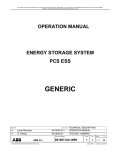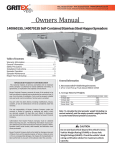Download ISISEMD
Transcript
ISISEMD/WP 3/D-3.3.4/Task 3.3 CIP-ICT-PSP 238914 ISISEMD Pilot Project Type B CIP-ICT-PSP-2008-2 Contract: 238914 ISISEMD Intelligent System for Independent living and SElfcare of seniors with cognitive problems or Mild Dementia WP3 – Pilot operation and validation Deliverable ID: Deliverable Title: Due date of deliverable: Actual Submission date: Responsible partner: Contributors: Estimated Indicative Person Months: Revision: Nature: Dissemination Level: Total number of pages: WP3 / D-3.3.4 / Task number 3.3 Report on validated common functional specifications building on the pilot experience August 31, 2011 September 2, 2011 ND Anelia Mitseva; Heidi Westerby - ND, Sofoklis Kyriazakos, Carrie Peterson - AAU, Anne Abildgaard - FR, Jill Harpur BHSCT, Katja Rääpysjärvi, Mikko Mitikka - LAP, Antonio Cimmino - ALU, Paolo Barone – HP, Antonis Litke, Alexandros Bisogiannis, Paul Tsochantaris, Thanassis Koukoutselos-CONV, Cinzia Mambretti – SOCR, Carlo Gabelgaard – ELT, Nikos Doulamis – NTUA 40 PMs V 1.0 Report PU 70 ID: O:\Projektledelse\ISISEMD\Reports to Commission\Deliverables\ISISEMD_D334_NDEU_v.1.0.doc Revision: 1.0 Last saved by KBO Date: Friday, 02 September 2011 Security: Confidential Page 1 of 70 ISISEMD/WP 3/D-3.3.4/Task 3.3 CIP-ICT-PSP 238914 ISISEMD Short Abstract The purpose of this report is to present outcome from ISISEMD validation process of the services in real-life conditions and with real end-users. It is based on the evaluation methodology defined in Task 3.2 “Technical Evaluation” and Task 3.3 “User and overall evaluation”. This document describes the validation of the common functional specifications of ISISEMD service platform from a number of perspectives and based on collected statistics and feedback from end users during the pilot operation. These validated common functionalities can help for further commercialisation of the services and can be used as guidelines of all interested parties who would like to offer technology services for older adults with mild dementia living in their homes and to their caregivers. Key Words Tele-home-care, e-health, functional requirements, mild dementia, pilot, validation, user evaluation Approvals Name Organisation Date Coordinator Kjeld B. Olesen ND 02/09/2011 Technical Coordinator Sofoklis A. Kyriazakos AAU 02/09/2011 WP Leader Anelia Mitseva ND 02/09/2011 ID: O:\Projektledelse\ISISEMD\Reports to Commission\Deliverables\ISISEMD_D334_NDEU_v.1.0.doc Revision: 1.0 Last saved by KBO Date: Friday, 02 September 2011 Security: Confidential Page 2 of 70 ISISEMD/WP 3/D-3.3.4/Task 3.3 CIP-ICT-PSP 238914 ISISEMD Document history Revision Date 10 July – 15 0.1-0.4 Aug 2011 0.5 19 Aug. 2011 0.6 20 Aug 2011 0.7 21 Aug 2011 1 Sept 2011 1 Sept 2011 0.9 1 Sept 2011 1 Sept 2011 01 Sept 2011 Modification Internal project documents to prepare initial structure and input for the report Added content to user groups profiles Added input from user evaluations and graphs Input for evaluation of visual detection; evaluation of AAU and SOCR services Input to sections 5.1.2; 5.2 and 7.2 Analysis of results from the user evaluations Proofreading Deliverable review, additional input Final document Authors Anelia Mitseva, Heidi Westerby (ND) Carrie Peterson (AAU) Anelia Mitseva based on input from regions BLF, FRED, TR; LAP Nikos Doulamis (NTUA); Sofoklis Kyriazakos - AAU Carrie Peterson, AAU Anelia Misteva (ND), Carrie Peterson, AAU Heidi Westerby (ND) Sofoklis Kyriazakos - AAU Anelia Misteva (ND) ID: O:\Projektledelse\ISISEMD\Reports to Commission\Deliverables\ISISEMD_D334_NDEU_v.1.0.doc Revision: 1.0 Last saved by KBO Date: Friday, 02 September 2011 Security: Confidential Page 3 of 70 ISISEMD/WP 3/D-3.3.4/Task 3.3 CIP-ICT-PSP 238914 ISISEMD Table of Contents Pilot Project Type B .......................................................................................................... 1 CIP-ICT-PSP-2008-2 Contract: 238914 ............................................................................ 1 ISISEMD ......................................................................................................................... 1 Short Abstract................................................................................................................... 2 Key Words ........................................................................................................................ 2 Tele-home-care, e-health, functional requirements, mild dementia, pilot, validation, user evaluation......................................................................................................................... 2 Approvals ......................................................................................................................... 2 Document history ............................................................................................................. 3 Table of Contents ............................................................................................................. 4 1. Executive summary .................................................................................................... 6 1.1. Description of the Deliverable Purpose and Content .................................................... 7 1.2. Deviation from Objectives ............................................................................................ 7 2. Overview of Dementia and Mild Cognitive Impairments ............................................. 8 2.1. Introduction ................................................................................................................. 8 2.1.1. Dementia as a disease................................................................................................ 8 2.1.1.1. Definition of dementia ........................................................................................... 8 2.1.1.2. Symptoms ............................................................................................................. 9 2.1.1.3. Alzheimer’s Disease .............................................................................................. 9 2.1.1.4. Mild Cognitive Impairment (MCI)...................................................................... 10 2.1.2. 3. Considerations from the User Requirement Collection ........................................... 10 Profiles of the User Groups ............................................................................................ 11 3.1.1. Primary End User Group (EP) ............................................................................... 12 3.1.1.1. 4. Functional Limitations ........................................................................................ 12 3.1.2. Secondary End User Group - Formal Caregivers (FCG) ........................................ 13 3.1.3. Secondary End User Group - Informal Caregivers (ICG) ....................................... 13 3.1.4. Basic Services as outcome from user requirements analysis.................................... 14 3.1.5. Improve the Quality of Life Services as outcome from user requirements analysis . 14 ISISEMD Services in a User Context ....................................................................... 15 4.1. Services as defined from the user requirements analysis ............................................ 15 4.1.1. Electronic Calendars/Diaries .................................................................................. 15 4.1.2. Alarms .................................................................................................................... 15 4.1.3. Reminders/alerts ..................................................................................................... 15 ID: O:\Projektledelse\ISISEMD\Reports to Commission\Deliverables\ISISEMD_D334_NDEU_v.1.0.doc Revision: 1.0 Last saved by KBO Date: Friday, 02 September 2011 Security: Confidential Page 4 of 70 ISISEMD/WP 3/D-3.3.4/Task 3.3 CIP-ICT-PSP 238914 ISISEMD 4.1.4. Outdoor positioning device (GPS device) with Mobile Phone Communication ....... 16 4.1.5. Communication with Family and Carers ................................................................ 16 4.1.6. Intelligent Dosing System........................................................................................ 16 4.1.7. Access Control ........................................................................................................ 16 4.1.8. Videophone Connections between Seniors, Relatives and Health Personnel ........... 16 4.1.9. Vital Functions Monitoring..................................................................................... 16 4.1.10. Kitchen Equipment Control.................................................................................... 17 4.1.11. Control of Lighting ................................................................................................. 17 4.1.12. Access into the Patient Record ................................................................................ 17 4.2. 5. Service Bundle Definitions .......................................................................................... 17 Requirements for System Functionalities ................................................................. 19 5.1.1. Validation of High Level Requirements .................................................................. 19 5.1.2. System Functionalities as defined in the design phase of the services and their validation............................................................................................................................... 20 6. 5.2. Functional Requirements and their validation ........................................................... 26 5.3. Service and Function Matrix as defined before the service integration ....................... 32 Validation of the common functionalities ................................................................. 34 6.1. Suggested functional improvements based on user feedback during the pilot operation 36 6.2. Implemented improvements in the service platform during the life-time of the project and final functionalities ......................................................................................................... 43 6.3. 7 Summary of user evaluation for satisfaction and acceptance of the services ............... 50 6.3.1. Results from usability evaluation for each service................................................... 55 6.3.2. Specifics across regions in services acceptance ........................................................ 57 6.3.3. Evaluation of the Remote Doctor service ................................................................ 58 6.3.4. Evaluation of Locating personal things service ....................................................... 58 6.3.5. Evaluation of the Visual fall detection..................................................................... 58 Conclusions ............................................................................................................. 60 List of Tables .................................................................................................................. 61 References ...................................................................................................................... 61 Abbreviations ................................................................................................................. 61 Appendix A. More details from the user evaluations .................................................... 63 Appendix B. – ISISEMD Service Bundle Demands ..................................................... 66 ID: O:\Projektledelse\ISISEMD\Reports to Commission\Deliverables\ISISEMD_D334_NDEU_v.1.0.doc Revision: 1.0 Last saved by KBO Date: Friday, 02 September 2011 Security: Confidential Page 5 of 70 ISISEMD/WP 3/D-3.3.4/Task 3.3 CIP-ICT-PSP 238914 ISISEMD 1. Executive summary The ISISEMD services aimed at answering a number of unmet needs for elderly adults with mild dementia and their caregivers by offering bundles of intelligent scalable technology services. They were designed based on collection process of user, functional, system requirements. The major services defined for integration were for home safety, outdoor safety, help for structure of the day and reminders, cognitive stimulation, and video communication. They were validated in real-life conditions with real end-users in four European regions (Frederikshavn from Denmark, Lappeenranta from Finland, Trikala from Greece and Belfast from UK) for more than one year. Based on this, a number of improvements were implemented in the service platform that can be categorised as follows: • Feedback/notification to caregivers (both formal and in formal) in case of disconnection problems with the home installations • Improvements of graphical interface toward more graphical representation, mainly for the portal and the home terminal • Enhancement of some functionality of existing services • Suggestion for new services • Fault back solutions - to overcome interruptions in the proper operation of the services due to problems from the equipment or connectivity issues and to improve their reliability • Messages for all users in case of maintenance operations • Notification to the technical support team in case of unavailability of parts of the system Controlled study was carried out for 15 months – piloting the services in real-life conditions and with real end users. The aim of the study was to evaluate the impact of the services w.r.t change in quality of life, independent living, stress care reduction, etc. The outcome from the user evaluations shows positive impact on a number of domains: Feeling of safety, quality of life, independent living • ISISEMD has successfully increased the feeling of safety through ICT and to a higher degree than was expected – over double. ISISEMD has successfully increased QOL in both EPs and ICGs and to a higher degree than was expected and for many of them, maintained their QOL • More than 50% of all users (EP and ICG) reported increased independent living Stress of care and integration in care routines • ISISEMD successfully reduced the stress of care and 60.00% of ICG reported reduction in caregiving responsibilities • ICG from FRED finds it very easy to integrate into the care routine; for Trikala and LAP users it is rather easy to integrate, while for BLF users it is in-between difficult to easy Satisfaction with the system and the services • End users are satisfied with ICG system and services to a higher degree than hypothesized; • ICG from FRED, LAP and TR regions are very satisfied with the services functioning in an intelligent way while BLF region are somewhat satisfied with the intelligent functioning Wiliness to use such a system and to pay for the services • Users from TR and LAP would consider using a system like this, while users from FRED will defiantly use such a system but users from BLF may not consider using such system • 68% of ICG are willing to pay for such the services and 56.88% from EP are willing to pay. ID: O:\Projektledelse\ISISEMD\Reports to Commission\Deliverables\ISISEMD_D334_NDEU_v.1.0.doc Revision: 1.0 Last saved by KBO Date: Friday, 02 September 2011 Security: Confidential Page 6 of 70 ISISEMD/WP 3/D-3.3.4/Task 3.3 CIP-ICT-PSP 238914 ISISEMD 1.1. Description of the Deliverable Purpose and Content The requirements were periodically assessed and revised during the integration and implementation phases of the project to ensure alignment between technical development and functionality, and especially during the validation phase in real-life conditions with real test users. Technical partners ensured that the technical capabilities met the user requirements and that they were complete in terms of the relevant areas. The user requirements are based on the primary consumer, e.g. the elderly with cognitive impairments and their family and formal caregivers. These services designed by ISIEMD partners and piloted in real life for about 15 months were the services that consumers desire and feel will make their daily interactions and tasks less stressful and easier to accomplish. In order to reply to the unmet user needs, ISISEMD service platform integrates adaptive and intelligent user interfaces that can be easily and effectively used by consumers, while maintaining a high standard of ethics. The importance of these features was proven in real life. The purpose of this report is threefold: 1) to present the assessment of the common functional requirements from the validation and user evaluation process of the services and to highlight where the initial expectations were not met; 2) to explain what improvements have been made in the services based on the user feedback and real-life operation, coming with some recommendations based on the pilot experience; 3) to present the outcome from the final user evaluation of the services during the controlled study and how the services have been accepted by the end-users. ISISEMD service platform proposes an intervention (technical services) with a purpose (increased quality of living) and a consequence (greater autonomy, changing health services, and implications for families, professionals, organisations, and society). As primary importance is given to the final evaluation of the user interaction and acceptance of the services, we present overall user evaluations w.r.t. ease of use, independent use of the services, overall satisfaction and acceptance, importance for providing care, etc. The deliverable is organized as follows: Section 1 is the executive summary that presents the deliverable at a high level, also presenting the structure of this document. In Section 2, specific of dementia as a disease and the typical problems elderly persons with mild dementia or mild cognitive impairments and their family carers face in their everyday life. In Section 3 the profiles of the test subjects from the end user groups from ISISEMD controlled study are presented, with statistics for gender, age, etc. Section 4, presents how relevant technology services can be seen from user context and in the end of this section a table shows which of these services have been integrated in the ISISEMD service platform and later validated during the pilot. Section 5, revisits again the requirements for the system functionalities as they have been defined from the user requirements analysis during the design phase of the services and compares them with their implementation and validation status. Section 6, a key part for this deliverable, provides results for the validation of the common functionalities based on the outcome from there validation process in real-life conditions. List of improvements for the services is presented that has been a living document through out of the project. The end of this section present results from the final user evaluations. The deliverable is summed up with a conclusion section. Some additional support material is provided in the Appendix section. 1.2. Deviation from Objectives There is no deviation from initial objectives. ID: O:\Projektledelse\ISISEMD\Reports to Commission\Deliverables\ISISEMD_D334_NDEU_v.1.0.doc Revision: 1.0 Last saved by KBO Date: Friday, 02 September 2011 Security: Confidential Page 7 of 70 ISISEMD/WP 3/D-3.3.4/Task 3.3 CIP-ICT-PSP 238914 ISISEMD 2. Overview of Dementia and Mild Cognitive Impairments In this section we give information about dementia as a disease and about how the everyday life of the elderly and their informal caregivers is affected by this. This is needed in order to set the frames for the unmet needs of the target end-user groups – the process that was carried out in the beginning of the project and also presented in [Del 1.1.1] and [Del 1.1.2]. 2.1. Introduction The primary end user is the person who is actually using the service, targeted towards elderly people with dementia (EP). This group benefits from ISISEMD services by increased Quality of Life through efforts for increased independent living and support for maintaining abilities. Based on this user group, the services were created from the user requirements and then tested in reallife conditions and for a period of 15 months with real primary end users. Secondary end users – persons or organisations directly in contact with a primary end user, such as formal and informal care persons, family members, friends, neighbours, care organisations, and their representatives. This group benefits when using the services (at a primary end user’s home or remotely) and when the care needs of primary end users are reduced. Based on these user groups, the test groups, with which the functionality of the scalable services was evaluated and validated, are divided in test groups. The test groups were Informal Caregivers (test group: ICG – secondary end users – family members, relatives or other not professional caregivers who take care of the primary user) and Formal Caregivers (test group: FCG – secondary end users – professional caregivers, including specialised dementia care personnel, nurses, psychologists and occupational therapists). The services were piloted in four regions from Europe, Frederikshavn (Denmark), Lappeenranta (Finland), Trikala (Greece) and Belfast (UK). 2.1.1. Dementia as a disease Dementia is not a specific disorder or disease. It is a syndrome consisting of a group of symptoms associated with a progressive loss of memory [HealthLine, Memory] and other intellectual functions serious enough to interfere with performing the tasks of daily life. Dementia can occur to any person at any age from an injury or from oxygen deprivation, although it is most commonly associated with aging [HealthLine, Aging]. It is the leading cause of institutionalisation for older adults. Key aspects for the victims of dementia • Each person with dementia is a unique individual with their own individual experiences of life, their own needs and feelings, and their own likes and dislikes. • Although some symptoms of dementia are common to everyone, dementia affects each person in different ways. The dementia is characterized by progressive degeneration and loss of mental faculties of individual. Patients with dementia present problems of: memory thought of perception, orientation, difficulty of future plans and cognitive operations. The work of the other occupations and their daily activities always becomes difficult. While the illness is continued, the patient depends more and more on others for receiving daily care. In this sense, a lot of patients will need placement in some special institution. 2.1.1.1. Definition of dementia The definition of dementia has become more inclusive over the past several decades, whereas earlier descriptions of dementia emphasized on memory loss. The last three editions of the professional's diagnostic handbook [DSM] define dementia as an overall decline in intellectual function, including difficulties with language, simple calculations, planning and judgment, and motor (muscular movement) skills as well as loss of memory. Although dementia is not caused by aging itself— most ID: O:\Projektledelse\ISISEMD\Reports to Commission\Deliverables\ISISEMD_D334_NDEU_v.1.0.doc Revision: 1.0 Last saved by KBO Date: Friday, 02 September 2011 Security: Confidential Page 8 of 70 ISISEMD/WP 3/D-3.3.4/Task 3.3 CIP-ICT-PSP 238914 ISISEMD researchers consider dementia to be a result from injuries, infections, brain diseases, tumours, or other disorder which is quite common for older people. The prevalence of dementia increases rapidly in connection with ageing; it doubles every five years after the age of 60. Dementia affects only 1% of people are within the age 60–64 but 30%–50% of those are older than 85. 2.1.1.2. Symptoms The fourth edition, text revised version of the DSM was published in 2000, and is known as DSM-IVTR. DSM-IV-TR identifies certain symptoms as criteria that must be met for a patient in order to be diagnosed with dementia. One criterion is significant weakening of the patient's memory with regard to learning new information as well as recalling previously learned information. In addition, the patient must be found to have one or more of the following disturbances: • Aphasia. Refers to loss of language function showing symptoms like using vague wording, echoing, repeating words or phrases, or in later stages even stop speaking • Apraxia. Refers to loss of the ability to perform intentional movements as for instance knowing how to brush teeth or to tie shoelaces. This is not the same as being paralyzed or senseless. • Agnosia. Refers to loss of the ability to recognize objects even though the person's sight and sense of touch are normal. People with severe agnosia may fail to recognize family members or even their own face reflected in a mirror. • Problems with abstract thinking and complex behaviour. This criterion refers to the loss of the ability to make plans, carry out the steps of a task in the proper order, make appropriate decisions, evaluate situations, to show good judgment. For example, a patient might light a stove burner under a saucepan before putting food or water in the pan. • DSM-IV-TR also specifies that these disturbances must be severe enough to cause problems in the person's daily life, and that they must represent a decline from a previously higher level of functioning. In addition to the changes in cognitive functioning, the symptoms of dementia may also include personality changes and emotional instability. Patients with dementia sometimes become mildly paranoid because their loss of short-term memory leads them to think that mislaid items have been stolen. About 25% of patients with dementia develop a significant degree of paranoia, that is, generalized suspiciousness or specific delusions of persecution. Mood swings, anxiety, and irritability or anger are also frequent occurrences. The following sections describe the signs and symptoms that are used to differentiate among the various types of dementia during a diagnostic evaluation. 2.1.1.3. Alzheimer’s Disease Alzheimer’s disease is one of the most common types of dementia. Dementia related to AD often progresses slowly; it may be accompanied by irritability, wide mood swings, and personality changes in the early stage. Many patients, however, retain their normal degree of sociability in the early stages of Alzheimer's. In second-stage AD, the patient typically gets lost easily, is completely disoriented with regard to time and space, and may become angry, uncooperative, or aggressive. Patients in second-stage AD are at high risk for falls and other accidents. In final-stage AD, the patient is completely bedridden, has lost control over bowel and bladder functions, and may be unable to swallow or eat. The risk of seizures increases as the patient progresses from early to end-stage Alzheimer's. Death usually results from an infection or from malnutrition. In this pilot project, we focus on elderly people in the early stages of AD. AD is by far the most common cause of dementia in the elderly, accounting for 60%–80% of cases and by statistics, the disease strikes women more often than men. The differential diagnosis of dementia is complicated because of the number of possible causes; because more than one cause may be present at the same time; and because dementia can coexist with such other conditions as depression and delirium. Delirium is a temporary disturbance of consciousness marked by confusion, restlessness, inability to focus one's attention, hallucinations, or ID: O:\Projektledelse\ISISEMD\Reports to Commission\Deliverables\ISISEMD_D334_NDEU_v.1.0.doc Revision: 1.0 Last saved by KBO Date: Friday, 02 September 2011 Security: Confidential Page 9 of 70 ISISEMD/WP 3/D-3.3.4/Task 3.3 CIP-ICT-PSP 238914 ISISEMD delusions. Delirium can be distinguished from dementia in the way that delirium usually comes on fairly suddenly (in a few hours or days) and may vary in severity— it is often worse at night. Dementia develops much more slowly, over a period of months or years, and the patient's symptoms are relatively stable. It is possible for a person to have delirium and dementia at the same time. Another significant diagnostic distinction in elderly patients is the distinction between dementia and age-associated memory impairment (AAMI), which is sometimes called benign senescent forgetfulness. Older people with AAMI have a mild degree of memory loss, they do not learn new information as quickly as younger people, and they may take longer to recall a certain fact but they do not suffer the degree of memory impairment that characterizes dementia, and they do not get progressively worse. 2.1.1.4. Mild Cognitive Impairment (MCI) Mild cognitive impairment (MCI) is a relatively recent term, used to describe people who have some problems with their memory but do not actually have dementia. [Fact470] explains the link between MCI and dementia, and looks at possible treatments. Background Often, people are not diagnosed with dementia until their symptoms begin to affect their quality of life and their ability to carry out everyday activities. In recent years, however, treatments that can improve the symptoms of Alzheimer's disease have become available (Aricept, Reminyl, Exelon and Ebixa), see [Fact407]. It is important that people with Alzheimer's disease are identified as early as possible, so that they can benefit from these treatments in the future. Identifying people with mild cognitive impairment (MCI) is one way to try to achieve this. What is MCI? MCI characterises memory loss apparent to the individual, and those around them. The memory loss is supported by formal memory tests, but other features of dementia are absent. This is a descriptive term rather than a specific medical condition or disease. For different reasons, people may have some mild problems with their memory. Some people will be in the early stages of Alzheimer's disease or another form of dementia. Others will have MCI as a result of stress, anxiety, depression or physical illness. A doctor may, or may not, be able to say what process underlies a diagnosis of MCI in an individual. People with MCI usually have impaired memory but no impairments in other areas of brain function, such as planning or attention, and no significant problems in everyday living. .The majority of people with MIC complain about memory loss, however, they still perform adequately on tests of memory and, therefore, cannot be described as having MCI. How many people with MCI develop dementia? People who have MCI are at an increased risk of going on to develop Alzheimer's disease (or another form of dementia). In studies carried out in memory clinics, 10-15 per cent of people with MCI went on to develop dementia in each year that the research results were followed up. In community studies and clinical trials the rates are about half this level, but still represent a significantly increased level of risk. It is therefore very important to identify people with MCI, as they may be in the very early stages of the disease and more likely to benefit from early treatment in the future. However, many people with MCI improve or remain stable, and, therefore, do not develop dementia. 2.1.2. Considerations from the User Requirement Collection So far, ideas and experiences about assistive services for the aid of people with dementia and their caregivers are described. Next, these ideas and experiences are summarised under 4 headlines: Problem areas the ISISEMD-project should solve Improve Quality of Life for elderly persons (EP) and informal caregivers (ICG) by supporting the maintenance of an independent life with social inclusion and improved safety. The specific problems ID: O:\Projektledelse\ISISEMD\Reports to Commission\Deliverables\ISISEMD_D334_NDEU_v.1.0.doc Revision: 1.0 Last saved by KBO Date: Friday, 02 September 2011 Security: Confidential Page 10 of 70 ISISEMD/WP 3/D-3.3.4/Task 3.3 CIP-ICT-PSP 238914 ISISEMD of the 3 user groups will not be repeated here. The problems identified from the four regions are well correlated. User group delimitation It is emphasised both from the literature study and the regions’ data collection that elderly people (EP) should be in an early to mid stage of their dementia upon implementation to gain most from the assistive technologies. If the primary user can learn using a service and turn it into a habit, the technology can aid the person for longer period of time. An ICG that are not living with the primary user and are of a younger generation seems to be the favourable ICG. Implementation challenges Implementation of assistive technological services among people with dementia can be a costly business. As we defined during the phase of collection of user requirements, successful implementation of assistive technological services runs in three phases: 1. Holistic analysis of the person and selection of technology • Each user has unique problems and difficulties that should be solved independently. It is not possible to generalize 2. Motivation, explanation and teaching • It is important to establish a contact of confidence to the users and teach the users both face to face and by written material 3. Follow up • To make sure that the technology is used as it is intended and re-evaluation of the technologies when the condition of the primary user is progressing The experience from running the ISISEMD pilot confirmed all these three aspects to be very important for a successful use of ICT services by the target user groups – old adults with mild dementia or cognitive problems and their caregivers. 3. Profiles of the User Groups The user group characteristics, based on the initial profile definitions and the final outcome from the user study, are presented in Table 1. Table 1: User profiles for the three test groups, care needs and type of technology based on the characteristics from the controlled study Range of User Profile Gender Age Health needs Care needs Type of service/ technology Group end-users 28.2% Male and 71.8% Female 66-88 y. Old Typically have another chronic disease - elderly with mild dementia The care needs: • self-care • medication management • meals management • activity reminders • safety at home • social needs • self-care - home safety • Cognitive training • Reminders • Medication management Group of informal caregivers 34.62% Male and 65.38% Female Average age 51.65 Some of them may also have health needs Some of them, especially if it is the spouse, may also have care needs • unobtrusive monitoring • 2 way Notification service • 2 way Communication ID: O:\Projektledelse\ISISEMD\Reports to Commission\Deliverables\ISISEMD_D334_NDEU_v.1.0.doc Revision: 1.0 Last saved by KBO Group of formal caregivers In this sector, caregivers are predominantly female • unobtrusive monitoring • 2 way Notification service; • 2 way Communication Date: Friday, 02 September 2011 Security: Confidential Page 11 of 70 ISISEMD/WP 3/D-3.3.4/Task 3.3 CIP-ICT-PSP 238914 ISISEMD • Communication with caregivers • Social interaction service • location notification service • emergency notification service service • emergency notification service • location notification service (if permission is given by the elderly) • re-planning of tasks service 3.1.1. Primary End User Group (EP) In regard to the Primary End User Group, the major symptoms of dementia are: • Weak memory (forget to eat, drink, take medicine, forget appointments, etc.) • Difficulty to perform well-known tasks • Confusion, difficulty to concentrate and reduced speaking ability • Disorientation for time and place • Problems to think abstract • Reduced ability to judge situations • Reduced ability to understand numbers and to calculate • Reduced ability to understand senses and feelings • Change in mood and behaviour • Changed personality • Reduced own initiative The following is based on input from [Lilly Jensen et al., 2008]. Problems/difficulties which the elderly with cognitive problems or mild dementia experience vary from person to person and depending on the stage of the illness. Some of the most reported issues include: • forget what happened a minute ago • forget appointments • forget the names of well-known people • forget the wallet when shopping or what they need to shop for • cannot plan own day • Disorientation for time (day, months, part of the day) and for place • Cannot remember to take medicine at the right time and which medicine • Cannot understand numbers and make calculations • Cannot understand the clock • Difficulties to go to doctor, dentist, etc. on their own • Difficulties to do shopping or / and pay bills • Cannot unlock the door when coming back home, forget keys for the home before going out • Difficulties to dress in clothes in the morning • Have difficulties to use a household objects • Forgets if the kitchen equipment is switched on and difficulties to prepare meals on their own • Forget family past events, details, birthdays • Difficulties for orientation in unknown places • Socially isolated because of their illness • Difficulties to keep personal hygiene 3.1.1.1. Functional Limitations The limitations for the EP are: • Trouble in time orientation • Can only manage the introduction of one technical device or service at a time • The devices must be placed where they are easy to see and use for EP • Can have difficulties controlling the TV (switch it on and change channel) ID: O:\Projektledelse\ISISEMD\Reports to Commission\Deliverables\ISISEMD_D334_NDEU_v.1.0.doc Revision: 1.0 Last saved by KBO Date: Friday, 02 September 2011 Security: Confidential Page 12 of 70 ISISEMD/WP 3/D-3.3.4/Task 3.3 CIP-ICT-PSP 238914 ISISEMD • • • • Cannot read small letters Can be confused with speech and other types of sound from the technical devices. Takes time and repetitions to learn how to use technology Need help from others ( relatives, caregivers) to program, adjust, update information in the technical devices Gradually looses their ability to learn as their condition progresses 3.1.2. Secondary End User Group - Formal Caregivers (FCG) In this section, the profile of the formal caregivers is presented. Who: typically female, mid-life, formal education Daily tasks and responsibilities of formal caregivers would include: • Participate in searches, determination and diagnosis of patients. • Guide patients and caregivers on dementia diseases, treatment and psychosocial support. • Follow-up patients followed in dementia clinic after diagnosis. • Provide communication to municipalities’ dementia coordinators • Participate in dementia clinic other clinical work (e.g. assist in lumbar puncture). • Participate in training relatives of diagnosed patients. Which skills do they use? • Have experience in dementia, either from primary or secondary sector. • Can work independently and prioritize tasks. • Are open, interested and responsible. • Set interdisciplinary cooperation and responsibility high. • Experience in service and like the direct patient contact. Which kinds of equipment they use: • Nearly all use a PC, also used are PDA, cell phone, fax, internet, and some video conferencing. • FCGs are also familiar with standardized medical equipment (such as IV, respirators, catheter, etc.). Which organized groups they come from? • Doctors (general, neurological, psychiatric), nurses, and other health care professionals • Gerontologists, Social Workers and other social care professionals • Occupational therapists • Business Administration • Long-Term Care • Hospitals 3.1.3. Secondary End User Group - Informal Caregivers (ICG) In this subsection, the profile of the informal caregivers is presented. In the Table 1 above, the group of informal caregivers has been described as both genders; average age 51.6 years, some of them might also have health or care needs. Here, we extend the description of informal caregivers since there is a substantial difference of the use of new technology due to the generation shift. Table 2: Profile of Informal caregivers ID: O:\Projektledelse\ISISEMD\Reports to Commission\Deliverables\ISISEMD_D334_NDEU_v.1.0.doc Revision: 1.0 Last saved by KBO Date: Friday, 02 September 2011 Security: Confidential Page 13 of 70 ISISEMD/WP 3/D-3.3.4/Task 3.3 CIP-ICT-PSP 238914 ISISEMD Range of User Profile Gender Relation with EP Age Education Live in the same city Health and needs Use of technology Needed type of service Group of informal caregivers Both genders; 62.9% - child; 20% - spouse; 17.1% - other Average age 51.65 5% - low; 47%-medium; 47% - high 82.35% - yes; 17.65% - no Some of them may also have needs, such as reduced vision, hard of hearing, infrequent socialisation For the spouses, it was uncommon to have knowledge about the use of computers. For the ICGs that were children or neighbours, it was very common to have knowledge about use of computers and use of internet portals, social internet networks, etc. It is expected that most of them have and use a mobile phone on daily basis. We found that, in total, 68.6% of ICGs had previous experience with a PC and 82% had experience with a mobile phone. • unobtrusive monitoring • 2 way notification service • 2 way communication service • location notification service • emergency notification service • medication reminding (in their role as ICG) 3.1.4. Basic Services as outcome from user requirements analysis Here are the basic services that can be offered for the elderly people having dementia: • Safety of the home - Cooker, fire, flood, smoke alarms • Lack of social support – can be overcome with video conferencing – for social interaction • For emergency situation - Help buttons on the wrist and direct call to help center or telephone link to talk to somebody • Cognitive training – for example picture gallery on the computer as a slide show from their personal life and games such as puzzles to stimulate cognitive functioning • Reminders for personal events – could be for meetings with doctor, relatives, could be for birthdays, etc. • Calendar Reminder - to tell the elderly which day is today, which time of the day (morning, lunch, afternoon, evening), which week • Daily activity reminders with prompt signals - Remind for time for the meals, drink, medications times, medication type and doses 3.1.5. Improve the Quality of Life Services as outcome from user requirements analysis The regions provided input for services for the professional caregivers – daily reporting for the elderly • Expected alerts e.g. if someone does not go to bed at usual expected time, medicine reminders, door alarms etc. (Lappeenranta) • Individual citizens are equipped with light-weight handheld devices and record their vital signs at home which are then transferred (via the municipal telecare center) to the municipality hospital over internet or GPRS for review and feedback by the experts. (eTrikala) • Nurses and assistant nurses must document all relevant observations and nursing actions. Concerning elderly with dementia the report often contains a lot of information about deviation in the person’s pattern lifestyle. (Frederikshavn) ID: O:\Projektledelse\ISISEMD\Reports to Commission\Deliverables\ISISEMD_D334_NDEU_v.1.0.doc Revision: 1.0 Last saved by KBO Date: Friday, 02 September 2011 Security: Confidential Page 14 of 70 ISISEMD/WP 3/D-3.3.4/Task 3.3 CIP-ICT-PSP 238914 ISISEMD • For Mullan Mews in Belfast, supported housing unit for dementia, the reports generated contain the following information (Belfast) o alarm activity – opening and closing of fridge doors etc o Development of lifestyle pattern and deviation from pattern o Expected alerts e.g. if someone does not go to bed at usual expected time 4. ISISEMD Services in a User Context This section shortly describes the services as they were defined during the collection of user requirements and that formed the foundation of the ISISEMD system. Each of the services defines simple functionality for the users without technical solution [Del 1.1.2]. In the ISISEMD description of work (DOW), the services were categorized in bundles - basic, intermediate and high level services. This was done to prepare the system for a commercialisation where different user groups with different needs, can choose service levels as needed. The service bundles are presented in the Appendix section. 4.1. Services as defined from the user requirements analysis 4.1.1. Electronic Calendars/Diaries This is probably one of the most important services because difficulty to create structure of the day is often the first and most significant symptom in the early stage of dementia. The system will provide daily orientation to time in the format of day, date, month, year, and time of day. This time display should change automatically. This will be with a minimal or no intervention by the client, provide a daily reminder service to enable the reorientation of person’s daily structure. The system should provide an automatic reminder alerts schedule to reflect the client’s daily routine. Several reminder alerts could be used to prompt tenants to take medication, to prepare meals, to attend appointment or remind them of planned visitors to their home. Family – or the elderly person himself, if he has only mild symptoms of dementia - should be able to make a change to this schedule or enter new reminders as required. The reminder alert could be in the form of a pre-recorded message that comes on the screen of a computer, or printed out daily for the person to carry and tick of when an activity is complete. Parts of the printed list could be very specific. 4.1.2. Alarms Signal for home safety that requires immediate action: • lights left on during the night after midnight • Front Door opening at night • cooker not switched off • fire/smoke detector activation The alarms are sent to central point (intent portal) and a message (with sms or email or both) informs the caregivers (family or formal caregivers) about the type of the alarm and also informs the user about the alarm. The personnel on shift are informed about the type of the alarm immediately. The alarm service can always be activated automatically at any time by the system. 4.1.3. Reminders/alerts Central unit (Touch screen computer) installed in the patient’s house: display text with reminder/alerts and text-to-speech or pre-recorded vocal messages. The alert tells and shows that there is appointment, meal, medication and task. The service is automatic and the user can hear and see it. The system should be as no interactive as possible as people with dementia have difficulty learning to use new devices or require very simple interaction (one button) for those who can manage it. The unit also includes videos that can assist the users to execute certain tasks that are difficult for him e.g. clothing, by a single oral command of the user e.g. video with a demonstration of how to wear certain clothes. The personnel and relatives caregivers can program the reminders remotely by via internet at any time. ID: O:\Projektledelse\ISISEMD\Reports to Commission\Deliverables\ISISEMD_D334_NDEU_v.1.0.doc Revision: 1.0 Last saved by KBO Date: Friday, 02 September 2011 Security: Confidential Page 15 of 70 ISISEMD/WP 3/D-3.3.4/Task 3.3 CIP-ICT-PSP 238914 ISISEMD 4.1.4. Outdoor positioning device (GPS device) with Mobile Phone Communication It is an advanced device of localisation that uses GPS in combination with GSM, via SMS or GPRS functioning but as a simple GPS device with a panic button. It functions only with a push of a button. It will be useful to add to the device a button SOS or for emergency case. Also the patients can use this GPS device in order to communicate with the use of a single button to contact the caregivers on shift whenever they have a problem. At the same time the personnel or the staffs is able to call or to find the patient when it is necessary. GPS device should be activated automatically when caregivers calls and should show position of the person. 4.1.5. Communication with Family and Carers The person should be able to contact their family or a formal carer. The service should be a videoconference via internet or in case the person needs urgent help. In this way the caregiver can check the status of the user. The system should require from the user minimal intervention e.g. the use of a single button with the picture of the caregiver or relative. Formal personnel on shift and relatives can call or reply to a call from the user at any time. It is important that the service of videoconference should be activated automatically when a caregiver calls without the involvement of the user. 4.1.6. Intelligent Dosing System Intelligent dozing system helps when a senior with early dementia forgets to take medicine or to take overdose. When dozing systems alert an elderly know that now she/he has to take medicine. Dozing system (for example Addoz) doesn’t allow taking more medicine than that time is meant to take. If an elderly still doesn’t take his medicine, the alarm goes to relatives/care-givers and they can remind elderly to take her/his medicine. Relative/care-giver can take connection with this ISISEMD platform to an elderly person. Many elderly take their medicines two to four times a day. This service could be used as long as an elderly person understands what this alarm means. Limitation is that if an elderly person has liquid medicine, this dozing system could not be used. Medicine to the drug doser could be set by relative or care-giver. Of course doctor will write prescription. Also medicine taking time could be programmed by care-giver or relative following doctor’s instruction. 4.1.7. Access Control When a senior’s memory starts to deteriorate but she/he still goes out to the shops and walking she/he may get lost. After some specified time (maybe 2-3 hours) if an elderly person hasn’t come back, the system sends an alarm to the relatives and they can start to check what has happened. Specified time depending on how long elderly use to be out. So relative can define this time. When dementia has proceeded in next stage the system will make an alarm in the same moment a senior leaves her/his apartment, because otherwise she/he can get lost, especially during the night. There is a big risk to freeze out here in Finland in the winter time. 4.1.8. Videophone Connections between Seniors, Relatives and Health Personnel Web camera connection between senior, relatives and friend helps elderly stay active and decrease social isolation. Relatives can see that everything is okay at the home of an elderly person and this helps also the relatives’ situation. This service can be used every day. Connection between care-givers and doctors enable remote advising and elderly can also ask questions to the professionals without leaving home. Remote appointments can be used when necessary. An elderly person can use this service as long as he/she understands how to use it and when it doesn’t cause any hallucinations. A senior could imagine that the person he/she is connected to is really with him/her. 4.1.9. Vital Functions Monitoring Vital function could be monitored by some kind of wrist device. If values are below or over the defined limits, alarm could be send to relatives and maybe also to care-givers. Then they can go and check if everything is okay. This service should be serving 24 hours a day. ID: O:\Projektledelse\ISISEMD\Reports to Commission\Deliverables\ISISEMD_D334_NDEU_v.1.0.doc Revision: 1.0 Last saved by KBO Date: Friday, 02 September 2011 Security: Confidential Page 16 of 70 ISISEMD/WP 3/D-3.3.4/Task 3.3 CIP-ICT-PSP 238914 ISISEMD Doctor or care-giver could set these limits values. Care-givers could also change these limitation values if it’s necessary. This service could replace care-phone if there is same kind of features. 4.1.10. Kitchen Equipment Control This is Electrical cooking guard which should keep control with time as well as temperature. The cooking guard is giving the consumer a predefined time span to use the cooker. After this time the cooker is turned off automatically. If the heating guard is exposed to heavy heat e.g. if you forget to turn it off, the heating guard will disconnect the power for the cooker. The system must also include smoke alarms and flood detectors. 4.1.11. Control of Lighting Lights will be turned on when an elderly passes them by more safety e.g. if a senior uses the toilet at night time. Lighting control should be flexible so that relatives could change these settings. There is no reason to send any kind of alarms. 4.1.12. Access into the Patient Record This service depends on patient records’ suppliers also. But we hope that interface is open so that we can make this integration in the future. In the sections above, the services have been described from a user perspective. The next step in the project was to define which of these services that will be able to be integrated in the service platform by the technical partners, based on their technologies. The following table gives overview about this. Table 3: ICT services seen from user context and their inclusion in ISISEMD service platform. ICT service seen from user context Inclusion of the service in ISISEMD service platform Electronic Calendars/Diaries Alarms Reminders/alerts Outdoor positioning device (GPS device) with Mobile Phone Communication Communication with Family and Carers Intelligent dozing system Access control Videophone Connections between Seniors, Relatives and Health Personnel Vital function monitoring Kitchen equipment control Control of lightning Access into the patient record Implemented Implemented Implemented Implemented with simple GPS device Implemented with video-call service This was not implemented. Only medication reminders were implemented Implemented with a number of sensors, the main from them the front door sensor and motion detections Implemented This was not implemented Control of the Kitchen equipment was not implemented but monitoring of the home environment with sensors This was not implemented This was not implemented 4.2. Service Bundle Definitions As mentioned before, in DOW there was a suggestion the services to be divided in bungles – to allow for flexibility, and personalisation and scalability. This is the bundle of the services also indicating if they are mandatory or optional, according to their importance, as defined by the regional partners and the unmet need of the elderly persons and their informal caregivers. If a service is marked with mandatory it means that the service must be integrated, fully functioning and included in the pilot, therefore tested with real users in real-life ID: O:\Projektledelse\ISISEMD\Reports to Commission\Deliverables\ISISEMD_D334_NDEU_v.1.0.doc Revision: 1.0 Last saved by KBO Date: Friday, 02 September 2011 Security: Confidential Page 17 of 70 ISISEMD/WP 3/D-3.3.4/Task 3.3 CIP-ICT-PSP 238914 ISISEMD conditions. The following table shows the definition of the services that were to be integrated in the live environment of the service platform and tested with real users. Table 4: ISISEMD services as defined after user requirements analysis to be integrated in the ISISEMD service platform Service ID A1 A2 A3 A4 B1 B2 B3 B4 B5 B6 B7 C1 C2 C3 Groups mandatory SERVICES BUNDLE A Home safety – kitchen equipment control, flood, fire and– cocker, front door (and the other doors), smoke, light, (el. Sockets) Reminders: • Reminder for Daily routine reinforcement for structure of the day • Reminder to eat, drink water • Reminder to take medicine • orientation Date/Time (Speaking calendar/clock) • orientation for the season and the type of weather outside Positioning to provide information (e.g. for keys, glasses, wallet) Cognitive Games SERVICES BUNDLE B Alarms for important events which need immediate action - signals immediate actions from caregivers/relatives Alerts/Notifications to care givers – notification for different events if they happen for a period of time longer than pre-defined time (ex. 5 times visit toilet per night and then send notification) Movement detectors and sending alerts if the person has not been in bed for a long time or the opposite (e.g. bed sensors) Alarms to care givers– if end-user has not come back for a period of time and when he went out of home Videophone to be accessed from the portal for communication with family, care-giver and elderly Multimedia - Showing family album or video clips on TV screen or PC screen Feedback for Medication taking SERVICES BUNDLE C Extra value: • Information for client outdoor location at a certain moment • panic button indoor and outdoor • fall detection sensor Remote consultation and diagnostic with doctors and multimedia exchange of data Report for monitoring of a few lifestyle patterns and sending – notification if current behaviour is out of normal Lifestyle pattern Y Y Y Y N Y Y Y Y Y N N Y N N More detailed description of the sub-functions of the services can be seen in Table with service and function matrix – in section 5. The ISISEMD services were defined for integration, implementation and real-life testing as shown on the table above but in some cases this was not feasible due to technical or time limitations. Later in the document, there is a table that shows the final status of the integrated services and which of them were tested in the pilot with end-users from the target user groups. ID: O:\Projektledelse\ISISEMD\Reports to Commission\Deliverables\ISISEMD_D334_NDEU_v.1.0.doc Revision: 1.0 Last saved by KBO Date: Friday, 02 September 2011 Security: Confidential Page 18 of 70 ISISEMD/WP 3/D-3.3.4/Task 3.3 CIP-ICT-PSP 238914 ISISEMD 5. Requirements for System Functionalities 5.1.1. Validation of High Level Requirements Based on the integrated and validated services we can stress, that the system was able to support and assist the elderly people with mild dementia living in their own homes and their family carers in the day-to-day care. The system is constructed to be as non interactive as possible for the people with dementia because of their difficulties to learn using new devices. The technology assists them in the following: • Compensates for disabilities associated with dementia, such as memory problems, and date, time orientation • Promotes independence In addition to this, the system gives risks management tools to caregivers, helps them for re-assurance for the safely of the home environment and for personal safety inside and outside the home. It minimises risks for fire, flood, going out alone, etc. The system record/report events triggered by the ‘devices/sensors’ installed in the home. This is done in a flexible manner with different types of events - . • Alarms; this requires immediate action, e.g. Front Door opening at night, cooker not switched off • Alerts; this requires some check to be carried out within the next short period of time, the time period is a judgement issue for the staff/ carer, e.g. fridge left open, front door open or left open, water left running • Reminder Alerts: to prompt the person to undertake a specific activity i.e. take medication, prepare a meal, and attend an appointment The services have high level of flexibility and can be adjusted to the unmet needs of each person depending on the individual risk assessment of the client. The devices are also adjustable by the staff/carers. ID: O:\Projektledelse\ISISEMD\Reports to Commission\Deliverables\ISISEMD_D334_NDEU_v.1.0.doc Revision: 1.0 Last saved by KBO Date: Friday, 02 September 2011 Security: Confidential Page 19 of 70 ISISEMD/WP 3/D-3.3.4/Task 3.3 CIP-ICT-PSP 238914 ISISEMD 5.1.2. System Functionalities as defined in the design phase of the services and their validation The following table presents system specifications and functionalities in the way they have been defined on the designed phase and additional column is added to inform about the results from the validation and also mentioning some recommendations based on the experience gained from the pilot operation. Table 5: System Functionalities as defined in the design phase of the services ISISEMD components Lifestyle and care planning Scope Functionality Validation and Recommendations To assist with the initial patient assessment Lifestyle monitoring reports (data) to be generated whereby information regarding trends and patterns of the client’s behaviour and activity will be collated by the system. Patterns of client’s activities would be for example: - sleep patterns, (monitored by bed sensors, lights etc); the opening of fridge doors; light switches. HL7 format for integration with other systems Daily orientation to time in the format of day, date, month, year, and time of day. This calendar format should change automatically. This might be on a wall mounted white board or on the computer screen. Lifestyle monitoring reports (data) was defined as an optional service and was validated in the form of graphs with statistics extracted from the events generated from the system. This service has potential to benefit both the ICG and FCG, but for its maximum added value, it should have more intelligence in order to also inform about some deviations from the lifestyle pattern. To enable to inform for care planning Lifestyle and care planning Day structuring, reminder Daily Lifestyle and day planning /scheduling Client’s Daily routine activities, reminders Provide an automatic reminder alerts schedule like alert to take medication, to prepare meals, to attend appointment or remind them of planned visitors to their home ID: O:\Projektledelse\ISISEMD\Reports to Commission\Deliverables\ISISEMD_D334_NDEU_v.1.0.doc Revision: 1.0 Last saved by KBO Daily orientation to time in the format of day, date, month, year, and time of day was highly appreciated by EP and ICG. It helps EP for structure of the day and they do not disturb ICG with as many questions regarding this. The positive effect is almost immediate. The interface was a big touch screen – HP TouchSmart - that looks like as a TV. The recommendation is that the interface module for EP must look like something known for them and it is good to be placed close to a TV in order to refer to it and in the room where they usually stay and can hear and see reminders. One important note on this service is not to switch off the PC, which the elderly has the tendency to switch it off TV when they go to sleep. To overcome this, a simple sticker note can be placed close to or on the screen. This was also a highly appreciated functionality that promoted independence. There was a list with many pre-defined reminders for easier settings for the caregivers to help structure the day. Only two reminders were shown on the Carebox at one time as next events in order not to confuse or overwhelm EP. Reminders could be repeated. One disadvantage is if EP has several events that will occur in a short amount of time (i.e. take medications, Date: Friday, 02 September 2011 Security: Confidential Page 20 of 70 ISISEMD/WP 3/D-3.3.4/Task 3.3 CIP-ICT-PSP 238914 ISISEMD Lifestyle and day planning /scheduling Family should be able to make a change to this schedule or enter new reminders as required The reminder alert could be in the form of a pre-recorded message that comes unto the TV screen or via a telephone call to the tenant. Appointments might be displayed on the white board using a to do list, or printed out daily for the person to carry and tick of when an activity is complete. A video system could be provided, which will at regular times during the day have a recorded family member’s (or trusted individual) video encouraging meal/drink preparation and medication reminders. Lifestyle and day planning /scheduling Client’s monitoring reminders and actions SYSTEM Reporting Care Planning scope Medication reminder – was the persons medication removed from the packing; meal reminder Did water tap run, was the fridge door open, and was the cooker, kettle switched on. The system should have a way of determining if medication was removed from the packaging following an alert being generated. To generate reports giving a breakdown of this information in real time i.e. i.e. time alert generated and the activity following this alert after ID: O:\Projektledelse\ISISEMD\Reports to Commission\Deliverables\ISISEMD_D334_NDEU_v.1.0.doc Revision: 1.0 Last saved by KBO eat lunch and nurse is coming to visit), not all of them will be displayed at once. If clients live in bigger houses, additional loudspeakers would be good to install in all rooms so they can hear the reminders. Reminders for regular meals were also positively accepted, to help EP stay healthier. The reminders were blinking on the computer screen several times and there was sound cue or voice file. Only 2 next events were shown at a time not to confuse EP. “Free text reminders”, where ICG can write a personal reminder (and not only the pre-defined ones), were positively accepted but there should be possibility to enter longer text giving better directions to EP. For EPs that are in a better health, it is good to have the option for them to enter events by themselves, otherwise they keep a separate notebook as a diary. Video-clips were not used. The pre-recorded voice message is better to be recorded with professional voice. The fact that the voice reminders “come” from another person than the family member is actually reducing the stress in the relationship among EP and ICG and EP tend to follow the instructions better. We do not recommend voice files with relatives also because this might confuse EP since they can think that the relative is in the house with them. Confirmation button for reminders was also good in some cases. For medication reminders – there is a danger EP to take medicine two times or miss the dose it if they cannot hear the voice cue. There was an issue with the medication reminders, in the special case when several pills must be taken at the same time. Medication management could not be implemented in the system. In case of emergency situation like smoke or fire, the system can “inform” EP with a text and voice message to take action. Alarms and notifications with sms and emails were highly appreciated by CGs. In order to avoid stressing ICG too much, it is better to have option to define a period when ICG does not want to receive sms. Also, the messages need to be as informative as possible and notification not only for the start of the event but also to let them know the dangerous situation has ended. Alarms by SMS is the main contact point of CG with the system during the day or the night in case of emergency because most Date: Friday, 02 September 2011 Security: Confidential Page 21 of 70 ISISEMD/WP 3/D-3.3.4/Task 3.3 CIP-ICT-PSP 238914 ISISEMD Communications For contact with family and carers The clients or care giver staff should be able to contact their family or a paid carer with minimal intervention. A telephone with pre entered phone numbers so the person only has to touch a button with the family member’s name or picture - If the telephone is left off hook it will divert automatically to a pre determined number. Multimedia Communications Video Contacts between actors and or clients. To provide a support service for Health or Social Support from the Health Service provider’s Call Management Centre Possibly with images during video conferencing being diverted to the person’s TV screen. It will also offer the possibility of multi-video conferencing with a doctor, other professional or with relatives and friends. Entertainment and person development Memory Training Interactive games for memory training. ID: O:\Projektledelse\ISISEMD\Reports to Commission\Deliverables\ISISEMD_D334_NDEU_v.1.0.doc Revision: 1.0 Last saved by KBO of CGs are on the go, they do not stay close to the PC in order to periodically check the home status on the portal or when they are at work. Checking the portal for events was done mainly with the purpose to get an overview of the daily events and cross check some activities. In the pilot, contact with ICG was done only via Help button on the Carebox, not with another telephone. The Help button was used by some EP for getting in contact with relative in general because this EP was no longer able to dial the number on a normal telephone. The Help/contact button sends a sms automatically to ICG. The Help button was highly appreciated by both EP and ICG because it increases their safety. One suggestion for future studies is to have EP practice pressing the button several times to get used to interacting with the system, otherwise, they may feel that they could break something or be nervous to use it when it is needed. Video-call service was implemented later in the pilot. The service actually was simplified and advanced features such as chat, file transfer, etc. were considered unnecessary. Not all EPs were willing to test it. Video-call service used by FCG has a potential to save travel time for the care staff. The limitation of video-call service is that can be used only in front of PC. Only two brain games were integrated. EP would play the brain games mostly when encouraged and helped by ICG. Some EPs felt frustrated because they failed in some of the games. However, the games were in some cases played by ICG and were entertaining for them. It is recommended this service to be considered also for ICG and with a rich variety of games. The games for EP is better to be mainly visual and without much text. For memory activation another service was implemented and validated – Memory lane (slide show with personal pictures). This service was also liked very much by EP because it gave them the personal aspect and it was also the point of reference for the Carebox. They enjoyed the pictures a lot and were able to notice if some pictures were removed and some new pictures added. The Date: Friday, 02 September 2011 Security: Confidential Page 22 of 70 ISISEMD/WP 3/D-3.3.4/Task 3.3 CIP-ICT-PSP 238914 ISISEMD Security tracking and To record client’s activity PIR sensors to record person’s activity around the house during a predetermined period of time i.e. to establish if the person is sleeping a night Location alerts To find object and places Alarms Alarm to enable the client to become accustomed to this facility at the early stage dementia Locator alerts that could be attached to items that the person misplaces regularly. Can be activated by the person’s voice, if there person is close to the item or by some touch screen method e.g. a device to help the person locate items such as handbags, purses, glasses, keys, pension books etc. Thump/fall alarms - There will also be provision of worn button Domotic Door and window status The house will be equipped with door alarms, which send an alert when the door is opened. Domotic, safety Energy efficiency and safety Fridge alarm - which generates a noise when the door is left open for a specific period and which automatically sends an alarm if the door is not closed within a specific period from when the noise alert is generated (The noise should only be generated for a ID: O:\Projektledelse\ISISEMD\Reports to Commission\Deliverables\ISISEMD_D334_NDEU_v.1.0.doc Revision: 1.0 Last saved by KBO EPs would engage in the memory stimulation of their own initiative and ICGs enjoyed the pictures as well. If the title of the picture cannot be changed, there should be no text displayed underneath as it can cause confusion or discomfort. Home safety service with sensors was highly appreciated by both EP and ICG. It gives ICG piece of mind that they will be alerted if EP is in a dangerous situation and gives an increased feeling of safety for EP, knowing that if a situation arises, help will be notified. Most useful services were fire/smoke alarm, intelligent front door, out of home/presence service, cooking monitor, out of bed for too long. In some cases it was not possible to install bed sensors and therefore the presence service during the night could not work optimally. This service has potential to be used also by other user groups – for example disabled people or patients with brain damage. This was implemented and tested only in laboratory conditions and could not be validated in the pilot. In the laboratory test, the healthy, older adult participants (n=14) reported 94% ease of use, 77% importance to have in the home, 82% satisfaction with the service and 86% acceptance. 93% said they would use a service like this, 100% said they would recommend it to others and 93% reported they felt it increased safety in the home. Fall alarm in the pilot was possible only with the Lommy device but it was not actively used because it is too sensitive. Fall alarm was possible with visual fall detection service with web-camera but this was implemented and tested only in laboratory conditions and could not be validated in the pilot. Only front door sensors were tested. Highly appreciated service for the personal safety. It is best if such sensors are also installed on back or cellar doors if EP lives in a house as well as to show which door has been left opened. Fridge alarm and recoding events for fridge opening/closing was mainly used for monitoring if and when EP has eaten during the day. Many new Fridge models have alarm for door opened for too long. Date: Friday, 02 September 2011 Security: Confidential Page 23 of 70 ISISEMD/WP 3/D-3.3.4/Task 3.3 CIP-ICT-PSP 238914 ISISEMD Domotics safety and Fire and smoke detection Domotics safety and Client and house safety Domotics monitoring and To monitor if the person is going to bed at night and if they are securing the house. Tracking systems safety and to enable tracking of the person’s activity if they go out alone to contact a family member for assistance, specific period and stop once the alarm has been generated). There should also be a way of recording the opening and closing of the fridge Smoke alarms. Kitchen Socket and Cooker Socket schedules – activation of kitchen sockets and schedules could be on a predetermined schedule or/and an automatic shut off if a ring or the oven is left on for a predetermined period. Flood detectors - with automatic shut off if water has been left run for a pre-determined period of time. Light switches - An alert to monitor the switching of the light within the house and possible the TV i.e. Bed Sensor Alarms to generate an alert when the person gets out of bed at night. Also the facility to have the activation of the bedroom/ bathroom light to come on automatically when the person gets out of bed and to go off when they return to bed if the person does not do this manually. Tracking interactive device that can activated by the client via button to allow them to contact a family member for assistance Non Interactive, that the person can carry This device may need to be small and fitted ID: O:\Projektledelse\ISISEMD\Reports to Commission\Deliverables\ISISEMD_D334_NDEU_v.1.0.doc Revision: 1.0 Last saved by KBO Fire and smoke detection/alarm – one of the most useful services that increased the safely for EP. In case of fire alarm – sms was sent to CGs. We recommend also sms when smoke event is stopped. Kitchen Socket and Cooker Socket schedules – activation of kitchen sockets was not used – instead there was cooker monitoring service and notification to EP on the Carebox asking him to take action. Cooking service with temperature detection was not the best solution. We recommend using current relay and making time setting for separate alarms for oven and for cooker plates. For preventing fire in case of forgotten cooker on – there was possibility to notify first EP at home for too long coking and the only after the cooker is not stopped – to send sms to ICG. This also gave EP some independence as they were notified if they could change a potentially dangerous situation for themselves Only flood detection was implemented with notification to EP in case of flood, so he can take action. Light monitoring and activation was not implemented. Bed sensor for detect sleep periods was used. Person out of bed for too long service was highly appreciated– for safely of EP and peace of mind of ICG. There were cases when EP was fallen during the night and ICG could go and help. Because it was during the night, EP might not otherwise have been found and helped until someone came to visit. For outdoor safety, simple GPS device called Lommy was used for minimum interaction possible. One of the highly appreciated services for both EP and ICG because it has contact button that automatically sends sms to ICG when pressed. Has potential for EP to keep active outside the home, to increase Date: Friday, 02 September 2011 Security: Confidential Page 24 of 70 ISISEMD/WP 3/D-3.3.4/Task 3.3 CIP-ICT-PSP 238914 ISISEMD to allow family to locate them if they become lost. to an item the person would normally take with them when they go out, as there is a risk the person might forget to take it with them. There should be an extended battery life of at least 48 hours to allow the carer the opportunity to recharge. ID: O:\Projektledelse\ISISEMD\Reports to Commission\Deliverables\ISISEMD_D334_NDEU_v.1.0.doc Revision: 1.0 Last saved by KBO feelings of safety and positive influence on the health. In general, Lommy works only outside a home but in some cases it worked also inside a home. This was very good because it was used by one EP who is in a wheel chair and there is a danger of falling down even in the house. Since EP can forget to take it with them, we recommend that a reminder note is put on the front door and in order to have it charged all the time, Lommy should be placed close to the from door and charging in a power contact. There could be problems with coverage and signal strength, especially in mountain areas. Has potential to be used also by other user groups – for example people with brain damage or hyperactive children. Date: Friday, 02 September 2011 Security: Confidential Page 25 of 70 ISISEMD/WP 3/D-3.3.4/Task 3.3 CIP-ICT-PSP 238914 ISISEMD 5.2. Functional Requirements and their validation In this subsection we present the functional requirements for the services as they have been defined in the beginning of the project and we compare them with the outcome of their validation. The status of the validation is presented in the last line of each table. Name Brief description (What) User involvement Functionality offered Specification type Assessment in the end of the pilot Name Brief description (What) User involvement Functionality offered Specification type Assessment in the end of the pilot Name Brief description (What) User involvement Functionality offered Home automation and Control Automation and control functionality regarding the home appliances. Senior citizen for direct management. Relatives and professional care givers through remote management procedures. the following functionality should be provided: Lights on/off management, Radar & door mat alerting, switch on/off for various home appliances through plug actuators. mandatory Senior citizen does not interact directly with the home automation and control functionality. Relatives and professional care givers interact via the portal to make settings for the home-safety services. For functionality – Lights on/off management was not implemented – it was not considered of a critical importance for the safety Radar & door mat alerting - alerting was implemented but with a front door sensor Switch on/off for various home appliances through plug actuators - was not implemented. Activating/deactivating of the home appliances was considered too expensive to be implemented w.r.t to equipment and personnel involvement and too limiting for the end-user. Instead, in case of a dangerous situation, the ISISEMD services could detect it and prompt the elderly to take action and send alarm to caregivers by sms or email. User management This functional requirement addresses the need to have a full management framework for the ISISEMD service users. Regional users (mainly as administrators). Elder people, relatives and professional caregivers as users who can manage partial information of their profile. Add, delete users and their credentials. Update user profiles. Define the authorisation scheme and the policies. Enrol the users in the services they are going to consume. mandatory Was implemented and used exactly as it has been described. It was not possible for Elder people to manage information on their profile as we were assuming in the beginning. Initially the relatives had less privileged access rights as opposite to the professional caregivers to make settings in the services but it turned out that it is best for them to have the same access rights since they were the main contact point with the system for the everyday support of the elderly. The role of the region as user was the same as defined in the beginning – mainly managing the profiles of the users of the services (elderly and relatives) and assigning/de- assigning services to elderly. Administrative portal The ISISEMD portal is going to be the single point of entry in the ISISEMD world of services. All users The portal will be the gate for the services that will be offered and consumed in ID: O:\Projektledelse\ISISEMD\Reports to Commission\Deliverables\ISISEMD_D334_NDEU_v.1.0.doc Revision: 1.0 Last saved by KBO Date: Friday, 02 September 2011 Security: Confidential Page 26 of 70 ISISEMD/WP 3/D-3.3.4/Task 3.3 CIP-ICT-PSP 238914 ISISEMD Specification type Assessment in the end of the pilot Name Brief description (What) User involvement Functionality offered Specification type Assessment in the end of the pilot Name Brief description (What) User involvement Functionality offered Scenarios where this functionality is required Specification type Assessment in the end of the pilot Name Brief description (What) User involvement Functionality offered the framework of the ISISEMD project. The portal will host and provide in a human comprehensive and usable manner various services offered through the various ISISEMD components such as: remote monitoring and control of house appliances, video/audio conference, medical record access for various user profiles, etc. mandatory As defined in the beginning. The portal was enhanced with some more information for the caregivers as User Manual, file for FAQ for the most common problems. It is suggested by the end-users to upload some short training video-clips to help for the settings of some of the services. Scheduling and calendar services Calendar service for managing the time schedule of various events. All users. Define events and actions though the scheduling mechanism so that automation can be applied triggered through events or on a calendar based plan. mandatory As defined in the beginning. Clinical report management Patient record management system that allows to manage patient history and clinical anamnesis, clinical report, including diagnostic images using medical standard DICOM protocol, visits and visits reminders. Personal information is stored in order to manage medication reminders and health parameters trend. (E.g. Glycaemia, Oxygen saturation, temperature etc...). Relatives should access information in order to remind / control elder person therapy Web based and client/server application allows the doctors and caregivers to access the information using personal account in anytime-anyplace. Regions should use internal DB for statistics about disease trend, medicine used etc… Security is granted using VPN, certificate and personal logins and profile. The following functionality should be provided: - patient clinical report including: - patient profile ( anamnesis) - patient therapy (medicine etc...) - Visits - statistics - calendar and reminder Scenario suggestion: Mario is an elder man living alone suffering of light dementia. Luigi, Mario’s son, calls his father every day at noon. He checks in the Mario clinical report medicine and treatment that his father should take and asks him if everything went as scheduled. He also checks his glycaemia trend and discovers that is increasing every day so asks his father to contact the doctor in the afternoon. optional Clinical report management was implemented in the form of Remote doctor service. However, it was not actively used due to the fact that the process of granting access rights to such patient information is very complex and because the regional care organisations have their own systems for patient records. Video Communication Videoconference, audio conference and chat services Elder person should get in contact with relatives and caregivers and see them. - Instant presence service ( to check if elders and relatives are on line ) - chat ID: O:\Projektledelse\ISISEMD\Reports to Commission\Deliverables\ISISEMD_D334_NDEU_v.1.0.doc Revision: 1.0 Last saved by KBO Date: Friday, 02 September 2011 Security: Confidential Page 27 of 70 ISISEMD/WP 3/D-3.3.4/Task 3.3 CIP-ICT-PSP 238914 ISISEMD Scenarios where this functionality is required Specification type Assessment in the end of the pilot Name Brief description (What) User involvement Functionality offered Scenarios where this functionality is required Specification type Assessment in the end of the pilot Name Brief description (What) User involvement Functionality offered Specification type Assessment in the end of the pilot Name - voice call or conference - video-conference Scenario suggestion Mario meets his friends, Alice and Luca, for the 5 o clock tea. mandatory The video-call service was implemented at a later stage of the pilot. However, based on the more detailed user requirements, it was much more simplified. Due to technical limitations, license must be assigned to the computers of the relatives and the elderly. This gives the limitation that relative can make a videocall only from one computer. Video-conference functionality could not be implemented and used. Chat was not used. E-learning E-learning system and data base. The caregivers should use the document in the DB to check personal status as well as the patient should open some mnemonic games or/and self training videos - Instant presence service ( to check if elders and relatives are on line ) - chat - voice call or conference - video-conference - desktop sharing - document sharing - document retrieve Scenario suggestion: In order to check person status the care giver should contact via videoconference the elder and ask him to go through mnemonic games. The caregiver should report the test results in the elder personal visit page in the clinical report management system. optional The implemented functionality was slightly different from the described above. This was the Cognitive stimulation services - Brain games and Memory Lane (in the form of slide show on the Carebox with family pictures). Memory Lane gave the more personal aspect of the Carebox and the reference point for the elderly to get used to look at the Carebox screen. The integrated Brain games were only 2 types due to technical limitations. Multi-Channel web portal for e-Health services Central entry point for accessing the services offered by the (ISISEMD) platform Contents dynamically generated based on the user’s profile, role and device Relatives and professional care givers through remote management via web interface, also in mobility with a Smartphone. Multi channel access to search functionalities over patients in charge Multi channel access to functionalities for accessing and handling the EHR of a patient Multi channel access to functionalities for handling the alarms: see currently open alarms, see alarm history, links to take in charge an alarm and for changing the status, etc. Multi channel access to functionalities for setting the thresholds which trigger alarms. Generation of alarms to be delivered towards caregivers and relatives, based on monitoring data coming from the patient’s home optional Due to technical limitations, this was not implemented in the service platform. Patient Home Front-End module ID: O:\Projektledelse\ISISEMD\Reports to Commission\Deliverables\ISISEMD_D334_NDEU_v.1.0.doc Revision: 1.0 Last saved by KBO Date: Friday, 02 September 2011 Security: Confidential Page 28 of 70 ISISEMD/WP 3/D-3.3.4/Task 3.3 CIP-ICT-PSP 238914 ISISEMD Brief description (What) User involvement Functionality offered Specification type Assessment in the end of the pilot Name Brief description (What) User involvement Functionality offered Specification type Assessment in the end of the pilot Name Brief description (What) User involvement Functionality offered Specification type Assessment in the end of the pilot Name Brief description (What) A front-end on a touch screen device with a user friendly GUI targeted to elderly people that allows displaying reminders and asking for help Elderly people at their home Displays reminder messages in a multimedia format Allows request for comm. with a caregiver/relative by touching a GUI button. Allows to trigger an alarm in case of emergency by touching a GUI button Enable the data exchange from the patient’s home to the central server Reasoning on the sensed data -> triggering alarms toward the server. Collects from the server the settings made by the caregivers on the parameter to be sensed and their frequency Collects from the server the schedules of the reminders to be shown to the patient mandatory Implemented and validated as described. This Patient Home Front-End module was HP Touch Smart computer (20-23 inches) and it was called Carebox. It must be noted that in some homes it was mounted on a wall or put on a cupboards or tables but the place where it is installed is important in order the elderly to see it and hear the voice reminders. In Belfast, where some of the people live in two-floor houses, it was needed to attach additionally loudspeakers for the other rooms in order the elderly to hear the voice reminders. Because the module was collecting data from the home-safety sensors, it was needed to be switched on all the time and the screen was lighting during the night which attracted some insects and sometimes disturbed the test persons. However, the elderly in general are aware that it consumes power, and a special power saving mode with motion detection was implemented. This power saving mode was activated any time when there was not presence in front of the screen. It also reduced the risks of false alarms due to too much sensitivity. Support for the elderly people when outdoor (tracking, alerting) Patient equipped with a smart phone in an outdoor scenario. In addition to the reminders that he would receive at home, he also receives alert messages related to his location. The device sends info to a central server for real-time positioning tracking. Elderly people when outdoor Tracing of the position of the patient Transmitting it in real-time to the central server HP software targeted to mobile devices is available which easily allows to define areas on a map and to associate them with geo-referenced events (e.g. play a prerecorded message, generate an alarm, etc.) mandatory Smart phone was considered too complex for the elderly. Therefore, a simple GPS device called Lommy was used for outdoor positioning. No reminders could be received on it. Human Face Detector Detect human faces and extract events associated with the human activities Provide tools for relatives and professional care givers for monitoring senior citizens Intelligent senior citizens monitoring. Extraction of events associated with simple human actions derived for the face detection module optional This functionality was mainly for detecting falls and was only shortly tested and validated in a demo room. Tracking device The Tracking Services provides data about current position on a unit (Person) using the Global Positioning System. ID: O:\Projektledelse\ISISEMD\Reports to Commission\Deliverables\ISISEMD_D334_NDEU_v.1.0.doc Revision: 1.0 Last saved by KBO Date: Friday, 02 September 2011 Security: Confidential Page 29 of 70 ISISEMD/WP 3/D-3.3.4/Task 3.3 CIP-ICT-PSP 238914 ISISEMD User involvement Functionality offered Scenarios where this functionality is required Specification type Assessment in the end of the pilot Senior citizen: carrying the device. Relatives and professional: Can see where the person resides. The Tracking functionality offers data about the current position of the person. To track elderly who are out walking and either cannot find homes, or ask for help. mandatory Implemented and validated as descried. A simple GPS device called Lommy was used for outdoor positioning. There was a panic button, for elderly to make an easy contact to relative in case of a situation. This panic button sends automatically sms to the relative with the coordinates. The relatives could also see the position on a map on the portal at any time. The Lommy had functionality to detect a fall but this was not actively used because it was too sensitive. In Belfast region, because it is a mountain area, in some cases there were problems with the coverage and the signal strength but even though the users wanted to keep it and use actively it. Name Brief description (What) User involvement Alarm device Sends an alarms at various events, either to an alarm list via GPRS, via SMS to a desired person, or a voice call to a telephone number Senior citizen : carrying device Relatives and professional : Get Alarms from Senior citizen Functionality offered If the Senior citizen falls, or if the Senior citizen Going beyond a defined geographic area the Alarm device may send an SMS or created a voice call or sending an alarm to the event list. Senior citizen can trigger an alarm via an emergency (panic) button. To track an elderly who are out walking, and either cannot find homes (panic button), or is falling or going beyond a defined geographic area. mandatory See above. Voice call to a telephone number when panic button was pressed was used only in 1-2 cases after special request from the test users. The majority was using the option of Lommy automatically sending sms to relatives after pressing the panic button. The functionality for defining geographic area was not used by the test users. Scenarios where this functionality is required Specification type Assessment in the end of the pilot Name Brief description (What) User involvement Functionality offered Specification type Assessment in the end of the pilot Name Brief description (What) User involvement Functionality offered Specification type Assessment in the end of the pilot Location tracking, sensing and monitoring with RFID in home scenario Track the location of assets and the elderly person at home. Sensing and monitors physical environment and elderly person. Elderly person for finding his/her assets. Relatives and professional care givers through remote monitoring. See Brief description above. optional Locating of personal belongings with RFID technology was tested only in Living lab environment and not validated in the pilot. Intelligent workload distribution and contact center Specific programmable workflows allow handling emergency events or planned event able to distribute in efficient way tasks and workload to medical staff, identified care people/ relatives and customer care people. Relatives and professional care givers through remote management procedures. Patients in houses needing audio assistance. Intelligent Workload Distribution (IWD) solves this challenge with a single solution that integrates resources, contact center capabilities, and internal business processes to ensure the right resources proactively receive the highest value tasks at the right time, regardless of location or media type. optional Intelligent workload distribution and contact center were not implemented. In the frame of the pilot, call/contact center was not needed because the sms ID: O:\Projektledelse\ISISEMD\Reports to Commission\Deliverables\ISISEMD_D334_NDEU_v.1.0.doc Revision: 1.0 Last saved by KBO Date: Friday, 02 September 2011 Security: Confidential Page 30 of 70 ISISEMD/WP 3/D-3.3.4/Task 3.3 CIP-ICT-PSP 238914 ISISEMD alarms were receive mainly by the informal caregivers (relatives or close neighbours) and the formal caregivers as a backup. ID: O:\Projektledelse\ISISEMD\Reports to Commission\Deliverables\ISISEMD_D334_NDEU_v.1.0.doc Revision: 1.0 Last saved by KBO Date: Friday, 02 September 2011 Security: Confidential Page 31 of 70 ISISEMD/WP 3/D-3.3.4/Task 3.3 CIP-ICT-PSP 238914 ISISEMD 5.3. Service and Function Matrix as defined before the service integration Table 6: Service and Function Matrix Service Sub-Functionality ID Description ID Description Bundle A: The primary user (EP) is autonomous and needs no regular assistance from caregivers. No alarm will go out of the house, unless bundle B is added on. A1 Home safety – kitchen equipment A1F1 It should be possible to monitor the oven or cooker to alert if the cooker is left on without intention or turned on for monitoring, flood, fire/smoke more than a predefined time period. Ultimately an alarm should be brought up or the power switched off. These should be possibility to make adjustments in the settings of the function depending on the two cases: Case 1 – the time when the client is alone at home Case 2 – the time when client is with partner (could be during the weekends or during evenings) A1F2 Produce an alarm if the smoke is detected in any of the rooms in the house. A1F3 Produce an alert if the water is left running in the kitchen after EP has left the kitchen. A1F4 Produce an alert if the water is left running in the bathroom after EP has left the bathroom. (might require 2 sensors – on the shower and on the sink) A1F5 An alert is produced if EP forgets the keys while leaving the home. A1F6 If EP forgets to close and lock the doors when he is at home, the system should raise an alert to ensure that it is locked before EP goes to bed A1F7 If the fridge door is open for more than a predefined time the system should remind EP to close it. A2 Reminders for daily routine, date, A2F1 The system should be able to create reminders about meals, doctor’s visits, use of cognitive stimulation etc. from and season. predefined events in an electronic calendar. The system should be able to handle both single events and reoccurrences on monthly, weekly, daily and hourly basis. A2F2 The system should be able to inform the user about the current date and time, day/night. A2F3 The system should be able to inform the user about what is the current season, and type of weather (cold, warm, rain – to help with appropriate dressing; could be shown with picture or a short video animation) A2F4 The system should be able to create reminders about intake of medicine. If the medicine is not taken an alarm should be raised to EP A3 Positioning of personal belongings A3F1 The system should be able to inform the user about the location of items (keys, glasses, wallet etc.) that is registered in the system. (Suggestion: Clap will make a sound from the lost item) A4 A4F1 It should be possible for the user to play games in order to utilize or strengthen cognitive functioning/capacities. Cognitive Games Exercise The games are to be selected from a menu on a PC. Bundle B: The primary user (EP) needs regular assistance from the caregivers. Alarms and notifications can be addressed to the caregivers (ICG and FCG), also alarms from bundle A services. It should be possible to monitor the time EP is in the bed during the night, to alert if he stays for an abnormal time B1 In bed detector or motion detector B3F1 period ID: O:\Projektledelse\ISISEMD\Reports to Commission\Deliverables\ISISEMD_D334_NDEU_v.1.0.doc Revision: 1.0 Last saved by KBO Date: Friday, 02 September 2011 Security: Confidential Page 32 of 70 ISISEMD/WP 3/D-3.3.4/Task 3.3 CIP-ICT-PSP 238914 ISISEMD B2 tells whether EP is in bed or not B3F2 Intelligent front door registers if EP is in or out of the home B4F1 B4F2 B3 B4 B5 BX Videophone to be accessed from the portal for communication with ICG/FCG. Multimedia - Showing picture album or video clips Medication assistant for feedback of intake Alarms from some events from A1 and A2 B5F1 It should be possible to monitor when EP leaves the bed during night, to give an alarm if he does not return to bed within a certain time. It should be possible to determine when EP leaves the home, to give an alarm if EP is leaving the house at an inappropriate time of the day. (Alert no time and if EP is alone) It should be possible to determine for how long time EP is away from the home, to determine if he is away for an inappropriate time period. (Parameters as time of the day and season can be relevant in the definition of appropriate time period. It also depends on whether the person is alone or not) It should be possible for ICG/FCG to contact EP through the portal via videophone technology thus transmitting voice and video. The opposite must be possible too –EP to contact ICG/FCG B6F1 For memory training photos from the family or the life of EP should be running as a slide show. B7F1 The system should support EP in taking medicine and alert if medicine is not taken From A1F1 To give alert to CG if smoke is detected in any of the rooms in the house From To give alert to CG if EP goes out of home during the night A1F5 From To give alert to CG if EP has not taken medicine at the right time A2F4 Bundle C: The primary user (EP) needs extra surveillance because of other chronic condition (ex. diabetes) or danger of wandering. C1F1 It should be possible for ICG/FCG to see the outdoor position of the client via the portal. C1 Outdoor guard: • Person positioning C1F2 It should be possible for EP to activate a “panic” button in case of emergency or other situations where the client needs assistance. This activation must produce an alarm event. • panic button C1F3 The system must be able to determine if EP has fallen. And send automatically an alarm. • fall detection C2 C3 Remote consultation Lifestyle pattern report registers abnormal lifestyle pattern C2F1 C3F1 Remote consultation and diagnostic with doctors and multimedia exchange of data Defines patterns to determine the aggravation of dementia from - “In bed detector” - number of visits to toilet during night, - Numbers of times fridge has been left open etc.,. - How many and what type of alarms CG is getting from the system ID: O:\Projektledelse\ISISEMD\Reports to Commission\Deliverables\ISISEMD_D334_NDEU_v.1.0.doc Revision: 1.0 Last saved by KBO Date: Friday, 02 September 2011 Security: Confidential Page 33 of 70 ISISEMD/WP 3/D-3.3.4/Task 3.3 CIP-ICT-PSP 238914 ISISEMD 6. Validation of the common functionalities The following table presents which of the serves and sub-functions were integrated in the service platform and validated during the pilot in real-life conditions. Table 7: Implemented and integrated services by end of the project Portal Service name Service ID Implementation in the Mandatory (M) pilot or Optional (O) service Cooking monitor A1 (A1F1) Full M Smoke detector – Fire alarm A1 (A1F2) Full M Kitchen water reminder and A1 (A1F3, Full M Bathroom water reminder A1F4) Remember your keys A1 (A1F5) Demo only, no M implementation in the pilot Smart Lock A1 (A1F6) No implementation M Fridge door alarm A1 (A1F7) Reminders for daily events, A2 (ALL) date and time, medicine Locator of personal belongings A3 (ALL) Validated in real-life conditions Y Y Y N N Full Full M M Y Y Demo only, no implementation in the pilot Implemented with a small number of games Full M N O Y M Y Sleeping activity (bed sensor) B1 (B1F1) Full M Y Intelligent front door Full M Y Implemented Full Not implemented* Full M O O M Y Y N Y Full Full Implemented as a separate service Partially implemented Implemented in the form of showing statistics of daily events on the portal as images Demo only, no implementation in the pilot M M M Y Y Y O O N Y O N Brain Games A4 (ALL) Leaving bed during night for B1 (B1F2) long time B2 (ALL) Videophone B3 (ALL) Memory Lane B4 (ALL) Medication Manager B5 (ALL) Outdoor positioning with C1 (C1F1) Lommy Panic button with Lommy C1 (C1F2) Fall alarm with Lommy C1 (C1F3) Help request button from C1 (C1F4) CareBox Remote Doctor C2 (ALL) Everyday Activity Pattern C3 (ALL) Visual fall detection with webcamera Mandatory or optional service type is based on Table 4.1 from Del 1.1.2. ID: O:\Projektledelse\ISISEMD\Reports to Commission\Deliverables\ISISEMD_D334_NDEU_v.1.0.doc Revision: 1.0 Last saved by KBO Date: Friday, 02 September 2011 Security: Confidential Page 34 of 70 ISISEMD/WP 3/D-3.3.4/Task 3.3 CIP-ICT-PSP 238914 ISISEMD Demo only, no implementation in the pilot – means that this service has not been tested in the homes of the end-users but with another group of end-users or in a lab environment. Regarding Medication manager – ISISEMD platform is capable of accommodating such a service. Nevertheless, concrete integration of the Addoz device was not possible due to confidentiality issues with Addoz company. However, this service was highly appreciated by formal caregivers because it has a big potential to save resources among the care-provider organisations. ID: O:\Projektledelse\ISISEMD\Reports to Commission\Deliverables\ISISEMD_D334_NDEU_v.1.0.doc Revision: 1.0 Last saved by KBO Date: Friday, 02 September 2011 Security: Confidential Page 35 of 70 ISISEMD/WP 3/D-3.3.4/Task 3.3 CIP-ICT-PSP 238914 ISISEMD 6.1. Suggested functional improvements based on user feedback during the pilot operation Suggestions for improvement were revealed by the end-users and the regional partners based on the pilot operation in real-life conditions and with real endusers. The List of suggestions for improvements, in the form of a table, was a living document which the partners kept updating until the end of the project based in their own feedback and the input from the real-life operation and the test persons. Each suggestion was analysed by the consortium, and if possible, implemented by the project end. However, some of the suggestions could not be implemented due to the current design of the services or limitation of the technical implementation or services integration or the fact that project ended. Table 8: Improvement list based on user input from the evaluation of the services Number date short description system service involved suggested by status 1 19 May 2010 Listing of recent events (in the main page on the portal) to be shown as divided for today and for previous days (as in outlook) portal 2 21 May 2010 Possibility to adjust different time for the slide show from portal for memory lane SOCR Memory lane normal FCG - FRED done 3 21 May 2010 "Free text" to have similar text as the free reminder reminders high FCG - FRED done 4 21 May 2010 most high FCG - FRED done 5 07 June 2010 To have notification text on log-in page on portal, saying that Java must be installed in order to use ISISEMD system portal If EP drops out of the pilot, her/his data to be kept in database but this EP and her/his services will not be visible on the portal portal all normal FCG - FRED done 6 07 June 2010 The sms/email which is sent to GC - to contain also the name of EP whom it concerns portal high FCG - LAP done 7 07 June 2010 all reminders, memory lane, games, videocall normal FCG – FRED; ELT done 8 07 June 2010 eco services normal FCG – FRED; ELT done Adjust GUI of CareBox to resolution which Touch Smart has in FRED carebox List of new events from sensors, shown on portal - to be filtered by name of EP – this helps for the readability of the information for FCG eco+portal ID: O:\Projektledelse\ISISEMD\Reports to Commission\Deliverables\ISISEMD_D334_NDEU_v.1.0.doc Revision: 1.0 Last saved by KBO HP recent events portal priority Date: Friday, 02 September 2011 Security: Confidential Page 36 of 70 on normal WP3 leader Not possible in the frame of the project ISISEMD/WP 3/D-3.3.4/Task 3.3 CIP-ICT-PSP 238914 ISISEMD 9 09 June 2010 10 09 June 2010 11 16 June 2010 12 June 2010 13 beg July 2010 14 beg Aug 2010 15 July 2010 16 July 2010 17 beg Aug 2010 To have option to define time in the afternoon when elderly person sleeps - similar to night sleep eco+portal To have minimum ecosystem configuration or guiding example for sensors to RAMOS with most used services- to be used for installations eco+portal Time localisation for messages when published on portal or sent be sms to be done by all systems all Help request service – to be made as a separate service to be assigned and de-assigned to EP HP Fire alarm - to send sms to CG also when fire alarm is off eco Fire alarm - to have short tolerance period to reduce false events eco In case of longer disconnection - after the system is reconnected - to send short "status" email/sms for the current status in the home eco To have possibility to add second temp. sensor for cooking monitor eco For power savings - "night mode" and motion detection mode for the screen HP bed sensor service normal Not possible in FCG – FRED; the frame of the ELT project all eco services high FCG – FRED; ELT discussed all services high FCG – FRED; FCG – LAP done carebox High HP Done fire alarm service high FCG – FRED done fire alarm service high FCG – FRED done eco services medium Not possible in FCG – FRED, the frame of this WP3 Leader project cooking monitor high FCG – FRED, WP3 Leader done Carebox low user in FRED done For EP who has small memory problems - to have possibility to self enter reminders for upcoming events 18 beg Aug 2010 19 beg Aug 2010 HP To have watch dog application to check for availability of portal and all x-servers and notify in case of availability problems all Carebox low user in FRED Not possible in the frame of this project all high WP3 Leader done reminders low relative Belfast cooking monitor high regional partners To have personalised voice messages for each EP for the reminders 20 beg Aug 2010 21 01 Sept 2010 Finland meeting HP To have possibility to show temperature on the portal and to adjust temp. thresholds from the portal eco ID: O:\Projektledelse\ISISEMD\Reports to Commission\Deliverables\ISISEMD_D334_NDEU_v.1.0.doc Revision: 1.0 Last saved by KBO Date: Friday, 02 September 2011 Security: Confidential Page 37 of 70 not possible in from the frame of this project done ISISEMD/WP 3/D-3.3.4/Task 3.3 CIP-ICT-PSP 238914 ISISEMD 01 Sept 2010 Finland meeting Settings on the portal for presence services for front door, bed sensor are no very clear. To be improved with explanation text. May need some adjustment of the settings of these services. eco presence service 01 Sept 2010 Finland meeting To put more intelligence in the platform for synchronisation of events from calendar service with service for home presence. For ex. If EP goes every Thursday afternoon out of home, the presence services and bed sensor not to send alarms HP, eco 24 25 22 23 FCG – FRED in progress reminders, eco services low regional partners not possible in the frame of this project 01 Sept 2010 Finland meeting Messages on portal and per sms to caregivers to inform in case of connection lost/restored - in case there is a connection problem with the home system ECO+HP Home safety and reminder services High Regions Implemented 01 Sept 2010 Finland meeting Icon to show on portal for the reminders – if at the moment the reminders are shown correctly on the Carebox of EP HP reminder services High Regions Implemented medium Finland interview with relative not possible in the frame of this project low Finland interview with relative Discussed low Finland interview with relative Discussed 26 7. September 2010 To allow longer text for free text reminders 27 More predefined reminders - for example - taxi has been 7. September 2010 ordered; taxi will come to get you, etc HP 28 Voice files for reminders - not to say "remember to do.." but 7. September 2010 to say "It is time to do…" HP 29 30 reminders reminders reminders 8 Oct 2010 To see activities of different doors in home - front, back, cellar doors. It would be good if the portal could specify which door is open. In this case both front, back and cellar door are in same loop. It would be better if relative could see is the opened door cellar or exterior door eco+portal front door+ presence service low Finland relative not possible in the frame of this project 08 Oct 2010 If motion detectors were specified that e.g. lobby, living room, etc. relative could see which detector the input is sent from eco+portal presence service Finland relative Discussed ID: O:\Projektledelse\ISISEMD\Reports to Commission\Deliverables\ISISEMD_D334_NDEU_v.1.0.doc Revision: 1.0 Last saved by KBO HP high Date: Friday, 02 September 2011 Security: Confidential Page 38 of 70 low ISISEMD/WP 3/D-3.3.4/Task 3.3 CIP-ICT-PSP 238914 ISISEMD 08 Oct 2010 To mark somewhere on portal (by button or check box) that EP is not at home for a longer period and all alarms to be disabled for this periods eco+portal all eco services low Finland relative 32 27 Oct 2010 Suspend all emails and sms during the period when EP is “inactive”. But Important events to be considered for this improvement like the fire alarm, front door opened, cooker service, flood service. eco+portal all eco services low CONV / FCG – FRED done 33 14. January 2011 Service page for Memory Lane - Instead of “patient” it should be written “user”. SOCR Memory lane high FCG – FRED Discussed Small message board on Carebox - relative to be able to send sms to Carebox and this sms to be shown on carebox to EP. HP Lommy – if EP presses the panic button, Lommy to make automatically the call with ICG without EP needing to press again the red button in order to answer the call. This is because in case of incident, EP might not be able to press again the red button Eltronic reminder, Carebox low FCG – FRED / relatives from FRED not possible in the frame of this project Lommy High FCG – FRED / relatives from FRED 31 34 27. January 2011 done 35 End of Jan 2011 36 17 March 11 The Memory Lane images would be better if they were larger SOCR Memory lane low regions 37 17 March 11 To have the size of the text for pictures from Memory Lane adjustable by the end user SOCR Memory lane low regions Done – possible based on individual wish not possible in the frame of this project not possible in the frame of this project 17 March 11 HELP button on Carebox to be a bit larger. There was also the suggestion to remove the exclamation mark at the end as it seems more alarming HP reminder, Carebox low regions Discussed 17 March 11 Reminders - sound cues - the sound cues are really important in this service, so the sound could be louder to announce a reminder or event HP reminder, Carebox low regions Discussed 17 March 11 Font size of reminder text on Carebox - might be nice to have this also individualized to the end users (e.g. Bigger letters for poor eyesight) HP reminder, Carebox regions not possible in the frame of this project 38 39 40 ID: O:\Projektledelse\ISISEMD\Reports to Commission\Deliverables\ISISEMD_D334_NDEU_v.1.0.doc Revision: 1.0 Last saved by KBO Date: Friday, 02 September 2011 Security: Confidential Page 39 of 70 low ISISEMD/WP 3/D-3.3.4/Task 3.3 CIP-ICT-PSP 238914 ISISEMD 17 March 11 It would be a good idea to have actors or professionals to make the sound files. One male EP suggestion to have a woman’s voice as it is “easier to listen to.” HP reminder, Carebox 18 March 11 To have additional service - shopping list to remind EP to buy daily products HP new service - reminder, Carebox low 06-apr-11 To have different time settings for cooker plates and oven for "cooking for too long" notification - depending if EP uses cooker plates or oven. Because usually cooking in the oven takes more time. ECO cooker monitor 44 May 2011 In case of planned maintenance for the system by the technical partners, to send sms/email to ICG to inform them Portal+all when it will take place and when it is finished systems All systems High 45 May 2011 In case of planned maintenance for the Carebox, to show a special message to EP on the Carebox for the technical work. HP Carebox High 46 06-08 June 2011 Belfast meeting Interaction with the portal - more user-friendly system for care givers in the form of more graphical interface Eco-Portal Portal low WP3 leader, regions done Not possible in the frame of the FCG- Belfast project 47 06-08 June 2011 Belfast meeting For receiving reminders. Only to receive an SMS if the confirmation button is pressed on. HP Reminders Low FCG-Belfast Discussed 48 06-08 June 2011 Belfast meeting Possibility for EPs to make reminders him/herself (for example when reminders are opened one must be able to see calendar and clock- plug- ins, ECO- HP Carebox/ reminders low FCG-FRH& Eltronic Not possible in the frame of the project 49 06-08 June 2011 Belfast meeting To add on the carebox add- ons to choose info for entertainment for ICG - as for instance music, weather forecast, news. HP, portal Carebox; portal FCG- FRED Not possible in the frame of the project 41 42 43 ID: O:\Projektledelse\ISISEMD\Reports to Commission\Deliverables\ISISEMD_D334_NDEU_v.1.0.doc Revision: 1.0 Last saved by KBO Date: Friday, 02 September 2011 Security: Confidential Page 40 of 70 low low low regions Discussed FCG - FRED not possible in the frame of the project duration FCG - FRED not possible in the frame of this project WP3 leader, regions done ISISEMD/WP 3/D-3.3.4/Task 3.3 CIP-ICT-PSP 238914 ISISEMD 50 06-08 June 2011 Belfast meeting Plug-ins: To implement more plug-ins in the carebox for the purpose of giving more possibilities for the elderly people. Eg. to make plug-ins for weather forecast, music. HP, portal Carebox, portal 51 06-08 June 2011 Belfast meeting Installation procedures: To use an Installation CD to install the system. ECO All services Low 52 06-08 June 2011 Belfast meeting System upgrade: To record change in life style. The system should be able to automatically generate reports about lifestyle patterns so that specific information can be collected. ECO portal Low 53 06-08 June 2011 Belfast meeting Service - Out of home during the night – to be able to work without bed sensor ECO Front door High Low 54 06-08 June 2011 Belfast meeting Allow for use of the services by disabled people - Interaction with the system for people having disabilities (blind, deaf) All systems All services Low 55 06-08 June 2011 Belfast meeting 56 July 2011 Upload short training files on portal for caregivers to see how to make settings of the services All systems All services Low The system to make automatically and periodically back-up of the configuration file for the eco-services – this will save time for recovering of the configurations in case of a problem with the domotic module (if corrupted or Careboxes must be Eco switched off) ECO services Low All regions Not possible in the frame of the project FCG- FRED Discussed Not possible in FCG-FRED & the frame of the Eltronic project Not possible in the frame of the FCG - LAP project Not possible in the frame of the FCG-LAP project FCG-LAP Discussed Technical staff from LAP Discussed To summarise, the improvements can be classified in several categories: • Feedback/notification to CG (both FCG and ICG) in case of disconnection problems with the home installations • Improvements of GUI toward more graphical representation, mainly for the portal and the Carebox • Enhancement of functionality of existing services • Suggestion for new services • Fault back solutions - to overcome interruptions in the proper operation of the services due to problems from the equipment or connectivity issues and to improve their reliability • Messages for all users in case of maintenance operations • Notification to the technical support team in case of portal or x-servers unavailability ID: O:\Projektledelse\ISISEMD\Reports to Commission\Deliverables\ISISEMD_D334_NDEU_v.1.0.doc Revision: 1.0 Last saved by KBO Date: Friday, 02 September 2011 Security: Confidential Page 41 of 70 ISISEMD/WP 3/D-3.3.4/Task 3.3 CIP-ICT-PSP 238914 ISISEMD The following bullets summarises some of the suggestions that can be considered as “wish list” by the regional partners and by the test persons and that would improve the user-friendliness and functionality of the next version of the system but they could not be implemented by the project end: • The user interface on the portal to be more visual • Allow for interaction with the system, for people having disabilities (blind, deaf) • Enhancement of Free text reminders in order to allow for longer text • Possibility for EPs to make reminders him/herself • Possibility to automatically make voice files also for the free text reminders (speech synthesis) • To put more intelligence in the platform for synchronisation of events from calendar service with service for home presence • For the cooker service – possibility to make separate time settings for using the cooker plates and the oven because usually the oven is used for longer time than the plates are • For the intelligent front door service – to be able to work without bed sensor • To have additional service - shopping list to remind EP to buy daily products • Small message board on Carebox - relative to be able to send sms to Carebox and this sms to be shown on Carebox to EP • To see activities of different doors in home - front, back, cellar doors. It would be good if the portal could specify which door is open. • More plug-ins: To have the possibility in an easy way to show local news and weather forecast on the Carebox if wanted by the end-users ID: O:\Projektledelse\ISISEMD\Reports to Commission\Deliverables\ISISEMD_D334_NDEU_v.1.0.doc Revision: 1.0 Last saved by KBO Date: Friday, 02 September 2011 Security: Confidential Page 42 of 70 ISISEMD/WP 3/D-3.3.4/Task 3.3 CIP-ICT-PSP 238914 ISISEMD 6.2. Implemented improvements in the service platform during the life-time of the project and final functionalities The material in this section is based on the outcome of Task 3.2 – Technical evaluation and Task 3.3 – Test user groups & Usability Evaluation. It presents the improvements in the service platform done in the life-time of the project and the final version of the services and the functionalities in the end of the project. ISISEMD Portal The ISISEMD portal allows Care givers and relatives to log-in to the system that hosts all the relevant information and events that care givers/ relatives need to be aware of in order to observe if there are any unusual actions made by an elderly person in his/her home. In this way, care givers can decide whether there is a need to take action or not, depending on the information given by the system. The regions can manage users - create EP and ICG, create FCG, enter minimum contact data, assign ICG and FCG to EP and manage services - assign/de-assign services to EP and ICG. When logging in into the portal, care givers (both ICG and FCG) can see the list with currently assigned services to each EP and make specific settings for each service. They can also view the latest event messages showing the activities for EP – for example, cooker on/off, sleeping activity, fridge or front door opened/closed; if there has been some disconnection of the system, request for help from help button on the Carebox or form Lommy, reminders not confirmed, etc. By clicking on a specific message care givers are transferred to a new screen showing the details in the message such as date, time, name of EP and name of subsystem of which the message has been sent from. They can select brain games, can manage pictures for the Memory Lane service or initiate a video-call or access the remote doctor service. If CG wants to have more graphical overview of the activities during each 14 days, they can select the Life-style pattern service and see it. Furthermore, care givers are to make their own settings for their personal profile in the portal. This is important as the information such as name, email and phone numbers are used in case of new notification messages. The specific and more detailed descriptions for all services activation via the portal will be described in the respective section of services functionalities and improvements. For getting help with using the services, caregivers can read Help (User Manual) and file with FAQ for the most common technical problems. Technical Issues and Improvements for the portal With the ISISEMD portal there have been very few technical problems. During the pilot, several improvements have been made to enhance the functionality of the portal. The most important problems registered concerning the portals are listed as follows, together with the improvements: • Portal unavailability for certain periods: The portal unavailability almost all of the times originated from infrastructure (server problems). Either on the server (server down) or in the communications of the server with the outside world but also with other x-servers internally. • Encoding problems in some pages: Encoding problems originated from the fact that the translation files provided by the regions, were not in Unicode format, but in other file formats (Latin, Windows etc). • Email and sms not arriving on time or at all: Email problems had their cause in the incomplete setup and general unavailability of the email server that resided in another place than ALU premises. The delay in SMS, was a result of initial settings for low priority and low cost service requested from Clickatell or the wrong input of caregiver mobile phone numbers. The regions decided to pay for highest priority sms in order to be sure that critical sms will arrive on time to CGs. There was also an issue with wrong timestamps in some of the message board entries. ID: O:\Projektledelse\ISISEMD\Reports to Commission\Deliverables\ISISEMD_D334_NDEU_v.1.0.doc Revision: 1.0 Last saved by KBO Date: Friday, 02 September 2011 Security: Confidential Page 43 of 70 ISISEMD/WP 3/D-3.3.4/Task 3.3 CIP-ICT-PSP 238914 ISISEMD Improvements for ISISEMD Portal During the pilot, improvements have been made based on the users’ feedback on the system’s functionality and the technical issues registered throughout the testing period. In this way, to meet the users’ needs of being able to interact with the portal – both end-users and technical staff by the regions, maintaining the services. The important improvements are highlighted below: • • • • • • • • • Notification text: notification text on log-in page on portal, saying that Java must be installed in order to use ISISEMD system SMS and Email: The sms/email which is sent to FGC - contain also the name of EP whom it concerns Filtering events: List of new events from sensors, shown on portal, can be filtered per EP name “Active/inactive” period for EP – there is possibility to “declare” EP profile inactive, in case the person is out of home for some period (outside of town or in a hospital) and alarm sms will not be sent during this period but the activities in the home can still be seen on the portal Notification for planned maintenance – in the form of sms/email to CG that there will period when the services will be technical maintenance. Also, “notification screen” for maintenance appear on the Carebox to inform EP User manual uploaded on the portal on the portal to help CG in using the services File with FAQ uploaded on the portal to help CG in case of the most common technical issues Notification messages in the list of recent events on portal in case of disconnection with some specific home installations Some more installation instructions for the Memory Lane, Brain games and video-call services The Carebox The Carebox is the TouchSmart screen that is used as interface towards the elderly and that also collects information from the home-safety sensors. The elderly can interact with the system through the Carebox by asking for help, receiving reminders, using video phone service for communication, playing Brain games or enjoying pictures for personal events from the Memory Lane. All the services to be shown on the Carebox can be personalised specifically for each elderly depending on their needs and their life style patterns. The main area of use, is for the service To-do list and Calendar service and the automatic responding service when the elderly ask for help. GUI of the Carebox In order to open the GUI of the Carebox, one must enter log-in and password. Since this is not possible for EP and for ICG convenience, this operation can be automated if the technician responsible for the installation of the platform configures the system properly. In this case, the CareBox screen can be displayed automatically after the start up of the TouchSmart device in a full screen. The following features are visible on the Carebox for EP: Current date and time: The top area on the Carebox displays the current date and time. Next Activities: The “Next Activities” section shows the two upcoming activities in the next 8 hours (if any), considered from the current time. Greeting Message on the current period of the day: A message helps the elderly person to be aware of the time of the day (e.g. if it is morning, afternoon, evening, etc.). In addition, depending on how the services have been configured for the specific user, the following elements might be present on the GUI: • a button for asking for assistance (Help button) • voice cues with alerting sound and/or predefined text when the time for the reminder comes; the remainder is also blinking and can be repeated a couple of times • a blinking alert/alarm message related to events detected by the domotic module together with voice notification (e.g. fire alarm, door open, cooker on for too long, etc.). This message replaces the Date and Time area of the screen in case of alarm event ID: O:\Projektledelse\ISISEMD\Reports to Commission\Deliverables\ISISEMD_D334_NDEU_v.1.0.doc Revision: 1.0 Last saved by KBO Date: Friday, 02 September 2011 Security: Confidential Page 44 of 70 ISISEMD/WP 3/D-3.3.4/Task 3.3 CIP-ICT-PSP 238914 ISISEMD Different levels of interaction with the touch screen are possible depending on the condition of the user – from no interaction to confirming reminders. Improvements in the Carebox Because this module was collecting data from the home-safety sensors, it was needed to be switched on all the time and the screen was lighting during the night which attracted some insects and disturbed sometimes the test persons. However, the elderly in general are aware that it consumes power, and a special power saving mode with motion detection was implemented. This power saving mode was activated any time when there was not presence in front of the screen. It also reduced the risks of false alarms due to too much sensitivity. HP released an updated version of the Carebox GUI which allows an optimal rendering even on devices which are not respecting the display resolution defined in the software requirements specifications. This was needed since the computers available in the four regions had different screen size and different resolution. Notification screen in case of planned maintenance was also implemented to inform EP that the services are temporarily under maintenance. Home-safety services Home safety services consist of sensors for monitoring safety of the home environment, then sending email/sms to caregivers and posting alarms messages on the portal in case of alarm events from intelligent front door sensor, cooking monitor, fridge door sensor, fire/smoke sensor, bed sensors and motion detectors. These services and their functionalities are described as follows. Cooking monitor service: The purpose of having installed a cooking monitor in EPs’ homes is for the safety of receiving an alarm in case of having forgotten to turn off the cooker. If an EP has forgotten to turn off the cooker a care giver will be able to view the current status displayed in the portal when logging in. For instance, on the service page in the portal, it will be displayed if an EP has “started cooking”- “cooking”- or “not cooking” and last time when this event happened. If for instance the cooker has been on for a while or for too long, the system will send the information containing an alert message (email/sms) to caregiver or blinking and voce message to EP on Carebox to warn him. The duration for cooking before receiving an alert is to be adjusted depending on the “life style pattern” of the specific EP. For example, the time for the duration of a cooker being turned on for a while can be adjusted before it is to trigger an alarm to caregivers. The message for cooking for a while is for EP to react, for first level reaction. Then an alarm could be sent to caregiver if the cooker has not been turned off for more than a certain period of time – this is the second level reaction. All these events (cooker on, cooker off, message for cooking for a while or for too long are posted on the message board on the portal for overview purpose of the daily activities. Improvement to the cooing monitor service The service can work with either one of the three installations - one temperature sensor, with two temperature sensors or with a power relay. In case of two temperature sensors, a threshold for temperature difference can be adjusted from the portal. Smoke detector – fire service: The purpose of the smoke/ fire alarm is to send information for smoke or fire alarm to the portal and then to notify elderly person and the caregivers by SMS or email notifications. If caregiver accesses this service, a caregiver can see if a fire alarm is in progress, the last time when a fire alarm may have occurred, and if so, caregiver can view the time when it ended (i.e. it was reset). All these events are posted on the portal in the list with recent events so caregiver can see them. Improvements for the smoke/fire alarm service Initially it was possible to send sms in case of alarm “on” event but it was needed similar sms for alarm “off” event and this was implemented. This was needed because of some cases of false alarms ID: O:\Projektledelse\ISISEMD\Reports to Commission\Deliverables\ISISEMD_D334_NDEU_v.1.0.doc Revision: 1.0 Last saved by KBO Date: Friday, 02 September 2011 Security: Confidential Page 45 of 70 ISISEMD/WP 3/D-3.3.4/Task 3.3 CIP-ICT-PSP 238914 ISISEMD during the test period and also due to the fact that very often more than one relative receives sms alarms but deepening on their agreement, one is to react in case of incident. The second sms was to inform all of them that there is no more danger. At the same time, the system shows a blinking message on the top line of the Carebox and is “telling” to EP that there is smoke detected and he/she needs to react. This notification is repeated periodically on the Carebox until the event “smoke/fire alarm OFF” event is detected by the system. Fridge door service: This service monitors the door of the refrigerator. Once the elderly person opens the refrigerator door, the system will wait for it to be closed a certain predefined time period. If it is not closed in the specified amount of time, an alert will be issued: • Letting a caregiver know if the door has been forgotten open for too long – by email or sms. • The open, close or alarm events will be posted on the portal The following parameter can be adjusted: • The duration, since the fridge door was opened, after which to send an alert to a caregiver that the fridge door has probably been forgotten open (specified in minutes). Improvements for the fridge door alarm service If there is alarm situation, the system shows a blinking message on the top line of the Carebox and is “telling” to EP that the fridge door is opened for too long and he/she needs to react. This notification is repeated periodically on the Carebox until the event “fridge door closed” is detected by the system. Bed service: Alarm is triggered s if an EP has left the bed for a long time during the night. Furthermore, this service allows a caregiver to be notified about disturbances or significant alterations in the patient’s sleep pattern. From the service page, a caregiver can view whether the elderly person is in the bed or not, the last time the patient sat or slept on it, and the last time the elderly person stood from the bed. The service can send the following alerts: • If an elderly person has been on the bed too long time (a case in which the caregiver assumes that the elderly might be experiencing difficulty or health issues). • If an elderly person has left the bed too long time during a certain period of time (such as night time) and which might mean that elderly person is fallen down. The following three parameters can be adjusted: • The duration after which an alarm is issued, if an elderly is still in bed (specified in minutes) • The duration, during ‘night time’ (see next parameter) after which a caregiver should be alerted if the elderly is out of bed. • The start and end times of the ‘night time’ period. These two times tell the service what time is considered to be ‘night time’, i.e. the period during which the caregiver wants to receive alerts if the elderly leaves the bed for a certain time (see previous parameter). An example - the system raise an alarm if the patient is in bed for longer than 10 hours, and also in case the patient left the bed between 10pm and 6am for longer than one hour (specified as 60 minutes). Improvements for the bed sensor service Since very often the elderly person takes a nap in the afternoon, it was suggested by the regions that time period of afternoon sleep is defined, similar to the night time sleep period. However this could not be implemented in the time-frame of the project. ID: O:\Projektledelse\ISISEMD\Reports to Commission\Deliverables\ISISEMD_D334_NDEU_v.1.0.doc Revision: 1.0 Last saved by KBO Date: Friday, 02 September 2011 Security: Confidential Page 46 of 70 ISISEMD/WP 3/D-3.3.4/Task 3.3 CIP-ICT-PSP 238914 ISISEMD Intelligent front door service This service monitors the status of the elderly’s front door and monitors the presence of the elderly in the home with the help of motion detection. On the main service page a caregiver can see the status of the front door, as well as the last times it was opened or closed and the last time a movement was recorded in the house. Line for current status also shows whether the system has assumed that the elderly is present in the home or not at this moment. The system makes this conclusion by monitoring the various sensors, such as cooking sensor, door activity sensor, fridge door activity sensor, motion detector activity sensor. Each time when activity is detected by one of these sensors it assumes that the elderly is active and in the home. The service also monitors the bed status (if bed sensor is installed), so that if there is no activity but the elderly is sleeping then this too indicates elderly presence in the home. If there is no activity on any of these sensors for a certain amount of time (customizable from the service screen in the portal) then the system will report that the elderly is absent from the home and will make notification accordingly. Alerts are sent if the front door has been open for more than a certain amount of minutes, when an EP is absent from the house for certain hours and if an EP is assumed to be absent from home for too long. The front door alarm is a service that can be customized depending on the EPs’ life patterns. For this purpose, four parameters can be adjusted according to: • The duration after which the front door will issue an alert if it stays opened, specified in minutes. • The duration of inactivity that determines when the system decides that the patient is out of the home (see above description). • The duration after which the system will issue an alert if the elderly is considered inactive (see above description), specified in minutes. • The start and end times of the ‘night time’ period. These two times tell the service what time is considered to be ‘night time’, i.e. the period during which the caregiver wants to receive alerts if the patient leaves the house. Improvements for the intelligent front door service There were some cases when bed sensors could not be used – for example the elderly sleeps on a folding sofa and bed sensor cannot be installed or the elderly does not want to have a bed sensor installed due to some health problems. In this case, the current settings of this service cannot allow for optimal operation during the night period. Therefore, one of the suggestions for improvement was the intelligent front door service to work without considering information from the bed sensor during the night. However, final solution could not be implemented by the end of the project but a temporary solution was fond for the special case. Water Reminder Service This service receives information from one or more flood sensors in the elderly’s house (kitchen, bathroom). The purpose of this reminder service is to send the flood alarm information to the portal, and then onto the caregivers by SMS or mail notifications. From the service page on the portal, a caregiver can see if a flood alarm is in progress, the last time when a flood alarm may have occurred, and if so, caregiver can view the time when it ended (i.e. was reset). Improvements for the water reminder service If there is alarm situation, the system shows a blinking message on the top line of the Carebox and is “telling” to EP that there is flood and he/she needs to react. This notification is repeated periodically on the Carebox until the event “flood detection” is detected by the system. Overall technical Issues and improvements for the home-safety services: ID: O:\Projektledelse\ISISEMD\Reports to Commission\Deliverables\ISISEMD_D334_NDEU_v.1.0.doc Revision: 1.0 Last saved by KBO Date: Friday, 02 September 2011 Security: Confidential Page 47 of 70 ISISEMD/WP 3/D-3.3.4/Task 3.3 CIP-ICT-PSP 238914 ISISEMD False Alarms: We have experienced false alarms due to the fact that the there was not stable connections and there were pop-up windows in the Carebox PC that caused them. This has been troubleshot by applying more sophisticated filters on bypassing false alarm triggering conditions. Cooking Monitor: The cooking monitoring service was not properly working in all installations as the temperature sensor was difficult to be positioned in appropriate places. This has been overcome by enriching the service with additional hardware devices (relays) that are more expensive though and had been initially rejected as solution by the partners. However, even before that we have tried and work around exhaustively with many alternative solutions in order not to increase the cost of the overall solution. Reminder services on the Carebox Reminders consist of To-do list, Calendar/event reminders, medicine taking. The Careboxes installed in the EPs’ houses display texts with reminder alerts and/or pre- recorded vocal messages. With the help of reminders, care givers can select different types of reminders depending on what is needed according to the EP. Reminders configured by care givers via the portal are shown on the Carebox in the EPs’ house. In order to know whether a reminder has been noticed or not, the EP’s simply must press a button for confirmation on the Carebox screen (in case he/she is able to do this). Thus, if a reminder has not been confirmed, a notification by sms/email is sent to the care giver. Specific reminders are described below. To- do list, Calendar Service The “to-do list, calendar” service for elderly can be accessed by a caregiver through the ISISEMD portal via the page containing the list of services associated to an elderly. A care giver can configure reminders for an EP through the portal. Types of reminders and parameters that can be configured: • Pre-defined reminders – for example time for breakfast, time for dinner, doctor/dentist appointment, birthday, etc. • “Free text” reminders – caregivers can write specific text for a personal event. • Reminders for medicine • The reminders can be also “heard” by the elderly or some alerting sound cue can be played to attract the attention • One reminder can be shown and spoken a couple of times on the Carebox and caregiver can define how long it should be shown, how many times to be repeated and after how many minutes it should be repeated • Repetitive reminders – if some reminders are repeated every week, every month, etc, there is possibility to define how and when • Confirmation - is it needed confirmation from EP on a reminder by pressing a confirmation button • How and when caregiver wants to receive the notification in case reminder is not confirmed sms; email, define hours from the day Medicine Taking service In order to make sure that an EP remembers to take medicine and the right dose of medicine a reminder can be configured by a care giver. This type of reminder can be made to remind an EP from the Carebox. The service being customized, care giver can make specific settings depending on the EP’s personal life. A care giver simply needs to define at which time of the day she/he is available to receive such notification messages by SMS/ email and for how long a reminder must appear. To do this, a care giver enters the start and end date for the reminder validity. Help request service on the Carebox If elderly needs help or want to get in contact with a family member, he/she can press a button on the touch screen of the Carebox. The system automatically sends sms to the assigned caregiver. Improvements to the Help request service ID: O:\Projektledelse\ISISEMD\Reports to Commission\Deliverables\ISISEMD_D334_NDEU_v.1.0.doc Revision: 1.0 Last saved by KBO Date: Friday, 02 September 2011 Security: Confidential Page 48 of 70 ISISEMD/WP 3/D-3.3.4/Task 3.3 CIP-ICT-PSP 238914 ISISEMD Based on feedback from the users, this service was later defined as a separate service which can be assigned/de-assigned to elderly via the portal by caregivers. This allows for different levels of interaction capabilities from EP’s side. It also gives more possibility for personalisation because if after some time of having the Help button shown the disease progresses and EP cannot interact with the Carebox any more, the Help button can be dis-activated and it is not shown on the touch screen. As suggested by the regional partners, voice confirmation is played to EP that sms has been sent to caregiver and that EP must wait to be contacted. Life-style pattern service Daily events for EP can be seen from the list of events, posted on the portal. However, there is also possibility to get more graphical overview of the activities during each 14 days – this is the Life-style pattern service. It shows statistics of the events during the last 14 days but also if any alarms were generated by the system. This service gives possibility for comparison of some vital signs for a person and caregivers can notice signs of degradation in the health status. Brain Games The Brain Games give cognitive stimulation to the elderly with mild dementia with the purpose of helping the EP to slow down the development of dementia. The brain games service can be accessed by a caregiver through the ISISEMD portal via the page containing the list of services associated to an elderly. The service is customized and a care giver can choose from a list of available games to be shown on the Carebox. A care giver can assign a brain game to an elderly by entering the portal and then selecting the type of game to be shown on the Carebox in the elderly person’s home. On the Carebox, there are buttons to start and stop a specific game. Brain games appear in the right bottom corner of the Carebox. Video Phone The video phone allows the elderly people and their relatives, family and friends to communicate, thus the elderly can stay active and social isolation is decreased. In the portal, a care giver such as a relative can access the list of services, associated to an elderly, and select Videophone service. To start the videophone, the caregiver has to select the contacts associated to the selected elderly, to click on the icon representing the web camera. The video phone starts on the portal. For EP, to be easy understandable, the buttons to make and close a call are shown as green and red telephone icon and also showing the name of the calling person. Memory Lane The Memory Lane service helps elderly people to see pictures of family, friends etc. The service has small customisation possibilities in the sense that pictures can be chosen to be shown with a text label as for instance for containing an explanation that can remind the elderly about the event, where and when the picture is taken from. By the Memory lane service the caregiver can select personal pictures for the elderly. These pictures are shown to elderly as a slide show on the Carebox screen at elderly’s home. The memory lane service can be accessed by a caregiver through the ISISEMD portal via the page containing the list of services associated to an elderly. The caregiver has to click on the link to the “Memory Lane” service so he/she can see pictures that are shown to the elderly, upload pictures and modify them. Specific parameters for the memory lane consist of: • To label the pictures and giving them customized explanations • Selection of pictures to be shown on the elderly person’s Carebox screen at home • The maximum number of images that can be uploaded depends on the dimension of the images but the maximum dimension of all the images (sum of all dimensions) is 30MB • The maximum time before restart from the first image is 2 hours Improvements to the Memory Lane service ID: O:\Projektledelse\ISISEMD\Reports to Commission\Deliverables\ISISEMD_D334_NDEU_v.1.0.doc Revision: 1.0 Last saved by KBO Date: Friday, 02 September 2011 Security: Confidential Page 49 of 70 ISISEMD/WP 3/D-3.3.4/Task 3.3 CIP-ICT-PSP 238914 ISISEMD By user feedback, it was added parameter to change the speed of the slide show and possibility to add a small explanatory text under the picture. Making the pictures bigger – this was also suggested but unfortunately this could not be implemented due to current technical limitations of the system. Remote Doctor This service allows for relatives and care givers to see when there has been a medical visit. Settings for the remote doctor consist of being able to enter details about examination date and reason, and create new visits, add short notes, etc. Furthermore, it is also possible for the care giver or relative to allow for video consultation. Outdoor positioning with Lommy device With the Lommy device, relatives and care givers can make settings in order to see the elderly’s position if they cannot find their way back to home. A care giver or relative can simply make customized settings in the ISISEMD portal depending on the elderly’s life style patterns and needs. The following information can be configured at the ISISEMD Portal: • Basic information about the Lommy device such as serial number, login reporting interval, Lommy phone number etc. This is necessary to use the Lommy services in order to send position updates. • Fall Alarm: Enable or disable the fall alarm and delay period for this service. By entering a delay period before the alarm is triggered (in seconds), the elderly has time for rising again after falling and avoids to send an alarm if it is not necessary. • Show current actual position: The service “Outdoor position” needs to be selected. This service shows coordinates for latitude and longitude, date and time is also visual for relatives and care givers. Furthermore, the position of the Lommy device is shown on a map with a green arrow and will show the nearest address for the position. • Panic button: The Panic button is to be selected in the portal by caregivers. If the panic button is activated by an elderly, the care giver / relative will receive an SMS alert with the current position information or see it on the map on the portal. Improvements for the Lommy services Some more personalisation options were used – in some few cases, on request from the elderly and his relatives, some of the settings for the panic button were adjusted. After pressing the panic button, the Lommy makes automatic call to the relative and the elderly can directly talk with them without pressing again the panic button. Fallback solutions and advanced features Improvements of the services have been implemented constantly, based on the feedback of the end users and caregivers. Additional, not initially planned advanced features have been also introduced to make easier for the caregiver the monitoring of the system running at the end user’s home (e.g. realtime presence indicator in the service page of the portal, server-side monitor of the connectivity for each end user triggering messages on the message board, and others). A number of technical activities throughout the whole pilot operation were focused on providing support for addressing global instabilities related to the overall platform and affecting all the ISISEMD services, due to limitations/issues in the surrounding infrastructure (hardware devices, operating systems, network) which were not under the direct control of the ISISEMD partners. More information about the fault back solutions is presented in Del 3.2.2. 6.3. Summary of user evaluation for satisfaction and acceptance of the services The following table presents results from the user evaluation for satisfaction and acceptance of the services given the average score per region. The final evaluation was carried out with 31 elderly test persons and 31 informal carers. ID: O:\Projektledelse\ISISEMD\Reports to Commission\Deliverables\ISISEMD_D334_NDEU_v.1.0.doc Revision: 1.0 Last saved by KBO Date: Friday, 02 September 2011 Security: Confidential Page 50 of 70 ISISEMD/WP 3/D-3.3.4/Task 3.3 CIP-ICT-PSP 238914 ISISEMD EP Table 9: Overall acceptance and satisfaction across the regions Scale Fred Belfast Trikala Lap 3 I feel significantly safer 2 I feel safer 1 I do not feel safer 0 I feel less safe 3 I am more satisfied than I thought I would be 2 I am satisfied 1 I am not satisfied 0 I am disappointed 1.7 1.6 2.1 2.0 2.0 1.6 2.0 2.0 Change in feeling of quality of life 3 it increases more than I thought I would be 2 it increases 1 no change, no influence 0 it decreases 1.5 1.4 2.0 1.4 Change in feeling of quality of life for your relative 3 it increases more than I thought I would be 2 it increases 1 no change, no influence 0 it decreases 3 it increases more than I thought I would be 2 it increases 1 no change, no influence 0 it decreases 3 I definitely would use a system like this 2 I would consider using a system like this 1 I would not consider using a system like this 0 I would not use a system like this 0 1.3 2.1 2 1.2 1.6 2.0 1.5 2.8 1.5 2.1 2.3 Safety about the home environment Satisfaction about the system Support in independent living Would you want to use a system like this? ICG Scale Overall feeling of safety 3 I feel significantly safer 2 I feel safer 1 I do not feel safer 0 I feel less safe 3 I am more satisfied than I thought I would be 2 I am satisfied 1 I am not satisfied 0 I am disappointed 3 I definitely would use a system like this 2 I would consider using a system like this 1 I would not consider using a system like this 0 I would not use a system like this 3 it increases more than I thought I would be 2 it increases 1 no change, no influence 0 it decreases 3 it increases more than I thought I would be 2 it increases 1 no change, no influence 0 it decreases 3 it increases more than I thought I would be 2 it increases 1 no change, no influence 0 it decreases 3 it decreases more than I Overall feeling satisfaction of Would you want to use a system like this ? Overall change in feeling of quality of life Overall change in feeling of quality of life for EP Overall support in independent living for EP Overall feeling of care Fred Belfast Lap 1.7 1.9 2.4 2.6 2.2 1.7 2.3 1.9 2.7 1.7 2.3 2.6 1.8 1.6 1.9 2.1 1.8 1.7 1.9 1.3 1.2 1.7 2.0 1.9 1.2 1.3 2.0 2.0 ID: O:\Projektledelse\ISISEMD\Reports to Commission\Deliverables\ISISEMD_D334_NDEU_v.1.0.doc Revision: 1.0 Last saved by KBO Trikala Date: Friday, 02 September 2011 Security: Confidential Page 51 of 70 ISISEMD/WP 3/D-3.3.4/Task 3.3 CIP-ICT-PSP 238914 ISISEMD thought I would be 2 it decreases 1 no change, no influence 0 it increases More details about the final user evaluation for acceptance and satisfaction are presented in the Appendix section. Summary of the evaluations: Elderly persons – • Safety about the home environment – users from TR and LAP feel safer about the home environment while users from FRED and BLF do not feel a difference. • Satisfaction about the system - users from TR, FRED and LAP are satisfied with the system while users from BLF are not so satisfied • Change in feeling of own quality of life – only users from TR definitely feel change in quality of life while from the rest of the regions cannot feel a big change • Change in feeling of quality of life for your relative - users from TR and LAP definitely feel change of quality of life in their relative while them from FRED and BLF do not feel • Support in independent living – only users form TR feel that the services increase the support for independent leaving while the rest does not see a change • Would you want to use a system like this? –users from TR and LAP would consider using a system like this, while FRED will defiantly use such a system but users from BLF may not consider using such system Informal carers • Overall feeling of safety - users feel safer and significantly safer • Overall feeling of satisfaction – users from the four regions are satisfied with the system • Would you want to use a system like this? – users from FRED and LAP would definitely coder using such system, while users from TR and BLF would consider it • Overall change in feeling of own quality of life - users from LAP, TR and FRED feel that it increase their own quality of life while users from BLF do not feel it so much • Overall change in feeling of quality of life for EP - users from LAP, BLF and FRED feel most that it increase the of quality of life for EP while users from TR do not feel it so much • Overall support in independent living for EP – users from LAP, TR and BLF feel that it increase the support for independent living of the elderly while users from FRED rather feel that it does not make a difference • Overall feeling of care – users from TR and LAP feel that the care definitely decreases while those from FRED and BLF cannot feel a big difference Discussions about the results for satisfaction, acceptance, Quality of Life, safety and independence are presented below: SUMMARY FOR ALL REGIONS TEST PARTICIPANTS • SAFETY Hypothesis: Test group EPs and ICGs will report a higher feeling of safety (30% higher) in their daily life than the control group Summary from results: ISISEMD has successfully increased the feeling of safety through ICT and to a higher degree than was expected – over double • • 77.42% of EPs report feeling safer and 83.87% of ICGs feel safer 80.65% of all test end users report feeling safer ID: O:\Projektledelse\ISISEMD\Reports to Commission\Deliverables\ISISEMD_D334_NDEU_v.1.0.doc Revision: 1.0 Last saved by KBO Date: Friday, 02 September 2011 Security: Confidential Page 52 of 70 ISISEMD/WP 3/D-3.3.4/Task 3.3 CIP-ICT-PSP 238914 ISISEMD o o • 24 (77.42%) of EPs report feeling safer 4 (12.90%) EPs reporting feeling significantly safer 3 (9.68%) EPs report they do not feel safer 26 (83.87%) of ICGs report feeling safer 11 (35.48%) reporting feeling significantly safer 3 (9.68%) ICGs report they do not feel safer QUALITY OF LIFE Hypothesis: (1) ICT services will increase QOL for 50% of EPs in the test group. (2) ICT services will increase QOL for 70% of ICGs in the test group Summary from results: ISISEMD has successfully increased QOL in both EPs and ICGs and to a higher degree than was expected • • If we average EP and ICG ratings of EP QOL, we see that 72.13% report increased QOL for EP (61 responses) o An additional 27.87% reporting a maintained status (61 responses) If we average EP and ICG ratings of ICG QOL, we see 80.00% report increased QOL for ICG (55 responses) o 20 (64.52%) EPs reported increased QOL for themselves 1 (3.23%) EPs reported QOL increased more than they thought it would 11 (35.48%) EPs reported No change/no influence on QOL 21 (84.00%) EPs reported increased QOL for ICG (FRED DID NOT ANSWER THIS QUESTION – n=25) • 1 (4.0%) reporting more than they thought it would o 24 (80.00%) ICGs reported increased QOL for EP (1 ICG gave NO ANSWER n=30) 2 (6.67%) ICGs reported QOL increased for EP more than they thought it would 6 (20.00%) ICGs reported No change/no influence on EPs QOL 23 (76.67%) ICGs reported increased QOL for themselves (1 ICG gave NO ANSWER n=30) • 4 (13.33%) ICG reported their QOL increases more than they thought it would • 6 (20.00%) ICGs reported No change/no influence on their QOL • INDEPENDENT LIVING o 16 (51.61%) EP reports independent living increases 14 (45.16%) EPs report no change in independent living o 21 (67.74%) ICGs report independent living increases, 1 (3.23%) ICG reporting it increases more than they thought 9 (29.03%) ICGs report no change in independent living • TRANSFER OF TASKS/CAREGIVING STRESS Hypothesis: ICT services will reduce the burden of care by 60% Summary from results: ISISEMD successfully reduced the stress of care • 60.00% reported reduction in caregiving responsibilities o 18 (60.00%) ICGs reports care responsibilities decreased (1 ICG gave NO ANSWER n=30) 1 (3.33%) ICG reports care responsibilities decreased more than they thought it would 11 (36.67%) ICGs report no change in care responsibilities ID: O:\Projektledelse\ISISEMD\Reports to Commission\Deliverables\ISISEMD_D334_NDEU_v.1.0.doc Revision: 1.0 Last saved by KBO Date: Friday, 02 September 2011 Security: Confidential Page 53 of 70 ISISEMD/WP 3/D-3.3.4/Task 3.3 CIP-ICT-PSP 238914 ISISEMD • SATISFACTION Hypothesis: (1) Test group participants will report 75% satisfaction of ICT systems for home care and (2) 75% of ICGs in the test group will report acceptance of ICT services as support in their care for EP (desire to continue utilizing ICT services) Summary from results: End users are satisfied with ICG system and services to a higher degree than hypothesized; however, we see that only 45.17% of all end users report desire to or would consider using such a system. • • • (1) 90.32% of EPs and 87.10% of ICGs are satisfied with the ISISEMD services (2) 41.94% of all end users definitely want to continue using a system like this o 48.39% of all end users would consider a system like this o 27 (87.10%) of ICGs report satisfaction 6 (19.36%) reporting More satisfied than they thought they would be 3 (9.68%) ICGs reported they are not satisfied 1 (3.23%) ICG reported they are disappointed o 28 (90.32%) of EPs report satisfaction 3 (9.68%) EPs report they are not satisfied Willingness to pay Table 10: Willingness to pay for ISISEMD services Region EP NO YES CANNOT GIVE ANSWER ICG NO YES CANNOT GIVE ANSWER Frederiksha vn Belfast Trikala Lappeenranta Overall 17% 83% 0% 29% 57% 14% 50% 50% 0% 62.5% 37.5% 0% 56.88% 0% 83% 17% 43% 57% 0% 30% 70% 0% 25% 62.5% 12.5% 68% Discussion of the results for willingness to pay: WILLINGNESS TO USE AND PAY FOR SYSTEM LIKE THIS o o o o o o 11 (35.48%) EPs report definitely wanting to use a system like this 17 (54.84%) EPs report considering using a system like this 2 (6.45%) EPs would not use a system like this 5 EPs would be willing to pay, between € 30-100 per month 4 EPs would be willing to pay, between £ 1-30 per month (1 ICG gave NO ANSWER n=30) 4 EPs would be willing to pay between 1000-7000 DKK (1 ICG gave NO ANSWER n=30) 5 EPs would be willing to pay between € 100-250 per month 11 (35.48%) EPs would not be willing to pay 15 (48.39%) ICGs report definitely wanting to use a system like this 13 (41.94%) ICGs report considering using a system like this ID: O:\Projektledelse\ISISEMD\Reports to Commission\Deliverables\ISISEMD_D334_NDEU_v.1.0.doc Revision: 1.0 Last saved by KBO Date: Friday, 02 September 2011 Security: Confidential Page 54 of 70 ISISEMD/WP 3/D-3.3.4/Task 3.3 CIP-ICT-PSP 238914 ISISEMD 3 (9.68%) ICGs would not want to use a system like this 5 ICGs reported they would be willing to pay, between € 30-100 per month (1 ICG gave NO ANSWER n=30) 3 ICGs reported they would be willing to pay, between £ 1-30 per month (1 ICG gave NO ANSWER n=30) 7 ICGs reported they would be willing to pay, between € 100-300 per month o o o 6.3.1. Results from usability evaluation for each service For the elderly persons Table 11: Results from usability evaluation from each service for elderly persons Parameter Ease of use – average score – minimum score – maximum score Importance to have in home – average score – minimum score – maximum score Overall Satisfaction – average score – minimum score – maximum score Independent use – average score – minimum score – maximum score Acceptance – average score – minimum score – maximum score Scale 3 No difficulty 2 Some difficulty 1 Significant difficulty 0 Too much difficulty to use 3 Most important 2 Quite important 1 Somewhat important 0 Not important for in this situation EP Fred EP Belfast 2.04 1.95 0 – panic and fall alarm on Lommy 3- memory games, reminders for events and time orientation 1.79 0 – Brain games 1 - Reminder for daily events 0,75 – Brain games 3- smoke alarm 2.18 3- smoke alarm 3- panic button on Lommy EP Trikala EP Lap 2.42 1.56 – Brain Games 2.9 – help button on Carebox 2.3 2.18 1 – Memory Lane, Brain games, bed sensor 3 – medicine reminders, Lommy, Help button on carebox 2.36 1- Brain games 3 - medicine reminders, Lommy, Help button on carebox; fire alarm 2.2 2.4 2 – water and bed sensor alarm, reminder daily events 3- smoke alarm 2.45 1.65 1.67 – cooking monitor 3 – memory lane; panic button and fall alarm on lommy 0.25 -Brain games 3 Use without difficulty 2 Use independently with difficulty 1 use with help from someone else 0 Do not use 2.8 1.58 2.36 2.5 – reminders for daily events 0 -Brain games 1.2 - Brain games 3 - Help button on carebox, water sensor 3 Full acceptance 2 Partial acceptance 1 without opinion 0 Do not accept 2.8 2.5 – reminders for daily events and Lommy device 3 – Memory Lane and fire and cooking alarm 3 full satisfaction 2 partial satisfaction 1 no opinion 0 not satisfied 2.6 – Memory Lane 2.6 – Memory Lane 3 - Memory Lane and lommy device 1.55 0.25 -Brain games 2.56 1.2 - Brain games 3- Lommy 1.8 – bed sensor alarm 3- smoke alarm 1.8 – bed sensor alarm, reminder for daily events 3- smoke alarm 2.2 1.8 – bed sensor alarm 3- smoke alarm 2.3 1.7 - bed sensor alarm 3- smoke alarm 3 – smoke/fire alarm Summary of the results from the elderly persons: For the final evaluation of the elderly persons, it is easily noticeable that users from FRED, Trikala and Lappeenranta are very much in agreement and the average scores from these three regions are close to each other while the evaluation from Belfast users is somewhat lower. • Ease of use - the user from three regions find it from no to some difficulty to use (2.04-2.42) while the users from Belfast find some difficulty (1.95) ID: O:\Projektledelse\ISISEMD\Reports to Commission\Deliverables\ISISEMD_D334_NDEU_v.1.0.doc Revision: 1.0 Last saved by KBO Date: Friday, 02 September 2011 Security: Confidential Page 55 of 70 ISISEMD/WP 3/D-3.3.4/Task 3.3 CIP-ICT-PSP 238914 ISISEMD • • • • Importance to have in home – here the highest agreement is among BLF, Trikala and Lap – they find it quite important to have in home (2.18-2.2) but also FRED find it quite important (1.79) Overall Satisfaction - the user from three regions have more than partial satisfaction (2.22.45), while elderly from BLF opinion is in between no option to partial satisfaction (score 1.65) Independent use of the services – elderly from FRED can use them without difficulty (2.8), from Trikala and LAP can use them independently with difficulty (2.36-2.4) and users from BLF - can either use them with help from someone else or independently with difficulty ( 1.58) Acceptance for the services - the users from the three regions have more than partial to full acceptance (2.3-2.8) while users from BLF are between no opinion and partial acceptance (1.55) For informal caregivers Table 12: Results from usability evaluation from each service for informal caregivers Parameter Scale ICG Fred IGC Belfast ICG Trikala Ease of use – average score – minimum score – maximum score 3 No difficulty 2 Some difficulty 1 Significant difficulty 0 Too much difficulty to use 3 1.94 2.45 Reminders for events, Memory lane; notification by sms/email; smoke and cooker alarm; can find person outdoors 1.8 - Overview of daily event son portal 3 – smoke detector 1 – Brain games 3 – bed sensor, Lommy, smoke/fire sensor; help button on Carebox Important for care (fulfills a need, increases quality of care) 3 Most important 2 Quite important 1 Somewhat important 0 Not important for in this situation 2.28 1.56 2.16 1.5 –reminder for daily events 3 - notification by sms/email 1.5 – receive sms/email; Memory lane 3 –smoke/fire alarm 0.89 - Brain games 3outdoor position 3 Very flexible 2 Quite flexible 1 Inflexible 0 Not flexible at all 2.42 2 - can find person outdoors; notification by sms/email 3- Memory Lane 1.3 2.24 0 – smoke/fire alarm 1.33 – Brain games 2.7 – sms/emails – average score – minimum score – maximum score Personalisation (for making individual settings) – average score – minimum score – maximum score Intelligent functions (system functions in an intelligent way) – average score – minimum score – maximum score 3 Very satisfied 2 Somewhat satisfied 1 Dissatisfied 0 Not satisfied at all 2.92 2.5 –reminder for daily events 3- can find person outdoors; notification by sms/email, Memory Lane; cooker monitor; fire alarm Easy to integrate into care routine – average score – minimum score – maximum score 3 Very easy to integrate 2 Easy to integrate 1 Difficult to integrate 0 Did not integrate 2.83 2.33 –reminder for daily events 3notification by sms/email, Memory Lane; cooker monitor; fire alarm 2.7 – services 1.72 Lommy 1.5 – sms/emails 3 – smoke/fire alarm 1.22 – Brain games 3Lommy services 1.48 2.2 1.2 - Overview of daily events on portal 3 – smoke/fire alarm 1.11 – games 3- fall Lommy ID: O:\Projektledelse\ISISEMD\Reports to Commission\Deliverables\ISISEMD_D334_NDEU_v.1.0.doc Revision: 1.0 Last saved by KBO 2.39 Brain alarm ICG Lap 2.8 2.3 – more tasks can be accomplished with help of the system 3 – alarms from front door, bed sensor, fire and flood alarm; help button from carebox, reminders daily events and time; shows events on the portal 2.3 1-Flood alarm 3- front door, fire alarm, notification if person leaves home, 2.5 1.9-Brain games; cooking monitor 3- smoke, fire, front door, water alarm; intelligent front door 2.4 2- bed detector, Brain games; cooking monitor, water and bed alarm 3- front door alarm, fire alarm, notification with sms/emails 2.4 2- bed sensor alarm; water alarm 3- notification per sms/email; alarm if person leaves home, smoke Date: Friday, 02 September 2011 Security: Confidential Page 56 of 70 ISISEMD/WP 3/D-3.3.4/Task 3.3 CIP-ICT-PSP 238914 ISISEMD alarm, front door alarm Important for care giving (fulfils a need, increases quality of care) – average score – minimum score – maximum score 3 Makes significant difference 2 Makes positive contribution 1 Not important to regular routine 0 Negatively affects regular routine 2.22 1.44 2 - notification by sms/email, Memory Lane, reminder for daily events 2.7 – cooker monitor 1- brain games and transfer of tasks 3 - smoke/fire alarm 2.3 1.4 – Brain games 3 – Lommy services; notification sms/emails 2.4 2- bed sensor, water sensor, Memory lane, sleeping activity during night 3-smoke alarm, notification with sms/email, person leaving home, front door alarm Summary of the results from the informal caregivers: For the final evaluation of the informal caregivers, it is easily noticeable that users from FRED, Trikala and Lappeenranta are very much in agreement and the average scores from these three regions are close to each other while the evaluation from Belfast users is somewhat lower. It can be also noticed how the different services are accepted in a different way in the four regions. • • • • • • Ease of use - the three regions almost no difficulty in use (2.48-9 score), BLF region some difficulty with 1.94 score Important for care (fulfills a need, increases quality of care) - the three regions find it close to Quite important (2.16-2.3 score), while BLF region, between some important and quite important (1.56 score) Personalisation (for making individual settings) - the three regions find the services in between quite and very flexible (2.24-2.5 score), while BLF region, closer to “inflexible” (1.3 score) Intelligent functions (system functions in an intelligent way) - the three regions are Very satisfied with the services functioning in an intelligent way (scores 2.39-2.92) while BLF region are Somewhat satisfied with the intelligent functioning (1.72 score) Easy to integrate into care routine – FRED finds it very easy to integrate into the care routine (2.82); for Trikala and LAP (2.2 and 2.4) it is rather easy to integrate, while for BLF users it is in-between difficult to easy (1.48) Important for care giving (fulfils a need, increases quality of care) – for the three regions the services make positive contribution for care giving (2.22-2.4) while for BLF users, the service are between Not important to regular routine and having positive contribution for care giving (score 1.44) 6.3.2. Specifics across regions in services acceptance From the feedback of the regional partners during the pilot operation and from the results from the final user evaluations, it can be noticed that users from the different regions have in some cases different focus on part of the services. The next table gives overview on how the services were accepted and appreciated in the four regions. Table 13: How ISISEMD services are appreciated in the four regions Services Home safety services -Intelligent Front door alarm/person out of Frederikshavn Very useful Belfast Not used Trikala Useful ID: O:\Projektledelse\ISISEMD\Reports to Commission\Deliverables\ISISEMD_D334_NDEU_v.1.0.doc Revision: 1.0 Last saved by KBO Lappeenranta Very useful Date: Friday, 02 September 2011 Security: Confidential Page 57 of 70 ISISEMD/WP 3/D-3.3.4/Task 3.3 CIP-ICT-PSP 238914 ISISEMD home Home safety services - Smoke/ fire alarm Home safety services -Cooker monitoring Home safety services Bed monitoring Take medicine reminder Reminders for events Day, time orientation Lommy device for outside safety Memory Lane Video call Very useful Very useful Very useful Very useful Very useful Not used Useful Very useful Not used Not used Useful Very useful Not actively used Not used Very useful Very useful Useful Useful Useful Useful Very useful Very useful Very useful Very useful Very useful Useful Users enjoyed it a lot Useful Users enjoyed it a lot Not used Not actively used Useful Very useful Users were not willing to use it useful Useful In the following subsections we shortly present outcome from evaluation of the services that were evaluated in laboratory settings. More details about the evaluation of these services are presented in ISISEMD Del 3.2.2. 6.3.3. Evaluation of the Remote Doctor service The remote doctor has been part of the ISISEMD system and the relevant service C2 was available for the regions. Nevertheless the regions have only tested the services, as in order to be used at a daily basis there was an additional need for doctors, which could not be offered under the scope of the project. The service was therefore tested at a demo level, including a number of people from the regions (mainly FCGs). The major aspects that have been evaluated were: • Access • Insert/modify demographic data • New visits • Upload of documental related to a visit • Visit review • Prescription review • Remote Diagnosis • Place remote diagnosis • Place and time remote of diagnosis The result of the test/use of this function showed some suggestions for improvements that have been considered. 6.3.4. Evaluation of Locating personal things service The positioning services (A3) have been integrated but the required devices and infrastructure requires a bigger investment. In the near future it is expected that RFID costs will significantly decreased and this will make the cost of the service affordable. The services were technically validated at a lab-demo level and have been evaluated by means of groups of patients. The results were very promising as the elderly have shown big interest for services that will make their day easier. 6.3.5. Evaluation of the Visual fall detection We have evaluated the service in a three-dimension framework. A) Normal users that evaluates the efficiency of the service in terms of computational efficiency, performance and interconnection. B) ID: O:\Projektledelse\ISISEMD\Reports to Commission\Deliverables\ISISEMD_D334_NDEU_v.1.0.doc Revision: 1.0 Last saved by KBO Date: Friday, 02 September 2011 Security: Confidential Page 58 of 70 ISISEMD/WP 3/D-3.3.4/Task 3.3 CIP-ICT-PSP 238914 ISISEMD Elderly that evaluates the service regarding service operation in real-life situations. C) Relatives that evaluates the service from the caregiver point of view. We have different conclusions regarding the different scenarios and target groups use in the evaluation framework. The main conclusions are the following • • • • Elderly are more sensitive to Ethical issues. Therefore, they do not want a service that monitors their life. However, they accept a service able to send SMS messages regarding their physical status in the home. On the other hand, relatives are more oriented with the service efficiency and they are willing to have tools for monitoring the Elderly in their house. This increase the level of safety that they can offer to them. Elderly are not familiar with the new technology. Therefore, they do not care about possible interconnection capabilities of the service. They also willing full automation in the service with a minimum user interconnection. However, they want a very small cost for the service. On the other hand, relatives they are more familiar with the new technologies. They want new technological features in the service and interconnection capabilities with other devices. They want a very capable service in order to offer to the Elderly a framework of independence and increase the level of safety. Relatives are not very sensitive to the cost of the service. Instead, they are willing a service with more technological features that increase the level of efficiency of the service. The following table summarizes these conclusions. Table 14: Summary of the user perspective evaluation framework Type Of Group Service Cost Location Monitoring Elderly Relative Accepted Not accepted User Interaction Elderly Relative Not accepted Not accepted Not accepted Accepted User Interaction/ Versus Cost Not accepted Accepted Service Interconnection Capabilities Not accepted Accepted System Efficiency/Cost Not accepted Accepted ID: O:\Projektledelse\ISISEMD\Reports to Commission\Deliverables\ISISEMD_D334_NDEU_v.1.0.doc Revision: 1.0 Last saved by KBO Message Monitoring Accepted Accepted Date: Friday, 02 September 2011 Security: Confidential Page 59 of 70 ISISEMD/WP 3/D-3.3.4/Task 3.3 CIP-ICT-PSP 238914 ISISEMD 7 Conclusions This report has presented the results from the validation of the common functionalities of ISISEMD service platform. As one of the formal caregivers from ISISEMD consortium says, “It is quite a challenging task to design technology services to support persons with dementia living at home and their caregivers because it is not like designing services for physical handicap persons.” Part of the challenges comes from the fact that each person with dementia has specific individual needs depending on how the disease progresses and on the support he gets from the closest family. The use of technology as support for persons with dementia living at home sets different requirements for the development of services. Different kinds of technology solutions are needed depending on individual personal factors. Furthermore, it is important that the system works with a minimal interaction or operations because of limited learning abilities among the users or because they have very little experience with the new technologies. We would like to state that we have carried out a good piece of work, overcoming a number of challenges, and that the final services meet the user expectations and acceptances at a high level supported by the outcome of the user evaluations. Since the project life time and resources were limited, not all additional features suggested as improvements could be implemented but they can be used for further development of the services platform as a commercial product. We would like to thank to our test users whom we accept as an equal partner of the consortium. They played a very important role in the process of bringing the services to a mature level and improving them in all aspects in order to meet their needs as best as possible. We can confirm that it is of high importance that the primary user and caregivers to be motivated towards usage of aiding technologies in their homes. For the acceptance of the services by the elderly, a key role plays their family caregiver and the process is much faster and easier if the caregivers have previous experience with technology. The automation degree of the service is also a key feature for the family caregivers. Informal caregivers are willing to have very few degree of interaction of the user with the system. This is mainly due to the fact that they understand, on the one hand, that elderly is not able to be familiar with the new technology and on the other hand, they are willing to increase the level of independence of the elderly. In addition, elderly do not want a lot of user interactions with the system, since they are not familiar with the new technology and have somewhat of an aversion to learning. We have also seen that this may discourage use of the system, as the EPs may worry that they will break the technology, so they would rather not use it at all than be the cause of expensive repairs. The EPs want the system to be as automatic as possible; however, they want inexpensive technological solutions. We know that sceptical users are stoppers against introduction of new technologies. But our experience shows that the elderly and their relatives accept the technology and can see the opportunities for positive impact and added value from the use of the services in their everyday life even when EPs and ICGs were sceptical in the beginning, after giving them time to get used to the technology. It can be expected that after about one month, elderly and the family caregiver can get used to the services. The most successful adoption of the services can happened when they are offered as early as possible in the disease – in this way the technology services can be integrated in the coping and care strategies in the family and elderly has highest chances to learn to refer to the Carebox with the reminders and to use the devices. ID: O:\Projektledelse\ISISEMD\Reports to Commission\Deliverables\ISISEMD_D334_NDEU_v.1.0.doc Revision: 1.0 Last saved by KBO Date: Friday, 02 September 2011 Security: Confidential Page 60 of 70 ISISEMD/WP 3/D-3.3.4/Task 3.3 CIP-ICT-PSP 238914 ISISEMD List of Tables Table 1: User profiles for the three test groups, care needs and type of technology based on the characteristics from the controlled study............................................................................................... 11 Table 2: Profile of Informal caregivers ................................................................................................. 13 Table 3: ICT services seen from user context and their inclusion in ISISEMD service platform. ....... 17 Table 4: ISISEMD services as defined after user requirements analysis to be integrated in the ISISEMD service platform .................................................................................................................... 18 Table 5: System Functionalities as defined in the design phase of the services.................................... 20 Table 6: Service and Function Matrix ................................................................................................... 32 Table 7: Implemented and integrated services by end of the project .................................................... 34 Table 8: Improvement list based on user input from the evaluation of the services ............................. 36 Table 9: Overall acceptance and satisfaction across the regions ........................................................... 51 Table 10: Willingness to pay for ISISEMD services ............................................................................ 54 Table 11: Results from usability evaluation from each service for elderly persons.............................. 55 Table 12: Results from usability evaluation from each service for informal caregivers ....................... 56 Table 13: How ISISEMD services are appreciated in the four regions................................................. 57 Table 14: Summary of the user perspective evaluation framework ...................................................... 59 References ISISEMD Del 1.1.1 ISISEMD Del 1.1.2 [Addoz] http://www.addoz.com/english/index.html [DSM] Diagnostic and Statistical Manual of Mental Disorders. [DSM IV] Diagnostic and Statistical Manual of Mental Disorders IV. [Fact407] Factsheet 407, Drugs to treat Alzheimer's disease. [Fact470] http://www.alzheimers.org.uk/factsheet/470 [Gaorfid] http://www.gaorfid.com/index.php?main_page=product_info&cPath=129&products_id=715 [HealthLine, Memory] http://www.healthline.com/adamcontent/memory-loss Abbreviations AAMI AD EP CG FCG GPS GUI ICG MCI URS PC Age-associated memory impairment Alzheimer's disease Elderly person Caregiver Formal Care Givers Global Positioning System Graphic User Interface Informal Care Giver Mild cognitive impairment User Requirements Specification Personal computer ID: O:\Projektledelse\ISISEMD\Reports to Commission\Deliverables\ISISEMD_D334_NDEU_v.1.0.doc Revision: 1.0 Last saved by KBO Date: Friday, 02 September 2011 Security: Confidential Page 61 of 70 ISISEMD/WP 3/D-3.3.4/Task 3.3 CIP-ICT-PSP 238914 ISISEMD PDA GPS GPRS IWD DOW Personal digital assistant General positioning system General Packet Radio Service Intelligent Workload Distribution Description of work for ISISEMD project ID: O:\Projektledelse\ISISEMD\Reports to Commission\Deliverables\ISISEMD_D334_NDEU_v.1.0.doc Revision: 1.0 Last saved by KBO Date: Friday, 02 September 2011 Security: Confidential Page 62 of 70 ISISEMD/WP 3/D-3.3.4/Task 3.3 CIP-ICT-PSP 238914 ISISEMD Appendix A. More details from the user evaluations User evaluation for acceptance and satisfaction • • • • • • • • • • • • • • • • • • • • • • • • • • • • • • • • • • • • • • • • • SUMMARY FOR TRIKALA (N=10) 9 of EPs report feeling safer, 2 feel significantly safer 10 of ICGs report feeling safer, with 4 reporting feeling significantly safer 10 (100%) of ICGs report satisfaction, o 3 reporting More satisfied than they thought they would be 10 (100%) of EPs report satisfaction 1 EPs reported No change/no influence on QOL 9 EPs reported increased QOL, 1 more than they thought it would 10 EPs reported increased QOL for ICG, with 1 reporting more than they thought it would 9 ICGs reported increased QOL for EP 9 ICGs reported increased QOL for themselves, 1 ICGs reported No change/no influence on their QOL 1 EPs report no change in independent living 8 EPs reports independent living increases 9 ICGs report independent living increases 9 ICG reports care responsibilities decreased 7 EPs report considering using a system like this 2 EPs report definitely wanting to use a system like this 5 EPs would be willing to pay between € 100-250 per month 5 EP would not be willing to pay 3 ICGs report definitely wanting to use a system like this 7 ICGs report considering using a system like this 7 ICGs reported they would be willing to pay, between € 100-300 per month SUMMARY FOR FREDERIKSHAVN (N=7) 4 (66.67%) of ICGs report feeling safer 4 (66.67%) of EPs report feeling safer 6 (100%) of ICGs report satisfaction, with 1 (16.67%) reporting More satisfied than they thought they would be 6 (100%) of EPs report satisfaction 3 (50%) EPs reported No change/no influence on QOL 3 (50%) EPs reported increased QOL 5 (83.33%) ICGs reported increased QOL for EP 4 (66.67%) ICGs reported increased QOL for themselves, 1 (16.67%) reported increases more than they thought it would 2 (33.33%) ICGs reported No change/no influence on their QOL 5 (88.33%) EPs report no change in independent living 1 (16.67%) EP reports independent living increases 5 (88.33%) ICGs report no change in independent living 1 (16.67%) ICGs report independent living increases 1(16.67%) ICG reports care responsibilities decreased 5 (88.33%) ICGs report no change in care responsibilities 5 EPs report definitely wanting to use a system like this 1 EPs report considering using a system like this 4 EPs would be willing to pay between € 150-1000 1 EP would not be willing to pay 4 ICGs report definitely wanting to use a system like this ID: O:\Projektledelse\ISISEMD\Reports to Commission\Deliverables\ISISEMD_D334_NDEU_v.1.0.doc Revision: 1.0 Last saved by KBO Date: Friday, 02 September 2011 Security: Confidential Page 63 of 70 ISISEMD/WP 3/D-3.3.4/Task 3.3 CIP-ICT-PSP 238914 ISISEMD • • • • • • • • • • • • • • • • • • • • • • • • • • • • • • • • • • • • 2 ICGs report considering using a system like this 5 ICGs reported they would be willing to pay, one gave the amount of about € 700 SUMMARY FOR LAPPEENRANTA (N=8) 7 of EPs report feeling safer, with 1 EP reporting feeling significantly safer 8 (100%) of ICGs report feeling safer, with 5 reporting feeling significantly safer 7 of ICGs report satisfaction, 8 (100%)of EPs report satisfaction 3 EPs reported No change/no influence on QOL 5 EPs reported increased QOL for themselves 8 (100%) of EPs reported increased QOL for ICG 2 ICGs reported increased QOL for EP 8 (100%) ICGs reported increased QOL for themselves, o 1 ICG reported their QOL increases more than they thought it would 6 ICGs reported No change/no influence on EPs QOL 4 EPs report no change in independent living 4 EP reports independent living increases 1 ICGs report no change in independent living 7 ICGs report independent living increases 8 (100%) ICG reports care responsibilities decreased 2 EPs report definitely wanting to use a system like this 6 EPs report considering using a system like this 5 EPs would be willing to pay, between € 30-100 per month 3 EP would not be willing to pay 5 ICGs report definitely wanting to use a system like this 3 ICGs report considering using a system like this 5 ICGs reported they would be willing to pay, between € 30-100 per month SUMMARY FOR BELFAST (N=7) 4 of EPs report feeling safer o 1 reports feeling significantly safer o 3 EPs report they do not feel safer 4 of ICGs report feeling safer o 2 ICGs report feeling significantly safer o 3 ICGs report they do not feel safer 4 of EPs report satisfaction o 3 EPs report they are not satisfied 4 of ICGs report satisfaction, o 2 reporting More satisfied than they thought they would be o 3 ICGs reported they are not satisfied 1 ICG reported they are disappointed 4 EPs reported No change/no influence on QOL 3 EPs reported increased QOL for themselves 3 EPs reported increased QOL for ICG 2 ICGs reported increased QOL for themselves, both that it increases more than they thought it would 6 ICGs reported No change/no influence on their QOL 5 ICGs reported No change for EPs QOL o 3 ICGs reported increased QOL for EP, 2 of those that it increased more than they thought it would 4 EPs report no change in independent living 3 EP reports independent living increases ID: O:\Projektledelse\ISISEMD\Reports to Commission\Deliverables\ISISEMD_D334_NDEU_v.1.0.doc Revision: 1.0 Last saved by KBO Date: Friday, 02 September 2011 Security: Confidential Page 64 of 70 ISISEMD/WP 3/D-3.3.4/Task 3.3 CIP-ICT-PSP 238914 ISISEMD • • • • • • • • • • • • • 3 ICGs report no change in independent living 4 ICGs report independent living increases, 1 ICG reporting it increases more than they thought 1 ICG reports care responsibilities decreased more than they thought it would 6 ICGs report no change in care responsibilities 2 EPs report definitely wanting to use a system like this 3 EPs report considering using a system like this 2 EPs would not use a system like this 4 EPs would be willing to pay, between £ 1-30 per month 2 EP would not be willing to pay 3 ICGs report definitely wanting to use a system like this 1 ICGs report considering using a system like this 3 ICGs would not want to use a system like this 3 ICGs reported they would be willing to pay, between £ 1-30 per month ID: O:\Projektledelse\ISISEMD\Reports to Commission\Deliverables\ISISEMD_D334_NDEU_v.1.0.doc Revision: 1.0 Last saved by KBO Date: Friday, 02 September 2011 Security: Confidential Page 65 of 70 ISISEMD/WP 3/D-3.3.4/Task 3.3 CIP-ICT-PSP 238914 ISISEMD Appendix B. – ISISEMD Service Bundle Demands In this section the demands for each bundle, according to DoW, are described. Service Bundle “A” – Basic Services Description of basic service: • Elder person, able to live independently in their own homes, without health risk and in a safe home environment, with the help of ISISEMD platform and the assistive technology • Services for reminders, cognitive training and reinforcement Background information • Elder Person with cognitive problems in their own homes • Living alone in own apartment (with support from social services and closest family) • Feels sometimes lonely • Feels sometimes not very safe in their own apartment • Occasionally forgets appointments (with doctors, friends, relatives for example) • Occasionally forgets kitchen equipment turned-on • Occasionally forgets to take medicine • Interests include: walking (for instance daily walks in local area), as well as meet people (of the same age or younger) for various discussions or playing games such as chess. • Sometimes feels dizziness Risks at Home • unsafe in the kitchen • medication mismanagement • occasional dizzy spells created risk of falls • Self neglect • Fire risk • Malnutrition Actions to be taken to Reduce Risk as indicated by the professional care-givers • Heat and fire detector over the kitchen • Medication management through reminders and alerts • Sensors on doors and windows • External door automatically locked when necessary ISISEMD platform involvement • Domestics management (doors alarms activated on schedule or on specific events) • Assistance provided with medication through reminders to the client • Fire/smoke alarms fitted throughout flat and especially over the cooker. • Cognitive training through interactive games (such as chess, backgammon, and question games) or Sudoku etc played through the PC. • Cognitive stimulation through electronic family pictures album • Cooker and kitchen sockets disabled between specific time zones or after specific events (for instance if the person is lying on bed for more than 10 minutes) Envisaged Benefits for the client under ISISEMD umbrella Six months following the deployment of the ISISEMD suite of services, the benefits to elderly people are expected to be: • Motivation/interest level high • Feeling of being safe in their home while maintaining their privacy and dignity ID: O:\Projektledelse\ISISEMD\Reports to Commission\Deliverables\ISISEMD_D334_NDEU_v.1.0.doc Revision: 1.0 Last saved by KBO Date: Friday, 02 September 2011 Security: Confidential Page 66 of 70 ISISEMD/WP 3/D-3.3.4/Task 3.3 CIP-ICT-PSP 238914 ISISEMD • • • • • Feeling that they are valued and have a sense of purpose Meet friends, relatives, local community groups, day centre, other shops in the neighbourhood Do not forget to make meals regularly Do not forget to take medication regularly Cooker usage as and when they wish without the risk of fire Expected benefits for the society • Indirect savings of personnel, time, travel for the professional caregivers • Indirect savings of time for care and travel for the family members Service Bundle “B” – Intermediate Level Services Description of intermediate level services: • Basic services • Notification/alarm service to caregivers (professionals and relatives) in case of alarming events or other predefined events • Interaction service to prevent social isolation (webcamera or video phone) • Ability for the care-givers to remotely monitor and control basic functions (such as locking/un-locking the doors, switch off appliances etc.) Background information • Elder female person diagnosed with mild dementia. • Living alone in own apartment with support from social services and children. • Interests include: walking (for instance daily walks in local area), as well as meet people (of the same age or younger) for various discussions or playing games. • Deemed incapable of managing own finances. • Sometimes feels dizziness • History of going out alone at night and of falling at home and outside. • History of occasional smoking or drinking alcohol (even in bed before sleeping). Risks at Home • unsafe in kitchen • medication mismanagement • risk of leaving home and getting lost or injured • occasional dizzy spells creates risk of falls • Fire risk also through smoking • Malnutrition Risks outside • Being lost while walking • Fall Actions to be taken to Reduce Risk, as indicated by the professional care-givers • Heat and fire detector over the kitchen • Medication management through reminders and alerts • Bed Sensor activated to alarm when bed becomes unoccupied to enable care-givers and relatives have a overview of the night behaviour • Front Door Alarm automatically locked • Front Door alarm activated to trigger an alarm each time the front door is opened between 10pm and 8am • Tracking device (through GPS), with interaction capabilities so as to identify if the person is moving, staying and identify if this is an emergency case (for instance ask to reply to a call). ID: O:\Projektledelse\ISISEMD\Reports to Commission\Deliverables\ISISEMD_D334_NDEU_v.1.0.doc Revision: 1.0 Last saved by KBO Date: Friday, 02 September 2011 Security: Confidential Page 67 of 70 ISISEMD/WP 3/D-3.3.4/Task 3.3 CIP-ICT-PSP 238914 ISISEMD ISISEMD platform involvement • Domestics management (doors alarms activated on schedule or on specific events) • Sleeping/Bed activity monitored via PC and information accessible from outside the home • Assistance provided with medication through reminders to the patient and alerts to the relatives if not. • Fire/smoke alarms fitted throughout flat and especially over the cooker. • Cognitive training through interactive games (such as chess, backgammon, and question games) or Sudoku etc played through the PC. • Support for daily social interaction via webcam or video-phone • Cooker and kitchen sockets disabled between specific time zones or after specific events (for instance if the person is lying on bed for more than 10 minutes). • Notification to formal and informal care-givers in case the client goes out of home • Notification to formal and informal care-givers for the position of the client in case she is out of home • Videoconferencing to carers, family friends • Telemonitoring available in 2way process to professionals Envisaged Benefits for the client under ISISEMD umbrella Six months following the deployment of the ISISEMD suite of services the benefits to elderly people, the benefits could be: • Motivation/interest level high • Feeling of being safe while maintaining their privacy and dignity • Feeling that they are valued and have a sense of purpose • Keen interest in social interactions • Communicate with friends and relatives, local community groups, day centre, other shops in the neighbourhood • Able to make snack herself • No further incidents of falls recorded • No incidents of leaving flat unexpectedly • No cases of getting lost • Cooker usage as and when they wish without the risk of fire Expected benefits for the society • Savings of personnel, time, travel for the professional caregivers • Indirect savings of time for care and travel for the family members Service Bundle “C” – Highest Level Services (Emergency Case) Description of highest level services: • intermediate level services • Notification service to caregivers (professionals and relatives) in case of emergency • Outdoors related activity monitoring (usage of GPS devices) • Urgent situations (including other dangerous diseases – like asthma or diabetes) with real time transfer of images, data to emergency units Background information • Elder male person diagnosed with mild dementia. • Client suffers from diabetes or asthma • Living alone in own apartment with support from social services and children. • Interests include: walking (for instance daily walks in local area), as well as meet people (of the same age or younger) for various discussions or playing games. ID: O:\Projektledelse\ISISEMD\Reports to Commission\Deliverables\ISISEMD_D334_NDEU_v.1.0.doc Revision: 1.0 Last saved by KBO Date: Friday, 02 September 2011 Security: Confidential Page 68 of 70 ISISEMD/WP 3/D-3.3.4/Task 3.3 CIP-ICT-PSP 238914 ISISEMD • • Deemed incapable of managing own finances. Sometimes feels Dizziness Risks at Home • Unsafe in kitchen • Medication mismanagement • Risk of leaving home and getting lost or injured • Occasional dizzy spells creates risk of falls • Malnutrition o Unstable insulin levels creates risk for emergency situations Actions to be taken to Reduce Risk, as indicated by the professional care-givers • Heat and fire detector over the kitchen • Medication management through reminders and alerts • Bed Sensor activated to alarm when bed becomes unoccupied to enable care-givers and relatives have a overview of the night behavior • Front Door Alarm automatically locked • Front Door alarm activated to trigger an alarm each time the front door is opened between 10pm and 8am • Tracking device (through GPS), with interaction capabilities so as to identify if the person is moving, staying and identify if this is an emergency case (for instance ask to reply to a call). • In case of emergency, immediate notification to emergency unit ISISEMD platform involvement • Domestics management (doors alarms activated on schedule or on specific events) • Sleeping/Bed activity monitored via PC and information accessible from outside the home • Assistance provided with medication through reminders to the patient and alerts to the relatives if not. • Fire/smoke alarms fitted throughout flat and especially over the cooker. • Electrical sockets disabled and activated at specified times using time schedule • Cooker and kitchen sockets disabled between specific time zones or after specific events (for instance if the person is lying on bed for more than 10 minutes). • Notification to formal and informal care-givers in case of emergency • Transfer of client’s medical data and images to emergency unit with WiMAX platform • Videoconferencing to carers, family friends • Telemonitoring available in 2way process to professionals Envisaged Benefits for the client under ISISEMD umbrella Six months following the deployment of the ISISEMD suite of services the benefits to elderly people, the benefits could be: • Motivation/interest level high • Feeling of being safe while maintaining their privacy and dignity • Feeling that they are valued and have a sense of purpose • Keen interest in social interactions • Communicate with friends and relatives, local community groups, day centre, other shops in the neighbourhood • Able to make snack herself • No further incidents of falls recorded • No incidents of leaving flat unexpectedly • No cases of getting lost • Cooker usage as and when they wish without the risk of fire • Instant care in case of emergency ID: O:\Projektledelse\ISISEMD\Reports to Commission\Deliverables\ISISEMD_D334_NDEU_v.1.0.doc Revision: 1.0 Last saved by KBO Date: Friday, 02 September 2011 Security: Confidential Page 69 of 70 ISISEMD/WP 3/D-3.3.4/Task 3.3 CIP-ICT-PSP 238914 ISISEMD Expected benefits for the society • Savings of personnel, time, travel for the professional caregivers • Indirect savings of time for care and travel for the family members • Time savings for the emergency unit ID: O:\Projektledelse\ISISEMD\Reports to Commission\Deliverables\ISISEMD_D334_NDEU_v.1.0.doc Revision: 1.0 Last saved by KBO Date: Friday, 02 September 2011 Security: Confidential Page 70 of 70










































































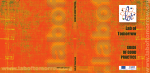
![4403002491_712_716 menu_EN_A [s]](http://vs1.manualzilla.com/store/data/005650300_1-96030b29e24dd373b0bced3bef593dda-150x150.png)