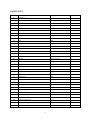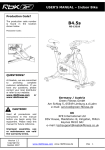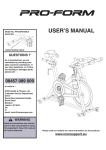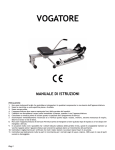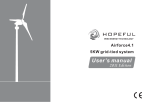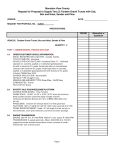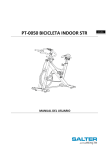Download USER MANUAL – EN IN 4422 Spinning Bike inSPORTline Jota
Transcript
USER MANUAL – EN IN 4422 Spinning Bike inSPORTline Jota 1 CONTENTS IMPORTANT SAFETY INFORMATION............................................................................................................. 3 EXERCISE MONITOR INSTRUCTION MANUAL ............................................................................................ 4 EXPLODED-VIEW ASSEMBLY DRAWING ..................................................................................................... 5 PARTS LIST ........................................................................................................................................................... 6 ASSEMBLY INSTRUCTIONS.............................................................................................................................. 8 TERMS AND CONDITIONS OF WARRANTY, WARRANTY CLAIMS ....................................................... 10 2 IMPORTANT SAFETY INFORMATION Please keep this manual in a safe place for reference. 1. It is important to read this entire manual before assembling and using the equipment. Safe and efficient use can only be achieved if the equipment is assembled, maintained and used properly. It is your responsibility to ensure that all users of the equipment are informed of all warnings and precautions. 2. Before starting any exercise program you should consult your doctor to determine if you have any physical or health conditions that could create a risk to your health and safety, or prevent you from using the equipment properly. Your doctor's advice is essential if you are taking medication that affects your heart rate, blood pressure or cholesterol level. 3. Be aware of your body's signals. Incorrect or excessive exercise can damage your health. Stop exercising if you experience any of the following symptoms: Pain, tightness in your chest, irregular heartbeat, extreme shortness of breath, feeling light headed, dizzy or nauseous. If you do experience any of these conditions you should consult your doctor before continuing with your exercise program. 4. Keep children and pets away from the equipment. The equipment is designed for adult use only. 5. Use the equipment on a solid, flat level surface with a protective cover for your floor or carpet. For safety space, the equipment should have at least 0.5 meter of free space all around it. 6. Before using the equipment, check the handlebar, seat, pedals, and the nuts and bolts are securely tightened. 7. The safety level of the equipment can only be maintained if it is regularly examined for damage and/or wear and tear. (E.g. handle bar, pedals, and seat…..) 8. Always use the equipment as indicated. If you find any defective components while assembling or checking the equipment, or if you hear any unusual noises coming from the equipment during use, stop immediately. Do not use the equipment until the problem has been rectified. 9. Wear suitable clothing while using the equipment. Avoid wearing loose clothing that may get caught in the equipment or that may restrict or prevent movement. 10. The equipment has been tested and certified to EN957 under class HC, suitable for domestic, home use only. Braking is speed independent. 11. The equipment is not suitable for therapeutic use. 12. Care must be taken when lifting or moving the equipment so as not to injure your back. Always use proper lifting techniques and/or seek assistance if necessary. 13. All moveable accessories (eg. pedal, handlebar, saddle....etc.) require weekly maintenance. Check them before use every time. If anything broken or loose, please fix them immediately. You may continue using bike after they return to good conditions. 14. User weight should not exceed 120 kg. 15. WARNING! A hart rate monitor may not be accurate. Overloading during training may cause serious injury or death. If you feel any discomfort, immediately stop the exercise! 3 EXERCISE MONITOR INSTRUCTION MANUAL SPECIFICATIONS TIME 00:00-99:59 SPEED (SPD) 0-99.9KM/H(ML/H) DISTANCE (DIST) 0-999.9KM(ML) CALORIE (CAL) 0-9999KCAL ODOMETER (ODO) 0-999.9KM(ML) PULSE (PUL) 40-240BPM KEY FUNCTIONS MODE (SELECT/RESET): This key lets you to select and lock on to a particular function you want. OPERATION PROCEDURES 1. AUTO ON/OFF The system turns on when any key is pressed or when it sensor an input from the speed sensor. The system turns off automatically when the speed has no signal input or on key are pressed for approximately 4 minutes. 2. RESET The unit can be reset by either changing battery or pressing the MODE key for 3 seconds. 3. MODE To choose the SCAN or LOCK if you do not want the scan mode, press the MODE key when the pointer on the function on you want which begins blinking. FUNCTIONS 1. TIME: Press the MODE key until pointer lock on to TIME. The total working me will be shown when starting exercise. 2. SPEED: Press the MODE key until the pointer advanced to SPEED. The current speed will be shown. 3. DISTANCE: Press the MODE key until the pointer advanced to DISTANCE. The distance of each workout will be displayed. 4. CALORIE: Press the MODE key until pointer lock on to CALORIE. The calorie burned will be displayed when displayed will be shown. 5. ODOMETER (IF HAVE): Press the MODE key until the pointer advanced to ODEMETER. The total accumulated distance will be shown. 6. PULSE (IF HAVE): Press the MODE key until the pointer advanced to PULSE. User’s current heart rate will be displayed in beats per minute. Place the palms of your hands on both of the contact pads(or put earclip to ear),and wait for 30 seconds for the most accurate reading. SCAN: Automatically display changes every 4 seconds. BATTERY: If improper display on monitor, please reinstall the batteries to have a good result. 4 EXPLODED-VIEW ASSEMBLY DRAWING 5 PARTS LIST NO. NAME SPECIFICATION QUANTITY 1 Handle bar 1 2 Adjusting knob M16 3 3 Bottle Bracket Black 1 4 Washer φ4 2 5 Screw M4*15 2 6 Washer Φ4 2 7 Domed nut M6 1 8 Latex Washer Black 1 9 Brake Bracket Steel 1 10 Nut M8 2 11 Brake Seat ABS 1 12 Bolt M8*50 2 13 Inertia Wheel Φ450*13KG 1 14 Small Sprocket wheel 16 1 15 Bearing 16 Washer Φ10 (Plastic) 2 17 Sheath φ14*φ10.5*25 1 18 Spacing tube M10*P1.0 1 19 Washer Φ10 2 20 Flange Nut M10*P1.0 2 21 front stabilizer pad (Right/Left) 40*80 2 22 Front stabilizer 40*80**1.5T*400L 1 23 Washer Φ8*1.5T 4 24 Domed nut M8 4 25 Screw φ14*φ10.5*10 4 26 Carriage Bolt M8*50 4 27 Hull (Right/Left) ABS 1 28 Screw ST4.2*19 5 29 Pedal (Right/Left ) 1 30 Crank Cover 2 31 Crank (Right/Left) 32 Chain 33 Big Sprocket wheel 52 1 34 Rear stabilizer pad 40*80 2 35 Screw ST4.2*16 3 1 165L 1 1 6 36 Rear stabilizer 1 37 Circlip 2 38 Bush 39 Vertical seat post 40 Tube Plug 41 Horizontal seat post 1 42 Saddle 1 43 Tension Control Pole 1 44 Brake Top M24 1 45 Round spacer M8 1 46 Spring 47 Bushing 48 Main frame 49 Pulse sensor M6*20 4 50 Bearing 6004Z 2 51 Square spacer 52 Flywheel Axle M12 1 53 Nut M5 2 54 Bolt M5*30 2 55 Washer Φ5 2 56 Flywheel cover 57 Wire protecting plug 58 Computer 1 59 Sensor wire 1 60 Sensor wire connector 1 61 Bushing 1 No. 23 Washer (Φ 8) 38*38 1 1 38*38 1 1 45*45 2 1 1 2 Φ6 4 No. 24 Domed nut (M8) No. 26 Carriage bolt (M8*55) No. 2 Adjusting knob (M16) Spanner No. 29 L / R Pedal 7 ASSEMBLY INSTRUCTIONS STEP 1 Attach the Rear Stabilizer (pt.36) to the Main Frame (pt.48) using two sets of Domed Nuts (pt. 24), Washers (pt.23 ) and Carriage Bolt(pt.26 ) (M8*55). STEP 2 Attach the Front Stabilizer (pt.22) to the Main Frame (pt.48) using two sets of Domed Nuts (pt. 24), Washers (pt. 23) and Carriage Bolt (pt. 26). STEP 3 Fix the Seat (pt.42) to the Horizontal Seat Post (pt.41) as shown, and tighten the bolts around the screws under the seat. Slide the Horizontal Seat Post (pt.41) into the Vertical Seat Post (pt.39).You will have to slacken the knurled section of the Round Knob (pt.61) and pull the knob back and then select and align holes for the desired height. Release the knob and retighten the knurled portion. 8 STEP 4 Slacken the Adjusting Knob (pt.2) and pull back both knobs and locate the handlebar post (pt.1) in the housing on the main frame (pt.48). Align the correct holes at the desired height until the “stop” mark and then tighten the Adjusting Knob (pt.2). Slide the computer (58) to the handlebar, and connect sensor wire (pt.59, 60) STEP 5 The Pedals (pt. 29R 29L) are marked "L" and "R" – Left and Right. Connect them to their appropriate crank arms with the spanner tool. The right crank arm is on the right-hand side of the cycle as you sit on it. NOTE: The Right pedal should be threaded on clockwise and the Left pedal anticlockwise. 9 TERMS AND CONDITIONS OF WARRANTY, WARRANTY CLAIMS General Conditions of Warranty and Definition of Terms All Warranty Conditions stated hereunder determine Warranty Coverage and Warranty Claim Procedure. Conditions of Warranty and Warranty Claims are governed by Act No. 40/1964 Coll. Civil Code, Act No. 513/1991 Coll., Commercial Code, and Act No. 634/1992 Coll., Consumer Protection Act, as amended, also in cases that are not specified by these Warranty rules. The seller is SEVEN SPORT s.r.o. with its registered office in Borivojova Street 35/878, Prague 13000, Company Registration Number: 26847264, registered in the Trade Register at Regional Court in Prague, Section C, Insert No. 116888. According to valid legal regulations it depends whether the Buyer is the End Customer or not. “The Buyer who is the End Customer” or simply the “End Customer” is the legal entity that does not conclude and execute the Contract in order to run or promote his own trade or business activities. “The Buyer who is not the End Customer” is a Businessman that buys Goods or uses services for the purpose of using the Goods or services for his own business activities. The Buyer conforms to the General Purchase Agreement and business conditions to the extent specified in the Commercial Code. These Conditions of Warranty and Warranty Claims are an integral part of every Purchase Agreement made between the Seller and the Buyer. All Warranty Conditions are valid and binding, unless otherwise specified in the Purchase Agreement, in the Amendment to this Contract or in another written agreement. Warranty Conditions Warranty Period The Seller provides the Buyer a 24 months Warranty for Goods Quality, unless otherwise specified in the Certificate of Warranty, Invoice, Bill of Delivery or other documents related to the Goods. The legal warranty period provided to the Consumer is not affected. By the Warranty for Goods Quality, the Seller guarantees that the delivered Goods shall be, for a certain period of time, suitable for regular or contracted use, and that the Goods shall maintain its regular or contracted features. The Warranty does not cover defects resulting from: User’s fault, i.e. product damage caused by unqualified repair work, improper assembly, insufficient insertion of seat post into frame, insufficient tightening of pedals and cranks Improper maintenance Mechanical damages Regular use (e.g. wearing out of rubber and plastic parts, joints etc.) Unavoidable event, natural disaster Adjustments made by unqualified person Improper maintenance, improper placement, damages caused by low or high temperature, water, inappropriate pressure, shocks, intentional changes in design or construction etc. Warranty Claim Procedure The Buyer is obliged to check the Goods delivered by the Seller immediately after taking the responsibility for the Goods and its damages, i.e. immediately after its delivery. The Buyer must check the Goods so that he discovers all the defects that can be discovered by such check. When making a Warranty Claim the Buyer is obliged, on request of the Seller, to prove the purchase and validity of the claim by the Invoice or Bill of Delivery that includes the product’s serial number, or eventually by the documents without the serial number. If the Buyer does not prove the validity of the Warranty Claim by these documents, the Seller has the right to reject the Warranty Claim. If the Buyer gives notice of a defect that is not covered by the Warranty (e.g. in the case that the Warranty Conditions were not fulfilled or in the case of reporting the defect by mistake etc.), the Seller is eligible to 10 require a compensation for all the costs arising from the repair. The cost shall be calculated according to the valid price list of services and transport costs. If the Seller finds out (by testing) that the product is not damaged, the Warranty Claim is not accepted. The Seller reserves the right to claim a compensation for costs arising from the false Warranty Claim. In case the Buyer makes a claim about the Goods that is legally covered by the Warranty provided by the Seller, the Seller shall fix the reported defects by means of repair or by the exchange of the damaged part or product for a new one. Based on the agreement of the Buyer, the Seller has the right to exchange the defected Goods for a fully compatible Goods of the same or better technical characteristics. The Seller is entitled to choose the form of the Warranty Claim Procedures described in this paragraph. The Seller shall settle the Warranty Claim within 30 days after the delivery of the defective Goods, unless a longer period has been agreed upon. The day when the repaired or exchanged Goods is handed over to the Buyer is considered to be the day of the Warranty Claim settlement. When the Seller is not able to settle the Warranty Claim within the agreed period due to the specific nature of the Goods defect, he and the Buyer shall make an agreement about an alternative solution. In case such agreement is not made, the Seller is obliged to provide the Buyer with a financial compensation in the form of a refund. Date of Sale: Stamp and Signature of Seller: 11