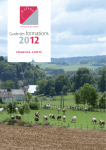Download Dataset manual - MAHNOB Databases
Transcript
MAHNOB-HCI-TAGGING DATABASE
JEROEN LICHTENAUER, MOHAMMAD SOLEYMANI
Abstract. This is a manual to help the users to use the recorded video, audio, eye-gaze and physiological
data in response to emotion-eliciting video clips as well as with respect to perceived appropriateness of media
tags.
1. Introduction
The experiments from which this database contains the recordings, were conducted with the aim of gaining knowledge about natural behaviour of healthy adults, in interaction with a computer during multimedia
watching, designed to elicit affective reactions to the content like amusement or revulsion, and/or the participant’s agreement or disagreement with the provided content.
During the experiment, the participant’s behaviour is recorded using cameras, microphone, and a gaze
tracker. Moreover, the physiological responses of the participant are recorded using a Biosemi Active II
system. The Biosemi active II system has been used by many research laboratories around the world. The
system is connected to the rest of the system using the fibre optic (galvanic isolation) and the electricity is provided by a battery. Before the experiment, the physiological signals sensors including electro-encephalogram
(EEG) sensors using a head-cap, electrocardiogram (ECG) sensors, galvanic skin resistance (GSR) sensors
on the fingers, skin temperature sensor, and a respiration belt around chest are attached to the participant’s body and the participant is asked to calibrate the gaze tracker by following red circles on the screen.
The experiment was controlled by the Tobii studio software (http://www.tobii.com). A photograph of the
experimental setup is shown in figure 1.
Figure 1. In the experimental setup, six video cameras were recording facial expressions.
The modified keyboard is visible in front of the participant.
London, 2011.
1
(a) frontal view in color (b) close up from the top (c) close up from the
of the screen
bottom left
(e) profile view
(d) close up from the
bottom right
(f) wide angle from
above the screen
Figure 2. Snapshots of videos captured from 6 cameras recording facial expressions and
head pose.
30 participants with different cultural and education backgrounds volunteered to participate in response
to a campus wide call for volunteers at Imperial College, London. Out of the 30 young healthy adult
participants, 17 were female and 13 were male; ages varied between 19 to 40 years old (M = 26.06 SD
= 4.39). Participants had different educational background from undergraduate students to post-docs with
different English proficiency from intermediate to native speakers. Please, refer to the terms of use, in section
5, for the conditions of using the dataset. Details about the experiment protocol can be found in [3].
2. Description of Recorded Measurement Data
2.1. Audio Channels. The audio contains two channels of audio. Channel one (or ‘left’, if interpreted as a
stereo stream) contains the audio signal from a AKG C 1000 S MkIII room microphone, which includes the
room noise as well as the sound of the video stimuli. Channel two contains the audio signal from a AKG HC
577 L head-worn microphone. The contents of channel one can be used to reduce the influence of ambient
sounds on the processing of any verbal cues. Because of the passive nature of the experiments, the number
of verbal cues present in the data is low.
2.2. Camera Views. An examples of all camera views are shown in figure 2. The cameras are named as:
•
•
•
•
•
•
camera
camera
camera
camera
camera
camera
1
2
3
4
5
6
=
=
=
=
=
=
C1 trigger; above the screen, colour, fig. 2 (a)
BW1; above the screen, monochrome, fig. 2 (b)
BW2; below the screen, monochrome, fig. 2 (c)
BW3; below the screen, monochrome, fig. 2 (d)
BW4; profile view, monochrome, fig. 2 (e)
BW5; overview from high angle, monochrome, fig. 2 (f)
Two types of cameras have been used in the recordings: One Allied Vision Stingray F-046C, colour camera
(C1) and five Allied Vision Stingray F-046B, monochrome cameras (BW1 to BW5). All with a spatial
resolution of 780x580 pixels. The cameras were intrinsically and extrinsically calibrated. The extrinsic
calibration is shown in figures 3, 4, 5, 6. Calibration parameters are given in tables 1, 2.
2.3. Physiological Measurements. The Biosemi active II system (http://www.biosemi.com) with active
electrodes was used for acquisition of physiological signals. Physiological signals including ECG, EEG (32
channels), respiration amplitude, and skin temperature were recorded while the videos were shown to the
participants. The physiological signals are stored using Biosemi data format (BDF) which is readable by
2
BW4
C1
BW1
−600
−400
BW5
y (mm)
−200
BW2
BW3
0
200
400
600
500
−500
0
0
−500
500
x (mm)
z (mm)
Figure 3. Extrinsic camera poses.
−600
BW4
C1
BW1
−400
BW5
y (mm)
−200
0
BW3
BW2
200
400
600
−600
−400
−200
0
x (mm)
200
400
Figure 4. Extrinsic camera poses.
3
600
BW5
600
400
x (mm)
200
BW2
BW4
C1
BW1
0
BW3
−200
−400
−600
600
400
200
0
z (mm)
−200
−400
−600
Figure 5. Extrinsic camera poses.
−600
BW4
C1
BW1
−400
BW5
y (mm)
−200
0
BW3
BW2
200
400
600
600
400
200
0
z (mm)
−200
−400
Figure 6. Extrinsic camera poses.
4
−600
Table 1. Intrinsic camera parameters.
view#
1
C1
2
BW1
3
BW2
4
BW3
5
BW4
6
BW5
fc
1415.70
1416.01
1416.22
1415.63
1396.76
1397.48
1392.32
1393.00
610.940
610.642
982.937
982.423
cc
353.558
248.382
359.392
248.736
348.343
314.578
313.479
330.995
387.146
288.418
397.317
289.636
alpha
-3.63209e-4
-1.73959e-3
-1.43128e-2
-1.88152e-2
-2.48452e-3
-2.45798e-3
kc
-0.144767
0.381532
-0.131226
0.383097
-0.114650
0.450306
-0.107240
0.180247
-0.135013
0.178274
-0.158361
0.496054
Table 2. Extrinsic camera parameters.
view#
1
C1
2
BW1
3
BW2
4
BW3
5
BW4
6
BW5
0.9991
0.0102
0.0408
0.9990
-0.0024
0.0443
0.9942
-0.0281
0.1034
0.9999
0.0171
-0.0013
0.9999
-0.0009
0.0158
0.0032
0.0001
1.0000
R
-0.0064
0.9958
-0.0916
0.0037
0.9996
-0.0284
-0.0193
0.9021
0.4311
-0.0149
0.9060
0.4229
0.0065
0.9333
-0.3591
-0.0038
1.0000
-0.0001
-0.0416
0.0913
0.9950
-0.0443
0.0285
0.9986
-0.1054
-0.4306
0.8964
0.0084
-0.4229
0.9062
-0.0144
0.3592
0.9331
-1.0000
-0.0038
0.0032
T
-11.2566
-424.8976
-588.6065
-13.1951
-376.8314
-592.3195
45.6233
48.4747
-477.1215
-91.0789
46.5286
-474.9482
-10.6171
-497.9704
-592.0355
662.1822
-294.7766
311.6760
EEGLAB, Matlab, EDFBrowser, etc. The sensor attachment positions and protocol details are available in
[3].
The bdf files include 47 channels. The list of channels, their labels and physical units are given in Tables
3 and 4. EEG electrodes were placed on a cap using international 10-20 system (see Fig. 7)
All the responses’ files contain 30 seconds of before and after. If 30 seconds before or after of each trial
was not available, the signals are zero-padded in all channels.
The last channel (channel 47) is the experiment status channel, and contains encodings of events in the
experiments, such as the showing of stimuli data and the inputs from the participants. The value of the
status channel is manipulated in a way to encode the starting and ending time of the stimuli. The rising edge
of status channel from 0 to 16 indicates the moment playing video/displaying image started and stopped.
These pulses are used to discriminate between the response signal and the 30 seconds intervals before and
after any stimuli. More details on how events are encoded in the status channel are giving in section 3
2.4. Eye Gaze Data. The Tobii eye gaze data is stored in .tsv files (tab separated values), and supplied
as an annotation to each data track (named “Gaze”), except for the audio tracks. The display resolution is
set to 1280 x 800 pixels, on a display size of 51.9 x 32.45cm. The eye gaze direction is given as coordinates
on this screen.
5
Figure 7. The EEG cap layout for 32 EEG electrodes in addition to two reference electrodes. Retrieved from the Biosemi website (http://www.biosemi.com).
Table 3. 32 electrodes were placed on a participants’ scalp using a head cap. The physical
unit of the measured EEG signals is uV and the positions of the electrodes are given in
Figure 7. Their measurements were recorded in the following order in the bdf files.
Ch. no. Ch. name
Ch. no. Ch. name
1
Fp1
17
Fp2
2
AF3
18
AF4
3
F3
19
Fz
4
F7
20
F4
5
FC5
21
F8
6
FC1
22
FC6
7
C3
23
FC2
8
T7
24
Cz
9
CP5
25
C4
10
CP1
26
T8
11
P3
27
CP6
12
P7
28
CP2
13
PO3
29
P4
14
O1
30
P8
15
Oz
31
PO4
16
Pz
32
O2
Note that all the videos shown are resized and centered to touch the borders of the screen without changing
the video aspect ratio. The remaining screen areas above and below, or left and right of the movie content,
were filled with black.
6
Table 4. The peripheral nervous system physiological signals were recorded in bdf files in
the following order and physical dimensions.
Ch. Ch. name
no.
position
physical unit
33
EXG1
ECG1 (upper right corner of chest, under clavicle bone)
uV
34
EXG2
ECG2 (upper left corner of chest, under
clavicle bone)
uV
35
EXG3
ECG3 (left side of abdomen)
uV
36
EXG4
Unused
-
37
EXG5
Unused
-
38
EXG6
Unused
-
39
EXG7
Unused
-
40
EXG8
Unused
-
41
GSR1
Galvanic skin response, left middle and Ohm
ring finger
42
GSR2
Unused
-
43
Erg1
Unused
-
44
Erg2
Unused
-
45
Resp
Respiration belt
uV
46
Temp
Temperature, left pinky
Celsius
47
Status
Status channel containing markers
Boolean
The last column of the gaze data file, titled ‘AudioSampleNumber’ contains the corresponding location
in the audio, with ‘1’ corresponding to the first audio sample of the entire recording. Note that each
session in the database is a fragment of a continuous recording of one experiment. The AudioSampleNumber
corresponds to the position in the entire recording. To get the relative location in the fragment, the start
time of the fragment has to be subtracted. The fragment start time can be found in the session.xml file. See
section 2.5 for details. The gaze data file for each session is pruned to only contain the events related to the
respective session.
Besides gaze data themselves, the Tobii data file also contains the events in the experiment program.
These do not have an AudioSampleNumber related to them. However, the Tobii ‘Timestamp’ in the first
column can easily be used to derive their respective location in the audio.
The starting and stopping of a movie are indicated in the ‘Event’ column, by event labels “MovieStart”
and “MovieEnd”, respectively. The starting and stopping of the showing of an image are indicated by event
labels “ImageStart” and “ImageEnd”, respectively. The ‘Descriptor’ column contains the respective video
of image file names. The key presses of the participant are indicated by a ‘KeyPress’ event label. For the
yes/no questions, special big buttons were used (Slammers). “Yes” was associated with key number ”1”, and
“no” with number ”2”. Thus, a key press with ‘Descriptor’ value ‘D1’ corresponds to “yes”, and a descriptor
value ‘D2’ corresponds to “no”. Each yes/no key press also generated three other KeyPress events in the
data, which contain no information other then that the first event corresponds most closely to the actual
moment the key was pressed.
Each track is also accompanied by a “Guide-Cut” annotation file. This file contains modified non-gaze
data lines extracted from the gaze data file of the complete recording that a session is a fragment of. It
shows how the entire recording is cut into fragments, with the video frame and the audio sample location
of each cut (sample numbers are based at “1”). All cuts were made exactly between the middle of two
7
video frame exposures. The audio sample location of the cut is chosen as the nearest to this moment. The
cut locations are always between two samples, in order to prevent confusion about whether a start- or end
sample is included or excluded from a fragment. The fragment start- and end locations in the meta data
that are described in paragraph 2.5, are derived from this file.
2.4.1. Eye Gaze Data File Description. Below, the different columns in the eye gaze data are described.
The text is cited from the Tobii Studio Manual [4], except for the column ‘AudioSampleNumber’, which was
added by us, after synchronising the Tobii data with the recorded audio.
• Timestamp - Timestamp in milliseconds for when the gaze data was collected
• DateTimeStamp- Timestamp recalculated and shown in minutes, seconds and milliseconds (mm:ss:ms)
• DateTimeStampStartOffset - Time for the timestamp in hh:mm:ss. The start time for the
recording is also shown in the Replay and Visualization views in Tobii Studio if the option Show
Date is selected in the Recordings field. The start time is taken from the computer time
• Number - Timestamps in numbered order
• Gaze PointXLeft - Horizontal screen position of the gaze point for the left eye
• GazePointYLeft - Vertical screen position of the gaze point for the left eye
• CamXLeft - Horizontal location of the left pupil in the camera image (0 is left edge, 1 is right edge)
• CamYLeft - Vertical location of the left pupil in the camera image (0 is top, 1 is bottom)
• DistanceLeft - Distance from the eye tracker to the left eye. The distance is given in mm on a
straight axis right out from the eye tracker plane
• PupilLeft - Size of the pupil (left eye) in mm. The distance and pupil size measures are calculated
to be as close to real values as possible. However, individual differences in the eyes of subjects and
the strength of glasses/contact lenses will cause errors in these values. The measures still reflect
changes in head position and pupil size accurately.
• ValidityLeft - Validity of the gaze data. The validity is 0 if the eye is found and the tracking quality
good. If the eye cannot be found by the eye tracker the validity code will be 4. Read more under
the Validity codes section further down
• Gaze PointXRight - The horizontal screen position of the gaze point for the right eye
• GazePointYRight - Vertical screen position of the gaze point for the right eye
• CamXRight - Horizontal location of the right pupil in the camera image (0 is left edge, 1 is right
edge)
• CamYRight - Vertical location of the right pupil in the camera image (0 is top, 1 is bottom)
• DistanceRight -Distance from the eye tracker to the right eye. The distance is given in mm on a
straight axis right out from the eye tracker plane
• PupilRight - Size of the pupil (right eye) in mm. The distance and pupil size measures are calculated
to be as close to real values as possible. However, individual differences in the eyes of subjects and
the strength of glasses/contact lenses will cause errors in these values. However, the measures still
reflect changes in head position and pupil size accurately
• ValidityRight - Validity of the gaze data. The validity is 0 if the eye is found and the tracking
quality good. If the eye cannot be found by the eye tracker the validity code will be 4. The value is
for the right eye. Read more under the Validity codes section further down
• FixationIndex - Indexes for the fixation points
• GazePointX - Gaze PointX can be the horizontal screen position for either eye or the average for
both eyes. The value to show here is specified in Tobii Studio under Tools → Settings → Fixation
Filters → Eye Selection Filter. This value is also used for the fixation definition
• GazePointY - Gaze PointX can be the horizontal screen position for either eye or the average for
both eyes. The value to show here is specified in Tobii Studio under Tools → Settings → Fixation
Filters → Eye Selection Filter. This value is also used for the fixation definition
• Event - Events, automatic and logged, will show up under Events. The automatic events are start
and end events for the different media, mouse clicks and key presses. The automatic events are listed
in the event table in [4] under Event Key and Data. The logged events are the manually logged
events entered either in the replay view or from the remote logger
8
• EventKey - Unique event key is shown for different key presses. The different event keys with
corresponding events, data and descriptions are listed under Event Key and Data.
• Data1 - Data field for the event. The contents of this field vary depending on what type of event
this is. See the Event key table in [4]
• Data2 - Data field for the event. The contents of this field vary depending on what type of event
this is. See the Event key table in [4]
• Descriptor - Description of the event. The contents vary depending on what type of event this is.
See the Event key table in [4]
• StimuliName - The file name of the media given in the setup in Tobii Studio
• MediaWidth - Media size in pixels
• MediaHeight - Media size in pixels
• MediaPosX - Distance from the left side of the screen to the media on the screen given in pixels
• MediaPosY - Distance from the top of the screen to the media on the screen given in pixels
• MappedFixationPointX - X coordinate for the fixation point mapped to the media coordinate
system, where the origin for the coordinate system is the top left corner of the image/media
• MappedFixationPointY - Y coordinate for the fixation point mapped to the media coordinate
system, where the origin for the coordinate system is the top left corner of the image/media
• FixationDuration - Fixation duration. The time in milliseconds that a fixation lasts
• AoiIds - ID number for the AOI, usually a counter starting at zero for the first AOI
• AoiNames - Name of the AOI or AOIs if fixations on multiple AOIs are to be written on the same
row
• WebGroupImage - Filename of the image file that is used to visualize the web group
• MappedGazeDataPointX - X coordinate for the raw gaze data point mapped to the media coordinate system where the origin for the coordinate system is the top left corner of the image/media
• MappedGazeDataPointY - Y coordinate for the raw gaze data point mapped to the media coordinate system where the origin for the coordinate system is the top left corner of the image/media
• MicroSecondTimestamp - Timestamp for this export row in microseconds, relative to gaze recording start.
• AbsoluteMicroSecondTimestamp - Timestamp for this export row in microseconds.
• AudioSampleNumber - Timestamp for this export row in the corresponding sample in the recorded
audio, relative to audio recording start.
2.4.2. Validity Codes. Cited from the Tobii Studio Manual [4]:
Validity code ranges from 0 to 4, with the following interpretations for each value:
• 0 - The system is certain that it has recorded all relevant data for the particular eye and that the data
recorded belongs to the particular eye (no risk of confusing left eye with right eye by the system).
• 1 - The system has only recorded one eye, and has made some assumptions and estimations regarding
if the recorded eye is left or right. However, it is still highly probable that the estimations made are
correct. The validity code on the other eye is in this case always set to 3.
• 2 - The system has only recorded one eye and has no way of determining if this is the left or the
right eye.
• 3 - The system is fairly confident that the actual gaze data is actually incorrect or corrupted. The
other eye will always have validity code 1.
• 4 - The actual gaze data is missing or definitely incorrect. A couple of gaze data with validity code
4 on both eyes, followed by a number of gaze data with validity code 0 on both eyes, are usually a
sure sign of a blink.
It is recommended that the validity codes should always be used for data filtering, to remove data points
that are obviously incorrect. For most studies, we recommend removing all data points with a validity code
of 2 or higher.
2.5. Meta Data. In the session.xml files, the session tag contains important meta data about each session.
Apart from the experiment-specific labels, all the experiments in the database have a basic set of labels in
the session tags. Below is an list of the basic meta data labels with their possible values or value range and
a short description.
9
• hasBeard : {True,False} Participant’s facial hear state
• hasMoustache : {True,False} Participant’s facial hear state
• hasGlasses : {True,False} Whether she/he was wearing glasses
• expType : {1,2,3,4} See Section 3.1 for expType=“1”, and 3.2 for expType={2,3,4}
• isStim : {0,1} “0” for ‘no stimulation’, “1” for ‘stimulus present’
• cutNr : {1,2,...} Count for adjoining cuts of the original source, split in multiple sessions
• cutLenSec : h0,∞i audio cut length in seconds (audRate used as time base)
• vidRate : h0,∞i video frame/sample rate per second (audRate used as time base)
• audRate : h0,∞i Specified audio sample rate per second
• audBeginSmp : {1.5,2.5,...} Begin sample number (counting from “1”) of this fragment in its original
• audEndSmp : {1.5,2.5,...} End sample number (counting from “1”) of this fragment in its original
• vidBeginSmp : {1.5,2.5,...} Begin sample number (counting from “1”) of this fragment in its original
• vidEndSmp : {1.5,2.5,...} End sample number (counting from “1”) of this fragment in its original
The following meta data labels appear only in the sessions of experiment type “1” where a participant gave
feedback to a video that was shown to stimulate their emotions (see Section 3.1 for the meaning of the
emotion numbers):
• mediaFile : {[file name].avi} The stimulus video (also given for the neutral videos in between)
• feltEmo : {0,1,...,12} Emotion that was felt, see Section 3.1 for the complete list
• feltArsl : {1,...,9} Arousal that was felt, 1 for ‘none’, 9 for ‘maximum’
• feltVlnc : {1,...,9} Valence that was felt, 1 for most negative, 9 for most positive, 5 for neutral
• feltCtrl : {1,...,9} Control that was felt, 1 for no control, 9 for full control
• feltPred : {1,...,9} Predictability that was experienced, 1 for unpredictable, 9 for completely predictable
The following meta data labels appear only in the sessions of experiment type 2,3 and 4 where a tagged
image or video was shown:
• mediaFile : {[file name].avi,[file name].jpg} The presented image or video
• tagValid : {0,1} “0” when the shown tag was meant to apply, or “1” for tags that should not apply
• tagAgree : {0,1} “0” when the participant found the tag inappropriate, or “1” when (s)he agreed
Please note that the first video frame is not captured at the same time as the first audio sample number.
The difference varies, with the start of the video capture typically around half a second after the start of
audio capture. The audio and video streams can be related by knowing that the session start and stop times
do correspond to the exact same moment. This has been achieved through analysis of the camera trigger
signal that is included in the original audio recordings (not included in the fragments in the database).
2.6. Synchronized setup. An overview of the synchronization in the recording setup is shown in Fig. 8.
To synchronize between sensors, we centrally monitor the timings of all sensors, using a MOTU 8pre1 eightchannel audio interface (’c’ in Fig. 8). Since the analog inputs of the 8Pre are sampled using a shared device
clock, an event in one of the channels can be directly related to a temporal location in all other channels.
The external trigger signal of the cameras(’b’ in Fig. 8) was directly recorded alongside the recorded sound,
in a parallel audio track (see the fifth signal in Fig. 9). The camera trigger pulses can be easily detected and
matched with all the captured video frames, using their respective frame number and/or time stamp. With
the audio sampling rate of 48kHz, the uncertainty of localizing the rising camera trigger edge is around 20µs.
When the 30µs latency and jitter of 1.3µs of the camera exposure is taken into account, and the timing of
multiple trigger pulses is combined, the resulting synchronization error between audio and video can be kept
below 25µs. More details about the data synchronization can be found in [2].
The gaze tracking data and physiological signals were recorded with separated capture systems. Neither
of them allowed to connect to the actual sensor trigger signals. This is why an alternative synchronization
strategy was required for both. The physiological data was captured with a multi-channel A/D converter
(’a’ in Fig. 8) that allowed to record one binary input signal alongside the data. This input was used to
connect the camera trigger signal. Since the accurate timing of each camera frame is known, this allowed to
synchronize the physiological data with all the other modalities.
1http://www.motu.com/products/motuaudio/8pre
10
a
b
c
e
g
d
h
f
analog signal
binary signal
non-synchronised data
synchronised data
Figure 8. Overview of our synchronized multi-sensor data capture system, consisting of a
physiological measurement system (a), video cameras (b), a multi-channel A/D converter
(c), an A/V capture PC (d), microphones (e), an eye gaze capture PC (f), an eye gaze
tracker (g) and a photo diode (e) to capture the pulsed IR-illumination from (g).
The eye gaze tracker (’g’ in Fig. 8) synchronizes with the CPU cycle counter of its dedicated capture PC
(’f’) with an accuracy of approximately one millisecond. To synchronize the respective CPU cycle counter
to the audio interface, we developed an application that periodically (twice per second) outputs binary
time-stamp signals with the current time, through the serial port output (see the third signal in Fig. 9),
with an error below 10 microseconds. To get a more accurate timing accuracy than the 1ms accuracy of the
timestamps of the gaze tracking data, the infrared strobe illumination of the gaze tracker was recorded using
a photo diode (’h’ in Fig. 8 and the fourth signal in Fig. 9). This allows to correct the gaze data timestamps
up to 10 microseconds accurate, if necessary.
The start moments of the stimuli data were timestamped using the same synchronized CPU cycle counter
as the eye-gaze data. An uncertainty in timing of the stimuli data is introduced by the video player software,
as well as the latency of the audio system, graphics card and the screen. Furthermore, the accuracy of the
time codes of the fragments may introduce further errors in synchronizing the recorded data with the actual
stimuli. The room microphone was placed close to the speaker that produced the stimuli sound. Therefore,
the recorded ambient sound provides an implicit synchronization, as it includes the sound of the stimuli.
3. Experiments
For each participants, four recordings are made subsequently. The first is the Emotion Elicitation Experiment, explained in section 3.1. The three other recordings belong to the implicit tagging experiment,
explained in section 3.2.
3.1. Emotion Elicitation Experiment. The emotion elicitation experiment (expType=“1”), which includes the responses to emotional videos, is the first recording. Each volunteer is asked to watch a sequence
11
room
mic.
head
mic.
time
code
IR
light
cam.
trig.
4900
5000
5100
5200
5300
time in milliseconds
5400
Figure 9. 5 tracks recorded in parallel by MOTU 8pre audio interface. From top to bottom:
(1) room microphone; (2) head microphone; (3) serial port time stamp output (transmitted
at 9600bps), showing 2 time stamp signals; (4) measured infrared light in front of eye tracker;
(5) camera trigger.
of video clips. The clips are selected to elicit emotions such as happiness, sadness, disgust, amusement. The
total duration of the experiment is approximately 40 minutes.
For the emotional experiment for each trial there is a 15 seconds neutral clip which contains the baseline
before each emotional video. The emotion experiment is the first recording for all participants. Five multiple
choice questions were asked during the self report for each video. The five questions were 1. emotional
label/tag; 2. arousal; 3. valence; 4. dominance; 5. predictability (Fontaine et al, 2007). The emotional
labels and their associated key were: 1. Sadness 2. Joy, happiness 3. disgust 4. neutral 5. amusement
6. anger 7. fear 8. surprise 9. anxiety. To simplify the interface a keyboard was provided with only nine
numerical keys and the participant could answer each question by pressing one of the nine keys. Questions
2 to 5 were on a nine points scale.
The ‘session’ tag in the session XML file contains the file name of the video shown and the participants’
responses to all five questions. For example:
• feltEmo=“2”
• feltArsl=“4”
• feltVlnc=“3”
• feltCtrl=“’1”
• feltPred=“5”
• mediaFile=“69.avi”
Note that, for database compatibility, the corresponding assignment of emotion numbers to ‘feltEmo’ are
different from the key numbers used for the participant’s feedback. The correct assignments are given in
table 5.
Unfortunately, we do not have the rights for sharing the videos that we used in this experiment. Please
refer to [3] for the sources of the videos.
3.2. Implicit Media Tagging Experiments. In the Implicit Media Tagging experiments, each volunteer
is asked to watch a sequence of photographs (expType=2,3) or video clips (expType=“4”). First without any
tag, and then with a tag underneath that can be related or unrelated to the content (‘correct’ or ‘incorrect’,
respectively). The clips and photographs are selected to observe the participant’s reactions when agreeing
or disagreeing with the tag associated with the displayed material. After each trial, the participants were
12
Table 5. Emotion numbers assigned to the session variable ‘feltEmo’, together with the
corresponding keyboard numbers that were used for giving the feedback. “n.a.” is indicated
for emotions that were not included as a choice.
feltEmo#
0
1
2
3
4
5
6
7
8
9
10
11
12
Emotion name
Neutral
Anger
Disgust
Fear
Joy, Happiness
Sadness
Surprise
Scream
Bored
Sleepy
Unknown
Amusement
Anxiety
Feedback Key#
4
6
3
7
2
1
8
n.a.
n.a.
n.a.
n.a
5
9
Table 6. Video fragments used for having a neutral affect.
Cut#
1,9,17,25,33
3,11,19,27,35
5,13,21,29,37
7,15,23,31,39
file name
colorbars Final.avi
seagulls Final.avi
sticks Final.avi
waves Final.avi
asked whether the tag was correct or incorrect. Using this protocol, it is possible to study agreement and
disagreement on displayed tags.
The ‘session’ tag in the session XML file contains the file name of the image of video shown and the
correctness of the tag according to the participant. For example:
• mediaFile=“1-421615509 7637215ddd b-Y.jpg”
• tagValid=“1”
• tagAgree=“1”
The videos shown in the experiment are from the Hollywood Human Action dataset [1], and are included
in the supplemental data. Unfortunately, since we did not have copyright on the images, we could not
provide them in the way they were shown. Instead, the images included in the supplemental data only
contain extracted edges.
The tables 8, 9 and 10 list the order in which the tagged images and videos were presented to the subject.
The file name extension ‘-T’ corresponds to media with appropriate tags, while the extension ‘-N’ corresponds
to media with tags that are considered to not apply.
There are two ways to find the timings of events in the experiment. The ”.tsv” files that contain the eye
gaze data also contains the moments when the media fragments are shown, as well as the time-stamped key
inputs from the participant. Alternatively, the status channel in the physiological data can be used:
Again, the rising edge of square shaped pulses (from 0 to 16) on the status channel indicates the moment playing video/displaying image started and stopped. These pulses in the status channel are used to
discriminate between the response signal and the 30 seconds intervals before and after the stimuli.
In the tagging experiments, the moment that the tag was shown is also indicated using a pulse in the
status channel. Therefore there are three pulses in the status channel of tagging experiment (see Fig. 10).
the rising edge of the second square shaped pulse indicates the moment the image or video was displayed
with a tag. The correctness of the tag and the participant’s response are coded in the pulse amplitude
(This information is also available in the XML files). The following table shows the four conditions and
their corresponding pulse amplitude in the channel status. The answers (yes/no) were given in response to
a question which was asked after each image which was whether the tag was correct.
13
Table 7. Video fragments shown as stimuli in the affective tagging experiments (Experiment Type 1).
Cut#
1
2
3
4
5
6
7
8
9
10
11
12
13
14
15
16
17
18
19
20
21
22
23
24
25
26
27
28
29
30
31
32
33
34
35
36
37
38
39
40
file name
colorbars Final.avi
69.avi
seagulls Final.avi
55.avi
sticks Final.avi
58.avi
waves Final.avi
earworm f.avi
colorbars Final.avi
53.avi
seagulls Final.avi
80.avi
sticks Final.avi
52.avi
waves Final.avi
79.avi
colorbars Final.avi
73.avi
seagulls Final.avi
90.avi
sticks Final.avi
107.avi
waves Final.avi
146.avi
colorbars Final.avi
30.avi
seagulls Final.avi
138.avi
sticks Final.avi
newyork f.avi
waves Final.avi
111.avi
colorbars Final.avi
detroit f.avi
seagulls Final.avi
cats f.avi
sticks Final.avi
dallas f.avi
waves Final.avi
funny f.avi
emotion
disgust
anger/sadness
amusement
disgust
amusement
joy
amusement
joy
fear
joy
fear
sadness
fear
sadness
neutral
sadness
neutral
joy
neutral
joy
source
movie name
start time
end time
neutral clip included in supplementary material
Hannibal
1:44:50.7
1:45:49.9
neutral clip included in supplementary material
The pianist
0:54:33.3
0:55:50.4
neutral clip included in supplementary material
Mr Bean’s Holiday
1:17:19
1:18:18
neutral clip included in supplementary material
http://blip.tv/file/1335283/
neutral clip included in supplementary material
Kill Bill VOL I
1:12:12.2
1:13:57.2
neutral clip included in supplementary material
Love actually
0:09:45.76
0:11:22.96
neutral clip included in supplementary material
Mr Bean’s Holiday
1:05:53.2
1:07:30.6
neutral clip included in supplementary material
The thin red line
0:07:37.96
0:08:21.68
neutral clip included in supplementary material
The shining
2:16:42.3
2:17:55.2
neutral clip included in supplementary material
Love actually
0:33:59.6
0:35:25.8
neutral clip included in supplementary material
The shining
2:07:02.8
2:07:38.2
neutral clip included in supplementary material
Gangs of New York
2:34:41.1
2:36:10
neutral clip included in supplementary material
Silent Hill
1:22:27.6
1:23:39.5
neutral clip included in supplementary material
The thin red line
1:06:32
1:08:29.8
neutral clip included in supplementary material
http://accuweather.com/ n.a. (please refer to audio ch. 1)
neutral clip included in supplementary material
American History X
1:52:05.9
1:54:00
neutral clip included in supplementary material
http://accuweather.com/ n.a. (please refer to audio ch. 1)
neutral clip included in supplementary material
http://www.youtube.com/watch?v=E6h1KsWNU-A
neutral clip included in supplementary material
http://accuweather.com/ n.a. (please refer to audio ch. 1)
neutral clip included in supplementary material
http://blip.tv/file/1854578/
Again, the physiological signals are stored using Biosemi data format (BDF) which is readable by
EEGLAB, Matlab, EDFBrowser, etc. The files are named using the following syntax:
Part [participant’s code] Trial[trial number] tagging[experiment id∗ ].bdf
The video or image file names and participants’ responses to express their agreement with the tag are
given in a xml file where the videos/images and the responses are listed in the order in which they were
played.
∗
experiment id can be:
• “Images1”: the first image tagging experiment with images (expType=“2”)
14
Table 8. Tagged Images shown in Experiment Type 2.
Cut#
1
2
3
4
5
6
7
8
9
10
11
12
13
14
15
16
17
18
19
20
21
22
23
24
25
26
27
28
29
30
file name
introduction
1-421615509 7637215ddd b-Y.jpg
2-1336550827 d2a841d3ec b-Y.jpg
3-2358624529 b3aac64037 b-N.jpg
4-2517011622 a5f5740fa6 b-Y.jpg
5-155258820 87853679c0 b-N.jpg
6-2318937925 a14631d93f b-Y.jpg
7-2414609572 be4b7d4288 o-Y.jpg
8-2983347275 884c79bd49 o-Y.jpg
9-2435839690 f22c20ec01 o-Y.jpg
10-2358624529 b3aac64037 b-Y.jpg
11-2851771094 7876a96c6d b-Y.jpg
12-2318937925 a14631d93f b-N.jpg
13-2932458839 f7baef980d b-N.jpg
14-1184434206 e2a5d115a2 b-Y.jpg
15-2517011622 a5f5740fa6 b-N.jpg
16-2414609572 be4b7d4288 o-N.jpg
17-155258820 87853679c0 b-Y.jpg
18-2435839690 f22c20ec01 o-N.jpg
19-2932458839 f7baef980d b-Y.jpg
20-2959652616 1d6d4067cf b-N.jpg
21-2983347275 884c79bd49 o-N.jpg
22-3192358088 c6664d8fde b-Y.jpg
23-421615509 7637215ddd b-N.jpg
23-1184434206 e2a5d115a2 b-N.jpg
25-3192358088 c6664d8fde b-N.jpg
26-1336550827 d2a841d3ec b-N.jpg
27-2959652616 1d6d4067cf b-Y.jpg
28-2851771094 7876a96c6d b-N.jpg
end of experiment
• “Images2”: the second image tagging experiment with images (expType=“3”)
• “Videos”: the video tagging experiment with images (expType=“4”)
If any of the trials is missing due to technical difficulties, its bdf file is not included. Please see section 4
for details on missing data.
4. Missing and Incomplete Recordings
Table 12 lists al the inconsistencies in the data.
5. Terms of Use
To protect the data from unauthorized access, the data has to be stored on firewall-protected data servers
which are not directly connected to Internet. Each participant has declared that his/her audiovisual and
gaze recordings may be used for academic research publication in documents. In addition, some participants
have declared that his/her audiovisual and gaze recordings may be used for multimedia presentations for
academic purposes. Table 13 shows the permissions each participant has agreed to.
In the above, ’academic research’ refers to a non-commercial research conducted at academic institutions. This rules out any research by commercial companies as well as non-academic governmental research
institutions.
Publications in documents for academic purposes include articles submitted to scientific conferences or
journals and posters used to present research at scientific conferences. Multimedia presentations are presentations where audio and/or video features of the recordings of the signers may be used. Again, the
15
Table 9. Tagged Images shown in Experiment Type 3.
Cut#
1
2
3
4
5
6
7
8
9
10
11
12
13
14
15
16
17
18
19
20
21
22
23
24
25
26
27
28
29
30
file name
introduction
1-155899204 f8454cd229 b-N.jpg
2-2096233113 ce4a0bfb50 b-Y.jpg
3-2173973284 3363fb9aae b-Y.jpg
4-157764976 e46a9c376b o-N.jpg
5-2376828121 d3f2f5d819 b-Y.jpg
6-245796052 3b1e3ce595 b-Y.jpg
7-2565809652 0affbb6393 o-N.jpg
8-2827062969 951d6cf19b b-N.jpg
9-3265128695 45df003e22 b-N.jpg
10-3554356369 d5f7014735 o-Y.jpg
11-3635250988 9a5712f44b o-Y.jpg
12-39571035 924e6f24e0 o-N.jpg
13-2376828121 d3f2f5d819 b-N.jpg
14-155899204 f8454cd229 b-Y.jpg
15-2173973284 3363fb9aae b-N.jpg
16-245796052 3b1e3ce595 b-N.jpg
17-2565809652 0affbb6393 o-Y.jpg
18-3669149316 89d7833ab1 b-Y.jpg
19-499214049 8ac816897f b-N.jpg
20-2096233113 ce4a0bfb50 b-N.jpg
21-157764976 e46a9c376b o-Y.jpg
22-2827062969 951d6cf19b b-Y.jpg
23-3635250988 9a5712f44b o-N.jpg
24-3669149316 89d7833ab1 b-N.jpg
25-3554356369 d5f7014735 o-N.jpg
26-3265128695 45df003e22 b-Y.jpg
27-499214049 8ac816897f b-Y.jpg
28-39571035 924e6f24e0 o-Y.jpg
end of experiment
presentations will be given for non-commercial, academic purposes, which might include presentations for
conferences and course lectures.
All researchers that wish to use the database for their research are required to sign the End User License
Agreement (EULA). Only researchers who signed the EULA will be granted access to the database. In order
to ensure secure transfer of data from the database to an authorised user’s PC, data will be protected by SSL
(Secure Sockets Layer) with an encryption key. If at any point, the administrators of MAHNOB database
and/or MAHNOB researchers have a reasonable doubt that an authorised user does not act in accordance
to the signed EULA, he/she will be declined the access to the database.
6. Acknowledgement
The recording of this dataset was not possible without the financial support from Swiss national science
foundation. The work also recieved support in part from the European Community’s Seventh Framework
Programme (FP7/2007-2011) under grant agreement Petamedia no. 216444. I would like to thank Jozef
Doboš, Prof. Didier. Grandjean and Dr. Guillaume Chanel (University of Geneva) for their valuable
scientific comments and technical support during the experiments.
References
1. Ivan Laptev, Marcin Marszalek, Cordelia Schmid, and Benjamin Rozenfeld, Learning realistic human actions from movies,
IEEE Conference on Computer Vision & Pattern Recognition, 2008.
16
Table 10. Tagged Videos from Hollywood Human Actions (HOHA) database, shown in
Experiment Type 4.
Cut#
1
2
3
4
5
6
7
8
9
10
11
12
13
14
15
16
17
18
19
20
21
22
23
24
25
26
27
28
29
30
file name
introduction
1-ID-02774-N.avi
2-BF-02479-N.avi
3-BJM-01293-N.avi
4-BJM-01877-Y.avi
5-BJM-02001-Y.avi
6-BJM-02669-N.avi
7-BOTD-01740-Y.avi
8-DPS-00205-N.avi
9-ID-00172-N.avi
10-BOTD-00239-Y.avi
11-DPS-02590-N.avi
12-ID-01698-Y.avi
13-ID-02241-Y.avi
14-BF-00077-N.avi
15-BOTD-01740-N.avi
16-BF-02479-Y.avi
17-DPS-00205-Y.avi
18-BOTD-00239-N.avi
19-DPS-02590-Y.avi
20-BJM-01293-Y.avi
21-ID-00172-Y.avi
22-ID-02241-N.avi
23-BF-00077-Y.avi
24-ID-02774-Y.avi
25-BJM-01877-N.avi
26-BJM-02669-Y.avi
27-ID-01698-N.avi
28-BJM-02001-N.avi
end of experiment
Table 11. The status channel second pulse amplitude for the starting time of displaying
tags on videos and images and their meanings.
Correct displayed tag Incorrect displayed tag
Positive response (yes)
32(agr.)
48 (disagr.)
Negative response (no)
64(disagr.)
80(agr.)
2. Jeroen Lichtenauer, Jie Shen, Michel Valstar, and Maja Pantic, Cost-effective solution to synchronised audio-visual data
capture using multiple sensors, Tech. report, Imperial College London, 180 Queen’s Gate, London, UK, 2010.
3. M. Soleymani, J. lichtenauer, T. Pun, and M. Pantic, A multi-modal affective database for affect recognition and implicit
tagging, IEEE Transactions on Affective Computing (under review).
4. Tobii Technology AB, User manual: Tobii x60 & x120 eye trackers, revision 3, November 2008.
Imperial College London, Department of Computing
E-mail address: [email protected]
17
Table 12. Missing data. A ”+” means that a media stream is available, ”-” means that it is missing.
subj.
all
exp.#
2,3,4
cut#
1,30
audio
+
video
+
body
-
3
1
35-40
-
-
-
9
1
12
1
29
30-40
all
33
34
35-40
all
+
+
+
-
+
+
+
+
-
-
33
34
35-40
all
+
+
+
+
cam 2,3
+
15
1
2,3,4
16
1
26
1
details
use cut 2 and 29 (data include 30
seconds before and after each cut)
experiment ended prematurely due
to technical failure
experiment ended prematurely due
to technical failure
recording error
experiment ended prematurely due
to physical discomfort
experiments cancelled due to physical discomfort
experiment ended prematurely due
to technical failure
loss of data from cameras 1,4,5,6
Table 13. Permissions given by the recorded subjects. ’Research’ is defined as noncommercial research conducted at academic institutions. ’Publication’ is defined as publication in documents and/or multimedia presentations for academic purposes.
subj.#
1
2
3
4
5
6
7
8
9
10
11
12
13
14
15
16
17
18
19
20
21
22
23
24
25
26
27
28
29
30
research
yes
yes
yes
yes
yes
yes
yes
yes
yes
yes
yes
yes
yes
yes
yes
yes
yes
yes
yes
yes
yes
yes
yes
yes
yes
yes
yes
yes
yes
yes
18
publication
yes
yes
yes
yes
yes
no
yes
yes
yes
yes
no
yes
yes
yes
no
yes
yes
yes
yes
yes
yes
yes
yes
yes
no
yes
yes
yes
yes
yes
35
30
Status channel
25
20
15
10
5
0
0
10
20
30
40
50
60
70
80
time (seconds)
Figure 10. An example of the status channel for one image tagging experiment. The
stimulus started exactly at 30s and around 35s the image with a corect tag shown which
receieved a ”yes” response from the participant (status channel = 32). The stimulus ended
around 40s.
19