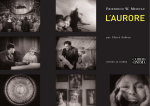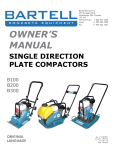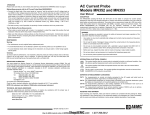Download User Guide for WOLFSIM
Transcript
WOLFSIM (Wideband Optical FDTD Simulator) Chulwoo Oh and Michael J. Escuti (email to [email protected]) November 18, 2007 Contents 1 Introduction 2 2 Download and Installation 2.1 Download . . . . . . . . . . . . . . . . . . . . . . . . . . . . . . . . . . . . . . . . . . . . . . . 2.2 Installation . . . . . . . . . . . . . . . . . . . . . . . . . . . . . . . . . . . . . . . . . . . . . . 2 2 2 3 A Short Introduction of the FDTD method 2 4 Key Features 4.1 Periodic Boundaries at oblique incidence 4.2 Wideband Simulation . . . . . . . . . . 4.3 Multiple Layered Structures . . . . . . . 4.4 Polarization Analysis . . . . . . . . . . 5 Graphical User Interface (GUI) for 5.1 WOLFSIM-GUI . . . . . . . . . . 5.2 Simulation Setting . . . . . . . . . 5.3 Model Definition . . . . . . . . . . 5.4 Iterative Simulation . . . . . . . . 5.5 Output Options . . . . . . . . . . . 5.6 Input File Generation . . . . . . . . . . . . . . . . . . . . . . . . . . . . . . . . . . . . . . . . . . . . . . . . . . . . . . . . . . . . . . . . . . . . . . . . . . . . . . . . . . . . . . . . . . . . . . . . . . . . . . . . . . . . . . . 3 3 3 3 3 WOLFSIM . . . . . . . . . . . . . . . . . . . . . . . . . . . . . . . . . . . . . . . . . . . . . . . . . . . . . . . . . . . . . . . . . . . . . . . . . . . . . . . . . . . . . . . . . . . . . . . . . . . . . . . . . . . . . . . . . . . . . . . . . . . . . . . . . . . . . . . . . . . . . . . . . . . . . . . . . . . . . . . . . . . . . . . . . . . . . . . . . . . . . . . . . . . . . . . . . . . . . . 4 4 4 6 7 7 8 . . . . . . . . . . . . . . . . . . . . . . . . . . . . . . . . . . . . . . . . . . . . . . . . . . . . . . . . . . . . . . . . . . . . . . . . . . . . . . . . . . . . . . . . . . . . . . . . . . . . 10 10 10 11 11 6 Applications of WOLFSIM 6.1 Binary Phase Grating . . . . . . . . 6.2 Dielectric Slab with AR Coatings . . 6.3 Twisted Nematic Liquid Crystal Cell 6.4 Polarization Grating . . . . . . . . . . . . . . . . . . . . . . . . . . . . . . . . . . . . . . . . . 1 . . . . . . . . . . . . 1 Introduction WOLFSIM is an Open-Source software package, developed by OLEG at NCSU, for numerical modeling of electromagnetic systems, especially 1D and 2D periodic structures in anisotropic media. WOLFSIM provides the wideband spectral response (near-field and far-field) from a single simulation of one period of the structure. A two-dimensional spatial grid is combined with a full three-dimensional permittivity tensor to allow for “2D+” simulation. Oblique source incidence is explicitly incorporated using a modified split-field FDTD method. A full description of this package was published in Optics Express [1]. More information can be found in the following link: http://www.ece.ncsu.edu/oleg/wolfsim.html. WOLFSIM was initiated by a graduate student Chulwoo Oh in OLEG (director, Dr. Michael Escuti) at NCSU. We must mention that WOLFSIM is a software tool for university research purpose and the current version of WOLFSIM is not final and still developing. We are grateful to your suggestions for improvement of WOLFSIM. 2 2.1 Download and Installation Download A package of computer codes for WOLFSIM is freely downloadable at http://www.ece.ncsu.edu/oleg/ tools. The package is distributed as a zipped file (i.e., “WOLFSIM-X.X.X.zip”), which contains the main code (“WOLFSIM.c”) and libraries (“*.h”). In addition, this user manual and an installation guide are available to download at http://www.ece.ncsu.edu/oleg/wolfsim_download.html. Since WOLFSIM is still developing, only the latest version will be available through these links. You may contact us to obtain the previous versions. 2.2 Installation WOLFSIM is written in standard C/C++ language. The package should have one main code (“WOLFSIM.c”) and library files (i.e., “FDTD− IO.h”). Once downloading the package, it must be extracted into a new folder (i.e., “WOLFSIM” or “FDTD”). A sub-folder, named Library, will be automatically created and this folder contains library files, which are necessary to run WOLFSIM. The folder name should not be changed unless the location of library files in the main code (“WOLFSIM.c”) is modified. The main code can be compiled with any C/C++ compiler. A text file, named “Input.txt”, is required to run a simulation. This text file provides information of simulation parameters for WOLFSIM. A sample file of “Input.txt” is included in the package. More information of installation can be found in another documentation “Installation Guide.” 3 A Short Introduction of the FDTD method WOLFSIM applies the finite-difference time-domain (FDTD) method [2] to analysis of optical elements with periodic structures in anisotropic media. The FDTD simulation is directly solving Maxwell’s equations in computational grid-space during time-marching. Since Kane Yee [3] introduced an efficient and stable algorithm, often called the “Yee algorithm,” the FDTD method has been one of the most successful approaches for analysis of electromagnetic systems. WOLFSIM is designed specially for periodic structures in arbitrary anisotropic media. A complete analysis of the system can be obtained from a simulation in one period of the structure by applying periodic boundary conditions (PBCs). We developed an efficient FDTD algorithm incorporating PBCs with nondiagonal permittivity tensors at a general angle of incidence using the split-field update technique [1]. Note that WOLFSIM assumes a transversal periodicity, but it does not take account of a longitudinal periodicity. The two remaining boundaries are terminated by the uniaxial perfectly matched layer (UPML) absorbing boundary conditions [4]. 2 Since the FDTD algorithm approximates the solution of Maxwell’s equations in discrete time and space, a motion of the electromagnetic wave in the grid space may differ from that in continuous space. Two main numerical characteristics of the FDTD algorithm are numerical stability and numerical dispersion. For a numerically stable finite difference scheme, the Courant stability condition, which is necessary, must be satisfied; the temporal resolution (∆t) must be selected below a special number known as the “Courant factor.” The Courant stability factor can be determined by the von Neumann method. Second, non-physical dispersions, often called the numerical dispersion, can affect the accuracy of the simulation results. To minimize numerical errors, the spatial resolution (∆u) should be selected to be sufficiently small in consideration of frequencies of interest, dimensions of the structure, material properties, structure shapes, and any other factors which can affect numerical properties. A shift of spectral response to longer wavelengths can appear as one of typical numerical characteristics of the FDTD method. Obviously, one simple solution to reduce numerical errors including the numerical dispersion is smaller grid-spacings. More details and advances of the FDTD method can be found in Ref. [2]. 4 4.1 Key Features Periodic Boundaries at oblique incidence WOLFSIM is specially designed for analysis of optical elements with periodic structures like gratings. Blochperiodic boundaries reduce the computation space into one period of the structure. The periodic boundary conditions (PBC) at a general angle of incidence are implemented in WOLFSIM using the split-field update technique. In addition, non-diagonal permittivity tensor is integrated with PBC. 4.2 Wideband Simulation One of key advantages of WOLFSIM is its capability of spectral analysis in a single simulation with wideband source such as a Gaussian pulse. Along with PBC, this wideband feature suggests WOLFSIM as an efficient simulation tool for analysis of periodic anisotropic media. With a Gaussian incident pulse, the analysis can be done in the same frequency range of the pulse. To obtain a frequency response of the system, the program performs the discrete Fourier transformation (DFT) to the sampled field values during time-marching. The time duration for the DFT will be automatically determined. However, this automatic decision may not be working for certain cases, but one can determine the termination time manually instead of using the automatic option. One also can select the single frequency modeling (usually, for obtaining field-map images). In this case, monochromatic light is illuminated to the problem structure. The simulation will end when the system reach the steady-state condition. This auto-termination can be disabled and one can enforce to terminate the simulation at a fixed time-step. 4.3 Multiple Layered Structures WOLFSIM provides convenience of implementing stacked structures. Once structures are defined by built-in functions or external text files, which contain material properties of media, each structure can be added by simple commends in “Input.txt”. We will explicitly show how to add structures in Section ?? and ??. 4.4 Polarization Analysis WOLFSIM is designed for anisotropic media, where the polarization state of light is in the main considerations. One can define the polarization state of incident light from the two characteristic angles of the polarization elllipse: the orientation angle (ψ) and the ellipticity angle (χ). WOLFSIM provides the Stokes parameters, which describe the polarization state of light, for both the input and the output as simulation results. 3 5 Graphical User Interface (GUI) for WOLFSIM WOLFSIM requires a separate data file – “Input.txt” – including simulation parameters. The new version of WOLFSIM (version 2.x.x) includes the graphical user interface WOLFSIM-GUI to manage the simulation parameters. WOLFSIM-GUI is a Java application so it is machine-independent. However you may need to install the latest version of Java on your system to run this application. In this section, we provide a brief instructions for WOLFSIM-GUI. There are five different parts, which are separated by different tab windows: Settings, Model Definition, Iteration, Output, and Import/Export. Simple examples for each part will be presented throughout the section. 5.1 WOLFSIM-GUI Start the Java GUI application with the name of “WOLFSIM-GUI.jar.” In the first tab “About,” you can find a brief introduction of the WOLFSIM and short descriptions for other four tabs. Figure 1: WOLFSIM-GUI 5.2 Simulation Setting In the second tab “Settings,” you can define the simulation parameters including the spatial grid resolution and the automatic termination and the source parameters as an input. WOLFSIM normalize all dimensions by the wavelength of incident light. The wavelength λ0 is defined as the peak wavelength of a Gaussian pulse (of course, a single wavelength for monochromatic light). The spatial grid resolution (N ) is defined as the ratio of the center wavelength λ0 to the spatial grid spacing ∆u. Note that the WOLFSIM employs a square grid structure. The grid-spacing must be chosen with care because the sufficiently small grid-spacing is critical to get accurate results with less numerical dispersion errors. Typically, ∆u is determined by the shortest wavelength of interest and the largest refractive index of the media as ∆u = λmin /(20nmax ). For example, when λmin = λ0 /2 and nmax = 1.5, the grid resolution N = 60 is a good number for accurate simulation results. The new WOLFSIM has an option for the auto-termination. This option allows to terminate the simulation by detecting the energy passing through the sampling line immediately after the problem structure. It is useful only when the problem structure is transparent or not absorbing too much and when the Gaussian pulse is defined well. Otherwise, you may want to disable the option and set the maximum time step to end the simulation manually. 4 Figure 2: Simulation Settings The WOLFSIM employs the split-field method, which is one of the field transform techniques for periodic boundaries at oblique angles. The angle of incidence can be defined in this tab. The computation space is terminated by applying PBC and PML absorbing boundary conditions. The system width can be determined from the common periodicity of whole structures to be modeled. Once you define the system period, you can set the period of each element when you define them in the “Model Definition” tab. Polarization analysis is the most important feature of the WOLFSIM. You can define the incident polarization by two polarization angles of the polarization ellipse – the orientation angle ψ and the ellipticity angle χ. The simulation space can be split into three areas: incoming area, problem area, and outgoing area. The current version of WOLFSIM assumes transmissive elements as problem structures. The input wave is excited in the incoming area and sampling for analysis is done in the outgoing area. Additional options for reflective elements will be included in the next version. WOLFSIM also assumes homogeneous dielectric media in both the incoming and outgoing areas. Finally, WOLFSIM has two incident mode: monochromatic and Gaussian. The monochromatic (sinusoidal) source is useful when you want to obtain the field map images in the near field region as well as the far field information. A spectral response of the system can be obtained with a Gaussian incident pulse: " 2 # t − t0 P = P0 exp − ei2πf0 t (1) T where P0 is the complex amplitude, t0 is the time delay, T is the time-domain pulse width, and f0 is the peak frequency of the pulse. To define the Gaussian pulse, you need to set the peak wavelength (λ0 ) and the pulse width. We recommend to set the pulse width close to the time period at the peak wavelength, which normally generate useful data within a frequency range (f0 /2 < f < 2f0 ) or a spectral range (λ0 /2 < λ < 2λ0 ). For example, when λ0 = 1µm, the pulse width T ≈ λ0 /c = 3.333f sec. The frequency information is extracted by applying the discrete Fourier transformation (DFT) for the far-field information. If your pulse width is too short, you may encounter numerical dispersion errors. If your pulse width is too long, the auto-termination option may not work properly. In this case, disable the auto-termination option and set the end point for the simulation. Still, the DFT will start automatically by detecting the energy passing through the sampling line. 5 Figure 3: Generation of Gaussian Pulse 5.3 Model Definition The new WOLFSIM provides the built-in definitions for ten different structures: Gradient Anti-Refraction (AR) coating, Circular Polarization Grating (PG), Linear Polarization Grating (PG), Dielectric Slab, Lossy Dielectric Slab, Twisted-Nematic Liquid Crystal (TNLC) cells, Sinusoidal Phase Grating, Binary Phase Grating, Waveplate, and Micro-Prism films. You can add structures simply by defining dimensions and material parameters that are required to define each type of structures. Once you define each structure, you can easily review the properties of individual structures by selecting in the scroll window. The preview highlights the structure that you select and shows the type of the structure and its dimensions and material properties. You can also edit/remove structures if needed. Figure 4: Structure Modeling and Preview You can also define arbitrary structure using the “Custom” structure. First, you need to define the thickness of the structure. Then you can specify the directory containing material parameters (complex refractive indices and Euler angles). Total of nine data files in the text format (“*.txt”) are required to define the custom structure. Each of data files contains information of material properties at every grid point in the area where the custom structure is placed. The permittivity tensor at a grid point (x, y) = (i, j) can be defined by three complex refractive indices (n + iκ) and three Euler angles (α, β, γ) [5]: xx,(i,j) xy,(i,j) xz,(i,j) 1,(i,j) 0 0 T(α(i,j) , β(i,j) , γ(i,j) ), 0 2,(i,j) 0 ˜ = yx,(i,j) yy,(i,j) yz,(i,j) = T−1 (α(i,j) , β(i,j) , γ(i,j) ) zx,(i,j) zy,(i,j) zz,(i,j) 0 0 3,(i,j) (2) 6 where T is the transformation matrix given by cos α cos β cos γ − sin α sin γ T = − cos α cos β sin γ − sin α cos γ cos α sin β sin α cos β cos γ + cos α sin γ − sin α cos β sin γ + cos α cos γ sin α sin β − sin β cos γ sin β sin γ . cos β (3) where 1,2,3 = n21,2,3 − κ21,2,3 (n1,2,3 and κ1,2,3 are real and imaginary parts of the complex refractive indices, respectively, corresponding to the principal axes.). Data for n1,2,3 , κ1,2,3 , and Euler angles (α, β, γ) should be provided from external data files named “n1.txt”, “n2.txt”, “n3.txt”, “k1.txt”, “k2.txt”, “k3.txt”, “alpha.txt”, “beta.txt”, and “gamma.txt” in the specified directory. The optical conductivities (σ1,2,3 ) are calculated from the values of κ1,2,3 by the relationship σ1,2,3 = (4π0 f )n1,2,3 κ1,2,3 . Figure 5: Custom Structure We should note that, for lossy dielectrics with anisotropy in absorption, the WOLFSIM can model the media only when the orientation of anisotropy lies in one of the major axes (x, y, or z). Therefore, the Euler angles must be zero when κ1,2,3 are nonzero. In addition, the WOLFSIM can model only dielectric media whose dielectric constant (1,2,3 ) is same as or greater than 1.0 so that n1,2,3 ≥ κ1,2,3 should be satisfied. One can generate these tables using Excel or Matlab. The dimension of these tables must be matched to that of the grid space. For example, if the structure is 2µm thick and 10µm wide and the grid spacing ∆u = 10nm, the tables should be 200 × 1000. Remember the width of the custom structure must be same as the system period. In the current version of WOLFSIM, only one custom structure can be added. Still, there is no limit of a combination with multiple built-in structures. 5.4 Iterative Simulation The new WOLFSIM provides options for simulations with variable parameters such as periods and incident angles. When the option for multiple simulations in the “Iteration” tab, two different options will appear to set the minimum and maximum values for the simulation variable and the step size between simulations as well. The current version includes this option for period and incident angle but we are welcome to get your suggestions for additional options. 5.5 Output Options Simulation results can be stored by selecting options in the “Output” tab. One of the main change in the new WOLFSIM is the output data format in HDF5. HDF5 is one of the most advanced scientific data format. To access the data, you can use another software called “HDFView” or you can import the HDF5 files in Matlab or many other softwares such as Maple or Mathematica. More information can be found in another documentation “Installation Guide.” 7 Figure 6: Iterative Simulation Figure 7: Output Options The WOLFSIM without HDF5 is also available for users who don’t want to use HDF5. In this case, the ASCII is the default data format for output files. 5.6 Input File Generation The final step is to save the input file “Input.txt”. You can generate the input file using the button named “Generate File” in the “Import/Export” tab. You also can load the pre-existing input file from your local directory. Now you are ready to run a simulation with the WOLFSIM. The following section shows examples with different structures. 8 Figure 8: Load and Save of Input File 9 6 Applications of WOLFSIM In this section, we will show modeling of several optical elements using WOLFSIM. We hope that these examples give you an idea of how to use WOLFSIM in a more practical sense. 6.1 Binary Phase Grating We model a binary grating with rectangular grooves. Grating parameters of the binary grating are given by the average index nav = 1.5, the index modulation δn = 0.2, the grating period Λ = 8µm, and the thickness d = 2µm. The fill-factor (F F ) is 0.5. For our FDTD simulation, we use a Gaussian pulse as an input source centered at λ0 = 0.8µm. The incoming area where the source is excited is filled with air and the outgoing media is filled with dielectric media (n = 1.7). n1 n2 n1 (a) t = 100∆t (b) t = 200∆t (c) t = 300∆t (d) t = 400∆t (e) t = 500∆t (f) t = 600∆t Figure 9: Snap-shots of the near-field image 6.2 Dielectric Slab with AR Coatings We model a dielectric slab with anti-reflecction (AR) coatings to evaluate the performance of AR layers. The index profile of AR layers is defined as: n(t) = n1 + (n2 − n1 )(10t3 − 15t4 + 6t5 ), where n1 and n2 are refractive indices of the incoming and outgoing media, respectively, and t is the position within [0, d] (d is the thickness of AR layers). For our FDTD simulation, we use a Gaussian pulse as an input source centered at λ0 = 0.8µm. Two AR layers are integrated with a 2µm-slab of dielectric media with the refractive index n=1.5 at both air-slab interfaces. The thickness of both AR layers is set to d = 0.8µm. 6.3 Twisted Nematic Liquid Crystal Cell The next example is a 90◦ -twisted nematic liquid crystal (TN LC) cell. The twisted nematic structure can be implemented as stratified structures (thickness=∆u) of uniaxially anisotropic media with variation of the optical axis along the thickness. The cell thickness is d = 2µm and LC material parameters are the ordinary index no = 1.4 and the extraordinary index ne = 1.6 (birefringence ∆n = 0.2). Again, we use a Gaussian 10 1 Transmittance (T) Transmittance (T) 1 0.8 0.6 0.4 0.8 0.6 0.4 0.2 0.2 0 0 0 0 0.5 1 1.5 2 f/f0 0.5 1 ∆nd/λ 1.5 2 (b) 90◦ TNLC Cell (a) Gradient AR Coating Figure 10: Transmittance spectra: (a) a AR-coated dielectric slab and a 90◦ ; (b) TNLC cell with crossed polarizers. pulse as an input source centered at λ0 = 0.8mm. To minimize the effect of the Fresnel losses at air-LC boundaries, gradient-index AR layers are added at both interfaces. The thickness of both AR layers is set to d = 0.8µm. 6.4 Polarization Grating The last example is modeling of a special anisotropic grating, known as polarization grating (PG). Unlike conventional phase gratings, PG can have only three diffracted orders (0- and ±1-orders) and the maximum efficiency can reach ideally ∼ 100% when ∆nd = l/2λ. More details of PG can be found in Ref. [1]. Grating parameters are the grating pitch Λ = 8µm, the birefringence ∆n = 0.2, and the thickness d = 4µm. A Gaussian pulse is used as an input source centered at λ0 = 0.8µm. To minimize the effect of the Fresnel losses at air-LC boundaries, gradient-index AR layers are added at both interfaces. The thickness of both AR layers is set to d = 0.8µm. 11 source line Polarization Grating (a) t = 100∆t (b) t = 300∆t (c) t = 500∆t (d) t = 700∆t (e) t = 900∆t (f) t = 1100∆t Figure 11: Snap-shots of the near-field image References [1] C. Oh and M. J. Escuti, “Time-domain analysis of periodic anisotropic media at oblique incidence: an efficient FDTD implementation,” Opt. Express 14, 11,870–11,884 (2006). [2] A. Taflove and S. C. Hagness, Computational electrodynamics: finite-difference time-domain method, 2nd ed. (Artech House, Norwood, MA, 2000). [3] K. S. Yee, “Numerical solution of initial boundary value problems involving Maxwell’s equations in isotropic media,” IEEE Trans. Antennas Propag. 14, 302–307 (1966). [4] S. D. Gedney, “An anisotropic perfectly matched layer-absorbing medium for the truncation of FDTD lattices,” IEEE Trans. Antennas Propag. 44, 1630–1639 (1996). [5] G. B. Arfken and H. J. Weber, Mathematical methods for physicists, 4th ed. (Academic Press, San Diego, 1995). 12