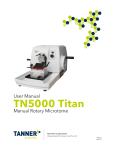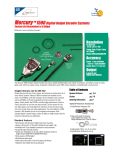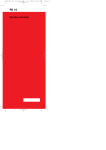Download view manual - Tanner Scientific
Transcript
User Manual TN5500 E-Titan Semi-Automatic Microtome Read Prior to Operation! Always keep this manual near the unit! WP47341 06.02.15 User Manual TN5500: E-Titan 888.708.5233 | [email protected] | www.TannerScientific.com Contents 1 | General Summary..................................................Page 2 2 | Safety.........................................................................................3 3 | Technical Parameters........................................................4 4 | Installation..............................................................................5 5 | Operation...............................................................................8 6 | Cleaning & Maintenance.............................................10 7 | Warranty & Service.........................................................11 8 | Troubleshooting...............................................................12 Tanner Scientific® TN5500 E-Titan - Semi-Automatic Microtome 1 1 | General Summary 5 Tanner Scientific E-Titan 5500 Semi-Automatic Microtome 1 2 3 4 6 8 7 1 – LCD Screen 5 – Lid 2 – Quick Release Specimen Clamp 6 – Hand Wheel 3 – Pressure Plate 7 – Locking Lever 4 – Blade Holder Assembly 8 – Waste Collection Tray The E-Titan 5500 Semi-Automatic Microtome uses advanced design specifications. The primary components of the microtome are sourced around the world, resulting in a design that is more suitable for a range of users. The hand wheel is easy to operate, and user friendly. The specimen clamp is uniquely designed so it can be adjusted at any angle. 2 Tanner Scientific® TN5500 E-Titan - Semi-Automatic Microtome 2 | Safety Please make sure the 3-line power cord is securely connected before starting the machine. • Be very cautious of the sharp blade. • Serious injury can be caused by improper operation. • Never attempt to catch a falling blade. • Operation of the machine should be performed in a place away from electromagnetic interference. • All moving mechanical parts should be regularly lubricated with lubricating oil made for precision instruments every 3-12 months. (Example: The slide rail of the locking bar.) • The hand wheel must be locked in position and the blade should be covered with the blade guard frame (bar) before operating the microtome, replacing the specimen and at any other time the microtome is not being operated. • Any liquid spilled on the instrument can damage the machine and void the warranty. Cleaning • Please lock hand wheel in the (UP) position before cleaning the instrument! • The instrument cannot be cleaned with solvents, acetone or benzene. • The safety regulations from the manufacturer and all relevant regulations from the laboratory shall be followed while using any detergent or cleaning fluids. Tanner Scientific® TN5500 E-Titan - Semi-Automatic Microtome 3 3 | Technical Parameters Range of Slice Thickness: 0.25–60µm Range of Trim Thickness: 0.25–60µm Slice Thickness Adjustment: 0.25–1µm, increment 0.25µm 1–10µm, increment 1µm 10–20µm, increment 2µm 20–60µm, increment 5µm Specimen Horizontal Feeding: 1” Stroke Length: 2.25” Specimen Adjustment Direction: Left/Right, Up/Down, at any angle Maximum Section of Slice: 2” x 2” Disposable Blade Index: Both High and Low Profile Blades Retractable Specimen Clamp: Auto Feed Cutoff w/Alarm, Lateral Blade Holder Dimensions: 16.5” x 23.6” x 12” Weight: 64lbs Electric Voltage: 110V, 60Hz 4 Tanner Scientific® TN5500 E-Titan - Semi-Automatic Microtome 4 | Installation 1 – Unpacking • Open the wooden packaging box. • Take out all accessories. • Hold the instrument base and remove the instrument from the packing box. • Do NOT lift the unit from any part of the enclosure at any time. • Do NOT grasp the lever on the hand wheel while moving instrument. Important: The E-Titan 5500 Microtome is packed in a safe crate designed to limit movement of the unit during shipping. Warning: A hex screw is used to secure the unit to the base or the wooden crate. Care must be taken to remove the screw before attempting to remove the unit from the crate. 2 – Placement • The instrument should be mounted on a secure desk or counter top. • Desk or counter shall be level, and free from vibration. • Avoid placing near any electromagnetic interference. 3 – Parts Installation Installation of Specimen Clamp The specimen clamp must be adjusted prior to being mounted on the machine. Tanner Scientific® TN5500 E-Titan - Semi-Automatic Microtome 5 Standard Specimen Clamp Locking Hand Wheel There is a dovetail guide (1) on the specimen clamp, loosen the clamping lever (4), insert the dovetail guide (1) into the dovetail groove (3), and lock the clamping lever (4) after putting into place. Turn the locking lever (7) downward, and the position of the specimen clamp could be adjusted by means of screw (5 & 6). 4 6 5 3 7 Attention! The screws (5 & 6) shall be simultaneously adjusted within the revolving range. Adjust the screw (5) up or down and adjust the screw (6) left or right while the locking lever (7) is loosened. Once the position of the specimen clamp is properly adjusted, the locking lever (7) shall be locked upward again. The clamping lever (4) shall be loose in order to replace the specimen clamp with the Fast Release Clamp, and the dovetail guide (1) of the specimen clamp shall be taken out from the dovetail groove (3). Fast Release Clamp Locking Hand Wheel The installation methods and adjustment directions are same as above. The fast release clamp could hold all the common specimen blocks horizontally or vertically. Pull the bar lever (2) forward. Horizontally or vertically insert the embedding cassette in. The specimen box should be clamped by allowing the spring loaded bar lever (2) to move forward. 6 Tanner Scientific® TN5500 E-Titan - Semi-Automatic Microtome 1 2 4 3 2 1 8 5 6 7 9 Installation of the Blade Holder and Base Move the blade holder base forward and turn the clamping lever (1) counter clockwise. Install the blade holder on the V-block on the base of the microtome, and clockwise turn the clamping lever (1). Loosen the screw on the left of the bottom of the blade holder base, and turn the copper threaded sleeve in the middle so the clamping positions of the lever can be adjusted. Use the hexagon wrench (9) to loosen the screw and put part (7) onto part (8). The appropriate clamping angle for the blade holder shall be approximately 8˚~10˚ for cutting. Loosen locking lever (4), and move part (7) left or right to adjust blade position. Loosen locking lever (2), insert disposable blade into place, lock lever (2) and make sure pressure plate (3) fits the disposable blade firmly. The blade holder can be used for both low and high profile disposable blades. The protection lever on the disposable blade holder consists of a red adjustable handle (6) and pin (5). Cover the blade with the protection lever at any time when not operating the microtome. When changing the blade, loosen lever (4) and press pin (5) to take out the blade. Attention! The hand wheel must be locked in the (UP) position before installing the disposable blade. While replacing the specimen, the blade edge shall be covered with the blade guard sleeve at all times when the microtome is not being operated. Waste Tray The waste tray shall be positioned parallel alongside the base and the horizon. Tanner Scientific® TN5500 E-Titan - Semi-Automatic Microtome 7 5 | Operation LCD Menu displayed in English. • Cut Key (1) Press this key to set cut thickness. 8 • Trim Key (2) Press this key to set trim thickness. • Single Arrow Keys (3 & 4) Press these keys to increase or decrease cutting and trimming thickness. • Double Arrow Keys (5 & 6) Press these keys to move specimen forward and backwards faster. • Confirm Key (7) Press this key to confirm selection. 1 2 3 4 5 6 • Display Screen (8) 7 Trimming Operation • The “trimming thickness 00µm” will be displayed after pressing the trim key, and then adjust the thickness by pressing the arrow keys either up or down until the specified thickness is achieved. • Trimming can be done by the rotary hand wheel after pressing the trimming key again. • The surface of the specimen should be mirror-like and smooth after finishing the trimming operation. • Turn the hand wheel clockwise and position the specimen clamp at the high position. At this moment, the specimen is at the slicing status. 8 Tanner Scientific® TN5500 E-Titan - Semi-Automatic Microtome Slicing Operation As “slicing thickness 03µm, slicing count 0000” is displayed on the LCD after pressing the slicing key, press the (+) or (—) key to adjust the thickness to the satisfied thickness. The slicing can then be done by the rotary hand wheel, and the slicing increments will be automatically counted at the same time. Turn the hand wheel an entire rotation for each section. The optimal sectioning method is to turn the hand wheel evenly and clockwise from the starting point position back to the starting point position again. The specimen will be compressed if the hand wheel is turned too fast. Turn the hand wheel back to the starting point position after finishing the section and lock the hand wheel. The slicing increments (within the range of 0-9999) will be displayed on the LCD. **IMPORTANT** The motor automatically stops running. When the alarm sounds, it means it’s running out of travel range. The return key should then be pressed to reset. Attention! The hand wheel shall be turned evenly, and the turning speed must comply with the hardness of the specimen. The speed should be slow while slicing a hard specimen. The confirm key must be pressed before starting a new sectioning operation. After the operations of fast forward, fast backward or trimming, slicing thickness adjustments are performed during the sectioning processing, otherwise, the hand wheel will not feed. The instrument will automatically go into sleeping mode if the instrument is not operated several minutes after starting up. If the LCD switches off, the confirm key shall be pressed to resume working. Suggestion: The power should be switched off when not being used. Slicing Completion • Switch off the power, take out the power plug, turn the hand wheel specimen clamp to the highest position and lock the hand wheel. • Remove blade from the blade holder and put it into the blade box. • Remove the specimen from the specimen clamp. • Clean up waste on the instrument and dismantle the waste tray. Tanner Scientific® TN5500 E-Titan - Semi-Automatic Microtome 9 6 | Cleaning & Maintenance Attention! Please lock the hand wheel in the (UP) position before cleaning. • Clean the paraffin scraps with a cleaning brush. • Dismantle the blade holder and its base to clean. Attention! Only moderate common household detergent or liquid soap should be used when cleaning the microtome. • The surface paint is not resistant to acetone and benzene. • Liquid should not be allowed to flow into the instrument while cleaning. • Wipe the instrument with a piece of soft cloth. • Clean the different parts of the microtome. Routine Maintenance This microtome is designed to work for an extended period of time without maintenance. However, we suggest the following to ensure the smooth running of the instrument over a long period. • Have the instrument checked annually by an authorized service technician. • Sign a maintenance contract upon expiration of the warranty period. Contact the Tanner Scientific® customer service department for further details. • Do NOT attempt to repair the instrument by yourself or risk voiding the warranty. The instrument can only be repaired by technicians authorized by Tanner Scientific®. 10 Tanner Scientific® TN5500 E-Titan - Semi-Automatic Microtome 7 | Warranty & Service Tanner Scientific® warrantees this product for a period of one year from the date of purchase, provided that the customer complies with the rules of this manual. Extended warranties are available. Contact Tanner Scientific® at 888.708.5233 for more information. Tanner Scientific® will not be responsible for the damage and other problems caused by abuse and misuse of the instrument. Service Information If you require any service or parts during the warranty period, please contact Tanner Scientific® at 888.708.5233 or the sales agent who sold you the unit. Prior to calling, please have the instrument model and serial number ready. Amendment Tanner Scientific® reserves the right to change the technical parameters of any model for improving the function of our instruments. Quality Guarantee • Tanner Scientific® will ensure that every instrument sold has been strictly examined to ensure it meets our stringent quality and technical standards. • Service terms are only provided for those who regularly use the instrument and operate the instrument according to its instructions. Disposal of Unwanted Instruments Discarding the instrument and its parts should be done according to current laws and regulations. Tanner Scientific® TN5500 E-Titan - Semi-Automatic Microtome 11 8 | Troubleshooting Semi-Automatic Microtome PROBLEMS C AUSES ELIMINATION + The slicing thickness is uneven. Slicing thickness varies, and sometimes the instrument doesn’t slice. + The angle of the blade. + The specimen clamp or the tightening screws of the blade holder are not securely locked. + Blunt blade. + Adjust the rear angle more. Test the slicing by gradually increasing the rear angle until an appropriate angle is reached. + Check the specimen clamping system and all screws of the blade holder to see if they are tightened or not. + Change the blade. Gradually reduce the rear angle to test the slicing until an appropriate rear angle is reached. + The sections are compressed. + The slicing is seriously compressed, wrinkled or extruded with each other. + Blunt blade. + Specimen too warm. + The rear angle of the slicing blade is too high. + Cutting too fast. + Replace with new blade. + Freeze the specimen for several minutes. + Test the slicing by gradually reducing the rear angle to an appropriate angle. + Turn the hand wheel slower. + The blade squeaks while slicing a hard specimen. + There are scars or vibration traces on the slices. + Slicing speed too fast. + Rear angle too high. + The specimen clamp or blade holder is not securely locked. + Turn the hand wheel slower. + Test the slicing by gradually reducing the rear angle to an appropriate angle. + Check the specimen clamping system and all screws of the blade holder to see if they are tightened or not. Tighten the screws and clamping lever if necessary. + The specimen doesn’t feed resulting in no slice. + The specimen hasn’t reached the limit position in the front. + Press the key to draw back the specimen and the alarming system will sound. + The LCD doesn’t switch on and doesn’t display after opening the power switch. + The fuse is blown. + Replace fuse. 12 Tanner Scientific® TN5500 E-Titan - Semi-Automatic Microtome Information The information, notes, and figures that appear in this user manual represent the present state of knowledge as we comprehend it. Due to continuous improvements in technology and manufacturing techniques, specifications/manufacturing procedures may change. For inaccurate statements, drawings, and technical illustrations in this user manual we exclude liability as far as permissible. No liability is accepted for any monetary loss or consequential damage caused by or related to compliance with statements or other information in this user manual. Tanner Scientific® will update the manual as needed according to the latest technological developments. This document is protected under copyright laws. Any reproduction of illustrations or text requires prompt documented consent by Tanner Scientific®. Statements, drawings, illustrations and other information regarding contents or technical details of the present user manual are not to be considered as warranted characteristics of our products. These are determined only by the contract provisions agreed between us and our customers. Refer to the name plate on the back of the unit for the serial number and manufacturing date of this instrument. Distributed by Tanner Scientific 1073 Tallevast Rd Sarasota, Florida 34243 888.708.5233 [email protected] www.TannerScientific.com 1073 Tallevast Rd Sarasota, Florida 34243 888.708.5233 [email protected] www.TannerScientific.com