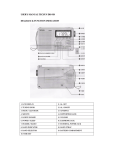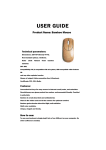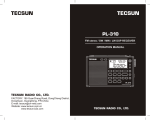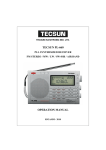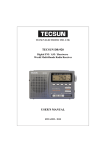Download User Manual for Purefm-980/980p
Transcript
Contact: Rita Cai Email: [email protected] Skype: rita.cai87 Web: www.fmuser.net User Manual for Purefm-980/980p Contact: Rita Cai Email: [email protected] Skype: rita.cai87 Web: www.fmuser.net 1/4 Contact: Rita Cai Email: [email protected] Skype: rita.cai87 Web: www.fmuser.net 1. User Instruction: (The transmitter enters working mode 3 seconds after switching on.) 1).Use Microphone:Make sure the Stereo mode is OFF before using microphone, otherwise the volume will be very low and can’t work normal. Please use the microphone that comes in this package since we have tested and match them well. If you want to use other microphone, please use good quality ones with cable less than 50cm. 2).Broadcasting:Make sure the STEREO is ON when broadcasting audio signals from MP3/Computer/TV/cellphone or other audio equipment, so as to avoid distortion. Use a good quality audio cable longer than 50cm to connect transmitter with audio device, and adjust transmitter volume to get the best audio quality. Try to stretch the audio cable as long as possible and keep away from metal objects. 3). Technical Specification: 1. Size: 85*45*13mm 2. Weight:34g(without battery) 52g(with battery) 3. Frequency:76~108MHz 4. Frequency Step: 100KHz/1MHz(Standard/Fast) 5. Power Supply: BL-4C li-on battery,3.8V 6. RF output power: PureFM-980: 15mw/50mw/150mw PureFM-980P:150mw/500mw/800mw 7.Working time: PureFM-980: 13h/8h/6h PureFM-980P: 6h/4h/2h (BL-4C 860MAH battery) 8. Broadcasting range: PureFM-980: 100m/200m/300m PureFM-980P:300m/600m/800m 2/4 Contact: Rita Cai Email: [email protected] Skype: rita.cai87 Web: www.fmuser.net 9. Volume adjust: 8 levels(-15dB~+12dB) 10. Volume loss: MONO 0dB STEREO -10dB 11. Frequency stability: 15PPM,PLL 12. Frequency response: 30Hz~15KHz,pre-emphasis 75us 13. Charge time: about 5hours, 5V voltage 14. Charge port: MINI-USB-5PIN 15.Display: LCD display 16. Data storage: Frequency/Volume/Power output/Mute/Stereo settings will be stored with EEDATA, they will not lose because of low battery or battery taken out. 4) About broadcasting range: About Broadcasting range: The test was done in open area without obstructions. We were using Tecsun PL-600 radio as the receiver, antenna has been fully pulled out, the microphone line is stretched naturally. In this way can receive the best distance. Please kindly note that due to different working environment and sensitivity of radios, the actual broadcasting distance might be different from ideal. Since the microphone line also functions as antenna, please try to stretch that as possible as you can to strengthen the broadcasting effect. 5) Volume Adjust: The volume adjust is the key part in the operation of this FM transmitter. The sound will get distortion when volumes gets too high, even strong screaming sound. If volume is too low, the receiver can hardly receive the sound clearly. Firstly, make sure the microphone keeps a stable distance and try to put as close as possible to the mouth when speaking something, then adjust the volume. If the distance between microphone and mouth changes, readjust the volume. We recommend to adjust the volume at level 5 when using microphone, and turn off stereo mode. When broadcasting from MP3, please turn on Stereo mode to make sure the receiver ends gets the best sound. 6) About broadcast power: For the pureFM-980P, due to the relative high RF power output, the device will heat fast especially after power level 3, this is normal and please don’t worry too much about it. The different of device temperature with environment temperature will not exceed 10 celsius degrees. Please try to avoid power on the transmitter without inserting microphone in case the transmitter shows a dead screen. Keep the receiver at least 5meters from the transmitter. When the distance is far enough, please try to use low level power output to realize the transmission. 3/4 Contact: Rita Cai Email: [email protected] Skype: rita.cai87 Web: www.fmuser.net 2. Device operation: 4/4