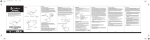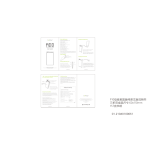Transcript
Operation: Product: Recharging the USB Charger: The CPP 50 can be recharged by connecting it to a USB port. When connecting to a USB port connect the USB input from the CPP 50 to the standard USB port on a computer, a USB wall charger, or any 5V USB charging port. USB Charger The CPP 50 comes with an integrated cable for recharging. When recharging the CPP 50 via USB the indicator light bar will show the current battery life according to the chart below. The light bar will blink to show that the CPP 50 is charging. When the CPP 50 is fully charged the light bar will stop blinking. Portable Power – Anytime Anywhere! Thank you for purchasing the Cobra CPP 50 USB Charger. Before using this product, please read these instructions carefully to learn about the features and capabilities of the charger and how you can get the best out of it. Note: Please charge your CPP 50 USB Charger completely prior to using it for the first time. Charging a device: To charge a device, connect the device to the CPP 50 USB output and press the power button on the CPP 50. The light bar will turn green to show that the device is charging. The CPP 50 has an integrated USB connector to charge devices that have a micro USB input without needing a separate cable. Simply plug in the micro USB connector to the device and pres the power button on the CPP 50. The light bar will turn green to show that the device is charging. The CPP 50 can charge three devices at a time with any combination of the integrated micro USB output and the two full size USB outputs. When charging multiple devices the charging rate may be slower than when charging a single device depending on the devices being charged. Note: For the rapid charge 5V/2.1A output: In order to charge at the fastest rate you should charge only one device at a time. (USB wall adapter not included) 5V/2.1A USB output 5V/1A USB output Charging with your USB cables: Power/capacity switch Product Features: FCC Statement: • 5,000mAh Li-polymer rechargeable battery • Integrated USB cables can charge micro USB devices and recharge the CPP 50 without any cables • Fully charge most smartphones three times. Charge an iPad over 70% • 5V/2.1A USB output for rapid charging of an iPhone, iPad, & other fast charge devices • Three outputs allow for charging of multiple devices at the same time Product Specification: • Li-polymer rechargeable battery: 3.7V/5,000mAh • USB input: 5V/1A • Size: 2.51” x 4.25” x 0.65” (64mm x 108mm x 16.5mm) • Weight: 4.9 oz. (140g) • Recharging time: 15 hrs by 5V/0.5A USB 8 hrs by 5V/1A USB • Power/Capacity button: Press to start charging or to check the battery capacity • Capacity display: The light bar indicators show the battery capacity Warnings and Cautions: • Do not puncture, throw, drop, bend, disassemble, or attempt to repair your CPP 50. Check Battery Capacity: To check the remaining battery capacity of the CPP 50 press the power/capacity button on the front of the unit with no devices connected. The top of the CPP 50 has an indicator light bar to show the remaining battery capacity: 1 Segment on: 10%-40% charge 2 Segments on: 40%-65% charge 3 Segments on: 65%-85% charge 4 Segments on: 85%-100% charge Model: CPP COBRA LASER DETECTORS 50 5V/1A USB input 5V/1A Micro USB output If this equipment does cause harmful interference to radio or television reception, which can be determined by turning the equipment off and on, the user is encouraged to try to correct the interference by one or more of the following measures: • Reorient or relocate the receiving antenna. • Increase the separation between the equipment and receiver. • Connect the equipment into an outlet on a circuit different from that to which the receiver is connected. • Consult the dealer or an experienced radio/television technician for help. Indication light bar USER MANUAL This device complies with part 15 of the FCC Rules. Operation is subject to the following two conditions: (1) This device may not cause harmful interference, and (2) this device must accept any interference received, including interference that may cause undesired operation. Note: This equipment has been tested and found to comply with the limits for a Class B digital device, pursuant to Part 15 of the FCC Rules. These limits are designed to provide reasonable protection against harmful interference in a residential installation. This equipment generates uses and can radiate radio frequency energy and, if not installed and used in accordance with the instructions, may cause harmful interference to radio communications. However, there is no guarantee that interference will not occur in a particular installation. Note: When charging a device the number of lit segments may decrease while you are charging a rapid charge device like a smartphone or tablet or when charging multiple devices. The battery capacity indicators cannot accurately measure the capacity during rapid charging. To confirm the real battery capacity disconnect the device(s) being charged and press the power/capacity button. WARNING: Any modifications made to this device that are not expressly approved by party responsible for compliance could void the user’s authority to operate this device. • Keep your CPP 50 dry and away from moisture and corrosive materials. Charging with integrated Micro cable: • Do not wash your CPP 50 with chemicals or soaps. Instead wipe the top and bottom with a soft, water dampened cloth. Wipe the inputs and outputs with gently with a soft dry cloth. • Fully recharge your CPP 50 once every 3 months when not in use. Charge the CPP 50 SP fully prior to putting it away for extended storage. • Do not expose the unit to fire or excessive heat. • Do not short-circuit the connectors with any metal objects. • Do not transport or store the unit with metal objects that may short-circuit the connectors. • Avoid static electricity, strong magnetic fields and radiation. • Stop using the unit if it generates an unusual smell, is excessively hot, is deformed, or demonstrating any other abnormalities. PROPOSITION 65 WARNING: This product contains a chemical known to the State of California to cause cancer and birth defects or other reproductive harm. • Never throw away electronic devices in the garbage. Recycle according to local recycling and environmental regulations. GPS RADAR DETECTOR