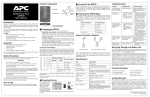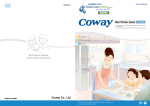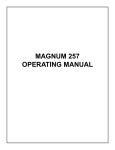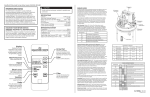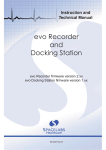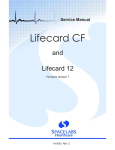Download User Manual - eSubmeter.com
Transcript
PulseFlow – FP100 Installation and Operation Manual PulseFlow – FP100 – Pulse to 4‐20mA Flow Converter (Flow Rate Transmitter / Totalizer / Indicator) Submeter Solutions, Inc. PulseFlow – FP100 Submeter Solutions, Inc., 800-64METER Page 1 PulseFlow – FP100 Installation and Operation Manual Installation and Operation Manual Table of Contents: 1 Overview ............................................................................................................................................... 3 2 PulseFlow Operation ............................................................................................................................. 3 3 4 2.1 Flow Rate Value [top line of the LCD Display] ............................................................................... 3 2.2 Totalized Value [bottom line of the LCD Display] ......................................................................... 3 2.3 Pulse Input [PULSE INPUT pins SIG and COM] ............................................................................. 3 2.4 4‐20mA Output Signal [4‐20ma OUTPUT pins + and ‐] ................................................................ 4 2.5 Output Pulse [OUTPUT PULSE pins A and COM] ........................................................................... 4 Menu Button Operation ....................................................................................................................... 4 3.1 Press ENTER To Reset Counts [T] .................................................................................................. 4 3.2 Counter Preset [T] ......................................................................................................................... 4 3.3 Units Per Pulse [T] ......................................................................................................................... 4 3.4 Correction Factor [T] ..................................................................................................................... 4 3.5 Resolution Factor [T] ..................................................................................................................... 4 3.6 Counter Label [T] ........................................................................................................................... 4 3.7 Max Pulse Rate in PPM [R] ............................................................................................................ 5 3.8 Rate Decimal Pos [R] ..................................................................................................................... 5 3.9 Max Flow Rate [R] ......................................................................................................................... 5 3.10 Flow Rate Label [R]........................................................................................................................ 5 PulseFlow Configuration Examples ....................................................................................................... 5 4.1 Gas Meter Example 1 .................................................................................................................... 5 4.2 Gas Meter Example 2 .................................................................................................................... 6 4.3 Water Meter Example ................................................................................................................... 7 4.4 Electric Meter Example ................................................................................................................. 7 5 Installation ............................................................................................................................................ 8 6 Remote Operation ................................................................................................................................ 8 7 PulseFlow Specifications ....................................................................................................................... 9 7.1 8 General Specifications ................................................................................................................... 9 Copyright Information ........................................................................................................................ 10 PulseFlow – FP100 Submeter Solutions, Inc., 800-64METER Page 2 PulseFlow – FP100 Installation and Operation Manual 1 Overview PulseFlow – FP100 provides the following features: 1. Calculates the flow rate from of a utility meter pulse output. Typically used to calculate CF/Hr for a gas meter, Gallons/Min for a water meter, and average kW for an electric meter. 2. Provides a 4‐20mA output signal of the 0‐100% min to max flow rate. 3. Displays the flow rate shown with configurable units (CF/Hr, Gallons/Min, kW, etc.) 4. Calculates and displays the totalized utility consumption shown with configurable units (CF, CCF, Gallons, kWH, etc.) 5. Totalized utility consumption allows for various multipliers to correct for gas pressure and temperature factors as well as conversions such as from Gallons to CF. 6. Form A contacts providing a 100 ms pulse period (50ms on, 50ms off) for totalized value. 7. No software is required. All configuration is done through setup menus using the three pushbuttons and LCD display or via a PC terminal program via the 9 pin RS232 connector. 2 PulseFlow Operation 2.1 FlowRateValue[toplineoftheLCDDisplay] The Flow Rate value is calculated by timing the period between input pulses. The displayed range is from zero to the programmed Max Flow. When the incoming pulses arrive at the programmed Max Pulse Rate (in pulses per minute) the Max Flow is displayed. If the incoming pulses arrive faster than the Max Pulse Rate then the Max Flow is displayed followed by the “+” character. If the incoming pulses are arriving slower than the Max Pulse Rate then the calculated Flow Rate Value is displayed. The Rate Decimal Pos setting sets the decimal place position of the displayed Flow Rate Value. The Flow Rate Label setting allow you to provide a description to the displayed Flow Rate Value. It is shown directly after the Flow Rate Value on the LCD display. Examples are CF/H, GalPerMin, etc. 2.2 TotalizedValue[bottomlineoftheLCDDisplay] The Totalized Value is increment with each Pulse Input according to the following configurable settings: (Units Per Pulse) * (Correction Factor) Next Totalized Value = Current Totalized Value + (Resolution Factor) The Counter Label setting allows you to provide a description to the displayed Totalized Value. It is shown directly after the Totalized Value on the LCD display. Examples are CCF, Gallons, etc. If you wish to overwrite and change the Totalized Value set the Counter Preset setting then select the “Press ENTER To Reset Counts” menu item. When the ENTER button is pressed when on this menu item the Totalized Value is set to the Counter Preset setting. 2.3 PulseInput [PULSEINPUTpinsSIGandCOM] The Pulse Input is the input into the system to determine all PulseFlow functions including the Flow Rate Value, the Totalized Value, the Pulse Output, and 4‐20mA output. The Pulse Input can be driven by a dry contact, or electronic open collector output from a utility meter. The timing between pulses determines the Flow Rate Value and 4‐20mA output and the pulse count determines the Totalized Value and Output Pulse operation. PulseFlow – FP100 Submeter Solutions, Inc., 800-64METER Page 3 PulseFlow – FP100 Installation and Operation Manual 2.4 4‐20mAOutputSignal [4‐20maOUTPUTpins+and‐] This ungrounded 4‐20mA DC signal is determined by the calculated Flow Rate Value in relation to the Max Flow Rate programmed. For example, if the Max Flow Rate was set to 1000 and the calculated displayed Rate Value is 500 then the output will be at the 50% value, or 12mA. Calculated zero flow rate will output a 4mA signal and a calculated maximum flow rate (or above) will output 20mA. 2.5 OutputPulse [OUTPUTPULSEpinsAandCOM] The Form A contact output will perform a 100ms pulse (50ms on, 50ms off) for every count added to the Totalized Value displayed on the bottom line of the LCD display. For example, If the Totalized Value increments by 10 counts then the Output Pulse will output a pulse train of 10, 100ms pulses. 3 Menu Button Operation All of the following parameters are saved in non‐volatile memory and are the defaults on power up. Likewise, the Totalized Value is saved in non‐volatile memory every 5 minutes. The Totalized Value is resumed at the last saved value as soon as power is turned back on. Following are the menu items accessed by pressing the MENU button. [T] Setting applies only to the Totalized value. [R] Setting applies only to the Rate value. [R,T] Setting applies to both the Totalized and Rate value. 3.1 PressENTERToResetCounts[T] If the ENTER button is pressed then the Totalized value will be set to the Counter Preset value. 3.2 CounterPreset[T] This is the counter value to which the PulseFlow will reset when the reset command is given. 3.3 UnitsPerPulse[T] This is the number of engineering units that are represented by each incoming pulse. For example, 10 CF per pulse. 3.4 CorrectionFactor[T] This parameter applies a correction factor to the counter reading. Constants such as pressure factors or temperature factors can be applied here. 3.5 ResolutionFactor[T] This parameter divides the counter output by the value entered. Mainly used to slow the rollover of the display or reduce the number of output pulses. Common values would be 10, 100 or 1000. 3.6 CounterLabel[T] A 9 character alpha‐numeric label for the counter on the second line of the display. May be any 9 ASCII characters. PulseFlow – FP100 Submeter Solutions, Inc., 800-64METER Page 4 PulseFlow – FP100 Installation and Operation Manual 3.7 MaxPulseRateinPPM[R] This is a key parameter for the rate display and 4‐20 ma output. It is the maximum pulse rate in Pulses per Minute that corresponds to the maximum expected flow rate. At this rate, the output current will be at 100% or 20 ma and the rate display will show the maximum flow rate. Values are from 5.00 to 999.99. If the meter has an over range amount then include it in this parameter. This is done by multiplying this parameter by the over range percent. For example, if a 5,000 CF/Hr meter has a pulse output of 10 CF/Pulse but the meter can be over ranged by 25% then the Max Pulse Rate in pulses per minute would be 5000[CF/Hr] * 1.25 ÷ 10 [CF/Pulse] ÷ 60 [Min/Hr] = 10.4 pulses per minute. 3.8 RateDecimalPos[R] This parameter determines the decimal position for the Rate display on the top line. 3.9 MaxFlowRate[R] This is the value that will be displayed on the top line when the incoming pulse rate reaches the Max Pulse Rate. This can be up to 6 characters including the decimal point. If the meter has fixed pressure correction factor, fixed temperature correction factor, and/or an over range amount then include these in this parameter. This is done by multiplying the meter’s max flow rate by the factors. For example, if a 250 CF/Hr meter has a 2 psi inlet pressure and can be over ranged by 10% then the pressure factor is 1.12 and the over range factor is 1.10. The Max Flow Rate for this meter would be 250 * 1.12 * 1.10 = 308 CF/Hr. For help determining a gas meter pressure factor see http://esubmeter.com/pressure_factor.htm 3.10 FlowRateLabel[R] A 9 character alpha‐numeric label for the flow rate on the top line of the display. May be any 9 ASCII characters. 4 PulseFlow Configuration Examples The following are examples of configurations for various types of utilities being measured. 4.1 GasMeterExample1 800 CF/Hr meter with no pressure or temperature correction. 800 CF/Hr (8,000 BTU/Hr) rating. Inlet pressure is 7” WC (1/4 psi) and gas temperature is 60F. No pressure or temperature correction needed. Meter pulse output is 1 CF/Pulse. Display accumulated Cubic Feet used. For the displayed Totalized Value the following parameters should be set: Units Per Pulse = 0001.0 (1 cubic foot per pulse) Correction Factor = 001.000 (No correction factor needed) Resolution Factor = 00001 (No resolution factor needed) Counter Label = CF PulseFlow – FP100 Submeter Solutions, Inc., 800-64METER Page 5 PulseFlow – FP100 Installation and Operation Manual For the displayed Flow Rate Value the following parameters should be set: Max Pulse Rate in PPM= 013.33 (800 CF/Hr ÷ 1 CF/Pulse ÷ 60Min/Hr = 13.33 Pulses/min) Rate Decimal Pos = xxxxx. (don’t display decimal places) Max Flow Rate = 00800. (when max pulse rate is occurring 800 will be displayed) Flow Rate Label = CF/Hr 4.2 GasMeterExample2 3000 CF/Hr meter. Meter allows for 25% over range. 5 psi inlet pressure. 3000 CF/Hr (3,000,000 BTU/Hr) rating at 25% over range (3750 CF/Hr max) Inlet pressure is 5 psi. Pressure correction is 1.32. For a pressure factor calculator see http://esubmeter.com/pressure_factor.htm Meter pulse output is 10 CF/Pulse. Display and pulse output corrected accumulated usage in hundreds of cubic feet (CCF). For the displayed Totalized Value the following parameters should be set: Units Per Pulse = 0010.0 (10 cubic foot per pulse) Correction Factor = 001.320 (5 psi correction factor) Resolution Factor = 00100 (each count will be 100 CF) Counter Label = CFF According to the Totalized Value equation the: (Units Per Pulse) * (Correction Factor) Next Totalized Value = Current Totalized Value + (Resolution Factor) 10 CF/Pulse * 1.32 Next Totalized Value = Current Totalized Value + = 0.132 100 With the 10 CF per pulse and the 1.32 pressure correction each pulse equals a corrected volume of 13.2 CF. This means it will take about 8 pulses to increment the 100 CF (1 CCF) Totalized Value on the display. For the displayed Flow Rate Value the following parameters should be set: Max Pulse Rate in PPM= 006.25 (3000 CF/Hr * 1.25÷10 CF/Pulse ÷ 60 Min/Hr = 6.25 Pulses/Min) Rate Decimal Pos = xxxxx. (don’t display decimal places) Max Flow Rate = 04950. (3000 CF/Hr * 1.25 * 1.32. This value is displayed at Max Pulse Rate) Flow Rate Label = CF/Hr PulseFlow – FP100 Submeter Solutions, Inc., 800-64METER Page 6 PulseFlow – FP100 Installation and Operation Manual 4.3 WaterMeterExample 1” water meter with 50 Gallons/Min max flow rate 50 gallons per minute rating. Meter pulse output is 10 Gallons/Pulse. Display accumulated Cubic Feet used. Display CF/Min rate For the displayed Totalized Value the following parameters should be set: Units Per Pulse = 0010.0 (10 gallons per pulse) Correction Factor = 001.337 (at 7.48 gallons per CF there are 10÷7.48 CF per pulse) Resolution Factor = 00001 (No resolution factor needed) Counter Label = CF For the displayed Flow Rate Value the following parameters should be set: Max Pulse Rate in PPM= 005.00 (50 Gal/Min ÷ 10 Gal/Pulse = 5 Pulses/Min) Rate Decimal Pos = xxx.xx (display flow rate with 2 decimal points) Max Flow Rate = 006.68 (50Gal/Min÷7.48Gal/CF=6.68 CF/Min will be displayed at Max Pulse Rate) Flow Rate Label = CF/Min 4.4 ElectricMeterExample 120/240 volt meter with 200A CTs At 200A full load at 220VAC is 44,000 Watts. Meter pulse output is 10 Watt Hours/Pulse. Display accumulated kWH (kilowatt‐hours) Display average kW with 3 decimal places. Ex. 9.356 kW Pulse output every kWH For the displayed Totalized Value the following parameters should be set: Units Per Pulse = 0010.0 (10 Watt Hours per pulse) Correction Factor = 001.000 (no correction factor) Resolution Factor = 01000 (what to display kWH which is 1000 Watt Hours) Counter Label = kWH For the displayed Flow Rate Value the following parameters should be set: Max Pulse Rate in PPM= 073.33 (44,000 W÷10WHr/Pulse÷60Min/Hr=73.33 Pulses/Min) Rate Decimal Pos = xx.xxx (display Watts with 3 decimal points to present as kW) Max Flow Rate = 44.000 (44.000 kW) Flow Rate Label = kW PulseFlow – FP100 Submeter Solutions, Inc., 800-64METER Page 7 PulseFlow – FP100 Installation and Operation Manual 5 Installation Two screw terminals marked with “V+” and “GND” on the lower edge of the board are to be connected to a 12 to 24 VDC power supply and provides power to PulseFlow. Three screw terminals on the left side of the board marked “+12V”, “COM”, and “SIG” are to be connected to the source of the pulse rate to be measured. The +12V pin provides a regulated +12Vdc power supply to pulsers that require power. DO NOT APPLY POWER TO THIS PIN. Two screw terminals on the right side of the board marked “+” and “‐” (4‐20ma OUTPUT) provide the current outputs. Two screw terminals marked “A” and “COM” (OUTPUT PULSE) provide a Form A dry contact relay output. 6 RemoteOperation The PulseFlow RS‐232 port requires a serial cable in order to properly communicate with a computer. PulseFlow will work with any terminal communication software. Set your communication software with the following parameters: 2400 bps 8N1 (8 data bits, no parity, 1 stop bit) no handshaking local echo off PulseFlow accepts any string of standard ASCII uppercase, lowercase or a combination of both as a command. If the string is a valid command as described in the following subsections, it is executed as soon as a carriage return <CR> is pressed. If the command is not valid, the message “ ERROR” is displayed, and PulseFlow returns to command mode. Pressing a carriage return puts PulseFLow into Remote Mode and the display notifies the local user that the unit is in remote mode. The local user can manually exit from remote mode by pressing the MENU button, otherwise the unit will time out of the remote mode when the remote user is finished. When PulseFlow is in Remote Mode, a “>” will be displayed on the terminal. If only a carriage return <CR> is pressed without typing a command, the “>” is displayed again to acknowledge the carriage return. When typing a command, any characters from a standard keyboard will be accepted. After starting to type a command, you may not back‐up using the 'backspace' key. If you make a typing mistake simply press the carriage return and start over. Three commands are available to read values from PulseFlow: r? Returns the top line (Flow Rate) of the display. c? Returns the bottom line (Count) of the display. s? Returns the settings that are programmed in PulseFlow. PulseFlow – FP100 Submeter Solutions, Inc., 800-64METER Page 8 PulseFlow – FP100 Installation and Operation Manual Ten commands are available to write values back to PulseFlow: rc Resets the Counter to the Counter Preset value (usually 000000). s1=xxxxxx Changes the value of the Counter Preset s2=xxxx.x Changes the value of the Units per Pulse s3=xxx.xxx Changes the value of the Correction Factor s4=xxxxxx Changes the value of the Resolution Factor s5=AAAAAAAAA Changes the Counter Label s6=xxx.xx Changes the value of the Maximum Pulse Rate in PPM s7=x Changes the Rate Decimal Position. 0‐5, 0=xxxxx., 5=.xxxxx s8=xxxxx Changes the value of the Maximum Flow Rate s9=AAAAAAAAA Changes the Flow Rate Label 7 PulseFlow Specifications 7.1 GeneralSpecifications Power Requirements 12-24VDC, 500mA Signal Input Memory Backup Dry contact, 100ms minimum pulse width Open collector output 4-20mA DC flow rate signal Form A contact providing 100ms output pulse 12 VDC supply for pulse transmitter 5.00 to 999.99 pulses per minute (full scale 20mA output) Flow Rate Value Scaler Corrected Totalized Volume Resettable 6 digits with prescaler 8 character label 16 character x 2 line LCD alphanumeric display 3 menu key switches 9 pin RS232-D port, 2400 baud (2400,8N1) Non-volatile Temperature Rating 0-60 °C, 32-140 °F Enclosure NEMA 4X, 5.5” x 6.5” x 4” Outputs Input Pulse Rate LCD Display Counter (Totalized Value) User Interface PulseFlow – FP100 Submeter Solutions, Inc., 800-64METER Page 9 8 PulseFlow – FP100 Installation and Operation Manual Copyright Information Copyright © 2012 by Submeter Solutions, Inc. PulseFlow and Submeter Solutions are trademarks of Submeter Solutions, Inc. Other brand and product names are trademarks or registered trademarks of their respective holders. U.S. Government Restricted Rights: Use, duplication or disclosure by the Government is subject to restrictions set forth in subparagraph (a) through (d) of the Commercial Computer Restricted Rights clause at FAR 52.227‐19 when applicable, or subparagraph (c) (1) (ii) of the Rights in Technical Data and Computer Software clause at DFARS 252.227‐7013, and in similar clauses in the NASA FAR Supplement. Limited Warranty SUBMETER SOLUTIONS IS PROVIDING THIS WARRANTY IN LIEU OF ALL OTHER EXPRESS OR IMPLIED WARRANTIES, INCLUDING ANY WARRANTY OF MERCHANTABILITY OR FITNESS FOR A PARTICULAR PURPOSE. THIS WARRANTY IS BUYER'S EXCLUSIVE REMEDY FOR ALL CLAIMS AGAINST SUBMETER SOLUTIONS. SUBMETER SOLUTIONS SHALL NOT BE LIABLE FOR ANY CONSEQUENTIAL OR INCIDENTAL DAMAGES. SUBMETER SOLUTIONS' TOTAL LIABILITY FOR ALL CLAIMS SHALL BE LIMITED TO THE PRICE PAID FOR ITS PRODUCT. Submeter Solutions promises buyer that any standard product manufactured by Submeter Solutions shall be free from all material defects in design, material, or manufacturing for a period of 1 year from the manufacture date; provided, however, that the warranty shall not extend to ordinary wear and tear or to normally replaceable components (e.g., batteries). During the warranty period, Submeter Solutions may repair or replace (in its sole discretion) any product suffering from a warranty defect and returned freight prepaid by buyer, with no charge to buyer for any warranty repair or replacement. The warranty shall remain in full force and effect for such 1 year period, provided that the product: (1) was installed, operated, and maintained properly; (2) has not been abused or misused; (3) has not been repaired, altered, or modified outside of Submeter Solutions' authorized facilities; (4) has not been sold subject to other warranty terms specified at the time of sale; and (5) is still owned by the original purchaser. This warranty provides specific legal rights that may be varied by state law. Submeter Solutions's products are not designed for life or safety applications. Product Application Limitation Submeter Solutions products are not intended for use in critical applications such as nuclear facilities, human implantable devices or life support. Submeter Solutions is not liable, in whole or in part, for any claims or damages arising from such uses. Submeter Solutions strongly believes in continuous improvement, therefore we must reserve the right to change specifications and product offerings without notice. Where possible, we will substitute products with equivalent functionality when necessary. NOTICE This product is not intended for life safety applications. Do not install this product in hazardous or classified locations. The installer is responsible for conformance to all applicable codes. Submeter Solutions, Inc. 2700 NW Pine Cone Dr. #2 Issaquah, WA 98027 425‐228‐6831 888‐64METER SubmeterSolutions.com November 4, 2014 PulseFlow – FP100 Submeter Solutions, Inc., 800-64METER Page 10