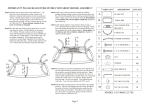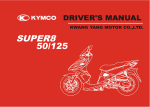Download User`s Manua
Transcript
Coil Winding Machine User’s Manual MODEL : KWH 101-2 Kwang Won Co., Ltd -1- KWH 101-2 Coil Winding Machine [ Front Panel & Switchs ] turns display turns steps start stop start slow end slow holder turn adjust program end reset -2- Front Panel [DISPLAY] KWH [KEYS] 101 COIL WINDER [STEP] [TURN] TURN 1 2 3 S1 SLOW 4 5 6 S2 SLOW 7 8 9 END 0 RESET TURN ADJ 1. Display Windows [STEP] display window : It is a stage of coil winding. It can be set up to 10 steps. [TURN] display window : The number of turns(rotations) for each step. 2. Function keys - TURN : How to use : TURN key is used to set or revise the number of turns for a step. Push it. Then figures in TURN display windows flicker. Set the number of turns you want with numeric keys. And push Unit : Maximum : - END : END key to save it. Turns can be set by 0.1 Turns can be set up to 99999.9 END key is used to save the number of turns. -3- - S1 SLOW : S1 SLOW key is used to set start slow. - S2 SLOW : S2 SLOW key is used to set end slow. - TURN ADJ : TURN ADJ key is used to make the difference between settting turns and real turns in a test. How to use : Assuming that setting turns is 100 and real turns in a test running is 105, you can adjust real turns to 100 from next running by touching this key. - RESET : RESET key is used to start with a new bobbin in a stop status of the previous running. If this is push, the number of turn in TURN display window for previous running is erased and the guide goes to the starting position. 3. Secondary Function - Counter Function : This function is used to know total winding quantities. How to use : Push [STOP] Switch in stop status, then total winding quantities finished till now displays in TURN display window. - Initializing Counter : This function is used to set total winding quantities to zero. END How to use : Push key for 5 seconds in stop status, then total -4- 4. How To Set - Assuming that winding pattern you want is followings; Step 1 Step 2 Step 3 Step 4 Step 5 : : : : : 10 turns 20 turns 30 turns 40 turns 50 turns 1) Turn on the power switch. : Figure in STEP display window blinks. 2) Push 1 key. : Figure "1" displays and blinks in STEP display window. 3) Push TURN key. : Figures in TURN display window blink, and figure "1" in STEP display window does not blink. 4) Input 1 5) Touch END key. 6) Repeat 2) - 5) for other steps. step2 : 2 TURN 2 0 END step3 : 3 TURN 3 0 END step4 : 4 TURN 4 0 END step5 : 5 TURN 5 0 END step6 : 6 TURN 0 END - Key Point : 0 , : Figures "10" display and blink in TURN display window. : Figures "10" in TURN display window don't blink. for stopping after running step 5. If you want to wind to 7 step, you must set zero for turns of step 8 in order to stop the machine after running step 7. - Thus, to push the start switch, from step 1 to step 5 are exercised automatically and continuously. -5- 5. Specifications 1) Power : 110V 2) Step : 10 steps 3) Maximum Turns : 99999.9 4) Speed : 5,000 RPM 5) Motor : DC 90V, 90W 6) Belt : 5M, 300M/M 7) Bearing : front 6202, rear 6201 8) Dimension : 200(W) x 295(D) x 240(H) 9) Weight : 11.5Kg 10) Diameter of Axis : 9.5 -6-