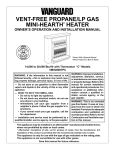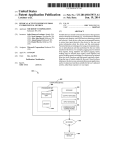Download November 23, 1976 Portability of Large Cobol
Transcript
GEORGIA INSTITUTE OF TECHNOLOGY
L
• OFFICE OF CONTRACT ADMINISTRATION
SPONSORED PROJECT INITIATION
Date:
November 23, 1976
Project Title:
Portability of Large Cobol Programs
Project No:
G-36-618
Project Director:
Dr. Philip H. Enslow, Jr.
Sponsor:
U. S. Army Research Office, Research Triangle Park, N.C.
■
Agreement Period:
-••••••■■••••
From
Until
11/25/76
Type Agreement:
Grant No. DAAG29-77-G-0045
Amount:
$125,000 - ARO
23,200 - GIT (G-36-321).
148,200 Total
11/24/77
Reports Required:
Progress Report
Technical (When Justified)
Final Report
Sponsor Contact Person (s):
Technical Matters
Technology Division
U.S. Army Research Office
P.O. Box 1211
Research Triangle Park, N. C.
Contractual Matters
(thru OCA)
27706
Mr. Sam Renneker
ONR RR
Closing Administration Only
Defense Priority Rating:
Assigned to:
Information and Computer Sciences
(School/Laboratory)
COPIES TO:
Project Director
Library. Technical Reports Section
Division Chief (EES)
Office of Computing Services
School/Laboratory Director
Director. Physical Plant
Dean/Director—EES
EES Information Office
Accounting Office
Project File fOCAI
Procurement Office
Project Code (GTRI)
Security Coordinator (OCA)
Other
Reports Coordinator (OCA) ✓
CA-3 (3/76)
GEORGIA INSTITUTE OF TECHNOLOGY
OFFICE OF CONTRACT ADMINISTRATION
SPONSORED PROJECT TERMINATION
Date:
Project Title:
Pontabiaty og latge Oboe PAogkams
Project No:
G-36-618
Project Director:
Dn. P. K.
Sponsor:
U.
Deceinbek 21, 1979
Enztow,
S. Akmy Re..seaAch OWce,
Effective Termination Date:
6130/79
Clearance of Accounting Charges:
6/30/79
Res ea-telt Puiangte Pattiz, N. C.
Grant/Contract Closeout Actions Remaining:
)( Final Invoice and Closing Documents
X Final Fiscal Report
Final Report of Inventions
X Govt. Property Inventory & Related Certificate
Classified Material Certificate
Other
Assigned to:
In6wonation g Compute-'t Sci.e;tee5
•
COPIES TO:
Project Director
(School/UtridfrXtbY)
Library, Technical Reports Section
Division Chief (EES)
EES Information Office
School/Laboratory Director
Project File (OCA)
Dean/Director—EES
Project Code (GTRI)
Accounting Office
Other
Procurement Office
Security Coordinator (OCA)
Reports Coordinator (OCA)„
CA--4 11/79)
C. E. Stn-t-h
Portability of Large COBOL Programs
Progress Report
Dr. Philip H. Enslow
John J. Goda, Jr.
20 October 76 thru 30 June 77
U. S. Army Research Office
ARO Proposal Number: I4752-A-M
Grant Number: DAAG29-77-G-0045
School of Information and Computer Science
Georgia Institute of Technology
Approved for Public Release;
Distribution Unlimited.
Interim Report
on
Portability of Large COBOL Programs
The initial work on this project was focused primarily on a practical exercise
in transporting a large COBOL program from an IBM 360/40 environment to the environment of the PRIME P400 minicomputer. The sample program being transported is the DS4
Logistic System under development by the U. S. Army Comuter Systems Command at Fort
Lee, Virginia. The experience and knowledge gained through this practical exercise is
providing a realistic base for the research project.
One goal of the project is the development of automatic program conversion aids
for COBOL programs and programming standards that facilitate transporting COBOL programs to minicomputer environments. Even though it has not been possible to obtain
the entire sample program for conversion to the minicomputer environment, a large
amount of progress has been made on two of these goals.
Another specific goal of the project is the investigation of the performance
of the execution of large COBOL programs on a main frame system as contrasted to the
minicomputer. This investigation will focus primarily on the effects of differences
in the organization of the operating system and the hardware components of the two
host systems.
Progress on the transporting of the main program has been regulated by the availability of completed program modules from the Fort Lee group. This has been the pacing
factor, and long delays encountered in receiving material from Fort Lee have greatly
' effected the original schedule of the project.
Substantial progress has been made in the development of automatic transporting
aids for this specific project. It remains to be seen whether or not these aids are
generally applicable to other programs or even other environments. Using these aids,
it was possible to completely screen and convert a complete module of the program
EDIT by the use of automatic scanners and text editors operating on the source code.
It has been possible to automatically translate the source code for all incompatabilities between the two programming systems except for the SEARCH verb. It was decided
not to automate the translation of the SEARCH verb since that feature of the Prime
COBOL compiler is being modified.
Interim Report on Portability of Large COBOL Programs
2.
Working papers are being prepared in the following subjects:
Editing COBOL for Porting, by Allen Akin
Automated Conversion of COBOL Source Code, by Neal Rhodes
COBOL Portability and the Prime File System, by Martin Maldonado
The following personnel have participated in this project:
Scientific Staff:
Philip H. Enslow, Jr, Principal Investigator
John J. Goda, Jr.
Lawrence Gallaher
Student Assistants: Thomas Allen Akin
Perry B. Flinn
Daniel H. Forsythe
Martin F. Maldonado
Neal A. Rhodes
Andrew N. Sheppard
The following is a list of significant meetings, visits, and other events
pertaining to this project:
6 Jan
Initial visit to Fort Lee by Philip Enslow. Received initial tape containing
EDIT System
20 Jan
Visit by Major John Baker to Georgia Tech. Received tape containing DLOGSII,
PO9AGL, and Replenishment Process.
20 March All differences between IBM/OS COBOL and P400 COBOL identified. Incompatible
constructs within EDIT commented out and P400 constructs inserted. PERFORM/
VARYING INDEX currently not operable by P400 (fix promised 25 Jan; fix
mailed 2 April).
SEARCH and SEARCHALL not currently supported in P400 COBOL; manually replaced
by standard code.
Conversion of REPLENISH in progress. Significant differences found between
tape copy and printed copy of REPLENISH. Work Suspended until this difference
can be rectified.
31 March Visit by John Severin to Georgia Tech. It was determined that we did not have
an up-to-date copy of REPLENISH. Severin agreed to send us a current version.
19 April Received tape containing REPLENISH (agreed to send 31 March; mailed 15 April).
25 April Visit by Giora Pelled to Georgia Tech. He indicated there was eight
weeks of slippage at Fort Lee.
3 May
Telephone conversation between Enslow and Pelled; indications are there will
be no slippage in the demonstration.
Interim Report on the Portability of Large COBOL Programs
3.
4 May Telephone conversation between Enslow and Baker; impossible to deliver
material to Georgia Tech in time for demonstartion originally scheduled
for June.
7 May Programs required to convert files to P400 ISAM format written and tested.
Additional incompatibilities between IBM/OS COBOL and P400 COBOL uncovered;
EDIT code modified accordingly. Coding errors in original code, such as
not opening files before a WRITE, found and corrected.
11 May Discovered the absence of AAC-TABLE on original EDIT tape. Placed telephone
call to Fort Lee requesting copy of AAC-TABLE, sample transactions and output.
9 June Received tape with AAC-TABLE and sample transactions.
30 June EDIT running to normal termination. Test run with transaction cards in progress.
Future work on this project planned for the remainder of the first year and the
second year consists of the following.
- Completion of the conversion of the complete sample system (DS4)
to the minicomputer environment
- Completion and check out of the automatic translation aids
- Preparation of reports covering Conversion Aids and System Performance
Measurement and Analysis
- Performance measurements of the sample program on various hardware configurations for both the large main frame system and the minicomputer system and an
analysis of these measurements to develop cause and effect relationships as
appropriate
- Development of a table-driven COBOL program capable of providing a generalpurpose, interactive data input interface including prompting and data edit
and checking features.
SEMI-ANNUAL NO. 4 PROGRESS REPORT
1. ARO PROPOSAL NUMBER:
14752-A-M
2. PERIOD COVERED BY REPORT:
1 July 1978 - 31 December 1978
3. TITLE OF PROPOSAL: Portability of Large COBOL Programs
4. CONTRACT OR GRANT NUMBER: DAAG29-77-G-0045
5. NAME OF INSTITUTION:
6. AUTHOR(S) OF REPORT:
Georgia Institute of Technology
School of Information and Computer Science
Atlanta, Georgia
Philip H. Enslow, Jr., John J. Goda, Jr.
7. LIST OF MANUSCRIPTS SUBMITTED OR PUBLISHED UNDER ARO SPONSORSHIP DURING
THIS PERIOD, INCLUDING JOURNAL REFERENCES:
No manuscripts were published during this period.
8. SCIENTIFIC PERSONNEL SUPPORTED BY THIS PROJECT AND DEGREES AWARDED DURING
THIS REPORTING PERIOD:
Faculty: Dr. Philip H. Enslow, Jr. Professor
John J. Goda, Jr. Assistant Professor
Research Assists: Perry Flinn (B.S., Information & Computer Science)
Allen Akin
Shelly Smith
Barry Welch
Timothy Saponas
BRIEF OUTLINE OF RESEARCH FINDINGS
The work on the project during this period has focused primarily on
completing the specifications for 'le COBOL Programmers Workbench and on an
initial pilot demonstration of its capability. Particular aspects of the
specifications that have been addressed are:
• Definition of the language to be used on the Workbench.
(Workbench COBOL)
• The interaction between the various phases of processing
provided by the Workbench components.
• The form and content of the various libraries required to
support the Workbench.
The principle goals of the Programmers Workbench are:
• To provide the capability for utilizing reusable modules
in the preparation of transportable, base-line programs.
• To provide an extremely hospitable environment for the
preparation of base-line programs that can be easily
transported to various target systems.
• To automatically process the base-line programs and
produce a compiler-unique version of the program.
• To provide a document control system for the various
base-line programs, libraries, and system supporting
documentation.
The work during this period has focused primarily on the first two
components of this system.
The specification for the Workbench is now fairly complete and the
initial demonstration of its capabilities has been executed.
AD
FINAL TECHNICAL REPORT
GIT—ICS-79/09
For Period Covering 25 November 1976 — 30 June 1979
PORTABILITY OF LARGE COBOL PROGRAMS:
THE COBOL PROGRAMMERS WORKBENCH
By
Philip H. Enslow, Jr.
Prepared for
U. S. ARMY RESEARCH OFFICE
P. 0. BOX 12211
RESEARCH TRIANGLE PARK, N. C. 27709
Under
Grant No. DAAG29-77—G-0045
ARO Project No. P-14752—A—EL
GIT Project No. G36-618
GEORGIA INSTITUTE OF TECHNOLOGY
SCHOOL OF INFORMATION AND COMPUTER SCIENCE
ATLANTA, GEORGIA 30332
1979
PORTABILITY OF LARGE COBOL PROGRAMS --THE COBOL PROGRAMMER'S WORKBENCH
FINAL TECHNICAL REPORT
GIT-ICS-79/09
25 November 1976 - 30 June 1979
Philip H. Enslows Jr.
Septembers 1979
U. S. ARMY RESEARCH OFFICE
Grant Number DAAG29-77-G-0045
ARO Project Number P-14752-A-EL
GIT Project Number G36-618
School of Information and Computer Science
Georgia Institute of Technology
Atlanta, Georgia 30332
APPROVED FOR PUBLIC RELEASE;
DISTRIBUTION UNLIMITED.
THE VIEW,
ARE THOSE
OFFICIAL
DECISION,
OPINIONS, AND/OR FINDINGS CONTAINED IN THIS REPORT
OF THE AUTHORS AND SHOULD NOT BE CONSTRUED AS AN
DEPARTMENT OF THE ARMY POSITION, POLICY. OR
UNLESS SO DESIGNATED BY OTHER DOCUMENTATION.
Georgia Institute of Technology
COBOL Workbench
Unclassified
an Data Entered)
TY CLASSIFICATIONOF THIS PAGE
READ INSTRUCTIONS
BEFORE COMPLETING FORM
REPORT DOCUMENTATION PAGE
2. 50VT ACCESSION NO,
1. REPORT NUMBER
•
3. RECIPIENT'S CATALOG NUMBER
5.
TITLE (and Subtitle)
TYPE OF REPORT & PERIOD COVERED
Portability of Large COBOL Programs --- The COBOL
Programmer's Workbench
Final Technical Report
9S NOIT 76- 10 Jiwe 79
6.
PERFORMING ORG. REPORT NUMBER
8.
CONTRACT OR GRANT NUMBER(s)
GIT-ICS-79/09
7.
AUTHOR(e)
Philip H. Enslow, Jr.
9.
DAAG29-77-G-0045
10. PROGRAM ELEMENT, PROJECT, TASK
AREA & WORK UNIT NUMBERS
PERFORMING ORGANIZATION NAME AND ADDRESS
School of Information and Computer Science
Georgia Institute of Technology
Atlanta, Georgia 30332
12.
11. CONTROLLING OFFICE NAME AND ADDRESS
U. S. Army Research Office
P. 0. Box 12211
Research Triangle Park,
14.
X
REPORT DATE
September, 1979
13.
NUMB E R OF PAGES
15
SECURITY CLASS. (of this report)
273 + xiii
27709
MONITORING AGENCY NAME & ADDRESS(if different from Controlling Office)
Unclassified
Same as Item 11
15a. DECLASSIFICATION/DOWNGRADING
N N/A/A
16.
DISTRIBUTION STATEMENT (of this Report)
Approved for public release; distribution unlimited.
17.
DISTRIBUTION STATEMENT (of the abstract entered In Block 20, If different from Report)
N/A
18.
SUPPLEMENTARY NOTES
The view, , )pinions, and/or findings contained in this report are those of the
author(s) and should not be construed as an official Department of the Army
position, policy, ( , r decision, unless so designated by other documentation.
19.
KEY WORDS (Continue on reverse side if necessary and identify by block number)
COBOL
Management of Programming
Portability of computer programmers
Programmer productivity
Programming Tools
20.
Software Tools
ABSTRACT (Continue on reverse side If necessary and identify by block number)
The COBOL Programmer's Workbench is a fully integrated collection of automated
software tools designed to substantially aid in the design, implementation,
test, and maintenance of COBOL data processing systems, especially those that
must run on a variety of target host operating environments.
The Workbench
also assists in the preparation and maintenance of all supporting documentation.
One of the most important capabilities of the Workbench is the automatic
preparation of a set of equivalent but compiler-unique versions of a baseline
program that has been written in Workbench COBOL (COBOL.wbc).
DD 1 FJ OANR"„ 1473
EDITION OF 1 NOV 65 IS OBSOLETE
i;nclassified
Crr- 11171Tv f 1 ACCT
Fir
ATielki r■ F TuiS P•nr
rWh.. Mgt.& Fr,' orrOl
I
20. Abstract cont.
The research effort reported on here included an investigation of the
problems of converting a baseline program into compiler-unique versions,
an initial study of the use of reuseable modules in-line COBOL code,
a limited feasibility demonstration of these capabilities, and a preliminary study for the design of COBOL.wbc.
Page iii
The COBOL Programmer's Workbench is a fully integrated collection of automated software tools designed to substantially aid in the design, implementation, test, and maintenance
of COBOL data processing systems, especially those that must
run on
a
variety of target host operating environments. The
Workbench also assists in the preparation and maintenance of
all supporting documentation. One of the most important
capabilities of the Workbench is the automatic preparation
of a set of equivalent but compiler-unique versions of a
baseline program that has been written in Workbench COBOL
(COBOL.wbc).
The research effort reported on here included an investigation of the problems of converting a baseline program into
compiler-unique versions, an initial study of the use of
reusable modules to produce in-line COBOL code, a limited
feasibility demonstration of these capabilities, and a
preliminary study for the design of COBOL.w0c.
Georgia Institute of Technology
COBOL Workbench
Page
IAILL a 011Iihas
1
Section 1. INTRODUCTION
.1 SCOPE OF THIS PROJECT
.1 Goals
.2 Accomplishments
.3 Organization of this Report
.2 MOTIVATIONS FOR THE COBOL WORKBENCH
.3 OPERATING ENVIRONMENT OF INTEREST
.1 Multiple Execution Environments
.2 Problems of Standard COBOL
.3 Problems in Transporting Large COBOL Programs
8
8
11
Section 2. CAPABILITIES
.1 GENERAL OVERVIEW
.2 PROGRAM PREPARATION
.1 Overview of Program Preparation
.2 Programmer's Environment
.1 Special COBOL Editor
.2 Standards Enforcer
.3 Library Support
.1 Reusable Modules
.2 Program Development Skeletons
.4 Use of Libraries
.3 Transportable Baseline Programs
.4 Workbench COBOL
.5 Program Processing
.1 Expansion
.1 Expansion Utilizing the General Library
.2 Expansion Utilizing the Application Library
.3 Expansion from the Project Library
.4 Expansion from the Personal Library
.5 Expansion from the Test Library
.2 Build Programs
.3 Transportion
.6 4readboard Programs
.3 PROGRAM TESTING
.1 Goals for Testing Support
.2 Test Harness
.3 Test Control System
.4 Test Data Generation
.5 Automatic Verification System
.6 Object-Time Vonitors
.4 PROGRAM MAINTENANCE
.1 Nature of Maintenance Activities
.2 Maintenance Support
.5 DOCUMENTATION PREPARATION
.1 Overview of the Documentation Sub-system
.2 On-tine Document Handling
.1 Preparing Documents
.2 Updating Documents
.6 DOCUMENT CONTROL
Georgia Institute of Technology
1
2
2
3
4
5
6
11
15
15
17
18
18
19
20
22
23
23
24
30
30
31
31
32
32
33
33
38
39
40
40
41
43
43
44
44
45
46
46
48
48
49
50
COBOL Workbench
Page
.1 Overview of Document Control
.2 Audit Trail of Changes
.3 Ability to Maintain Different Releases/Versions
.4 Linkage of Comments on Documents
.7 DOCUMENT PRODUCTION
.1 Program Production
.2 Documentation Production
.1 Formatting
.2 Documentation Format Standards
Section 3. FUNCTIONAL COMPONENTS
.1 Libraries
.1 Genera! Library
.2 Application Libraries
.1 Reusable Modules
.2 Programming Skeletons
.3 Project Libraries
.1 Reusable Modules
.2 Test Harnesses
.3 Programming Skeletons
.4 Baseline Program
.5 breadboard Programs
.4 Release Library
.5 Personal Libraries
.6 Test Library
.7 Compiler-Unique Macro Libraries
.2 Control of Source Code
.1 Structure
.2 Features
.3 Status
.3 User Documents
.1 Original Document
.2 Released Modifications
.3 Latest Version of a Release
.4 Maintaining Comments on Documents
.5 Working Documents
.4 Management Documents
.1 Original Requirements
Georgia Institute of Technology
50
52
52
53
54
54
54
56
56
57
.1 OVERVIEW OF WORKBENCH COMPONENTS AND ORGANIZATION
.2 PROGRAMMING SUBSYSTEM
.1 Program Preparation
.1 Workbench COBOL --- COBOL.wbc
.2 COBOL.demo
• COBOL Screen Editor
.4 Standards Enforcer
.2 Program Processing
.1 Library Support
.2 Program Processor
.3 DOCUMENTATION SUBSYSTEM
.4 DOCUMENTATION PREPARATION
.1 Documentor's Environment
.1 Tools and Libraries
.2 Documentation Format Standards
.2 Text Editor
.5 DOCUMENT CONTROL
vi
57
59
59
59
60
60
61
61
61
63
64
65
65
66
66
69
71
73
73 .
76
76
77
77
77
78
78
78
78
79
79
SO
80
81
82
82
83
83
84
84
85
85
85
86
B6
COBOL Workbench
Page vii
86
87
87
87
88
.2 Current Pequirements
.3 Change Requests
.4 Approved Modifications
.5 Maintaining Comments on Documents
.6 Working Documents
.7 Project Status and Control
.6 DOCUMENT PRODUCTION
.1 Program Production
.2 Documentation Production
.1 Text Formatter
.2 Printing Tools
P9
89
89
89
91
93
Section 4. UTILIZATION
.1 GENERAL
.2 PROGRAM PREPARATION
.1 Producing a COBOL Module or Program
.2 Preparing a Reusable Module
.3 Producing a Baseline Program
.4 Preparing the Compiler-Unique Macro Libraries
.5 Producing a Breadboard Program
.6 Maintaining the Baseline Program
.7 Maintaining RELEASES and VERSIONS
.8 Summary
.3 DOCUMENTATION PREPARATION
.1 Prepare Original Documents
.2 Modifying Documents
.3 Annotating Documents
.4 Producing Specific Versions
.4 PROGRAM TESTING
.1 Workbench Test Operation
.1 Input to the Testing Process
.2 Output from the Testing Process
.2 Specific Test Capabilities
Section 5. IMPLEMENTATION
.1 GOALS OF DEMONSTRATION WORKBENCH
.2 SYSTEM ENVIRONMENT AND TOOLS AVAILABLE
.1 Prime 400 Computer System
.1 Hardware
.1 Memory
.2 Registers
.3 Instruction Set Hardware Support
.4 Process Exchange Facility
.5 Input/Output
.6 Program Environment
.2 Standard System Software
.1 The PRIMOS Operating System
.2 Prime COBOL
.3 The PRIMOS File System
.2 The Georgia Tech Software Tools Subsystem
.1 General
.2 Major Components and Features
.3 ORGANIZATION OF THE DEMONSTRATION WORKBENCH
.4 OPERATION OF THE DEMONSTRATION WORKBENCH
Georgia Institute of Technology
93
94
94
94
96
97
98
09
100
100
104
104
104
105
105
107
107
107
108
109
113
113
115
116
116
116
117
117
118
118
119
119
119
122
123
124
124
125
126
128
COBOL Workbench
Page viii
.5 MAJOR PROBLEMS ENCOUNTERED
129
Section 6. SUMMARY
132
REFERENCES
134
Appendix 1. GLOSSARY
136
Appendix 2. EXAMPLE
144
.1 MACRO LIBRARIES
.2 PROJECT LIBRARY
.6 WORKBENCH COBOL PROGRAM
PROCESSING
.1 Prime 400 Version
.1 Prime 400 Program
.2 Prime 400 Output
.2 CYBER Version
.1 CYBER Program
.2 CYBER Output
144
145
147
149
149
149
151
152
152
154
Appendix 3. DOCUMENT CONTROL
155
.
4
.1 CAPABILITIES
.2 THE MECHANISM
.1 Adding New Deltas
.2 Special Deltas
.3 The Storage of Deltas
.1 Header Information
.2 The Main Body
.4 Protection
.5 Stamping an Identification on a Module
.3 PERFORMANCE
Appendix 4. COMMAND INTERPRETER
.1 TUTORIAL
.1 Getting Started
.2 Typooraohical Conventions
.3 Commands
.4 Special Characters and Quoting
.5 Command Files
.6 Doing Repetitive Tasks --- Iteration
.7 Sources and Destinations of Data
.8 Pipes and Networks
.9 Compound Nodes
.10 Function Calls
.11 Variables
.12 Conclusion
.2 SUMMARY OF SYNTAX AND SEMANTICS
.1 Commandc .
.2 Networks
.3 Nodes
Georgia Institute of Technology
155
155
156
157
158
158
158
160
160
160
162
162
162
162
163
163
164
165
166
168
169
170
171
172
172
172
173
176
COBOL Workbench
Page
.4 Comments
.5 Variables
.6 Iteration
.7 Function Calls
.8 Conclusion
.3 APPLICATION NOTES
.1 Basic Functions
.2 Shell Control Variables
.3 Conclusion
181
182
123
184
184
184
189
190
191
Appendix 5. EDITOR
.1 ED
.1 Starting an Editing Session
.2 Entering Text - the Append Command
.3 Writing text on a file - the Write command
.4 Finishing up - the Quit command
.5 Reading files - the Enter command
.6 Errors - the Query command
.7 Printing text - the Print command
.8 More Complicated Line Numbers
.9 Deleting Lines
.10 Text Patterns
.11 Making Substitutions - the Substitute command
.12 Line Changes and Insertions
.13 Moving Text
.14 Global Commands
.15 Marking Lines
.16 Undoing Things -- the Undo Command
.17 Summary
.1 Command Summary
.2 Line Number Expressions
.3 Pattern Elements
.2 SE
.1 Terminals Supported
.2 Editing Options
.3 Control Characters for Editing and Cursor Motion
.4 'Set Command Interpretation
Appendix 6. FORMATTER
.1 BASICS
.1 Introduction
.2 Usage
.3 Commands and Text
.2 FILLING AND MARGIN ADJUSTMENT
.1 Filled Text
.2 Hyphenation
.3 Margin Adjustment
.4 Centering
.5 Summary - Filling and Margin Adjustment
.3 SPACING AND PAGE CONTROL
.1 Line Spacing
.2 Page Division
.3 'No-space' Mode
.4 Summary - Spacing and Page Control
Georgia Institute of Technology
ix
191
191
191
192
193
193
195
195
196
198
199
203
205
206
206
207
209
210
211
213
214
215
215
216
218
221
222
222
222
222
223
224
224
224
225
225
226
227
227
227
228
229
COBOL Workbench
Page
.4 MARGINS AND INDENTATION
.1 Margins
.2 Top and Bottom Margins
.3 Left and Right Margins
.4 Indentation
.5 Page Offset
.6 Summary - Margins and Indentation
.5 HEADINGS, FOOTINGS AND TITLES
.1 Three Part Titles
.2 Page Headings and Footings
.3 Summary - Headings, Footers and Titles
.6 TABULATION
.1 Tabs
.2 Summary - Tabulation
.7 MISCELLANEOUS COMMANDS
.1 Comments
.2 Boldfacing and Underlining
.3 Control Characters
.4 Prompting
.5 Premature Termination
.6 Summary - Miscellaneous Commands
.9 INPUT PROCESSING
.1 Input Fite Control
.2 Functions and Variables
.3 Summary - Input Processing
.9 MACROS
.1 Macro Definition
.2 Macro Invocation
.3 `Summary - Macros
10
APPLICATIONS NOTES
.
.1 Paragraphs
.2 Sub-headings
.3 Major Headings
.4 Quotations
.5 Italics
.6 Boldfacing
.7 Examples
.8 Table Construction
.11 SUMMARY OF COMMANDS SORTED ALPHABETICALLY
.12 SUMMARY OF COMMANDS GROUPED BY FUNCTION
.1 Filling and margin Adjustment
.2 Spacing and Page Control
▪ margins and Indentation
.4 Headings, Footings and Titles
.5 Tabulation
.6 miscellaneous Commands
.7 Input Processing
.8 Macros
.
Appendix 7. MACRO PROCESSOR
.1 THE FORMAT OF A MACRO DEFINITION
.2 BUILT-IN FUNCTIONS
Georgia Institute of Technology
229
229
230
230
231
231
232
232
232
234
234
234
235
236
236
236
237
238
238
239
240
240
240
241
242
243
243
244
245
245
246
246
247
247
248
248
248
249
250
253
253
254
255
255
256
256
256
257
258
258
259
COBOL Workbench
Page
Appendix 8. THE PRIMOS FILE SYSTEM
.1
.2
.3
.4
.5
ORDINARY FILES
DIRECTORIES
PATHNAMES
PROTECTION
SUMMARY
Appendix 9. COBOL.wbc
.1 USAGE OF COBOL FEATURES
.2 COMPARISON OF COBOL FEATURES
Georgia Institute of Technology
xi
261
261
262
263
263
264
265
265
268
COBOL Workbench
Page
xii
Lill 2E EIWILI
1.3-1
Relationships 5etween Program RELEASES,
VERSIONS, and MODIFICATIONS
7
2.2.1-1
Program Preparation
16
2.5.1-1
Preparation and Modification of
Supporting Documentation
47
2.4.1-1
Document Control of all Documentation
51
2.7.2-1
Production of Documentation
55
3.1-1
Major Functional Components of the
COBOL Workbench
58
3.4.1-1
Preparation of Supporting Documentation
67
3.5-1
Preparation and Control of Programs
and Documentation
7'
3.6.2-1
Documentation Production
90
4.2.1-1
Production of a Program in COBOL.k
94
4.2.2-1
Production of Reusable Modules and
Their Documentation
95
4.2.2-2
Production of Reusable Modules in COBOL.k
96
4.2.4-1
Preparation of Compiler-Unique Macros
97
4.2.8-1
Utilization of the COBOL Programmer's
Workbench
101
4.4-1
Testing of a COBOL.wbc Module
107
a.3.2-1
Sequence of Four Deltas Indicating Four
Revisions of a Module
156
The Results of Adding a Revision
to Release 1
157
a.3.2.1-1
a.3.2.3.2-1 Example Body Part of the Delta File
of a Module
Georgia Institute of Technology
159
COBOL Workbench
Page xiii
Lill a alual
2.1-1
Capabilities of the COBOL Programmer's Workbench
14
3.5.1-1 Workbench Libraries and Their Contents
74
3.5.1-2 Workbench Libraries and Their Uses
75
Georgia Institute of Technology
COBOL Workbench
Page 1
INTRODUCTION
Section 1
SECTION 1
INTRODUCTION
1.1 MEL QE Ian ERILLESI
This project
was
initiated originally as a broad-based
examination of the problems and difficulties encountered in
transporting very large COBOL programming systems and the
development of tools that would assist in such
activities.
As the project progressed, it became apparent that there
were a number of other issues that should be addressed, such
as the maintenance of transportable programs as well as the
quick development of breadboard programs to examine specific
concepts. These concepts have been integrated into the
original project and this report covers the most important
output of this project,
the COBOL Programmer's Workbench
which is the collection of
tools and other supporting
software for the design, implementation, and maintenance of
baseline programs that can be easily transported to a wide
variety of target operating environments as well as for the
support of the quick development of breadboard programs.
Georgia Institute of Technology
COBOL Workbench
Section 1
INTRODUCTION
Page 2
1.1.1 &gall
The specific goals established for the final portion of this
project were
1)
:xamine the problems involved in establishing
a baseline program that could be easily
transported to a wide variety of target
operating environments.
2)
7stablish techniques for the design and
plementation
utilizing the
of
such
im-
baseline programs
maximum assistance possible
from automated software programming aids.
3)
')evelop a plan for the maintenance of the
system documentation required for support of
the programs as well as user documents.
4)
Examine the feasability of integrating all of
these toots into a single proarammer support
environment.
1.1.2 911222illiallail
The project
has been successful
in accomplishing
the
specific goals set out at the beginning.
1)
The concept of being able to develop a single
baseline program that
can automatically be
transported to various operating target environments has been successfully
demonstrated.
2)
The preliminary characteristics for the COBOL
Georgia Institute of Technology
COBOL Workbench
Page 3
INTRODUCTION
Section 1
programmer's
environment
have
been
established.
3)
All of the software aids have been integrated
into a single operating environment known as
the COBOL Programmer's Workbench.
1•1• 3 2r222172I122 21 this. AIRIEL
Following this introductory section, which establishes
the
environment applying to the need and value of transportable
baseline programs. Section 2 presents an overview of the
facilities and capabilities that would be provided by a complete COBOL Programmer's Workbench. Section 3 describes the
functional components that constitute the Workbench. Section 4 discusses how the Workbench would be utilized to accomplish the various tasks required during the design, implementation, and maintenance of Large programs and systems.
Section 5 presents some details on the implementation of the
demonstration version of the COBOL Programmer's Workbench
that was implemented at the Georgia Institute of Technology.
Following a summary section, the appendices provide more
detail on topics such as Workbench COBOL (the transportable
subset of the language), techniques for document control, a
description of the major components of the Georgia Tech
Software Tools Subsystem which was utilized extensively in
the implementation of the Workbench, a glossary, and, perhaps of most interest, an annotated example of the operation
of the Demonstration Workbench.
Georgia Institute of Technology
COBOL
Workbench
Section 1
1e2
INTRODUCTION
UTIvAII2Is
Page 4
12121. 1
1 0111nt
There are a number of objectives modivating the design and
implementation of a facility such as the COBOL Programmer's
Workbench. A few of these are outlined below:
1)
Reduce cost and increase productivity.
2)
Avoid reprogramming.
a)
Support the multiple use of program
modules.
b)
Reduce
the
problems
of
system
maintenance.
c)
Support ealy transportation of a large
Program to a number of operating environments without requiring reprogramming.
3)
4)
Maintain control of the baseline program.
a)
Code.
b)
Documentation.
Support the quick and low-cost development of
breadboard systems that will allow the
examination of a system or program concept
without incurring the full cost of complete
development.
Georoia Institute of Technology
COBOL Workbench
R 1.LN t
1'3
Page
INTRODUCTION
Section 1
ltail2ANEU RE IhIEREsT
Although almost any programming environment would benefit
from the ideas and facilities that are incorporated into the
COBOL Programmer's Workbench, the research on the Workbench
was focused primarily on an environment having the following
characteristics.
1)
A
single organization is responsible for the
design, implementation, and maintenance of a
large number of data processing systems.
2)
The data processing systems are written in
COBOL.
3)
The systems are quite large, usually consisting of more than 100,000 COBOL statements and
often much larger.
4)
The - data processing systems have a
long
lifetime - five to eight years- and they
must be maintained by the preparing organization throughout their entire lifetime.
5)
The personnel in the maintenance group of the
programming organization may work on more
than one system.
6)
The individuals that develop the system are
not necessarily available for for
i ts
maintenance; most often, they will not be
available.
7)
The data processing systems will be executed
on a variety of hardware configurations which
Georgia Institute of Technology
COBOL Workbench
Section 1
INTRODUCTION
may not utilize
COBOL
Page 6
systems identical to
that utilized by the development agency.
8)
The design cycle for a new system or a
modification
major
to an existing system is ex-
tremely long and costly.
9)
The time pressures involved for the delivery
of a new system usually preclude being able
to produce a trial design.
Figure 1.3-1 illustrates the meanings of the terms used in
this report to describe the various programs existing in the
operating environment
RELEASES, VERSIONS,
and
MODIFICATIONS.
1 • 3 • 1 MILLI1211
lAtImii2n
An extremely important
projected
characteristic of the environment
for the utilization of the COBOL Programmer's
Workbench is the requirement that the
COBOL
data processing
systems developed be capable of being executed on a "wide"
variety of computer systems. The variety of execution environments may include totally different systems supplied by
different hardware manufacturers as well as variations in
the operating systems under which identical hardware systems
may be executing. The different environments may also exhibit Large variations in the ooerational load placed on the
execution system since the total processing loads may be
quite different.
Georgia Institute of Technology
COBOL
Workbench
knowledge,
Page 9
INTRODUCTION
Section 1
information, and understanding
required
to
transport a program exceeds even that required to maintain
the program. (We at Georgia Tech did not consider our
transporting activity to be totally successful; however, the
knowledge that we gained about the problems of transporting
programs was extremely valuable.)
There is no avoiding the fact that transporting large COBOL
programs from one operating environment to another is an extremely costly and time consuming activity. There are two
approaches to this problem and both have applicability to
specific instances.
The first approach might be characterized as a linear technique. The program is originally written on machine A to
run only on that system. Then, as the need arises. the
program is transported from machine A to machine
B,
and,
then, later from machine B to machine C and so on. If there
is only a single operating environment required at any one
time and if the machine conversions do not occur too
frequently, then the linear approach to transporting the
programs is probably the best and cheapest since the only
problems that must be addressed are those arising directly
from the incompatibility of the Ito machines involved.
The other approach to transporting programs can be characterized as the "star technique." The program is originally
written in a language applicable to the development machine.
Georgia Institute of Technology
COBOL Workbench
Section 1
INTRODUCTION
Page 10
This program then becomes the baseline program which is
controlled to insure that the program continues to meet the
operating requirements of the system. In this environment,
whenever a new target operating environment is required, the
program is transported from the central development machine
directly to the target environment. It should be recognized
that in this environment, the initial cost of developing a
program on the central machine that can be transported to a
wide variety of target operating environments without any
redesign is higher than the cost for developing a program on
a single machine that will then later be transported to only
another single machine.
Georgia Institute of Technology
COBOL Workbench
Section 2
CAPABILITIES
Page II
SECTION 2
CAPABILITIES OF THE COBOL PROGRAMMER'S WORKBENCH
2.1
DIALIAL =UM
The primary goal of the COBOL Programmer's Workbench is to
assist and support the development of COBOL programs in an
efficient, cost effective, and speedy manner. This goal is
to be accomplished by the development of an integrated environment of powerful software tools easily accessible and
usable by the programmer. The general objective is to make
maximum use of the data processing capabilities of the Workbench in order to increase the productivity of the COBOL
programmer.
The COBOL Workbench provides a wide variety of capabilities
to the systems analyst and programming staff. As can be
seen from the list of these capabilities given in Table 2.11, it is envisioned that automation support be provided for
aLL phases of program development, maintenance, and
documentation.
The central concept of the programming subsystem is the
preparation of a baseline program that can be easily and accurately transported to a large variety of target operating
environments. The baseline program is written
Georgia Institute of Technology
and
COBOL Workbench
CAPABILITIES
Section 2
maintained in
Page 12
"Workbench" COBOL and is processed by one of
the components of the Workbench to produce a "compilerunique version" of the baseline program.
supports
The Workbench also
the testing of the baseline program.
It will also
provide some assistance in the testing of compiler-unique
versions of the baseline program; however, it is obvious
that the final testing of these programs must be done on the
target environment. Both the baseline RELEASES of the
program as well
as its compiler-unique VERSIONS will be
maintained on the Workbench. The principal problem here is
not so much one of programming in COBOL as it is a problem
of document maintenance and control. Therefore, the program
maintenance function is almost totally supported by the
capabilities of the documentation subsystems.
The documentation subsystem is designed to handle both
program text and supporting documentation.
of
The preparation
programs is supported by the programming subsystem while
the preparation of supporting documentation is supported by
the documentation subsystem. However, both of these types
of documents fall under a common document control procedure.
In a situation where programs are under continual
maintenance and modification, several versions of both the
code as well as the support documentation must be
maintained. It is the function of document control to
provide programmers and systems analysts with the ability to
recall any specific versions of a program or its supporting
documentation that they wish to utilize. The documentation
Georgia Institute of Technology
COBOL Workbench
Section 2
CAPABILITIES
Page 13
subsystem also provides the capabilities needed for producing final documentation in a format suitable for publication
anu distribution.
Another important capability of the Workbench is the ability
to Produce and utilize
reusable COBOL modules. There are a
number of COBOL programming support systems in existence
that facilitate and support the preparation of COBOL
programs in modular form so that a program may be divided
among a team of programmers. However, those systems support
the preparation of modules for utilization in a lin211,
1212111t:Aal:122111A112=112Inglni COBOL program. In other
words, the final use and the detailed specifications of each
module are dictated by the
lizecific program under develop-
ment. The goal of the Workbench is to give programmers the
ability to develop modules that can be used in several different programs. These modules will have "standard" interfaces and will be capable of being parameterized internally
to match the specific requirements of the COBOL program under development. The purpose of providing this capability
is to facilitate the rapid and low-cost preparation of
prototype COBOL systems providing a specified capability and
functionality without the expense and time reouired for the
design of a completely new COBOL system.
Georgia Institute of Technology
COBOL Workbench
Section 2
CAPABILITIES
Page 14
TABLE 2.1-1
CAPABILITIES OF THE COBOL PROGRAMMER'S WORKBENCH
Programming Subsystem
A. Program Preparation
1. Programmer's Environment
ta. Special COBOL Screen Editor
b. Standards Enforcement
c. Library Support
- Program Preparation Skeletons
- Utilization of Reusable Modules
2. Transportable Baseline Program
a. COBOL.wbc
3. Program Processing
a. Expansion
b. Library Support
c. Compiler-Unique VERSIONS
B. Program Testing
1. Test "Harnesses"
2. Test-Data Generation
3. Test Libraries
C. Program Maintenance
1. Incremental Changes
2. Support of Multiple RELEASES/VERSIONS
II. Documentation Subsystem
A. Document preparation
1. Originals
2. Updating
B. Document Control
1. Support Multiple RELEASES/VERSIONS
2. Audit Trail of Changes
3. Linkage of Comments
C. Document Production
1. Programs
2. Supporting Documentation
I.
■■■■■•■■■■■■■■■■ •■■■■•■■■■■■■■■■■■■■■■■■■■ •■■■■■ ......
Georgia Institute of Technology
COBOL Workbench
CAPABILITIES
Section 2
2.2
Page 15
MOW! EILEAILLUN
Program preparation is the first major
capability provided
by the Programming Subsystem. It consists primarily of the
capabilities to produce the Baseline Program RELEASE and the
Compiler-Unique VERSIONS of that RELEASE. The Programming
Subsystem also provides the capability for quickly and
easily implementing a "breadboard design" of a programming
system utilizing reusable modules and other facilities of
the Workbench.
202•1
212tx12x 21 EL22taa etuatail2n
One of the goals of the Workbench is to provide a programming environment which will assist the programmer throughout
the entire development, implementation, operation, and
maintenance processes. This implies the development of a
number of software tools. Another goal is the concurrent
development of programs for different target machines. The
approach
taken
in the Workbench is to write in an
environment-independent language, Workbench COBOL
(COBOL.wbc), and to convert that language to a particular
COBOL dialect only when preparing the delivery of the complete program to the installation (see Figure 2.2.1-1).
A
third goal is to provide the capability to make use of
reusable code modules whenever a task or function can be
identified that is frequently used.
Georgia Institute of Technology
CCBOL Workbench
Section 2
CAPABILITIES
Page 16
FIGURE 2.2.1-1
PROGRAM PREPARATION
1,■1 .1■ 1=IIMMY
I
I
****>I Programer's I
* -->1 Environment
I
Programmer/
System Analyst I
*
----
*
I
****)I
Librarian
--------I
I
I
I***>1 Library I
-I
I
----__I (
>
Breadboard Program
(COBOL.wbc•
Compiler-Independent)
Program
Test Program
(COBOL.wbc•
Compiler-Independent)
Processor
Baseline Program RELEASE ->
(COBOL.wbc,
Compiler-Independent)
■■■■•■■■■■■■■■■■
Program
Processor
■■■■■■ ■ ■■■■■■■■
Target Machine VERSION
(Compiler-Unique)
4
I
I
I
I
I
I
Text
Flow
,
Georgia Institute of Technology
4
*
*
*
*
*
Command
Flow
,
**************>
<**************
COBOL Workbench
CAPABILITIES
Section 2
2•2•2
Page 17
Pusiznaull inxitganat
The programmer's environment may be described as the interface between the human and the machine. It consists of
those tools which are provided to assist directly in the
task of preparing code. Depending on the particular system,
the programmer may be faced with a "hostile" or a
"friendly/hospitable" environment.
A hostile environment
may complicate the programming task in many ways: primitive
file system,
messages, etc.
restrictive naming conventions, obscure error
A system may also make programming difficult
by providing the programmer with only a few tools of limited
capabilities.
The Workbench contains a number of very powerful, yet easy
to use software tools to simplify the programmer's task and
to permit a more efficient interface between the human and
the machine. These tools include a special editor for
entering COBOL text, a standards enforcer to verify the
clerical correctness of code before further processind,
skeleton programs to aid in code preparation, test routines
to aid in the test process, and a well-structured file
system to allow all of these to work together efficiently
and productively.
Georgia Institute of Technology
COBOL Workbench
Section 2
CAPABILITIES
Page 18
2.2.2.1 Special COBOL Editor
The purpose of the special editor is to assist the programmer in the entering, maintenance, and updating of files
containing COBOL code.
It
interactive preparation of
is designed to support the
COBOL code utilizing a
CRT
terminal.
The special editor should have the following capabilities:
1)
Provide
the
programmer
the
capability
to
enter COBOL code easily.
2)
Provide the capability to
modify
or
extend
existing code files.
3)
Drconize
and
display
the code entered in a
standard and easy to read format.
4)
Provide the ability to refer to code by
line
numbers as well as paragraph names.
5)
Provide the ability to recall and easily
modify modules of
definitions or
code
such
as
file
a series of almost identical
repetitive calculations.
2.2.2.2 Standards Enforcer
The purpose of the standards enforcer is to verify that the
programmer has adhered to the COBOL.wbc syntax, names, and
format standards.
Georgia Institute of Technology
COBOL Workbench
Section 2
Page 19
CAPABILITIES
The standards enforcer must check
that
the
following
requirements are met:
1.)
Code
is
written in a machine- and compiler-
unique form. In the Workbench, this is accomplished by verifying that all statements
are acceptable within COBOL.whc syntax.
2)
Naming conventions are followed correctly.
At the least, it is possible to determine
that a variable used in several code segments
maintains the same data type throughout its
use.
3)
A check is made for clerical errors, such as
the misspelling of reserved words or of
variable names.
Following this, the code is
processed through a "pretty-print" program to
guarantee clerical uniformity.
2.2.2.3 Library Support
There are a number of different "libraries" utilized by the
Workbench, and several of these collections of files may be
utilized by the same Workbench activity. A complete discussion of the various libraries and their components will be
=liven later after more of their uses have been covered. As
far as supporting the COBOL Programmer's Environment is
concerned, it should be obvious that some of the files that
should be available are
1)
Blocks of
code providing definitions
Georgia Institute of Technology
of
COBOL Workbench
Section 2
CAPABILITIES
characteristics
applicable
Page 20
to
a
specific
program under development such as the File
Definition statements.
2)
L3locks of code providing a framework for the
Jeveloamgni of a special or tailored version
of a commonly encountered function such as
the File Definitions,
an edit
routine,
a
repetitive calculation, etc.
3)
Larger blocks of code that are treated as
"open subroutines" and inserted
in
the
program under development as in-line code.
4)
etc.
These files might have been developed by a orogrammer for
his own use and kept in his private or Personal Library, or
they may have been developed for wider usage and placed in
the General Library or one applicable to a specific application area or project under development. Since similar files
may exist in all of these various libraries, the order in
which they are searched is very important.
This topic is
also discussed below.
2.2.2.3.1 Rtulablg Llguaglga
An example of the use of reusable modules may be seen in the
very large class of problems in which a transaction file is
processed against a master file to produce a report. The
mainline processing may be performed by the following
module:
Georgia Institute of Technology
COBOL Workbench
Page 21
CAPABILITIES
Section 2
OPEN INPUT MASTER-FILE
TRANS-FILE
OUTPUT REPORT-FILE
PERFORM PROCESS-TRANSACTIONS
UNTIL NO-MORE-TRANS
CLOSE MASTER-FILE
TRANS-FILE
REPORT-FILE.
STOP RUN.
Once this module of code is thoroughly tested, it can he
copied from the appropriate library for
use
without
modification in similar programs. Since this module is
logically quite simple and relatively short, it may appear
easier to write it again for each new program than to expend
the additional effort required to check out the code and
catalog it in a library. The major advantage of considering
this short program segment as a reusable module is that
these nine lines of code can be included in some larger
module by means of a simple macro call. Thus many errors,
even simple typographical ones, are avoided.
Continuing the same example, other reusable modules may be
developed. The main-line module performs a paragraph
PROCESS-TRANSACTIONS which is invariant.
The module
PROCESS-TRANSACTIONS.
MOVE 'NO' TO VALID-TRANSACTION.
PERFORM GET-VALID-TRANSACTION
UNTIL VALID-TRANS
OR NO-MORE-TRANS.
IF VALID-TRANS
THEN PERFORM PREPARE-RESPONSE.
will call the reusable module GET-VALID-TRANSACTION and conGeorgia Institute of Technology
COBOL Workbench
Section 2
CAPABILITIES
ditionally call
transaction.
Page 22
the module which will actually process the
The paragraph PREPARE-RESPONSE will typically
not be in the form of a reusable module since each application program using this general model. will have different
requirements for the processing of a transaction.
The essential
feature of the two paragraphs given in the
example above is that they apply to a
large class of ap-
plication programs and therefore may serve as a model for
the development of reusable modules for a commonly
encountered class of problems.
2.2.2.3.2 Prggrlm Dgillogmant Skeletons
As contrasted to reusable modules, which provide the complete code required to accomplish a specific task or
automatically generate such code after suitable parameters
are provided in the reference to the module, a program
development skeleton is primarily a framewoLk and guide for
the development of a program which might vary quite
considerably
from
anything
that
has been developed
previously. A program development skeleton is much more
generally applicable than a reusable module. An example of
a
skeleton is the partial description of the file definition
section of the program in which those characteristics which
have been established as local standards for the programming
organization are already specified and the skeleton indicates where further information should be provided by the
programmer utilizing it in the preparation of a specific
program. There can also be program development skeletons
Georgia Institute of Technology
COBOL Workbench
Page 23
CAPABILITIES
Section 2
which handle much larger tasks.
There are even instances of
skeletons being utilized for the development of complete
programs.
2.2.2.4 Use of Libraries
Different types of modules and skeleton oroqrams
are
provided on different libraries to permit ease of reference
and to prevent improper access. The libraries defined are
described in section 2.2.4.1 and include libraries for the
following:
1)
General purpose modules.
2)
Modules for a specific application area.
3)
Modules under development
for
a
particular
project.
4)
Programmer-developed
modules
for
personal
use.
202•3
5)
Test modules.
6)
Compiler-unique modules.
Icanlimaakit lalllint Ergarsul
The development and maintenance of a complete COBOL program
that can be easily transported to a large number of target
computer operating environments is certainly one of the most
important products produced by the COBOL Programmer's Workbench. There is certainly a large monetary value that can
be associated with the other capabilities of the Workbench
such as the ability to quickly develop prototype systems
Georgia Institute of Technology
COBOL Workbench
CAPABILITIES
Section 2
Page 24
utilizing reusable program modules and the machine assistance provided in the development and production of supporting documentation.
interest
However, in the environments of
in this study (those that were detailed in section
1) the major economic payoff appears to be vested in the
ability to produce a program that can be automatically
transported to a variety of target computer operating environments without extensive human intervention in the
transportation process. This transportation capability is
provided primarily through the utilization of Workbench
COBOL or COBOL.wbc as the programming language.
2
. 2 . 4
w2aktash 0221
The concept of Workbench COBOL is certainly one of the
most
important central ideas in the COBOL Programmer's Workbench.
The objective of Workbench COBOL is to provide a language
the crogrammer may use to prepare programs that can be
easily transported to a variety of target
systems.
environment
A secondary objective of Workbench COBOL is to
include facilities for the use of reusable COBOL modules and
other program productivity aids. There have been, since the
very beginning of COBOL, a number of demonstrations of the
ability to transport programs from one system to another.
This has been reinforced in recent years by the establishment of national standards for COBOL; however, it is a well
recognized fact that it is extremely difficult, if not impossible, to execute any but the most trivial COBOL programs
on different systems without making some changes to the
Georgia Institute of Technology
COBOL Workbench
Section 2
Page 25
CAPABILITIES
Some differences are quite obvious, such as the
code.
situation where statements required by one compiler must be
absent in another or prepared in quite a different form,
e.g.• the file label statement. Other problems of
transportation are much more difficult to handle, such as
the effects of word size when the computational form for
variables is utilized. It is a goal of the design of Workbench COBOL to overcome all of these difficulties.
The basic objectives in the design of the Workbench COBOL
language are as follows:
1)
COBOL.wbc should be as close as possible to
standard COBOL in syntax and semantics. This
will greatly assist
in the training
of
programmers to utilize the Workbench.
2)
COBOL.wbc should be capable of unambiguous
translation to a wide variety of compilerunique target environment dialects. For this
reason, there will be features and statement
types included in Workbench COBOL that appear
identical to those in the standard;
however,
it may be necessary that these statements be
processed by the Workbench in order
produce
the
to
exact form required for a
particular target dialect.
3)
COBOL.wbc should be "rich" enough for easy
use by programmers in the development of complex programs.
It appears that there is no
Georgia Institute of Technology
COBOL Workbench
Section 2
Page 26
CAPABILITIES
real need to include all of standard
COBOL.wbc.
What
COBOL
is more desirable
in
is to
insure that those features of COBOL that are
frequently used by programmers are available
in Workbench COBOL. The basis for the design
of
COBOL.wbc should
be a thorough examination
of the dialects of standard COBOL that are
encountered on the target environments as
well as a study of the types of statements
that are actually utilized by COBOL programme
rs. (Initial work in this area is
documented in Appendix 9.)
The solution to the "transportation problem"
seems simple.
If programmers are restricted to implementing their programs
using only the features and format of "standard
COBOL,"
those programs should compile and execute on any machine.
Unfortunately, it is not that easy. Despite the existence
of two COBOL
"Standards" (68 and 74), there is no real
agreement on the features that should be included in the
language. Even if a subset of language features could be
identified which were provided by
all CObOL
compilers,
statement syntax varies between compilers. Even in those
cases where the syntax used to express a particular language
element by two different compilers is the same, the language
features of the two compilers may have different
interpretations.
The next possible solution is to select
one of the two COBOL Standards as the "Standard Standard"
Georgia Institute of Technology
COBOL
Workbench
CAPABILITIES
Section 2
Page 27
and to develop a compiler for the language which that standard defines. However, compilers are developed to meet the
needs of a particular machine environment and interpretation
of certain features is ultimately a decision of the compiler
designer.
Many operations, such as input and output, must
depend on the host operating system.
Since different
machine environments provide many different features, a
standard compiler is not sufficient to eliminate the
transportation problem.
Perhaps a solution can be found by investigating the method
in which COBOL programs are generally transported now. The
general procedure is to locate those features in the grammar
of the source compiler which are not the same as in the
grammar of the target compiler. All occurrences of these
statements must then be located in the source code and
translated into the corresponding format
system.
for the target
This step may be carried out with the aid of a text
editor. The next step involves locating those language
features which are provided by the source compiler, but are
not available from the compiler to which the program is to
be transported. (Note that the reverse step is not necessary, but may be desired due to the possible increase in
program efficiency.) Those sections of code which rely on
such features must be identified and recoded using only
features available from the target compiler. If the source
program was developed for a compiler which accepts a very
rich dialect of COBOL and the target compiler accepts only
Georgia Institute of Technology
a
COBOL Workbench
Section 2
minimum,
CAPABILITIES
Page 28
this process may be very long and difficult.
As
this cannot be automated, the possibility of introducing
errors to the translation which were not present in the
original is very high. In some cases, transportation
may be
found to be impossible.
The above procedure only describes the transportation of a
COBOL program from one
particular
compiler to another
particular compiler. The entire process is repeated every
time the source program is to be moved to a new environment.
Also, since no compiler is accepted as the "source" compiler, programs may have to be transported between any pair
of COBOL compilers.
In an easily transported COBOL program, only a subset of
COBOL is used, consisting of those features which are
available in some form from all COBOL compilers. Where this
is not possible, as in the case of certain machine dependent
features such as occur in input and output operations, these
compiler-unique features are isolated in easily identified
sections of code which may be changed without requiring the
recoding of other portions of the program. The remaining
differences, due to differing syntax between the two compilers, may be easily eliminated with the aid of a text
editor.
The process described above permits easier transportation of
COBOL programs between differing machine environments but
Georgia Institute of Technology
COBOL Workbench
still
Page 29
CAPABILITIES
Section 2
requires the efforts of a programmer who is cognisant
with both the source and target systems, as well as being
familar with the desired behavior of the program to be
transported. Since programmers are an expensive resource,
it would be desirable to automate this procedure.
A necessary first step in attempting this automation is the
reduction of the number of pairs of dialects between which
programs are to be transported. As new dialects are
continuously being developed, the scope of application of
the resulting system would be unduly limited were the choice
of
target
languages to be restricted in any manner. Less
difficulties arise in limiting the number of possible
source
dialects. No single existing dialect contains enough of the
necessary information to permit easy translation into all
possible target dialects. As a result it is necessary to
develop a dialect of
COBOL
particular to the Workbench
system (COBOL.wbc). COBOL.wbc will provide the user with
those COBOL features that can be supported in a "portable"
programming environment. Some features which rely on
specific hardware or operating system capabilities cannot be
implemented on all target machines and thus will not he
available in COBOL.wbc.
COBOL.wbc can be translated into
any of a number of target dialects (COBOL.k). 'Much of
the
translation process will be automated; however, because of
variations in computer architectures and organizations, some
human intervention will still be required to translate a
program from Workbench COBOL into the COBOL dialect that
Georgia Institute of Technology
COBOL Workbench
Section 2
CAPABILITIES
Page 30
will execute on a specific machine.
2 • 2 0 5 PE22LAI EL212111a2
There are two primary products from the Program Processing
Subsystem of the Workbench. The first of these are
"compiler-independent" versions of the program or module
that are written in COBOL.wbc. The second type or group of
products are the "compiler-unique" versions of the proaram
written in a specific dialect of COBOL (COBOL.k) and ready
for furthering processing (translation) and execution by a
target operating environment. The first class of products
are the result of ex2ansi2n of the code entered by the
programmer while the second group results from translation
of COBOL.wbc into a target COBOL dialect.
2.2.5.1 Expansion
The purpose of program expansion is to produce compilerindependent program modules meeting the standards of
COBOL.wbc and capable of being collected together with other
moc'ules to produce complete: compiler-independent programs.
Input to the program expansion process consists of programmer specification of the COBOL.wbc text for the module, the
name of the module, and the name of the library in which the
module is to be found. The output is a program module: or
complete program, meeting the standards of COBOL.wbc.
Georgia Institute of Technology
COBOL Workbench
Page 31
CAPABILITIES
Section 2
Expansion may be performed relative to one library at a
time, or to any combination of libraries.
2.2.5.1.1 Expansion Utilizing the General Library
The General Library will be available to programmers on all
projects and in all application areas and will include
general-purpose modules which are frequently used. These
modules might include the following:
- data input editing
- file structure definition
- report generation
Use of these general purpose modules will eliminate much
repetitive coding.
The possibility for error will also be
reduced greatly through two causes.
Mistakes caused by
clerical error will be less frequent, since fewer
lines of
code will be entered. More significantly, the General
Library will include only modules that have been thoroughly
tested, reducing the possibtity of incorrect code.
2.2.5.1.2 ExRanlion Utilizing the Aulicaiion Library
The Application Library contains modules developed for an
applications area such as inventory or payroll.
These
modules will be thoroughly tested before addition to the application
library.
The application libraries might include
the following:
Georgia Institute of Technology
COBOL Workbench
Section 2
CAPABILITIES
Page 32
- a collection of payroll modules
- a collection of modules developed for inventory
control
Each applications area will possess its own library, APPLIBname (e.g. APPLIB-PAYROLL or APPLIB-INVEN), which will
contain this type of module. Projects will be permitted to
make use of other application libraries as well to encourage
standardization and to decrease maintenance costs. One
example of this potential savings is a business maintaining
both a payroll program and a financial report generator. If
both of the programs call the same module to calculate withholding tax, changes in the tax laws will cause less
modification to the currently running programs than if each
figures the tax separately. Standardization also decreases
the errors that occur when different heuristics are used for
the same function by different programmers.
2.2.5.1.3 Ex22nsiQn fL2m the Proigit kitrarx
The Project Library contains those modules currently under
development
project.
specifically
for a particular programming
Each project will have a
library,
PROJLIB-name,
containing these modules. This library differs from an application library primarily in including modules tailored to
a specific project.
2.2.5.1.4 Exp ansion from the atL1211A1 LitLcaLy
The proarammer may develop a personal "shorthand" notation
to avoid repetitive programming when the same task is to he
performed a number of times. Personally developed modules
Georgia Institute of Technology
COBOL Workbench
CAPABILITIES
Section 2
Page 33
give the programmer the ability to enter code into the
machine in a convenient form. Calls to modules contained in
a Personal Library must be expanded into standard COBOL.wbc
as soon as the code containing those non-standard module
calls is made available to other members of the programming
project (included in the Project Library).
2.2.5.1.5 Exganlion from ihe Tesi Library
The Test Library, TESTLIB, will be available to programmers
on all projects and in all application areas to assist in
module and program testing at all stages of project development. The Test Library contains modules for the collection
and output of test data, dummy modules to be used in testing
calling sequences, and skeleton programs for the testing of
module behavior in isolation and as a result of different
calling sequences.
2.2.5.2 Build Programs
In order to build a program or system, the following input
is needed:
1)
A collection of COBOL.wbc modules selected by
the programmer in order to produce a desired
overall functional capability in the output
program.
2)
Special
Instructions required by the Program
Preparation Subsystem.
Georgia Institute of Technology
COBOL Workbench
Section 2
CAPABILITIES
Page 34
The following output is generated:
A camalgte, but ncan=g4lautatil, COBOL.wbc program
which can be expanded with the appropriate
choice of target machine macro library into
an executable COBOL program in a form which
is acceptable to any one of a number of target COBOL compilers.
Specifically, in order to build complete COBOL.wbc programs,
the Workbench must have the following capabilities. The
Workbench must be able to
1)
Collect and link
together all of the ap-
propriate interface components of the input
COBOL.wbc modules producing an output program
in COBOL.wbc.
include
but
These interface components
are
not
limited to data
definitions and file specifications.
2)
Resolve or identify
unresolvable
naming
inconsistencies.
3)
Establish
consistency
in data and file
definitions or identify possible problems
that might result from inconsistencies.
Georgia Institute of Technology
COBOL Workbench
Page 35
CAPABILITIES
Section 2
2.2.5.3 Transportion
One of the most important capabilities of the Workbench is
the
development
and
transportation
of
portable
COBOL
programs. This goal is achieved by the development of
baseline COBOL programs in a compiler-independent form (in
COBOL.wbc) and the oomolltAlx Automatic translation of these
programs into the COBOL dialect of a particular target compiler system.
This translation could have been accomplished by
the
development of a new COBOL dialect and of a new compiler to
accept this language. This was not the chosen solution. A
new
COBOL compiler and a new dialect would only add to the
problem. While it would be possible, assuming programmer
and industry acceptance of the new dialect, to develop new
programs which could run on any target machine, the addition
of new environments to the original set of target machines
would be an extremely difficult proceeding and would
probably result in the same chaotic situation presently
existing with the "standard COBOLs." Worse, only
new
systems would be portable. Systems would be able to include
previously written software only after extensive rewriting
to translate the old program into the new lanauage. Finally, development of yet another COBOL compiler does nothing
to address the problem of developing rousatio Loll.
Georgia Institute of Technology
COBOL Workbench
Section 2
CAPABILITIES
Page 36
The chosen solution is to express those functions and
statements for which a compiler-dependent implementation is
necessary as special statements in a compiler-independent
renresentation of the program, and then to "expand" these
statements separately, relative to each target compiler.
2.2.6 ILLISUALa EL22LAII
A major expense in the development of automated information
systems has been the high cost for the redesign of the
system after the initial prototype has been implemented.
This is especially true when a separate organization is
preparing the program for another organization which is the
proponent or motivator for the system to be designed. One
approach that has been proposed to lower this initial design
cost is the utilization of a breadboard program, or system,
that provides the basic functionality of the desired system
without the high expenses associated with detailed and complete development. This breadboard program or prototype
could then be demonstrated to the proponent organization and
feedback on the design would be obtained at a much earlier
stage and at a much lower cost without complete development
being required.
The characteristics of a breadboard program/prototype system
would be that most of the desired functionality would be
present in the system; however, the performance of the
system would certainly not be optimized
Georgia Institute of Technology
or
even "well
COBOL Workbench
Section 2
CAPABILITIES
Page 37
engineered." To the maximum extent possible, the breadboard
system would be assembled out of reusable modules of code
which provide the functionality desired, or close approximations thereto. The overall objectives of breadboarding are to provide Quick and 122,:coli prototypes of systems
under design so that meaningful feedback may be obtained at
the earliest date possible.
Georgia Institute of Technology
COBOL Workbench
Section 2
2.3
CAPABILITIES
Page 38
MiliAd ILIUM
The modular approach to the preparation of complex systems
significantly aids in the development of quality programs.
While it is true that in most large systems absolute program
accuracy can only be approximated, the separate testing and
verification of the "correctness" of individual modules,
before the modules are combined into a single program unit,
will lead to the development of quality programs in an
economic fashion.
Program testing is aided by a collection of utility functions and modules which are used by the programmer to test
both modules and programs. Besides providing the opportunity for fknslisan2l testing, utilities will be provided
to aid in the measurement of
2erformanle. Specific
utilities which might be included for this purpose include:
1)
main programs to invoke the module in question and print input and output ("test harnesses")
2)
routines to generate random input data meeting a specified COBOL format
3)
routines to generate random input files meeting the conventions of a particular compiler
and machine
4)
routines to collect performance data, including time and space usage
These utilities are placed in a special test
Georgia Institute of Technology
library which
COBOL Workbench
CAPABILITIES
Section 2
Page 39
contains tools used for testing modules and programs. Some
of the essential tools are:
1)
Test Control System
2)
Test Harness
3)
Automatic Test Data Generators
4)
Automatic Verification System
5)
Object-Time Monitors
2.3.1 Goal, j
IL& ng 1M222Ei
Program testing capabilities are included in the Workbench
to provide for the testing of COBOL.wbc modules produced using the Workbench Module Preparation Subsystem prior to the
inclusion of these modules in COBOL.wbc programs. The following goals must be met:
1)
Provide a test environment covering both
language tests as well as I/O and data tests
to easily check-out the modules as they are
produced by the above process.
2)
Permit the collection of data about module
performance
before
the inclusion of the
module in a finished program.
3)
Test module behavior as it will perform on
each target machine. This will involve converting the original COBOL.wbc module into
each member of the related family of COBOL.i
modules, providing COBOL.i drivers, and
executing each of the resultant programs on
the appropriate machine.
Georgia Institute of Technology
COBOL Workbench
Section 2
4)
CAPABILITIES
Page 40
Provide utility routines to aid the programmer in the generation of test data meeting
particular program requirements as specified
by the appropriate data declaration division.
5)
(Optional) Provide utility routines to enable
the programmer to determine if the set of
test cases is adequate to properly test the
modular logic.
2.3.2
Inn durilli
One of the major tools to be used in program (or module)
testing is the tall. harnesi. This main or driver program
serves as a framework which supplies appropriate inputs to a
module. It also records the outputs produced by the module
(along with the associated inputs) in such a manner that the
programmer can determine whether the output produced is in
accordance with the specifications established by the system
designer.
2 . 3 . 3 Tt1i Contt2i 1u/tin
The Test Control System causes the tests to be executed.
Through the Test Control System, the appropriate test data
is retrieved, the driver or test harness is executed using
the prescribed test data, and any postprocessing of the output from the test harness is performed. The Test Control
System automatically modifies the source code as necessary
when performance evaluations are conducted. In the case of
Georgia Institute of Technology
COBOL Workbench
Section 2
Page 41
CAPABILITIES
the testing of modules which perform certain file processing
activities internally, the Test Control System will
automatically compensate for differences between the way in
which files are stored and accessed during the test and the
way in which files are to be managed under the eventual
production system.
It is through the Test Control System that most of the tools
used in the program testing phase are sequenced, monitored.
and controlled. Tne Test Control System can also gather,
record, and_repurt in an appropriate form information to be
used in the management of program testing. Pertinent information regarding each test (who tested what module. what
data was used in the test, when was the module last tested,
etc.) are logged by the Test Control System.
2
. 3 . 4
It WA. anuallIn
While the testing of individual modules or components of a
large system may significantly aid in error arevention, each
individual module must be exercised for the purpose of error
detection.
The primary goal of the testing process is
make mistakes happen
to
(if errors do in fact exist) with
results that can be easily recognized as incorrect and which
provide enough information about program behavior that the
errors can be found quickly and corrected. In order to accomplish this task, enough inputs must be tested to exercise
the program or module under consideration completely.
Georgia Institute of Technology
COBOL Workbench
Section 2
CAPABILITIES
Page 42
The development of sufficient test data is an exacting task.
It is not enough that a large number of inputs are tested;
the
variety
of
inputs tested is also important since each
control path in the code must be examined.
If the test data
is prepared manually, control paths may be missed, causing
errors to pass undetected until the system is in production,
and any errors found will require expensive correction. The
preparation of "good" test data by manual means is an extremely difficult task which requires extensive analysis of
branching and control flow. The Workbench must therefore
provide a mechanism to facilitate the generation of a sufficient number and variety of test cases for each module to
be tested. This facility must provide for the automatic
generation of test data using tat a minimum) as input the
DATA DIVISION of the test harness and the ta.,t definitions
given by the programmer in some procedural notation. It
will also permit the generation of test data by combining
records from existing files of test material and integrating
these records into a comprehensive set of test data. his
Latter capability may he used to insure that all modules in
a particular program receive final testing over an identical
data set produced as the union of test input generated for
the individual modules.
Georaia Institute of Technology
COBOL Workbench
Section 2
CAPABILITIES
2.3.5 Autou.t1
Page 43
WW1
A number of tools will be available for the analysis of output resulting from execution of the test harness. An output
analyser would permit comparision of outputs with corresponding inputs, with previously generated outputs, or with
predetermined results presented to the analyser in some
form, and would report the discrepancies on an exception
basis. Standard statistical library routines would be used
to interpret the output from the object-time monitoring
facility.
2 . 3 . 6 10.1111:IIAL BI
Li
Options provided within the Test Control System will permit
the "instrumentation" of the module being tested in such a
way that program ekecution efficiency can be evaluated. The
areas within a given module which will receive closest
monitoring will be determined by usage statistics provided
at the source program paragraph level.
Georgia Institute of Technology
COBOL Workbench
Section 2
2.4
CAPABILITIES
Page 44
Eulla dAINILEAUL
The maintenance of programs that have already been developed
and placed into operation is widely acknowledged as the most
expensive part of the life-cycle cost of such programs. The
COBOL Programmer's Workbench fully acknowledges this fact
and provides complete support for maintenance.
2• 4 • 1 NAL= gf tAlatamall Activities
Referring to Figure 1.3-1, it can be seen that there are two
dimensions to the maintenance activities supported by the
Workbench. The first of these is the maintenance that must
be performed on compiler-unique VERSIONS of the program in a
"quick-fix" manner to correct logical errors in the development of the baseline program or Workbench errors in the
translation of that program to the compiler-unique environments. Each VERSION of the program presents a separate
maintenance problem and MODIFICATIONS of VERSIONS are
generated individually as required.
The other dimension of maintenance is the preparation of a
new release of the baseline program. In this instances
there is only one program being maintained.
Georgia Institute of Technology
COBOL Workbench
Section 2
2.4.2
Page 45
CAPABILITIES
Akin/mall Imuaga
The support for program maintenance provided by the COBOL
Programmer's Workbench consists of several capabilities.
1)
The concept of a single, controlled baseline
program reduces the amount of maintenance
programming required in a multiple-target
operating environment.
2)
The programmer's environment provided by the
Workbench for the preparation of programs
also greatly facilitates the preparation of
modifications
to
developed
previously
Programs.
3)
The on-line documentation system and the
capabilities it provides for Linking comments
to specific portions of the documentation
text greatly facilitate what is perhaps the
most time consuming activity in maintenance
operations - the correlation of all of the
information applicable
to
the
original
program and the changes to be made.
4)
The
Documentation
Control
System
also
provides for the control of multiple versions
k
of both code and text so that the maintenance
Programmer can easily check out a new version
of a program without disturbing the old one.
Georgia Institute of Technblogy
COBOL Workbench
Section 2
CAPABILITIES
Page 46
2 . 5 2201.01A110 =EMMA
One of the major tasks faced by the designers of software
systems is the production and maintenance of complete
documentation including specifications, designs, user and
reference manuals, and reports as well as the program code.
To encourage the production and maintenance of current and
complete documentation, the Workbench will be equipped with
a broad range of tools which are designed to assist in the
preparation of all of the system documentation required for
the support of prototype systems, the base-line system, and
those versions of the system produced to run on specific
target machines. The documentation tools provided by the
Workbench will be simple to use, will interface with each
other, and will provide additional capabilities which make
the documentation task less burdensome to the documentor and
increase his productivity.
2.5.1 DAILX1IS
Iti 221M111111112n
Figure 2.5.1-1 depicts the flow of text and commands that
will occur during the preparation of system documentation.
The documentor will be able to both enter an original
document as well as modify existing documents. The
documents will be stored in a series of libraries.
In ad-
dition, it will not be necessary for a document to be
entered in a final finished format; instead, a separate
Georgia Institute of Technology
COBOL Workbench
•
Section 2
Page 47
CAPABILITIES
FIGURE 2.5.1-1
PREPARATION AND MODIFICATION OF SUPPORTING DOCUMENTATION
1
I Documentor 1
t
1
1
IIMMIIIIIMMF=11
Editor
l
I
IlOMOMENNIII••••• ■
Y_1_1____
I
Librarian
1
I
4
*1 1
*1 1
*1 1
__-_T_T_1____
* 1
I
I
I
Libraries
ONIMIIMEMININIIIIMN•• ■••••■ ••■■■•MI
4 1I
I
I
1
I
I
Text
I Flow
I
4*
* Command
Flow
* *
*********>
(*********
Georgia Institute of Technology
COBOL Workbench
Section 2
process,
CAPABILITIES
Page 48
the Formatting Process, will be available to per-
form these formatting duties (see section 2.7.2). By making
formatting a separate procedure, one will only have to save
and revise the unformatted text of documents. This will
make the task of modifying documents easier since it will be
possible to make changes without worrying about the effect
of those changes on the format of the final output.
2.5.2
astimalni hAnsiling
One of the essential requirements for the Documentation Subsystem is that it be available for on-line use. This will
enable the documentor to compose and enter documentation
into the system in a single step. In addition, he will be
able to extract text from other documents for use in another
document that is being prepared or modified.
2.5.2.1 Preparing Documents
The documentor will be able to enter documents in an on-line
fashion.
Intermingled with the normal text of
these
documents will oe formatting commands which will be
interpreted at a later stage by a Formatting Process. These
commands will allow the documentor to control the format of
the final document (see section 2.7.2). For example, one
will be able to underline and bold-face desired words in the
text by simply inserting the appropriate commands in the
proper position of the unformatted text.
Georgia Institute of Technology
COBOL Workbench
Page 49
CAPABILITIES
Section 2
The documentor will be able to easily edit the input text
during the document preparation phase. He will have the
capability to insert, delete, or modify as well as to reorder parts of the text. The documentation process often involves copying text from other sources, for example, other
documentation or actual program text. The latter situation
often arises when one wants to present an example within the
documentation or when one wants to discuss the text of the
program. Thus, an important editing feature of the
Documentation System will allow text from any source to be
inserted into any document while it is being prepared or
modified. Since the copy capability is included as part of
the editing capabilities, one will be able to obtain text
from other sources and then trim and modify the text to suit
his needs.
2.5.2.2 Updating Documents
The capabilities provided by the Workbench for originally
preparing documents will also be available for updating
documents.
The
documentor
will
be
given
editing
capabilities which enable him to insert, delete, reorder,
and modify text. As mentioned above, he will also be able
to copy text from a variety of sources, including program
t ex t,
and will be able to perform this while entering or
modifying the original document.
Georgia Institute of Technology
COBOL Workbench
Section 2
2.6
CAPABILITIES
Page 50
22QUELNI OthI121.
Programs and supporting documentation often exist simultaneously in several different forms. For example• a
program may be in production use while at the same time improvements are being developed for it. A form of document
control that can selectively retrieve any specified version
of a document is required. The facility providing document
control must provide the user access to any revision, allow
the user to create new revisions• and insure that no change
made to a document is lost. The last capability will help
to insure against an accidental loss of information.
2 • 6 • 1 211L1111 2/ 2211111ni Units/
The Document Control System will handle all programs and
supporting documentation. Any user or process needing a
specific revision of any document (the term document refers
to both programs and documentation) will request that
revision from the Document Control Process. Thus, both the
Documentation Preparation System and the Program Preparation
System will have to interact with the Document ,Control
System in order to obtain documents. The Document Control
System will store all revisions of all documents in various
libraries.
Georgia Institute of Technology
COBOL Workbench
Section 2
CAPABILITIES
Page 51
FIGURE 2.4.1-1
DOCUMENT CONTROL OF ALL DOCUMENTATION
■■■••■■•■■■■■■
MONIIMMillOWVIM ■■■■■■■ ■■ ■■■■■■■■■■■■i
>1
I Documentor I
1 Documentation Preparation I
1****************>1
-----------------I
--*
4
*
*
*
*
*
*
I
I
1 Librarian I
1
I
■■■■■ ■■■■■■ 1 (
>1
1 Document Control 1
I ------------------I
4 4
I
1 Libraries I
I
0111•••••••■•■•■•■•••■■■■••N I
—
>1
1 Programmer 1
1 Program Preparation 1
1*******************>1
1
4 *
* * Command
* * Flow
* *
* y
** ***** **)
(*********
Georgia Institute of Technology
COBOL Workbench
Section 2
CAPABILITIES
Page 52
IL111 21 altigli
2.6.2
The Document Control System will automatically maintain an
audit trail of all changes made to a document (see Appendix
3). This will allow the programmer or systems analyst to
identify changes made to a document in a chronological manner.
Thus, corrections need not be considered permanent
because they can always be recovered.
It should be noted,
though, that the Document Control System will never discard
any change; rather, if the change is not desired, it simply
will not be applied during the construction of
a
particular
revision.
2.6.3
AkliiiX
dliaiain 21//ulai
The Document Control System will provide the capability to
maintain separate RELEASES of all documents. The need for
separate RELEASES occurs when, for example, one RELEASE of a
program is in production while a newer RELEASE is in
development. In addition to maintaining separate RELEASES,
one must be able to maintain the different VERSIONS of all
RELEASES. Thus, the Document Control System will allow one
to obtain or create any VERSION of any RELEASE of a
document.
Georgia Institute of Technology
COBOL Workbench
Section 2
2.6.4 Linitan
CAPABILITIES
Page 53
21 12222211 22 222222212
To encourage as much feedback as possible on programs and
supporting documentation, the Document Control System
provides the ability for user comments about documents to be
dated and linked to the document to which they refer. Thus,
users can comment on any errors which they believe they have
discovered or make suggestions for changes to the documents.
The systems analyst responsible for a document will be able
to examine all comments pertaining to the document. He can
then act upon them and report back to the originator of the
comment as to the status of the document or the point raised
by the user.
Georgia Institute of Technology
COBOL Workbench
Section 2
CAPABILITIES
Page 54
ERMULL21
2•7
2 . 7 • 1 PLISMAI
Ru lti2n
The Workbench has the capability to produce record or
documentation copies of the various VERSIONS of the source
code; however, it cannot produce the object code version of
the program. That has to be produced in the target-compiler
environment.
2.7.2
2asamtnialign Etsgsmilsin
The Workbench will be able to process the documents as they
are stored in the various libraries and produce printed
reports which are formatted according to appropriate standards. The Workbench will provide a Formatting Program
which will accept commands imbedded in the text of the
documents. These commands will inform the Formatter as to
how the text should be printed: for example, what words
should be underlined or bold-faced, what text should be
centered, how many lines should be skipped between sections
of the text, etc. In addition, the Workbench will provide
the means for defining documentation standards and aiding
documentors in following these standards.
Georgia Institute of Technology
COBOL Workbench
Section 2
Page 55
CAPABILITIES
FIGURE 2.7.2-1
PRODUCTION OF DOCUMENTATION
■■■ ■■■■■■■■■
..10■■■■■■■■■■■
I Documentor I*********>1 Librarian I
1
■■■■■■■■■■■•■ 1
*
*
*
*
*
*
*
1
■■■ ■■■■■■■■
*
*
*
*
*
*
*
1
1*********>1
1
1
I Formatting I
I Libraries I
I
Process
1<
1------_—_--_I
1__---------I
1 Formatted I
I Documents I
1 Text
1 Flow
* Command
* Flow
I
*********>
(* ********
Georgia Institute of Technology
COBOL Workbench
CAPABILITIES
Section 2
Page 56
2.7.2.1 Formatting
The Workbench will contain a Formatting Process which will
print documentation according to the users specification or
a standard set of
Library.
specifications stored in the General
The user will imbed commands in the documentation
text stored in libraries which tell the Formatting Process
what
form of output is desired. There will be default set-
tings for parameters not specified by the user. Thus, the
Formatter will produce a formatted document according to the
commands specified within the text utilizing default settings for those options not specified by the user.
2.7.2.2 Documentation Format Standards
The Workbench will also provide the capability to define
documentation standards and aid documentors in following
these standards. Standards may vary from project to project
or from one type of document to another within a single
prolect. The Workbench will provide a uniform technique to
locate definitions of the various standards and the means to
automatically produce documentation meeting those standards«
Georgia Institute of Technology
COBOL Workbench
Section 3
Page 57
FUNCTIONAL COMPONENTS
SECTION 3
FUNCTIONAL COMPONENTS OF THE COBOL PROGRAMMER'S WORKBENCH
3.1 DALIIILI QE 12/1100
22mPontal Ah2 212ANI 2 AII2h
The user sees the Workbench as a collection of capabilities
and functions that provide him with support in accomplishing
his programming and documentation tasks. Functionally,
these capabilities can be divided into several major subsystems or components as shown in Figure 3.1-1. Since the
major activity of the Workbench is the preparation and
processing of documents, whether they are program modules or
supporting documentation, the subsystem providing control of
those documents is certainly a central component of the
Workbench. The Document Control Subsystem as shown in
Figure 3.1-1 might be compared to the file system of a
regular computer; however, as pointed out in Section
2
of
this report, the Workbench envisions the maintenance of multiple versions of the same document, and the support
provided by the Document Control Subsystem is much more extensive than that provided by normal file systems.
Georgia Institute of Technology
COBOL Workbench
Section 3
FUNCTIONAL COMPONENTS
Page 5P
FIGURE 3.1-1
MAJOR FUNCTIONAL COMPONENTS OF THE COBOL WORKBENCH
Ileall••
■■■•••■•■•
**>1
-->1
I
1**>
Program
Preparation
I<--
■■■■■■■■■■■■ ■■
Program
<--I
Processor
1 _-----
1**>
I-->
I<-—1
Document
011.01■•■••■•••••••■•• ■■■••••
User
**>1
-->1
<--I
Test
Support
i**>
I-->
1
Control
■■■■■■■■■■■■■■
Documentation
Preparation
and
Maintenance
<--
■IMM. ■■■ ■■■■■■ ■■■4110
■■■■■■■■■■■■■■■
**>1
I Documentation
f<-<--I Production
■i■01110 ■■■■■■
••• ■•••• ■•••••■•••■
4
1
I
I
1
1
I Text
I
Flow
1
I
4 *
* * Command
* * Flow
* *
*
•,
*********>
< **** *****
Georgia Institute of Technology
COBOL Workbench
Section 3
FUNCTIONAL COMPONENTS
Page 59
3.2 PRQOAdffIll AuBsysIll
3 . 2 • 1 PLUM!! EXUALAIllil
3.2.1.1 Workbench COBOL --- COBOL.wbc
is the portable version of
Workbench COBOL (COBOL.wbc)
COBOL. It has been designed to provide the user with as
many of the capabilities of full COBOL as may be supported
in a "portable" programming environment. COBOL.wbc was
developed from standard COBOL with the explicit goal of
producing a COBOL dialect which would permit a COBOL program
developed on one machine to be executed on another without
tedious and error-producing hand-modification. However,
COBOL.wbc '12 ngl the smallest
=mg
subset of COBOL ap-
plicable to all of the target computers selected; instead,
it consists of the common subset of COBOL applicable to all
of the selected target computers (COBOL.ccs) plus those
those features heavily used by COBOL programmers even if
these features are not directly portable. The translation
of this latter group of features into compiler-unique code
is a function of the Program Processor.
Georgia Institute of Technology
COBOL :Workbench
Section 3
FUNCTIONAL COMPONENTS
Page 60
3.2.1.2 COBOL.demo
COBOL.demo
is
this
project's
first
approximation
to
COBOL.wbc. COBOL.wbc consists of those elements of COBOL
which are common to
all COBOL compilers plus a number of
other capabilities which cannot be directly implemented in
the same format by all compilers. The nature and type of
these capabilities which must be provided in order to permit
the development of useful COBOL programs is not yet known.
A
number of COBOL capabilities (such as data declaration)
are assumed to be necessary;
included in COBOL.demo.
COBOL.demo
as
these capabilities will be
Other capabilities will be added to
their usefulness is demonstrated.
The
eventual product of this process wilt be COBOL.wbc.
For the purposes of this report, only a casual distinction
is made between COBOL.wbc and COBOL.demo. COBOL.wbc is used
whenever either COBOL.demo or COBOL.wbc might be meant.
(For example, at different stages in the Workbench's
development). COBOL.demo is used only in reference to
developmental activities which will be over when the Workbench system is complete.
3.2.1.3 COBOL Screen Editor
In addition to the standard features available in
prehensive screen editor
ditions,
search,
a
com-
(line-at-a-time deletions, ad-
scan and substitution, and full screen
Georgia Institute of Technology
COBOL Workbench
Section 3
FUNCTIONAL COMPONENTS
Page 61
display of adjacent text), the screen editor utilized in the
programmer's environment would also contain features that
are specifically tailored to the preparation of COBOL
programs. These features would be capabilities such as
automatic formatting, automatic searching for sections of
the program by name, etc.
3.2.1.4 Standards Enforcer
The most important standards enforcer is obviously the one
for COBOL.wbc.
This would function in a manner very similar
to presently existing standards enforcers.
It would operate
as a preprocessor on the source code ensuring that programs
contained only statements taken from COBOL.wbc or properly
formatted references to reusable modules.
If it is desired that the Workbench support COBOL programming in a specific dialect (COBOL.k), then a different standards enforcer would have to be provided for that dialect of
COBOL.
3,2 . 2 PLISILAI
Eultilina
3.2.2.1 Library Support
A number of support libraries must be made available to the
program designer. The Workbench provides the capability for
each installation to develop and maintain a useful and
meaningful collection of macro and module libraries tailored
Georgia Institute of Technology
COBOL Workbench
Section 3
FUNCTIONAL COMPONENTS
to the needs of the
individual
Page 62
installation.
These
libraries are described in detail in Section 3.5.1.
A
COBOL.wbc program containing references to reusable
modules may be expanded into an equivalent COBOL.wbc program
relative to any one or more of the module libraries. For
example, the reusable module references used by an individual proarammer as abbreviations may be removed while
leaving module calls from the Project, Application, and
General Libraries. Translation of a COBOL.wbc program into
the equivalent COBOL program for a particular target machine
(CO3OL.k) should occur
only
after all reusable module
references have been expanded.
The macro processor uses a search rule to locate the macro
definition corresponding to a specific module call in much
the same way that a loader searches for load modules. Unless otherwise specified the search rule used is:
1)
Personal Library
2)
Project Library
3)
Test Library (utilized only when specifically
requested)
4)
Application Library
5)
General Library
6)
Compiler-Unique Macro Library (utilized only
when transporting a COBOL.wbc program to a
specific compiler)
In this way,
improvements to modules already included in
Georoia Institute of Technology
COBOL Workbench
Section 3
FUNCTIONAL COMPONENTS
Page 63
standard libraries may be tested without recopying the standard library or modifying programs to use new names for
modules.
3.2.2.2 Program Processor
Using the tools described in the previous sections, the
programmer develops a COBOL.wbc program. Before this
program can be executed on some target machine, processing
will be necessary to convert the COBOL.wbc code into
compiler-acceptable code.
The nature and extent of processing needed depends on the
nature of the task. The Workbench is a flexible tool,
suitable for use in a number of ways, ranging from the most
simple to the most complex applications. In its simplest
mode, the Workbench serves as a text editor and Librarian.
In its most complex mode, the Workbench provides the
programmer with all of the tools necessary to produce COBOL
code which is both portable and reusable.
Basically, the Program Processor in the Workbench can
used to
be
expand calls to reusable modules into in-line code
and to translate programs written in COBOL.wbc into programs
which will execute correctly on a particular
compiler/machine-environment.
Georgia Institute of Technology
COBOL Workbench
Section 3
3.3
FUNCTIONAL COMPONENTS
Page 64
221001.91121 11/22/STEN
As contrasted to the various steps involved in programming,
the three aspects of documentation --- preparation, control,
and production --- do have rather clear divisions and can be
discussed separately.
Georgia Institute of Technology
COBOL Workbench
Section 3
3.4
Page 65
FUNCTIONAL COMPONENTS
012ELNIA110 EFILLMLIM
To encourage the production of complete and up-to-date
documentation, the Workbench provides an environment well
suited to the documentor. This environment includes toots,
libraries, and a set of documentation format standards. A
major portion of this environment is provided by the Text
Editor which serves as the user's primary means for creating
and modifying documentation.
3.4.1
faimalaull inxiunianI
The Workbench provides an environment for the documentor
which is designed to make the documentation task as easy as
possible. This encourages the documentor to maintain complete documentation and to keep this documentation up-todate.
The documentor's environment consists of tools,
libraries, and documentation format standards.
The basic
toot for documentation is the Text Editor. The libraries
contain text which can be used during the creation of new
documents and macros which can be used during the formatting
stage to make the documentation task simpler (see section
3.6.2.1). The final aspect of the documentor•s environment
is a set of documentation format standards and aids to help
produce documentation fitting the standard.
Figure 3.4.1-1 depicts the Documentation Preparation System.
The documentor interacts with the Text Editor to create and
Georgia Institute of Technology
COBOL Workbench
Section 3
FUNCTIONAL COMPONENTS
Page 66
modify documents which are maintained in various libraries.
To maintain order among the documents, a Document Control
System (see section 3.5) stands as an interface between the
Text Editor and the librarian.
3.4.1.1 Tools and Libraries
To encourage the practice of good documentation,
the
documentor needs a good set of tools. Chief among these
tools is a Text Editor (see section 3.4.2) which allows the
user to create and modify text in an on-line fashion. In
addition to the Text Editor, other simpler tools are also
useful. Examples of these are a file copier, a cut and
paste tool, a pattern searching tool, a tool for comparing
the similarity of two files and identifying their differences, etc. These tools are designed to provide the
documentor the ability to perform his task with the expenditure of as little time and effort as possible.
this goal
To meet
the tools must be simple to use, easy to learn,
flexible, consistent with respect to each other, have
default values assigned to options which reflect the common
usage of the options, and finally they must naturally interface with each other so that several simple tools can be
connected together to perform complex tasks.
Georgia Institute of Technology
COBOL Workbench
Section 3
Page 67
FUNCTIONAL COMPONENTS
FIGURE 3.4.1-1
PREPARATION OF SUPPORTING DOCUMENTATION
■■■4111.P ■ ■■■
■■■■■■■■■■■■
>1 Text I
I Editor 1
1 Documentor I
I
osmill••■•■■■••••••10.0.
*
*
*
*
*
*
--T_T_
1 Document I
1 Control
1
I
tIMININ.•■•■■■■•••111.1110 ■11
*
*
*
*
*
*
1<*******************1
1
I Libraries I(
1 Librarian 1
I_____--____I
4 11
I
I
1
Text
1 Flow
I
T
>1____-______I
4
*
*
*
*
* Command
* Flow
*
y
***** ****>
<** ****** *
Georgia Institute of Technology
COBOL Workbench
FUNCTIONAL COMPONENTS
Section 3
Page 68
The documentor•s environment also includes a series of
libraries.
The libraries contain among other things text
which may be used by a documentor in the construction of a
document.
This text can be either other documentation or
programs.
The libraries also contain commonly used macros
for the Formatter
produce
(see section 3.6.2.1)
which help to
standard formats of items within a document (e.g.,
tables, charts, lists, figures, etc.).
3.4.1.2 Documentation Format Standards
Another aspect of the documentor's environment is a set of
documentation standards. These are designed to ensure that
all documents of a particular type or belonging to a
particular organization use the same set of formatting conventions. The definitions of the standards are maintained
in libraries and are thus readily available for consultation
during the documentation preparation process.
Since the ultimate goal of documentation preparation is a
finished document, the documentor will have to consider the
format of the finished product during the preparation stage
of the documentation process. This means that the
documentor will have to insert formatting commands within
the text in order to produce the desired results when the
text is processed by the Formatting Program. These imbedded
formatting commands are also the key to achieving standard
formats within the documentation. By constructing a set of
formatting macros (see section 3.6.2.1), and storing them in
Georgia Institute of Technology
COBOL Workbench
Section 3
Page 69
FUNCTIONAL COMPONENTS
Libraries, one can provide the necessary aids to help the
documentor easily construct documents conforming to a set of
format standards.
This technique was used to provide the section headings in
this report. Five macros were available (h0, hi, h2, h3,
h4) depending on the level of the section being written.
The parameters required by each macro consisted of the section number and the title for the section. The macros
provided for the consistent spacing around the headings and
consistent use of underlining and boldfacing.
3.4.2 Tui
The Text Editor allows the documentor to create, update, and
modify unformatted documents in an on-Line manner.
dition,
In ad-
it allows him to copy text from one document while
creating or editing another. Thus, the documentor can copy
text from other documents and trim and modify the copied
text to fit his needs.
The Text Editor possesses a powerful set of commands which
obey a simple and consistent syntax. Complex pattern matching is also available and allows matching patterns within
a
line of text as well as locating lines containg the pattern.
Printed responses by the Editor are terse resulting in
a
minimum of delay to the user.
Georgia Institute of Technology
COBOL 'vJorkbench
Section 3
The Text
FUNCTIONAL COMPONENTS
Page 70
Editor also provides users possessing fast CRT
terminals the ability to view a window of their text while
editing.
This is a powerful feature which not only aids the
user in finding portions of
text but also makes the
construction and modification of text easier.
to being able to view
a
In addition
window of text, one has the ability
to directly change text displayed in the window. To enhance
this capability, the user is also given the ability to position the cursor to the left, to the right, up, down, or to a
particular character on a line.
In case the user forgets one of the simple commands of the
Editor,
he can ask the Editor for help. Depending upon how
the help is requested, the user will get either general
in-
formation about the Editor or information about the use of a
particular command. The help feature is designed to provide
complete information for the beginner and specific information for the more experienced user of the Text Editor.
Georgia Institute of Technology
COBOL Workbench
Section 3
3 40 5
FUNCTIONAL COMPONENTS
Page 71
USUBLEI
The development of software systems is an evolutionary
process. Thus, there will usually be multiple versions of a
program or document in existence simultaneously. For example, a particular program may be in production while an updated release of the same program is in development. These
constitute two different versions of the same program. In
addition to these two versions of the program, there will
also he two versions of the documentation supporting the
programs. To help maintain order among multiple versions of
the same program or document, the Workbench provides a
Document Control System.
The most promising strategy for providing document control
is that of maintaining a list of changes corresponding to a
particular revision of a document. These changes will
reflect the differences between a particular revision and
its previous revisions.
A more detailed explanation of this
technique can be found in Appendix 3. The revisions of all
documents will reside in a set of libraries (see section
3.5.1).
,oroia Institute of Technology
COBOL Workbench
FUNCTIONAL COMPONENTS
Section 3
Page 72
FIGURE 3.5-1
PREPARATION AND CONTROL OF PROGRAMS AND DOCUMENTATION
■■ ■■ s■■■
>1
Text
1
******************>I Edit o r
*
*
*
*
*
*
*
*
*
*
*
*
*
*
*
_
1
I
__ Y_
■■
41111111•• •••••••
■■■•■■•■■ =0
>1
l<
1 Library I
1************>1___ _ _1
1*********>1 Document
Analyst/
1
1 Control,
1 Programmer 1
*
*
*
*
*
*
*
*
•■•••••■MINIMI
I
Programs
or
Formatted
Documents
I
******************)1 output
1 Process 1
011111.1.1•
4
I
1
I
I
1
1
Text
Flow
I.
1'
■ •■ •■■••■•=11•0101.1111.• ■•■•
4 *
* *
*
*
Command
* Flow
*
*
y
*********>
< * **** * ***
Georgia Institute of Technology
COBOL Workbench
3.5.1
Page 73
FUNCTIONAL COMPONENTS
Section 3
Liktititi
An important part of document control is library management.
As mentioned earlier, there are a number of libraries
required to support all the activities of the Workbench, and
many of these Libraries contain similar component files or,
at least, component files that could be applied to the same
use and might even be identified by the same name. The two
important aspects then of library management are
1)
The management of the contents of the various
libraries in a consistent manner, and
2)
The management of the use of the various
libraries in the support of the various activities provided by the Workbench.
The various libraries in the Workbench and their contents
are depicted in Table 3.5.1-1. The uses of these libraries
are listed in Table 3.5.1-2.
3.5.1.1 General Library
The General Library, GENLIB,
contains
the
compiler-
independent text of a collection of general-purpose,
reusable modules which will be of use to all programmers.
These modules might include the following:
- data input editing
- file structure definition
- report generation
gia Institute of Technology
COBOL Workbench
Page 74
FUNCTIONAL COMPONENTS
Section 3
TABLE 3.5.1-1
WORKBENCH LIBRARIES AND THEIR CONTENTS
LIBRARIES
General
Application
Project
Release
Personal
Test
I
---- --- ----- V
V
V
102•0110 ■10PrONNOM
• 1110.114NNIMININIIN
I
v
I
V
C.U.
Macro
v
V
Definition of
Compiler-Unique
Functions
■ ■ ■■■■■•■■
■ VIAIIMIMMOIMMO
C
0
N
...... . .. MINIMS
•■■••■■••■•■••11,
•••••
■•■ •111111011110.
• IIMPIN•••••
InwallOM•011111.181111
■••••■■•
gm1111•111.
• 1•
■■••• ■■■•••
41■01.1••■■■•■
=11101101
■ 41111111•••
T
T
• 11111101100111 ■ ■■•••
••■■••••■ ••••••■
Programming
Skeletons
■ 0110•111D
MIN
T
■ ■
■
.111• •• •••• ••••
■■
.....
■■•••••••■
01••••
41181•
MIN,11111111.11•11•11.111110
■•■• ■•• ■••
11111111.
■••■■••■ ••■
011•11MOMMONO
T
Baseline
Programs
.04111111W
......
■ ••••■••
•■••••■■•111111•01.11011••■
01110011110111•11111110.0
T
Program RELEASES
& VERSIONS
S
■
0111 411•14
T
Test
Harnesses
T
E
T
T
Reusable
Modules
411.1.110111.011
......
■■••••
1111•••••••••••••••
....
■■■ 11111.■
.....
01141.01MIllawallo
• 11116111N=11101111111.
0/T
Notational
Shortands
■
■
••• •• 111111,
■
■■
111• =111.10.1•• ••
01111.•••••
■•■■•
■■••■•■••••■
Personal
Programs
!MN.,
.11MM.N1.111
■41110
011•■•••••••■
"T"
Breadboard
Programs
■•••••••■■ •■■■•■
T: Tested
Georgia Institute of Technology
NO N
■
■■
41111111
■1412.11011.11■ 0•1■
411=
=1.11111110.11111 •••••
■••■•■■ •••■••■
D
■•■••■••• ■••••••
D: In Development
COBOL
Workbenc
OMR.
Page 75
FUNCTIONAL COMPONENTS
Section 3
■■■■■■■■■■■■■■■■■■■■■■■■■■■■■■■■■■■■■■■■■■■■■■■■■■■■■■■■■■
TABLE 3.5.1-2
WORKBENCH LIBRARIES AND THEIR USES
*MONO
ULU=
be es
General
Supports work on a large
number of projects and application areas.
Application
Primarily to support work in
a specific application area,
e.g.• payroll• inventory,
etc.
Project
The development files for a
specific project.
Release
The documentation actually
released to users.
Personal
Anything that is not ready
for public use, e.g., has
not been tested or is not
intended for public use.
Test
Test harnesses.
Compiler-Unique Macro
Compiler unique macros which
are used to replace macro
calls of COBOL.wbc in order
to produce code for a particular compiler (COBOL.k).
■■■•
■■■■■■■■■■■■■■■■■■■■■■
Georgia Institute of Technology
■ ■■■
COBOL Workbench
Section 3
FUNCTIONAL COMPONENTS
Page 76
GENLIB contains only tested code. New module definitions
may be added to GENLIB by installation personnel only after
complete testing.
The
modules are written in COBOL.wbc and contain no
compiler-dependent references. These modules may contain
calls to macros as well as calls to other modules.
3.5.1.2 Application Libraries
The
Application
Libraries are special purpose module
libraries containing modules developed for special applications. Examples might include a package of payroll
modules or a package of modules developed for inventory
control. Every application will possess its own library,
APPLIB-name (e.g.
APPLIB-PAYROLL or APPLIB-INVEN).
Ap-
plication libraries contain only tested code.
3.5.1.2.1 Reusablg Mgdults
Modules are used to isolate any frequently performed function or task in a single piece of code. to eliminate redundant coding of such tasks. and to simplify maintenance.
modules
The
included in the Application Libraries are developed
specifically for a particular application but may be used by
other projects as the occasion requires. They are written
in COBOL.wbc and must be both tested and complete.
Georgia Institute of Technology
COBOL Workbench
FUNCTIONAL COMPONENTS
Section 3
Page 77
3.5.1.2.2 Programming Skeletons
Tested
Programming
Skeletons
which are useful to a
particular application and are written in COBOL.wbc are kept
in the Application Library for the particular application.
These skeletons may refer to reusable modules stored in
other libraries.
3.5.1.3 Project Libraries
Project Libraries contain reusable test harnesses, programmina skeletons, baseline programs, and breadboard programs,
all of which are developed specifically for a particular
programming project. The libraries are named "PROJLIB-proj"
where "proj" is the name of the particular project which is
served by the library.
3.5.1.3.1 Reglable M2Aulel
The reusable modules contained in the Project Libraries serve the same purposes as the reusable modules kept in the Application Libraries. They are developed specifically for a
particular project under development and should not be used
by any other project since the changing needs of the
development team may modify module calling usage or behavior
or eliminate some modules altogether. The modules included
in the Project Library are written in COBOL.wbc and are
tested.
Georgia Institute of Technology
COBOL Workbench
Section 3
FUNCTIONAL COMPONENTS
Page 78
3.5.1.3. 2 Test Harnesses
Test harnesses to be used in the testing of the modules of a
particular project are housed in that project's Project
Library. These modules are written in COBOL.wbc and have
been tested.
3.5.1.3.3 Programming Skeletons
Programming
Skeletons
particular project
that are applicable only to a
are kept
in the project's
Project
Library. They are written in COBOL.wbc and have been
tested. They may call modules which are housed in other
libraries.
3.5.1.3.4 Baseline Program
The baseline program as contained in the Project Library is
a tested program.
It is written in COBOL.wbc and may
contain calls to modules developed especially for the
project and maintained on the project library, as well
calls
as
to tested modules contained in the other libraries
described in this section.
3.5.1.3.5 Breadboard Programs
Breadboard programs that are developed for a particular
project are kept in the Project Library for the project.
These programs are written in COBOL.wbc. They have not been
rigorously tested, but are stilt believed to be correct.
Georgia Institute of Technology
COBOL Workbench
Section 3
FUNCTIONAL COMPONENTS
Page 79
3.5.1.4 Release Library
The. Release Library contains those programs which have been
released for general use. This includes tested Baseline
Programs written in COBOL.wbc and the compiler-specific
RELEASES and VERSIONS of the Baseline Programs which are
written in the particular dialect of COBOL (COBOL.k)
provided by the target machine on which the program is to
run.
3.5.1.5 Personal Libraries
The Personal Libraries are used by the programmer to store
any material he is developing. They contain code in
COBOL.wbc or COBOL.k and will usually be untested. After a
program or module is completed and has been satisfactorily
tested, it will normally be moved to one of the other
libraries (e.g., General Library, Application Libraries,
Project Libraries, etc.).
The individual programmer may choose to make use of the
Workbench facilities to permit notational shorthand for
things like long variable names or frequently occurring
statements. These notational shorthands are stored in the
Personal Libraries. These individual abbreviations should
be removed from the completed code by expanding such module
calls into the corresponding code.
Georgia Institute of Technology
COBOL Workbench
Section 3
FUNCTIONAL COMPONENTS
Page 80
3.5.1.6 Test Library
The Test Library, TESTLIB, consists of test
harnesses
into
which the programmer may insert a newly designed module for
test purposes, routines for the generation of random data
meeting specified format restrictions, and general-purpose
output routines. Other TESTLIB functions might provide the
capability to collect performance data. These modules are
Provided in order to assist the programmer in the development of new modules.
TESTLIB
contains only tested code. New module definitions
or routines may be added to TESTLIB by installation personnel only after complete testing.
3.5.1.7 Compiler Unique Macro Libraries
-
The Workbench contains a series of libraries, MACLIB.n, for
each target compiler n. These contain the text for the
compiler-dependent macro expansions for the particular compiler n.
The macro library will serve as one of the inputs to the
macro expansion processor which will translate the compilerindependent program text into COBOL code for compilation by
a particular compiler. Macros may call
other macros, but
may not call modules or contain COBOL.wbc statements not
included in the compiler for the given target machine.
Georgia Institute of Technology
COBOL Workbench
FUNCTIONAL COMPONENTS
Section 3
Page 81
The Macro Library contains the text which the Macro Processor
uses
to expand macro calls into compiler-unique
notation. It is necessary that strict naming conventions be
used: as each MACLIB.1 must contain definitions for all of
the same macro calls. Due to the nature of this process, it
is likely that the majority of macro definitions stored in
any given MACLIB.k will be empty.
The necessary MACLIBs will be provided along with the Workbench and should not he modified by installation personnel.
MACLIBs contain only tested code.
3.5.2 Sc2IIttgi
21 21M21 Ugt
Within the Workbench environment, a single module may be
maintained in a number of different versions. The source
code comprising the module may be maintained in multiple
copies, each including (possibly minor) changes from the
original. This approach is not desirable for three major
reasons.
1)
Storage is used inefficiently to maintain
multiple copies of
(essentially)
duplicate
information.
2)
A programmer making a modification may not be
modifying the latest version.
3)
It is very difficult to remove a modification
other than the latest.
A better approach is to store the original module source
Georgia Institute of Technology
COBOL Workbench
Section 3
FUNCTIONAL COMPONENTS
code only once and to record
all
Page 82
modifications
as
insertions, deletions, or replacements to the original file.
To simplify operation by avoiding the need for special creation facilities, the original Module Source File may be
regarded as empty, with the first update consisting of a
series of insertions. The Workbench Source Control Facility
is suggested to provide these features.
3.5.2.1 Structure
The Source Control Facility maintains a project's source
code in a number of data files, hierarchically organized.
Each module is maintained as an individual file which may be
modified individually. Larger program fragments, while
stored internally as a collection of module source files,
may be treated logically as a single file and modified as a
This process of combination of modular subunits to
unit.
produce
larger units is carried upwards throughout the
project source library. The PRIMOS file system (see Appendix 8) facilitates the use of this kind of hierarchical
structure.
3.5.2.2 Features
Features of the Source Control Facility include
1)
Creation of Module Source File.
2)
Updating of Module Source File by inserting,
.Jeleting,
and restoring source lines accord-
ing to information stored
Georgia Institute of Technology
in the
file or
COBOL Workbench
Page 83
FUNCTIONAL COMPONENTS
Section 3
provided as part of the correction set.
3)
Ability to completely and permanently remove
correction sets from the Module Source File.
4)
Generation of a module version corresponding
to the modifications desired by the programmer and expressed in the correction set.
5)
Generation of a new, updated Module Source
File.
6)
Comprehensive listings noting any changes
made to the Module Source File, as well as
the
status of all source lines contained in
the file (inserted, deleted, modified).
7)
The ability to group modules together into
larger units and to perform the above functions on these larger units.
In order to implement these features, it is necessary to assign each source line a unique identifier.
3.5.2.3 Status
The Source Control Facility is not yet fully implemented;
however, the facility parallels a number of commercially
available tools, such as CDC•s programs UPDATE and MODIFY.
3 . 5 . 3 ULU 221111=1.1
Among the documents maintained by the Document Control
System are user documents.
Examples of this group of
documentation are user manuals, reference manuals, instruc-
Georgia Institute of Technology
COBOL Workbench
FUNCTIONAL COMPONENTS
Section 3
Page 84
tions for data preparation and entry, reference material to
support feedback from users, etc.
3.5.3.1 Original Document
An original document is identified as version one of release
one of the document.
document, the
Since it is the first revision of
the
List of changes corresponding to it will
consist only of insertions.
Treating the original document
in this manner will make it consistent with the other
revisions.
3.5.3.2 Released Modifications
Modifications to a document are obtained by creating new
VERSIONS for a particular release or creating a new RELEASE
(see Figure 1.3-1). Changes to the baseline program result
in the creation of a new RELEASE while changes to the
compiler-unique VERSIONS of the baseline program result in
new VERSIONS. The Document Control System provides the
ability to mark revisions as to whether or not they are
available for release. In addition, the user can upon
request obtain a list of those revisions approved for
release.
Georgia Institute of Technology
COBOL Workbench
Section 3
FUNCTIONAL COMPONENTS
Page 85
3.5.3.3 Latest Version of a Release
The Document Control System allows one to obtain any VERSION
Of any RELEASE by simply specifying the specific version
number and release number. Users can also obtain the latest
VERSION of a RELEASE by simply specifying the desired
release or the latest RELEASE by specifying the name of the
document.
3.5.3.4 Maintaining Comments on Documents
To obtain a document which is correct and satisfies the
needs of the user community, a means of obtaining feedback
from the user community must be available. This service is
provided with the help of the Document Control System. User
comments, which may be either notes on possible errors or
suggestions for changes to a document, are dated, identified
by the user making the comment, and linked to the document
to which the comment refers. The one responsible for the
document can obtain the comments from the Document Control
System, act upon them, and reply to the orioinator of the
comment.
3.5.3.5 Working Documents
Documents in the working state can be identified as such by
the one responsible for the document. The Document Control
System will then be able to detect that the document is
a
working document and will not give that document to a user
requesting a released document.
Georgia Institute of Technology
COBOL Workbench
FUNCTIONAL COMPONENTS
Section 3
3 4. 5 e 4 EAU22121122
Page 86
22imalai
Management documents are maintained by the Document Control
System in the same manner as user documents. Examples of
this group of documents are personnel/team organization and
task breakdown, project budgets, cost and time performance,
project status, test plans, etc.
3.5.4.1 Original Requirements
Among the documents maintained by Document Control are those
specifying the requirements for the software systems.
original
The
requirements for a system are found in version one
of release one of the document containing the requirements.
3.5.4.2 Current Requirements
As the requirements for
a
system change, the document
containing these requirements will evolve new versions and
possibly new releases. To obtain the latest requirements,
one need only specify the name of the document containing
the requirements and the Document Control System will obtain
the correct release and version. It should be noted that
the treatment of these documents is the sarre as the user
documents mentioned above.
Georgia Institute of Technology
COBOL Workbench
Section 3
Page 87
FUNCTIONAL COMPONENTS
3.5.4.3 Change Requests
Change requests received from either users or the proponent
organization for whom the system was designed are reviewed
by the project management staff and then entered into the
documentation data base so that they will be available for
consideration when the next major release of the program is
prepared.
3.5.4.4 Approved Modifications
Based upon change requests from users or based upon changes
in the functions that must be provided by the data processing system, the proponent or the proponent organization or
"owner" of the system in consultation with the developing
organization will review and approve modifications to be
made to the system the next time a major release is
prepared.
These modifications will be stored in the
documentation data base appropriately linked to
those
portions to which they apply so that they are readily
available and apparent to the project team when the new
release is prepared.
3.5.4.5 Maintaining Comments on Documents
The
technique
for maintaining comments on management
documents is identical to that for user documents (see section 3.5.3.4).
Georgia Institute of Technology
COBOL Workbench
Section 3
FUNCTIONAL COMPONENTS
Page S8
3.5.4.6 Working Documents
The techniaues used to handle working management documents
is identical to that for user documents (see section 3.5.3).
3.5.4.7 Project Status and Control
Since the Document Control System maintains all revisions of
all documents and all comments pertaining to those
revisions, one should be able to easily obtain the status of
a project. Since the Document Control System possesses the
necessary information to report on the status of a project,
it is responsible for providing this service. The user need
only specify the documents to be analyzed, and the Document
Control System will provide information indicating the
revisions available and the change requests which have been
acted upon.
Georgia Institute of Technology
COBOL Workbench
Section 3
306
FUNCTIONAL COMPONENTS
Page 89
2210ENI E122M1110
3.6.1 Pr.22LAI
Euguliism
Program production is a function provided by the COBOL compiler and programming system applicable to the target environment. The Workbench tools provide the capability to
produce a compiler-unique VERSION of a baseline program
RELEASE; however, the only dialect of COBOL that can be
translated into an object program by the Workbench is
COBOL.wbc.
3.6.2
lasanniliian ftgAmliistm
To produce printed documentation, the documentor must direct
the Text Formatter and the desired printing tools. The text
to be formatted is obtained via the chain from Document
Control to the librarian to the libraries and passed along
through the Formatter and printing tools to the device which
is to print the documentation.
3.6.2.1 Text Formatter
Documents in their finished forms are obtained by running
them through the Text Formatter. This formats the text according to commands intermingled with the text and default
settings for those options not specified by commands. The
Text Formatter allows the user to make either the left or
Georgia Institute of Technology
COBOL Workbench
Section 3
FUNCTIONAL COMPONENTS
Page 90
FIGURE 3.6.2-1
DOCUMENTATION PRODUCTION
41111• ■••■■■
0.11• ••■••■••••••••■•
1<*******************1
I
1
I Libraries I
I Librarian I
I
* 1
* 1
I Document I
I Control
I
I
__________
I
4 1
*
* 1
*
1
1
1
1
I Documentor 1******************>I Formatter I
1 _-- ...... ---1
*
I
1
1
**************************>1 Printing
1
TOOLS
1
1
1
1
1
V
1
1
I Printed
I
I Document I
I
MININM.• ■■•■••••■•■••■■ •••••0
4 *
* * Command
* * Flow
* *
*
*********),
<*********
Georgia Institute of Technology
COBOL Workbench
Section 3
Page 91
FUNCTIONAL COMPONENTS
right margin even, control the size of the left and right
margins as well as the top and bottom margins, and specify
headers or footers to be printed on each page along with
numbering of the page. The user can control the line spacing and specify the centering of specific lines. In addition, specific words or phrases can be highlighted by boldfacing or undeLiining.
The ability to define and use macros is also available in
the Text Formatter. This includes the ability to pass
parameters when calling a macro. This capability gives one
the ability to provide a set of standards to a group of
documentors. This is done by creating macros to perform the
operations which are to be made standard and providing these
macros to the documentors through specific libraries.
Thus, the Text Formatter provides neatly formatted output
from very unstructured input. By delaying formatting to
a
later stage, one is able to enjoy a considerable amount of
flexibility during the entering and modification stages of
document preparation. This allows a document to grow and
change with a minimum of effort.
3.6.2.2 Printing Toots
In addition to the text
formatter, other tools directed
specifically at the production of printed material are
needed in order to produce documentation. Among these are
tools to select the range of pages and number of copies of
Georgia Institute of Technology
COBOL Workbench
Section 3
FUNCTIONAL COMPONENTS
Page 92
the document to be printed. The documents may be printed on
a variety of devices including Line printers and hard copy
terminals. Thus, there must be tools to take the output
from the text formatter and convert it to a form appropriate
for the device on which it is to be printed. For example,
documents to be printed on a line printer need to convert
all back spaces into separate line outputs with a forms
control that does not advance the paper. These tools must
interface with the other toots available on the Workbench.
Georgia Institute of Technology
COBOL Workbench
Section 4
Page 93
UTILIZATION
SECTION 4
UTILIZATION OF THE COBOL PROGRAMMER'S WORKBENCH
4.1
iLulga,
As is perhaps evident from Section 3• the Workbench conists
of only a few "general-purpose" tools that are utilized in
"specialized" ways to provide the capabilities outlined in
Section 2. This flexibility is provided by the very powerful and versatile Command Interpreter that controls the
operation of the Georgia Tech Software Tools Subsystem.
The paragraphs below are not meant to be a user manual for
the Workbench. Rather, they provide some insight into how
the system can be utilized to provide the capabilities
desired.
Georgia Institute of Technology
COBOL Workbench
Section 4
4.2
UTILIZATION
Page 94
UMW! EILEMAILIN
The variety of options that are possible in the use of the
Program Preparation Subsystem are almost limitless. The
Paraaraphs below provide some examples of typical or
representative uses of the capabilities of the Workbench.
4.2.1
Etosluging a 0.121, logial
St
Etogton
In the simplest situation, the Workbench is used to produce
code for a larticulaL compiler k. (Note that it is not
necessary that k be a COBOL compiler.)
FIGURE 4.2.1-1
PRODUCTION OF A PROGRAM IN COBOL.k
NAM
■•■••■ ■■■••■ MOONED
I
Programmer
4.2.2
I
I COBOL.k
COBOL I
1--->1 Standard 1--->Program for
>1
I Editor I
1 Enforcer I
Compiler k
Emoting a Itmoakil
Mod
is
A reusable module is prepared very similarly to any other
code module.
The critical aspect of a reusable module is
its interface to other modules. The production of a
reusable module differs from the production of a complete
system primarily in that the interface behaviour must be
clearly and exactly defined and must meet the standards
Georgia Institute of Technology
COBOL Workbench
Page 95
UTILIZATION
Section 4
established for reusable modules. Use of the standards enforcer is required for consistency between modules developed
by different programmers. New modules should he transferred
from the programmer's personal Library to the project
library only after passing the standards enforcer and undergoing thorough testing. Modules developed by the project
should be added to the application library or other generalaccess libraries only after complete test. Once a module
has been transferred to a permanent library, any further
modification must maintain interface behaviour.
FIGURE 4.2.2-1
PRODUCTION OF REUSABLE MODULES AND THEIR DOCUMENTATION
11.01■■■■....10 ■■■■
OIROOM MEHIMMIIMIIM
1 Code 1
Programmer ---->1 Editor 1
Module
COBOL.wbc
>I Standards I---->
in
Enforcer
COBOL.wbc
■■■■■■■■■■■
■■■■■■■■■■■
1 Text I
>I Editor 1
Documentation
I Document I
>J Standards ----> for
Module
Enforcer 1
■■■■■■ 0801111M1 ■ NO
Module
in
COBOL.wbc
=I IMP
-->
{GENLIB or APPLIB.name or PROJLIB•name}
Documentation should be produced
in parallel,
and shout.°
include information about the status of testing and a record
of any subsequent modifications performed or requested.
Georgia Institute of Technology
COBOL Workbench
UTILIZATION
Section 4
Page 96
The Workbench may also be used to produce reusable code for
a garticular compiler k.
FIGURE 4.2.2-2
PRODUCTION OF REUSABLE MODULES IN COBOL.k
■■■■■■■■■■
Programmer
462 •3
1
1
1 COBOL 1
---->1
1
1 Editor 1
1__-----_1
1
1
1 COBOL.k 1
>1 Standard 1---->
1 Enforcer 1
1----------1
Module
in
COBOL.k
ELaguling a Zaallina ELIRLA1
Perhaps the most important factor in the preparation of a
baseline program is that the resultant COBOL.wbc program
must be transportable to all of the target operating environments of interest. The exact sequence of steps to be
followed and the depth of nesting of calls to code modules
and/or reusable modules is really a matter of personal
prohrammin style. The Workbench will support almost any
technique possible.
The basic form of the baseline program that is retained for
maintenance can contain references to reusable modules that
are available for public use (defined in the project, application, or general libraries).
Georoia Institute of Technology
COBOL Workbench
Page 97
UTILIZATION
Section 4
4 0 2 4,4 Et12211112 111 i212111=101112111 Lit L2 lakraL121
There must be a complete macro library prepared for each
target operating environment whether they are distinguished
by hardware, software, or other differences. As can be seen
from the example in Appendix 2, macro libraries can become
quite lengthy since they each must contain a macro definition for every environmentally-unique feature even if that
uniqueness applies to only one environment. As can be seen
from the example, macro statements can be utilized to accomplish several actions
1)
Selection of one
(or more)
of
several
statements in the original program based on
the name of the target environment.
2)
Expansion of a statement in the original
program which may pass parameters to the
macro.
3)
Elimination of a statement
in
the
original
program.
4)
Do nothing (copy the original statment).
FIGURE 4.2.4-1
PREPARATION OF COMPILER-UNIQUE MACROS
■■■■■■■■
Systems
Programmer ---->
----> Macros for compiler 1
----> Macros for compiler 2
••
••
Text
Editor
11•1•1111••
■••■■■ •••••.•111.
•
----> Macros for compiler n
Georgia Institute of Technology
COBOL Workbench
UTILIZATION
Section 4
Page 96
It can be seen from Figure 4.2.4-1 that it is anticipated
that a systems programmer will be required to prepare
compiler-unique macros.
4•2•5
Zugsains a "IrlalkstatA" ELULAI
A Breadboard Program is prepared in a manner similar to any
othc, r program or module with two exceptions:
1)
The emphasis is on preparing a
LrototyRe
progamvidncla,82rxim'tno
system functionality desired, not on meeting
all
user requirements or on performance and
efficiency.
2)
The breadboard program is not meant to be
portable
to
a number of operating en-
vironments.
As a result of the two factors cited above, the developer of
a breadboard program will make much heavier use of reusable
modules even if they do not provide exactly the detailed
functionality desired and even if they are compiler-unique.
The steps in the preparation and processing of a breadboard
program are basically the same as those required for a
baseline program.
Georgia Institute of Technology
COBOL Workbench
Section 4
4•2•6
rig j,
Page 59
UTILIZATION
n j a 1II9 iht gattlint EL22LAI
As noted above, the baseline program is prepared utilizing
2nly COBOL.wbc which contains statements that act as macro
calls to handle compiler-unique features and reusable module
"statements" which are also expanded using a macro call
procedure. It is important that the baseline program retain
these features in order to maintain its integrity. Any
changes or modifications to the baseline program must follow
these same standards.
Maintenance of the baseline program is usually performed for
one of two purposes:
I)
To modify or increase the functionality of
the system as directed
by
the
system
proponents, or
2)
To correct errors in the program resulting
from logical errors
in the design of
the
baseline program or "mechanical" errors
caused by the expansion and/or transportation
phases of program processing.
The first situation is a fairly standard situation anc
merely requires reworking the code in the baseline program;
however, the latter circumstance, which will certainly occur
quite frequently in a dynamic world of changing target environments, modifications of target system software, etc.,
will necessitate changes in the definitions of the reusable
module and compiler-unique macro libraries.
Georgia Institute of Technology
COBOL Workbench
Section 4
4.2.7
UTILIZATION
Page 100
Eainiaininst BILLAILI tad MIUNI
There is actually no need to maintain a program RELEASE
other than the activities described above for the
maintenance of the Paseline Program. However, there will be
continual maintenance on compiler-unique VERSIONS of the
program to provide immediate correction of errors in the
design of the program as well as in its automatic processing
by the Workbench. Such changes will be made directly on the
distribution VERSION of the program in COBOL.k and will
produce MODIFICATIONS of VERSIONS.
4.2.8 Spzalty
The best summary possible is a figure relating the various
activities described above. This information is provided in
Figure 4.2.R-1.
Georgia Institute of Technology
COBOL Workbench
Section 4
Page 1C1
UTILIZATION
FIGURE 4.2.8-1
UTILIZATION OF THE COBOL PROGRAMMER'S WORKBENCH
(Notes on following pages)
ONWINNOIIMMIINNIIIII. ale
Programmer/
I Reusable Module (1)
I
System Analyst --->I COBOL I
I Editor I
Program
I I
I 'Complete"
Modules (1) (2) I Program (1) (2)
I
V
V
I Personal I
I
I Library
11•■••■•••• ■•■■•■•
Program
>1 Processor
(3)
I
I Baseline Pgm (1)
Baseline Pgm
Project
Library
■■•■■ ■ V ■■■■■
Program
Reusable
Processor 1<
(4)
Modules
<--
■■■■■■■■■
■■■■ ■■ ■■■■■
V
I
I
Program I Reusable I Application
Processor I<
Library
I
(5)
I Modules
I
Systems
Programmer
011=11111•••••••••••
V
I<--
■ •■•• ■■•■ •••••11.011.
■■■■■■■■■■
V
I
Program I Reusable
Processor I<
(6)
I Modules
I
I Text
I
I Editor I
General
Library
<---
■■■■■■■■■■■
I "Baseline" Pgm (7) _
V
CompilerUnique
Macro
Library
I RELEASE
V
AIM NW >
Program
Processor
(8)
MIN N
.111.0■■•••••••• ■••111
Georgia Institute of Technology
Compiler-
Release
Library
Unique
VERSION
COBOL Workbench
Section 4
UTILIZATION
Paae 102
Definitions of Various Code Modules
Reusable Modules
'1,!ritten in COBOL.wbc (or, possibly in special
instances, COBOL.k). May contain references
to other reusable modules and/or compiler
unique features in
COBOL.wbc.
Compiler Unique Macros
-
"acro definitions that provide the information required to translate references to compiler unique features into fully expanded
compiler unique code.
Compiler Unique Program VERSION
-
Contains no references to reusable modules or
compiler unique features. Has been processed
so that it is a source program written
entirely in COBOL.k (ready for processing
by
compiler "k" on target machine K).
Baseline Program
',Iritten in COBOL.wbc.
Contains references to
compiler-unique features and reusable modules
(written in COBOL.wbc).
Breadboard Program
Jritten
in
COBOL.wbc
instances, COBOL.k).
(or,
If
no
'orgia Institute of Technology
special
Makes heavy use of
reusable modules written in
COBOL.k).
in
compiler
COBOL.wbc
exists
COBOL
(or
for
Workbench
Page 103
UTILIZATION
Section 4
COBOL.wbc• the breadboard program can be
processed to produce a ".k" version for
execution of the prototype system.
Naiel f2r Figure 4.2.t=1
1)
May contain references to Workbench Reusable
Modules and/or compiler-unique features.
2)
May also contain references to
Personal
Reusable Modules.
3)
Processes and removes references to Personal
Reusable Modules.
4)
Processes and removes references to Project
Reusable Modules.
5)
Processes and removes references to Application Reusable Modules.
6)
Processes and removes references to General
Reusable Modules.
7)
A copy of the Baseline Program will not
contain rligrenals 12 any. Reusable Modules.
All such calls have been expanded fully into
COBOL.wbc.
It may still
contain references
to compiler-unique features.
8)
Processes and removes references to compilerunique features.
Georgia Institute of Technology
COBOL workbench
Section 4
UTILIZATION
Page 104
4.3 22COLNITATIa PRLPARATIn
4 • 3 • 1 Pegg/L€ al21211 221/0.1.011
The preparation of original documents is accomplished by
means of the Text editor. Text can be either entered directly or copied from other documents which already exist
within the system.
Possible sources for copies include both
program code and text documents.
The documentor will
normally only wish to copy parts of a program or a text
document. This is accomplished by first copying the entire
document and then deleting those portions which are not
desired. Since these operations are all carried out by the
Text Editor, one can easily trim and modify the copied text
to suit the needs of the document being created.
4.3.2 Modifying 221g111211
The modification of documentation is also realized through
the Text Editor. The operations available to the documentor
include insertion, deletion, and modification of text. In
addition, the documentor can copy, trim, and modify text
from any desired source.
Georgia Institute of Technology
COBOL Workbench
Page
UTILIZATION
Section 4
4 • 3 0 3 Anallaira 2222212i1
It is extremely likely that after a program or text document
an error will
"e
a place for improvement will be noticed.
ff
has been released for general use that
discovered or
one wishes to point out an error or make a suggestion for
imerovement, one need only access the annotating feature of
the Workbench, specify the document of interest, incluoinl
the release and version numbers, an' specify the comment
concerning the document.
document
The Workbench will appeno to thP
the name of the user generating the comment and
will then link this collection of information to the proper
document. Those responsible for the document will be able
to obtain the list of comments pertaining to any document,
act upon these comments, and respond to those identified (-Is
responsible for the comment.
The annotating capability need not only he uses on programs
and documentation released for general use. It can also he
used by the development groups to aid in coordinating all
parts of a large system.
4 0 3 4,4
Pr2liatina attliit 1=112111
Specific versions of documentation can be maintained and
produced through the document control facilities of
Workbench.
the
Cocumentation is organized according to a
release nuTber and a version number within a
create a new version of a
Georgia Institute of Technology
release.
to
release, one must obtain the
COBOL workbench
Section 4
UTILIZATION
Page 106
latest version of the document from Document Control.
changes•
additions,
and deletions can then he made to this
document by means of the Text Editor.
modifications have been made,
upon to build a new version.
constructed•
one must
When all
first
of
the
Document Control is called
If a new release is to be
obtain
the
latest version of the
latest release and proceed as described above.
the
Any
Finally,
if
version of the first release of a document is to
be produced, one need only build the document with the Text
Editor and inform Document Control that the first version of
the first release is to be built. Further details concerning 7ocument Control can be found in Appendix 3.
CeorLlia Institute of Technology
COBOL Workbench
UTILIZATION
Section 4
Pv)c,
1C7
4.4 ER2GRAM ILSTING
FIGURE 4.4-1
TESTING A COBOL.wbc MODULE
COBOL.wbc
Module --->
Input
Text Data --->
COBOL.wbc
Module
Test
Subsystem
---> Test Outputs
4
Special
Instructions
4 1 4,1 W2LikIn1h
'Ili 22=21122
4.4.1.1 Input to the Testing Process
1)
COBOL.wbc Source module
The testing
process
COBOL.wbc module into
will
convert
successive
COBOL.i
modules and test each member of the resultin•7
family of modules.
2)
MACLIB.i, where i goes from 1 to n
Georgia Institute of Technology
COOL iorkbench
UTILIZATION
Section 4
to
'.:ecessary
permit
module
CO30L.wbc
Page 108
conversion
of
the
into the corresponding
COBOL.i modules.
3)
Special
(Modules
instructions
oroviged
on
TESTLIR)
establish
- To
the
test
en-
vironment.
- To control the test
sequencing.
etc.
- To create test data meeting data
declaration requirements.
- To create test files meeting
specifications of a
format
file
the
given machine.
4.4.1.2 Output from the Testing Process
1)
',umeric values from test runs.
Among the special
TESTLIB
rnndom
will
data
be
instructions
included on
routines to print both the
generated
as
input
•111(4,
the
results of the test runs.
2)
D agnostic information.
Among the
special
Georgia Institute of Technology
instructions included on
COBOL Workbench
UTILIZATION
Section 4
TESTLIB will
ne
routines
Paae 1
to
collect
Per-
formance data and to trace execution of
modules under test.
4 0 4 . 2 SU111111
1)
all
Accent the COBOL.wbc Source Module.
It is strongly recommended that only those
modules which have passed Standards Enforcer.wbc be accepted as input. This may
be
achieved automatically, by calling the standards enforcer as the first step in the testing process. or manually, by reauestina
project programmers to submit only approved
modules for testing.
2)
Using test harnesses
TESTLIB,
produce
(modules)
an
provided on
executable COBOL.wbc
arogram.
What we mean by a test harness is a main
program, expressed in the form of a module,
which serves as a driver to execute an otherwise incomplete COBOL.wbc module. Specific
capabilities and requirements of test harnesses will be discussed in a later section.
3)
Translate the
resulting COBOL.wbc arogra
Georgia Institute of Technology
COBOL Workbench
Section
UTILIZATION
4
Page 110
into COBOL.k.
;■ t the moment we make no attempt to
execute
COPOL.wbc. While it may in fact be possible
to do so, and thus to test COHOL.wbc oroarams
directly
dialects:
without conversion into specific
this approach leads us into a very
complex problem:area which is beyond the
scope of this project, namely the problem of
verification.
If we are to draw any useful
conclusions from our testino of a rOBOL.wbc
program we must be able to verify that a
particular CCBOL.k program is functionally
identical to the original COBOL.wbc program.
All that we are able to show without dispute
is that a particular COBOL.k program was
derived (i.e.: as a macro expansion) from the
original COBOL.wbc program. This is not sufficient to demonstrate correctness.
4) Generate test data.
chat
we want here are a set of routines to
qenerate random data meeting a given data
specification.
- could
These routines
be
implemented in
any
language (need not be written in
COBOL)
Georgia Institute of Technology
COBOL Workbench
Pace 111
UTILIZATION
Section 4
- could he implemented either as
modules of written in COPOL. , bc)
or as separate routines (in which
case there would be at least one
routine for each COBOL.i)
- would be stored in TESTLIP
- accept as
input COBOL.wbc data
declaration divisions
- produce as output random cata
meeting the input data declaration
and
the
file
structure
requirements of the given target
machine
5)
Exercise the program logic.
In other words, execute the COBOL.i proaram
developed
in steps 2 and 3 above usinc, the
random data from step 4 as input.
A
trace
routine to ensure that every Logic branch is
tried might be useful here. Another useful
approach would be to make use of the idea of
nrogram "mutants" to ensure that fhe test
cases
generated by step
represent an
:adequate test of the program Logic.
Derive
statistics on performance of
the
module being tested.
Georgia Institute of Technology
COBOL Workbench
T;ection 4
UTILIZATION
Page 112
TESTLIR includes COBOL.whc modules designed
for the collection of performance data.
modules
?i.iprooriate
(macro calls)
formance
data
by
The
are selected and called
the
which
test
might
harness.
oe
Per-
collected
includes
- CPU time used
- main memory used
- paging
- number of iterations
7)
epet steps 3 - 6 above for each
corn.i
as
i goes from 1 to n.
Georgia Institute of Technology
COBOL Workbench
Pave 113
IMPLEMENTATION
Section 5
SECTION 5
IMPLEMENTATION OF THE DEMONSTRATION WORKBENCH
An important
goal of this research project was empirical
studies of the concept of the COBOL Programmer's 4orkbench
and the implementation issues involved. There have been a
large number of proposals to achieve program portability;
however, very little of this work has been reduced to pracIt was felt essential that a practical
tice.
of at
least the general
research project.
concepts be included
workbench
demonstrates the
presented as
in this
Although it was not Possible to construct
a complete version of the ,k)rkbench, it
Demonstration
demonstration
that
feasibility of
well
was
the
is
felt
that
clearly
produced
concepts
the
and
ideas
as highlights the problems that must be
addressed in the development of a complete Jorkhench system.
5.1 in1.2 a 2001.1 1
1 ALLat katILIO
There were four basic objectives for the development of
the
demonstration COBOL Programmer's Workbench. These four were
1)
Feasibility demonstration of
the operation
concepts proposed.
2)
Identification of
the major problems
that
would he encountered in the implementation of
a complete Workbench.
3)
Investigation of the desirable features of a
Georgia Institute of Technology
COBOL Workbench
Section 5
IMPLEMENTATION
Page 114
user environment for the Workbench.
4)
estimation of the value of
the
concepts of
reusable program modules and maintenance of a
single base-line program for multiple target
machines.
What was attempted was a balance approach toward making some
progress in reaching all of these goals.
It was
recognized
that it would not be possible to implement a complete version of the COBOL Programmer's Workbench with the time and
resources available nor did the research team feel that it
had sufficient information to allow it to embark on a complete development project. It was felt that the effort
could be much more usefully applied to Laying solid ground
work on which a further project aimed at the complete Workbench implementation could be based.
Georgia Institute of Technology
COBOL Workbench
IMPLEMENTATION
Section 5
5.2
axaut
Page 115
9t112 1221.1 AIAILAILL
The research team was fortunate in having available for this
project an extremely powerful hardware and software environment on which to implement the Demonstration Workbench.
The computing system, a Prime 400, is one of the "large" or
"mega" minicomputers which rivals mainframe systems as Larne
as the IBM System 370/158 and 168 for computational power.
A further advantage of this specific computer system w s the
extremely large virtual address space available. (However,
there were limitations on the size of object
croorams
that
could be generated by the versions of the (2130L compiler
that were available during the early phases of the project.)
The hardware, however: provides only a portion of the ervironment in which the Demonstration workbench was
est9blisheJ.
The research systems environment available was also greatly
enhanced
by
having available on the Prime 4C0 system the
Georgia Tech Software Tools Subsystem Ekernighan 1976]. The
Georgia Tech Software Tools Subsystem, which is described
briefly below and in more detail in the appendix: provides
not only an extremely hospitable environment for the users
but also an extremely powerful environment for the construction of command files that support the use of the subsystem
components in the implementation of the Demonstration ' ,1 orkbench. The availability of the Georgia Tech Software Tools
Subsystem was invaluable in expediting the development cf
Georgia Institute of Technology
COBOL Workbench
IMPLEMENTATION
Section 5
Page 116
the Demonstration Workbench.
5.2.1 PLiml
The
Prime
120
.21 12.Milt
alits
computer system
400
is a
fairly recently
introduced system (1976) that falls into the c,tegory of the
large or mega-minicomputer size. The Prime 400 shows strong
influences of the lultics System in both
software.
its hardware and
It is an extremely powerful minicomputer provid-
ing an excellent environment for software
development
projects such as this.
5.2.1.1 Hardware
The
Prime 400
is
of the large m.ni or mega-mini class of
computers. It possesses a powerful Jrocessor, Large main
memory, large virtual memory, and can handle.
urn
to 63 users.
Shared code facilities and a multi-ring protection mechanism
are also provided. The Prime 400 uses microprogrammed logic
and possesses a writable control store.
5.2.1.1.1 lem2r/
The Prime 400 provides both a large real and virtual memory.
The
maximum size of physical memory is q million bytes.
It
is incrementally expandable by 256K byte boards. In addition to main memory, a high speed, bipolar cache memory of
2K bytes is provided.
Georgia Institute of Technology
COBOL Workbench
Paae 117
IMPLEMENTATION
Section 5
Virtual memory is provided in terms of paging and seoThe
mentation.
maximum size of virtual memory is 512 mil-
lion bytes, but each user program is limited to
The page
bytes.
size
32
million
is 1024 bytes; the segment size is
12aK bytes; and the maximum number of segments is 4096.
5.2.1.1.2 Qegisters
The Prime 400 has 128 program addressable 32-bit
Of these,
registers.
are used as base registers, 2 are used as float-
4
in ,-7 point accumulators, and 2 are used as field address and
Length registers.
control
The remaining registers are used to
DvA channels and hold the machine states of active
processes.
5.2.1.1.3 Inatru .0- ign Set , 1rdware Suoegrt
The Prime 400 hardware provides a
unit
and
32-bit
arithmetic
32-bit and 64-hit integer arithmetic.
logic
c floating;
point unit is provided by means of microcode. The following
is a list of some of the instruction groups an(' how they are
implemented:
decimal arithmetic
emulation
integer arithmetic
hardware
floating point
microcode
character string
emulation
conditional branches
hardware
operations
hardware
logical test and set
hardware
Program control and jump
hardware
Georgia Institute of Technology
COBOL Workbench
Section 5
IMPLEMENTATION
Page 118
queue management
microcode
shifts and skips
hardware
data move
hardware
5.2.1.1.4 Process exchange Facility
The Prime 400 process exchange facility is provided through
firmware
that
automatically dispatches tasks for execution
and reorders those which remain.
no
intervention.
software
This is accomplished
The
with
process exchange facility
also automatically handles the register
switching
that
is
needed as a result of a process exchange.
5.2.1.1.5 Input/OutLut
Four types of access modes for I/O are available:
1)
'!irect Memory Access (DMA)
2>
i:irect memory Channels (DMC)
3)
)irect Vemory Transfer (DMT)
4)
.'Arect Memory Queue (DMQ)
There are a maximum of 32 program assignable DMA channels.
These
ire controlled by high
registers.
speed
channel
address
They are used for high speed peripherals such as
fast disk devices.
The maximum transfer rate is 2.5 million
bytes per second.
The 5M0 channels are controlled by channel address words in
the first 8h bytes of main memory.
channels can
be
provided.
Up
to 2!j48
of
these
Their use is mainly for medium
speed 1/3 transfers such as data
communications transfers.
The maximum transfer rate is 960K bytes per second.
Georgia Institute of Technology
CO3OL Workbench
The
Page 119
IMPLEMENTATION
Section 5
high speed device controllers,
D'T channels are used
e.g., controllers for moving head disks, that execute chanThe maximum throughput rate is
nel control programs.
million bytes ner second.
The ONO mole of operation provides a circular queue for handling communication devices. It reduces operating system
overhead by eliminating interrupt handling on a characterby-character basis.
5.2.1.1.6 Program Enyironment
Programs on the Prime 40 operate in a multi-segment environment.
This
consists
of
a
stack
segment for local
variables, a procedure segment, and a linkaoe segment for
statically allocated variables and linkages to common data.
Stack management is provided by means of h,rdware, and
procedure calls are managed by microcode.
5.2.1.2 Standard System Software
The
Standard Prime 400 Systems Software of interest in this
project is the PRIMOS Operating System,
the PRP1OS File
System, and the Prime ru4OL Programming System.
5.2.1.2.1 The PRIMOS Operating System
The operating
system
for the
Prime 400 computer system,
PRIMOS, provides interactive, batch,
and
visory services within a single system.
real-time superIt can handle up to
63 concurrent processes including interactive users at local
Georgia Institute of Technology
COROL workbench
Section 5
or
IMPLEMENTATION
Page 120
remote terminals, phantom users, and RUE processes.
Prime 400 system contains a
menabytes of main memory.
cache
memory
segmented and paged virtual
32 megabyte address
memory with a
is
The
space and up to
in addition, a 2K-byte bipolar
utilized.
PRIMOS
can maintain a disk
capacity exceeding 2.4 billion bytes.
PRI;0 0° is embedded in the
processes.
virtual
address
saaces
of
all
This results in providing access to any operat-
inc system resource in the same amount of time as it t , kes a
user Process
protection
to
call
subroutine.
a
The multiple
ring
system ensures that this feature does not result
in the operating system being modified by the users.
The allocation of CPU time is provided by means of
slices, normally 1/3 second.
time
Time slices are allocated on
priority basis with highly interactive processes receiving
relatively high priorities and processor-bound processes being given lower priorities.
To minimize paging.
multiple processes
are able to use
identical pages of a shared procedure segment.
These shared
procedures are reentrant and thus remain unaltered by the
processes that use them.
once on disk and,
A shared procedure exists only
when active, only once in main memory
regardless of the number of processes using it.
Georgia Institute of Technology
COBOL Workbench
Process exchange
(microcode)
is handled by a hardware
process
dispatcher
which manages the Ready List, a number of Wait
and
Semaphores,
Lists,
Pd77e 121
IMPLEMENTATION
Section 5
the Process Control
Blocks.
is caused asynchronously by hardware
exchange
generated interrupts, faults, ano checks, and it is caused
synchronously by a process executing either the .CIT or
NOTIFY instructions. The dispatcher also manages the
processor's live registers so that sets of the registers can
be assigned to different processes, and thus the need to
save and restore register contents is reduced. The Ready
List
irentifies all processes which are ready to run ind is
ordered by priorities and then chronologically.
Semars.hores
are associated with each event that can cause an exchange.
They occupy two words of storage.
a counter which
)ne word contains either
indicates how many times an event has oc-
curred without being serviced by a Process or the number of
processes waiting for an event depending on the sign of the
number. The second word contains a pointer to a ;gait List
of processes waiting for the event.
The virtual address space is organized as multiple sedments
each with sixty-four (64) 2K-byte pages. A virtual address
consists of a segment number, a page number, and a word or
displacement number. A physical address can be obtainer by
means of segment tables and pace maps which are maintained
in main memory. The system uses demand paging with the LtW
reolacement
scheme.
To speed access to memory there is a
Georgia Institute of Technology
CO330L "4orvbench
Section 5
IMPLEMENTATION
Paae 122
segment table lookaside buffer which holds physical page addresses and a high speed cache memory which contains the
most recent memory references. To satisfy a memory
reference, the cache memory is addressed on the
basis
of the
word number of the virtual address and the segment table
lookaside buffer is consulted to determine it the word obtained from the cache is the desired one.
5.2.1.2.2 'rim- COBOL
COBOL on the Prime 400 system is based on the ANSI
Y323-1974 standard.
Programs up to 32 million bytes can be
All ANSI 9 74 COBOL files organized as INDEXED or
supported.
RELATIVE_ are established as MIDAS (Multiple Index
cess
COBOL
System)
files.
Bata
Ac-
A MIDAS file can be accessed by mul-
tiple users in a sequential or random manner and can have
specified
locks
at
the data
record
Level
to
resolve
Up to six keys or key synonyms
concurrent usage conflicts.
can be used to perform a partial file search.
Prime
COC)L
implements,
to
a
minimum
nucleus; table handling; sequential,
I/O;
of
relative
level
11 the
and
indexed
lie iry; and interpronram communications modules.
The
de ul nodule is implemented with the READY TRACE, RESET
TRACE, and EXHIBIT NAME features supported in the procecure
division. The level 2 features which are implemented are
the following:
1)
STRINCiUNSTRINO statements.
;)
conditional expressions:
Conjunctive operators (and, nr, not).
Georgia Institute of Technology
COBOL Workbench
Pape 123
IMPLEMENTATION
Section 5
Relational
operators
(=,
>, <, not
not >, not <).
r)
Full parenthesis support.
Implied subjects and relationships.
e)
Nested IF statements.
3)
OPEN with EXTEND.
4)
INSPECT statement.
5)
ALTE-? statement.
6)
COMP-3 pack decimal.
7)
COMPUTE with multiple receiving fields.
P)
PERFORM VARYING with index.
9)
SEARCH statement.
10)
ALTERNATE RECORD KEYS WITH DUPLICATES for IN"SEXED files.
11)
A series or range of values in level 98
con-
5.2.1.2.3 The PRIMOS File Szstem
The PRIMOS operating system
for the Prime 400 computer sup-
ports as one of its services
a flexible,
system
that
Provides
users
hierarchical
with the facility to ma 4 ntain
large quantities of data in an orderly, Logical
brief
overview
of
the
file
file
system's
manner.
capabilities
ri(l'j
features is provided in Appendix E. It is somewhat tutorial
in nAture ri nd does not attempt to cover all of the available
features, nor to present the details of implementation.
Georgia Institute of Technology
Ct7, DOL :lorKtench
IMPLEMENTATION
Section
Page 124
5.2.2 The Gengia Tlih agatALI 12211 2212§11111
5.2.2.1 General
The Subsystem consists of a command interpreter that
ports
of
interconnection of programs, a large coll e ction
easy
tools,
software
customized
tools.
and
the
capability
thus
for
developing
It runs as a collection of user oroerams
under standard versions of the PRImOS
systems,
IV and V operating
retaining all security _,rovided by PRIMOS L,s
if
well as allowing users to icnore the Subsystem
Even
desire.
sup-
so,
Subsystem
the
is
they
sufficiently
prehensive to permit use of the computer without
so
com-
a working
knowleige of PRI: 1,0S.
The concepts used in the Subsystem are derived from the text
Software Tools
[Kerniphan 76].
The Georgia Tech Software
Tools Subsystem, however, has undergone development that has
greatly extended it beyond the starting point given by the
book.
For instance, the Text Editor has been expanded into
a full-screen CPT editor,
'become
a
superset
of
and the command
language has
that provided by the LNIX operating
system.
Georgia Institute of Technology
COBOL Workbench
Page 125
IMPLEMENTATION
Section 5
5.2.2.2 Major Components and Features
The major components and features of the Subsystem are
as
follows:
1)
Command Language
a)
Uniform Invocation of Commands
b)
Dynamic Command Line Structures
c)
Command Files
1)
Control -Structures
e)
Scoped Variables
f)
Networks of Cooperating Proprams
2)
Ratfor ("Rational FORTRAN" - a Preprocessor)
-a)
Modern Control Structures
b)
Free Format Source Code
c)
9asic Macro Capability
Long Variable Names
e)
Cebugginc and Performance Monitoring
3)
Text
a)
0)
c)
d)
4)
Editor
Pull-Screen Version
Line-Oriented
1n-tine Editing Capability
Similar to UNIX Text Editor
Text Formatter
Automatic Hyphenation
t)
racros
c)
In-Line Functions
d)
Diversions
e)
%umber Registers
a)
5)
On-line Documentation
a)
Access to Reference manual
b)
Short Usage Summary Available
6)
Assorted Tools
)
Directory maintenance
b)
Stream Lditing and Selection
c)
Sort and Comparison
d)
Spelling Check
Geornia Institute of Technology
COBOL Workbench
Section 5
IMPLEMENTATION
Pace 126
5.3 piANIZATIO 2F THE DIUNSTRATIO WOKBLUN
Conceptually the organization of the Demonstration 41orkbench
is quite simple. It consists of the following major components:
1)
The PRIME 400 Computer System
2)
The PRIG TS Operating System
3)
The Georgia Tech Software Tools Subsystem
4)
'\ collection of `software Tools command files
The Last component above transforms
the total
environment
from a general purpose support environment into a system
which will provide the specific capabilities
of
the
COBOL
Programmer's Workbench. In this specific area, the real
power of the Software Tools Subsystem proved invaluable to
the project team.
A casual
or non-systems programmer user of the Workbench
does not need to see the individual components listed above.
It is also highly unlikely in normal use that a casual user
would need to examine or understand the contents of the conmane files or their operation. One of the extremely useful
features of the Software Tools Subsystem is the
treat
executable
command files
name
executed.
simple and
COBOL
of
that
file,
then
to
in the same roanner as any
other file, and if the user sitting at his
the
ability
it
This allows us to define
will
and
terminal
enters
be automatically
utilize
extremely
meaningful command names for utilization by the
orotrammer.
It
is
also
Georgia Institute of Technology
the
extreme
flexibility
COBOL Workbench
Section 5
IMPLEMENTATION
Pa)e 127
provided by the command interpreter that provides
ar en-
vironment that will react to any style of programminp
desired by the programmer.
Georgia Institute of Technology
COBOL ,,lorkbench
Section 5
IMPLEMENTATION
5.4 gPLRAIIQN 2F
THE UmoNsTRATI0
Page 129
imunm
Simplicity of operation by the user has been one of the
primary objectives in the design of the Aorkbench. This is
one area in which we feet that the research project has been
extremely successful.
As mentioned above, the workbench user invokes the service
desired by merely giving a single name command to the command interpreter interface. rowever, at the same time, the
programmer is able to change or modify the standard operation of the workbench by building personalized command files
or entering single more primitive commands to the command
interface.
on , of the primary foundations for this flexibility
standard
bench.
file
Softw a re
Toots
the
structure for all files created oy the '-'ork-
Re3arotess of
modified by a
is
whether
command
commands,
a
file
is
created
and/or
file operation or by individual
it
retains
its
standard
or-
culnization, and therefore can be easily integrated,
concatinate d , or operated on with other files in a uniform
manner.
Georgia Institute of Technology
COBOL Workbench
Section 5
5•5
Page 129
IMPLEMENTATION
mAi21 P1211.112 LIMAILt12
There were actually only two major problems encountered during
this project and, unfortunately, neither one has been
solved completely. One of these major problems pertains
to
Program Preparation, white the other concerns the Documentation Subsystem.
The concepts of the Program Preparation Subsystem have been
implemented and amply demonstrated for both their power and
usefulness. The major impediments to comoleteing an
operational model of the programming subsystem are:
- The definition of Workbench COBOL (COBOL.wbc)
- The definition of the COBOL Programmer's Environment
COBOL programmers, as a group, have been very slow to
utilize automatic programming aids, even those rudimentary
ones presently available to them. Curing the course of this
study,
extensive conversations have been held with key per-
sonnel in several large COBOL programming groups.
all of these meetings the
In almost
same conclusions were reached.
Since COBOL programmers have had so
little exposure to
automated software tools, they are not able to provide any
definitive guidance as to what would be useful for them or
even what they would like to have available. On the other
hand, all of these programmers admit that there is a high
potential for increased
productivity if such tools were
Georgia Institute of Technology
COBOL Workbench
Section b
available.
IMPLEMENTATION
Page 130
It appears that the only approach that is going
to work in solving this problem is to develop some specific
COBOL programmer's environment including specialized tools
such as customized
capabilities,
screen
programming
editors,
copy-from-library
skeletons,
fill-in-the-blanks
techniques, etc., and to try out
these
specialized
tools
with COBOL programmers in an operation environment.
As
has been well argued earlier in this report, there is no
desire to design a new language for the use of programmers
preparing transportable
COBOL
programs. Rather, what is
desired is a language that is as close as possible to standard COBOL with deviations being made only to accomodate
those absolutely essential requirements necessary for
portablity.
Our
studies during this project, however, in-
dicate that it does not appear feasable to
entire
COBOL
standard in Workbench COBOL.
include the
It does not ap-
pear to us that such an extensive language is at all necessary. The real goal in the design of 0Jorkbench COBOL is to
provide a language powerful enough and rich enough so that
experienced COBOL programmers can easily and efficiently implement operational COBOL data processing systems. There
have been a number of studies prepared on the development of
portable COBOL subsets. However, it should be emphasized
that that is not the approach beina taken here. What is being done here is preparing a "complete" COBOL language where
those features that have to be tailored to a specific
compiler-unioue environment are handled by the program
Georgia Institute of Technology
COBOL Workbench
Section 5
processors
IMPLEMENTATION
in the Lorkbench.
Page 131
The initial studies that have
been performed in obtaining this goal have focused on
identifying what features of COBOL are utilized by prograTmers in the execution of their task. It apears that this is
a valid approach to this problem• and all that remains to he
done is to utilize a broader sample of programs and application areas in order to obtain high confidence in the
validity for the design of workbench COBOL.
The
last major problem area that was not completely solved
during this research project was the selection of a method
to store and produce various versions of a document that is
undergoing continual change and revision.
The basic ap-
proaches to this problem are described in Appendix 3.
This
is another area in which it appears that more detailed
knowledge of the environment in which the system is to be
utilized will be required hefore a specific implementation
technique can be selected.
Georgia Institute of Technology
COBOL Workbench
Section 6
SUMMARY
Page 132
SECTION 6
SUMMARY
This
research project has been successful in achieving its
goals in the study and development of the COBOL Programmer's
Workbench.
capabilities
The concept
of
the
Workbench
it provides have been shown to
and the Demonstration Workbench clearly
feasibility
of
implementing
a
be
and
the
quite valid,
illustrates
the
complete, full-scale COBOL
Programmer's Workbench. The Workbench similarly supports
the development of breadboard, prototype systems; however,
it should he noted that investigation of the value and
feasibility of the use of breadboard systems was not within
the scope of this project.
Although the concept and feasibility of the Workbench
have
been verified, a large amount of work remains to be done
before a complete Workbench could be imolemnted. The major
areas in which work is still required are
- Completion of the definition of Workbench COBOL
- Completion of the definition and design of the
COBOL programmer's environment
- Selection and implementation of the technique to
be utilized to maintain and generate various
versions of documentation.
One of the requirements necessary to support this further
work is access to several major programming teams and
cooperation from those teams in obtaining actual usage data
Georgia Institute of Technology
COBOL Workbench
Section 6
SUMMARY
Page 133
and informtion about the present program development and
maintenance environments.
Georgia Institute of Technology
COBOL Workbench
REFERENCES
Page 134
REFERENCES
ANSI,
PLo2oIed Revilld X3.23
Draft
American National
Standard Specifications for COBOL, August, 1972.
Applied Data Research, The Li2rariln Uler RefeLence
Manual,
Pub.No1L,rincetoNwJsy:ApliedDat
Research, Inc., 1971.
Applied Data Research, MetaCOZOL Macr2 Ur -Sling, vol. 1, Pub.
No. D501M, Princeton, New Jersey: Applied Data
Research, Inc., 1973.
Applied Data Research, Met2COIL Macro ULitin2, vol. 2, Pub.
No. P550M, Princeton, New Jersey: Applied Data
Research, Inc., 1973.
Applied Data Research, User Guidg to Meta CUOL, Pub. No.
P206M, Princeton, New Jersey: Applied Data Research,
Inc., 1973.
Brown, P. J., ed., S2ftwaLe Portability, Cambridge, Massachusetts: Cambridge University Press, 1977.
R. W., and DeCarli, R. A.,
Curry,
Jr.,
C.,
J.
Crafford,
Integrated Test Bed Support Sgfiware System Study Phale
U.S. Army Computer Systems Command Technical Report
USACSC-AT-77-08, November, 1976.
Intearated Test Bed Suuort Software Syltem Study
Phase I, U.S. Army Computer Systems Command Technical
Report USACSC-AT-7T-04, August, 1976.
Curry, R.,
Holland, A., Ward, T., and Desalt H., Software
Denike,
T.,
Portaoility Study - Conversion Procedures, U.S. Army
Computer Systems Command Technical Report USACSC-AT-7711, June, 1977.
POP-11 c2221, user , 1 Lui2c.
Digital Equipment Corporation,
Pub. 'c). AA-1757C-TC, Maynard, Massachusetts: Digital
Equipment Corporation, April, 1977.
I. Trotter, Leong-Hong, Belkis, and Fife, Dennis ,1*11
Hardy,
Software Tools: A Building Block Approach, National
Bureau of Standards Special Publication 500-14, August,
1 9 77.
Ivic,
Evan Le, "The Programmer's 'Workbench - A Machine for
Softwre Development," Communicationl of the AC
20
(October, 1977): 746-753.
Georgia Institute of Technology
COBOL Workbench'
Page 135
REFERENCES
and Plauger, P. J., Softwar2 Togls,
P•rian W.,
Kernighan,
Reading, Massachusetts: Addison-Wesley, 1976.
Pub.
PRIME Computer, Inc., PRIME COBOL Programmer's Guide,
No. P)R3056, Framingham, Massachusetts: Prime Computer,
Inc., September, 1978.
T.,
Jr., "Using COBOL Macroprocessing for
Samuel
Redwine,
Reliable Parameter Passing," ACM SIGPLAN NOTIC1S, 14:5,
Seat, 1979, pp 59-60 .
IEEE
System,"
Rochkind, Marc J., "The Source Code Control
Traala/tionl on Saftware Engineering SE-1 (December,
1975): 364-369.
COBOL Reference
Sordillo, Donald A., The Programmer's ANSI
Mang21, Englewood Cliffs, New Jersey: Prentice-Hall,
Inc., 1978.
Turner. Dennis J., "An Integrated System of Tools to Sueport
Software
the DOD Common Language," Se/ond U. S. Army
Symposium, 25-27 October, 1978, U. S. Army Computer
Systems Command.
University of Florida and University of
South
Optimal COBOL Subset for Software Portioility:
Standard C2a01. (PSI) Sgecifi/atiana, U.S. Army
Systems Command Interim Technical Working
February, 1978.
Florida,
Portable
Computer
Report,
Waite, W.
"Hints on Distributing Portable Software."
Software - Practice and Experience 5 (1975): 295-308.
Georgia Institute of Technology
COBOL Workbench
Appendix 1
GLOSSARY
Page 136
APPENDIX 1
GLOSSARY
library
file containing macro definitions
A
APPLIB name:
(in COBOL.wbc) of utility routines and modules commonly
needed in a particular application area. Typical examples include APPLI3-PAYROLL and APPLIB-INVEN.
-
The COBOL.wbc program that defines the
Base Line System:
for the various
delivered COBOL.n programs
target
machines.
A program developed primarily as an
exBreadboard:
of a production proaram.
model
rasily
perimental
requirements changes
and
modifiable to permit both
eventual optimization.
[See prototype]
A task,
purpose,
or
function which may be
Capability:
carried out in some unspecified manner by a language or
systeT. An example of a capability in JO3OL
is
the
ability to sort files according to the value of a given
field; this might be performed by the use of a SORT
verb, by a cat! to an external procedure, or by the inline inclusion of the appropriate COBOL commands.
A comprehensive collection of
COBOL Programmer's Workbench:
the
to assist
COBOL
facilities
and
capabilities
programmer in the development and preparation of comfull
documentation.
plete COBOL systems supported by
Other capabilities of the Workbench are to facilitate
the development of "prototype or breadboard"
COBOL
oro?rams from a collection of reusable COBOL modules
and to facilitate the preparation of COBOL programs
that may be easily converted to a number of different
target machines each having its own unique dialect of
the COBOL language.
[See program preparation system; text documentation
preparation; document control system]
This
consists of those
Common COBOL Subset.
COBOL.ccs:
COBOL
common to all
COBOL
compilers.
elements of
sufficient for the development
of
COBOL.ccs is not
programs.
COBOL.ccs
is
included
in both
useful
COPOL.demo and COBOL.wbc. COBOL.ccs is a proper subset
of
COBOL.
The initial approximation to COBOL.wbc.
As
COBOL.demo:
COBOL.demo is expected to approach COBOL.wbc over time,
distinction is made between the two languages only when
necessary for a clear understanding of the difference
netween what should be included (COBOL.wbc) and what it
has been able to implement thus far
(COBOL.demo).
Georgia Institute of Technology
COBOL Workbench
Appendix 1
Page 137
GLOSSARY
and COBOL.wbc will become
COBOL.demo
Eventually,
Note that COBOL.demo is not a proper subset
identical.
of standard COBOL!
Refers to any member of the group of COBOL
COBOL.i:
di--elects accepted by target machines.
[See COBOL.wbc; COBOL.k]
A compiler- (and machine-) dependent COBOL
COBOL.i Program:
the family of
program.
Refers to any member of
programs defined by a particular COBOL.wbc program.
[See COBOL.k program]
The dialect of COBOL associated with a given COBOL
COBOL.k:
compiler k. Programs written in COBOL.k may not run on
since
a different COBOL compiler without
modification
the dialect may contain compiler-dependent features.
[See COBOL.wbc; COBOL.1]
COBOL.k Program:
A program written in COBOL.k.
portable program.
[See COBOL.wbc program]
A non-
A language for the development of portable COBOL
COBOL.wbc:
programs. This consists of COBOL.ccs plus a collection
of macro calls giving the programmer the ability to express compiler-dependent features in a compilerindependent manner.
The Workbench expands COBOL.wbc
into the COBOL.k of a target
compiler k.
Note that
COBOL.wbc is no a proper subset of standard COBOL!
[See COBOL.i; COBOL.k; COBOL.demo] [See also Appendix
2; Appendix 7; Appendix 9]
COBOL.wbc Module:
A macro which expands into COBOL.wbc code
defining a commonly occurring function or action. This
permits the programmer to develop reusable sections of
code. COBOL.wbc module definitions are included in the
following libraries: GENLIB, APPLIB-name, PROJLILname, TESTLIB.
COBOL.wbc Program:
A program written in COBOL.wbc.
A
program which can be easily transported.
Consists of
COBOL.ccs statements, module calls, and macro calls.
Written in a particular COBOL dialect
Compiler Dependent:
for compilation by a given compiler. Cannot necessarily be compiled by a compiler written for a different
dialect.
It
is possible for a Program to be
compiler-dependent while being machine-independent.
[See nonportable; machine dependent; COBOL.k; dialect]
-
-
Compiler Independent:
written without reliance on language
features unique to a given COBOL dialect. Can oe
transported easily. Usually designed with portability
as a major goal. rust be machine-independent.
[See portable; machine independent; COBOL.wbc]
-
-
Georgia Institute of Technology
COBOL Workbench
Appendix
1
GLOSSARY
Page 138
The modification of a program written in one
Conversion:
COBOL dialect for execution on a machine accepting a
different COBOL dialect.
[See portable; COBOL.wbc)
The
COBOL.k program as it will run on
Delivered Program:
the target machine k in a production environment.
The
program as intended for use by the customer or other
end user. At this point the program specifications are
fixed until the original COBOL.wbc program is modified
and new COBOL.k code is delivered.
[See revision)
The particular COBOL syntax required by a given
Dialect:
Also,
those
language
features supCOBOL compiler.
ported by that compiler.
[See COBOL.k; COBOL.wbc; machine-dependent; compilerdependent]
Maintains each program and each
Document Control System:
as well as any related
revision or version thereof,
in an easily accessible and
text documents, online
easily modifiable form.
A characteristic of the language as defined by the
Element:
1974 COBOL standard.
A characteristic of the language as implemented by
Feature:
a compiler on a specific machine.
to show the functional
Testing
Testing:
Functional
equivi-Aence of each of the family of COBOL.i modules or
programs derived from a particular COBOL.wbc module or
Grogram.
[See version; program family)
liorary file containing macro definitions which
A
GENLIB:
A
define utility functions and modules of general use.
typical module which might be included here would be an
the program-id section,
such
as
abbreviation of
META-COBOL.
Should contain only tested
provided by
macro definitions written in COBOL.wbc.
On-line documentation provided for the
"Help" Command:
Workbench user in the form of a guided tutorial.
Written using hardware and operating
Machine Dependent:
system features unique to a particular machine.
Cannot
be executed on a machine with different
features.
Necessarily compiler-dependent as well due to the need
for the compiler to allow access to the hardware and
operating system features.
[See nonportable; compiler dependent; COBOL.k; dialect]
-
-
Georgia Institute of Technology
COBOL Workbench
Appendix 1
Page 139
GLOSSARY
The
combination of hardware and
Environment:
Machine
software features (including hardware capaoilities,
operating system features, and compiler dialect) which
define the environment under which a program is to be
run. In particular, those features which differ from
machine to machine, compiler to compiler, and installation to installation, and make program transportation
difficult.
Written without reliance on hardware
Machine Independent:
or operating system features unique to a given machine.
Can be transported easily unless the program is
compiler-dependent.
[See portable; compiler independent; COBOL.wbc]
-
-
MACLIB.k:
A library file containing those macro definitions
which
MACRO needs as input in order to convert
COBOL.wbc into COBOL.k. (Macro calls must meet standards so that a given macro will be called the same way
by COBOL.k and COBOL.j.) Should contain only teltea
macro definitions.
Macro:
(In general use the term is used to refer to
assembly-level programming.
However, it may be applied
to higher
level
language programming, as it is used
here) A skeleton for an open subroutine which is completed by a macro generator in response to a call by a
macro instruction during the process of assembling a
program. The completed subroutine is passed to the assembler for
incorporation into the program. However,
the term may also apply to higher level
language
programming.
A program unit which performs a single
function and is expressed in a reusable form.
Similar
a
to
subroutine, although a macro is a purely
notational device which is expanded
in-line (like a
Fortran statement function) to produce the appropriate
code ea.R1 time it is called while a subroutine call
produces only a jump to a single copy of the required
code regardless of the number of calls to the
subroutine.
[See module] [See also Appendix 7]
Macro Processor:
A program which accepts as its inputs text
containing macro calls
and a file containing macro
definitions and produces as its output text in which
the macro calls have been expanded into their related
definitions.
[See macro; module] [See also Appendix 7]
Maintenance:
The changes necessary to keep a delivered
program executing correctly according to the original
specifications despite discovery of errors and changes
in machine environment.
[See modification]
Georgia Institute of Technology
COBOL
Workbench
Appendix 1
GLOSSARY
Page 140
Modification:
The changes necessary to change the specified
behavior of a delivered program.
[See maintenance; revision]
A program unit which performs a single function and
is expressed in a reusable form so that the same code
may be used to perform the same function wherever it
appears in the same program or other programs. Written
in COBOL.wbc.
[See macro]
Module:
The standards governing module calls and
Module Interface:
interrelations between the segments resulting from
modular expansion into the COBOL.wbc program. For the
purposes of the Workbench, all modules are expressed as
macros and module usage must meet the same standards as
macro usage.
Nonportable: A program written to fit a specific machine
running
and
incapable
of
withgt
environment
modification on all machine environments.
[See portable.]
A program written to run in any machine enPortable:
vironment and on any compiler. Generally• this is accomplished by restricting the program to the use of
those hardware features which are common to all of the
machine environments on which the program will run and
language features which are implemented in comthose
pilers for each of these machine environments.
This
approach prohibits the programmer from making use of
machine-dependent or compiler-dependent features for
the sake of efficiency.
COBOL.k;
COBOL.wbc;
MACLIB.k;
nonportable;
[See
COBOL.ccs.]
The system on which the customer or
Production Environment:
end user will run the delivered COBOL.k program. Performance requirements are assumed.
[See Workbench]
The block of code necessary to perform some task
Program:
without additional instructions.
Usually compiled and
loaded separately.
The set of COBOL.i programs defined by a
Program Family:
particular COBOL.wbc program and produced by macro expansion using MACLIB.i where i represents each of the
target machines in sequence.
[See COBOL.wbc program; COBOL.k program]
Program Fragment: An incomplete section of code, usually
which performs an indentifible task.
Cannot
one
execute without additional instructions.
An incomplete
program.
[See Program; Module]
Georgia Institute of Technology
COBOL Workbench
Appendix 1
GLOSSARY
Pace 141
Provided to assist the programProgram Preparation System:
mer in developing the original baseline system, as well
as in converting or transporting that system to various
target machines.
A library file containing macro definitions
PROJLIB name:
of modules developed specifically by the project team
for use on their project.
-
The COBOL.wbc program that defines a
Prototype System:
COBOL.n programs during testing, before
family of
apThe first, as well as
the
successive,
delivery.
be
proximation
the
towards
which will
program
delivered.
CSee breadboard]
from
Release:
Refers to a family of documents which differ
predecessor
or
successor
releases by virtue of
modification for efficiency, expanded capability, or to
remove errors.
This concept allows several groups to
work
independently on a document existing in several
stages or releases. For example, one release may be in
production and another in development. Thus, one group
can make corrections or modifications to the release in
production with no effect on the release in development.
[See modification; revision; version]
Reusable:
Written in a flexible manner so that the code may
be used in other program applications.
CSee module; portable]
Revision:
Refers to a document which differs significantly
from predecessor or successor revisions by virtue of
modification for efficiency, expanded capability, or to
remove errors.
A revision consists of a release of a
document and the version of the release.
Thus,
revision 2.3 of a document is version 3 of release 2.
CSee modification; release; version)
Software Tools Subsystem (SWT):
An integretated set of
automated software and text preparation and manipulation routines.
Csee section 5.2.2; Appendices 4 through 7]
Source Code Control System (SCCS):
As defined in Bell Labs•
Programmer's
Workbench CRochkind 75],
system
this
maintains and provides access to all revisions of
any
document.
A
routine
Enforcer:
Standards
that operates os a
"preprocessor" to verify that the standards for
COBOL.wbc or COBOL.k are followed in both program text
and documentation.
Georgia Institute of Technology
COBOL Workbench
Appendix 1
GLOSSARY
Page 142
A main program which provides a
Test Harness:
framework
into which a modular unit can be placed for the purpose
of testing. A driver program, expressed as a macro and
stored in TESTLIB.
[See functional testing]
All program documentation apart from comText Documents:
Usually
ments internal to the code.
includes program
specification, project memos,
error
reports,
and a
Maintained on line.
user's guide.
Text Documentation Preparation System:
This system
is
to assist the systems analyst in the preparaprovided
tion of all of the system documentation
required
for
the
prototype systems, the base line
support of
the
system, and those unique varieties of the
system that
are produced to run on the various target machines.
file
containing macro definitions of
library
A
TESTLIB:
utility functions and modules to aid the programmer in
testing both modules and programs for both correctness
and performance. Should contain only tested code.
A program written to run in ani machine enTransportable:
vironment and on anx compiler. Generally, this is accomplished by restricting the program to the use of
those hardware features which are common to all of the
machine environments on which the program will run ana
lanivage features which are implemented in comthose
This
pilers for each of these machine environments.
approach prohibits the programmer from making use of
compiler-dependent
features for
machine-dependent or
the sake of efficiency. Use of certain machinedepenJent or compiler-dependent features may be permitmade
ted, if any necessary modifications can he
automatically.
COBOL.wbc;
COBOL.k;
MACLIB.k;
nonportable;
[See
COBOL.ccs.3
The process involved in moving a program
Transportation:
If the two machines acfrom one machine to another.
cent the same COBOL dialect, the process is mechanical;
if the two dialects involved differ, extensive
modification may be required.
[See conversion]
Version: Refers to a particular document within a family of
documents defined by a release of a aocument.
Version
document
resulting
from
specific
a
refers
to
modifications to another version within a release.
[See modification; release; revision]
comprehensive collection of capabilities and
A
Workbench:
the
COBOL programmer
in the
facilities to assist
development and preparation of complete COBOL systems
supported by full documentation.
Other capabilities of
Georgia Institute of Technology
COBOL Workbench
Appendix 1
GLOSSARY
Page 143
the Workbench are to facilitate the development of
"prototype or breadboard" COBOL programs from a collection of reusable COBOL modules and to facilitate the
preparation of COBOL programs that may be easily converted to a number of different target machines each
having its own unique dialect of the COBOL language.
Georgia Institute of Technology
COBOL Workbench
Appendix 2
EXAMPLE
Page 144
APPENDIX 2
AN ANNOTATED EXAMPLE OF
TRANSPORTING A WORKBENCH COBOL PROGRAM
the
"baseline"
program
in
example,
is written
In this
COBOL.demo, the demonstration version of COBOL.wbc.
The two
target operating environments are the Control Data CorporaThis
tion CYBER 70/74 and the PRIME Comnuter P400
system.
focuses on the differences in the form and content
example
of the source program; however, the principal technique
iluse of macro libraries, can also be applied
the
lustrated,
ento some of the other incompatibilities in the operating
vironment.
In the examples given below, lower
IMPORTANT NOTE:
indicate calls to
case letters are used to
modules
and
compiler-unique
reusable
Lower case is used here solely as
features.
an aid to the reader's comprehension and conno added information to the macro
veys
All characters are treated by the
processor.
macro processor as if they were upper case.
2.1. MAIRQ
the macros
The macro libraries contain the definitions of
(demo)
to
the
program
from
COBOL.wbc
transform
that
there
macro
example,
are
two
this
In
COBOL.tlrgot.
this example calls or
throughout
Note that
libraries.
references to the functions in these libraries are
identified by using lower-case letters; however, this is not
required. It is done in the example to highlight the calls.
Also note that "$1" and "$2" refer to the first and second
arpuments given in the macro call, respectively.
ta.ua LiktaLx iat tLig fain
define(id,
IDENTIFICATION DIVISION.
PPOCPAM-ID.
$1.
)dnl
define(comp3,COMPUTATIONAL)dnl
define(reader,PFMS)dnl
define(printer,PFMS)dnl
define(fileid,VALUE OF FILE-ID IS •$1')dril
define(cyber,)Onl
define(p400,$1)dnt
define(ouote•$1")dnl
Georgia Institute of Technology
COBOL Workbench
Appendix 2
Paae 145
EXAMPLE
talcs Liktatx 1st VII .Q.Lira
define(id,
IDENTIFICATION DIVISION.
PROGRAM-ID.
$1.
)(int
define(comp3,COMPUTATIONAL)dnl
define(reader,INPUT-FZ)dnl
define(printer,OUTPUT-FZ)dnl
define(file_idOdnl
define(cyber,$1)dnl
define(p4000dnl
define(quote,"$1")dni
2.2.
pulagi Lam/
A programmer using the Workbench will need to have access to
code modules that are common to all those working on a given
project. For this example, we assume that two file descri p
-tionsarebhd.antoeCOBLcdstrue(a
multi-level split on several keys in a sorted file) occurs
often enough that it has been included
in the project
library.
aural
The two File Description modules in the Project Library
illustrate how two rather drastic differences between CYBEk
and PRIME COBOL are treated.
These differences are
- LABEL RECORDS statement must say
-- STANDARD in PRIME
-- OMITTED in CYBER
- FILE ID must be
-- VALUE OF FILE-ID IS ____ in PRIME
-- omitted in CYBER
library definitions
Examining the macro
for "cyber"
are
in each library shows how the 0 400 library causes
"p400"
entries annotated "cyber" to be deleted and entries anto he copied into the transported program.
notated "p400"
The "cyber" library causes just the reverse action.
The two
definitions for "file-id" handle the second problem Ly
generating the proper statement for the PR1Mr and ignorino
it completely for the CYBER.
Georgia Institute of Technology
COBOL Vorktench
Appendix 2
EXAMPLE
Page 146
Elia 2111t12112n Usimia laL "IALLI:EILV
FD SALES-FILE
p400(LABEL RECORDS ARE STANDARD)
cyber(LABEL RECORDS ARE OMITTED)
file_id(SALES)
DATA RECORD IS SALES-RECORD.
01 SALES-RECORD.
05 SALESMAN
PICTURE X(5).
05 DISTRICT
PICTURE XXX.
05
SALES-DOLLARS
PICTURE 9(5)V99.
Ent auciallan What Lt s aLUIT - Flie
FD REPORT-FILE
p400(LABEL RECORDS ARE STANDARD)
cyber(LABEL RECORDS ARE OMITTED)
fite_id(REPORT)
DATA RECORD IS REPORT-RECORD.
01 REPORT-RECORD.
PICTURE X.
95 CARRIAGE-CONTROL
05 SALESMAN-OUT
PICTURE X(5).
05 FILLER
PICTURE XXX.
05 SALESMAN-TOTAL-OUT PICTURE $$$,$$$,$$9.99.
115
rILLER
PICTURE X(8).
PICTURE XXX.
05 ')ISTRICT-OUT
PICTURE XXX.
05 FILLER
05 DISTRICT-TOTAL-OUT PICTURE $$$,$$$,$$9.99.
PICTURE X(8).
05 FILLER
05 FINAL-TOTAL-OUT
PICTURE $$$,$$$,$$9.99.
aulakil Q212. taguill Aganlitial al sniani"
define(nlevel,
MOVE $2 TO PREVIOUS-$2.
PERFORM 11 UNTIL
$2 IS NOT EQUAL TO PREVIOUS-$2
Cifelse($2,99
)3dnl
Cifetse($39.,
OR $3 IS NOT EQUAL TO PREVIOUS-I3
)1dnl
Cifetse(T419,
OR $4 IS NOT EQUAL TO PREVIOUS-$4
)7ant
OR NO-MORE-DATA.
) dnt.
Georaia Institute of Technology
COBOL Workbench
Appendix 2
2.3.
Page 147
EXAMPLE
1
AMI110
=O. E12110
Now that the preliminaries are out of the way, the programmer can create a program in "Workbench Cobol." a combination
of COBOL.ccs and macro calls:
Sing ELIRLAS
include(PROJLIB/NLEVEL)
id(TWOLEVEL)
ENVIRONMENT DIVISION.
INPUT-OUTPUT SECTION.
FILE-CONTROL.
SELECT SALES-FILE ASSIGN TO reader.
SELECT REPORT-FILE ASSIGN TO printer.
DATA DIVISION.
FILE SECTION.
include(PROJLIB/FD-SALES-FILE)
include(PROJLIB/FD-REPORT-FILE)
WORKING-STORAGE SECTION.
01 FLAGS.
05 MORE-DATA-FLAG
88 MORE-DATA
88 NO-MORE-DATA
PICTURE XXX VALUE guote(YES).
VALUE quote(YES).
VALUE cuote(N0 ).
01 SAVE-ITEMS.
05 PREVIOUS-SALESMAN
05 PREVIOUS-DISTRICT
PICTURE X(5).
PICTURE XXX.
01 TOTALS comp3.
05 SALESMAN-TOTAL
05 DISTRICT-TOTAL
05 FINAL-TOTAL
PICTURE S9(8)V99 VALUE ZERO.
PICTURE S9(8)V99 VALUE ZERO.
PICTURE S9(8)V99 VALUE ZERO.
PROCEDURE DIVISION.
PREPARE-SALES-REPORT.
OPEN INPUT SALES-FILE,
OUTPUT REPORT-FILE.
READ SALES-FILE
AT END MOVE quote(NO ) TO MORE-DATA-FLAG.
MOVE ZERO TO FINAL-TOTAL.
PERFORM DISTRICT-TOTAL-PROCESSING
UNTIL NO-MORE-DATA.
MOVE SPACES TO REPORT-RECORD.
MOVE FINAL-TOTAL TO FINAL-TOTAL-OUT.
WRITE REPORT-RECORD.
CLOSE SALES-FILE,
REPORT-FILE.
STOP RUN.
Georgia Institute of Technology
COBOL Workbench
Appendix 2
EXAMPLE
Page 148
DISTRICT-TOTAL-PROCESSING.
MOVE ZERO TO DISTRICT-TOTAL.
nlevel(SALESMAN-TOTAL-PROCESSINOIDISTRICT)
MOVE SPACES TO REPORT-RECORD.
MOVE PREVIOUS-DISTRICT TO DISTRICT-OUT.
MOVE DISTRICT-TOTAL TO DISTRICT-TOTAL-OUT.
WRITE REPORT-RECORD.
ADD DISTRICT-TOTAL TO FINAL-TOTAL.
SALESMAN-TOTAL-PROCESSING.
MOVE ZERO TO SALESMAN-TOTAL.
nlevel(PROCESS-AND-READ•SALESMAN•DISTRICT)
MOVE SPACES TO REPORT-RECORD.
MOVE PREVIOUS-SALESMAN TO SALESMAN-OUT.
MOVE SALESMAN-TOTAL TO SALESMAN-TOTAL-OUT.
WRITE REPORT-RECORD.
ADD SALESMAN-TOTAL TO DISTRICT-TOTAL.
PROCESS-AND-READ.
ADD SALES-DOLLARS TO SALESMAN-TOTAL.
READ SALES-FILE
AT END MOVE quote(NC) TO MORE-DATA-FLAG.
etkatall 21.11
The data for this program is present in the file "sales":
41
41
41
52
6C3
69
18
32
36
39
50
10010032
10000300
10010005
10011000
10007403
10006062
20020769
20018560
30019415
30012140
30005180
Georgia Institute of Technology
COBOL Workbench
Appendix 2
EXAMPLE
Page 149
2.4.
Workbench utility "convert," the initial program
Using the
can be expanded utilizing the Project Library and then
transported utilizing the "acro Libraries. In the examples
below the intermediate, expanded versions of the program are
not listed. Only the two compiler-unique forms of the
program are
listed completely; however, the results of the
and
expansion are readily apparent in the file definitions
in the calls to "nlevel."
2.4.1
PL1m1 122 IlL1122
Since
the standards enforcer is not available, we will simply proceed to the compilation, linking,
and execution of
the P400 version of the program.
2.4.1.1 Prime 400 Program
REV 14 COBOL
SOURCE FILE: EX.P400
08/09/77
(0001)
(0002)
(0003)
(0004) IDENTIFICATION DIVISION.
(0005) PROGRAM-ID.
(0006)
TWOLEVEL.
(0007)
(0008) ENVIRONMENT DIVISION.
(0009) INPUT-OUTPUT SECTION.
(0010) FILE-CONTROL.
(0011)
SELECT SALES-FILE ASSIGN TO PFMS.
(0012)
SELECT REPORT-FILE ASSIGN TO PFMS.
(0013)
(0016) DATA DIVISION.
(0015) FILE SECTIO"'.
(0016)
(0017) FD SALES-FILE
(0018)
LABEL RECORDS ARE STANDARD
(0019)
(0020)
VALUE OF FILE-ID IS "SALES"
(0021)
DATA RECORD IS SALES-RECORD.
(0022) 01
SALES-RECORD.
(0023)
05 SALESMAN
PICTURE X(5).
(0024)
05 DISTRICT
PICTURE XXX.
(0025)
05 SALES-DOLLARS
PICTURE 9(5)V99.
(0026)
(0027)
(0028) FD REPORT-FILE
(0029)
LABEL RECORDS ARE STANDARD
(0030)
(0031)
VALUE OF FILE-ID IS 'REPORT'
(0032)
DATA RECORD IS REPORT-RECORD.
(0033) 01 REPORT-RECORD.
(0034)
05 CARRIAGE-CONTROL
PICTURE X.
Georgia Institute of Technology
COBOL Workbench
Appendix 2
(0035)
(0036)
(0037)
(0038)
(0039)
(0040)
(0041)
(3042)
(0043)
(0044)
(0045)
(0046)
(0047)
(0049)
(0049)
(0050)
(0051)
(0052)
(0053)
(0054)
(0055)
(0056)
(0057)
(0058)
(0059)
(0060)
(0061)
(0062)
(0063)
(0064)
(0065)
(0066)
(0067)
(0068)
(0069)
(0070)
(0071)
(0072)
(0073)
(0074)
(0075)
(0076)
(0077)
(0078)
(0079)
(0080)
(0081)
(0082)
(0083)
(0084)
(008F.:)
((0086)
(0087)
(0088)
(0089)
(0090)
EXAMPLE
05
05
05
05
05
05
05
05
05
SALESMAN-OUT
FILLER
SALESMAN-TOTAL-OUT
FILLER
DISTRICT-OUT
FILLER
DISTRICT-TOTAL-OUT
FILLER
FINAL-TOTAL-OUT
Page 150
PICTURE X(5).
PICTURE
PICTURE
PICTURE
PICTURE
PICTURE
PICTURE
PICTURE
PICTURE
XXX.
$$$,$$$9$$9.99.
X(8).
XXX.
XXX.
$$$.$$$#$$9.99.
X(8).
$$$,$$$91;$9.99.
WORKING-STORAGE SECTION.
01
01
01
FLAGS.
05 MORE-DATA-FLAG
MORE-DATA
88
88 NO-MORE-DATA
PICTURE XXX VALUE 'YES'.
VALUE 'YES'.
VALUE "NO '.
SAVE-ITEMS.
05 PREVIOUS-SALESMAN
PREVIOUS-DISTRICT
OD
PICTURE X(5).
PICTURE XXX.
TOTALS COMPUTATIONAL.
05 SALESMAN-TOTAL
PICTURE S9(8)V99 VALUE ZERO.
05 DISTRICT-TOTAL
PICTURE S9(8)V99 VALUE ZERO.
05 FINAL-TOTAL
PICTURE S9(8)V99 VALUE ZERO.
PROCEDURE DIVISION.
PREPARE-SALES-REPORT.
INPUT SALES-FILE,
OPEN
OUTPUT REPORT-FILE.
READ SALES-FILE
AT END MOVE 'NO ' TO MORE-DATA-FLAG.
MOVE ZERO TO FINAL-TOTAL.
PERFORM DISTRICT-TOTAL-PROCESSING
UNTIL NO-MORE-DATA.
MOVE SPACES TO REPORT-RECORD.
MOVE FINAL-TOTAL TO FINAL-TOTAL-OUT.
WRITE REPORT-RECORD.
CLOSE SALES-FILE,
REPORT-FILE.
STOP RUN.
DISTRICT-TOTAL-PROCESSING.
mOVE ZERO TO DISTRICT-TOTAL.
MOVE DISTRICT TO PREVIOUS-DISTRICT.
PERFORM SALESMAN-TOTAL-PROCESSING UNTIL
DISTRICT IS NOT EQUAL TO PREVIOUS-DISTRICT
OR NO-MORE-DATA.
MOVE SPACES TO REPORT-RECORD.
MOVE PREVIOUS-DISTRICT TO DISTRICT-OUT.
MOVE DISTRICT-TOTAL TO DISTRICT-TOTAL-OUT.
Georgia Institute of Technology
COBOL Workbench
Page 151
EXAMPLE
Appendix 2
WRITE REPORT-RECORD.
(0091)
ADD DISTRICT-TOTAL TO FINAL-TOTAL.
(0092)
(0093)
(0094) SALESMAN-TOTAL-PROCESSING.
(0095)
MOVE ZERO TO SALESMAN-TOTAL.
(0096)
(0097)
(0098)
MOVE SALESMAN TO PREVIOUS-SALESMAN.
(0099)
PERFORM PROCESS-AND-READ UNTIL
SALESMAN IS NOT EQUAL TO PREVIOUS-SALESMAN
(0100)
OR DISTRICT IS NOT EQUAL TO PREVIOUS-DISTRICT
(0101)
OR NO-MORE-DATA.
(0102)
(0103)
(0104)
(0105)
MOVE SPACES TO REPORT-RECORD.
(0106)
MOVE PREVIOUS-SALESMAN TO SALESMAN-OUT.
(0107)
MOVE SALESMAN-TOTAL TO SALESMAN-TOTAL-OUT.
WRITE REPORT-RECORD.
(0108)
(0109)
ADD SALESMAN-TOTAL TO DISTRICT-TOTAL.
(0110)
(0111) PROCESS-AND-READ.
(0112)
ADD SALES-DOLLARS TO SALESMAN-TOTAL.
(0113)
READ SALES-FILE
(0114)
AT END MOVE 'NO° TO MORE-DATA-FLAG.
58:/W/ "COMP" IGNORED FOR DECIMAL ITEM.
59:/W/ "COMP" IGNORED FOR DECIMAL ITEM.
61:/W/ "COMP" IGNORED FOR DECIMAL ITEM.
0000 ERRORS
0003 WARNINGS, P400/500 COBOL REV 14.0 <TIOLEV)
2.4.1.2 Prime 400 Output
The output of the P400 version of the program is:
41
52
69
$203.37
$110.00
$134.65
18
32
$207.69
$185.60
36
39
50
$194.15
$121.40
$51.80
1
$448.02
2
$393.29
3
$367.35
$1,208.66
Geornia Institute of Technology
COBOL Workbench
Appendix 2
EXAMPLE
Page 152
2.4.2 CYBLR /Lulu
The Cyber version of our sample program was written to tape
on the Workbench (PRIME system) and then transferred to the
Cyber, where its compilation and execution yielded the following results.
2.4.2.1 CYBER Program
AO 0112
00001
00002
00003
00004
00007,
00006
00007
00008
00009
00010
00011
00012
00013
00014
00015
00016
00017
0001&
3001F'
00020
00021
00022
00023
00024
00025
00026
00027
00028
00029
00030
00031
00032
00033
00034
00035
00036
00037
00038
00039
00040
00041
00042
00043
COBOL
IDENTIFICATION DIVISION.
PROGRAM-ID.
TWOLEVEL.
ENVIRONMENT DIVISION.
INPUT-OUTPUT SECTION.
FILE-CONTROL.
SELECT SALES-FILE ASSIGN TO INPUT-FZ.
S .TLECT REPORT-FILE ASSIGN TO OUTPUT-FZ.
DATA DIVISION.
FILE SECTION.
FD SALES-FILE
LABEL RECORDS ARE OMITTED
01
DATA RECORD IS SALES-RECORD.
SALES-RECORD.
05 SALESMAN
PICTURE X(5).
05 DISTRICT
PICTURE XXX.
05 SALES-DOLLARS
PICTURE 9(5)V99.
FO REPORT-FILE
LABEL RECORDS ARE OMITTED
DATA RECORD IS REPORT-RECORD.
01 REPORT-RECORD.
05 CARRIAGE-CONTROL
PICTURE
05 SALESMAN-OUT
PICTURE
05 FILLER
PICTURE
05 SALESMAN-TOTAL-OUT
PICTURE
05 FILLER
PICTURE
05 DISTRICT-OUT
PICTURE
PICTURE
05 FILLER
05 DISTRICT-TOTAL-OUT
PICTURE
05 FILLER
PICTURE
05 FINAL-TOTAL-OUT
PICTURE
Georgia Institute of Technology
X.
X(5).
XXX.
$$$,$$$11$$9.99.
X(8).
XXX.
XXX.
$$$,$$$,$$9.99.
X(8).
$$$,$$$,$$9.99.
COBOL Workbench
00044
00045
00046
00047
00048
00049
00050
00051
00052
00053
00054
00055
00056
00057
00058
00059
Page
EXAMPLE
Appendix 2
153
WORKING-STORAGE SECTION.
01
05
FLAGS.
MORE-DATA-FLAG
MORE-DATA
88
88
NO-MORE-DATA
PICTURE XXX
VALUE "YES".
VALUE "YES".
VALUE "NO ".
05
05
SAVE-ITEMS.
PREVIOUS-SALESMAN
PREVIOUS-DISTRICT
05
05
05
TOTALS COMPUTATIONAL.
SALESMAN-TOTAL
PICTURE S9(8)V99 VALUE ZERO.
DISTRICT-TOTAL
PICTURE S9(8)V99 VALUE ZERO.
FINAL-TOTAL
PICTURE S9(8)V99 VALUE ZERO.
01
31
TWOLEVEAO 0112
PICTURE X(5).
PICTURE XXX.
COBOL
00060
TWOLEVEAO 0112
COBOL
00061 PROCEDURE DIVISION.
00062 PREPARE-SALES-REPORT.
00063
OPEN
INPUT SALES-FILE•
00064
OUTPUT REPORT-FILE.
00065
READ SALES-FILE
00066
AT END MOVE "NO " TO MORE-DATA-FLAG.
00067
MOVE ZERO TO FINAL-TOTAL.
00068
PERFORM DISTRICT-TOTAL-PROCESSING
00069
UNTIL NO-MORE-DATA.
00070
MOVE SPACES TO REPORT-RECORD.
00071
MOVE FINAL-TOTAL TO FINAL-TOTAL-OUT.
00072
WRITE REPORT-RECORD.
00073
CLOSE SALES-FILE,
REPORT-FILE.
00074
STOP RUN.
00075
00076
00077 DISTRICT-TOTAL-PROCESSING.
00078
MOVE ZERO TO DISTRICT-TOTAL.
00079
00080
MOVE DISTRICT TO PREVIOUS-DISTRICT.
00081
0002
PERFORM SALESMAN-TOTAL-PROCESSING UNTIL
DISTRICT IS NOT EQUAL TO PREVIOUS-DISTRICT
00083
00014
OR NO-MORE-DATA.
00085
00086
MOVE SPACES TO REPORT-RECORD.
00087
MOVE PREVIOUS-DISTRICT TO DISTRICT-OUT.
00088
00089
MOVE DISTRICT-TOTAL TO DISTRICT-TOTAL-OUT.
Georgia Institute of Technology
COBOL Workbench
Appendix 2
EXAMPLE
Page 154
00090
WRITE REPORT-RECORD.
ADD DISTRICT-TOTAL TO FINAL-TOTAL.
00091
00092
00093SALESMAN-TOTAL-PROCESSING.
MOVE ZERO TO SALESMAN-TOTAL.
00094
00095
00096
MOVE SALESMAN TO PREVIOUS-SALESMAN.
00097
PERFORM PROCESS-AND-READ UNTIL
00098
SALESMAN IS NOT EQUAL TO PREVIOUS-SALESMAN
00099
OR DISTRICT IS NOT EQUAL TO PREVIOUS-DISTRICT
00100
OR NO-MORE-DATA.
00101
00102
00103
MOVE SPACES TO REPORT-RECORD.
00104
MOVE PREVIOUS-SALESMAN TO SALESMAN-OUT.
00105
MOVE SALESMAN-TOTAL TO SALESMAN-TOTAL-OUT.
0010b
WRITE REPORT-RECORD.
00107
ADD SALESMAN-TOTAL TO DISTRICT-TOTAL.
00108
00109
00110 PROCESS-AND-READ.
ADD SALES-DOLLARS TO SALESMAN-TOTAL.
00111
READ SALES-FILE
00112
AT END MOVE "NO" TO MORE-DATA-FLAG.
00113
TWOLEVE LENGTH IS 000347
060200' SCM USED
2.4.2.2 CYBER Output
41 1203.37
52 $110.00
69 S134.65
1 $448.02
18 $207.69
32 $185.60
2 $393.29
36 $194.15
39 $121.40
50 $51.80
3 $367.35
$1.208.66
Georgia Institute of Technology
COBOL Workbench
Appendix 3
DOCUMENT CONTROL
Page 155
APPENDIX 3
DOCUMENT CONTROL
The information contained in this appendix was extracted
from a research paper by Timothy G. Saponas. That research
paper served as partial fulfillment of the first year Ph.D.
research requirement at Georgia Tech.
Document Control is the Workbench facility that provides for
the generation, modification, and general management of all
revisions of any document. Among the documents which are
serviced by Document Control are COBOL modules,
Most of the
secifications,
manuals, catalogs, and reports.
discussion concerning Document Control will refer to COBOL
modules, but it is equally applicable to any other document.
3•1*
A
document,
such as a program, may ao through many
revisions. At any time several of these revisions may be in
use. For example, one group of people may be working with
program A in production, another group may he correcting
known bugs in program A. and still another group may be extending the capabilities of program A.
This obviously could
result
in a very chaotic situation if all three groups are
using the same program. Thus, it is necessary for Document
Control to maintain and follow a document through all of its
revisions.
Document Control should be able to create any
revision at any point in time. A protection mechanism
should be provided by Document Control to protect against
accidental tampering. Corrections should be selectively
Propagated to those revisions which need it, and users of
revisions later than those changed should be alerted to the
changes. Each revision should contain a release number,
(producversion number, date and time of creation,
status
tion, test, development), and history information (who made
the modification, what it consisted of, where the modification occurred, and why the modification was made). Finally,
the revision control program should possess useful audit information to aid management in following the progress of a
project.
3.2. THE MEEHANIal
A good candidate for the Document
Control mechani s m
is
The philosophy of this method
described in CRochkind 1575].
the text common to more than one revision will not
is that
be duplicated. The fundamental atom used to record informaDeltas are identified by an ordered
tion is called a delta.
pair (id) where i refers to release i of a document
E, nd
j
We will denote the delta
to level j of the release.
refers
Georgia Institute of Technology
COBOL workbench
Appendix 3
DOCUMENT CONTROL
Page 156
corresponding to version j of release i
of a document by
"Di.J. 11
A delta consists of list a of changes that must he
latest previous
applied to the
revision to obtain the
current
revision.
For example,
to obtain
the
current
revision for the situation in
figure
a.3.2-1,
deltas
1.1
through
1.4
must
be applied in succession.
In all cases
delta 1.1 will represent the original document.
All changes
are expressed in terms of the primitives, insert and delete.
Each of these primitives is performed on an entire
line of
For example, to represent the change of one charactext.
ter, one would delete the line containing the character and
line containing the changed character.
Exinsert
a new
is
perience has shown that the information which
lost
by
changes as a combination of inserts and
representing all
deletes is not really essential ERochkind 19753. Thus,
there is no penalty in constructing a delta from a series of
inserts and deletes.
FIGURE a.3.2-1
SEQUENCE OF FOUR DELTAS
INDICATING FOUR REVISIONS OF A MODULE
D1.1---D1.2---D1.3---D1.4
D1.2 represents the changes that must be applied to
D1.1 to get release 1, version 2 of a document
3.2.1
Ag4ina Ntx 2111111
can only be applied after the last delta of a
New deltas
Thus, if one has a document that has two releases
release.
is the case in the example depicted in figure a.3.2.1-1,
as
and it is desired to make a modification to release 1, then
the new delta must be added between delta 1.4 and delta 2.1.
This situation could occur when release 1 is being tested by
one group and release 2 is being developed by another group.
If the first group finds an error in the first release, delta 1.5 must he added to correct the error. Delta 1."' will
not be used to obtain any version of a release after release
1 unless an optional delta as explained below is applied;
instead, a warning message will be issued informing the user
that a modification to the first release has occurred.
Georgia Institute of Technology
COBOL Workbench
Appendix 3
Page 157
DOCUMENT CONTROL
FIGURE a.3.2.1 1
-
THE RESULTS OF ADDING A REVISION TO RELEASE 1
add D1.5
D1.1---O1.2---D1.3---D1.4---D1.5---D2.1---D2.2---D2.3---D2.4
3.2.2 Sjusall 211111
In addition to these deltas, one can specify two kings of
special deltas. The first is the optional delta. These are
Like the regular deltas except that associated with each of
these deltas is an option letter. A delta of this type will
only be applied if the option letter is presented alonn with
the request for the specified document. This is useful in
situations in which one wants to make a change to the code
to provide for a special environment experienced by a subset
of users but wants this change to be invisible to the rest
of the users. The second kind of special delta is used to
indicate whether or not previous deltas are to be included
or excluded from the revision represented by the special
delta. For example, if it is desired to remove delta 1.3, a
special delta will be added which will indicate that delta
1.3 is to be excluded from any revision beyond this point in
time. This method prevents the risk of accidentally removing code that may be later found desirable. One can also
use this special delta to specify the inclusion of previous
deltas. In the discussion concerning figure a.3.2.1-19 it
was mentioned that delta 1.5 would not be applied to obtain
any version in release 2. If the change represented by delta 1.5 is desired in a revision of release 2, one can add a
special delta, delta 2.5, that requests the inclusion of
delta 1.5.
Georgia Institute of Technology
COBOL Workbench
DOCUMENT CONTROL
Appendix 3
3.2.3 Ttl §A2L121
Page 158
al Qei
the deltas
All
for a particular document are placed in a
data structure which is designed to allow the parallel application of all deltas.
Each document (i.e.
set of deltas) is stored in a separate sequential file which
consists
of four parts.
3.2.3.1 Header Information
The
first part is the header, which contains release locks•
a list of nrogrammers authorized to add deltas,
an English
description of the module• and any other information that
one feels is appropriate for the header. Next in the file
is the release table. This contains a count of the number
of deltas in each release (this is useful in determining the
configuration of storage for the processing of the body to
be described below). The release table is followed by the
delta table, which contains for each delta the release number, level number• option letter if cne exists, date and
time it was added, List of other deltas included or excluded
by this delta, who created this delta, and why this delta
The last part of the fir
is the body in which
was created.
the actual deltas are placed.
3.2.3.2 The Main Body
The body contains two types of records• text records, which
contain the source code inserted by the deltas, ana control
The
which specify the effects of each delta.
records,
control record uses three letters (I, D, E) to indicate
the
action to be taken (insert, delete, end of control). The
release and version numbers for which the action is to be
applied are also specified on the control record. An example of a body presented in ERochkind 1975] is depicted in
figure a.3.2.3.2•1.
Georgia Institute of Technology
COBOL Workbench
Appendix 3
DOCUMENT CONTROL
Page 159
FIGURE a.3.2.3.2-1
EXAMPLE BODY PART OF THE DELTA FILE OF A MODULE
11.4
text of 1.4
(1.4
text of 1.1
D1.2
more text of 1.1
E1.2
11.2
text of 1.2
D1.3
more text of 1.2
E1.2
more text of 1.1
(1.3
more text of 1.1
E1.1
Notice the bracketing by (I• E) and (D• E) pairs.
Georgia Institute of Technology
COBOL Workbench
Appendix 3
3.2.4
DOCUMENT CONTROL
Page 160
Pr21.11112n
Document Control must also include a method of protection
against accidental tampering and change. As mentioned in
the discussion above, no delta can be removed physically
from the system; instead, a new delta, which indicates that
the delta of interest is to be ianored in the production of
a revision, must be constructed. Thus, one can be assured
lost,
change can be
which implies that any acthat no
cidental damage done to the module can ultimately be correcThis then reduces the problem to one of preventing
ted.
it is impossible to be certain that
Obviously,
tampering.
the changes being made are valid.
Thus, protection must
be
Limited to screening the users trying to make changes to
implemented by associating a bit
This can be
modules.
each module ERochkind
19753.
One dimension
with
matrix
renresents the names of the programmers allowed to modify
and the second dimension represents the
module,
the
Thus, each programmer can modify
revisions of the modules.
only certain modules and certain
revisions within those
modules.
3•2.5
Ilam2in2 an iskalitilail2a 2n a 12221.2
In addition to protection of modules,
it
is necessary to
stamp an identification on the modules.
This should include
the release number, version number, date and time the module
Last modified, the names of the programmers responsible
was
the module
for the module, and the status of
(production,
test, development). It has been suggested that this information be incorporated into the module in such a way that
the load module will also contain this information ERochkind
19751. In COBOL, this information could be stored in the
In fact by using a standard macro,
working storage section.
this task could be easily performed,
and one could he
insured of a uniform system of identification.
3030
PIALUdAtill
glance appears very
This approach to the problem at first
the
space
required,
but this anxiety is
of
costly because
soon quenched by the following statistics taken from ERochThe statistics were based on the largest user
kind 19753.
The group included 100 programmers and
group on an IBM 370.
This resulted in 14,455 deltas which occupied
2964 modules.
1,016,766 records. There was an average of five deltas per
module, but 40% of the modules had only one delta. Of those
with more than one delta, the average was 7.5 deltas per
module. There were 126 modules that had more than 25 dellines of code resulting from atl the
The number of
tas.
740,719.
This
modules taken at their latest revision was
there was 37% additional space occupied by the
meant that
deltas, but one must remember that this was obtained by comrevision of each
Darin° the space occupied by only one
Georgia Institute of Technology
COBOL Workbench
Appendix 3
DOCUMENT CONTROL
Page 161
for 37% additional space, they were axle to
Thus,
module.
possess the capability of accessing any revision of any
module.
Georgia Institute of Technology
COBOL Workbench
Appendix 4
COMMAND INTERPRETER
Page 162
APPENDIX 4
GEORGIA TECH SOFTWARE TOOLS SUBSYSTEM COMMAND INTERPRETER
The Software Tools Subsystem is a set of program development
tools based on the book S2ftwgre T221.2 by 5rlan W. Kernighan and P. J. Plauger.
It was originally developed for
use on the Prime 400 computer in 1977 and 1978 in the form
of several cooperating user programs.
The present Subsystem, the sixth version, is a powerful tool that
aids
in
the effective use of computing resources.
The command interpreter, also referred to as the shell, is a
vital part of the Subsystem. It is a program which accepts
commands typed by the user on his terminal and converts them
into more primitive directions to the computer itself. The
user's instructions are expressed in a special medium called
the command language. The next few sections will describe
the command language and give examples of how it is used.
Three areas will be covered in the following pages.
First,
is a tutorial on the use of the command language.
there
Second, there is a summary of the syntax and semantics of
language.
command
Lastly, there is a selectiOn of apthe
This section is a good source of useful
plication notes.
techniques and samples of advanced usage.
4.1. T2T2RiAls
4.1.1 Gelling
After you have logged in to the computer, you must start up
To do this, type the command "swt":
the Subsystem.
OK, swt
The Subsystem fires up and the command interpreter prompts
you for input by typing a right bracket.
4 . 1 . 2 IX222L12.71/11
rules for correcting typos under the Subsystem may vary
The
from system to system. Usually, the Subsystem expects a
backspace (control-h) to he used for deleting single characters that are in error, and a DEL (RUBOUT on some terminals)
to delete entire lines that are in error.
Georgia Institute of Technology
COBOL Workbench
Page 163
COMMAND INTERPRETER
Appendix 4
In the next few sections, references will be made to input
lines that are terminated with a "newline." You should use
the "newline" key on a terminal only if the terminal lacks a
"return" key. They do not necessarily have,the same effect.
4.1.3 will
Input to the command interpreter consists of "commands."
Commands, in turn, consist of a "command name," usually made
inof
and
up of letters and digits,
additional
Pieces
formation, often called "parameters" or "arguments." (Note
that a command may or may not have arguments, depending on
its function.) The command name and any arauments are
separated from each other by spaces.
For example:
] echo Hello world!
Hello world!
J
The command name is "echo".
'Echo' is not a very involved
command;
it simply types back its parameters, whatever they
may be.
Here is another command, one that is a bit more useful:
if
adventure
shell
words
3
ee
shell.doc
zunde
guide
subsys
n6800
time_sheet
•Lf• is used to List the names of your files.
4•1.4
satliAl
asg lustins
Some characters
have special
the
meaning to
interpreter.
For example, try typing this command:
command
echo Alas, poor Yorick
Alas
poor:
not found
3
This strange behavior is caused by the fact that the comma
is used for dark mysterious purposes elsewhere in the command language. (The comma actually represents a null I/O
connection between nodes of a network. See the section on
pipes and networks for more information.) In fact, all of
the following characters are potential troublemakers:
Georgia Institute of Technology
COBOL '1orkhench
Appendix 4
COMMAND INTERPRETER
EIL
CJC)
Page 164
blank
The way to handle this problem is to use 2uoies.
You may
use either single or double quotes, but be sure to match
each with another of the same kind.
Try this command now:
I echo "Alas, poor Yorick; I knew him well."
Alas, poor Yorick; I knew him well.
J
You can use quotes to enclose other quotes:
] echo 0 Guoth the raven: "Nevermore!"
guoth the raven: "Nevermore!"
J
A final word on quotations:
Note that anything enclosed
in
quotes becomes a single argument.
For example, the command
I echo "Can I use that in my book?"
has only one argument, but
1 echo Can I use that in my book?
has seven.
4
.
1
. 5
,g2Illa Eiill
Suppose you have a task which must be done often enough that
inconvenient to remember the necessary commands and
is
it
For an example, let's say that you
type them in every time.
have to print the year-end financial reports for the
last
If the "print" command is used to print files,
years.
five
your command might look like:
I print year73 year74 year75 year76 year77
If you use a text editor to make a file named "reports" that
contains this command, you can then print your reports by
typing
: reports
No special command is required to perform the operations in
this "command file;" simply typing its name is sufficient.
Any number of commands may be placed in a command file.
It
is possible to set up groups of commands to be repeated or
executed only if certain conditions occur. See the Applications Notes for examples.
Georgia Institute of Technology
COBOL Workbench
COMMAND INTERPRETER
Appendix 4
Page 165
the command
important features of
is one of the
It
interpreter that command files can be treated exactly like
ordinary commands. As shown in later sections, they are actually programs written in the command language; many Subsystem commands ('e', 'fos', and grclo, for example) are implemented in this manner.
4•1.6
221a2 Ilatililx1
= IIttailsa
One examSome commands can accept only a single aroument.
ple of this is the 'fos' command.
"Fos" stands for "format.
It
is a shorthand command for
overstrike.
and spool."
(A
printing "formatted" documents
line printer.
on the
"formatted" document is one prepared with the help of a
program called a "text formatter," which justifies right
indents
This document was
margins,
paragraphs. etc.
prepared by the Software Tools text
formatter, called
"fmt.")
If you have several documents to be prepared, it is
very inconvenient to have to type the 'fos' command for each
one. A special technique called "iteration" allows
you to
"factor out" the repeated text.
For example,
3 fos (filel filet file3)
is equivalent to
3 fos filel
] fos file?
1 fos file3
The arguments inside the parentheses
form an "iteration
group." There may be more than one iteration group in a
command, but they must all contain the same number of arguments. This is because each new command Line produced by
iteration must have one argument from each group. As an illustration of this, note that
3 (echo print fos) file(1 2 3)
is equivalent to
echo filel
71 print file2
fos file3
Iteration is performed by a simple text substitution; if
there is no space between an argument and an iteration group
in the original command, then there is none between the argument and group elements in the new commands. Thus,
file(l 2 3)
is equivalent to
Georgia Institute of Technology
COBOL Workbench
COMMAND INTERPRETER
Appendix 4
Page 166
filel
f i Le2
file3
is most useful when combined with function calls,
Iteration
which will be discussed later.
aiiinAiisal 21
4.1.7
Data
Control of the sources and destinations of data
is a very
basic function of the command interpreter, yet one that
deserves special attention. Every program and command in
the Subsystem can lather data from certain well-known places
and deliver it to other well-known places. Data sources are
known as standard input ports; data destinations are called
stand2rd 2ut2ut 22rts. Programs are said to "read from
standard input" and "write on standard output." The key
point here is that programs need not take into account how
the input data is made available or what happens to the output data when they are finished with it; the command
interpreter is in complete control of the standard ports.
A command we will use frequently in this section is
•copy'.
does exactly what its name implies; it copies data
•Copy/
In fact, it copies data from its
from one place to another.
first standard input port to its first standard output port.
that by default,
The first point to remember is
Try
"copy/ now:
terminal.
the
ports reference
standard
11 copy
After you have entered this command, type some random text
•Copy/ will type the same text
back
followed by a newline.
('then you tire of this game, type a control-C; this
to you.
to be sent to 'copy', which
causes an end-of-file signal
Typing control-C
then returns to the command interpreter.
to cause end-of-file is a convention observed by all SubSince you did not say otherwise, standard
system programs.)
input and standard output referred to the terminal; input
data was taken from the terminal (as you typed it) and output data was placed on the terminal (printed by 'copy').
Obviously, 'copy' would not be of much use if this
was all
command
Fortunately,
the
interpreter can
could do.
it
data,
thus makino
change the sources and destinations of
'copy' less trivial.
Standard ports may be altered so as to refer to disk files
The greater-than sign (>)
is used to
by use of a funnel.
Conventionally, the ' 1 >" points in the
funnel.
a
represent
For example, if you wished to copy
direction of data flow.
the contents of file "ee" to file "old_ee", you could type
Georgia Institute of Technology
COBOL Workbench ,
COMMAND INTERPRETER
Appendix 4
Page 167
3 ee> copy >old_ee
The greater-than sign must always be immadiately, i t t2 its
associated filename; no intervening blanks are allowed. At
least one blank mull le2aLate the •>• from any command name
or arguments. This restriction is necessary to insure that
the command language can be inIer2heled unambiguously.
ee";
">old_ee" is read
The construct "ee>" is read "from
"toward old_ee." Thus, the command above can be read "from
ee copy toward old_ee," or, "copy from ee toward old_ee."
The process of changing the file assignment of a standard
port by use of a funnel is called "I/O redirection," or simply "redirection."
It is not necessary to
redirect both standard input and
standard output; either may be redirected independently of
the other.
For example,
I ee>
copy
the
on
can be used to print
the contents of file "ee"
terminal.
(Remember that standard output, since it was not
Not
specifically redirected,
refers to the terminal.)
surprisingly, the last variation of 'copy',
I copy >old_ee
is also useful. This command causes input to be taken from
the terminal (until an end-of-file is generated by typing a
control-C) and placed on the file "old_ee". This is a quick
way of creating a small file of text without using a text
editor.
It is important
to realize that all Subsystem hrograms
behave uniformly with regard to redirection.
It is as
correct to redirect the output of, say, 'If'
I if
>file_list
as it is to redirect the output of 'copy'.
Although the discussion has been limited to one
input port
and one output port up to this point, more of each type are
available.
In the current implementation, there are a total
of six; three for input and three for output.
The highestnumbered output port is generally used for error messages,
and is often called "errout;" you can "capture" error messages by redirecting this output port. For example, if any
errors are detected by 'If' in this command
1 if
3>errors
then the resulting error messages will be placed on the file
"errors."
Georgia Institute of Technology
COBOL Workbench
Appendix 4
COMMAND INTERPRETER
Page 168
Final .rords on redirection:
there are two special-purpose
redirection operators
left.
They are both represented by
the characters ">>".
The first operator is called "append:"
lf
>>list
causes a list of files to be placed At the end Ai (appended
to)
the file named "list". The second operator is called
"from command input."
It is represented as just >> with no
file name, and causes standard input to refer to the current
It is useful for running programs like
source of commands.
in a
the text editor from "scripts" of instructions placed
command file.
4.1.8 P1211
anti Nligatil
section discussed I/O redirection, the process of
The
last
making standard ports refer to disk files, rather than
just
This section will take that idea one step
to the terminal.
r- requently, the output of one program is placed on
further.
a file, only to be picked up again later and used by another
The command interpreter simplifies this process by
program.
The connection between
eliminating the intermediate file.
is so formed is called a 21219 and a linear
programs that
array of programs communicating through pipes
is called a
AiAeline.
large directory, containing
Suppose that you maintain a
Each draft is in a file with a
drafts of various manuals.
name of the form "MANxxxx.rr", where "xxxx" is the number of
the manual and "rr" is the revision number. You are asked
to produce a list of the numbers of all manuals at the first
revision stage. The following command will do the job:
3 if -c I find .01
"lf -c" Lists the names of all files in the current direc(vertical bar) causes this
The "pipe connection"
tory.
listing to be passed to the 'find' command, which selects
those tines containing the string ".01" and prints them.
filenames matching
Thus, the pipeline above will print all
the conventional form of a first-revision manual name.
The ability to build special purpose commands cheaply and
quickly from available tools using pipes is one of the most
valuable features of the command interpreter. With practice, surprisingly difficult problems can be solved with
For further examples of pipelines, see the Apease.
plications Notes.
Georgia Institute of Technology
COBOL Workbench
Page 169
COMMAND INTERPRETER
Appendix 4
Combinations of programs connected with pipes need' not be
Since multiple standard ports are available,
Linear.
programs can be and often are connected in non-linear
(Some networks cannot be executed if the programs
networks.
The command
in the network are not executed concurrently.
interpreter detects such networks, and prints a warning mesFurther information on
sage if they cannot be performed.)
in sections 6.7.2.2, 6.7.2.3, and
networks can be found
6.7.3.1.
4 • 1 0 9 C.2122MUA
Nadu.
It is sometimes necessary to change the standard port environment of many commands at one time, for reasons of convenience or efficiency. The "compound node" (a set of
networks surrounded by curly braces) can be used in these
situations.
As an exampl.2 of the first case, suppose that
you wish to
generate a list of manual names (see the last example) in
One way
either the first or the second stage of revision.
to do this is to generate the list for the first revision
then generate a
stage, place it on a file using a funnel,
list
for the second revision stage and place it on the end
A compound
of the same file using an "append" redirector.
node might simplify the procedure thusly:
C if -c 1 find .01;
if -c I find .02 )
>list
The first network finds all manuals at the first revision
stage, and the second finds all those at the second stage.
The networks will execute left-to-right, with the output of
each being placed on the file "list,"
thus generating the
desired listing. With iteration, the command can be collapsed even farther:
3 C if
-
c
1 find .0(1 2) }
>list
This combination of iteration and compound nodes is often
useful.
Efficiency becomes a consideration in cases where successive
Long streams of data are to be copied onto a
file;
if the
"append"
redirector is used each time, the file must he
reopened and repositioned several times.
Using a compound
node, the output file need be opened only once:
I C (filel file2 file3)> copy }
>all_files
This complex example copies the contents of files "filel."
"file2," and "file3" into the file named "all files."
Georgia Institute of Technology
COBOL Workbench
Appendix 4
4.1.10
COMMAND INTERPRETER
Page 170
Faulign
Programs in the Subsystem receive information through their
command-line arguments as well as their standard ports, so
it is sometimes useful to deliver the output of a program to
the command interpreter for further processing, rather than
to a pipe. The "function call" mechanism is available for
For example, recall the situation illustrated
this purpose.
in the section on pipes and networks; suppose it is necessary to actually print the manuals whose names were found.
This is how the task could be done:
I print Elf -c I find .01]
The function call is composed of the network "lf -c
1
find
square brackets enclosing it. The output of
.01" and the
the network within the brackets is passed to
'print'
as a
set of arguments, which it accesses in the usual manner.
Specifically, all the lines of output from the network are
combined into one set of arguments, with spaces provided
where multiple lines have been collapsed into one line.
'Print' accepts multiple arguments; however, suppose it was
necessary to use a program like •fos•, that accepts only one
argument? Iteration can be combined with a function call to
do the job:
] fos (Elf -c I find .01])
This command formats and prints all manuals in the current
directory with revision numbers "01".
files,
Function calls are frequently used in command
particularly for accessing arguments passed to them. Since
the sequence "lf -c 1 find pattern" occurs very frequently,
it is a good candidate for replacement with a command file;
it is only necessary to pass the pattern to be matched from
the araument list of the command file to the 'find' command
with a function call. The following command file, called
'files', will illustrate the process:
if -c 1 find [arg 1]
command file argument.
The
retrieves the first
"arg 1"
function call then passes that argument
to 'find' through
'Files' may then be used anywhere the
list.
its araument
original network was appropriate:
] files .01
1 print [files .01]
fos
.01])
Georgia Institute of Technology
COBOL Workbench
COMMAND INTERPRETER
Appendix 4
4.1.11
Page 171
VALlikill
a
the command language is
It has been claimed that
programming language in its own right. One facet of this
Language that has not been discussed thus far is the use of
its variables. The command interpreter allows the user to
create variables, with scope, and assign values to them or
reference the values stored in them.
Certain
special
are
used by the command
variables
These variables have
interpreter in its everyday operation.
names that begin with the underline (_). One of these is
which
is
the
prompt string the command
interpreter prints when requesting a command.
If you object
to "3" as a prompt, you can change it with the
"set" command:
3 set _prompt = "OK, "
OK, set _prompt =
"
% set _prompt = "3 "
3
You may create and use variables of your own. To create a
variable in the current scope (level of command file
execution), use the "declare" comand:
declare i j k sum
Values are assigned to variables with the "set' command.
The command interpreter checks the current scope and all
surrounding scopes for the variable to be set; if found, it
is changed, otherwise it is declared in the current scope
and assigned the specified value.
Variables behave
like
small programs that
print their
current values. Thus the value of a variable can be obtained by simply typing its name, or it can be used in a
command line by enclosing it in brackets to form a function
call. The following command file (which also illustrates
the use of 'if', 'eval', and 'goto') will count
from 1 to
the number given as its first argument:
declare i
set i = 1
:loop
if Ceval i ">" Caro 1]]
goto exit
fi
set i = Ceval i + 13
goto loop
:exit
Note the use of the "eval" function, which treats its arguments as an arithmetic expression and returns the expresThis is required to insure that the string "i
sion's value.
Georgia Institute of Technology
COBOL Workbench
Appendix 4
COMMAND INTERPRETER
Page 172
+ 1"
is
interpreted as an expression rather than as a
'if'
character string. Also note that 'no terminates the
command.
In the future, typed variables and better control structures
will be added to the command interpreter.
4.1.12
g2alim112n
concludes the tutorial
sections for the command
This
interpreter. Despite the fact that a good deal of material
has been presented, much detail has been omitted. The next
next few sections include a complete summary of the
capabilities of the command interpreter and some examples
which may prove helpful.
4.2.
suEEARI RE IINIAA ANR litANIIII
This section is the definitive document for the syntax and
corresponding semantics of the Software Tools Subsystem ComIt is composed of several sub-sections,
mand Interpreter.
each covering some major area of command syntax,
with
semantic
consequences
of
employing
of
the
discussions
It is not intended as a tutorial,
particular constructs.
nor is it intended to supply multitudinous examples; other
sections in this document are provided to fill those needs.
4.2.1 C2mallasil
<command> ::= C <net> f ; <net> } 7 <newline>
The command is the basic unit of communication between the
It consists of any number
command interpreter and the user.
(described below) separated by semicolons and
of networks
terminated by a newline. The networks are executed one at a
time, left-to-right; should an error occur at any point in
the Parse or execution of a network, the remainder of the
<command> is ignored. The null command is legal, and causes
no action.
The command interpreter reads commands for interpretation
.,ommang 12r1e. This is initially the user's
from the
terminal, although execution of a command file may change
the assi , inment. Whenever the command source is the
terminal, and the command interpreter is ready for input, it
prompts the user with the string contained in the shell
Since this variable may be altered by
variable '_prompt'.
selectable on a per-user
the user, the prompt string is
basis.
Georgia Institute of Technology
COBOL Workbench
Appendix 4
COMMAND INTERPRETER
Page 173
4.2.2 Natlipal
<net> ::= <node>
{ <node separator> C <node separator> ) <node> )
<node separator> ::=
,I
<pipe connection>
<pipe connection> ::= C <port> ] •l• C <node number> 3 C .<port>
<port> ::= <integer>
<node number> ::= <integer> 1 $ 1 <label>
A <net> generates a block of (possibly concurrent) processes
that are bound to one another by channels for the flow of
data.
Typically, each <node> corresponds to a single
process. (‹Node>s are described in more detail below.)
There is no predefined "execution order" of the processes
composing a <net); the command interpreter will select any
order it sees fit in order to satisfy the required
the user is
input/output
relations.
In
particular,
specifically enjoined not to assume a left-to-right serial
execution, since some <net>s cannot be executed in this manner.
Input/output relations between <node>s are specified with
the <node separator> construct. The following discussion
may be useful in visualizing the data flows in a <net>, and
clarifing the function of the components of the <node
separator>.
The entire <net> may be represented as a directed graph with
one vertex for each <node> (typically, equivalent to each
process) in the net. Each vertex may have up to n arcs
terminating at it (representing input data stream,), and m
arcs originating from it (representing output data streams).
An arc between two vertices indicates a flow of data from
one <node> to another, and is physically implemented by a
021'
Each of the n possible input points on a <node) is assigned
an identifier consisting of a unique integer in the range 1
to n. These identifiers are referred to as the port numbers
for the standard input pprtp of the given <node>. Similarly, each of the m possible output points on a <node> is assigned a unique integer in the range 1 to m, referred to as
the port numbers for the standard output ports of the given
<node>.
Lastly, the <node>s themselves are numbered, starting at 1
and increasing by 1 from the left end of the <net> to the
right.
Georgia Institute of Technology
COBOL Workbench
Appendix 4
COMMAND INTERPRETER
Page 174
Clearly, in order to specify any possible input/output
connection between any two <node>s,
it is sufficient to
specify:
1.
The number of the "source" <node).
2.
The number of the "destination" <node>.
3.
The port number of the standard output port
on the source <node> that is to be the source
of the data.
4.
The port number of the standard input port on
the destination <node> that is to receive the
data.
The syntax for <node separator> includes the specifications
for the last three of these items. The source <node> is understood to be the node that immediately preceeds the <node
separator> under consideration. The special <node
separator> "," is used to separate <node>s that do not
participate in data sharing; it specifies a null connection.
Thus, the <node seaarator> arovides a means of establishing
any aossiale lonnIciign between two <nade>1 of a given
<net>.
flexibility of the <node separator> is rarely
The
full
needed or desirable. In order to make effective use of the
capabilities provided, suitable defaults have been designed
into the syntax. The semantics associated with the defaults
are as follows:
1.
(the one to the
If the output port number
left of the vertical bar) is omitted, the
next un a ssigned output aorl (in increasing
numerical order) is implied. This default
action takes place °nix after the entire
<net> has been examined, and all nondefaulted output ports for the given node
have been assigned. Thus, if the first <node
separator> after a <node> has a defaulted
output port number, port 1 will be assigned
if and only if no other <node separator> attached to that <node> references output port
It is an error for two <node separators>
1.
(This
to reference the same output port.
particular behavior may be changed in the
future to allow "forking" output streams,
which would be copied to more than one
destination.)
2.
If the destination <node> number is omitted,
in the <net> (scanning
then the next node
from left to right) is implied.
Frequently a
null <node> is generated at the end of a
Georgia Institute of Technology
COBOL Workbench
COMMAND INTERPRETER
Appendix 4
Page 175
<net> because of the necessity for resolving
such references.
3.
If the destination <node>•s input port number
input
is omitted, then the next unassigned
port
(in increasing numerical order) is implied. As with the defaulted output port,
this action takes place only after the entire
<net> has been examined. The comments under
(1) above also apply to defaulted input
ports.
In addition to the defaults, specifying inout/output connections between widely separated <node>s is aided by alternative means of giving <node> numbers. The Last <node> in a
<net> may be referred to by the <node number> 1, and any
<node> may be referred to by an alphanumeric <label>.
(‹Node> labelling is discussed in the section on <node>
syntax, below.) If the first <node> of a <net> is labelled,
the <net> may serve as a target for the logoto• command; see
the Applications Notes for examples.
As will be seen in the next section,
further syntax is
necessary to completely specify the input/output environment
of
a
<node>; the reader should remember that <node
separator>s control only those flows of data
between
grocelsel.
A few examples of the syntax presented above may help to
clarify some of the semantics. Since the syntax of <node>
has not yet been discussed, <node>s will be represented by
the string "node" followed by a digit, for uniqueness and as
a key to <node number>s.
A simple Linear <net> of three <node>s without defaults:
nodel
112.1 node2 113.1 node3
(Data flows from output port 1 of nodel to input port 1 of
node2 and output port 1 of node2 to input port 1 of node3.)
The same <net>, with defaults:
nodel 1 node2 1 node3
(Note
that
the spaces around the vertical
bars are
mAndlt2rx, so that the lexical analysis routines of the command interpreter can parse the elements of the command unambiguously.)
A simple cycle:
nodel 11.2
(Data flows from output port 1 of nodel to input port 2
nodel. Other data flows are unspecified at this level.)
Georgia Institute of Technology
of
COBOL Workbench
Appendix 4
COMMAND INTERPRETER
Page 176
A branching <net> with resolution of defaults:
nodel
Is node2
1.1
node3
(Data
flows from output port 1 of nodel to input port 2 (!)
of node3 and output port 1 of node2 to input port 1 of
node3.)
4.2.3 N2All
<node> ::=
:<label> C <simple node> I <compound node> 3
( <simple node> I <compound node> )
1
<command name>
<simple node> ::= C <i/o redirector>
<i/o redirector> 1 <argument>
<compound node> ::=
<i/o redirector>
•(• <net> C <net separator> <net>
( <i/o redirector>
<i/o redirector> ::= <file name> •>•
C <port> 3 •>•
•>>•
C <port> 3
•>>•
<net separator> ::=
'PP
C <port> 1
<file name>
<file name>
C <port> 3
;
<command name> ::= <file name>
<label> ::= <identifier>
The <node> is the basic
language. It consists
digits, and underscores,
tional label followed by
executable element of the command
of a label (string of letters,
beginning with a letter), or an opone of two additional structures.
It specifies the
The first option is the <simple node>.
name of a command to be performed, any arguments that command may require, and any <i/o redirector>s that will affect
the data environment of the command in addition to <pipe
connection>s in any <nets> containing the <simple node>.
(<I/o redirectors will be discussed below.) The execution
of a simple node normally involves the creation of a single
process, which performs some function, then returns to the
operating system.
It specifies a
The second option is the <compound node>.
is to be executed according to the usual rules
<net> which
of <net> evaluation (see the previous section), and any <i/o
should affect the environment of the
redirector>s that
The <compound node> is provided for two reasons.
<net>.
One, it is occasionally useful, to alter default port
assioGeorgia Institute of Technology
COBOL Workbench
Appendix 4
COMMAND INTERPRETER
Page 177
nments for an entire <net> with <i/o redirector>s, rather
than supplying <i/o redirector>s for each <node>. Two, use
of compound nodes containing more than one <net> gives the
user some control over the order of execution of his processes. These abilities are discussed in more detail below.
Since it is the more basic construct, consider the <simple
node>. It consists of a <command name> with <aroument>s,
intermixed with <i/o redirector)s. The <command name> must
be a filename, usually specifying the name of an object code
file to be loaded. The command interpreter locates the command to be performed by use of a user-specified se&rch rule.
The search rule resides in the shell variable
"_search_rule", and consists of a series of comma-separated
elements. Each element is either a template in which ampersands (&) are replaced by the <command name) or a flag
instructing the command interpreter to search one of its
internal tables. The flag "mint" indicates that the command
interpreter's repertoire of inieLnal commands is to be checked. (An internal command is implemented as a subroutine of
the command interpreter, typically for speed or because of a
need to access some private data base.) The flag "mvar"
causes a search of the user's shell lariablel (see below for
further discussion of variables and functions). The following search rule will cause the command interpreter to search
for a command among the internal commands, shell variables,
and the directory /bin, in that order:
"mintemvar,/bin/&"
The purpose of the search rule is to allow optimization of
command location for speed, and to admit the possibility of
restricting some users from accessing "privileged" commands.
(For example, the search rule
" m var,/project/library/&"
would
restrict a user to accessing his variables and those
commands in the directory /project/library.
He could not
alter this restriction, since he does not have access to the
(internal) 'set' command; the " m int" flag is missing from
his search rule.)
<Arqument>s to be passed to the program being readied for
execution are gathered by the command interpreter and placed
in an area of memory accessed by the library routine
'getaro'. They may be arbitrary strings, separated from the
command name and from each other by blanks. Quoting may be
necessary if an <argument> could be interpreted as some
other element of the command syntax. Either single or
double quotes may be used. The appearance of two strings
adjacent to one another without blanks implies
concatenation.
Thus,
"quoted "string
Georgia Institute of Technology
COBOL Workbench
COMMAND INTERPRETER
Appendix 4
Page 178
is equivalent to
"quoted string"
or to
quoted' string'
Single quotes may appear within strings delimited by double
quotes, and vice versa; this is
the only way to include
Example:
quotes within a string.
"'quoted string•"
9 "Alas, poor Yorick!"•
generally
unprocessed
are
Arguments
by the command
interpreter, and so may contain any information useful.
to
the program being invoked.
In the previous section, it was shown that streams of data
from "standard ports" could be piped from program to program
through the use of the <pipe connection> syntax. It is also
possible to redirect these data streams to files, or to use
files as sources of data. The construct that makes this
possible is the <i/o redirector>. The <i/o redirector> is
composed of filenames, port numbers (as described in the
Last section), and one or more occurrences of the "funnel"
(>).
The two simplest forms take input from a file to a standard
port or output from a standard port to a file.
In the case
to a file, the file is automatically
of delivering output
created if it did not exist, and overwritten if it did.
In
case of taking input from a file, the file is
the
Example:
unmodified.
documentation>1
causes the data on the file "documentation" to be passed to
standard input port 1 of the node;
1>results
causes data written to standard output port 1 of the node to
be placed on the file "results".
If no <i/o redirector> is present for a given port, then
that port automatically refers to the user's terminal.
If port numbers are omitted, an assignment of defaults is
The assignment rule is identical to that given above
made.
the first available port after the
for <pipe connections>:
entire <net> has been scanned is used. <I/0 redirector>s
are evaluated left-to-right, so leftmost defaulted redirectors are assigned to lower-numbered ports than those to
their right. For example,
Georgia Institute of Technology
COBOL Workbench
COMMAND INTERPRETER
Appendix 4
Page 179
data> requests> trans 2>summary 3>errors 1 spool
is the same as
data>1 requests>2 trans 2>summary 3>errors 112.1 spool
'Trans' might ire
where all defaults have been elaborated.
some sort of transaction processor, accepting data input and
update requests, and producing a report (here printed offline by being piped to a spooler program), a summary of
transactions, and an error listing.
In addition to the <i/o redirector>s mentioned above, there
are two lesser-used redirectors that are useful. The first
apmens output to a file, rather than overwriting the file.
The syntax is identical to the other output redirector, with
the exception that two funnels e>> 9 are used, rather than
one. For example,
6>>stuff
causes the data written to output port 6 to he appended to
the file "stuff". (Note the lack of spaces around the
redirector: a redirector and its parameters are never
separated from one another, but are always separated from
surrounding arguments or other text. This restriction is
necessary to insure unambiguous interpretation of
the
redirector.)
The second redirector causes input to be taken
from the current command source file.
It is most useful in
conjunction with command files. The syntax is simillr to
the input redirector mentioned above, but two funnels are
used and no filename may be specified. As an example, the
following segment of a command file uses the text editor to
change all occurrences of "March" to "April" in a given
file:
>> ed file
a/March/s//April/
w
q
When the editor is invoked, it will take input directly from
the command file, and thus it will read the three commands
placed there for it.
The "command source" and "append" redirectors are subject to
the same resolution of defaults as the other redirectors and
<pipe connection>s.
Thus, in the example immediately above,
>> ed file
is equivalent to
>>1 ed file
Georgia Institute of Technology
COBOL Workbench
Appendix 4
COMMAND INTERPRETER
Page 180
Now that the syntax of <node> has been covered, just two
further considerations remain.
First,
the nature of an
executable program must be defined.
Second, the problem of
execution order must he clarified.
In the vast majority of
cases, a <node> is executed by
bringing an object program into memory and starting it.
However, the <command name> may also specify an internal
command, a shell variable, or a command file. Internal commands are executed within the command interpreter by the invocation of a subroutine. When a shell variable is used as
a command, the net effect is to print the value of the
variable on the first output port, followed by a newline.
If the filename soecified is a text file rather than an object file, the command interpreter "guesses" that the named
file is a file of commands to he interpreted one at a time.
In any case, command invocation is uniform, and any <i/o
redirector> or <pipe connection> given will be honored.
Thus, it is allowable to redirect the output
of a command
just as if it were an object program, or copy a shell
file,
variable to the line printer by connecting it to the spooler
through a pipe.
As mentioned in the section on <net>s, the execution order
of nodes in a <net> is undefined. That is, they may be
executed serially in any order, concurrently, or even simultaneously. The exact method is left to the implementor of
In any case, the flows of data
the command interpreter.
redirector>s are
described by <pipe connection>s and <i/o
There are times when it would he
guaranteed to be present.
preferable to know the order in which a <net> will
be
evaluated; to help with this situation, <compound node>s may
be used to effect serialization of control flow within a
network. <Net>s separated by semicolons or newlines are
guaranteed to be executed serially, left-to-right, otherwise
the command interpreter would exhibit unpredictable behavior
as the user typed in his commands. Suppose it is necessary
to operate four programs; three may proceed concurrently to
make full use of the multiprogramming capability of the computer system, but the fourth must not be executed until the
second of the three has terminated. For simplicity, we will
assume there are no input/output connections between the
Programs. The following command line meets the requirements
stated above:
orograml, fprogram2; program4), program3
(Recall that the comma represents a null i/o connection.)
Suppose that we have a slightly different problem: the
fourth program must run after all of the other three had run
to completion. This, too, can be expressed concisely:
programl, program2, program3; program4
Thus,
the user has fairly complete control over the execu-
Georgia Institute of Technology
COBOL Workbench
Page 181
COMMAND INTERPRETER
Appendix 4
(The use of commas and semicolons
tion order of his <net>s.
in the command language parallels their use for collateral
and serial elaboration in Algol 68.)
the discussion of the core of the command
This completes
language. The remainder of the features present in the command interpreter are provided by a built-in preprocessor,
which handles function calls, iteration, and comments. The
next few sections deal with the preprocessor's capabilities.
4.2.4 c22222/1
Any good command language should provide some means for the
user to comment his code, particularly in command files that
may be used by others. The command interpreter has a simple
comment convention: Any text between an unquoted sharp sign
(#) and the next newline is ignored. A comment may appear
at the beginning of a line, like this:
# command file to preprocess, compile, and link edit
Or after a command, like this:
file.r> rf
to
# Ratfor•s output goes
the terminal
Or even after a label, for identification of a Loop:
:Loop
# beginning of daily cycle
As far as implications in other areas of command syntax, the
comment is functionally equivalent to a newline.
4.2.5 IAL1112111
<variable> ::= <identifier>
<set command> ::= set E <variable>
= E <argument>
<declare command> ::= declare C <variable
E =
<argument>
)
<forget command> ::= forget <variable> ( <variable> 2.
The command interpreter supports named string storage areas
These are called
for miscellaneous user applications.
variablel. Variables are identified by a name,
consisting
of
letters of either case, digits, and underscores, not
beginning with a digit.
Variables have two attributes:
value and scope.
The value of a variable may he altered
with the 'set' command, discussed below.
The scope of a
variable is fixed at the time of its creation; simply,
variables declared during the time when
the
command
Georgia Institute of Technology
COBOL Workbench
COMMAND INTERPRETER
Appendix 4
Page 182
interpreter is taking input from a command file are active
as long as that file is being used as the command source.
Variables with global scope (those created when the command
interpreter is reading commands from the terminal) are saved
as part of the user's profile, and so are available from
terminal session to terminal session. Other variables
disappear when the execution of the command file
in which
they were declared terminates.
'declare'
may be created with the
command.
Variables
the
'Declare' creates variables with the given names at
lexical level (within the scope of the current comcurrent
The newly-created variables are assigned a null
mand file).
value, unless an initialization string is provided.
Variables may be destroyed prematurely with the
'forget'
The named variables are removed from the command
command.
interpreter's symbol table and storage assigned to them is
Note that variables created by
released to the system.
operations within a command file are automatically
released
when that command file ceases to execute.
Also note that
the only way to destroy variables at
the global
lexical
Level is to use the 'forget' command.
The value of a variable may be changed with the 'set" comis the name of the
mand. The first argument to "set'
variable to be changed. If absent, the value that would
have been assigned is printed on 'set's first standard output. The last argument to 'set' is the value to be assigned
to the variable. It is uninterpreted, that is, treated as
'sett
reads one
If missing,
an arbitrary string of text.
line from its first standard input, and assigns the resultIf the variable named in the first argument has
ing string.
not peen declared at any lexical level, "set' declares it at
the current lexical level.
(Note
Variables are accessed by name, as with any command.
the user's search rule must contain the flag " - var"
that
The
evaluated.)
command
will
be
before variables
interpreter prints the value of the variable on the first
in
standard output. This behavior makes variables useful
function calls (discussed below). In addition, the user may
ootain the value of a variable for checking simply by typing
its name as a command.
4.2.6
Illuilln
<iteration> ::= t
(
2
<element> C <element>
"),
Iteration is used to generate multiple command lines each
Several
differing by one or more substrings.
iteration
(collectively, an "iteration group") are placed in
elements
parentheses; the command interpreter will then generate one
Georgia Institute of Technology
COBOL Workbench
Page 183
COMMAND INTERPRETER
Appendix 4
line for each element, with successive elements
command
Iteration takes place
replacing the instance of iteration.
over the scope of one <net>; it will not extend over a (net
separator>. (If iteration is applied to a <compound node>,
it will, of course, apply to the entire <node); not just to
the first <net) within that <node>.)
Multiple iterations may be present on one command; each
iteration group must have the same number of elements, since
pick one element from each
the command interpreter will
(Cross-products over
group for each generated command line.
iteration groups are not implemented.)
An example of iteration:
1 fos part(1 2 3)
is equivalent to
1 fos partl; fos part2; fos part3
and
cp (intro body summary) part(1 2 3)
is equivalent to
1 cp intro partl; cp body part2; cp summary part3
4.2.7
Ft alilln
<tonction call> ::= 'CI <net> ( <net separator> <net> ) •3•
Occasionally it is useful to be able to pass the output of a
program along as arguments to another program, rather than
to an input port. The fun lion call makes this possible.
The output appearing on each of the first
standard output
ports of the <net>s within the function call is copied into
the command line in place of the function call itself.
Line
separators (newlines) present
are
in the <net>•s output
replaced by blanks.
No quoting of <net> output is performed,
thus blank-separated tokens will be passed as
separate arguments. (If quoting is desired, the filter
'quote' can be used or the shell variable "_quote_opt"
may
be set to the string "YES" to cause automatic quotation.)
A <net> may of
course he any network; all the syntax
described in this document is applicable.
In particular,
the name of a variable may appear with the brackets; thus,
the value of a variable maybe substituted into the command
line.
Georgia Institute of Technology
COBOL Workbench
Appendix 4
4.2.8
COMMAND INTERPRETER
Page 184
Unlimilan
This
concludes the description of command syntax and
semantics.
The next section contains actual working examples of the full command syntax, along with suggested applications.
4.3.
APEWSAII0 1011
The next few sections consist mostly of examples of current
usage of the command interoreter. Extensive knowledge of
some Subsystem programs may be necessary for complete understanding of these examples, but basic principles should be
clear without this knowledge.
4.3.1
Baals. fansligna
some basic applications of the command
In this section,
These applications are intended
language will be discussed.
to give the user a "feel" for the flow of the language,
without being explicitly pedagogical.
One commonly occurring task is the location of lines in a
file that match a certain pattern. The •find• command performs this function:
I file> find pattern >lines_found
lines to be checked against the pattern are
Since the
frequently a list of file names, the following sequence occurs often:
I if -c directory I find pattern
Consequently, a command file named 'files* is available to
abbreviate the sequence:
cat files
Lf -c Cargs 23 I find Can
13
(•Cat* is used here only to print the contents of the comThe internal command 'arg 0 is used to fetch the
mand file.)
first argument on the command line that invoked 'files°.
Similarly, the internal command •args• fetches the second
through the last arguments on the command line. The command
file gives the external appearance of a program 'files' such
that
1 files pattern
is equivalent to
If -c I find pattern
Georgia Institute of Technology
COBOL Workbench
Page 185
COMMAND INTERPRETER
Appendix 4
and
] files pattern directory
is equivalent to
] if -c directory 1 find pattern
list of file names is obtained, it is frequently
Once a
Processed further, as in this command to print Ratfor source
files on the Line printer:
] pr Cfiles .r$ 1 sort]
suffix,
'Files' produces a list of file names with the ".r"
'Pr' then prints all the
which is then sorted by 'sort'.
named files on the line printer.
One problem arises when the pattern to be matched contains
command Language metacharacters. When the pattern is sunstituteo into the network within 'files', and the command
interpreter parses the command, trouble of some kind is sure
to arise. There are two solutions: One, the filter 'quote'
can be used to supply a layer of quotes around the pattern:
If -c Carps 2] 1 find Carg 1 1 quote]
Two,
the
shell variable
which controls
o_quote_optw,
automatic function quotation by the command interpreter, can
be set to the string "YES":
declare _quote_opt = YES
if -c Carps 2] 1 find Carp 1]
This latter solution works only because 'args' prints each
argument on a separate Line; the command interpreter always
generates separate arauments from separate lines of function
output. In practice, the first solution is favored, since
the non-intuitive quoting is made more evident.
One common non-Linear command structure is the so-called "Y"
structure, where two streams of data join together to form a
third
(after some processing).
This situation occurs
because of the presence of dyadic operations
(especially
comparisons) in the tools available under the Subsystem.
As
an example, the following command compares the file names in
two directories and lists those names that are present in
both:
if -c dirt 1 sort 1$ if -c dirt 1 sort 1 common -3
Visualize the command in this way:
Georgia Institute of Technology
COBOL Workbench
Appendix 4
COMMAND INTERPRETER
lf -c dirl I sort
Page 186
if -c dirt 1 sort
common -3
The two elf' and 'sort' pairs produce lists
of
file names
that are compared by
'common',
which produces a list of
those names common to both input lists.
Command files tend to be used not only for often performed
tasks but also to make life easier when typing long, complex
commands. Quite often these long command Lines make use of
Line continuation -- a newline preceeded immediately by an
underscore is ignored. The following command file is used
to create a keyword-in-context index from the heading lines
of the Subsystem Reference Manual. Although it is not used
frequently, it does a great deal of work and is illustrative
of many of the features of the command interpreter.
make_cmd.k --- build permuted index of commands
files /doc_? -f commands_files _
1 change % "find %.hd " _
sh _
1 change '%.hd
*fC - 3 ,0 C "Ik{C - "]*}?*# '@l: O12• _
I kwic -d /extra/spelling/discard _
>cmd.k
I sort -d 1 unrot -w [width]
First a few words on how Subsystem documentation is stored:
The documentation for Subsystem commands resides in a subThe documentation for
"commands_files".
directory named
is
in
a
separate
file with the
name
command
each
line in each file can be
The heading
doc_<command>.
the characters ".hd" at the beginning of the
identified by
line.
The
The entire command file consists of a single network.
command produces a List of the full path names (the
'files'
subthe
files
in
-f option is passed on to tlft) of the
directory "commands_files" that have path names containing
the characters "/doc_" followed by at least one additional
character. The next 'change' command generates a •find•
command for each documentation file to find the heading
line. These command lines are passed back to the shell
of
these
'find'
The outputs of all
(•sho) for execution.
namely the heading lines from all the documentacommands,
of
tion files, is passed back on the first standard output
The second 'change' command uses tagged patterns to
isolate the command name and its short description from the
header line and to construct a suitable entry for the kwic
incex generator. Finally, gkwic•, 'sort', and •unrot•
produce the index on the file "cmd.k".
Georgia Institute of Technology
COBOL Workbench
Appendix 4
Page 187
COMMAND INTERPRETER
To this point, only serially-executed commands have been
discussed, however sophisticated or parameterized. Control
structures are necessary for more generally useful applications. The following command file, 'ssr', shows a
useful technique for parameter-setting commands. Like many
APL system commands, 'ssr' without arguments prints the
value it controls (in this case, the user's command search
rule), while •ssr• with an argument sets the search rule to
the araument given, then prints the value for verification.
'Ssr' looks like this:
# ssr --- set user's search rule and print it
if [nacos]
set _search_rule = Caro 1 I quote]
fi
_search_rule
The 'if' command conditionally executes other commands.
It
requires one argument, which is interpreted as "true" if it
is present, not null, and non-zero. If the argument is
true, all the commands from the 'if' to the next unmatched
'else' or •fi 0 command are executed. If the argument is
false, all the commands from the next unmatched 'else' command (if one is present) to the next unmatched 'fi'
cormano
are executed.
In •ssr• above, the argument to 'if' is a
function call invoking •naroso, a command that
returns the
number of arguments passed to the command file that is
currently active.
If 'naras' is
zero, then no arguments
were specified, and ossr•
does not set the user's search
rule. If gnaras• is nonzero, then •ssr• fetches the first
argument, quotes it to prevent the command interpreter from
evaluating special characters, and assigns it to the user's
search rule variable g_search_ruleg.
'If'
is useful for simple conditional execution, but it is
often necessary to select one among several alternative actions
instead of just one from two. The 'case' command is
available to perform this function.
The premier example of
is the command file 'e', which is used to invoke
'case°
either the screen editor or the
line editor depending on
which
terminal
is being used (as well as remembering the
name of the file last edited):
Georgia Institute of Technology
COBOL Workbench
Appendix 4
COMMAND INTERPRETER
Page 188
# e --- invoke the editor best suited to a terminal
if Enarqs7
set f = Carp 1 j quote]
fi
case Cline]
when 10
se -t consul
when 11
se -t b200
when 15
se -t b150
when 17
se -t gt40
when 18
se -t b200
when 25
se -t b150
out
ed Cf]
esac
Cse_params] Cf]
Cse_params] Cf)
Cse_params] Cf]
Cse_params] Cf]
Cse_params1 Cf7
Cse_params] Cf]
The first 'if' command sets the remembered file name (stored
in the shell variable 'f') in the same fashion that
'ssr'
was used to set the search rule (above). The 'case' command
from the terminals it recognizes and invokes
then selects
the proper text editor.
The argument of 'case' is compared
with the arguments of successive •whent commands until a
match occurs, in which case the group of commands after the
is executed;
if no match occurs, then the commands
'when'
after the 'out' command will be executed.
(If no 'out' command is present, and no match occurs,
then no action is
The 'esac' command marks
taken as a result of the 'case'.)
the end of the control structure.
In 'e', the 'case/ command selects either 'see (the screen editor) or fed' (the
line editor), and invokes each with the proper arguments (in
the case of 'se', identifying the'terminal type and specifying any user-dependent personal parameters).
The 'goto' command may be used to set up a loop within a
command file. For example, the following command file will
count from 1 to 10:
ft bogus command file to show computers can count
declare i = 1
:Loop
set i = Ceval i
1]
if reval i <= 10]
goto loop
fi
In actual experience, little need has been found for
Georgia Institute of Technology
loops
COBOL Workbench
Appendix 4
COMMAND INTERPRETER
Page 189
within command files; thus the need for this contrived example.
4
. 3 . 2
shlii .aaltsa latiAkitl
Several
shell variables are used to control the
special
operation of the command interpreter. The following table
identifies these variables and gives a short explanation of
the function of each.
Variatle
Fung.ti2n
_ ci _name
This variable is used
to select a command
interoreter to be executed when the user
enters the Subsystem. It should be set to
the full pathname of the command interpreter
desired. The default value is "/bin/sh".
_erase
characThis variable may be set to a single
ter or an ASCII mnemonic for a character to
be used as the "erase," or character delete,
control character for Subsystem terminal input processing. The change in erase character becomes effective only after the Subsystem is re-entered and the initialization
routines
read the shell variable storage
file.
hello
This variable, if present,
is used as the
source of a command to be executed whenever
the user enters the Subsystem. It is
frequently used to implement memo systems,
supply system status information, and print
pleasing messages-of-the-day.
kill
This variable may be set to a single character or an ASCII mnemonic for a character to
be used as the "kill," or
line delete,
incontrol character for Subsystem terminal
put processing.
The change in kill character
becomes effective only after the Subsystem is
re-entered and the initialization routines
read the shell variable storage file.
_prompt
This variable contains the prompt
string
printed by the command interpreter before any
command read from the user's terminal. The
default value is a right bracket (]).
_quote_opt
This variable, if set
to the value
"YES",
causes automatic quotation of each line of
program output used in a function call. It
is mainly provided for compatibility with an
older version of the command interpreter,
which performed the quoting automatically.
The program 'quote' may be used to explicitly
Georgia Institute of Technology
COBOL Workbench
Appendix 4
COMMAND INTERPRETER
Page 190
force quotation.
search rule
4 • 3,3
This variable contains a sequence of commaseparated elements that control the procedure
used by the command interpreter to locate the
object code for a command. Each element is
either (1) the flag " - int", meaning the command
interpreter's
table of
internal commands,
(2)
the flag "var", meaning the
user's
shell
or
(7) a template
variables,
containing the character ampersand Mt meaning a particular directory
or
file
in a
directory. In the last case, the command
name specified by the user is substituted
into the template at the point of the ampersand, hopefully providing a full pathname
that locates the object code needed.
Laallualaa
This concludes the Application Notes section.
Georgia Institute of Technology
COBOL. Workbench
Page 191
EDITOR
Appendix 5
APPENDIX 5
EDITOR
GEORGIA TECH SOFTWARE TOOLS SUBSYSTEM
The Software Tools Subsystem provides two editors, led• and
'se.' The major difference between the two editors is that
'se' allows the user to view a window of text during the
editing session. To enhance the window feature, 'se° also
provides some additional capabilities, for example special
characters for controlling the position of the cursor. The
basic editing commands available on both editors, though,
are identical.
5.1.
12
the
'Ed' is an interactive program that can be used for
creation and modification of "text".
"Text" may be any collection of
character data
such as a report, a program, or
few
data to be used by a program.
The nature of the next
sections
is that of a tutorial, and as such, a step-by-step
journey through an editing session.
5.1.1
siaziina an igillna Italian
Since you are in the Subsystem,
the command interpreter
should have just printed the prompt "7". To enter the text
editor, type
ed
(followed by a newline)
(Throughout this introduction, boldface is used to indicate
information typed by the user.)
You are now in the editor,
ready to go. Note that led• does not print ,,,ny prompting
information; this quiet behavior is preferred by experienced
users. (If you would like a prompt, it can be provided; try
the command "op/prompt/".)
At this point,
fed' is waiting for instructions from you.
You can instruct •ed• by using "commands", which are single
letters (occasionally accompanied by other information,
which you will see shortly).
5.1.2
lalarlan
Int Aaaana
nang
The first thing that you will need is text to edit.
Working
with •ecif is like working with a blank sheet of paper; you
write on the paper, alter or add to what you have written,
and either file the paper away for further use or throw it
away. In •ed• terminology, the blank sheet of paper you
start with is called a "buffer." The buffer is
empty when
All editing operations take place in the
you start editing.
Georgia Institute of Technology
COBOL Workbench
Appendix 5
EDITOR
Page 192
buffer; nothing you do can affect any file unless you make
an explicit request to transfer the contents of the buffer
to a file.
So the first problem reduces to finding a way to put text
into the buffer. The "append" command is used to do this:
a
This command appends (adds) text Lines to the buffer, as
they are typed in.
To put text into the buffer, simply type it in, terminating
each line with a newline:
The quick brown fox
jumps over
the lazy dog.
To stop entering text, you must enter a line containing only
a period, immediately followed by a newline, as in the
last
This tells •eci• that you are finished writing
line above.
on the Puffer, and are ready to do some editing.
The buffer now contains:
The quick brown fox
jumps over
the Lazy dog.
Neither the append command nor the final period are included
in the ouffer -- just the text you typed in between them.
5 • 1 • 3 Wtiiin2 ill./
2n a ilia Int kali Imang
Now that you have some text in the buffer, you need to know
The write command "w" is used for this
it.
how to save
It is used like this:
purpose.
w fife
where "file" is the name of the file used to store what you
The write command copies the contents of the
just typed in.
buffer to the named file, destroying whatever was previously
The buffer, however, is untouched; whatever
in the file.
you typed in is still there.
To indicate that the transfer
of data was successful, 'ed. types out the number of lines
In this example, •ed• would type:
written.
It is advisable to write the contents of the buffer out to a
file periodically, to insure that you will have an up-toin case of some terrible catastrophe (like a
date version
Georgia Institute of Technology
CQBOL Workbench
EDITOR
Appendix 5
Page 193
system crash).
5.1.4
Flnlihina
112
Iht lull =ma
Now that you have saved your text in a file, you may wish to
leave the editor. The "quit" command "q" is provided for
this:
q
thing you see should be the "3" prompt from the
The next
If you did not write out the
Subsystem command interpreter.
contents of the buffer, the editor will respond:
(not saved)
This is to remind you to write out the
results of your editing session will
intended that the buffer be discarded,
and fed' will throw away the buffer and
the
buffer, so that
not be lost. If you
just enter "q" again
terminate.
When you receive the "J" prompt from the Subsystem command
interpreter, the buffer has been thrown away; there is
absolutely no way to recover it.
If you wrote the contents of
the buffer to a file, then this is of no concern; if you did
not, it may mean disaster.
To check if the text you typed in is really in the file you
wrote it to, try the following command:
3 cat file
where "file" is the name of the file given with the "w" command.
("Cat" is a Subsystem command that
can be used
to
print files on the terminal.
If, for example, you wished to
print your file on the line printer, you could say:
pr file
and the contents of "file" would he queued for printing.)
5.1.5
RIAAins 11111
InItc ssztAnsi
Of course, most of the time you will not he entering text
into the buffer for the first time. You need a way to fill
the contents of
some file that already
the buffer with
This is the purpose of
exists, so that you can modify it.
the "enter" command "e"; it enters the contents of a file
into the buffer.
To try out "enter," you must
first get
back into the editor:
ed
Georgia Institute of Technology
COBOL Workbench
Appendix 5
EDITOR
Page 194
"Enter" is used like this:
e file
"File" is the name of a file to be read into the buffer.
that
you are
Note
not restricted to editing files in the
also edit
current directory; you may
files belonging
to
(provided
they have
other users
given
you permission).
Files belonging to other users must be identified by
their
"full
(discussed fully in The Primos File Sxliem
pathname"
-- An Overview). For example, to edit a file named
"document" belonging to user "tom," you would enter the following command:
e /tom/document
file's contents are copied into the buffer, •ed•
After
the
In our example,
prints the number of lines it read.
the
buffer would now contain:
The quick brown fox
jumps over
the lazy dog.
If anything at all is present in the buffer, the "e" command
destroys it before reading in the named file.
As a matter of convenience, 'ed 0
specified on the last "e" command,
specify a file name on the "w"
provisions, a common editing session
remembers the file name
so you do not have to
command. With these
Looks like
3 ed
e file
Eediting3
ci
the
finding out
The "file" command ("f") is available for
To print out the name, just type:
remembered file name.
You might also want to check that
ed file
is exactly the same as
3 ed
e file
That
is,
fed"
will
perform an "e" command for you if you
Georgia Institute of Technology
COBOL Workbench
EDITOR
Appendix 5
Page 195
give it a file name on the command line.
5.1.6 ELL2LI =
11
iMILX
kind will be encountered.
Occasionally, an error of some
Usually, these are caused by misspelled file names, although
there are other possibilities. Whenever an error occurs,
'ed' types
Although this is rather cryptic, it is usually clear what
caused the problem.
If you need further explanation, just
enter "?" and 'ed' will respond with a one-line explanation
of the error. For example, if the last
command you typed
was an "e" command, led' is probably saying that it could
not find the file you asked for.
You can find out for sure
by entering "?":
e myfile
I can't open the file to read
Except for the messages in reponse to "?", 'ed' rarely gives
other, more verbose error messages; if you should see one of
these, the best course of action is to report it to someone
who maintains the editor.
5 0 1 • 7 PLiatina ilAI =
eani ssalang
You are likely to need to print the text you have typed in,
it for accuracy.
The "print" command "p" is
to check
available to do this. "p" is different from the commands
seen thus far; "e", "w", and "a" have been seen to work on
the whole buffer at once. For a small file, it might be
easiest to print the entire buffer just to check on some few
lines, but for very large files this is clearly impractical.
The "p" command therefore accepts "line numbers" that indicate which lines to print. Try the following experiment:
ed file
1p
The quick brown fox
3p
the lazy dog.
1,2p
The quick brown fox
jumps over
1,3p
The quick brown fox
jumps over
the lazy dog.
Georgia Institute of Technology
COBOL Workbench
Appendix 5
EDITOR
Page 196
"ip" tells 'ed' to print line 1
("The quick brown fox").
"3p" says to print the third line ("the lazy dog.").
"1,2p"
tells 'ed' to print the first thrgggh the second lines, and
"1,3o" says to print the first through the third lines.
Suppose we want to print the Last line in the buffer, but we
don't know what its number is. 'Ed' provides an abbreviation to specify the last Line in the buffer:
Sp
the Lazy dog.
The dollar sign can be used just like a number.
everything in the buffer, we could type:
To print
1,Sp
The quick brown fox
jumps over
the lazy dog.
If for some reason you want to stop the printing before it
is done, press the BREAK key on your terminal. If you
receive no response from BREAK, 'ed' is waiting for you to
enter a command. Otherwise, 'ed' will respond with
and wait for your next command.
5• 1 •8
mntt L•antillaitt Lint NmattLI
'Ed' has several ways to specify lines other than just
bers and "$". Try the following command:
num-
p
the lazy dog.
Does 'ed' always print the last
'Ed' prints the Last Line.
line when it is given an unadorned "p" command?
No.
The
"p" command by itself prints the "current" line. The
"current" line is the last line you have edited in any way.
(As a matter of fact, the Last thing we did was to print all
the Lines in the buffer, so the Last line was edited by be'Ed' allows you to use the symbol "."
(read
ing printed.)
Thus
"dot") to represent the current line.
•p
the lazy dog.
is the same as
the lazy dog.
which is the same as just
Georgia Institute of Technology
COBOL Workbench
Page 197
EDITOR
Appendix 5
p
the lazy dog.
can be used in many ways.
For example,
1,2p
The quick brown fox
jumps over
1,.p
The quick brown fox
jumps over
.,Sp
jumps over
the lazy dog.
This example shows how to print all the lines up to the
line
current line (1,.p) or all the Lines from the
current
to the end of
the buffer (.9$p).
If for some reason you
can
would like to know the number of the current line, you
type
•=
3
and led' will display the number.
(Note that the last thing
the
we did was to print
last line, so the current line
became line 3.)
"."
It becomes
is not particularly useful when used alone.
much more important when used in "line-number expressions."
Try this experiment:
•
-
lp
jumps over
means
".-1"
line."
"the
line that is one line before the current
.4.1p
the Lazy dog.
".+1" means "the line that is one
line."
line after the current
The quick brown fox
jumps over
".-2,.-lp" means "print the lines from two lines before to
one line before the current line."
Georgia Institute of Technology
COBOL workhench
Appendix 5
EDITOR
Page 198
You can also use "$" in line-number expressions:
S 1p
-
jumps over
"$-1p" means "print the line that is
one
line before
Last line in the buffer (the next to the last line)."
the
Abbreviations are available to help reduce the amount
Some
of typing you have to do.
Typing a newline by itself
is
equivalent to typing ".+1p"; typing an un arrow, "H, followed by a newline is equivalent to typing ".-lp"; and typline-number expression followed by a newline is
ing
a
equivalent to typing that line-number expression followed by
"p". Examples:
(type a newline by itself)
the lazy dog.
jumps over
1
The
quick brown fox
worthwhile to note here that all commands expect
line numbers of one form or another.
If none are supplied,
•ed• will use default values.
Thus,
It might be
w file
is equivalent to
1,Sw file
and
a
is equivalent to
.a
(which means, append text after the current Line.)
5. 1 .9
2eitilna Linll
As yet, you have seen no way of removing lines that are no
longer wanted or needed. To do this, use the "delete" command "d":
1,2d
through
the second lines.
Deletes the first
"d" expects
line numbers that work in the same way as those specified
Georgia Institute of Technology
COBOL Workbench
Page 199
EDITOR
Appendix 5
for "p", deleting one line or any range of lines.
deletes only
".,.d".
the current line.
It is the same as ".d" or
pointing
After a deletion, the current line pointer is Left
to the first line after the group of deleted lines, unless
In this cases the
the last line in the buffer was deleted.
current
line is the Last line bafore the group of deleted
lines.
5.1
. 10 III1 EALIILUI
Frequently it is desirable to be able to find a particular
"pattern" in a piece of text. For examples suppose that
after proofreading a report you have typed in using 'ed' you
find a spelling error. There must be an easy way to find
the misspelled word in the file so it can be corrected. One
way to do this
is to count all the lines up to the tine
line number
containing the error, so that you can give the
of the offending line to 'ed'.
Obviously, this way is not
very fast or efficient.
'Ed' allows you to "search"
for
patterns of text
(like words) by enclosing the pattern in
slashes:
/jumps/
jumps over
'Ed' looks for the pattern you specified, and moves to the
first line which contains the pattern. Note that if we had
typed
/jumped/
'ed' informs us that
wanted.
it could not
find the
pattern
we
'Ed' searches forward from the current line when it attempts
to find the pattern you specified.
If 'ed' reaches the Last
line without
seeing the pattern, it "wraps around" to the
first Line in the file
and continues searching until
it
either finds
the pattern or gets back to the line where it
started (Line rt."). This procedure ensures that you will
get the "next" occurrence of the pattern you were looking
for, and that you will not miss any occurrences because of
your current position in the file.
Suppose, however,
that you do not wish to find the "next"
occurence of a word, but the Erevious occurrence of a word.
Very few text editors provide this capability; however, 'ed'
makes it simple. Just surround the pattern with backslashes:
Georgia Institute of Technology
COBOL Workbench
Appendix 5
EDITOR
Page 200
\quick\
The quick brown fox
Remember:
backslashes - search backward.
The backward
search (or backscan, as it is sometimes called) wraps around
the file in a manner similar to the forward search (or
line before
scan). The search begins at the
the current
line, proceeds until the first line of the file is seen,
then begins at the last line of the file and searches up
until the current line is encountered. Once again, this is
to ensure that you do not miss any occurrences of a pattern
due to your current position in the file.
'Ed' also provides more powerful pattern matching services
(A
than simply looking for a given string of
characters.
note to beginning users: this section may seem fairly complicated at first, and indeed you do not really need to understand it completely for effective use of the editor.
However, the results you might get from some patterns would
be mystifying if you were not provided with some explanation, so look this over once and move on.)
The pattern that may appear within slashes (or backslashes)
is called a "regular expression." It contains characters to
look for and special characters used to perform other
operations. The following characters
have special meaning to fed':
3eginning of line.
The "%" character appearing as
the first element in a pattern matches the beginning of a line. It is most frequently used to
Locate Lines with some string at the very beginning; for example,
/%The/
finds the next
line that begins with the word
"The". The percent sign has its special meaning
only if it is the first element of the pattern;
otherwise, it is treated as a literal percent
sign.
The question mark
"?"
in a
Any character.
regular expression matches anx character (except a
beginning-of-line or a newline). It can be used
Like this:
/a?b/
to find strings like
a+b
a -b
Georgia Institute of Technology
COBOL Workbench
EDITOR
Appendix 5
Page 201
a b
arbitrary
w?“
is most often used with
However,
"closure" operator "*" (see below).
the
The dollar sign appearing as the
End of line.
last element of a pattern matches the newline
character at the end of a line. Thus,
/today$/
can be used to find a line with the word "today"
at the very end. Similar to the percent sign, the
dollar sign has no special meanino in positions
other than at the end of a pattern.
C)
Character classes. The square brackets are used
For example,
to match "classes" of characters.
/CA-n/
will
ter,
find the next line containing a capital letPaabcxyz7/
will find the next line beginning with an a, b, c,
x, y, or z, and
/C - 0 -9)/
will find the next
line which contains a nondigit.
Character classes are also frequently used
with the "closure" operator "*".
Closure. The asterisk is used to mean "any number
of
repetitions
(including zero) of the previous
pattern element
(one character or a character
class in brackets)."
Thus,
/a?*b/
find lines containing an "a" followed by any
will
number of characters and a "b". For examble, the
following lines will be matched:
ab
abnormal
Recording Media, by Dr. Joseph P. Cunchy
As another example,
/%=*$/
will match only those lines containing all equalGeorgia Institute of Technology
COBOL Workbench
Appendix 5
EDITOR
Page 202
signs (or nothing at all).
If you wish to ensure
that only non-empty lines are matched, use
Always remember that "*" (closure) will match zero
or more repetitions of an element.
Escape.
The "at" sign has special meaning to both
fed' and the Subsystem I/O routines.
It is the
"escape"
character, which
is used to prevent
interpretation of a special character which follows.
(Note that to enter a
single ',&"
from a
you must type
two; the Subsystem I/O
terminal,
routines remove one in the process of interpreting
escaped characters.)
Suppose you wish to locate a
Line containing the string "a * b".
You may use
the following command:
(Note that two "at" signs are required to pass one
"at"
sign to the editor.)
The "at" sign "turns
off" the special meaning of the asterisk,
so it
can be used as an ordinary text character.
You
may have occasion to escape any of the regular exor 0
pression metacharacters (%, ?, $, C, *9 @,
For example, suppose you
or the slash itself.
wished to find the next occurrence of
the string
"1/2". The command you need is:
As seen in the next section, it is
Pattern tags.
a
line
sometimes useful to remember what part of
was actually matched by a pattern.
By default,
the string matched by the entire pattern is rememIt is also possible to remember a string
'aered.
was matched by only a part of a pattern by
that
enclosing that part of the pattern in braces.
Hence to find the next line that contains a quoted
string and remember the text between the quotes,
we might use
/"(?*)"/
If the line thus located looked like this
This is a line containing a "quoted string".
then the text remembered as matching the tagged
Part of the pattern would be
quoted string
Georgia Institute of Technology
COBOL Workbench
Page 203
EDITOR
Appendix 5
important thing you will need to know about patThe Last
•Ldt
remembers
terns is the use of the "default" pattern.
the last regular expression used in any command, to save you
To access the remembered patthe trouble of retyping it.
the foltern, simply use an "empty" string. For example,
lowing sequence of commands could be used to step through a
file, looking for each occurrence of the string "ICS":
/ICS/
//
//
(and so on)
One last comment before leaving pattern searching.
constructs
The
/pattern/
\pattern\
are not separate commands; they are components of line number expressions. Thus, to print the line after the next
line containing "tape", you could say
/tape/+lp
Or, to print a range of lines from one before to one after a
line with a given pattern, you could use
/pattern/-1•/pattern/+lp
5 • 1 • 11 M 3113 IgkIllimiloal Iht
120112g
This is one of the most used editor commands.
The "substitute" command "s" is used to make small changes within
lines, without the need of retyping them. It is used like
this:
starting-line,ending-line s /pattern/new-stuff/
For instance, suppose our buffer looks like this:
1,$p
The quick brown fox
jumps over
the lazy dog.
To change "jumps" to "jumped,"
2s/jumps/jumped/p
jumped over
Note the use of the trailing "p" to print
Georgia Institute of Technology
the
result.
If
COBOL Workbench
EDITOR
Appendix 5
Page 204
the "p" had been omitted, the change would have been performed (in the buffer) but the changed line would not have
been printed out.
last
string specified in the substitute command is
If the
empty, then the pattern found is deleted:
s/jumped//p
over
si% */
jumps /p
jumps over
Recalling that a missing pattern means "use the last pattern
specified," try to explain what the following commands do:
s///p
jumps over
/p
s//
jumps over
(Note that, like many other commands, the substitute command
assumes you want to work on the current line if you do not
specify any line numbers.)
What if you want to change "over" into "over and over"? We
might use
s/over/over and over/p
jumps over and over
There is a shorthand notation for this
to accomplish this.
kind of substitution that was alluded to briefly in the last
(Recall the discussion of "tagged" paterns.) Fy
section.
default, the part of a line that was matched by the whole
This string can then be included in
pattern is remembered.
in the
the replacement string by typing an ampersand ("&")
instead of the command in the last
So,
desired position.
example,
s/over/& and &/
If portion of
could have been used to get the same result.
the pattern had been tagged, the text matched by the tagged
part in the replacement could be reused by typing "@@1":
s/jumpt?*)/vaulta@l/p
vaults over and over
It is possible to tag up to nine parts of a pattern using
braces. The text matched by each tagged part may then be
used in a replacement string by typing
where n corresponds to the nth "C" in the pattern.
does the following command do?
Georgia Institute of Technology
What
COBOL Workbench
Page 205
EDITOR
Appendix 5
s/(C - 310 (31)/@@2 Sal/
the slashes are known as
Final
words on substitute:
"delimiters" and may be replaced by any other character except a newline, as Long as the same character is used
consistently throughout the command. Thus,
s#vaults#vaulted#p
vaulted over
is legal.
Also, note that substitute changes only the first
occurrence of the pattern that it finds; if you wish to
change all occurrences on a line, you may append a Hp" (for
"global") to the command, like this:
s/ /*/gp
****vaulted*over
5 . 1 . 12
In Inanall tag InItrilant
Two "abbreviation" commands are available to shorten common
operations applying to changes of entire lines. These are
the "change" command "c" and the "insert" command "i".
The change command is a combination of delete and append.
Its format is
starting-line.ending-line c
This command deletes the given range of lines, and then goes
Append
into append mode to obtain text to replace them.
mode works exactly the same way as it does for the "a" command; input is terminated by a period standing alone on a
line. Examine the following editing session to see how
change might be used:
1.$c
Ed is an interactive program used for
the creation and modification of "text.
the creation and modification of "text."
"Text" may be any collection of character
data.
As you can see,
the current line is set to the last line
entered in append mode.
Georgia Institute of Technology
COBOL Workbench
EDITOR
Appendix 5
Page 206
The other abbreviation command is "1".
"I" is very closely
related to "a"; in fact, the following relation holds:
starting-line i
is the same as
starting-line - 1
a
"i"
inserts text before the specified line,
In short,
whereas "a" inserts text Aftar the specified line.
5.1.13 MSUila
Throughout this introduction, we have concentrated on what
may be called "in-place" editing.
The other type of editing
commonly used is often called "cut-and-paste" editing.
The
move command "m" is provided to
facilitate this kind of
editing, and works like this:
starting-linesending-line m after-this-line
to move the last fifty tines of a file to a
If you wanted
point after the third line, the command would be
S 49,3m3
-
Any of the line numbers may, of course, be full
with search strings, arithmetic, etc.
expressions
if you like, append a "p" to the move command and
You may,
it will print the last line moved.
The current line is
set
to the last Line moved.
5.1.14
kiskal ,Ummangl
The "global" command "g" is used to perform an editing command on all lines in the buffer that match a certain pattern. For example, to print all the lines containing the
word "editor", you could type
g/editor/p
If you wanted to correct some common spelling error, you
would use
g/old stuff/s//new stuff/gp
-
-
which will make the change in all appropriate lines and
print the resulting lines.
Another example:
deleting all
Lines that begin with an asterisk could be done this way:
Georoia Institute of Technology
COBOL Workbench
EDITOR
Appendix 5
Page 207
g/%@@*/d
companion command "x" (for "exclude") that per"G"
has a
forms an operation on all lines in the buffer that do not
match a given pattern. For example, to delete all lines
that do ngt begin with an asterisk, use
x/%@@*/d
"G" and "x" are very powerful commands that are essential
for advanced usage, but are usually not necessary for beginners. Concentrate on other aspects of 'ed' before you move
on to tackle global commands.
5 • 1 • 15
taLtins Lintl
-locks
During some types of editing, especially when moving
of
text,
is often necessary to refer to a line in the
it
For
buffer
that
is
current
line.
far away from the
instance,
say you want to move a subroutine near the beginning of a file to somewhere near the end, but you aren't
sure that you can specify patterns to properly locate the
subroutine. One way to solve this problem is to find the
first Line of the subroutine, then use the command
/subroutine/
subroutine think
.=
47
and
write down (or remember) Line 47.
the subroutine and do the same thing:
Then find the end of
/end/
end
.=
71
Now you move to where you want to place the subroutine and
enter the command
47,71m.
which does exactly what you want.
The problem here
is that absolute line numbers are easily
forgotten, easily mistyped, and difficult
find
in
the
to
first
place.
It
is much
easier to have 'ed' remember a
each
short
"name"
along with
line,
and allow
you
to
reference a line by its name. In practice, it seems convenient to restrict names to a single character, such as "h"
or "e" (for "beginning" or "end"). It is not necessary for
a given name to be uniquely associated with one line; many
Georgia Institute of Technology
COBOL Workbench
Appendix 5
EDITOR
Page 208
lines may bear the same name.
In fact, at the beginning of
the editing session,
all
lines are marked with the same
name, a single space.
To return to our example, using the 'kg command, we can mark
the beainning and ending lines of the subroutine quite
easily:
/subroutine/
subroutine think
kb
/end/
end
ke
We have now marked the first line in the subroutine with "b"
and the second line with "e".
To refer to names,
we need more line number expression
">" and "<".
Both work in
elements:
line number expressions just like "$" or "/pattern/".
The symbol ">" followed
by a single character mark name means "the line number of
the first line with this name when you search forward".
The
symbol "<" followed by a single character mark name means
line number of the first line with this name when you
"the
(Just remember that •<f
points backward
search backward".
an 4 > t points forward.)
in our example, once we locate the new destination of
Now
the subroutine, we can use "<b" and "<e" to refer
to
lines
respectively
(remember, we marked them).
47 and 71,
The
"move" command would then be
<b,<em.
Several other features pertaining to mark names are imFirst, the 'k' command does not change the current
portant.
You can say
line 'so.
$kx
(which marks the last line with "x") and "."
will not be
If you want to mark a range of lines, the 'k' comchanged.
mand will take two line numbers. For instance,
5,10ka
will mark Lines 5 through 10 with "a" (i.e.,
tines 5 through 10 the name "a").
give
each
of
and apostrophe commands also deal with marks.
The snt, 'PP
The en• command performs two functions.
If
it is invoked
without a mark name following it, like
Georgia Institute of Technology
COBOL Workbench
Page 209
EDITOR
Appendix 5
Sn
In this case, it
print the mark name of the line.
it
will
If
would print the mark name of the last line in the file.
the 'n' command is followed by a mark name, like
4nq
marks the line with that mark name, and erases the marks
it
is
In this case, line 4
on any other lines with that name.
"q" and it is guaranteed that no other line in
marked with
the file is marked with "q".
commands
The 41 !'
and apostrophe commands are both global
The apostrophe command works
with mark names.
that deal
very much like the 'g' command: the apostrophe is followed
by a mark name and another command; the command is performed
on every line marked with that name. For instance.
'as/fox/rabbit/
change
the first "fox" to "rabbit" on every line that
is named " a " .
The 0 !' command works in the same manner,
except that it performs the command on those lines that are
not marked with the specified name. For example, to delete
all lines not named "k", you could type
will
!kd
5 . 1 . 16 UnS12122
alma
Iht 2a42 ImmanA
Unfortunately,
Murphy's Law guarantees that if you make a
mistake. it will happen at the worst possible time and cause
the greatest possible amount of damage. 'Ed' attempts to
prevent mistakes by doing such things as working with a copy
of your file (rather than the file itself) and checking commands for their plausibility. However, if you type
d
when you really meant to type
a
'ed.
must take its input at face value and do what you say.
It is at this point that the "undo" command becomes useful.
"Undo" allows you to "undelete" the last group of lines that
were deleted from the buffer. In the last example, some
inconvenience could be avoided by typing
"ud
which restores the deleted line.
also delete the
current line;
Georgia Institute of Technology
(By default
"undo" will
"ud" keeps the current tine
COBOL Workbench
Appendix 5
EDITOR
Page 210
from being deleted.)
The problem that arises with "undo" is
the answer to the
"What
question
was the last group of lines deleted?"
This
answer is very dependent on the implementation of
'ed' and
is subject to change.
in some cases
After many commands,
group of
lines
last
deleted
is well-defined,
the
but
unspecified.
It
is not a good idea to use the "undo" command after anything other than •c°, 'd', or
•so.
After
a
•co or 1Pci• command,
ud
will place the last group of deleted Lines afteL the s.urrgiit
line. After an •s• command (which by the way, deletes the
old line and then reinserts the changed line),
will delete the current line and replace it
with the
last
deleted -- it will exactly undo the effects of the 's'
line
command.
"undo" works nicely
You should be warned that while
for
repairing a single '0, ode, or •s• command, it cannot
repair the damage done by one of these commands under the
control of a global prefix ('g', •x', •!' and apostrophe).
Since the global prefixes perform their commands many times,
only the very last command performed by a global prefix can
be repaired.
5.1.17 211221=
our tour through the world of text editing.
This concludes
For your convenience, a short summary of all available editing commands (many of which were not discussed in this
introduction, but which you will undoubtedly find useful) is
given in the next few sections.
Georgia Institute of Technology
COBOL Workbench
Page 211
EDITOR
Appendix 5
5.1.17.1 Command Summary
Editor Command Summary
Range Name
a
Function
append text after the specified line
change; delete specified text, then accept text
to replace it
d
delete specified range of lines
edit named file (syntax:
print
191
n
remembered
file
globally
perform
(I/pattern/command)
e [filename])
(syntax:
name
fEfilename])
(syntax:
command
insert text before specified line
join
the
specified
into a single line
lines
(syntax:
j/string/).
is
inserted
"string"
between each pair of lines joined.
g•
oto
k
mark
Lines
with
given
k(single-character-name))
.9.
m
move lines from one place to another
from-hereto-here m thereEp])
e tc/
n
print mark names of specified lines
none
o
options command. Syntax includes:
op/prompt/ to set command prompt
o tio
p
print specified lines
none
q
quit (exit the editor gracefully)
r
a
file
read
[filename])
* to
s
substitute (syntax:
* to
t
translit (syntax:
t/from-range/to-range/[p]).
Characters in the "from-range" are converted to
their
corresponding
in
the
characters
"to-range".
into the
Georgia Institute of Technology
name
buffer
(syntax:
(syntax:
(syntax:
s/change-this/to-this/Ep])
COBOL Workbench
Appendix 5
EDITOR
Page 212
un-substitute (restore lines that were changed
by substitution)
overlay;
print
all
lines in the given range*
waiting at the end of each line for
text
that
is to be appended.
write buffer (syntax:
w EfilenameJ)
exclude;
converse of
"g"; perform command on
all lines that do not match a given pattern
(syntax:
x/pattern/command)
reproduce a block of lines in another
copy;
pl,Ice (syntax:
from-hereto-here y after-here)
value
of
line
print value;
the
number
expression preceding the equals sign is printed
(syntax:
as a decimal integer.
(expression)=)
1*$
global on mark;
perform command on all Lines
mark
name
a
given
(syntax:
having
•(name>command)
1*$
exclude on mark; perform command on all lines
(syntax:
that do not have a given mark name
!(name>command)
Georgia Institute of Technology
COBOL Workbench
Page 213
EDITOR
Appendix 5
5.1.17.2 Line Number Expressions
Elements of Line Number Expressions
Form
Value
integer
value of the integer.
(Ex:
44)
number of the current line in the buffer
number of the ,last line in the buffer
number of the previous line in the buffer (.1
)
/pattern/
number of the next Line in the buffer that
matches the given pattern (Ex: /February/);
the search proceeds to the end of the buffer,
then wraps around to the beginning and back
to the current Line
\pattern\
number of the next line in the buffer that
matches the given pattern; search proceeds in
reverse,
from
the current
line to line 1,
line.
then the last line back to the current
(Ex:
\January\)
>name
number of the next line having the given mark
name (search wraps around, like //)
<name
number of the next line having the given mark
name (search proceeds in reverse, in the same
way as \\)
exnression
Any of the above operands may be combined
with plus or minus signs to produce a
line
number expression.
Plus signs may be omitted
if
desired.
(Ex:
/parse/-5, /lexical/+2,
/lexical/2, 1-5, .+6)
Georgia Institute of Technology
COBOL Workbench
EDITOR
Appendix 5
Page 214
5.1.17.3 Pattern Elements
Summary of Pattern Elements
Element
Meaning
Patches the null string at the beginning of a
line.
However, if not the first element of a
pattern, is
treated as
a
literal
percent
Sign.
Matches
newline.
any
single character other
than
.'Watches the newline character at the end of a
However, if not the last element of a
line.
pattern, is treated as a literal dollar sign.
C<cci>1
Matches any single character that is a member
of the set specified by <ccl>. <ccl> may be
composed of single characters or of character
ranges of the form <c1>-<c2>. If character
ranges are used, <cl> and <c2> must both
belong to the digits, the upper case alphabet
or the Lower case alphabet.
C - <ccl>]
is
Matches any single character that
member of the set specified by <ccl>.
not
a
in combination with the immediately preceeding pattern element, matches zero or more
characters that are matched by that element.
Turns off
mediately
character
treated as
{<pattern>}
special meaning of the imthe
following
character.
If
that
has no
special
meaning, this is
a literal "a".
Tags the text actually matched by the subpattern specifed by <pattern> for use in the
replacement part of a substitute command.
Appearing in the replacement part of a substitute command, represents the text actually
matched by the pattern part of the command.
a<digit>
in the replacement part of a subAppearing
stitute command, represents the text actually
matched by the tagged sub-pattern specified
by <di ait>.
Georgia Institute of Technology
COBOL Workbench
5.2.
Page 215
EDITOR
Appendix 5
IL
works much like the reaular editor •ed•, accepting the
•Se•
Father than displaysame commands with a few differences.
ing only a single line from the file being edited (as geg•
in
file.
the
does), 'see always displays a "window" onto
order
to do this, 'se' must be run from a CRT terminal and
This
is
accoRmust be told what sort of terminal it is.
through the specification of a particular parameter
plished
when 'se" is invoked.
5.2.1 TIrminali 2U222a1g
different
'Se' is capable of being used from a variety of
types are easily added by making
New
terminals.
terminal
small additions to the source code. In general, all that is
required of a terminal is that it have the ability to home
the cursor (position it to the upper left hand corner of the
screen) without erasing the screen's contents, although backspacing, a screen clear function, and arbitrary cursor
positioning are tremendously helpful.
The terminals currently supported are the following:
adds
ADDS Consul 980.
below.)
adm3a
Lear-Siegler ADM-3A.
b150
Beehive International 8150.
b200
Beehive International 8200.
cg
Chromatics Color Graphics Terminal.
consul
ADDS Consul 980.
fox
Perkin-Elmer 1100.
haz
Hazeltine 1500 series.
isc
Intelligent
Terminal.
regent
ADDS Regent 100.
sbee
Beehive International Superbee.
sol
Processor Technology Sol computer with software to
emulate a Beehive 8200.
tvt
Southwest Technical Products TV Typewriter II.
(This is the
Systems
Georgia Institute of Technology
same as
Corporation
8001
"consul"
Color
COBOL Workbench
Appendix 5
EDITOR
5.2.2
Page 216
=lam
'Se' allows the user to set various options which
control
the editing envrionment.
To set an option, the user must
specify the "option" (0) command.
This consists of the letter 'o' followed by one of the following strings of
characters:
a
causes absolute
line numbers to be displayed in
the left-hand margin of the screen. Default
behavior is to display upper-case letters with the
Letter "A" corresponding to the first line in the
window.
inverts the case of all letters typed by the user
(i.e., converts upper-case to lower-case and vice
versa). This option will cause commands to be
recognized only in upper-case and alphabetic line
numbers to be displayed and recognized only in
Lower-case.
c1C<dir>7
the placement of the current line pointer
selects
<dir>
following a "d" (delete) command.
must
be
"<".
or
If
">"
is specified, the
either ">"
the Line
default behavior is selected:
following
the deleted
lines becomes the new current Line.
If "<" is specified, the line immediately
preceding the delete
lines becomes the new current
If neither is specified, the current
value
line.
of <dir> is displayed in the status tine.
f
Fortran
oriented
selects
equivalent to specifying both
(see nelow) options.
lC<Loo>1
line
number display option.
Under
sets
the
wilt
continuously
option,
'se'
control of this
value of one of three symbolic line
the
Aisplay
<lop> may be any of the following:
numbers.
.
options.
This
is
"c" and
"t6"
the
display the current line number
display the number of the top Line on the
screen
s
If
display the number of the last line in the buffer
is
omitted, the line number display is
<lop>
disabled.
stops according
to <tabs>.
<tabs>
tab
tE<tabs>) sets
of a series of numbers indicating column
consists
set.
If
a
numbers in which tab stops are to be
preceded by a plus sign ("+"), it inis
number
dicates that the number is an increment; stops are
Georgia Institute of Technology
COBOL Workbench
Appendix 5
EDITOR
Page 217
set at regular intervals separated by that many
most
with
the
recently
beginning
columns,
If no such numspecified absolute column number.
increment
specification,
first
ber precedes the
By
the stops are set relative to column
default, tab stops are set in every thrid column
starting with column 1, corresponding to a <tabs>
specification of "+3". If <tabs> is omitted, the
displayed in the status
tab
spacing
is
current
Line.
ul<chr>3
place
selects the character that 'se' displays in
<chr> may be any
of unprintable
characters.
to
set
character;
it
is
initially
printable
blank.
is omitted. 'se' displays the
If <chr>
line
current replacement character on the status
at the bottom of the screen.
vC<int>3
sets
the default
This is the
"overlay column".
column at which the cursor is initially positioned
by the "v" commanc.
<int> must
be
a positive
integer,
or a dollar sign ($) to indicate the end
of the line.
If <int>
current
is
omitted,
the
overlay column is displayed in the status line.
wE<int>1
sets
the
"warninn threshold" to <int> which must
be a positive integer. Whenever the cursor is
Positioned at or beyond this column, the column
number is displayed in the status Line at the bottom of the screen and the terminal's 'Dell is sounded. If <int> is omitted, the current warning
threshold
is
displayed on the status Line.
The
default warning threshold is 74, corresponding
to
the
first
column beyond the right edge of the
screen on an PO column crt.
-Ce'lnr>1
splits the screen at the line specified
by <lnr>
which
must
he a
simple
line number within the
current window.
All
lines
above
<lnr>
remain
frozen
on the screen, the line specified by <lnr>
is replaced by a row
and
of
dashes.
the space
nelow
this
row becomes the new window on the
file.
Further editing commands do not affect
the
If
lines displayed in the top part of the screen.
<lnr>
is
omitted,
the screen is restored to its
full size.
Georgia Institute of Technology
COBOL Workbench
Appendix 5
EDITOR
5 • 2 0 3 49.CIC9.1
Page 218
lharalitta /2r lliiing ang ciatagr Egilan
Since 'se' takes its commands directly from the terminal, it
cannot he run from a script by using Subsystem I/O redirection, and Subsystem erase, kill, and escape conventions do
In fact, 'se' has its own set of control
not exactly apply.
characters for editing and cursor motion; their meaning
is
as follows:
ctrl-A
Toggle insert mode.
The status of the insertion
indicator is inverted.
Insert mode, when enabled,
causes characters typed to be
inserted at
the
current cursor position in the line instead of
overwriting
the characters
that
were
there
When insert
Previously.
mode is in effect,
"INSFRT" appears in the status line.
ctrl-C
The characters at and to the
Insert blank.
right
of the current cursor position are moved to the
right one column and a blank is inserted to
fill
the gap.
ctrl-D
The effect of
this key depends on
Cursor up.
"se's current mode. When in command mode, the
current line pointer is moved to the previous line
without affecting the contents of the command
Line. If the current Line pointer is at line 1,
Last line in the file becomes the new current
the
Line. In overlay mode (viz. the "v" command),
the cursor is moved up one line while remaining in
the same column. In append mode, this key is ignored.
ctrl-E
The cursor is moved to the nearest
Tab left.
stop to the left of its current position.
ctrl-F
"Funny" return. The effect of this key depends on
the editor's current mode. In command mode, the
current command tine is entered as-is, but is not
erased upon completion of the command; in append
mode, the current line is duplicated; in overlay
mode (viz. the "v" command), the current line is
restored to its original state and command mode is
reentered (except if under control of a global
orefix).
ctrl-G
right.
Cursor
the right.
ctrl-H
Cursor left. The cursor is moved one column to
Note that this does not erase any
left.
the
characters; it simply moves the cursor.
ctrl-I
Tab right. The cursor is moved to the next tab
stop to the right of its current position.
tab
The cursor is moved one column to
Georgia Institute of Technology
COBOL Workbench
EDITOR
Appendix 5
Page 219
ctrl-K
As with the ctrl-D key, this key's
Cursor down.
effect depends on the current editing mode. In
command mode, the current Line pointer is moved to
the next line without changing the contents of the
command line. If the current line pointer is at
the last line in the file, line 1 becomes the new
current line. In overlay mode (viz. the "v" comis moved down one Line while
mand),
the cursor
In append mode,
remaining in the same column.
ctrl-K has no effect.
ctrl-L
Scan
left.
The cursor is positioned according to
the character typed immediately after the
ctrt-L.
In effect, the current line is scanned, starting
from the current cursor position and moving
left,
for the first occurrence of this character. If
none is found before the beginning of the line is
reached, the scan resumes with the Last character
in the line.
contain the
If the line does not
character being looked for, the message "NOT
FOUND" is printed in the status Line at the bottom
of the screen. 'Se' remembers the last character
that was scanned for using this key; if the ctrl-L
is hit twice in a row, this remembered character
is searched for instead of a literal ctrl-L.
ctrI-M
Newline. This key is identical to the NEWLINE key
described below.
ctrl-N
Insert newline.
A newline character
is inserted
the current cursor position, and the cursor
is moved one position to the right. The newline
is displayed according to the current nonprintable
replacement character (see the "u" option).
b efore
ctrl-O
Skip right. The cursor
is moved to the
position beyond the current end of Line.
ctrl-P
Interrupt.
If executing any command except "a",
"c", "i" or "v",
'se'
aborts the command and
reenters command mode.
The command line is not
erased.
ctrl-@
The screen is reconstructed
Fix screen.
'se's internal representation of the screen.
ctrl-P
Erase
right. The character at the current cursor
position is erased and all characters to its right
are moved left one position.
ctrl-S
Scan right.
This key is identical to
the ctrl-L
key described above, except that the scan proceeds
to the right from the current cursor position.
ctrl-T
Kill
right.
The character at the current cursor
nosition and all those to its right are erased.
Georgia Institute of Technology
first
from
COBOL Workbench
Appendix 5
EDITOR
Page 220
ctrl-U
Erase left.
The character
left
of
the
to
the
current cursor position is deleted and all characters
to
its
right are moved to the left to fill
The cursor
the gap.
is also moved
left
one
column.
ctrl-V
Skip
right and terminate.
The cursor is moved to
the current
end of
line and
line
the
is
terminated.
ctrl-W
Skip left.
ctrl-Y
Kill left.
All characters to the left of the cursor are erased;
those above and to the right of
the cursor are moved
to the
left
to
fill
the
The cursor is left in column 1.
void.
ctrl-Z
Toggle case mapping flag.
The status of the case
mapping indicator is inverted; if case mapping was
on, it is turned off, and vice versa.
Case mapping,
when in effect, causes all upper case letters to be converted to lower case, and all
lower
case Letters to be converted to upper case.
Note.
however, that 'se' continues to recognize relative
Line numbers in upper case only, in contrast to
the case mapping option (see the description of
options above). When case mapping is on, "CASE"
appears in the status line.
NEWLINE
and
Kill right and terminate.
The characters at
to the right of the current cursor position are
deleted, and the line is terminated.
DEL
The entire line is erased,
with
along
Kill all.
Irly error message that appears in the status line.
ESC
The ESC key provides a means for entering
Escape.
literally as text into
control
characters
'sees
can he
the file.
In fact,
any character that
generated from the keyboard is taken literally
when it immediately follows the ESC key.
If the
unprintable
(as
are all of 'sets
character
is
control characters), it will appear on the screen
according the current nonorintable replacement
character (normally a blank).
The cursor is positioned at column 1.
The set of control characters defined above can be used for
correcting mistakes while typing regular editing commands.
for correcting commands that have caused an error message to
he displayed, for correcting lines typed in append mode, or
for inline editing using the "v" command described below.
Geormia Institute of Technology
COBOL Workbench
Appendix 5
5•2•4
EDITOR
Page 221
1211 lum1 Iaturtiiii2n
in command interpretation
There are a few differences
The only effect of
between the regular editor and the 'set.
the "p" command in 'set is to position the window so that as
many as possible of the "printed" lines are displayed while
In fact, the window
including the
last line in the range.
displayed.
is always positioned so that the current line is
Typing a "p" command with no line numbers positions the winso that the line previously at the top of the window is
dow
This can be used to "page" backwards through
at the bottom.
regular editor
the file.
The ":"
command, (which in the
prints about a screenfull of text starting with a specified
line), positions the window so it begins
at
the
specified
line,
and
leaves
the
current
line pointer at this line.
Thus, a ":"
can be used to page forward through the file.
The "overlay" (v) command in the regular editor
•ed•
only
allows the user to add onto the end of lines, and can be
terminated before the stated range of lines has been processed by entering a period by itself, as in the "append"
command.
But in 'se', this command allows arbitrary changes to
be made to the
tines,
and the period has no special
meaning.
To abort before all the lines in the range have
been covered,
use the
"funny return" character (ctrl-F).
Doing this restores the line containing the
the
cursor to
state it was in before the "v" command was started.
9 Se•
has extended line number syntax.
In general, whatever
appears in the left margin on the screen is an acceptable
line number and refers to the line displayed in that row on
the screen.
Georgia Institute of Technology
COBOL Workbench
Appendix 6
FORMATTER
Page 222
APPENDIX 6
FORMATTER
GEORGIA TECH SOFTWARE TOOLS SUBSYSTEM
6.1.
1511IU
6.1.1
inlusimIllut
•Fmt• is a program designed to facilitate the preparation of
neatly formatted text.
It provides many features,
such as
automatic margin alignment, paragraph indentation, hyphenation and palination, that are designed to greatly ease an
otnerwise tedious job.
It is the intent of the next few sections to familiarize the
principles
user with
the
of automatic text formatting in
general and with the capabilities
and usage
of
•fmt•
in
particular.
6.1.2 Ulage
takes as input a file containing text with formatting
•Fmt•
It is invoked by a command with various opinstructions.
tional parameters, discussed below.
The resultant output is
appropriately formatted text suitable for a printer having
The
output
of
► fmt•
backspacing capabilities.
is made
available on its first standard output port, and so may be
placed in a file, sent to a line printer, or changed in any
number of ways, simply ay applying standard Software
of a
Tools Subsystem I/O redirection.
When •fmt• is invoked from the Subsystem, there are
several
that
parameters
may be specified to control its
optional
The full command line syntax is
operation.
fmt C -s ] C -p<first>C-<last>] ] f <file name> )
the
A brief explanation of
cryptic
notation:
the
items
enclosed within sauare brackets ("C]") are optional -- they
may or may not ae specified; items enclosed between braces
may occur any number of times, including zero; items
("0")
enclosed in angle brackets ("<>") designate character
strings whose significance is suggested by the text within
the brackets; everything else should be taken literally.
Georgia Institute of Technology
COBOL Workbench
FORMATTER
Appendix 6
Page 223
And now for an explanation of what these parameters mean:
-
at
will
pause
If this option is selected, *fmt*
top of each page, ring the bell or buzzer on
the
response.
This
wait
for a
your terminal, and
for the benefit of people using hardfeature
is
copy terminals with paper not having pin-feed marThe correct response, to be entered after
gins.
is a control-c (hold the
is mounted,
the paper
*control* key down and type tc*).
s
-p • • •
This option allows selection of which pages of the
Imformatted document will actually be printed.
mediately
following
the "-p", without any interindicating
the
vening_ spaces, should be a number
Following
this, a
first
page to be printed.
second number may be specified, separated from the
first by a single dash, which indicates
the
last
page to be printed.
If this second number is
omitted, all remaining pages will be produced.
(file>
the
Any number of file names may be specified on
command
line.
'Fmt' will open the files in turn,
if they
formatting the contents of each one as
constituted one big file.
When the last named
file is processed, •fmt* terminates. If no file
names are specified, standard input number one is
used. In addition, standard input may be
specified explicitly on the command Line by using
a dash as a file name.
6.1.3
Jfl
IgAl
*Fmt*, like almost every other text formatter ever
written,
operates on an input stream that consists of a mixture of
text and formatting commands. Fach command starts at
the
beginning
of
a
line with a *control character*, usually a
period, followed by a two character name, in turn followed
by some optional *parameters*.
There must not be anything
else on the line.
For example, in
.ta 11 21 31 41
the control character is a period, the command name
is ta,
and
there are four parameters:
"11", "21", "31" and "41".
Notice that the command name and all the parameters must
he
separated from each other by one or more blanks.
Anything
not recognizable as a command is treated as text.
Georgia Institute of Technology
COBOL Workbench
Appendix 6
6•20
FORMATTER
FILLI ►
Page 224
9E2 t91111.1
6.2.1 Filigg
'Fmt' collects as many words as will fit on a single
output
line before actually writing it out, regardless of line
boundaries in its input stream.
This
is called 'filling'
and
is standard practice for 'fmt'.
It can, however, be
turned off with the 'no-fill' command
.nf
and lines thenceforth will he copied from
input
to output
When you want to turn filling back on again, you
unaltered.
may co so with the 'fill' command
.fi
and 'fmt' will resume its normal behavior.
is a partially filled line that has not yet been
If there
written out when an nf command is encountered, the line is
before any other action
out
is taken.
This
forced
phenomenon of forcing out a partially filled line is known
as a 'break' and occurs implicitly with many formatting commands. To cause one explicitly, the 'break. command
.br
is available.
6.2.2 H1211121112il
If, while filling an output line, it is discovered that the
it.
next word will not fit, an attempt is made to hyphenate
'fmt' is usually quite good in its choice of where
Although
to split a word, it occasionally makes a gaffe or two,
giving reason to want to turn the feature off.
Automatic
hyphenation can be disabled with the
'no-hyphenation' command
enh
long enough for a troublesome word to be processed, and then
reenabLed with the 'hyphenate' command
.hy
Neither command causes a break.
Georgia Institute of Technology
COBOL Workbench
FORMATTER
Appendix 6
6.2.3
Pape 225
mALain Alimlialni
line, •fmt" inserts extra blanks
After
filling an output
line
is
flush
between words so that the last word on the
with the right margin, giving the text a "professional" appearance. This is one of several margin adjustment modes
that can be selected with the 'adjust' command
.ad (mode)
The optional parameter (mode) may be any one of four single
"b"
"b", "c", "l" or "r".
If the parameter is
characters:
will prevail -- both margins
normal
behavior
or missing,
will be made even by inserting extra blanks between words.
This
If "c" is
is
the
default
margin
mode.
adjustment
they
specified, lines will be shifted to the right so
that
If the
are centered between the
left and right margins.
Line
parameter is "l", no adjustment will be performed; the
will
start
at the left margin and the right margin will be
ragged.
the
If "r" is specified, lines will
be moved to
right
so
that
the
right margin is even, leaving the left
margin ragged.
The 'no-adjustment' command
ena
has exactly the same effect as the following
mand:
'adjust'
com-
.ad
No adjustment
will
be performed, leaving the left margin
even and the right margin ragged.
in no case does a change
in the adjustment mode cause a break.
6.2.4
Unigana
Input
lines may be centered, without filling, with the help
of the 'center' command
.ce N
The optional parameter N is the number of subsequent
input
lines to be centered between the left and right margins.
If
the parameter
is omitted, only the next line of input text
is centered.
Typically, one would specify a
large
number,
say
1000, to avoid having to count lines; then, immediately
following the lines to be centered, give a 'center'
command
with a parameter of zero. For example:
Georgia Institute of Technology
COROL workbench
Appendix 6
FORMATTER
Page 226
.ce 1000
more tines
than I care
to count
.ce 0
It is worth noting the difference between
•ce
and
•ad c
When the former
is used, an implicit break occurs before
each line is printed, preventing filling of the centered
lines; when the latter is used, each line is filled with as
many words as possible before centering takes place.
and tigraln A/Julia:Lai
6.2.5 SUVALX
Command
Syntax
Initial
Value
If no
Cause
Parameter Break Explanation
.ad c
both
both
.br
N=1
no
Set margin adjustment mode.
yes
Force a break.
yes
Center
lines.
N input text
.ce N
N=0
.fi
on
no
Turn on fill mode.
.hy
on
no
Turn on
automatic
hyphenation.
.na
no
Turn off margin adjustment.
.nf
yes
Turn off fill mode.
(Also inhibits adjustment.)
.nh
no
Turn off automatic
hyphenation.
.sb
off
no
Single blank after
end of sentence.
.xh
on
no
Extra blank
after
end of sentence.
Georgia Institute of Technology
COBOL Workbench
Page 227
FORMATTER
Appendix 6
6.3.
IEJO&INI AN2
6.3.1
ling a2A1102
12111121.
*Fmt• usually produces single-spaced output, but this can be
changed, without a break, using the •line-spacing• command
•Ls N
The parameter N specifies how many lines on the page a single
line of text will use; for double spacing, N would be
is
two.
If N is omitted,
the
spacing
default
(single)
reinstated.
Blank lines may be produced with the •space* command
.sp N
The parameter N is the number of blank lines to produce; if
omitted, a value of one is assumed.
The sp command causes a
the
break; if the current line spacing is
than one,
more
break will
cause blank tines to be output. Then the blank
lines generated by sp are output.
Thus, if output is being
double-spaced and the command
.sp 3
is
given, four blank lines will be generated.
If the value
of N calls for more blank lines than there are remaining on
the
current
page,
This
any extra ones
are discarded.
same
ensures that,
normally,
each page begins at
the
distance from the top of the paper.
6.3.2
Pau alyilIgn
•Fmt•
automatically
divides its output into pages, leaving
adequate room at the top and bottom of each page for running
headings and footings.
There are several commands that
facilitate
the
control
of
page divisions when the normal
behavior is inadequate.
The •begin-page• command
.bp +N
causes a break and a skip to the top of the next page.
If a
parameter is given, it serves to alter the page
number and
must be numeric with an optional ptus or minus sign.
SO
it
If the parameter is omitted, the page number is
incremented
by one.
If the command occurs at the top of a page 1:)efore
any text has been printed on it, the command is ignored, except perhaps to set the page number. This is to prevent the
random occurrence of blank pages.
Georgia Institute of Technology
COBOL Workbench
Appendix 6
FORMATTER
Page 228
The optionally signed numeric parameter
is a
form of
parameter used by many formatting commands.
When the sign
is omitted, it indicates an absolute value to be used;
when
the
sign
is present, it indicates an amount to be added to
or subtracted from the current value.
The page number may be set independently of the •begin-page'
command with the 'page-number" command
.pn +N
The next page after the current one, when and if it occurs,
will he numbered +N. No break is caused.
The
length of each page produced by ofmt• is normally 66
This is standard for eleven inch paper printed at
lines.
However, if non-standard paper is used,
six Lines per inch.
length of the page may easily be changed with
the printed
the 'paoe-length' command
.pt +N
which will set the length of the page to +N
causing a creak.
Lines
without
Finally, if it is necessary to be sure of having enough room
on a page, say for a figure or a graph, use the 'need' command
• he ^I
'Fmt' will cause a break, check if there are N Lines Left on
Otherthe current page and, if so, will do nothing more.
will skip to the top of the next page where there
wise,
it
should be adequate room.
6.3.3 'Ng:12A11!
E211
'No-space' mode is a feature that assists in preventing unLines from appearing, usually at the top of a
wanted blank
that cause blank
when in effect, certain commands
page.
lines to be generated, such as bp, ne and sp, are suppresFor the most part,
'no-space' mode is
managed
sed.
automatically; it is turned on automatically at the top of
each bade oefore the first text has appeared, and turned off
again automatically when the first line on the page is written. This accounts for the suppression of
by
commands at
the top of a page and the discarding of excess blank lines
in sp commands.
Georgia Institute of Technology
COBOL Workbench
Page 229
FORMATTER
Appendix 6
'No-space' mode may be turned on explicitly with the "nospaces command
.ns
and turned off explicitly with the 'restore spacing' command
-
.rs
Neither command causes a break.
6.3.4
smasatz = /satins lag East 2snir2i
Command
Syntax
Initial
Value
If no
Cause
Parameter Break
Explanation
.bo +N
N=1
next
yes
Begin a new page.
.ls N
N=1
N=1
yes
Set line spacinn.
N=1
yes
Express a need for
contiguous lines.
no
Turn on
mode.
.ne N
'no-space'
.ns
on
.pl +N
N=66
N=66
no
Set page length.
.pn +N
N=I
ignored
no
Set page number.
no
Turn off
mode.
yes
out
Put
lines.
.rs
• SD
6.4.
N=1
N
'no-space'
N
blank
mAR2IN1 Ah2 Ih2INIAII2N
6.4.1 MALgial
ALL formatting operations are performed within the framework
of a page whose size is defined by four margins:
top, botand right.
left
The top and bottom marains determine
tom,
the number of lines that are left blank at the top and bottom of each
Likewise,
the left and right margins
page.
determine the first and last columns across
the page
into
which text may be placed.
Georgia Institute of Technology
COBOL Workbench
Appendix 6
FORMATTER
Page 230
6.4.2 Tog lag 2.2i1.22 EAL21n1
Roth the top and the bottom margins consist of two submargins that fix the
location of
the header and
footer
Lines.
For the sake of clarity, the first and second submaroins of the top margin will be referred to as 'margin
1'
and
'margin 2', and the first and second sub-margins of the
bottom margin, 'margin 3' and 'margin 40 0 .
The value of margin 1 is the number of Lines to skip at
the
page before the header line, plus one.
each
top of
Thus,
margin 1 includes the header Line and all
the blank
lines
the
top of the paper.
it
from
By default, its
preceding
'.',argin 2 is the number of blank Lines
value is three.
that
to appear between the header line and the first text on
are
Normally,
it
has
a value of
two.
The
the page.
two
form a standard top margin of five lines, with the
together
header line right in the middle. It is easy enough to
change these defaults if they prove unsatisfactory! just use
the 'margin-1 0 and 'margin-2' commands
.ml +'‘I
.m2 +N
to set either or both sub-margins to +N.
The bottom margin is completely analogous to the top margin,
with margin 3 being the number of blank lines between the
last text on a page and the footer line, and margin 4 being
the number of lines from the footer to the bottom of the
They may be
set
using the
paper (including the footer).
•margin-3* and 'margin- 4 ' commands
.m3 +N
.m4 +N
just like their counterparts in the top margin;
work
which
none cause a break.
6.4.3
Lin gad Riahl latalal
The left and right margins define the first and last columns
They affect such things as
into which text may be printed.
adjustment and centering. The left margin is normally set
at column one, though this is easily changed with the , leftmarnino command
.lm +N
in
normally
column
positioned
The right margin, which is
sixty, can be set similarly with the 'right-margin' command
.rm +N
To ensure
that the new margins apply only to subsequent
Georgia Institute of Technology
COBOL Workbench
FORMATTER
Appendix 6
Page 231
text, each command causes a break before changing the margin
value.
6.4.4
ingl11ali2n
of
the
It is often desirable to change the effective value
for indentation, without actually chancing the
margin
left
marcin itself. For instance, all of the examples in this
guide are indented from the left margin in order to set them
apart from the rest of the text. Indentation is easily
arranged using the 'indent' command,
in +N
indent
whose parameter specifies the number of
columns to
from
the
left
margin.
The initial indentation value, and
(i.e.
zero
the one assumed if no parameter
is
is given,
start in the left margin).
For the purpose of margin adjustment, the current indentation value is added to the Left margin value to obtain the
effective
Left margin.
In this respect, the lm and in commands are quite similar. ;Tut, whereas the left margin value
affects the placement of centered lines produced by the
ce
command, indentation is completely ignored when lines are
centered.
Paragraph indentation poses a sticky problem in that the inthe
dentation must he applied only to the
of
first
line
and
This
paragraph,
then normal margins must be resumed.
since
can't be done conveniently with the 'indent' commands
it
causes
a break.
Therefore,
efmt•
has a 'temporaryindent' command
.ti +N
inwhose function is to cause a break, alter
current
the
dentation value
by +N until
of text is
the next
line
produced, and then reset the
indentation to
its previous
So
to begin a new paragraph with a five column invalue.
dentation, one would say
.ti +5
6.4.5 Pan 211241
As if control over the left margin position and
indentation
were
not enough, there is yet a third means for controlling
the position of text on the page.
The concept of a page offset involves nothing more than prepending a number
of
blanks to each and every Line of output. It is primarily
intended to allow output to be easily positioned on the
paper without having to adjust margins and indentation (with
Georgia Institute of Technology
COBOL Workbench
FORMATTER
Appendix 6
side effects)
their attendant
all
Although
physically move the paper.
other
arrangements
zero,
initially
'nage-offset' command
Page 232
and without having to
the
pace offset
is
may be made with the
.po +N
which causes a break.
6.4.6 Summary =
=sin ang ingtniaiisan
Command
Syntax
Initial
Value
If no
Cause
Parameter Break
Explanation
.in +%
NO
NO
yes
Indent Left margin.
.lm +N
N=1
N=1
yes
Set left margin.
.m1 +N
N=3
N=3
no
Set
top
margin
before and including
page heading.
N=2
no
Set top margin after
Page heading.
.m2
+N
.m3 +N
N=2
N=2
no
Set
bottom
margin
before page footing.
.m4 +N
N=3
N=3
no
Set
bottom
margin
including
and after
page footing.
.po +N
N=0
NO
yes
Set page offset.
. rm +N
N=50
N=60
yes
Set right margin.
.ti +N
NO
N=0
yes
Temporarily
left margin.
6.5.
dLAJZIN21+ E22111i1 AN2 LULU
6.5.1
aut Uri Illita
indent
three part title is a line of output consisting of three
A
The first segment is left-justified,
the
second
segments.
left
and right margins, and the
between the
centered
is
For example
third is right-justified.
left part
Georgia
center part
Institute of Technology
right part
COBOL Workbench
Page 2.74 3
FORMATTER
Appendix 6
is
"left
cart",
is a three part title whose first segment
second segment is "center part", and whose third segwhose
ment is "right part".
To generate a title at the current position on the page, the
'title' command is available:
oti. /left part/center part/right part/
In fact, this command was used to generate the previous
example.
The parameter to the title command is made up of
segment enclosed
the text of the three parts,
with each
within a pair of delimiter characters.
Here, the delimiter
lone as
is a slash, but any other character can be used as
it is used consistently within the same command. If one or
more segments are to be omitted, indicate this with two adjacent delimiters at the desired position. Thus,
.tl ///Page 1/
specifies only the third segment and would produce something
like this:
Pape 1
It is not necessary to include the trailing delimiters.
To
facilitate page numbering,
you may include the sharp
the
character ("#") anywhere in the text of the title; when
command
is
actually
performed, •fmt• will replace all ocTo
currences of the "#"
with
the current page number.
produce
a literal sharp character in the heading, it should
be preceded by an "=3"
so that it loses its special meaning.
marThe first segment of a title always starts at the left
gin as specified by the LM command.
while the third segment
normally ends at the right margin as specified by the rm
command, this can be changed with the •length-of-title' command:
.lt +N
which changes the length of subsequence titles to + ,1,
still
bepinning at the left margin.
Note that the title length is
automatically set by the lm and rm commands to coincide with
the distance between the left and right mareins.
Georgia Institute of Technology
COBOL Workbench
FORMATTER
Appendix E,
Page 234
6.5.2 PAR1 Htadinsil and, Ealtinsa
The most common uses for three part titles are page headings
The
footings.
header and footer lines are initially
and
Either one or both may be set at any time, without a
blank.
break, Py using the 'header' command
.he /left/center/right/
to set the page heading, and the " -looter' command
.fo /left/center/right/
The change
will
become
manifest
to set the nage footin;.
the too or the bottom of a page is reaches:.
time
the
next
access
the
As with th( ti command, the "4" may be used to
current page number. As an illustration, the following commanes were used to generate the page headings and footings
for this guide:
.he /'Fmt' User's Guide///
//
.fo //- 1
-
6.5.3 antaJa = husilasta , E22i1LA ans!
Command
Syntax
Initial
Value
If no
Cause
Parameter Break Explanation
.fo 'l'c'r'
blank
blank
no
Set
running
footing.
page
.he tOctr 9 blank
blank
no
Set
running
heading.
page
.lt +N
NO
!v:-..6C
no
Set
of
length
header,
footer and
titles.
•
blank
blank
yes
Generate
a
part title.
6.6.
elIcert
three
TAULAII0
Georoia Institute of Technology
COBOL Workbench
FORMATTER
Appendix 6
Page 235
6.6.1 Taki
'fmt' has facilities for
good typewriter,
like any
Just
its
in
When it encounters a special character
tabulation.
the
'tab
character•
(analogous
to
the
T'P
key
input
called
on a typewriter), it automatically advances to the next outset.
been previously
put column in which a 'tab stop' has
Tab
from the effective left
stops are always measured
in-entacurrent
marain, that is, the left margin plus the
Whatever column the
tion or
indentation value.
temporary
to be
left margin may actually be in, it is always assumed
column one for the purpose of tabulation.
Originally, a tab stop is set in every eighth column, starting with column nine. This may be changed using the 'tab'
command
.ta <col> <col>
tab
Each parameter specified must be a number, and causes a
stop
to
All
ae
set
in the corresponding output column.
existing stops are cleared before setting the new ones. anc
a stop is set in every column beyond the last one specified.
This means that if no columns are specified, a stop is set
in every column.
By default, 'fmt' recognizes the ASCII
control-I,
TAP,
the 'tab character'. L:iut since this is an invisible character and is guaranteed to be interpreted differently by different terminals, it can be changed to any character with
the 'tab-character' command:
.tc <char>
While
there
is no restriction on what particular character
is specified for <char>, it
one
that
to
choose
is
wise
doesn't
occur elsewhere
you omit the
in
the text.
If
parameter, the tab character reverts to the default.
When 'fmt , expands a tab character,
puts
out
it
normally
enough
blanks to get to the next tab stop.
In other words,
the default 'replacement' character is the blank. This too
may easily be changed with the 'replacement-character' command:
.rc <char>
As with the tc command, <char> may be any single character.
If omitted, the default is used.
A common alternate
replacement
character
is the period,
which is frequently used in tables of contents.
The following example illustrates how one might be constructed
Georgia Institute of Technology
COBOL Workbench
FORMATTER
Appendix 6
Pace 236
.ta 52
•tc \
Section Name\Page
.rc •
.so
.nf
.ta 53
'2Jasics\l
Filling and Margin Adjustment\2
Spacing and Page Control\5
.sp
.fi
The result should look about like this:
'ection Name
Page
Basics
Filling and Margin Adjustment
Spacing and Pape Control
6.6.2 %Luau
Command
Syntax
Initial
Value
If no
Cause
Parameter Break
Explanation
.ta N
3 17
all
no
Set tab stops.
.tc c
TAB
TAB
no
Set tan character.
.rc c
`BLANK
BLANK
no
Set tab
replacement
character.
6.7.
tialLkkANL221 =MAUI
6.7.1 Commanil
that a document survives its writing under the
rare:
It
is
More frequently,
pen of just one author or editor.
several
people are likely to put in their two cents worth
different
is
concerning its format or content.
So,
if
tree author
attached
to
something
particularly
he has written, he is
Comments are an ideal
vehicle
for
well advises to say so.
are easily introduced with the 'comment'
this purpose and
commarl
Geormia Institute of Technology
COBOL Workbench
FORMATTER
Appendix 6
Page 237
.# (commentary text)
Everything after the # up to and including the next
character is completely ianored by •fmt•.
6.7.2
newline
BligfasInn and lingarainian
Fmt•
makes provisions for boldfacing and underlining lines
or parts thereof with two commands:
,
.bf
boldfaces the next N lines of input text, while
.ul N
In both
underlines the next N lines of input text.
cases,
if ^vis omitted, a value of one is assumed. Neither commann
causes a break, allowing single words or phrases to be boldfaced or underlined without affecting the rest of the output
line.
For
It
is also possible
to use the two in combination.
instance, the section heading at the beginning of this section was produced by a sequence of commands an( text similar
to the following:
.ce
.bf
.ul
Miscellaneous Commands
As
with
the 'center' command, thnse two commands ire often
conveniently used to bracket the lines to ne
,ffected,
its.
specifying
a huge parameter value with the first occurrence
of the command and a value of zero with the second:
.bf 1000
.ul 1000
lots of lines
to be
boldfaced
and
underlined
.bf 0
eul 0
Georgia Institute of Technology
COBOL Workbench
FORMATTER
Appendix 6
6.7.3
Pale 238
csaral
As mentioned
in the
first
section,
command
lines are
distinguished
from
text
oy the presence
of
a 'control
character' in column one.
In all the examples
cited
thus
far, a period has been used to represent the control characIt
is
possible
to
select
ter.
any
character for this
In fact, several occasions arose in the writing of
Purpose.
this appendix which called for use of an
alternate
control
particularly
character,
in the construction of the command
at
the end
of
each
section.
The
summaries
'controlcommand
may be
used anywhere to select a new
character'
value:
.cc <char>
The parameter <char>, which may be any
single character,
new control
becomes
the
character.
If the parameter is
omittec, the familiar period is reinstated.
It L,s been shown that many commands automatically cause
a
their
function.
before
they perform
',Then
this
break
If instead of
presents a problem, it can be altered.
usin,1
the basic control character the "no-break" control character
introduce
a command, the automatic break that
to
is usc2
The standard no-break
would normally result is suppressed.
character is the grave accent ("'"), but may easily
control
he changed with the following command:
.c2 (char)
As with the cc command, the parameter may be any single
character, or may be omitted if the default value is
desired.
6.7.4 PL212=2
one-line messages may be
terminal using the 'prompt' command
F3r-if,
written
to
the
user's
.er (brief, one-line message>
actually written to the terminal starts
that
is
The
text
command
character
following the
with the first non-blank
up
to,
but not including, the next
continues
name,
and
character
should
If
a newline
he
character.
newline
included ie. the message, the escape sequence
Leading blanks may also be included in the
may be used.
preceding the message with a quote or an
message
by
this character, but will
will
discard
Irmt•
apostror,he.
or instance,
then print the rest of the message verbatim.
Georgia Institute of Technology
COBOL Workbench
F2RMATTER
Appendix 6
Page 239
this is a message with 5 leading blankc,
.er 0
would write the following text on the terminal, leavinq
cursor or carriage at the end of the messaee
this is
d
the
message with 5 Leadinci blanks
For a multiple-line message, try
.er multiple:Thline@nmessageclIn
The output should took like this:
multiple
line
message
Prompts
are particularly useful in forq letter applications
itmro
where there may be several pieces of information that
has
Thr next section
to ask for in the course of its work.
from
describes how 'fnt° can dynamically obtain information
the user.
6,7 6 5 PrIZALALI IlL1121112.12
If •fmt• should ever encounter an 'exit' command
.ex
in the
course of doing its job, it will cause a break and
exit immediately to the Subsystem.
Georgia Institute of Technology
COBOL Workbench
Apnendix 6
FORMATTER
6.7.6 S ► mmarX
Command
Syntax
Pape 240
tilitilausul ismuall
Initial
Value
If no
Cause
Parameter Break Explanation
no
Introduce a comment.
no
Boldface
text lines.
.c 2 c
no
Set no-break control
character.
.cc c
no
Set
basic
character.
no
Write a
message
the terminal.
yes
Exit
immediately to
the Subsystem.
no
Underline
N
text lines.
.4
.bf
N=0
if=1
ignored
.er text
.ex
N=C!
sul N
6.8. INPUT
6.8.1
N=1
input
control
to
input
papsulin
1.21ral
to this point. it has been assumed that ofmte reads only
Up
or from
from its standard input file
files
specified
as
parameters on the command line. It is also possible to
dynamically include the contents of any file in the midst of
formatting another. This aids oreatly in the modularization
of large, otherwise unwieldy documents, or in the definition
of frequently used sequences of commands and text.
The 'source+ command is available to dynamically include the
contents of a file:
.so (file>
The parameter (file> is mandatory; it may be an arbitrary
system pathname, or. as with file names on the command
file
line, a single dash ("-") to specify standard
input
number
one.
Georgia Institute of Technology
COBOL Workbench
FORMATTER
Appendix 6
Paqe 241
of a 'source' command is to temporarily preempt
effect
The
fro n the named
the current input source and begin reading
When
end
of
that
file
is
reached,
the original
the
file.
source of input is resumed. Files included with 'source'
commands may themselves contain other "source" commands; in
fact, this "nesting" of input files may be carried out to
virtually any depth.
'
"Fmt , provides one additional command for manipulating input
files.
The "next file" command
.nx <file>
If you soecify
may be usea for either one of two purposes.
closed
a <tile> parameter,
current
input
files
are
all
(including
so commands), and the named
those opened with
for
file becomes the new input source.
You can use this
repeatedly processing the same file, as, for example, with a
form
letter.
If you omit the <file> parameter, •fmt• still
closes all of its current input files. Out instead of using
a file name you supply with the nx commano, it uses the next
file named on the command line that invoked "fmtv. If there
is no next file, then formatting terminates normally.
Neither the so command nor the nx command causes a break.
6.8.2 FunWonl one lAcilAill
the
whenever "fmt• reads a line of input,
no matter
what
source may be, there is a certain amount of 'pre-processin:. ,
any
other
formatting operations take placc. donebfr
This pre-processing consists of the interpretation of 'functions" and "variables".
A 'function' is a predefined set of
actions that produces a textual result,
possinly based on
some
user
supplied textual
one
input.
For example,
hypothetical function might be named 'time', and its
result
might
he a textual
representation of the current time 3f
day:
99:31:19
A "variable', on the other hand, is
simply one
of
*fort's
internal
parameters, such as the current page lendth or the
current line-spacing value.
The result
variable
of
a
is
just
a
textual
representation of
the value of
that
parameter.
From the standpoint of a user, functions and
are
variables
very
similar.
In fact,
are invoked identically t'y
they
enclosing the appropriate name in square brackets:
[time)
Els)
Georgia Institute of Technology
COBOL Workbench
FORMATTER
Appendix 6
Page 242
When efmt• sees such a construct in an input
lines
it
exin between the brackets, including the
cises everything
brackets themselves, and inserts the result of the
function
in
its place.
Naturally, anything not reconor variable
nizable as a variable or a function is left alone.
To place
the string "[time]" in some text, just type
" Etime]";
the
Left
bracket makes it Lose its special
"F" preceding the
The 'number registers' are ten accumlators on
which simple
operations can be performed.
They exist in the
arithmetic
of
specifically
the
implementation
for
forn ,, tter
Automatically numbered sections and paragraphs.
At t ,- is writing, functions and variables are still evolving.
features just cescribed are rather stable and will
the
3ut
probably remain so in future expansions.
at this point, the
available functions and variables are:
Functions:
date
day
time
Current date; e.g. 09/28/79
Current day of the week; e.g. friday
Current time of day; e.g. 09:31:32
Variables:
cc
c2
In
Lm
In
is
ml
Current
Current
Current
Current
Current
Current
Current
Current
Current
Current
Current
Current
Current
Current
Current
Current
Current
712
T!4
pl
on
pc
rn
tc
ti
6.8.3 Sgmmarx
Command
Syntax
basic control character
no-break control character
indentation value
Left margin value
line number on the page
line-spacing value
macro invocation level
margin 1 value
margin 2 value
margin 7 value
margin 4 value
pace length value
page number
page offset value
right margin value
tab character
temporary indentation value
Luigi Et211111a2
Initial
Value
Cause
If no
Parameter Break Explanation
.nx file
next arg no
Move on to the next
input file.
.so file
ignored
alter
Temporarily
the input source.
Georgia Institute of Technology
no
COBOL Workbench
FORMATTER
Appendix 6
Page 243
6.9. MA.QROS
6 • 9 • 1 MA1E2 alinliI22
of
A macro is nothing more than a frequently used sequence
commands and/or text that have been grouped together under a
single name. This name may then be used just like an ordinary command to invoke the whole group in one fell swoop.
The definition (or redefinition) of a macro
'defines command
.
starts
with
de xx
whose parameter is
a one or two character string that
becomes the name of the macro.
The macro name may consist
of any characters other than blanks, tabs or newlines; upper
and lower case are significant. The definition of the macro
continues until a matching vend' command
'ben xx
is
encountered.
within
a
macro
Anything may appear
The only
definition, including other
macro definitions.
processing that is done during definition is the interpretation of variables and functions (i.e.
things surrounded by
square brackets).
Other than this, Lines are stored exactly
as they are read from the input source.
To include a funcin the definition
that
tion call
a
macro
so
its
of
interpretation will be delayed until the macro is invoked,
the opening bracket should be preceded by the escape character "@". For example,
.11 tm
.de trr
CCtimel
.en tm
time of day
would produce the current time of day when invoked, whereas
.# tm --- time of day
.de tm
Etime7
.en tm
would produce
processed.
the time at which the macro definition was
Georgia Institute of Technology
C0i3OL idorkbench
FORMATTER
Appendix 6
6.9.2 MISX2
Page 244
Luziatign
Again, a macro is
invoked
Like
an ordinary
command:
a
control
character at the eeginning of the line immediately
followed by the name of the macro.
So to invoke the above
'time-of-day' macro, one might say
.tm
As with ordinary commands, macros may have parameters.
In
fact, anything typed on the line after
the macro name
is
to
the
contents of the macro.
available
As usual, blanks
anc tabs serve to separate parameters from each other and
the macro name.
If it is necessary to include a blank
from
or a tab within a parameter, it may be enclosed
in
quotes.
Thus,
"parameter one"
would constitute a single parameter and would be Passed to
the macro as
Parameter one
To include an actual quotation mark
within the parameter,
type two quotes
immediately adjacent to each other.
For
instance,
"""quoted string"""
would re passed to the macro as the single parameter
"ciuoted string"
Within the macro, parameters are accessed in a way
similar
and variables:
the number of the desired
to functions
parameter is enclosed is square brackets.
Thus,
1]
would retrieve the first parameter,
[2]
would fetch the second, and so on.
As a special
name of the macro itself may he accessed with
case,
the
Assume there is a macro named "mx" defined as follows:
Georgia Institute of Technology
COBOL Workbench
FORMATTER
Appendix 6
Paoe 245
.# mx --- macro example
.de mx
"acro named 'CO]'. invoked with two '-guments:
•171]o and •[2]".
.en mx
Then, typing
.mx "param 1" "param 2"
would produce the same result as typing
Macro named •mx", invoked with two arpuments:
'param 1' and •param 2•.
Macros are quite handy for such common operations as starting a new paragraph,
tasks
as
the
or
for
such
tedious
construction of tables like the ones appearing at the end of
For some examples of frequently
each section in this guide.
used macros,
see the applications notes in the following
pages.
6 . 9 . 3 %MALY = tA1L21
Command
Syntax
Initial
Value
If no
Cause
Parameter Break Explanation
.de xx
-
ignored
no
Begin definition or
a
of
redefinition
macro.
ignored
no
End
definition.
. en xx
6.10.
macro
APPLISATIQUI h2112
The
next
few
sections wilt illustrate the capabilities .t
'fmt' with some actual applications.
the examples
Most of
are macros that assist in common formatting operations, but
attention has also been given to table construction.
of
the macros presented here are available for general use
in
'/extra/fmacro/report', which may be named on the
the file
command Line invoking 'fmt' or may be included with a 'source' command as follows:
.so /extra/fmacro/report
Georgia Institute of Technology
CGBOL Workbench
Appendix 6
FORMATTER
Page 246
6.10.1 PAL1gLaghl
One standard way of beginning a new paragraph is to skip
a
Line and indent by a few spaces.
This can be done by civing
an sp command followed by a ti command.
A better way is to
This allows procrastination on deciding the
define a macro.
format of paragraphs and facilitates change
at
some
later
date without a major editing effort.
Here is an example of a paragraph macro:
.# pp --- begin paragraph
.de pp
.sp
.ne 2
.ti aiin]
.ti +5
.ns
.en pp
skipped via the 'space' command.
Then,
is
First
a
Line
after checking that there is room on the
current
page
for
the first two lines of the new paragraph, a temporary indentation is set up that is five columns to the right of the
running indentation with the two ti commands. Finally, nospac^ mode is turned on to suppress unwanted blank lines.
6.10.2 Sub heAdingl
-
SuP-headings
macro:
may be easily produced with the following
.# sh --- sub-heading
.de sh
.sp 2
.ne 4
.ti
.bf
£13
.pp
.en sh
First, two blank lines are put out.
Then it
is
determined
if there are four contiguous lines on the current page: one
one for the blank Line after the
itself,
headino
for
the
the
for
first
lines of
the next
two
heading, and two
temporary indentation value is then set to
The
paragraph.
current
coincide with the
indentation value.
\ext,
the
to the macro (the text of the subparameter passed
first
heading) is boldfaced and a new paragraph is begun.
The
"pp" macro will insert the blank line after the headin‘,.
rJeoroia Institute of Technology
COBOL Workbench
FORMATTER
Appendix 6
Page 247
6.10.3 mli2L He a giaal
An example of a macro to produce major headings is the following:
.# mh --- major heading
.de mh
.sp 3
.ne 5
sce
.ul
.bf
[1]
.sp
.pp
.en mh
three blank lines
This is similar to the sub-heading macro:
are put out; a check for enough room is made; the Parameter
is centered, underlined and boldfaced; another hiank line is
put out; and a new paragraph is begun.
6.10.4 1112tAlionl
Lengthy quotations are often set apart from other text oy
of
width
altering the left and right margins to narrow the
the quoted text.
Here is a pair of macros that may be used
to delimit the beginning and end of a direct quotation:
.# bq
.de bq
.sp
.ne
.in +5
.rm -5
.lt +5
.en be
begin direct quote
.# eq --- end direct quote
.de ea
.sp
.in
.rm +5
.en eo
Notice the It command in the first macro.
To avoid affecting page
headings and footings, the left margin is not ac"justed; rather, an additional indentation is
applied.
But
to increase the right margin width, there is no other alternative
The 'title-length' combut
to use the rm command.
to
mand is thus necessary to allow headings and footings
remain unaffected by the interim right margin.
Georgia Institute of Technology
COI3OL Workbench
Appendix 6
FORMATTER
Page 248
6.10.5 IIAlitl
Since most
printers can't easily produce italics, they are
frequently simulated by underlining.
The
following macro
*italicizes' its parameter by underlining it.
.41 it --- italicize (by underlining)
.de it
C13
.en it
6.10.6 asligisulag
While
'fmt'
has
built-in facilities for boldfacing, their
use may be somewhat cumbersome if there are many short
phrases or single words that need boldfacing; each phrase or
word requires two input lines:
one for the bf command and
one for the actual text.
The following macro cuts the overhead in half by allowing the command and the text to appear
on the same Line.
.# ho --- boldface parameter
.de bo
.bf
E1]
.en no
6.10.7 itanial
This appendix is peppered with examples, each one set apart
lines and additional
from other text by surrounding blank
two macros, used like the "bq" and
The next
indentation.
"eq" macros, facilitate the production of examples.
.# hx --- begin example text
.de bx
.sp
.ne 2
.nf
.in +10
.en hx
.# ex --- end example text
.de ex
.sp
.fi
.in 10
.en ex
-
Georgia Institute of Technology
COBOL Workbench
FORMATTER
Appendix 6
6 . 10 . 8
Page 249
:Wait itrairliglign
contents)
One example of table construction (for a table of
has already been mentioned in the section dealing with tabs.
Another type of table that occurs frequently is that used in
the command summaries in this appendix.
Each entry of such
a table consists of a number of 'fields',
followed
on the
by a body of explanatory text that needs to be filled
right
and adjusted.
The easiest way to construct a table like this involves
using a combination of tabs and indentation, as the following
series of commands illustrates:
.in +40
.ta 14 24 34 41
.tc
The idea is to set a tab stop in each column that begins
d
field, and one last one in the column that is to be the left
marain for the explanatory
The extra indentation
text.
moves the effective left margin to this column.
To begin a
new
entry, temporarily undo the extra indentation with a ti
command, and then type the text of the entry, separating the
fields from one another with a tab character:
.ti -40
field 1\field 2\field 3\field 4\Explanatory text
The first line of the entry will start at the
left
margin.
Then all
subsequent
lines
filled and adjusted
wilt be
between column forty and the right margin.
Georgia Institute of Technology
COBOL Workbench
FORMATTER
Appendix 6
6.11. SOW/ 2F
Page 250
12E111321 221112 ALEW121II2L1.1/
Command
Syntax
Initial
Value
If no
Cause
Parameter Break Explanation
.4
-
-
no
Introduce a comment.
.ad c
both
both
no
Set
margin adjustment mode.
.bf N
N=C
N=1
no
Boldface
N
text lines.
.bp +N
N=1
next
yes
Begin a new page.
.or
-
yes
Force a break.
.c2 c
no
Set no-break control
character.
.cc c
no
Set basic
character.
N=1
yes
Center N input text
lines.
.de xx
ignored
no
Begin definition or
redefinition
of
a
macro.
.en xx
ignored
no
End
definition.
.er text
ignored
no
Write a message to
the terminal.
yes
Exit immediately
the Subsystem.
no
Turn on fill mode.
.ce N
N=C
.ex
input
control
macro
to
.fi
on
.fo elec ► r•
blank
blank
no
running
Set
footing.
page
.he 't'c'r'
blank
blank
no
running
Set
heading.
page
.hy
on
no
Turn
on automatic
hyphenation.
.in +N
N=C
NO
yes
Indent left margin.
.lm +N
Ni
=
N=1
yes
Set Left margin.
Georgia Institute of Technology
COBOL Workbench
FORMATTER
Appendix 6
Page 251
Command
Syntax
Initial
Value
If no
Cause
Parameter Break Explanation
.ls N
N=1
N=1
no
Set line spacing.
sit +N
N=60
N=60
no
Set
of
length
header.
footer and
titles.
.ml +N
N=3
N=3
no
Set
margin
top
before and including
page heading.
.
+N
N=2
N=2
no
Set top margin after
page heading.
.m3 +N
N=2
N=2
no
bottom margin
Set
before page footing.
.m4 +N
N=3
N=3
no
Set bottom
margin
including and after
page footing.
no
Turn off margin adjustment.
yes
Express a need for r:
contiguous lines.
.nf
yes
Turn off fill. mode.
(Also
inhibits
adjustment.)
.nh
no
Turn off automatic
hyphen,7tion.
no
Turn on 'no-space'
mode.
next arg no
Move on to the next
input file.
.na
.ne N
.ns
Ni
=
on
.nx file
.pl +N
N=66
N=66
no
Set page length.
.pn +N
N=1
ignored
no
Set page number.
.po +N
N=U
NO
yes
Set page offset.
.rc c
BLANK
BLANK
no
Set tab
replacement
character.
.rm +N
N=60
N=60
yes
Set right margin.
no
Turn off 'no-space'
mode.
.rs
Georgia Institute of Technology
COBOL Workbench
FORMATTER
Appendix 6
Command
Syntax
Initial
Value
.sb
off
If no
Cause
Parameter Break
Page 252
Explanation
no
Single blank
after
end of sentence.
.so file
ignored
no
Temporarily
atter
the input source.
.sp N
N=1
yes
Put
out
lines.
N
blank
.ta N
9 17
all
no
Set tab stops.
.tr. r
TAP
TAB
no
Set tab character.
.ti +N
NO
NO
yes
Temporarily
left margin.
indent
.t1 •l•rgrt
blank
blank
yes
Generate
a
part title.
three
.ul N
N=0
N=1
no
Underline
N
text lines.
input
.xh
on
no
after
Extra blank
end of sentence.
Georgia Institute of Technology
COBOL. Workbench
FORMATTER
Appendix 6
6.12.
Page 253
IOWA/ QF Mtn= Qa2=2 // EgNQIIQN
6.12.1 Filling
ang =sin 1141mlimtni
Command
Syntax
Initial
Value
If no
Cause
Parameter Break Explanation
. ad c
both
both
•br
no
Set margin adjustment mode.
yes
Force a break.
yes
Center N input
lines.
ice N
NO
.fi
on
no
Turn on fill mode.
.hy
on
no
Turn
on automatic
hyphenation.
.na
no
Turn off margin adjustment.
.nf
yes
Turn off fill mode.
(Also
inhibits
adjustment.)
.nh
no
Turn off automatic
hyphenation.
N=1
text
.sb
off
no
Single
after
blank
end of sentence.
.xb
on
no
Extra
blank after
end of sentence.
Georgia Institute of Technology
COBOL Workbench
FORMATTER
Appendix 6
6.12.2
Page 254
s2Was wig Eau SQL L2i
Command
Syntax
Initial
Value
If no
Cause
Parameter Break
Explanation
.bp +N
N=1
next
yes
Begin
.ls N
N=1
N=1
no
Set line spacing.
N=1
yes
Express a need for N
contiguous lines.
no
Turn on
mode.
.ne N
on
.ns
o
p( +N
.pn +%
N
new page.
/no-space•
N=66
N=66
no
Set page length.
N=1
ignored
no
Set page number.
no
Turn off 'no-space'
mode.
yes
Put
out
lines.
.rs
• s
D.
N=1
Georgia Institute of Technology
N
tlank
COBOL Workbench
Page 255
FORMATTER
Appendix 6
maulnl and InAlniliista
6 . 12 . 3
Command
Syntax
Initial
Value
Cause
If no
Parameter Break
Explanation
.in +N
NO
NO
yes
Indent left margin.
.lm +N
Ni
=
N=1
yes
Set left margin.
.ml +N
N=3
N=3
no
margin
Set
top
before and including
page heading.
.m2 +N
N=2
N=2
no
Set top margin after
page heading.
.m3 +N
N=2
N=2
no
margin
bottom
Set
before page footing.
.m4 +N
N=3
N=3
no
uottom margin
Set
including and after
page footinh.
.po +N
NO
NO
yes
Set page offset.
.rm +N
N=60
N=60
yes
Set right margin.
.ti +N
N=0
N=0
yes
Tempor a rily
left rv,rgin.
6 . 12 . 4
indent
Fillgiaal , E22.11E121 and
Command
Syntax
Initial
Value
If no
Cause
Parameter Break
.fo ll'Or•
blank
blank
no
running
Set
footing.
page
.he tlecer•
blank
blank
no
Set
running
heading.
Page
.lt +N
N=60
N=60
no
length
Set
header,
footer
titles.
.tl 'l'c'r'
blank
blank
yes
a
Generate
part title.
Georgia Institute of Technology
Explanation
of
and
three
COBOL Workbench
Appendix 6
FORMATTER
Page 256
Taballum
6.12.5
Command
Syntax
Initial
Value
If no
Cause
Parameter Break Explanation
9 17 ...
all
no
Set tab stops.
.tc c
TAB
TAB
no
Set tats character.
.rc c
BLANK
BLANK
no
Set tab replacement
character.
.ta
• ••
6 • 12 • 6
misscillnualSsQainansil
Command
Syntax
Initial
Value
If no
Cause
Parameter Break Explanation
no
Introduce a comment.
no
h
Boldface
text lines.
.c2 c
no
Set no-break control
character.
.cc c
no
Set
basic
character.
no
Write a message to
the terminal.
yes
Fxit
immediately to
the Subsystem.
no
Underline N
text lines.
.4
.bf N
N=0
N=1
ignored
.er text
.ex
.ul N
N=0
N=1
input
control
input
6.12.7 Inza pus.1111n2
Command
Syntax
Initial
Value
If no
Cause
Parameter Break Explanation
.nx file
next arg no
Move on to the next
input file.
.so file
ignored
Temporarily
alter
the input source.
Georgia Institute of Technology
no
COBOL Workbench
Appendix 6
Page 257
FORMATTER
6.12.8 MalL21
Command
Syntax
Initial
Vatue
If no
Cause
Parameter Break Explanation
.de xx
ignored
no
Begin definition or
redefinition of
a
macro.
.en xx
ignored
no
End
definition.
Georgia Institute of Technology
macro
COBOL Workbench
Appendix 7
MACRO PROCESSOR
Page 2E, 8
APPENDIX 7
MACRO PROCESSOR
GEORGIA TECH SOFTWARE TOOLS SUBSYSTEM
'Macro' is an enhanced version of
Kernighan and Plauger's
macro
preprocessor from Chapter 8 of
Software Tools.
•M3croo is an exceedingly complex and powerful
program;
it
is
possible to use it as a general programming language.
A
complete description of its capability is beyond
the scope
document, but a few samples are presented here to
of
this
help the user become proficient in its usage.
7.1.
THI FOZAT
a A MA0.2 2LEMLIII0
The basic format of a macro definition is:
gefine(macro-name, replacement-text)
"Macro-name" is an identifier, i.e.
a sequence
of
letters
"Replacement-text" is a
or digits beginning with a letter.
sequence
of
characters,
which
(possibly
empty)
may be
specially interpreted by 'macro'.
Macro arguments are referred to by a construct of the form
"$<integer>" in the replacement text.
The (integer> must be
(Digits 1-9
a digit from 0 to 9, inclusive.
represent
the
the ninth arguments; digit 0 represents the
first
through
name of the macro itself).
For example, the following macro
could be used to skip blanks and tabs in a string,
starting
at a riven position:
define(skipbl,
while ($1 ($2) == BLANK I $1 ($2) == TAB)
$2 = $2 + 1
Here are a few examples of the use of this macro:
skipbt(tinel i)
skipb1(str, j)
In order to prevent premature evaluation of a string, the
string may be surrounded by square brackets.
For example,
we wished to redefine an identifier.
The following
suppose
sequence will not work:
define(x,y)
define(x,z)
This is because
"x"
in
the
second
definition
will be
"y",
with
the
net
result
of
defining
"y"
to be
replaced by
The correct method is
"z".
Georgia Institute of Technology
COBOL Workberfch
MACRO PROCESSOR
Appendix 7
Page 259
define(x,y)
define(Cx3,z)
The square brackets prevent the premature evaluation of "x".
tgildzit LgUII2112
'Macro' provides several "built-in"
given below:
functions.
These
are
divert(filename) or divert(filenamegappend) or divert
"Filename" is opened for output and its file descriptor
is
stacked.
'macro' produces output, it is
Whenever
is
nirected to the named file.
If the second argument
present,
output
is appended to the named file, rather
than overwriting it. If both arguments are missing,
the current output file is closed and output reverts to
the last active file (the one in use when the •divert•
command was recognized).
dnl or enl(commentary information)
As suggested by Kernilhan and
"dril'
may
be
Plauger,
used to delete all blanks and tabs up to the next
newline,
and
the newline
from
the
input
itself,
stream.
There
is no other way to prevent the newline
after each 'define' from being passed
to the output.
Any
arguments present are ignored, thus allowing •drit•
to be used to introduce comments.
ifelse(alb,c,d)
If a and b are the same string, then c is the value of
the expression;
otherwise,
d is the value of the expression.
the
Example:
this macro
returns
"OK"
if
value of i is "1", "ERR" otherwise:
define(status,ifelse(1,1,0KIERR))
include(filename)
"Filename"
is
opened and its file descriptor is stacked.
The next time 'macro" requests input, it receives
input from the named file.
When end-of-file
is seen,
'macro'
reverts to the last active input file (the one
containing the include) and picks up where it left off.
incr(n)
increment the value of the integer represented by n,
and
return the incremented value. For instance, the
following pair of defines set MAXCARD to F.0 and MAxLI%L.
to 81:
define(MAXCARD,80)
define(MAXLINE,incr(MAXCARD))
Georgia Institute of Technology
COBOL Workbench
Appendix 7
MACRO PROCESSOR
Paae 260
suostr(s,m,n)
return a substring of string s starting at position m
with
length n.
substr(abc,1,2) is ab; substr(abc,2,1)
is o; substr(abc,4,1) is empty.
If n is omitted,
the
rest of the string is used:
substr(abc,2) is bc.
undefine(nime)
•Undefine•
is used to remove the definition associated
with a name.
Note that the name should be surrounded
by brackets, if it is supplied as a literal, otherwise
it will ne evaluated before it can be undefined.
Example:
undelineasubstr3)
undefine (Ex7)
-gia Institute of Technology
COBOL Workbench
Appendix 8
Page 261
THE PRIMOS FILE SYSTEM
APPENDIX 8
THE PRIMOS FILE SYSTEM
The PRIMOS operating system for the Prime 400 computer supone of its services a flexible, hierarchical file
ports
:3s
to maintain
facility
the
system that provides users with
large quantities of
data
in an orderly, logical manner.
indended to provide a brief
These next few sections are
It
overview of the file system's capabilities and features.
is somewhat tutorial in nature and does not attempt to cover
all of the available features, nor to present the details of
implementation.
8.1.
02INAAX fiLla
A
file is a named collection of information, preserved upon
Some files may
some storage medium, such as magnetic disk.
contain
text as in an article or a book, others may contain
binary data produced by or to be used as input to some
program,
and still others may contain the actual executable
no
words,
instructions of the program
In other
itself.
particular structure is forced upon a file by the system.
While some programs may operate on files with a definite
structure, it is their responsibility to maintain this
structure and of no real concern to the system.
raises the
We mentioned above that a file has a name; this
A
question of what are the acceptable names for files.
file name consists of 32 or fewer characters chosen from the
Roman alphabet, the Arabic digits and the following special
characters:
The
Use of
first
character, however, must not be a digit.
for
reasons
which
the slash ("/") is strongly discouraged
will soon become apparent. The case of the alphabetic
characters is insignificant since the system forces them all
to upper case. Thus
GEORGE Harry my_file Your.File
filel
are all legal file names, while
(bad_file_name)
naughty_file!
are not.
Georgia Institute of Technology
COBOL Workbench
Appendix 8
THE PRIMOS FILE SYSTEM
Page 262
8.2. DIRICTOIKS
PRIMOS associates the name
of a
file with
its
contents
through the use of 'directories', which themselves are nothin:- more
than ordinary files that PRIMOS treats specially.
A directory contains a number of 'entries°,
each of
which
holds
the name of a file plus other information (which we
will get to later), and the location on the
storage
volume
contents
of
the actual
of
the
file.
Each file with a
corresponding entry in a given directory is said to
•reside
directory,
and
that
within'
that
directory
is said to
•containg"all files for which it holds an entry.
Now there
is nothing that prevents us from having within a directory a
file
that
is itself a directory.
This phenomenon is known
as tnestin-• of directories and may be carried out
to
any
depth, giving rise to a hierarchical structure:
dirl
1
dirt
1
filel
I
filet
1
dir3
1
file3
i
1
file4
1
dir4
I
dir0
1
1
file4
fi lea
1
file9
I
dir7
should be noted that while the names of all files within
It
a given directory must be unique among
themselves,
it
is
leoal
to have, in separate directories, two difperfectly
So, in the example above,
ferent files with the same name.
resides within dir4 is distinctly separate from
file 4
that
file4 that resides within dir2.
At the topmost level of the hierarchy
is
the master
file
(MFD), which always begins at a fixed location on
directory
In addition to several
a eiven storage volume.
entries
system, the MFD contains any other direcrequired by the
tories and/or ordinary files that an
installation may see
(Normally,
directory is established
a
to maintain.
fit
within the "'FD for each individual user of the system.
Each
such directory is known as a user file directory or OFr.)
Now that we have a structure containing multiple nested
and potentially duplicate
directories
file names,
the
problem arises as to how a specific file, say the one
named
"file0" in the example, is referenced; or worse, how one
file named "file4" is referenced distinctly from another by
the same name but in a different directory. Pathnames,
which we take up in the next section, are the solution.
Georgia Institute of Technology
COPOL Workbench
THE PRIMOS FILE SYSTEM
Appendix 8
Page 263
8.3. PATHHAdEl
specifying
for uniquely
any
file
A pathname is a syntax
Dut before we can
any
contained within the file system.
to
liGht.
further, a couple of details should
be brought
in to PRIMOS, he is automatically 'atWhen a
user
logs
usually
the
is
tached' to a specific directory whose name
as his
login name.
This directory is said to he his
same
sida special
'current' or 'default' directory and
has
There is a
in the
interpretation of pathnames.
nificance
the
changina
way to walk around within
the file
system,
current directory, but we won't go into that here.
As we said,
a pathname allows you to uniquely specify any
file anywhere in the hierarchy by describing a path to the
file from some known point. Two such known points are the
current directory and the MFD. A oathname, then, consists
of a number of directory names, separated by slashes ("I".
recall our previous admonition) and ending with the name of
the desired file. If the pathname starts with a slash, the
current
path starts in the MFD; otherwise, it starts in the
directory.
A
simple
that contains no slashes
file
name
refers to a file within the current directory= a pathname
consisting only of a single slash refers to the MFD itself;
and the empty pathname refers to the current directory.
Thus, the pathnames
/hin/cd
mydir/file
(empty string)
refer
to
a
file named "cd" within a directory named "bin"
which is contained in the MFD; a file named "file" within a
directory named
"mydir"
which
sprouts from the current
directory. wherever that may be; the MFD;
and the current
directory, respectively.
8.4.
PROICII0
Users
have the option, if they so desire, to protect their
files from unwanted perusal or alteration oy other users.
Two mechanisms
are
involved
in providing
this feature.
First, with each directory is associated an
"owner"
and a
The owner
"Password".
of a directory is, by default, the
user who created it, though this may he changed.
when a
directory becomes a user's current directory, either of two
conditions may prevail:
the user may be declared 'owner' of
the directory if his login name matches that of
the directory's
creator,
or
failing
this,
he is declared a "nonowner'. The password comes into play in this latter case.
The owner of a directory may require that any non-owner who
wishes to make it his current directory must first specify a
password. If he is able to do this, then he is attached to
the directory as a non-owner; otherwise, he is not allowed
Georgia Institute of Technology
COBOL Workbench
Appendix 8
THE PRIMOS FILE SYSTEM
Page 264
to attach to it.
Once attached to a directory, either as owner or non-owner,
the second protection mechanism comes into play.
As part of
"other information" that we mentioned in the directory
the
entry for a file, the system keeps two sets of
'protection
that applies to the owner of the directory, and
keys•,
one
the other, to non-owners.
These keys, which may be changed
per-file
basis by the directory's owner, control the
on
a
kinds of things that can he done to a file.
There are three
operations that may be individually allowed or denied to
reading, writing and truncating
both owner and non-owners:
Tf a user has read permission for a
file,
he
(deleting).
may read the contents of it but may in no way alter them.
If write permission is granted. then the file may be written
upon (possibly overwriting existing information or extending
the file), but nothing may be read from it. If truncate
the file may be shortened to any
permission
is granted,
but
its
contents may
length or even removed completely,
neither be read nor written.
8.5. SUMMARY
There are many more features and subtleties in the PRIMOS
file system that both enhance its power and usefulness,
as
Those things we have talked
well as add to its awkwardness.
seem to be the most important for a
though,
here,
about
these
For further details on
other
general un d erstanding.
features and
on the implementation of the file system, you
File Management
might want to consult the Reference Guide,
S/stem, published as POR3110 by Prime Computer,
Inc.,
Framingham, Mass.
Georgia Institute of Technology
COBOL ,orkbench
Page 265
COBOL.wbc
Appendix 9
APPENDIX 9
COBOL.wbc
towards
This appendix contains some of the preliminary work
defining COBOL.wbc that has been accomplished. The first
section provides some insight into the frequency of the use
of various features of COBOL, while the second section shows
the actual discrepancies discovered between some of these
features.
9.1. USAU
2E 12121. ELAUELI
A Study of the Usage of COBOL Features
of
The listing below provides the frequency (static) of use
reserved words discovered in a file containing about 20,000
lines of code from Army programs.
ACCEPT
ACCESS
ACTUAL
ADD
ADDRESS
ADVANCING
AFTER
ALL
ALPHABETIC
ALSO
ALTER
ALTERNATE
0
12
0
136
0
0
0
2
1
0
0
0
AN
AND
APPLY
2
36
C
ARE
AREA
22
0
AREAS
ASCENDING
ASSIGN
AT
AUTHOR
BEFORE
BEGINNING
BLANK
BLOCK
BOTTOM
BY
CALL
CANCEL
CD
CF
CH
CHARACTER
CHARACTERS
CLOCK-UNITS
CLOSE
COBOL
CODE
CODE-SET
COLLATING
COLUMN
COMMA
COMMON
COMMUNICATION
COMP
0
0
0
.' :77
0
20
0
u
0
0
0
C
C
C
94
COMPUTATIONAL
0
4
0
41
54
4
0
0
0
COMPUTE
CONFIGURATION
CONTAINS
CONTROL
CONTROLS
COPY
CG,RR
CORRESPONDING
COUNT
47
6
20
0
269
59
0
0
CURRENCY
DATA
DATE
DATE-COMPILED
DATE-WRITTEN
DAY
11
16
0
1
12
Georgia In ,t•tute of Technology
47
U
0
U
0
C
0
0
COBOL Workbench
Appendix 9
DE
DEBUG-CONTENTS
DEBUG-ITEM
DEmO-LINE
DEBUG-NAME
DEBUG-SUB-1
DEBUG-SUB-2
DEFUG-SUB- 3
DEUGGING
DECIMAL-POINT
DECLARATIVES
DELETE
DELIMITED
DELIMITER
DEPENDING
DESCENDING
DESTINATION
DETAIL
DISABLE
DISPLAY
DIVIDE
DIVISION
BONN
DUPLICATES
DYNAMIC
EGI
ELSE
EMI
ENABLE
END
END-OF-PAGE
ENDING
ENTER
ENVIRONMENT
EOP
EQUAL
ERROR
ESI
EVERY
EXAMINE
EXCEPTION
EXIT
EXTEND
FO
FILE
FILE-CONTROL
FILE-LIMIT
FILE-LIMITS
FILLER
FINAL
FIRST
FOOTING
FOR
FROM
GENERATE
GIVING
COBOL.wbc
0
0
0
0
0
0
0
0
0
0
0
0
0
0
18
0
0
0
0
377
C
56
16
0
0
0
728
0
0
54
0
0
0
14
0
357
1
0
0
0
0
193
0
41
22
13
0
0
1012
0
0
0
6
113
0
42
Georgia Institute of Technology
Pace 266
GO
GREATER
GROUP
HEADING
HIGH-VALUE
HIGH-VALUES
I-0
I-O-CONTROL
IDENTIFICATION
IF
IN
INDEX
INDEXED
INDICATE
INITIAL
INITIATE
INPUT
INPUT-OUTPUT
INSPECT
INSTALLATION
INTO
INVALID
IS
JUST
JUSTIFIED
KEY
KEYS
LABEL
LAST
LEADING
LEFT
LENGTH
LESS
LIMIT
LIMITS
LINAGE
LINAGE-COUNTER
LINE
LINE-COUNTER
LINES
LINKAGE
LOCK
LOW-VALUE
LOW-VALUES
MEMORY
MERGE
MESSAGE
MODE
MODULES
MOVE
MULTIPLE
MULTIPLY
NATIVE
NEGATIVE
NEXT
NO
1243
148
0
0
0
27
,-,0
13
886
0
0
82
0
0
0
14
13
2
11
2
39
337
0
0
61
0
41
1
1
0
0
37
0
0
0
0
0
0
0
8
0
7
9
0
0
0
22
2
3364
0
5
0
0
583
4
COBOL Workbench
COBOL.wbc
Appendix 9
NOT
NOTE
NUMBER
NUMERIC
OBJECT-COOmPUTER
OBJECT-PROGRAM
OCCURS
OF
OFF
OMITTED
ON
OPEN
OPTIONAL
OR
ORGANIZATION
OUTPUT
OV
OVERFLOW
PAGE
PAGE-COUNTER
PERFORM
PF
PH
PIC
PICTURE
PLUS
POINTER
POSITION
POSITIVE
PRINTING
PROCEDURE
PROCEDURES
PROCEED
PROCESSING
PROGRAM
PROGRAM-ID
QUEUE
QUOTE
QUOTES
RANDOM
RD
READ
RECEIVE
RECORD
RECORDS
REDEFINES
REEL
REFERENCES
RELATIVE
RELEASE
REMAINDER
REMARKS
REMOVAL
RENAMES
RENAMING
REPLACING
153
0
0
2,
0
0
104
19
0
1
23
21
0
162
3
8
0
0
0
0
668
0
0
4833
9
0
C
0
0
0
14
0
C
0
28
14
0
0
0
7
0
56
0
61
43
147
0
0
0
0
0
3
0
0
0
0
Georgia Institute of Technology
Paae 267
REPORT
REPORTING
REPORTS
RERUN
RESERVE
RESET
RETURN
REVERSED
REWIND
REWRITE
RF
RH
RIGHT
ROUNDED
RUN
SA
SAME
.3r)
SEARCH
SECTION
SECURITY
SEEK
SEGMENT
SEGMENT-LIMIT
SELECT
SEND
SENTENCE
SEPARATE
SEQUENCE
SEQUENCED
SEQUENTIAL
SET
SIGN
SIZE
SORT
SORT-MERGE
SOURCE
SOURCE-COMPUTER
SPACE
SPACES
SPECIAL-NAMES
STANDARD
STANDARD-1
START
STATUS
STOP
STRING
SUB-QUEUE-1
SUB-QUEUE-2
SUB-QUEUE-3
SUBTRACT
SUM
SUPPRESS
SYMBOLIC
SYNC
SYNCHRONIZED
U
0
0
0
0
U
0
0
C
10
0
0
0
7
26
U
0
0
13
84
0
0
0
0
41
0
503
0
0
0
4
262
0
0
0
0
0
S
61
222
U
41
0
0
0
26
Ci
0
0
U
40
U
0
0
23
0
COBOL Workbench
Appendix 9
COBOL.wbc
TABLE
TALLY
TALLYING
TAPE
TERMINAL
TERMINATE
TEXT
THAN
THEN
THROUGH
THRU
TIME
TIMES
TO
TOP
TRAILING
TYPE
UNIT
9.2.
2
7
2
0
0
0
0
177
0
2
456
0
80
5091
0
1
0
0
Page 268
UNSTRING
UNTIL
UP
UPON
USAGE
USE
USING
VALUE
VALUES
VARYING
WHEN
WITH
WORDS
WORKING-STORAGE
WRITE
ZERO
ZEROES
ZEROS
0
86
95
0
0
0
65
1724
0
68
11
0
0
14
21
486
26
88
cOPAII201 a =NI. ELAIIIILI
Some Examples of the
Comparison of COBOL Features Offered by
the 74 COBOL Standard, POP-11 COBOL, and PRIME COBOL
The following are excerps from a more complete study of the
differences found in various features of COBOL on several
machines.
AllEPT
ACCEPT identifier-1 C FROM mnemonic-name 3
ACCEPT identifier-i FROM { DATE I DAY
1)
74
TIME )
COBOL
a)
Data is transferred according to the
MOVE.
b)
mnemonic-name must be specified in the SPECIALNAMES paragraph.
c)
if the FROM phrase is not given, the device
that
the implementor specifies as standard is used.
d)
If
the
size
of
the data
being transferred is
identical to the size of identifier-1, the data is
transferred and stored in identifier-I.
Georgia Institute of Technology
rules of
COBOL Workbench
COBOL.wbc
Appendix 9
2)
Page 269
e)
If the size of identifier-1 is less than the
size
of the data being transferred, the left-most
characters of the data being transferred are
stored in identifier-1, Left-justified; characters
to the right are ignored.
f)
the
size of identifier-1 is greater than the
If
is
size of the data being transferred,
the data
stored
left-justified
data
is
and additional
requested. For subsequent
data transfers,
the
of
size
identifier-1 is taken to be equal to the
as yet unfilled Portion of it.
g)
DATE is implicitly described as an elementary data
item with PICTURE of 9(6)V; it contains year of
the century, month of the year, and day of the
year in that order.
h)
DAY is implicitly described as an elementary data
item with PICTURE of 9(5)V; it contains year of
the century and the day of the year numbered from
1 to 366.
i)
TIME is implicitly described as an elementary data
item with PICTURE of 9(8)V; the value represents,
in a 24-hour system, the number of elapsed hours,
minutes, seconds, and hundredths of seconds after
midnight in that order from left to right.
PDP-11
a)
As in 74 COBOL.
b)
As in 74 COBOL.
c)
If the FROM phrase
is not
the data
given,
transferred from the user's terminal.
d)
As in 74 COBOL.
e)
As in 74 COBOL.
f)
If
the
size
of identifier-1 is greater than the
size of the data being transferred, this data is
stored left-justified and the remaining soace padded with blanks.
is
As in 74 COBOL.
h)
This is identical to DATE.
i)
As
in 74
COBOL,
but the positions for the hundredths of a second are filled with zeroes.
Georgia Institute of Technology
COBOL Workbench
COBOL.wbc
Appendix 9
3)
Page 270
PRIME
a)
Characters are moved without change.
b)
As in 74 COBOL.
c)
If the FROM phrase
is not givent
the
transferred from the user's terminal.
d)
As in 74 COBOL.
e)
4s in 74 COBOL.
f)
If the size of identifier-1 is less than the size
of the data being transferred, the left-most
characters of the data being transfered are stored
in identifier-19 left-justified, and the remaining
space is filled with blanks.
q)
As in 74 COBOL.
h)
As in 74 COBOL.
i)
TIME is implicitly described as an elementary data
item with PICTURE of 9(6)V; it contains hours,
minutes, and seconds in that order.
data
is
AQQ
Aar) { identifier-1 1 literal-1 } C , { identifier-2 1
TO identifier-m C ROUNDED 3 C
literal-2 } 3 .4'.
C; ON SIZE ERROR
identifier-n C ROUN2E12 3 3
imperative-statement
( identifier-2 1
ADD ( identifier-1 f literal-1 )
identifier-3 I literal-3 } 3 ...
literal-2 ) C •
identifier-n E
GIVING identifier-m C ROUNDEQ 3 C
C ; OA SIZE ERROR imperative-statement
ROUNDED 3 3
ADD ( CORRESPONDING I CORR ) identifier-1 TO identifier-2 C
R .gUNLIE2 3 C ; ON SIZE ERRO imperative-statement 3
1)
74 COBOL
a)
In formats 1 and 2, each identifier must refer to
elementary numeric item, except that in format
an
each
identifier following the word GIVING must
2
refer to either an elementary numeric item or an
elementary numeric edited item; in format 3, each
identifier must refer to a group item.
Georgia Institute of Technology
COBOL Workbench
Appendix 9
Page 271
COBOL.wbc
b)
each literal must be a numeric literal.
c)
The composite of operands must not exceed 18
digits.
d)
In format 1, values of operands preceding the word
is added to
TO are added together; then the sum
the
identifier-m storing the
current value of
repeatresult immediately into identifier-m, and
ing
respectively for each operand
this process
following the word TO.
e)
In format 2, the values of the operands preceding
the word GIVING are added together; then the sum
identifier-m,
is stored as the new value of each
identifier-n, es,' the resultant-identifiers.
f)
In
format
3,
the data items in identifier-1 are
added to ana stored in corresponding data items in
identifier-2.
one from
items,
A pair of data
identifier-1 and one from identifier-2 correspond
FILLER
if (1) they are not designated by the.- word
and have the same data-name and the same
quantifiers up to. but not including, identifier-1
and identifier-2, (2) both data items are
elementary numeric data items.
The
compiler insures that
carried so as not to lose any
during execution.
h).
enough places are
significant digits
Size error condition:
i)
A size error exists when. after execution of
the adaition and subsequent
decimal
point
integer
alignment,
the
portion of the absolute value of the
result
is
too
large
to
fit into the
receiving item.
This does not apply to
intermediate
results.
rounding is
If
specified, it occurs prior to the
check
for the size error.
ii) If
a
size error occurs
and the SIZE
ERROR phrase is specified, the values of
the receiving
items
affected by size
errors are not altered.
After execution
of
the
statement,
the
imperative
statement of the SIZE ERROR
clause
is
executed
(it
is executed only once per
statement execution).
iii) If a size error occurs and the SIZE
ERROR phrase is not specified, the
values of the items affected by size
errors are unpredictable.
Georgia Institute of Technology
COBOL Workbench
Appendix 9
i)
2)
COBOL.wbc
Page 272
If
truncation has occurred and the ROUNDED option
is specified, then if the most significant digit
of the truncated part is five or more, a one is
added to the absolute value of the result.
PUP-11
a)
As in 74 COBOL.
D)
As in 74 COBOL.
c)
If the size of the intermediate
result field is
greater than 18, the excess high-order digits are
truncated.
d)
As in 74 COBOL.
e)
As in 74 COBOL.
f)
items
As in 74 COBOL, but a pair of data
correspond if they are elementary numeric data
items, and they have the same name.
A maximum of 18 digits are carried, thus anything
over this is lost.
h)
Size
i)
ii)
iii)
error condition:
As in 74 COBOL.
As in 74 COBOL.
if a size error occurs and the SIZE ERROR
high-order
is not specified, the
phrase
digits are truncated.
i)
As in 74 COBOL.
3)
PRIME
ADD
C identifier-2
literal-1 ) C,
1
{identifier-1
; ON
1 C
TO
identifier-m
C
ROUNDED
literal-2 }
SIZE ERR2R imperative-statement ]
ADD
C id e ntifier-1
* identifier-2
literal-1
1
3
lb , ral-3
1
C identifier-3
liter,I-2
ON SIZE ERROR
ROUNDE2 3 t.
GIVING identifier-rn E
imper a tive-statement ]
a)
As in 74 COBOL, but cannot have multiple receiving
identifiers or ADD CORRESPONDING.
b)
As in 74 COBOL.
c)
As in 74 COBOL.
d)
As in 74 COBOL, but can only have one identifier
after the word TO.
Georgia Institute of Technology
COBOL Workbench
Pape 273
COBOL.whc
Appendix 9
e)
As in 74 COBOL, but can only have on identifier
after the word GIVING.
f)
The CORRESPONDING feature is not available.
g)
h)
As in 74 COBOL.
i)
As in 74 COBOL.
C H PUT I
identifier-2 C RI1UN2L2
UMPUTL identifier-1 C R22NaL2
C
3
ON SIZE ERROR
= arithmetic-expression C
imperative-statement
1)
2)
3)
74 COBOL
a)
must be elementary
Identifier-1, identifier-2,
numeric items or elementory numeric edited items.
b)
combine arithThis statement allows the user to
metic operations without the restrictions on composite of operands and/or receiving data items imposed by the statements ADD, SUBTRACT, MULTIPLY,
and PIVIDE.
POP-11
a)
As in 74 COBOL.
b)
The
lengths of the integer and decimal components
of an intermediate result are determined by an alin
goritht which uses the lengths of the operands
determining these values.
The sum of the Lengths
of the integer and decimal components must be less
than 18.
PRIME
CQMPUTZ identit, r _
C RauNzE2
= arithmetic-expression C
ON SIZE EARL., imperative-statement ]
a)
As in 7 4 COBOL, but can only have one
before the equal sign.
b)
The composite of operands must not contain more
than 18 decimal digits.
Georgia Institute of Technology
identifier
COBOL Workbench
--------
• -•
"'•
February 20, 1980
_DEPA . .TM--7,N . V OF THE ARMY
.
Tii--(GRANTOR) ADDRESS:
( X) FINAL___L
*INTERIM
'' (GRANTEE) ADDRESS:
6-3
U, S. Army Research Office
-gia Institute of Technology
anta, Georgia 30332
•
0, Box'1211
Research Triangle Park, N.C.
-
ITEM
.
GRANTOR
•
.
I.
AMOUNT OF EXPENDITURES;
,
. •
Salaries and W ages
•
2.
Equipment Purchased with Grant Funds:.
.
.
•
GRANTEE
.
.
Title Vested in Grantee
27706
REPORTING PERIOD
11/25/76
TO:
6/30/79
FROM:
-
gO.
.
(3,
TORT OF EXPENDITUR5:S UODER GRANT 00.:
DAAG29 77 G 0045
-
4?
-
•
Title Retained by the Government
•
..
.
3. Supplies, Materials; and Expendable Equipment
.
..
'
. •
4. Travel
.
.
.
5., Publication Costs (Total Pa..26 CoSts, Reprints, etc.
$ 76885_1a
4-}p..i
.
OlgiF'° ;‹
56,430.00
c.x.xxxxxxxx.)ct
Icac
YYY;fr,CYX
;
27„67440
24,782.16
2190.08
)0000C
000
00
xxliyx-4 .,
..c.-y.x.
XX-X7, x-eN
AXX XX
1,-.--s-y
Page Costs Only, if Available
Reprints; Direct Labor, Any Other Costs
Other (Sp11 cifY)
6.
•
237.20
Professional Services
7. Total Direct Costs (Sum of Lines 1 through 6)
8.
160,525 2c)
49,474.71
27 674 40
Total Costs Expended (Sum of Lines 7 and 8)
210,000.00
27,674.40
AMOUNT OF GRANT
210,000.00
# Indirect Costs
:9.
;.
•
,
.
.
-0tUNEXPECDED 3ALANCE
.
.
;overnment Furnished Eqt:ipment (GFE'.:
The Grantee is required to identify, either on the reverse side or by separate
,,ttachment, other equipment furnished by the Government. The listing of the equipment
y source of acquisltion'(GSA, DIE'EC, DARO, etc.), unit cost, and by any other
errinent identifying data, is required. This listing should be forwarded to the
overnment Property Administrai:or for disposition purposes. Title to the equipment
ay vest with the Grn ► tee. If no GFE was acquired under the grant, so state in the
C6.11ments” section of this ropurt.
•
..C1MMENTS:
(CONTINUE ON REVERSE SIDE, IF NECESSARY)
.
.
.
.
.
.
.
.
.
.
.
'
!
:.
___.
.
.
CERTIFY THAT THIS FISCAL REPORT IS CORRECT AND THAT THE EXPENDITURES INCLUDED HEREIN
,RE DEEMED PROPERLY CHARGEABLE TO THE GRANT
WED NAME AND TITLE
SIGNATml
-i- nz,
lr.
H.. Enslow, Jr., Professor:
,...
_ _
,-.."- - '
'avid V. Welch, Manager, Grants & Cont.Acctg.
SUGGESTED FISCAL REPORT FORMAT
r.