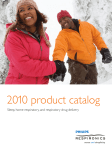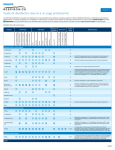Download ComfortSelect User Manual
Transcript
Instructions for Use ComfortSelect Nasal Mask and Premium Headgear Intended Use The ComfortSelect Nasal Mask is intended to provide an interface for application of CPAP or bi-level therapy to patients. The mask is for single patient use in the home or multi-patient use in the hospital/institutional environment. The mask is to be used on patients (>66lbs/30kg) for whom CPAP or bi-level therapy has been prescribed. Important Note: An exhalation port is built into the ComfortSelect Nasal Mask so a separate exhalation port is not required. Caution: U.S. federal law restricts this device to sale by or on the order of a physician. Symbols Warning or Caution Note Does not contain natural rubber latex Tip Consult instructions for use System One Resistance Control Setting Warnings: •• This mask is not suitable for providing life support ventilation. •• This mask is designed for use with CPAP or bi-level systems recommended by your health care professional or respiratory therapist. Do not wear this mask unless the CPAP or bi-level system is turned on and operating properly. Do not block or try to seal the exhalation port. Explanation of the Warning: CPAP systems are intended to be used with special masks with connectors which have vent holes to allow continuous flow of air out of the mask. When the CPAP machine is turned on and functioning properly, new air from the CPAP machine flushes the exhaled air out through the attached mask exhalation port. However, when the CPAP machine is not operating, enough fresh air will not be provided through the mask, and exhaled air may be rebreathed. This warning applies to most models of CPAP systems. Rebreathing of exhaled air for longer than several minutes can, in some circumstances, lead to suffocation. •• If oxygen is used with the device, the oxygen flow must be turned off when the device is not operating. Explanation of the Warning: When the device is not in operation, and the oxygen flow is left on, oxygen delivered into the ventilator tubing may accumulate within the device enclosure. Oxygen accumulated in the device enclosure will create a risk of fire. •• Oxygen supports combustion. Oxygen should not be used while smoking or in the presence of an open flame. •• At a fixed flow rate of supplemental oxygen flow, the inhaled oxygen concentration will vary, depending on the pressure settings, patient breathing pattern, mask selection, and the leak rate. This warning applies to most types of CPAP and bi-level machines. •• Some users may experience skin redness, irritation, or discomfort. If this happens, discontinue use and contact your healthcare professional. •• At low CPAP or EPAP pressures, the flow through the exhalation port may be inadequate to clear all exhaled gas from the tubing. Some rebreathing may occur. •• Hand wash prior to first use. Inspect the mask for damage or wear (cracking, crazing, tears, etc). Discard and replace any components as necessary. •• Use of a nasal or full face mask may cause tooth, gum, or jaw soreness or aggravate an existing dental condition. Consult your physician or dentist if symptoms occur. •• If an additional exhalation device is added to the patient circuit, you may need to adjust the pressure level to compensate for the additional leak of the exhalation device. 1 Cleaning Instructions Hand wash the mask before first use and daily. The headgear should be hand washed weekly, or as needed. The headgear does not need to be removed for daily cleaning of the mask. 1. Hand wash the mask and headgear in warm water with a mild liquid dish washing A detergent (Figure 2). Caution: Do not use bleach, alcohol, cleaning solutions B containing bleach or alcohol, or cleaning solutions containing conditioners or moisturizers. C E 2. Rinse thoroughly with drinking quality water and air dry out of direct sunlight. Make sure the mask is dry before use. Lay the headgear flat or line dry. Do not place the headgear into the dryer. D 3. Inspect all parts for damage or wear; replace any parts that Figure 1 have visibly deteriorated (cracking, crazing, tears, etc). Replace the mask if the cushion becomes hardened. A = Forehead Support For multi-patient use in the hospital/institutional environment, B = Forehead Support Arm use the Mask Cleaning and Disinfection Instructions to reprocess C = Exhalation Port (Do not block) the mask between patients. These instructions can be obtained by visiting www.sleepapnea.com or contacting Customer Service at D = Swivel E= Swivel Clip 1-800-345-6443 (USA or Canada) or 1-724-387-4000. System One Resistance Control This mask uses the System One Resistance Control setting . This symbol may appear on your therapy device. This symbol represents the level of mask resistance compensation. Match the setting to the mask if appropriate. Important Notes: •• Verify the System One setting if the mask or mask cushion changes. •• The System One setting is not compatible with masks requiring a separate/additional exhalation device. If your provider has locked the resistance compensation setting, you can view the setting but cannot change it, and the screen will display a lock symbol. If your provider has disabled the resistance compensation, you will not see this setting. Achieving the Right Fit 1. Hold the mask cushion gently over your nose. If the forehead support does not rest comfortably against your forehead, press the ridged sides at the bottom of the support arm, and slide the arm up or down the bar until the arm is in a position that is comfortable for you. B 2. Slide the headgear over your head. You may want to disconnect one of the swivel clips before putting on the headgear. Reconnect the swivel clip after you have the A headgear in position. 3. Connect the flexible tubing (included with your CPAP or bilevel device) to the swivel on the mask (Figure 2). C 4. Turn on the airflow. 5. Lie down and breathe normally through your nose, keeping Figure 2 your lips closed. You may need to adjust the forehead support arm to reduce leaks or reduce pressure points at the bridge or A = Exhalation device above the lip. (Do not block) 6. Loosen the EZPeel tabs to unhook the straps and gradually B = Premium headgear with tighten them until the mask has minimal leaks and fits EZPeel tabs comfortably. C = Flexible tubing (to device) 2 Removing the Mask and Headgear You can disconnect the headgear from the mask in the following ways: 1. Disconnect the forehead support by pressing on the center of the forehead support and then gently pressing the sides of the forehead support arm together (Figure 3). 2. Disconnect the neck straps by removing the swivel clips from their sockets (Figure 4). 3. Slide the headgear over your head. The entire headgear stretches (Figure 5). Figure 3 Figure 4 Figure 5 Cushion Removal and Reattachment 1. Remove the cushion by detaching its retaining ring from the faceplate. Do this by unhooking the side and bottom clips of the ring from their connection points on the faceplate. Take the ring off of the cushion. Clean or discard the cushion if necessary. 2. Place the cleaned or new cushion on the faceplate, making sure that the two slits at the bottom of the cushion catch on and fit securely into the two tabs at the bottom of the faceplate. 3. Place the retaining ring around the cushion. 4. Connect the ring clips to the faceplate, starting with the top clip. Push the retaining ring into the faceplate until you hear a clicking sound. Note: Make sure the lines on the bottom of the faceplate, cushion, and retaining ring are all aligned when assembled. Forehead Pad Replacement If you need to replace the forehead pad, contact your home care provider to reorder. Follow the instructions below (Figure 6). 1. Remove the pad. Slide the pad outward toward one edge of the forehead support, and lift it upward so the connection track on that side is released from the plastic connection slot. Next, pull the pad in the opposite direction to release the connection track on the other side from its connection slot. 2. Install the new pad. Slide one of the connection tracks on the new pad into its connection slot on the support. Pull the pad in the opposite direction (toward the center) and slide the connection track into its connection slot to lock the pad into place. Note: Replace the cushion and forehead pad if damaged, deformed, or hardened. A E B C D Figure 6 A = Connection Point for Clip B = Faceplate C = Cushion D = Retaining Ring E = Clip Comfort Tips •• Clean your face and mask thoroughly before each use. •• Make sure the mask is the correct size for your face. •• Do not overtighten the headgear. Overtightening can irritate your face, increase leaks, or cause damage to the mask. •• Replace the cushion and forehead pad if they become hardened or deformed. 3 Disposal Dispose of in accordance with local regulations. Specifications Warning: The technical specifications of the mask are provided for your healthcare professional to determine if it is compatible with your CPAP or bi-level therapy device. If used outside these specifications, or if used with incompatible devices, the mask may be uncomfortable, the seal of the mask may not be effective, optimum therapy may not be achieved, and leak, or variation in the rate of leak, may affect device function. Intentional Leak 70 60 50 40 30 20 10 0 Pressure Drop cm H 20 (hPa) 50 SLPM All cushion 0.1 sizes: S, M, SW 0 4 8 12 16 100 SLPM 0.2 Deadspace S 119 cc M 129 cc SW 128 cc 20 Storage Conditions Temperature: -4° F to +140° F (-20° C to +60° C) Relative Humidity: 15% to 95%, non-condensing Reorder Numbers Part # Description Part # Description 1002800 Deluxe Headgear 1018401 Forehead Support and Pad 1007933 ComfortSelect Mask, S 1009722 Silicone Forehead Pads, 4 pack 1007932 ComfortSelect Mask, M 1009723 Headgear Swivel Clips, 2 pack 1007934 ComfortSelect Mask, Small Wide 1008814 ComfortSelect Retaining Ring 1007930 ComfortSelect Mask w/hgr, S 1004395 Exhalation Elbow Kit 1007919 ComfortSelect Mask w/hgr, M 1002720 Split Washer Kit, 5 each 1007931 ComfortSelect Mask w/hgr, Small Wide 7041 Mask Swivel 1007936 ComfortSelect Cushion, S 312710 O2 Enrichment Attachment 1007935 ComfortSelect Cushion, M 1007937 ComfortSelect Cushion, Small Wide Respironics Inc. 1001 Murry Ridge Lane Murrysville, PA 15668 USA 4 1067720 JDH 3/29/10 © 2010 Koninklijke Philips Electronics N.V. All rights reserved.