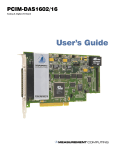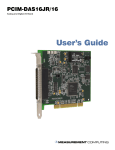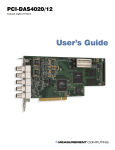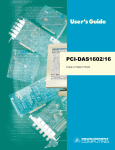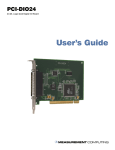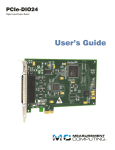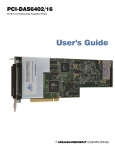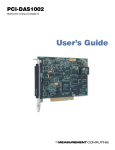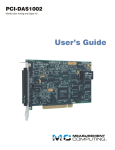Download PCIM-DAS1602/16 User`s Guide
Transcript
PCIM-DAS1602/16 Analog & Digital I/O Board Document Revision 3, September, 2003 © Copyright 2003, Measurement Computing Corporation Lifetime warranty Every hardware product manufactured by Measurement Computing Corp. is warranted against defects in materials or workmanship for the life of the product, to the original purchaser. Any products found to be defective will be repaired or replaced promptly. 30 Day Money Back Guarantee Any Measurement Computing Corp. product may be returned within 30 days of purchase for a full refund of the price paid for the product being returned. If you are not satisfied, or chose the wrong product by mistake, you do not have to keep it. Please call for an RMA number first. No credits or returns accepted without a copy of the original invoice. Some software products are subject to a repackaging fee. These warranties are in lieu of all other warranties, expressed or implied, including any implied warranty of merchantability or fitness for a particular application. The remedies provided herein are the buyer’s sole and exclusive remedies. Neither Measurement Computing Corp., nor its employees shall be liable for any direct or indirect, special, incidental or consequential damage arising from the use of its products, even if Measurement Computing Corp. has been notified in advance of the possibility of such damages. MEGA-FIFO, the CIO prefix to data acquisition board model numbers, the PCM prefix to data acquisition board model numbers, PCM-DAS08, PCM-D24C3, PCM-DAC02, PCM-COM422, PCM-COM485, PCMDMM, PCM-DAS16D/12, PCM-DAS16S/12, PCM-DAS16D/16, PCM-DAS16S/16, PCI-DAS6402/16, Universal Library, InstaCal, Harsh Environment Warranty and Measurement Computing Corporation are either trademarks or registered trademarks of Measurement Computing Corporation. IBM, PC, and PC/AT are trademarks of International Business Machines Corp. Windows is a trademark of Microsoft Corp. All other trademarks are the property of their respective owners. Information furnished by Measurement Computing Corp. is believed to be accurate and reliable. However, no responsibility is assumed by Measurement Computing Corporation neither for its use; nor for any infringements of patents or other rights of third parties, which may result from its use. No license is granted by implication or otherwise under any patent or copyrights of Measurement Computing Corporation. All rights reserved. No part of this publication may be reproduced, stored in a retrieval system, or transmitted, in any form by any means, electronic, mechanical, by photocopying, recording or otherwise without the prior written permission of Measurement Computing Corporation. Notice Measurement Computing Corporation does not authorize any Measurement Computing Corporation product for use in life support systems and/or devices without the written approval of the CEO of Measurement Computing Corporation. Life support devices/systems are devices or systems which, a) are intended for surgical implantation into the body, or b) support or sustain life and whose failure to perform can be reasonably expected to result in injury. Measurement Computing Corp. products are not designed with the components required, and are not subject to the testing required to ensure a level of reliability suitable for the treatment and diagnosis of people. HM PCIM-DAS1602_16.doc Lifetime Harsh Environment Warranty™ Any product manufactured by Measurement Computing Corp. that is damaged (even due to misuse) may be replaced for only 50% of the current list price. I/O boards face some tough operating conditionssome more severe than the boards are designed to withstand. When a board becomes damaged, just return the unit with an order for its replacement at only 50% of the current list price. We don’t need to profit from your misfortune. By the way, we honor this warranty for any manufacturer’s board that we have a replacement for. iii Table of Contents Preface About this User's Guide .................................................................................... vii What you will learn from this user's guide................................................................... vii Conventions in this user's guide ................................................................................... vii Where to find more information.................................................................................. viii Chapter 1 Introducing the PCIM-DAS1602/16.................................................................. 1-1 An Overview of PCIM-DAS1602/16 features ............................................................ 1-1 Software features–InstaCal and Universal Library .............................................. 1-1 Chapter 2 Installing the Board .......................................................................................... 2-1 What is included with your board ............................................................................... 2-1 Standard components ............................................................................................................. 2-1 Optional components.............................................................................................................. 2-2 Unpacking the board ................................................................................................... 2-3 Installing the software ................................................................................................. 2-3 Default hardware configuration .................................................................................. 2-4 Channel Select switch ............................................................................................................ 2-5 A/D Range Select switch........................................................................................................ 2-5 Trigger Edge Select jumper.................................................................................................... 2-6 DAC0 and DAC1 Range Select jumper (D/A Converter Reference) ..................................... 2-6 Clock Select jumper ............................................................................................................... 2-8 Installing the hardware................................................................................................ 2-8 Connecting the board for I/O operations..................................................................... 2-9 Connectors, cables – main I/O connector ............................................................................... 2-9 Analog Connector ................................................................................................................ 2-10 Digital connector .................................................................................................................. 2-10 Pinout – Analog I/O connector............................................................................................. 2-11 Pinout – Digital I/O connector ............................................................................................. 2-11 Pinout – BP40-37 cable........................................................................................................ 2-11 Cabling ................................................................................................................................. 2-12 Field wiring, signal termination and signal conditioning ..................................................... 2-13 Chapter 3 Programming and Developing Applications .................................................. 3-1 Programming languages.............................................................................................. 3-1 Packaged applications programs ................................................................................. 3-1 Register-level programming........................................................................................ 3-2 v PCIM-DAS1602/16 User's Guide Chapter 4 Calibrating the Board ....................................................................................... 4-1 Calibrating the A/D & D/A converters ....................................................................... 4-1 Required equipment .................................................................................................... 4-1 Chapter 5 Specifications ................................................................................................... 5-1 Power Consumption.................................................................................................... 5-1 Analog Input Section .................................................................................................. 5-1 Accuracy................................................................................................................................. 5-2 Analog Input Drift .................................................................................................................. 5-2 Noise Performance ................................................................................................................. 5-3 Crosstalk................................................................................................................................. 5-3 Analog Output Section................................................................................................ 5-4 Accuracy................................................................................................................................. 5-5 Analog Output Drift ............................................................................................................... 5-5 Digital Input / Output Section ..................................................................................... 5-5 Digital I/O Connector ............................................................................................................. 5-5 Main Connector...................................................................................................................... 5-6 Counter Section........................................................................................................... 5-6 Environmental............................................................................................................. 5-7 Mechanical.................................................................................................................. 5-7 Main Connector and Pin Out....................................................................................... 5-7 Differential Analog Input Mode ............................................................................................. 5-7 Single-Ended Analog Input Mode .......................................................................................... 5-8 Digital Input / Output Connector and Pin Out ........................................................................ 5-8 vi Preface About this User's Guide What you will learn from this user's guide This user's guide explains how to install, configure, and use the PCIM-DAS1602/16 device so that you get the most out of its analog, digital and counter I/O features. This user's guide also refers you to related documents available on our web site, and to technical support resources that can also help you get the most out of this device. Conventions in this user's guide For more information on … Text presented in a box signifies additional information and helpful hints related to the subject matter you are reading. Caution! Shaded caution statements present information to help you avoid injuring yourself and others, damaging your hardware, or losing your data. <#:#> Angle brackets that enclose numbers separated by a colon signify a range of numbers, such those assigned to registers, bit settings, etc. bold text Bold text is used for the names of objects on the screen, such as buttons, text boxes, and check boxes. For example: 1. Insert the disk or CD and click the OK button. italic text Italic text is used for the names of manuals and help topic titles, and to emphasize a word or phrase. For example: The InstaCal installation procedure is explained in the Software Installation Manual. Never touch the exposed pins or circuit connections on the board. vii PCIM-DAS1602/16 User's Guide About this User's Guide Where to find more information The following electronic documents provide information that can help you get the most out of your PCIM-DAS1602/16. MCC's Guide to Signal Connections is available on our web site at www.mccdaq.com/signals/signals.pdf. MCC's Register Map for the PCIM-DAS1602/16 is available on our web site at www.mccdaq.com/registermaps/RegMapPCIM-DAS1602-16.pdf. MCC's Specifications: PCIM-DAS1602/16 (the PDF version of Chapter 5 in this guide) is available on our web site at www.mccdaq.com/pdfs/PCIM-DAS160216.pdf MCC's Universal Library User's Guide is available on our web site at www.mccdaq.com/PDFmanuals/sm-ul-user-guide.pdf. MCC's Universal Library Function Reference is available on our web site at www.mccdaq.com/PDFmanuals/sm-ul-functions.pdf This user's manual is also available on our web site at www.mccdaq.com/PDFmanuals/PCIM-DAS1602-16.pdf. viii Chapter 1 Introducing the PCIM-DAS1602/16 An Overview of PCIM-DAS1602/16 features This manual explains how to configure, install, and use your PCIM-DAS1602/16 board. The PCIM-DAS1602/16 is a multifunction measurement and control board designed to operate in computers with PCI bus accessory slots. The PCIM-DAS1602/16 provides either eight differential or 16 single-ended input channels, 16-bit A/D resolution, 100 kHz sample rate, dual 12-bit analog outputs, 32 DIO channels and three 16-bit counters. Software features–InstaCal and Universal Library The PCIM-DAS1602/16 is shipped with the InstaCal™ software utility package. InstaCal is a complete installation, calibration, and diagnostic program for data acquisition and control boards. Complete with extensive error checking, InstaCal guides you through installation and setup of your data acquisition board and creates the board configuration file for use by your program or application software package. The InstaCal installation procedure is explained in MCC's Software Installation Manual (available at http://www.mccdaq.com/PDFmanuals/sm-installation.pdf). The optional Universal Library™ fully supports the PCIM-DAS1602/16. The Universal Library is a complete set of I/O libraries and drivers for all MCC boards, and for all Windows-based languages. When using the Universal Library, you can switch boards or even programming languages and the syntax remains constant. 1-1 Chapter 2 Installing the Board What is included with your board As you unpack your board, make sure each of the items shown below is included: Standard components The following items should be included with your shipment: PCIM-DAS1602/16 InstaCal installation CD. MCC's Software Installation Manual 2-1 PCIM-DAS1602/16 User's Guide Installing the Board Optional components If you ordered any of the following products with your PCIM-DAS1602/16 board, they should be included with your shipment. Universal Library Universal Library™ Data Acquisition and Control Programming Tools (InstaCal installation package is included on the CD) Universal Library User's Guide and Universal Library Function Reference. Cables C37FF-x C37FFS-x 2-2 BP40-37 PCIM-DAS1602/16 User's Guide Installing the Board Screw terminal panels and signal conditioning products MCC provides signal termination and signal conditioning products for use with the PCIM-DAS1602/16. Refer to the "Field wiring, signal termination and signal conditioning" section for a complete list of compatible accessory products. If any items are missing or damaged, notify Measurement Computing Corp. immediately by phone, fax, or e-mail: Phone: 508-946-5100 and follow the instructions for reaching Tech Support. Fax: 508-946-9500 to the attention of Tech Support Email: [email protected] Unpacking the board The PCIM-DAS1602/16 boards are shipped in an antistatic container to prevent damage by an electrostatic discharge. To avoid such damage, perform the following procedure when unpacking and handling your board. 1. Before opening the antistatic container, ground yourself with a wrist-grounding strap or by holding onto a grounded object (such as the computer chassis). 2. Touch the antistatic container to the computer chassis before removing the board from the container. 3. Remove the board from the container. Never touch the exposed pins or circuit connections on the board. Installing the software Install the InstaCal software included with your board before you install the hardware. This ensures that the information required for proper board detection is installed and available at boot up. The procedure for installing InstaCal is explained in the Software Installation Manual included with your board (and also available on our web site at www.mccdaq.com/PDFmanuals/sm-installation.pdf). If you ordered the Universal Library… If you ordered the optional Universal Library, use that CD to install both InstaCal and the Universal Library. 2-3 PCIM-DAS1602/16 User's Guide Installing the Board Default hardware configuration The PCIM-DAS1602/16 board has several switches and jumpers mounted on it that you must set before installing into your computer if you are not using the default settings. The factory-configured default settings are listed in Table 2-1. The locations of each switch and jumper are shown in Figure 2-1. Table 2-1. Switch/Jumper Factory-Configured Defaults Board Label Switch/Jumper description Default Setting S1 S2 P2 P5, and P6 P7 P8 Channel Select switch A/D Range Select switch Trigger Edge Select jumper DAC0/DAC1 Bipolar/Unipolar Select jumpers DAC0 and DAC1 Range jumper Clock Select jumper - 1/10 MHz XTAL jumper 8 Bipolar Rising Edge Bipolar −5V to +5V 1 MHz Figure 2-1. PCIM-DAS1602/16 switch and jumper locations Before installing the PCIM-DAS1602/16 in the computer, verify that the board is configured with the settings that you want. Review the following information to change the default configuration of a jumper or switch on the PCIM-DAS1602/16 board. Board switches are covered by a metal nameplate To access the Channel Select switch and the A/D Range Select switch, remove the metal nameplate that covers them. This plate is secured to the board with two screws. 2-4 PCIM-DAS1602/16 User's Guide Installing the Board Channel Select switch Set the channel mode configuration with switch S1. The analog inputs of the PCIMDAS1602/16 can be configured as eight differential channels or 16 single-ended channels. Use the single-ended input mode if you have more than eight analog inputs to sample. Using the differential input mode allows up to 10 volts of common mode (ground loop) rejection and will provide better noise immunity. This switch is factory-configured for eight differential inputs. The Channel Select switch shown in Figure 2-2 is set to the "8" position. To configure for 16 channels, set this switch to 16. 8 16 8/16 CHANNEL SELECT SWITCH (8 Channels, Differential Input Mode Shown) Figure 2-2. 8/16 Channel Select Switch A/D Range Select switch The A/D converter range is set by switch S2. This switch controls all A/D channels. Although you cannot run some channels bipolar and some unipolar, you can measure a unipolar input in the bipolar mode (for example, you can monitor a 0 to 5V input with a channel set to the ±5 V range). This switch is factory-configured for bipolar. The A/D Range Select switch shown in Figure 2-3 is configured for unipolar. Figure 2-3. A/D Range Select Switch 2-5 PCIM-DAS1602/16 User's Guide Installing the Board Trigger Edge Select jumper The original Keithley MetraByte DAS-1600 was designed such that A/D conversion initiates on the falling edge of the convert signal. Neither the original DAS-16, nor any of the other DAS-16 derivative converts on the falling edge of the signal. In fact, we are not aware of any A/D board that uses the falling edge to initiate the A/D conversion. When using the falling edge to start the conversion, the A/D may be falsely triggered by 8254 pacer clock initialization glitching. False triggering is easy to avoid, but may occur in the DAS-1600. Since initiating conversions on the falling edge is undesirable, but initiating on the rising edge may lead to timing differences if the PCIM-DAS1602/16 board is used as a replacement for an older DAS16 series board, the PCIM-DAS1602/16 is equipped with a jumper that you can use to select the edge that initiates the A/D conversion. The Trigger Edge Select mode is configured by jumper P8. This jumper is factoryconfigured for rising edge. Figure 2-4 shows the edge selection options. Falling Edge A/D Trigger DAS-1600 Method P8 Rising Edge A/D Trigger DAS-16 Method Default Setting P8 Figure 2-4. Trigger Edge Select Jumper For compatibility with all third party packages, with all DAS-16 software, and with PCIM-DAS1602/16 software, leave this jumper in the default rising edge position. DAC0 and DAC1 Range Select jumper (D/A Converter Reference) The PCIM-DAS1602/16 has an on-board precision voltage reference at jumper P7 that you can use to select the output ranges of the digital to analog converters. Both of the board's D/A outputs are factory-configured with a range of −5 to +5 volts (Figure 2-5.) 2-6 PCIM-DAS1602/16 User's Guide Installing the Board Analog output is provided by two 12-bit multiplying D/A converters (DAC1 and DAC). This type of converter accepts an input reference voltage, and provides an output voltage which is both inverse to the reference voltage and proportional to the digital value in the output register. The proportion is controlled by the D/A output code (0 to 4095). Each bit represents 1/4096 of full scale. For example, in unipolar mode, the supplied reference of −5V provides a +5V output (actually 4.9988V) when the value in the output register is 4095 (full scale at 12 bits of resolution). It provides a value of 2.5V when the value in the output register is 2048. A precision −5V and −10V reference provides onboard D/A ranges of 0 to 5V, 0 to 10V, ±5V, ±10V. Other ranges between 0V and 10V are available when you provide a precision voltage reference at pin 10 (D/A0) or pin 26 (D/A1) of the board's main connector. B U P6 B U P5 DAC1 DAC0 Bipolar/Unipolar Select jumpers U 5 1 0 S H 1 0 5 U Code Function (default jumpers shown) U 5 10 SH User supplied D/A reference 5 Volt Range 10 Volt Range Sample & Hold Trigger D/A0 and D/A1 Range jumper block Figure 2-5. D/A0 and D/A1 Range jumper Simultaneous sample and hold (SSH) trigger When the DAC1 reference is supplied on-board, pin 26 of the 37-pin connector is unused (Figure 2-7). You can enable this pin as a SSH (simultaneous sample & hold) trigger for use with the CIO-SSH16 board. To configure this, place the jumper between the two pins labeled SH, as shown above in Figure 2-5. 2-7 PCIM-DAS1602/16 User's Guide Installing the Board Clock Select jumper Jumper P2 configures the frequency of the square wave used as a clock by the A/D pacer circuitry. This pacer circuitry controls the sample timing of the A/D. You can configure the frequency for 10 MHz or 1 MHz. The Clock Select jumper is factory-configured for 1 MHz, as shown in Figure 2-6. 10M CLK SEL 1M Figure 2-6. Clock Select jumper Configure this jumper for 10 MHz, unless you have reason to do otherwise. Internal pacer output is also available at pin 20 The internal pacer output driving the A/D converter is also available at pin 20 (CTR 3 Output) on the board's main I/O connector (see Figure 2-7). Installing the hardware After you configure the board's switches and jumpers, install the PCIM-DAS1602/16 into your computer. To install your board, follow the steps below. Install InstaCal before you install your board Information files needed to detect your board are installed as part of the InstaCal installation. Therefore, it is preferable to install InstaCal before you install your board. Follow the directions for installing InstaCal in the Software Installation Manual shipped with your board. 1. Turn your computer off, open it up, and insert your board into an available PCI slot. 2. Close your computer and turn it on. If you are using an operating system with support for plug-and-play (such as Windows 95 or Windows 2000), a dialog box displays as the system loads, indicating that new hardware has been detected. If the information file for this board is not already loaded onto your PC, you are prompted for the disk containing this file. The InstaCal software supplied with your board contains this file. If required, insert the disk or CD and click OK. 2-8 PCIM-DAS1602/16 User's Guide 3. Installing the Board Run the InstaCal utility software that you installed in the previous section to test your installation and review the board's configuration. Refer to the Software Installation Manual that came with your board for information on how to initially set up and load InstaCal (www.mccdaq.com/PDFmanuals/sm-installation.pdf). Board configuration with InstaCal If you change the board configuration with InstaCal, you may have to also physically change the setting of a corresponding switch or jumper on the board. Refer to Default hardware configuration on page 2-4 for specific jumper and switch information. 4. For optimum performance, allow your computer to warm up for at least 15 minutes before acquiring data with this board. The high speed components used on the board generate heat, and it takes this amount of time for a board to reach steady state if it has been powered off for a significant amount of time. Connecting the board for I/O operations Connectors, cables – main I/O connector The PCIM-DAS1602/16 board has a 37-pin connector for analog connections and a 40-pin connector for digital I/O connections. Table 2-2 lists the board connectors, applicable cables, and compatible accessory products for the PCIM-DAS1602/16. Table 2-2. Board Connectors, Cables, Accessory Equipment Analog connector type 37 pin male “D” connector Digital connector type 40-pin header connector C37FF-x (Figure 2-10) Compatible cables C37FFS-x (Figure 2-11) BP40-37 (Figure 2-12) Compatible accessory products CIO-MINI37 SCB-37 (with the C37FF-x cable or C37FFs-x cable) ISO-RACK16 ISO-DA02 Compatible accessory products CIO-ERB08 CIO-ERB24 (with the C37FF- x cable or SSR-RACK08 C37FFs-x cable connected to the BP40-37 cable) SSR-RACK24 2-9 PCIM-DAS1602/16 User's Guide Installing the Board Analog Connector The PCIM-DAS1602/16 board's analog connector is a 37-pin “D” connector that is accessible from the rear of the PC on the expansion back plate. This connector accepts female 37-pin D-type connectors, such as the C37FF-x 37-pin cable (Figure 2-10) or the C37FFS-x 37-pin shielded cable (Figure 2-11). An additional signal, SS&H OUT (Simultaneous Sample and Hold Output), is available at pin 26 of the analog connector. This pin is required when the CIO-SSH16 board is used with a PCIM-DAS1602/16. Refer to Simultaneous sample and hold (SSH) trigger on page 2-7 for information on how to configure this pin. Digital connector The board's digital I/O connector is a 40-pin connector that is mounted at the rear of the PCIM-DAS1602/16. This connector accepts a 40-pin header connector (Figure 2-12). The optional BP40-37 cable assembly brings the signals to a back plate with a 37-pin male connector mounted in it. When connected through the BP40-37 cable, the PCIMDAS1602/16 board's digital connector is identical to the CIO-DIO24 connector. Analog and digital connections and configuration General information on analog and digital signal connections and configuration is contained in the Guide to Signal Connections (available on our web site at http://www.mccdaq.com/signals/signals.pdf). 2-10 PCIM-DAS1602/16 User's Guide Pinout – Analog I/O connector Figure 2-7. Main I/O connector Installing the Board CTR 1 CLOCK IN DIG OUT 2 DIG OUT 0 DIG IN 2/CTR1 GATE DIG IN 0/EXT TRIG, PACER, GATE D/A REF IN/SS&H OUT D/A 1 OUT LLGND LLGND CH7 HIGH CH6 HIGH CH5 HIGH CH4 HIGH CH3 HIGH CH2 HIGH CH1 HIGH CH0 HIGH 20 21 22 23 24 25 26 27 28 29 30 31 32 33 34 35 36 37 +5V PC BUS CTR 1 OUT DIG OUT 3 DIG OUT 1 DIG IN 3 DIG IN 1 DIG GND -5V REF OUT D/A 0 OUT D/A 0 REF IN CH7 LOW / CH15 HIGH CH6 LOW / CH14 HIGH CH5 LOW / CH13 HIGH CH4 LOW / CH12 HIGH CH3 LOW / CH11 HIGH CH2 LOW / CH10 HIGH CH1 LOW / CH9 HIGH CH0 LOW / CH8 HIGH LLGND PCI Slot Pinout – Digital I/O connector Figure 2-8. Digital I/O connector NC 1 NC 3 POR T B7 5 POR T B6 7 POR T B5 9 POR T B4 11 POR T B3 13 POR T B2 15 POR T B1 17 POR T B0 19 GND 21 NC 23 GND 25 NC 27 GND 29 NC 31 GND 33 +5V 35 GND 37 NC 39 Pinout – BP40-37 cable Figure 2-9. BP40-37 pinout 2-11 2 4 6 8 10 12 14 16 18 20 22 24 26 28 30 32 34 36 38 40 +5V GND POR T C7 POR T C6 POR T C5 POR T C4 POR T C3 POR T C2 POR T C1 POR T C0 POR T A7 POR T A6 POR T A5 PORT A4 PORT A3 PORT A2 PORT A1 PORT A0 NC NC PCIM-DAS1602/16 User's Guide Installing the Board Cabling The red stripe identifies pin # 1 1 1 20 20 37 37 19 19 Figure 2-10. C37FF-x cable 1 1 20 37 19 19 20 37 Figure 2-11. C37FFS-x cable 19 39 40 1 2 37 Key 20 1 The red stripe identifies pin # 1 Figure 2-12. BP40-37 cable 2-12 PCIM-DAS1602/16 User's Guide Installing the Board Field wiring, signal termination and signal conditioning You can use the following MCC screw terminal boards to terminate field signals and route them into the PCIM-DAS1602/16 board using the C37FF-x or C37FFS-x cable: CIO-MINI37 – 37-pin screw terminal board. Details on this product are available at www.mccdaq.com/cbicatalog/cbiproduct.asp?dept_id=102&pf_id=255. SCB-37 – 37 conductor, shielded signal connection/screw terminal box that provides two independent 50-pin connections. Details on this product are available at www.mccdaq.com/cbicatalog/cbiproduct.asp?dept_id=196&pf_id=1166. MCC provides the following analog signal conditioning products for use with the PCIMDAS1602/16 board: ISO-RACK16 – Isolated 16-channel, 5B module rack for analog signal conditioning and expansion. Details on this product are available on our web site at www.mccdaq.com/cbicatalog/cbiproduct.asp?dept_id=127&pf_id=450. ISO-DA02 – Isolated 2-channel, 5B module rack for analog signal conditioning and expansion. Details on this product are available on our web site at www.mccdaq.com/cbicatalog/cbiproduct.asp?dept_id=128&pf_id=703. MCC provides the following digital signal conditioning products for use with the PCIMDAS1602/16 board: CIO-ERB08 – 8-channel, Form C relay accessory board for digital signal conditioning. Details on this product are available on our web site at www.mccdaq.com/cbicatalog/cbiproduct.asp?dept_id=123&pf_id=240. CIO-ERB24 – 24-channel, Form C relay accessory board for digital signal conditioning. Details on this product are available on our web site at www.mccdaq.com/cbicatalog/cbiproduct.asp?dept_id=123&pf_id=241. SSR-RACK08 – 8-channel, solid-state relay mounting rack for digital signal conditioning. Details on this product are available on our web site at www.mccdaq.com/cbicatalog/cbiproduct.asp?dept_id=122&pf_id=620. SSR-RACK24 – 24-channel, solid-state relay mounting rack for digital signal conditioning. Details on this product are available on our web site at www.mccdaq.com/cbicatalog/cbiproduct.asp?dept_id=122&pf_id=1193. 2-13 Chapter 3 Programming and Developing Applications After following the installation instructions in Chapter 2, your board should now be installed and ready for use. There are three common approaches for generating operating software for the PCIM-DAS1602/16: Writing custom software with our Universal Library package Using a fully integrated software package such as SoftWIRE Direct, register-level programming Programming languages Measurement Computing’s Universal Library® provides access to board functions from a variety of Windows programming languages. If you are planning to write programs, or would like to run the example programs for Visual Basic or any other language, refer to the Universal Library User's Guide (available on our web site at http://www.mccdaq.com/PDFmanuals/sm-ul-user-guide.pdf). Packaged applications programs Many packaged application programs, such as SoftWIRE, Labtech Notebook™, and HP-VEE™, now have drivers for your board. If the package you own does not have drivers for the board, please fax or e-mail the package name and the revision number from the install disks. We will research the package for you and advise how to obtain drivers. Some application drivers are included with the Universal Library package, but not with the application package. If you have purchased an application package directly from the software vendor, you may need to purchase our Universal Library and drivers. Please contact us by phone, fax or e-mail: Phone: 508-946-5100 and follow the instructions for reaching Tech Support. Fax: 508-946-9500 to the attention of Tech Support Email: [email protected] 3-1 PCIM-DAS1602/16 User's Guide Programming and Developing Applications Register-level programming You should use the Universal Library or one of the packaged application programs mentioned above to control your board. Only experienced programmers should try register-level programming. If you need to program at the register level in your application, refer to the Register Map for the PCIM-DAS1602/16 (available at www.mccdaq.com/registermaps/RegMapPCIM-DAS1602-16.pdf). 3-2 Chapter 4 Calibrating the Board The PCIM-DAS1602/16 is shipped fully calibrated from the factory. For normal environments, you should calibrate your PCIM-DAS1602/16 board using InstaCal's calibration procedures every six months–to-a year. If frequent variations in temperature or humidity are common, recalibrate at least every three months. It requires less than 20 minutes to calibrate the board using InstaCal. The InstaCal calibration procedure is explained in the Software Installation Manual that was shipped with your board. Calibrating the A/D & D/A converters InstaCal provides step-by-step on-screen instructions to guide you in calibrating your board. You calibrate the board's A/D converters by applying a known voltage to an analog input channel and adjusting trim pots for offset and gain. There are three trim pots that require adjustment to calibrate the analog input section of the board. There are also three pots associated with each of the analog output channels. Calibrate the PCIM-DAS1602/16 for the range you intend to use it in. When the range is changed, slight variation in Zero and Full Scale may result. These variations can be measured and removed in software if necessary. Required equipment To calibrate the PCIM-DAS1602/16, you need a precision voltage source, or a non precision source and a 5½ digit digital voltmeter and a few pieces of wire. Use a jeweler’s screwdriver to adjust the trim pots. An extender card is not required to calibrate the board. 4-1 Chapter 5 Specifications Typical for 25°C unless otherwise specified Power Consumption +5V quiescent 820mA typical, 1.4A max Analog Input Section A/D converter type Resolution Number of channels Input ranges Gain is software selectable Unipolar/Bipolar polarity is switch selectable A/D Pacing (software programmable) A/D Trigger (only available when internal pacing selected, software enable/disable) A/D Gate (only available when internal pacing selected, software enable/disable) Simultaneous Sample and Hold Trigger Burst Mode Data Transfer Interrupt Interrupt enable Interrupt polarity LTC1605CSW 16 bits 16 single-ended / 8 differential, switch selectable ±10V, ±5V, ±2.5V, ±1.25V 0 to 10V, 0 to 5V, 0 to 2.5V, 0 to 1.25V Internal counter - 82C54. Positive or negative edge, jumper selectable. External source (pin25), Positive or negative edge, software selectable. Software polled External edge trigger (pin 25), Positive or negative edge, software selectable. External gate (pin 25), High or Low level, software selectable. TTL output (pin 26), jumper enabled. Logic 0 = Hold, Logic 1 = Sample Compatible with CIO-SSH16 Software selectable option, burst interval = 10uS From 1024 sample FIFO via interrupt w/ REPINSW Interrupt Software polled INTA# - mapped to IRQn via PCI BIOS at boot-time Programmable through PLX9052 Active high level or active low level, programmable through PLX9052 5-1 PCIM-DAS1602/16 User's Guide Interrupt Sources (software programmable) A/D conversion time Throughput Common Mode Range CMRR @ 60Hz Input leakage current Input impedance Absolute maximum input voltage Specifications End of Conversion FIFO not Empty End of Burst End of Acquisition FIFO Half Full 10µs max 100KHz ±10V min -100dB typ, -80dB min ±3nA max 10 MOhms min +55/-40V fault protected via input mux Accuracy Typical Accuracy Absolute Accuracy Accuracy Components: Gain Error Offset Error PGA Linearity Error Integral Linearity Error Differential Linearity Error ±2.3 LSB ±5.0 LSB Trimmable by potentiometer to 0 Trimmable by potentiometer to 0 ±1.3 LSB typ , ±10.0 LSB max ±0.5 LSB typ , ±3.0 LSB max ±0.5 LSB typ, ±2.0 LSB max Each PCIM-DAS1602/16 is tested at the factory to assure the board’s overall error does not exceed ±5 LSB. Total board error is a combination of Gain, Offset, Differential Linearity and Integral Linearity error. The theoretical absolute accuracy of the board may be calculated by summing these component errors. Worst case error is realized only in the unlikely event that each of the component errors are at their maximum level, and causing error in the same direction. Analog Input Drift Range ± 10.00V ± 5.000V ± 2.500V ± 1.250V 0 - 10.00V 0 - 5.000V 0 - 2.500V 0 - 1.250V Analog Input Full-Scale 2.2 LSB/°C max 2.2 LSB/°C max 2.2 LSB/°C max 2.2 LSB/°C max 4.1 LSB/°C max 4.1 LSB/°C max 4.1 LSB/°C max 4.1 LSB/°C max 5-2 Analog Input 1.8 LSB/°C max 1.9 LSB/°C max 2.0 LSB/°C max 2.3 LSB/°C max 1.9 LSB/°C max 2.1 LSB/°C max 2.4 LSB/°C max 3.0 LSB/°C max Overall Analog Input 4.0 LSB/°C max 4.1 LSB/°C max 4.2 LSB/°C max 4.5 LSB/°C max 6.0 LSB/°C max 6.2 LSB/°C max 6.5 LSB/°C max 7.1 LSB/°C max PCIM-DAS1602/16 User's Guide Specifications Absolute error change per °C Temperature change is a combination of the Gain and Offset drift of many components. The theoretical worst case error of the board may be calculated by summing these component errors. Worst case error is realized only in the unlikely event that each of the component errors are at their maximum level, and causing error in the same direction. Noise Performance The following table summarizes the worst case noise performance for the PCIMDAS1602/16. Noise distribution is determined by gathering 50000 samples with inputs tied to ground at the PCIM-DAS1602/16 main connector. Data is for both Single-Ended and Differential modes of operation. Range ±2 counts ±1 count Max Counts LSBrms* ± 10.00V ± 5.000V ± 2.500V ± 1.250V 0 - 10.00V 0 - 5.000V 0 - 2.500V 0 - 1.250V 97% 97% 96% 96% 88% 88% 83% 83% 80% 80% 79% 79% 65% 65% 61% 61% 11 11 11 11 15 15 15 16 1.7 1.7 1.7 1.7 2.3 2.3 2.3 2.4 * Input noise is assumed to be Gaussian. An RMS noise value from a Gaussian distribution is calculated by dividing the peak-to-peak bin spread by 6.6 Crosstalk Crosstalk is defined here as the influence of one channel upon another when scanning two channels at the specified per channel rate for a total of 50000 samples. A full scale 100Hz triangle wave is input on Channel 1. Channel 0 is tied to Analog Ground at the 100 pin user connector. The table below summarizes the influence of Channel 1 on Channel 0, and does not include the effects of noise. Range 1 kHz Crosstalk (LSB pk-pk) 10 kHz Crosstalk (LSB pk-pk) 50 kHz Crosstalk (LSB pk-pk) ± 10.000V ± 5.000V ± 2.500V ± 1.250V 0V to +10.000V 0V to +5.000V 0V to +2.500V 0V to +1.250V 4 2 2 3 4 2 2 3 13 7 5 4 8 5 4 3 24 18 16 14 23 16 16 16 5-3 PCIM-DAS1602/16 User's Guide Specifications Analog Output Section D/A converter type Resolution Number of channels Channel Type Output Range (jumper selectable per output) Reference Voltage (jumper selectable) External Reference Voltage Range External Reference Input Impedance Data transfer Throughput Monotonicity Slew Rate Settling Time Current Drive Output short-circuit duration Output coupling Output impedance Output Stability Coding Output voltage on power up and reset MX7548 12 bits 2 Single-ended Voltage Output ±10V, ±5V, 0 to 10V, or 0 to 5V using onboard references, or user defined using external reference On Board, -10V and –5V External Independent (D/A0 pin 10 and D/A1 pin 26) ±10V max 10KOhm min Programmed I/O System dependent. Using the Universal Library programmed output function (cbAout) in a loop, in Visual Basic, a typical update rate of 400Khz can be expected on a 300MHz Pentium II based PC. Guaranteed monotonic over temperature 2.0V/µs min 30µS max to ±½ LSB for a 20V step ±5 mA min Indefinite @25mA DC 0.1 ohms max Any passive load Offset Binary Bipolar Mode: 0 code = Vref 4095 code = -Vref – 1LSB, Vref < 0V -Vref + 1LSB, Vref >0V Unipolar Mode: 0 code = 0V 4095 code = -Vref – 1LSB, Vref < 0V -Vref + 1LSB, Vref >0V 0V ± 10mV 5-4 PCIM-DAS1602/16 User's Guide Specifications Accuracy Typical Accuracy Absolute Accuracy Accuracy Components Gain Error Offset Error Integral Linearity Error Differential Linearity Error ±1 LSB ±2 LSB Trimmable by potentiometer to 0 Trimmable by potentiometer to 0 ±0.5 LSB typ, ±1 LSB max ±0.5 LSB typ, ±1 LSB max Total board error is a combination of Gain, Offset, Differential Linearity and Integral Linearity error. The theoretical absolute accuracy of the board may be calculated by summing these component errors. Worst case error is realized only in the unlikely event that each of the component errors are at their maximum level, and causing error in the same direction. Analog Output Drift Analog Output Full-Scale Gain drift Analog Output Zero drift Overall Analog Output drift ±0.22 LSB/°C max ±0.22 LSB/°C max ±0.44 LSB/°C max Absolute error change per °C Temperature change is a combination of the Gain and Offset drift of many components. The theoretical worst case error of the board may be calculated by summing these component errors. Worst case error is realized only in the unlikely event that each of the component errors are at their maximum level, and causing error in the same direction. Digital Input / Output Section Digital I/O Connector Digital Type Number of I/O Configuration per 82C55 Input High Input Low Output High Output Low Power-up / reset state Pull-Up/Pull-Down Resistors 82C55 24 2 banks of 8 and 2 banks of 4 or 3 banks of 8 or 2 banks of 8 with handshake 2.0 volts min, 5.5 volts absolute max 0.8 volts max, −0.5 volts absolute min 3.0 volts min @ −2.5mA 0.4 volts max @ 2.5mA Input mode (high impedance) User installed. Dual footprint allows pull-up or pull-down configuration 5-5 PCIM-DAS1602/16 User's Guide Specifications Main Connector Digital Output Type Digital Input Type Number of I/O Configuration Output High Output Low Input High Input Low 74LS244, power up / reset to LOW logic level 74LS373, pulled to logic high via 10K resistors 8 4 fixed input, 4 fixed output 2.7 volts @ −0.4mA min 0.5 volts @ 8mA max 2.0 volts min, 7 volts absolute max 0.8 volts max, −0.5 volts absolute min Counter Section *Note: Pins 21, 24, and 25 are pulled to logic high via 10K resistors. Counter type 82C54 Configuration 3 down-counters, 16 bits each External source from main connector (pin 21*) Counter 1 Source (software selectable) 100 kHz internal source Counter 1 Gate External gate from main connector (pin 24*) Counter 1 Output Available at main connector (pin 2) Counter 2 Source Internal 1 MHz (jumper selectable) Internal 10 MHz Counter 2 Gate External source from main connector (pin 25*) (software enable/disable) Counter 2 Output Internal only, chained to Counter 3 Source Counter 3 Source Counter 2 Output Counter 3 Gate External source from main connector (pin 25*) (software enable/disable) Available at main connector (pin 20) Counter 3 Output Programmable as ADC Pacer clock. Clock input frequency 10 MHz max High pulse width (clock input) 30 ns min Low pulse width (clock input) 50 ns min Gate width high 50 ns min Gate width low 50 ns min Input High 2.0 volts min, 5.5 volts absolute max Input Low 0.8 volts max, −0.5 volts absolute min Output High 3.0 volts min @ −2.5 mA Output Low 0.4 volts max @ 2.5 mA Crystal Oscillator Frequency 10 MHz Frequency accuracy 50 ppm 5-6 PCIM-DAS1602/16 User's Guide Specifications Environmental Operating Temperature Range Storage Temperature Range Humidity 0 to 70°C −40 to 100°C 0 to 95% non-condensing Mechanical Card dimensions PCI custom type card: 107mm H x 18.5mm W x 216 mm L Main Connector and Pin Out Connector type Connector Compatibility 37 pin male “D” connector Identical to CIO-DAS1602/16 Connector Differential Analog Input Mode Pin 1 2 3 4 5 6 7 8 9 10 11 12 13 14 15 16 17 18 19 Signal Name +5V PC BUS POWER CTR 1 OUT DIG OUT 3 DIG OUT 1 DIG IN 3 DIG IN 1 DIG GND −5V REF OUT D/A 0 OUT D/A0 REF IN CH7 LO CH6 LO CH5 LO CH4 LO CH3 LO CH2 LO CH1 LO CH0 LO AGND Pin 20 21 22 23 24 25 26 27 28 29 30 31 32 33 34 35 36 37 Signal Name CTR 3 OUT CTR 1 CLOCK IN DIG OUT 2 DIG OUT 0 DIG IN 2 / CTR1 GATE DIG IN 0 / EXT TRIG / EXT PACER / EXT GATE D/A1 REF IN / SS&H OUT D/A 1 OUT AGND AGND CH7 HIGH CH6 HIGH CH5 HIGH CH4 HIGH CH3 HIGH CH2 HIGH CH1 HIGH CH0 HIGH 5-7 PCIM-DAS1602/16 User's Guide Specifications Single-Ended Analog Input Mode Pin 1 2 3 4 5 6 7 8 9 10 11 12 13 14 15 16 17 18 19 Signal Name +5V PC BUS POWER CTR 1 OUT DIG OUT 3 DIG OUT 1 DIG IN 3 DIG IN 1 DIG GND −5V REF OUT D/A 0 OUT D/A0 REF IN CH15 HIGH CH14 HIGH CH13 HIGH CH12 HIGH CH11 HIGH CH10 HIGH CH9 HIGH CH8 HIGH AGND Pin 20 21 22 23 24 25 26 27 28 29 30 31 32 33 34 35 36 37 Signal Name CTR 3 OUT CTR 1 CLOCK IN DIG OUT 2 DIG OUT 0 DIG IN 2 / CTR1 GATE DIG IN 0 / EXT TRIG / EXT PACER / EXT GATE D/A1 REF IN / SS&H OUT D/A 1 OUT AGND AGND CH7 HIGH CH6 HIGH CH5 HIGH CH4 HIGH CH3 HIGH CH2 HIGH CH1 HIGH CHO HIGH Digital Input / Output Connector and Pin Out Connector Type Connector Compatibility 40-pin header Identical to CIO-DAS1602/16 Connector Pin 1 3 5 7 9 11 13 15 17 19 21 23 25 27 29 31 33 35 37 39 Pin 2 4 6 8 10 12 14 16 18 20 22 24 26 28 30 32 34 36 38 40 Signal Name NC NC PORT B 7 PORT B 6 PORT B 5 PORT B 4 PORT B 3 PORT B 2 PORT B 1 PORT B 0 DIG GND NC DIG GND NC DIG GND NC DIG GND +5V PC BUS POWER DIG GND NC 5-8 Signal Name +5V PC BUS POWER DIG GND PORT C 7 PORT C 6 PORT C 5 PORT C 4 PORT C 3 PORT C 2 PORT C 1 PORT C 0 PORT A 7 PORT A 6 PORT A 5 PORT A 4 PORT A 3 PORT A 2 PORT A 1 PORT A 0 NC NC EC Declaration of Conformity We, Measurement Computing Corporation, declare under sole responsibility that the product PCIM-DAS1602/16 Part Number Analog and digital I/O board for the PCI Bus Description to which this declaration relates, meets the essential requirements, is in conformity with, and CE marking has been applied according to the relevant EC Directives listed below using the relevant section of the following EC standards and other informative documents: EU EMC Directive 89/336/EEC: Essential requirements relating to electromagnetic compatibility. EN 55022 Class B (1995): Radiated and conducted emission requirements for information technology equipment. ENV 50204 (1995): Radio-frequency electromagnetic field immunity. EN 55024 (1998): EC generic immunity requirements. EN 50082-1 (1997): EC generic immunity requirements. EN 61000-4-2 (1995): Electrostatic discharge immunity. EN 61000-4-3 (1997) ENV 50204 (1996): RF immunity. EN 61000-4-4 (1995): Electric fast transient burst immunity. EN 61000-4-5 (1995): Surge immunity. EN 61000-4-6 (1996): Radio frequency common mode immunity. EN 61000-4-8 (1994): Power frequency magnetic field immunity. EN 61000-4-11 (1994): Voltage dip and interrupt immunity. Carl Haapaoja, Vice-President of Design Verification Measurement Computing Corporation 16 Commerce Boulevard, Middleboro, Massachusetts 02346 (508) 946-5100 Fax: (508) 946-9500 E-mail: [email protected]