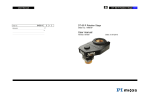Download USB4 Manual - US Digital
Transcript
USB4
Encoder Data Acquisition USB Device
User Manual
Revision: 1.4
11 May 2009
1
Table of Contents
Terms and Conditions of License for use of gratuitous software..........................................3
1 Introduction ...........................................................................................................................4
1.1
Purpose .........................................................................................................................4
2 Software Installation Instructions .......................................................................................4
2.1
Windows Operating System ........................................................................................4
3 Troubleshooting ...................................................................................................................5
3.1
Hardware Connectors ..................................................................................................6
4 Running Demo Programs ....................................................................................................8
5 Architecture of USB4 ............................................................................................................9
5.1
Overview .......................................................................................................................9
5.2
Principle of Operation for an Encoder Channel ......................................................11
5.3
Single-Threaded vs multi-Threaded Programming .................................................12
5.4
Minimum Programming for an Encoder Channel ....................................................12
5.5
Triggering Methods ....................................................................................................16
6 USB4 Registers ...................................................................................................................20
7 Example Programs .............................................................................................................38
8 Function Calls .....................................................................................................................39
8.1
Basic functions...........................................................................................................39
8.2
USB4 device information functions ..........................................................................39
8.3
User friendly functions ..............................................................................................40
8.4
Function Definitions ...................................................................................................45
9 Error Codes .......................................................................................................................166
2
Terms and Conditions of License for use of gratuitous software
Thank you for purchasing US Digital products.
By downloading or using US Digital software, you agree to the terms and conditions below and
as further detailed on our website at http://www.usdigital.com/company/terms-conditions.shtml.
If you do not agree with such terms and conditions, do not use the software. You may promptly
return the software and other items that are part of this product in their original package with
your sales receipt to your point of purchase for a full refund, or if you have downloaded this
software from a US Digital web site, then you must stop using the software and destroy any
copies of the software in your possession or control. These terms and conditions which
accompany the original or new versions of the software and patches, point releases,
maintenance releases, updates, enhancements, or upgrades thereto upon installation or
download, are applicable.
Permission to use, copy, modify and distribute this software without fee is hereby granted. US
Digital makes no warranty or representations about the suitability of the software for any
purpose. It is provided "AS IS" without any express or implied warranty, including the implied
warranties of merchantability, fitness for a particular purpose and non-infringement. US Digital
shall not be liable for any direct, indirect, special or consequential damages resulting from the
loss of use, data or projects, whether in an action of contract or tort, arising out of or in
connection with the use or performance of this software. Your use of the software is entirely at
your own risk. In connection with the software, you agree to comply with all export laws and
restrictions and regulations of the Department of Commerce, the United States Department of
Treasury Office of Foreign Assets Control ("OFAC"), or other United States or foreign agency or
authority, and you agree not to export, or allow the export or re-export of the software in
violation of any such restrictions, laws or regulations.
Downloading or using US Digital software is implicit acceptance of these terms and conditions
and as further detailed at http://www.usdigital.com/company/terms-conditions.shtml.
Amendments
Date
05/11/2009
01/07/2009
08/27/2008
07/24/2008
07/17/2008
Comment(s)
Added note on using USB4.dll in a multi-threaded environment, rev 1.4
Added the ability invert output and enable index on match, rev 1.3
Fixed typo’s, rev 1.2
Updated Demo screen shot, rev 1.1
USB4 User Manual, rev 1.00
3
1 Introduction
1.1
Purpose
The purpose of this manual is to describe how to use the USB4 Encoder Data Acquisition USB
Device. The USB4 is a USB2.0 device that provides the host PC with 4 incremental encoder
channels, 4 PWM measurement channels, an 8 bit digital input port, an 8 bit digital output port,
4 analog input channels (12-bit A/D), and 4 analog output channels (12-bit D/A). The USB4 has
a 32MByte FIFO buffer to ensure that captured data is not lost due to delays on the PC side.
Refer to the USB4 data sheet for connector pinouts and electrical specifications.
2
Software Installation Instructions
2.1 Windows Operating System
Please follow these steps to install USB4 and its software.
Step 1. Insert the USD-SW CD into your PC.
The US Digital Product Installer will automatically launch.
Step 2. Click on the Software. Select the “USB4 Software” and then click Run Setup.
Step 3. If you don’t have a USD-SW CD, then download USB4 Setup.zip from US Digital’s
website and open the zip file and execute USB4_Setup.exe.
Step 4. Follow the instructions in the USB4 software installation application.
Step 5. Connect the USB cable between the host PC and USB4 device and attach the power
supply adapter.
Step 6. A “Found New Hardware Wizard” window will be displayed the first time the USB4
device is attached to the host computer. Follow the “Found New Hardware Wizard”
instructions.
To use the USB4, plug the PS-12 power jack into USB4 Power connector and plug in a suitable
USB cable from the host computer to the USB4 USB Port. Connect any external hardware such
as encoders or cabling for digital/analog signals to the appropriate connectors. And proceed to
the installation guide in the next chapter
Note 1: If you are migrating from a USB1 device to the USB4 device and want to use your
existing USB1 software, then check USB1 Compatibility Software option when running the
USB4 software setup or download and run the USB1 to USB4 Migration Software from US
Digital’s website. Once you install the USB1 Compatibility Software, you will be able to use your
existing USB1 software with a USB4 device. However, you will not be able to communicate with
a USB1 device without copying the old USD_USB.dll from the USB1 Support\USB1 Archive
directory to the Windows\System32 directory.
Please contact US Digital Customer Support if you have additional questions.
4
3
Troubleshooting
Symptom:
LED D11 on the USB4 device does not come on after power is applied
Problem:
Power supply not working
Resolution:
Check that the applied power on J9 is of the correct polarity and within the valid voltage range
(see data sheet).
Contact US Digital customer support, if all attempts fail.
Symptom:
LED D1 on the USB4 board is off when USB is connected
Problem:
USB4 will still work, but at a slower speed since it could only enumerate in full-speed USB mode
(12 Mbps raw data rate) instead of high-speed USB mode (480 Mbps raw data rate)
Resolution:
Check that the USB port of the computer supports “USB2.0 High-speed”. Some machines may
be USB1.1 or “USB2.0 Full-speed” only. If USB hubs are used, make sure all intervening hubs
support “USB2.0 High-speed” as well.
Contact US Digital customer support if all attempts fail.
5
3.1
Hardware Connectors
The USB4 consists of a small instrument case with nine connectors. Please see the USB4 data
sheet for pinouts and the electrical specification of the signals on each connector.
Connector
J9
J1
J8
J7
J10
J3
J4
J5
J6
Description
Power input
USB Type B connector
8-bit digital input port
8 bit digital output port , emergency stop digital input
Interface port (4 channel A/D, 4 channel D/A)
Incremental Encoder 3, PWM3 measurement
Incremental Encoder 2, PWM2 measurement
Incremental Encoder 1, PWM1 measurement
Incremental Encoder 0, PWM0 measurement
Table 1: USB4 Connectors
Figure 1 Connector Layout
The USB4 has several LED (light emitting diode) indicators to show board status.
Name
USB High-speed
(D1)
USB Activity
(D11)
Description
LED = “on” USB high-speed (480 Mbps raw data
rate) mode, LED = “off” full-speed (12 Mbps raw
data rate) or slower mode.
Flashes during USB data transfers between host
computer and the USB4.
6
Digital input port state
MSB
LSB
(D9/D8/D7/D6/D5/D4/D3/D2)
Digital output port state
MSB
LSB
(D23/D22/D21/D20/D19/D18/D17/D16)
Emergency Stop
(D10)
Encoder activity
Encoder 0 to Encoder 3
(D15, D14, D13, D12)
Power
(D30)
LED = “on” indicates a logic “low” voltage on the
corresponding input port pin. LED=”off” indicates a
logic “high” level on the port pin. Note that each
input pin has a weak pull-up so the LED’s are
normally off when no external signal is connected
(See USB4 data sheet)
LED = “on” indicates that the corresponding output
MOSFET has been turned on. (See USB4 data
sheet).
LED = “on” indicates that the digital output ports
are in emergency stop (E-Stop) state. If normal
output polarity is set, this will force all digital output
port MOSFETs off. LED = “off” indicates that the
digital output port is operating normally. A logic low
level on J7 pin 2 (emergency stop pin) will enter EStop state. The E-Stop state persists until it is
cleared by software. There is a weak pull-up on J7
pin 2 (See USB4 data sheet)
Flashes whenever the corresponding encoder has
movement.
LED = “on” indicates that all power supplies are
working. LED = “off” one or more power supplies
are not working
Table 2: Indicator LEDs
7
4
Running Demo Programs
After the USB4 hardware and software are setup as mentioned in the previous section, the
USB4 demo software can be used as follows:
Connect at least one encoder to any of one of the four USB4 encoder inputs.
D/A-A/D operation can be checked by connecting a wire from a D/A output to a A/D input.
Launch the demo program.
The demo program will display the USB4 board(s) on the USB bus and assign a unique device
number to each unit. Use the Device drop down list in the demo program to choose one of the
boards.
Turn the encoder and observe the count display and graphic dial display match the movement
of the encoder’s shaft. Notice that one of the “Encoder activity” LEDs will flash whenever the
corresponding encoder is moved. The “USB activity” LED will be flashing continuously as the
demo program is constantly reading registers from the USB4 to update its display.
Explore available features of the demo by changing various settings and exploring the menu
options. To view and change configuration settings, click on View | Configuration menu items.
The demo program also allows you to directly access all registers of the USB4. A detailed
explanation of the USB4 architecture and its registers can be found in the following sections.
8
5
Architecture of USB4
5.1 Overview
See Figure 2: USB4 Block diagram. The USB4 is controlled by sixty-eight 32-bit registers.
Registers are grouped as follows:
6.1.1 Incremental Encoder Registers
6.1.2 PWM Measurement Control Registers
6.1.4 Event Based Trigger - Input Port Simple External Trigger Registers
6.1.5 Time Based Trigger – Digital Input Port, ADC and PWM Trigger Registers
6.1.6 Time Based Trigger – Configuration Registers
6.1.7 FIFO Control/Status Registers
6.1.8 Digital Input/Output Port Registers
6.1.9 Analog Interface Registers
9
Trigger signals
Enc0
A
B
I
Encoder 0
counter and
PWM logic
Enc1
A
B
I
Encoder 1
counter and
PWM logic
Enc2
A
B
I
Encoder 2
counter and
PWM logic
Enc3
A
B
I
Encoder 3
counter and
PWM logic
Data bus
USB 2.0
Interface
8-bits
E-Stop
8-bits
Digital input port
and trigger input
logic
Sampling
clock
generator
Digital output
port and trigger
out logic
~32
MByte
FIFO
Trigger
control
Packet
assembler
4 channel, 12-bit
ADC
4 channel, 12-bit
DAC
Figure 2: USB4 Block diagram
10
USB bus
5.2 Principle of Operation for an Encoder Channel
The heart of each incremental encoder channel is a 24-bit up/down counter and associated
logic implemented in hardware. The counter counts up or down depending on the state of the
quadrature signals from the incremental encoder. When the hardware sees the quadrature
advance, it issues a pulse to increment the counter. When it sees the quadrature retard (move
backward) it issues a pulse to decrement the counter. As the encoder rotates, the current
counter value is a measure of the current angular position. The hardware also supports various
input modes such as x1, x2, x4 and reversing the count direction.
The counter is very flexible and can be programmed to either reset to 0, continue counting, etc.
when the maximum number of counts per revolution of the encoder is reached. It does this with
the help of the Preset register (Register 0, 8, 16, 48), which defines the upper limit of the
counter. The value of the counter is continuously compared to the Preset register, and in these
special counting modes the counter is disabled, reset or reloaded.
The output of the counter is latched in a register called the Output register (Register 1, 9, 17,
49) before the host can read it. This allows the count to be captured in hardware in response to
some trigger condition. There are three ways to transfer the current counter value to the output
latch (1) the host software can write (any value) to one of the output latch registers, (2) the host
can write to the Command register (Register 7) to latch all 4 encoder counters simultaneously or
(3) the host can set up a triggering event that will use dedicated hardware to recognize a
condition that will capture the counter value. Triggering is explained in detail in a later section.
A counter Match register (Register 2, 10, 18, 50) is provided to allow for comparisons against an
arbitrary value even while the preset register is being used to implement a limited-range
counting mode. The result of a match can be used to generate a trigger that will cause transfer
of the counter value to the output latch on this channel and/or other channels simultaneously.
A counter Control register is provided (Register 3, 11, 19, and 51) to allow the various counting
modes and input modes to be specified. A Status register (Register 4, 12, 20, 52) is also
available to report on various conditions existing within the channel; some conditions are
latched, and persist until cleared explicitly by writing a ‘1’ to the bit in the status register to be
cleared.
The triggering capability allows the host to specify conditions that will cause a capture of
counter values on multiple channels. The conditions include advance of quadrature, retard of
quadrature, passing through zero, encountering an index, reaching a value that corresponds to
the match register, carry condition, or borrow condition. The specified condition may be sensed
on any channel, and sent out of the channel to a higher level logic block, where it is OR'ed with
the triggers from other channels. (See Figure 3) The resulting "Combined Trigger Out" then reenters all of the channels; a channel may be enabled to respond to this event by transferring
the counter contents to the output latch.
11
5.3
Single-Threaded vs multi-Threaded Programming
The USB4.dll has been designed to provide user access to USB4 registers using a
synchronized single threaded approach. Consequently, all calls to the USB4.dll must be made
from the same thread. If you need to access the USB4.dll from multiple threads, a wrapper that
manages synchronization must be written for each function.
5.4
Minimum Programming for an Encoder Channel
Once the installation has been done successfully, all USB4 devices attached to a PC are ready
to be accessed through provided function calls. The names of the functions refer directly to their
functions or features. (See section 8.4 Function Definitions for details.) Each function call will be
translated into reading, writing or combinations of reading and writing one or more of the USB4
registers. There is also a register read and write function call for users who want direct access
to the USB4 registers.
Register numbers accessed by function calls are also provided as references.
A minimum program in C consists of four sections.
(Register numbers shown in this section are based on Channel 0. For accessing other
channels, please refer to section 6.1.1 Incremental Encoder Registers.)
Initialize USB4 device driver.
Select value of Preset register (reg. #0)
Select value of Control register (reg. #3)
Quadrature mode
Count mode
Direction of count (up/down)
Master enable
Get count from Output Latch register (reg. #1)
Close USB4
Description:
(1) Initialize USB4 device and get total number of attached USB4 devices.
Use this function:
USB4_Initialize(short *piDeviceCount);
(2) Select value of Preset Register (reg. #0)
If you plan to select the following counter modes; Range-limit mode, Non-recycle mode, or
Modulo-N mode (See section 6.1.2); the preset register must be set to your desired value.
Usually, the preset value is set to the encoder’s counts per revolution (CPR) minus one.
Use this function:
USB4_SetPresetValue(short iDeviceNo, short iEncoder, unsigned long ulVal);
(3.a) Select quadrature mode in Control Register (reg. #3)
12
Bit 15 and 14 determine how the encoder counter increments: These bits may be referred to as
either quadrature mode or multiplier.
Mode
bit15, bit14 Description
0
00
Clock/direction mode.
“A” input = clock, “B” input = Direction
Each rising edge of A input causes a counter increment or
decrement, depending on the level of B input.
1
01
x1quadrature mode. Encoder counter increments or
decrements every 4 quadrature state changes.
2
10
x2 quadrature mode. Encoder counter increments or
decrements every 2 quadrature state changes.
3
11
x4 quadrature mode. Encoder counter increments or
decrements on every quadrature state change.
Use this function:
USB4_SetMultiplier(short iDeviceNo, short iEncoder, short iMode);
(3.b) Select count mode in Control Register (reg. #3)
Bit 17 and 16 determine mode of internal counter.
Mode
bit17, bit16 Description
0
00
Simple 24-bit counter mode
1
01
Range-limit mode
2
10
Non-recycle mode
3
11
Modulo-N mode
Use this function:
USB4_SetCounterMode(short iDeviceNo, short iEncoder, short iMode);
(3.c) Set direction bit (swap quadrature A/B bit) in Control Register (reg. #3)
Bit 19 of Control Register controls the direction of count (up/down)
“0” Quadrature signals A and B are treated normally in a channel’s internal logic.
“1” Quadrature signals A and B are swapped in a channel’s internal logic. As the result, the
direction of count (up/down) will be reversed when bit 19 changes value.
Use this function:
USB4_SetForward(short iDeviceNo, short iEncoder, BOOL bVal);
Note that USB4_SetForward function sets bit 19 of Control register when its parameter, bVal, is
‘1’.
(3.d) Set counter enabled bit in Control Register (reg. #3)
Set bit 18 to ‘1’ to enable counter.
Use this function:
13
USB4_SetCounterEnabled (short iDeviceNo, short iEncoder, BOOL bVal);
(4) Get count data from Output Latch Register (reg. #1)
The Output Latch Register is used to latch the count value from the internal counter register for
reading by an application program. It is important to understand that the Output Latch Register
will be updated ONLY after a WRITE action to the Output Latch Register (data is irrelevant).
This means an application can read the Output Latch Register at any time. But its value will be
updated to current count value only after it has been written.
To accommodate users who want to write a simple program that retrieves encoder counts,
USB4_GetCount function is provided. When using this function, please be aware that write to and
read from Output Latch Register are performed consecutively in one call of USB4_GetCount.
Use this function:
USB4_GetCount(short iDeviceNo, short iEncoder, unsigned long *pulVal);
(5) Close USB4 device before exiting application
The USB4_Shutdown function must be call in order to disconnect from the USB4 driver.
Use this function:
USB4_Shutdown();
14
A minimum program in C
// CHelloWorld.cpp : Defines the entry point for the console application.
//
#include
#include
#include
#include
<conio.h>
"stdio.h"
"windows.h"
"..\Common\USB4.h"
int main(int argc, char* argv[])
{
short iDeviceCount = 0;
int iResult = 0;
unsigned long ctrlmode = 0;
unsigned long ulCount;
unsigned long ulPrevCount = 0xFFFFFFFF;
printf("--------------------------------\n");
printf("USB4 Hello World!\n");
printf("--------------------------------\n");
// Initialize the USB4 driver.
iResult = USB4_Initialize(&iDeviceCount);
// initialize the card
// Check result code...
if (iResult != USB4_SUCCESS)
{
printf("Failed to initialize USB4 driver! Result code = %d.\nPress any key to exit.\n",
iResult);
while( !_kbhit() )
{
Sleep(100);
}
}
else
{
// Caution! The reset of the example is implemented without any error checking.
// Configure encoder channel 0.
USB4_SetPresetValue(0,0,499);
// Set the preset register to the CPR-1
USB4_SetMultiplier(0,0,3);
// Set quadrature mode to X4.
USB4_SetCounterMode(0,0,3);
// Set counter mode to modulo-N.
USB4_SetForward(0,0,TRUE); // Optional: determines the direction of counting.
USB4_SetCounterEnabled(0,0,TRUE); // Enable the counter. **IMPORTANT**
USB4_ResetCount(0,0);
// Reset the counter to 0
// USB4_SetControlMode(0,0,0xFC000);
// You may replace the previous five
// lines with one call to USB4_SetControlMode using to correct control mode value.
printf("Reading encoder channel 0. Press any key to exit.\n");
// Waits for the user to press any key, then exits.
while( !_kbhit() )
{
USB4_GetCount(0,0,&ulCount);
// Update display when value changes
if (ulPrevCount != ulCount)
{
printf("%d
\r", ulCount);
}
ulPrevCount = ulCount;
Sleep(1); // Don't want to hog all the CPU.
}
}
// Close all open connections to the USB4 devices.
USB4_Shutdown();
return 0;
}
15
5.5 Triggering Methods
Figure 3 shows a block diagram of the USB4’s triggering logic. The triggering logic is typically
used to start continuous data capture or to capture events to the FIFO. It is possible to set up
the streaming to start without any external trigger, so data can be captured from a software
command.
There are two types of trigger signals: (1) Event based triggers and (2) Time based triggers. All
trigger source outputs are logically OR-ed together to form the “Combined Trigger Out” signal.
Every time a “Combined Trigger Out” trigger pulse occurs, the USB4 will read the current time
stamp counter value, 4 encoder counts and status, the 8 bit digital input port, and the 4 A/D
channels. This data is assembled into a 40 byte packet and clocked into the FIFO. The FIFO
is large enough to store 800k packets. The large FIFO buffer ensures that no data is lost if the
PC is too busy to read the USB data in time.
For lower speed applications, triggering and reading from the FIFO is not necessary. The PC
can simply read the current encoder counts, ADC values, etc. directly from USB4 registers.
“Event based” triggers can be from the 4 encoders or from the 8-bit digital input port. Encoder
“events” are conditions such as the counter passing through zero, the count equaling the Match
register, etc. See 6.1.1 Incremental Encoder Registers – Control register on how to enable
triggering on these events. Note that in the Encoder’s Control register, bit23 allows the
“Combined Trigger Out” signal to be used to latch the count of any one of the Encoder
channels. This is useful to allow an event generated by one encoder channel to latch the count
of another encoder channel or to automatically latch the encoder counters during triggering so
software does not need to manually latch the count during USB streaming.
Digital input port events occur on rising or falling edges of various bits on the input port. See
Section 6.1.4 Event Based Trigger - Input Port Simple External Trigger Registers for the bit
settings for input port triggering. Note that there is no periodic sampling clock in “Event based”
triggering, a 40-byte data packet is generated and stored to the FIFO each time any of the
enabled events occurs. For example, with event based triggering, we can configure the USB4
to capture a packet whenever input port bit 0 has a rising edge.
In “Time based triggering” a trigger event on the encoders, digital input port, A/D channels or
PWM channels is used to latch the enable of a periodic sample clock so the USB4 captures
data at a constant sampling period. The sample clock is programmable for sample periods
ranging from 2 µsec to approximately 2.39 hours. At 2 µsec per sample, the FIFO buffer would
be filled in approximately 1.6 seconds. At 2.39 hours per sample, the FIFO buffer would be
filled in approximately 223 years.
Note: from Figure 3: USB4 Triggering methods, there are four possible ways to start a timebased data acquisition.
1. Use a two stage trigger on the digital input port.
The two trigger stages are called TRIGGER1 and TRIGGER2. The sample clock will start
only if TRIGGER1 occurs first, then TRIGGER2. The TRIGGER2 event is not checked
16
until TRIGGER1 occurs. It is possible to exclude TRIGGER2 so the trigger becomes a
single stage trigger or turn off both triggers so the sample clock starts immediately.
2. Use the analog triggering on any one of the ADC channels.
Any ADC channel can be configured to start the sample clock when the detected voltage
is greater than or less than a programmable threshold.
3. Use PWM triggering on one of the 4 encoder channels.
The “A” input of each encoder channel goes to the PWM measurement block. The USB4
can start the sample clock when the measured pulse width on the channel is greater than
or less than a programmable threshold.
4. Use encoder events from one or more specified encoder channels
For example, encoder channel 0 can be set to trigger on advance or retard and encoder
1 can trigger on a match to start time-based acquisition. As encoder 0 changes positions,
trigger events will be generated and written to the FIFO buffer. Once encoder 1 triggers
an event on match the sample clock will start and then event base triggers will not be
generated.
17
Enc0
A
B
I
Encoder 0
logic
Enc0 trigger out
Enc1
A
B
I
Encoder 1
logic
Enc1 trigger out
Enc2
A
B
I
Encoder 2
logic
Enc2 trigger out
A
Enc3 B
I
Encoder 3
logic
Enc3 trigger out
Software
trigger
(Reg7:bit4)
Event based
trigger
signals
Disable
8-bits
Digital input
port
Combined
trigger out
OR
Time based
trigger
Simple External
Trigger logic
AND
TRIGGER1 , TRIGGER2
logic (2 stage trigger
logic)
Enc0,1,2,3
trigger out
4 channel,
12-bit ADC
Encoder trigger select
logic
Latching
triggers out
A/D trigger
logic
Time Stamp
Counter
OR
Sampling clock
generator
Combined
trigger out
Enc0 count and status
Enc1 count and status
Enc2 count and status
Enc3 count and status
Packet
assembly
& FIFO
write
logic
Empty flag
Full flag
~32MByte
FIFO
FIFO write
USB 2.0
Interface
USB bus
8 bit input port data
4 channel A/D data
Figure 3: USB4 Triggering methods
The next two sections describe how to setup a data acquisition. There are two methods that
may be used, event-based or time-based.
5.5.1 Sample of how to setup an event-based data acquisition
Step 1:
Initialize the USB4 driver. See section 8.4.52 USB4_Initialize
18
Step 2:
Step 3:
Step 4:
Step 5:
Step 6:
Step 7:
Enable capture, quadrature mode to X1, counter mode to 24 bit counter, and enable
the counters. See section 8.4.75 USB4_SetControlMode
Note: encoder trigger events can be enabled or disabled using the control register.
Clear the FIFO buffer (reg. #38). See section 8.4.4 USB4_ClearFIFOBuffer
Enable FIFO (reg. #37). See section 8.4.7 USB4_ EnableFIFOBuffer
Read data from the FIFO until the specified number of records are collected. See
section 8.4.57 USB4_ReadFIFOBufferStruct
Display the collected data (User defined function.)
Shutdown the USB4. See section 8.4.105 USB4_Shutdown
5.5.2 Sample of how to setup a time-based data acquisition
Step 1:
Step 2:
Initialize the USB4 driver. See section 8.4.52 USB4_Initialize
Enable capture, quadrature mode to X1, counter mode to 24 bit counter, and enable
the counters. See section 8.4.75 USB4_SetControlMode
Step 3: Set the sampling period. reg.#30 ((N+1) / 48000000) where N is the rate multiplier.
See section 8.4.96 USB4_SetSamplingRateMultiplier
Step 4: Select the condition for triggering and storage qualification. See section 8.4.97
USB4_SetTimeBasedLogSettings
Step 5: Clear the FIFO buffer (reg. #38). See section 8.4.4 USB4_ClearFIFOBuffer
Step 6: Enable FIFO (reg. #37). See section 8.4.7 USB4_ EnableFIFOBuffer
Step 7: Start acquisition (reg. #45). See section 8.4.106 USB4_StartAcquisition
Step 8: Read data from the FIFO until the specified number of records are collected. See
section 8.4.57 USB4_ReadFIFOBufferStruct
Step 9: Display the collected data (User defined function.)
Step 10: Shutdown the USB4. See section 8.4.105 USB4_Shutdown
The complete C source codes are provided in the “C ConsoleTimeBasedDataLogging” folder.
(See Section 7 Example Programs)
19
6 USB4 Registers
The USB4 has sixty-eight 32-bit registers are divided into the following groups.
6.1.1 Incremental Encoder Registers
6.1.2 PWM Measurement Control Registers
6.1.3 Control / Time Stamp Registers
6.1.4 Event Based Trigger - Input Port Simple External Trigger Registers
6.1.5 Time Based Trigger – Digital Input Port, ADC and PWM Trigger Registers
6.1.7 Time Based Trigger – Configuration Registers
6.1.8 Digital Input/Output Port Registers
6.1.9 Analog Interface Registers
NOTE1: Writing ‘0’ to “reserved” bits has no effect. Writing ‘0’ to “read-only” bits also has no
effect.
NOTE2: Registers 29 and 36 are reserved.
6.1.1 Incremental Encoder Registers
Register
name
Preset
Enc0
0
Register Number
Enc1
Enc2
Enc3
8
16
48
Output
Latch
1
9
17
49
Match
2
10
18
50
Control
3
11
Bit
31 to 24
23
19
Description
Bits 31 to 24: Reserved
Bits 23 to 0: Roll-over value for Modulo-N
counting mode, and upper
limit for non-recycle and
range limit counting modes.
Bits 31 to 24: Reserved
Bits 23 to 0: W: store current encoder
counter value in Output latch.
R: return contents of Output
Latch
Bits 31 to 24: Reserved
Bits 23 to 0: When the encoder counter
value equals the Match
register, a trigger can be
generated.
51
R/W?
R/W
22
R/W
21
R/W
Description
Reserved
= 1 to allow trigger_in to cause transfer from
counter to output latch register
If = 1 and Control regsiter, Bit 20 = 1,
causes counter preset when the encoder
index pulse occurs.
If = 0 a counter reset will occur when the
index pulse occurs.
= 1 for active low index (invert index);
= 0 for active high index.
20
20
R/W
19
R/W
If = 1, an index event will either reset or
preset the counter.
Count direction
18
R/W
17 to 16
R/W
If Bit 19 = 1
If Quadrature Mode = X1/X2/X4
“A” leads “B” down
“B” leads “A” up
If Clock/Direction
“A” = clk, “B” = ‘1’ down
“A” = clk, “B” = ‘0’ up
If Bit 19 = 0
If Quadrature Mode = X1/X2/X4
“A” leads “B” up
“B” leads “A” down
If Clock/Direction
“A” = clk, “B” = ‘1’ up
“A” = clk, “B” = ‘0’ down
=1 to enable encoder operation.
=0 to disable.
2-bit field to set counter limit behavior.
R/W
00: Normal 24 bit up/down counter. The
counter will wrap from 0 to 16777215 or
1677215 to 0 depending on count
direction.
01: When the counter reaches 0 or the
preset value, the counter freezes until
the inputs cause a change in direction
that keeps the counter within the
bounds of 0 and preset value
10: When the counter reaches 0 going
down or the preset value going
upwards, the counter is frozen until a
channel reset is performed
11: Modulo-N mode - the counter will roll
over to 0 after it matches the Preset
value after counting up or down.
2-bit field to set quadrature mode:
15 to 14
00: Clock/direction mode. “A” input = clock.
“B” input = direction. Each rising edge of
the A input causes a counter increment
or decrement, depending on the level of
the B input .
01: x1 quadrature mode. Counter
increments or decrements on every 4
quadrature state changes.
21
Status
4
13
R/W
12
R/W
11
R/W
10
R/W
9
R/W
8
R/W
7
R/W
6 to 5
4
R/W
3 to 0
12
20
10: x2 quadrature mode. Counter
increments or decrements on every 2
quadrature state changes.
11: x4 quadrature mode. Counter
increments or decrements on every
quadrature state change.
=1 generate Trigger signal when counter
decreases.
=1 generate Trigger signal when counter
increases.
=1 generate Trigger signal when index pulse
occurs
=1 generate Trigger signal when counter
counts down from 0 to N-1 in Modulo-N
mode (Bits 17,16 = 11)
=1 generate Trigger signal when counter
counts up from N-1 to 0 in Modulo-N mode
(Bits 17,16 = 11)
=1 generate Trigger signal when counter
equals the Match register.
=1 generate Trigger signal when counter
equals zero
Reserved
Enable Index when Match. Setting this bit
will cause bit 20 (enable index) of the
encoder control register to automatically get
set whenever the encoder counter value
equals the “match” register value. When
the index pulse occurs and the counter is
zero’ed, bit 20 (enable index) will
automatically be cleared. This happens
independently of the state of Bits 7 to 13 of
the control register or the counter status
register bits.
Reserved
Contains bits that tell the state of the
counter and encoder trigger system when
read.
52
Writing ‘1’ to a bit position will clear the
status for that bit.
Bit
31 to 24
23
22 to 21
20
19
R/W?
R/W
R/W
R/W
Description
Reserved
Indicates the last counting direction
Reserved
retard_detected
advance_detected
22
Reset
5
18
17
16
15
14
13
12
11
10
9
8
7
6 to 0
13
Transfer
Preset
6
14
21
R/W
R/W
R/W
R/W
R/W
R/W
R/W
R/W
R/W
R/W
R/W
R/W
53
22
54
index_detected
borrow_detected
carry_detected
match_detected
zero_detected
latched_retard_detected
latched_advance_detected
latched_index_detected
latched_borrow_detected
latched_carry_detected
latched_match_detected
latched_zero_detected
Reserved
Bits 31 to 24: Reserved
Bits 23 to 0: R: reading returns the current
counter value.
W: Writing any value to this
address causes the encoder’s
counter to be reset to zero.
Bits 31 to 24: Reserved
Bits 23 to 0: WONLY: Writing any value to
this address causes the
counter to be set to the
contents of the channel’s
preset register.
6.1.2 PWM Measurement Control Registers
The USB4 can measure both the pulse width and pulse period of pulses on the “A” input of
each of the 4 encoder channels. This is done concurrently with the normal quadrature decoding
of the A/B inputs. Pulse time measurement is useful when interfacing to some absolute
encoders (or other sensors) that output a continuous PWM (pulse width modulated) signal.
Note that in some PWM sensors, the duty cycle is correct, but the pulse period can vary as
much as +/- 10% over temperature, so using the pulse width alone as the sensor reading is not
accurate. External software can calculate the duty cycle by dividing the pulse width by the
pulse period get the duty cycle.
Register #/Name
Description
26 Encoder Type This register contains the measurement clock divisor and selects encoder
count or PWM data to be stored in the FIFO buffer.
Bit
R/W?
Description
31 to 8
Reserved
7 to 4
R/W
4-bit divisor to generate the pulse width/period
measurement clock.
48MHz / (divisor + 1) = measurement clock. Divisor
23
3 to 0
R/W
= “0000” gives a 48MHz clock. No overflow checking
is done so the user must ensure that the time being
measured is short enough not to overflow the 32-bit
timers
4-bit data field to send either PWM data or Encoder
data in FIFO packets.
Bit 3: = 1 send PWM3 data in FIFO packet
= 0 send quadrature count and status for
Channel 3 in FIFO packet
Bit 2: = 1 send PWM2 data in FIFO packet
= 0 send quadrature count and status for
Channel 2 in FIFO packet
Bit 1: = 1 send PWM1 data in FIFO packet,
= 0 send quadrature count and status for
Channel 1 in FIFO packet
60 PWM0 pulse
width
Bit 0: = 1 send PWM0 data in FIFO packet,
= 0 send quadrature count and status for
Channel 0 in FIFO packet
This register contains the pulse width measurement for the Channel 0A
encoder input.
Bit
R/W?
Description
31 to 0
RO
Unsigned 24-bit pulse width of PWM signal on “A”
input.
The clock used for the time measurements is set by
Reg 26:Bits 7 to Bit 4. The PWMx pulse width
register is updated & latched only when
corresponding PWMx period register is read.
So the corresponding PWMx period register should
always be read first.
This ensures that the pulse width and period
correspond to the same cycle on the “A” input
(rising edge to rising edge).
When the pulse width (Reg 60) or period (Reg 61)
counter equals 2^24, both Reg 60 and Reg 61 are
automatically cleared. This timeout allows the user
to determine that there is no activity on the “A” input
or if the frequency is too low.
For example:
If Reg60 = 0x000186a0 and Reg26:Bits 7 to 4 =
“0000” (divisor = 1, which results in a 48MHz
sampling clock) the pulse width is (0x000186a0=
24
61 PWM0 period
100000)/48MHz = 2.083 milliseconds
This register contains the pulse period measurement for the Channel 0A
encoder input.
Bit
R/W?
Description
31 to 0
RO
Unsigned 24-bit pulse period of PWM signal on “A”
input.
The clock used for the time measurements is set by
Reg 26:Bits 7 to Bit 4. The PWMx register can be
read anytime and will give the pulse period of the
last complete cycle on the “A” input (rising edge to
rising edge). Reading this register will also latch the
corresponding PWMx pulse width register value.
This ensures that the value in both registers are
measured on the same cycle of the input waveform.
When the width (Reg 60) or period (Reg 61) counter
equals 2^24, both Reg 60 and Reg 61 are cleared.
This timeout allows the user to determine that there
is no activity on the “A” input or if the frequency is
too low.
62 PWM1 pulse
width
63 PWM1 period
64 PWM2 pulse
width
65 PWM2 period
66 PWM3 pulse
width
67 PWM3 period
For example:
If Reg61 = 0x000493e0 and Reg26:Bits7 to 4 =
“0000” (divisor = 1, which results in a 48MHz
sampling clock) the pulse period is (0x000493e0=
300000)/48MHz = 6.25 milliseconds
Same format as Reg 60, except for the Channel 1A encoder input
Same format as Reg 61, except for the Channel 1A encoder input
Same format as Reg 60, except for the Channel 2A encoder input
Same format as Reg 61, except for the Channel 2A encoder input
Same format as Reg 60, except for the Channel 3A encoder input
Same format as Reg 61, except for the Channel 3A encoder input
6.1.3 Control / Time Stamp Registers
Register #/Name
7 Command
Description
Bit
31 to 24
23 to 8
7
R/W?
RO
RO
R/W
Description
ROM version byte
ROM signature word = 0x75d1
0: 11.111 kHz A/D sampling frequency
1: 44.444 kHz A/D sampling frequency
A 15 millisecond delay is needed after a clock
25
15 Time Stamp
Latch
23 Time Stamp
Counter
change for the A/D to settle.
6
R/W
0: 48MHz Time Stamp Counter enabled
1: clear and stop Time Stamp Counter
5
R/W
Write ‘0’ then ‘1’ to transfer Time Stamp Counter to
Time Stamp Latch
4
R/W
Write ‘0’ then ‘1’ to transfer Time Stamp Counter to
Time Stamp Latch, transfer all encoder counters with
“captured enabled” to Output latch and force a single
pulse on the “Combined Trigger” signal
3 to 0
Reserved
This register contains the latched Time Stamp Counter value.
Read-Only : Return the 32-bit Time Stamp Latch value
The Time Stamp counter is a free running 32-bit counter clocked at
48 MHz.
Read-Only: Return the current value of the Time Stamp Counter
6.1.4 Event Based Trigger - Input Port Simple External Trigger Registers
Register #/Name
27 Digital Input
Trigger
Control
Description
This register is used to enable/disable “event based” triggering based on
the state of individual bits of the 8 bit digital input port. The logical OR-ing
of the 8 individual input port bit triggers is used to generate the final
“Combined Trigger Out” signal
Bit
R/W?
Description
31 to 16
Reserved
15
R/W
0: falling edge trigger for input bit 7
1: rising edge trigger for input bit 7
14
R/W
0: falling edge trigger for input bit 6
1: rising edge trigger for input bit 6
13
R/W
0: falling edge trigger for input bit 5
1: rising edge trigger for input bit 5
12
R/W
0: falling edge trigger for input bit 4
1: rising edge trigger for input bit 4
11
R/W
0: falling edge trigger for input bit 3
1: rising edge trigger for input bit 3
10
R/W
0: falling edge trigger for input bit 2
1: rising edge trigger for input bit 2
9
R/W
0: falling edge trigger for input bit 1
1: rising edge trigger for input bit 1
8
R/W
0: falling edge trigger for input bit 0
1: rising edge trigger for input bit 0
7
R/W
0: disable trigger for input bit 7
1: enable trigger for input bit 7
6
R/W
0: disable trigger for input bit 6
1: enable trigger for input bit 6
5
R/W
0: disable trigger for input bit 5
1: enable trigger for input bit 5
26
4
R/W
0: disable trigger for input bit 4
1: enable trigger for input bit 4
3
R/W
0: disable trigger for input bit 3
1: enable trigger for input bit 3
2
R/W
0: disable trigger for input bit 2
1: enable trigger for input bit 2
1
R/W
0: disable trigger for input bit 1
1: enable trigger for input bit 1
0
R/W
0: disable trigger for input bit 0
1: enable trigger for input bit 0
28 Digital Input
This register contains the latched trigger status for each input bit position.
Trigger Status If the FIFO is disabled, no further trigger events can occur until the trigger
status register status for bit that triggered is cleared. If the FIFO is
enabled, the trigger status bit is cleared automatically after the trigger is
processed and additional triggers can occur without any software action.
Bit
R/W?
Description
31 to 8
Reserved
7
R/W
Read 0: trigger not detected for input bit 7
Read 1: trigger detected for input bit 7
Write ‘0’ then ‘1’: clear trigger event for input bit7
6
R/W
Read 0: trigger not detected for input bit 6
Read 1: trigger detected for input bit 6
Write ‘0’ then ‘1’: clear trigger event for input bit6
5
R/W
Read 0: trigger not detected for input bit 5
Read 1: trigger detected for input bit 5
Write ‘0’ then ‘1’: clear trigger event for input bit5
4
R/W
Read 0: trigger not detected for input bit 4
Read 1: trigger detected for input bit 4
Write ‘0’ then ‘1’: clear trigger event for input bit4
3
R/W
Read 0: trigger not detected for input bit 3
Read 1: trigger detected for input bit 3
Write ‘0’ then ‘1’: clear trigger event for input bit3
2
R/W
Read 0: trigger not detected for input bit 2
Read 1: trigger detected for input bit 2
Write ‘0’ then ‘1’: clear trigger event for input bit2
1
R/W
Read 0: trigger not detected for input bit 1
Read 1: trigger detected for input bit 1
Write ‘0’ then ‘1’: clear trigger event for input bit1
0
R/W
Read 0: trigger not detected for input bit 0
Read 1: trigger detected for input bit 0
Write ‘0’ then ‘1’: clear trigger event for input bit0
27
6.1.5 Time Based Trigger – Digital Input Port, ADC and PWM Trigger Registers
Register #/Name
41 TRIGGER1
42 TRIGGER2
Description
This register configures the digital input port bits for the TRIGGER1
event. Periodic data sampling will start only if TRIGGER1 occurs first,
then TRIGGER2. Note that the minimum delay between the Trigger1
event and Trigger2 is 60 ns.
Bit
R/W
Description
31
R/W
0: AND. TRIGGER1 event occurs when all individual
bit triggers set by Reg41:bits(23 to 0) happen
simultaneously
1: OR. TRIGGER1 event occurs when any individual
bit trigger set by Reg41:bits (23 to 0) happens
30 to 24
Reserved
23 to 21
R/W
3-bit field to set trigger type for input port bit 7
20 to 18
R/W
3-bit field to set trigger type for input port bit 6
17 to 15
R/W
3-bit field to set trigger type for input port bit 5
14 to 12
R/W
3-bit field to set trigger type for input port bit 4
11 to 9
R/W
3-bit field to set trigger type for input port bit 3
8 to 6
R/W
3-bit field to set trigger type for input port bit 2
5 to 3
R/W
3-bit field to set trigger type for input port bit 1
2 to 0
R/W
3-bit field to set trigger type for input port bit 0
The 3-bit values to set the trigger type are:
000 : Never trigger (Ignore )
001 : Rising edge
010 : Falling edge
011 : Rising edge or Falling edge
100 : Logic ‘high’ level
101 : Logic ‘low’ level
110 : Always
111 : Always
This register configures the digital input port bits for the TRIGGER2
event. TRIGGER2 conditions are checked only after the TRIGGER1
event has occurred.
For example, to start sampling data if input port bit7 has a falling edge
first followed by a falling edge on input port bit0 (ignore all other bits), set:
Reg41 = 0x00400000 and Reg42 = 0x00000002
Bit
R/W
Description
31
R/W
0: AND. TRIGGER2 event occurs when all individual
bit triggers set by Reg42:bits (23 to 0) happen
simultaneously
1: OR. TRIGGER2 event occurs when any individual
bit trigger set by Reg42:bits (23 to 0) happens
30 to 24
Reserved
23 to 21
R/W
3-bit field to set trigger type for input port bit 7
20 to 18
R/W
3-bit field to set trigger type for input port bit 6
28
17 to 15
14 to 12
11 to 9
8 to 6
5 to 3
2 to 0
24 A/D trigger
control 1
25 A/D trigger
control 2
32 PWM0 trigger
R/W
R/W
R/W
R/W
R/W
R/W
3-bit field to set trigger type for input port bit 5
3-bit field to set trigger type for input port bit 4
3-bit field to set trigger type for input port bit 3
3-bit field to set trigger type for input port bit 2
3-bit field to set trigger type for input port bit 1
3-bit field to set trigger type for input port bit 0
The 3-bit values to set the trigger type are:
000 : Never trigger (Ignore )
001 : Rising edge
010 : Falling edge
011 : Rising edge or Falling edge
100 : logic ‘high’ level
101 : logic ‘low’ level
110 : Always
111 : Always
This register enables and sets the voltage threshold for triggering on A/D
channel 0 and 1. The “Combined Trigger Out” signal will be triggered if
any of the 4 ADC channel triggers are true.
Bit
R/W
Description
31 to 30
Reserved
29 to 28
R/W
2-bit for trigger type for ADC1:
00: never trigger (ignore)
01: trigger when ADC1 reading > ADC1 threshold
10: trigger when ADC1 reading <= ADC1 threshold
27 to 16
R/W
12-bit field for ADC1 threshold
15 to 14
Reserved
13 to 12
R/W
2-bit for trigger type for ADC0:
00: never trigger (ignore)
01: trigger when ADC0 reading > ADC0 threshold
10: trigger when ADC0 reading <= ADC0 threshold
11 to 0
R/W
12-bit field for ADC0 threshold
This register enables and set the voltage threshold for triggering on A/D
channel 2 and 3. The “Combined Trigger Out” signal will be triggered if
any of the 4 ADC channel triggers are true.
Bit
R/W
Description
31 to 30
Reserved
29 to 28
R/W
2-bit for trigger type for ADC3:
00: never trigger (ignore)
01: trigger when ADC3 reading > ADC3 threshold
10: trigger when ADC3 reading <= ADC3 threshold
27 to 16
R/W
12-bit field ADC3 threshold
15 to 14
Reserved
13 to 12
R/W
2-bit for trigger type for ADC2:
00: never trigger (ignore)
01: trigger when ADC2 reading > ADC2 threshold
10: trigger when ADC2 reading <= ADC2 threshold
11 to 0
R/W
12-bit field ADC2 threshold
This register configures the PWM0 trigger. The PWM trigger is a single
29
control
33 PWM1 trigger
control
34 PWM2 trigger
control
35 PWM3 trigger
control
stage trigger used to start the sampling clock for continuous sampling
when the pulse width threshold condition is met. Note that the least
significant 16-bits of the pulse width measurement are used. The user
must set the clock so overflow does not occur.
Bit
R/W
Description
31 to 16
R/W
pulse width trigger threshold for PWM0
15 to 2
reserved
1 to 0
R/W
2-bit trigger type for PWM0 measurement:
00: never trigger (ignore)
01: trigger when pulse width measurement >
threshold
10: trigger when pulse width measurement <=
threshold
This register configures the PWM1 trigger. The PWM trigger is a single
stage trigger used to start the sampling clock for continuous sampling
when the pulse width threshold condition is met. Note that the least
significant 16-bits of the pulse width measurement are used. The user
must set the clock so overflow does not occur.
Bit
R/W
Description
31 to 16
R/W
pulse width trigger threshold for PWM1
15 to 2
reserved
1 to 0
R/W
2-bit trigger type for PWM1 measurement:
00: never trigger (ignore)
01: trigger when pulse width measurement >
threshold
10: trigger when pulse width measurement <=
threshold
This register configures the PWM2 trigger. The PWM trigger is a single
stage trigger used to start the sampling clock for continuous sampling
when the pulse width threshold condition is met. Note that the least
significant 16-bits of the pulse width measurement are used. The user
must set the clock so overflow does not occur.
Bit
R/W
Description
31 to 16
R/W
pulse width trigger threshold for PWM2
15 to 2
reserved
1 to 0
R/W
2-bit trigger type for PWM2measurement:
00: never trigger (ignore)
01: trigger when pulse width measurement >
threshold
10: trigger when pulse width measurement <=
threshold
This register configures the PWM3 trigger. The PWM trigger is a single
stage trigger used to start the sampling clock for continuous sampling
when the pulse width threshold condition is met. Note that the least
significant 16-bits of the pulse width measurement are used. The user
must set the clock so overflow does not occur.
Bit
R/W
Description
31 to 16
R/W
pulse width trigger threshold for PWM3
30
15 to 2
1 to 0
R/W
reserved
2-bit trigger type for PWM3measurement:
00: never trigger (ignore)
01: trigger when pulse width measurement >
threshold
10: trigger when pulse width measurement <=
threshold
6.1.6 Time Based Trigger – Configuration Registers
Register #/Name
30 Sampling
period
multiplier
31 Sampling rate
counter
Description
R/W: 32-bit sampling period multiplier.
The sampling period is (Reg30 + 1)* 2 usec.
For example, if Reg30 = 1, the USB4 will capture packets every 4 usec
once TRIGGER1 followed by TRIGGER2 has occurred. If Reg30 = 0, the
sampling period is 2 usec.
Free running counter clocked at a clock period set by Reg30.
R: read counter value
W: writing any value will clear the counter
43 Number of
samples to
collect
44 Number of
samples
remaining to
be collected
45 Acquisition
Control
Register
The counter will also be cleared when a TRIGGER1 event has occured
R/W: 32-bit value for number of samples to take once
TRIGGER1/TRIGGER2 has occurred. The sampling period is set by
“Reg30: Sampling period multiplier”
Set = 0 for to capture samples continuously without limit. Note that each
“sample” is a data packet consisting of a timestamp, the current
status/counts for all 4 encoders, the current digital input port reading and
the current reading of all 4 A/D channels. These packets are sent to the
FIFO and then over USB to the host PC.
Read-Only: 32-bit value of number of samples (data packets) remaining
to be collected.
Reg44 gets initialized to the value in Reg43 when the TRIGGER1 event
occurs.
This value will decrement to zero at the rate determined by “Reg30:
Sampling period multiplier” once TRIGGER2 occurs after TRIGGER1.
Reg45:bit 0 will be automatically cleared and sampling will stop after
Reg44 decrements to zero.
If Reg43 = 0, Reg44 is initialized to 0xffffffff when TRIGGER1 event
occurs. In this case, Reg44 never decrements since the USB4 is
capturing samples continuously. To stop sampling, set Reg45:bit0 to ‘0’.
This register is used to enable/disable timed based data acquisition. It
also indicates the trigger status.
There are 4 possible ways to initiate a timed-based data acquisition.
These 4 sources are OR-ed together to form the start signal:
31
- Setup digital input TRIGGER1 (Reg41) and TRIGGER2 (Reg42).
- Setup a ADC input trigger condition using reg24 and reg 25.
- Setup a PWM pulse width trigger condition using registers 32,33,34,35
- Setup an encoder event using reg45 bits 4-7 (be sure to clear the
encoder triggers in the Status register before setting Reg45:bit0 to ‘1’)
See USB4_GetTimeBasedLogSettings(…) and
USB4_SetTimeBasedLogSettings(…) functions
Note: It is possible to initially setup event based logging and then have a
specified encoder channel start time-based logging.
Note: when the ADC,PWM or Encoder time based trigger event occurs,
Reg45 bit1 and bit3 both get set since these events are single stage
triggers and time based triggering starts as normal. If Reg45:bit3 is set
and time based triggering has started, event based triggers are disabled
until Reg45:bit3 is cleared by writing a ‘0’ to Reg45:bit0
Bit
R/W
Description
31 to 8
Reserved
7
R/W
= 0 Encoder channel 3 disabled from time-base
trigger.
= 1 Encoder channel 3 events are enabled for timebase trigger.
6
R/W
= 0 Encoder channel 2 disabled from time-base
trigger.
= 1 Encoder channel 2 events are enabled for timebase trigger.
5
R/W
= 0 Encoder channel 1 disabled from time-base
trigger.
= 1 Encoder channel 1 events are enabled for timebase trigger.
4
R/W
= 0 Encoder channel 0 disabled from time-base
trigger.
= 1 Encoder channel 0 events are enabled for timebase trigger.
3
RO
= 0 TRIGGER2 event not occurred
= 1 TRIGGER2 event has occurred (this bit can only
be ‘1’ if TRIGGER1 has occurred first).
2
RO
= 0 continuous mode not started
= 1 if (Reg45:bit3 = 1) and (Reg43 = 0).
1
RO
= 0 TRIGGER1 event not occurred
= 1 TRIGGER1 event has occurred.
0
R/W
= 0 disable timed based data acquisition and reset
TRIGGER1 & TRIGGER2. This will also clear
Reg45:bits 1,2,3 and set Reg44 = 0.
= 1 enable time based data acquisition and waits for
TRIGGER1 & TRIGGER2 occur.
32
6.1.7 FIFO Control/Status Registers
These registers are used to control FIFO on the USB4. The FIFO is only used in the USB
Streaming mode described in Section 5.1. Whenever a trigger event occurs, a data packet is
written to the FIFO (if enabled). If the FIFO is enabled, all the quadrature counter’s triggers are
reset after the packet is written to the FIFO. If the FIFO is disabled, the packet is lost unless
the data is read from the latched registers before the next trigger. The data packet consists of
twenty consecutive 16-bit words (40 bytes) in the following format:
16-bit Index
0
1
2
3
4
5
6
7
8
9
10
11
12
13
14
15
16
17
18
19
Description/Contents
0x2211 (Header word 1)
0x4433
0x6655
Concatenation of {"0000000" , 1-bit estop status , 8-bit input port data}
Time Stamp, bits 15 to 0
Time Stamp, bits 31 to 16
Encoder 0 count (bits 15 to 0) or PWM0 ontime (lower 16 bits)
Encoder 0 count (upper 8 bits all zero, bits 23 to 16) or PWM0 period (lower 16
bits),
Encoder 1 count (bits 15 to 0) or PWM1 ontime (lower 16 bits)
Encoder 1 count (upper 8 bits all zero, bits 23 to 16) or PWM1 period (lower 16
bits)
Encoder 2 count (bits 15 to 0) or PWM2 ontime (lower 16 bits)
Encoder 2 count (upper 8 bits all zero, bits 23 to 16) or PWM2 period (lower 16
bits)
Encoder 3 count (bits 15 to 0) or PWM3 ontime (lower 16 bits)
Encoder 3 count (upper 8 bits all zero, bits 23 to 16) or PWM3 period (lower 16
bits)
Concatenation of { ch1_status(23), ch1_status(13 downto 7), ch0_status(23),
ch0_status(13 downto 7) }
Concatenation of { ch3_status(23), ch3_status(13 downto 7), ch2_status(23),
ch2_status(13 downto 7) }
Lowest 12 bits is ADC0 reading (upper 4 bits all zero)
Lowest 12 bits is ADC1 reading (upper 4 bits all zero)
Lowest 12 bits is ADC2 reading (upper 4 bits all zero)
Lowest 12 bits is ADC3 reading (upper 4 bits all zero)
Table 3 FIFO packet format
Register #/Name
37 FIFO on/off
Bit 8 (R/W):
Description
1: FIFO enabled
0: FIFO disabled
All other bits are “Reserved”
When the FIFO is enabled, one data packet is written to the FIFO for
every “Combined Trigger Out” signal. If the FIFO is disabled and the
“Combined Trigger Out” signal occurs, nothing is written to the FIFO. If
33
the FIFO is full, the packet is not written to the FIFO.
The size of the FIFO is 32MB which is enough to buffer 800k packets.
Important note: A new “Trigger Out” signal cannot be generated from an
encoder channel until its pending trigger status is cleared. Writing
0xFFFFFFFF to all status registers right after the FIFO is turned on will
clear any pending trigger status. When a new “Encoder Trigger Out”
signal is detected, the FIFO logic will store a new record in the FIFO and
clear the status registers automatically.
However, when using USB4_EnableFIFOBuffer, the clearing of status
registers is included in the function call. No additional action is needed to
clear the status registers.
38 FIFO Status /
Control
39 FIFO Count
In order to store new triggered events after a FIFO buffer full condition
has been detected, the status register of the encoder that contributed to a
FIFO buffer full condition must be cleared and either records must be
read from the FIFO buffer or the FIFO buffer must be cleared.
The FIFO empty and FIFO full flags can be used to tell the state of the
FIFO.
Bit
31 to 10
R/W?
-
9
RO
8
RO
7
-
1
R/W
0
-
Description
Reserved
0: FIFO not empty
1: FIFO empty
0: FIFO not full
1: FIFO full
Reserved
Write ‘0’ then ‘1’ to clear the FIFO. To prevent
corrupted packets, disable the FIFO using the FIFO
on/off register before clearing the FIFO.
Reserved
Bits 19 – 0 contain the number of data packets in the FIFO IC itself. Do
not use FIFO count = 0 to check for empty – use Bit 9 (FIFO empty flag)
instead. The FIFO empty flag takes into account any packets still in the
USB processor’s own internal FIFO.
6.1.8 Digital Input/Output Port Registers
Register #/Name
40 Digital Input
Port
Description
A bit in Reg40 will be = ‘1’ (and corresponding input port LED will be “on”)
when the corresponding input port bit is logic “LOW”. A bit in Reg40 will
be = ‘0’ when the corresponding input is logic “HIGH”. The input port has
a weak pull-up so it will read all zeros if nothing is connected.
34
Bit
31 to 9
8
46 Output Port
47 Output Port
Setup
R/W?
RW
Description
Reserved
‘1’ : Emergency stop (ESTOP) mode. With Reg47,
bit5=0, overrides Reg46 (Output Port) value and
turns off all the output MOSFETS. If Reg47, bit5 =1,
ESTOP will force all output port MOSFETS on.
Clearing this bit will make the output pins match
Reg46 again. A ‘0’ on the ESTOP input port pin will
also cause this bit to become ‘1’ and stay ‘1’ until
software clears the bit.
‘0’ : digital output port behaves normally
7
RO
State of input port bit 7
6
RO
State of input port bit 6
5
RO
State of input port bit 5
4
RO
State of input port bit 4
3
RO
State of input port bit 3
2
RO
State of input port bit 2
1
RO
State of input port bit 1
0
RO
State of input port bit 0
With Reg47, bit5=0, setting an output port bit to ‘1’ will turn on the output
MOSFET (and turn on the corresponding output port LED) and will
connect an external load to GND. A ‘0’ bit will turn the output MOSFET
‘off” and disconnect the load from GND. A pull-up is connected to the
MOSFET so the port voltage can be monitored without a load. If the
output port is used an external trigger output, the MOSFET will be
normally off. A trigger will turn on the output MOSFET. If Reg47, bit 5 = 1
setting an output port bit to ‘1’ will turn off the output MOSFET.
Bit
R/W?
Description
31 to 8
Reserved
7
R/W
Output port bit 7
6
R/W
Output port bit 6
5
R/W
Output port bit 5
4
R/W
Output port bit 4
3
R/W
Output port bit 3
2
R/W
Output port bit 2
1
R/W
Output port bit 1
0
R/W
Output port bit 0
The upper 3 bits of the digital output port are always a normal digital
output. The lower 5 bits can be configured to be a normal digital output or
a trigger output.
Bit
R/W?
Description
31 to 29
R/W
3-bit field to set output trigger pulse width for digital
output port bits 3,2,1,0 if external trigger output is
enabled. (Same width used for all bits)
28 to 6
Reserved
5
R/W
= 0 normal output polarity
= 1 invert output polarity
35
4
R/W
3
R/W
2
R/W
1
R/W
0
R/W
= 0 bit4 of output port is Reg46:bit4
= 1 bit4 of output port is the “Combined Trigger Out”
signal.
= 0 bit3 of output port is Reg46:bit3
= 1 bit3 of output port is the Encoder3 trigger out
signal.
= 0 bit2 of output port is Reg46:bit2
= 1 bit2 of output port is the Encoder2 trigger out
signal.
= 0 bit1 of output port is Reg46:bit1
= 1 bit1 of output port is the Encoder1 trigger out
signal.
= 0 bit0 of output port is Reg46: bit0
= 1 bit0 of output port is the Encoder0 trigger out
signal.
The 3-bit values to set the trigger output pulse width
are:
000 : 1 msec
001 : 200 µsec
010 : 20 µsec
011 : 5 µsec
100 : toggle
101 : toggle
110 : toggle
111 : toggle
6.1.9 Analog Interface Registers
Register #/Name
55 Channel 0:
A/D reading
56 Channel 1:
A/D reading
57 Channel 2:
A/D reading
58 Channel 3:
A/D reading
Description
The A/D converter free runs at a sample frequency of either 11.111 kHz
or 44.444 kHz per channel. Reading the A/D registers will return the
current A/D conversion value.
Bit
R/W?
Description
31 to 12
Reserved
11 to 0
RO
12-bit reading for ADC Channel 0.
0 is 0V, 4095 is +5V
Bit
31 to 12
11 to 0
R/W?
RO
Description
Reserved
12-bit reading for ADC Channel 1.
0 is 0V, 4095 is +5V
Bit
31 to 12
11 to 0
R/W?
RO
Description
Reserved
12-bit reading for ADC Channel 2.
0 is 0V, 4095 is +5V
Bit
R/W?
Description
36
31 to 12
11 to 0
59 D/A Control
Register
RO
Reserved
12-bit reading for ADC Channel 3.
0 is 0V, 4095 is +5V
To output a voltage, write the desired value in Reg59:bits(11 to 0) and the
desired channel and operation in Reg59:bit(15 to 12).
Bit
R/W?
Description
31 to 16
Reserved
15 to 12
WO
4-bit field for D/A operation
0000: write data to chan0 but do not update voltage
outputs
0001: write data to chan0 and update all four
channel output voltages
0100: write data to chan1 but do not update voltage
outputs
0101: write data to chan1 and update all four
channel output voltages
1000: write data to chan2 but do not update voltage
outputs
1001: write data to chan2 and update all four
channel output voltages
1100: write data to chan3 but do not update voltage
outputs
1101: write data to chan3 and update all four
channel output voltages
xx10: write same data to all channels and update all
four channel output voltages
11 to 0
WO
0011: set all D/A outputs to high-impedance state
0111: each D/A output pulled to GND by 2.5kΩ
1011: each D/A output pulled to GND by 100 kΩ
1111: set all D/A outputs to high-impedance state
12-bit D/A data. 0 is 0V, 4095 is Vref (+5V normally)
37
7
Example Programs
Example programs written in C and Microsoft Visual Basic have been provided. These
programs will be stored at C:\Program Files\USB4\ after running USB4Setup.EXE.
Source Folder
C ConsoleFIFOPolling
C ConsoleSpeedTest
C HelloWorld
C ConsolTimeBasedDataLogging
C FIFOPollingDisplayRPM
VB Demo
VB HelloWorld
VB SimpleTest
Description
Shows how to initialize a USB4 device and perform
basic configuration. It displays the timestamp, encoder
counts, and input port byte to the screen.
Initializes a USB4 device and lets the user choose
between two different tests. The first is to capture all
four encoder channels and timestamp in tight loop.
The average time to collect one sample is reported by
averaging the total time to collect 12000 samples. The
second test adjusts the time based sample frequency
to determine the FIFO throughput rate. On a 2.8 GHz
PC with 512MB of RAM, the lowest sample frequency
used to maintain FIFO throughput reported between 18
and 22 microseconds.
Shows how to initialize a USB4 device and perform
basic configuration. It displays the count value for
encoder channel 0. Rotate the encoder to see the
counter value change.
Initializes a USB4 device and allows the user to
choose between methods of starting a time based data
acquisition. The first method is begins capturing data
immediately and the second requires a change of state
on input bit 0. Collected samples are display on the
screen once the acquisition is complete.
Initializes a USB4 device and uses the FIFO buffer to
capture encoder counts. The count data is periodically
extracted in order to determine the RPM of the
encoder.
The USB4 VB Demo provides an easy to use graphical
interface. The user may configure encoder channels
and perform event and time base data logging.
Shows how to initialize a USB4 device and perform
basic configuration using Microsoft Visual Basic. It
displays the count value for encoder channel 0. Rotate
the encoder to see the counter value change.
Shows how to initialize a USB4 device and perform
basic configuration. It displays all four count values.
Rotate the encoders to see the counter values change.
38
8 Function Calls
User applications may utilize the USB4 by calling provided functions in the USB4’s Dynamic
Link Library (DLL). Only five functions in the USB4.dll are needed to use the USB4:
USB4_Initialize(…)
USB4_ReadRegister(…)
USB4_WriteRegister(…)
USB4_ReadFIFOBuffer(…)
USB4_Shutdown(…)
Note that the 32MByte FIFO cannot be accessed using the USB4_ReadRegister(…) function.
This is because the FIFO has its own dedicated USB pipe to support high-speed data transfer.
The USB4_ReadFIFOBuffer(…) function is the only way to access the FIFO data.
With these basic functions, the user can setup and control the USB by accessing the registers
and FIFO as documented in Section 6: USB4 Registers.
For users that do not want to perform low level register read/write control functions, additional
“user friendly” functions are also provided in the same DLL. These functions provide a higher
level of abstraction in the hardware interface (but internally they are performing the same type
of register read/write operations).
Function calls are categorized into 3 groups as follows.
• Basic functions
• USB4 device information functions
• User friendly functions
8.1 Basic functions
8.4.52 USB4_Initialize
8.4.5 USB4_DeviceCount
8.4.105 USB4_Shutdown
8.4.61 USB4_ReadRegister
8.4.110 USB4_WriteRegister
8.4.65 USB4_ReadUserEEPROM
8.4.111 USB4_WriteUserEEPROM
8.2 USB4 device information functions
Three functions are provided for acquiring information related to USB4 device.
Functions to get USB4 device information (optional).
8.4.51 USB4_GetVersion
8.4.32 USB4_GetROM_ID
39
8.3 User friendly functions
To facilitate programming with high readability, user friendly functions named with their features
have been provided. Advanced users can duplicate all user friendly functions by reading/writing
specific registers. A user friendly function that changes only a specific bit or bits of a register
preserves value of other bits by writing back with the same value.
8.3.1 Encoder Group1
Register Name
Write functions
Read functions
Preset
Output Latch
8.4.93 USB4_SetPresetValue
8.4.12 USB4_GetCount (*Write &
Read)
8.4.88 USB4_SetMatch
8.4.75 USB4_SetControlMode
8.4.2 USB4_ClearCapturedStatus
8.4.65 USB4_ResetCount
8.4.53 USB4_PresetCount
8.4.31 USB4_GetPresetValue
8.4.59 USB4_ReadOutputLatch(**)
Match
Control
Status
Reset
Transfer Preset
8.4.26 USB4_GetMatch
8.4.11 USB4_GetControlMode
8.4.40 USB4_GetStatus
N/A
N/A
Overview
Functions in this group read or write specific registers of a selected encoder channel. Functions
under “Write functions” are equivalent to USB4_WriteRegister, but using device number and
encoder number as parameters for accessing registers. Also, functions under “Read functions”
are equivalent to USB4_ReadRegister, but using device number and encoder number for
accessing registers. Encoder number is equivalent to channel number. Also note the following:
* Write & Read
USB4_GetCount, first, writes to Output Latch register to transfer the value from the internal
counter to the Output Latch register. Then, it immediately reads the Output Latch register to
acquire the just transferred value. Use this function as a convenient way to get updated count of
encoders when not using the trigger / capture feature.
** When using the trigger/capture feature to transfer the internal counter value to the Output
Latch register, use the USB4_ReadOutputLatch function to simply read the last latched counter
value.
8.3.2 Encoder Group2
Write functions
Read functions
8.4.77
8.4.89
8.4.84
8.4.93
8.4.82
8.4.92
8.4.87
8.4.83
8.4.12
8.4.65
8.4.53
8.4.76
8.4.14
8.4.27
8.4.24
8.4.31
8.4.13
8.4.30
8.4.25
8.4.18
8.4.59
USB4_SetCounterMode
USB4_SetMultiplier
USB4_SetForward
USB4_SetPresetValue
USB4_SetEnableEncoder
USB4_SetPresetOnIndex
USB4_SetInvertIndex
USB4_SetEnableIndex
USB4_GetCount (***)
USB4_ResetCount (***)
USB4_PesetCount (***)
USB4_SetCount
40
USB4_GetCounterMode
USB4_GetMultiplier
USB4_GetForward
USB4_GetPresetValue
USB4_GetEnableEncoder
USB4_GetPresetOnIndex
USB4_GetInvertIndex
USB4_GetEnableIndex
USB4_ReadOutputLatch (***)
8.4.1 USB4_CaptureTimeAndCounts
8.4.62 USB4_ReadTimeAndCounts
Overview
Functions in this group set-up other encoder counter functions. A typical set-up involves calling
USB4_SetCounterMode, USB4_SetMultiplier and USB4_SetForward. If a counter mode other
than ‘simple 24 bit counter’ is selected, USB4_SetPresetValue must be called to specify preset
value. Call USB4_SetEnableEncoder to start the internal counter.
If the encoder’s index pulse is used to reset or preset the counter value, call
USB4_SetEnableIndex to enable the index features. USB4_SetPresetOnIndex will determine
the action when index signal is detected, either resetting counter to 0 or presetting counter
value equal to the value in preset register. USB4_SetInvertIndex changes the active polarity of
the index pulse.
USB4_SetEnableIndexOnMatch is used to enable the index features when the encoder counter
value equals the match register value. When the match value is detected the index features
are enabled. Once the index is detected and the counter is reset or preset the index features
are disabled until the next match occurs.
USB4_ResetCount or USB4_PresetCount forces internal counter’s value to zero or to the same
as the Preset register, respectively.
USB4_SetCount forces internal counter’s value to a specified value without permanently
changing the Preset register. In fact, USB4_SetCount utilizes Preset register for transferring
data to the internal counter, but the original value of Preset register is restored at the end of
function call. When writing an application that always watches for changing of value of Preset
register, the programmer must be aware of this temporary change of value.
After USB4_SetEnableEncoder is called, the internal counter will be updated continuously
based on signals input into A, B and Index pins. The internal counter may be read directly using
USB4_ReadRegister to read Reg 5, Reg 13, Reg 21 or Reg 53. The Output Latch register is
used to latch the internal counter. To get the latched count value, two steps are needed. First,
the Output Latch register must be written (data does not matter) to transfer the internal count to
the Output Latch register. Second, the Output Latch register is read to retrieve the latched
value. These two steps are combined in USB4_GetCount function. This function is
recommended when not using the trigger / capture feature. USB4_ReadOutputLatch is
normally called when the trigger / latch feature is in use. A trigger event will automatically
transfer the count value from the internal counter to the Output Latch register.
USB4_ReadTimeAndCounts simply reads the Timestamp Latch and each of the encoder’s
Output Latch while USB4_CaptureTimeAndCounts causes a synchronized capture of the
Timestamp counter and all channel Encoders that have captured enabled set true.
Function USB4_Get... under “Read functions” may be used to verify the USB4_Set...
counterparts.
41
8.3.3 Time Stamp Group
Write functions
Read functions
8.4.63 USB4_ReadTimeStamp
8.4.67 USB4_ResetTimeStamp
8.4.43 USB4_GetTimeStamp
Overview
USB4_ReadTimeStamp simply reads the Time Stamp Latch without causing the Time Stamp
Counter to be transferred to the Time Stamp Latch. USB4_ResetTimeStamp sets the Time
Stamp Counter value to zero. USB4_GetTimeStamp writes to the Command Register which
causes the Time Stamp Counter to be latched to the Time Stamp Latch and then reads the
Time Stamp Latch.
8.3.4 Trigger/Capture Feature Group
Capture Functions
Write functions
Read functions
8.4.68 USB4_SetCaptureEnabled
8.4.9
Trigger Functions
Write functions
USB4_GetCaptureEnabled
Read functions
8.4.88 USB4_SetMatch
8.4.99 USB4_SetTriggerOnIncrease
8.4.100 USB4_SetTriggerOnIndex
8.4.101 USB4_SetTriggerOnMatch
8.4.94 USB4_SetTriggerOnDecrease
8.4.102 USB4_SetTriggerOnRollover
8.4.103 USB4_SetTriggerOnRollunder
8.4.104 USB4_SetTriggerOnZero
8.4.2 USB4_ClearCapturedStatus
8.4.26
8.4.45
8.4.46
8.4.47
8.4.44
8.4.48
8.4.49
8.4.50
8.4.40
8.4.41
USB4_GetMatch
USB4_GetTriggerOnIncrease
USB4_GetTriggerOnIndex
USB4_GetTriggerOnMatch
USB4_GetTriggerOnDecrease
USB4_GetTriggerOnRollover
USB4_GetTriggerOnRollunder
USB4_GetTriggerOnZero
USB4_GetStatus
USB4_GetStatusEX
Overview
An encoder channel may be configured to generate a trigger signal when various conditions are
met. This trigger signal is forwarded to all encoder channels. If a channel has capture enabled,
it will then transfer the internal counter value to the Output Latch register. The trigger signal will
also transfer the Time Stamp Counter to the Time Stamp Latch regardless of any channel
having capture enabled.
Function USB4_Get... under “Read functions” may be used to verify their USB4_Set...
counterparts.
8.3.5 First-In-First-Out (FIFO) Buffer Handling Group
42
8.4.4
8.4.6
8.4.7
8.4.20
8.4.56
8.4.57
USB4_ClearFIFOBuffer
USB4_DisableFIFOBuffer
USB4_EnableFIFOBuffer
USB4_GetFIFOBufferCount
USB4_ReadFIFOBuffer
USB4_ReadFIFOBufferStruct
Overview
Six functions are provided that support the FIFO buffering feature related to USB4 device.
The FIFO can be enabled using USB4_EnableFIFOBuffer. The USB4_GetFIFOBufferCount
returns the number of 40-byte data packets currently stored in the FIFO buffer. The FIFO buffer
can hold up to 800k data packets. For details of the FIFO structure please see 6.1.7 FIFO
Control/Status Registers. USB4_ClearFIFOBuffer resets the FIFO buffer.
USB4_ReadFIFOBuffer or USB4_ReadFIFOBufferStruct is used to read stored records in the
FIFO buffer. USB4_DisableFIFOBuffer disables the FIFO feature.
8.3.6 Digital Input Triggering Group
8.4.79
8.4.15
8.4.3
8.4.17
USB4_SetDigitalInputTriggerConfig
USB4_GetDigitalInputTriggerConfig
USB4_ClearDigitalInputTriggerStatus
USB4_GetDigitalInputTriggerStatus
Overview
Digital Input Triggering is a quick and easy way to capture encoder counts along with time
stamp based on the rising or falling edge of external digital inputs. When the specified edge is
detected on an input pin, the status of that input pin is set and the encoder counts with time
stamp are latched to the Output Latch registers(reg.#1, reg.#9, and reg.#17) and the Time
Stamp Latch register (reg.#15). There are 8 input pins. Each input pin has its own status bit and
works independently. The status bit must be cleared using
USB4_ClearDigitalInputTriggerStatus before the same pin can be used to detect the trigger
signal. However, the status bits can also be cleared automatically when the FIFO buffer is
enabled by USB4_EnableFIFOBuffer. While the FIFO buffer is enabled, the captured encoder
counts and the time stamp are also stored in the FIFO.
8.3.7 Data Logging and Input/Output Group
8.4.94 USB4_SetSamplesToCollect
8.4.96 USB4_SetSamplingRateMultiplier
8.4.97 USB4_SetTimeBasedLogSettings
8.4.106 USB4_StartAcquisition
8.4.91 USB4_SetOutputPortConfig
8.4.109 USB4_WriteOutputPortRegister
8.4.37 USB4_GetSamplesToCollect
8.4.39 USB4_GetSamplingRateMultiplier
8.4.42 USB4_GetTimeBasedLogSettings
8.4.107 USB4_StopAcquisition
8.4.29 USB4_GetOutputPortConfig
8.4.60 USB4_ReadOutputPortRegister
8.4.58 USB4_ReadInputPortRegister
8.4.38 USB4_GetSamplingRateCounter
8.4.35 USB4_GetSamplesRemaining
Overview
USB4_SetSamplingRateMultiplier sets the 32 bit sampling rate multiplier (N) which is used to
determine the sampling period. The data logging is synchronized precisely to this sampling
period. USB4_SetTimeBasedLogSettings determines the input condition that must be satisfied
in order to start a data acquisition. USB4_SetSamplesToCollect sets the number of samples to
be collected when an acquisition is started. USB4_StartAcquisition starts the acquisition. The
43
data acquisition will stop once the specified number of data has been reached or if the FIFO is
full. USB4_StopAcquisition can be used to abort the acquisition in progress. During data
acquisition, USB4_GetSamplesRemaining can be used to retrieve the number of samples
remaining to be collected.
USB4_ReadInputPortRegister returns the value stored in the input port register.
USB4_WriteOutputPortRegister sets the value stored in the output port register.
USB4_ReadOutputPortRegister read back the valued stored in the output port register.
USB4_SetOutputPortConfig is used to configure the output port setup. The output port pins
may be driven by the output port register or trigger out signals. If the trigger out signals are used
to drive the output port, then the length of the output trigger signal may also be specified.
USB4_GetSamplesToCollect, USB4_GetSamplingRateMultiplier,
USB4_GetTimeBasedLogSettings, USB4_GetOutputPortConfig retrieve values of each setting.
USB4_GetSamplingRateCounter retrieves the current value of the sampling rate counter.
44
8.4 Function Definitions
8.4.1 USB4_CaptureTimeAndCounts
Description:
This function causes a software capture (Register 7:bit 4) of the Timestamp counter and all
channel encoders which have “captured enabled” set true.
C Language Function Prototype:
int _stdcall USB4_CaptureTimeAndCounts(short iDeviceNo, unsigned long *pulCounts,
unsigned long *pulTimeStamp);
Returns:
Result code as an integer: See error code section for values other than zero. Zero implies
function call is successful.
Parameters:
iDeviceNo:
identifies the USB4 device (zero based).
pulCounts:
array of 4 unsigned longs containing the latched counter value (unsigned 24-bit
integer)
pulTimeStamp: contains the latched Timestamp value.
Example C Usage:
int iResult = USB4_SUCCESS;
short iDeviceNo = 0;
unsigned long ulCounts[4] = {0, 0, 0, 0};
unsigned long ulTimeStamp = 0;
iResult = USB4_CaptureTimeAndCounts(iDeviceNo, &ulCounts, &ulTimeStamp);
if ( iResult != USB4_SUCCESS ){ // Handle error...}
VB Language Function Declaration:
Public Declare Function USB4_CaptureTimeAndCounts Lib "USB4.dll" (ByVal iDeviceNo As
Integer, ByRef pulCounts As Long, ByRef pulTimeStamp As Long) As Long
Example VB Usage:
Dim
Dim
Dim
Dim
errCode
iDeviceNo
lCounts(3)
lTimeStamp
As
As
As
As
Long
Integer
Long
Long
iDeviceNo = 0
errCode = USB4_CaptureTimeAndCounts(iDeviceNo, lCounts(0), lTimeStamp)
If errCode <> USB4_SUCCESS then
‘ Handle error...
End If
45
8.4.2
USB4_ClearCapturedStatus
Description:
This function clears the captured event status by writing 0xFFFFFFFF into the status register of
the specified encoder channel.
Note: Refer to section 6.1.1 Incremental Encoder Registers.
C Language Function Prototype:
int _stdcall USB4_ClearCapturedStatus(short iDeviceNo, short iEncoder);
Returns:
Result code as an integer: See error code section for values other than zero. Zero implies
function call is successful.
Parameters:
iDeviceNo:
identifies the USB4 device (zero based).
iEncoder:
identifies the encoder channel (zero based, 0-3)
Example C Usage:
int iResult = USB4_SUCCESS;
short iDeviceNo = 0;
short iEncoder = 0;
iResult = USB4_ClearCapturedStatus(iDeviceNo, iEncoder);
if ( iResult != USB4_SUCCESS ) { // Handle error...}
VB Language Function Declaration:
Public Declare Function USB4_ClearCapturedStatus Lib "USB4.dll" (ByVal iDeviceNo As
Integer, ByVal iEncoder As Integer) As Long
Example VB Usage:
Dim errCode As Long
Dim iDeviceNo As Integer
Dim iEncoder As Integer
iDeviceNo = 0
iEncoder = 0
errCode = USB4_ClearCapturedStatus(iDeviceNo, iEncoder)
If errCode <> USB4_SUCCESS then
‘ Handle error...
End If
46
8.4.3 USB4_ClearDigitalInputTriggerStatus
Description:
This function clears the digital input detected status for each input by writing 0xFFFFFFFF to
the digital input status register.
Note: Refer to section 6.1.4 Event Based Trigger - Input Port Simple External Trigger Registers
C Language Function Prototype:
int _stdcall USB4_ClearDigitalInputTriggerStatus(short iDeviceNo);
Returns:
Result code as an integer: See error code section for values other than zero. Zero implies
function call is successful.
Parameters:
iDeviceNo:
identifies the USB4 device (zero based).
Example C Usage:
int iResult = USB4_SUCCESS;
short iDeviceNo = 0;
iResult = USB4_ClearDigitalInputTriggerStatus(iDeviceNo);
if ( iResult != USB4_SUCCESS ){ // Handle error...}
VB Language Function Declaration:
Public Declare Function USB4_ClearDigitalInputTriggerStatus Lib "USB4.dll" (ByVal
iDeviceNo As Integer) As Long
Example VB Usage:
Dim errCode As Long
Dim iDeviceNo As Integer
iDeviceNo = 0
errCode = USB4_ClearDigitalInputTriggerStatus(iDeviceNo)
If errCode <> USB4_SUCCESS then
‘ Handle error...
End If
47
8.4.4 USB4_ClearFIFOBuffer
Description:
This function flushes the FIFO buffer.
C Language Function Prototype:
int _stdcall USB4_ClearFIFOBuffer(short iDeviceNo);
Returns:
Result code as an integer: See error code section for values other than zero. Zero implies
function call is successful.
Parameters:
iDeviceNo:
identifies the USB4 device (zero based).
Example C Usage:
int iResult = USB4_SUCCESS;
short iDeviceNo = 0;
iResult = USB4_ClearFIFOBuffer(iDeviceNo);
if ( iResult != USB4_SUCCESS ){ // Handle error...}
VB Language Function Declaration:
Public Declare Function USB4_ClearFIFOBuffer Lib "USB4.dll" (ByVal iDeviceNo As
Integer) As Long
Example VB Usage:
Dim errCode As Long
Dim iDeviceNo As Integer
iDeviceNo = 0
errCode = USB4_ClearFIFOBuffer (iDeviceNo)
If errCode <> USB4_SUCCESS then
‘ Handle error...
End If
48
8.4.5 USB4_DeviceCount
Description:
This function returns the number of USB4 devices detected. The value returned should be the
same value as returned in the piDeviceCount parameter of the USB4_Initialize function.
C Language Function Prototype:
int _stdcall USB4_DeviceCount();
Returns:
See description above.
Parameters:
None
Example C Usage:
short iDevices = USB4_DeviceCount();
VB Language Function Declaration:
Public Declare Function USB4_DeviceCount Lib "USB4.dll" () As Long
Example VB Usage:
Dim iDevices As Integer
iDevices = USB4_DeviceCount()
49
8.4.6 USB4_DisableFIFOBuffer
Description:
This function disables the FIFO buffering feature and disables auto clearing of captured event
status and digital input trigger status.
C Language Function Prototype:
int _stdcall USB4_DisableFIFOBuffer(short iDeviceNo);
Returns:
Result code as an integer: See error code section for values other than zero. Zero implies
function call is successful.
Parameters:
iDeviceNo:
identifies the USB4 device (zero based).
Example C Usage:
int iResult = USB4_SUCCESS;
short iDeviceNo = 0;
iResult = USB4_DisableFIFOBuffer(iDeviceNo);
if ( iResult != USB4_SUCCESS ){ // Handle error...}
VB Language Function Declaration:
Public Declare Function USB4_DisableFIFOBuffer Lib "USB4.dll" (ByVal iDeviceNo As
Integer) As Long
Example VB Usage:
Dim errCode As Long
Dim iDeviceNo As Integer
iDeviceNo = 0
errCode = USB4_DisableFIFOBuffer (iDeviceNo)
If errCode <> USB4_SUCCESS then
‘ Handle error...
End If
50
8.4.7 USB4_ EnableFIFOBuffer
Description:
This function enables the FIFO buffering feature and enables auto clearing of captured event
status and digital input trigger status.
C Language Function Prototype:
int _stdcall USB4_EnableFIFOBuffer(short iDeviceNo);
Returns:
Result code as an integer: See error code section for values other than zero. Zero implies
function call is successful.
Parameters:
iDeviceNo:
identifies the USB4 device (zero based).
Example C Usage:
int iResult = USB4_SUCCESS;
short iDeviceNo = 0;
iResult = USB4_EnableFIFOBuffer(iDeviceNo);
if ( iResult != USB4_SUCCESS ){ // Handle error...}
VB Language Function Declaration:
Public Declare Function USB4_EnableFIFOBuffer Lib "USB4.dll" (ByVal iDeviceNo As
Integer) As Long
Example VB Usage:
Dim errCode As Long
Dim iDeviceNo As Integer
iDeviceNo = 0
errCode = USB4_EnableFIFOBuffer(iDeviceNo)
If errCode <> USB4_SUCCESS then
‘ Handle error...
End If
51
8.4.8 USB4_GetA2D
Description:
This function reads the current 12-bit value from a specified analog to digital (A2D) converter
channel. The A2D converter free runs at either 11.111 kHz or 44.444 kHz.
C Language Function Prototype:
int _stdcall USB4_GetCA2D (short iDeviceNo, short iA2DChannel, usigned short
*puiA2DValue);
Returns:
Result code as an integer: See error code section for values other than zero. Zero implies
function call is successful.
Parameters:
iDeviceNo:
iEncoder:
puiA2DValue:
identifies the USB4 device (zero based).
identifies a specified A2D channel (0-3).
contains the reading from the specified A2D channel from 0 (0V) to 4095 (5V).
Example C Usage:
int iResult = USB4_SUCCESS;
short iDeviceNo = 0;
short iA2DChannel = 1;
unsigned short uiA2DValue = 0;
iResult = USB4_GetA2D(iDeviceNo, iA2DChannel, &uiA2DValue);
if ( iResult != USB4_SUCCESS ){ // Handle error...}
VB Language Function Declaration:
Public Declare Function USB4_GetA2D Lib "USB4.dll" (ByVal iDeviceNo As Integer, ByVal
iA2DChannel As Integer, ByRef puiA2DValue As Integer) As Long
Example VB Usage:
Dim
Dim
Dim
Dim
errCode As Long
iDeviceNo As Integer
iA2DChannel As Integer
uiA2DVal As Integer
iDeviceNo = 0
iA2DChannel = 1
errCode = USB4_GetA2D(iDeviceNo, iA2DChannel, puiA2DValue)
If errCode <> USB4_SUCCESS then
‘ Handle error...
End If
52
8.4.9 USB4_GetA2DSamplingFrequency
Description:
This function retrieves the Current A/D Sampling Frequency flag which is contained in bit 7 of
the Command register. If this bit is clear (0), the A/D sampling frequency is 11.111 kHz. If this
bit is set (1), the A/D sampling frequency is 44.444 kHz.
C Language Function Prototype:
int _stdcall USB4_GetA2DSamplingFrequency(short iDeviceNo, unsigned short * puiVal);
Returns:
Result code as an integer: See error code section for values other than zero. Zero implies
function call is successful.
Parameters:
iDeviceNo:
puiVal:
identifies the USB4 device (zero based).
contains the A/D Sampling Frequency flag
0 = 11.111 kHz
1 = 44.444 kHz
Example C Usage:
int iResult = USB4_SUCCESS;
short iDeviceNo = 0;
unsigned short uiA2DSamplingFrequencyFlag = 0;
iResult = USB4_GetA2DSamplingFrequency(iDeviceNo, uiA2DSamplingFrequencyFlag);
if ( iResult != USB4_SUCCESS ){ // Handle error...}
VB Language Function Declaration:
Public Declare Function USB4_GetA2DSamplingFrequency Lib "USB4.dll" (ByVal iDeviceNo
As Integer, ByRef puiVal As Integer) As Long
Example VB Usage:
Dim errCode As Long
Dim iDeviceNo As Integer
Dim uiA2DSamplingFrequencyFlag As Integer
iDeviceNo = 0
errCode = USB4_GetA2DSamplingFrequency(iDeviceNo, uiA2DSamplingFrequencyFlag)
If errCode <> USB4_SUCCESS then
‘ Handle error...
End If
53
8.4.10 USB4_GetCaptureEnabled
Description:
This function retrieves a Boolean value that identifies if trigger_in causes a transfer from the
encoder counter to the output latch
C Language Function Prototype:
int _stdcall USB4_GetCaptureEnabled(short iDeviceNo, short iEncoder, BOOL *pbVal);
Returns:
Result code as an integer: See error code section for values other than zero. Zero implies
function call is successful.
Parameters:
iDeviceNo:
iEncoder:
pbVal:
identifies the USB4 device (zero based).
identifies the encoder channel (zero based, 0-3).
parameter that indentifies if the capture feature is enabled.
TRUE = enabled.
FALSE = disabled.
Example C Usage:
int iResult = USB4_SUCCESS;
short iDeviceNo = 0;
short iEncoder = 0;
BOOL bVal = 0;
iResult = USB4_GetCaptureEnabled(iDeviceNo, iEncoder, &bVal);
if ( iResult != USB4_SUCCESS ){ // Handle error...}
VB Language Function Declaration:
Public Declare Function USB4_GetCaptureEnabled Lib "USB4.dll" (ByVal iDeviceNo As
Integer, ByVal iEncoder As Integer, ByRef pbVal As Long) As Long
Example VB Usage:
Dim
Dim
Dim
Dim
errCode As Long
iDeviceNo As Integer
iEncoder As Integer
bVal As Long
iDeviceNo = 0
iEncoder = 0
errCode = USB4_GetCaptureEnabled(iDeviceNo, iEncoder, bVal)
If errCode <> USB4_SUCCESS then
‘ Handle error...
End If
54
8.4.11 USB4_GetControlMode
Description:
This function reads the 32-bit Control register for the specified encoder channel.
See section 6.1.1 Incremental Encoder Registers
C Language Function Prototype:
int _stdcall USB4_GetControlMode(short iDeviceNo, short iEncoder, unsigned long
*pulVal);
Returns:
Result code as an integer: See error code section for values other than zero. Zero implies
function call is successful.
Parameters:
iDeviceNo:
iEncoder:
pulVal:
identifies the USB4 device (zero based).
identifies the encoder channel (zero based, 0-3).
contains the value read from the Control register.
Example C Usage:
int iResult = USB4_SUCCESS;
short iDeviceNo = 0;
short iEncoder = 0;
unsigned long ulVal = 0;
iResult = USB4_GetControlMode(iDeviceNo, iEncoder, &ulVal );
if ( iResult != USB4_SUCCESS ){ // Handle error...}
VB Language Function Declaration:
Public Declare Function USB4_GetControlMode Lib "USB4.dll" (ByVal iDeviceNo As
Integer, ByVal iEncoder As Integer, ByRef pulVal As Long) As Long
Example VB Usage:
Dim
Dim
Dim
Dim
errCode As Long
iDeviceNo As Integer
iEncoder As Integer
lVal As Long
iDeviceNo = 0
iEncoder = 0
errCode = USB4_GetControlMode(iDeviceNo, iEncoder, lVal)
If errCode <> USB4_SUCCESS then
‘ Handle error...
End If
55
8.4.12 USB4_GetCount
Description:
This function gets the count value for the specified encoder channel. This function performs the
following two steps:
(1) Write to Output Latch register (reg. #1, reg. #9, reg. #17, or reg. #49 based on channel
selected). This action will transfer the value from internal counter register to the Output Latch
register.
(2) Read from Output Latch register (reg. #1, reg. #9, reg. #17, or reg. #49 based on channel
selected). The result of this read is the updated value from the Output Latch register which is
passed to pulVal.
Caveats: This USB4_GetCount is a convenient function to easily get encoder counts from
USB4. However, if you want to use triggering features of USB4 to transfer data from internal
counter to Output Latch register, you should use USB4_ReadRegister instead of
USB4_GetCount. In this case, using USB4_GetCount to read data will result in overwriting the
output latch count value when a trigger event occurs.
C Language Function Prototype:
int _stdcall USB4_GetCount(short iDeviceNo, short iEncoder, BOOL *pbVal);
Returns:
Result code as an integer: See error code section for values other than zero. Zero implies
function call is successful.
Parameters:
iDeviceNo:
iEncoder:
pulVal:
identifies the USB4 device (zero based).
identifies the encoder channel (zero based, 0-3).
contains the encoder count value.
Example C Usage:
int iResult = USB4_SUCCESS;
short iDeviceNo = 0;
short iEncoder = 0;
BOOL bVal = 0;
iResult = USB4_GetCount(iDeviceNo, iEncoder, &bVal);
if ( iResult != USB4_SUCCESS ){ // Handle error...}
56
VB Language Function Declaration:
Public Declare Function USB4_GetCount Lib "USB4.dll" (ByVal iDeviceNo As Integer,
ByVal iEncoder As Integer, ByRef pulVal As Long) As Long
Example VB Usage:
Dim
Dim
Dim
Dim
errCode As Long
iDeviceNo As Integer
iEncoder As Integer
lVal As Long
iDeviceNo = 0
iEncoder = 0
errCode = USB4_GetCount(iDeviceNo, iEncoder, lVal)
If errCode <> USB4_SUCCESS then
‘ Handle error...
End If
57
8.4.13 USB4_GetCounterEnabled
Description:
This function retrieves a boolean value that indicates whether the master enable for the
specified encoder channel is set
C Language Function Prototype:
int _stdcall USB4_GetCounterEnabled(short iDeviceNo, short iEncoder, BOOL *pbVal);
Returns:
Result code as an integer: See error code section for values other than zero. Zero implies
function call is successful.
Parameters:
iDeviceNo:
iEncoder:
pbVal:
identifies the USB4 device (zero based).
identifies the encoder channel (zero based, 0-3).
boolean parameter identifying whether the counter is enabled
TRUE = enabled.
FALSE = disabled.
Example C Usage:
int iResult = USB4_SUCCESS;
short iDeviceNo = 0;
short iEncoder = 0;
BOOL bVal = FALSE;
iResult = USB4_GetCounterEnabled(iDeviceNo, iEncoder, &bVal);
if ( iResult != USB4_SUCCESS ){ // Handle error... }
VB Language Function Declaration:
Public Declare Function USB4_GetCounterEnabled Lib "USB4.dll" (ByVal iDeviceNo As
Integer, ByVal iEncoder As Integer, ByRef pbVal As Long) As Long
Example VB Usage:
Dim
Dim
Dim
Dim
errCode As Long
iDeviceNo As Integer
iEncoder As Integer
bVal As Long
iDeviceNo = 0
iEncoder = 0
errCode = USB4_GetCounterEnabled(iDeviceNo, iEncoder, bVal)
If errCode <> USB4_SUCCESS then
‘ Handle error...
End If
58
8.4.14 USB4_GetCounterMode
Description:
This function gets the counter mode for the specified channel. See parameters sections for
description of the possible counter modes.
C Language Function Prototype:
int _stdcall USB4_GetCounterMode(short iDeviceNo, short iEncoder, short *piVal);
Returns:
Result code as an integer: See error code section for values other than zero. Zero implies
function call is successful.
Parameters:
iDeviceNo:
identifies the USB4 device (zero based).
iEncoder:
identifies the encoder channel (zero based, 0-3).
piVal:
parameter containing the counter mode.
0 = 24-bit counter.
1 = 24-bit counter with preset register in range-limit mode .
2 = 24-bit counter with preset register in non-recycle mode.
3 = 24-bit counter with preset register in modulo-N mode.
See 6.1 Control Registers for explanation of modes.
Example C Usage:
int iResult = USB4_SUCCESS;
short iDeviceNo = 0;
short iEncoder = 0;
short iVal = 0;
iResult = USB4_GetControlMode(iDeviceNo, iEncoder, &iVal);
if ( iResult != USB4_SUCCESS ){
// Handle error... }
VB Language Function Declaration:
Public Declare Function USB4_GetCounterMode Lib "USB4.dll" (ByVal iDeviceNo As
Integer, ByVal iEncoder As Integer, ByRef piVal As Integer) As Long
Example VB Usage:
Dim
Dim
Dim
Dim
errCode As Long
iDeviceNo As Integer
iEncoder As Integer
iVal As Integer
iDeviceNo = 0
iEncoder = 0
errCode = USB4_GetCounterMode(iDeviceNo, iEncoder, iVal)
If errCode <> USB4_SUCCESS then
‘ Handle error...
End If
59
8.4.15 USB4_GetDeviceNo
Description:
This function retrieves the corresponding device number for a specified module address. A
module address is a single byte number that can be stored in a USB4’s EEPROM. The module
address is often used to identify a specific device. As each USB4 device is enumerated on the
USB bus it is assigned a device number. This device number is used by each USB4 function to
access the device’s internal registers. If only one USB4 device is attached to the host PC, then
its device number will be 0.
C Language Function Prototype:
int _stdcall USB4_GetDeviceNo(unsigned char ucModuleAddress, short * piDeviceNo);
Returns:
Result code as an integer: See error code section for values other than zero. Zero implies
function call is successful.
Parameters:
ucModuleAddress:
piDeviceNo:
identifies the USB4’s module address (zero based).
identifies the USB4 device (zero based).
Example C Usage:
int iResult = USB4_SUCCESS;
unsigned char ucModuleAddress = 16; // Example only.
short iDeviceNo = 0;
iResult = USB4_GetDeviceNo(ucModuleAddress, &iDeviceNo);
if ( iResult != USB4_SUCCESS ){
// Handle error... }
VB Language Function Declaration:
Public Declare Function USB4_GetDeviceNo Lib "USB4.dll" (ByVal bytModuleAddress,
ByRef iDeviceNo As Integer) As Long
Example VB Usage:
Dim errCode As Long
Dim bytModuleAddress As Byte
Dim iDeviceNo As Integer
bytModuleAddress = 16
iDeviceNo = 0
‘ Example only.
errCode = USB4_GetDeviceNo(bytModuleAddress, iDeviceNo)
If errCode <> USB4_SUCCESS then
‘ Handle error...
End If
60
8.4.16 USB4_GetDigitalInputTriggerConfig
Description:
This function retrieves the digital input trigger configuration settings.
Note: Refer to section 6.1.4 Event Based Trigger - Input Port Simple External Trigger Registers
C Language Function Prototype:
int _stdcall USB4_GetDigitalInputTriggerConfig(short iDeviceNo, BOOL
*pbEnableTrigger, BOOL *pbTriggerOnRisingEdge);
Returns:
Result code as an integer: See error code section for values other than zero. Zero implies
function call is successful.
Parameters:
iDeviceNo:
identifies the USB4 device (zero based).
pbEnableTrigger: array of eight booleans which enable/disable trigger generation for each
digital input pin.
TRUE = trigger enabled.
FALSE = trigger disabled.
pbTriggerOnRisingEdge: array of eight booleans which determine the trigger’s active edge for
each digital input pin.
TRUE = rising edge.
FALSE = falling edge.
Example C Usage:
int iResult = USB4_SUCCESS;
int iDeviceNo = 0;
BOOL bEnableTrigger[8];
BOOL bTriggerOnRisingEdge[8];
iResult = USB4_GetDigitalInputTriggerConfig(iDeviceNo, bEnableTrigger,
bTriggerOnRisingEdge);
if ( iResult != USB4_SUCCESS ){ // Handle error...}
VB Language Function Declaration:
Public Declare Function USB4_GetDigitalInputTriggerConfig Lib "USB4.dll" (ByVal
iDeviceNo As Integer, ByRef bEnableTrigger As Long, ByRef bTriggerOnRisingEdge As
Long) As Long
Example VB Usage:
Dim
Dim
Dim
Dim
errCode As Long
iDeviceNo As Integer
bEnableTrigger(7) As Long
bTriggerOnRisingEdge (7) As Long
iDeviceNo = 0
errCode = USB4_GetDigitalInputTriggerConfig (iDeviceNo, bEnableTrigger(0),
bTriggerOnRisingEdge(0))
If errCode <> USB4_SUCCESS then
‘ Handle error...
End If
61
8.4.17 USB4_GetDigitalInputTriggerStatus
Description:
This function retrieves the digital input trigger event detected status.
Note: Refer to section 6.1.4 Event Based Trigger - Input Port Simple External Trigger Registers
C Language Function Prototype:
int _stdcall USB4_GetDigitalInputTriggerStatus(short iDeviceNo, BOOL *pbVal);
Returns:
Result code as an integer: See error code section for values other than zero. Zero implies
function call is successful.
Parameters:
iDeviceNo:
pbVal:
identifies the USB4 device (zero based).
an array of 8 Booleans that identify if digital input triggers have occured
Example C Usage:
int iResult = USB4_SUCCESS;
int iDeviceNo = 0;
BOOL bVal[8];
iResult = USB4_GetDigitalInputTriggerStatus(iDeviceNo, bVal);
if ( iResult != USB4_SUCCESS ){ // Handle error...}
VB Language Function Declaration:
Public Declare Function USB4_GetDigitalInputTriggerStatus Lib "USB4.dll" (ByVal
iDeviceNo As Integer, ByRef pbVal As Long) As Long
Example VB Usage:
Dim errCode As Long
Dim iDeviceNo As Integer
Dim bVal(7) As Long
iDeviceNo = 0
errCode = USB4_GetDigitalInputTriggerStatus(iDeviceNo, bVal(0))
If errCode <> USB4_SUCCESS then
‘ Handle error...
End If
62
8.4.18 USB4_GetDriverBuildNumber
Description:
This function retrieves the firmware version number.
C Language Function Prototype:
int _stdcall USB4_GetDriverBuildNumber(short iDeviceNo, unsigned char *pucVersion);
Returns:
Result code as an integer: See error code section for values other than zero. Zero implies
function call is successful.
Parameters:
iDeviceNo:
pucVersion:
identifies the USB4 device (zero based).
parameter containing the firmware version number.
Example C Usage:
int iResult = USB4_SUCCESS;
short iDeviceNo = 0;
unsigned char ucVersion = 0;
iResult = USB4_GetDriverBuildNumber (iDeviceNo, &ucVersion);
if ( iResult != USB4_SUCCESS ){
// Handle error... }
VB Language Function Declaration:
Public Declare Function USB4_GetDriverBuildNumber Lib "USB4.dll" (ByVal iDeviceNo As
Integer, ByRef bytVersion As Byte) As Long
Example VB Usage:
Dim errCode As Long
Dim iDeviceNo As Integer
Dim bytVersion as Byte
iDeviceNo = 0
errCode = USB4_GetCounterMode(iDeviceNo, bytVersion)
If errCode <> USB4_SUCCESS then
‘ Handle error...
End If
63
8.4.19 USB4_GetEnableIndex
Description:
This function retrieves a boolean value that indicates whether index detection is enabled for the
specified encoder channel. When enabled, USB4_SetPresetOnIndex can be used to
determine how to respond to an index signal.
C Language Function Prototype:
int _stdcall USB4_GetEnableIndex(short iDeviceNo, short iEncoder, BOOL *pbVal);
Returns:
Result code as an integer: See error code section for values other than zero. Zero implies
function call is successful.
Parameters:
iDeviceNo:
iEncoder:
pbVal:
identifies the USB4 device (zero based).
identifies the encoder channel (zero based, 0-3).
boolean parameter identifying whether the index is enabled.
Example C Usage:
int iResult = USB4_SUCCESS;
short iDeviceNo = 0;
short iEncoder = 0;
BOOL bVal = FALSE;
iResult = USB4_GetEnableIndex(iDeviceNo, iEncoder, &bVal);
if ( iResult != USB4_SUCCESS ){ // Handle error... }
VB Language Function Declaration:
Public Declare Function USB4_GetEnableIndex Lib "USB4.dll" (ByVal iDeviceNo As
Integer, ByVal iEncoder As Integer, ByRef pbVal As Long) As Long
Example VB Usage:
Dim
Dim
Dim
Dim
errCode As Long
iDeviceNo As Integer
iEncoder As Integer
bVal As Long
iDeviceNo = 0
iEncoder = 0
errCode = USB4_GetEnableIndex(iDeviceNo, iEncoder, bVal)
If errCode <> USB4_SUCCESS then
‘ Handle error...
End If
64
8.4.20
USB4_GetEStopBit
Description:
This function retrieves the latched E-Stop (emergency stop) state
C Language Function Prototype:
int _stdcall USB4_GetEStopBit(short iDeviceNo, unsigned char *pbVal)
Returns:
Result code as an integer: See error code section for values other than zero. Zero implies
function call is successful.
Parameters:
iDeviceNo:
pbVal:
identifies the USB4 device (zero based).
contains the latched emergency stop state.
0x01 = E-Stop active
0x00 = E-Stop inactive
Example C Usage:
int iResult = USB4_SUCCESS;
short iDeviceNo = 0;
unsigned char bVal = 0;
iResult = USB4_GetEStopBit(iDeviceNo, & bVal);
if ( iResult != USB4_SUCCESS ){ // Handle error...}
VB Language Function Declaration:
Public Declare Function USB4_GetEStopBit Lib "USB4.dll" (ByVal iDeviceNo As Integer,
ByRef pbVal As Byte) As Long
Example VB Usage:
Dim errCode
As Long
Dim iDeviceNo As Integer
Dim bVal
As Byte
iDeviceNo = 0
errCode = USB4_ GetEStopBit (iDeviceNo, bVal)
If errCode <> USB4_SUCCESS then
‘ Handle error...
End If
65
8.4.21 USB4_GetFactoryInfo
Description:
This function retrieves the configuration code, serial number and manufacture date
C Language Function Prototype:
int _stdcall USB4_GetFactoryInfo (short iDeviceNo, unsigned short *puiModel, unsigned
short *puiVersion,unsigned long *pulSN, unsigned char *pucMonth,
unsigned char *pucDay, unsigned short *pusYear)
Returns:
Result code as an integer: See error code section for values other than zero. Zero implies
function call is successful.
Parameters:
iDeviceNo:
puiModel:
puiVersion:
pulSN:
pucMonth:
pucDay:
pusYear:
identifies the USB4 device (zero based).
contains the model number
contains the version number
contains the serial number
contains the manufacture month
contains the manufacture day
contains the manufacture year
Example C Usage:
int iResult = USB4_SUCCESS;
short iDeviceNo = 0;
unsigned short uiModel = 0;
unsigned short uiVersion = 0;
unsigned long ulSN = 0;
unsigned char ucMonth = 0;
unsigned char ucDay = 0;
unsigned short usYear = 0;
iResult = USB4_GetFactoryInfo(iDeviceNo, & uiModel, & uiVersion, & ulSN, & ucMonth, &
ucDay, & usYear);
if ( iResult != USB4_SUCCESS ){ // Handle error...}
66
VB Language Function Declaration:
Public Declare Function USB4_GetFactoryInfo Lib "USB4.dll" (ByVal iDeviceNo As
Integer, ByRef puiModel As Integer, ByRef puiVersion As Integer, ByRef
pulSN As Long, ByRef pucMonth As Byte, ByRef pucDay As Byte, ByRef
pusYear As Integer) As Long
Example VB Usage:
Dim
Dim
Dim
Dim
Dim
Dim
Dim
Dim
errCode
As Long
iDeviceNo As Integer
uiModel As Integer
uiVersion As Integer
ulSN As Long
ucMonth As Byte
ucDay As Byte
usYear As Integer
iDeviceNo = 0
errCode = USB4_GetFactoryInfo(iDeviceNo, uiModel, uiVersion, ulSN, ucMonth, ucDay,
usYear)
If errCode <> USB4_SUCCESS then
‘ Handle error...
End If
67
8.4.22
8.4.23 USB4_GetFIFOBufferCount
Description:
This function gets the number of data packets currently stored in the FIFO buffer.
C Language Function Prototype:
int _stdcall USB4_GetFIFOBufferCount(short iDeviceNo, unsigned long *pulVal);
Returns:
Result code as an integer: This function will return FIFO_BUFFER_FULL if the FIFO buffer is
full when the call is made. See error code section for values other than zero. Zero implies
function call is successful.
Parameters:
iDeviceNo:
pulVal:
identifies the USB4 device (zero based).
contains the number of data packets stored in the FIFO buffer.
Example C Usage:
int iResult = USB4_SUCCESS;
short iDeviceNo = 0;
short iVal = 0;
iResult = USB4_GetFIFOBufferCount(iDeviceNo, & pulVal);
if ( iResult != USB4_SUCCESS ){ // Handle error...}
VB Language Function Declaration:
Public Declare Function USB4_GetFIFOBufferCount Lib "USB4.dll" (ByVal iDeviceNo As
Integer, ByRef plVal As Long) As Long
Example VB Usage:
Dim errCode
As Long
Dim iDeviceNo As Integer
Dim lVal
As Long
iDeviceNo = 0
errCode = USB4_GetFIFOBufferCount(iDeviceNo, lVal)
If errCode <> USB4_SUCCESS then
‘ Handle error...
End If
68
8.4.24 USB4_GetForward
Description:
This function retrieves a boolean value that indicates whether the quadrature “B” signal is
inverted for the specified encoder channel.
C Language Function Prototype:
int _stdcall USB4_GetForward(short iDeviceNo, short iEncoder, BOOL *pbVal);
Returns:
Result code as an integer: See error code section for values other than zero. Zero implies
function call is successful.
Parameters:
iDeviceNo:
iEncoder:
pbVal:
identifies the USB4 device (zero based).
identifies the encoder channel (zero based, 0-3).
boolean parameter identifying if the “B” signal is inverted or not.
TRUE = inverted.
FALSE = not inverted.
Example C Usage:
int iResult = USB4_SUCCESS;
short iDeviceNo = 0;
short iEncoder = 0;
BOOL bVal = FALSE;
iResult = USB4_GetForward(iDeviceNo, iEncoder, &bVal);
if ( iResult != USB4_SUCCESS ){ // Handle error... }
VB Language Function Declaration:
Public Declare Function USB4_GetForward Lib "USB4.dll" (ByVal iDeviceNo As Integer,
ByVal iEncoder As Integer, ByRef pbVal As Long) As Long
Example VB Usage:
Dim
Dim
Dim
Dim
errCode As Long
iDeviceNo As Integer
iEncoder As Integer
bVal As Long
iDeviceNo = 0
iEncoder = 0
errCode = USB4_GetForward(iDeviceNo, iEncoder, bVal)
If errCode <> USB4_SUCCESS then
‘ Handle error...
End If
69
8.4.25 USB4_GetInvertIndex
Description:
This function retrieves a boolean value that determines if the index pulse for the specified
encoder channel is active high or active low.
C Language Function Prototype:
int _stdcall USB4_GetInvertIndex(short iDeviceNo, short iEncoder, BOOL *pbVal);
Returns:
Result code as an integer: See error code section for values other than zero. Zero implies
function call is successful.
Parameters:
iDeviceNo:
iEncoder:
pbVal:
identifies the USB4 device (zero based).
identifies the encoder channel (zero based, 0-3).
TRUE = active low index pulse
FALSE = active high index pulse
Example C Usage:
int iResult = USB4_SUCCESS;
short iDeviceNo = 0;
short iEncoder = 0;
BOOL bVal = FALSE;
iResult = USB4_GetInvertIndex(iDeviceNo, iEncoder, &bVal);
if ( iResult != USB4_SUCCESS ){ // Handle error... }
VB Language Function Declaration:
Public Declare Function USB4_GetInvertIndex Lib "USB4.dll" (ByVal iDeviceNo As
Integer, ByVal iEncoder As Integer, ByRef pbVal As Long) As Long
Example VB Usage:
Dim
Dim
Dim
Dim
errCode As Long
iDeviceNo As Integer
iEncoder As Integer
bVal As Long
iDeviceNo = 0
iEncoder = 0
errCode = USB4_GetInvertIndex(iDeviceNo, iEncoder, bVal)
If errCode <> USB4_SUCCESS then
‘ Handle error...
End If
70
8.4.26 USB4_GetMatch
Description:
This function retrieves the Match register value for the specified encoder channel. It is used as
a reference to generate a trigger when the encoder counter value equals the Match register
value.
C Language Function Prototype:
int _stdcall USB4_GetMatch(short iDeviceNo, short iEncoder, unsigned long *pulVal);
Returns:
Result code as an integer: See error code section for values other than zero. Zero implies
function call is successful.
Parameters:
iDeviceNo:
iEncoder:
pulVal:
identifies the USB4 device (zero based).
identifies the encoder channel (zero based, 0-3).
contains the Match register value (unsigned 24-bit integer).
Example C Usage:
int iResult = USB4_SUCCESS;
short iDeviceNo = 0;
short iEncoder = 0;
unsigned long ulVal = 0;
iResult = USB4_GetMatch(iDeviceNo, iEncoder, &ulVal);
if ( iResult != USB4_SUCCESS ){ // Handle error... }
VB Language Function Declaration:
Public Declare Function USB4_GetMatch Lib "USB4.dll" (ByVal iDeviceNo As Integer,
ByVal iEncoder As Integer, ByRef pulVal As Long) As Long
Example VB Usage:
Dim
Dim
Dim
Dim
errCode As Long
iDeviceNo As Integer
iEncoder As Integer
lVal As Long
iDeviceNo = 0
iEncoder = 0
errCode = USB4_GetMatch(iDeviceNo, iEncoder, lVal)
If errCode <> USB4_SUCCESS then
‘ Handle error...
End If
71
8.4.27 USB4_GetModuleAddress
Description:
This function retrieves a single byte that is stored in the USB4’s EEPROM. The module address
is often used to identify a specific device.
C Language Function Prototype:
int _stdcall USB4_GetModuleAddress(short iDeviceNo, unsigned char *
pucModuleAddress);
Returns:
Result code as an integer: See error code section for values other than zero. Zero implies
function call is successful.
Parameters:
iDeviceNo:
pucModuleAddress:
identifies the USB4 device (zero based).
identifies the USB4’s module address (zero based).
Example C Usage:
int iResult = USB4_SUCCESS;
short iDeviceNo = 0;
unsigned char ucModuleAddress = 0;
iResult = USB4_GetModuleAddress(iDeviceNo, &ucModuleAddress);
if ( iResult != USB4_SUCCESS ){
// Handle error... }
VB Language Function Declaration:
Public Declare Function USB4_GetModuleAddress Lib "USB4.dll" (ByVal iDeviceNo As
Integer, ByRef bytModuleAddress As Byte) As Long
Example VB Usage:
Dim errCode As Long
Dim iDeviceNo As Integer
Dim bytModuleAddress As Byte
iDeviceNo = 0
bytModuleAddress = 0
errCode = USB4_GetModuleAddress(iDeviceNo, bytModuleAddress)
If errCode <> USB4_SUCCESS then
‘ Handle error...
End If
72
8.4.28 USB4_GetMultiplier
Description:
This function gets the quadrature counter multiplier mode for the specified encoder channel.
C Language Function Prototype:
int _stdcall USB4_GetMultiplier(short iDeviceNo, short iEncoder, short *piVal);
Returns:
Result code as an integer: See error code section for values other than zero. Zero implies
function call is successful.
Parameters:
iDeviceNo:
iEncoder:
piVal:
identifies the USB4 device (zero based).
identifies the encoder channel (zero based, 0-3).
identifies when the quadrature counter multiplier mode.
0 = clock/direction mode. “A” input is clock, “B” input is direction
1 = x1 quadrature mode. counter inc/dec once every four quadrature states.
2 = x2 quadrature mode. counter inc/dec once every two quadrature states.
3 = x4 quadrature mode. counter inc/dec once every quadrature state.
Example C Usage:
int iResult = USB4_SUCCESS;
short iDeviceNo = 0;
short iEncoder = 0;
short iVal = 0;
iResult = USB4_GetMultiplier(iDeviceNo, iEncoder, &iVal);
if ( iResult != USB4_SUCCESS ){
// Handle error... }
VB Language Function Declaration:
Public Declare Function USB4_GetMultiplier Lib "USB4.dll" (ByVal iDeviceNo As
Integer, ByVal iEncoder As Integer, ByRef piVal As Integer) As Long
Example VB Usage:
Dim
Dim
Dim
Dim
errCode As Long
iDeviceNo As Integer
iEncoder As Integer
iVal As Integer
iDeviceNo = 0
iEncoder = 0
errCode = USB4_GetMultiplier(iDeviceNo, iEncoder, iVal)
If errCode <> USB4_SUCCESS then
‘ Handle error...
End If
73
8.4.29 USB4_GetOutputPortConfig
Description:
This function retrieves the output port configuration.
The output port pins may be driven by the output port register or trigger out signals.
If the trigger out signal is used to drive the output port, then the pulse width of the output trigger
signal may be specified.
C Language Function Prototype:
int _stdcall USB4_GetOutputPortConfig(short iDeviceNo, BOOL
*pbTriggerOutSignalDrivesOutputPin, unsigned char *pucTriggerSignalLengthCode);
Returns:
Result code as an integer: See error code section for values other than zero. Zero implies
function call is successful.
Parameters:
iDeviceNo:
identifies the USB4 device (zero based).
pbTriggerOutSignalDrivesOutputPin: pointer to an array of 5 booleans which indicate if the
cooresponding output port pins are driven by the output port register or trigger out signals.
array element 0:
array element 1:
array element 2:
array element 3:
array element 4:
0 --- OUT0 is driven by bit 0 of Register 46
1 --- OUT0 is driven by Trigger Out signal from Encoder Channel 0
0 --- OUT1 is driven by bit 1 of Register 46
1 --- OUT1 is driven by Trigger Out signal from Encoder Channel 1
0 --- OUT2 is driven by bit 2 of Register 46
1 --- OUT2 is driven by Trigger Out signal from Encoder Channel 2
0 --- OUT3 is driven by bit 3 of Register 46
1 --- OUT3 is driven by Trigger Out signal from Encoder Channel 2
0 --- OUT4 is driven by bit 4 of Register 46
1 --- OUT4 is driven by Combined Trigger Out signal
pucTriggerSignalLengthCode:identifies
the length of the signal generated on output pins when
driven by trigger out signals.
Code Length of Trigger Signal
0
1 mS
1
200 µS
2
20 µS
3
5 µS
4
Toggle
74
Example C Usage:
int iResult = USB4_SUCCESS;
short iDeviceNo = 0;
BOOL bTriggerOutSignalDrivesOutputPin[5] = {0, 0, 0, 0, 0};
unsigned char ucTriggerSignalLengthCode = 0;
iResult = USB4_GetOutputPortConfig(iDeviceNo,
bTriggerOutSignalDrivesOutputPin,
&ucTriggerSignalLengthCode);
if ( iResult != USB4_SUCCESS ){ // Handle error...}
VB Language Function Declaration:
Public Declare Function USB4_GetOutputPortConfig Lib "USB4.dll" (ByVal iDeviceNo As
Integer, ByRef pbTriggerOutSignalDrivesOutputPin As Long, ByRef
ucTriggerSignalLengthCode As Byte) As Long
Example VB Usage:
Dim
Dim
Dim
Dim
errCode As Long
iDeviceNo As Integer
bTriggerOutSignalDrivesOutputPin(4) As Long
bytTriggerSignalLengthCode As Byte
iDeviceNo = 0
bytTriggerSignalLengthCode = 0
errCode = USB4_GetOutputPortConfig(iDeviceNo, _
bTriggerOutSignalDrivesOutputPin, _
bytTriggerSignalLengthCode)
If errCode <> USB4_SUCCESS then
‘ Handle error...
End If
75
8.4.30 USB4_GetPresetOnIndex
Description:
This function retrieves a boolean value that indicates whether the index pulse will reset or
preset the specified encoder counter. This function requires that the index is enabled using
USB4_SetEnableIndex(…).
C Language Function Prototype:
int _stdcall USB4_GetPresetOnIndex(short iDeviceNo, short iEncoder, BOOL *pbVal);
Returns:
Result code as an integer: See error code section for values other than zero. Zero implies
function call is successful.
Parameters:
iDeviceNo:
identifies the USB4 device (zero based).
iEncoder:
identifies the encoder channel (zero based, 0-3).
pbVal:
TRUE: preset counter when index detected.
FALSE: reset counter when index detected.
Example C Usage:
int iResult = USB4_SUCCESS;
short iDeviceNo = 0;
short iEncoder = 0;
BOOL bVal = False;
iResult = USB4_GetPresetOnIndex(iDeviceNo, iEncoder, &bVal);
if ( iResult != USB4_SUCCESS ){ // Handle error...}
VB Language Function Declaration:
Public Declare Function USB4_GetPresetOnIndex Lib "USB4.dll" (ByVal iDeviceNo As
Integer, ByVal iEncoder As Integer, ByRef pbVal As Long) As Long
Example VB Usage:
Dim
Dim
Dim
Dim
errCode As Long
iDeviceNo As Integer
iEncoder As Integer
bVal As Long
iDeviceNo = 0
iEncoder = 0
errCode = USB4_GetPresetOnIndex(iDeviceNo, iEncoder, bVal)
If errCode <> USB4_SUCCESS then
‘ Handle error...
End If
76
8.4.31 USB4_GetPresetValue
Description:
This function retrieves the Preset register value for the specified encoder channel.
C Language Function Prototype:
int _stdcall USB4_GetPresetValue(short iDeviceNo, short iEncoder, unsigned long
*pulVal);
Returns:
Result code as an integer: See error code section for values other than zero. Zero implies
function call is successful.
Parameters:
iDeviceNo:
identifies the USB4 device (zero based).
iEncoder:
identifies the encoder channel (zero based, 0-3).
pulVal:
preset register value (unsigned 24-bit integer) . The Preset register is used to
store the counter’s rollover value or max count.
Example C Usage:
int iResult = USB4_SUCCESS;
short iDeviceNo = 0;
short iEncoder = 0;
unsigned long ulVal = 0;
iResult = USB4_GetPresetValue(iDeviceNo, iEncoder, &ulVal);
if ( iResult != USB4_SUCCESS ){ // Handle error...}
VB Language Function Declaration:
Public Declare Function USB4_GetPresetValue Lib "USB4.dll" (ByVal iDeviceNo As
Integer, ByVal iEncoder As Integer, ByRef pulVal As Long) As Long
Example VB Usage:
Dim
Dim
Dim
Dim
errCode As Long
iDeviceNo As Integer
iEncoder As Integer
lVal As Long
iDeviceNo = 0
iEncoder = 0
errCode = USB4_GetPresetValue(iDeviceNo, iEncoder, lVal)
If errCode <> USB4_SUCCESS then
‘ Handle error...
End If
77
8.4.32 USB4_GetPWM
Description:
This function retrieves the pulse width and pulse period for a specified PWM channel. The pulse
width and period are measured in counts of the PWM clock. See USB4_SetPWMConfig(…) to
set the PWM clock frequency.
C Language Function Prototype:
int _stdcall USB4_GetPWM(short iDeviceNo, short iPWMChannel, unsigned long
*pulPulseWidth, unsigned long *pulPulsePeriod);
Returns:
Result code as an integer: See error code section for values other than zero. Zero implies
function call is successful.
Parameters:
iDeviceNo:
identifies the USB4 device (zero based).
iPWMChannel:
identifies the encoder channel (zero based,
pulPulseWidth: contains the measured pulse width count
pulPulsePeriod:
contains measured pulse period count
0-3).
Example C Usage:
int iResult = USB4_SUCCESS;
short iDeviceNo = 0;
short iPWMChannel = 0;
unsigned long ulPulseWidth = 0;
unsigned long ulPulsePeriod = 0;
iResult = USB4_GetPWM(iDeviceNo, iPWMChannel, & ulPulseWidth, & ulPulsePeriod);
if ( iResult != USB4_SUCCESS ){ // Handle error...}
VB Language Function Declaration:
Public Declare Function USB4_GetPWM Lib "USB4.dll" (ByVal iDeviceNo As Integer, ByVal
iPWMChannel As Integer, ByRef pulPulseWidth As Long, ByRef pulPulsePeriod As Long) As
Long
Example VB Usage:
Dim
Dim
Dim
Dim
Dim
errCode As Long
iDeviceNo As Integer
iPWMChannel As Integer
ulPulseWidth As Long
ulPulsePeriod As Long
iDeviceNo = 0
iEncoder = 0
errCode = USB4_GetPWM(iDeviceNo, iPWMChannel, ulPulseWidth, ulPulsePeriod)
If errCode <> USB4_SUCCESS then
‘ Handle error...
End If
78
8.4.33 USB4_GetPWMConfig
Description:
This function retrieves the PWM clock divisor and “CaptureToFIFO” bit state.
C Language Function Prototype:
int _stdcall USB4_GetPWMConfig(short iDeviceNo, unsigned char *pucDivisor, unsigned
char *pucCaptureToFIFOFlags);
Returns:
Result code as an integer: See error code section for values other than zero. Zero implies
function call is successful.
Parameters:
iDeviceNo:
identifies the USB4 device (zero based).
pucDivisor:
contains the PWM clock divisor. PWM clock = 48MHz / (pucDivisor + 1). If
pucDivisor = 0 , the PWM clock is 48MHz.
pucCaptureToFIFOFlags:
Bit 3: = 1 send PWM3 data in FIFO packet
= 0 send quadrature count and status for Channel 3 in FIFO packet
Bit 2: = 1 send PWM2 data in FIFO packet
= 0 send quadrature count and status for Channel 2 in FIFO packet
Bit 1: = 1 send PWM1 data in FIFO packet
= 0 send quadrature count and status for Channel 1 in FIFO packet
Bit 0: = 1 send PWM0 data in FIFO packet
= 0 send quadrature count and status for Channel 0 in FIFO packet
Example C Usage:
int iResult = USB4_SUCCESS;
short iDeviceNo = 0;
unsigned char ucDivisor = 0;
unsigned char ucCaptureToFIFOFlags = 0;
iResult = USB4_GetPWMConfig(iDeviceNo, & ucDivisor, & ucCaptureToFIFOFlags);
if ( iResult != USB4_SUCCESS ){ // Handle error...}
VB Language Function Declaration:
Public Declare Function USB4_GetPWMConfig Lib "USB4.dll" (ByVal iDeviceNo As Integer,
ByRef pucDivisor As Byte, ByRef pucCaptureToFIFOFlags As Byte) As Long
Example VB Usage:
Dim
Dim
Dim
Dim
errCode As Long
iDeviceNo As Integer
ucDivisor As Byte
ucCaptureToFIFOFlags As Byte
iDeviceNo = 0
errCode = USB4_GetPWMConfig(iDeviceNo, ucDivisor, ucCaptureToFIFOFlags)
If errCode <> USB4_SUCCESS then
‘ Handle error...
End If
79
8.4.34 USB4_GetROM_ID
Description:
This function retrieves the ROM_ID which is contained in bits 24 through 31 of the Command
register.
C Language Function Prototype:
int _stdcall USB4_GetROM_ID(short iDeviceNo, unsigned char *pucVal);
Returns:
Result code as an integer: See error code section for values other than zero. Zero implies
function call is successful.
Parameters:
iDeviceNo:
pucVal:
identifies the USB4 device (zero based).
an eight bit value that identifies the ROM ID.
Example C Usage:
int iResult = USB4_SUCCESS;
short iDeviceNo = 0;
unsigned char ucVal = 0;
iResult = USB4_GetROM_ID(iDeviceNo, &ucVal);
if ( iResult != USB4_SUCCESS ){ // Handle error...}
VB Language Function Declaration:
Public Declare Function USB4_GetROM_ID Lib "USB4.dll" (ByVal iDeviceNo As Integer,
ByRef pucVal As Byte) As Long
Example VB Usage:
Dim errCode As Long
Dim iDeviceNo As Integer
Dim bytVal As Byte
iDeviceNo = 0
iEncoder = 0
errCode = USB4_GetROM_ID(iDeviceNo, bytVal);
If errCode <> USB4_SUCCESS then
‘ Handle error...
End If
80
8.4.35 USB4_GetRPM
Description:
This function reads the RPM measurement for a specified channel. Note that the Preset value
for the channel’s quadrature counter needs to be set to the encoder’s CPR so that the reported
RPM is correct. See USB4_SetPresetValue(…)
C Language Function Prototype:
int _stdcall USB4_GetRPM(short iDeviceNo, short iEncoder, float *pufRPM);
Returns:
Result code as an integer: See error code section for values other than zero. Zero implies
function call is successful.
Parameters:
iDeviceNo:
identifies the USB4 device (zero based).
iEncoder:
identifies the encoder channel (0-3)
pufRPM:
contains the measured RPM for the channel.
Example C Usage:
int iResult = USB4_SUCCESS;
short iDeviceNo = 0;
short iEncoder = 0;
float ufRPM = 0.0;
iResult = USB4_GetRPM(iDeviceNo, iEncoder, & ufRPM);
if ( iResult != USB4_SUCCESS ){ // Handle error...}
VB Language Function Declaration:
Public Declare Function USB4_GetRPM Lib "USB4.dll" (ByVal iDeviceNo As Integer, ByVal
iEncoder As Integer, ByRef pufRPM As Single) As Long
Example VB Usage:
Dim
Dim
Dim
Dim
errCode As Long
iDeviceNo As Integer
iEncoder As Integer
ufRPM As Single
iDeviceNo = 0
iEncoder = 0
errCode = USB4_GetRPM(iDeviceNo, iEncoder,
If errCode <> USB4_SUCCESS then
‘ Handle error...
End If
81
& ufRPM);
8.4.36 USB4_GetSamplesRemaining
Description:
This function retrieves the number of samples (data packets) remaining to be collected. See
Register 44
C Language Function Prototype:
int _stdcall USB4_GetSamplesRemaining(short iDeviceNo, unsigned long *pulVal);
Returns:
Result code as an integer: See error code section for values other than zero. Zero implies
function call is successful.
Parameters:
iDeviceNo:
pulVal:
identifies the USB4 device (zero based).
contains the number of samples remaining to be collected.
Example C Usage:
int iResult = USB4_SUCCESS;
short iDeviceNo = 0;
unsigned long ulVal = 0;
iResult = USB4_GetSamplesRemaining(iDeviceNo, &ulVal);
if ( iResult != USB4_SUCCESS ){ // Handle error... }
VB Language Function Declaration:
Public Declare Function USB4_GetSamplesRemaining Lib "USB4.dll" (ByVal iDeviceNo As
Integer, ByRef pulVal As Long) As Long
Example VB Usage:
Dim errCode As Long
Dim iDeviceNo As Integer
Dim lVal As Long
iDeviceNo = 0
errCode = USB4_GetSamplesRemaining(iDeviceNo, lVal)
If errCode <> USB4_SUCCESS then
‘ Handle error...
End If
82
8.4.37 USB4_GetSamplesToCollect
Description:
This function retrieves the number of samples to be collected when an acquisition is started.
See Register 43.
C Language Function Prototype:
int _stdcall USB4_GetSamplesToCollect(short iDeviceNo, unsigned long *pulVal);
Returns:
Result code as an integer: See error code section for values other than zero. Zero implies
function call is successful.
Parameters:
iDeviceNo:
pulVal:
identifies the USB4 device (zero based).
contains the number of samples to be collected.
Example C Usage:
int iResult = USB4_SUCCESS;
short iDeviceNo = 0;
unsigned long ulVal = 0;
iResult = USB4_GetSamplesToCollect(iDeviceNo, &ulVal);
if ( iResult != USB4_SUCCESS ){ // Handle error...}
VB Language Function Declaration:
Public Declare Function USB4_GetSamplesToCollect Lib "USB4.dll" (ByVal iDeviceNo As
Integer, ByRef pulVal As Long) As Long
Example VB Usage:
Dim errCode As Long
Dim iDeviceNo As Integer
Dim lVal As Long
iDeviceNo = 0
iEncoder = 0
errCode = USB4_GetSamplesToCollect(iDeviceNo, lVal)
If errCode <> USB4_SUCCESS then
‘ Handle error...
End If
83
8.4.38 USB4_GetSamplingRateCounter
Description:
This function retrieves the number of sample periods that have passed since the data
acquisition was last started.
C Language Function Prototype:
int _stdcall USB4_GetSamplingRateCounter(short iDeviceNo, unsigned long *pulVal);
Returns:
Result code as an integer: See error code section for values other than zero. Zero implies
function call is successful.
Parameters:
iDeviceNo:
pulval:
identifies the USB4 device (zero based).
contains the number of sample periods that have passed since the data
acquisition was last started.
Example C Usage:
int iResult = USB4_SUCCESS;
short iDeviceNo = 0;
unsigned long ulVal = 0;
iResult = USB4_GetSamplingRateCounter(iDeviceNo, &ulVal);
if ( iResult != USB4_SUCCESS ){ // Handle error... }
VB Language Function Declaration:
Public Declare Function USB4_GetSamplingRateCounter Lib "USB4.dll" (ByVal iDeviceNo
As Integer, ByRef pulVal As Long) As Long
Example VB Usage:
Dim errCode As Long
Dim iDeviceNo As Integer
Dim lVal As Long
iDeviceNo = 0
errCode = USB4_GetSamplingRateCounter(iDeviceNo, lVal)
If errCode <> USB4_SUCCESS then
‘ Handle error...
End If
84
8.4.39
USB4_GetSamplingRateMultiplier
Description:
This function retrieves the 32 bit sampling rate multiplier (N) which is used to determine the
sampling period. The sampling period is calculated by the following equations.
N: the value of the “sampling rate multiplier register”
Sampling period = (N+1) * 2 microseconds.
C Language Function Prototype:
int _stdcall USB4_GetSamplingRateMultiplier(short iDeviceNo, unsigned long *pulVal);
Returns:
Result code as an integer: See error code section for values other than zero. Zero implies
function call is successful.
Parameters:
iDeviceNo:
pulVal:
identifies the USB4 device (zero based).
contains the sampling rate multiplier used to calculate the sampling period.
Example C Usage:
int iResult = USB4_SUCCESS;
short iDeviceNo = 0;
unsigned long ulVal = 0;
iResult = USB4_GetSamplingRateMultiplier(iDeviceNo, &ulVal);
if ( iResult != USB4_SUCCESS ){ // Handle error... }
VB Language Function Declaration:
Public Declare Function USB4_GetSamplingRateMultiplier Lib "USB4.dll" (ByVal
iDeviceNo As Integer, ByRef pulVal As Long) As Long
Example VB Usage:
Dim errCode As Long
Dim iDeviceNo As Integer
Dim lVal As Long
iDeviceNo = 0
errCode = USB4_GetSamplingRateMultiplier(iDeviceNo, lVal)
If errCode <> USB4_SUCCESS then
‘ Handle error...
End If
85
8.4.40 USB4_GetStatus
Description:
This function retrieves the Status register value for the specified encoder channel. See Section
6.1.1 Incremental Encoder Registers
C Language Function Prototype:
int _stdcall USB4_GetStatus(short iDeviceNo, short iEncoder, unsigned long *pulVal);
Returns:
Result code as an integer: See error code section for values other than zero. Zero implies
function call is successful.
Parameters:
iDeviceNo:
iEncoder:
pulVal:
identifies the USB4 device (zero based).
identifies the encoder channel (zero based, 0-3).
contains the Status register value.
Example C Usage:
int iResult = USB4_SUCCESS;
short iDeviceNo = 0;
short iEncoder = 0;
unsigned long ulVal = 0;
iResult = USB4_GetStatus(iDeviceNo, iEncoder, &ulVal);
if ( iResult != USB4_SUCCESS ){ // Handle error... }
VB Language Function Declaration:
Public Declare Function USB4_GetStatus Lib "USB4.dll" (ByVal iDeviceNo As Integer,
ByVal iEncoder As Integer, ByRef pulVal As Long) As Long
Example VB Usage:
Dim
Dim
Dim
Dim
errCode As Long
iDeviceNo As Integer
iEncoder As Integer
lVal As Long
iDeviceNo = 0
iEncoder = 0
errCode = USB4_GetStatus(iDeviceNo, iEncoder, lVal)
If errCode <> USB4_SUCCESS then
‘ Handle error...
End If
86
8.4.41 USB4_GetStatusEx
Description:
This function retrieves the status of each trigger on event for the specified encoder channel.
C Language Function Prototype:
int _stdcall USB4_GetStatusEx(short iDeviceNo, short iEncoder, BOOL
*pbDecreaseDetected, BOOL *pbIncreaseDetected, BOOL *pbIndexDetected, BOOL
*pbRollunderDetected, BOOL *pbRolloverDetected, BOOL *pbMatchDetected, BOOL
*pbZeroDetected);
Returns:
Result code as an integer: See error code section for values other than zero. Zero implies
function call is successful.
Parameters:
iDeviceNo:
identifies the USB4 device (zero based).
iEncoder:
identifies the encoder channel (zero based, 0-3).
pbDecreaseDetected: indicates if the encoder counter has decreased in value.
pbIncreaseDetected: indicates if the encoder counter has increased in value.
pbIndexDetected:
indicates if an index signal has been detected.
pbRollunderDetected: indicates if a roll under has occurred.
pbRolloverDetected: indicates if a rollover has occurred.
pbMatchDetected:
indicates if a match has occurred.
pbZeroDetected:
indicates if the encoder counter was equal to zero.
Example C Usage:
int iResult = USB4_SUCCESS;
short iDeviceNo = 0;
Short iEncoder = 0;
BOOL bDecreaseDetected = FALSE;
BOOL bIncreaseDetected = FALSE;
BOOL bIndexDetected = FALSE;
BOOL bRollunderDetected = FALSE;
BOOL bRolloverDetected = FALSE;
BOOL bMatchDetected = FALSE;
BOOL bZeroDetected = FALSE;
iResult = USB4_GetStatusEx(iDeviceNo, iEncoder, &bDecreaseDetected,
&bIncreaseDetected, &bIndexDetected,
&bRollunderDetected, &bRolloverDetected,
&bMatchDetected, &bZeroDetected);
if ( iResult != USB4_SUCCESS ){ // Handle error... }
87
VB Language Function Declaration:
Public Declare Function USB4_GetStatusEx Lib "USB4.dll" (ByVal iDeviceNo As Integer,
ByVal iEncoder As Integer, ByRef pbDecreaseDetected As Long, ByRef pbIncreaseDetected
As Long, ByRef pbIndexDetected As Long, ByRef pbRollunderDetected As Long, ByRef
pbRolloverDetected As Long, ByRef pbMatchDetected As Long, ByRef pbZeroDetected As
Long) As Long
Example VB Usage:
Dim
Dim
Dim
Dim
Dim
Dim
Dim
Dim
Dim
Dim
errCode As Long
iDeviceNo As Integer
iEncoder As Integer
bDecreaseDetected As Long
bIncreaseDetected As Long
bIndexDetected As Long
bRollunderDetected As Long
bRolloverDetected As Long
bMatchDetected As Long
bZeroDetected As Long
iDeviceNo = 0
iEncoder = 0
errCode = USB4_GetStatusEx(iDeviceNo, iEncoder, bDecreaseDetected,
bIncreaseDetected, bIndexDetected,
bRollunderDetected, bRolloverDetected,
bMatchDetected, bZeroDetected)
If errCode <> USB4_SUCCESS then
‘ Handle error…
End If
88
8.4.42 USB4_GetTimeBasedLogSettings
Description:
This function gets the trigger settings for time-based data acquisition.
C Language Function Prototype:
int _stdcall USB4_GetTimeBasedLogSettings(short iDeviceNo,
unsigned char * pucInputTrigger1, unsigned char * ucInputTrig1And,
unsigned char * pucInputTrigger2, unsigned char * ucInputTrig2And,
unsigned char * pucADCTrigger, unsigned short * puiADCThreshold,
unsigned char * pucPWMTrigger, unsigned short * puiPWMThreshold,
unsigned char * ucEncoderChannels, unsigned long * ulNumberOfSamples
Returns:
Result code as an integer: See error code section for values other than zero. Zero implies
function call is successful.
Parameters:
iDeviceNo:
identifies the USB4 device (zero based).
pucInputTrigger1: 8 byte array of trigger1 codes for each input bit (see table below)
ucInputTrig1And: determines if the array of trigger1 conditions for each input bit are
AND’ed
or OR’ed together to form the final state of Trigger1.
1: AND, 0: OR.
pucInputTrigger2: 8 byte array of trigger2 codes for each input bit (see table below)
ucInputTrig2And: determines if the array of trigger2 conditions for each input bit are AND’ed
or OR’ed together to form the final state of Trigger2.
1: AND, 0: OR.
pucADCTrigger:
4 byte array of ADC trigger condition for each input channel.
0: Ignore, 1: trigger if reading > ADC threshold, 2: trigger if reading <= ADC
threshold
puiADCThreshold: 4 byte array of trigger thresholds (0 to 4095) for each ADC channel
pucPWMTrigger:
4 byte array of pulse width trigger condition for each input channel.
0: Ignore, 1: trigger if reading > pulse width threshold, 2: trigger if reading
<= pulse width threshold
puiPWMThreshold: 4 byte array of pulse width thresholds (0 to 65535) for each PWM channel.
The least significant 16-bits of the 32-bit pulse width measurement is used.
The user must make sure the pulse width count does not exceed 16-bits.
ucEncoderChannels: the lowest 4 bits of this parameter determine if an encoder channel event
will start a time-based data acquisition. Bit 0 is for channel 0 and bit 1 for
channel 1 and so on. 0: disable, 1: enable
ulNumberOfSamples: identifies the number of data packets to be collected.
Triggering / Qualifier Codes
Trigger or qualify never (ignore)
Trigger or qualify on rising edge
Trigger or qualify on falling edge
Trigger or qualify on either edge
Trigger or qualify on high condition
Trigger or qualify on low condition
0
1
2
3
4
5
89
Trigger or qualify unconditionally (always)
Trigger or qualify unconditionally (always)
6
7
Example C Usage:
int iResult = USB4_SUCCESS;
short iDeviceNo = 0;
unsigned char ucTrigger1[8];
unsigned char ucTrigger1And;
unsigned char ucTrigger2[8];
unsigned char ucTrigger2And;
unsigned char ucADCTrigger[4];
unsigned short uiADCThreshold[4];
unsigned char ucPWMTrigger[4];
unsigned short uiPWMThreshold[4];
unsigned char ucEncoderChannels;
unsigned long ulNumberOfSamples;
iResult = USB4_GetTimeBasedLogSettings(iDeviceNo, ucTrigger1, &ucTrigger1And,
ucTrigger2, &ucTrigger2And, ucADCTrigger, uiADCThreshold, ucPWMTrigger,
uiPWMThreshold, &ucEncoderChannels, &ulNumberOfSamples);
if ( iResult != USB4_SUCCESS ){ // Handle error... }
VB Language Function Declaration:
Public Declare Function USB4_GetTimeBasedLogSettings Lib "USB4.dll" (
ByVal iDeviceNo As Integer,
ByRef pbytTrigger1 As Byte, ByRef bytTrig1And As Byte,
ByRef pbytTrigger2 As Byte, ByRef bytTrig2And As Byte,
ByRef ucADCTrigger As Byte, ByRef uiADCThreshold As Integer,
ByRef ucPWMTrigger As Byte, ByRef uiPWMThreshold As Integer,
ByRef bytEncoderChannels As Byte,
ByRef ulNumberOfSamples As Long) As Long
Example VB Usage:
Dim
Dim
Dim
Dim
Dim
Dim
Dim
Dim
Dim
Dim
Dim
Dim
errCode As Long
iDeviceNo As Integer
bytTrigger1(7) As Byte
bytTrigger1And As Byte
bytTrigger2(7) As Byte
bytTrigger2And As Byte
bytADCTrigger(3) As Byte
uiADCThreshold(3) As Integer
bytPWMTrigger(3) As Byte
uiPWMThreshold(3) As Integer
bytEncoderChannels As Byte
lNumberOfSamples As Long
iDeviceNo = 0
errCode = USB4_GetTimeBasedLogSettings(iDeviceNo, bytTrigger1(0), bytTrigger1And,
bytTrigger2(0), bytTrigger2And, bytADCTrigger(0), uiADCThreshold(0),
bytPWMTrigger(0), uiPWMThreshold(0), bytEncoderChannels, lNumberOfSamples)
If errCode <> USB4_SUCCESS then
‘ Handle error...
End If
90
8.4.43 USB4_GetTimeStamp
Description:
This function writes to the Register 7:bit 5 which causes the Timestamp counter to be latched to
the Timestamp Latch and then reads the Timestamp Latch. Refer to the
USB4_ReadTimeStamp function to simply read the Timestamp Latch without causing the
Timestamp counter to be transferred to the Timestamp Latch.
C Language Function Prototype:
int _stdcall USB4_GetTimeStamp(short iDeviceNo, unsigned long *pulVal);
Returns:
Result code as an integer: See error code section for values other than zero. Zero implies
function call is successful.
Parameters:
iDeviceNo:
pulVal:
identifies the USB4 device (zero based).
contains the Timestamp Latch value.
Example C Usage:
int iResult = USB4_SUCCESS;
short iDeviceNo = 0;
unsigned long ulVal = 0;
iResult = USB4_GetTimeStamp(iDeviceNo, &ulVal);
if ( iResult != USB4_SUCCESS ){
// Handle error...}
VB Language Function Declaration:
Public Declare Function USB4_GetTimeStamp Lib "USB4.dll" (ByVal iDeviceNo As Integer,
ByRef pulVal As Long) As Long
Example VB Usage:
Dim errCode As Long
Dim iDeviceNo As Integer
Dim lVal As Long
iDeviceNo = 0
errCode = USB4_GetTimeStamp(iDeviceNo, lVal)
If errCode <> USB4_SUCCESS then
‘ Handle error…
End If
91
8.4.44 USB4_GetTriggerOnDecrease
Description:
This function retrieves a boolean value that indicates whether a trigger signal is generated when
the count decreases for the specified encoder channel
C Language Function Prototype:
int _stdcall USB4_GetTriggerOnDecrease(short iDeviceNo, short iEncoder, BOOL *pbVal);
Returns:
Result code as an integer: See error code section for values other than zero. Zero implies
function call is successful.
Parameters:
iDeviceNo:
identifies the USB4 device (zero based).
iEncoder:
identifies the encoder channel (zero based, 0-3).
TRUE = enable trigger generation when counter decreases.
pbVal:
FALSE = disable trigger generation when counter decreases.
Example C Usage:
int iResult = USB4_SUCCESS;
short iDeviceNo = 0;
short iEncoder = 0;
BOOL bVal = False;
iResult = USB4_GetTriggerOnDecrease(iDeviceNo, iEncoder, &bVal);
if ( iResult != USB4_SUCCESS ){ // Handle error... }
VB Language Function Declaration:
Public Declare Function USB4_GetTriggerOnDecrease Lib "USB4.dll" (ByVal iDeviceNo As
Integer, ByVal iEncoder As Integer, ByRef pbVal As Long) As Long
Example VB Usage:
Dim
Dim
Dim
Dim
errCode As Long
iDeviceNo As Integer
iEncoder As Integer
bVal As Long
iDeviceNo = 0
iEncoder = 0
errCode = USB4_GetTriggerOnDecrease(iDeviceNo, iEncoder, bVal)
If errCode <> USB4_SUCCESS then
‘ Handle error…
End If
92
8.4.45 USB4_GetTriggerOnIncrease
Description:
This function retrieves a boolean value that indicates whether a trigger signal is generated when
the count increases for the specified encoder channel
C Language Function Prototype:
int _stdcall USB4_GetTriggerOnIncrease(short iDeviceNo, short iEncoder, BOOL *pbVal);
Returns:
Result code as an integer: See error code section for values other than zero. Zero implies
function call is successful.
Parameters:
iDeviceNo:
identifies the USB4 device (zero based).
iEncoder:
identifies the encoder channel (zero based, 0-3).
pbVal:
TRUE = enable trigger generation when counter increases.
FALSE = disable trigger generation when counter increases.
Example C Usage:
int iResult = USB4_SUCCESS;
short iDeviceNo = 0;
short iEncoder = 0;
BOOL bVal = False;
iResult = USB4_GetTriggerOnIncrease(iDeviceNo, iEncoder, &bVal);
if ( iResult != USB4_SUCCESS ){ // Handle error... }
VB Language Function Declaration:
Public Declare Function USB4_GetTriggerOnIncrease Lib "USB4.dll" (ByVal iDeviceNo As
Integer, ByVal iEncoder As Integer, ByRef pbVal As Long) As Long
Example VB Usage:
Dim
Dim
Dim
Dim
errCode As Long
iDeviceNo As Integer
iEncoder As Integer
bVal As Long
iDeviceNo = 0
iEncoder = 0
errCode = USB4_GetTriggerOnIncrease(iDeviceNo, iEncoder, bVal)
If errCode <> USB4_SUCCESS then
‘ Handle error…
End If
93
8.4.46 USB4_GetTriggerOnIndex
Description:
This function retrieves a boolean value that indicates whether a trigger signal is generated when
the specified encoder counter detects an index pulse.
C Language Function Prototype:
int _stdcall USB4_GetTriggerOnIndex(short iDeviceNo, short iEncoder, BOOL *pbVal);
Returns:
Result code as an integer: See error code section for values other than zero. Zero implies
function call is successful.
Parameters:
iDeviceNo:
identifies the USB4 device (zero based).
iEncoder:
identifies the encoder channel (zero based, 0-3).
pbVal:
TRUE = enable trigger generation when index pulse detected.
FALSE = disable trigger generation when index pulse detected.
Example C Usage:
int iResult = USB4_SUCCESS;
short iDeviceNo = 0;
short iEncoder = 0;
BOOL bVal = False;
iResult = USB4_GetTriggerOnIndex(iDeviceNo, iEncoder, &bVal);
if ( iResult != USB4_SUCCESS ){ // Handle error... }
VB Language Function Declaration:
Public Declare Function USB4_GetTriggerOnIndex Lib "USB4.dll" (ByVal iDeviceNo As
Integer, ByVal iEncoder As Integer, ByRef pbVal As Long) As Long
Example VB Usage:
Dim
Dim
Dim
Dim
errCode As Long
iDeviceNo As Integer
iEncoder As Integer
bVal As Long
iDeviceNo = 0
iEncoder = 0
errCode = USB4_GetTriggerOnIndex(iDeviceNo, iEncoder, bVal)
If errCode <> USB4_SUCCESS then
‘ Handle error…
End If
94
8.4.47 USB4_GetTriggerOnMatch
Description:
This function retrieves a boolean value that indicates whether a trigger signal is generated when
the specified encoder counter value equals the corresponding Match register value.
C Language Function Prototype:
int _stdcall USB4_GetTriggerOnMatch(short iDeviceNo, short iEncoder, BOOL *pbVal);
Returns:
Result code as an integer: See error code section for values other than zero. Zero implies
function call is successful.
Parameters:
iDeviceNo:
identifies the USB4 device (zero based).
iEncoder:
identifies the encoder channel (zero based, 0-3).
pbVal:
TRUE = enable trigger generation when match detected.
FALSE = disable trigger generation when match detected.
Example C Usage:
int iResult = USB4_SUCCESS;
short iDeviceNo = 0;
short iEncoder = 0;
BOOL bVal = FALSE;
iResult = USB4_GetTriggerOnMatch(iDeviceNo, iEncoder, &bVal);
if ( iResult != USB4_SUCCESS ){ // Handle error... }
VB Language Function Declaration:
Public Declare Function USB4_GetTriggerOnMatch Lib "USB4.dll" (ByVal iDeviceNo As
Integer, ByVal iEncoder As Integer, ByRef pbVal As Long) As Long
Example VB Usage:
Dim
Dim
Dim
Dim
errCode As Long
iDeviceNo As Integer
iEncoder As Integer
bVal As Long
iDeviceNo = 0
iEncoder = 0
errCode = USB4_GetTriggerOnMatch(iDeviceNo, iEncoder, bVal)
If errCode <> USB4_SUCCESS then
‘ Handle error…
End If
95
8.4.48 USB4_GetTriggerOnRollover
Description:
This function retrieves a boolean value that indicates whether a trigger signal is generated when
the specified encoder counter rolls over from N-1 to 0 in modulo-N mode.
C Language Function Prototype:
int _stdcall USB4_GetTriggerOnRollover(short iDeviceNo, short iEncoder, BOOL *pbVal);
Returns:
Result code as an integer: See error code section for values other than zero. Zero implies
function call is successful.
Parameters:
iDeviceNo:
identifies the USB4 device (zero based).
iEncoder:
identifies the encoder channel (zero based, 0-3).
TRUE = enable trigger generation when rollover detected.
pbVal:
FALSE = disable trigger generation when rollover detected.
Example C Usage:
int iResult = USB4_SUCCESS;
short iDeviceNo = 0;
short iEncoder = 0;
BOOL bVal = False;
iResult = USB4_GetTriggerOnRollover(iDeviceNo, iEncoder, &bVal);
if ( iResult != USB4_SUCCESS ){ // Handle error... }
VB Language Function Declaration:
Public Declare Function USB4_GetTriggerOnRollover Lib "USB4.dll" (ByVal iDeviceNo As
Integer, ByVal iEncoder As Integer, ByRef pbVal As Long) As Long
Example VB Usage:
Dim
Dim
Dim
Dim
errCode As Long
iDeviceNo As Integer
iEncoder As Integer
bVal As Long
iDeviceNo = 0
iEncoder = 0
errCode = USB4_GetTriggerOnRollover(iDeviceNo, iEncoder, bVal)
If errCode <> USB4_SUCCESS then
‘ Handle error…
End If
96
8.4.49 USB4_GetTriggerOnRollunder
Description:
This function retrieves a boolean value that indicates whether a trigger signal is generated when
the specified encoder counter rolls under from 0 to N-1 in modulo-N mode.
C Language Function Prototype:
int _stdcall USB4_GetTriggerOnRollunder(short iDeviceNo, short iEncoder, BOOL
*pbVal);
Returns:
Result code as an integer: See error code section for values other than zero. Zero implies
function call is successful.
Parameters:
iDeviceNo:
iEncoder:
pbVal:
identifies the USB4 device (zero based).
identifies the encoder channel (zero based, 0-3).
TRUE = enable trigger generation when rollunder detected.
FALSE = disable trigger generation when rollunder detected.
Example C Usage:
int iResult = USB4_SUCCESS;
short iDeviceNo = 0;
short iEncoder = 0;
BOOL bVal = False;
iResult = USB4_GetTriggerOnRollunder(iDeviceNo, iEncoder, &bVal);
if ( iResult != USB4_SUCCESS ){ // Handle error... }
VB Language Function Declaration:
Public Declare Function USB4_GetTriggerOnRollunder Lib "USB4.dll" (ByVal iDeviceNo As
Integer, ByVal iEncoder As Integer, ByRef pbVal As Long) As Long
Example VB Usage:
Dim
Dim
Dim
Dim
errCode As Long
iDeviceNo As Integer
iEncoder As Integer
bVal As Long
iDeviceNo = 0
iEncoder = 0
errCode = USB4_GetTriggerOnRollunder(iDeviceNo, iEncoder, bVal)
If errCode <> USB4_SUCCESS then
‘ Handle error…
End If
97
8.4.50 USB4_GetTriggerOnZero
Description:
This function retrieves a boolean value that indicates whether a trigger signal is generated when
the specified encoder counter value = 0.
C Language Function Prototype:
int _stdcall USB4_GetTriggerOnZero(short iDeviceNo, short iEncoder, BOOL *pbVal);
Returns:
Result code as an integer: See error code section for values other than zero. Zero implies
function call is successful.
Parameters:
iDeviceNo:
identifies the USB4 device (zero based).
iEncoder:
identifies the encoder channel (zero based, 0-3).
bVal:
TRUE = enable trigger generation when encoder counter = 0.
FALSE = disable trigger generation when encoder counter = 0.
Example C Usage:
int iResult = USB4_SUCCESS;
short iDeviceNo = 0;
short iEncoder = 0;
BOOL bVal = False;
iResult = USB4_GetTriggerOnZero(iDeviceNo, iEncoder, &bVal);
if ( iResult != USB4_SUCCESS ){ // Handle error... }
VB Language Function Declaration:
Public Declare Function USB4_GetTriggerOnZero Lib "USB4.dll" (ByVal iDeviceNo As
Integer, ByVal iEncoder As Integer, ByRef pbVal As Long) As Long
Example VB Usage:
Dim
Dim
Dim
Dim
errCode As Long
iDeviceNo As Integer
iEncoder As Integer
bVal As Long
iDeviceNo = 0
iEncoder = 0
errCode = USB4_GetTriggerOnZero(iDeviceNo, iEncoder, bVal)
If errCode <> USB4_SUCCESS then
‘ Handle error…
End If
98
8.4.51 USB4_GetVersion
Description:
This function retrieves the version number associated with a specified device.
C Language Function Prototype:
int _stdcall USB4_GetVersion(short iDeviceNo, unsigned short *pusVersion);
Returns:
Result code as an integer: See error code section for values other than zero. Zero implies
function call is successful.
Parameters:
iDeviceNo:
identifies the USB4 device (zero based).
pusVersion:
contains the version number of the USB4 device (zero based).
Example C Usage:
int iResult = USB4_SUCCESS;
short iDeviceNo = 0;
unsigned short usVersion = 0;
iResult = USB4_GetVersion(iDeviceNo, & usVersion);
if ( iResult != USB4_SUCCESS ){ // Handle error...}
VB Language Function Declaration:
Public Declare Function USB4_GetVersion Lib "USB4.dll" (ByVal iDeviceNo As Integer,
ByRef pusVersion As Integer) As Long
Example VB Usage:
Dim errCode As Long
Dim iDeviceNo As Integer
Dim usVersion As Integer
iDeviceNo = 0
errCode = USB4_GetVersion(iDeviceNo, usVersion)
If errCode <> USB4_SUCCESS then
‘ Handle error...
End If
99
8.4.52 USB4_Initialize
Description:
This function is used to open a connection with all installed and detected USB4 encoder
interface devices. This function returns the number of devices detected in the in/out parameter
piDeviceCount. This function must be called before any other function. Almost all other
function calls require a device number. If there are two boards detected, then the first board will
be device number 0 and the second device number 1.
During initialization, a device’s module address is read and compared to previously read module
addresses. If the module address already exists, then the newly read device’s module address
is assigned the next available module address.
If the USB4’s FPGA code is not running, then it is downloaded and executed and the previously
saved encoder control parameters are restored.
After USB4_Initialize is called, DLL functions can be used to change the configuration if
needed.
C Language Function Prototype:
int _stdcall USB4_Initialize(short *piDeviceCount);
Returns:
Result code as an integer: See error code section for values other than zero. Zero implies
function call is successful.
Parameters:
piDeviceCount:
an in/out parameter used to return the number of boards detected.
Example C Usage:
int iResult = 0;
short iDeviceCount = 0;
iResult = USB4_Initialize(&iDeviceCount);
if ( iResult != USB4_SUCCESS ){ // Handle error...}
VB Language Function Declaration:
Public Declare Function USB4_Initialize Lib "USB4.dll" (ByRef piDeviceCount As
Integer) As Long
Example VB Usage:
Dim errCode As Long
Dim iDeviceCount As Integer
errCode = USB4_Initialize(iDeviceCount)
If errCode <> USB4_SUCCESS then
‘ Handle error...
End If
100
8.4.53 USB4_IsFIFOBufferEmpty
Description:
This function reads the FIFO status control register (Register 38) and determines if the FIFO is
empty by examining bit 9. Bit 9 = 1 implies that the FIFO is empty and the function will return
TRUE (1), otherwise the function returns FALSE(0).
C Language Function Prototype:
BOOL _stdcall USB4_IsFIFOBufferEmpty(short iDeviceNo, int *piResult);
Returns:
TRUE (1) if the FIFO buffer is empty, otherwise FALSE (0).
Parameters:
iDeviceNo:
identifies the USB4 device (zero based).
piResult:
Result code as an integer: See error code section for values other than zero.
Zero implies function call is successful.
Example C Usage:
int iResult = USB4_SUCCESS;
short iDeviceNo = 0;
BOOL bFIFOEmpty = FALSE;
bFIFOEmpty = USB4_IsFIFOBufferEmpty(iDeviceNo, &iResult);
if ( iResult != USB4_SUCCESS ){
// Handle error...}
VB Language Function Declaration:
Public Declare Function USB4_IsFIFOBufferEmpty Lib "USB4.dll" (ByVal iDeviceNo As
Integer, ByRef iResult As Long) As Long
Example VB Usage:
Dim iResult As Long
Dim iDeviceNo As Integer
Dim bFIFOEmpty As Long
iDeviceNo = 0
bFIFOEmpty = USB4_IsFIFOBufferEmpty(iDeviceNo, iResult)
If iResult <> 0 then
‘ Handle error...
End If
101
8.4.54 USB4_IsFIFOBufferFull
Description:
This function reads the FIFO status control register (Register 38) and determines if the FIFO is
empty by examining bit 8. Bit 8 = 1 implies that the FIFO is full and the function will return TRUE
(1), otherwise the function returns FALSE(0).
Note: If the FIFO buffer becomes full during a Time-Based or Event-Based data acquisition, no
other records will be written to the FIFO buffer until records have been read from the FIFO
buffer to free space or the FIFO buffer is cleared. During an Event-Based data acquisition, the
event that triggered the FIFO buffer full status must be cleared before that event can capture
another event.
C Language Function Prototype:
BOOL _stdcall USB4_IsFIFOBufferFull(short iDeviceNo, int *piResult);
Returns:
TRUE (1) if the FIFO buffer is full, otherwise FALSE (0).
Parameters:
iDeviceNo: identifies the USB4 device (zero based).
piResult:
Result code as an integer: See error code section for values other than zero.
Zero implies function call is successful.
Example C Usage:
int iResult = USB4_SUCCESS;
short iDeviceNo = 0;
BOOL bFIFOFull = FALSE;
bFIFOFull = USB4_IsFIFOBufferFull(iDeviceNo, &iResult);
if ( iResult != USB4_SUCCESS ){
// Handle error...}
VB Language Function Declaration:
Public Declare Function USB4_IsFIFOBufferFull Lib "USB4.dll" (ByVal iDeviceNo As
Integer, ByRef iResult As Long) As Long
Example VB Usage:
Dim iResult As Long
Dim iDeviceNo As Integer
Dim bFIFOFull As Long
iDeviceNo = 0
bFIFOFull = USB4_IsFIFOBufferFull(iDeviceNo, iResult)
If iResult <> 0 then
‘ Handle error...
End If
102
8.4.55 USB4_PresetCount
Description:
This function sets the specified channel’s counter to its Preset value.
C Language Function Prototype:
int _stdcall USB4_PresetCount(short iDeviceNo, short iEncoder);
Returns:
Result code as an integer: See error code section for values other than zero. Zero implies
function call is successful.
Parameters:
iDeviceNo: identifies the USB4 device (zero based).
iEncoder: identifies the encoder channel (zero based, 0-3).
Example C Usage:
int iResult = USB4_SUCCESS;
short iDeviceNo = 0;
short iEncoder = 0;
iResult = USB4_PresetCount(iDeviceNo, iEncoder);
if ( iResult != USB4_SUCCESS ){
// Handle error...}
VB Language Function Declaration:
Public Declare Function USB4_PresetCount Lib "USB4.dll" (ByVal iDeviceNo As Integer,
ByVal iEncoder As Integer) As Long
Example VB Usage:
Dim errCode As Long
Dim iDeviceNo As Integer
Dim iEncoder As Integer
iDeviceNo = 0
iEncoder = 0
errCode = USB4_PresetCount(iDeviceNo, iEncoder)
If errCode <> USB4_SUCCESS then
‘ Handle error...
End If
103
8.4.56 USB4_ReadFIFOBuffer
Description:
This function reads data records from the FIFO buffer and copies the data into user allocated
arrays. The user is responsible for creating the arrays and passing their pointer to this function.
The plSize parameter identifies the number of records to read. Each of the allocated arrays
must be at least plSize in length.
If the specified number of records is greater than the number of records in the FIFO buffer, then
only the records in the FIFO buffer are read and copied. The plSize parameter will be changed
to the number of records that were copied.
This function returns when :
(a) the number of records read equals plSize or
(b) the FIFO buffer is empty or
(c) the timeout interval specified by ulReadTimeout has expired
C Language Function Prototype:
int _stdcall USB4_ReadFIFOBuffer(short iDeviceNo,
long *plSize,
unsigned long * pTime,
unsigned long * pCount0,
unsigned long * pCount1,
unsigned long * pCount2,
unsigned long * pCount3,
unsigned char * pStatus0,
unsigned char * pStatus1,
unsigned char * pStatus2,
unsigned char * pStatus3,
unsigned char * pInput,
unsigned char * pEStop,
unsigned long * pADC0,
unsigned long * pADC1,
unsigned long * pADC2,
unsigned long * pADC3
unsigned long ulReadTimeout);
Returns:
Result code as an integer: See error code section for values other than zero. Zero implies
function call is successful.
Parameters:
iDeviceNo:
plSize:
pTime:
pCount0:
pCount1:
pCount2:
identifies the USB4 device (zero based).
refer to description above.
an array of Timestamps.
an array of encoder channel 0 counts. (or lower 16-bits of PWM period + lower
16-bits of PWM ontime concatenated as a 32-bit word)
an array of encoder channel 1 counts. (or lower 16-bits of PWM period + lower
16-bits of PWM ontime concatenated as a 32-bit word)
an array of encoder channel 2 counts. (or lower 16-bits of PWM period + lower
16-bits of PWM ontime concatenated as a 32-bit word)
104
pCount3:
an array of encoder channel 3 counts. (or lower 16-bits of PWM period + lower
16-bits of PWM ontime concatenated as a 32-bit word)
pStatus0:
an array of encoder channel 0 status codes.
pStatus1:
an array of encoder channel 1 status codes.
pStatus2:
an array of encoder channel 2 status codes.
pStatus3:
an array of encoder channel 3 status codes.
Bit 7: last direction------------------------from bit 23 of Status reg.
Bit 6: latched_retard_detected-----------from bit 13 of Status reg.
Bit 5: latched_advance_detected--------from bit 12 of Status reg.
Bit 4: latched_index_detected-----------from bit 11 of Status reg.
Bit 3: latched_borrow_detected---------from bit 10 of Status reg.
Bit 2: latched_carry_detected------------from bit 9 of Status reg.
Bit 1: latched_match_detected-----------from bit 8 of Status reg.
Bit 0: latched_zero_detected-------------from bit 7 of Status reg.
pInput:
a byte containing the input port register data.
pEStop:
a byte containing the latched E-stop status.
pADC0:
an unsigned long containing the analog to digital value of AD channel 0.
pADC1:
an unsigned long containing the analog to digital value of AD channel 1.
pADC2:
an unsigned long containing the analog to digital value of AD channel 2.
pADC3:
an unsigned long containing the analog to digital value of AD channel 3.
ulReadTimeout: read timeout interval in milliseconds
Example C Usage:
int iResult = USB4_SUCCESS;
short iDeviceNo = 0;
#DEFINE MY_BUFF_SIZE = 10000
long lSize = MY_BUFF_SIZE;
unsigned long Time[MY_BUFF_SIZE];
unsigned long Count0[MY_BUFF_SIZE];
unsigned long Count1[MY_BUFF_SIZE];
unsigned long Count2[MY_BUFF_SIZE];
unsigned long Count3[MY_BUFF_SIZE];
unsigned char Status0[MY_BUFF_SIZE];
unsigned char Status1[MY_BUFF_SIZE];
unsigned char Status2[MY_BUFF_SIZE];
unsigned char Status3[MY_BUFF_SIZE];
unsigned char Input[MY_BUFF_SIZE];
unsigned char EStop[MY_BUFF_SIZE];
unsigned long ADC0[MY_BUFF_SIZE];
unsigned long ADC1[MY_BUFF_SIZE];
unsigned long ADC2[MY_BUFF_SIZE];
unsigned long ADC3[MY_BUFF_SIZE];
unsigned long ulReadTimeout = 2000;
iResult = USB4_ReadFIFOBuffer(iDeviceNo, &lSize, Time,
Count0, Count1, Count2, Count3,
Status0, Status1, Status2, Status3,
Input, EStop, ADC0, ADC1, ADC2, ADC3, ulReadTimeout);
if ( iResult != USB4_SUCCESS ){ // Handle error...}
105
VB Language Function Declaration:
Public Declare Function USB4_ReadFIFOBuffer Lib
ByVal iDeviceNo As Integer, _
ByRef plSize As Long, _
ByRef pTime As Long, _
ByRef pCount0 As Long, ByRef pCount1 As Long, _
ByRef pCount2 As Long, ByRef pCount3 As Long, _
ByRef pStatus0 As Byte, ByRef pStatus1 As Byte,
ByRef pStatus2 As Byte, ByRef pStatus3 As Byte,
ByRef pInput As Byte, _
ByRef pEStop As Byte, _
ByRef pADC0 As Long, ByRef pADC1 As Long, ByRef
ByRef pADC0 As Long, ByRef pADC1 As Long, ByRef
ByVal ulReadTimeout As Long) As Long
"USB4.dll" (
_
_
pADC2 As Long, _
pADC2 As Long, _
Example VB Usage:
Dim
Dim
Dim
Dim
Dim
Dim
Dim
Dim
Dim
Dim
Dim
Dim
Dim
Dim
Dim
Dim
Dim
Dim
Dim
errCode
iDeviceNo
iSize
arTime(0 to 9999)
arCount0(0 to 9999)
arCount1(0 to 9999)
arCount2(0 to 9999)
arCount3(0 to 9999)
arStatus0(0 to 9999)
arStatus1(0 to 9999)
arStatus2(0 to 9999)
arStatus3(0 to 9999)
arInput(0 to 9999)
arEStop(0 to 9999)
arADC0(0 to 9999)
arADC1(0 to 9999)
arADC2(0 to 9999)
arADC3(0 to 9999)
ulReadTimeout
As
As
As
As
As
As
As
As
As
As
As
As
As
As
As
As
As
As
As
Long
Integer
Integer
Long
Long
Long
Long
Long
Byte
Byte
Byte
Byte
Byte
Byte
Long
Long
Long
Long
Long
iSize = 10000
ulReadTimeout = 2000
iDeviceNo = 0
errCode = USB4_ReadFIFOBuffer(iDeviceNo, iSize, arTime(0),
arCount0(0), arCount1(0), arCount2(0), arCount3(0), _
arStatus0(0), arStatus1(0), arStatus2(0), arStatus2(0), _
arInput(0), arEStop(0), arADC0(0), arADC1(0), arADC2(0), _
arADC3(0), ulReadTimeout)
If errCode <> USB4_SUCCESS then
‘ Handle error...
End If
106
8.4.57 USB4_ReadFIFOBufferStruct
Description:
This function reads the FIFO buffer records and copies the data into the user allocated array of
USB4_FIFOBufferRecord stucture. The user is responsible for creating the array and passing it’s
pointer to this function.
The plSize parameter identifies the number of records to read. The allocated array of
structure must be at least plSize in length.
USB4_FIFOBufferRecord
If the specified number of records are greater than the number of records in the FIFO buffer,
then only the records in the FIFO buffer are read and copied. The plSize parameter will be
changed to the number of records that were copied.
This function returns when:
(a) the number of records read equals piSize or
(b) the FIFO buffer is empty or
(c) the timeout interval specified by ulReadTimeout has expired
C Language Function Prototype:
int _stdcall USB4_ReadFIFOBufferStruct(short iDeviceNo, long *plSize,
USB4_FIFOBufferRecord *pFBR, unsigned long ulReadTimeout);
Returns:
Result code as an integer: See error code section for values other than zero. Zero implies
function call is successful.
Parameters:
iDeviceNo: identifies the USB4 device (zero based).
plSize:
refer to description above.
pCBR:
an array of USB4_FIFOBufferRecord.
C – Definition of Channel Buffer Record
VB Definition of Channel Buffer Record
struct USB4_FIFOBufferRecord
{
unsigned char Header[6];
unsigned char Input;
unsigned char EStop;
unsigned long Time;
unsigned long Count[4];
unsigned char Status[4];
unsigned short ADC[4];
};
' 40 bytes
Public Type USB4_FIFOBufferRecord
Header(5) As Byte
Input As Byte
EStop As Byte
Time As Long
Count(3) As Long
Status(3) As Byte
ADC(3) As Integer
End Type
ulReadTimeout:
read timeout interval in milliseconds
Example C Usage:
int iResult = USB4_SUCCESS;
short iDeviceNo = 0;
long lSize = 10000;
USB4_FIFOBufferRecord fbr[10000];
unsigned long ulReadTimeout = 2000;
iResult = USB4_ReadFIFOBufferStruct(iDeviceNo, &lSize, fbr, ulReadTimeout);
if ( iResult != USB4_SUCCESS ){ // Handle error...}
107
VB Language Function Declaration:
Public Declare Function USB4_ReadFIFOBufferStruct Lib "USB4.dll" (ByVal iDeviceNo As Integer,
ByRef plSize As Long, ByRef pCBR As USB4_FIFOBufferRecord, ByVal lReadTimeout As Long) As Long
Example VB Usage:
Dim
Dim
Dim
Dim
Dim
errCode
As Long
iDeviceNo As Integer
lSize
As Integer
fbr(0 to 99999) As USB4_FIFOBufferRecord
lReadTimeout As Long
lSize = 20000
iDeviceNo = 0
lReadTimeout = 2000
errCode = USB4_ReadFIFOBufferStruct(iDeviceNo, lSize, fbr, lReadTimeout)
If errCode <> USB4_SUCCESS then
‘ Handle error...
End If
108
8.4.58 USB4_ReadInputPortRegister
Description:
This function returns the 8-bit port value stored in the Input port register (Register 40)
C Language Function Prototype:
int _stdcall USB4_ReadInputPortRegister(short iDeviceNo, unsigned char *pucVal);
Returns:
Result code as an integer: See error code section for values other than zero. Zero implies
function call is successful.
Parameters:
iDeviceNo:
pucVal:
identifies the USB4 device (zero based).
in/out parameter containing the value read from the input port register.
Example C Usage:
int iResult = USB4_SUCCESS;
short iDeviceNo = 0;
unsigned char ucVal;
iResult = USB4_ReadInputPortRegister(iDeviceNo, &ucVal);
if( iResult != USB4_SUCCESS ){
// Handle error...}
VB Language Function Declaration:
Public Declare Function USB4_ReadInputPortRegister Lib "USB4.dll" (ByVal iDeviceNo As
Integer, ByRef pucVal As Byte) As Long
Example VB Usage:
Dim errCode As Long
Dim iDeviceNo As Integer
Dim bytVal As Byte
iDeviceNo = 0
errCode = USB4_ReadInputPortRegister(iDeviceNo, bytVal)
If errCode <> USB4_SUCCESS Then
‘ Handle error...
End If
109
8.4.59 USB4_ReadOutputLatch
Description:
This function returns the contents of the specified counter’s Output Latch Register.
C Language Function Prototype:
int _stdcall USB4_ReadOutputLatch(short iDeviceNo, short iEncoder, unsigned long
*pulVal);
Returns:
Result code as an integer: See error code section for values other than zero. Zero implies
function call is successful.
Parameters:
iDeviceNo: identifies the USB4 device (zero based).
iEncoder: identifies the encoder channel (zero based, 0-3).
pulVal: in/out parameter that contains the Output Latch Register value.
Example C Usage:
int iResult = USB4_SUCCESS;
short iDeviceNo = 0;
short iEncoder = 0;
unsigned long ulVal = 0;
iResult = USB4_ReadOutputLatch(iDeviceNo, iEncoder, &ulVal);
if ( iResult != USB4_SUCCESS ){ // Handle error...}
VB Language Function Declaration:
Public Declare Function USB4_ReadOutputLatch Lib "USB4.dll" (ByVal iDeviceNo As
Integer, ByVal iEncoder As Integer, ByRef pulVal As Long) As Long
Example VB Usage:
Dim
Dim
Dim
Dim
errCode As Long
iDeviceNo As Integer
iEncoder As Integer
ulVal As Long
iDeviceNo = 0
iEncoder = 0
errCode = USB4_ReadOutputLatch(iDeviceNo, iEncoder, lVal)
If errCode <> USB4_SUCCESS then
‘ Handle error...
End If
110
8.4.60 USB4_ReadOutputPortRegister
Description:
This function returns the contents of the Output port register (Register 46)
C Language Function Prototype:
int _stdcall USB4_ReadOutputPortRegister(short iDeviceNo, unsigned char *pucVal);
Returns:
Result code as an integer: See error code section for values other than zero. Zero implies
function call is successful.
Parameters:
iDeviceNo:
identifies the USB4 device (zero based).
pucVal:
in/out parameter containing value read from the output port register.
Bits 7-0: output port bits 7 to 0.
Example C Usage:
int iResult = USB4_SUCCESS;
short iDeviceNo = 0;
unsigned char ucVal;
iResult = USB4_ReadOutputPortRegister(iDeviceNo, &ucVal);
if( iResult != USB4_SUCCESS ){
// Handle error...}
VB Language Function Declaration:
Public Declare Function USB4_ReadOutputPortRegister Lib "USB4.dll" (ByVal iDeviceNo
As Integer, ByRef pucVal As Byte) As Long
Example VB Usage:
Dim errCode As Long
Dim iDeviceNo As Integer
Dim bytVal As Byte
iDeviceNo = 0
errCode = USB4_ReadOutputPortRegister(iDeviceNo, bytVal)
If errCode <> USB4_SUCCESS Then
‘ Handle error...
End If
111
8.4.61 USB4_ReadRegister
Description:
This function returns the contents of a specified USB4 register.
C Language Function Prototype:
int _stdcall USB4_ReadRegister(short iDeviceNo, short iRegister, unsigned long
*pulVal);
Returns:
Result code as an integer: See error code section for values other than zero. Zero implies
function call is successful.
Parameters:
iDeviceNo:
identifies the USB4 device (zero based).
iRegister:
identifies the specific register to read. Valid registers are 0 – 67.
pulVal:
in/out parameter containing value read from the specified register.
Example C Usage:
int iResult = USB4_SUCCESS;
short iDeviceNo = 0;
short iRegister = 0;
unsigned long ulVal = 0;
iResult = USB4_ReadRegister(iDeviceNo, iRegister, &ulVal);
if( iResult != USB4_SUCCESS ){
// Handle error...}
VB Language Function Declaration:
Public Declare Function USB4_ReadRegister Lib "USB4.dll" (ByVal iDeviceNo As Integer,
ByVal iRegister As Integer, ByRef pulVal As Long) As Long
Example VB Usage:
Dim
Dim
Dim
Dim
errCode As Long
iDeviceNo As Integer
iRegister As Integer
lVal As Long
iDeviceNo = 0
iRegister = 0
errCode = USB4_ReadRegister(iDeviceNo, iRegister, lVal)
If errCode <> USB4_SUCCESS Then
‘ Handle error...
End If
112
8.4.62 USB4_ReadTimeAndCounts
Description:
This function reads the Timestamp Latch and each encoder’s Output Latch.
C Language Function Prototype:
int _stdcall USB4_ReadTimeAndCounts(short iDeviceNo, unsigned long *pulCounts,
unsigned long *pulTimeStamp);
Returns:
Result code as an integer: See error code section for values other than zero. Zero implies
function call is successful.
Parameters:
iDeviceNo:
identifies the USB4 device (zero based).
pulCounts:
array of 4 longs containing the Output Latch value (unsigned 24-bit integer) for
each encoder channel.
pulTimeStamp: contains Timestamp Latch value (unsigned 32-bit integer)
Example C Usage:
int iResult = USB4_SUCCESS;
short iDeviceNo = 0;
unsigned long ulCounts [4] = {0, 0, 0, 0};
unsigned long ulTimeStamp = 0;
iResult = USB4_ReadTimeAndCounts(iDeviceNo, ulCounts, &ulTimeStamp);
if ( iResult != USB4_SUCCESS ){
// Handle error...}
VB Language Function Declaration:
Public Declare Function USB4_ReadTimeAndCounts Lib "USB4.dll" (ByVal iDeviceNo As
Integer, ByRef pulCounts As Long, ByRef pulTimeStamp As Long) As Long
Example VB Usage:
Dim
Dim
Dim
Dim
errCode As Long
iDeviceNo As Integer
lCounts(3) As Long
lTimeStamp As Long
iDeviceNo = 0
errCode = USB4_ReadTimeAndCounts(iDeviceNo, lCounts(0), lTimeStamp)
If errCode <> USB4_SUCCESS then
‘ Handle error…
End If
113
8.4.63 USB4_ReadTimeStamp
Description:
This function reads the Timestamp Latch register.
C Language Function Prototype:
int _stdcall USB4_ReadTimeStamp(short iDeviceNo, unsigned long *pulVal);
Returns:
Result code as an integer: See error code section for values other than zero. Zero implies
function call is successful.
Parameters:
iDeviceNo:
identifies the USB4 device (zero based).
pulVal:
contains the Timestamp Latch value.
Example C Usage:
int iResult = USB4_SUCCESS;
short iDeviceNo = 0;
unsigned long ulVal = 0;
iResult = USB4_ReadTimeStamp(iDeviceNo, &ulVal);
if ( iResult != USB4_SUCCESS ){ // Handle error...}
VB Language Function Declaration:
Public Declare Function USB4_ReadTimeStamp Lib "USB4.dll" (ByVal iDeviceNo As
Integer, ByRef pulVal As Long) As Long
Example VB Usage:
Dim errCode As Long
Dim iDeviceNo As Integer
Dim lVal As Long
iDeviceNo = 0
errCode = USB4_ReadTimeStamp(iDeviceNo, lVal)
If errCode <> USB4_SUCCESS then
‘ Handle error…
End If
114
8.4.64 USB4_ReadUnlatchedTimeAndCounts
Description:
This function reads the Timestamp register and each encoder’s count register.
C Language Function Prototype:
int _stdcall USB4_ReadUnlatchedTimeAndCounts(short iDeviceNo, unsigned long
*pulCounts, unsigned long *pulTimeStamp);
Returns:
Result code as an integer: See error code section for values other than zero. Zero implies
function call is successful.
Parameters:
iDeviceNo:
identifies the USB4 device (zero based).
pulCounts:
array of 4 longs containing the counter value (unsigned 24-bit integer) for each
channel.
pulTimeStamp: contains the Timestamp register value.
Example C Usage:
int iResult = USB4_SUCCESS;
short iDeviceNo = 0;
unsigned long ulCounts [4] = {0, 0, 0, 0};
unsigned long ulTimeStamp = 0;
iResult = USB4_ReadUnlatchedTimeAndCounts(iDeviceNo, ulCounts, &ulTimeStamp);
if ( iResult != USB4_SUCCESS ){
// Handle error...}
VB Language Function Declaration:
Public Declare Function USB4_ReadUnlatchedTimeAndCounts Lib "USB4.dll" (ByVal
iDeviceNo As Integer, ByRef pulCounts As Long, ByRef pulTimeStamp As Long) As Long
Example VB Usage:
Dim
Dim
Dim
Dim
errCode As Long
iDeviceNo As Integer
lCounts(3) As Long
lTimeStamp As Long
iDeviceNo = 0
errCode = USB4_ReadUnlatchedTimeAndCounts(iDeviceNo, lCounts(0), lTimeStamp)
If errCode <> USB4_SUCCESS then
‘ Handle error…
End If
115
8.4.65 USB4_ReadUserEEPROM
Description:
This function reads up to 64 bytes of data from the USB4’s user EEPROM.
C Language Function Prototype:
int _stdcall USB4_ReadUserEEPROM(short iDeviceNo, unsigned char startAddress,
unsigned char bytesToRead, unsigned char * pucDataArray);
Returns:
Result code as an integer: See error code section for values other than zero. Zero implies
function call is successful.
Parameters:
iDeviceNo:
startAddress:
bytesToRead:
pucDataArray:
identifies the USB4 device (zero based).
identifies the user EEPROM starting address from 0 to 63.
identifies the number of user EEPROM bytes to read.
array of bytes that will contain the data read from EEPROM.
Example C Usage:
int iResult =
unsigned char
unsigned char
unsigned char
USB4_SUCCESS;
ucStartAddress = 0;
ucBytesToRead = 64;
ucDataArray[64] = {“\0“};
iResult = USB4_ReadUserEEPROM(iDeviceNo, ucStartAddress, ucBytesToRead, ucDataArray);
if ( iResult != USB4_SUCCESS ){ // Handle error...}
VB Language Function Declaration:
Public Declare Function USB4_ReadUserEEPROM Lib "USB4.dll" (ByVal iDeviceNo As
Integer, ByVal bytStartAddress As Byte, ByVal bytBytesToRead As Byte, ByRef
bytDataArrary) As Long
Example VB Usage:
Dim
Dim
Dim
Dim
errCode As Long
bytStartAddress As Byte
bytBytesToRead As Byte
bytDataArray(63) As Byte
iDeviceNo = 0
bytStartAddress = 0
bytBytesToRead = 64
errCode = USB4_ReadUserEEPROM(iDeviceNo, bytStartAddress, bytBytesToRead,
bytDataArray(0))
If errCode <> USB4_SUCCESS then
‘ Handle error…
End If
116
8.4.66 USB4_ResetCount
Description:
This function sets the specified encoder channel’s counter value to zero.
C Language Function Prototype:
int _stdcall USB4_ResetCount(short iDeviceNo, short iEncoder);
Returns:
Result code as an integer: See error code section for values other than zero. Zero implies
function call is successful.
Parameters:
iDeviceNo: identifies the USB4 device (zero based).
iEncoder: identifies the encoder channel (zero based, 0-3).
Example C Usage:
int iResult = USB4_SUCCESS;
short iDeviceNo = 0;
short iEncoder = 0;
iResult = USB4_ResetCount(iDeviceNo, iEncoder);
if ( iResult != USB4_SUCCESS ){ // Handle error...}
VB Language Function Declaration:
Public Declare Function USB4_ResetCount Lib "USB4.dll" (ByVal iDeviceNo As Integer,
ByVal iEncoder As Integer) As Long
Example VB Usage:
Dim errCode As Long
Dim iDeviceNo As Integer
Dim iEncoder As Integer
iDeviceNo = 0
iEncoder = 0
errCode = USB4_ResetCount(iDeviceNo, iEncoder)
If errCode <> USB4_SUCCESS then
‘ Handle error…
End If
117
8.4.67 USB4_ResetTimeStamp
Description:
This function sets the Timestamp counter value to zero.
C Language Function Prototype:
int _stdcall USB4_ResetTimeStamp(short iDeviceNo);
Returns:
Result code as an integer: See error code section for values other than zero. Zero implies
function call is successful.
Parameters:
iDeviceNo: identifies the USB4 device (zero based).
Example C Usage:
int iResult = USB4_SUCCESS;
short iDeviceNo = 0;
iResult = USB4_ResetTimeStamp(iDeviceNo);
if ( iResult != USB4_SUCCESS ){ // Handle error...}
VB Language Function Declaration:
Public Declare Function USB4_ResetTimeStamp Lib "USB4.dll" (ByVal iDeviceNo As
Integer) As Long
Example VB Usage:
Dim errCode As Long
Dim iDeviceNo As Integer
iDeviceNo = 0
errCode = USB4_ResetTimeStamp(iDeviceNo)
If errCode <> USB4_SUCCESS then
‘ Handle error
End If
118
8.4.68 USB4_ReadSavedParameters
Description:
This function loads each encoder’s control register and preset register from the value saved in
EEPROM. Each encoder’s control and preset setting are written to the EEPROM using
USB4_SaveParameters(…).
C Language Function Prototype:
int _stdcall USB4_ReadSavedParameters(short iDeviceNo);
Returns:
Result code as an integer: See error code section for values other than zero. Zero implies
function call is successful.
Parameters:
iDeviceNo: identifies the USB4 device (zero based).
Example C Usage:
int iResult = USB4_SUCCESS;
short iDeviceNo = 0;
iResult = USB4_ReadSavedParameters(iDeviceNo);
if ( iResult != USB4_SUCCESS ){ // Handle error...}
VB Language Function Declaration:
Public Declare Function USB4_ReadSavedParameters Lib "USB4.dll" (ByVal iDeviceNo As
Integer) As Long
Example VB Usage:
Dim errCode As Long
Dim iDeviceNo As Integer
iDeviceNo = 0
errCode = USB4_ReadSavedParameters(iDeviceNo)
If errCode <> USB4_SUCCESS then
‘ Handle error
End If
119
8.4.69 USB4_RestoreFactoryParameters
Description:
This function loads each encoder counter’s control register with 0x00874000 and each encoder
counter’s preset register with 0x000001F3. A call to USB4_SaveParameters(…) is then made
to save the settings to EEPROM.
C Language Function Prototype:
int _stdcall USB4_RestoreFactoryParameters(short iDeviceNo);
Returns:
Result code as an integer: See error code section for values other than zero. Zero implies
function call is successful.
Parameters:
iDeviceNo: identifies the USB4 device (zero based).
Example C Usage:
int iResult = USB4_SUCCESS;
short iDeviceNo = 0;
iResult = USB4_RestoreFactoryParameters(iDeviceNo);
if ( iResult != USB4_SUCCESS ){ // Handle error...}
VB Language Function Declaration:
Public Declare Function USB4_RestoreFactoryParameters Lib "USB4.dll" (ByVal iDeviceNo
As Integer) As Long
Example VB Usage:
Dim errCode As Long
Dim iDeviceNo As Integer
iDeviceNo = 0
errCode = USB4_RestoreFactoryParameters(iDeviceNo)
If errCode <> USB4_SUCCESS then
‘ Handle error
End If
120
8.4.70
8.4.71 USB4_SetA2DSamplingFrequency
Description:
This function sets the Current A/D Sampling Frequency flag which is contained in bit 7 of the
Command register. If this bit is clear (0), the A/D sampling frequency is 11.111 kHz. If this bit is
set (1), the A/D sampling frequency is 44.444 kHz.
Note: After setting the new A2D Sampling Frequency, a 15 millisecond delay is needed for the
A/D to settle.
C Language Function Prototype:
int _stdcall USB4_SetA2DSamplingFrequency(short iDeviceNo, unsigned short uiVal);
Returns:
Result code as an integer: See error code section for values other than zero. Zero implies
function call is successful.
Parameters:
iDeviceNo:
uiVal:
identifies the USB4 device (zero based).
contains new the A/D Sampling Frequency flag
0 = 11.111 kHz
1 = 44.444 kHz
Example C Usage:
int iResult = USB4_SUCCESS;
short iDeviceNo = 0;
unsigned short uiA2DSamplingFrequencyFlag = 1;
// Sample at 44.444 kHz
iResult = USB4_SetA2DSamplingFrequency(iDeviceNo, uiA2DSamplingFrequencyFlag);
if ( iResult != USB4_SUCCESS ){ // Handle error...}
VB Language Function Declaration:
Public Declare Function USB4_SetA2DSamplingFrequency Lib "USB4.dll" (ByVal iDeviceNo
As Integer, ByVal uiVal As Integer) As Long
Example VB Usage:
Dim errCode As Long
Dim iDeviceNo As Integer
Dim uiA2DSamplingFrequencyFlag As Integer
iDeviceNo = 0
uiA2DSamplingFrequencyFlag = 0
‘ Sample at 11.111 kHz
errCode = USB4_GetA2DSamplingFrequency(iDeviceNo, uiA2DSamplingFrequencyFlag)
If errCode <> USB4_SUCCESS then
‘ Handle error...
End If
121
8.4.72 USB4_SaveParameters
Description:
This function saves each encoder’s control register and preset register to EEPROM.
C Language Function Prototype:
int _stdcall USB4_SaveParameters(short iDeviceNo);
Returns:
Result code as an integer: See error code section for values other than zero. Zero implies
function call is successful.
Parameters:
iDeviceNo: identifies the USB4 device (zero based).
Example C Usage:
int iResult = USB4_SUCCESS;
short iDeviceNo = 0;
iResult = USB4_SaveParameters(iDeviceNo);
if ( iResult != USB4_SUCCESS ){ // Handle error...}
VB Language Function Declaration:
Public Declare Function USB4_SaveParameters Lib "USB4.dll" (ByVal iDeviceNo As
Integer) As Long
Example VB Usage:
Dim errCode As Long
Dim iDeviceNo As Integer
iDeviceNo = 0
errCode = USB4_SaveParameters(iDeviceNo)
If errCode <> USB4_SUCCESS then
‘ Handle error
End If
122
8.4.73
8.4.74 USB4_SetCaptureEnabled
Description:
This function sets a boolean value that determines whether any trigger will cause a transfer
from the specified encoder counter to encoder output latch.
C Language Function Prototype:
int _stdcall USB4_SetCaptureEnabled(short iDeviceNo, short iEncoder, BOOL bVal);
Returns:
Result code as an integer: See error code section for values other than zero. Zero implies
function call is successful.
Parameters:
iDeviceNo:
iEncoder:
bVal:
identifies the USB4 device (zero based).
identifies the encoder channel (zero based, 0-3).
TRUE: any trigger will cause a transfer from counter to output latch.
FALSE: triggers will not cause a transfer from counter to output latch.
Example C Usage:
int iResult = USB4_SUCCESS;
short iDeviceNo = 0;
short iEncoder = 0;
BOOL bVal = TRUE;
iResult = USB4_SetCaptureEnabled(iDeviceNo, iEncoder, bVal);
if ( iResult != USB4_SUCCESS ){ // Handle error...}
VB Language Function Declaration:
Public Declare Function USB4_SetCaptureEnabled Lib "USB4.dll" (ByVal iDeviceNo As
Integer, ByVal iEncoder As Integer, ByVal bVal As Long) As Long
Example VB Usage:
Dim
Dim
Dim
Dim
errCode As Long
iDeviceNo As Integer
iEncoder As Integer
bVal as Long
iDeviceNo = 0
iEncoder = 0
bVal = True
errCode = USB4_SetCaptureEnabled(iDeviceNo, iEncoder, bVal)
if errCode <> USB4_SUCCESS then
‘ Handle error…
End If
123
8.4.75 USB4_SetControlMode
Description:
This function sets the Control Register for the specified encoder channel.
C Language Function Prototype:
int _stdcall USB4_SetControlMode(short iDeviceNo, short iEncoder, unsigned long
ulVal);
Returns:
Result code as an integer: See error code section for values other than zero. Zero implies
function call is successful.
Parameters:
iDeviceNo:
iEncoder:
ulVal:
identifies the USB4 device (zero based).
identifies the encoder channel (zero based, 0-3).
value to be written to the encoder Control register
Example C Usage:
int iResult = USB4_SUCCESS;
short iDeviceNo = 0;
short iEncoder = 0;
unsigned long ulVal = 0xF4000;
iResult = USB4_SetControlMode(iDeviceNo, iEncoder, ulVal);
if ( iResult != USB4_SUCCESS ){ // Handle error...}
VB Language Function Declaration:
Public Declare Function USB4_SetControlMode Lib "USB4.dll" (ByVal iDeviceNo As
Integer, ByVal iEncoder As Integer, ByVal ulVal As Long) As Long
Example VB Usage:
Dim
Dim
Dim
Dim
errCode As Long
iDeviceNo As Integer
iEncoder As Integer
lVal As Long
iDeviceNo = 0
iEncoder = 0
lVal = &hF4000
errCode = USB4_SetControlMode(iDeviceNo, iEncoder, lVal)
if errCode <> USB4_SUCCESS then
‘ Handle error…
End If
124
8.4.76 USB4_SetCount
Description:
This function writes a value to the counter for the specified encoder channel.
Note: USB4_SetCount forces the internal counter’s value to a specified value without
permanently changing the Preset register. In fact, USB4_SetCount(…) utilizes the Preset
Register for transferring data to the internal counter, but the original value of Preset Register is
restored at the end of function call. When writing an application that looks for changes in
Preset Register, the programmer must be aware of this temporary change of value.
C Language Function Prototype:
int _stdcall USB4_SetCount(short iDeviceNo, short iEncoder, unsigned long ulVal);
Returns:
Result code as an integer: See error code section for values other than zero. Zero implies
function call is successful.
Parameters:
iDeviceNo:
identifies the USB4 device (zero based).
iEncoder:
identifies the encoder channel (zero based, 0-3).
ulVal:
value to be written to the counter register (unsigned 24-bit integer).
Example C Usage:
int iResult = USB4_SUCCESS;
short iDeviceNo = 0;
short iEncoder = 0;
unsigned long ulVal= 200;
iResult = USB4_SetCount(iDeviceNo, iEncoder, ulVal);
if ( iResult != USB4_SUCCESS ){ // Handle error...}
VB Language Function Declaration:
Public Declare Function USB4_SetCount Lib "USB4.dll" (ByVal iDeviceNo As Integer,
ByVal iEncoder As Integer, ByVal ulVal As Long) As Long
Example VB Usage:
Dim
Dim
Dim
Dim
errCode As Long
iDeviceNo As Integer
iEncoder As Integer
lVal As Long
iDeviceNo = 0
iEncoder = 0
lVal = 200
errCode = USB4_SetCount(iDeviceNo, iEncoder, lVal)
If errCode <> USB4_SUCCESS then
‘ Handle error...
End If
125
8.4.77 USB4_SetCounterEnabled
Description:
This function enables or disables the specified encoder channel.
C Language Function Prototype:
int _stdcall USB4_SetCounterEnabled(short iDeviceNo, short iEncoder, BOOL bVal);
Returns:
Result code as an integer: See error code section for values other than zero. Zero implies
function call is successful.
Parameters:
iDeviceNo:
iEncoder:
bVal:
identifies the USB4 device (zero based).
identifies the encoder channel (zero based, 0-3).
TRUE: enable the encoder channel
FALSE: disable the encoder channel
Example C Usage:
int iResult = USB4_SUCCESS;
short iDeviceNo = 0;
short iEncoder = 0;
BOOL bVal = TRUE;
iResult = USB4_SetCounterEnabled(iDeviceNo, iEncoder, bVal);
if ( iResult != USB4_SUCCESS ){ // Handle error...}
VB Language Function Declaration:
Public Declare Function USB4_SetCounterEnabled Lib "USB4.dll" (ByVal iDeviceNo As
Integer, ByVal iEncoder As Integer, ByVal bVal As Long) As Long
Example VB Usage:
Dim
Dim
Dim
Dim
errCode As Long
iDeviceNo As Integer
iEncoder As Integer
bVal as Long
iDeviceNo = 0
iEncoder = 0
bVal = True
errCode = USB4_SetCounterEnabled(iDeviceNo, iEncoder, bVal)
if errCode <> USB4_SUCCESS then
‘ Handle error…
End If
126
8.4.78 USB4_SetCounterMode
Description:
This function sets the 2 counter mode bits in the Control register for the specified encoder
channel. The remaining bits of the Control register are not changed.
C Language Function Prototype:
int _stdcall USB4_SetCounterMode(short iDeviceNo, short iEncoder, short iVal);
Returns:
Result code as an integer: See error code section for values other than zero. Zero implies
function call is successful.
Parameters:
iDeviceNo:
iEncoder:
iVal:
identifies the USB4 device (zero based).
identifies the encoder channel (zero based, 0-3).
parameter containing the counter mode.
0 = 24-bit counter.
1 = 24-bit counter with preset register in range-limit mode .
2 = 24-bit counter with preset register in non-recycle mode.
3 = 24-bit counter with preset register in modulo-N mode.
Example C Usage:
int iResult = USB4_SUCCESS;
short iDeviceNo = 0;
short iEncoder = 0;
short iVal = 0;
iResult = USB4_SetCounterMode(iDeviceNo, iEncoder, iVal);
if ( iResult != USB4_SUCCESS ){
// Handle error... }
VB Language Function Declaration:
Public Declare Function USB4_SetCounterMode Lib "USB4.dll" (ByVal iDeviceNo As
Integer, ByVal iEncoder As Integer, ByVal iVal As Integer) As Long
Example VB Usage:
Dim
Dim
Dim
Dim
errCode As Long
iDeviceNo As Integer
iEncoder As Integer
iVal As Integer
iDeviceNo = 0
iEncoder = 0
iVal = 0
errCode = USB4_SetCounterMode(iDeviceNo, iEncoder, iVal)
If errCode <> USB4_SUCCESS then
‘ Handle error...
End If
127
8.4.79 USB4_SetD2A
Description:
This function writes a 12 bit value to a specified digital to analog (D2A) converter channel. The
analog voltage outputs are on connector J10.
C Language Function Prototype:
int _stdcall USB4_SetD2A (short iDeviceNo, short iD2AChannel, usigned short
uiD2Avalue, BOOL bUpdateD2AChannelsNow);
Returns:
Result code as an integer: See error code section for values other than zero. Zero implies
function call is successful.
Parameters:
iDeviceNo:
identifies the USB4 device (zero based).
iD2AChannel: identifies a specified D2A channel (0-3).
uiD2AValue:
value written to D2A converter from 0 (0V output) to 4095 (5V output)
bUpdateD2AChannelsNow: TRUE: update all 4 analog output voltages immediately
FALSE: latch the D2A value but do not update output analog voltage.
This parameter is used in cases where all 4 analog output voltages
need to change simultaneously. In this case, call USB4_SetD2A(…)
with this parameter set to FALSE for the first 3 channels, then call
USB4_SetD2A(…) for the 4th channel with the parameter set to TRUE.
Example C Usage:
int iResult = USB4_SUCCESS;
short iDeviceNo = 0;
short iD2AChannel = 1;
unsigned short uiD2AValue = 1023;
BOOL bUpdateD2AchannelsNow = TRUE;
iResult = USB4_SetD2A(iDeviceNo, iD2AChannel, uiD2Avalue, bUpdateD2AchannelsNow);
if ( iResult != USB4_SUCCESS ){ // Handle error...}
VB Language Function Declaration:
Public Declare Function USB4_SetD2A Lib "USB4.dll" (ByVal iDeviceNo As Integer, ByVal
iD2AChannel As Integer, ByVal uiD2AValue As Integer, ByVal bUpdateD2AChannelsNow As
Integer) As Long
128
Example VB Usage:
Dim
Dim
Dim
Dim
Dim
errCode As Long
iDeviceNo As Integer
iD2AChannel As Integer
uiD2AValue As Integer
bUpdateD2AChannelsNow As Integer
iDeviceNo = 0
iD2AChannel = 1
uiD2AValue = 1023
bUpdateD2AchannelsNow = True
errCode = USB4_SetD2A(iDeviceNo, iD2AChannel, uiD2ADValue)
If errCode <> USB4_SUCCESS then
‘ Handle error...
End If
129
8.4.80 USB4_SetD2AControlMode
Description:
This function puts all 4 D2A outputs in a high impedance state or pulled to GND.
USB4_SetD2A(…) will work normally to restore the output voltage for a channel.
C Language Function Prototype:
int _stdcall USB4_SetD2AControlMode (short iDeviceNo, usigned char ucMode);
Returns:
Result code as an integer: See error code section for values other than zero. Zero implies
function call is successful.
Parameters:
iDeviceNo:
identifies the USB4 device (zero based).
ucMode:
output setting
0 = reserved.
1 = output voltage on all channels are set to high impedance.
2 = output voltage on all channels pulled to GND by 2.5k resistor.
3 = output voltage on all channels pulled to GND by 100k resistor.
Example C Usage:
int iResult = USB4_SUCCESS;
short iDeviceNo = 0;
unsigned char ucMode = 1;
iResult = USB4_SetD2AControlMode(iDeviceNo, ucMode);
if ( iResult != USB4_SUCCESS ){ // Handle error...}
VB Language Function Declaration:
Public Declare Function USB4_SetD2AControlMode Lib "USB4.dll" (ByVal iDeviceNo As
Integer, ByVal bytMode As Byte) As Long
Example VB Usage:
Dim errCode As Long
Dim iDeviceNo As Integer
Dim bytMode As Byte
iDeviceNo = 0
bytMode = 1
errCode = USB4_SetD2AControlMode(iDeviceNo, bytMode)
If errCode <> USB4_SUCCESS then
‘ Handle error...
End If
130
8.4.81 USB4_SetDigitalInputTriggerConfig
Description:
This function is used to configure the digital input trigger settings for event based triggering.
See Section 6.1.4 Event Based Trigger - Input Port Simple External Trigger Registers
C Language Function Prototype:
int _stdcall USB4_SetDigitalInputTriggerConfig(short iDeviceNo, BOOL
*pbEnableTrigger, BOOL *pbTriggerOnRisingEdge);
Returns:
Result code as an integer: See error code section for values other than zero. Zero implies
function call is successful.
Parameters:
iDeviceNo: identifies the USB4 device (zero based).
pbEnableTrigger: array of eight booleans which enable/disable trigger generation for each
digital input pin.
TRUE = trigger enabled.
FALSE = trigger disabled.
pbTriggerOnRisingEdge: array of eight booleans which determine the trigger’s active edge for
each digital input pin.
TRUE = rising edge.
FALSE = falling edge.
Example C Usage:
int iResult = USB4_SUCCESS;
int iDeviceNo = 0;
// enable trigger on input 3
BOOL bEnableTrigger[8] = {FALSE, FALSE, FALSE, FALSE, TRUE, FALSE, FALSE, FALSE};
// trigger on rising edge of input 3
BOOL bTriggerOnRisingEdge[8] = {FALSE, FALSE, FALSE, FALSE, TRUE, FALSE, FALSE,
FALSE};
iResult = USB4_SetDigitalInputTriggerConfig(iDeviceNo, bEnableTrigger,
bTriggerOnRisingEdge);
if ( iResult != USB4_SUCCESS ){ // Handle error...}
131
VB Language Function Declaration:
Public Declare Function USB4_SetDigitalInputTriggerConfig Lib "USB4.dll" (ByVal
iDeviceNo As Integer, ByRef bEnableTrigger As Long, ByRef bTriggerOnRisingEdge As
Long) As Long
Example VB Usage:
Dim
Dim
Dim
Dim
errCode As Long
iDeviceNo As Integer
bEnableTrigger(0 To 7) As Long
bTriggerOnRisingEdge (0 To 7) As Long
iDeviceNo = 0
bEnableTrigger(0) = True
bTriggerOnRisingEdge(0) = True
‘ enable trigger on input 0
‘ trigger on rising edge of input 0
errCode = USB4_GetDigitalInputTriggerConfig (iDeviceNo, bEnableTrigger(0),
bTriggerOnRisingEdge(0))
If errCode <> USB4_SUCCESS then
‘ Handle error...
End If
132
8.4.82 USB4_SetEnableEncoder
Description:
This function sets a boolean value that determines whether the master enable for an encoder
channel is set, (must be set to true to count).
C Language Function Prototype:
int _stdcall USB4_SetEnableEncoder(short iDeviceNo, short iEncoder, BOOL bVal);
Returns:
Result code as an integer: See error code section for values other than zero. Zero implies
function call is successful.
Parameters:
iDeviceNo: identifies the USB4 device (zero based).
iEncoder: identifies the encoder channel (zero based, 0-3).
bVal: in/out boolean parameter identifying whether the counter is enabled.
Example C Usage:
int iResult = USB4_SUCCESS;
short iDeviceNo = 0;
short iEncoder = 0;
BOOL bVal = FALSE;
iResult = USB4_SetEnableEncoder(iDeviceNo, iEncoder, bVal);
if ( iResult != USB4_SUCCESS ){ // Handle error... }
VB Language Function Declaration:
Public Declare Function USB4_SetEnableEncoder Lib "USB4.dll" (ByVal iDeviceNo As
Integer, ByVal iEncoder As Integer, ByVal bVal As Long) As Long
Example VB Usage:
Dim
Dim
Dim
Dim
errCode As Long
iDeviceNo As Integer
iEncoder As Integer
bVal as Long
iDeviceNo = 0
iEncoder = 0
bVal = True
errCode = USB4_SetEnableEncoder(iDeviceNo, iEncoder, bVal)
If errCode <> USB4_SUCCESS then
‘ Handle error...
End If
133
8.4.83 USB4_SetEnableIndex
Description:
This enables or disables index detection for the specified encoder counter. When enabled,
USB4_SetPresetOnIndex(…) can be used to determine how the counter responds to an index
signal.
C Language Function Prototype:
int _stdcall USB4_SetEnableIndex(short iDeviceNo, short iEncoder, BOOL bVal);
Returns:
Result code as an integer: See error code section for values other than zero. Zero implies
function call is successful.
Parameters:
iDeviceNo:
iEncoder:
bVal:
identifies the USB4 device (zero based).
identifies the encoder channel (zero based, 0-3).
TRUE = enable index detection.
FALSE = disable index detection.
Example C Usage:
int iResult = USB4_SUCCESS;
short iDeviceNo = 0;
short iEncoder = 0;
BOOL bVal = FALSE;
iResult = USB4_SetEnableIndex(iDeviceNo, iEncoder, bVal);
if ( iResult != USB4_SUCCESS ){
// Handle error... }
VB Language Function Declaration:
Public Declare Function USB4_SetEnableIndex Lib "USB4.dll" (ByVal iDeviceNo As
Integer, ByVal iEncoder As Integer, ByVal bVal As Long) As Long
Example VB Usage:
Dim
Dim
Dim
Dim
errCode As Long
iDeviceNo As Integer
iEncoder As Integer
bVal as Long
iDeviceNo = 0
iEncoder = 0
bVal = True
errCode = USB4_SetEnableIndex(iDeviceNo, iEncoder, bVal)
If errCode <> USB4_SUCCESS then
‘ Handle error...
End If
134
8.4.84 USB4_SetEnableIndexOnMatch
Description:
This enables or disables index detection for a specified encoder counter when a match event
occurs. When enabled and the encoder’s counter is equal to the match register value, then the
index detection features are enabled. A subsequent index signal will either reset or preset the
counter value and the index detection will be disabled until the next match event occurs.
C Language Function Prototype:
int _stdcall USB4_SetEnableIndexOnMatch(short iDeviceNo, short iEncoder, BOOL bVal);
Returns:
Result code as an integer: See error code section for values other than zero. Zero implies
function call is successful.
Parameters:
iDeviceNo:
identifies the USB4 device (zero based).
iEncoder:
identifies the encoder channel (zero based, 0-3).
TRUE = enable index detection on match.
bVal:
FALSE = index detection is based on the current state of the enable index flag in
the control register. Refer to USB4_SetEnableIndex or USB4_GetEnableIndex.
Example C Usage:
int iResult = USB4_SUCCESS;
short iDeviceNo = 0;
short iEncoder = 0;
BOOL bVal = FALSE;
iResult = USB4_SetEnableIndexOnMatch(iDeviceNo, iEncoder, bVal);
if ( iResult != USB4_SUCCESS ){
// Handle error... }
VB Language Function Declaration:
Public Declare Function USB4_SetEnableIndexOnMatch Lib "USB4.dll" (ByVal iDeviceNo As
Integer, ByVal iEncoder As Integer, ByVal bVal As Long) As Long
Example VB Usage:
Dim
Dim
Dim
Dim
errCode As Long
iDeviceNo As Integer
iEncoder As Integer
bVal as Long
iDeviceNo = 0
iEncoder = 0
bVal = True
errCode = USB4_SetEnableIndexOnMatch(iDeviceNo, iEncoder, bVal)
If errCode <> USB4_SUCCESS then
‘ Handle error...
End If
135
8.4.85 USB4_SetEStopBit
Description:
This function sets or clears the Emergency Stop (E-Stop) state.
C Language Function Prototype:
int _stdcall USB4_SetEStopBit(short iDeviceNo, unsigned char ucVal);
Returns:
Result code as an integer: See error code section for values other than zero. Zero implies
function call is successful.
Parameters:
iDeviceNo:
ucVal:
identifies the USB4 device (zero based).
0x00 = clear E-Stop state
0x01 = set E-Stop state
Example C Usage:
int iResult = USB4_SUCCESS;
unsigned char ucVal = 0x00;
iResult = USB4_SetEStopBit(iDeviceNo, ucVal);
if ( iResult != USB4_SUCCESS ){
// Handle error... }
VB Language Function Declaration:
Public Declare Function USB4_SetEStopBit Lib "USB4.dll" (ByVal iDeviceNo As Integer,
ByVal bytVal As Byte) As Long
Example VB Usage:
Dim errCode As Long
Dim iDeviceNo As Integer
Dim bytVal as Byte
iDeviceNo = 0
bytVal = 0
errCode = USB4_SetEStopBit(iDeviceNo, bytVal)
If errCode <> USB4_SUCCESS then
‘ Handle error...
End If
136
8.4.86 USB4_SetForward
Description:
This function sets a boolean value that indicates whether the”B” quadrature signal is inverted for
the specified encoder channel. This will affect the count direction.
C Language Function Prototype:
int _stdcall USB4_SetForward(short iDeviceNo, short iEncoder, BOOL bVal);
Returns:
Result code as an integer: See error code section for values other than zero. Zero implies
function call is successful.
Parameters:
iDeviceNo:
iEncoder:
bVal:
identifies the USB4 device (zero based).
identifies the encoder channel (zero based, 0-3).
TRUE: invert “B” quadrature input
FALSE: do not invert “B” quadrature input
Example C Usage:
int iResult = USB4_SUCCESS;
short iDeviceNo = 0;
short iEncoder = 0;
BOOL bVal = TRUE;
iResult = USB4_SetForward(iDeviceNo, iEncoder, bVal);
if ( iResult != USB4_SUCCESS ){
// Handle error... }
VB Language Function Declaration:
Public Declare Function USB4_SetForward Lib "USB4.dll" (ByVal iDeviceNo As Integer,
ByVal iEncoder As Integer, ByVal bVal As Long) As Long
Example VB Usage:
Dim
Dim
Dim
Dim
errCode As Long
iDeviceNo As Integer
iEncoder As Integer
bVal As Long
iDeviceNo = 0
iEncoder = 0
bVal = True
errCode = USB4_SetForward(iDeviceNo, iEncoder, bVal)
If errCode <> USB4_SUCCESS then
‘ Handle error...
End If
137
8.4.87 USB4_SetInvertIndex
Description:
This function takes a boolean value that determines if the index pulse for the specified encoder
channel is active high or active low.
C Language Function Prototype:
int _stdcall USB4_SetInvertIndex(short iDeviceNo, short iEncoder, BOOL bVal);
Returns:
Result code as an integer: See error code section for values other than zero. Zero implies
function call is successful.
Parameters:
iDeviceNo:
identifies the USB4 device (zero based).
iEncoder:
identifies the encoder channel (zero based, 0-3).
bVal:
TRUE: active low index pulse
FALSE: active high index pulse
Example C Usage:
int iResult = USB4_SUCCESS;
short iDeviceNo = 0;
short iEncoder = 0;
BOOL bVal = FALSE;
iResult = USB4_SetInvertIndex(iDeviceNo, iEncoder, bVal);
if ( iResult != USB4_SUCCESS ){
// Handle error... }
VB Language Function Declaration:
Public Declare Function USB4_SetInvertIndex Lib "USB4.dll" (ByVal iDeviceNo As
Integer, ByVal iEncoder As Integer, ByVal bVal As Long) As Long
Example VB Usage:
Dim
Dim
Dim
Dim
errCode As Long
iDeviceNo As Integer
iEncoder As Integer
bVal as Long
iDeviceNo = 0
iEncoder = 0
bVal = False
errCode = USB4_SetInvertIndex(iDeviceNo, iEncoder, bVal)
If errCode <> USB4_SUCCESS then
‘ Handle error...
End If
138
8.4.88 USB4_SetMatch
Description:
This function sets the Match Register value for the specified encoder channel. It is used as a
reference to generate a trigger when the encoder counter value equals the Match register value.
C Language Function Prototype:
int _stdcall USB4_SetMatch(short iDeviceNo, short iEncoder, unsigned long ulVal);
Returns:
Result code as an integer: See error code section for values other than zero. Zero implies
function call is successful.
Parameters:
iDeviceNo:
identifies the USB4 device (zero based).
iEncoder:
identifies the encoder channel (zero based, 0-3).
ulVal:
contains the value to be written to the Match Register (unsigned 24-bit integer).
Example C Usage:
int iResult = USB4_SUCCESS;
short iDeviceNo = 0;
short iEncoder = 0;
unsigned long ulVal = 499;
iResult = USB4_SetMatch(iDeviceNo, iEncoder, ulVal);
if ( iResult != USB4_SUCCESS ){ // Handle error... }
VB Language Function Declaration:
Public Declare Function USB4_SetMatch Lib "USB4.dll" (ByVal iDeviceNo As Integer,
ByVal iEncoder As Integer, ByVal ulVal As Long) As Long
Example VB Usage:
Dim
Dim
Dim
Dim
errCode As Long
iDeviceNo As Integer
iEncoder As Integer
lVal As Long
iDeviceNo = 0
iEncoder = 0
lVal = 499
errCode = USB4_SetMatch(iDeviceNo, iEncoder, lVal)
If errCode <> USB4_SUCCESS then
‘ Handle error...
End If
139
8.4.89 USB4_SetModuleAddress
Description:
This function set a single byte value that is stored in the USB4’s EEPROM. The module
address is used to identify a specific device. See USB4_GetDeviceNo(…).
C Language Function Prototype:
int _stdcall USB4_SetModuleAddress(short iDeviceNo, unsigned char ucModuleAddress);
Returns:
Result code as an integer: See error code section for values other than zero. Zero implies
function call is successful.
Parameters:
iDeviceNo:
identifies the USB4 device (zero based).
ucModuleAddress: identifies the USB4 module address (zero based).
Example C Usage:
int iResult = USB4_SUCCESS;
short iDeviceNo = 0;
unsigned char ucModuleAddress = 0;
iResult = USB4_SetModuleAddress(iDeviceNo, ucModuleAddress);
if ( iResult != USB4_SUCCESS ){
// Handle error... }
VB Language Function Declaration:
Public Declare Function USB4_SetModuleAddress Lib "USB4.dll" (ByVal iDeviceNo As
Integer, ByVal bytModuleAddress As Byte) As Long
Example VB Usage:
Dim errCode As Long
Dim iDeviceNo As Integer
Dim bytModuleAddress As Byte
iDeviceNo = 0
bytModuleAddress = 0
errCode = USB4_SetModuleAddress(iDeviceNo, bytModuleAddress)
If errCode <> USB4_SUCCESS then
‘ Handle error...
End If
140
8.4.90 USB4_SetMultiplier
Description:
This function sets the quadrature counter multiplier mode for the specified encoder channel.
C Language Function Prototype:
int _stdcall USB4_SetMultiplier(short iDeviceNo, short iEncoder, short iVal);
Returns:
Result code as an integer: See error code section for values other than zero. Zero implies
function call is successful.
Parameters:
iDeviceNo:
identifies the USB4 device (zero based).
iEncoder:
identifies the encoder channel (zero based, 0-3).
iVal:
identifies when the quadrature counter multiplier mode.
0 = clock/direction mode. “A” input is clock, “B” input is direction
1 = x1 quadrature mode. counter inc/dec once every four quadrature states.
2 = x2 quadrature mode. counter inc/dec once every two quadrature states.
3 = x4 quadrature mode. counter inc/dec once every quadrature state.
Example C Usage:
int iResult = USB4_SUCCESS;
short iDeviceNo = 0;
short iEncoder = 0;
short iVal = 1;
iResult = USB4_SetMultiplier(iDeviceNo, iEncoder, iVal);
if ( iResult != USB4_SUCCESS ){
// Handle error...}
VB Language Function Declaration:
Public Declare Function USB4_SetMultiplier Lib "USB4.dll" (ByVal iDeviceNo As
Integer, ByVal iEncoder As Integer, ByVal iVal As Integer) As Long
Example VB Usage:
Dim
Dim
Dim
Dim
errCode As Long
iDeviceNo As Integer
iEncoder As Integer
iVal As Integer
iDeviceNo = 0
iEncoder = 0
iVal = 1
errCode = USB4_SetMultiplier(iDeviceNo, iEncoder, iVal)
If errCode <> USB4_SUCCESS then
‘ Handle error...
End If
141
8.4.91 USB4_SetOutputPortConfig
Description:
This function is used to configure the Output port.
The output port pins may be driven by the output port register or by trigger out signals.
If the trigger out signal is used to drive the output port, then the pulse width of the output trigger
signal may be specified.
C Language Function Prototype:
int _stdcall USB4_SetOutputPortConfig(short iDeviceNo, BOOL
*pbTriggerOutSignalDrivesOutputPin, unsigned char ucTriggerSignalLengthCode);
Returns:
Result code as an integer: See error code section for values other than zero. Zero implies
function call is successful.
Parameters:
iDeviceNo: identifies the USB4 device (zero based).
pbTriggerOutSignalDrivesOutputPin: array of 5 booleans used to determine if the
cooresponding output port pins are to be driven by the output port register or trigger out signals.
array element 0:
array element 1:
array element 2:
array element 3:
array element 4:
0 --- OUT0 is driven by bit 0 of Register 46
1 --- OUT0 is driven by Trigger Out signal from Encoder Channel 0
0 --- OUT1 is driven by bit 1 of Register 46
1 --- OUT1 is driven by Trigger Out signal from Encoder Channel 1
0 --- OUT2 is driven by bit 2 of Register 46
1 --- OUT2 is driven by Trigger Out signal from Encoder Channel 2
0 --- OUT3 is driven by bit 3 of Register 46
1 --- OUT3 is driven by Trigger Out signal from Encoder Channel 3
0 --- OUT4 is driven by bit 4 of Register 46
1 --- OUT4 is driven by Combined Trigger Out signal
ucTriggerSignalLengthCode:
is used to specify the pulse width of the trigger signal generated
on output pins when driven by trigger out signals.
Code Length of Trigger Signal
0
1 mS
1
200 µS
2
20 µS
3
5 µS
4
Toggle
142
Example C Usage:
int iResult = USB4_SUCCESS;
short iDeviceNo = 0;
BOOL bTriggerOutSignalDrivesOutputPin[5] = {1, 0, 0, 0, 0};
unsigned char ucTriggerSignalLengthCode = 1;
iResult = USB4_SetOutputPortConfig(iDeviceNo, bTriggerOutSignalDrivesOutputPin,
ucTriggerSignalLengthCode);
if ( iResult != USB4_SUCCESS ){ // Handle error...}
VB Language Function Declaration:
Public Declare Function USB4_SetOutputPortConfig Lib "USB4.dll" (ByVal iDeviceNo As
Integer, ByRef pbTriggerOutSignalDrivesOutputPin As Long, ByVal
ucTriggerSignalLengthCode As Byte) As Long
Example VB Usage:
Dim
Dim
Dim
Dim
errCode As Long
iDeviceNo As Integer
bTriggerOutSignalDrivesOutputPin(4) As Long
bytTriggerSignalLengthCode As Byte
iDeviceNo = 0
bTriggerOutSignalDrivesOutputPin(0) = 1
bytTriggerSignalLengthCode = 1
errCode = USB4_SetOutputPortConfig(iDeviceNo, _
bTriggerOutSignalDrivesOutputPin, _
bytTriggerSignalLengthCode)
If errCode <> USB4_SUCCESS then
‘ Handle error...
End If
143
8.4.92 USB4_SetPresetOnIndex
Description:
This function sets a boolean value that indicates whether the index pulse will reset or preset the
specified encoder counter. This function requires that the index is enabled using
USB4_SetEnableIndex(…).
C Language Function Prototype:
int _stdcall USB4_SetPresetOnIndex(short iDeviceNo, short iEncoder, BOOL bVal);
Returns:
Result code as an integer: See error code section for values other than zero. Zero implies
function call is successful.
Parameters:
iDeviceNo:
identifies the USB4 device (zero based).
iEncoder:
identifies the encoder channel (zero based, 0-3).
TRUE: preset counter when index detected.
bVal:
FALSE: reset counter when index detected.
Example C Usage:
int iResult = USB4_SUCCESS;
short iDeviceNo = 0;
short iEncoder = 0;
BOOL bVal = False;
iResult = USB4_SetPresetOnIndex(iDeviceNo, iEncoder, bVal);
if ( iResult != USB4_SUCCESS ){ // Handle error...}
VB Language Function Declaration:
Public Declare Function USB4_SetPresetOnIndex Lib "USB4.dll" (ByVal iDeviceNo As
Integer, ByVal iEncoder As Integer, ByVal bVal As Long) As Long
Example VB Usage:
Dim
Dim
Dim
Dim
errCode As Long
iDeviceNo As Integer
iEncoder As Integer
bVal As Long
iDeviceNo = 0
iEncoder = 0
bVal = True
errCode = USB4_SetPresetOnIndex(iDeviceNo, iEncoder, bVal)
If errCode <> USB4_SUCCESS then
‘ Handle error...
End If
144
8.4.93 USB4_SetPresetValue
Description:
This function writes a value to the Preset Register of the specified encoder channel.
C Language Function Prototype:
int _stdcall USB4_SetPresetValue(short iDeviceNo, short iEncoder, unsigned long
ulVal);
Returns:
Result code as an integer: See error code section for values other than zero. Zero implies
function call is successful.
Parameters:
iDeviceNo:
iEncoder:
ulVal:
identifies the USB4 device (zero based).
identifies the encoder channel (zero based, 0-3).
preset register value (unsigned 24-bit integer) . The Preset register is used to
store the counter’s rollover value or max count.
Example C Usage:
int iResult = USB4_SUCCESS;
short iDeviceNo = 0;
short iEncoder = 0;
unsigned long ulVal = 499;
iResult = USB4_SetPresetValue(iDeviceNo, iEncoder, ulVal);
if ( iResult != USB4_SUCCESS ){ // Handle error...}
VB Language Function Declaration:
Public Declare Function USB4_SetPresetValue Lib "USB4.dll" (ByVal iDeviceNo As
Integer, ByVal iEncoder As Integer, ByVal ulVal As Long) As Long
Example VB Usage:
Dim
Dim
Dim
Dim
errCode As Long
iDeviceNo As Integer
iEncoder As Integer
lVal As Long
iDeviceNo = 0
iEncoder = 0
lVal = 499
errCode = USB4_SetPresetValue(iDeviceNo, iEncoder, lVal)
If errCode <> USB4_SUCCESS then
‘ Handle error...
End If
145
8.4.94 USB4_SetPWMConfig
Description:
This function sets the PWM clock divisor and “CaptureToFIFO” bit state.
C Language Function Prototype:
int _stdcall USB4_SetPWMConfig(short iDeviceNo, unsigned char ucDivisor, unsigned
char ucCaptureToFIFOFlags);
Returns:
Result code as an integer: See error code section for values other than zero. Zero implies
function call is successful.
Parameters:
iDeviceNo:
identifies the USB4 device (zero based).
contains the PWM clock divisor. PWM clock = 48MHz / (pucDivisor + 1). If
pucDivisor = 0 , the PWM clock is 48MHz.
ucCaptureToFIFOFlags:
Bit 3: = 1 send PWM3 data in FIFO packet
= 0 send quadrature count and status for Channel 3 in FIFO packet
Bit 2: = 1 send PWM2 data in FIFO packet
= 0 send quadrature count and status for Channel 2 in FIFO packet
Bit 1: = 1 send PWM1 data in FIFO packet
= 0 send quadrature count and status for Channel 1 in FIFO packet
Bit 0: = 1 send PWM0 data in FIFO packet
= 0 send quadrature count and status for Channel 0 in FIFO packet
ucDivisor:
Example C Usage:
int iResult = USB4_SUCCESS;
short iDeviceNo = 0;
unsigned char ucDivisor = 0;
unsigned char ucCaptureToFIFOFlags = 0;
iResult = USB4_SetPWMConfig(iDeviceNo, ucDivisor, ucCaptureToFIFOFlags);
if ( iResult != USB4_SUCCESS ){ // Handle error...}
VB Language Function Declaration:
Public Declare Function USB4_SetPWMConfig Lib "USB4.dll" (ByVal iDeviceNo As Integer,
ByVal ucDivisor As Byte, ByVal ucCaptureToFIFOFlags As Byte) As Long
Example VB Usage:
Dim
Dim
Dim
Dim
errCode As Long
iDeviceNo As Integer
ucDivisor As Byte
ucCaptureToFIFOFlags As Byte
iDeviceNo = 0
ucDivisor = 0
ucCaptureToFIFOFlags = 0
errCode = USB4_SetPWMConfig(iDeviceNo, ucDivisor, ucCaptureToFIFOFlags)
If errCode <> USB4_SUCCESS then
‘ Handle error...
End If
146
8.4.95 USB4_SetSamplesToCollect
Description:
This function sets the number of data packets to be collected and written to the FIFO when a
time-based acquisition is started.
C Language Function Prototype:
int _stdcall USB4_SetSamplesToCollect(short iDeviceNo, unsigned long ulVal);
Returns:
Result code as an integer: See error code section for values other than zero. Zero implies
function call is successful.
Parameters:
iDeviceNo:
identifies the USB4 device (zero based).
ulVal:
identifies the number of data packets to collect.
Example C Usage:
int iResult = USB4_SUCCESS;
short iDeviceNo = 0;
unsigned long ulVal = 100000;
iResult = USB4_SetSamplesToCollect(iDeviceNo, ulVal);
if ( iResult != USB4_SUCCESS ){ // Handle error...}
VB Language Function Declaration:
Public Declare Function USB4_SetSamplesToCollect Lib "USB4.dll" (ByVal iDeviceNo As
Integer, ByVal ulVal As Long) As Long
Example VB Usage:
Dim errCode As Long
Dim iDeviceNo As Integer
Dim lVal As Long
iDeviceNo = 0
lVal = 100000
errCode = USB4_SetSamplesToCollect(iDeviceNo, lVal)
If errCode <> USB4_SUCCESS then
‘ Handle error...
End If
147
8.4.96 USB4_SetSamplingRateMultiplier
Description:
This function sets the 32 bit sampling period multiplier (Register 30) which is used to determine
the sampling period for time based triggering. The sampling period is calculated as follows:
N: the value of the “sampling period multiplier register”
The sampling period = (N+1) * 2 microseconds. N = 0 gives a sampling period of 2
microseconds.
C Language Function Prototype:
int _stdcall USB4_SetSamplingRateMultiplier(short iDeviceNo, unsigned long ulVal);
Returns:
Result code as an integer: See error code section for values other than zero. Zero implies
function call is successful.
Parameters:
iDeviceNo:
identifies the USB4 device (zero based).
ulVal:
contains the sampling period multiplier used to calculate the sampling period.
Example C Usage:
int iResult = USB4_SUCCESS;
short iDeviceNo = 0;
unsigned long ulVal = 49; // 100 microsecond sample period
iResult = USB4_SetSamplingRateMultiplier(iDeviceNo, ulVal);
if ( iResult != USB4_SUCCESS ){ // Handle error... }
VB Language Function Declaration:
Public Declare Function USB4_SetSamplingRateMultiplier Lib "USB4.dll" (ByVal
iDeviceNo As Integer, ByVal ulVal As Long) As Long
Example VB Usage:
Dim errCode As Long
Dim iDeviceNo As Integer
Dim lVal As Long
iDeviceNo = 0
lVal = 49 ‘ 100 microsecond sampling period
errCode = USB4_SetSamplingRateMultiplier(iDeviceNo, lVal)
If errCode <> USB4_SUCCESS then
‘ Handle error...
End If
148
8.4.97 USB4_SetTimeBasedLogSettings
Description:
This function is used to configure the trigger conditions to start time based data acquisition.
C Language Function Prototype:
int _stdcall USB4_SetTimeBasedLogSettings(short iDeviceNo,
unsigned char * pucInputTrigger1, unsigned char ucInputTrig1And,
unsigned char * pucInputTrigger2, unsigned char ucInputTrig2And,
unsigned char * pucADCTrigger, unsigned short * puiADCThreshold,
unsigned char * pucPWMTrigger, unsigned short * puiPWMThreshold,
unsigned char ucEncoderChannels, unsigned long ulNumberOfSamples
Returns:
Result code as an integer: See error code section for values other than zero. Zero implies function call
is successful.
Parameters:
iDeviceNo:
identifies the USB4 device (zero based).
pucInputTrigger1: 8 byte array of trigger1 codes for each input bit (see table below)
ucInputTrig1And: determines if the array of trigger1 conditions for each input bit are
AND’ed
or OR’ed together to form the final state of Trigger1.
1: AND, 0: OR.
pucInputTrigger2: 8 byte array of trigger2 codes for each input bit (see table below)
ucInputTrig2And: determines if the array of trigger2 conditions for each input bit are AND’ed
or OR’ed together to form the final state of Trigger2.
1: AND, 0: OR.
pucADCTrigger:
4 byte array of ADC trigger condition for each input channel.
0: Ignore, 1: trigger if reading > ADC threshold, 2: trigger if reading <= ADC
threshold
puiADCThreshold: 4 byte array of trigger thresholds (0 to 4095) for each ADC channel
pucPWMTrigger:
4 byte array of pulse width trigger condition for each input channel.
0: Ignore, 1: trigger if reading > pulse width threshold, 2: trigger if reading
<= pulse width threshold
puiPWMThreshold: 4 byte array of pulse width thresholds (0 to 65535) for each PWM channel.
The least significant 16-bits of the 32-bit pulse width measurement is used.
The user must make sure the pulse width count does not exceed 16-bits.
ucEncoderChannels: the lowest 4 bits of this parameter determine if an encoder channel event
will start a time-based data acquisition. Bit 0 is for channel 0 and bit 1 for
channel 1 and so on. 0: disable, 1: enable
ulNumberOfSamples: identifies the number of data packets to be collected.
Trigger 1 / Trigger 2 Codes
never trigger (ignore)
Trigger or qualify on rising edge
Trigger or qualify on falling edge
Trigger or qualify on either edge
Trigger or qualify on high condition
Trigger or qualify on low condition
0
1
2
3
4
5
149
Trigger or qualify unconditionally (always)
Trigger or qualify unconditionally (always)
6
7
Example C Usage:
int iResult = USB4_SUCCESS;
short iDeviceNo = 0;
// Trigger1 on rising edge of input bit 0.
unsigned char ucTrigger1[8] = {1,0,0,0,0,0,0,0};
// trigger conditions are AND’ed
unsigned char ucTrigger1And = TRUE;
// Trigger2 condition set to ‘always’
unsigned char ucTrigger2[8] = {6,6,6,6,6,6,6,6};
// qualifier conditions are OR’ed
unsigned char ucTrigger2And = FALSE;
// Analog input trigger condition.
unsigned char ucADCTrigger[4] = {0,0,0,0};
unsigned short uiADCThreshold [4] = {0,0,0,0};
// PWM trigger condition.
unsigned char ucPWMTrigger[4] = {0,0,0,0};
unsigned short uiPWMThreshold [4] = {0,0,0,0};
// Encoder channel event trigger event.
// bit 0 for channel 0 and bit 1 for channel 1, and so on.
unsigned char ucEncoderChannels = 0;
unsigned long ulNumberOfSamples = 100000;
iResult = USB4_SetTimeBasedLogSettings(iDeviceNo, ucTrigger1, ucTrigger1And,
ucTrigger2, ucTrigger2And, ucADCTrigger, uiADCThreshold, ucPWMTrigger,
uiPWMThreshold, ucEncoderChannels, ulNumberOfSamples);
if ( iResult != USB4_SUCCESS ){ // Handle error... }
150
VB Language Function Declaration:
Public Declare Function USB4_SetTimeBasedLogSettings Lib "USB4.dll" (
ByVal iDeviceNo As Integer,
ByRef pbytTrigger1 As Byte, ByVal bytTrig1And As Byte,
ByRef pbytTrigger2 As Byte, ByVal bytTrig2And As Byte,
ByRef ucADCTrigger As Byte, ByRef uiADCThreshold As Integer,
ByRef ucPWMTrigger As Byte, ByRef uiPWMThreshold As Integer,
ByVal bytEncoderChannels As Byte,
ByVal ulNumberOfSamples As Long) As Long
Example VB Usage:
Dim
Dim
Dim
Dim
Dim
Dim
Dim
Dim
Dim
Dim
Dim
Dim
errCode As Long
iDeviceNo As Integer
bytTrigger1(7) As Byte
bytTrigger1And As Byte
bytTrigger2(7) As Byte
bytTrigger2And As Byte
bytADCTrigger(3) As Byte
uiADCThreshold(3) As Integer
bytPWMTrigger(3) As Byte
uiPWMThreshold(3) As Integer
bytEncoderChannels As Byte
lNumberOfSamples As Long
iDeviceNo = 0
bytTrigger1(0) = 1
bytTrigAnd = True
bytTrigger2(0) = 6
bytTrigger2(1) = 6
bytTrigger2(2) = 6
bytTrigger2(3) = 6
bytTrigger2(4) = 6
bytTrigger2(5) = 6
bytTrigger2(6) = 6
bytTrigger2(7) = 6
bytEncoderChannels = 0
lNumberOfSamples = 100000
errCode = USB4_SetTimeBasedLogSettings(iDeviceNo, bytTrigger1(0), bytTrigger1And,
bytTrigger2(0), bytTrigger2And, bytADCTrigger(0), uiADCThreshold(0),
bytPWMTrigger(0), uiPWMThreshold(0), bytEncoderChannels, lNumberOfSamples)
If errCode <> USB4_SUCCESS then
‘ Handle error...
End If
151
8.4.98 USB4_SetTriggerOnDecrease
Description:
This function enables or disables trigger signal generation when the specified encoder counter
decreases.
C Language Function Prototype:
int _stdcall USB4_SetTriggerOnDecrease(short iDeviceNo, short iEncoder, BOOL bVal);
Returns:
Result code as an integer: See error code section for values other than zero. Zero implies
function call is successful.
Parameters:
iDeviceNo:
identifies the USB4 device (zero based).
iEncoder:
identifies the encoder channel (zero based, 0-3).
bVal:
TRUE = enable trigger generation when counter decreases.
FALSE = disable trigger generation when counter decreases.
Example C Usage:
int iResult = USB4_SUCCESS;
short iDeviceNo = 0;
short iEncoder = 0;
BOOL bVal = FALSE;
iResult = USB4_SetTriggerOnDecrease(iDeviceNo, iEncoder, bVal);
if ( iResult != USB4_SUCCESS ){ // Handle error... }
VB Language Function Declaration:
Public Declare Function USB4_SetTriggerOnDecrease Lib "USB4.dll" (ByVal iDeviceNo As
Integer, ByVal iEncoder As Integer, ByVal bVal As Long) As Long
Example VB Usage:
Dim
Dim
Dim
Dim
errCode As Long
iDeviceNo As Integer
iEncoder As Integer
bVal As Long
iDeviceNo = 0
iEncoder = 0
bVal = False
errCode = USB4_SetTriggerOnDecrease(iDeviceNo, iEncoder, bVal)
If errCode <> USB4_SUCCESS then
‘ Handle error…
End If
152
8.4.99 USB4_SetTriggerOnIncrease
Description:
This function enables or disables trigger signal generation when the specified encoder counter
increases.
C Language Function Prototype:
int _stdcall USB4_SetTriggerOnIncrease(short iDeviceNo, short iEncoder, BOOL bVal);
Returns:
Result code as an integer: See error code section for values other than zero. Zero implies
function call is successful.
Parameters:
iDeviceNo:
identifies the USB4 device (zero based).
iEncoder:
identifies the encoder channel (zero based, 0-3).
bVal:
TRUE = enable trigger generation when counter increases.
FALSE = disable trigger generation when counter increases.
Example C Usage:
int iResult = USB4_SUCCESS;
short iDeviceNo = 0;
short iEncoder = 0;
BOOL bVal = False;
iResult = USB4_SetTriggerOnIncrease(iDeviceNo, iEncoder, bVal);
if ( iResult != USB4_SUCCESS ){ // Handle error... }
VB Language Function Declaration:
Public Declare Function USB4_SetTriggerOnIncrease Lib "USB4.dll" (ByVal iDeviceNo As
Integer, ByVal iEncoder As Integer, ByVal bVal As Long) As Long
Example VB Usage:
Dim
Dim
Dim
Dim
errCode As Long
iDeviceNo As Integer
iEncoder As Integer
bVal As Long
iDeviceNo = 0
iEncoder = 0
bVal = False
errCode = USB4_SetTriggerOnIncrease(iDeviceNo, iEncoder, bVal)
If errCode <> USB4_SUCCESS then
‘ Handle error…
End If
153
8.4.100 USB4_SetTriggerOnIndex
Description:
This function enables or disables trigger signal generation when the specified encoder counter
detects an index pulse
C Language Function Prototype:
int _stdcall USB4_SetTriggerOnIndex(short iDeviceNo, short iEncoder, BOOL bVal);
Returns:
Result code as an integer: See error code section for values other than zero. Zero implies
function call is successful.
Parameters:
iDeviceNo:
identifies the USB4 device (zero based).
iEncoder:
identifies the encoder channel (zero based, 0-3).
bVal:
TRUE = enable trigger generation when index pulse detected.
FALSE = disable trigger generation when index pulse detected.
Example C Usage:
int iResult = USB4_SUCCESS;
short iDeviceNo = 0;
short iEncoder = 0;
BOOL bVal = False;
iResult = USB4_SetTriggerOnIndex(iDeviceNo, iEncoder, bVal);
if ( iResult != USB4_SUCCESS ){ // Handle error... }
VB Language Function Declaration:
Public Declare Function USB4_SetTriggerOnIndex Lib "USB4.dll" (ByVal iDeviceNo As
Integer, ByVal iEncoder As Integer, ByVal bVal As Long) As Long
Example VB Usage:
Dim
Dim
Dim
Dim
errCode As Long
iDeviceNo As Integer
iEncoder As Integer
bVal As Long
iDeviceNo = 0
iEncoder = 0
bVal = True
errCode = USB4_SetTriggerOnIndex(iDeviceNo, iEncoder, bVal)
If errCode <> USB4_SUCCESS then
‘ Handle error…
End If
154
8.4.101 USB4_SetTriggerOnMatch
Description:
This function enables or disables trigger signal generation when the specified encoder counter
value equals the corresponding Match register value.
C Language Function Prototype:
int _stdcall USB4_SetTriggerOnMatch(short iDeviceNo, short iEncoder, BOOL bVal);
Returns:
Result code as an integer: See error code section for values other than zero. Zero implies
function call is successful.
Parameters:
iDeviceNo:
identifies the USB4 device (zero based).
iEncoder:
identifies the encoder channel (zero based, 0-3).
bVal:
TRUE = enable trigger generation when match detected.
FALSE = disable trigger generation when match detected.
Example C Usage:
int iResult = USB4_SUCCESS;
short iDeviceNo = 0;
short iEncoder = 0;
BOOL bVal = FALSE;
iResult = USB4_SetTriggerOnMatch(iDeviceNo, iEncoder, bVal);
if ( iResult != USB4_SUCCESS ){ // Handle error... }
VB Language Function Declaration:
Public Declare Function USB4_SetTriggerOnMatch Lib "USB4.dll" (ByVal iDeviceNo As
Integer, ByVal iEncoder As Integer, ByVal bVal As Long) As Long
Example VB Usage:
Dim
Dim
Dim
Dim
errCode As Long
iDeviceNo As Integer
iEncoder As Integer
bVal As Long
iDeviceNo = 0
iEncoder = 0
bVal = False
errCode = USB4_SetTriggerOnMatch(iDeviceNo, iEncoder, bVal)
If errCode <> USB4_SUCCESS then
‘ Handle error…
End If
155
8.4.102 USB4_SetTriggerOnRollover
Description:
This function enables or disables trigger signal generation when the specified encoder counter
rolls over from N-1 to 0 in modulo-N mode.
C Language Function Prototype:
int _stdcall USB4_SetTriggerOnRollover(short iDeviceNo, short iEncoder, BOOL bVal);
Returns:
Result code as an integer: See error code section for values other than zero. Zero implies
function call is successful.
Parameters:
iDeviceNo:
identifies the USB4 device (zero based).
iEncoder:
identifies the encoder channel (zero based, 0-3).
bVal:
TRUE = enable trigger generation when rollover detected.
FALSE = disable trigger generation when rollover detected.
Example C Usage:
int iResult = USB4_SUCCESS;
short iDeviceNo = 0;
short iEncoder = 0;
BOOL bVal = False;
iResult = USB4_SetTriggerOnRollover(iDeviceNo, iEncoder, bVal);
if ( iResult != USB4_SUCCESS ){ // Handle error... }
VB Language Function Declaration:
Public Declare Function USB4_SetTriggerOnRollover Lib "USB4.dll" (ByVal iDeviceNo As
Integer, ByVal iEncoder As Integer, ByVal bVal As Long) As Long
Example VB Usage:
Dim
Dim
Dim
Dim
errCode As Long
iDeviceNo As Integer
iEncoder As Integer
bVal As Long
iDeviceNo = 0
iEncoder = 0
bVal = False
errCode = USB4_SetTriggerOnRollover(iDeviceNo, iEncoder, bVal)
If errCode <> USB4_SUCCESS then
‘ Handle error…
End If
156
8.4.103 USB4_SetTriggerOnRollunder
Description:
This function enables or disables trigger signal generation when the specified encoder counter
rolls under from 0 to N-1 in modulo-N mode.
C Language Function Prototype:
int _stdcall USB4_SetTriggerOnRollunder(short iDeviceNo, short iEncoder, BOOL bVal);
Returns:
Result code as an integer: See error code section for values other than zero. Zero implies
function call is successful.
Parameters:
iDeviceNo:
identifies the USB4 device (zero based).
iEncoder:
identifies the encoder channel (zero based, 0-3).
bVal:
TRUE = enable trigger generation when rollunder detected.
FALSE = disable trigger generation when rollunder detected.
Example C Usage:
int iResult = USB4_SUCCESS;
short iDeviceNo = 0;
short iEncoder = 0;
BOOL bVal = FALSE;
iResult = USB4_SetTriggerOnRollunder(iDeviceNo, iEncoder, bVal);
if ( iResult != USB4_SUCCESS ){ // Handle error... }
VB Language Function Declaration:
Public Declare Function USB4_SetTriggerOnRollunder Lib "USB4.dll" (ByVal iDeviceNo As
Integer, ByVal iEncoder As Integer, ByVal bVal As Long) As Long
Example VB Usage:
Dim
Dim
Dim
Dim
errCode As Long
iDeviceNo As Integer
iEncoder As Integer
bVal As Long
iDeviceNo = 0
iEncoder = 0
bVal = False
errCode = USB4_GetTriggerOnRollunder(iDeviceNo, iEncoder, bVal)
If errCode <> USB4_SUCCESS then
‘ Handle error…
End If
157
8.4.104 USB4_SetTriggerOnZero
Description:
This function enables or disables trigger signal generation when the specified encoder counter
value = 0.
C Language Function Prototype:
int _stdcall USB4_SetTriggerOnZero(short iDeviceNo, short iEncoder, BOOL bVal);
Returns:
Result code as an integer: See error code section for values other than zero. Zero implies
function call is successful.
Parameters:
iDeviceNo:
identifies the USB4 device (zero based).
iEncoder:
identifies the encoder channel (zero based, 0-3).
bVal:
TRUE = enable trigger generation when encoder counter = 0.
FALSE = disable trigger generation when encoder counter = 0.
Example C Usage:
int iResult = USB4_SUCCESS;
short iDeviceNo = 0;
short iEncoder = 0;
BOOL bVal = FALSE;
iResult = USB4_SetTriggerOnZero(iDeviceNo, iEncoder, bVal);
if ( iResult != USB4_SUCCESS ){ // Handle error... }
VB Language Function Declaration:
Public Declare Function USB4_SetTriggerOnZero Lib "USB4.dll" (ByVal iDeviceNo As
Integer, ByVal iEncoder As Integer, ByVal bVal As Long) As Long
Example VB Usage:
Dim
Dim
Dim
Dim
errCode As Long
iDeviceNo As Integer
iEncoder As Integer
bVal As Long
iDeviceNo = 0
iEncoder = 0
bVal = False
errCode = USB4_SetTriggerOnZero(iDeviceNo, iEncoder, bVal)
If errCode <> USB4_SUCCESS then
‘ Handle error…
End If
158
8.4.105 USB4_Shutdown
Description:
This function must be called to disconnect from the USB4 driver.
C Language Function Prototype:
void _stdcall USB4_Shutdown();
Returns:
None
Parameters:
None
Example C Usage:
USB4_Shutdown();
VB Language Function Declaration:
Public Declare Sub USB4_Shutdown Lib "USB4.dll" ()
Example VB Usage:
USB4_Shutdown
159
8.4.106 USB4_StartAcquisition
Description:
This function starts time-based data acquisition. The acquisition will start when both trigger1
and trigger2 conditions have been met, or once an analog condition has been met, or once an
enabled encoder channel event occurs, or when a PWM condition has been met. The data
acquisition will stop once the specified number of data samples have been collected or if the
FIFO is full. USB4_StopAcquisition(…) can be used to abort the acquisition in progress.
C Language Function Prototype:
int _stdcall USB4_StartAcquisition(short iDeviceNo);
Returns:
Result code as an integer: See error code section for values other than zero. Zero implies
function call is successful.
Parameters:
iDeviceNo:
identifies the USB4 device (zero based).
Example C Usage:
int iResult = USB4_SUCCESS;
short iDeviceNo = 0;
iResult = USB4_StartAcquisition(iDeviceNo);
if ( iResult != USB4_SUCCESS ){ // Handle error... }
VB Language Function Declaration:
Public Declare Function USB4_StartAcquisition Lib "USB4.dll" (ByVal iDeviceNo As
Integer) As Long
Example VB Usage:
Dim errCode As Long
Dim iDeviceNo As Integer
iDeviceNo = 0
errCode = USB4_StartAcquisition(iDeviceNo)
If errCode <> USB4_SUCCESS then
‘ Handle error…
End If
160
8.4.107 USB4_StopAcquisition
Description:
This function aborts the data acquisition in progress.
C Language Function Prototype:
int _stdcall USB4_StopAcquisition(short iDeviceNo);
Returns:
Result code as an integer: See error code section for values other than zero. Zero implies
function call is successful.
Parameters:
iDeviceNo:
identifies the USB4 device (zero based).
Example C Usage:
int iResult = USB4_SUCCESS;
short iDeviceNo = 0;
iResult = USB4_StopAcquisition(iDeviceNo);
if ( iResult != USB4_SUCCESS ){ // Handle error... }
VB Language Function Declaration:
Public Declare Function USB4_StopAcquisition Lib "USB4.dll" (ByVal iDeviceNo As
Integer) As Long
Example VB Usage:
Dim errCode As Long
Dim iDeviceNo As Integer
iDeviceNo = 0
errCode = USB4_StopAcquisition(iDeviceNo)
If errCode <> USB4_SUCCESS then
‘ Handle error…
End If
161
8.4.108 USB4_TriggerSoftwareCapture
Description:
This function causes a single trigger event to occur (See Register 7, bit 4). If the FIFO buffer is
enabled, the captured data packet written to the FIFO.
C Language Function Prototype:
int _stdcall USB4_TriggerSoftwareCapture(short iDeviceNo);
Returns:
Result code as an integer: See error code section for values other than zero. Zero implies
function call is successful.
Parameters:
iDeviceNo: identifies the USB4 device (zero based).
Example C Usage:
int iResult = USB4_SUCCESS;
short iDeviceNo = 0;
iResult = USB4_TriggerSoftwareCapture(iDeviceNo);
if ( iResult != USB4_SUCCESS ){ // Handle error...}
VB Language Function Declaration:
Public Declare Function USB4_TriggerSoftwareCapture Lib "USB4.dll" (ByVal iDeviceNo
As Integer) As Long
Example VB Usage:
Dim errCode As Long
Dim iDeviceNo As Integer
iDeviceNo = 0
errCode = USB4_TriggerSoftwareCapture(iDeviceNo)
If errCode <> USB4_SUCCESS then
‘ Handle error...
End If
162
8.4.109
USB4_WriteOutputPortRegister
Description:
This function writes to the Output Port Register (Register 46)
C Language Function Prototype:
int _stdcall USB4_WriteOutputPortRegister(short iDeviceNo, unsigned char ucVal);
Returns:
Result code as an integer: See error code section for values other than zero. Zero implies
function call is successful.
Parameters:
iDeviceNo:
identifies the USB4 device (zero based).
ucVal:
value to be written to the output port register.
Bits 7-0: output port bits 7 to 0.
Example C Usage:
int iResult = USB4_SUCCESS;
short iDeviceNo = 0;
unsigned char ucVal = 0x03; // MOSFET on for lowest 2 bits.
iResult = USB4_WriteOutputPortRegister(iDeviceNo, ucVal);
if( iResult != USB4_SUCCESS ){
// Handle error...}
VB Language Function Declaration:
Public Declare Function USB4_WriteOutputPortRegister Lib "USB4.dll" (ByVal iDeviceNo
As Integer, ByVal ucVal As Byte) As Long
Example VB Usage:
Dim errCode As Long
Dim iDeviceNo As Integer
Dim bytVal As Byte
iDeviceNo = 0
bytVal = &H3 ‘ MOSFET on for lowest 2 bits.
errCode = USB4_WriteOutputPortRegister(iDeviceNo, bytVal)
If errCode <> USB4_SUCCESS Then
‘ Handle error...
End If
163
8.4.110
USB4_WriteRegister
Description:
This function writes a value to a specified USB4 register.
C Language Function Prototype:
int _stdcall USB4_WriteRegister(short iDeviceNo, short iRegister, unsigned long
ulVal);
Returns:
Result code as an integer: See error code section for values other than zero. Zero implies
function call is successful.
Parameters:
iDeviceNo:
iRegister:
ulVal:
identifies the USB4 device (zero based).
identifies the specific register to write. Valid registers are 0 - 67.
the value to be written to the specified register.
Example C Usage:
int iResult = USB4_SUCCESS;
short iDeviceNo = 0;
short iRegister = 0;
unsigned long ulVal = 0;
iResult = USB4_WriteRegister(iDeviceNo, iRegister, ulVal);
if( iResult != USB4_SUCCESS ){
// Handle error...}
VB Language Function Declaration:
Public Declare Function USB4_WriteRegister Lib "USB4.dll" (ByVal iDeviceNo As
Integer, ByVal iRegister As Integer, ByVal ulVal As Long) As Long
Example VB Usage:
Dim
Dim
Dim
Dim
errCode As Long
iDeviceNo As Integer
iRegister As Integer
lVal As Long
iDeviceNo = 0
iRegister = 0
lVal = 0
errCode = USB4_WriteRegister(iDevice, iRegister, lVal)
If errCode <> USB4_SUCCESS Then
‘ Handle error...
End If
164
8.4.111
USB4_WriteUserEEPROM
Description:
This function writes up to 64 bytes of data to the USB4’s user EEPROM area.
C Language Function Prototype:
int _stdcall USB4_WriteUserEEPROM(short iDeviceNo, unsigned char startAddress,
unsigned char bytesToWrite, unsigned char * pucDataArray);
Returns:
Result code as an integer: See error code section for values other than zero. Zero implies
function call is successful.
Parameters:
iDeviceNo:
startAddress:
bytesToWrite:
pucDataArray:
identifies the USB4 device (zero based).
identifies the user EEPROM starting address from 0 to 63
identifies the number of user EEPROM bytes to write.
array of bytes to be written to the user EEPROM.
Example C Usage:
int iResult =
unsigned char
unsigned char
unsigned char
USB4_SUCCESS;
ucStartAddress = 0;
ucBytesToWrite = 64;
ucDataArray[64] = {“\0“};
iResult = USB4_WriteUserEEPROM(iDeviceNo, ucStartAddress, ucBytesToWrite,
ucDataArray);
if ( iResult != USB4_SUCCESS ){ // Handle error...}
VB Language Function Declaration:
Public Declare Function USB4_WriteUserEEPROM Lib "USB4.dll" (ByVal iDeviceNo As
Integer, ByVal bytStartAddress As Byte, ByVal bytBytesToWrite As Byte, ByRef
bytDataArrary) As Long
Example VB Usage:
Dim
Dim
Dim
Dim
errCode As Long
bytStartAddress As Byte
bytBytesToWrite As Byte
bytDataArray(63) As Byte
iDeviceNo = 0
bytStartAddress = 0
bytBytesToWrite = 64
errCode = USB4_WriteUserEEPROM(iDeviceNo, bytStartAddress, bytBytesToWrite,
bytDataArray(0))
If errCode <> USB4_SUCCESS then
' Handle error…
End If
165
9
Error Codes
#define
#define
#define
#define
#define
#define
#define
#define
#define
#define
#define
#define
#define
#define
#define
#define
#define
#define
#define
#define
#define
#define
#define
#define
DEVICE_NOT_OPEN
FAILED_TO_AQUIRE_MUTEX
FAILED_TO_DOWNLOAD_FIRMWARE
FATAL_ERROR
FIFO_BUFFER_EMPTY
INVALID_A2D_CHANNEL
INVALID_COUNTER_MODE
INVALID_D2A_CHANNEL
INVALID_D2A_MODE
INVALID_DEVICE_NUMBER
INVALID_ENCODER_NUMBER
INVALID_MODULE_NUMBER
INVALID_PARAMETER
INVALID_QUADRATURE_MODE
INVALID_REGISTER_NUMBER
INVALID_SIGNAL_LENGTH_CODE
MODULE_NUMBER_ALREADY_ASSIGNED
MODULE_NUMBER_NOT_FOUND
NO_AVAILABLE_MODULE_ADDRESSES
USB4_INVALID_D2A_VALUE
RX_232_FAILURE
TX_232_FAILURE
NO_DEVICES_FOUND
OLD_FIRMWARE_DETECTED
-1
-2
-3
-4
-5
-6
-7
-8
-9
-10
-11
-12
-13
-14
-15
-16
-17
-18
-19
-20
-30
-31
-32
-33
Note: if you get a FATAL_ERROR response, see section 5.3 Single-Threaded vs multiThreaded Programming.
166