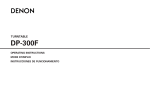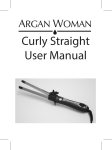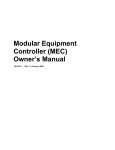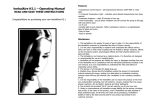Download Thermostar Temperature Controller Manual
Transcript
II. ThermoStar Main Functions: IV. Basic Controller Operations 1. Connect the sensor to the controller by inserting the connector on the sensor into the socket in the controller. 2. Use caution to align the pins and the index tab before applying any force to insert the connector into the socket. 3. Tighten the cover to secure the sensor in place. 4. Plug in the heater or cooler that you wish to control into the AC outlet socket (9) on the side of the controller. 5. Connect the A/C power cord (8) to a 3-prong wall outlet. 1. Temperature Display: Dual Color, LED Display BLUE = Cooling Mode; RED = Heating Mode or Temperature Display Mode. 2. Output Active Indicator (Green): ON = Output Relay is energized; OFF = Output Relay if not energized; FLASH = Compressor Safety Cycle (Cooling Mode only). 3. SET key. 6. The controller will power up and display the current temperature of the probe (usually room temperature). If it displays an error message, the sensor is not properly connected to the controller. Disconnect the sensor from the controller, inspect the 2 electrical contact pins and reconnect the sensor to the controller as described above. 4. UP arrow key. 5. DOWN arrow key. 6. MODE Selector Switch: 3 positions; Left to right: HEAT, OFF/TEMP, COOL. 7. Sensor input socket. 8. Input A/C power line. 9. Output A/C socket. 10. C /F Button: Switches between Centigrade and Fahrenheit scale. Momentarily Hold for 3 seconds Display will flash. Use UP/DOWN arrows to adjust set-point. Hold UP/DOWN arrows for rapid adjustment. 8. If you do not want to operate the heater or cooler right away but you want to leave it connected to the controller, you can set the MODE switch (6) to the middle position. In this position the controller will not activate the heater/cooler connected to the AC Outlet Socket and the display will indicate the current temperature of the probe. 9. To actively control the heater or cooler, first place the sensor inside the container or environment that you wish to control and then set the temperature set point you would like to reach using the procedure shown in Section IV. III. Adjusting Set-point: Press SET Button 7. Use the MODE switch (6) to select HEAT or COOL Mode that is appropriate to the device that is connected to the AC outlet of the controller. Display current set-point for 3 secs. EXIT (Set-point unchanged). Press SET Button Lock set-point. EXIT. After 10 secs, EXIT (Set-point unchanged). 10. As soon as a new setpoint temperature is locked into the controller from the procedure in section IV below, the controller will start to activate the heater/cooler immediately. V. Advanced Options This section covers the advanced system functions that can be adjusted from the front panel of the ThermoStar Digital Temperature Controller. TO ACCESS THE ADVANCED OPTIONS OF THE CONTROLLER: Press “▲” button, then press SET button and keep both buttons pressed for 3 seconds. The first option in the Advanced Options is the LOCK code. Unlock the controller as explained below if you want to change any of the other Advanced Functions listed below. Use the “▲” and “▼” arrow keys to adjust the value of any Advanced Option and use the SET key to move to the next function. After the BRI function, the unit will return to the normal operating mode. 1 Code Name Setting range LOCK Lock 0 to 50 Factory Setting Function Description To UNLOCK the Advanced Options, set LOCK code to 18. All other LOCK codes will lock Advanced Options. 0 DIGITAL TEMPERATURE CONTROLLER 2 HY Hysteresis 0.0 to 20.0 Hysteresis is the temperature band between the set point and the temperature at which the controller will turn ON again. In HEAT Mode, the controller will shut off when the set point is reached and will re-start when the temperature falls below the set point by a certain number of degrees. The Hysteresis function is this temperature difference at which the controller will re-start. The opposite function happens in COOLING Mode. Making this function too small will force the controller to start and stop rapidly and continuously which will significantly reduce the useful life of the relay. A recommended value for this function is 2 degrees. 3 SC Temperature Offset/ Sensor Correction -20 to +20 This variable is used to adjust for any offset between the location of the sensor and the location of the heating/cooling system that is being controlled. 0 4 T Compressor Protection Delay Time 1 to 60 Mins. This function is applicable only in COOLING Mode. When a compressor has been running a cooling system and shuts down when the system reaches the desired temperature, it is not safe to re-start the compressor immediately as this can damage the compressor permanently. This delay protects the life of the compressor and is typically set to 2 minutes. 2 Mins. 5 BRI Display Brightness 0-7 2.0 Press“▲”to increase brightness, while press “▼”to decrease brightness. 7 COMPARISON TABLE: Instrument Parameters Symbol and English letter. A B C D E F G H I N O P Q R S T U Y J K L M USER MANUAL I. Technical Specifications: 1. Measurement Accuracy: ±1.5° 2. Sensor Type: NTC (10K). 3. Display Range: -40F to 300F (-40C to 150C). 4. Response time: 1 Sec. 5. Display Color: Blue & Red. 6. Output Relay Rating (Max): 15A/240VAC, normally open. 7. Output Method: ON/OFF, with user adjustable hysteresis. 8. External dimension: 4.7” x 2.75” x 1.96” (120mm x 70mm x 50mm) 9. Input A/C Power: AC110~120V, 50/60Hz 10. Working Environment: Temperature: 32–120°F (0–50°C), humidity ≤85% RH, non-condensing.