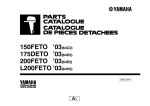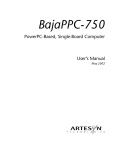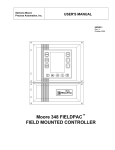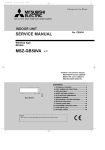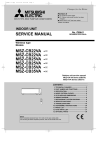Download User`s Manual - Micronator.org
Transcript
MicroNator USER UNIVERSAL DEVELOPMENT BOARD Version 4.04 User's Manual Version 4.04a RF-232 http://www.micronator.com ISBN 2-9803460-1-2 © Copyright 1994 by RF-232 (2968-6177 QUÉBEC. Inc.) Dépôt Légal - Bibliothèque Nationale du Québec, avril 1995. PRINTED IN CANADA MicroNator UNIVERSAL DEVELOPMENT BOARD Version 4.04 User's Manual Version 4.004a RF-232 http://www.micronator.com MicroNator MicroNator UNIVERSAL DEVELOPMENT BOARD USER MANUAL All rights reserved. Printed in Montréal, Québec. No part of this book may be used or reproduced in any form or by any means, or stored in a data-base or retrieval system, without prior written permission of RF-232, except in the case of brief quotations embodied in critical articles and reviews. Making copies of any part of this book for any purpose other than your own personal use is a violation of copyright laws. For information, contact: RF-232 1404 rue Galt Montréal, Qc H4E 1H9 CANADA Tél: (514) 761-4201 RF-232 21 rue André Gide 59123 ZUYDCOOTE FRANCE Tél: 03 28 58 28 39 [email protected] This book is sold as is, without warranty of any kind, either express or implied, respecting the contents of this book, including but not limited to implied warranties for the book's quality, performance, merchant ability, or fitness for any particular purpose. Neither RF-232 nor its dealers or distributors shall be liable to the purchaser or any other person or entity with respect to any liability, loss, or damage caused or alleged to be caused directly or indirectly by this book. ISBN 2-9803460-1-2 © Copyright 1994 by RF-232 (2968-6177 QUÉBEC. Inc.) Dépôt Légal - Bibliothèque Nationale du Québec, avril 1995. MicroNator UNIVERSAL DEVELOPMENT SYSTEM MicroNator UNIVERSAL DEVELOPMENT BOARD User’s Manual RF-232 reserves the right to make changes without further notice to any products herein to improve reliability, function or design. RF-232 does not assume any liability arising out of the application or use of any product or circuit described herein; neither does it convey any licence under its patent rights nor the rights of others. Information contained in this manual applies to Version (4.04) MicroNator UNIVERSAL DEVELOPMENT BOARD serial numbers 4000 through 9999 IBM-PC is a registered trademark of International Business Machines Corp. Apple is a trademark of Apple Computer, Inc. Macintosh is a trademark licensed to Apple Computer, Inc. Macintosh is a trademark licensed to McIntosh Laboratory, Inc. The computer program supplied with MicroNator System and to be written in the EEPROM of the device may contains material copyrighted by RF-232, first published 1993, and may be used only under a licence. http://www.micronator.com Page 1 MicroNator UNIVERSAL DEVELOPMENT SYSTEM Page 2 http://www.micronator.com MicroNator UNIVERSAL DEVELOPMENT SYSTEM PREFACE Unless otherwise specified, all address references are in hexadecimal throughout this document. An asterisk (*) following the signal denotes that the signal is asserted, valid, or true when the signal is low. MicroNator, CPU-11/64e2, and UCT-11/64e2 System refer to the same system. All Vcc & Gnd are shown on schematics. http://www.micronator.com Page 3 MicroNator UNIVERSAL DEVELOPMENT SYSTEM Page 4 http://www.micronator.com MicroNator UNIVERSAL DEVELOPMENT SYSTEM Contents at a Glance GENERAL INFORMATION....................................................7 HARDWARE PREPARATION .................................................11 OPERATING INSTRUCTIONS ...............................................15 HARDWARE DESCRIPTION..................................................41 MONITOR PROGRAM ...........................................................45 SUPPORT INFORMATION ....................................................57 EXPANSION OPTIONS...........................................................65 APPENDIX A - S-RECORD INFORMATION ........................67 APPENDIX B - CONFIG REGISTER .....................................71 APPENDIX C - REAL TIME CLOCK ROUTINES .................73 INDEX .....................................................................................79 http://www.micronator.com Page 5 MicroNator UNIVERSAL DEVELOPMENT SYSTEM Page 6 http://www.micronator.com MicroNator UNIVERSAL DEVELOPMENT SYSTEM CHAPTER 1 GENERAL INFORMATION 1.1 INTRODUCTION This manual provides general information, hardware preparation, installation, operating instructions, functional description, and support information for the Universal Development Board, hereafter referred to as MicroNator System or MicroNator “Central Processing Unit 68HC11 EEPROM”). Downloading S-record information are contained in appendix A. 1.2 SPECIFICATIONS MCU TOSHIBA MOTOROLA TMP68HC11A0T, or TMP68HC11A1T, or TMP68HC11A8T, or TMP68HC11E0T, or TMP68HC11E1T. (52 pins PLCC with socket) MC68HC11A0FN, or MC68HC11A1FN or MC68HC11A8FN or MC68HC11E0FN, or MC68HC11E1FN. (52 pins PLCC with socket) Clock: 4.9152 MHz, crystal controlled, giving 1.2288 MHz bus operation Monitor Size: 8.1 KBytes: all replaceable by user code Memory Size: 32 KBytes EEPROM & 32 KBytes of RAM Real Time Clock MC68HC68T1P @ 32.768 KHz (default). [1.048576 MHz, 2.097152 MHz, or 4.194304 MHz]. MCU Extension I/O Ports HCMOS compatible Terminal I/O Port RS-232C compatible: XON/XOFF protocol Temperature Operating Storage -40 to +70°C -55 to +125°C Relative Humidity 0 to 90%: non-condensing Power Requirements: 5 VDC @ 80 mA (MAX) http://www.micronator.com Page 7 MicroNator UNIVERSAL DEVELOPMENT SYSTEM Communication Cable AT-Cross-over: DB25F->DB9F Dimensions: Width Length 4.75 in. (12.06 cm) 5.725 in (14.54 cm) Wire-wrap Area: Area Holes Approx. 4.3 in. square (10.92 cm2) 437 OPTIONS: 1.3 Page 8 • Casing 6.06" x 6.25" x 2.5" 6.06" x 6.25" x 3.25" • Expansion Board To be inserted on top or on the bottom of CPU11/64 system • Extra Connector BUS-Connector for additional wire wrap expansion board • USER BOARD LCD: (2 x 16) or (4 x 20) Keyboard: (4 x 4) hex • U I/O Board 8 Opto-Input & 8 Relay-Output FEATURES • An economical means of debugging user assembled code and evaluating 68HC11A0/A1/A8/E0/E1 micro controller. • Monitor/debugger firmware. • One-line assembler/disassembler. • PC downloading capability. • 68HC11 based debugging/evaluating circuitry. • RS-232C compatible using XON/XOFF communication. • 20 I/O pins, IRQ*, XIRQ*, +5Vdc, and GND on the DB25F I/O http://www.micronator.com MicroNator UNIVERSAL DEVELOPMENT SYSTEM connector. • Real Time Clock INCLUDED • Communication Cable DB25F-DB9F INCLUDED • Single (+5 Vdc) input power source INCLUDED • 32 KBytes of EEPROM and 32 KBytes of RAM INCLUDED • Motorola (AS11.EXE) Cross-Assembler INCLUDED • Complete monitor program “MONITEUR” INCLUDED • "C" language from DDSystem OPTION • Casing: 6.06" x 6.25" x 2.5" or 6.06" x 6.25" x 3.25" OPTION No jumper, no PCB TRACE to cut, no EPROM eraser nor EPROM programmer required. 1.4 GENERAL DESCRIPTION The MicroNator System provides a tool for designing, debugging, and evaluating 68HC11A1 Micro controller Unit “MCU” based system equipment. By providing all of the essential MCU timing and I/ O circuitry, the MicroNator System simplifies user evaluation of his prototype hardware/software design. The MicroNator System requires a PC compatible computer with one COM port. Entering data, program debugging, and programming external EEPROM is accomplished by the monitor EEPROM firmware via a IBM-PC, or compatible, connected to the MicroNator System SCI port connector. Downloading programs directly from a IBM-PC, or compatible, to the MicroNator System is accomplished via the SCI port of the MCU. The MicroNator System standard mode of operation is the expanded-multiplexed mode. It is also possible to put the MCU in single-chip mode by applying the proper signal on the CPU-BUS pins labelled MODA BUS pin # 61 and MODB BUS pin # 58. 1.4.1 Program Development MCU code may be generated using the resident one-line assembler/disassembler, or may be downloaded from S-Record files to the user EEPROM through the PC serial port. User code may then be executed using various debugging commands in the monitor. User code may also be started using the http://www.micronator.com Page 9 MicroNator UNIVERSAL DEVELOPMENT SYSTEM reset switch. Independent 150 to 19.2K baud rate selection capabilities are provided for the SCI port connector. All baud rates are software selectable. “MONITEUR” enables the user to, check, erase, program, verify, and copy the entire external EEPROM 32 KBytes without the use of EPROM eraser or programmer. 1.5 EXTERNAL EQUIPMENT REQUIRED • Host computer (PC compatible). Page 10 http://www.micronator.com MicroNator UNIVERSAL DEVELOPMENT SYSTEM CHAPTER 2 HARDWARE PREPARATION 2.1 INTRODUCTION This chapter provides unpacking instructions, hardware preparation, and installation instructions for the MicroNator System. For detailed hardware discussions refer to CHAPTER 6 . 2.2 UNPACKING INSTRUCTIONS NOTE If shipping carton is damaged upon receipt, request carrier’s agent be present during unpacking and inspection of the MicroNator System package Unpack MicroNator System from shipping box. Refer to packing list and verify that all items are present. Save packing material for storing or reshipping. 2.2.1 Registration Fill the included registration card and mail it as soon as possible so as to be kept informed of the latest developments and to receive upgrades of “MONITEUR” free of charge for a period of one year. 2.3 HARDWARE PREPARATION This portion of text describes the inspection/preparation of MicroNator System components prior to installation. This description will ensure the user that the MicroNator System components are properly connected together for system operation. The MicroNator System has been factory-tested before shipment. MicroNator System should be inspected prior to installation. Figure: 1 illustrates the MicroNator System’s connectors and switches:. - ON/OFF (Switch SW2) is used for turning on/off the MicroNator System. - Power LED (D3) Power-on LED. - Reset (Switch SW1) is used for resetting the MicroNator System. http://www.micronator.com Page 11 MicroNator UNIVERSAL DEVELOPMENT SYSTEM DB25 I/O On/Off Power LED DB15 I/O Reset DB9 Power Gnd SP1* Figure: 1 MicroNator System - DB9 (Connector J2) connects the MicroNator System to the PC. - SP1 (SP1) spare chip-select for user WW area. Active LOW from $0240-$027F. - Gnd (Connector P1-1) DC ground, square pad on PCB. - POWER (Connector P1) wall-mounted power supply. Gnd is pin #1 (square). - DB15 I/O Is used for interconnection of external I/O signals to the user WW area. - DB25 I/O (Connector J5) is used for interconnection of external I/O signals to the MicroNator System. 2.3.1 Wall Mounted DC Power Supply input Female Figure: 2 Wall-mounted power supply Figure: 2 shows the wall-mounted power supply. The unit plug into an AC wall socket and the small female connector plug into the MicroNator System. The user should take care to respect the polarity of the plug or he might damage the units. Page 12 http://www.micronator.com MicroNator UNIVERSAL DEVELOPMENT SYSTEM 2.3.2 Serial Cable Figure: 3 shows the standard cable used for the communication between the PC and the system. The connector to be inserted into the serial port of the PC is a DB25 female socket and the one to be inserted into the MicroNator System is a DB9 female socket. The plug on the MicroNator System is a DB9 male connector. J2 PC-COMx 5 9 4 8 3 7 2 6 1 PC-SGND RTS* PC-RX PC-TX DTR* 5 9 8 7 2 6 3 4 1 PC-SGND PC-RTS* PC-RX PC-TX PC-DTR* PC COM PORT FEMALE MN PC MicroNator J2 Connector FEMALE PC COM PORT FEMALE J2 5 9 4 8 3 7 2 6 1 MicroNator J2 Connector FEMALE Figure: 3 Serial Connector & Signals 2.3.3 Software Installation In order to install the software all the user has to do is to put the supplied disk into the computer and to run INSTALLA or INSTALLB. The INSTALL program will create a directory in drive C:\ and “xcopy/s” disk A: to it. INSTALL does not update the PATH. 2.3.4 Final Installation • Place the MicroNator System near the PC. • Installation of the communication cable: - Plug the DB25 female connector into the serial port of the PC. - Plug the DB9 female socket into the DB9 male plug of MicroNator System. • Installation of the power supply: - Connect the female connector of the wall-mounted power supply into the MicroNator System male input power connector. http://www.micronator.com Page 13 MicroNator UNIVERSAL DEVELOPMENT SYSTEM - Plug the wall-mounted power supply into a wall AC socket. - Turn on the MicroNator System power-on switch. • Installation of the software: - Place the diskette into the drive A. - Type A: to go to disk A. - Type INSTALLA. • Go to the UCT11 directory (on drive C:)created by the INSTALL program: - Execute TALK.EXE. - (Refer to section “Communication with MicroNator System” in section 3.4.2 , for TALK switches). - The prompt from the MicroNator System will appear. Now all the Monitor commands are available. This is all what is required to do. No jumpers installation, no PCB trace to cut nor anything else to do. ...Just enjoy... Page 14 http://www.micronator.com MicroNator UNIVERSAL DEVELOPMENT SYSTEM CHAPTER 3 OPERATING INSTRUCTIONS 3.1 INTRODUCTION This chapter provides the user with the necessary information to initialize and operate the MicroNator System. This section consists of the standard (defaults) communication settings , command line format, monitor command, and operating procedures. The operating procedures consist of assembly/disassembly and downloading descriptions and examples. 3.2 STANDARD (DEFAULTS) COMMUNICATION SETTINGS The MicroNator System MCU SCI has been set for 19200 baud using a 4.9152 MHz crystal. This baud rate can be changed with software by reprogramming the BAUD register in the MCU. The BAUD register can be changed by instructions in the user program or by the memory change (MM) command. Another way to change the baud rate is to change the content of memory location @ $FF66: $02 will give 19 200, $03 9600, $04 4800, $05 2400, and $06 will give 1200 BAUD. “MONITEUR” take the value stored at this address (default is $02) to initialize the SCI baud rate upon reset. The MicroNator System can transfer data faster than some terminal devices can receive them, which at certain times, can cause missing characters on the terminal display screen. Memory display (MD), trace (TRACE), and help (HELP) commands may be affected by this problem. The user can either ignore the problem, switch to a slower baud rate, or use a different communications program. When using the MD or TRACE commands, the missing character problem can be resolved by displaying fewer address locations or tracing fewer instructions at a time, respectively. This problem will sometime show on a PC, even on a 486/33. NOTE: At 19 200, with some PC, there might be some characters mis-aligned on the display when dumping (MD) a long array of memory but it does not affect the content of the memory nor the downloading of programs as there is communication error recovery in the downloading procedure. The monitor program uses part of the MCU external RAM located at $7F00-$7FFF. That way, all the internal memory is available to the user program. The control registers are located at $1000-$103F. The monitor program reserves the software INTERRUPT of the Output Compare #5 (OC5) for the TRACE instruction, therefore TRACE cannot be used in user routine which uses OC5. Since PROCEED and STOPAT commands indirectly use the TRACE function these commands also rely on the http://www.micronator.com Page 15 MicroNator UNIVERSAL DEVELOPMENT SYSTEM OC5. Please remember that IRQ have to be enable to use those commands. TRACE can be used to verify an IRQ routine as it is not the IRQ routine itself that disable the interrupts but the response of the CPU to an interrupt. If you want the CPU to service an interrupt, they have to be enable, and if they are enabled then TRACE can go through it. 3.2.1 Special (Reserved) Settings Addresses $FFD0 to $FFD5 need special attention in order for the RESET vector to work properly when using downloading procedures with “MONITEUR”. Addresses $FFD0 and $FFD1 contain the version number of “MONITEUR”. Addresses $FFD2 and $FFD3 contain a duplication of the RESET vector. When using “ALT” “B” or “ALT” “L”, while in “MONITEUR” for downloading S-Record, TALK download a small special program (“BS_EEPRM.BIN” which has to be in the same directory as TALK) into RAM for the MCU to be able to program the EEPROM. When this small program is executed it writes the HPRIO register to go to special bootstrap mode of operation and doing so the RESET vector at address $FFFE get corrupted. That is why, when this small special program runs, it re-initialize the RESET vector by reading the duplicated RESET vector at $FFD2-$FFD3 and copy it to $FFFE-$FFFF. If only the user wants to integrate “MONITEUR” in his own program and uses downloading procedure he has to make sure that addresses $FFD0 to $FFD5 contain the following: *** Vectors *** ffd0 04 00 FDB $0400 ffd2 xx xx FDB MONITEUR ffd4 00 00 FDB 0 ($xxxx is the RESET vector, stored at $FFFE-$FFFF, i.e starting address of “MONITEUR” or user program) Most of the time the user will not have to modify those addresses. If the user doesn’t want to include “MONITEUR” in his program, he doesn’t have to bother with the above. 3.3 MONITOR MEMORY The MicroNator System allows the operator to use all the features of “MONITEUR” to evaluate his software, however it should be noted (when designing) that “MONITEUR” uses some of the MCU external RAM locations $7F00-$7FFF so leaving all of the internal 256 bytes to the user (i.e. $0000 to $00FF). The user must be aware of the “MONITEUR” address location restrictions. TABLE: 1 lists the monitor memory map. Page 16 http://www.micronator.com MicroNator UNIVERSAL DEVELOPMENT SYSTEM TABLE: 1 “Moniteur” Memory Map ADDRESS DESCRIPTION $0000-$00FF $0100-$01FF $0200-$020F $0210-$021F $0220-$022F $0230-$023F $0240-$027F $0280-$02BF Available to the user Other HC11 internal RAM, i.e. HC11E0, HC11E1, HC11E8... Reserved LCD & KBY expansion board UIO (Relays & Opto couplers) expansion board GAL Programmer expansion board SPARE chip select for WW *** If Read, enables (HIGH) the RTC chip select for SPI *** If Written, disables (LOW) the RTC chip select for SPI Reserved, by 16 bytes increment, for future expansion and I/O MCU Registers User RAM $02C0-$0FFF $1000-$103F $1040-$7EFF $7F57 $7F58 $7F59 $7F5A $7F5B $7F5C $7F5D $7F5E-$7F95 $7F95-$7FF0 $7FF1 $7FF4 $7FF7 $7FFA $7FFD “MONITEUR” “MONITEUR” uses those addresses for the user stack Reserved B7..B4, 10 of seconds // B3..B0, unit of seconds B7..B4, 10 of minutes // B3..B0, unit of minutes B7..B4, 10 of hours // B3..B0, unit of hours *** To set the RTC time, the order is SSMMHH for $7F54 to $7F56 and HHMMSS to read the RTC time ($7F54-$7F56 will be modified in near future) Seconds for RTC Minutes for RTC Hour for RTC DOW, Day Of the Week for RTC DOM, Day Of the Month for RTC Month for RTC Year for RTC “MONITEUR” Stack “MONITEUR” Storage RAM JMP SCI, see TABLE: 4 on page 53 JMP SPI JMP TOC5 JMP XIRW JMP SWI $8000-$DEFF User program in EEPROM $DF00-$E857 $E858-$EB11 $EB12-$FF64 In-line Assembler (Can be remove if user need more room for his program) Disassembler (Can be remove if user need more room for his program) “MONITEUR” (Look for the reset vector @ $FFFE-$FFFF in newer version of “MONITEUR”) $7F00-$7F40 $7F41-$7F53 $7F54 $7F55 $7F56 http://www.micronator.com Page 17 MicroNator UNIVERSAL DEVELOPMENT SYSTEM $FF65-$FFCE Indirect JUMP, see TABLE: 3 on page 47 All JMPs are Buffalo 3.XX Compatible except for VECTINIT $FFD0-$FFD5 Special Reserved, see 3.2.1 on page 16 $FFD6-$FFFF CPU Vector Table, see TABLE: 5 on page 55 3.4 OPERATING PROCEDURES The MicroNator System is a simplified debugging/evaluating tool designed for debugging user programs and evaluation of the 68HC11 family devices. 3.4.1 Generating S-Record After the user has written his assembly program he pass it through the included Motorola CrossAssembler until it is error-free. The Cross-Assembler then generates a S-Record file with the extension .S19. The generated S-Record has to be in the same directory than TALK.EXE, if it is not, the user copy the S-RECORD into the same directory as TALK.EXE. 3.4.2 Communication with MicroNator System To communicate with MicroNator System the user executes TALK.EXE with the following parameters: TALK [-f] [-p1 | -p2] [-r-] <> < -f> < -p1> < -p2> < -r- > No parameter (default). To have all texts displayed in French. Same as no parameter (COM1). Communication port will be COM2. When TALK start communication, it will not reset CPU-11/64-e2 System. TALK will initialize the specified communication port of the PC, generates a RESET of the MicroNator System if the switch [-r-] was not specified, and will communicate with MicroNator System. 3.4.3 Downloading S-Record The generated S-Record has to be in the same directory as TALK.EXE, if it is not the user copy the SRECORD into the same directory as TALK.EXE then he executes TALK.EXE with the proper switches. When the MicroNator System screen appears press “ALT” and “L” together. “Enter name of file to download: ” will appear and the user type the name of the S-Record. The .S19 extension is Page 18 http://www.micronator.com MicroNator UNIVERSAL DEVELOPMENT SYSTEM not necessary. Press RETURN and TALK will download the file. After downloading “Load complete” will appear. Press any key to re-establish communication with MicroNator System. “MONITEUR” MICRO CONTROLLER 68HC11 UCT11 V4.0 will be displayed and all the “MONITEUR” resources will be available to debug your program. 3.4.4 Reset To RESET MicroNator System the user: • Press the RESET SWITCH, on the front side of the enclosure, or... • Turn the POWER SWITCH off then on again, or... • While in communication with the MicroNator System, press “ALT” and “R” together, or... • When executing TALK, do not specify the -r- switch. 3.4.5 Help File While the user is in communication with the MicroNator System, he can press the F1 key and a small help file will be displayed. Please note that not all of the commands in the HELP file are available with version 4.04 (those related to BASIC). 3.4.6 Exit To exit TALK and return to DOS the user types “ALT - X”. 3.4.7 No Communication with MicroNator System After making sure that MicroNator System is connected to the right communication port and TALK was used with the proper COMx port switch (-p1) or (-p2) and if there is still no communication with MicroNator System it might mean that there is no “MONITEUR” in the EEPROM or that the user program has change some of the codes of “MONITEUR”. In such a case, the user has to re-initialize MicroNator System to the original factory settings: To initialize MicroNator System to the original factory settings: • Make sure the file UCT2.S19 is in the same directory as TALK.EXE. • Execute TALK specifying the COMx port. http://www.micronator.com Page 19 MicroNator UNIVERSAL DEVELOPMENT SYSTEM • When the screen appears press “ALT” and “B” together and TALK will download UCT2.S19 (“MONITEUR”) to the EEPROM. • After downloading “BOOTSTRAP OK” will appear. • Press any key to re-establish the communication with MicroNator System. • “MONITEUR” MICRO CONTROLLER 68HC11 UCT11 v4.0 will appear and all the “MONITEUR” resources will be available. 3.4.8 Monitor Program “MONITEUR” program is included in the distribution diskette and is called UCT2.S19. BS_EEPRM.BIN is used by TALK for the downloading of programs from the PC into the system memory. This special program has to be in the same directory as TALK.EXE. The same applies to UCT2.S19 if you want to download “MONITEUR”, and to CONFIG.S19 if you want to change the CONFIG register of the MCU. 3.5 COMMAND LINE FORMAT The command line format is as follows: > < command > [< parameters >] (RETURN) > < command > < parameters > (RETURN) MicroNator System monitor prompt. Command mnemonic (single letter for most commands). Expression or address. RETURN keyboard key - depressed to enter command. NOTES (1) The command line format is defined using special characters which have the following syntactical meanings: <> [] [ ]... Enclose syntactical variable Enclose optional fields Enclose optional fields repeated These characters are not entered by the user, however they are for definition purposes only. (2) Fields are separated by any number of spaces, commas, or tab characters. (3) All input numbers are interpreted as hexadecimal. Page 20 http://www.micronator.com MicroNator UNIVERSAL DEVELOPMENT SYSTEM (4) All input commands can be entered in either upper or lower case lettering. All input commands are converted automatically to upper case lettering. (5) A maximum of 35 characters may be entered on a command line. After the 36th character is entered, the monitor automatically terminates the command entry and the terminal CRT display the message “Too long”. (6) Command line errors may be corrected by backspacing, or by aborting “CTRL-X”. (7) Pressing “RETURN” will repeat the most recent command. 3.6 MONITOR COMMANDS “MONITEUR” program commands are listed alphabetically by mnemonic in TABLE: 2 . Each of the commands are described in detail following the tabular command listing. In most cases the initial single letter of the command mnemonic or specific symbol can be used. A minimum number of characters must be entered to at least guarantee uniqueness from other commands (i.e., MO=MOVE, ME=MEMORY). If the letter M is entered, “MONITEUR” uses the first command in table which starts with the letter M. Additional terminal keyboard functions are as follows: (CTRL) A (CTRL) H (CTRL) J (CTRL) W (CTRL) X (RETURN) Exit assembler Backspace Line feed (LF) Wait/freeze screen. Execution is restarted by any terminal keyboard key. Abort/cancel command Enter command/repeat last command _______________________________________________________ NOTES: - When using the control key for a specialized command such as “CTRL A”, the “CTRL” key is depressed and held, then the key “A” is depressed. Both keys are then released. - Command line input examples in this chapter are amplified with the following: • Command line input is entered when (RETURN) key is depressed. • Typical example of this explanation is as follows: >MD F000 F100 http://www.micronator.com Page 21 MicroNator UNIVERSAL DEVELOPMENT SYSTEM Page 22 http://www.micronator.com MicroNator UNIVERSAL DEVELOPMENT SYSTEM TABLE: 2 Monitor Program Commands COMMAND DESCRIPTION ASM [<address>] ASSEM BF <addr1> <addr2> <data> BR [-] [<address>]... BREAK CALL [<address>] COPY DUMP FILL G [<address>] GO HELP MEMORY MD [<addr1> [<addr2>] ] MM [<address>] MOVE <addr1> <addr2> [<dest>] P PROCEED RD READ REGISTER RM [p,x,y,a,b,c,s] STOPAT <address> T [<n>] TRACE ? [<address>]/ Assembler/disassembler (same as ASM) Block fill memory with data Breakpoint set (same as BR) Execute subroutine (same as MOVE) (same as MD) (same as BF) Execute program (same as G) Display monitor commands (same as MM) Dump memory to terminal Memory modify Move memory to new location Proceed/continue from breakpoint (same as P) (same as RM) (same as MOVE) (same as RM) Register modify/display user registers Stop at address Trace $1-$FF instructions (same as T) (same as HELP) (same as MM [<address>]) http://www.micronator.com Page 23 MicroNator UNIVERSAL DEVELOPMENT SYSTEM Page 24 http://www.micronator.com MicroNator UNIVERSAL DEVELOPMENT SYSTEM ASM Assembler/disassembler ASM 3.6.1 Assembler/disassembler ASM [<address>] < address > is the starting address for the assembler operation. Assembler operation defaults to internal RAM if no address is given. The assembler/disassembler is an interactive assembler/editor. Each source line is converted into the proper machine language code and is stored in memory overwriting previous data on a lineby-line basis at the time of the entry. In order to display an instruction, the machine code is disassembled and the instruction mnemonic and operands are displayed. All valid opcodes are converted to assembly language mnemonics. All invalid opcodes are displayed on the PC screen as “ILLOP”. The syntax rules for the assembler are as follows: a. All numerical values are assumed to be hexadecimal. Therefore no base designators (e.g., $ = hex, % = binary, etc.) are allowed. b. Operands must be separated by one or more space or tab characters. c. Any characters after a valid mnemonic and associated operands are assumed to be comments and are ignored. Addressing mode are designated as follows: a. Immediate addressing is designated by preceding the address with a # sign. b. Indexed addressing is designated by a comma. The comma must be preceded by a one byte relative offset (even if the offset is 00), and the comma must be followed by an X or Y designating which index register should be use (e.g., LDAA 0,X) Direct and extended addressing is specified by the length of the address operand (1 or 2 digits specifies direct, 3 or 4 digits specified extended). Extended addressing can be forced by padding the address operand with leading zeros Relative offsets for branch instructions are computed by the assembler. Therefore the valid operand for any branch instructions is the branch-if-true address, not the relative offset. c. d. When a new source line is assembled, the assembler overwrites what was previously in memory. If no source line is submitted, or if there is an error in the source line, then the contents of memory remain unchanged. Four instruction pairs have the same opcode, so disassembly will display the following mnemonics: • • Arithmetic Shift Left (ASL) / Logical Shift Left (LSL) displays as ASL Arithmetic Shift Left Double (ASLD) / Logical Shift Double (LSDL) displays as LSLD http://www.micronator.com Page 25 MicroNator UNIVERSAL DEVELOPMENT SYSTEM • • Branch if Carry Clear (BCC) / Branch if Higher or Same (BHS) displays as BCC Branch if Carry Set (BCS) / Branch if Lower (BLO) displays as BCS It is possible for the assembler to assemble in the complete memory map even if it is in the external EEPROM because it uses WRITE subroutine to put the assembled code in memory. Assembler/disassembler subcommands are as follows. If the assembler detects an error in the new source line, the assembler will output an error message and then re-open the same address location. / , = Assemble the current line and then disassemble the same address location. ^ , - Assemble the current line and then disassemble the previous sequential address location. (CTRL) J , + Assemble the current line. If there isn’t a new line to assemble, then disassemble the next sequential address location. Otherwise, disassemble the next opcode address. RETURN Disassemble next opcode. (CTRL) A , . Exit the assembler mode of operation. EXAMPLES DESCRIPTION >ASM FB00 FB00 STX 86 55 FB02 STX 97 C0 FB04 STX AE 00 FB06 STX $FFFF >LDAA #55 $FFFF >STAA C0 $FFFF >LDS 0,X $FFFF >BRA C500 Branch out of range FB06 STX $FFFF >BRA FB50 20 48 FB08 RTS >(CTRL)A > Immediate mode addressing, require # before operand. Direct mode addressing. Index mode, if offset = 0 (,X) will not be accepted. Branch out of range message. Branch offsets calculated automatically, address required as branch opr Assembler operation terminated. NOTE: In the above example memory locations $FB00-$FB08 previously contain $FF data which disassembles to STX $FFFF. Page 26 http://www.micronator.com MicroNator UNIVERSAL DEVELOPMENT SYSTEM BF Block Fill BF 3.6.2 Block Fill BF <address 1> <address 2> <data> <address 1> Lower limit for fill operation. <address 2> Upper limit for fill operation. <data> Fill pattern hexadecimal value. The BF command allows the user to repeat a specific pattern throughout a determined user memory range in RAM or EEPROM. EXAMPLES DESCRIPTION >BF FB00 FBFF FF Fill each byte of memory from $FB00 to $FBFF with data pattern $FF. Set location $FC00 to 0. >BF FC00 FC00 0 http://www.micronator.com Page 27 MicroNator UNIVERSAL DEVELOPMENT SYSTEM BR Breakpoint Set BR 3.6.3 Breakpoint Set BR [-] [ <address> ] [-] by itself Removes (clears) all breakpoints. [-] preceding [ <address> ] Removes individual or multiple addresses from breakpoint table The BR command sets the address into the breakpoint address table. During program execution, a halt occurs to the program execution immediately preceding the execution of any instruction address in the breakpoint table. A maximum of 4 breakpoints may be set. After setting the breakpoint, the current breakpoint addresses, if any, are displayed. Whenever the G, CALL, or P commands are invoked, the monitor program inserts breakpoints into the user code at the address specified in the breakpoint table. Breakpoints are accomplished by the placement of a Software Interrupt (SWI) at each address specified in the breakpoint table. The SWI service routine saves and displays the internal machine state, then restores the original opcodes at the breakpoint locations before returning control back to the monitor program. Normally SWI opcodes cannot be executed or breakpointed in user code because the monitor program uses the SWI vector. However the user can put his own vector at the SWI vector address ($FFF6-$FFF7) using the WRITE command as described in section 5.2.5 on page 49 or use the indirect RAM SWI vector address ($7FFD-$7FFF). But remember to put the original vectors back because “MONITEUR” will not work properly if the proper indirect vectors are not properly initialized. One way to avoid confusion after the user has manipulated the SWI vectors is to re-download “MONITEUR”. SWI opcodes can be put anywhere in the memory map (RAM or external EEPROM). COMMAND DESCRIPTION BR Display all current breakpoints. BR <address> Set breakpoint. BR <addr1> <addr2> ... Set several breakpoints. BR - Remove all breakpoints. Page 28 http://www.micronator.com MicroNator UNIVERSAL DEVELOPMENT SYSTEM BR - <addr1> <addr2> ... Remove <addr1> and add <addr2>. BR <addr1> - <addr2> ... Add <addr1>, clear all entries, then add <addr2>. BR <addr1> - <addr2> ... Add <addr1>, then remove <addr2>. >BR FB03 Set breakpoint at address location $FB03. FB03 0000 0000 0000 > >BR FB03 FB05 FB07 FB09 FB03 FB05 FB07 FB09 Sets four breakpoints. Breakpoints at same address will result in only one breakpoint being set. >BR Display all current breakpoints. FB03 FB05 FB07 FB09 >BR -FB09 Remove breakpoint at address $FB09. FB03 FB05 FB07 0000 >BR - FB09 Clear breakpoint table & add $FB09. FB09 0000 0000 0000 >BR - Remove all breakpoints. 0000 0000 0000 0000 >BR E000 E003 E005 E007 E009 Maximum of 4 breakpoints can be set. Full E000 E003 E005 E007 > Buffer full message. http://www.micronator.com Page 29 MicroNator UNIVERSAL DEVELOPMENT SYSTEM CALL Call CALL 3.6.4 CALL CALL [ <address> ] [ <address> ] Address is the starting address where user subroutine begins. The CALL command allows the user to execute a user subroutine program. Execution starts at the current program counter (PC) address location, unless starting address is specified. Two extra bytes are placed onto the stack before “MONITEUR” calls the subroutine so that the first unmatched return from subroutine (RTS) encountered will return control back to the monitor program. Thus any user subroutine can be called and executed via the monitor program. Program execution continues until an unmatched RTS is encountered, a breakpoint is encountered, or the MicroNator System reset switch is activated (pressed). EXAMPLE PROGRAM FOR: CALL, G, P, and STOPAT >ASM FB00 FB00 STX 86 44 FB02 STX B7 00 40 FB05 STX 01 FB06 STX 01 FB07 STX 01 FB08 STX 39 FB09 STX > $FFFF >LDAA #44 $FFFF >STAA 0040 $FFFF >NOP $FFFF >NOP $FFFF >NOP $FFFF >RTS $FFFF >(CTRL)A EXAMPLE DESCRIPTION >CALL FB00 Execute program subroutine. P-FB00 Y-FB18 X-0818 A-44 B-BE C-D0 S-005E > Displays register status at time RTS is encountered (except P register contains original call address or a breakpoint address if encountered). Page 30 http://www.micronator.com MicroNator UNIVERSAL DEVELOPMENT SYSTEM G Go G 3.6.5 GO GO [<address>] [<address>] Address is the starting address where program execution is to begin. The G command allows the user to initiate user program execution (free run in real time). The user may optionally specify a starting address where execution is to begin. Execution starts at the current program counter (PC) address location, unless a starting address is specified. Program execution continues until a breakpoint is encountered, or the MicroNator System reset switch is activated (pressed). NOTE: Refer to example program shown in section 3.6.4 and insert breakpoints at locations $FB05 and $FB07 for the following G command example. >BR FB05 FB07 Insert breakpoints. FB05 FB07 0000 0000 Display of breakpoint table. >G FB00 Begin program execution at PC address location $FB00. P-FB05 Y-FB18 X-0818 A-44 B-BE C-D0 S-005E > Breakpoint encountered at $FB05. http://www.micronator.com Page 31 MicroNator UNIVERSAL DEVELOPMENT SYSTEM HELP Help HELP 3.6.6 HELP The HELP command enables the user available MicroNator System command information to be displayed on the terminal CRT for quick reference purposes. At 19 200, with some PC, there might be some characters mis-aligned on the display when dumping (MD) a long array of memory but it does not affect the content of the memory nor the downloading of programs as there is communication error recovery in the downloading procedure. EXAMPLE >HELP ASM [<addr>] => Line assembler/disassembler. / , = : Do same address. ^ , : Do previous address. CTRL-J , + : Do next address. RETURN : Do next opcode. CTRL-A , . : Quit. MM [<addr>] / , = CTRL-H , ^ , CTRL-J , + , space <addr>O RETURN : : : : : : Memory modify. Open same address. Open previous address. Open next address. Compute offset to <addr>. Quit. FIRST SCREEN ************************************************* ****** SPACE for more OTHER KEY to exit ****** ************************************************* BF <addr1> <addr2> [<data>] =>Block fill. BR [-][<addr>] => Set up breakpoint table. CALL [<addr>] => Call user subroutine. G [<addr>] => Execute user code. MD [<addr1> [<addr2>]] => Memory dump. MOVE <s1> <s2> [<d>] => Block move. P => Proceed/continue execution. RM [P, Y, X, A, B, C, or S] => Register modify. T [<n>] => Trace n instructions. STOPAT <addr> => Trace instructions until <addr>. CTRL-H => Backspace. CTRL-W => Wait for any key. CTRL-X => Abort/cancel command. RETURN => Repeat last command. > Page 32 http://www.micronator.com SECOND SCREEN MicroNator UNIVERSAL DEVELOPMENT SYSTEM MD Memory Display MD 3.6.7 MEMORY DISPLAY MD [<address 1> [<address 2> ] ] <address 1> Memory starting address (optional). [<address 2> Memory ending address (optional). The MD command allows the user to display a block of user memory beginning at address 1 and continuing to address 2. If address 2 is not entered, 9 lines of 16 bytes are displayed beginning at address 1. If address 1 is greater than address 2, the display will default to the first address. If no addresses are specified, 9 lines of 16 bytes are displayed near the last memory location accessed. Each memory display line consists of a four digits hexadecimal address (applicable to the memory location displayed), followed by 16 two digits hexadecimal values (contents of the sixteen memory locations), followed by the ASCII equivalents (if applicable) of the 16 memory locations. Since not all 8-bit values correspond to a displayable ASCII character, some of the character positions at the end of a line may be blank. At 19 200, with some PC, there might be some characters mis-aligned on the display when dumping (MD) a long array of memory but it does not affect the content of the memory nor the downloading of programs as there is communication error recovery in the downloading procedure. EXAMPLES >MD E7D0 E7D0 20 8A 03 E7E0 39 0D 41 E7F0 20 20 20 E800 3E 20 4C E810 2F 64 69 E820 20 20 20 E830 44 6F 20 E840 20 20 20 E850 20 20 20 >MD FB30 FB20 97 53 20 69 73 2F 73 20 3D 20 4D 20 6E 61 20 61 20 3E 86 20 20 65 73 20 6D 5E 20 08 5B 20 20 73 20 65 20 44 97 3C 20 61 65 20 20 20 6F 0B 61 20 73 6D 20 61 20 20 39 64 20 73 62 20 64 20 70 CE 64 20 65 6C 20 64 20 72 E7 72 20 6D 65 20 72 20 65 E1 3E 20 62 72 20 65 20 76 BD 5D 20 6C 2E 3D 73 20 69 E3 20 20 65 0D 3E 73 20 6F 02 20 3D 72 20 20 2E 20 75 9 9 ASM [<addr>] = > Line assembler /disassembler. / => Do same address. ^ => Do previou FB30 FF FF FF FF FF FF FF FF FF FF FF FF FF FF FF FF >MD FB00 FB20 FB00 86 44 B7 00 40 01 01 01 39 FF FF FF FF FF FF FF D @ 9 FB10 FF FF FF FF FF FF FF FF FF FF FF FF FF FF FF FF FB20 FF FF FF FF FF FF FF FF FF FF FF FF FF FF FF FF http://www.micronator.com Page 33 MicroNator UNIVERSAL DEVELOPMENT SYSTEM MM Memory Modify MM 3.6.8 MEMORY MODIFY MM [<address>] <address> Is the memory location at which to start display / modify. The MM command allows the user to examine/modify contents in user memory at specified locations in a interactive manner. The MM command will also erase any external EEPROM or internal RAM location, and will reprogram the location with the corresponding value (external EEPROM locations treated as if standard RAM). (CTRL)J or (SPACE BAR) or + Examine next location (CTRL)H or ^ or - Examine/modify previous location. / or = Re-examine/modify same location. (RETURN) Terminate MM operation. <ADR> O Compute branch instruction relative offset. If an attempt is made to change an invalid address, the invalid address message “WRITING ERROR” is displayed on the terminal CRT. An invalid address is any memory location which cannot be read back immediately after a change in order to verify that change. A good example is a location in memory which have no memory installed. CONFIG is a special case refer to B.1 on page 71. EXAMPLES DESCRIPTION >MM FB80 Display memory location $FB80 FB80 FF 66/ Change data at $FB80 and re-examine location. Change data at $FB80 and backup one location. Change data at $FB7F and terminate MM operation. FB80 66 55^ FB7F AA AA >MM FB80 Display memory location. FB3C FF FB8EO 51 FB3C FF Compute offset, result = $51. >MM 0040 Examine $0040 (internal RAM). 0040 44 04 25 97 3F D7 (RETURN) Page 34 http://www.micronator.com MicroNator UNIVERSAL DEVELOPMENT SYSTEM Examine next location(s) using (SPACE BAR) & ending with (RETURN). > >MM 1000 Examine $1000 (no memory installed). 1000 00 FF Trying to write $FF at $1000. WRITING ERRO > Error message since after writing, the monitor reads back and if data read is different than data written then the monitor display “WRITING ERROR http://www.micronator.com Page 35 MicroNator UNIVERSAL DEVELOPMENT SYSTEM MOVE Move MOVE 3.6.9 MOVE MOVE < source start-address > < source end-address > [< dest-start >] < source start-address > Memory source starting address. < source end-address > Memory source ending address. [< dest-start >] Destination starting address (optional). The MOVE command allows the user to copy/move memory to new memory locations. If the destination is not specified, the block of data residing from address 1 to address 2 will be moved up one byte. No message will be displayed on the CRT upon completion of the copy / move operation, only the prompt is displayed. Take note that it takes about 10 msec to program one byte of EEPROM. EXAMPLES DESCRIPTION >MOVE E000 E0FF F000 Move data from locations $E000-$E0FF to locations $F000-$F0FF. > Page 36 http://www.micronator.com MicroNator UNIVERSAL DEVELOPMENT SYSTEM P Proceed / Continue P 3.6.10 PROCEED / CONTINUE P This command is used to proceed or continue program execution without having to remove assigned breakpoints. This command is used to bypass assigned breakpoints in a program executed by the G command. NOTE: Refer to example program shown in section 3.6.4 on page 30 for the following P command. Breakpoint have been inserted at location $FB05 and $FB07 (refer to example in section 3.6.3). EXAMPLE DESCRIPTION >BR To see the breakpoint table. FB05 FB07 0000 0000 >G FB00 Breakpoints table. Start execution at $FB00 P-FB05 Y-FB18 X-0818 A-44 B-BE C-D0 S-005E Breakpoint encountered at $FB05. >P Continue execution. P-FB07 Y-FB18 X-0818 A-44 B-BE C-90 S-005E > Breakpoint encountered at $FB07. http://www.micronator.com Page 37 MicroNator UNIVERSAL DEVELOPMENT SYSTEM RM Register Modify RM 3.6.11 REGISTER MODIFY RM [p, y, x, a, b, c, s] The RM command is used to modify the MCU program counter (P), Y index (Y), X index (X), A accumulator (A), B accumulator (B), condition code register (C), and stack pointer (S) register contents. EXAMPLE DESCRIPTION >RM Display P register contents. P-FB07 Y-FB18 X-0818 A-44 B-BE C-90 S-005E P-FB07 FB00 Modify P register contents. >RM X Display X register contents. P-FB00 Y-FB18 X-0818 A-44 B-BE C-90 S-005E X-0818 00E0 Modify X register contents. >RM Display P register contents. P-FB00 Y-FB18 X-00E0 A-44 B-BE C-90 S-005E P-FB00 (SPACE BAR) Y-FB18 (SPACE BAR) X-00E0 (SPACE BAR) A-44 (SPACE BAR) B-BE (SPACE BAR) C-90 (SPACE BAR) S-005E (SPACE BAR) > Page 38 Display remaining registers. (SPACE BAR)entered following stack pointer display will terminate RM command. http://www.micronator.com MicroNator UNIVERSAL DEVELOPMENT SYSTEM STOPAT Stop at Address STOPAT 3.6.12 STOP AT STOPAT <address> <address> Is the specified user program counter (PC) stop address. The STOPAT command causes a user program to be executed one instruction at a time until the specified address is encountered. Execution begins with the current PC address and stop just before execution of the instruction at the specified stop address. The STOPAT command should only be used when the current value of the user PC register is known, (e.g., after a breakpoint is reached or after an RD command is used to set the user PC). Since the STOPAT command traces one instruction at a time with a hidden return to the monitor after each user instruction, some user programs will appear to execute slowly. The stop address specified in the STOPAT command must be the address of an opcode just as breakpoints can only be set at opcode addresses. NOTE: Refer to example program shown in section 3.6.4 on page 30 for the following STOPAT command example. The RD command was used prior to this example to set the user PC register to $FB00. EXAMPLE DESCRIPTION >STOPAT FB08 Execute example program until $FB08 is reached. P-FB08 Y-FB18 X-0818 A-44 B-BE C-90 S-005E > http://www.micronator.com Page 39 MicroNator UNIVERSAL DEVELOPMENT SYSTEM T Trace Trace 3.6.13 TRACE Trace [<n>] <n> N is the number (in hexadecimal, $1-$FF) of instructions to execute. A default value of 1 is used if <n> is not specified. The T command allows the user to monitor program execution on an instruction-by-instruction basis. The user may optionally execute several instructions at a time by entering count value (up to $FF). Execution starts at the current program counter (PC). Each event message line includes a disassembly of the instruction that was traced and a register display showing the CPU state after the execution of the traced instruction. The trace command operates by setting the OC5 interrupt to time out after the first cycle of the first user opcode fetched. At 19 200, with some PC, there might be some characters mis-aligned on the display when dumping (MD) a long array of memory but it does not affect the content of the memory nor the downloading of programs as there is communication error recovery in the downloading procedure. NOTE: The RM command was used to set the user PC register to $FB00 prior to starting the following trace examples. EXAMPLE DESCRIPTION >RM P-FFFF Y-FFFF X-FFFF A-FF B-FF C-94 S-004E P-FFFF FB00(SPACE) Y-FFFF (SPACE) X-FFFF (SPACE) A-FF 61 (RETURN) Init user PC register. Init accumulator A. >T 1 JMP $FB10 P-FB10 Y-FFFF X-FFFF A-61 B-FF C-94 S-004E >T 2 PSHA P-FB11 Y-FFFF X-FFFF A-61 B-FF C-94 S-004D PSHB P-FB12 Y-FFFF X-FFFF A-61 B-FF C-94 S-004C >T 3 PSHX P-FB13 Y-FFFF X-FFFF A-61 B-FF C-94 S-004A JSR $FB20 P-FB20 Y-FFFF X-FFFF A-61 B-FF C-94 S-0048 CMPA #$61 P-FB22 Y-FFFF X-FFFF A-61 B-FF C-94 S-0048 >T 4 BEQ $FB40 P-FB40 Y-FFFF X-FFFF A-61 B-FF C-94 S-0048 RTS P-FB16 Y-FFFF X-FFFF A-61 B-FF C-94 S-004A LDX #$EFAE P-FB19 Y-FFFF X-EFAE A-61 B-FF C-98 S-004A JSR $E500 P-E500 Y-FFFF X-EFAE A-61 B-FF C-98 S-0048 > Page 40 http://www.micronator.com MicroNator UNIVERSAL DEVELOPMENT SYSTEM CHAPTER 4 HARDWARE DESCRIPTION 4.1 INTRODUCTION This chapter provides an overall description of the MicroNator System hardware. The MicroNator System schematic diagrams can also be referred to for the following descriptions. 4.2 GENERAL DESCRIPTION Overall evaluation/debugging control of the MicroNator System is provided by the “MONITEUR” program residing in the standard memory map in the EEPROM outside the CPU. The RS-232C terminal I/O port interface circuitry provides communication and data transfer operations between the MicroNator System and external terminal/host computer devices while the I/O port DB25 is used for the external I/O connections. 4.3 POWER The power supply is a wall-mounted one. The module plugs into the wall AC socket and the female connector plugs into the connector of the MicroNator System. Refer to Figure: 2 on page 12. The output of the wall-mounted power supply is about 7.5 Vdc, unregulated. Inside the MicroNator the input power is protected with diode D1 in case the power is plugged the wrong way. It is filtered with caps C9 and C10 then it is regulated to 5 Vdc with regulator U6 and filtered again with caps C11 and C12. The diode D2 is used in the case the power comes from the bus and is more than 5 Vdc. Refer to Fig: 5 on page 57. 4.4 MICRO CONTROLLER 4.4.1 Software The MCU configuration register “CONFIG $103F” is programmed such that the NOCOP bit is set (COP system is disabled) and the EEON (Enable on-chip EEPROM) bit is reset (internal 512 bytes of EEPROM is disabled and takes no space in the memory map). When the EEON bit is reset, MCU internal ROM is disabled, and that memory space becomes internally unaccessible. This allowed the external EEPROM memory to contain “MONITEUR”, the monitor program. The control registers are located at $1000-$103F after RESET. http://www.micronator.com Page 41 MicroNator UNIVERSAL DEVELOPMENT SYSTEM The MicroNator System allows the user to use all the features of “MONITEUR” program, however it should be noted that the monitor program uses part of the MCU external RAM locations $7F00$7FFF leaving the entire 256 bytes of internal RAM to the user (i.e., $0000-$00FF). When you are using “MONITEUR” to debug your program, about 23.9 Kbytes of EEPROM is available. After your program is debugged you can remove “MONITEUR” and you will have the complete (32 Kbytes) of EEPROM available. 4.4.2 Mode / RS-232 Communication The MicroNator System resident 68HC11A1 MCU device (U1) is factory configured for normal expanded multiplexed mode of operation. The normal expanded multiplexed mode is accomplished by applying +5 Vdc to the MCU MODA and MODB pins during reset. Refer to Figure: 4 below. Inputs Mode description MODB MODA 1 0 Single Chip 1 0 0 1 0 1 Expanded Special Bootstrap Special Test Figure: 4 Mode Selection The MicroNator System can be re configured for the special-bootstrap mode of operation without additional circuitry. This special-bootstrap mode of operation is activated remotely through the RS232C communication channel. Refer to Figure: 3 on page 13 for the cable connection. Lines from the PC and internal circuitry of U50 (PALCE22V10) are used to change and latch the mode of the MicroNator System from expanded multiplexed standard mode of operation to special bootstrap mode of operation and vice versa. The special bootstrap mode is one of the way used to download program from the PC to the MicroNator System board. If nothing is plugged in the DB9 of the MicroNator System the MCU will be in standard expanded multiplexed mode of operation 4.4.3 Remote Reset through the RS-232 Communication from the PC When the RESET* pin is LOW the MCU stop running just like any other MCU under reset. Lines from the PC and internal circuitry of the PALCE22V10 are used to reset the MicroNator System. If nothing is plugged in the DB9 of the MicroNator System the MCU will be in standard expanded multiplexed mode of operation when its comes out of reset. Page 42 http://www.micronator.com MicroNator UNIVERSAL DEVELOPMENT SYSTEM 4.4.4 Trace The TRACE command uses the INTERRUPT generated by the OC5 on pin PA3. This is the reason why the PA3 signal should be used with care on the I/O connector. The user should pay attention if he wants to use the OC5 or PA3 and still be able to TRACE his program so not to interfere with the TRACE command. 4.4.5 MEMORY The MicroNator System map is a single map design reflecting the permanently resident 68HC11A1 device. The MicroNator System is configured for expanded-multiplexed mode of operation, but can be configured by the PC for special boot-strap mode of operation. Refer to the M68HC11 Reference Manual (M68HC11RM/AD REV2) for the specific memory map information on the modes of operation. 4.4.6 RAM The amount of internal RAM available is 256 bytes and is situated in the lower part of the memory map inside the CPU. The monitor uses none of it for its own variables. When the user is developing his program and wants to use the monitor, he can use the entire internal 256 bytes and the entire external RAM except $7F00 to $7FFF. After the program is developed, the user can remove the monitor from the memory so he will be free to use all of the RAM available (internal & external). 4.4.7 EEPROM The amount of EEPROM available is 32Kbytes and is situated in the higher part of the memory map outside the CPU. The 512 bytes of EEPROM inside the CPU is still there and is disabled because of memory conflict with the external EEPROM. The EEON bit (bit 0) of the CONFIG register is reset so as to disable the 512 bytes of internal EEPROM. If the user wants to write a byte in the external EEPROM, he just has to put the byte in the accumulator A and the address to write to in the accumulator X, then call the WRITE subroutine. The address of this subroutine is founded in TABLE: 3 on page 47. For more information, please refer to the paragraph 5.2.5 on page 49 “Special EEPROM Writing Routine”. 4.5 UCT BUS Please refer to “UCT BUS CONNECTOR” on page 59 for a complete description of signals and pinout. All of the signals necessary to implement a complete micro controller system are included on this bus. If the user wants more expansion he can purchase an optional Wire Wrap board that plugs http://www.micronator.com Page 43 MicroNator UNIVERSAL DEVELOPMENT SYSTEM directly into the CPU-BUS connector of the MCU. The board comes with all the necessary hardware to secure the expansion board to the CPU board. The user in not restricted to only one expansion board, he can adds as many expansion boards as he wants as long as he respect the loading of the pins. Please refer to “EXPANSION BOARD” on page 65 for more details on expansion boards. 4.6 Serial I/O Communication The MicroNator System uses a +5 volt RS-232C driver/receiver device (U5) to communicate to a PC via the MicroNator System DB9 I/O port. The terminal I/O port baud rate defaults to 19,200 baud. The baud rate can be changed by software by programming the MCU BAUD register ($102B) or changing the memory location $FF66 as explained in section 3.2 on page 15. The terminal I/O port is also used as a host computer communication port for downloading Motorola S-records via the special-bootstrap mode of operation, with the help of U50 (PALCE) and a special communication program residing in the host computer (BS_EEPRM.BIN). Figure: 3 on page 13 show the standard cable used to communicate between the PC and MicroNator System. The DB25 to be inserted into the communication port of the PC is a female connector and the one to be inserted into the MicroNator System is also a DB9 female. The DB9 on the MicroNator System is a male connector. 4.7 I/O Port Interface Section 6.6 describes the MCU I/O port connector. The user is able to connect I/O wires to this connector. All of the analog pins have a 1K ohms resistor in serie to limit the current flowing into the MCU analog pin. For more explanations about those serie resistors the user is referred to section 12.3 A/D PIN CONNECTION CONSIDERATIONS on page 12-16 in Motorola HC11 reference manual (# M68HC11M/AD REV 2) included with the MicroNator System. Page 44 http://www.micronator.com MicroNator UNIVERSAL DEVELOPMENT SYSTEM CHAPTER 5 MONITOR PROGRAM 5.1 INTRODUCTION This chapter provides the overall description of the monitor program. This description will enable the user to understand the basic organization of the program. 5.2 PROGRAM DESCRIPTION The monitor program supplied with the MicroNator System is called “MONITEUR”. This monitor is the standard Motorola BUFFALO monitor modified by RF-232. The program communicates via the MCU serial communication interface (SCI). “MONITEUR” is contained in the distribution diskette and it is also in the external EEPROM of the MicroNator System. “MONITEUR” consist of six parts as follows: a. b. c. d. e. f. Initialization Command interpreter I/O routines Utility subroutines Command table Special EEPROM writing routines 5.2.1 Initialization This part of “MONITEUR” contains all of the reset initialization code. In this section, external RAM locations and the I/O channel for the communication with the PC are set up. The baud rate is initialize to 19200 bps, 8 bits, 1 stop, no parity. 5.2.2 Command interpreter The next section of “MONITEUR” is the command interpreter. American Standard Code for Information Interchange (ASCII) characters are read from the PC into the input buffer until a carriage return or a slash (/) is received. The command field is then parsed out of the input buffer and placed into the command buffer. A table of commands is then searched and if a match is found, the corresponding command module is called as a subroutine. http://www.micronator.com Page 45 MicroNator UNIVERSAL DEVELOPMENT SYSTEM All commands return control back to the command interpreter upon completion of the operation. 5.2.3 I/O Routines The I/O section of “MONITEUR” consists of a set of three supervisor routines. The supervisor routines consists of an initialization routine INIT, an input routine INPUT, and an output routine OUTPUT. All I/O routines use the SCI for communication with the PC. There are no IODEV, EXTDEV nor HOSTDEV. The INIT routine sets up a serial transmission format of 8 data bits, one stop bit, and no parity. The SCI has a baud rate of 19200 bps for a 4.9152 MHz crystal. A different baud rate can be achieved by modifying the BAUD register at address location $102B (refer to MCU data sheet, SCI baud rate selection). The baud rate can also be modify by changing the content of memory location $FF66 as explained in section 3.2 on page 15. The INPUT routine reads from the SCI. If a character is received, the character is returned to accumulator A. If no character is received, a logic zero (0) is returned to accumulator A. This routine does not wait for a character to be received before returning (that function is performed by INCHAR utility subroutine). The output routine takes the ASCII character in accumulator A and writes the character to the SCI. This routine waits until the character begins transmitting before returning. 5.2.4 Utility Subroutines Several subroutines exist that are available for performing I/O tasks. Those subroutines are in a jump table set up in EEPROM directly before the interrupt vectors. To use these subroutines, execute a jump to subroutine (JSR) command to the appropriate entry in the jump table. By default, all I/O performed with these routines are sent to the SCI. The utility subroutines available to the user are listed in TABLE: 3 below. Those routine do the same thing and are at the same place as those from the BUFFALO monitor. So they are exactly compatible with the programs developed with the EVB of Motorola. The only exception is VECTINIT which is at $FF79 instead of $FFD0 and “MONITEUR” has only 5 pseudo-vectors in RAM. Please refer to TABLE: 4 for those pseudo-vectors. Page 46 http://www.micronator.com MicroNator UNIVERSAL DEVELOPMENT SYSTEM TABLE: 3 Utility Parameters and Subroutines Jump Table SPECIAL PARAMETERS & SUBROUTINES of “MONITEUR” ADR ROUTINE DESCRIPTION $FF65 RTCXTAL Contains the variable to initialize the Real Time Clock $85 => 4.194304 MHz $95 => 2.097152 MHz $A5 => 1.048576 MHz $B5 => 32.768 KHz (default) $FF66 BBAUD Contains the variable to initialize the SCI $02=19,200 $03=9600 $04=4800 $05=2400 Default is $02. $FF67 WRCH Same as OUTA, endless loop until SCI TX ready. $FF6A JMP RTCINIT Initialize the PORTD and the SPI system for communication with the RTC. $FF6D JMP SETDFLT Subroutine to set up default time of: 12:00:00 Mon 01/01/1995 and alarm set to same time but turned off. RTC turned on. $FF70 JMP SETTIME Set time sec/min/hr as pointed to by Y-register. $FF73 JMP DISPTIM Display current time to the PC (alternate entry to do a CR, LF first) $FF76 JMP WRITE Write the content of accumulator A to the address in X. (Operation applicable to all locations in internal and external RAM or external EEPROM except for CONFIG $103F). $FF79 JMP VECINIT Used during initialization to pre-set 5 indirect interrupt vectors in RAM (SCI, SPI, TOC5, XIRQ and SWI) located @ $7FF1 to $7FFF. This routine or a similar routine should be included in a user program which is invoked by the jump to START feature of “MONITEUR”.This is the only routine that is not compatible with BUFFALO as MicroNator System uses only 5 pseudo-vectors. ROUTINES of “MONITEUR” COMPATIBLE with BUFFALO 3.xx $FF7C JMP WARMST Go to the “>” prompt point (skip “MONITEUR” message) $FF7F JMP BPCLR Clear breakpoint table. $FF82 JMP RPRINT Display user’s registers. http://www.micronator.com Page 47 MicroNator UNIVERSAL DEVELOPMENT SYSTEM $FF85 JMP HEXBIN Convert ASCII character in A register to 4-bit binary number. Shift binary number into SHIFTREG from the right. SHIFTREG is a 2byte (4 hexadecimal digits) buffer. If A register is not hexadecimal, location TMP1 is incremented and SHIFTREG is unchanged. $FF88 JMP BUFFAR Read 4-digit hexadecimal argument from input buffer to SHIFTREG. $FF8B JMP TERMAR Read 4-digit hexadecimal argument from SCI device to SHIFTREG. $FF8E JMP CHGBYT Write value (if any) from SHIFTREG + 1 to memory location pointed to by X. (Operation applicable to all locations (except for CONFIG at $003F) in internal RAM or external EEPROM). $FF91 JMP READBU Read next character from INBUFF. $FF94 JMP INCBUF Increment pointer into input buffer. $FF97 JMP DECBUF Decrement pointer into input buffer. $FF9A JMP WSKIP Read input buffer until non-white space character found. $FF9D JMP CHKABR Monitor input for (CTRL)X or (CTRL)W requests. $FFA0 JMP UPCASE If character in accumulator A is lower case alpha, convert to upper case. $FFA3 JMP WCHEK Test character in accumulator A and return with Z bit set if character is white space (space, comma, tab). $FFA6 JMP DCHEK Test character in accumulator A and return with Z bit set if character is delimiter (carriage return or white space). $FFA9 JMP INIT Initialize I/O device (SCI). $FFAC JMP INPUT Read I/O device (SCI). $FFAF JMP OUTPUT Write I/O device (SCI). $FFB2 JMP OUTLHL Convert left nibble of accumulator A contents to ASCII and output to terminal port (SCI). $FFB5 JMP OUTRHL Convert right nibble of accumulator A contents to ASCII and output to terminal port (SCI). $FFB8 JMP OUTA Output accumulator A ASCII character. Page 48 http://www.micronator.com MicroNator UNIVERSAL DEVELOPMENT SYSTEM $FFBB JMP OUT1BY Convert binary byte at address in index register X to two ASCII characters and output. Returns address in index register X pointing to next byte. $FFBE JMP OUT1BS Convert binary byte at address in index register X to two ASCII characters and output followed by a space. Returns address in index register X pointing to next byte. $FFC1 JMP OUT2BS Convert two consecutive binary bytes starting at address in index register X to four ASCII characters and output followed by a space. Returns address in index register X pointing to next byte. $FFC4 JMP OUTCRL Output ASCII carriage return followed by a line feed. $FFC7 JMP OUTSTR Output string of ASCII bytes pointed to by address in index register X until character is end of transmission ($04). $FFCA JMP OUTST0 Same as OUTSTR except leading carriage return and line feed is skipped. $FFCD JMP INCHAR Input ASCII character to accumulator A and echo back. This routine loops until character is actually received. __________________________________________ When addressing “MONITEUR” utility routines, always reference the routines by the applicable address ($FF67 through $FFCD) in the JMP table rather then the actual address in the “MONITEUR” program. Jump table addresses remain the same when a new version of “MONITEUR” is developed even though the actual addresses of the routine may change. Programs that reference routines by the jump table addresses are not required to be changed to operate on revised versions of the “MONITEUR” program. 5.2.5 Special EEPROM Writing Routine The only disadvantage of EEPROM is that their I/O pins turn into high impedance state after the CPU has finished writing data into them. If the CPU tries to read back the data right away after writing, it will read the complement of the last byte written into the EEPROM. The state of high impedance lasts from 5 to 10 msec then the EEPROM returns to its normal operating state. The CPU can read it as a normal memory device only after such a delay If someone wants to write into an EEPROM, he has to find out one of the main parameter of the device which is the page size. The page size is the number of bytes you can write into the EEPROM http://www.micronator.com Page 49 MicroNator UNIVERSAL DEVELOPMENT SYSTEM at any one time. It can be anything from 8 to 64 bytes to the entire EEPROM. The next parameter to find out is how much time, in micro-seconds after the WRITE pin of the EEPROM goes inactive, the CPU has to write another byte before the EEPROM goes into high impedance. This amount of time ranges from 10 usec to 100 usec. Also if the CPU writes more than one byte, the user must make sure he does not cross the page boundary while writing the string. Normally a programmer writes the string into the EEPROM taking care of all the requirements of the device. Then the CPU jumps to a time-delay subroutine stored into another memory device. After looping through the delay he returns to the calling routine and he checks the bytes written. If everything is verified satisfactory, he continues his program. Another way for the verification is to write one byte at a time to the EEPROM. After writing, you continuously read back the device bit7 (EEPROM busy flag). This read cycle can be at any address of the EEPROM just written into. If the bit7 is HIGH (1) the device is still busy writing the byte. If the bit7 is LOW (0) the device has finished writing and the user can check back the written byte. This sequence has the advantage of taking less time because the EEPROM becomes available as soon as it detects the written bytes is actually well programmed. This verify-flag-after-writing program takes more bytes to code than just a write-then-delay program. All the 32Kbytes EEPROM are guaranteed for 100,000 writes but they will go far beyond that limit (300,000 to 400,00 times). The MicroNator System wants to be one taking the least amount of silicon so as to keep the price of the system as low as possible. Since there is only one EEPROM in the system the monitor has to take another way to write into it because it can not loop through the delay in the EEPROM for the memory device is in high impedance state. The only other kind of memory available to the monitor is the internal RAM. The external one might not be present in the user design. “MONITEUR” takes the delay subroutine stored in itself (refer to 5.2.5.1 below) and uses the available RAM to store it into the STACK; jumps to the routine in the STACK; writes the byte into the EEPROM; loops through the delay; returns to the WRITE routine in “MONITEUR”; re-ajusts the STACK; cheks if the byte was written correctly, display an error message if it was not; and finally return from subroutine. If there are many bytes to be written the program loops until end of string. Downloading a program is done differently through the bootstrap mode of operation however it uses almost the same idea. If the user has to write into the external EEPROM, it is only necessary to incorporate the WRITE subroutine into it. Make sure the STACK has enough space to contain the delay subroutine and stacking Page 50 http://www.micronator.com MicroNator UNIVERSAL DEVELOPMENT SYSTEM information which, in all, take 19 bytes of the STACK. Note Please remember that those routines are copyrighted and that you need a licence if you want to incorporate them into you program. 5.2.5.1 Part of Write.asm (Copyright 1990 by Michel-André Robillard of T.Sc.A.) Before executing those routines, the byte to be written is stored into “A” and the address into “X”. Those routines take 19 bytes of stack. The part that verifies if the address is “CONFIG” and the one that displays error messages are not included in this assembler program. NOTE The addresses below may change with different version of “MONITEUR”. (COPYRIGHT 1990 by Michel-André Robillard of RF-232) 4478 4428 4429 4430 4431 4432 4433 4434 4435 4436 ... 4503 4504 4505 4506 4507 4508 4509 4510 4511 4512 4513 4514 4515 4516 4517 4518 ******************** * *************** * WRITE() This routine is used to write the content * of A to the address in X. * If the user try to write to CONFIG * an error message is displayed. * All registers are saved. *************** * fd89 fd8b fd8c fd8d 18 3c 37 3c 36 fd8e fd90 fd91 fd93 fd94 fd96 fd97 fd99 fd9a fd9c fd9d c6 37 c6 37 c6 37 c6 37 c6 37 c6 39 fd 26 09 00 08 WRITE_OK PSHY PSHB PSHX PSHA LDAB PSHB LDAB PSHB LDAB PSHB LDAB PSHB LDAB PSHB LDAB #$39 #$FD #$26 #$09 #$00 #$08 http://www.micronator.com Page 51 MicroNator UNIVERSAL DEVELOPMENT SYSTEM 4519 4520 4521 4522 4523 4524 4525 4526 4527 4528 4529 4530 4531 4532 4533 4534 4535 4536 4537 4538 4539 4540 4541 4542 4543 4544 4545 4546 4547 4548 4549 4550 4551 4552 5.3 fd9f fda0 fda2 fda3 fda5 fda6 fda8 37 c6 ce 37 c6 00 37 c6 a7 37 PSHB LDAB PSHB LDAB PSHB LDAB PSHB fda9 fdad fdaf fdb1 fdb3 fdb5 fdb7 18 18 18 18 18 18 39 LDY PSHY TSY INY INY PSHY RTS fdb8 fdb9 fdba fdbb fdbc fdbd fdbe fdbf fdc0 fdc2 fdc4 fdc6 fdc7 fdc8 fdcb fdce fdcf fdd0 38 38 38 38 32 32 38 33 18 a1 27 3c 36 ce bd 32 38 39 ce fd b8 3c 30 08 08 3c WR_RTS 38 00 0a fd d1 ee 2d END_END PULX PULX PULX PULX PULA PULA PULX PULB PULY CMPA BEQ PSHX PSHA LDX JSR PULA PULX RTS #$CE #$00 #$A7 #WR_RTS 0,X END_END #MSG_ERR OUTSTRG WRITING INTERRUPT VECTORS The user looks upon the interrupt vectors residing in EEPROM as ordinary bytes which are accessible as follows: Writing the high byte of the vector subroutine address: • Load the high byte of the subroutine’s address into the accumulator A. • Load the vector’s high byte address in the index register X. • Call the WRITE subroutine. Writing the low byte of the vector subroutine address: • Load the low byte of the subroutine’s address into the accumulator A. • Load the vector’s low byte address in the index register X. • Call the WRITE subroutine. ...That’s all there is to it... Page 52 http://www.micronator.com MicroNator UNIVERSAL DEVELOPMENT SYSTEM Since EEPROM are guaranteed to be written only 100 000 times and subroutines like TRACE, STOPAT, ASM etc. modify often the addresses of the vectors then it is better to put the often modified vectors into RAM instead of EEPROM. It is for this reason that there are 5 indirect interrupt vectors which are assigned a three bytes field residing in the upper MicroNator System external RAM locations near $7FFF. Each real interrupt vector in EEPROM points to one of those three bytes field which is used as a jump table to the actual interrupt service subroutine. TABLE: 4 below lists those indirect interrupt vectors and associated three byte fields. TABLE: 4 Interrupt Pseudo-Vector Jump Table INTERRUPT VECTOR FIELD Serial Communication Interface (SCI) Serial Peripheral Interface (SPI) Timer Output Compare 5 (TOC5) XIRQ Software Interrupt (SWI) $7FF1-$7FF3 $7FF4-$7FF6 $7FF7-$7FF9 $7FFA-$7FFC $7FFD-$7FFF To use vectors specified in TABLE: 4 above , the user inserts a jump extended opcode ($7E) and an address in the three bytes field of the required indirect interrupt vector. EXAMPLE: For the SCI vector, the following is performed: 1) Place $7E (extended JMP) at location $7FF1. 2) Place SCI interrupt subroutine address at location $7FF2 and $7FF3 In this example the SCI interrupt subroutine starts at $FC00: $ADDR OC OP OP label opcod oper *comment $FB00 $FB02 $FB05 $FB08 ... ... $FC00 ... 86 B7 CE FF 7E 7F F1 FC 00 7F F2 S_INIT LDAA STAA LDX STX #$7E $7FF1 #SCI_AD $7FF2 *JMP instruction *Store it in $7FF1 *Get SCI Routine address *Store address @ $7FF2/3 BD FF AC SCI_AD JSR INPUT *Start of SCI Interrupt *located in vector table Of course the user may write directly to the real vector address with the WRITE subroutine as http://www.micronator.com Page 53 MicroNator UNIVERSAL DEVELOPMENT SYSTEM explained above in paragraph 5.2.5 on page 49 and in paragraph 5.3 on page 52. During initialization “MONITEUR” checks the first byte of each of the five locations. If a jump opcode ($7E) is not found, “MONITEUR” will install a jump to a routine called STOPIT. This assures there will be no uninitialized interrupt vectors which would cause undesirable operation during power up and power down. If an interrupt is accidentally encountered, the STOPIT routine will force a STOP instruction sequence to be executed. NOTE The STOPIT routine is an endless loop. Only a reset can take the CPU out from that routine as it is in STOP mode and the XIRQ is also pointing to STOPIT. A user may replace any of the JMP STOPIT instructions with a JMP to a user written interrupt service routine. If a hardware reset is issued via the RESET switch (SW1), “MONITEUR” will not overwrite these user jump instructions so they need not be re-initialized after every reset. Page 54 http://www.micronator.com MicroNator UNIVERSAL DEVELOPMENT SYSTEM TABLE: 5 Vector Table ffd0 ORG $FFD0 *** Vectors *** *Do not change MONITEUR (used when downloading to adjust RESET vector) for more *information see section 3.2.1 on page 16 * ffd0 VERSION EQU * ffd0 04 00 FDB $0400 *Version number of MONITEUR ffd2 eb 12 FDB MONITEUR *Used for downloading ffd4 00 00 FDB 0 ffd6 7f f1 VSCI FDB JSCI ffd8 7f f4 VSPI FDB JSPI ffda ed 98 VPAIE FDB STOPIT ffdc ed 98 VPAO FDB STOPIT ffde ed 98 VTOF FDB STOPIT ffe0 7f f7 VTOC5 FDB JTOC5 ffe2 ed 98 VTOC4 FDB STOPIT ffe4 ed 98 VTOC3 FDB STOPIT ffe6 ed 98 VTOC2 FDB STOPIT ffe8 ed 98 VTOC1 FDB STOPIT ffea ed 98 VTIC3 FDB STOPIT ffec ed 98 VTIC2 FDB STOPIT ffee ed 98 VTIC1 FDB STOPIT fff0 ed 98 VRTI FDB STOPIT fff2 ed 98 VIRQ FDB STOPIT fff4 7f fa VXIRQ FDB JXIRQ fff6 7f fd VSWI FDB JSWI fff8 ed 98 VILLOP FDB STOPIT fffa ed 98 VCOP FDB STOPIT fffc ed 98 VCLM FDB STOPIT fffe eb 12 VRST FDB MONITEUR http://www.micronator.com Page 55 MicroNator UNIVERSAL DEVELOPMENT SYSTEM Page 56 http://www.micronator.com MicroNator UNIVERSAL DEVELOPMENT SYSTEM CHAPTER 6 SUPPORT INFORMATION 6.1 INTRODUCTION This chapter provides the connector signal descriptions for the MicroNator System. 6.2 CONNECTOR SIGNAL DESCRIPTIONS Connector P1 (VIN) interconnects an external power supply to the MicroNator System. Connector J2 (Serial Connector) is provided to facilitate interconnection to a personnel computer (PC). Connector J3 (BUS CONNECTOR) is the standard bus “proprietary of RF-232” for expansion I/O board. J5 is the MCU I/O interface connector used to connect all MCU I/O pins to the outside world. Pins assignments for the above connectors are identified in following tables. Connector signals are identified by pin number, signal mnemonic, I/O type, signal name and a brief description. 6.3 POWER INPUT CONNECTOR TABLE: 6 Input Power Connector (P1) Pin Assignments PIN NUMBER SIGNAL MNEMONIC I/O SIGNAL NAME AND DESCRIPTION 1 GND - MicroNator System Ground. 2 VIN I +VDC input to the 5 volts on-board regulator used by the MicroNator System logic circuits. P1 2 1 SW2 VIN 2 3 D1 C9 C10 TOREG 1 1N4001TR 47uF 0.1uF Fig: 5 Input Power “VIN” NOTE: VIN is also on bus connector J3 pin 63. http://www.micronator.com Page 57 MicroNator UNIVERSAL DEVELOPMENT SYSTEM 6.4 RS-232C CONNECTOR TABLE: 7 Serial I/O communication Port (J2) PIN NUMBER SIGNAL MNEMONIC 1 I/O SIGNAL NAME AND DESCRIPTION - Not connected. 2 PC-TX I PC TRANSMIT-DATA - Serial data input line to MicroNator. 3 PC-RX O PC RECEIVE-DATA - Serial data output line from MicroNator. - Not connected 4 5 PC-SGND - Signal Ground. 6 DTR* I Standard RS-232C Data Terminal Ready. - Not connected. I Standard RS-232C Request To Send. - Not connected. 7 8 RTS* 9 J2 PC-SGND RTS* PC-RX PC-TX DTR* PC-COMx 5 9 4 8 3 7 2 6 1 5 9 8 7 2 6 3 4 1 PC-SGND PC-RTS* PC-RX PC-TX PC-DTR* MicroNator J2 Connector FEMALE PC COM PORT FEMALE MN PC PC COM PORT FEMALE J2 5 9 4 8 3 7 2 6 1 MicroNator J2 Connector FEMALE Fig: 6 Serial Connector & Signals Fig: 6 shows the schematic and the standard cable used for the communication between the PC and the MicroNator System. The DB25 female plugs into the COM port of the PC and the DB9 male into J2 of the MicroNator System. Page 58 http://www.micronator.com MicroNator UNIVERSAL DEVELOPMENT SYSTEM 6.5 UCT BUS CONNECTOR BUS[00..64] E R/W* AS MODB VRH PE7 AN7 PE6 AN6 PE1 AN1 PE0 AN0 A9 A11 A13 A15 PA1 PA3 PA5 PA7 PD5 PD3 PD1 PD0 RESET* AD6 AD4 AD2 AD0 PDWN I2C-SCL A0 A2 A4 A6 64 62 60 58 56 54 52 50 48 46 44 42 40 38 36 34 32 30 28 26 24 22 20 18 16 14 12 10 8 6 4 2 63 61 59 57 55 53 51 49 47 45 43 41 39 37 35 33 31 29 27 25 23 21 19 17 15 13 11 9 7 5 3 1 VIN MODA GND VRL PE3 AN3 PE2 AN2 PE5 AN5 PE4 AN4 A8 A10 A12 A14 PA0 PA2 PA4 PA6 VCC PD4 PD2 IRQ* XIRQ* AD7 AD5 AD3 AD1 VBAT RESERV1 I2C-SDA A1 A3 A5 A7 J3 ESQ-132-14G-D Fig: 7 Bus Description PIN SIGNAL # I/O SIGNAL NAME AND DESCRIPTION 29 GND - GND. 58 MODB* I MODE B - An input control line used in conjunction with the MODA pin to select the MCU mode of operation. VSTBY I STANDBY VOLTAGE - An input MCU RAM standby power line. MODA* I MODE A - An input line used in conjunction with the MODB pin to select the MCU mode of operation LIR* O LOAD INSTRUCTION REGISTER - An open-drain output signal used to indicate an instruction is starting. AS O ADDRESS STROBE - An output control line used to de-multiplexed port C address and data signals in the expanded multiplexed mode of operation. STRA* BI STROBE A - An input edge detecting signal for parallel I/O device 61 60 http://www.micronator.com Page 59 MicroNator UNIVERSAL DEVELOPMENT SYSTEM handshaking in the single-chip mode of operation. 64 E O ENABLE CLOCK - An output control line used for timing reference. E clock frequency is one fourth the frequency of the XTAL and EXTAL pins. 62 R/W* O READ/WRITE - An output control line used to control the direction of transfers on the MCU external data bus in the expanded multiplexed mode of operation. STRB* O STROBE B - An output strobe signal for parallel I/O device handshaking in the single-chip mode of operation. 11 RESERV1 - Not connected, reserved for future expansion. 10 09 I2C-SCL I2C-SDA - Not connected, reserved for I2C communication in future expansion. Not connected, reserved for I2C communication in future expansion. 13 VBAT I/O Battery back-up voltage (one diode drop below VCC). 15 15 16 17 18 19 20 21 PC0/AD0 PC1/AD1 PC2/AD2 PC3/AD3 PC4/AD4 PC5/AD5 PC6/AD6 PC7/AD7 I/O PORT C (bits 0-7) - General purpose I/O lines. 22 RESET* BI RESET - An active low bi-directional control line used to initialized the MCU. 23 XIRQ* I NON-MASKABLE INTERRUPT - An active low input line used to request asynchronous non-maskable interrupts to the MCU. 25 IRQ* I INTERRUPT REQUEST - An active low input line used to request asynchronous interrupts to the MCU. 24 PD0/RXD I/O PORT D (bits 0-5) - General purpose I/O lines. These lines can be used with the MCU Serial Communications Interface (SCI) and Serial Peripheral Interface (SPI). 26 27 28 29 30 PD1/TXD PD2/MISO PD3/MOSI PD4/SCK PD5/SS* Page 60 http://www.micronator.com MicroNator UNIVERSAL DEVELOPMENT SYSTEM 12 PDWN BI POWER-DOWN - Active HIGH signal to put the system in low power mode. 32 33 34 35 36 37 38 39 PA7/OC1 PA6/OC2 PA5/OC3 PA4/OC4 PA3/OC5 PA2/IC1 PA1/IC2 PA0/IC3 I/O PORT A (bits 7-0) - General purpose I/O lines and/or timer signals. 40 41 42 43 44 45 46 47 PB7/A15 PB6/A14 PB5/A13 PB4/A12 PB3/A11 PB2/A10 PB1/A9 PB0/A8 O PORT B (bits 7-0) - General purpose output lines. 48 50 53 55 49 51 52 54 PE0/AN0 PE1/AN1 PE2/AN2 PE3/AN3 PE4/AN4 PE5/AN5 PE6/AN6 PE7/AN7 I/O PORT E (bits 0-7) - General purpose input or A/D channel input lines. 08 07 06 05 04 03 02 01 A0 A1 A2 A3 A4 A5 A6 A7 O De-multiplexed output A0-A7 addresses. 31 VCC - +5 Vdc outputted directly from the regulator. 63 VIN - Unregulated input power voltage. In case the expansion requires more than 1 Amp of input power it will be possible to implement a more powerful regulator to add instead of the one on the CPU board. The power pin from the standard power connector (P2) is also connected to this pin. http://www.micronator.com Page 61 MicroNator UNIVERSAL DEVELOPMENT SYSTEM 6.6 I/O PORT CONNECTOR PIO[00..21] DB25/FEM J5 VCC PA0 PA1 PA2 PA3 PA4 PA5 PA6 PA7 PD5 PD4 RESERV2 AN7 9 RP1 AN6 10 AN5 11 AN4 12 AN3 13 AN2 14 AN1 15 AN0 16 IRQ* 1K XIRQ* PD2 MISO PD3 MOSI PE7 PE6 PE5 PE4 PE3 PE2 PE1 PE0 8 7 6 5 4 3 2 1 25 4 8 20 7 19 6 18 5 17 16 3 13 9 10 23 24 21 22 11 12 14 1 2 15 Fig: 8 MCU I/O Connector PIN SIGNAL # NAME I/O SIGNAL NAME AND DESCRIPTION 25 GND - GND. 4 VCC 8 20 7 19 6 18 5 17 PA0/IC3 PA1/IC2 PA2/IC1 PA3/OC5 PA4/OC4 PA5/OC3 PA6/OC2 PA7/OC1 I/O 16 3 13 PD5/SS* PD4/SCK RESERV2 I/O I/O - PORT D (bits 5-2) - General purpose I/O lines./ SPI. PORT D (bits 5-2) - General purpose I/O lines./ SPI. Not connected, reserved for future expansion. Most probably E. 9 10 23 24 21 22 PE7/AN7 PE6/AN6 PE5/AN5 PE4/AN4 PE3/AN3 PE2/AN2 IO PORT E (bits 0-7) - General purpose input or A/D channel input lines. Page 62 +5Vdc - System main voltage supply. PORT A (bits 7-0) - General purpose I/O lines and/or timer signals. *** Special for TRACE. http://www.micronator.com MicroNator UNIVERSAL DEVELOPMENT SYSTEM 11 12 PE1/AN1 PE0/AN0 14 IRQ* I INTERRUPT REQUEST - An active LOW input line used to request asynchronous interrupts to the MCU. 1 XIRQ* I NON-MASKABLE INTERRUPT - An active LOW input line used to request asynchronous non-maskable interrupts to the MCU. 2 15 PD2/MISO PD3/MOSI IO IO PORTD-2 / Master In Slave OUT PORTD-3 / Master Out Slave In. http://www.micronator.com Page 63 MicroNator UNIVERSAL DEVELOPMENT SYSTEM Page 64 http://www.micronator.com MicroNator UNIVERSAL DEVELOPMENT SYSTEM CHAPTER 7 EXPANSION OPTIONS 7.1 INTRODUCTION This chapter provides information on the expansion options. 7.2 EXPANSION BOARD 4.75” PCB #2 PCB #1 BACK D = 0.150” 5.725” Room for 1 wire-wrapped Fig: 10 System with two boards COMPONENT SIDE PCB #2 2 PCB #1 1 2 PIN 1 = -0.350”, 1.300 FRONT PCB #3 0,0 Fig: 9 Standard CPU-1/64e2 1 Fig: 9 BUS Connector Fig: 11 System with three boards Fig: 9, Fig: 9, Fig: 10, and Fig: 11 show the optional expansion Wire Wrap boards and their expansion mechanism. The boards go on top or on the bottom of the MicroNator System board. No need for a mother board or cable to connect them together. The BUS connectors mate with each other and form a sandwich with a “thickness”, center to center, of 11/16 inch. (0.625” + 0.0625” = 0.6875”). If the user wants to add expansion board, using wire-wrapped sockets, on top of the MCU board, he should order an extra expansion connector to put between the two boards so as to extend the distance between them. That way the extra length of the wire wrap pins will fit between the two boards and they will not touch any component on the CPU board. Usually the user is able to debug his developed board from the top of it. After the board is fully debugged the user can plug it underneath the MCU board. http://www.micronator.com Page 65 MicroNator UNIVERSAL DEVELOPMENT SYSTEM Page 66 http://www.micronator.com MicroNator UNIVERSAL DEVELOPMENT SYSTEM APPENDIX A S-RECORD INFORMATION A.1 INTRODUCTION The S-record format for input modules was devised for the purpose of encoding programs or data files in a printable format for transportation between computer systems. The transportation process can thus be visually monitored and the S-records can be more easily edited. A.2 S-RECORD CONTENT When viewed by the user, S-records are essentially character made of several fields which identify the record type, record length, memory address, code/data, and checksum. Each byte of binary data is encoded as a 2-character hexadecimal number: the first character representing the high-order 4 bits, and the second the low-order 4 bits of the byte. The 5 fields which comprise an S-record are shown below: TYPE RECORD LENGTH ADDRESS CODE/DATA CHECKSUM Where the fields are composed as follows: TABLE: 1 S-RECORD Format TYPE PRINTABLE CHARACTER CONTENTS Type 2 S-record type - S0, S1, etc. Record length 2 The count of the character pairs in the record, excluding the type and record length Address 4,6, or 8 The 2-, 3-, or 4-byte address at which the data field is to be loaded into memory. Code/data 0-2n From 0 to n bytes of executable code, memory loadable http://www.micronator.com Page 67 MicroNator UNIVERSAL DEVELOPMENT SYSTEM data, or descriptive information. For compatibility with teletypewriters, some programs may limit the number of bytes to as few as 28 (56 printable characters in the Srecord). Checksum 2 The least significant byte of the one’s complement of the sum of the values represented by the pairs of characters making up the record length, address, and the code/ data fields. Each record may be terminated with a CR/LF/NULL. Additionally, an S-record may have an initial field to accommodate other data such as line numbers generated by some time-sharing systems. Accuracy of transmission is ensured by the record length (byte count) and checksum fields. A.3 S-RECORD TYPES Eight types of S-records have been defined to accommodate the several needs of the encoding, transportation, and decoding functions. The various Motorola upload, download, and other record transportation control programs, as well as cross-assemblers, linkers, and other file creating or debugging programs, utilize only those S-record which serve the purpose of the program. For specific information on which S-records are supported by a particular program, the user manual for that program must be consulted. ____________________________________________________ NOTE The MicroNator System monitor supports only the S1 and S9 records. All data before the first S1 record is ignored. Thereafter, all records must be S1 type until the S9 record terminates data transfer. An S-record format module may contain S-records of the following type: S0 The header record for each block of S-records. The code/data field may contain any descriptive information identifying the following block of S-records. The address field is normally zeroes. S1 A record containing code/data and the 2-byte address at which the code/data is to reside. S2-S8 Not applicable to MicroNator System. S9 A termination record for a block of S1 records. The address field may optionally contain the 2-byte address of the instruction to which control is to be passed. If not Page 68 http://www.micronator.com MicroNator UNIVERSAL DEVELOPMENT SYSTEM specified, the first entry point specification encountered in the object module input will be used. There is no code/data field. Only one termination record is used for each block of S-records. Normally, only one header record is used, although it is possible for multiple header records to occur. S-record format programs may be produced by several dump utilities, debuggers, or several cross assemblers or cross linkers. Several programs are available for downloading a file in S-record format from a host system to an 8-bit or 16-bit microprocessor-based system. A.4 S-RECORD EXAMPLE Shown below is a typical S-record format module, as printed or displayed: S00600004844521B S1130000285F245F2212226A000424290008237C2A S11300100002000800082629001853812341001813 S113002041E900084E42234300182342000824A952 S107003000144ED492 S9030000FC The above value module consists of an S0 header record, four S1 code/data records, and an S9 termination record. The S0 header record contains the following character pairs: S0 S-record type S0, indicating a header record. 06 Hexadecimal 06 (decimal 6), indicating six character pairs (or ASCII bytes) follow. 00 00 Four-character 2-byte address field, zeroes. 44 48 52 ASCII “H”, “D”, and “R”- (HDR). 1B Checksum of S0 record. The first S1 code/data record is explained as follows: S1 S-record type S1, indicating a code/data record to be loaded/verified at a 2 byte address. 13 Hexadecimal 13 (decimal 19), indicating 19 character pairs, representing 19 bytes of binary data, follow. 00 00 Four-character 2-byte address field; hexadecimal address 0000, indicates location where the following data is to be loaded. http://www.micronator.com Page 69 MicroNator UNIVERSAL DEVELOPMENT SYSTEM The next 16 character pairs are the ASCII bytes of the actual program code/data. In this assembly language example, the hexadecimal opcodes of the program are written in sequence in the code/data fields of the S1 records: 28 24 22 22 00 29 08 5F 5F 12 6A 04 00 23 24 7C BHCC BCC BHI BHI BRSET BHCS BRSET $0161 $0163 $0118 $0172 0,$04,$012F $010D 4,$23,$018C (Description of this code/data fields of the remaining S1 records, and stored in memory location 0010, etc...) 2A Checksum of the first S1 record. The second and third code/data records each also contain $13 (19) character pairs and are ended with checksums 13 and 52, respectively. The fourth S1 code/data record contains 07 character pairs and has a checksum of 92. The S9 termination record is explained as follows: S9 S-record type S9, indicating a termination record. 03 Hexadecimal 03, indicating three character pairs (3 bytes) follow. 00 00 Four-character 2-byte address field, zeroes. FC Checksum of S9 record. Page 70 http://www.micronator.com MicroNator UNIVERSAL DEVELOPMENT SYSTEM APPENDIX B B.1 CONFIG REGISTER * * * * * * * * * * * * * * * * * * * * * * * * * * * * * * * * * * * * * To change the config REGISTER: 1) Edit “CONFIG.ASM”. Go to the first line of the EQUATES and replace $0C with the new HEX value you want in the CONFIG register. *************** * EQUATES * *************** CF_VALUE EQU $0C value of CONFIG register 2) Assemble CONFIG.ASM with AS11.EXE: - ex: AS11 CONFIG.ASM -L > CONFIG.LST 3) Check CONFIG.LST for errors. 4) Convert CONFIG.S19 to CONFIG.BIN with MOTO2BIN.EXE - Execute MOTO2BIN.EXE - Choose: 1. Convertir S19 en BIN (use arrow to move around) - Answer: with ENTER (CARRIER RETURN) - Then: Nom du fichier: - Answer: CONFIG - Then: Déplacement: 00000 - Answer: with ENTER (CARRIER RETURN) - Then: 0. FIN (you can move around with the arrow keys) - Answer: with ENTER (CARRIER RETURN) to exit - Now MOTO2BIN.EXE will generate a CONFIG.BIN 5) You have to rename CONFIG.BIN to BS_EEPRM.BIN Save the original BS_EEPRM.BIN so you will be able to find it later. (Very important because if you don’t have the original BS_EEPRM.BIN you will never be able to download regular programs to MicroNator System). * * - Rename CONFIG.BIN to BS_EEPRM.BIN * * 6) Execute TALK.EXE http://www.micronator.com Page 71 MicroNator UNIVERSAL DEVELOPMENT SYSTEM * * * * * * * * * * * * * * * * * * * * * * * * * Page 72 7) Now press ALT B just like you would download ordinary boot. - The program generate an ERROR6 Boostrap error:-4 after a few seconds This is normal. - Press any key to get out of bootstrap. - The CONFIG register is now programmed to your new value. 8) Exit TALK by pressing ALT X. 9) Get back your original BS_EEPRM.BIN 10)Verify your new CONFIG register. - Execute TALK. (If the prompt does not appear It may be necessary to redownload “MONITEUR” with ALT B) - Examine memory: MM 103f - Your new value for CONFIG register will be displayed. --------------------------------------------------------------------- http://www.micronator.com MicroNator UNIVERSAL DEVELOPMENT SYSTEM APPENDIX C REAL TIME CLOCK ROUTINES C.1 REAL TIME CLOCK DECODING From $0280 to $03BF the decoder will select the Real Time Clock. The chip select of the RTC is its SS pin # 7. It is active HIGH and it has to stay HIGH for the entire communication period when using the SPI protocol. When not communicating it has to be LOW. So the decoder is made to latch HIGH or LOW by the PALCE22V10. If you read address $0280, the RTC chips delect will latch to a HIGH level and stay that way. If you write to address $0280, the RTC chips delect will latch to a LOW level and stay that way. R60 22M 32.768 KHz C60 15pF C61 15pP X2 U60 15 XOUT CTL[00..09] VCC 14 XIN INT* MISO 6 MISO MOSI 5 MOSI SCK SCK 4 CLK OUT CPUR* VDD VSYS PSE RTC 7 SS 8 VSS LINE POR* VBATT D60 1N270TR 3 1 2 16 12 9 IRQ* DC60 0.1uF R R R 61 62 63 11 10 13 C62 1uF MC68HC68T1P Fig: 12 Real Time Clock So before using the SPI to communicate with the Real Time Clock, you can do a: LDAA $0280 ........................*PALCE22V10 latches SS pin #7 ACTIVE and the SS pin of the RTC will become active i.e. HIGH and stay that way because you are reading address $0280. You exchange information with the RTC using the SPI protocol. http://www.micronator.com Page 73 MicroNator UNIVERSAL DEVELOPMENT SYSTEM After the communication is finished, you do a: STAA $0280.........................*PALCE22V10 latches SS pin #7 NOT ACTIVE and the SS pin of the RTC will become inactive i.e. LOW and stay that way because you wrote at the address $0280 This way of implementing the circuit is to free the SS* pin of the CPU in case the user wants to add another slave or even another master on the SPI bus. _____________________________________________________ C.2 REAL TIME CLOCK ROUTINES NOTE The addresses of those routines may vary with version number. fddf fde2 fde4 fde6 fde8 fdeb f6 c5 27 84 b7 39 10 2e 80 f9 7f 10 2f fdec fdef fdf1 fdf3 ce 86 a7 86 10 00 00 08 18 fdf5 fdf7 fdf9 fdfb a7 09 86 54 a7 28 39 Page 74 ************************************************************************** * Software support routines for the MC68HC68T1 Real-Time-Clock/RAM * * Routines include... * * RTCINIT - Subroutine to initialize Port D and SPI system. * * SETDFLT - Subroutine to set up a default time 12:00:00 Mon 1/1/1995 * * and alarm set to same time but turned off. RTC turned on. * * SETTIME - Subroutine to set time sec/min/hr as pointed to by Y-reg * * SETDATE - Subroutine to set date dow/dom/month/yr as pointed to by Y * * SETALRM - Subroutine to set alarm time sec/min/hr as pointed to by Y * * W1RTC - Subroutine to write A data to addr B in RTC * * R1RTC - Subroutine to read A data from addr B in RTC * * WBURST - Burst write B bytes starting at addr A in RTC, uses Y index * * RBURST - Burst raed B bytes starting at addr A in RTC, uses Y index * * DISPTIM - Display current time (alternate entry to do CR,LF first) * ************************************************************************** * * Send one char to the terminal * WRCH LDAB SCSR Wait for the port to be empty BITB #$80 BEQ WRCH ANDA #$7F Take out parity STA SCDAT RTS * ************************************************************************** * RTCINIT - Subroutine to initialize Port D and SPI system. * ************************************************************************** RTCINIT LDX #REGBS Point at start of register block LDAA #$00 STAA PORTD,X Init port D data LDAA #$18 SS=in,SCK,and MOSI=OUTS, others=INS... * ... to enable other master on SPI STAA DDRD,X Set directions for port D pins LDAA #$54 SPIE,SPE,DWOM,MSTR;CPOL,CPHA,SPR1,SPR0 STAA SPCR,X SPI On, Master, CPOL:CPHA=0:1, 1MHz RTS ** Return from RTCINIT ** http://www.micronator.com MicroNator UNIVERSAL DEVELOPMENT SYSTEM fdfc fe00 fe02 fe04 fe06 18 86 c6 8d b6 ce fe 27 20 0b 4e ff B5 fe09 c6 31 fe0b 8d 25 fe0d 86 00 fe0f c6 32 fe11 8d 1f fe13 39 fe14 86 20 fe16 c6 03 fe18 20 0a fe1a 86 23 fe1c c6 04 fe1e 20 04 fe20 fe22 fe24 fe26 fe27 fe2a fe2e fe2f 86 c6 8d 39 00 01 00 00 28 03 2e fe32 fe34 fe35 fe38 fe39 fe3c fe3d fe3f ca 3c ce 36 b6 32 e7 1f 80 00 92 01 01 95 00 92 10 00 02 80 2a 29 80 fc ************************************************************************** * SETDFLT - Subroutine to set up a default time 12:00:00 Mon 1/1/1995 * * and alarm set to same time but turned off. RTC turned on. * * SETOTHR - This is alt entry point to set time to that pointed-to by Y * * Y must point to ordered set of 11 bytes (see DFLTSEC as Ex) * ************************************************************************** SETDFLT LDY #DFLTSEC Point at data to set RTC for defaults SETOTHR LDAA #RTCSEC Addr of first clock data loc in RTC LDAB #11 Number of bytes to burst transfer to RTC BSR WBURST Do burst transfer of default settings LDAA RTCXTAL RTC Clk ON, 32 KHz crystal, 60Hz, * CLK OUT = 1 HZ. * $85 => 4.194304 MHz $95 => 2.097152 MHz * $A5 => 1.048576 MHz $B5 => 32.768 KHz * LDAB #RTCCTRL Address for RTC control reg BSR W1RTC Transfer init control word to start RTC LDAA #$00 RTC Clk ON, 32KHz crystal, 60Hz, * CLK OUT = Xtal LDAB #RTCINT Address for RTC interrupt control reg BSR W1RTC Turn off RTC interrupts RTS ** Return from SETDFLT or SETOTHR ** * ************************************************************************** * SETTIME - Subroutine to set time sec/min/hr as pointed to by Y-reg * ************************************************************************** SETTIME LDAA #RTCSEC Address of first byte of burst Sec/Min/Hr LDAB #3 Number of bytes to burst transfer BRA BRSTOUT Go to common exit point * ************************************************************************** * SETDATE - Subroutine to set date dow/dom/month/yr as pointed to by Y * ************************************************************************** SETDATE LDAA #WEEKDAY Address of 1st byte of burst * WkDay/MoDat/Mo/Yr LDAB #4 Number of bytes to burst transfer BRA BRSTOUT Go to common exit point * ************************************************************************** * SETALRM - Subroutine to set alarm time sec/min/hr as pointed to by Y * ************************************************************************** SETALRM LDAA #ALRMSEC Address of first byte of burst Sec/Min/Hr LDAB #3 Number of bytes to burst transfer BRSTOUT BSR WBURST Burst transfer to RTC RTS *Return from SETALRM, SETDATE or SETTIME DFLTSEC FCB $00,$00,$12+AM 12:00:00 AM DFLTDAT FCB $01,$01,$01,$95 Sun, 01/01/95 FCB $00 Place holder for unused loc $27 in RTC DFLALRM FCB $00,$00,$12+AM 12:00:00 AM ($12+AM=$92) * ************************************************************************** * W1RTC - Subroutine to write A data to addr B in RTC * ************************************************************************** * R1RTC - Subroutine to read A data from addr B in RTC * ************************************************************************** W1RTC ORAB #$80 Set MSB of Addr byte to indicate write R1RTC PSHX Save X for now LDX #REGBS Point to start of register block PSHA LDAA $0280 READ $0280 => CPU’s SS=HIGH PULA STAB SPDR,X Write Addr byte to RTC BRCLR SPSR,X SPIF * Wait for SPIF http://www.micronator.com Page 75 MicroNator UNIVERSAL DEVELOPMENT SYSTEM fe43 a7 2a fe45 1f 29 80 fc STAA BRCLR SPDR,X SPSR,X SPIF Initiate xfer of A to RTC * Wait for SPIF fe49 fe4b fe4c fe4f fe50 fe52 fe53 LDAA PSHA STAA PULA ANDB PULX RTS SPDR,X Get data from RTC into A $0280 WRITE $0280 => CPU’s SS=LOW #$7F Restore original value to B Restore X ** Return from W1RTC or R1RTC ** a6 2a 36 b7 02 80 32 c4 7f 38 39 fe54 fe56 fe57 fe5a fe5b fe5e fe5f fe61 fe65 fe68 fe6a fe6e fe70 fe72 fe73 fe75 fe76 fe79 fe7a fe7b 8a 3c ce 36 b6 32 a7 1f 18 a7 1f a6 18 5a 26 36 b7 32 38 39 fe7c fe7d fe80 fe81 fe84 fe85 fe87 fe8b fe8d fe91 fe93 fe96 fe98 fe99 fe9b fe9c fe9f fea0 fea1 3c ce 36 b6 32 a7 1f a7 1f a6 18 18 5a 26 36 b7 32 38 39 80 10 00 02 80 2a 29 80 fc a6 00 2a 29 80 fc 2a 08 f0 02 80 10 00 02 80 2a 29 80 fc 2a 29 80 fc 2a a7 00 08 f0 02 80 fea2 bd ee 22 7f54 Page 76 * ************************************************************************** * WBURST - Burst write B bytes starting at addr A in RTC, uses Y index * ************************************************************************** WBURST ORAA #$80 Set MSB of Addr byte to indicate write PSHX Save X for now LDX #REGBS Point to start of register block PSHA LDAA $0280 READ $0280 => CPU’s SS=HIGH PULA STAA SPDR,X Write Addr byte to RTC BRCLR SPSR,X SPIF * Wait for SPIF MOREW LDAA 0,Y Get next data byte to transfer STAA SPDR,X Initiate xfer of A to RTC BRCLR SPSR,X SPIF * Wait for SPIF LDAA SPDR,X Get data from RTC into A (clears SPIF) INY Advance data pointer DECB Continue for B bytes BNE MOREW Loop till B gets to zero PSHA STAA $0280 WRITE $0280 => CPU’s SS=LOW PULA PULX Restore X RTS ** Return from WBURST ** * ************************************************************************** * RBURST - Burst raed B bytes starting at addr A in RTC, uses Y index * ************************************************************************** RBURST PSHX Save X for now LDX #REGBS Point to start of register block PSHA LDAA $0280 READ $0280 => CPU’s SS=HIGH PULA STAA SPDR,X Write Addr byte to RTC BRCLR SPSR,X SPIF * Wait for SPIF MORER STAA SPDR,X Initiate xfer to RTC (any data) BRCLR SPSR,X SPIF * Wait for SPIF LDAA SPDR,X Get data from RTC into A (clears SPIF) STAA 0,Y Store new data byte INY Advance data pointer DECB Continue for B bytes BNE MORER Loop till B gets to zero PSHA STAA $0280 WRITE $0280 => CPU’s SS=LOW PULA PULX Restore X RTS ** Return from RBURST ** * ************************************************************************** * DISPTIM - Display current time in the form HH:MM SS * * CRLFTIM - alternate entry point to do CR,LF first * ************************************************************************** CRLFTIM JSR OUTCRLF Send leading CR,LF to display TIMTMP EQU TEMP_RTC http://www.micronator.com MicroNator UNIVERSAL DEVELOPMENT SYSTEM fea5 fea9 feab fead feaf feb1 18 c6 86 18 8d 38 ce 7f 54 03 20 3c cb DISPTIM * * * * feb2 a6 02 feb4 84 1f * feb6 feb8 feba febc febf fec1 fec4 fec7 feca e6 e7 a7 bd 86 bd bd bd 39 00 02 00 ee 3a ed ee ee 0a ab 19 0a LDY #TIMTMP Point at 3 byte RAM holding area LDAB #3 Request read of 3 bytes... LDAA #RTCSEC Starting with seconds address PSHY Will need it again BSR RBURST Read in current time from MC68HC68T1 PULX Original value of Y now in X TIMTMP I don’t really like this sequence but I need to accomodate the calling requirements of the Buffalo 3.2 routine “OUT1BYT”. Bytes are converted to two ASCII hex characters and displayed. Data needs to be in the order it will be displayed and pointed-to by X. LDAA 2,X Data in wrong order, get Hours ANDA #$1F Strip off 12 Hr coding bits This routine doesn’t handle 24 Hr mode time (you would change $1F to $7F) LDAB 0,X Get Seconds STAB 2,X STAA 0,X Data now in correct order JSR OUT1BYT Display hours (X moves to Minutes) LDAA #’:’ An ASCII colon JSR OUTPUT Display colon between Hr and Min JSR OUT1BSP Display Minutes with trailing space JSR OUT1BYT Display Seconds RTS NOTE Those RTC routines were taken from the monitor of the evaluation board SBC68HC11 from: CEGEP André Laurendeau, Lasalle, Qc. and modified by: Michel-André Robillard T.Sc.A. for RF-232 C.3 REAL TIME CLOCK CRYSTAL FREQUENCY If the user decides to use another crystal for the RTC, default is 32.768 KHz, he just has to change the byte at $FF65 as shown below. Room is provided on the PCB to accomodate any of those crystals. ff65 b5 * .RTCXTAL FCB $B5 $85 => 4.194304 MHz $95 => 2.097152 MHz $A5 => 1.048576 MHz $B5 => 32.768 KHz http://www.micronator.com Page 77 MicroNator UNIVERSAL DEVELOPMENT SYSTEM Page 78 http://www.micronator.com MicroNator UNIVERSAL DEVELOPMENT SYSTEM O 34 Symbols 18, 20 "C" 9 # sign 25 $0000 to $00FF 16 $0000-$00FF 42 $0280-$02BF 17 $02C0-$0FFF 17 $1000-$103F 41 $102B 46 $1040-$7EFF 17 $7F00- $7FFF 42 $7F00 to $7FFF 43 $7F00-$7FFF 16 $7FF1 to $7FFF 47 $7FFD-$7FFF 28 $FF66 44, 46 $FF67 through $FFCD 49 $FF79 46 $FFD0 and $FFD1 16 $FFD0 to $FFD5 16 $FFD2 and $FFD3 16 $FFD2-$FFD3 16 $FFFE-$FFFF 16, 17 (CTRL) A 21 (CTRL) A , . 26 (CTRL) H 21 (CTRL) J 21 (CTRL) J , + 26 (CTRL) W 21 (CTRL) X 21 (CTRL)H or ^ or - 34 (CTRL)J or (SPACE BAR) or + 34 (-p1) 19 (P1) Pin Assignments 57 (-p2) 19 (RETURN) 21 ... 20 / 45 / , = 26 / or = 34 ^ , - 26 “ALT - X” 19 “ALT” 18, 19 “ALT” “B” 16 “ALT” “L” 16 “ALT” and “B” 20 “BOOTSTRAP OK” 20 “BS_EEPRM.BIN” 16 “CONFIG $103F” 41 “CTRL A” 21 “CTRL-X” 21 “ILLOP” 25 “L” 18 “MONITEUR” 17 “proprietary of RF-232” 57 “R” 19 “thickness” 65 “WRITING ERROR” 34 Numerics 102B 44 19 200 32, 33, 40 19,200 44 19200 45, 46 2 PD2/MISO 63 23.9 Kbytes of EEPROM 42 256 bytes 43 32Kbytes 43 36th character 21 4.9152 MHz 46 7.5 Vdc 41 A A/D channel 62 A/D PIN CONNECTION CONSIDERATIONS 44 A0-A7 addresses 61 Abort/cancel 21 AC socket 41 Address of Write Subroutine 47 ALT B 72 ALT X 72 AS 59 ASCII 45 ASL 25 ASLD 25 ASM 23, 25, 53 Assembler/disassembler 25 B BASIC 19 baud 15 baud rate 44 BBAUD 47 BCC 26 BCS 26 BF 23, 27 BHS 26 binary 25 bit7 is HIGH (1) 50 BLO 26 Block Fill 27 bootstrap mode 50 BPCLR 47 BR 23, 28 Breakpoint Set 28 BS_EEPRM.BIN 20, 44, 71 BUFFALO 45 BUFFALO 3.xx 47 BUFFAR 48 BUS CONNECTOR 59 BUS connectors 65 C CALL 23, 30 Casing 8, 9 CEGEP André Laurendeau 77 change the config 71 Chapter 6? Support Information 57 characters mis-aligned 15, 33 Checksum 68 checksum 67 Checksum of S0 record 69 Checksum of S9 record 70 CHGBYT 48 CHKABR 48 Clock 7 CODE/DATA 67 COMMAND 23 Page 79 MicroNator UNIVERSAL DEVELOPMENT SYSTEM Command interpreter 45 COMMAND LINE FORMAT 20 Communication Cable 8 Communication with CPU-11/ 64e2 System 18 COMx port 19 COMx port switch 19 CONFIG 34, 43 CONFIG REGISTER 71 CONFIG register in appendix B 71 CONFIG.ASM 71 CONFIG.BIN 71 CONFIG.S19 20 conflict 43 Connecteur RS-232 dans Table de DESC de sign 58 CONNECTOR SIGNAL DESCRIPTIONS 57 Contents at a Glance 5 CONTINUE 37 Copyright 51 CPU jumps to a time-delay subroutine 50 CPU Vector Table 18 CR/LF/NULL 68 D DB15 I/O 12 DB25 13, 58 DB25 I/O 12 DB9 12, 13, 42, 44, 58 DC Power Supply input 12 DCHEK 48 DECBUF 48 Dimensions 8 directory 14 disadvantage of EEPROM 49 Disassembler 17 DISPTIM 47, 77 DOM 17 DOW 17 Downloading S-Record 18 downloading S-Record 16 Page 80 driver/receiver device 44 DTR* 58 E E 60 EEON 41, 43 EEPROM 43 EEPROM busy flag 50 EEPROM goes inactive 50 END_END 52 Enter name of file to download 18 EXAMPLE PROGRAM 30 Exit 19 Exit assembler 21 EXP + 1 65 EXP + 2 65 EXP + 3 65 EXP + 4 65 expanded multiplexed mode of operation 42 Expansion Board 8 Expansion Board (para) 65 EXPANSION OPTIONS 65 Expansion Para 65 EXTDEV 46 extended JMP 53 EXTERNAL EQUIPMENT REQUIRED 10 Extra Connector 8 F TALK 18 F1 key 19 factory settings 19 FEATURES 8 Fig CPU-11/64e2 System 12 Figure CPU-11/64e2 System 12 Final Installation 13 G G 23, 31 GENERAL DESCRIPTION 9 GENERAL INFORMATION 7 Generating S-Record 18 GND 57, 59, 62 Gnd 12 GO 31 H HARDWARE DESCRIPTION 41 HARDWARE PREPARATION 11 HELP 23, 32 Help File 19 hex 25 HEXBIN 48 HOSTDEV 46 Hour 17 hours 17 HPRIO 16 I I/O Port Connector "description" (para) 62 I/O port connector DB25F 62 I/O port DB25 41 I/O Port Interface 44 I/O Routines 46 I2C-SCL 60 I2C-SDA 60 Immediate addressing 25 INBUFF 48 INCBUF 48 INCHAR 46, 49 Indirect JUMP 18 INIT 46, 48 Initialization 45 initialization 54 In-line Assembler 17 INPUT 48 INPUT routine 46 INSTALL 14 installation 7 Installation of the communication cable 13 Installation of the power supply MicroNator UNIVERSAL DEVELOPMENT SYSTEM 13 Installation of the software 14 internal 512 bytes 41 internal RAM 43 INTERRUPT 15, 43 INTERRUPT VECTORS 52 IODEV 46 IRQ have to be enable 16 IRQ Pseudo-Vector Jump Table 53 IRQ* 60, 63 J J2 57, 58 J3 57 J5 57 JMP SCI 17 JMP SPI 17 JMP STOPIT 54 JMP SWI 17 JMP TOC5 17 JMP XIRW 17 Jump Sub-Routine Table 47 Jump Table 47 L licence 51 Limitations (pour BAUD rate explainations) 15 LIR* 59 LSDL 25 LSL 25 M M68HC11RM/AD REV2 43 MCU 7 MCU BAUD register 44 MCU Extension I/O Ports 7 MD 23, 33 MEMORY 43 MEMORY DISPLAY 33 MEMORY MODIFY 34 MICRO CONTROLLER 41 Minutes 17 minutes 17 mis-aligned 40 MM 23, 34 MODA* 59 MODB 42 MODB* 59 Mode 42 Mode Selection 42 Moniteur Memory Map Limitations 17 Moniteur” Memory Map 17 MONITOR COMMANDS 21 MONITOR MEMORY 16 MONITOR PROGRAM 45 Monitor Program 20 Monitor Program Commands 23 Monitor Size 7 Month 17 MOTO2BIN.EXE 71 MOVE 23, 36 N No Communication 19 NOCOP 41 O OC5 40, 43 ON/OFF 11 OPERATING INSTRUCTIONS 15 OPERATING PROCEDURES 18 OPTIONS 8 OUT1BS 49 OUT1BY 49 OUT2BS 49 OUTA 48 OUTCRL 49 OUTLHL 48 OUTPUT 48 Output Compare #5 15 OUTRHL 48 OUTST0 49 OUTSTR 49 P P 23, 37 RM 38, 23 P1 57 18 PA0/IC3 61 PA3 43 PALCE 44 PALCE22V10 42 Para // Communication with CPU-11/64e2 18 PARA Part of Write.asm 51 parameters 18 Part 51 PATH 13 PC0/AD0 60 PC-RX 58 PC-SGND 58 PC-TX 58 PD0/RXD 60 PD1/TXD 60 PD2/MISO 60, 63 PD3/MOSI 60, 63 PD4/SCK 60, 62 PD5/SS* 60, 62 PDWN 61 PE0/AN0 61 PORT A (bits 7-0) 62 PORT E (bits 0-7) 61, 62 POWER 12, 41 Power LED 11 Power Requirements 7 power supply 41 POWER SWITCH 19 PROCEED 15, 37 program counter (PC) 30, 40 PROGRAM DESCRIPTION 45 Programme pour CALL, G, P et STOPAT 30 pseudo-vectors 46, 47 R 18 -r- switch 19 Page 81 MicroNator UNIVERSAL DEVELOPMENT SYSTEM R/W* 60 R1RTC 75 RAM 43 RBURST 76 READBU 48 Real Time Clock 7 REAL TIME CLOCK DECODING 73 REAL TIME CLOCK ROUTINES 73, 74, 77 RECORD LENGTH 67 Ref d’exemple de breakpoint 28 REGISTER MODIFY 38 Registration 9, 11 re-initialize 19 Relative Humidity 7 Remote Reset 42 Removes (clears) all breakpoints 28 Removes individual 28 repeat 21 RESERV1 60 RESERV2 62 RESET 11, 18 Reset 19 RESET SWITCH 19 RESET vector 16 RESET* 42, 60 RETURN 26 RM 38 RPRINT 47 RS- 232C 42 RS-232 Communication 42 RS-232C 41, 44 RTC using the SPI 73 RTCINIT 47, 74 RTCXTAL 47 RTS 30 RTS* 58 S S0 67, 68 S0 header 69 S1 67, 68 S2-S8 68 Page 82 S9 68 S9 termination record 70 SBC68HC11 77 SCHEMA // UCT bus connector diagram 59 SCHEMATIC input power supply circuit 57 SCI 46, 53 Seconds 17 seconds 17 Serial 13 Serial Cable 13 Serial Connector & Signals 13 Serial I/O Communication 44 SETALRM 75 SETDATE 75 SETDFLT 47, 75 SETOTHR 75 SETTIME 47, 75 signal mnemonic 57 Software 41 Software Installation 13 SP1 12 Special (Reserved) Settings 16 Special EEPROM Writing Routine 49 Special EEPROM Writing Subroutine (para) 49 Special for TRACE 62 Special Limitation 16 SPECIAL PARAMETERS 47 Special Reserved 18 special-bootstrap 42 SPECIFICATIONS 7 SPI 53 SPI protocol 73 S-RECORD CONTENT 67 S-RECORD EXAMPLE 69 S-RECORD INFORMATION 67 S-RECORD TYPES 68 SS pin of the RTC 73, 74 SS* pin of the CPU 74 STACK 50, 51 Stack 17 STANDARD COMMUNICA- TION SETTINGS (DEFAULTS) 15 starting address of “MONITEUR” 16 STOP 54 STOPAT 15, 23, 39, 53 STOPIT 54 Storage RAM 17 STRA* 59 STRB* 60 SUPPORT INFORMATION 57 SW1 54 SWI 28, 53 SWI vector address ($FFF6$FFF7) 28 T T 23, 40 TABLE 2 Monitor Program Commands 23 TABLE // vector table 55 Table de sélection de MODE 42 Temperature 7 TERMAR 48 Terminal I/O Ports 7 TIMTMP 76 To write vectors with WRITE RTN 52 TOC5 53 TRACE 15, 40, 53 Trace 43 TYPE 67 U U I/O BOARD 8 UCT BUS 43 UNPACKING INSTRUCTIONS 11 UPCASE 48 USER BOARD 8 Utility Subroutines 46 MicroNator UNIVERSAL DEVELOPMENT SYSTEM V VBAT 60 VCC 61, 62 VCLM 55 VCOP 55 VECINIT 47 Vector Table 55 Vectors 16 VERSION 55 VILLOP 55 VIN 57, 61 VIRQ 55 VPAIE 55 VPAO 55 VRST 55 VRTI 55 VSCI 55 VSPI 55 VSTBY 59 VSWI 55 VTIC1 55 VTIC2 55 VTIC3 55 VTOC1 55 VTOC2 55 VTOC3 55 VTOC4 55 VTOC5 55 VTOF 55 VXIRQ 55 W W1RTC 75 Wait/freeze screen 21 Wall-mounted supply 12 WARMST 47 WBURST 76 WCHEK 48 Wire Wrap board 43 wire-wrapped sockets 65 WR_RTS 52 WRCH 47, 74 WRITE 26, 28, 47, 50, 53 WRITE subroutine 43 Write.asm 51 Page 83 WRITE_OK 51 Writing the high byte 52 Writing the low byte 52 WSKIP 48 X XIRQ 53, 54 XIRQ* 60, 63 Y Year 17 MicroNator UNIVERSAL DEVELOPMENT SYSTEM Page 84 C28C256-35 RF-232 1404, rue Galt Montréal Qc H4E 1H9 (514) 761-4201 0131