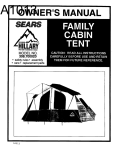Download MMS Interface
Transcript
... connecting the Automotive Aftermarket TecCom B@se Orderer System MMS Interface for Online Dialogue Version 2.1 Interface Description January 2002 The greatest care was taken in compiling the texts and figures. Nevertheless it is impossible to completely avoid all mistakes in this user manual. The publishers and authors are grateful for any information on errors. The companies, other names, and data used in the examples are completely fictitious. All hardware and software names are tradenames and/or trademarks of the respective manufacturers. 2001 TecCom GmbH Contents Contents 1 Data Interchange with Merchandise Management Systems.................................................................. 4 1.1 Overview ................................................................................................................................................ 4 1.2 Import interface ...................................................................................................................................... 5 1.3 Export interface ...................................................................................................................................... 6 2 Importing Order Proposals ..................................................................................................................... 7 2.1 Procedure for using the import interface.................................................................................................. 7 2.2 The order proposal transfer file ............................................................................................................... 8 2.2.1 File structure........................................................................................................................................ 8 2.2.2 Order header records .......................................................................................................................... 9 2.2.3 Product records ................................................................................................................................. 11 2.3 The format description file OrderTransfer.IFD ....................................................................................... 12 2.3.1 Overview ........................................................................................................................................... 12 2.3.2 Notes on the use of the format description file (IFD)........................................................................... 13 2.3.3 Sections and entries of the format description file in detail.................................................................. 14 3 Exporting Orders to the Merchandise Management System............................................................... 18 3.1 Logging of orders in the OrderLog data base ........................................................................................ 18 3.2 Fields in the ORDERLOG_HEADER table ............................................................................................ 19 3.3 Fields in the ORDERLOG_ITEM table .................................................................................................. 20 4 Appendix - Examples ............................................................................................................................ 21 4.1 Order proposal transfer file with fixed-record-length format ................................................................... 21 4.2 Format description file for fixed record length........................................................................................ 24 4.2.1 Example 1 ......................................................................................................................................... 24 4.2.2 Example 2 ......................................................................................................................................... 26 4.3 Order proposal transfer file with separator syntax ................................................................................. 29 4.4 Format description file for separator syntax........................................................................................... 31 TecCom B@se Orderer System MMS Interface for Online Dialogue January 2002 3 1 Data Interchange with Merchandise Management Systems Overview 1 Data Interchange with Merchandise Management Systems 1.1 Overview TecCom provides the orderer with two interfaces for connecting a merchandise management system (MMS) to the TecCom system: An Online Dialog Interface in the TecCom B@se Orderer System (TEC-Client), which is implemented as a file interface An EDIFACT Batch Interface, which requires use of a TEC Orderer Connect Server as well as an EDI Manager (EDI Gateway, EDI Converter, ...) with a certified TEC-EDI Interface. The current document describes the Online Dialogue Interface. From the perspective of the TEC-Client, it provides an − Import Interface: Import of order proposals from the MMS, as well as an − Export Interface: an OrderLog Database, from which logs of all order processes including feedback from the suppliers can be transferred to the merchandise management system of the orderer. Message Flow within the TecCom System Orderer TEC Provider System Supplier Online Dialogue Parts Catalogue TEC Client Enquiries, Purchase orders MMS Online Enquiry Online Express Order Online Stock Order EDIFACT (Batch) EDI Manager* TEC Orderer Connect TEC Application Server g , rin ic e rde Not T O ent, C m I FA g e e ED wled vo ic In o kn Ac TEC Client Clarification O of orders / O nl in On nl in e E n enquiries lin e E q u x i e St pre ry o c ss kO O r d rd e Ac ED er r kn IFA ow led C T O ge r d m I nv e oic en t, ring No e TEC tic e, Sales Connect TEC-Orderer Server TEC-Sales Server * EDI Manager with TecCom Interface: Atos/ACTIS, Seeburger, Siemens MMS EDI Manager* MMS := Merchandise Management System 3 Figure 1: Message flow within the TecCom system TecCom B@se Orderer System MMS Interface for Online Dialogue January 2002 4 1 Data Interchange with Merchandise Management Systems Import interface 1.2 Import interface If you are using a merchandise management system, you can export order transactions generated there and import them into the TEC-Client. The order transactions are transferred in the dialogue Product Selection or in the dialogue Order Proposals of the TEC-Client. In the subsequent dialogue Requests and Orders any order proposal – as long as it is complete – can be sent unchanged as an online dialogue Order to the respective supplier. The reply from the supplier can be displayed immediately or – possibly at a later point in time – you can inquire about the status of the order using the dialogue Outgoing Journal. If desired, an order proposal or parts of one can also be used as the basis for the online dialogue Request. Connection of your merchandise management system to the TEC-Client can be implemented simply and quickly using the import interface. This work requires the following steps: • Analysis of the interface requirement • Generation of an order file in the merchandise management system (MMS) • Export of the order file / establishment of network communication with the TEC-Client • Creation of a format description file, a so-called IFD file (IFD: Import Format Description) • Interface test with a TEC-Client (can be done in off-line demo mode) • Release for production operation Details can be found in Section 2.1 Import of Order Proposals into the TEC Client Contents of transfer file will be interpreted by means of IFD file while being read in Order proposal transfer file MMS TEC Client IFD File Format description file Format: • • • Fixed-Record-Length or: Separator Syntax Units of measure, currency and country codes, date format, etc. in ‚MMSterminology‘ • Description of data field position, type and length or data field sequence in the transfer file; e.g., customer purchase number, supplier number, order quantity, product number. • Mapping of ‚MMS-terminology‘ to ‚TecCom-terminology‘ enabled. • Definition of default values possible. Contents: • • • • Order header 1 n Order lines Order header 2 m Order lines . . . MMS := Merchandise Management System IFD := Import Format Description 11 Figure 2: Import of order proposals TecCom B@se Orderer System MMS Interface for Online Dialogue January 2002 5 1 Data Interchange with Merchandise Management Systems Export interface 1.3 Export interface Information on orders that you have placed via the TEC-Client can be provided for export to your merchandise management system. For this purpose you can activate the option Log Orders in the TEC-Client. Then the executed orders – along with information from the reply of the supplier, such as supplier’s order number, available quantities, prices, etc. – are written in an OrderLog database. Depending on which variant of the TEC-Client you are using, the OrderLog can be in the TEC-Connect database or in a local or network-based MS Access database Orderlog.mdb. 1. Utilization of this database and further processing of the information it contains are your responsibility and must be implemented in a separate project. The options range from simple printed reports to a fully automated import of order information into your merchandise management system using online database communication (ODBC). 2. Detailed information on the logging of orders and on the data model of OrderLog can be found in Section 3 Export of Order Information out of the TEC Client Mapping rules in IFD file are used for mapping back TecCom OrderLog Data base MMS TEC Client IFD File Format description file Format: • OrderLog_Header Table • OrderLog_Item Table • Units of measure, currency and country codes, date format, etc. in ‚MMSterminology‘ • Description of data field position, type and length or data field sequence in the transfer file; e.g., customer purchase number, supplier number, order quantity, product number. • Mapping of ‚MMS-terminology‘ to ‚TecCom-terminology‘ enabled. • Definition of default values possible. Contents: • • All purchase orders submitted by TEC-Client Information from the reply of the supplier (supplier‘s order number, available quantities, prices, etc.) MMS := Merchandise Management System IFD := Import Format Description 12 Figure 3: Export of order information TecCom B@se Orderer System MMS Interface for Online Dialogue January 2002 6 2 Importing Order Proposals Procedure for using the import interface 2 Importing Order Proposals 2.1 Procedure for using the import interface Implementation, test, and productive use of the import interface requires the following steps: Step Comments 1. Analysis of the interface requirement ! Analysis (business and technical) of which fields can be supplied practically and should be supplied from your MMS (See: 2.2) ! Determining the mapping and default rules for creating the format description file. (See: 2.3) 2. Generating an order Generating an order file (in TecCom terminology: order proposal transfer file) in file in the MMS your MMS in accordance with prior analysis. Possibly analysis determined that you can use an already existing order file. 3. Exporting the order file / establishing network communication with the TEC-Client Exporting the order proposal transfer file to memory in a local network which the TEC-Client can read and, if appropriate, delete. 4. Creating a format description file (IFD file) Since the format of the order proposal transfer file is not standardized, it must be described in a format description file. 5. TEC-Client settings ! The interface test with a TEC-Client can also be done in off-line demo mode. ! From the perspective of the TEC-Client, transfer of order proposals requires the name (file name: any name) and the location of the order proposal transfer file. You can set this file in the dialogue Administration under the tab MMSAccess. Determining, procuring required network software, such as Network File Service (NFS), AS/400 Client Access, etc. To do so – in accordance with prior analysis – you create a text file with the file name suffix .IFD (= import format description). Details on the structure of the format description file can be found in Section 2.3 If no information is entered here, a file selection dialogue will query the name and location of the order proposal transfer file before transfer of order proposals to the TEC-Client ! Attention! The currently used format description file must have the name OrderTransfer.IFD and must be located in the subdirectory OrderTransfer of your TEC-Client installation. The name of the file OrderTransfer.IFD must not be changed. ! The order proposals are transferred in the dialogue Requests and Orders or in the dialogue Order Proposals of the TEC-Client. 6. Test execution 7. Switching to productive operation TecCom B@se Orderer System MMS Interface for Online Dialogue January 2002 7 2 Importing Order Proposals The order proposal transfer file 2.2 The order proposal transfer file 2.2.1 File structure Fixed-record-length format or separator syntax The TEC-Client supports file exchange with merchandise management systems that export order proposals in files with fixed-record-length format or with separator syntax. The structure of the order proposal transfer file is flexible as regards the position and length of fields because it is defined in a format description file. The only thing the program expects is for the data to be stored in a fixed-record-length format, or using a separator syntax. • With fixed-record-length formats, fields in a record can be described by their position (offset) and length. • As far as separator syntax is concerned, it is sufficient to specify the separator and the sequence of fields (also as an offset). It is not necessary to specify lengths in this case. Tab symbols (TAB) may not be used as separators! The separator must not be used elsewhere in the file. Files and records must conform to DOS standards. End of record must be indicated by CRLF (Carriage return, line feed) Order header and product records The MMS interface enables two types of records of an order proposal transfer file being processed: ! Order header record: Record type for describing order headers. ! Product record: Record type for describing products to be ordered (order lines). - If an order proposal transfer file contains other information, this information is ignored during the import process. − The order proposal transfer file can contain multiple order proposals with any number of order lines. − Normally, an order will begin with an order header. − Order lines belonging to one order have to follow the associated order header record in the transfer file. − The end of an order is detected by a new order header or the end of the file. − Order proposal transfer files without order header: To ensure that products can also be taken from an MMS which does not export orders but only products, the beginning of the file is also accepted as the beginning of an order (with an empty order header). Character set Either the ANSI or OEM character set can be used as the character set for the order proposal transfer file. The character set selected is indicated in the format description file. Mandatory and optional fields In creating an order proposal transfer file the usual distinction between mandatory and optional fields hardly exists. Fields that the merchandise management system does not (can not) supply may be left out of the transfer file. At a minimum the order proposal transfer file can be read in successfully even if it contains only article numbers. Of course that would still not be a usable TecCom Order. If an order header or article record in the order proposal transfer file is incomplete in the context of a TecCom order, there are two options for modifying existing information or adding information: TecCom B@se Orderer System MMS Interface for Online Dialogue January 2002 8 2 Importing Order Proposals The order proposal transfer file 1. By defining mapping values or standard values (defaults) in the format description file OrderTransfer.IFD (See Section 2.3) 2. After importing the order proposals into the TEC-Client, missing or incorrect information can still be added or corrected via dialogue before the order is sent to the supplier. However, the goal in creating an order proposal transfer file should always be to set up the file and supply it with data in such a way that the order proposal can be forwarded to the supplier without manual additions or corrections. Therefore in the following table the length and status information should always be interpreted with respect to the sending of an order from the TEC-Client. The example of an order proposal transfer file • with fixed record length can be found in Section 4.1 • with separator syntax can be found in Section 4.3 2.2.2 Order header records Order header records contain the following fields, which are described in the associated format description file by their offset and length: ! In the following table, status indicates whether it is a mandatory or optional field (M / O) for sending an order from the TEC-Client. (M) indicates data Fields which are mandatory for submitting an purchase order via TecCom but need not be part of the order proposal file as they can either be defined as defaults in the IFD file or manually entered at the TEC Client after import but before sending. ! The length also relates to the requirements for sending an order from the TEC-Client, i.e. it is certainly possible to use other values in the order proposal transfer file when the mapping and/or default values are defined in the respective format description file (IFD file). Field SupplierNumber Information Supplier number SupplierName Supplier name CustomerName Employee name CustomerPurcha- Order ID seNumber Currency Currency DispatchMode Dispatch mode TecCom B@se Orderer System MMS Interface for Online Dialogue Type Char Char Status Comment M Number identifying the supplier in the MMS. The supplier's TecCom ID and the customer number of the orderer are ascertained in the TEC Client partner list with the aid of this supplier number. 35 O Supplier name: Info field for the Order Proposals dialogue 35 O Employee name in the MMS: Info field for the Order Proposals dialogue 35 O Order ID in the MMS Char (3) Char Char Char Length 13 (1) O (M) O (M) January 2002 Required currency for price information and invoices. Mapping can be done via the section Currencies. Standard values can be stored in the section Defaults in the entry Currency. If no currency is indicated, the standard of the TEC-Client is assumed. TECFORM standard: 1 = Normal dispatch 2 = Express dispatch 3 = Overnight dispatch 4 = Pick-up 5 = Cash on delivery Mapping is made possible via the section Dis9 2 Importing Order Proposals The order proposal transfer file Comment Comment field Char 240 O Tag1 Tag2 Supplementary fields Char 35 35 O OrderType Order type Char 1 O DeliveryDate Delivery date Char CompleteDelivery Complete delivery Char ShipToNumber Consignee ShipToName1, ShipToName2, ShipToAddress1, ShipToAddress2, ShipToPostCode, ShipToCity, ShipToCntrCode TecCom B@se Orderer System MMS Interface for Online Dialogue Char Char Char Char Char Char Char Char O 1 O patchModes. Standard values can be stored in the section Defaults in the entry DispatchMode. If the dispatch mode is not indicated for express orders, it must be entered by the user. Comment field (up to 240 characters) This field can be used to enter a comment about the order. It is written to the OrderLog when the order is executed, and is displayed in the Order Proposals dialogue. Supplementary fields (up to 35 characters) These fields can be used to enter supplementary information about the order. This information is written to the OrderLog when the order is executed. It can serve, for example, to identify and associate the order in the MMS. This field is used to indicate an order type. 1: Express order 2: Stock order Standard values can be stored in the section Defaults in the entry OrderType. Delivery date for the entire order. The date format is defined via the entry DateFormat in the section Measurements. Indicates whether the complete order must be delivered all together. 1: Complete delivery Any other value: Partial delivery permitted. Standard valued can be stored in the section Defaults in the entry CompleteDelivery. 13 (M) / O Number of the consignee (Mandatory field only when used at all.) 35 (M) / O (Mandatory field only when used at all.) 35 O Address of the consignee. 35 O This information can be used when the con35 O signee is different from the orderer. 9 O 35 O 2 O January 2002 10 2 Importing Order Proposals The order proposal transfer file 2.2.3 Product records Product records (order lines) contain the following fields, which are described in the associated format description file by their offset and length: ! In the following table, status indicates whether it is a mandatory or optional field (M / O) for sending an order from the TEC-Client. The length also relates to the requirements for sending an order from the TEC-Client, i.e. it is certainly possible to use other values in the order proposal transfer file if the mapping and/or default values are defined in the respective format description file (IDF file). Field Meaning Type Length Status Comment 1 (M) Maker Maker code Char (6) TECFORM standard Mapping is enabled in the section Mcodes. Standard values can be stored in the section Defaults in the entry Maker. The user has to input any missing maker codes. Number Product numChar 18 M If the product number is not a manufacturer’s ber number, * (asterisk) must be entered as maker code. EANCode EAN code Char 14 O Info field Name Product desChar 40 O Info field cription (M) Quantity Quantity Long 4 Byte Max. 5 digits. The user has to input any missing quantities. QtyUnit Unit of measure Char (3) O ISO (UN/ECE 20 code) Mapping is made possible via the section QtyUnits. Standard values can be stored in the section Defaults in the entry QuantityUnit. Float O Info field; max. 20 digits incl. decimal point Price Price (per packaging unit) WrapUnit Packaging unit Long 4 Byte O Info field; max 9 digits PartialDelivery Partial delivery Char 1 O Indicates whether the item may also be delivered partially. 0: Partial delivery not permitted Any other value: Partial delivery permitted ! DeliveryDate Delivery date Char O Standard values can be stored in the section Defaults in the entry PartialDelivery. This entry takes effect only if complete delivery is not required on the order level via the entry CompleteDelivery. Indicates a delivery date at the item level. The date format is defined via the entry DateFormat in the section Measurements. This entry takes effect only if complete delivery is not required on the order level via the entry CompleteDelivery. 1 The valid TecCom manufacturer codes can be found in the MCodes.ini in the main directory of your TECClient installation. TecCom B@se Orderer System MMS Interface for Online Dialogue January 2002 11 2 Importing Order Proposals The format description file OrderTransfer.IFD 2.3 The format description file OrderTransfer.IFD 2.3.1 Overview The structure of the order proposal transfer file (see Section 2.2) is described by a format description file named OrderTransfer.IFD Besides the description of order header and product records, the format description file also contains details of the character set, decimal separator and thousands separator that are used, as well as the currency for prices, the price unit (e.g. when stated in pence), the date format, mapping maker codes, units of measure, country codes, dispatch modes, and currency codes. In addition standard values can be defined for manufacturer code, quantity unit, currency, dispatch mode, order type, partial delivery on the item level, and partial delivery on the overall order level. The format description file has the following sections: [Importfile] Section to define cross-file properties [Measurements] Section to define measures used and related items [Recordtypes] Section to define record types used [Orders] Section to describe records for order headers [OrderItems] Section to describe records for products [MCodes] Section to define the method for mapping MMS maker codes to TecCom maker codes [MCodesMapEntries] Section with entries to map MMS maker codes to TecCom maker codes [QtyUnits] Section to define a method to map MMS units of measure to ISO units of measure [QtyUnitsMapEntries] Section with entries to map MMS units of measure to ISO units of measure [Currencies] Section to define a method to map MMS currency codes to ISO currency codes [CurrenciesMapEntries] Section with entries to map MMS currency codes to ISO currency codes [DispatchModes] Section to define a method to map MMS dispatch modes to TecCom dispatch modes [DispatchModesMapEntries] Section with entries to map MMS dispatch modes to TecCom dispatch modes [CountryCodes] Section to define a method to map MMS country codes to ISO country codes [CountryCodesMapEntries] Section with entries to map MMS country codes to ISO country codes [Defaults] Section with entries to define default values For a detailed description of sections and entries, see Section 2.3.3 A sample format description file for order proposal transfer files with • Fixed-record-length format can be found in Section 4.2 • Separator syntax TecCom B@se Orderer System MMS Interface for Online Dialogue can be found in Section 4.4 January 2002 12 2 Importing Order Proposals The format description file OrderTransfer.IFD 2.3.2 Notes on the use of the format description file (IFD) 1 For use by the TEC-Client the format description file must have the name OrderTransfer.IFD and be located in the subdirectory OrderTransfer of your TEC-Client installation. 2 If certain fields are missing in the export file, then the associated offset and length specifications are inapplicable. 3 Counting of the position of a field in a record always begins with 1. 4 Standard values as per the section Defaults are assigned the respective entry prior to any mapping. Therefore you must add the standard values to your mapping table if you will be mapping. 5 When MMS maker codes, units of measure, currencies, country codes and dispatch modes have been mapped, the program checks whether the results are correct. A comparison is made with the entries in MCodes.ini (for maker codes), with the entries in ISOCountry.ini (for country codes), with the entries in ISOCurrency.ini (for currency codes), the internal table of ISO units of measure, and with the dispatch modes defined in TecCom (1 – 5). If the program detects any incorrect mapping results, it proceeds in the same way as if the corresponding Mapping entry were missing in the respective [*MapEntries] section. 6 The supplier number is used to ascertain the associated partner from the partner list in TEC Client. If this is impossible, the user has to input the supplier manually in the Requests and Orders dialogue. 7 The OrderTransfer.ifd file is located in the OrderTransfer subdirectory of your TEC Client installation. This file gives an example of the structure of the format description file if the order proposal transfer file has a fixed-record-length format. (See Section 4.2.1) 8 Mapping back in OrderLog (See Section 3.1) 9 The mapping rules in OrderTransfer.ifd are also used when logging orders in OrderLog in order to map maker codes, units of measure, currency codes, country codes and dispatch modes back to the system of the MMS. Order date and delivery date are stored in DateFormat (see section Measurements) in the OrderLog. TecCom B@se Orderer System MMS Interface for Online Dialogue January 2002 13 2 Importing Order Proposals The format description file OrderTransfer.IFD 2.3.3 Sections and entries of the format description file in detail [Importfile] Format FieldSeparator CharacterSet RecordType_Offset RecordType_Length [Measurements] DecimalSeparator ThousandsSeparator Currency CurrencyUnit DateFormat Section to define cross-file properties Format of imported records. Possible values: FixedLength, SeparatedFields Separator for SeparatedFields format. Character set for imported records. Possible values: ANSI, OEM Default: ANSI Position and length of the field describing the record type. These entries can be omitted if the records do not contain any record type identifier because, for example, they all relate to products. Section to define measures used and related items Decimal separator (e.g. . – decimal point) Thousands separator (e.g. , – thousands comma) Currency code (e.g. GBP) Mapping is enabled. The currency codes in TecCom are specified in accordance with ISO 4217. Conversion unit (e.g. 100 if prices are given in pence). This unit is used to convert prices to the currency format (by division). Date format for all date fields used (e.g. delivery date). The format includes the parts DD for day, MM for month, and YYYY for year, plus any separators. Day and month must be entered as two digits. The year should be entered as four digits but can be entered as two. In this case ‘20’ is automatically entered as the first two digits of the year. [Recordtypes] Orders OrderItems Section to define record types used Identifier of records relating to order headers Identifier of records relating to products. The value ANY has to be entered if all records describe products. [Orders] SupplierNumber_Offset SupplierNumber_Length SupplierName_Offset SupplierName_Length CustomerName_Offset CustomerName_Length CustomerPurchaseNumber_Offset CustomerPurchaseNumber_Length Currency_Offset Currency_Length DispatchMode_Offset DispatchMode_Length Comment_Offset Comment_Length Tag1_Offset Tag1_Length Tag2_Offset Tag2_Length OrderType_Offset OrderType_Length Section to describe records for order headers Position and length of field containing the supplier number that identifies the supplier in the MMS Position and length of field containing the supplier name TecCom B@se Orderer System MMS Interface for Online Dialogue Position and length of field containing the name of the employee in the MMS Position and length of field containing the order ID (or the ID of the order proposal in the MMS) Position and length of field containing the required currency for price information and invoices Position and length of field containing the required dispatch mode Position and length of the comment field Position and length of the first supplementary field Position and length of the second supplementary field Position and length of the order type January 2002 14 2 Importing Order Proposals The format description file OrderTransfer.IFD DeliveryDate_Offset DeliveryDate_Length CompleteDelivery_Offset CompleteDelivery_Length ShipToNumber_Offset ShipToNumber_Length ShipToName1_Offset ShipToName1_Length ShipToName2_Offset ShipToName2_Length ShipToAddress1_Offset ShipToAddress1_Length ShipToAddress2_Offset ShipToAddress2_Length ShipToPostCode_Offset ShipToPostCode_Length ShipToCity_Offset ShipToCity_Length ShipToCntrCode_Offset ShipToCntrCode_Length Position and length of the delivery date of the complete order [OrderItems] Number_Offset Number_Length Maker_Offset Maker_Length EANCode_Offset EANCode_Length Name_Offset Name_Length WrapUnit_Offset WrapUnit_Length Quantity_Offset Quantity_Length QtyUnit_Offset QtyUnit_Length Price_Offset Price_Length PartialDelivery_Offset PartialDelivery_Length DeliveryDate_Offset DeliveryDate_Length Section to describe records for products Position and length of field containing the product number [MCodes] Section to define the method for mapping MMS maker codes to TecCom maker codes Specification of the mapping method for MMS maker codes Possible settings: • NoMap: All MMS maker codes are imported without mapping because they are TecCom maker codes. • Map: All MMS maker codes are mapped with the aid of the Mapping entries in the MCodes section. If an MMS maker code is not found in the Mapping entries, the data is not imported. In this case it is up to the user to input it manually in the Requests and Orders dialogue. If the Mapping entry is missing, the program acts as if NoMap had been specified. Mapping [MCodesMapEntries] Mapping entries TecCom B@se Orderer System MMS Interface for Online Dialogue Position and length of the field that indicates whether only complete delivery is allowed Position and length of the number of the consignee Position and length of the of the first part of the name of the consignee Position and length of the second part of the name of the consignee Position and length of the first part of the address of the consignee Position and length of the second part of the address of the consignee Position and length of the postal code of the consignee Position and length of the city of the consignee Position and length of the country of the consignee Position and length of field containing the maker Position and length of field containing the EAN code Position and length of field containing the product description Position and length of field containing the packaging unit Position and length of field containing the quantity Position and length of field containing the unit of measure Position and length of field containing the price Position and length of field that indicates whether partial delivery is permitted Position and length of field of the delivery date on the item level Section with any number of entries to map MMS maker codes to TecCom maker codes Any number of entries in the following form: January 2002 15 2 Importing Order Proposals The format description file OrderTransfer.IFD MMS maker code=TecCom maker code These entries are used when Map has been defined as the mapping method. [QtyUnits] Mapping [QtyUnitsMapEntries] Mapping entries [Currencies] Mapping [CurrenciesMapEntries] Mapping entries [DispatchModes] Mapping TecCom B@se Orderer System MMS Interface for Online Dialogue Section to define a method to map MMS units of measure to ISO units of measure Specification of the mapping method for MMS units of measure Possible settings: • NoMap: All MMS units of measure are imported without mapping because they are ISO units of measure. • Map: All MMS units of measure are mapped with the aid of the Mapping entries in the QtyUnits section. If an MMS unit of measure is not found in the Mapping entries, the data is not imported. In this case the user can input it manually in the Requests and Orders dialogue. If the Mapping entry is missing, the program acts as if NoMap had been specified. Section with entries to map MMS units of measure to ISO units of measure Any number of entries in the following form: MMS unit of measure=ISO unit of measure These entries are used when Map has been defined as the mapping method. Section to define a method to map MMS currency codes to ISO currency codes Specification of the mapping method for MMS currency codes Possible settings: • NoMap: All MMS currency codes are imported without mapping because they are ISO currency codes. • Map: All MMS currency codes are mapped with the aid of the Mapping entries in the Currencies section. If an MMS currency code is not found in the Mapping entries, the data is not imported. In this case the user can input it manually in the Requests and Orders dialogue. If the Mapping entry is missing, the program acts as if NoMap had been specified. Section with entries to map MMS currency codes to ISO currency codes Any number of entries in the following form: MMS currency code=ISO currency code These entries are used when Map has been defined as the mapping method. Section to define a method to map MMS dispatch modes to TecCom dispatch modes Specification of the mapping method for MMS dispatch modes Possible settings: • NoMap: All MMS dispatch modes are imported without mapping because they are TecCom dispatch modes. • Map: All MMS dispatch modes are mapped with the aid of the Mapping entries in the DispatchModes section. If an MMS dispatch mode is not found in the Mapping entries, the data is not imported. In this case the user can input it manually in the Requests and Orders dialogue. If the Mapping entry is missing, the program acts as if NoMap had been specified. January 2002 16 2 Importing Order Proposals [DispatchModesMapEntries] Mapping entries [CountryCodes] Mapping [CountryCodesMapEntries] Mapping entries [Defaults] Maker QuantityUnit Currency DispatchMode OrderType PartialDelivery CompleteDelivery TecCom B@se Orderer System MMS Interface for Online Dialogue The format description file OrderTransfer.IFD Section with entries to map MMS dispatch modes to TecCom dispatch modes Any number of entries in the following form: MMS dispatch mode= TecCom dispatch mode These entries are used when Map has been defined as the mapping method. The numbers 1 – 5 have been defined as TecCom dispatch modes: 1 = Normal dispatch, 2 = Express dispatch, 3 = Overnight dispatch, 4 = Pick-up, 5 = Cash on delivery Section to define a method to map MMS country codes to ISO country codes Specification of the mapping method for MMS country codes Possible settings: • NoMap: All MMS country codes are imported without mapping because they are ISO country codes. • Map: All MMS country codes are mapped with the aid of the Mapping entries in the CountryCodes section. If an MMS country code is not found in the Mapping entries, the data is not imported. In this case the user can input it manually in the Requests and Orders dialogue. If the Mapping entry is missing, the program acts as if NoMap had been specified. Section with entries to map MMS country codes to ISO codes Any number of entries in the following form: MMS country code=ISO code These entries are used when Map has been defined as the mapping method. Sections with entries for defining standard values Standard value for the manufacturer code (Maker). If the manufacturer code is mapped, an MMS manufacturer code should be entered here instead of a TecCom manufacturer code, because the mapping will not be done until after assignment of the standard value. Standard value for quantity unit (QtyUnit). If the quantity unit is mapped, an MMS quantity unit should be entered here instead of a TecCom quantity unit, since the mapping will not be done until after assignment of the standard value. Standard value for currency units (Currency). If the currency unit is mapped, an MMS currency unit should be entered here instead of a TecCom currency unit, since the mapping will not be done until after assignment of the standard value. Standard value for the dispatch mode (DispatchMode). If the dispatch mode is mapped, an MMS dispatch mode is to be entered here instead of a TecCom dispatch mode, since the mapping will not be done until after assignment of the standard value. Standard value for order type. 1: Express order 2: Stock order Standard value for partial delivery on the item level 0: Partial delivery not permitted Any other value: Partial delivery permitted Standard value for partial delivery on the level of the overall order 1: Complete delivery Any other value: Partial delivery permitted January 2002 17 3 Exporting Orders to the Merchandise Management System Logging of orders in the OrderLog data base 3 Exporting Orders to the Merchandise Management System 3.1 Logging of orders in the OrderLog data base If you want to log the execution of orders in TEC Client to export the data to your merchandise management system, you have to activate the Log Orders option on the MMS Access tab of the Administration dialogue. When logging has been activated, TEC Client writes all orders to the OrderLog – along with information from the reply of the supplier (supplier’s order number, available quantities, prices, etc.). 1. The OrderLog is stored in the TEC Connect database. It consists of two linked tables named ORDERLOG_HEADER and ORDERLOG_ITEM. Notes on the data model of the OrderLog can be found in Sections 3.2 and 3.3 2. The tables contain free fields for use by the program that evaluates or exports the data. 3. The data in the OrderLog is not deleted by TEC Client. It is up to the exporting program to do this. 4. For inquiries and orders in the TEC-Client, if the logging option is set, it is only possible to select those suppliers for which a supplier code is entered in the dialogue Partner. 1 This TecCom supplier code corresponds to the supplier number in your merchandise management system. When exporting orders from the OrderLog and subsequently importing them into your merchandise management system, it is used in your MMS to assign orders to the appropriate suppliers. Mapping back If mappings are defined in the OrderTransfer.ifd file (for maker codes, units of measure, currency codes, country codes and dispatch modes – see Section 2.2), the corresponding entries are mapped back to the previous system (i.e. written to the OrderLog using the system of the MMS). This ensures that the mapping rules in OrderTransfer.ifd are used in both directions. If mapping information is missing, the TecCom entry in question is transferred on a 1:1 basis. Type and location of the OrderLog database Type and location of the OrderLog database depend on the TEC-Client variant you are using. The location of the OrderLog is defined in the dialogue Administration – MMS-Access. ! For a single-user system the OrderLog is located in the MS Access database Orderlog.mdb in the subdirectory Database of your TEC-Client installation. ! For a multi-user system with a network database the MS Access database Orderlog.mdb is also used as OrderLog. It is installed together with the user database TecData.mdb in the same directory. In both cases the TEC-Client accesses the MS Access database via ODBC. For this purpose an ODBC data source with the DSN-Name TecOrderlogDSN is set up when the client is installed. By changing the data source you are able to place the OrderLog in another location or even work with multiple OrderLogs for different users or sales organizations. ! When using a Client with Access to a Connect Database, the OrderLog is normally located in the Connect database. TecCom B@se Orderer System MMS Interface for Online Dialogue January 2002 18 3 Exporting Orders to the Merchandise Management System Fields in the ORDERLOG_HEADER table Since access to the OrderLog even in this case is via a ODBC data source, in this scenario you can also modify the DSN entry e.g., the MS Access database Orderlog.mdb to use it as OrderLog (TEC-Client – Administration – Tab: MMS-Access). 3.2 Fields in the ORDERLOG_HEADER table Name ORDER_NR TRANSMISSION_TYPE SUPPLIER_NUMBER CUSTOMER_NUMBER CUSTOMER_NAME PURCHASE_DATE Type Number (long) Number (long) Text Text Text Text Size 4 Byte 4 Byte 32 13 35 20 Comments Automatic counter (primary index) Online or fax (0 = Online, 1 = Fax) Supplier number in the MMS Customer number (used by the supplier) Employee in the MMS Order date (format as defined in the DateFormat entry in the Measurements section of the format description file OrderTransfer.ifd) CUSTOMER_PURCHASE_NUMBER DISPATCH_MODE SUPPLIER_PURCHASE_NUMBER WWS_COMMENT SHIPTO_NUMBER SHIPTO_NAME1 SHIPTO_NAME2 SHIPTO_ADDRESS1 SHIPTO_ADDRESS2 SHIPTO_POST_CODEe SHIPTO_CITY SHIPTO_CNTR_CODE TAG1 TAG2 FREE_INTEGER1 Text Text Text Text Text Text Text Text Text Text Text Text Text Text Number (long) 35 35 10 240 13 35 35 35 35 9 35 2 35 35 4 Byte FREE_INTEGER2 Number (long) 4 Byte FREE_LONG1 Number (long) 4 Byte FREE_LONG2 Number (long) 4 Byte FREE_TEXT Text 240 DELIVERY_DATE Text 20 Purchaser's order ID Dispatch mode (mapped) Supplier's order ID Comment Number of consignee Name 1 of consignee Name 2 of consignee Address 1 of consignee Address 2 of consignee Postal code of consignee City of consignee Country code of consignee Supplementary field 1 Supplementary field 2 Free integer field for use by the exporting program Free integer field for use by the exporting program Free long field for use by the exporting program Free long field for use by the exporting program Free text field for use by the exporting program Requested delivery date for the complete order (format as defined in the DateFormat entry in the Measurements section of the format description file OrderTransfer.ifd) PART_DELIVERY Number (long) SALES_ORG_ID Text TecCom B@se Orderer System MMS Interface for Online Dialogue 4 Byte 1 digit (0/1). Indicates whether a partial delivery of the overall order is allowed. 32 Name of the sales organization that initiated the order January 2002 19 3 Exporting Orders to the Merchandise Management System Fields in the ORDERLOG_ITEM table 3.3 Fields in the ORDERLOG_ITEM table Name ORDER_ITEM_NR ORDER_NR MATERIAL MAKER NAME QUANTITY QTY_UNIT POSITION EAN_CODE STATUS Type Number (long) Number (long) Text Text Text Number (long) Text Number (long) Text Number (long) Size 4 Byte 4 Byte 18 35 40 4 Byte 35 4 Byte 14 4 Byte CONFIRMATION PRICE_CATEGORY Text Number (long) 1 4 Byte PRICE_PER PRICE_PER_QTY_UNIT Number (long) Text 4 Byte 35 DISCOUNT_GROUP PRICE PRICE_CURRENCY Ack_QUANTITY Ack_QTY_UNIT PRICE2 Text Number (double) Text Number (long) Text Number (double) 4 8 Byte 35 4 Byte 35 8 Byte PRICE_CURRENCY2 FREE_INTEGER Text Number (long) 35 4 Byte FREE_LONG DELIVERY_DATE Number (long) Text 4 Byte 20 Comments Automatic counter (primary index) Pointer to associated order Product number Maker code (mapped) Product description Quantity ordered; max. 5 digits Unit of measure (mapped) Line item number (consecutive numbering) EAN code Order status: 1=Unknown, 2 =Not Reached, 3=Error, 4=Open, 5=Not Available, 6=Available, 7=Received, 8=Partly Available Y/N (can also be blank) 0 = Net price, 1 = List price, 2 = No price information Price relating to quantity; max. 9 digits For list price only: Unit of measure to which the price relates (mapped) Discount category Price * 1000 ; max. 20 digits incl. decimal point Currency for price (mapped) Deliverable quantity Unit of measure for deliverable quantity (mapped) Price * 1000 in 2nd currency (e.g. EUR); max. 20 digits incl. decimal point Currency for 2nd price (mapped) Free integer field for use by the exporting program Free long field for use by the exporting program Requested delivery date for complete order (format as defined in the DateFormat entry in the Measurements section of the format description file OrderTransfer.ifd) PART_DELIVERY TecCom B@se Orderer System MMS Interface for Online Dialogue Number (long) 4 Byte Indicates whether the item may also be delivered partially. January 2002 20 4 Appendix - Examples Order proposal transfer file with fixed-record-length format 4 Appendix - Examples 4.1 Order proposal transfer file with fixed-record-length format ; Supporting ruler in the order proposal transfer file OrderTransferDemo.dat (Semicolon=: comment line indicator) ; 1 10 2 ; 3 120 4 3 50 4 6 150 7 8 9 100 6 ;234567890123456789012345678901234567890123456789012345678901234567890123456789012345678901234567890123456789 0;23456789012345678901234567890123456789012345678901234567890 0000201 1520 Car Parts Inc. Paul CP-L001 GB BP Nov 00012000030201667 WEZEL Front panel 00001000011999080940823000662270000800000 1440101ST 1006 089317 0038B 00012000044010253 000110000119990421 1006 NOR Headlamp bowl, metal 0000000000 142320101ST 0 0007B 00012000054010254 000040000119990720 1006 NOR Headlamp bowl, plastic 0000000000 1414150101ST 0 0011B 00012000060201657 WEZEL Front wing left 00006000011999072233516477435370000100001 12120101ST 1006 0 0010B 00012000070201658 WEZEL Front wing right 00001000011999072233516425935710000100001 12120101ST 1006 0 0010B TecCom B@se Orderer System MMS Interface for Online Dialogue January 2002 21 4 Appendix - Examples 00012000084010993 NOR Fin, upper 00003000011999040140197221034380000000000 1334220101ST 1006 Order proposal transfer file with fixed-record-length format 0T 055 0087B 00012000094010994 NOR Fin, side 00001000011995111740051080489740000100001 12220101ST 1006 0 0005B 00012000100201660 WEZEL Front bonnet 00007100011999080640138720054680000000000 122120101ST 1006 0MF215 0078B 00012000130 986 034 490 BOSCH Alternator 00004001011999072031651410392210000000000 1006 0101ST 0 0011B 00012000148EL 725 672-001 HELLA GENERATOR 00008001011999080940823000606450000100000 1006 0101ST 0CA 254 IR 0038B 00012000120.001259 GKN Starter 00012001011999080240190646016850000000000 1006 0101ST 0 0036B ; 1 1 2 2 3 3 4 4 5 5 6 6 7 8 9 0 ;234567890123456789012345678901234567890123456789012345678901234567890123456789012345678901234567890123456789 0123456789012345678901234567890123456789012345678901234567890 0000201 1520 Car Parts Inc. Paul CP-L002 GB BP Nov 0001200001099-251 BOSAL Catalytic Converter 00010000011999072233516409925120000100001 0101ST 1006 0 0010B 0001200002251-693 BOSAL Bolts/Nuts 00025000011999072233516425169380000100001 1006 0 0010B TecCom B@se Orderer System MMS Interface for Online Dialogue 0101ST January 2002 22 4 Appendix - Examples 0001200003255-065 BOSAL Rubber mounting 00032000011999072233516425506590000100001 0101ST 1006 Order proposal transfer file with fixed-record-length format 0 0010B 0001200004291-661 BOSAL Central silencer 00004000011999072233516429166150000100001 0101ST 1006 0 0010B 00012000058EL 725 785-001 HELLA GENERATOR 00050001011999080940823000617890000100000 1006 0CA 379 IR 0038B 0101ST 00012000063FH 007 424-801 HELLA Electric Twin-tone horn set, 12V (INTERIEUR) 00008000011998042040823000705380002400000 0101ST 0 1006 0038B 00012000070.020472 GKN Driveshaft 00002000011994071240190640047210000000000 1006 0101ST 0 0036B 00012000080.021269 GKN Tripodestern 00002000011996050540190640126890000000000 0101ST 1006 0 0036B BOSCH Electric fuel pump, gasoline 0000000000 0101ST 0 0011B 00012000090 580 254 959 000150000119990720 1006 00012000100 986 013 941 BOSCH Starting motor 00006001011999072031651410351790000000000 0101ST 1006 00012000118EA 726 120-001 HELLA STARTER 00002001011999080940823000566860000100000 0101ST 1006 TecCom B@se Orderer System MMS Interface for Online Dialogue January 2002 0 0011B 0CS 371 0038B 23 4 Appendix - Examples Format description file for fixed record length 4.2 Format description file for fixed record length 4.2.1 Example 1 Format description file OrderTransferDemo.ifd describing the order proposal transfer file OrderTransferDemo.dat (see Section 4.1): [Importfile] Format=FixedLength CharacterSet=ANSI RecordType_Offset=4 RecordType_Length=4 [Measurements] DecimalSeparator=, ThousandsSeparator=. Currency=DM CurrencyUnit=100 [RecordTypes] Orders=0201 OrderItems=1200 [Orders] SupplierNumber_Offset=10 SupplierNumber_Length=9 SupplierName_Offset=20 SupplierName_Length=20 CustomerName_Offset=40 CustomerName_Length=20 CustomerPurchaseNumber_Offset=61 CustomerPurchaseNumber_Length=15 Currency_Offset=77 Currency_Length=3 DispatchMode_Offset=82 DispatchMode_Length=3 Comment_Offset=85 Comment_Length=65 Tag1_Offset= Tag1_Length= Tag2_Offset= Tag2_Length= [OrderItems] Number_Offset=11 Number_Length=18 Maker_Offset=33 Maker_Length=6 TecCom B@se Orderer System MMS Interface for Online Dialogue January 2002 24 4 Appendix - Examples Format description file for fixed record length Name_Offset=39 Name_Length=40 EANCode_Offset=116 EANCode_Length=14 WrapUnit_Offset=153 WrapUnit_Length=1 Quantity_Offset=99 Quantity_Length=5 QtyUnit_Offset=154 QtyUnit_Length=2 Price_Offset=156 Price_Length=10 [MCodes] Mapping=NoMap [MCodesMapEntries] BOSCH=Bosch GKN=GKN BOSAL=Bosal [QtyUnits] Mapping=Map [QtyUnitsMapEntries] ST=PCE LT=LTR [Currencies] Mapping=Map [CurrenciesMapEntries] DM=DEM BF=BEF AS=ATS EU=EUR BP=GBP FR=FRF [DispatchModes] Mapping=Map [DispatchModesMapEntries] Nov=1 Scv=2 Nav=3 Abh=4 Nac=5 TecCom B@se Orderer System MMS Interface for Online Dialogue January 2002 25 4 Appendix - Examples Format description file for fixed record length 4.2.2 Example 2 Format description file OrderTransferDemo2.ifd with address of consignee, mapping and definition of default values [Importfile] Format=FixedLength CharacterSet=ANSI RecordType_Offset=4 RecordType_Length=4 [Measurements] DecimalSeparator=, ThousandsSeparator=. Currency= CurrencyUnit=100 DateFormat=YYYYMMDD [RecordTypes] Orders=ORD OrderItems=1200 [Orders] SupplierNumber_Offset=8 SupplierNumber_Length=25 SupplierName_Offset=33 SupplierName_Length=30 CustomerPurchaseNumber_Offset=63 CustomerPurchaseNumber_Length=10 Currency_Offset=73 Currency_Length=5 DispatchMode_Offset=78 DispatchMode_Length=3 OrderType_Offset=81 OrderType_Length=1 DeliveryDate_Offset=82 DeliveryDate_Length=10 CompleteDelivery_Offset=92 CompleteDelivery_Length=1 ShipToName1_Offset=93 ShipToName1_Length=35 ShipToName2_Offset=128 ShipToName2_Length=35 ShipToAddress1_Offset=163 ShipToAddress1_Length=35 ShipToAddress2_Offset=198 ShipToAddress2_Length=35 ShipToPostCode_Offset=233 ShipToPostCode_Length=5 ShipToCity_Offset=238 TecCom B@se Orderer System MMS Interface for Online Dialogue January 2002 26 4 Appendix - Examples Format description file for fixed record length ShipToCity_Length=35 ShipToCntrCode_Offset=273 ShipToCntrCode_Length=2 [OrderItems] Number_Offset=11 Number_Length=22 Maker_Offset=33 Maker_Length=6 EANCode_Offset=117 EANCode_Length=13 Name_Offset=39 Name_Length=60 WrapUnit_Offset=99 WrapUnit_Length=5 Quantity_Offset=225 Quantity_Length=5 QtyUnit_Offset=154 Price_Offset=156 Price_Length=10 PartialDelivery_Offset=230 PartialDelivery_Length=1 DeliveryDate_Offset=231 DeliveryDate_Length=8 [MCodes] Mapping=Map [MCodesMapEntries] Be=BERU Bo=BOSCH [QtyUnits] Mapping=Map [QtyUnitsMapEntries] ST=PCE [Currencies] Mapping=Map [CurrenciesMapEntries] DM=DEM BP=GBP [DispatchModes] Mapping=Map [DispatchModesMapEntries] Nov=1 Sve=2 Nvs=3 Abh=4 Nac=5 [CountryCodes] Mapping=Map TecCom B@se Orderer System MMS Interface for Online Dialogue January 2002 27 4 Appendix - Examples Format description file for fixed record length [CountryCodesMapEntries] D=DE [Defaults] Maker=Bo QuantityUnit=ST Currency=BP DispatchMode=Sve OrderType=1 PartialDelivery=1 CompleteDelivery=0 TecCom B@se Orderer System MMS Interface for Online Dialogue January 2002 28 4 Appendix - Examples Order proposal transfer file with separator syntax 4.3 Order proposal transfer file with separator syntax Order proposal transfer file TecCom-Separated.dat with semicolon as separator: ORD;0020910;TecCom Plc.;0100;1050579;;; Fax 170699 AB 14090150 ORDI;361308J;*;;Brake blocks asbestos free 361308J;;1000;STK;1330 ORDI;361335J;*;;Brake blocks asbestos free 361335J;;1000;STK;2610 ORDI;361537J;*;;Brake blocks asbestos free 361537J;;1000;STK;1919 ORDI;361555J;*;;Brake blocks asbestos free 361555J;;1000;STK;1558 ORDI;361848J;*;;Brake blocks asbestos free 361848J;;1000;STK;1910 ORDI;362012J;*;;Brake blocks asbestos free 362012J;;1000;STK;3990 ORDI;362311J;*;;Brake blocks asbestos free 362311J;;1000;STK;2114 ORDI;362312J;*;;Brake blocks asbestos free 362312J;;1000;STK;1919 ORDI;571215D;*;;SBB asbestos free D=15,0 571215D 20011;;1000;STK;1777 ORDI;571297D;*;;SBB asbestos free 571297D 20950;;5000;STK;1292 ORDI;571357D;*;;SBB asbestos free 20168 571357D 19,6;;5000;STK;3002 ORDI;12.Zeile;*;;max. 30 order lines;;5000;STK;3002 ORDI;361308J;*;;Brake blocks asbestos free 361308J;;1000;STK;1330 ORDI;361335J;*;;Brake blocks asbestos free 361335J;;1000;STK;2610 ORDI;361537J;*;;Brake blocks asbestos free 361537J;;1000;STK;1919 ORDI;361555J;*;;Brake blocks asbestos free 361555J;;1000;STK;1558 ORDI;361848J;*;;Brake blocks asbestos free 361848J;;1000;STK;1910 ORDI;362012J;*;;Brake blocks asbestos free 362012J;;1000;STK;3990 ORDI;362311J;*;;Brake blocks asbestos free 362311J;;1000;STK;2114 ORDI;362312J;*;;Brake blocks asbestos free 362312J;;1000;STK;1919 ORDI;571215D;*;;SBB asbestos free D=15,0 571215D 20011;;1000;STK;1777 ORDI;571297D;*;;SBB asbestos free 571297D 20950;;5000;STK;1292 ORDI;571357D;*;;SBB asbestos free 20168 571357D 19,6;;5000;STK;3002 ORD;0020915;Auto-Auto Inc.;0100;1050580;;;per fax 170699 or 14090150 ORDI;361308J;*;;Brake blocks asbestos free 361308J;;1000;STK;1330 ORDI;361335J;*;;Brake blocks asbestos free 361335J;;1000;STK;2610 ORDI;361537J;*;;Brake blocks asbestos free 361537J;;1000;STK;1919 ORDI;361555J;*;;Brake blocks asbestos free 361555J;;1000;STK;1558 ORDI;361848J;*;;Brake blocks asbestos free 361848J;;1000;STK;1910 TecCom B@se Orderer System MMS Interface for Online Dialogue January 2002 29 4 Appendix - Examples Order proposal transfer file with separator syntax ORDI;362012J;*;;Brake blocks asbestos free 362012J;;1000;STK;3990 ORDI;362311J;*;;Brake blocks asbestos free 362311J;;1000;STK;2114 ORDI;362312J;*;;Brake blocks asbestos free 362312J;;1000;STK;1919 ORDI;571215D;*;;SBB asbestos free D=15,0 571215D 20011;;1000;STK;1777 ORDI;571297D;*;;SBB asbestos free 571297D 20950;;5000;STK;1292 ORD;0020920;ABC Brothers;0100;1050581;;;per fax 170699 ORDI;571357D;*;;SBB asbestos free 20168 AB 14090150 571357D 19,6;;5000;STK;3002 ORDI;361308J;*;;Brake blocks asbestos free 361308J;;1000;STK;1330 ORDI;361335J;*;;Brake blocks asbestos free 361335J;;1000;STK;2610 ORDI;361537J;*;;Brake blocks asbestos free 361537J;;1000;STK;1919 ORDI;361555J;*;;Brake blocks asbestos free 361555J;;1000;STK;1558 ORDI;361848J;*;;Brake blocks asbestos free 361848J;;1000;STK;1910 ORDI;362012J;*;;Brake blocks asbestos free 362012J;;1000;STK;3990 ORDI;362311J;*;;Brake blocks asbestos free 362311J;;1000;STK;2114 ORDI;362312J;*;;Brake blocks asbestos free 362312J;;1000;STK;1919 ORDI;571215D;*;;SBB asbestos free D=15,0 571215D 20011;;1000;STK;1777 ORDI;571297D;*;;SBB asbestos free 571297D 20950;;5000;STK;1292 ORDI;571357D;*;;SBB asbestos free 20168 571357D 19,6;;5000;STK;3002 TecCom B@se Orderer System MMS Interface for Online Dialogue January 2002 30 4 Appendix - Examples Format description file for separator syntax 4.4 Format description file for separator syntax Format description file OrderTransferSep.ifd describing the order proposal transfer file TecComSeparated.dat: [Importfile] Format=SeparatedFields FieldSeparator=; CharacterSet=ANSI RecordType_Offset=1 RecordType_Length= [Measurements] DecimalSeparator=, ThousandsSeparator=. Currency=DM CurrencyUnit=100 [RecordTypes] Orders=ORD OrderItems=ORDI [Orders] SupplierNumber_Offset=2 SupplierNumber_Length= SupplierName_Offset=3 SupplierName_Length= CustomerName_Offset=4 CustomerName_Length= CustomerPurchaseNumber_Offset=5 CustomerPurchaseNumber_Length= Currency_Offset=6 Currency_Length= DispatchMode_Offset=7 DispatchMode_Length= Comment_Offset=8 Comment_Length= Tag1_Offset=9 Tag1_Length= Tag2_Offset=10 Tag2_Length= [OrderItems] Number_Offset=2 Number_Length= Maker_Offset=3 Maker_Length= EANCode_Offset=4 EANCode_Length= Name_Offset=5 TecCom B@se Orderer System MMS Interface for Online Dialogue January 2002 31 4 Appendix - Examples Format description file for separator syntax Name_Length= WrapUnit_Offset=6 WrapUnit_Length= Quantity_Offset=7 Quantity_Length= QtyUnit_Offset=8 QtyUnit_Length= Price_Offset=9 Price_Length= [MCodes] Mapping=NoMap [MCodesMapEntries] Bo=Bosch He=Hella Sr=SRS [QtyUnits] Mapping=Map [QtyUnitsMapEntries] STK=PCE LT=LTR [Currencies] Mapping=Map [CurrenciesMapEntries] DM=DEM JD=JOD CD=CAD ZR=ZRZ [DispatchModes] Mapping=Map [DispatchModesMapEntries] Nov=1 Scv=2 Nav=3 Abh=4 Nac=5 TecCom B@se Orderer System MMS Interface for Online Dialogue January 2002 32