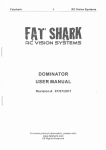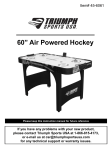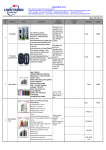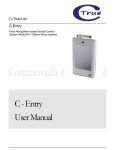Download BIOMETRIC SAFE MANUAL
Transcript
BIOMETRIC SAFE MANUAL #00082 BIOMETRIC SAFE #00082 Access Control at the Touch of a Finger This SPORTLOCK Biometric Safe (#00082) is an accurate biometric technology solution that for a wide range of applications, such as hotel, family, office etc. Sophisticated biometric technology in an excellent design that is integrated into a traditional safety, with the leading biometrics verification core technology, This biometric safe provides cost-effective solutions for normal safe requirements. Contents GETTING STARTED REPLACING THE BATTERIES TROUBLESHOOTING LOCKING THE UNIT DELETING USERS/RESETTING THE UNIT ENROLLING NEW USERS ACCESSING THE UNIT KEY ACCESS FREQUENTLY ASKED QUESTIONS 1-YEAR LIMITED WARRANTY 1 2 2 2 2 3 4 5 5 7 BIOMETRIC SAFE - 00082 GETTING STARTED Figure A. NOTE: Set your keys to the side. Don’t lock them inside the safe! • Make sure to remove the backup key from the biometric safe before use and secure them. The key is for emergency use only to unlock the Biometric Safe in the event of fingerprint failure. • If the key is used to access the biometric safe, it can ONLY be removed from the lock cylinder by returning the key back to its original locked position. DO NOT try to remove the key in any other position or this may cause damage. The key overrides the electronic locking system. DO NOT try to use the fingerprint sensor and electronic locking system while the key is in the unit. • Keep this user manual, in case the fingerprint scan fails to open the unit and the keys are missing, you can call SportLock at 262-242-1630, provide the key code on the inside front cover of this manual or the key code at the back of the safe’s door (the two codes are the same). We will send a key to you according to the code you provided. Biometric Safe 00082 | 1 BIOMETRIC SAFE - 00082 REPLACING THE BATTERIES NOTE: Low Battery Warning - When the unit is powered on. if the LED flashes red and green three times and the unit beeps three times. this indicates a low battery. 1. Pull open the battery cover. 2. Pull out the battery holder, at the back of the panel. a. Remove all old batteries. b. Insert new 4 AA batteries or 4 rechangeable AA batteries,following the Positive(+)and Negative(-) guides on the holder. 3. Reinsert the battery holder and snap the battery cover back into place. TROUBLESHOOTING The Biometric Safe is a very sophisticated and highly engineered piece of electronic equipment. It has been designed to grant an extremely high level of accuracy in the fingerprint authentication process as well as a high degree of reliability and dependability. This device is not a toy. The components and software have been rigorously tested. There are no consumer serviceable parts inside this unit. Please do not open or tamper with the circuit boards, firmware, or software. Should you experience any issues in the operation of the Biometric Safe please review the FAQ section of this manual. LOCKING THE UNIT 1. Push the door, it will be closed automatically. 2. If fail to close the unit, the LED will flash red ten times and the unit beeps ten times. 3. When the unit is open and happen to the power is off, you can’t use the backup key to lock the unit at this time. You need to change new batteries, then lock the unit. DELETING USERS/RESETTING THE UNIT NOTE: Individual users cannot be deleted from the Biometric Safe. All users will be deleted together. 2 | Biometric Safe 00082 BIOMETRIC SAFE - 00082 1. To delete all fingerprints currently stored on the Biometric Safe, press and hold the Delete Button, the LED will turn red. 2. Hold the button for 3 seconds, the LED will flash green two times and beep two times indicating the unit is deleting all users/fingerprints. NOTE: The unit will no longer have any enrolled users. The start button will now unlock and lock the unit until a new user is enrolled. Figure B. ENROLLING NEW USERS NOTE: The unit can store 120 fingerprints. 1. Press the Add Button at the back of panel (Figure B). You will hear one beep and the LED will flash green indicating the enrollment process has started. 2. Place your finger over the sensor with the tip of your finger at the top of the finger guide (Figure C). The LED will flash green during this time. Figure C. 3. Make sure you have good, flat contact with the sensor. Begin to swipe your finger from Position 1 to Position 2 (Figure D, next page). Take 1 to 2 seconds to complete the swipe. Try to get your entire fingerprint to cross the sensor. Biometric Safe 00082 | 3 BIOMETRIC SAFE - 00082 4. Once the swipe is completed you will hear a beep. Repeat Step 3 one more time. If the swipe fails, the LED will flash red and the unit will wait for another swipe. 5. After swiping your finger two times the unit will beep twice and the LED will flash green two times, this indicates a successful enrollment. Figure D. 6. If you press the Add Button, and the LED flashes red one time and the unit beeps once, this indicates the unit has stored the maximum number of fingerprints (120 fingerprints), and will not allow you to add additional users. ACCESSING THE UNIT NOTE: The Biometric Safe can be accessed either by valid fingerprint or via the keys provided. Fingerprint Access 1. Press the Start Button, the LED flashes green, the unit beeps once. 2. Place your finger over the sensor with the tip of your finger at the top of the finger guide as shown (Figure C. previous page). 3. Make sure you have good, flat contact with the sensor. Begin to swipe your fingerfrom Position 1 to Position 2 (Figure D, above), taking 1 to 2 seconds to complete the swipe. Try to get your entire fingerprint to cross the sensor. 4. If the Biometric Safe detects a match, the LED will flash green two times and you will hear two beeps, and the unit is open. 5. If the Biometric Safe doesn’t detect a match, the LED will flash green and red, you will be denied access. If you are an enrolled user and are denied access, please try again. If the problem persists, please delete all users and reenroll. 4 | Biometric Safe 00082 BIOMETRIC SAFE - 00082 KEY ACCESS NOTE: Key Access is intended for backup use only. 1. Insert the key into Biometric Safe, you can access the lock hole by removing the rubber plug on the bottom of the front panel. 2. Insert key and turn clockwise to unlock the unit. 3. Pull the door of Biometric Safe to open. 4. To remove the key, close the Biometric Safe, turn the key counterclockwise. FREQUENTLY ASKED QUESTIONS Q: If I cut my finger, does the fingerprint heal the same as before and will it open my Biometric safe? A: Usually yes, although if the cut is significant or requires stitches, scar tissue may form as a result causing a change in your fingerprint. That is why we recommend enrolling additional user fingerprints as well as fingerprints from your other hand. Q: Will the Biometric Safe scan my finger correctly when my fingerlfingerprint is puffy after a shower/swimming? A: The biometric safe has been designed to be very sensitive when authenticating and matching fingerprints. The unit will open when your fingerprint has increased moisture from after an average shower or swim. There may be times when extreme water retention (due to extended time in the water) will cause a minute aspect of your fingerprints to change for a short time. If this occurs, access to your Biometric Safe may be denied until your fingerprint returns to its normal condition (the same as when you originally enrolled that print). Q: Can someone cutoff my finger and try to use it to open the Biometric Safe? A: No, the biometric safe uses technology that detects live fingers for scanning. In the unfortunate event that a detached finger is used to attempt access, the unit will not open. Biometric Safe 00082 | 5 BIOMETRIC SAFE - 00082 Q: What should I do when I can’t open the unit with the fingerprint and the backup keys are missing? A: Please call SportLock at XXX-XXX-XXXX and provide the key code on the cover of this manual, or the key code at the back of the safe’s door for us (the two codes are the same). We will send a key corresponding to the provided code. Q: What happens to the fingerprints that are stored in the biometric safe when the batteries die? A: The biometric safe retains all fingerprints in the event of battery failure. Once the power is restored by inserting new batteries, the unit will function as it did before the power loss. Q: Is the biometric safe fire proof? A: No, the biometric safe is not fire proof or fire resistant. The biometric safe has been specially designed for secure access control and convenience. Q: What do I do when I cannot open my biometric safe? A: Please follow the following suggestions to open your biometric safe: - Swipe your fingerprint over the sensor slowly and completely. - Swipe an alternative registered fingerprint from another finger or from your other hand. - If the unit still will not open, use the backup key provided with the unit and replace the batteries. - Try resetting the unit (see the Delete Users/Resetting the Unit section) Q: Can the biometric safe use rechargeable AA batteries? A: Yes. 6 | Biometric Safe 00082 UNDERSTANDING BIOMETRICS Biometrics are methods of authenticating the identity of a person based on physiological or behavioral characteristics. Biometric fingerprint authentication refers to technology that measures and analyzes human physical characteristics for identification and authentication purposes. Everyone is known to have their own unique individual fingerprints. The individuality of each fingerprint can be determined by the pattern of ridges and furrows on the surface of the finger as well as by minutiae points. Minutiae points are local ridge characteristics that occur at either a ridge bifurcation or a ridge ending. KEYCODE:______ 1-YEAR LIMITED WARRANTY The Biometric Sale’· is guaranteed lor one (1) year against manufacturer delects or malfunctions. In the event of failure, SportLock will, at its election, repair, replace or make appropriate adjustment where SportLock inspection discloses any defects occurring in normal usage. To obtain warranty service information please call SportLock at 262-242-1630. Proof of purchase from the original consumer (original sales receipt) must accompany all warranty claims. Defects or damage caused by use of other than genuine 5portLock parts are not covered by this warranty. Please do NOT return your product without first obtaining a Return Authorization Number (RAI).