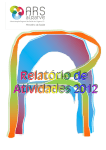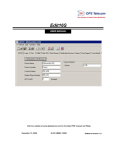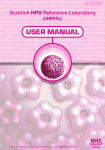Download Dear FREEDOM OF INFORMATION – COSTRIDIUM
Transcript
Date 19/05/10 Your Ref Our Ref RM/1905 Enquiries to Richard Mutch Extension 89441 Direct Line 0131-536-9441 Direct Fax 0131-536-9009 [email protected] Email Dear FREEDOM OF INFORMATION – COSTRIDIUM DIFFICILE I write in response to your email request of 21 April 2010 for information in relation to Clostridium difficile within NHS Lothian. I have been provided with information to help answer your request by Ms Fiona Cameron, Head of Infection Control – NHS Lothian. • Does the Trust/Board currently provide in house laboratory testing for Clostridium difficile on stool samples? If not, is there an arrangement for samples to be processed elsewhere? e.g. another NHS Trust/Board or private external laboratory? NHS Lothian provides in house laboratory testing for Clostridium difficile. • Is testing for Clostridium difficile available 7 days a week in the Trust/Board? Yes • As at 21st April 2010 please provide the exact method of testing for Clostridium difficile used in the laboratory. If a commercial kit is used please state the name and manufacturer e.g. Meridian Premier Toxins A/B Enzyme Immunoassay. “C. DIFFICILE TOX A/B II TM” (TECHLAB) immunoassay “C. DIFF QUIK CHEK®” (TECHLAB), glutamate dehydrogenase (GDH) assay • Please provide the Standard Operating Procedure used in the laboratory for testing of Clostridium difficile See attached Standard Operating Procedure. • How many sample were submitted to the laboratory for testing of Clostridium difficile in 2008 (1st January 2008 to 31st December 2008), and how many of these tested positive? Headquarters Deaconess House 148 Pleasance Edinburgh EH8 9RS Continued Chair Dr Charles J Winstanley Chief Executive Professor James Barbour O.B.E. Lothian NHS Board is the common name of Lothian Health Board 1905 Number submitted - 15,008 Number positive - 1,451 • How many sample were submitted to the laboratory for testing of Clostridium difficile in 2009 (1st January 2009 to 31st December 2009), and how many of these tested positive? Number submitted - 15,647 Number positive - 892 It should be noted that patient activity within NHS Lothian during 2008/09 (inpatient, day cases, outpatients and A&E attendances) reached 1,141,357 patients. I hope this information helps with your request. If you are unhappy with our response to your request, you do have the right to request us to review it. Your request should be made within 40 working days of receipt of this letter, and we will reply within 20 working days of receipt. If our decision is unchanged following a review and you remain dissatisfied with this, you then have the right to make a formal complaint to the Scottish Information Commissioner. If you require a review of our decision to be carried out, please write to Mr I Whyte, FOI Reviewer at the address at the foot of this letter. The review will be undertaken by Mr Whyte as he was not involved in the original decision making process. FOI responses (subject to redaction of personal information) may appear on NHS Lothian’s Freedom of Information website at :- http://www.nhslothian.scot.nhs.uk/your_rights/foi/foi_09.asp. Yours sincerely ALAN BOYTER Director of Human Resources and Organisational Development Cc: Chief Executive Continued 1905 ENTERIC BACTERIOLOGY CLOSTRIDIUM DIFFICILE TOXIN STANDARD OPERATING PROCEDURES Purpose & Scope: Examination & reporting of specimens for Clostridium difficile toxin investigation Responsibilities: Band 7 with Organisational Responsibilities for band 6, Band 5 and BSW staff References: F2 Examination procedures 5.5 Examination procedures 5.4 Test and calibration method and method validation 7.5 Production and service provision 8.3 Working Procedures 8.4 Quality control and assessment CPA (UK) Ltd: IS0 15189:2003 ISO/IEC 17025:1999 ISO 9001:2000 EC4 Essential Criteria EC4 Essential Criteria SERL: OBIS: Definitions: Scottish Escherichia coli 0157 Reference Laboratory Oxoid Biochemical Identification System Documentation: LI-MIC-R-ENTCDL LI-MIC-R-ENTHS LI-MIC-W-ENTECL LI-MIC-R-ENTPARA LI-MIC-A-RESTEL LF-MIC-R-GPROC LF-MIC-W-ENTCD2 LF-MIC-W-ENTECO LF-MIC-W-ENTCD1 LF-MIC-W-REFER LF-MIC-W-ENTCD3 LF-MIC-R-ENTRE LP-MYB-R-MYCSAF LP-MIC-R-GENPROC COPY LOCATION OF COPIES DOCUMENT REVIEW HISTORY Review Date : LP-MIC-W-CDWASTE LP-MIC-R-EQUIPM LP-MIC-A-REFSOP LP-MIC-R-APEX QR-MIC-R-IQCBATC2 MP-MIC-A RECCTRL PD-C-A-USERHDK 1 OF 2: Copy 1 Enteric Bench, RIE Copy 2 Laboratory Drive, Master Reviewed by: Signature Date : 1905 Staff Review Form for Standard Operating Procedures SOP FILENAME : LP-MIC-R-ENTCDT I have read and understood the above Standard Operating Procedure and related COSHH and Manual Handling Risk Assessment NAME SIGNATURE DATE 1905 INDEX OF CONTENTS 1905 PRE EXAMINATION Specimen Collection Specimen Reception Procedure Data Entry [PD-C-A-USERHDK] [LP-MIC-R-SPECR] [LP-MIC-R-APEX] SAFETY (COSHH & RISK ASSESSMENT) RA: RA: RA: RA: RA: RA: RA: RA: Containment Level 2 work RA.003 Containment Level 3 work RA.004 Containment Level 3 laboratory waste disposal RA.016 Esch.coli 0157 & non Esch.coli 0157 VTEC work RA.005 Working with samples containing HIV, Hepatitis B / C /RA.011 Working with Salmonella typhi / paratyphi & Mycobacterium species RA.009 Use of PVC & Nitrile Gloves RA.007 Needle stick injury RA.013 RA: Working with electrical equipment (RA.019) CA: Sulphuric acid CA 060 CA: Tetramethyl benzidine CA 076 CA: Microsol CA 064 CA: Thimerosal CA 068 IMMUNOASSAY Perform C.difficile toxin A and B ELISA on semi, unformed or liquid specimens selected using the following criteria: C. Difficile Toxin A & B ELISA All diarrhoeal samples (i.e. sample that conform to the shape of the container) from patients aged 15 years old and over. All samples except those positive within the last 28 days Children under 15 years old only on clinical request. GDH Antigen Assay To be performed on ALL C.difficile toxin A/B positives 1905 CULTURE Please refer to LP-MIC-R-ENTCUL. The following criteria are provided here for convenience only. Please cross reference with the above SOP Clostridium difficile Only on special request by Medical Microbiologist In line with the Protocol for the Scottish Surveillance programme for Clostridium difficile Associated Disease User Manual Version 3.0 Revised January 2009 1) Severe cases • Admission to a healthcare facility for treatment of community associated CDAD. • Admission to ITU for treatment of CDAD or its complications. • Endoscopic diagnosis of pseudomembranous colitis (with or without toxin confirmation). • Surgery for the complications of CDAD (toxic megacolon, perforation or refractory colitis). • Death within 30 days following a diagnosis of CDAD where it is either the primary or a major contributory factor. • Persisting CDAD where the patient has remained symptomatic and toxin positive despite 2 courses of appropriate therapy. 2) Suspected outbreaks • When an outbreak is suspected and stools are positive for Clostridium difficile toxin 3) Suspected infections and/or outbreaks with ribotype 027 • When infection with the hypervirulent strain 027 is suspected the C. difficile reference service must be contacted. This is required when: • Isolates of ribotype 027 have been identified. • Patients have been recently hospitalised in England or abroad. 1905 EQUIPMENT, REAGENTS & MATERIALS Equipment is used according to the provisions specified in the operating procedures for individual investigations. Storage of specimens by refrigeration at 4°C, deep-freeze refrigeration at -20°C and ultradeep freeze refrigeration at -80°C is used according to the provisions specified in the operating procedures for individual investigations Reagents are used according to the provisions specified in the operating procedures for individual investigations Materials are used according to the provisions specified in the operating procedures set out for individual investigations. CODING 1 Request forms are screened by the bench BSW and given a basic Enteric examination subject to modification of the investigation by a qualified Biomedical Scientist (BMS) trained in the enteric section. 2 Decisions made on, immunoassay carried out on a given specimen depend on the diagnosis, and meeting of criteria set out in the HPS publication ‘Protocol for the Scottish Surveillance Programme for Clostridium difficile Associated Diseases’ User Manual Version 3.0 Revised March 2009 http://www.documents.hps.scot.nhs.uk/hai/sshaip/guidelines/clostridiumdifficile/protocol-scottish-surveillance-programme-cdad-2009-03.pdf. 3 The tops of the stool containers are marked as shown below according to the investigations to be performed. The patient request form is coded at the same time using iLab set–up codes (See LP-MIC-R-SPECR). Specimens may then be processed by trained BSW staff or BMS staff. CODE CDT ONLY EXAMINATION Assay for C. difficile Toxin A&B only (CDT) CD CUL Culture for Clostridium difficile only (usually from -20°C stored CDT positive stools but may be requested by Medical staff, ICN’s and IC Surveillance BMS staff) Please refer to LP-MIC-R-ENTCUL for 1905 culture protocols CLOSTRIDIUM DIFFICILE EIA TOXIN A & B ASSAY DEFINITION A qualitative enzyme immunoassay for the detection of Clostridium difficile toxin A & B directly in stool specimens from patients with antibiotic associated diarrhoea. Intended for use in the diagnosis of C. difficile associated disease. DIAGNOSTIC MATERIALS Techlab Toxin A & B II ELISA kit EQUIPMENT Class 1 Safety MSC(See LP-MYB-RMYCSAF) Dynex DS2 (See LP-MIC-R-EQUIPM) Microcentrifuge (See LP-MIC-R-EQUIPM) Freezer -20oC (See LP-MIC-R-EQUIPM) Graduated cylinder Graduated Pipette (See LP-MIC-REQUIPM) Sterile applicator sticks Microtube vials Vortex mixer (See LP-MIC-R-EQUIPM) Distilled Water sterile REAGENTS NOTE: Toxin assay is performed on a daily basis Monday to Sunday or by special arrangement by the Medical Microbiologist. SELECTION CRITERIA A faecal specimen should be obtained from any patient (aged 15 or over) with diarrhoea, defined as the passage of 3 or more loose liquid stools per day, or more frequently than 1905 is normal for the individual, and with no other underlying cause. Only diarrhoeal specimens should be tested (see definition below). Screening of symptom-free patients is not recommended. When symptoms have resolved clearance testing is not recommended. Definition of a diarrhoeal specimen is a specimen that conforms to the shape of its container. • • • • All Diarrhoeal samples received from patients in the healthcare settings (including general practices, hospices, nursing homes, acute and non- acute hospitals) aged 15 or over All patients with exception of those positive in the last 28 days, unless specially requested by the attending physician and agreed by the Duty Microbiologist or ICN staff. On the contrary, a negative test, if symptoms persist should be retested as it is known that a one-off negative can occur. On clinical request only from children under 15 years of age. PROCESSING See LI-MIC-R-ENTCDT NOTE: Only process semi/unformed or liquid specimens for C.difficile toxin assay. 1 All samples received in the laboratory before 12.00 should be processed that day. 2 Add 100µl or lentil size piece of stool to 400µl of diluent (pre made up in small sarstedt tubes, stored at 4°C). 3 If assay is not to be processed on day of receipt, freeze at -20oC for processing with next batch. 4 All samples should be spun in microcentrifuge at 12000rpm for 5 minutes before testing. Ordering test in iLab C.difficile toxin must be requested in iLab before proceeding with testing. Need scanned forms and the worksheets from specimen processing area. Need ‘New Enterics’ smartpad from L drive. Once logged on: • Click on ‘Go to coding’ • Then ‘List on screen’ and enter 1st and last number for modifying. 1905 • • • • • • • • • First number will appear, press return, then previous CD. If TRAK sample press TRAK details button, details will appear, and then press Quit TRAK. If you have a form check that everything has been requested e.g. micro. Any toxins done in the last 28 days will appear on the screen with results, if they were all negative, press validate button and CDT will be requested. If formed press formed button, if a previous positive is shown press the previous positive button, if <15 from a GP press Delete CDT, if <15 and from RHSC press the <15 years old button. If insufficient sample, press insufficient button. These results will go out automatically. Duplicate samples from the same day, will show altogether, the most recent sample if not formed is the one that CDT will be performed on. Highlight the number to be processed using the mouse and click on the copy button at the top of the screen. Then press ‘Duplicate 1’ on the smartpad. Next press the paste button at the top of the screen to copy the number to be processed, then press ‘Duplicate 2’ and a report will be sent out saying that the sample is a duplicate and refer to the sample that is to be processed. If there is more then one duplicate repeat the above process. If the sample is to be processed for toxin press the ‘Validate’ button on the smartpad and the test will be requested. Next you need to choose what type of culture is required for the sample. Press ‘Code R’ for routine culture. Press ‘Code R + M’ for routine culture plus micro Press ‘Code R + V + M for routine + TAM etc Once you’ve scrolled through each number you’ll be thrown out of the system when you get to the end. Mark V/F/DUP/PREV/<15 in the CDT code column and R or R + whatever in the MEC column. Sign the bottom of each page once tests are all ordered. Toxin tests are now requested and a worklist can be printed from the smartpad, press ‘List outstanding C.diff toxins’. This is the list of tests to be done. From the list add pre spun samples to the DS2 sample racks before proceeding to ‘Running Clostridium difficile fast Toxin A/B ELISA’. 1905 Clostridium difficile Toxin A/B Testing using DS2 Instrument Start Up 1. 2. 3. 4. 5. Turn on the DS2, then the PC in that order. When prompted, select Normal Mode and OK The robot arm will move around the machine at this point The machine will initialize and then perform an instrument check A self test report will be created and shown, and all units should be shown as ‘passed’. Inform a senior BMS of any problems 6. Close the report to enable the machine to complete initialization. 7. Perform ‘Daily Maintenance’ (See maintenance section) 8. DS2 is now ready for use. Running Clostridium difficile fast Toxin A/B ELISA 1. 2. 3. 4. 5. 6. Make sure wash buffer and water have been changed over in wash bottle A Select ‘File’ then ‘Worklist Editor’ Select ‘New Sample Batch’, ensure LIS is ticked, then press ‘OK’ Select number of tests to be run Click on ‘Scan Barcodes’ and unclick ‘Verify Barcodes’ Select ‘Next’ and follow the on screen prompts for scanning the specimen barcodes. If barcode doesn’t read enter manually. 7. Polling LIS box will appear, information is being transferred from APEX do not cancel, it may take a few minutes. 8. Select ‘Techlab Cdiff fast Tox A/B II’ from menu on right hand side of screen and select ‘Add Assay’ (only do this once). Ensure all have tick by clicking the top of each row, then click on ‘Done’. Accept the run and use the skip button to move the testing on quicker. 9. Follow the prompts and graphics placing the required consumables and fluids in the appropriate positions. 10. Yellow topped universal should be changed per kit and use fresh controls daily. 11. Press the ‘Status’ button at any point to see how many strips are required for testing. Full rows are required in the microtitre tray (spare cups are in blue tray at side of DS2). Press ‘Exit’ to close window and maximize ‘Load Consumables’ to continue. 12. In ‘Plate Identifier’ enter kit batch number, the date and your initials. 13. Wash buffer should be made up every 2 days in 1000ml amounts (950mls distilled water, 50mls wash buffer) store at 4°C. (Discard Monday, Wednesday & Friday). 14. Machine can be paused before starting by pressing the ‘Pause’ button (top left of screen) 15. Once DS2 starts, stay near machine to deal with any samples that may require to be entered manually (follow the on screen instructions, use the small pastettes that 1905 come with kits). When entering samples manually only draw up liquid to add to microtitre tray. 16. The DS2 time line will show an approximate finish time, machine can be left until finished. An Alarm will sound if there are any problems. 17. When finished, highlight the run on left hand side of screen then click on ‘Report’. This will show a results page that shows whether the run has passed or failed. Print this off and check the results. 18. Once checked proceed next stage (Transfer of Results) Transfer of Results from DS2 to iLab Results can only be transferred once so be careful. 1. 2. 3. 4. 5. Minimise the Matrix Double click on LIS Link Enter password ‘dynex’ (case sensitive) Click on + sign at Assays, then XISCDE and results will appear Each sample should be marked ‘Send’, the first sample has ‘Leave’ also marked unmark it and ensure ‘Send’ is re-marked 6. Click on ‘Operations’, ‘Commit Operations’, ‘Send data to LIS host’. Reporting in iLab • • All positive toxins, need to have their OD entered in iLab. Go into SRE and the OD investigation (XISCDO) will be present and record the result. ALL positive toxin samples then require a GDH antigen test (test protocol further on in document). The GDH investigation will be added automatically. • Toxin negatives can be released by going into SRE at level N, /S and put in the first and last numbers. Scroll through each sample by pressing F10. Results will be released automatically. • • Keep the print out from the DS2 in the black C.difficile worksheet folder DS2 Maintenance All maintenance should be logged on sheets in Maintenance Folder situated at side of DS2. Any problems should be brought to the attention of a senior BMS. 1905 Daily Empty the waste container into 5 litre container for Thimerosal waste. Then return waste container to DS2. Wash Check Assay 1. Select ‘File’ – ‘Worklist Editor’ 2. Select ‘New Sample Batch’; ‘OK’ (untick LIS) 3. Leave Sample batch ID and No. of samples at 1 4. Select ‘Assign’ and the ‘Next’ 5. Select ‘Wash check Assay’ and ‘Add Assay’ 6. Select ‘Done’ 7. The Matrix software with time line will now appear 8. Accept the proposed assay and ‘Skip’ to start the assay straight away 9. Follow the on screen instructions. 10. Insert a standard microtitre plate into the plate carrier when requested. 11. Enter an assay name e.g. Wash check/date/initials 12. Follow on screen instructions 13. Place distilled water into wash bottles when and where prompted 14. Machine will start up Note: The robot arm will move around the instrument at this point. Keep the lid closed. Priming and a test wash will now be performed. When the ‘Wash Check’ is finished, remove the plate and check that all the wells are empty and virtually dry. Inform a senior member of staff if the wells are not dry. End of Day 1. 2. 3. 4. 5. 6. 7. 8. 9. Follow 1-4 of ‘Wash Check Assay’ Select ‘End of Day’ and ‘Add Assay’ Follow 6-10 of ‘Wash Check Assay’ Enter an assay name e.g. End of day/date/initials Follow 12-14 of ‘Wash Check Assay Close the Software ‘File’ and ‘Close’ Switch off PC and DS2 Empty waste tips container. Take the waste container out of DS2 and add a Haztab to decontaminate the waste, put the lid back on and leave overnight. 1905 Weekly 70% Alcohol is required for the weekly maintenance. 2.5 litre containers of 100% methylated spirits are available from SMRL culture laboratory when required. Make 70% alcohol up using water. Empty and clean tip waste container (70% alcohol) Clean up any spills. Clean pipette spigot with Alcohol wipe or swab soaked in 70% alcohol. Clean the area where tips are dropped into the tip waste container. Weekly Decontamination 1. Add 500 ml of 70% alcohol to Wash bottle A and B and 100mls to clean line bottle. 2. Select ‘File, ‘Worklist Editor’ 3. Select ‘New sample batch’, ‘OK’ (untick LIS) 4. Select 96 samples 5. ‘Assign’ and ‘Next’ 6. Select ‘Decontamination’ and ‘Add Assay’ 7. Select ‘Done’ 8. The matrix software time line will now appear 9. ‘Accept’ the proposed assay and ‘Skip’ to start the assay straight away 10. Follow the on screen instructions 11. Insert a standard microtitre plate into the plate carrier when requested 12. Enter assay name e.g. Decontamination/date/initials 13. Follow the on screen instructions 14. The robot arm will move around the instrument at this point 15. Priming of the system and wash head decontamination will now be performed 16. When the assay is finished, rinse all the bottles and replace the contents with distilled water. 17. Repeat decontamination steps 1-13. Monthly 1. Check tubing for any Microbial Growth 2. Visual inspection of the Washer manifold 3. Wipe exterior surfaces 1905 GDH Antigen Testing The C.DIFF QUIK CHEK is a rapid membrane immunoassay for use as a screen to detect Clostridium difficile antigen (glutamate dehydrogenase) in faecal samples from persons suspected of having C.difficile disease. Intended Use To be performed all ALL Clostridium difficile toxin A/B positive samples. Precautions 1. Reagents from different kits should not be mixed. Bring ALL components to room temperature before use. 2. Do not freeze the reagents 3. Specimens should be stored between 2-8°C, test samples that are less than 24 hours old whenever possible. On opening a new kit, test the positive control to ensure kit is working. Sample Preparation 1. Bring all reagents and the required number of devices to room temperature before use. 2. Set up and label one small tube for each specimen. 3. Add 500μl Diluent to each tube using the graduated black dropper provided in kit. 4. Holding the dropper bottle in a vertical position, add one drop of Conjugate (red cap) to each tube. 5. Mix all specimens thoroughly regardless of consistency. 6. Pipette 25μl (1st graduation on pipettes provided) of specimen into Diluent/Conjugate tube. Test Procedure 1. Need one membrane device per sample. Bring to room temperature before using. Label each device appropriately and orientate it on a flat surface so the letter ‘C’ on the device is on the left, the letter ‘T’ is on the right and the Sample Well is located in the top right corner of the device. 2. Vortex each sample before testing. 3. Using a new pipette, transfer 400μl (2nd graduation of pipette) of sample mixture into the ‘sample well’ of the membrane device. When loading the sample make sure the tip of the pipette is angled towards the reaction window (large hole in the middle of the device). 1905 4. Incubate the device at room temperature for 15 minutes. Occasionally, a sample cannot be tested because it clogs the membrane and the reaction window does not wet properly. If the sample fails to migrate properly within 5 minutes of adding the sample add 100μl of diluent to the sample well and wait an additional 5 minutes. 5. After the incubation, add 300μl of wash buffer to the reaction window. Allow the buffer to flow through the reaction window membrane and be absorbed completely. 6. Add 2 drops of substrate (white cap) to the reaction window. Read and record results visually after 10 minutes. Interpretation of Results 1. Is most reliable when the device is read immediately at the end of the 10-minute reaction period. Read the device at a normal working distance in a well –lit area. 2. Observe device for the appearance of a blue line on the ‘C’ side of the Reaction Window representing the internal positive control. Observe device for the appearance of a blue line on the ‘T’ side of the reaction window representing the test line. The lines may appear faint to dark in intensity. 3. Positive Result: A positive result may be interpreted at any time between the addition of substrate and the 10-minute read time. Two blue lines are visible, the control line (‘C’) and the test line (‘T’). The lines may appear faint to dark in intensity. The appearance of these 2 blue lines is interpreted as a positive result. An obvious partial line is also interpreted as a positive result. Do not interpret membrane discolouration as a positive result. A positive result indicates the presence of C.difficile antigen 4. Negative Result: A test cannot be interpreted as negative or invalid until 10 minutes following the addition of substrate. A single blue line is visible on the control (‘C’) side of the reaction window and no test line is visible on the ‘T’ side of the reaction window. A negative result indicates C.difficile antigen is either absent in the sample or is below the detection limit of the test. 5. Invalid Result: A single line is visible on the test (‘T’) side of the reaction window or no lines are visible in the reaction window. The test result is invalid if the control line is not present at the completion of the reaction period. Reporting In SRE at level N, report the GDH Antigen result i.e. POS, NEG or INV and press F10 and return out. Reports will self authorise, adding the necessary comments required. Toxin A/B & GDH positive goes out as: C.difficile Toxin Screen: POSITIVE Toxin A/B positive and GDH negative or invalid go out as: 1905 C.difficile Toxin Screen: Equivocal, please repeat if clinically indicated All toxin positive samples regardless of GDH result should be stored at -20°C in a small serum tube. If there is insufficient sample to store a note should be added to the sample in iLab. Print off a 10 day list for the ICNs, this will inform them of that days Toxin/GDH positive samples only. Take it to the ICN office as close to 1500 as possible. QUALITY CONTROL • • Internal QC (See LP-MIC-R-ENTQC;QR-MIC-R-IQCBATC2F) External QC (LP-MIC-R-UKNEQAS) CLOSTRIDIUM DIFFICILE EIA TOXIN SNAPSHOT PROGRAMME In line with HPS epidemiology study in Scotland the ‘PROTOCOL FOR THE CLOSTRIDIUM DIFFICILE SNAPSHOT PROGRAMME’ version 1.0 November 2008 requests that NHS Lothian Universities Hospitals Division submits 22 isolates quarterly in March, June, September and December. Culture stored positive C difficile stool samples as per LP-MIC-R-ENTCUL for Clostridium difficile. DISPOSAL OF WASTE & EXCESS REAGENTS The Techlab™ Clostridium difficile ELISA test uses 0.2% and 0.02%Thimerosal as a preservative. Thimerosal is included in the following solutions: 1. Diluent 2. Conjugate 3. Positive control 4. Wash Buffer Concentrate 5. Wash buffer at working strength Thimerosal is a mercuric inorganic divalent compound with a long term Occupational Exposure Standard (OES) of 0.025 mg / m3 (as Hg) (Bmgv). This substance is highly toxic to aquatic organisms and after consultation with the Western General Trade Effluent 1905 Officer and Scottish Environmental Protection Agency (SEPA) it was identified as unsuitable for discharge into the waste water system. It is classified as a Schedule 1 poison under UK Poisons Rules. After consultation with the Trade Effluent Officer, Estates Department, WGH and a commercial chemical disposal company, (currently LANSTAR™) it was decided that the following disposal procedure be strictly adopted. Procedure: 1. Pour all liquid from the waste container in the DS2 into a 5 litre plastic container that is clearly labeled “Thimerosal Waste’. 2. All wash buffer when finished with should also be discarded into the same container. 3. Do not overfill the container. 4. When 2 containers are full, organise the pick up of the waste. 5. Phone 24242 and have the following details to hand: Description of waste: Thimerosal liquid waste Volume to be uplifted: e.g. 10 litres Room Number & extension: S5244, Ext 27011 Name of lab: Enteric Lab, Microbiology REPORTING See Clinical Authorisation (LP-MIC-R-APEX). REFERENCES 1. 2. 3. 4. Bartlett JG. Rev Infect Dis; 12:S243-S251. Sullivan NIM, Pellett S, Wilkins TD. Infect Immun 35 (3):1032-1040. Brazier JS. Antimicro Chemotherapy .1998; 41 {Suppl C):29-40. Johnson S, Kent SA, O’Leary KJ, Merrigan MM, Sambol SP, Peterson LR, Gerding N. Ann. Intern. Med. 2001, 135:434-438. 5. http://www.documents.hps.scot.nhs.uk/hai/sshaip/guidelines.clostridium-difficile/cdiffprotocol-v3.0 March 2009-10.pdf 1905 CONTACT TELEPHONE NUMBERS • The Duty Medical Microbiologist at the RIE can be contacted on extensions 26066 or 26028 • The ICNs for the RIE can be contacted using: Ext. 26062 / 26063 / 26097 / • The ICN for WGH / RVH Ext .31948 / 31246 • The Health Protection team can be contacted on extension 89189.