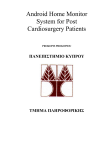Download Icon - Medical Informatics Laboratory
Transcript
SUMMARY One of the major factors limiting but also causing the application of modern technology in medicine is the response time to patients, should they need specialized medical care. In this thesis we propose a solution that can help and improve the patients’ life. Patients, after a heart surgery, have to visit the hospital for a small period of time for a routine check which can take only a few minutes. The aim of this project is to give the opportunity to these patients to be monitored at home after their operation and not visit the hospital every day. On the other hand, the doctor can use his time seeing other patients. Furthermore he can view his patient’s vital information from his office at any time that he desires. The vital information that can be measured by the proposed system is the blood pressure, oxygen saturation, weight and last but most important is the patient’s ECG at for at least five minutes. The ECG will be analyzed by the system using a specific algorithm that recognizes some predefined types of arrhythmias. This algorithm was implemented during a previous project and it will be incorporated in this project. The ECG can be shown to the doctor when he wishes to see it. Furthermore the system can preview the ECG with the analyzed information in order to help the doctor. In addition statistics and scores can be measured before and after the patient’s treatment and can be used to find some important results concerning his/her heart condition. This project can improve the life quality of patient after his/her surgery. POST-CARDIOSURGERY HOME MONITORING SYSTEM Panayiota Chimonidou Kyriakou A Thesis Submitted in Partial Fulfillment of the Requirements for the Degree of Master of Science at the University of Cyprus Recommended for Acceptance by the Department of Computer Science June, 2010 ii APPROVAL PAGE Master of Science Thesis POST-CARDIOSURGERY HOME MONITORING SYSTEM Presented by Panayiota Chimonidou Kyriakou Research Supervisor Constantinos Pattichis Committee Member Christos N. Schizas Committee Member Marios Neofytou University of Cyprus June, 2010 iii ACKNOWLEDGEMENTS I would like to thank Prof. Constantinos Pattichis, at the University of Cyprus, as well as Prof. Efthyvoulos Kyriacou for their help and support, cooperation in this work. The help that Demetris Hoplaros gave to me was of very great importance, too, so that I may understand and continue this project. Ending, I would like to show my appreciation to my husband and my family for their support. iv INDEX Chapter 1 - Introduction ..................................................................................................... - 2 - 1.1 Overview Narrative ..................................................................................... - 2 1.2 Project purpose............................................................................................ - 4 1.3 Project Structure.......................................................................................... - 6 Chapter 2 - Theoretical Background ................................................................................. - 8 - 2.1 Electrocardiography (ECG) ........................................................................ - 8 2.1.1 Placement of electrodes ................................................................................. - 10 - 2.2 Characteristics Normal Electrocardiography ............................................ - 11 2.3 ECG Rhythms ........................................................................................... - 13 2.3.1 Normal Sinus Rhythm.................................................................................... - 13 2.3.2 Sinus Bradycardia .......................................................................................... - 13 2.3.3 Sinus Tachycardia .......................................................................................... - 14 2.3.4 Supraventricular Tachycardia Abnormal ....................................................... - 15 2.3.5 Atrial Fibrillation ........................................................................................... - 15 2.3.6 Atrial Flutter................................................................................................... - 16 2.3.7 1st Degree AV Block ..................................................................................... - 16 2.3.8 2nd Degree AV Block Type 2........................................................................ - 17 2.3.9 3rd Degree Block ........................................................................................... - 17 - 2.4 Web Applications and health systems ...................................................... - 18 2.4.1 Web Application ............................................................................................ - 18 2.4.2 Healthcare Information Systems .................................................................... - 18 2.4.3 e-Health system.............................................................................................. - 18 2.4.4 m-Health ........................................................................................................ - 19 - 2.5 Other Mobile ECG Monitoring Systems .................................................. - 19 2.5.1 M-Health Monitoring System for Children with Suspected Arrhythmias ..... - 20 2.5.2 A Web Access to Data in a Mobile ECG Monitoring System ....................... - 21 Chapter 3 - System Requirements .................................................................................... - 22 - 3.1 Introduction ............................................................................................... - 22 3.1.1 System’s Purpose and System Function ........................................................ - 22 - 3.2 System Requirements................................................................................ - 24 3.2.1 System operations and functions.................................................................... - 24 3.2.1.1 Basic System operations and functions ....................................................... - 26 - 3.3 Major Processes ........................................................................................ - 26 3.3.1 Registration Process ....................................................................................... - 26 3.3.2 Adjustment Process ........................................................................................ - 27 3.3.3 Analysis Process ............................................................................................ - 27 3.3.4 Vital Information Preview Process ................................................................ - 27 3.3.5 Archive Process ............................................................................................. - 27 Chapter 4 - System Specifications .................................................................................... - 28 - 4.1 Introduction ............................................................................................... - 28 4.2 System Inputs ....................................................................................... - 29 4.3 Entity Relationship Diagram ..................................................................... - 29 4.4 Process Flow Diagram (PFD) ................................................................... - 30 4.4.1 Collect Vital Information ............................................................................... - 30 - v 4.4.2 Collect ECG Information ............................................................................... - 30 4.4.3 User Input....................................................................................................... - 30 4.4.3 Process Coordination ..................................................................................... - 30 4.4.4 ECG Analysis................................................................................................. - 31 4.4.6 Display ECG .................................................................................................. - 31 4.4.6 Display Vital Information .............................................................................. - 31 4.4.7 ECG Archive .................................................................................................. - 31 4.4.7 Data Storage ................................................................................................... - 31 - 4.5 Database structure ..................................................................................... - 32 4.6 Data Files .................................................................................................. - 32 4.6.1 Table Patient .................................................................................................. - 32 4.6.2 Table Patient Calls ......................................................................................... - 33 4.6.3 Table Patient ECG Analyzed ......................................................................... - 33 4.6.4 Table Patient Archive ECG Analyzed ........................................................... - 34 4.6.5 Table Patient Archive ECG Analyzed ........................................................... - 34 4.6.6 Table Patient ECG to Archive ....................................................................... - 35 4.6.7 Table Patient Follow Up information ............................................................ - 35 4.6.8 Table Patient Hospitalization information ..................................................... - 36 4.6.9 Table Patient Hospitalization Discharge Symptoms information .................. - 36 4.6.10 Table Patient Hospitalization Symptoms information ................................. - 37 4.6.11 Table Patient Medical Background information .......................................... - 37 4.6.12 Table Patient Oxygen Saturation information.............................................. - 38 4.6.13 Table Patient Weight.................................................................................... - 39 4.6.14 Table Patient Questionnaire ......................................................................... - 39 4.6.15 Table Patient Blood Pressure ....................................................................... - 40 4.6.16 Table Score Questionnaire ........................................................................... - 40 4.6.17 Table Symptoms .......................................................................................... - 40 4.6.18 Table User – Patient ..................................................................................... - 41 - 4.7 Class Diagram ....................................................................................... - 41 - 4.7.1 Application Server Classes ............................................................................ - 41 4.7.1.1 Declare Class .............................................................................................. - 42 4.7.1.2 Utils Class ................................................................................................... - 43 4.7.1.3 Data Access Layer (DAL) Class ................................................................. - 44 4.7.1.4 Vital Information Web Service (VitalInfoWS) ........................................... - 45 4.7.1.5 System Web Service (SystemWS) .............................................................. - 45 4.7.2 ECG Analysis Server Class............................................................................ - 45 4.7.2.1 ECG Analysis Class .................................................................................... - 46 4.7.3 ECG Archive Server Class............................................................................. - 46 - 4.8 Use Case Diagram ..................................................................................... - 47 4.8.1 Use Case Diagram.......................................................................................... - 47 - 4.8.2 System Use Case Diagrams ................................................................... - 48 4.8.2.1 4.9 Scenarios system communication with the Application Server ........... - 48 - Sequence Diagram ................................................................................ - 53 - Chapter 5 - System Design ................................................................................................ - 54 - 5.1 Introduction........................................................................................... - 54 5.2 System Communication and Interface ...................................................... - 56 5.2.1 Interfaces with the External System............................................................... - 56 5.2.2 Interface with the Internal System ................................................................. - 58 5.2.3 Patients’ Portal User Interface ....................................................................... - 60 - 5.3 Security and Control ................................................................................. - 60 5.3.1 Microsoft Membership Provider .................................................................... - 60 - vi Chapter 6 - Implementation Phase ................................................................................... - 61 - 6.1 Programming Language and Platform ...................................................... - 61 6.1.1 ASP.NET 3.5 and Visual Studio 2008 ........................................................... - 61 6.1.1.1 Visual Studio 2008 ...................................................................................... - 62 6.1.2 ASP.NET AJAX framework .......................................................................... - 62 6.1.2.1 Visual Studio 2008 ...................................................................................... - 62 6.1.3 Microsoft SQL Server .................................................................................... - 63 6.1.4 National Instruments (NI) Measurement Studio ............................................ - 63 6.1.5 Visual Basic .NET (VB.NET)........................................................................ - 63 - 6.2 User Interface ............................................................................................ - 64 6.3 Conclusion ................................................................................................ - 64 Chapter 7 - Installation Phase........................................................................................... - 65 - 7.1 System Installation Method ...................................................................... - 65 7.2 Database Installation ................................................................................. - 65 7.3 Application Installation ............................................................................. - 67 7.3.1 wwwroot Installation ..................................................................................... - 67 - 7.3.2 IIS 6.0 Installation .................................................................................. - 68 7.3.2.1 Application Pool Setup ............................................................................... - 68 7.3.2.2 Patients Portal Virtual Directory configuration steps ................................. - 69 7.3.3 Configuration file changes ............................................................................. - 70 7.3.3.1 Connection string changes .......................................................................... - 71 7.3.3.2 Application Settings changes ...................................................................... - 72 7.3.3.3 ECGAnalysisServer and ECGArchiveServer settings ................................ - 72 7.3.3.4 Patient Portal E-Mail Settings ..................................................................... - 73 7.3.4 NTFS access................................................................................................... - 73 - 7.4 Analysis configuration .............................................................................. - 73 7.5 Membership Provider Installation............................................................. - 74 7.6 Conclusion ................................................................................................ - 74 Chapter 8 - System Evaluation Phase .............................................................................. - 75 - 8.1 Testing specification and planning ........................................................... - 75 8.1.1 Test Plan......................................................................................................... - 75 8.1.1.1 Module Testing ........................................................................................... - 75 8.1.1.2 Integration Testing ...................................................................................... - 76 8.1.1.3 Function Testing ......................................................................................... - 76 8.1.1.4 System Testing ............................................................................................ - 76 8.1.1.5 Acceptance Testing ..................................................................................... - 76 8.1.2 Programming and Testing .............................................................................. - 77 8.1.3 User Training Description.............................................................................. - 77 8.1.4 System Testing ............................................................................................... - 78 8.1.4.1 Complete System Test ................................................................................ - 78 - 8.2 Test Scenarios and Results........................................................................ - 78 8.2.1 Web Service Call Scenarios ........................................................................... - 78 8.2.1.1 ECG input scenario ..................................................................................... - 78 8.2.1.2 Vital Information input scenario ................................................................. - 79 8.2.2 ECG Analysis Scenarios ................................................................................ - 80 8.2.3 ECG Archive Scenarios ................................................................................. - 81 8.2.4 Patients Portal code metrics ........................................................................... - 81 8.2.5 Patients Portal Load Test ............................................................................... - 82 8.2.5.1 Key Indicators ............................................................................................. - 83 8.2.5.2 Page Response Time ................................................................................... - 84 - 8.3 Compare our system with A Wireless System for Monitoring of Children with Suspected Arrhythmias ........................................................................... - 86 8.4 Conclusion ................................................................................................ - 86 vii Chapter 9 - Conclusions and Future Work ..................................................................... - 87 - 9.1 Conclusions ............................................................................................... - 87 9.2 External System that has to be created...................................................... - 89 9.3 Internal System additional work ............................................................... - 90 Appendix I - User Input..................................................................................................... - 91 - Patient’s Personal Information ........................................................................ - 91 Patient’s Questioner & Score Information [10] .............................................. - 99 Appendix II - Entity Relationship Diagram (ERD) ...................................................... - 100 Appendix III - Process Flow Diagram (PFD) ................................................................ - 101 Appendix IV - Database Structure ................................................................................. - 102 Appendix V - Patients Portal User Interface ................................................................ - 103 Registration Page .................................................................................................. - 103 Login Page ............................................................................................................ - 103 Change Password Page ......................................................................................... - 104 Patient’s Maintenance page .................................................................................. - 105 Patient’s Hospitalization page ............................................................................... - 106 Patient’s Hospitalization Symptoms page............................................................. - 107 Patient’s Call and Visits page ............................................................................... - 107 Questioner page .................................................................................................... - 108 Patient’s Scores page ............................................................................................ - 109 Patient’s Follow Up page ...................................................................................... - 109 Schedule ECG Archive page ................................................................................ - 109 Patient’s Vital Info page ....................................................................................... - 110 Patient’s ECG Info page ....................................................................................... - 111 Appendix VI - Membership Provider Installation ....................................................... - 112 Appendix VII -Sequence Diagram.................................................................................. - 117 Appendix VIII - Web Service – VitalInfoWS ................................................................ - 118 - Web service: VitalInfoWS ............................................................................ - 118 Web Service Methods ................................................................................... - 118 All functions return "Result" Value ...................................................................... - 118 - Add Weight Method ..................................................................................... - 118 Add Oxygen Saturation method.................................................................... - 119 Add Blood Pressure method ......................................................................... - 119 Add ECG Not Analyzed method .................................................................. - 119 Add ECG Analyzed method ......................................................................... - 120 Appendix IX - User Manual ............................................................................................ - 121 - 1. Menu ......................................................................................................... - 121 1.1 Home page ...................................................................................................... - 122 1.2 Home – View Patients page ............................................................................ - 123 - 2. Patient Maintenance Pages ....................................................................... - 124 2.1 Patient’s Maintenance ..................................................................................... - 124 2.2 Patient Medical Background ........................................................................... - 125 2.3 Patient’s Hospitalization ................................................................................. - 126 2.4 Hospitalization List ......................................................................................... - 127 2.5 Patient Hospitalization Symptoms .................................................................. - 128 2.6 Calls & Visits .................................................................................................. - 129 2.7 Questionnaire .................................................................................................. - 130 2.8 Patient Follow Up page ................................................................................... - 131 2.9 Schedule ECG Archive ................................................................................... - 131 - viii 3. Patient’s Reports ....................................................................................... - 132 3.1 Patient’s Vital Information Report.................................................................. - 132 3.2 ECG Preview .................................................................................................. - 133 3.3 Patient Scores Report ...................................................................................... - 134 3.4 Patient Scores Chart Report ............................................................................ - 134 - 4. User account pages ................................................................................... - 135 4.1 Sign Up For Your New Account..................................................................... - 135 4.2 Change Your Password ................................................................................... - 136 4.3 My Account Information ................................................................................ - 136 4.4 Forgot Your Password?................................................................................... - 137 - 5. Log Files ................................................................................................... - 138 5.1 Analysis Log File ............................................................................................ - 138 5.2 Interface Log File ............................................................................................ - 138 5.3 Trace Log File ................................................................................................. - 138 References ......................................................................................................................... - 139 - ix LIST OF TABLES TABLE 4.1: TABLE PATIENT ................................................................................................ - 32 TABLE 4.2: TABLE PATIENT CALLS ..................................................................................... - 33 TABLE 4.3: TABLE PATIENT ECG ANALYZED ...................................................................... - 33 TABLE 4.4: TABLE PATIENT ARCHIVE ECG ANALYZED ...................................................... - 34 TABLE 4.5: TABLE PATIENT ARCHIVE ECG ANALYZED ...................................................... - 34 TABLE 4.6: TABLE PATIENT ECG TO ARCHIVE ................................................................... - 35 TABLE 4.7: TABLE PATIENT FOLLOW UP INFORMATION .................................................... - 35 TABLE 4.8: TABLE PATIENT HOSPITALIZATION INFORMATION .......................................... - 36 TABLE 4.9: TABLE PATIENT HOSPITALIZATION DISCHARGE SYMPTOMS INFORMATION ... - 36 TABLE 4.10: TABLE PATIENT HOSPITALIZATION SYMPTOMS INFORMATION ..................... - 37 TABLE 4.11: TABLE PATIENT MEDICAL BACKGROUND INFORMATION .............................. - 38 TABLE 4.12: TABLE PATIENT OXYGEN SATURATION INFORMATION ................................. - 38 TABLE 4.13: TABLE PATIENT WEIGHT ................................................................................ - 39 TABLE 4.14: TABLE PATIENT QUESTIONNAIRE ................................................................... - 39 TABLE 4.15: TABLE PATIENT BLOOD PRESSURE................................................................. - 40 TABLE 4.16: TABLE SCORE QUESTIONNAIRE ...................................................................... - 40 TABLE 4.17: TABLE SYMPTOMS .......................................................................................... - 40 TABLE 4.18: TABLE USER – PATIENT .................................................................................. - 41 TABLE 8.1: WEIGHT INPUT MATRICES. ............................................................................... - 79 TABLE 8.2.2: ECG ANALYSIS MATRICES. ............................................................................ - 80 TABLE 8.3: ECG ARCHIVE MATRICES ................................................................................. - 81 TABLE 8.4: KEY INDICATORS FOR 10 USERS’ SIMULATION ............................................... - 84 TABLE 8.5: PAGE RESPONSE TIME FOR 25 AND 10 USERS’ SIMULATION .......................... - 85 TABLE 8.6: COMPARISONS PCHMS VS. AMEK..................................................................... - 86 - x LIST OF FIGURES REFERENCE 2.1.1: ECG OF A 26 YEAR OLD MALE ............................................................... - 9 REFERENCE 2.1.2: ECG LEADS - VIEWS OF THE HEART .................................................... - 11 REFERENCE 2.2: SCHEMATIC REPRESENTATION OF A NORMAL ECG ................................. - 12 REFERENCE 2.3.1: NORMAL SINUS RHYTHM [4] ................................................................ - 13 REFERENCE 2.3.2: SINUS BRADYCARDIA [4]...................................................................... - 14 REFERENCE 2.3.3: SINUS TACHYCARDIA [4] ...................................................................... - 14 REFERENCE 2.3.4: SUPRAVENTRICULAR TACHYCARDIA (SVT) ABNORMAL [4] ............... - 15 REFERENCE 2.3.5: ATRIAL FIBRILLATION [4]..................................................................... - 15 REFERENCE 2.3.6: ATRIAL FLUTTER [4] ............................................................................. - 16 REFERENCE 2.3.7: 1ST DEGREE AV BLOCK [4] .................................................................. - 16 REFERENCE 2.3.8: 2ND DEGREE AV BLOCK TYPE 2 [4]...................................................... - 17 REFERENCE 2.3.9: 3RD DEGREE BLOCK [4] ........................................................................ - 17 REFERENCE 3.1: SYSTEM ARCHITECTURE DIAGRAM. ........................................................ - 23 REFERENCE 3.2: DETAILED SYSTEM ARCHITECTURE DIAGRAM ....................................... - 24 REFERENCE 4.8.1: PATIENTS’ SYSTEM AND APPLICATION SERVER INTERFACE USE CASE DIAGRAM .................................................................................................... - 48 REFERENCE 4.8.2: PATIENTS PORTAL USE CASE DIAGRAM .............................................. - 51 REFERENCE 4.8.3: SEQUENCE DIAGRAM ............................................................................ - 53 REFERENCE 5.2.1: TECHNICAL SYSTEM INTERFACE ........................................................... - 56 REFERENCE 5.2.2: TECHNICAL LOCAL SYSTEM INTERFACE .............................................. - 58 REFERENCE 7.2.1 CREATE A NEW LOGIN IN THE MICROSOFT SQL SERVER MANAGEMENT STUDIO .......................................................................................................... - 67 REFERENCE 7.3.2.1 ADD NEW APPLICATION POOL ........................................................... - 69 REFERENCE 7.3.2.2 INTERNET INFORMATION SERVICES (IIS) MANAGER ......................... - 69 REFERENCE 7.3.2.3 ADD APPLICATION .............................................................................. - 70 REFERENCE 8.2.1: ECG INPUT MATRICES AND GRAPH. ..................................................... - 79 REFERENCE 8.2.3: ECG ANALYSIS CHART. ........................................................................ - 80 REFERENCE 8.2.3: CODE MATRICES. .................................................................................. - 81 REFERENCE 8.2.4: OVERALL RESULTS GRAPH................................................................... - 83 REFERENCE 8.2.5: KEY INDICATORS FOR 25 USERS’ SIMULATION. ................................ - 84 REFERENCE 8.2.6: KEY INDICATORS FOR 10 USERS’ SIMULATION. .................................... - 84 REFERENCE 8.2.7: PAGE RESPONSE TIME FOR 25 AND 10 USERS’ SIMULATION. ............... - 85 - xi Chapter 1 Introduction 1.1 Overview Narrative 1.2 Project Purpose 1.3 Project Structure 1.1 Overview Narrative The phenomenon of ageing population nowadays constitutes one of the most complex problems of modern societies. The progress in science and the improvement of hygiene, diet and health conditions resulted to an increase of the average duration of life expectancy by 20 years internationally during the last fifty years (1950-2000), while a further increase is expected if current demographic tendencies continue. Cypriot population is also experiencing demographic ageing (Eurostat, 2006). Elderly’s percentage in Cyprus was 11.65% in 2001. It is expected to increase up to 28.71% of the whole population until the year of 2025 (Eurostat, 2006). The ageing of population and the increase of the living cost considerably will lead to increasing demands for health and social care, affecting health care systems (Lambrinou, et al., 2009; Drennan, et al., 2004; Treharne, 1990). To cope with the challenges, effective delivery of health and social care will require multidisciplinary approach to design appropriate and cost effective solutions (de Bruin, et al., 2009; -2- Koch, and Hagglund, 2009). Also, the issue of domiciliary living and care is gaining prominence in the research literature (Ryan, et al., 2009). Cardiovascular diseases and diseases related to arrhythmias are a problem that affects a large percentage of the population, and it is one of the main reasons for death in Europe. The advantage of the rapid technology evolution, regarding the internet, the mobile phones, the wireless communications and vital parameter sensors is that Man has managed to produce revolutionary medical monitoring systems, which noticeably improve the lifestyle of patients. The system that we are going to deal with has as its main purpose to make it easy for doctors to see and review the patient’s progress, after a cardio surgery when they are released to go home. Like every web-based application, in order to achieve a respectable level of status, the system must offer substantial services. Some typical facilities that our system includes are: doctor registration, doctors must have the ability to help each other with some patients, patient’s ECG must be provided to the system in order to be displayed to the doctor, the ECG, in the case that it is not analyzed, it must be analyzed with the aim of giving the doctors helpful information. Another objective of this system is to help patients. With the use of this system they don’t have to visit the hospital almost every day just for some minutes. With the help of specialized sensors and other equipment, vital information like ECG, weight, blood pressure and oxygen saturation will be collected by the patient and sent automatically to the doctor. After that, the doctor can process that information and decide what action he/she must take. The solution that will be taken at the patient’s home is not going to be implemented at this stage of the project. -3- The current project will build upon and further past research, incorporating multiple, disparate technologies in one cohesive system focussing on the reasoning and inferencing components of the system via the application of innovative machine learning techniques and transferring this into a viable home automation-based product that can handle this complex domain and meet the needs of elders. Additionally, will focus on the development of an automated monitoring and care provision system based on a set of dedicated software applications running on top of a platform designed to allow mobile context-aware applications to focus on the real-world activity domain sensing, activity recognition and medical monitoring of elderly people. The whole system will be based on novel sensor network technologies, signal processing techniques as well as several telemedicine technologies in order to achieve monitoring functions. 1.2 Project purpose Cardiovascular diseases are a problem that affects a big percentage of the population, with many subjects needing. When a patient has to undergo a surgery he/she has to visit the hospital every day, at least the first 15 days in order to get his/her vital information. That information is the ECG, the weight, blood pressure and finally the oxygen saturation. This action consumes a lot of the doctor’s time and effort; furthermore the patient has to visit the hospital every day, and this is not the best solution for the patient because not everybody lives near the hospital. With the help of technology we can provide a system that will control and help both parties, the patients and the doctors. Technology nowadays provides several tools that can be used to manage this. Several sensors are going to be used in order to get the patient’s ECG and send it to the system. The patient has to measure his/her weight, his/her blood pressure and with the help of a sensor he/she will calculate his/her oxygen saturation. That information will be recorded by the system and will be displayed to the doctor. -4- With this system it is not necessary for the patient to visit the hospital every day. The doctor is able to view the vital information that he needs from the system without the need of the patient to be there. The phenomenon of the aging population in one of the biggest challenges in the Western society, including Cyprus, as it addresses the needs of 50% of the active population in 2050 in an economically sustainable and effective way. In view of the complexity of older peoples’ needs, it is clear that older people need an important degree of resource with their daily activities, both from formal and family carers, including the scientific, the economic and the community resources. Without this input it is difficult to envisage them remaining in the community. The ultimate aim of health informatics is to create a safe environment in the community and their home, improving the quality of care and the quality of life (living in their place, outside a hospital or a nursery) in a cost-efficient way. The scientific objectives of this project will focus on a multidisciplinary approach, combining the novel application of innovative software with advanced capabilities, health monitoring devices, as well as low-cost wireless sensor networks, and home automation technology and systems in order to transform elderly homes into affordable Secure Intelligent Assisted Living environments, where our growing numbers of the elderly can live safely and independently. -5- More specifically the objectives are: 1. Trigger clinicians to the early signs and symptoms of decompensation by telemonitoring the electrocardiogram (ECG), non invasive blood pressure (BP), heart rate (HR) and oxygen saturation (SpO2). 2. Reduce the risk of house hazards (eg fire hazards, falls, accidents) by monitoring safety and 3. Promote health associated quality of life by monitoring routine tasks and activities (eg whether an elderly is eating regularly, takes his medication in regular time answering the phone etc) 1.3 Project Structure This thesis has the following chapter structure: • Chapter 2 – Theoretical Background: The second chapter contains the necessary information about Electrocardiography (ECG), e-health systems and necessary information concerning previous work. • Chapter 3 – System Requirements: In this chapter we are going to examine the system that we are going to implement and on the other hand we are going to see the functional specifications of the system. • Chapter 4 – System Specifications: In this chapter we are going to examine all the input and output information that we collect from the users. • Chapter 5 – System Design: Chapter five analyzes all the information for the design the system. • Chapter 6 – Implementation Phase: In this chapter we describe in detail how the system will be designed and implemented. We are going to see what tools are going to be needed. -6- • Chapter 7 – Installation Phase: In this chapter we are going to list the necessary information needed for the project installation. • Chapter 8 – System Evaluation Phase: In this chapter we are going to provide information concerning the system testing and evaluation. • Chapter 9 – Conclusions and Future Work: In this chapter we are going to see the conclusions and future work. -7- Chapter 2 Theoretical Background 2.1 Electrocardiography (ECG) 2.2 Characteristics of Normal–ECG 2.3 ECG Rhythms 2.4 Web Applications and health systems 2.1 Electrocardiography (ECG) “Electrocardiography (ECG or EKG) is a transthoracic interpretation of the electrical activity of the heart over time captured and externally recorded by skin electrodes. It is a noninvasive recording produced by an electrocardiographic device. The etymology of the word is derived from electro, because it is related to electrical activity, cardio, and graph” [1], refer to fig. 2.1.1. -8- Reference 2.1.1: ECG of a 26 year old male Electrical impulses in the heart originate in the sinoatrial node and travel through the intrinsic conducting system to the heart muscle. The impulses stimulate the myocardial muscle fibers to contract and thus induce systole. The electrical waves can be measured at electrodes placed at specific points on the skin. Electrodes on different sides of the heart measure the activity of different parts of the heart muscle. An ECG displays the voltage between pairs of these electrodes, and the muscle activity that they measure, from different directions, can also be understood as vectors. This display indicates the overall rhythm of the heart and weaknesses in different parts of the heart muscle. It is the best way to measure and diagnose abnormal rhythms of the heart, particularly abnormal rhythms caused by damage to the conductive tissue that carries electrical signals, or abnormal rhythms caused by electrolyte imbalances. In a myocardial infarction (MI), the ECG can identify if the heart muscle has been damaged in specific areas, though not all areas of the heart are covered. The ECG cannot reliably measure the pumping ability of the heart, for which ultrasound-based (echocardiography) or nuclear medicine tests are used [1]. -9- 2.1.1 Placement of electrodes Ten electrodes are used for a 12-lead ECG. They are labeled and placed on the patient's body as follows [1]: • RA - On the right arm. • LA - In the same location that RA was placed, but on the left arm this time. • RL - On the right leg. • LL - In the same location that RL was placed, but on the left leg this time. • V1 - In the fourth intercostal space (between ribs 4 & 5) just to the right of the sternum (breastbone). • V2 - In the fourth intercostal space (between ribs 4 & 5) just to the left of the sternum. • V3 - Between leads V2 and V4. • V4 - In the fifth intercostal space (between ribs 5 & 6) in the mid-clavicular line. • V5 - Horizontally even with V4, but in the anterior axillary line. • V6 - Horizontally even with V4 and V5 in the midaxillary line. - 10 - Reference 2.1.2: ECG Leads - Views of the Heart [4] 2.2 Characteristics of Normal ECG The normal EKG (ECG) is composed of a P wave, a QRS complex and a T wave. The P wave represents atrial depolarization and the QRS represents ventricular depolarization. The T wave reflects the phase of rapid repolarization of the ventricles [2]. P wave represents atrial depolarization, it is the time necessary for an electrical impulse from the sinoatrial (SA) node to spread through the atria musculature. The QRS complex represents the Ventricular contractions. And finally T wave is the electrical activity produced when the ventricles are recharging for the next contraction (repolarizing). The electrical activity results in P, QRS, and T waves that are of different sizes and shapes. When viewed from different leads, these waves can show a wide range of abnormalities of both the electrical conduction system and the muscle tissue of the heart’s 4 pumping chambers [4]. - 11 - Reference 2.2: Schematic representation of a normal ECG [2] The P-Wave starts before the QRS complex. It should not exceed 2.5mm in height. Its duration must be between 0.06 and 0.11 seconds. The P-R Interval represents the time it takes for an impulse to travel from the atria through the AV node, bundle of His, and bundle branches to the Purkinje fibres [4]. It extends from the beginning of the P wave to the beginning of the QRS complex. It lasts from 0.12 to 0.20 seconds. The QRS Complex represents ventricular depolarisation. It consists of three waves: the Q wave, the R wave, and the S wave. The Q wave is placed at the beginning of the QRS complex. Q may not be present. On the other hand the R wave is always the first positive deflection. Furthermore the S wave, the negative deflection, follows the R wave. The QRS follows the P-R interval. QRS normal values vary with age and sex. Its duration must be no longer than 0.10 seconds. The Q-T Interval represents the time necessary for ventricular depolarization and repolarization [4]. It extends from the beginning of the QRS complex to the end of the T wave (it includes the QRS complex, S-T segment, and the T wave). Its duration varies according to age, sex, and heart rate. - 12 - The T Wave represents the repolarization of the ventricles. On rare occasions, a U wave can be seen following the T wave. The U wave reflects the repolarization of the His-Purkinje fibres [4]. It follows the S wave and the S-T segment Amplitude: 5mm or less in standard leads I, II, and III; 10mm or less in precordial leads V1V6. Its duration is not usually measured. The S-T Segment represents the end of the ventricular depolarization and the beginning of ventricular repolarization [4]. It extends from the end of the S wave to the beginning of the T wave. Its duration is not usually measured. 2.3 ECG Rhythms 2.3.1 Normal Sinus Rhythm The ECG Rhythm is regular, the Rate is between 60 and 100 bpm. The QRS duration is normal. The P Wave is visible before each QRS complex. On the other hand P-R Interval is Normal is <5 small Squares. Anything above this would be 1st degree block [4]. This indicates that the electrical signal is generated by the sinus node and travelling in a normal fashion in the heart [4]. Reference 2.3.1: Normal Sinus Rhythm [4] 2.3.2 Sinus Bradycardia The heart rate in this case is less than 60 beats per minute (BPM). In the case of an athletic person this is may be “normal”, but other causes may be due to increased vagal tone from - 13 - drug abuse, hypoglyceamia and brain injury with increased intracranial pressure (ICP). We can see from the ECG example that the rhythm is regular, but the rate is less than 60 beats per minute. On the other hand the QRS duration is normal. In this case the P wave is visible before each QRS complex. Furthermore the PR interval is normal. Reference 2.3.2: Sinus Bradycardia [4] 2.3.3 Sinus Tachycardia In this case we can observe an excessive heart rate above 100 beats per minute (BPM) which originates from the SA node. It can be caused by stress, fright, illness and exercise. Not usually a surprise if it is triggered in response to regulatory changes e.g. shock. But if there is no apparent trigger then medications may be required to suppress the rhythm [4]. We view that rhythm is regular. The heart date is more than 100 beats per minute. On the other hand QRS Duration is normal. P Wave is visible before each QRS complex. But P-R interval is Normal. The impulses generating the heart beats are normal, but they are occurring at a faster pace than normal. Seen during exercise [4]. Reference 2.3.3: Sinus Tachycardia [4] - 14 - 2.3.4 Supraventricular Tachycardia Abnormal A narrow complex tachycardia or atrial tachycardia which originates in the 'atria' but is not under direct control from the SA node. SVT can occur in all age groups[4]. The rhythm is regular. In this case the heart Rate is between 140 and 220 beats per minute. The QRS duration is usually normal. The P wave is often masked in the preceding T wave. P-R interval depends on the site of the supraventricular pacemaker [4]. Impulses stimulating the heart are not being generated by the sinus node, but instead are coming from a collection of tissue around and involving the atrioventricular (AV) node [4]. Reference 2.3.4: Supraventricular Tachycardia (SVT) Abnormal [4] 2.3.5 Atrial Fibrillation Many sites within the atria are generating their own electrical impulses, leading to irregular conduction of impulses to the ventricles that generate the heartbeat. This irregular rhythm can be felt when palpating a pulse [4]. We observe that rhythm is irregularly irregular. Furthermore the Heart Rate is usually between 100 and 160 beats per minute, but in the case of medication it is slower. The QRS duration is usually normal. The P wave is not distinguishable as the atria are firing off all over [4]. PR interval is not measurable. The atria fire electrical impulses in an irregular fashion causing irregular heart rhythm. Reference 2.3.5: Atrial Fibrillation [4] - 15 - 2.3.6 Atrial Flutter In this case the rhythm is regular. The heart rate is around 110 beats per minute. The QRS duration is usually normal. We notice that the P wave is replaced with multiple F (flutter) waves, usually at a ratio of 2:1 (2F - 1QRS) but sometimes 3:1. The p wave rate is 300 bits per minute. Furthermore the PR interval is not measurable. As with SVT the abnormal tissue generating the rapid heart rate is also in the atria, however, the atrioventricular node is not involved in this case. Reference 2.3.6: Atrial Flutter [4] 2.3.7 1st Degree AV Block 1st Degree AV block is caused by a conduction delay through the AV node but all electrical signals reach the ventricles. This rarely causes any problems by itself and often trained athletes can be seen to have it. The normal PR interval is between 0.12s to 0.20s in length, or 3-5 small squares on the ECG [4]. In this case the rhythm is regular as well as the heart rate, QRS duration and P wave rate are normal. On the other hand P wave ration is 1:1. PR interval is prolonged >5 small squares. Reference 2.3.7: 1st Degree AV block [4] - 16 - 2.3.8 2nd Degree AV Block Type 2 When electrical excitation sometimes fails to pass through the A-V node or bundle of His, this intermittent occurrence is said to be called second degree heart block. Electrical conduction usually has a constant P-R interval; in the case of type 2 block atrial contractions are not regularly followed by ventricular contraction [4]. We can notice from the diagram that the Rhythm is Regular. Heart Rate is normal or slow. On the other hand QRS duration is prolonged. P Wave Ratio is 2:1 or 3:1. The P Wave rate is normal but faster than QRS rate. Furthermore the PR Interval is normal or prolonged but constant. Reference 2.3.8: 2nd Degree AV block type 2 [4] 2.3.9 3rd Degree Block 3rd degree block or complete heart block occurs when atrial contractions are 'normal' but no electrical conduction is conveyed to the ventricles. The ventricles then generate their own signal through an 'escape mechanism' from a focus somewhere within the ventricle. The ventricular escape beats are usually 'slow' [4]. We can observe that the rhythm is regular. But on the other hand the heart rate is slow. QRS duration is prolonged. The P wave is unrelated and the rate is normal but faster than the QRS rate. The PR interval has variations. Complete AV block. No atrial impulses pass through the atrioventricular node and the ventricles generate their own rhythm. Reference 2.3.9: 3rd Degree block [4] - 17 - 2.4 Web Applications and health systems 2.4.1 Web Application In software engineering, a web application is an application that is accessed via a web browser over a network such as the internet or an intranet [1]. The term may also mean a computer software application that is hosted in a browser-controlled environment and reliant on a common web browser to render the application executable [1]. 2.4.2 Healthcare Information Systems Healthcare Information Systems; also they often refer to software solutions for appointment scheduling, patient data management, work schedule management and other administrative tasks surrounding health. Whether these tasks are part of eHealth or not depends on the chosen definition; they do, however, interface with most eHealth implementations due to the complex relationship between administration and healthcare at Health Care Providers [1]. 2.4.3 e-Health system eHealth (also written e-health) is a relatively recent term for healthcare practice which is supported by electronic processes and communication. The term is inconsistently used: some would argue it is interchangeable with health care informatics and a sub set of health informatics, while others use it in the narrower sense of healthcare practice using the Internet. The term can encompass a range of services that are at the edge of medicine/healthcare and information technology [1]. - 18 - 2.4.4 m-Health Mobile Health, mHealth or m-Health includes the use of mobile devices in collecting aggregate and patient level health data, providing healthcare information to practitioners, researchers, and patients, real-time monitoring of patient vitals, and direct provision of care (via mobile telemedicine) [1]. 2.5 Other Mobile ECG Monitoring Systems Health informatics in older care is an expanding field which aim to improve the quality of living and the quality of care of older people in a cost efficient way (Koch, and Hagglund, 2009). A system of frequent monitoring could trigger clinicians to the early signs and symptoms of decompensation, providing the opportunity of intervention before elderly become severely ill and require hospitalization. Currently available literature does not present a wealth of information about the use of wearable systems for monitoring motion activities older people (eg fall prediction) (de Bruin, et al., 2009). Traditionally Holter recording has been used during normal patient activity to record the cardiological signal called electrocardiogram (ECG). A Holter is a small, mobile and light device that records, during a period of 24 or 48 hours, ECG signals which are later analyzed in the hospital [6]. In the case that the patient suffers from a serious rhythm irregularity the Holter only records, making it possible to establish a diagnostic later but it does not react to it in real time. In the case of the Holter the patient does not have a normal life. With the technology improvement (PDAs, intelligent mobile, wireless communications and vital parameter sensors) the development of revolutionary medical monitoring systems is allowable. This revolution helps the patient’s lifestyle to be improved, offering them security even outside the hospital. - 19 - 2.5.1 M-Health Monitoring System for Children with Suspected Arrhythmias This system is based on sensor networks, in order to monitor the patient, the sensors are placed in a predefined area like his/her house. On the other hand a module based on PDAs and wearable ECG recorders was used in order to extend the coverage outside the patient’s house. This m-Health system is monitoring children continuously during their daily life activities. This system is a real-time system; it gathers and transmits ECG signals from the patient and it offers alarms when it detects possible arrhythmias. The system covers two cases, the first case is the case that the patient is at home and the second case is when the patient is moving (outside the house). FIRST CASE: IN-HOUSE CASE During this case, a sensor network is installed in the child’s house in order to continuously monitor ECG signals from the patient [7]. Other environmental parameters will be collected, like light, temperature, sound acceleration in order to check the existing conditions. The ECG signal will be recorded by a sensor carried by the child, and it will be part of a wireless sensor network (WSN) installed in the house [7]. Signal information from the wearable sensor will be sent to a local monitoring station which will also act as a gateway to the rest of the monitoring network [7]. SECOND CASE: MOVING PATIENT CASE For this case, the child is monitored using the same ECG recording device but the signals are transmitted, through a PDA device, directly to the central monitoring system using of 2.5G and 3G mobile communication networks (GPRS/UMTS). - 20 - Vital information will be stored locally on the PDA and basic analysis of the ECG signal is performed. Furthermore, the central station analyses, stores and displays the information. On the other hand notification in the case of an alarm is provided to the relative and to the on-call doctor. 2.5.2 A Web Access to Data in a Mobile ECG Monitoring System The system that was developed by the University of the Basque Country was designed to capture record and locally analyze the ECG signals in a PDA carried by the patient. This system uses several methods that can detect, with high precision, risk arrhythmias that the user is suffering from [6]. Alarms are sent in time to an alarm center in order to receive the proper medical assistance through GPRS [6]. The system has been designed to optimize limited and expensive resources like PDA memory size and wireless communication costs [6]. This system has an innovate feature; it contains web services that query the data computed in the PDA. This feature gives the opportunity to authorized people to have easy access to that data. - 21 - Chapter 3 System Requirements 3.1 Introduction 3.2 System Requirements 3.3 Major Processes 3.1 Introduction 3.1.1 System’s Purpose and System Function Our system will gather all the necessary information concerning patients, such as weight, blood pressure, oxygen saturation and ECG (analyzed or not), in the case that the ECG is not analyzed the system must analyze it to facilitate extra and helpful information to the doctor. Each doctor can see his patient’s information; on the other hand, he must have the ability to give or remove access to other doctors, to see the patient’s information, statistics and other information in order to help each other to get some decisions. - 22 - Reference 3.1: System Architecture Diagram. Web application – The Patient’s Portal provides site functionality as historical information is stored and maintained by the system for the patients. Medical background information, patient hospitalization information, the patient’s symptoms are collected. Furthermore, questionnaires are provided before and after the treatment in order to calculate Physical, Emotional, Global Score and Sum Score, although patient’s calls and follow up information are stored in the system. Also the Hospital system is used to store, analyze and archive patients’ information. The system is able to facilitate and provide all the necessary functionality to the doctors and the nurses. Reference 3.1 shows the System architecture diagram. - 23 - 3.2 System Requirements 3.2.1 System operations and functions Application server Functionality The patient must evaluate his vital information every day. That information will be gathered from the system that will be located at the patient’s home. With the help of web service technology this information will be sent to the central system: the Application Server. The web services that are provided by the Application Server contain the following methods AddWeight that can be used to set the patient’s weight, and AddOxygenSaturation which can be used to send the patient’s oxygen saturation. Moreover, the AddBloodPressure method can be used to send the patient’s blood pressure. Additionally two more methods are provided AddECGNotANalyzed and AddECGAnalyzed. Those methods can be used in order to send the patient’s ECG to the Application server; further information concerning the Web Service and web service methods and types can be found at Appendix I. Reference 3.2: Detailed System Architecture Diagram ECG Analysis Server Application Server stores ECG, and the ECG Analysis Server which is scheduled to the server, is running in predefined time, and checks if there is new ECG information that it has not been analyzed yet, if it has not been analyzed, then it analyzes it and stores it back to the server. Additionally, log files are provided by the system for auditing purposes. ECG Analysis - 24 - Server is calling the ECGAnalysis module which is used to analyze the ECG and finds out that there is an arrhythmia, which this module developed in the previous project. ECG Archive Server Another important background process is the ECG Archive Server which is also scheduled at the server to run in a predefined period of time. It is used to archive the patient’s ECG which is scheduled to be done by the doctor. The archive process is important to be done to minimize the ECG analysis time and the ECG preview process. By archiving the ECG data which are too many, the size of the ECG table is minimized; with this action we optimize read and write actions to that table. Patients’ Portal – Web Application After all the background processing, doctors and nurses are able to view and maintain Patients’ information using the Patients’ Portal Web Application. The portal provides the users the necessary security procedures that are required, as well as auditing information stored in the server. The portal is accessible from the WEB. Patient information maintenance and side functionality concerning the patient history as well as vital information, and statistics are provided for viewing by the permitted users. Reference 3.2 shows the Detailed System Architecture Diagram. - 25 - 3.2.1.1 Basic System operations and functions The System will consist of the following operations and functions: Doctor registration Patient Registration which can be done by the doctor or the nurse Doctor must have the ability to give access to another doctor as contributor or just as a viewer. Before and after patient’s treatment several scores will be measured based on some predefined questionnaire. Historical information relating to previous diseases, medical background and symptoms, is handled. Patient calls and follow-up information are handled by the system. Several statistics and graphs will be provided to the doctor such as o ECG o Weight o Blood pressure o Oxygen saturation o Score statistics The doctor has the ability to schedule an archive process for the patient’s ECG. 3.3 Major Processes 3.3.1 Registration Process This is the process where Doctors and Nurses are enabled to register and provide a username and password which will enable them to access the system in the future. Additionally, in this process the doctors are able to add patients. - 26 - 3.3.2 Adjustment Process By this process the user names and passwords and user role are checked for verification purposes. The doctor has the facility to give or remove access to some other doctor to review patient information and help him to take a decision. 3.3.3 Analysis Process This is the process that will take the patient’s ECG and analyze it, in order to give extra information to the doctor such as if the patient has arrhythmia and other information. 3.3.4 Vital Information Preview Process This is the process that will use the necessary components and information after the analysis procedure, and will display the patient’s ECG as well as other collected information to the doctors. 3.3.5 Archive Process This is the process that will be scheduled on the server, in order to archive the ECG for optimization, (refer to 3.2.1 for additional information). - 27 - Chapter 4 System Specifications 4.1 Introduction 4.2 System Inputs 4.3 Entity Relationship Diagram 4.4 Process Flow Diagram (PFD) 4.5 Database Structure 4.6 Data Files 4.7 Class Diagram 4.8 Sequence Diagram 4.1 Introduction A System Requirements Specification is a structured collection of information that embodies the requirements of the system [1]. The system requirements specification document must contain the problem, the system functionality and the rules that must be applied. This information must be accurate and reliable because, based on that information; the system will be designed and implemented. - 28 - 4.2 System Inputs System input information concerning the patient and his vital information are listed below (refer to Appendix I for user input forms): • Doctor, Secretary and Nurse Registration • Patient Information • o Patient personal information o Patient hospitalization information o Patient medical background o Information during hospitalization o Information concerning patients release from hospital o Follow up information o Questionnaire Remotely input information o ECG Input from another system o Weight o Oxygen Saturation o Blood Pressure 4.3 Entity Relationship Diagram Entity-relationship model (ERM) is an abstract and conceptual representation of data. Entityrelationship modeling is a database modeling method, used to produce a type of conceptual schema or semantic data model of a system, often a relational database, and its requirements in a top-down fashion. Diagrams created by this process are called entity-relationship diagrams, ER diagrams, or ERDs [1]. Refer to Appendix II for the ERD. - 29 - 4.4 Process Flow Diagram (PFD) The process flow diagram PFD displays the relationship between major equipment of a plant facility and does not show minor details such as piping details and designations. Another commonly-used term for a PFD is a flowsheet. Refer to Appendix III for more details. 4.4.1 Collect Vital Information The vital information which is the patient’s weight, blood pressure and oxygen saturation are collected using a web service. This web service is accessible from the web and it is accessible from the patient’s station. 4.4.2 Collect ECG Information The ECG information is collected using a web service. This web service is accessible from the web and it is accessible from the patient’s station. A butch of ECG data is sent to the central unit. 4.4.3 User Input The users of the system, which are Doctor, Nurse and secretary can register to the system; additionally they can maintain the patients. Furthermore doctors have the ability to view and maintain patients’ vital information and ECG information. 4.4.4 Process Coordination This process concerns the central unit of the system. This process collects all the vital information, ECG Information and user input and gets the decision which process to call; additionally it stores the information in order to be accessible any time. - 30 - 4.4.5 ECG Analysis When the Process coordinator collects the ECG then if that ECG is not analyzed it calls the ECG Analysis process. This process gets one by one the ECG voltage and analyzes it in order to determine if there is arrhythmia and if there is it defines what arrhythmia is. 4.4.612 Display ECG When the Doctor wants to see the patient’s ECG then it triggers the Display ECG Process. This process, based on doctors’ filter conditions, gets the ECG data from the database and displays it graphically. 4.4.7 Display Vital Information When the Doctor wants to see the patient’s vital information then it triggers the Display Vital Information Process. This process, based on doctors’ filter conditions, gets the Weight, Blood Pressure and Oxygen Saturation data from the database and displays it graphically. 4.4.8 ECG Archive After the patient’s treatment the Doctor has the opportunity to schedule the archive process. The ECG Archive process gets the ECG data and stores this information to an archive table in order to optimize read and write the process to the original ECG data. 4.4.9 Data Storage Data are collected from the “Collect Vital Information Process”, the “Collect ECG Information Process” and from the user; then based on the instructions that it gets from the “Process Coordination Process” it stores, updates and deletes the data to the database. - 31 - 4.5 Database structure The Database structure which represents logically-related records and files (tables) is consolidated into a common pool that provides data for one or more multiple uses. System Database Structure can be found at Appendix IV. 4.6 Data Files All the files of our system will be indexed and normalized. 4.6.1 Table Patient This Tbl_Patient table contains the entire patient’s personal and demographic information. The primary key of the table is the PatientID. Field Name PatientID Name Surname AHI_ID Gender Birthday Nationality Telephone Telephone1 Email MaritalStatus Education Profession Stay EjectionFraction DeathReason DeathDateTime DateLastUpdate UserLastUpdate Field type and length int nvarchar(150) nvarchar(150) nvarchar(50) int datetime nvarchar(150) nvarchar(50) nvarchar(50) nvarchar(250) int int nvarchar(250) int int nvarchar(4000) datetime datetime nvarchar(150) Table 4.1: Table Patient - 32 - 4.6.2 Table Patient Calls This Tbl_Patient_Calls table contains patient’s calls information. The primary key of the table is the ID and it is related with the TBL_Patient with the field FK_PatientID. Field Name ID FK_PatientID Reason PersonAnsewer EmergensyRoomVisit DateTimeCall DateLastUpdate UserLastUpdate Field type and length int int nvarchar(4000) nvarchar(200) int datetime datetime nvarchar(150) Table 4.2: Table Patient Calls 4.6.3 Table Patient ECG Analyzed The tbl_Patient_ECG_Analized table contains the patient’s analyzed ECG information. The primary key of the table is the ID and it is related with the TBL_Patient with the field FK_PatientID. Field Name ID FK_PatientID ECGVoltage Analisys TimeStamp dateLastUpdate Field type and length int int int varchar(50) datetime datetime Table 4.3: Table Patient ECG Analyzed - 33 - 4.6.4 Table Patient Archive ECG Analyzed The Tbl_Patient_ECG_Analyzed_History is the table that contains the patient’s historically analyzed ECG information. The primary key of the table is the ID and it is related with the TBL_Patient with the field FK_PatientID. Field Name ID FK_PatientID ECGVoltage Analisys TimeStamp dateLastUpdate Field type and length int int int varchar(50) datetime datetime Table 4.4: Table Patient Archive ECG Analyzed 4.6.5 Table Patient Archive ECG Analyzed The Tbl_Patient_ECG_NotAnalized is the temporary table contains the patient’s ECG information before it is analyzed, after the analysis the data are deleted automatically from the table. The primary key of the table is the ID and it is related with the TBL_Patient with the field FK_PatientID. Field Name ID FK_PatientID ECGVoltage BatchTimeStamp TimeStamp dateLastUpdate Field type and length int int int datetime datetime datetime Table 4.5: Table Patient Archive ECG Analyzed - 34 - 4.6.6 Table Patient ECG to Archive The Tbl_Patient_ECG_ToArchive table is used to store the patient ID that it has to be archived. The primary key of the table is the ID and it is related with the TBL_Patient with the field FK_PatientID. Field Name ID FK_PatientID UserLastUpdate DateLastUpdate Field type and length int int varchar(150) datetime Table 4.6: Table Patient ECG to Archive 4.6.7 Table Patient Follow Up information The TBL_Patient_FollowUP table is used to store the patient’s follow up information. The primary key of the table is the ID and it is related with the TBL_Patient with the field FK_PatientID. Field Name ID FK_PatientID RecruitmentDate RGroup Doctor NurseEducator Field type and length int int datetime int nvarchar(200) nvarchar(200) Table 4.7: Table Patient Follow Up information - 35 - 4.6.8 Table Patient Hospitalization information The Tbl_Patient_Hospitalization table is used to store the patient’s Hospitalization information. The primary key of the table is the HospitalizationID and it is related with the TBL_Patient with the field FK_PatientID. Field Name HospitalizationID FK_PatientID HospitalizationDate HowRecruitment Escort Dyspnoea SymptomsOnImport CoronaryIllness SergioProcedure SergionDate LeaveHospitalDate DateLastUpdate UserLastUpdate Field type and length int int datetime int int int nvarchar(50) int nvarchar(2000) datetime datetime datetime nvarchar(150) Table 4.8: Table Patient Hospitalization information 4.6.9 Table Patient Hospitalization Discharge Symptoms information The Tbl_Patient_Hospitalization_ discharge _ Symptoms table is used to store the patient’s symptoms after his hospitalization discharge. The primary key of the table is the ID and it is related with the Tbl_Symptoms with the field FK_SymptomID and with the Tbl_Patient_Hospitalization with the field FK_HospitalizationID. Field Name ID FK_SymptomID FK_HospitalizationID DateLastUpdate UserLastUpdae Field type and length int int int datetime nvarchar(150) Table 4.9: Table Patient Hospitalization Discharge Symptoms information - 36 - 4.6.10 Table Patient Hospitalization Symptoms information The Tbl_Patient_Hospitalization_Symptoms table is used to store the patient’s symptoms at his hospitalization. The primary key of the table is the FK_SymptomID and FK_HospitalizationID. Field Name FK_HospitalizationID FK_SymptomID DateLastUpdate UserLastUpdate Field type and length int int datetime nvarchar(150) Table 4.10: Table Patient Hospitalization Symptoms information 4.6.11 Table Patient Medical Background information The Tbl_Patient_MedicalBackground table is used to store the patient’s medical background information. The primary key of the table is the FK_PatientID and it is related 1:1 with the TBL_Patient with the primary key. Field Name FK_PatientID Alergies PreviousImports PreviousImportsReason ChirurgicalIntervetions OlderDisease ChronicAccompanyingDisease RheumaticDisease Exercising UseSubstances FamilyHeardProblemsBackground FamilyHeardProblemsBackgroundTotal FactorsHypertension FactorsDiabetes FactorsAlcoholAbuse FactorsHyperlipidemia FactorsObesity FactorsCardiotoxicMedicines FactorsSmoking FactorsActiveSmoker AmenableCoronarIllness AmenableArrhythmias Field type and length int nvarchar(500) int nvarchar(2000) nvarchar(2000) nvarchar(2000) int int int int int int int int int int int int int int int int - 37 - AmenableAngiography AmenableAngiographyDate AmenableBalloonAngioplasty AmenableBalloonAngioplastyDate AmenablePermanentPacemaker AmenablePermanentPacemakerDate AmenableAddedValves AmenableAddedValvesDate DiseaseCoronary DiseaseValvular DiseaseArrhythmias DiseaseHypertensiveCardiomyoeathy DiseaseCardiomyopathy DiseaseChronicAtrialFibrilation DiseaseOther ComorbiditiesRheumaticDisease ComorbiditiesCOPD ComorbiditiesAsthma ComorbiditiesStroke ComorbiditiesFailure ComorbiditiesOther AblationTherapy CardiacArest Sergery DateOfSergery Surgeon DateLastUpdate UserLastUpdae int datetime int datetime int datetime int datetime int int int int int int nvarchar(1000) int int int int int varchar(1000) int int nvarchar(4000) datetime nvarchar(500) datetime nvarchar(150) Table 4.11: Table Patient Medical Background information 4.6.12 Table Patient Oxygen Saturation information The Tbl_Patient_Oxygen_Saturation table is used to store the patient’s oxygen saturation. The primary key of the table is the ID and it is related with TBL_Patient with FK_PatientID . Field Name ID FK_PatientID Oxygen_Saturation DateLastUpdate Field type and length int int real datetime Table 4.12: Table Patient Oxygen Saturation information - 38 - 4.6.13 Table Patient Weight The Tbl_Patient_Weight table is used to store the patient’s weight. The primary key of the table is the ID and it is related with TBL_Patient with FK_PatientID. Field Name ID FK_PerientID Weight DateLastUpdate Field type and length int int numeric(18, 3) datetime Table 4.13: Table Patient Weight 4.6.14 Table Patient Questionnaire The TBL_PatientQuestion table is used to store the answers of the patient before and after the treatment. The primary key of the table is the ID and it is related with TBL_Patient with FK_PatientID and with the TBL_Scores_Questioner with the FK_QuestionID. Field Name ID FK_PatientID FK_QuestionID Answer DateTime UserLastUpdate Field type and length int int int int datetime nvarchar(150) Table 4.14: Table Patient Questionnaire - 39 - 4.6.15 Table Patient Blood Pressure The Tbl_Petient_Blood_Presure table is used to store patient’s Blood Pressure. The primary key of the table is the ID and it is related with TBL_Patient with FK_PatientID. Field Name ID FK_PetientID Blood_Presure_Sistolic Blood_Pressure_Distolic DateLastUpdate Field type and length int int int int datetime Table 4.15: Table Patient Blood Pressure 4.6.16 Table Score Questionnaire The TBL_Scores_Questioner table is used to store the questions that are needed to calculate the scores. The primary key of the table is the ID. Field Name ID Question Type Field type and length int nvarchar(2000) char(1) Table 4.16: Table Score Questionnaire 4.6.17 Table Symptoms The Tbl_Symptoms table is used to store the symptoms that a patient may have. The primary key of the table is the ID. Field Name SymptomID Description DateLastUpdate UserLastUpdate Field type and length int nvarchar(200) datetime nvarchar(150) Table 4.17: Table Symptoms - 40 - 4.6.18 Table User – Patient The Tbl_User_Patient table is used to store the doctor’s user name that has access to review a patient’s ID. The primary key of the table is the ID and it is related with TBL_Patient with FK_PatientID. Field Name ID FK_PetientId UserName DateLastUpdae UserLastUpdate Field type and length int int varchar(150) datetime nvarchar(150) Table 4.18: Table User – Patient 4.7 Class Diagram The class diagram in the Unified Modeling Language (UML) is a type of static structure diagram that describes the structure of a system by showing the system's classes, their attributes, and the relationships between the classes [1]. 4.7.1 Application Server Classes The Application Server contains the two web services SystemWS and VitalInfoWS which are used from the internal and external systems to mainly send the vital information. Furthermore the Application Server web application contains DAL class and mdlDeclares that help classes for the web services. - 41 - 4.7.1.1 Declare Class The Module Declares contains three constant names for the log files that the system creates; the first log file is the Analysis which contains the information about the analysis like start end time, patient ID and other. The Trace Log file contains the information concerning system crashes. The Blood Pressure class contains the information about Systolic and Diastolic blood pressure. The ECG class contains the information for the ECG, the AnalysiResult is of type enmAnalysis and it indicates the analysis information like PVC, NTQRS and others. Finally the enumeration Result contains some error codes like success, NoData and others. - 42 - 4.7.1.2 Utils Class This class contains help functions and classes that are used from all the projects in the solution. Fields It contains several constants that are used in most cases for validation. Methods The two methods that are included in the class are used for validation, the method GetControlsArrayByType is used to validate the user input that was entered in a specific user control. RegExpTest is used to evaluate a regular expression over a user input. Log Sub Class This sub class is used for logging. It creates a log file that does not exist with the method CreateLogFile and with the method WriteLog it writes the input information to the created log file. Validation Sub Class This sub class has several helpful methods for validation. Those methods are validating digits, double numbers, dates, date and times, E-mail addresses and the method IsValidUserInput is used to discard any illegal character. - 43 - 4.7.1.3 Data Access Layer (DAL) Class The Data Access Layer is the layer that is allowed to have access to the database. In this layer we are reading and writing in the database. DAL class is used from all the projects in the solution. Fields The fields of this class are mainly the constants for the store procedure names and the connection string that is used to access the database. Properties There is one property the GetDBConnectionString has that it is used to get the connection string from the configuration file (app.config or web.config) Methods Most methods here are used to store vital information and ECG information in the Database. The method ArchiveECG is used from the project ECGArchiveServer and it is used to archive the ECG. The method GetButchECGNotAnalized is used from the project ECGAnalysisServer and it reads a data set of ECG data that is not analyzed for a patient. - 44 - The method PatientExist is a help function and it is used almost from all the methods in the DAL class; it validates if the specific patient exists or not and it returns the appropriate result code (InvalidPatientID) (refer to 4.7.1.1 Declare Class for more information). 4.7.1.4 Vital Information Web Service (VitalInfoWS) This web service class contains all the necessary methods that are needed to collect the vital information which are AddBloodPressure, AddECGNotAnalized, AddECGAnalized, AddOxigenSaturation and AddWeight. For more details about VitalInfoWs refer to Appendix VIII. 4.7.1.5 System Web Service (SystemWS) This web service is used from the Patients Portal web application. It contains two methods: the first method is AddPatientDoctor and it is used to associate the Patient with his Doctor. The method AddSymptom is used to add the symptoms that the patient has. 4.7.2 ECG Analysis Server Class The ECG Analysis Server is going to be a scheduled task in the server to run many times per day to check if there is a new not analyzed ECG. If there is then it will get it from the database and analyze it. This class contains a constant of maximum number of retries. This number is collected from - 45 - the configuration files (refer to chapter 7 Installation Phase section 7.3.3.3 ECGAnalisysServer and ECGArchiveServer settings). 4.7.2.1 ECG Analysis Class The ECG Analysis is an old C program that was converted to the .Net C# program and it is used from the ECG Analysis Server to Analyze the ECG. Methods The BDAC method is used to analyze record by record the ECG voltage and returns the Arrhythmia definition for each record. The BDACArray method gets an array of ECG voltage and analyzes it using the BDAC method. The ResetBDAC method clears the variable that is used for the analysis and it must be called every time that the BDAC method is called. 4.7.3 ECG Archive Server Class The ECG Archive Server is going to be a scheduled task in the server to run many times per day to check if there is a schedule task of the ECG archive. If there is then it will get it from the database and archive it. This class contains a constant of a maximum number of retries. This number is collected from the configuration files (refer to chapter 7 Installation Phase section 7.3.3.3 ECGAnalisysServer and ECGArchiveServer settings). - 46 - 4.8 Use Case Diagram 4.8.1 Use Case Diagram A use case diagram in the Unified Modeling Language (UML); it is a type of behavioral diagram defined by and created from a Use-case analysis. Its purpose is to present a graphical overview of the functionality provided by a system in terms of actors, their goals (represented as use cases), and any dependencies between those use cases [1]. The main purpose of a use case diagram is to show what system functions are performed for which actor. Roles of the actors in the system can be depicted [1]. Use cases are represented by ovals and the actors are represented by stick References [1]. Diagram building blocks • Actor: The most important relationship between the Actors is Generalization/Specialization. This is helpful in determining overlapping roles between actors. The notation is a solid line ending in a hollow triangle drawn from the specialized to the more general actor [1]. • Use case Relationships: o Include: Include is a Directed Relationship between two use cases, implying that the behaviour of the included use case is inserted into the behaviour of the including use case [1]. The notation is a dashed arrow from the including to the included use case, with the label "«include»". o Extend: This relationship indicates that the behaviour of the extension use case may be inserted in the extended use case under some conditions [1]. The notation is a dashed arrow from the extension to the extended use case, with the label "«extend»". - 47 - o Generalization: A given use case may have common behaviours, constraints and assumptions to the general use case; describe them once, and deal with it in the same way, except for the details in the specialised cases. The notation is a solid line ending in a hollow triangle drawn from the specialized to the more general use case. 4.8.2 System Use Case Diagrams 4.8.2.1 Scenarios system communication with the Application Server Reference 4.8.1: Patients’ system and Application Server interface Use Case Diagram The system that is located at the patient’s house will communicate with the Application Server to send ECG and Vital information. The two systems will communicate with the Web Service application programming interface, and will be accessed over the Internet network. The web service will contain the functions that will transfer the data to the server; furthermore all functions will return a status code that will indicate if there was an error in the communication. Those return error codes are the same to all functions. - 48 - Error codes will cover the following scenarios: • There was an unhandled error. • Process completed successfully • One or more input parameters contain invalid values • There was an error in the process and it didn’t complete successfully. • The input patient ID is invalid • There wasn’t any data for the search criteria Methods that must be implemented to handle all the cases are: • Vital Information o Weight: Send the patient’s weight. It must take three parameters: the Patient ID which will indicate the system identity of the patient and it must be numeric, the Weight which takes numeric values and indicates the patient’s weight and the Date Time Stamp which indicates the time that the patient measured his/her weight. o Oxygen Saturation: Which can be used to send the patient’s Oxygen Saturation. This method must take three parameters: the Patient ID which indicates the system identity of the patient and must be numeric, the Oxygen Saturation which must be numeric and it will indicate the patient’s oxygen saturation and finally the Date Time Stamp which will indicate the time that the patient measured his/her oxygen saturation. o Blood Pressure: This function will be used to send the patient’s blood pressure. This method will contain three parameters as well: the Patient ID which was mentioned above, the Blood Pressure parameter which must be an array and must take two values: the systolic and diastolic blood pressure and the last parameter must be the Date Time Stamp which was mentioned above. - 49 - • ECG Information o ECG Not Analyzed: Which will be used to collect a batch of ECG measurements for a specific patient. This method must take four parameters. The first parameter is the Patient ID that was mentioned before, the second parameter must be an array of integers which indicates the series of ECGVoltage. The third parameter must be the Sample Rate which is the number of bits that are processed per unit of time. Finally the last parameter must be the Date Time Stamp which was mentioned above. o ECG Analyzed: This is going to be used to collect a batch of analyzed ECG measurement for a specific patient. The first parameter must be the Patient ID that was mentioned before, the second parameter must be an array and it will take 2 values the ECG – Voltage and the analysis result. The third parameter will be the Sample Rate which was mentioned above. Finally the last parameter is the Date Time Stamp which was mentioned above. - 50 - Reference 4.8.2: Patients Portal Use Case Diagram A Patients’ Portal must be a web application and must be accessible from the internet. The users must register with the system and define their role. Furthermore registered users must be able to update their information and their password. The users must be able to add, update and delete Patients. Users must see, update and delete Patients’ Medical Background information, hospitalization information, Patients’ symptoms, and information relevant to patient hospital calls and follow up information. A questionnaire concerning the physical and psychological state of the patient will be offered. Based on that questionnaire, important scores will be calculated. - 51 - Vital information concerning the patient must be provided to the doctors. This information is the patient’s weight, blood pressure and oxygen saturation. The last and most important information that will be provided to the doctor is the patient’s ECG. Several search criteria will be provided to the doctor, in order to find and view the ECG that he wants. At the end of the patient’s treatment, the doctor must schedule an archive procedure for the patient’s ECG. This process will archive ECG information to minimize the table size; by doing that we optimize, read, and write time to the ECG table. Additionally patients must be attached to a doctor. That doctor can name another doctor or doctors, who will be his collaborators – helpers. Only doctors that are attached to the patient together with their appointed collaborators–helpers can have access to view, edit and maintain patients’ information. - 52 - 4.9 Sequence Diagram Reference 4.8.3: Sequence Diagram First of all the Doctors and the Nurses must register to the Patients Portal system in order to have access to the system. After that they are going to be able to add, update and delete patients’ information. Cardiac Pulse and Vital Information are collected from the Local Monitoring System and it is sent to the Application Server system for further processing and storage to the Database. After the ECG is collected to the Application Server, then the ECG is analyzed and then it is stored back to the Database. When the above information is collected, then the Doctor requests to see the Vital Information, ECG Plot and the Patient’s information from the Patient’s Portal. The nurse is able to see and request the Patient’s information. When the treatment is completed then the doctor is able to schedule the ECG Archive procedure; after that ECG Analysis Server takeS action and archiveS the Patient’s ECG. - 53 - Chapter 5 System Design 5.1 Introduction 5.2 System Communication and Interface 5.3 Security and Control 5.1 Introduction The System Analysis is a detailed study of various operations performed by a system and their relationships within and outside the system. During analysis, data are collected on the available files, decision points and transactions are handled by the present system. Interviews, on-site observation and questionnaires are the tools used for the system analysis [9]. User requirements are analyzed in order to define the system specification that the new system must accomplish. Functional hierarchy shows the functions to be performed by the new system and their relationship with each other [9]. It determines the attributes of the entities which are the data items that need to be held about each entity. ` The new system must be designed according the user requirements and the detailed analysis of a new system. This phase is called System Design. This is the phase of system designing. It is a most crucial phase in the development of a system [9]. - 54 - The features of the new system are specified. The costs of implementing these features and the benefits to be derived are estimated. If the project is still considered to be feasible, we move to the detailed design stage. After that stage, the design of the system becomes more structured. Input, output and processing specifications are drawn up in detail. In the design stage, the programming language and the platform in which the new system will run are also decided. - 55 - 5.2 System Communication and Interface 5.2.1 Interfaces with the External System Reference 5.2.1: Technical system interface The Local Monitoring System The Local Monitoring System is communication first of all with the ECG sensors, the Blood pressure sensors, the Oxygen Saturation sensors and finally with the weight sensors in order to collect vital information. After the data collection the local system communicates with the - 56 - Central Monitoring System. The Local Monitoring System is not going to be examined in this project. The Central Monitoring System The Central Monitoring System collects the vital information from the Local Monitoring System using web services over the IP network. Additionally the Central Monitoring System uses the Microsoft IIS server to facilitate the communication with the internet. Furthermore the Microsoft SQL Server 2005 above is used to store all the information that is retrieved from the system. The central system includes four major processes. The first one is the Application Server which is the central process that is used to collect and store vital information and side information. The second one is the ECG Analysis Server which is used to analyze and store the ECG. The third major process is the ECG Archive Server which is used to archive the ECG that was scheduled by the doctor. Finally, the most important process is the Patients Portal, which is used to collect and display the patients’ information and their vital information. The portal is accessible from the web; the doctors, nurses and secretaries can apply their user name and password and in this way they are able to maintain and view the patients’ information. - 57 - 5.2.2 Interface with the Internal System The system consists of the Patients’ Portal web application, the Application Server web application, and additionally, it contains the ECG Archive Server which is a console application, and the ECG Analysis Server which is as well a console application; the ECG Analysis Server includes the ECG Analysis module (refer to Reference 5.2.2). Reference 5.2.2: Technical Local System Interface Patients’ Portal This is going to be used by the Doctors and Nurses and it is going to be accessible from the Internet. The users will be able to view, add, update and delete information concerning the Patient, Patient treatment and vital information. The Patients’ Portal is going to be a web application, and it will treat information from the Patients’ Portal Database; furthermore, additional information will be accessed through the Application Server web services. - 58 - Application Server This part of the solution is one of the major processes of the system. It will be used to collect the ECG and Vital information from the patient’s holders and will store this information to the Patients’ Portal Database. The web service will be provided in order to collect that useful information. Additionally, the web services will be provided in order to offer help functions to the Patients Portal. This solution is also a Patients Portal web application which can be accessible from the Internet. ECG Archive Server This part of the solution is going to be a console application, and it is going to be scheduled to the server in order to run all the time by the server. It is going to check if there is any schedule archive information concerning the Patients’ ECG; when there is the need, it will delete the ECG from the original table and store it automatically to the archive table. The Patients’ Portal Database will be used in this solution as well. ECG Analysis Server This part of the solution is going to be a console application, and it is going to be scheduled to the server in order to run all the time from the server. It is going to check if there is an ECG that it has not been analyzed yet. In the case when it finds an unanalyzed ECG it will analyze it and store it back to the Patients’ Portal Database. To analyze the ECG the ECG Analysis will be used; this solution is an old C solution that was converted to a .Net C# solution in previous projects. - 59 - 5.2.3 Patients’ Portal User Interface As far as the user interface is concerned it will be simple enough and easy to use by the average user. Advanced procedures will be avoided if possible. Attractive menus and a descriptive online help will be provided. Refer to Appendix V for the user interface. 5.3 Security and Control Access to the system will be restricted to unauthorized users; it will only be allowed to the doctors and nurses. The use of a password and a username is required. A Microsoft Membership provider is used to handle the authorization processes. 5.3.1 Microsoft Membership Provider ASP.NET 2.0 provides login controls that can be used to perform authentication. The controls talk directly to the membership provider. ASP.NET 2.0 also offers controls to support the ongoing maintenance of users, including changing passwords and resetting passwords. All of these controls are built on top of the features of the membership providers [12]. Once we know who a user is, we can find out what we will allow the user to do – this is authorization. The role providers in 2.0 allow us to create roles, and map users into the roles. Given a username, the role manager can tell us to which roles a user belongs. Areas of a web application, or specific operations, can be restricted to exact roles [12]. Refer to Appendix VI for the membership provider installation. The default Membership Provider passwordFormat is Hashed and it is also the most secure. Hashed passwords are converted using a one-way hashing algorithm and a randomly generated "salt" value. There is no way to retrieve a hashed password, so password verification is performed by hashing then the newly entered password is compared to the one stored in the database. - 60 - Chapter 6 Implementation Phase 6.1 Programming Language and Platform 6.2 User Interface 6.3 Testing Specification and Planning 6.4 Conclusion 6.1 Programming Language and Platform For the implementation we are going to use Visual Studio 2008 with ASP.NET and Visual Basic.NET. Additionally, the Database Management System that it is going to be used is the Microsoft SQL Server 2005 express edition for the development and in the server, the Microsoft SQL Server 2008. Furthermore, Ajax Toolkit 3.5 is going to be used to reach user interface. Finally for the graphs, the National Instruments Measurements Studio is going to be used. 6.1.1 ASP.NET 3.5 and Visual Studio 2008 ASP.NET 3.5 and Visual Studio 2008 bring great new functionality around the Web development and design, and make building standards based on the next generation Web sites easier than ever. From the inclusion of ASP.NET AJAX into the runtime, to new controls, the new LINQ data capabilities, to improved support for CSS, JavaScript and others, Web development has taken a significant step forward [13]. - 61 - 6.1.1.1 Visual Studio 2008 Visual Studio 2008 has incorporated a new Web designer that uses the design engine from Expression Web. Moving between design and source view is faster than ever and the new split view capability means you can edit the HTML source and simultaneously see the results on the page. Support for style sheets in separate files has been added as well as a CSS properties pane which clarifies the sometimes-complex hierarchy of cascading styles, so that it is easy to understand why an element looks the way it does. In addition, Visual Studio 2008 has full WYSIWYG support for building and using ASP.NET Nested Master Pages, which greatly improves the ability to build a Web site with a consistent look and feel [13]. 6.1.2 ASP.NET AJAX framework With the ASP.NET AJAX, developers can quickly create pages with sophisticated, responsive user interfaces and more efficient client-server communication by simply adding a few server controls to their pages. Previously an extension to the ASP.NET runtime, the ASP.NET AJAX is now built into the platform and makes the complicated task of building cross platform standards based on AJAX applications easy [13]. 6.1.2.1 Visual Studio 2008 The ASP.NET AJAX Control Toolkit is an open-source project built on top of the Microsoft ASP.NET AJAX framework. It is a joint effort between Microsoft and the ASP.NET AJAX community that provides a powerful infrastructure to write reusable, customizable and extensible ASP.NET AJAX extenders and controls, as well as a rich array of controls that can be used out of the box to create an interactive Web experience. The AJAX Control Toolkit contains more than 30 controls that enable you to easily create rich, interactive web pages [13]. - 62 - 6.1.3 Microsoft SQL Server The Microsoft SQL Server is a relational model database server produced by Microsoft. Its primary query languages are T-SQL and ANSI SQL [1]. The Microsoft SQL Server 2008 provides a trusted, productive, and intelligent data platform that enables you to run your most demanding mission-critical applications, reduce time and cost of development and management of applications, and deliver actionable insight to your entire organization [14]. 6.1.4 National Instruments (NI) Measurement Studio The National Instruments Measurement Studio is an integrated suite of measurement and automation controls, tools, and class libraries for Visual Studio 2008, Visual Studio 2005, Visual Studio .NET 2003, and Visual Studio 6.0. The NI Measurement Studio dramatically reduces application development time with ActiveX and .NET controls, object-oriented measurement hardware interfaces, advanced analysis libraries, scientific user interface controls, measurement data networking, wizards, interactive code designers, and highly extensible classes [15]. Building on more than 20 years of measurement programming expertise, National Instruments created Measurement Studio with tools designed specifically for Microsoft Visual Basic, Visual C# .NET, and Visual C++ to bring you simplified integration with data acquisition and instrument control interfaces for easier hardware integration. With Measurement Studio, you use your Visual Studio programming knowledge to get measurements started quickly and create a complete measurement solution - all the way from acquiring to analyzing or presenting [15]. 6.1.5 Visual Basic .NET (VB.NET) Visual Basic .NET (VB.NET) is an object-oriented computer programming language that is the progression of Microsoft's Visual Basic (VB) which is generally implemented on the - 63 - Microsoft .NET Framework. Visual Basic 9.0 was released together with the Microsoft .NET Framework 3.5. For this release, Microsoft added many features, like Anonymous types, Support for LINQ, XML Literals and others. 6.2 User Interface The user interface will be user-friendly with on-line documentation on each page explaining the different page functions and fields. A “Help” option will be provided as well as a contact page where the users can be directed in order that they might contact and communicate with the systems administrator. Drop-down lists, radio-buttons and other user-friendly options will be provided for the realization of data inputs to the system. Ajax Toolkit will be used to provide Web 2 functionality and nice interface. (Refer to Appendix V for the user interface). 6.3 Conclusion The final end-product of this phase is the complete system. The coding of the system comes to an end and all types of testing are performed. The transformation of the client requirements into a completed, documented and thoroughly tested system has been accomplished in such a way that the new system should fulfil the expectations of the client for service and system functionality. - 64 - Chapter 7 Installation Phase 7.1 System Installation Method 7.2 Database Installation 7.3 Web Site Installation 7.4 Analysis Configuration 7.5 Membership Provider Installation 7.6 Conclusion 7.1 System Installation Method The Server on which the system will be installed is good to operate using the Windows 2008 Server. First of all, the system designers need to make sure that the IIS 5 and above is functioning fully. If not, it must be correctly installed. After the installation of the MS SQL Server 2005 and the Visual Studio.NET framework 3.5, a copy of the system Database, must be introduced onto the Microsoft SQL Server. 7.2 Database Installation For the database installation first of all you have to create an empty database and then restore the original Patients’ Portal Database and after that you have to create a new login. - 65 - Steps to restore the database Login to Microsoft SQL Server 2005 with the server name and the Authentication mode • must be “Windows Authentication”. • After that, create New Database with the database name PatientsPortal. • Right click on the PathentsPortal database Select Tasks\ Restore\ Database On the new window “Restore Database - PatientsPortal” • On the General tab, at “Source for restore” section select from the device the path for the “PatientsPortal.bak” On the Options tab, select the option “Overwrite the existing database” Steps to create new login Go to Security\Logins • • o Right click and select “New Login…” o Insert new “PPUser” to the new “Login name” o Then Select SQL Server authentication and insert the password “PPUser” When you have completed the new security login creation, select the PatientsPortal database, and then select security\users and insert the new user that you have created the “PPUser”. - 66 - Reference 7.2.1 Create a New Login in the Microsoft SQL Server Management Studio 7.3 Application Installation 7.3.1 wwwroot Installation To install the website you have to create a PatientsPortal folder under the C:\Inetpub\wwwroot directory. There you have to copy the following files that are shown below: • \App_data\*.mdf • \App_data\*.ldf • \App_Themes\Default\*.css • \App_Themes\Default\*.skin • \Images\*.* • \Bin\*.dll • \My Project\*.myapp - 67 - • \My Project\*.resx • \NotSecure\*.aspx • \*.aspx • \*.ascx • \licenses.licx 7.3.2 IIS 6.0 Installation 7.3.2.1 Application Pool Setup First of all a new Application Pool for each web application (PatientsPortal, ApplicationServer) must be created. An Application Pool can contain one or more applications and allows us to configure a level of isolation between different Web applications [16]. Because each application pool runs in its own worker process, errors in one application pool will not affect the applications running in other application pools [16]. Creating a new application pool is a very simple process that is carried out by using the IIS manager. To create a new application pool, right-click on the Application Pools node from the tree view and select New Application Pool [Reference 7.1] from the context menu. You will be presented with the following screen, where you need to enter a name for the application pool which in this case is PatientsPortal. When creating a new application, you also have the option of inheriting the settings from an existing application pool [16]. - 68 - Reference 7.3.2.1 Add New Application Pool 7.3.2.2 Patients Portal Virtual Directory configuration steps 1. The first step is to configure the Application Mapping within the web site properties. Open Internet Services Manager and navigate to the web site hosting your PatientsPortal web application which is the Default Web Site, (refer to Reference 7.2). Reference7.3.2.2 Internet Information Services (IIS) Manager - 69 - 2. Right click on the Default Web Site and select Properties. In the Web Site Properties dialog box, click on the Home Directory tab. Make sure that both the Read and Write checkboxes are checked. Browse and select the C:\Inetpub\wwwroot\PatientsPortal directory. In the Application name field insert PatientsPortal then select PatientPortal in Application pool. Reference7.3.2.3 Add Application 7.3.3 Configuration file changes Web applications ApplicationServer and PatientsPortal have web.config file. Additionally windows and console applications; ECGAnalisysServer and ECGArchiveServer have app.config file. - 70 - 7.3.3.1 Connection string changes Make the appropriate changes to the connectionString in order to have access to the database server. Insert the Data Source name which is the Database server then insert the Initial Catalog which is the database name which is the PatientsPortal. Note that the connectionString is case sensitive. In the connection string you have to insert the new user that we created before the PPuser in the uid and his password the pwd. <connectionStrings> <add name="PatientsPortalConnectionString" connectionString="Data Source=WIN-U3U4TCTHYTP; Initial Catalog=PatientsPortal; Integrated Security=False; uid=PPuser;pwd=PPuser;" providerName="System.Data.SqlClient" /> </connectionStrings> <system.web> - 71 - 7.3.3.2 Application Settings changes Furthermore applicationSettings section must change. Update the value section below with the valid URL for the SystemWS.asmx web reference for the web service. Note that this section is applicable only to the PatientsPortal web.config. <applicationSettings> <PatientsPortal.My.MySettings> <setting name="PatientsPortal_SystemWSRef_SystemWS" . serializeAs="String"> <value> http://localhost/ApplicationServer/SystemWS.asmx </value> </setting> </PatientsPortal.My.MySettings> </applicationSettings> 7.3.3.3 ECGAnalysisServer and ECGArchiveServer settings The ECGAnalysisServer is programmed to loop 5 times on the not analyzed ECG in order to get the data and analyze. In order to update that you have to edit the MaxLoopCount based on your needs, in the app.config file. - 72 - 7.3.3.4 Patient Portal E-Mail Settings With the settings below the system is able to send the E-Mails using the Gmai SMTP service. <system.net> <mailSettings> <smtp from="[email protected]" deliveryMethod="Network"> <network host="smtp.gmail.com" port="587" password="avari$2010" userName="patientsportal" /> </smtp> </mailSettings> </system.net> 7.3.4 NTFS access The systems write to a log files folder for logging purposes, in order to have access to do that; create logfiles folder in the C:\ drive then give write access to the ASPNET user and the PPuser. 7.4 Analysis configuration The ECGAnalysisServer is used to analyze the ECG that has not been analyzed yet. In order to do that it gets the ECG from the database, and then it calls the ECGAnalysis to analyze the ECG. Note that the ECGAnalysis project is an old c program that was converted to a .Net C# program, which in our case needs some extra configuration. - 73 - In the folder which contains the ECGAnalysisServer.exe you must copy the ECGAnalysis.dll and all the C and header files that are needed. In some cases the ECGAnalysis.dll must be copied under the C:\WINDOWS\system32 folder to be found from the ECGAnalysisServer. 7.5 Membership Provider Installation The purpose of the Membership Provider is to provide a layer of indirection between membership controls, like the Login Control, and the data store containing membership information [12]. In order to make changes to the membership provider there is some help information in Appendix IV. 7.6 Conclusion Note that the same steps that we took for the Patients’ Portal web application we have to do it for the ApplicationServer which contains the web services and Test web applications that are used to insert data for testing. For extra information concerning the solution installation refer to chapter 7. After the installation procedures have been completed, the web site should be “up and running”. - 74 - Chapter 8 System Evaluation Phase 8.1 Testing Specification and Planning 8.2 Test Scenarios and Results 8.3 Conclusion 8.1 Testing specification and planning 8.1.1 Test Plan Professional statistics show that satisfactory project evaluation depends heavily on a thorough testing plan and strategy. Therefore, rigorous testing is demanded for the effective evaluation of the finished end-product. Testing one of the most essential aspects of project implementation is the systematic process of executing the system with the intent of finding and removing all operating “bugs”. Successful testing of the system’s performance is required at each of the following levels: 8.1.1.1 Module Testing For this type of testing, each individual module will be tested to determine whether all the system’s modules are logically and functionally correct. If an error occurs, a suitable debugging procedure will be followed. - 75 - 8.1.1.2 Integration Testing This form of testing will be applied to all interfaces among modules to ensure that transfer of both data and control are performed correctly. This testing method includes the run-time evaluation of all variables that are passed from one module to another. 8.1.1.3 Function Testing The results and outcomes of the program will be evaluated after the execution of the program in which every functional menu selection has been activated systematically in turn. After the program has been completed, comprehensive runs will be made so that each of the menu options can be activated in such a way as to trigger every possible program outcome and menu function. The results of the test runs will be compared with the projected outcomes for each of the program’s functions and menu options. The outcomes of the program must match the projected outcomes within the program development plan. This procedure will indicate whether the results meet the expected requirements and will indicate where corrections or revisions need to be incorporated into the program or the new system. 8.1.1.4 System Testing Since the objective of this type of testing is a full test of the entire system on the completion of the system development period, several testing tools e.g. the load test, the unit test that the visual studio 2008 offers will help us with testing in order to discover programming errors and potential problems. Then, a major effort will be made towards entirely debugging the system. 8.1.1.5 Acceptance Testing Upon completion, the system will be transferred to a trusted Server and a group of friends and lecturers will have the chance to verify that the system is performing according to user - 76 - expectations and projections. They will test it using realistic data and within a real-life environment. Through this type of testing, program evaluators can approach the system and its facilities from the standpoint of the potential user. Hence, the users become familiar with the system environment and can compare it with the manner in which the new system was expected to operate. The system will be tested with real data, with the patients’ and doctors’ help. The goal is to use this system to the minimum number of 50 patients, in order to be sure that everything is working correctly and it satisfies all requirements. 8.1.2 Programming and Testing A proper system development demands the implementation of a procedure which consists of the following steps: Examination of the program specifications that were prepared during the technical design phase and the combining of them with the initial system requirements; preparation of a general program structure using the “Use Case” scenarios, entity relationship diagram etc; debugging and testing of the program modules. 8.1.3 User Training Description As this project is a web application, there will be no need for user training. Therefore, as the system has a user-friendly environment, the users ought easily to be able to understand it. A “Help” option is provided and is available on-line from the site for any user who encounters a procedure or element which is not readily understandable. Additionally, a user’s manual will be prepared which explains the functionality of the system and its parts. As far as users’ training is concerned, no special training is expected to be demanded because a competent administrator is required to have previous experience handling several types of - 77 - related tools and web servers. Also training material will be prepared for the patients and the nursery in order to help the patients to use it. 8.1.4 System Testing 8.1.4.1 Complete System Test The activity of a complete system testing comprises two types of tests: the functional and the performance test. Within functional testing, procedures will be followed to make sure that all the expected and required operations are incorporated and they perform completely and correctly. On the other hand, performance testing has to do with the testing of the quality of the performance of the system, and the instances of exceptional cases are listed and assessed. 8.2 Test Scenarios and Results The main scenarios that we are going to examine here is the scenarios that have to do with Patient’s vital information which is the main purpose of this project. 8.2.1 Web Service Call Scenarios Note that the scenarios below were executed calling the web service that was in Paphos Hospital from my local computer located in Nicosia over the internet. The results may be are different based on other conditions. 8.2.1.1 ECG input scenario This scenario concerns the case that the ECG data are sent to the system using the web service from the external system. - 78 - Reference8.2.1: ECG Input matrices and graph. The time is increased based on the number of records. It is a good practice to not sent more than 6000 records using the web service in order to not increase the content length of the http request. It is good practice to sent butches of 6000 ECG records in order to keap the HTTP content length small doing that we avoid data lost and data corruction. 8.2.1.2 Vital Information input scenario This scenario concerns the case that the patient’s Weight, Oxygen Saturation and Blood Pressure are sent to the system using the web service from the external system. Scenario Weight Oxygen Saturation Blood Pressure Number of Records 1 1 3 Table 8.1: Weight Input matrices. Response Time 1 sec 1 sec 1 sec - 79 - 8.2.2 ECG Analysis Scenarios The scenarios below shows the time that was needed to read the data from the Database analyze them and finally store it back to the database. The analysis is done by calling the ECGAnalysisServer. The response time is very good and it is raise based on the records increase. Number of Records Response Time/ sec 120 1 6000 2 17982 5 29970 10 59940 18 65934 20 83916 26 215784 67 Table 8.2.2: ECG Analysis matrices. Reference 8.2.3: ECG Analysis chart. - 80 - 8.2.3 ECG Archive Scenarios The scenarios below shows the time that was needed to archive the ECG data. The archive process is done by calling the ECGArchiveServer. We see that the response time have not significant change derived from the record amount. Number of Records Response Time (sec) 6000 1 17983 1 41959 1 77923 1 215785 2 Table 8.3: ECG Archive matrices 8.2.4 Patients Portal code metrics Visual Studio offers the Code Metrics tool that helps users find and act upon complex and unmaintainable areas within an application. Below there are the most important code metrics of the PatientPortal project. The following table shows the range at which an icon is shown [11]: High Maintainability Between 20 and 100 inclusive Moderate Maintainability Between 10 and 19 inclusive Low Maintainability Between 0 and 9 inclusive High coupling indicates a design that is difficult to reuse and maintain because of its many interdependencies on other types. Indicates the number of class definitions that extend to the root of the class hierarchy. The deeper the hierarchy the more difficult it might be to understand where particular methods and fields are defined or/and redefined [11]. Reference 8.2.3: Code matrices. - 81 - 8.2.5 Patients Portal Load Test Load testing is one of those steps that should be performed for every major system rollout but rarely happens. When a web application exposes complex information structures and implements complex business logic, synchronization problems resulting from simultaneous users accessing and modifying the same data can cause system defects that cannot be detected with single-user mode functional testing tools. These types of defects frequently result in incorrect behavior and/or data corruption - sometimes even complete application lockup or crashing. They are also the hardest to detect and reproduce - and are frequently blamed on other sources, such as the users, when they cannot be easily reproduced by the developers or testers [20]. The tests below simulate 25 and 10 users and it was running for 10 minutes the warm-up duration was 30 and 60 seconds respectively. Tests were applied to the pages that have the most significant processing functions like ECG Preview and VitalInfo. Below there are the overall results and the load test parameters. Max User Load Requests/Sec 25 6,65 10 5.71 Requests Cached Percentage Avg. Response Time (sec) Avg. Content Length (bytes) Tests/Sec 64,3 4,65 9.021 0,048 75 1.74 10.179 0.085 Avg. Test Time (sec) Avg. Transaction Time (sec) Avg. Page Time (sec) 386 0 24,6 116 0 6.21 The graphical representation of overall results, which can be viewed in Reference 8.2.9. Blue bars display the first case that the scenario was simulating 25 simultaneous accesses to the Patients Portal and the red bars indicates the scenario with 10 users. We notice that the results - 82 - of the second case are much better than the first case. Request cached, Average Response Time and the Average Page time are better in the case that we have 10 users accessing the patient portal. Reference 8.2.4: Overall Results Graph. The “average page time” from 24.60 seconds it is decreased to 6.21 seconds. Furthermore the cached percentage it is increased in the case that the uses are 10 rather than 24 this minimize the response time. 8.2.5.1 Key Indicators In the graph below we notice that the Request time is normal in all cases with average time 6.65 and maximum time 20.60 seconds. On the other hand the average response time is 4.65 and the minimum response time is 0.92 seconds. Furthermore we see a pick with the maximum 62.8 at 2:30 minutes when the Home.aspx was displayed; this case is acceptable because home page displays huge amount of data and the simultaneous users’ access was 25 which decrease the cache percentage. - 83 - Reference 8.2.5: Key indicators for 25 users’ simulation. In the case below we see that the results are much better than the results shown in the Reference 8.2.10. The warm up time below is 1 minute on the other hand the warm up time is 30 seconds on the first experiment. The maximum response time in the first case is 62.8 on the other hand the maximum response time in the second experiment is 31.1 much better. Reference 8.2.6: Key indicators for 10 users’ simulation. Key Indicators Request/Sec Avg. Response Time Min Min 25 users 10 users 0.80 0.80 0.92 0.56 Max Max Avg 25 users 10 users 25 users 20.6 26.4 6.65 62.8 31.1 4.65 Avg 10 users 5.71 1.74 Table 8.4: Key indicators for 10 users’ simulation 8.2.5.2 Page Response Time The graph below shows the response time for the pages. There are no any irregular picks in the response time except the home.aspx. We can see that the Page Response Time for the case that the test was done with 10 users is better. - 84 - Reference 8.2.7: Page Response Time for 25 and 10 users’ simulation. Page Min 25 users Min Max 10 users 25 users Max 10 users Avg 25 users Avg 10 users Home 6,77 0,78 51,90 37,90 28,60 9,95 PatientEECG 0,00 0,00 12,90 5,71 5,68 2,20 PatientVitalInfo 8,67 1,73 35,60 14,50 22,90 8,40 PatientScores 4,97 0,86 57,80 12,40 16,90 5,78 PatientScoresReport 6,28 1,04 34,30 11,10 18,80 6,47 Table 8.5: Page Response Time for 25 and 10 users’ simulation - 85 - 8.3 Compare our system with A Wireless System for Monitoring of Children with Suspected Arrhythmias Below in table 8.6 there are several comparisons concerning the proposed system; PostCardiosurgery Home Monitoring System (PCHMS) with AMEK (A Wireless System for Monitoring of Children with Suspected Arrhythmias) [19]. Information Maintain Patient Information Patient’s Medical Background Hospitalization Information Hospitalization Symptoms Call Visits Questionnaire and Scores Follow up information 24 hours ECG monitoring Several (5) minutes ECG monitoring Real time ECG Analysis Near Real Time ECG Analysis Weight monitoring Blood Pressure monitoring Oxygen Saturation monitoring PCHMS ECG Analysis Batch ECG Analysis 1 record each time Table 8.6: Comparisons PCHMS vs. AMEK AMEK 8.4 Conclusion The final end-product of this phase is the complete system. The coding of the system comes to an end and all types of testing were performed. The transformation of the client requirements into a completed, documented and thoroughly tested system has been accomplished in such a way that the new system should fulfil the expectations of the client for service and system functionality. Based on the conditions that we did the tests, the test results indicates that it is good to not to have more than 10 users accessing the application simultaneously, because the response time it is increased. - 86 - Chapter 9 Conclusions and Future Work 9.1 Conclusions 9.2 External System that has to be created 9.3 Internal System additional work 9.1 Conclusions The added value of carrying out this project at National and European level is clear, given the dimension of the growing elderly population in Cyprus. The ageing population affects Cyprus as a whole, and is not particular to any given layer of the society. People in general can expect to live longer lives opens great new opportunities for individuals to fulfil their potential. The combined effect of these achievements in the form of population ageing also presents us with new challenges and will affect the social and economic foundations of the society. Furthermore, it is project's conviction that innovations and technologies for an ageing population should not exclude older people from the production and use of technologies. It is thus vital that this project embraces a general scope, so as to include several end-users to reflect the needs and user specifications of the most possible senior citizens, not just those of a limited group. It will be a highly innovative solution. Enabling safe independent living in the elderly persons preferred environment will contribute to their happiness, security and wellbeing. - 87 - Some typical functionality that the proposed system supports includes the following: user management, patient information and finally the most important is the patient’s vital information reports and graphs. User Management includes user registration, which, in our case, users will be the Doctors and the Nurses. The users can manage their account, they can change their account and their personal and contact information. The Patient Information can be added by the nurses or by the doctor that examines the patient. Patient information includes his demographic information, his medical background, his hospitalization information and his symptoms. Furthermore, information concerning his calls and visits and patient follow up information are collected by the system. Additionally, a questionnaire is provided by the system that the patient answers before and after his treatment. The Patient’s vital information reports and graphs are generated by the system for each patient. Reports and graphs are provided for the patient’s weight, blood pressure, oxygen saturation and, finally and most importantly the ECG graph is generated, in the case that it is not analyzed; it is analyzed by the system with the aim of giving the doctors helpful information. With the help of technology we provide a system that will control and help parties, the patients and the doctors. Technology nowadays provides several tools like sensors that can be used to manage this. The Scores report is generated automatically based on the patient’s answers on the questionnaire. With the use of this system the patients don’t have to visit the hospital almost every day just for monitoring purposes for few minutes. With the help of specialized sensors and other equipment, vital information like the ECG, weight, blood pressure and oxygen saturation will be collected by the patient and sent automatically to the doctor (using the external system that will be created in the future. Refer to 9.2 for more information). After that the doctor can process that information and decide what action he/she must take. The solution that will be taken at the patient’s home is not going to be implemented at this stage of the project. - 88 - The use of the system will both save money and time for the patients and for the doctors. With this system it is not necessary for the patient to visit the hospital every day. The doctor is able to view the vital information that he needs from the system without the need of the patient to be there. 9.2 External System that has to be created An external system has to be created that will be at the patient’s house. This system will collect the patient’s vital items of information, which are Weight, Blood Pressure and Oxygen Saturation. Additionally, the most important vital information that has to be collected is the patient’s ECG. That vital information will be collected with specialized sensors that will be connected with the system. An assessment has to be done to verify that the external system has the power to analyse the ECG, in case the system has the power to do it; then it will analyse the ECG and send the Analysed ECG to the Application Server calling the AddECGAnalyzed method of the VitalInfoWS. In the case that the system doesn’t have the power to analyze the ECG then it has to collect the ECG and send it to the system called the AddECGNotAnalyzed method of the VitalInfoWS. In addition, the vital items of information that will be collected are the Weight, Blood Pressure and Oxygen Saturation; this vital information has to be sent to the systems calling AddWeight, AddCxygenSaturation and AddBloodPressure methods respectively. The connection with the external system will be done by calling the VitalInfoWS web service. For more information refer to Appendix VIII. - 89 - 9.3 Internal System additional work The system now has completed its predefined scope. Furthermore some additional information can be provided from the system; this information includes statistical reports and data mining functionality. The system collects the vital information that is necessary so that the doctor may review his/her patients. Additionally, more information is currently collected concerning the patient; this information is his/her demographic information; his/her medical background, hospitalization information, calls and visits, follow up information and finally and more importantly, a questionnaire is answered by the patient before and after his/her treatment; based on these answers, physical, emotional and global scores are calculated. Additionally, monthly statistical reports can be generated and be sent to the doctors concerning the patients’ vital information and data. - 90 - Appendix I User Input Patient’s Personal Information ΙΣΤΟΡΙΚΟ Νοσοκοµείο .................................................. Αρ. Αρχείου............................. Θάλαµος........................................ Θεράπων Γιατρός..................................... Ηµεροµηνία ................................. Ηµεροµηνία Εισαγωγής ............................. Αρχική ∆ιάγνωση ........................... ∆ιάγνωση κατά το εξιτήριο....................... ∆ΗΜΟΓΡΑΦΙΚΑ ΣΤΟΙΧΕΙΑ ΠΡΟΣΩΠΙΚΑ ΣΤΟΙΧΕΙΑ Όνοµα ασθενούς: ………………............. Επίθετο: …………………………………………… Αριθµός Ταυτότητας: ……………………… Φύλο: Άρρεν □ Θήλυ □ Ηµ. Γέννησης: ............/........./....................... Εθνικότητα: .............................. Οικογενειακή κατάσταση Ιθαγένεια: …..……………………………………….. □ Παντρεµένος/η □ Χήρος/α □ ∆ιαζευγµένος/η □ Ελεύθερος/η Επάγγελµα / Ιδιότητα: ................................................................................. Εκπαίδευση: □ ∆ηµοτικό □ Λύκειο □ Ανώτερη □ Ανωτάτη □ Μεταπτ/κή Παρούσα κατάσταση: □ Εργοδοτούµενος □ Άνεργος □ Συνταξιούχος □ Με αναπηρία Μένει: □ Με την οικογένεια □ Στο σπίτι µόνος/η µε βοήθεια από την οικογένεια - 91 - □ Στο σπίτι µόνος/η µε οικιακή βοηθό □ Στο σπίτι µόνος/η µε βοήθεια από την κοινωνική πρόνοια □ Σε οίκο ευγηρίας □ Αλλού: ∆ιευκρινίστε .................................................... Προσωπικός Γιατρός: .................................................................................... Τηλέφωνο προσωπικού γιατρού: ................................................................... ΣΤΟΙΧΕΙΑ ΕΠΙΚΟΙΝΩΝΙΑΣ ∆ιεύθυνση κατοικίας:....................................................................................... Τηλέφωνο: 1. …………………………………. 2. ………………………………………........ Πλησιέστερος συγγενής / φροντιστής : ............................................................. Συγγένεια / Σχέση: ....................... Τηλέφωνο πλησιέστερου συγγενή: …………………………………............................... ΣΤΟΙΧΕΙΑ ΕΙΣΑΓΩΓΗΣ Ώρα εισαγωγής: □ ΠΜ □ ΜΜ Τρόπος Προσέλευσης: □ Απευθείας προσέλευση στο Τµήµα Πρώτων Βοηθειών □ Προγραµµατισµένη εισαγωγή □ Παραποµπή από προσωπικό γιατρό □ Κλήση Ασθενοφόρου Με συνοδεία: □ ΝΑΙ □ ΟΧΙ Κύριο ενόχληµα κατά την εισαγωγή: ................................................................... Συµπτώµατα / Σηµεία κατά την εισαγωγή: □ ∆ύσπνοια □ Κόπωση □ Ορθόπνοια □ Οίδηµα □ Λήθαργος □ Συριγµός □ Περικάρδιο άλγος / Στηθάγχη □ Αίσθηµα παλµών □ Υπέρταση ή Υπόταση □ Άλλα: ........................................ ΙΑΤΡΙΚΟ ΙΣΤΟΡΙΚΟ - 92 - ΠΑΛΑΙΟΤΕΡΟ ΙΣΤΟΡΙΚΟ Αλλεργίες : ………………………………………………………………………………………………… … Προηγούµενες εισαγωγές στο νοσοκοµείο: □ ΝΑΙ □ ΟΧΙ Αν ναι, αιτία: ........................................................................................................................... Επεµβάσεις: Παλαιότερα νοσήµατα: ................................................................................. Χρόνια συνοδά νοσήµατα: □ NAI Ρευµατική νόσος: □ OXI □ NAI Χρόνια νεφρική ανεπάρκεια: □ NAI Χρόνια αποφρακτική πνευµονοπάθεια: □ NAI Άσθµα: □ OXI □ OXI □ NAI Αγγειακό Εγκεφαλικό Επεισόδιο: □ OXI □ OXI Άλλα:………………………………. Φυσική Κατάσταση: Άθληση / Άσκηση: Χρήση ουσιών: □ NAI □ NAI □ OXI □ OXI ΚΑΡ∆ΙΟΛΟΓΙΚΟ ΙΣΤΟΡΙΚΟ Οικογενειακό ιστορικό: □ ΟΧΙ □ ΝΑΙ Αριθµός Ά Βαθµού Συγγενών: ........ Παράγοντες κινδύνου: □ Υπέρταση □ Κατάχρηση αλκοόλ □ Παχυσαρκία □ ∆ιαβήτης □ Υπερλιπιδαιµία □ Καρδιοτοξικά φάρµακα Κάπνισµα : □ OXI □ NAI □ Παθητικό κάπνισµα □ Κοινωνικό κάπνισµα □ Τακτικός καπνιστής Ενεργός καπνιστής ; □ NAI □ OXI - 93 - Συνολικά έτη καπνίσµατος: 1-5 έτη 6-10 έτη 11-20 έτη πάνω από 20 Υποκείµενη Νόσος: □ Στεφανιαία Νόσος □ Αρρυθµίες □ Μυοκαρδιοπάθεια □ Βαλβιδοπάθεια □ Υπερτασική □ Χρόνια κολπική □ Άλλο ..................... µυοκαρδιοπάθεια Αγγειογραφία: µαρµαρυγή □ ΟΧΙ ……… □ ΝΑΙ Ηµεροµ. : …. □ Με ευρήµατα Ιστορικό εµφράγµατος του µυοκαρδίου: □ ΟΧΙ ……… □ ΝΑΙ Αγγειοπλαστική (Μπαλονάκι): Ηµεροµ. : …. □ ΟΧΙ ……… □ ΝΑΙ Αορτοστεφανιαία Παράκαµψη (By Pass): Ηµεροµ. : …. □ ΟΧΙ ……… □ ΝΑΙ Ηµεροµ. : …. Εµφυτευµένες συσκευές (implantable devices) Μόνιµος □ ΟΧΙ Βηµατοδότης: □ ΝΑΙ Εµφυτευµένος □ ΟΧΙ απινiδωτής (ICD) □ ΝΑΙ ……… Ηµεροµ. : …. ……… Ηµεροµ. : …. - 94 - Συσκευή συγχρονισµένης βηµατοδότησης □ ΟΧΙ (CRT) □ ΝΑΙ ……… Ηµεροµ. : …. Συσκευή υποβοήθησης Προσθετικές Βαλβίδες: αριστερής □ ΟΧΙ κοιλίας (LVAD) □ ΝΑΙ ……… Ηµεροµ. : …. □ ΟΧΙ ……… □ ΝΑΙ Ηµεροµ. : …. Hλεκτροφυσιολογiκή µελέτη: □ ΟΧΙ ……… □ ΝΑΙ Νοσηλεία στη ΜΕΘ: Ηµεροµ. : …. □ ΟΧΙ ……… □ ΝΑΙ Ηµεροµ. : …. Αιτία: .............. Ήµερες ΚΑΡΠΑ: νοσηλείας: ............... Ηµεροµ. : .............. Ηµεροµ. : .............. □ ΟΧΙ □ ΝΑΙ Ανάταξη από εµφυτευµένη συσκευή: □ ΟΧΙ □ ΝΑΙ - 95 - ΚΑΤΑ ΤΗ ΝΟΣΗΛΕΙΑ ∆ιαγνωστικές Εξετάσεις: □ Υπερηχοκαρδιογράφηµα Κλάσµα εξώθησης (LV Ejection Fraction) ……… % □ Συστολική ∆υσλειτουργία αρ. κοιλίας □ Υπερτροφία αριστερής κοιλίας □ Στένωση µιτροειδούς □ Στένωση αορτικής βαλβίδας □ Βαλβιδική παλινδρόµηση □ αορτική □ µιτροειδική □ πνευµονική □ τριγλωχινική □ Ακτινογραφία θώρακα: □ Χωρίς ευρήµατα □ Πνευµονικό Οίδηµα □ Πλευριτική συλλογή □ Πνευµονική λοίµωξη □ Ατελεκτασία □ ΗΚΓ: Ρυθµός □ Φλεβοκοµβικός □ Άλλα παθολογικά ευρήµατα □ Κολπική Μαρµαρυγή □ Βηµατοδοτούµενος □ Άλλος …………………………………….. Παλαιό ΕΜ □ ΝΑΙ □ ΟΧΙ □ BNP τιµή ............................................ □ ΝΤ-pro BNP τιµή ……………………………………. □ Απεικόνιση µε ραδιονουκλίδια (σπινθηρογράφηµα) Ευρήµατα ............................................. □ Καθετηριασµός Ευρήµατα……………………………….. □ Μαγνητική τοµογραφία (MRI) / Αξονική τοµογραφία (CT) - 96 - □ Αιµατολογικός – Βιοχηµικός έλεγχος Ηµεροµηνία ................................ Τιµές της πιο πρόσφατης ανάλυσης ΣΤΟΙΧΕΙΑ ΚΑΤΑ ΤΟ ΕΞΙΤΗΡΙΟ Ταξινόµηση κατά ΝΥΗΑ □ Ι □ ΙΙ □ ΙΙΙ □ ΙV Βάρος: ………………………………. Ύψος: ................................. ∆ΜΣ: ................. Εξιτήριο: □ Στο σπίτι □ Σε κλινική αποκατάστασης □ Σε οίκο ευγηρίας □ Σε συγγενείς □ Αλλού ............................. Συµπτώµατα / Σηµεία κατά το εξιτήριο: □ □ □ □ □ □ □ ∆ύσπνοια □ Ορθόπνοια □ Προκάρδιο άλγος/Στηθάγχη □ Αίσθηµα παλµών □ Ακροαστικά πνευµόνων □ Ανορεξία □ Οίδηµα: □ Σφυρών □ Γαστροκνηµίας Κόπωση Αναιµία Ζάλη Ασκίτης Συριγµός Άλλα: ................................... □ Μηρών □ Κοιλιακή χώρα ΑΠ κατά το εξιτήριο: ............................................................. Καρδιακός ρυθµός κατά το εξιτήριο: Συχνότητα ............................... □ ΦΚ □ Κολπική Μαρµαρυγή □ Βηµατοδοτούµενος □ Έκτακτες συστολές □ Άλλο ........................ Φαρµακευτική Αγωγή κατά το εξιτήριο □ ∆ιουρητικό Αγκύλης □ ∆ιγοξίνη □ Σπιρονολακτόνη □ Β-αποκλειστές □ Αναστολείς ∆ιαύλων Ca++ □ ΑΜΕΑ / ΑΤ ΙΙ □ Θειαζίδη / Μετολαζονη □ Νιτρώδη Σκεύασµα Σκεύασµα Σκεύασµα Σκεύασµα Σκεύασµα Σκεύασµα Σκεύασµα Σκεύασµα ........................... ........................... ........................... ........................... ........................... ........................... ........................... ........................... ∆όση ∆όση ∆όση ∆όση ∆όση ∆όση ∆όση ∆όση .............. .............. .............. .............. .............. .............. .............. .............. - 97 - □ Σπρέι Νιτρογλυκερίνης □ Ασπιρίνη □ Κουµαρινικά □ Στατίνες Άλλα: 1............................... 2............................... 3............................... 4............................... 5................................ 6................................ Σκεύασµα Σκεύασµα Σκεύασµα Σκεύασµα Σκεύασµα Σκεύασµα Σκεύασµα Σκεύασµα Σκεύασµα Σκεύασµα ........................... ........................... ........................... ........................... ........................... ........................... ........................... ........................... ........................... ........................... ∆όση ∆όση ∆όση ∆όση ∆όση ∆όση ∆όση ∆όση ∆όση ∆όση .............. .............. .............. .............. .............. .............. .............. .............. .............. .............. ΕΚΠΑΙ∆ΕΥΣΗ: Εκπαίδευση κατα το εξιτήριο: □ NAI ∆όθηκε έντυπο εκπαιδευτικό υλικό: □ NAI Εκπαίδευση της οικογένειας: □ NAI □ OXI □ OXI □ OXI - 98 - Patient’s Questioner & Score Information [10] - 99 - Appendix II Entity Relationship Diagram (ERD) - 100 - Appendix III Process Flow Diagram (PFD) - 101 - Appendix IV Database Structure - 102 - Appendix V Patients Portal User Interface Registration Page Login Page - 103 - Change Password Page - 104 - Patient’s Maintenance page - 105 - Patient’s Hospitalization page - 106 - Patient’s Hospitalization Symptoms page Patient’s Call and Visits page - 107 - Questioner page - 108 - Patient’s Scores page Patient’s Follow Up page Schedule ECG Archive page - 109 - Patient’s Vital Info page - 110 - Patient’s ECG Info page - 111 - Appendix VI Membership Provider Installation MEMBERSHIP PROVIDER INSTALLATION [18] ASP.NET MVC Forms Authentication With SqlMembershipProvider The ASP.NET MVC Website Template comes pre-configured to use SqlMembershipProvider which manages storage of membership information for an ASP.NET application in a SQL Server database. But before you can use this properly you will need to setup your database, which will be very easy because Microsoft shipped .NET 2.0 with a nice utility to do it! You can find this on your computer, at this path: C:\Windows\Microsoft.NET\Framework\v2.0.50727\aspnet_regsql.exe - 112 - Your database should have these tables: Now lets tell our ASP.NET MVC Website’s configuration where to find this database. Open the web.config and change the ApplicationServices connection string to point to your SQL Server. You should now rebuild your solution to avoid any problems in the next step! - 113 - view plaincopy to clipboardprint? 1. 2. <connectionStrings> <add name="ApplicationServices" 3. connectionString="Data Source=localhost; 4. Initial Catalog=database; 5. Persist Security Info=True; 6. User ID=user; 7. Password=password" 8. 9. 10. providerName="System.Data.SqlClient" /> </connectionStrings> It’s all good and nice but now we need Users in this database otherwise it’s completly useless! So open up your ASP.NET MVC Solution in Visual Studio and go to Project » ASP.NET Configuration. This will open the ASP.NET Web Application Administration website. In the Security tab you can Add/Manage Users and Roles. For the moment, add a user so we can try the login. I’ve added userMike. - 114 - You can now run your application and click on [ Log On ] at the top right corner of the page, this will redirect you the the logon form. - 115 - If you entered the correct credential you should be redirected to the home page of the site and you will see your name and a Log Off button instead of the Log On button. Well congraticulations! You now have SqlMembershipProvider working on your website, wasn’t so hard, was it? Not a single line of code required! I’ll be posting again soon to show you how to use Roles in your applications. - 116 - Appendix VII Sequence Diagram - 117 - Appendix VIII Web Service – VitalInfoWS Web service: VitalInfoWS The system includes a web service that will be called by the patient’s system. This web service will help the two systems to communicate and transfer data from the patient’s system to the system on the server. The web service has the name VitalInfoWS, and it contains several methods which are AddWeight, AddOxygenSaturation, AddBloodPressure, AddECGAnalyzed and AddECGNotAnalyzed. Web Service Methods All functions return "Result" Value Note that all methods return a “Result” parameter, which is an enumeration value and defines if there was some processing error or not. The Return value can have the following values: • "_Undefined" There was an unhandled error. • "Success" Process completed successfully • "ValidationFailed" One or more input parameters contains invalid values • "Failed" There was an error in the process and it didn’t complete successfully. • "InvalidPatientID" The input patient ID is invalid • "NoData" There wasn’t any data for the search criteria Add Weight Method The method AddWeight can be used to set the patient’s weight. It takes three parameters; the PatientID which indicates the system identity of the patient and it must be numeric, the Weight which takes numeric values and indicates the patient’s weight and the DateTimeStamp which is of type DateTime and it indicates the time that the patient measured his/her weight. - 118 - Add Oxygen Saturation method Another method that is provided by the web service is the AddOxygenSaturation which can be used to set the patient’s Oxygen Saturation. This method takes three parameters; the PatientID which indicates the system identity of the patient and must be numeric, the OxygenSaturation which must be numeric and it indicates the patient’s oxygen saturation and the DateTimeStamp which is of type DateTime and indicates the time that the patient measured his/her oxygen saturation. Add Blood Pressure method The method that takes the patient’s Blood pressure is the AddBloodPressure. This method contains three parameters as well: the PatientID which was mentioned above, the BloodPressure parameter which is an array of type BloodPressure and can take two values: the systolic and diastolic blood pressure , and the last parameter is the DateTimeStamp which was mentioned above. Add ECG Not Analyzed method The next and most important method is the AddECGNotAnalyzed method, which is used to collect a batch of ECG measurements for a specific patient. This method takes four parameters. The first parameter is the PatientID that was mentioned before, the second parameter is an array of integers which indicates the series of ECGVoltage. The third parameter is the SampleRate which is the number of bits that are processed per unit of time. Finally the last parameter is the DateTimeStamp which was mentioned above. - 119 - Add ECG Analyzed method The method AddECGAnalyzed is used to collect a batch of an analyzed ECG measurement for a specific patient. The first parameter is the PatientID that was mentioned before, the second parameter is an array of type ECG and it takes 2 values the ECG – Voltage and the analysis result. The third parameter is the SampleRate which was mentioned above. Finally the last parameter is the DateTimeStamp which was mentioned above. - 120 - Appendix IX User Manual 1 Menu 2 Patient maintenance pages 3 Patients’ reports 4 User account pages 5 Log Files 1. Menu The Menu is used to access all the actions of the system. It is divided into several sections. • “Home” is used to access the home page. • “Patients” is a list of the patients. • After that, there are the maintenance screens concerning each patient. • Following that, there are the links for the reports. • User account links can be found next and • Finally the help links can be found. - 121 - 1.1 Home page Home page is used as a menu page for the doctors; they can see the latest information concerning their patients. The first list that they see is the last ten records of Analyzed ECG information that were inserted in the system; by clicking the button near the patient’s name they will be redirected to the ECG page, in order to view the ECG. Then the patient’s scores are presented. Additionally Patient’s Blood Pressure, Oxygen Saturation and Weight lists are presented; by clicking the button the doctor will be redirected to the Vital Information page. - 122 - 1.2 Home – View Patients page This page displays the patients that are attached to the login doctor. Additionally the “Add New Patient” link can be used to add a new patient. A Search option is provided. The user can search by patient Name, Telephone and AHI ID. button Edit the patient by clicking the Patient Medical Background can be accessed by clicking the Hospitalization list is open by clicking the Patient Scores can be viewed by clicking the Patient Calls & Visits can be viewed by clicking the Patient Follow up page is available by clicking the Vital Information is accessible by clicking the ECG preview is available by clicking the button button button button button button button - 123 - 2 Patient Maintenance Pages 2.1 Patient’s Maintenance This page can be used to Add, Edit and Delete a patient. User information is stored for logging purposes. Additionally here you can Add or remove a cooperating doctor by clicking on the [Select Doctor] dropdown list. And then press Add Doctor link. To remove a doctor from viewing the patient’s information click the Remove Doctor link near the doctor’s user name. - 124 - 2.2 Patient Medical Background This page can be used to Add and Edit Patient Medical Background information. - 125 - 2.3 Patient’s Hospitalization This page is used to Insert, Update and Delete patients' Hospitalization information. Here Hospitalization date, Way of Arrival, information concerning the Major Symptoms on Admission, Surgery Date and Procedure, if it is applicable, and finally Classification and Leave Hospital Date are provided. - 126 - 2.4 Hospitalization List This screen is used to view the list of the hospitalizations of the selected patient and to change a patient, just select his name from the patient dropdown list above. In order to add new hospitalization for the patient select “Add new Hospitalization”. The list displays the major symptoms, the hospitalization date and the date that the patient has left the hospital. Additionally, to add the Symptoms that the patient was having on his admission to the hospital click the link “Symptoms on hospitalization” and you will be redirected to the Patient Hospitalization symptoms page. - 127 - 2.5 Patient Hospitalization Symptoms The only thing that you have to do is to select the symptoms that the patient was having his hospitalization and then press Save. To return to the Hospitalization list click “Back to Hospitalization List”. - 128 - 2.6 Calls & Visits This page displays a list of the calls and visits that the patient did. To had a new call and visit click the “Add Call & Visit” link. By selecting a call or by pressing “Add Call & Visit” the list below will appear. This allows you to Insert, Edit or Delete the entry. - 129 - 2.7 Questionnaire The questionnaire can be answered and then by pressing the “save” button it will be saved. To download it click “Export Questionnaire to Word” link and a Microsoft word version will appear. - 130 - 2.8 Patient Follow Up page This page is used to add follow up information for the patient. To add new follow up information, press “Add new entry” link. To Edit or Delete press Select and then the list below the table will appear. 2.9 Schedule ECG Archive Here the user can schedule ECG Archive. To do that Select Patient and then click on Schedule Patient’s ECG Archive. Then the Patient’s name, the user name of the person that did the schedule and the time are displayed on the list below. After some time the scheduler will run and archive the ECG. - 131 - 3 Patient’s Reports 3.1 Patient’s Vital Information Report The user here can see the vital information of the selected patient. That vital information is the weight, oxygen saturation and blood pressure. For each set of data we see the table of content with the date and time and the graph. At the right of each graph the average, minimum and maximum are shown. Under each table we see the total measurements that the patient has done. - 132 - 3.2 ECG Preview The user here can see the ECG for the selected patient and the selected date. The calendar indicates the dates that there is ECG data to present (the dates that the patient measured his ECG). In the case that the ECG was archived then select the View Old ECG which will update the calendar with the dates of the old ECG. By selecting a date and then clicking the Display ECG button the ECG Graph will start to animate. Several ECG arrhythmias are recognized and indicated in the graph. Vital information for the selected date is displayed near the ECG Graph. That information is the Start Time and the End Time of the ECG measurement, the Heart Rate, the Weight, the Oxygen Saturation and the Blood Pressure. - 133 - 3.3 Patient Scores Report Those scores are calculated based on the answers that the patient gave on the questionnaire (refer to 2.7 for more details) and some predefined scores for each question. Here the report displays for each time that the patient answers the questionnaire the following scores: Emotional, Physical, Global and Sub Score (which is the Emotional & Physical). 3.4 Patient Scores Chart Report This report indicates the scores Emotional, Physical, Global and Sub Score which is the Emotional plus the Physical graphically. The dates that the questionnaire was answered are indicated below the bar chart. - 134 - 4 User account pages 4.1 Sign Up For Your New Account This page is used to register a new user. There are three steps for the user registration. Step 1 – Sign up information: In the first step the user must define his login information: User Name and Password are mandatory fields. Step 2 – Personal Information: The user here must define his contact and personal information, like his telephone number, address and date of birth. By pressing Insert link button the user will be redirected to the last step. - 135 - Step 3 – Select Role: The user here must select his role, which might be Doctor or Nurse and then press the Finish link button. 4.2 Change Your Password This page gives the user the opportunity to change his password. 4.3 My Account Information This page gives the user the opportunity to insert or update his/her personal information. - 136 - 4.4 Forgot Your Password? This page is used to reset the user’s password. There are three steps for the Forgot your password process. Step 1 – Forgot your password? In this step the user must insert his user name and the Press Submit button. Step 2 – Identify Confirmation If the first step is valid then this step will appear. In this step the user has to define his Answer to his secret question. In the case that it is correct then an E-mail will be sent to the user with his new password. Step 3 – E-mail In the E-mail the user can find his User name and his new Password, which can be changed in Change Your Password (see 4.2 for more details). - 137 - 5 Log Files Several Log files are created from the system, those log files log necessary information to trace errors. 5.1 Analysis Log File An Analysis Log File is created every day when the ECG Analysis Server is run. This file indicates the Date and time that the analysis was run, the Patient ID, the BatchDateTime of the sample and the Result which must be Success. In the case that the Result is not Success then there was an error. When the Analysis ends, the Total Records are indicated for the patient and there is a proof that his ECG has been analyzed. 129094336006838832 Date: 2010-01-31 19:46:40Z 129094336006838832 PatientID: 10 BatchDateTime: 31/1/2010 10:57:08 πµ Result: Success 129094336978778832 --------------------------------------------------------------129094336978778832 Date: 2010-01-31 19:48:17Z 129094336978778832 Total Records: 11988 129094337128508832 --------------------------------------------------------------129094337128508832 Date: 2010-01-31 19:48:32Z 129094337128508832 PatientID: 11 BatchDateTime: 31/1/2010 7:29:18 µµ Result: Success 5.2 Interface Log File An Interface Log File is created when an error is found with the communication with the external system that sends the vital information. For example below we see that the external system sent Patient ID 150 to the VitalInfoWS, but this patient does not exist in the system. 129107304809400000 ----------------------------------129107304809400000 Date:2010-02-15 20:01:20Z 129107304809400000 InvalidPatientID, Input PatientID=150 5.3 Trace Log File A Trace Log File is created when an exception error is found in the solution; this error is written in the file in order that you may trace it and able to correct it. - 138 - References [1] Wikepedia - www.wikipedia.org [2] The Electrocardiogram - http://www.tveatch.org/ekgs/pqrst.html [3] http://www.medicinenet.com/arrhythmia_irregular_heartbeat/article.htm [4] Ambulance technician study-http://www.ambulancetechnicianstudy.co.uk/ecgbasics.html [5] Medical News Today-http://www.medicalnewstoday.com/articles/32065.php [6] Jimena Rodrνguez, Lacramioara Dranca, Alfredo Goρi and Arantza Illarramendi University of the Basque Country (UPV/EHU).LSI Department.Donostia-San Sebastiαn. Spain. A Web Access to Data in a Mobile ECG Monitoring System, pp 1-3, 2004 [7] E. Kyriacou, C. Pattichis, M. Pattichis, A. Jossif, L. Paraskeva, A. Konstantinides, D. Vogiatzis, An m-Health Monitoring System for Children with Suspected Arrhythmias, pp 1- 4, 2007. [8] American heart Association - http://www.americanheart.org [9] http://www.answers.com/ [10] Minnesota Living with Heart Failure Questionnaire (MLHFQ) Thomas S Rector PhD, University of Minnesota Minneapolis USA [11] http://msdn.microsoft.com/ [12] http://odetocode.com [13] The Official Microsoft ASP.NET Site http://www.asp.net [14] http://www.microsoft.com [15] http://www.ni.com [16] http://www.developer.com [17] http://www.dbase.com/ [18] Open Source Arrhythmia detection Software DOI - Patrick S. Hamilton http://www.eplimited.com [19] E. Kyriacou, C. Pattichis, M. Pattichis, A. Jossif, L. Paraskeva, D. Hoplaros, D.Vogiatzis A Wireless System for Monitoring of Children with Suspected Arrhythmias, pp 1-4,2009 [20] Web Performance http://www.webperformanceinc.com/ [21] de Bruin, E.,D., Swanenburg, J., Betschon, E., Murer, K. A randomised controlled trial investigating motor skill training as a function of attentional focus in old age. BMC Geriatrics, 8(9):15, 2009 [22] Koch, S., and Haggland, M. Health informatics and the delivery of care to older people. Maturitas, 63(3):195-199, 2009. [23] Ryan, A.,A. , McCann, S. , McKenna, H. Impact of community care in enabling older people with complex needs to remain at home. International Journal of Older People Nursing, Volume 4 (1): 22 – 32, 2009 - 139 - [24] Glascock A., Kutzik D., “The Impact of Behavioral Monitoring Technology on the Provision of Health Care in the Home,” Journal of Universal Computer Science, vol. 12, no. 1, 59-79, 2006 [25] Chan M., Campo E., Esteve D., “ Monitoring Elderly People Using a Multisensor System,” Towards a Human-Friendly Assistive Environment, D.Zhang and M.Mokhtari(Eds.), IOS Press 2004. [26] Korhonen, I. Parkka, J. Van Gils, M., “Health monitoring in the home of the future,” Engineering in Medicine and Biology Magazine, IEEE, vol.22(3), pp.66-73,2003. [27] Nambu, M. Nakajima, K. Kawarada, A. Tamura, T. “A system to monitor elderly people remotely, using the power linenetwork,” in proc. Of the 22nd IEEE EMBC conf, Chicago, IL, USA, 2000. [28] Glascock A., Kutzik D., “Behavioral Telemedicine: A New Approach to the Continuous Nonintrusive Monitoring of Activities of Daily Living,” Telemedicine Journal, 6(1): 3344, 2000. [29] Sixsmith A, “An evaluation of an intelligent home monitoring system,” Journal of Telemedicine and Telecare, Volume 6, Number 2, pp. 63-72(10), 1 April 2000. [30] Tiresias Scientific Research Unit's website, http://www.tiresias.org. [31] Eurostat, 2006. International Day of Old Persons. EU25 population aged 65 and over expected to double between 1995 and 2050. Eurostat news release, 129/2006. [32] Lambrinou, E., Sourtzi, P., Kalokerinou, A., Lemonidou, C. Attitudes and knowledge of the Greek nursing students towards older people. Nurse Education Today, 29(6):617-22, 2009. [33] Drennan, V., Levenson, R., Goodman, C., Evans C. The workforce in health and social care services to older people: developing an education and training strategy. Nurse Education Today, 24: 402 – 408, 2004 [34] Treharne G. Attitudes towards the care of elderly people: are they getting better? Journal of Advanced Nursing, 15(7):777-81, 1990. - 140 -