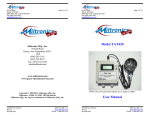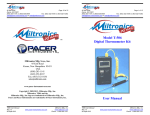Download Pacer DA40 User Manual
Transcript
95 Krif Road Keene, NH 03431 (800) 283-1141 or (603) 352-0187 Fax: (603) 352-1036 [email protected] Page 12 of 12 95 Krif Road Keene, NH 03431 (800) 283-1141 or (603) 352-0187 Fax: (603) 352-1036 [email protected] Page 1 of 12 Model AT400 Miltronics Mfg., Inc. 95 Krif Road Keene, New Hampshire 03431 USA (800) 283-1141 (603) 352-0187 Fax: (603) 352-1036 [email protected] www.miltronics.com www.pacer-instruments-usa.com Copyright © 2009-2013, Miltronics Mfg., Inc. Miltronics, AT400, TAT420, THT500 and the Miltronics Mfg., Inc. logo are trademarks of Miltronics Mfg., Inc. AT400 User Manual Rev 1.2 06-Sept-2013 Miltronics Mfg., Inc. www.miltronics.com Phone: 1-800-283-1141 User Manual AT400 User Manual Rev 1.2 06-Sept-2013 Miltronics Mfg., Inc. www.miltronics.com Phone: 1-800-283-1141 95 Krif Road Keene, NH 03431 (800) 283-1141 or (603) 352-0187 Fax: (603) 352-1036 [email protected] Page 2 of 12 95 Krif Road Keene, NH 03431 (800) 283-1141 or (603) 352-0187 Fax: (603) 352-1036 [email protected] Page 11 of 12 Notes: Warranty This product is fully warranted against defective materials and/or workmanship for a period of one year after purchase, provided it was not improperly used. For your protection, please use this product as soon as possible. If returned, it must be securely wrapped, sent prepaid and insured to: Miltronics Mfg., Inc. 95 Krif Road Keene, NH 03431 PH: 603-352-0187 FX: 6030-352-1036 Please include a note with name, address, telephone number and description of the problem. Although we provide assistance on Miltronics, Pacer Instruments and Pacer Industries products both personally and through our literature, it is still the total responsibility of the customer to determine the suitability of the product for use in their application. This manual is provided by Miltronics Mfg., Inc. without any kind of warranty. Precautions have been taken in accurately preparing this manual; however, we neither assume responsibility for any omissions or errors that may appear nor assume liability for any damages that result from the use of the products in accordance with the information contained in the manual. AT400 User Manual Rev 1.2 06-Sept-2013 Miltronics Mfg., Inc. www.miltronics.com Phone: 1-800-283-1141 AT400 User Manual Rev 1.2 06-Sept-2013 Miltronics Mfg., Inc. www.miltronics.com Phone: 1-800-283-1141 95 Krif Road Keene, NH 03431 (800) 283-1141 or (603) 352-0187 Fax: (603) 352-1036 [email protected] Page 10 of 12 95 Krif Road Keene, NH 03431 (800) 283-1141 or (603) 352-0187 Fax: (603) 352-1036 [email protected] Page 3 of 12 INTRODUCTION 1 In order to insure the proper calibration, all custom-length cables for air probes with temperature sensors must be ordered at the time the transmitter is purchased; or the unit must be returned for calibration. 2 The maximum length for probe cables is 150 ft.; please consult manufacturer if longer cable is required. 3 Cable grips will seal on round cables from 2.5 to 6.5mm diameter. For wire bundles, if you wish to insure water tightness, use RTV silicon or other sealant safe for electronics at end of cable grip. Every instrument has terminals for both DC and AC power, and 0-1V, 0-5V and 4-20mA outputs. The outputs are concurrent and can accept multiple wires (depending on the gauge used). The heavy, all metal (except for the electronics pod) air probes can be used for airstreams that have a wide range of humidity, temperature and contaminants without compromising accuracy. Notes: AT400 User Manual Rev 1.2 06-Sept-2013 The AT400 and TAT420 air velocity transmitters supply accurate air velocity and (TAT420) temperature data from a building or process airflow on a continuous basis to a computer, chart recorder, printer, and meter or control circuit. The THT500 provides accurate humidity and temperature data. Miltronics Mfg., Inc. www.miltronics.com Phone: 1-800-283-1141 AT400 User Manual Rev 1.2 06-Sept-2013 Miltronics Mfg., Inc. www.miltronics.com Phone: 1-800-283-1141 95 Krif Road Keene, NH 03431 (800) 283-1141 or (603) 352-0187 Fax: (603) 352-1036 [email protected] SPECIFICATIONS Sensors: Air Velocity sensor: Page 4 of 12 Metal rotating vane 1” or 2 ¾” Resolution (optional display): Air Velocity: 1 FPM or 0.01 MPS 2 sec. avg. & update seconds Analog Outputs (separate and concurrent): Air Velocity: 0-1V, 0-5V and 4-20mA represent 0-6800FPM (0-35MPS) for the 1” probe and 0-7800FPM (0-40MPS) for the 2 ¾” probe Operating Range: Power Supplies: AT400 User Manual Rev 1.2 06-Sept-2013 Page 9 of 12 APPENDIX A – No Longer Available Range: Air Velocity: 1” Probe: 300-6890 FPM (1.5-35 MPS) 2 ¾” Probe: 50-7800 FPM (0.2-40 MPS) Accuracy: Air Velocity: 2 ¾” Probe: ±1%+1 digit 1” Probe: ±0.5% full scale +0.75% reading + 1 digit Response Time: Air Velocity: 95 Krif Road Keene, NH 03431 (800) 283-1141 or (603) 352-0187 Fax: (603) 352-1036 [email protected] -4˚ to 176˚F (transmitter) -22˚ to 212˚F (probe heads) 120 or 220VAC, 50-60Hz, also 10-30VDC Miltronics Mfg., Inc. www.miltronics.com Phone: 1-800-283-1141 APPENDIX B – Collecting data by means of resident “HyperTerminal” program on Win 95, 98, NT4, and Win 2000 PC’s A. Set up Communication Port. 1) Find and open “HyperTerminal” under “Accessories” and “Communications” 2) Type a name like “Air Transmitter” and select an icon, then click “OK” 3) In the “Connect using:” box, select a COM port - probably “COM 1”. Click “OK” B. Set up “COM 1 Properties” 1) Set “Bits per second:” to “1200” 2) Set “Data bits:” to “8” 3) Set “Parity:” to “None” 4) Set “Stop bits:” to “1” 5) Set “Flow control:” to “None” 6) Click “OK”, the select “Save” C. Connect cable and transfer data 1) Connect the RS-232 cable to “COM 1” port 2) Power up transmitter 3) Select “Call” from “Call” menu. Data will fill window 4) To stop, select “Disconnect” from “Call” menu 5) To save data, select “Save As…” and give file a name D. To transfer to Excel 1) Select data file from C5 above and open with “Notepad” 2) Select data to be transferred and “Copy” 3) Open a new blank Excel worksheet, select “Paste” 4) Select entire Column “A”. Under “Data” menu, select “Text to columns…” and click “Next” 5) Follow directions to separate data, then click “Finish” AT400 User Manual Rev 1.2 06-Sept-2013 Miltronics Mfg., Inc. www.miltronics.com Phone: 1-800-283-1141 95 Krif Road Keene, NH 03431 (800) 283-1141 or (603) 352-0187 Fax: (603) 352-1036 [email protected] Page 8 of 12 Diagram 1: Location and Polarity of Connectors and Switches. 3.515” 8.93 cm Calibration Jumper J1 Display Connector 2 3 4.330” 11 cm 95 Krif Road Keene, NH 03431 (800) 283-1141 or (603) 352-0187 Fax: (603) 352-1036 [email protected] Page 5 of 12 Input Current (with all options): 10-30VDC: AT400: 22mA, TAT420: 43mA 110VAC: AT400: 19mA, TAT420: 21mA 220VAC: AT400: 10mA, TAT420: 11mA Output Impedance (0-1V and 0-5V outputs): 1KΩ Enclosure: ABS plastic, NEMA Class 4 . Dimensions: Housing: 4.8” x 4.8” x 2.2” Probe: 1” or 2 ¾” diameters Weight: 18 ounces Options: Custom cable lengths: For probe cables1, 2 4 1 Temperature Connections: TAT-420 only 6 Metric or English Units Switch Front cover Switch Connector AT400 User Manual Rev 1.2 06-Sept-2013 5 Air velocity Connector Note: Connector 6, the front cover switch, and some other components are present only on units with temperature. Miltronics Mfg., Inc. www.miltronics.com Phone: 1-800-283-1141 AT400 User Manual Rev 1.2 06-Sept-2013 Miltronics Mfg., Inc. www.miltronics.com Phone: 1-800-283-1141 95 Krif Road Keene, NH 03431 (800) 283-1141 or (603) 352-0187 Fax: (603) 352-1036 [email protected] Page 6 of 12 INSTALLATION AND SETUP FOR AT400, TAT420 Note: Make all connections with Power Off. Remove cover to attach Transmitter to mounting area and to attach power and signal cables. Attach in location free of physical dangers such as excessive heat or continuous condensing moisture.3 Note: On the AT400, terminals 1-3 may not be installed. Terminals 13-15 are not installed on any transmitter. TERMINAL CONNECTIONS 1. 2. 3. 4. 5. 6. 7. 8. 4-20 mA temp 0-1 Volt temp TAT420 0-5 Volt temp 4-20 mA air velocity 0-5 Volt air velocity 0-1 Volt air velocity Ground V+ (10-30 VDC) 9. 220 VAC 10. 110 VAC 11. 220/110 VAC 12. No Connection 13. No Connection 14. No Connection 15. No Connection 95 Krif Road Keene, NH 03431 (800) 283-1141 or (603) 352-0187 Fax: (603) 352-1036 [email protected] Page 7 of 12 POWER HOOKUP* 1a) 110VAC power: hook white (neutral) wire into slot 10. Then hook black (hot) wire into slot 11. 1b) 220VAC power: hook either hot wire into slot 11. Then hook the other hot wire into slot 9. 1c) 10-30VDC: first hook ground wire into slot 7. Then hook V+ wire into slot 8. AIR VELOCITY OUTPUT* 2a) 0-1V F/S output: hook output ground reference to slot 7. Then hook the air velocity output wire to slot 6. 2b) 0-5V F/S output: hook output ground reference to slot 7. Then hook the air velocity output wire to slot 5. 2c) 4-20mA F/S output: hook output ground reference to slot 7. Then hook the air velocity wire to slot 4. MOUNTING THE PROBE Mount the probe in the air stream to be measured. A common 3/8” by 16-tpi threaded rod or bolt can be used to mount the probe to a fixture. Connect the air probe to the AT400 unit via the connector on the top of the case. METRIC OR ENGLISH UNITS Shown on the diagram but no longer available REPLACING COVER Use care not to damage the seal; if the cover has a display, use proper polarity when reinstalling connectors (see Diagram 1). DISPLAY SWITCH Shown on the diagram but no longer available *NOTE: Be sure to tighten screws above slots when finished. AT400 User Manual Rev 1.2 06-Sept-2013 Miltronics Mfg., Inc. www.miltronics.com Phone: 1-800-283-1141 AT400 User Manual Rev 1.2 06-Sept-2013 Miltronics Mfg., Inc. www.miltronics.com Phone: 1-800-283-1141