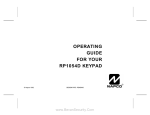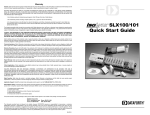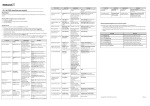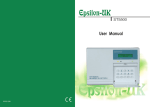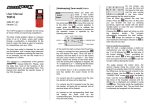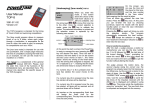Download Napco 1000eLCD User Manual
Transcript
KEYPAD FUNCTIONS AND CONTROLS HOLD-DOWN FUNCTIONS Unless otherwise specified, "Hold-Down" Function keys must be held down for 2 seconds until the function beep sounds. Key [1]: BELL/BATTERY TEST Momentarily sounds the burglar alarm. If the alarm does not sound, or if it is weak, the battery may need replacing. Make this test weekly. (Hold down Key [1] for about 2 seconds). In commercial installations, if the bell does not sound when tested, call for service. Key [2]: DISPLAY BYPASS (BYPASS PROGRAMMED? YES NO) Numerically displays zones that have been bypassed using Key [B]. To display bypassed zones, hold down Key [2] until the sounder beeps and all zones have been displayed. Key [3]: DISPLAY STATUS Numerically displays zones that are not secured. To display status, hold down Key [3] until sounder beeps and all zones have been displayed. Key [4]: INSTANT PROTECTION Cancels entry delay period when arming. The delay is restored after you disarm the system. To perform this function, hold down Key [4] for about 2 seconds, until the function beep sounds. Key [5]: CHIME (CHIME ZONES___________) This will enable a feature that sounds a "chime" (beep) at the keypad each time a programmed zone (Zone 1 in MA854) is opened. To disable the chime feature, hold down Key [5] again (until sounder beeps). (Also see Bypassing Interior Zones). Key [6]: TELCO TEST (ENABLED? YES NO) (Applicable only to systems programmed to report to a central station. In MA1016-Series systems, this feature operates only on Area-1 keypads or on Area-2 keypads while in the Manager's Mode). KEYPAD FUNCTIONS AND CONTROLS Pressing the key tests your telephone lines (the sounder will start to pulse). If the line is good, the pulsing will stop; if not, a steady tone will sound. To initiate this test, hold down Key [6] for about 2 seconds, until function beep sounds. Reset the sounder using Key [9]. (Note: In MA1016-Series UL commercial burglar alarm installations, Failure to Communicate is indicated by Zone No. __(Area 1), __(Area 2). With the panel disarmed, the STATUS LED will be flashing and the keypad sounder will be pulsing. With the panel armed, the ARMED LED will be flashing and the zone number will be displayed). Key [7]: WATCH MODE (MA1016 Series) Simultaneously turns on all Day Zones. The Watch Mode is disabled upon arming. Note: (1) In all other models (except MA854), the Watch Mode may have been programmed to activate when bypassing a group of zones simultaneously. See PROTECTING YOURSELF WHILE ON THE PREMISES: Bypassing Interior Zones. (2) If turning on the Watch Mode just after disarming, first hold down Key [9], then Key [7]. Holding down Key [7] within 10 seconds after disarming will enable the Fault-Find Mode (for installer's use only). (Arming the panel will cancel the Fault-Find Mode.) Functions will continue to scroll as long as button is depressed. Key [8]: PROGRAM Allows you to enter the Program Mode. In this mode, you can program your personalized User Codes, a Service Code (not in MA854) and, in MA1016-Series panels, an Access Code and a Manager's Code. (Refer to SELECTING AND PROGRAMMING YOUR CODES for more information). Hold down Key [8] for about 2 seconds, until the function beep sounds. Key [B]: ALARM HISTORY This will display the last alarm condition. History is not lost when the system is rearmed; the previous alarm history will remain in alarm memory until automatically reset by a new alarm condition. To check alarm history, hold down Key [B] for about 2 seconds, until the function beep sounds, then continue to hold it down until all information has been displayed. Key [9]: RESET Resets any sounder indication, system trouble indication (not in MA854), Day-Zone indication, or may be programmed to reset the Fire Zone. After an alarm occurs and the system is disarmed, the numerical display will still indicate which non-24-Hour Zone(s) caused the alarm. Use Key [9] to clear the display. The Reset Key is also used to bypass a Priority with Bypass Zone. To reset a function, hold down Key [9] for about 2 seconds, until the function beep sounds. Key [#]: ZONE LIST Displays a directory of programmed zone descriptions. Hold down Key [#] for about 2 seconds, until the function beep sounds. Zone descriptions will continue to scroll as long as the button is depressed. Key [*]: FUNCTION LIST Displays Hold-Down Functions. Hold down button for about 2 seconds, then Hold-Down Keys [F], [P] and [A]: PANIC BUTTONS If enabled, momentarily pressing one of these keys together with Key [#] will immediately activate a Panic Zone. Refer to PROTECTING YOURSELF WHILE ON THE PREMISES: Emergency Buttons. 5