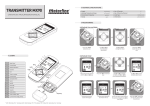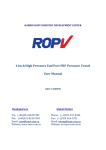Download User Manual
Transcript
LiftMonit User Manual Version 1.0 - 2015 User Manual Description The Monit360 Lift is more than a GSM equipment for emergency calls on lifts. By adopting this solution you will have access to a GSM equipment and also to an online platform that allows you to remotely manage all the installed equipment’s. Thanks to the online platform, the Monit360 Lift allows the connection of sensors and configure alerts to be sent to the person in charge in case of some fail occurs. It also offers the possibility to remotely actuate a sensor, like perform a reset to the lift. This possibility reduces the number of times that a technician has to go to the installation site. Features Bi-directional communication; Remote configuration; There’s no necessity to configure the telephone installed on lift, you just need to configure the number to be dialed on the GSM and leave the telephone as it is; With our GSM solution installed on your lifts the update/upgrade of the firmware running on the units is automatic and ensures that all new standards/laws are being followed. (It is required a data connection) Backup battery in case of power failure; Page. 2 User Manual Optional Features Remote configuration of the units using the online platform Monit360 Lift; Possibility to remotely perform a reset of the lift; Constant monitoring of the power input and in case of failure a notification will be sent to the online platform. Technical Specifications Quad-Band 850 / 900 / 1800 / 1900 MHz GPRS multi-slot class 10/8 GPRS mobile station class B Compliant with GSM phase 2/2+: o Class 4 (2 W @ 850 / 900 MHz) o Class 1 (1 W @ 1800 / 1900MHz) GPRS class 10: max. 85.6 kbps (downlink) AC adapter: o Input: AC 110V – 240VAC 50 – 60Hz o Output: 12VDC 2A Temperature: -20C - +70C Battery: 7.4V 1100mAh. Page. 3 User Manual Package content Name LiftMonit AC adapter Antenna Screws Plastic dowels User Manual Quantity 1 1 1 2 2 1 Description AC-110-230V, DC 12V@1A SMA Antenna 3.5mm 5mm Installation For the installation please follow the following steps: 1. Open the unit, slide the metallic part of the SIM card holder, insert the SIM card and slide back the metallic lid to close the holder; Close Page. 4 Open User Manual 2. Fix the unit to the wall using the supplied screws and the plastic dowels; 3. Plug the AC adapter to a plug and plug it on the DC input of the equipment; DC Input 4. Phone line (RJ11) ON/OFF Generic Output Plug the RJ11 plug that come from/to the lift in one the two available inputs on the GSM equipment; 5. Turn the ON/OFF switch to the ON position and the led “DC Input” should be automatically lighted up according with the image below. After some seconds led “Signal” should start blinking indicating that the unit is registered and ready to be used. Page. 5 User Manual LED description Name DC Input Battery In Use Signal Description 12V Input Equipment running using the internal battery Call in progress OFF – Not registered on the network Blinking 4s – Poor signal Blinking 2s – Weak signal Blinking 0.5s – Good signal ON – Excellent signal Generic Output ATENTION!! – This step should only be made by lift companies. To allow the remote control of a specific module of the lift a relay circuit was added with the outputs NO (Normally Open) and NC (Normally Connected) being available to the user to best fit on the needs. The pinout is described on the image below: NO COM NC Page. 6 User Manual Configuration To configure the equipment if the online platform is not being used it is necessary to send an SMS to the SIM card inserted with the following format: MONIT360:”Equipment ID”:UT:”Command”:”Data”: Where: Equipment ID = Serial Number available on the back of the equipment; Command = RESET to perform a remote reset to the Lift or CONF to change the configuration of the equipment; Data = When sending the command RESET this field should be left empty. If the command is CONF the number that will be dialed when the panic button on the Lift is pressed should be inserted here. Examples Changing the emergency call number: MONIT360:A150600100000:UT:CONF:+351912345678: Perform a reset to the Lift: MONIT360:A150600100000:UT:RESET:: Page. 7 For questions or technical support please contact [email protected]