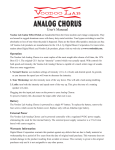Transcript
21 76 76 76 76 PULL PULL PULL PULL PULL SELECT BOOST BRIGHT NOTCH NINJA REVERB 21 PRESENCE 21 3 54 MASTER 3 54 21 3 54 BASS 3 54 3 54 3 54 3 54 76 3 54 76 3 54 21 10 9 8 3 54 MIDDLE 10 9 8 21 10 9 8 3 54 Channel 2 TREBLE 10 9 8 21 10 9 8 3 54 VOLUME 10 9 8 21 76 MASTER 10 9 8 21 76 TREBLE 10 9 8 21 76 MIDDLE 76 Channel 1 10 9 8 21 10 9 8 LOW GAIN BASS 10 9 8 HIGH GAIN 10 9 8 21 76 VOLUME 76 INPUTS Hundrede Duo Twelv STANDBY POWER HANDCRAFTED BY RIVERA RESEARCH & DEVELOPMENT SUN VALLEY, CA USA QUICK TROUBLESHOOTING GUIDE Amp won’t turn on 1. Make sure that the AC mains cord is securely connected at both ends. 2. Verify the power source with something that you know works (a radio, a light, etc.). 3. Check the Mains Fuse, and replace it if necessary (if it blows again, refer your amp to qualified service personnel). There’s no sound 1. Make sure that the guitar cord to the input is okay (wiggle it—check your guitar’s volume setting, too). 2. Check the Volume controls. 3. Check the Standby switch. 4. If an effect or signal processor is plugged into the Effects Loop, make sure it’s turned on and that the level controls on the amp and processor are set correctly. 5. Check the speaker cable or cables to see if they are disconnected or shorted. 6. Check for blown speakers. 7. If a fuse is blown, replace it (if it blows again, refer your amp to qualified service personnel). The amp shuts down unexpectedly 1. Follow the seven steps in the “There’s no sound” section. 2. Turn off the amp and wait 25 minutes before turning it on again. An internal thermal protection circuit can shut the amp down if it becomes overheated. 3. After 25 minutes, turn it on, and if it shuts down again, refer the amp to qualified service personnel. Note: On SEMKO 230-volt models, there are two additional T 1.6A (250-volt Slo-Blo type, 5mm x 20mm) fuses and one T 10A (250-volt Slo-Blo type, 5mm x 20mm) fuse located internally. These protect the amp’s output tube filaments and should only be replaced by qualified service personnel. There’s unwanted distortion 1. Check the speaker. 2. Check the cables. 3. Check the signal level at other devices in the signal path. 4. One or more tubes may be bad (refer to the tube information on page 17, or take your amp to qualified service personnel). 171 16 415