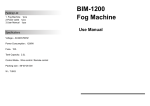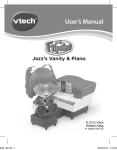Download RFCDB User Manual - Security & Self Defense
Transcript
RFCDB User Manual Features: 3 detection modes-Vibration, Buzzer, Silent Adjustable sensitivity control Low battery indicator Item Diagram Item diagram 1. 3 position selection switch (off, buzzer, vibration) 2. Sensitivity control(low to high) 3. Speaker 4. Earphone jack 5. Antenna 6. Signal indicator lights (green lights) 7. Low battery indicator (red light) 8. Battery compartment (back of unit) 1. Lightly press and slide the battery compartment cover down to open the battery compartment. Insert 2 AAA batteries into as indicated on the inside of the unit (noting polarity). Replace the battery compartment cover. 2. Extend the antenna and slide the selection switch to the buzzer mode (middle position) and adjust the sensitivity dial control to the highest setting. 3. Hold the detector close to where you think a hidden device may be located. Possible places for hidden cameras or bugs include: perfume bottles, lights, ceiling tiles, air-condition vents, mirrors, cigarette cases. 4. If there is any hidden camera or other RF signals the signal indicator light will be on (nearer to the camera or bug, more signal indicator lights will be on) and the alarm will be triggered. 5. Then adjust the sensitivity button control gradually down to less sensitivity and move the bug detector up and down and side to side until you can determine the location of the camera. 1. 2. 3. 4. 5. 6. Notes: After turning on the bug detector, if the red battery low indicator light is on please replace batteries. After turning on the bug detector, if the alarms always sound or several green light are on at any place it means that there are many interference wireless signals around the unit, please adjust the sensitivity tuner lower and lower till no green light is on or just one green light on, then it is ready for detecting. When wireless frequencies are detected by the bug detector you will notice one or more of the green signal indicator lights will be on. The more signal indicator lights on the stronger the signal and closer to the wireless source. When in buzz mode, the buzzer gets faster and faster as you get closer to the wireless source. Detection distance is about 32 feet maximum (it depends on the style and the power of the camera/ RF source.) When the bug detector will not be used for an extended period of time please remove the batteries to prevent damage to the unit.