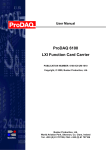Download the PDF - Support
Transcript
Spectrum™ Technology Platform
Version v9.0 SP3
Analytics Guide
Contents
Chapter 1: Introduction.......................................................................................5
Advanced Analytics Module.................................................................................6
Advanced Analytics Module Components..........................................................6
Chapter 2: Model Evaluator................................................................................7
Introduction to the Model Evaluator....................................................................8
Deploying a Model.................................................................................................8
Re-configure Model Evaluator Settings..............................................................9
Chapter 3: Advanced Analytics Repository....................................................11
Introduction to the Advanced Analytics Repository........................................12
View Contents of Advanced Analytics Repository..........................................12
View Model Details..............................................................................................12
Add a Model to the Advanced Analytics Repository.......................................13
Delete a Model from the Advanced Analytics Repository...............................14
Chapter 4: Supported Model Types.................................................................15
Introduction to Supported Model Formats.......................................................16
QMML....................................................................................................................16
Miner Model................................................................................................16
PMML....................................................................................................................17
Classification Tree......................................................................................17
Introduction
In this section:
• Advanced Analytics Module . . . . . . . . . . . . . . . . . . . . . . . .6
• Advanced Analytics Module Components . . . . . . . . . . . . .6
1
Advanced Analytics Module
Advanced Analytics Module
The Spectrum™ Technology Platform Advanced Analytics Module evaluates statistical and predictive
models defined in either QMML (Portrait Miner's proprietary model format) or PMML (industry standard
Predictive Model Markup Language). It can be used to enrich data by adding predicted or scored outputs
to an existing data flow using models created by data insight teams using industry standard data modeling
tools. This may include models used to calculate the churn risk for existing customers or credit scoring
models to determine a consumer's credit rating.
Advanced Analytics Module Components
The Advanced Analytics Module consists of the following components.
• Model Evaluator—This stage can be used to evaluate any model stored in the Advanced Analytics
Repository in the context of a data flow.
• Advanced Analytics Repository—This is the central repository for all models available to the Advanced
Analytics Module. Users can manage the repository via a web client.
6
Spectrum™ Technology Platform v9.0 SP3
Model Evaluator
In this section:
• Introduction to the Model Evaluator . . . . . . . . . . . . . . . . . .8
• Deploying a Model . . . . . . . . . . . . . . . . . . . . . . . . . . . . . . . .8
• Re-configure Model Evaluator Settings . . . . . . . . . . . . . . .9
2
Introduction to the Model Evaluator
Introduction to the Model Evaluator
The Model Evaluator stage is capable of evaluating analytical models which have been published to the
Advanced Analytics Repository in the context of a dataflow. The evaluator operates on single data rows
using the fields from each row as the inputs to the model. User selected outputs from the model are
written to the output channel.
Note: For details of the supported model types and type mappings see Introduction to Supported
Model Formats on page 16
Deploying a Model
This procedure describes how to configure the Model Evaluator stage to deploy an analytics model as
part of a dataflow.
1. Under Primary Stages / Deployed Stages / Advanced Analytics, click the Model Evaluator stage
and drag it onto the canvas, placing it where you want on the dataflow and connecting it to input and
output stages.
2. Double click the Model Evaluator stage to show the Model Evaluator Options dialog box.
By default the options dialog shows the details of the first model in the list of available models
3. Click the Type Filter drop-down and select the model type to filter by.
Only model types which are associated with at least one model in the Advanced Analytics Repository
are listed.
4. Click the Model drop-down and select the model to deploy.
The details of the chosen model are displayed in the dialog.
Model type
the type of the selected model as described in Introduction to Supported Model
Formats on page 16
Description
a short text about the purpose of the model
Inputs
a table containing information about all the required input fields for the model. Each
row contains information about an input field. The model input field name will
automatically be mapped to a valid Spectrum field name on publish (see Add a
Model to the Advanced Analytics Repository on page 13).
Model Field Name
the name of the field as specified in the model
definition
Spectrum Field Name
the name of the field as used in the Spectrum
platform
Model Field Type
the type of the field as specified in the model
definition
Spectrum Field Type
the Spectrum field type that is mapped to the model
field type as described in QMML on page 16 and
PMML on page 17
5. Select the Configuration tab.
Details about the model's Outputs are displayed in a table. It contains information about all the output
fields for the model. Each row has information about an output field. The model output field name
will automatically be mapped to a valid Spectrum field name on publish (see Add a Model to the
Advanced Analytics Repository on page 13).
8
Model Field Name
the name of the field as specified in the model definition
Spectrum Field Name
the name of the field as used in the Spectrum platform
Spectrum™ Technology Platform v9.0 SP3
Chapter 2: Model Evaluator
Model Field Type
the type of the field as specified in the model definition
Spectrum Field Type
the Spectrum field type that is mapped to the model field type as
described in QMML on page 16 and PMML on page 17
Include
a checkbox to specify whether to use this output
6. Optional: Uncheck the Included column of any row in the Outputs table to exclude the output (i.e.
stop it from being written to the output channel).
At least one output must remain selected. If all outputs are excluded then a validation error symbol
will appear beside the Outputs table. This means the current model configuration is invalid and the
model cannot be deployed. The validation error symbol will remain visible until the error is corrected.
7. Optional: Click the Spectrum Field Name column of any row in the Outputs table to rename the
fields as required.
No two outputs can share the same Spectrum Field Name and Spectrum Field Names must follow
the standard Spectrum™ Technology Platform field naming conventions. If any validation errors are
detected then a validation error symbol is displayed beside the Outputs table; hovering the mouse
curser over a validation error symbol shows the error details.
Note: Renaming an output's Spectrum Field Name only affects the specific instance of the stage,
it does not update the Advanced Analytics Repository.
8. Finally click OK to save the chosen model and configuration.
Re-configure Model Evaluator Settings
This procedure describes how to re-configure the Model Evaluator stage to re-name or change the
outputs that are generated from the Model Evaluator stage or to change the deployed model to be
evaluated by the stage.
1. Double click the Model Evaluator stage to show the Model Evaluator Options dialog box.
The options dialog shows the model which was previously selected, configured and deployed.
Note: If the selected model has been deleted from the Advanced Analytics Repository prior to
opening the Model Evaluator Options dialog, a validation error symbol is displayed beside
the Model drop-down list. This means any new changes made to the model’s configuration
cannot be deployed (step 5). Clicking Cancel will exit the Model Evaluator Options and
allow the deleted model to be used within the dataflow as previously configured. In order to
apply any new changes to the stage configuration, select a different (non-deleted) model
from the Model drop-down list. After applying a change of model, further re-configuration of
the stage will no longer have the deleted model available in the Model drop-down list.
2. Optional: From the Model tab select a different model from the Model drop-down list to change which
model is used within the dataflow.
Note: On changing the selected model in the Model drop-down list, all configuration changes for
the previously chosen model will be discarded. Re-selecting the model will result in the default
output configuration for the model. Clicking Cancel will undo any changes made since opening
the Model Evaluator Options allowing any pending changes to be reverted.
Note: On selecting a model, if the model has been deleted since the Model Evaluator Options
dialog was opened then a validation error symbol will be displayed beside the Model
drop-down list. In this scenario the Inputs and Outputs will not be available and
re-configuration of the model settings will not be able to be applied until a non-deleted model
has been selected.
3. Select the Configuration tab
4. Make any desired changes to the selected model's outputs configuration. For example, rename a
Spectrum Field Name, or change its Include checkbox status to be included/excluded from the
dataflow.
Analytics Guide
9
Re-configure Model Evaluator Settings
Any changes to the outputs must adhere to the following validation rules: At least one output must
be included. Output's Spectrum Field Name must be unique and must follow the standard field
naming conventions. If any validation errors are detected then a validation error symbol will be
displayed beside the table; hovering the mouse cursor over a validation error symbol will show the
error details.
5. Once all desired changes have been made click the OK button to apply the new changes, or click
Cancel to undo any changes made and close the Model Evaluator Options dialog.
10
Spectrum™ Technology Platform v9.0 SP3
Advanced Analytics
Repository
In this section:
•
•
•
•
•
Introduction to the Advanced Analytics Repository . . . .12
View Contents of Advanced Analytics Repository . . . . .12
View Model Details . . . . . . . . . . . . . . . . . . . . . . . . . . . . . . .12
Add a Model to the Advanced Analytics Repository . . . .13
Delete a Model from the Advanced Analytics Repository .14
3
Introduction to the Advanced Analytics Repository
Introduction to the Advanced Analytics Repository
The Advanced Analytics Repository is where analytical models are saved for use with the Model Evaluator
stage. There is a web browser client for managing the models stored in the repository.
Note: For details of the supported model types and type mappings see Introduction to Supported
Model Formats on page 16
Accessing the Advanced Analytics Repository Web Browser Client
In a web browser enter the URL http://<servername>:<port>/analytics (e.g. http://localhost:8080/analytics)
to display the Login page. Enter a valid Spectrum™ Technology Platform username and password in
the browser dialog box displayed. The browser will navigate to a page listing the existing Analytics models
persisted in the repository.
View Contents of Advanced Analytics Repository
This procedure describes how to view the list of models that are currently in the Advanced Analytics
Repository.
1. Log in to the Advanced Analytics Repository web browser client by entering a valid Spectrum™
Technology Platform username and password in the Login page. On successful login, the application
will navigate to the Repository page showing a table listing the models in the Advanced Analytics
Repository that are available for use by the Model Evaluator stage.
For details of how to log in via the Login page see Introduction to the Advanced Analytics
Repository on page 12
2. Select the number of models to be shown per page from the Models per page drop-down below the
model table. There is the option of displaying 10, 20, or 50 models per table page.
3. The page control beside the Models per page drop-down is used to navigate between the different
pages.
The page control will only allow page changes when the value chosen in step 2 for the number of
models per page is less than the total number of models in the Advanced Analytics Repository.
4. Click on the Name column header to toggle sorting of listed models by the Name value in
ascending/descending order. Alternatively click on the Type column header to toggle sorting of listed
models by the Type value in ascending/descending order.
Before any column headers are clicked the models by default are sorted by Name value in ascending
order.
View Model Details
This procedure describes how to view details about a model listed in the Advanced Analytics Repository
to view it's description and details of the inputs and outputs for the model.
1. Find the model you are looking for in the Repository page.
For details on how to browse the Advanced Analytics Repository see View Contents of Advanced
Analytics Repository on page 12
2. Navigate to the model's detail page by either clicking on model's name in the Name column of the
table or checking the model's checkbox and clicking the Model details button above the table.
The details page displays detailed information about the model.
12
Spectrum™ Technology Platform v9.0 SP3
Chapter 3: Advanced Analytics Repository
Name
the name of the model
Type
type of the model as described in Introduction to Supported Model Formats
on page 16
Description
a short text about the purpose of the model
Inputs
a table containing information about all the required fields for the model. Each
row contains a field's name and type as described in Introduction to
Supported Model Formats on page 16
Outputs
a table containing information about all the output fields produced by the model.
Each row contains a field's name and type as described in Introduction to
Supported Model Formats on page 16
3. To navigate back to the Repository page click the Close button in the top-right corner.
Add a Model to the Advanced Analytics Repository
This procedure describes how to add a new model in to the Advanced Analytics Repository in order to
make the model available for deployment in a Spectrum™ Technology Platform dataflow.
1. Using the View Contents of Advanced Analytics Repository on page 12 procedure, navigate to
the Repository page.
2. Click the Publish a model button (located directly above the model table) to navigate to the Add
new model page.
The Publish a model button will be disabled if any models are selected in the model table’s current
page. De-select these models to re-enable the Publish a model button.
3. On the Add new model page there are three input fields: Name, Description and Upload model.
Write the name of the new model in to the text box labeled Name.
Model names must be unique. If the model name inputted is already in use by another non-deleted
model stored in the Advanced Analytics Repository, the text box will be highlighted with a validation
error.
Note: White space at the start or end of a model's name is always removed. This means if the name
entered is already in use, adding white space to the start or end of the name will not resolve
the error.
Note: Model names are case sensitive. This means models can share the same name so long as
they have different uppercase and lowercase characters. For example models named "my
Model", "my model" and "mY ModEl" can co-exist simultaneously within the repository.
Note: Name validation only detects conflicts against the contents of the Advanced Analytics
Repository when the page was opened. This means if the repository has changed since
navigating to the Add new model page e.g. models have been added or deleted by other
users, then the page validation will not have these changes. However, on clicking the Publish
button, the new model will be re-validated against the up-to date version of the Advanced
Analytics Repository.
4. Write a description for the new model in to the text area labeled Description.
Models must have a description.
5. Add a model definition by clicking the Choose file button and selecting a model stored in either
QMML or PMML file formats.
Note: The selected model must be less than 50MB in size.
Note: When using an older browser that does not support file picking, the XML model definition
must be input into the text area labeled Upload model.
Note: The model definition will not be validated until clicking the Publish button.
Analytics Guide
13
Delete a Model from the Advanced Analytics Repository
6. Click the Publish button to begin uploading the model to the Advanced Analytics Repository.
The Publish button will be disabled until the new model has a valid name and a description and
model definition specified.
7. Wait as the Publish button’s busy icon is shown. No changes can be made to the new model’s name,
description or model definition while the model is being published. Once the model has been
successfully published in to the Advanced Analytics Repository the page will navigate to the new
model's Details page.
The Cancel button will be disabled while the model is being published.
Note: If a problem is found while publishing the model e.g. the XML model definition is invalid or
the model name is already in use, then the model will not be published and an alert error will
be displayed detailing the problem. Click OK to close the error alert and correct the problem
before attempting to publish the model again.
Delete a Model from the Advanced Analytics
Repository
This procedure describes how to delete models from the Advanced Analytics Repository. Deleting a
model from the repository will prevent the model from being deployed to any new Spectrum™ Technology
Platform dataflows. Deleting a model will not affect the runtime operation of any existing dataflows that
are configured to use the model although no modifications can be made to the settings of a Model
Evaluator stage within a dataflow that is configured to use the model.
1. Using the View Contents of Advanced Analytics Repository on page 12 procedure, navigate to
the Repository page.
The Repository page displays models stored within the Advanced Analytics Repository via a model
table. If a large number of models are stored within the Advanced Analytics Repository then the
model table may display models across several pages.
2. Using the model table select models to be deleted from the Advanced Analytics Repository.
Note: Only models selected on the model table's current page will be deleted. For example, if the
model table has two pages of models and models have been selected on both pages, then
clicking the delete button will only delete the models on the current page and ignore any
models selected on the other page.
3. Click the Delete model button, located directly above the model table.
The Delete model button will be disabled when no models are selected on the model table’s current
page.
4. A pop-up message is displayed asking for confirmation to delete the selected model or models from
the Advanced Analytics Repository. Click the Yes button to confirm and delete the selected models
from the Advanced Analytics Repository. Click the No button to cancel the delete operation.
After successfully deleting the selected models from the Advanced Analytics Repository the
Repository page will refresh and update the model table.
14
Spectrum™ Technology Platform v9.0 SP3
Supported Model Types
In this section:
• Introduction to Supported Model Formats . . . . . . . . . . . .16
• QMML . . . . . . . . . . . . . . . . . . . . . . . . . . . . . . . . . . . . . . . . . .16
• PMML . . . . . . . . . . . . . . . . . . . . . . . . . . . . . . . . . . . . . . . . . .17
4
Introduction to Supported Model Formats
Introduction to Supported Model Formats
The Advanced Analytics Module supports the deployment of analytical models saved in both QMML and
PMML file formats.
QMML models can be created and exported from Portrait Miner. All types of analytical models and
segmentations exported from Portrait Miner are supported by the Model Evaluator stage and can be
deployed within a Spectrum™ Technology Platform dataflow.
PMML models can be created and exported from many commercial and open source modeling tools. A
list of the supported model types and their outputs is detailed in the PMML on page 17 section.
QMML
QMML is a proprietary XML based file format used to represent model results generated from Portrait
Miner.
All types of analytical models and segmentations exported from Portrait Miner are supported by the
Model Evaluator stage and can be deployed within a Spectrum™ Technology Platform dataflow.
Type Mapping
QMML model inputs and outputs are automatically mapped to Spectrum™ Technology Platform field
types.
QMML Field Type
Spectrum™ Technology Platform Field Type
integer
integer
real
double
string
string
date
date time
Supported Models
All model types constructed within Portrait Miner (including decision tree, scorecard, cluster analysis
and naive bayes models) are interpreted by the Advanced Analytics Module as a Miner Model.
Miner Model
A Miner Model is any type of QMML model exported from Portrait Miner, such as those generated from
the decision tree, scorecard, cluster analysis or naive bayes modeling tools.
Unsupported Features
All compiled QMML exported from Portrait Miner is supported.
Model Outputs
Field
<dynamic fields>
16
Description
A field is output for each QMML model output.
Spectrum™ Technology Platform v9.0 SP3
Chapter 4: Supported Model Types
PMML
Predictive Model Markup Language (PMML) is an XML-based file format developed by the Data Mining
Group to provide a way for applications to describe and exchange models produced by data mining and
machine learning algorithms. PMML files can be created and exported from many commercial and open
source modeling tools.
Type Mapping
PMML model inputs and outputs are automatically mapped to Spectrum™ Technology Platform field
types. All PMML models inputs and outputs must be of supported types.
PMML Field Type
Spectrum™ Technology Platform Field Type
string
string
integer
integer
float
float
double
double
boolean
boolean
date
date
dateDaysSince[1960]
date
dateDaysSince[1970]
date
dateDaysSince[1980]
date
dateDaysSince[0]
not supported
time
time
timeSeconds
time
dateTime
date time
dateTimeSecondsSince[1960]
date time
dateTimeSecondsSince[1970]
date time
dateTimeSecondsSince[1980]
date time
dateTimeSecondsSince[0]
not supported
Supported Models
The Advanced Analytics Module currently supports PMML classification tree models only.
Classification Tree
A PMML classification tree model predicts membership of a categorical dependent variable from one or
more independent variables.
Unsupported Features
Classification trees with a missing value strategy of "aggregateNodes" or "weightedConfidence" are not
supported.
Analytics Guide
17
PMML
Model Outputs
Model Output
Feature
Description
Target field
If specified, the target field will be available as an output feature - this is a synonym
for the predictedValue feature.
predictedValue
The categorical dependent variable that we are predicting membership of.
probability
The statistical probability of the predicted value. Multiple probability outputs can
be specified in the model, one for each predicted category or by rank.
predictedDisplayValue The human readable value used to represent the predicted value from the model.
18
transformedValue
A value generated via a transformation expression applied to the predicted model
output.
decision
A value generated via an expression applied to the predicted model output resulting
in a categorized value.
entityId
If present, the ID of the tree node of the predicted result.
Spectrum™ Technology Platform v9.0 SP3
Notices
©
2014 Pitney Bowes Software Inc. All rights reserved. MapInfo and Group 1 Software are trademarks
of Pitney Bowes Software Inc. All other marks and trademarks are property of their respective holders.
®
USPS Notices
®
Pitney Bowes Inc. holds a non-exclusive license to publish and sell ZIP + 4 databases on optical and
magnetic media. The following trademarks are owned by the United States Postal Service: CASS, CASS
Link
Link
Certified, DPV, eLOT, FASTforward, First-Class Mail, Intelligent Mail, LACS , NCOA , PAVE,
Link
PLANET Code, Postal Service, POSTNET, Post Office, RDI, Suite
, United States Postal Service,
Standard Mail, United States Post Office, USPS, ZIP Code, and ZIP + 4. This list is not exhaustive of
the trademarks belonging to the Postal Service.
Link®
®
Pitney Bowes Inc. is a non-exclusive licensee of USPS for NCOA
processing.
Prices for Pitney Bowes Software's products, options, and services are not established, controlled, or
™
approved by USPS® or United States Government. When utilizing RDI data to determine parcel-shipping
®
costs, the business decision on which parcel delivery company to use is not made by the USPS or
United States Government.
Data Provider and Related Notices
Data Products contained on this media and used within Pitney Bowes Software applications are protected
by various trademarks and by one or more of the following copyrights:
©
Copyright United States Postal Service. All rights reserved.
©
2014 TomTom. All rights reserved. TomTom and the TomTom logo are registered trademarks of
TomTom N.V.
©
Copyright NAVTEQ. All rights reserved
Data © 2014 NAVTEQ North America, LLC
Fuente: INEGI (Instituto Nacional de Estadística y Geografía)
Based upon electronic data © National Land Survey Sweden.
©
Copyright United States Census Bureau
©
Copyright Nova Marketing Group, Inc.
Portions of this program are © Copyright 1993-2007 by Nova Marketing Group Inc. All Rights Reserved
©
Copyright Second Decimal, LLC
©
Copyright Canada Post Corporation
This CD-ROM contains data from a compilation in which Canada Post Corporation is the copyright owner.
©
2007 Claritas, Inc.
The Geocode Address World data set contains data licensed from the GeoNames Project
(www.geonames.org) provided under the Creative Commons Attribution License ("Attribution License")
located at http://creativecommons.org/licenses/by/3.0/legalcode. Your use of the GeoNames data
(described in the Spectrum™ Technology Platform User Manual) is governed by the terms of the Attribution
License, and any conflict between your agreement with Pitney Bowes Software, Inc. and the Attribution
License will be resolved in favor of the Attribution License solely as it relates to your use of the GeoNames
data.
ICU Notices
Copyright © 1995-2011 International Business Machines Corporation and others.
All rights reserved.
Permission is hereby granted, free of charge, to any person obtaining a copy of this software and
associated documentation files (the "Software"), to deal in the Software without restriction, including
without limitation the rights to use, copy, modify, merge, publish, distribute, and/or sell copies of the
20
Spectrum™ Technology Platform v9.0 SP3
Copyright
Software, and to permit persons to whom the Software is furnished to do so, provided that the above
copyright notice(s) and this permission notice appear in all copies of the Software and that both the
above copyright notice(s) and this permission notice appear in supporting documentation.
THE SOFTWARE IS PROVIDED "AS IS", WITHOUT WARRANTY OF ANY KIND, EXPRESS OR
IMPLIED, INCLUDING BUT NOT LIMITED TO THE WARRANTIES OF MERCHANTABILITY, FITNESS
FOR A PARTICULAR PURPOSE AND NONINFRINGEMENT OF THIRD PARTY RIGHTS. IN NO
EVENT SHALL THE COPYRIGHT HOLDER OR HOLDERS INCLUDED IN THIS NOTICE BE LIABLE
FOR ANY CLAIM, OR ANY SPECIAL INDIRECT OR CONSEQUENTIAL DAMAGES, OR ANY DAMAGES
WHATSOEVER RESULTING FROM LOSS OF USE, DATA OR PROFITS, WHETHER IN AN ACTION
OF CONTRACT, NEGLIGENCE OR OTHER TORTIOUS ACTION, ARISING OUT OF OR IN
CONNECTION WITH THE USE OR PERFORMANCE OF THIS SOFTWARE.
Except as contained in this notice, the name of a copyright holder shall not be used in advertising or
otherwise to promote the sale, use or other dealings in this Software without prior written authorization
of the copyright holder.
Analytics Guide
21