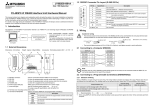Download IO quickstart Guide Nexus 1500+ Meter V.1.03
Transcript
Nexus 1500+ Meter ® I/O Option Card Quickstart Guide Installation Steps The Option cards are inserted into their associated Option card slots in the back of the meter. See the note on the next page for Option card slot assignments. IMPORTANT! Remove Voltage inputs and power supply to the meter before performing card installation. IMPORTANT! Supprimer les entrées de tension et l'alimentation au compteur avant d'effectuer l'installation de la carte. I/O Card Guide Track Slide I/O card in track I/O Card Guide Track 1. Remove the screws at the top and the bottom of the Option card slot covers. 2. There is a plastic "track" on the top and the bottom of the slot. The Option card fits into this track. CAUTION! Make sure the I/O card is inserted properly into the track to avoid damaging the card's components. 3. Slide the card inside the plastic track and insert it into the slot. You will hear a click when the card is fully inserted. Be careful: it is easy to miss the guide track. Refer to the above drawing. Refer to the meter’s User Manual for instructions on configuring the I/O Cards. Electro Industries/GaugeTech The Leader In Power Monitoring and Smart Grid Solutions Doc# E154708 V.1.03 QS-1 NOTE: Refer to the following table for Option card slot assignments. If the card is not recognized or does not work properly, make sure that it is inserted into the correct slot. I/O Option Card Slot 1 Slot 2 Slot 3 Slot 4 485P: Pulse Output/ RS485 Yes No No No NTRJ: RJ45 or NTFO: Fiber Optic No Yes No No 6RO1: Relay Output No No Yes Yes 16DI1: Digital Input No No Yes Yes Nexus® is a registered trademark of Electro Industries/GaugeTech. The distinctive shape, style, and overall appearance of the Nexus® 1500+ meter is a trademark of Electro Industries/GaugeTech. Electro Industries/GaugeTech The Leader In Power Monitoring and Smart Grid Solutions Doc# E154708 V.1.03 QS-2