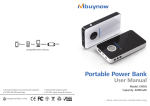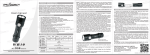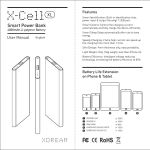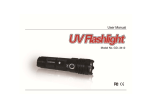Transcript
Features: 9 10 Using Your Summit Speaker: Industry-Leading Bluetooth 4.0 (LE) for wireless music streaming NFC quick-pair technology Up to 14 hours of continuous playback IPX-5 marine-grade water-resistant Built-in 4000mAH power bank for portable USB charging Technical Data: Volume + / Next Volume - / Previous Play / Pause / Speakerphone / Pair Pairing Indicator Lights Power ON / OFF Charging Port (micro-USB) AUX in (3.5mm audio cable) NFC Area 9 Charging Indicator Light 10 USB Charging Port Model Number: SBT-02 Bluetooth Version: CSR 4.0 (low-energy) Frequency Response: 20Hz-20kHz Battery Type: Lithium-ion Battery, 4000mAH Speaker Unit: 4Ohm , 5W*2 Dimensions: 66mm*66mm*170mm Weight: 450g Bluetooth Indicator Lights: Blue/Red Power Indicator Light: Red Playback Time: Up to 14 hours Charging Time: 3 Hours Wireless Range: up to 10m (33 feet) What's Inside? 1 * Speaker 1 * USB Cable 1 * Audio Cable 1 * User Manual Pairing with NFC: 1. Turn on the speaker with a long press of the ON/OFF button. Wait for two beeps and the Bluetooth Indicator Lights (red & blue) to flash. 2. Unlock device. Turn on NFC & Bluetooth. 3. Touch the NFC Logo area with the device that you want to pair. 4. Keep touching the speaker with the device until the smartphone vibrates or rings indicating successful pairing. Note: for first time NFC pairing, do not shake your smartphone. Hold your smartphone NFC area near the speaker NFC Logo for at least 2-3 seconds. When the red Bluetooth Indicator turns off and the blue light remains lit, the speaker is connected to the device. To disconnect the speaker using NFC, touch it with the smartphone again. To turn off the device, hold the ON/OFF button. Using the power bank: The power bank can be used for charging smartphones and other electronic devices. Simply connect your device to Summit’s USB Charging Port using your USB-compatible charging cable. Connecting with Bluetooth: 1. Turn on the speaker with a long press of the ON/OFF button. Wait for two beeps and the Bluetooth Indicator Lights (red & blue) to flash. 2. Perform the pairing procedure on the Bluetooth device to detect the speaker. 3. When the list of detected devices appears on the display of the Bluetooth device, select: "SUMMIT BY MEDIABUG" How to Answer Phone: When an incoming call arrives, the indicator lights will flash in blue color. Short press the ON/OFF or PLAY/PAUSE button to answer the call. Summit has a built-in microphone for hands-free calling. Troubleshooting: If you are experiencing signal loss or dropouts, Once the device has been paired once, use please make sure you are within range. If automatic pairing mode by turning on Summit by dropouts persist, make sure your Summit is holding the ON/OFF button until you hear 1 beep charged up. and only blue Bluetooth Indicator Lights flash. If you are hearing distortion, lower the volume on Note: To disconnect from the speaker, use the your Summit speaker, or make sure it's charged. Bluetooth settings of your device. How to Play Music: Power on and connect with your Bluetooth device. Summit will now be able to play music. You can control the volume (long press) and track (short press) with the speaker control buttons or use your Bluetooth device. Safety: WARNING: Risk of Electrical Shock! Do not submerge this product in water or any other liquid. Always use cover for the charging ports when using the device is near water or other liquids. Visit www.mediabugelectronics.com for warranty information If Summit isn't loud enough, turn up the volume using your phone/device or Summit. Make sure the battery is charged. M E DIA BUG This product is in compliance with the CE Directive. The Bluetooth® word mark and logos are owned by Bluetooth® SIG, Inc. and any use of such marks is under license. Other trade names are registered mark of their respective owners. 2014 MEDIABUG. ALL RIGHTS RESERVED. 71-001-00 REV A