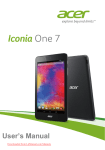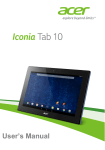Download Policy Number: 363.5R - St. Croix Central School District
Transcript
Policy Number: 363.5R Title: Bring Your Own Device (BYOD)/Student Use of District-Owned Mobile Devices Bring Your Own Device - BYOD For the purposes of this document, a device means a privately owned wireless piece of equipment. This includes, but is not limited to: laptops and netbooks, smart technologies (Android, iPhone), portable internet devices (iPod touch, iPad, tablet PC), personal digital assistants (PDAs), and other existing and emerging mobile communication systems. All devices must allow access to the internet through a fully functional web browser and be capable of accessing the SCC Public network. Access may be tested in any of the school libraries. Internet Access The SCC School District has implemented wireless network coverage at the middle school and high school. This means that any device that has wireless capabilities may be able to access the SCC Public network. This network is filtered at the student level, and all users must agree to terms of use before being allowed access. The public wireless network will not allow access to student folders (F drive) nor to any of the school printers. Personal internet connective devices, such as but not limited to cell phones and cell network adapters (tethering), are not permitted to be used to access outside internet sources at any time. Only the internet gateway provided by the school may be accessed while on campus. Security and Damages Responsibility Responsibility to keep privately owned devices secure rests solely with the student who brings the device to school. The St Croix Central School District and its representatives are not liable for any device that is damaged or stolen. If a device is stolen or damaged, it will be handled through the principal’s office similar to other personal artifacts that are impacted in similar situations. It is recommended that skins (decals), engravings, or other custom markings be used to physically identify personal device that are brought to school. Additionally, protective cases for devices are encouraged. Expectations of Students The use of a personal device to provide educational material is not a necessity but a privilege. A student does not have the right to use his or her laptop, cell phone, or other technology device while at school. When abused, privileges will be taken away. When respected, privileges will benefit the learning environment. Students and parents/guardians participating in BYOD must adhere to all board policies and the SCC Network Use Agreement. Additionally: ● Students take full responsibility for personal digital devices at all times. The school is not responsible for the security of the device. August 28, 2012 Page 1 of 7 ● ● ● ● ● The device must be in silent mode while at school unless otherwise directed by the teacher. The device may not be used to cheat on assignments or tests or for non-instructional purposes during instructional time. The device may not be used to record, transmit, or post photographic images or video of a person or persons on school property during school activities and/or hours unless assigned by the teacher. The device may only be used to access files or internet sites which are relevant to the classroom curriculum. Non-instructional games are not permitted. Students must comply with teachers’ request to turn off the device. ● Students acknowledge and agree that: ● ● ● ● The school’s network filters will be applied to the SCC Public network access to the internet and should not be circumvented. The school district administrators may collect and examine any device at any time for the purpose of enforcing the terms of this agreement, investigating student discipline issues, or for any other school-related purpose. Personal technology must be charged prior to bringing it to school and the device must run off its own battery while at school. The students remain subject to all other school behavior rules. ● Consequences of Violation Students who violate the terms in the BYOD Procedures or any of the guidelines in the Network Use Agreement may be subject to the following consequences, based on the severity of the violation. ● ● ● ● ● ● ● Detention and/or community service to school Revocation of computing and other technology privileges Revocation of ability to bring in personal device Suspension Meeting with administrators, parents, and relevant staff Requirement of restitution to SCC Other legal action Recommended Software/Hardware Capabilities The St. Croix Central School District requires that all personal devices that are brought to school for educational use be able to run or handle the following programs or applications. More information can be found on the SCC website under “Technology & Library Info”. ● ● ● Hardware- minimum 1 GHz processor, 1GB RAM, 9.5 inch screen size (10 inch class), screen resolution of 1024 x 768 Operating Systems -- Windows 7 or greater, Mac 10.7 or up, Linux (Ubuntu 11.10, Fedora 16), Chrome, iOS, Andriod 4.0 Must be able to connect to the internet August 28, 2012 Page 2 of 7 ● ● ● Adobe Flash capabilities is encouraged Ability to access and edit Google Docs For grades that are participating in the 1:1 Chromebook program the device must have a physical QWERTY keyboard, and tablets are required to have an external physical QWERTY keyboard. Users must be able to simultaneously place both hands on the keyboard with all fingers resting on home-row keys to meet Wisconsin State Keyboarding Standards. Frequently Asked Questions (FAQ) Students What can I use my device for during the school day? Answer: Students will be allowed to use a personal device during the school day for educational purposes. This includes, but is not limited to: research, taking notes, completing assignments, creating multimedia projects, communicating about school work with other classmates and staff, reading, and completing educational assessments. Students should NOT be playing games or watching videos not related to a specific assignment. Students are expected to respect the limits ofthe filter and not use try to circumnavigate it. I have my device with me in class. How do I get on the internet now? Answer: Most laptops and other personal devices will detect a wireless connection when you are near one. When you try to access the internet by opening your browser your device will usually ask you if you would like to join the network. When prompted, choose SCC Public from the list. Once you choose this network, you will be prompted to accept the terms of service. Read this carefully, so that you know what is expected. My laptop is not prompting me to choose a wireless network. Is there another way to connect? Answer: In the settings menu of your device, there is usually an icon for a network; go to this icon and choose SCC Public from the list or prompt your computer to look for wireless networks in range. Always consult your devices owner’s manual for exact directions for accessing a wireless network. I brought my iPad to school to use in the classroom, but my teachers said I couldn’t use it in her classroom. Can I still use it? Answer: The teacher in the classroom has the final say on procedures in the classroom. If he or she asks you not to use your technology, then you should follow those directions. I just can’t get my laptop to connect to the network. Can I get some help from someone? Answer: It is not the responsibility of your teachers or other SCC staff to troubleshoot individual devices. Check your owner’s manual for issues concerning connectivity. August 28, 2012 Page 3 of 7 I need to save my work to my F drive. Why can’t I access this resource? Answer: You are on the SCC Public network. It is not the same as the network you would normal access from a school computer. You will not see your folder, so you will need to save your work in another place. Some options include a flash drive, your own hard drive, or your Live or Google account. I need to print the document I just created. Why is there no printer listed when I try this? Answer: Like your F drive, printers are networked differently at the school and will not be available when you login to the public network. Some printing solutions include emailing the document to your teacher to print, or save it to a flash drive and print it from home or a school computer. Keep in mind that using school printers in the classroom or other learning space is at the discretion of theteacher or staff member. My laptop was stolen when I brought it to school. Who should I contact about this? Answer: Bringing your own device to school can be useful; however some risks are involved as well. It is always a good idea to record your device’s serial number in case of theft. SCC is not responsible for the theft of a device nor are we responsible for any damage done to the device while at school. Any time a theft occurs, you should contact a school administrator to make him/her aware of the offense. Why am I filtered on my own computer? Shouldn’t I be able to see what I want to on my own device? Answer: Student filtering is required of all public schools. The Children’s Internet Protection Act (CIPA) requires all network access to be filtered, regardless of the device you use to access it while in a public school. The network you are using while at school belongs to SCC and will be filtered. Am I still held to the network use agreement that my parents and I signed, even though this is mypersonal device? Answer: Yes. Because you are under the supervision of and using the network access from St Croix Central School District, you will still need to abide by this agreement. The most current policy can be viewed on the district webpage under “Technology & Library Info”. Staff Am I required to allow students to access their technology tools in the classroom? Answer: No. Although we encourage teachers to leverage the student owned technology tools in their classroom for learning, there is no requirement of teachers to allow this. You are in charge ofthe way your class functions and the rules that apply. Some of my students cannot access the network on their device. I don’t have time in a class period to help them with this. Should I put in a help request or call someone? August 28, 2012 Page 4 of 7 Answer: No. Students are responsible for their own device and should resolve technical issues by consulting their user’s manual outside of class. These are not SCC devices and the district is not allocating resources to address troubleshooting issues. You are welcome to help if you choose, but it is not a staff member’s responsibility to ensure that student owned devices are functioning properly. I have students and staff in my building who are accessing the internet using their provider’s data plan (AT&T, Sprint, Verizon, etc.) on their device, hence bypassing the filter. Is this allowable? Answer: While, technically students are not in violation of the network use agreement, because they are not bypassing the filter on the school’s internet gateway, students are still using their own connection to access information that may or may not have been blocked. Please remember that the expectation is that devices will only be used for educational purposes during the school hours and teachers retain the right to require students to not use a device if they believe it is not being used for something educationally based. I have my own personal device that I would like to utilize at work. Does this new plan include staff? Answer: Yes. School employees can also access the SCC Public network. Keep in mind that the guest network is going to be filtered at the student level for everyone accessing it. School printers and folders will not be accessible with your own devices as well. One of my students was using his device to bully another student at school. How do I handle this? Answer: Any disciplinary infractions that occur from using technology tools should be referred to a school administrator. This would be a student code of conduct issue. Will students have access to any common software packages via the guest network? Answer: Not at this time. We will continue to evaluate the needs of our students and staff and make changes based on recommendations. Students will have access to their Google Apps accounts which provide access to a suite of tools that are compatible with the district office suite. All web based resources provided by the school and state will be accessible to the students. What should I do if one of my student’s devices is damaged or stolen? Answer: Any theft should be handled as you normally would. SCC Is not responsible for any damage or theft of student owned technology tools. It would be good to remind students to keep a record of the device’s serial number just in case a theft occurs. Parents My son is bringing his iPad to school for instructional purposes. Will he have access to things he normally does with district equipment? Answer: Your son will have access to any of the web based software the school currently uses (databases, library search tools, Google Apps suite). Software may run differently on different devices for varying reasons. You should consult your owner’s manual for software limitations. (EX.iPads cannot August 28, 2012 Page 5 of 7 run software requiring Flash Player) As a parent, am I required to add additional software (virus protection, filter, tracking device, etc) to my child’s technology device? Answer: No. Currently we are not requiring any additional software for school use. Virus protection is always advised, but not required to participate in BYOD. While on the SCC guest network, students will be monitored through the district’s filter, so there is no need for additional filtering software. I have read the terms of service and do not wish to have my daughter accessing the internet using her own laptop. Is this allowable? Answer: Yes, your daughter may choose not to accept the terms of use, however, the rules outlined in the network use agreement still apply for technology use of any kind (Internet or other). Also, it is not the responsibility of staff to ensure she has not accessed the Web on her own technology device. Damage or theft is still the responsibility of the owner. I am the chair of the senior party committee. We hold meetings at night. Will we have access to the SCC guest network after school hours for our meetings? Answer: Yes. The guest network will be accessible after school hours. It may not be available during the summer. If my daughter’s laptop was stolen or damaged, what recourse can I take? Answer: The district is not responsible for any damage or theft of student owned equipment. Keeping track of the device’s serial number, model, and type at home is suggested. Theft or vandalism of any kind should be reported immediately to a campus administrator, so he/she can take the appropriate steps. What are the classroom/school rules for using student owned devices including phones? Answer: Teachers make the final decision for any tools used in the classroom. It will be up to the individual teachers to communicate their expectations to parents and students. Contact your child’s teacher or school administrator for their expectations. Will my child have access to communication tools like email or message boards while on the SCC Public network? Answer: Yes. All students have user accounts for SCC Google Apps providing safe student email as well as other communication tools and digital storage to save and retrieve work. Where can I see the Network Use Agreement? Answer: The most current version of the policy is posted on the district webpage under “Technology & Library Info”. August 28, 2012 Page 6 of 7 Bring Your Own Device (BYOD) Student & Parent Agreement St Croix Central School District St Croix Central School District is committed to engaging our students in learning and holding them to the highest expectations of student achievement. Technology plays an ever increase role in our everyday lives and that of our students. In order to allow students greater access to learning resources via the district’s wireless service the Board has established a Bring Your Own Device (BYOD) policy. Students in grades 5-12 will have the opportunity to bring a personal device to school to utilize during their classes. For grades that are participating in the 1:1 Chromebook program the device must have a physical QWERTY keyboard, and tablets are required to have an external physical QWERTY keyboard. Users must be able to simultaneously place both hands on the keyboard with all fingers resting on homerow keys to meet Wisconsin State Keyboarding Standards. This voluntary program will allow students to access the internet during the school day on a personal device in order to support their learning. The use of a personal device will not be required to complete any course or class. Students and parents/guardians should read the Administrative Regulations to the District’s BYOD Policy before signing and returning this form. The policy and administrative regulations are located on the district’s webpage under “Technology & Library Info”. This is a voluntary program and students are under no obligation to bring a device to school. Responsibility to keep privately owned devices secure rests solely with the student who brings the device to school. The St Croix Central School District and its representatives are not liable for any device that is damaged or stolen. If a device is stolen or damaged, it will be handled through the principal’s office similar to other personal artifacts that are impacted in similar situations. Questions about the BYOD procedures may be addressed to the building principal. We have read the BYOC administrative regulations and agree to abide by them. We understand the regulations may be revised from time to time and by signing this agreement we are accepting any and all of those changes without prior notification. We also understand that this form will be kept on file and will remain valid through the student’s graduation unless revoked in writing by the parent. Student Name (print) _________________________________________________________________ Current/Upcoming Grade Level _________________ Student Signature ___________________________________________________Date ______________ Parent/Guardian Name (print)__________________________________________________________ Parent Signature ___________________________________________________Date ______________ August 28, 2012 Page 7 of 7