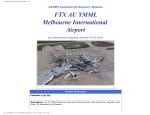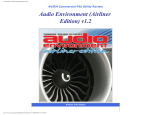Download Twin Comanche
Transcript
AVSIM Online - Flight Simulation's Number 1 Site! AVSIM Commercial Aircraft Review Eaglesoft Piper PA-30 Twin Comanche Product Information Publisher: Eaglesoft Description: Add-on Aircraft. Download Size: 50.6 MB (FSX) 38.9 MB (FS9) Format: Download Simulation Type: FS9 & FSX Reviewed by: Angelique van Campen AVSIM Staff Reviewer - December 12, 2007 Introduction The Piper PA-30 and PA-39 Twin Comanche are a twin-engine development of the PA-24 Comanche single-engine aircraft. The Twin Comanche was developed from the single engine Comanche by Ed Swearingen who, at the time, operated a facility that specialized in the modification of production aircraft. No engine options were available from Piper, which produced the aircraft with two 160 hp (120 kW) Lycoming engines, but 180 hp (135 kW) and 200 hp (150 kW) engines were available as a Miller modification. A version with turbocharged engines for higher altitude flight was also developed, and the PA-39 was a version with counter-rotating engines (to eliminate the critical engine) that replaced the PA-30 in the early 1970s. As the Twin Comanche was produced on the same production line as its singleengine cousin, production ceased when the production line was wiped out in a flood in the early 1970s, and Piper chose instead to focus on its equally popular Cherokee 140/180/235/Arrow line, eventually giving birth to the highly popular file:///E|/AVSIM/Reviews/Twin%20Commanche/Commanche.htm (1 of 10)13/12/2007 8:27:28 PM AVSIM Online - Flight Simulation's Number 1 Site! twin-engine Seneca, which is essentially a Twin Cherokee Six. The Piper PA-40 Arapaho had been scheduled to replace the PA-39 in the 1973-4 timeframe. Three were manufactured, and the aircraft was already fully certified when the decision was made not to proceed with the manufacture. One of the three Arapahos was destroyed in a flat spin accident in 1973; the test pilot (who was none other than future aviation entrepreneur Clay Lacy) successfully escaped. One was scrapped by Piper. One remains flight worthy as of this writing but is not currently being flown. Courtesy of Airliners.Net The Twin Comanche is the most fuel efficient aircraft in its class. With tip tanks, the aircraft holds 120 gallons (454 ltr) of fuel. Fuel burn at typical cruise settings is approximately 15.5 gph (58.7 lph) with a cruise speed of 165 knots. It easily climbs to 18,000' (5,500 m) when desired (24,000'-7,300m - if turbocharged). When compared with the Seminole (in reality a Twin Arrow), the Twin Comanche goes faster, carries more, burns less fuel, climbs more rapidly and ultimately higher, is quieter, and is more difficult for a novice to land. When compared to the Seneca, which is really quite a different aircraft, the more noticeable differences are in handling. The Seneca is like an SUV and the Comanche is like a sports car. Three versions of the PA30 were produced: the original, a B model, and a C model. The B and C models both carry six people and can be identified by the additional side windows. Since there was no accompanying power increase, the B/C models simply give owners a fuel/passenger tradeoff issue. The back two seats are quite small. Exterior dimensions are identical among all model PA30/PA39 aircraft. Installation and Documentation Installation The Piper PA-30 Twin Comanche is available for FS2004 and FSX, although you need to pay separately for the FSX model. Since I only reviewed the FS2004 version, I simply started the installation process and this is more or less self explanitory. By the way, the FSX version was not available during my review period and therefore I could not test or compare it. One thing before we go any further, since the software is protected by the famous Flight1’s Wrapper, you need to enter the necessary data and payments before the downloaded file will be extracted and you’re ready for installation. Our standard FS2004 directory is found, so no need to correct this. Before you know, the process is already finished which results in a desktop folder named PTC Documents. Just a quick look to see if there’s a Start menu item created, but there isn’t, so this is it. Let’s hope there’s an uninstaller created in the Control Panel’s Add or Remove Software. Unfortunately, there’s also no uninstaller item in here, which means that uninstalling this PA-30 must be done by hand. Based on this, I consulted Eaglesoft. In the past, Eaglesoft had bad experiences with uninstallers. Because of that, they decided not to provide this uninstall tool anymore. Eaglesoft experiences revealed that during an uninstall process, more problems appear then before the uninstall process was started. Thinking about this, I know what they mean. When the installer offers/installs a newer file, it overrides an existing one – standard FS file – this file will be removed during an uninstall procedure with the result being nothing is left and problems could start. Uninstallers only work 100% as long as the installed files are all new and individual ones. Apart of the uninstaller issue, the installation was quite simple and straightforward. Some words about the FSX version, which was released on November 5th. Via a special discount construction, current FS2004 users can buy the additional FSX model at a reduced rate. That means unfortunately, no FS2004/FSX software for one price. As far as I understood from Eaglesoft, the FSX model is fully remodeled and therefore uses all its special FSX features. Documentation Ok, back to our PTC Documents shortcut on the desktop. I’m not going into detail, but it offers a huge amount of information needed to fly this PA-30. One thing is not there and that’s a flight tutorial. Although it’s a simple aircraft – what is simply these days – it still houses a lot of advanced instruments, so some guides for beginners was not a bad idea. Let’s quickly hover through the sub folders. • Twin Comanche Real World Manuals In this folder you will find a collection of Word, Excel and Acrobat documents, which seems to me for the more experienced user. A complete original scanned POH, Weight & Balance calculators, other aircraft information etc. file:///E|/AVSIM/Reviews/Twin%20Commanche/Commanche.htm (2 of 10)13/12/2007 8:27:28 PM AVSIM Online - Flight Simulation's Number 1 Site! can be found here. • ES Twin Comanche Sim Manuals It contains all kind of Eaglesoft excellent handmade manuals, suitable for all kind of users. • Simflyer MX20 G480 Manual A detailed Acrobat file reveals all the secrets of the Garmin Navigation System. So, what Eaglesoft offers is really a bunch of documents. Probably too much for the average user, but still, they offer it and that’s something I appreciate, which cannot always be said from other add-on manufactures. Cockpits 2D cockpit I love this 2D view. Eaglesoft offers an IFR and VFR look. When you look closely, you will find some differences. Normally those differences are related to the instruments but here it’s only the outside view, which becomes a little more. What happens when you click the air outlet on the LH or RH side window strut? From the IFR panel, the lower part with all the switches is removed, which results in a lowering of the panel itself, so you’ve got more outside visibility and that’s then known as the VFR panel. Clicking again on either air outlet will again give you the IFR panel. Well, that’s in short the story of the VFR/IFR panel. More information can be found in the ES Twin Comanche Sim manual. VFR panel without the switches, throttle etc. IFR panel Courtesy of Airliners.Net Real Piper PA-30 cockpit. What I personally miss, are digitalized side pictures/views. When you toggle on the number pad, you are able to see different side or backward views, so nothing new. These are not digitalized but just drawn pictures/view. I can remember during my Flight1 review of the FS9 Cessna 172 Skyhawk, that Flight1 used digitalized images, which gave the 2D cockpit a very realistic representation. So, in other words that’s missing here and that’s a shame since a drawn internal cabin and seats are never as real as photographs. I asked Eaglesoft about this and they made it like it is now on purpose. The reason behind this is that now the 2D side views and the VC unlimited views are now more or less the same. When you use for the 2D cockpit digitalized pictures, there’s a huge difference and so Eaglesoft have chosen not to do that. I do understand their point, but personally I prefer digitalized pictures in the 2D side views. NumPad views file:///E|/AVSIM/Reviews/Twin%20Commanche/Commanche.htm (3 of 10)13/12/2007 8:27:28 PM AVSIM Online - Flight Simulation's Number 1 Site! These are all the different numpad views in the 2D cockpit mode. Unfortunately those screenshots related to the cabin including the seats, are not very realistic. Apart from this small item, the panel looks very realistic. Although there are many Piper PA-30 cockpit configurations available, from simple old fashioned instruments to modern style with a complete navigation system, Eaglesoft has chosen this last version. Lucky for me and you, I found on the Internet a cockpit configuration which seems very close to the Eaglesoft one. Sorry, I should say, the Eaglesoft reflects very precise the original cockpit. The panel is not only realistic, but of course, includes all the instruments, lights, switches, circuit breakers, knobs etc. as well. They are well designed and sharp, so reading is no problem. The 2D configuration offers no icons for pop-up sub-panels. Instead of this, it offers clickable instruments or what we’ve seen before, a switchable VFR/IFR panel. When clicking on, for example, the Garmin navigation module, an enlarged panel appears. The same effect happens when clicking on the co-pilot’s panel, the Carbon Monoxide Detector placard. This brings up the Fuel Selector and Throttle/Mixture/Prop RPM panel. More information can be found in the Eaglesoft user’s manual. See below for some screenshots of those pop-up panels/ instruments as well as the IFR/VFR panel. Fuel Selector and Throttle/ Prop/Mixture panel LH – Apollo SL30 NAV/COM MID - Bendix/King KI 825 RH - EDM 760 Garmin Navigation System Last but not least, the Preflight Gauge. With this window we can make certain modifications while the aircraft is on the ground. We can open/close the fuel caps, place wheel blocks in front of the nose wheels and insert several REMOVE BEFORE FLIGHT red flags. Additionally, we can position a male pilot– Hey Eaglesoft, why is there no lady pilot - with/without sun glass. This control panel is controlled via the grey screw above the aircraft clock. See screenshots below. When you click the red circle (left picture) the red squared window will appear (right picture). Here you can make some adjustments like selecting a pilot, his sunglass and panel doors can be made. file:///E|/AVSIM/Reviews/Twin%20Commanche/Commanche.htm (4 of 10)13/12/2007 8:27:28 PM AVSIM Online - Flight Simulation's Number 1 Site! Nose wheel blocks Engine inlet covers Pitot cover and wingtip tank fuel cap Main tank fuel caps Virtual Cockpit Flying in VC mode is always fun and gives a more realistic feeling but then we hope that the VC is well modeled and that the panels don't have a cartoon look. For Eaglesoft’s Piper PA-30, this is not the case. Before I continue, let’s first have look to some VC shots I made. While relaxed looking around in the VC cockpit, I’m impressed about the panel details including the instruments and I can tell you, you need a lot of time to check those special installed instruments like the Garmin Navigation set. Sitting at the back is even more fun. The backside of the seats look very realistic and since I’m sitting alone, I’ve a lot of space to jump from left to right and therefore I can see all the different details. However, keep in mind as by many others, the side panels and window struts are not digitalized so a little cartoon look is unfortunately there. file:///E|/AVSIM/Reviews/Twin%20Commanche/Commanche.htm (5 of 10)13/12/2007 8:27:28 PM AVSIM Online - Flight Simulation's Number 1 Site! Instrument details … awesome! When looking from the left to the right screenshots, we scan the panel and even the smallest details are readable and more impressive, I hardly forget that I’m dealing with a VC and not the standard 2D. Let’s first start with those sub panels. Popping up those panels/instruments as we have seen with the 2D, still works. When we start the VC, you can see it's different than the 2D panel, but looking to the quality, there’s hardly any difference. In other words, the VC startup panel looks as great and sharp as the 2D version and that’s remarkable. Well done guys! What of course doesn’t work, are the LH/RH air outlets to change between IFR/VFR panel view and switching to the RH cockpit side, but there’s no need for it in a VC mode. Simple, when we move or slide to the RH seat, we’re able to switch ON the Garmin Navigation unit and again, I’m impressed with this VC view. The screenshots speak more or less for themselves. I could make hundred of pictures with even more details, but I think this should be enough. Fact stays, but that’s also applicable for other add-on aircraft manufactures, that the cabin layout is not as beautiful as the instrument panel(s). At the same time I have to correct myself, since the front and rear leather seats look very realistic. In other words, the overall impression of the VC with cabin is very good. I think they have done a great job. Test System Dell Precision 650 Dual Intel Xeon 3.06Ghz 4Gb RAM DDR 533Mhz nVidia 7800GS+ 512Mb AGP RAID-0 HDD’s - SCSI 340Gb Windows XP Professional SP2 FSX with SP1 CH USB Pedals CH USB Flightsim Yoke Flying Time: 21 hours Flight impression and flight dynamics The best way to get a good impression of what this add-on model is about is by making a test flight. Yes, that sounds logical but I prefer not making an endless flight, but one with a goal. In this case, the goal is to try out as much as possible what this PA-30 can and will do or allows me to do. This will be done on a special flight from KTLH to KISM. I can’t make a loop or a twist around its longitudinal axis, but I can try a slow flight or bringing it into a stall or even making a steep turn. Not that I will do this ever in real life, but just to see what it can do and how it responds. To simulate this I’ve contacted Eaglesoft to check and verify my experiences and I can tell you already, it was great! The trip distance, for an aircraft of this size, is not that much but with so many planned tests during the flight, before we knew, we’re already approaching the Orlando area. For those under you who are not familiar with Kissimmee. Kissimmee is a small village or better to say, was a small village. Since Walt Disney dropped down here, lots of other buildings, industries and airports where built around this village. Kissimmee Gateway is just the gateway to Walt Disney World. After the necessary preparations and refueling, we start the engines and wait till the oil temperatures are normal. Since there’s no ATC and the fact that we’ve decided to make a VFR flight, we only inform flight operations about our origin and destination airport, including the expected flight time and a few other things. We taxi to runway 18 and off we go, heading towards the Gulf of Mexico. We climb with a steady vertical speed to our cruising altitude of 8000 feet. That’s enough, not too high else we need oxygen and not too low since we also want to do some practices. At this altitude we have a great view and due to the weather conditions, I think we can see 10-20 Nm away. Once stabilized, we do the last preparations. One of them is bringing the mixture back to a position that matches the throttle position. This works and once the engines are running fine, I can start with some practices. Keep in mind, I’m not able to make screenshots of every maneuver I make, but I’ll do my best. First of all, I start introducing – while flying manually – some yaw. For those under you, I add some rudder deflection and see how the aircraft responds. This should result into an aircraft yaw but a yaw should result into an aircraft roll and when I wait a little longer, some altitude loss appears too. What I just described is pure aerodynamic laws, so don’t worry too much about that. Everything I hoped for happens in this simulated model, so exercise successfully completed. We continue with our next maneuver, a slow flight with full flaps. It’s always strange that you’re forward aircraft speed is file:///E|/AVSIM/Reviews/Twin%20Commanche/Commanche.htm (6 of 10)13/12/2007 8:27:28 PM AVSIM Online - Flight Simulation's Number 1 Site! dramatically reduced but still you’re flying. It works fine but since the landscape is not that interesting, we return the aircraft in its normal configuration. Now it’s time to simulate a STALL condition. I’ve decided not to bring it into a full stall followed by a spin, otherwise we lose too much altitude and that’s not what I want. Apart from that, I don’t want to come into a spin since I’ve no idea how this aircraft behaves in this condition. Flying along the Gulf of Mexico, heading south for St. Petersburg and Tampa is fun. The weather has cleared more or less, which results in a nice view over the sunny state of Florida (freeware FREEFlow scenery). Currently I’m flying with FULL FLAPS with an IAS (Indicated Air Speed) of around 70 knots. This condition is known as a SLOW flight with flaps and the Piper performs well. So I simulate a POWER OFF STALL, which means that I bring the throttles back to idle. At the same time I’ll try to keep my altitude with the elevator. Apart of this, I need to watch and maintain my heading. That’s not easy but it seems the aircraft is performing very well and realistic. I get the pre-stall warning and there it is, the STALL. I correct immediately and return the aircraft back - if necessary - to the original heading and altitude. Great, operation STALL successfully finished. On this flight we’ve enough time to look around at this northern part of Florida. Mountains, deserts, great lakes and forests are impressive – not found here in this area - but swamps and a flat landscape with the coastline does have something special. Ok, you’re agreeing with me or not, but with the freeware FREEFlow Florida scenery for Ultimate Terrain users installed, it really does give you a real feeling. When you also decide to add ActiveSky 6.5, it makes it even more real. Ok, let’s go back to our flight. External model I’ve switched ON the Auto Pilot, so we can rest a little bit while we also have the time to look more closely to the external model. The PA-30 is already an old, real life model so it’s not manufactured anymore but nevertheless, it’s still a real beauty including this simulated Piper PA-30 from Eaglesoft. When we look to specific details of the aircraft, I’m surprised about those tiny things. For example; looking underneath the fuselage/wings, clearly can be seen the oil leak strips along the engine pylon to the wing surface. It looks so real and since we’re looking here, what do you think of the main wheels. Ok, they are retracted but that doesn’t make any difference. The wheel hubs and brakes look so amazing that you almost think it’s real! There’s something unique that I’ve not seen before. When you start the engines, the propellers are initially in a feathered position. The moment you start the engine, the blades move first out of this position and turn to normal position and then engine is started. It’s just a small detail but with a great impact. The same for the spinner, propeller decal and the two engine air inlets. You can even see the cylinders of the engine itself. Although it’s a small detail, there’s a lot of grease on the main gear strut so it looks dirty. The wheels have a normal round shape and I even can read the manufacturer of it. Further on the tail, we find the external flight control rods for the elevator and rudder. file:///E|/AVSIM/Reviews/Twin%20Commanche/Commanche.htm (7 of 10)13/12/2007 8:27:28 PM AVSIM Online - Flight Simulation's Number 1 Site! Nice and detailed views of the Piper PA-30. I have to admit – see approach/descent screenshots below – that with tampered light conditions like sunrise/sunset, the aircraft details/painting looks much better. Even with cloudy conditions (first 2 screenshots), the aircraft is too glossy and gives an unrealistic presentation. Generally, the whole look is very good, lots of details, which you don't really expect but, I know there’s the but again, what I miss is that the paint on all the models looks too shiny, no places where the paint is gone etc, so no weathered look. It’s what you personally like and you could say that with these paintings they’re just from the factory, but a weathered look gives also something special, something unique! Descent, approach and landing When reaching the Orlando area we disconnect the Auto Pilot and start our descent to 3000 feet. Lucky for us, we over fly the Disney World area, so some additional screenshots could be made here. More important related to the Piper, since it’s now already 07:00 PM, the light becomes softer, or warmer if you wish. Suddenly the aircraft exterior or painting becomes very realistic. The glossy look of hard white painted wings and fuselage is replaced by much more detail and lots of shadows. This is great. This is the way I like to see airplanes. Not that hard glossy unrealistic look. During the final approach, I handed over the controls to my instructor, while I jump to the rear seats. This gives me the opportunity to make some nice cockpit pictures for the landing. Please enjoy the screenshots of the final phase of our landing at Kissimmee Gateway in Florida. Lot’s of Piper PA-30 details during early sunset. Together with the 2D and the excellent VC, I can conclude that I’m happy with this Eaglesoft product. The only advice/modification I would like to give to Eaglesoft is to look if they can create a more weathered paint view. This unrealistic look is especially visible during daylight conditions, irrespective if it’s sunny or cloudy. Ok, some last bonus screenshots, but this time special ones. When the sun slowly disappears, it’s time to switch ON the lights and there’s Christmas time! file:///E|/AVSIM/Reviews/Twin%20Commanche/Commanche.htm (8 of 10)13/12/2007 8:27:28 PM AVSIM Online - Flight Simulation's Number 1 Site! Piper PA-30 sound Since I’m not familiar with this sound, because it’s really different than what I know from a single GA aircraft, I did a request at Eaglesoft. The produced sound in FS and thus the recorded one is the real sound from those engines. Ok, something learned. With this in mind I did some tests with different power settings including full and quick throttle movements. All I can conclude is that I’m finally happy with this but more important, that Eaglesoft had the opportunity to record the original sound. Summary / Closing Remarks After I spend lots of hours flying and looking around with the Piper PA-30, I can say that it’s one of my favorites and again and again, if you want to find something negative or just a critical note, you will find it. Even with the external model, where some parts are a little too glossy to my liking, the idea is to create a brand new and very clean PA-30 and not a dirty model. However, at the same time when looking underneath the wings, we do see a lot of engine outlet oil strips on the wings, so at some places it’s there. Most important of course is the 2D cockpit and the VC. The 2D is offered in an IFR and VFR panel although there are hardly any differences. Only the switching panel is removed and because of that, the panel drops slightly down with a little more outside view. The instruments look great, they are sharp and this is especially important for the VC model. Flight and ground impression or characteristics are very good. Excellent is a little too much. Not because its not worth to write this down, but for the simple reason that no motion is available, it’s difficult to judge with that last part of real feeling. However, I believe that with the help of the real PA-30 pilots, this Eaglesoft model simulates an “as real as possible” flight sim add-on product. During my test flight in Florida from KTLH (Tallahassee Regional) to Kissimmee Gateway (KISM), I did a lot practicing by fiddling around with the Garmin navigation equipment as well as manual flight performances to see and feel – as far as feeling is possible – how this beauty operates. Based on this and the relaxation in one of the Walt Disney resorts, I have come to the conclusion that it’s really a great representation of the real PA-30. Is there something else or are there more competitors? No, there isn’t or let’s say, there’s no Piper PA-30 model but there are other twin GA aircraft like the ones from Flight 1; 412C Golden Eagle, DreamFleet 310, 441 Conquest II, DreamFleet Baron 58 and the Aeroworx X-treme King Air B200. This is just a collection and probably there are more, but are those better, that’s difficult to say. The only thing I can do is look to the screenshots they are offering and see how they are. It seems to me that the DreamFleet models are very good as well as the Aeroworx King Air B200 but that’s it. I don’t know anything about the models, nor the flight characteristics and so on. Final conclusion; with a good feeling, I can advise you in buying this Eaglesoft product. What I Like About The Twin Commanche ● ● ● ● ● ● ● Very realistic 2D and VC cockpit views. Ultra sharp indicators. The flight characteristics seem to me very real. his is also the result that real pilots helped developing and testing the model. Offering in three real painting schemes. Frame rate friendly model. Absolutely worth to buy! What I Don't Like About The Twin Commanche file:///E|/AVSIM/Reviews/Twin%20Commanche/Commanche.htm (9 of 10)13/12/2007 8:27:28 PM AVSIM Online - Flight Simulation's Number 1 Site! ● ● ● It’s a shame that you have to pay some money for the FSX version, although I must say that this FSX version will be completely remodeled, so not just simple FSX compatible. Aircraft paint(ing) during daylight conditions very glossy, which seems almost unrealistic. During sunset/sunrise the overall paint(ing) looks great. That’s it … nothing more! Printing If you wish to print this review or read it offline at your leisure, right click on the link below, and select "save as" Twin Commanche (adobe acrobat required) Comments? Standard Disclaimer The review above is a subjective assessment of the product by the author. There is no connection between the producer and the reviewer, and we feel this review is unbiased and truly reflects the performance of the product in the simming environment. This disclaimer is posted here in order to provide you with background information on the reviewer and any connections that may exist between him/her and the contributing party. Tell A Friend About this Review! © 2007 - AVSIM Online All Rights Reserved Powered by AVSIM SimWords AVSIM Reviews Want to stay on top of the most recent ad ons? See our Reviews! www.avsim.com Become a SimWord Publisher! Advertise Here! Want your advertising to count? Advertise in this slot for pennies a day! www.avsim.com file:///E|/AVSIM/Reviews/Twin%20Commanche/Commanche.htm (10 of 10)13/12/2007 8:27:28 PM VRS F/A-18E 'Superbug' The VRS F/A-18E "Superbug" for MSFS 2004/FSX is the most advanced combat add-on aircraft ever created for the FS platform! Vertical Reality Simulations Make Money with SimWords! Join the ranks of websites earning an income from SimWords. Become a Publisher today! www.avsim.com