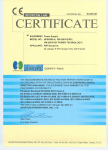Download GS503 Elderly Phone
Transcript
GS503 Elderly Phone User Manual This model is with Location-based service, SIM with GPRS is required 1. Phone overview 2. Definition of Keys Buttons Function Dial/Confirmation Key Dial Pick up At standby mode: Enter into calling log At operation:To be a confirmation key Power on/off End/Delete Key When power off: Long press to turn on When power on: Long press to turn off At operation: Return to upper menu interface / Long press to return at standby interface Navigation Up / Main menu Key At standby mode: Enter into main menu At operation: Move up the cursor Navigation Down / Phone Book Key At standby mode: Enter into phone book At operation: Move down the cursor # Key When edit: Switch smart input * Key When edit: Insert common symbol Tone Key “+”Enhance volume “-”Reduce volume FM Key At standby mode: Turn on the radio When radio on: Turn off the radio Torch Key Push up to turn on Push down to turn off Keypad Lock Push up to unlock Push down to lock Hand-free key Long press to switch to Loudspeaker/Handset mode SOS key Long press to make an emergency call 3. Getting Start Install SIM Long Press Install Battery to Turn on 4. Other Function 4.1 Torch Push up the torch key to turn on the light, there is no matter with whether the mobile is on or off. 4.2 Keypad Lock Move down: Lock Move up: Unlock 5. Functional Menu 5.1 Phone Book 5.1.1 View Record: View the saved mobile number 5.1.2 Search Contact: To find the contact by names 5.1.3 Add New Contact:【Enter into option】→【Select “Add new contact to SIM card or mobile phone”】→【input contact name and cell phone numbers】→After inputting the information, press the hang off key to save and then press confirmation key to confirm. 5.1.4 Delete Contact: The contact information can be all deleted or single deleted from SIM card or mobile phone. 5.1.5 Copy Phonebook: Providing two ways of copying phonebook: from mobile to SIM card and from SIM card to mobil. 5.1.6 Memory Status:50 numbers can be saved in mobile phone,50 numbers can be saved in SIM card. 5.2 SOS 5.2.1 SOS Number Setting: Three SOS Number could be set Select 【SOS】→ SOS Number Setting → Select the number from the phonebook 5.3 Fast-dail Long press the number key 1~9 so as to dial the familiarity number/the corresponding phone number quickly. Set familiarity number:Can set 3 familiarity numbers, corresponding number key is 1~3. Set fast dial number: Can set 6 numbers, corresponding number key 4~9. Setting method:Select【One key call】→【Set familiarity number】/【Set fast dial number】. Directly invoke the right number you want to set from phonebook. 5.4 Messaging 5.4.1 New Message 5.4.2 Inbox 5.4.3 Outbox 5.4.4 Delete Message 5.4.5 Saving Message to: SIM/Phone 5.4.6 Memory Status: Maximum items at Phone/40 Maximum items at SIM/50 5.5 Call History 5.5.1 To show Missed Calls / Dialed Calls / Received Calls 5.5.2 The Call Logs could be deleted. 5.6 5.6.1 Settings Phone Setup ● Date and Time Time Zone Setting: Select a time zone Set time Set date Note: The first time successfully locating by GPS,time zone, date, time will be automatically adjusted. While under the circumstance that GPS cannot locate successfully, the time zone, date, time will need to be manually adjusted. Time Format Setting: 12 hours / 24 hours ● Language:English / Simplified Chinese ● Input Method: Simplified Chinese / Smart ABC / Multi tap ABC / Multi tap abc / Numeric / Smart PinYin ●LCD Backlight Brightness: Adjust the brightness Time (Seconds): Adjust the time of screen lighting ●LCD Contrast: Adjust the extent 5.6.2 Sounds & Alerts ●Ring tone Incoming calls : 25 groups of ringtone could be selected Power on: 7 groups Power off: 7 groups Message tone: 11 groups Key tone: Silent / Click / Tone ● Volume Ringtone:Turn the ringtone up or down. Keypad tone:Turn the keypad tone up or down. ●Warning tone type The warning tone type for option:Ring only/Vibrate only/ Vibrate and ring/Ring after vibrate/Quiet only. 5.6.3 Reset to the factory settings:Enter password 1122 to reset the factory settings. 5.7 FM Radio No matter whether your mobile phone install SIM card or not, you can always listen to the radio. In addition, no matter whether install earphone or not, you also can listen to it. When installing, the sound will be given off from earphone, or else the sound will be given off openly. 5.7.1 Turn on the radio:In standby status,press FM key to turn on the radio. 5.7.2 Turn off the radio:In radio operation interface,press FM key to turn off the radio. 5.7.3 Operating procedure: After turn on the radio you will enter into listening interface. Press navigator up and down key to set the frequency channel. Add or reduce 0.1 for each time by press navigator up or down key once. You can also input the frequency directly, press call key in listening interface to select【manually input】menu to input frequency manually, select【automatically search】menu to search frequency channel by phone automatically. Select【Frequency channel list】to search often used channel,press * key in listening interface to listen last channel and # for the next one. 6. Monitor SOS numbers can send SMS command to monitor. SMS command: MONITOR# Note:SOS number is not equal to familiarity number. After the mobile get reply Ok, then it will dial the SOS number. Once the call gets through, it enters monitor status. 7. SOS emergency call Press SOS key for more than 3 s(will active GPS function automatically),the phone will vibrate twice,then the phone will send a LBS location message to the SOS number which has been set already: Emergency call (LBS): Shenzhen Tangwei Technology Development Co., Ltd. nearby, Nanshan district, Shenzhen city, Guangdong province. (22.541.113.951). the phone will dial the existed SOS numbers by cycles until any of SOS numbers answer the phone. The phone will dial the SOS number for 3 times maximum if there is no answer. After dialing the SOS number,if its GPS has located already,the accurate address details will be sent: “Emergency call(GPS):Technical South Twelve Road, Nanshan district, Shenzhen city, Guangdong province.(N22.54128,E113.95109) ”. Or the phone will not send any details if the GPS do not locate within 5 minutes. Note:To cover this function you need set SOS number successfully in advance. 8. GPS timing and locating function. The GPS will be activated and its led will start to flash once the mobile power on. If the GPS locate successfully within 5 minutes, the GPS led will keep solid bright and go off after 20s. If the phone is placed inside room all the time or other places which have no GPS signal there,the phone will turn off the GPS after searching signal for over 5 minutes. At this moment, the phone will start timing and locating system no matter the phone is located successfully or not, default timing and locating is 30 minutes, that is to say, the phone will start GPS for every 30 minutes to update the latest location and satellite data to platform. 9. Start GPS and check the device location There are two ways to start GPS function: 9.1 Platform online GPS is always off except the set timing. If you need to start GPS when it is off, you can click the “Start satellite locating” button on location service platform, the cell phone will start GPS location function.. 9.2 SMS ONLY the three SOS numbers can be used to check location. Other phone number will receive error message, for example: ERROR: 110. ● 9.2.1 SOS numbers send sms command to senior cell phone :DW ● the phone will respond the location address details(including LBS and GPS location address details). Responding LBS address details example: Location(LBS): “Shenzhen Tangwei Technology Development Co., Ltd. nearby, Nanshan district, Shenzhen city, Guangdong province.(22.541.113.951)”. If GPS has been located by senior cellphone within 5 minutes, the phone will send another accurate Chinese address details. Responding GPS address details example: Accurate location(GPS): Technical South Twelve Road, Nanshan district, Shenzhen city, Guangdong province (N22.54128,E113.95109)。 SOS numbers send sms command to senior cellphone:WHERE # The senior phone will response longitude and latitude, for example: Lat:N22.541005,Lon:E113.951553,Course:99.43,Speed:1.9816,DateTime:10-11-04 ●9.2.2 10:19:53 SOS numbers send sms command to the phone:URL# The senior phone will response google link, for example: <DateTime:10-11-10 10:30:18>Http://maps.google.com/maps?q=N22.541228,E113.951407 ●9.2.3 Note:GPS could be located only in the open air and outside; GPS can not be located inside room/under obstacles,/ under high building or other places with low or even no GPS signal. While LBS can be located as long as GSM signal is existed. 9.2.4 Edit Web Link Cmmand format: EURL, Web Link# Example.: EURL,http://maps.googlemaps.com/maps?q=# "http://maps.googlemaps.com/maps?q=" is the google map link. 10. Platform check Senior phone will send location data to platform after power on. You can check its location in platform. Platform website: http://www.smartgpstracking.net/ Note:When the sms inbox is full, the phone can not receive any new sms any more. In this case, please delete the inbox sms first.