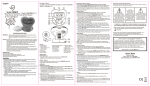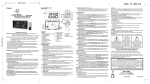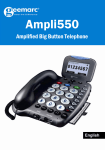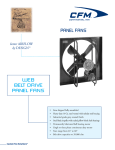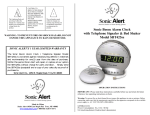Download User Guide - Sonic Alert
Transcript
CONTENTS 2 CONTENTS 2 INTRODUCTION Unpacking the iLOOP 3 4 INSTALLATION Setting Up Low Batteries 5 5 USING THE iLOOP 6 TROUBLESHOOTING 7 SAFETY INFORMATION 8 GUARANTEE 9 RECYCLING DIRECTIVES 9 INTRODUCTION Congratulations on purchasing your Geemarc iLOOP amplified neckloop from Sound SolutionsTM. The Geemarc iLOOP is a hands-free neckloop compatible with devices such as an MP3 audio player, audio CD player, PC, games and DVD’s. This neckloop uses an induction loop system which helps people who use a hearing aid to hear sounds more clearly because it reduces or cuts out background noise. The Geemarc iLOOP transforms the sound emitted by an audio device into an acoustic field compatible with hearing aids set to the T position. Note: users of digital hearing aids must make sure their aids have been programmed for use with the ‘T’ setting. Its is important that you read the instructions below in order to use your Geemarc iLOOP to its full potential. Keep this user guide in a safe place for future reference. 3 INTRODUCTION Unpacking the Geemarc iLOOP When unpacking the Geemarc iLOOP, you should find the following in the box: 4 • 1 Neckloop and neckloop unit • 3.5mm gold plated jack and cord • 2 AAA 1.5V alkaline batteries • 1 User Guide INSTALLATION Setting Up Open the battery compartment found on the back of the Geemarc iLOOP. Insert the 2 supplied alkaline batteries (AAA size, 1.5V type) into the battery compartment. Check the battery polarity diagrams in the battery compartment when inserting the batteries. Replace the battery cover. Note: Do not use rechargeable batteries. Do not put batteries into the household rubbish, pay attention to battery regulations regarding battery disposal. Low Batteries The low battery indicator will turn red to indicate the batteries should be changed. The indicator will only turn red while in use. Replace the batteries as soon as possible. 5 USING THE GEEMARC iLOOP Place the wire around your neck. Insert the round connector plug into the Neckloop Quick Disconnect plug; this forms a loop around your neck. Ensure you have double clicked the connection. Connect the 3.5mm plug of the Geemarc iLOOP to the headphone socket of your audio device Switch your hearing aid to T (or MT) mode. Press the ON/OFF button to switch on the Geemarc iLOOP. The green light will turn on. The volume of the Geemarc iLOOP can be adjusted by using the volume control knob found on the bottom of the Geemarc iLOOP. This gives up to 30 dB gain. Press the ON/OFF button to switch off the Geemarc iLOOP. The green light will turn off. Reset your hearing aid if necessary. Do not forget to turn OFF your Geemarc iLOOP at the end of the call. Failure to do this will drain the batteries after about 30 hours. 6 TROUBLESHOOTING The LED is Red • Charge the battery There is no sound from my Geemarc iLOOP • • • • • • Ensure the headset is securely plugged in Ensure the volume is correctly adjusted Ensure the batteries are not flat Ensure the batteries are inserted correctly Ensure the Geemarc iLOOP is switched on Ensure the audio device is switched on There is a weak sound from my Geemarc iLOOP • • • • The batteries may be running out Turn up the volume on the Geemarc iLOOP Turn up the volume on the audio device Check your hearing aid 7 SAFETY INFORMATION General Do not open the unit. Contact the helpline for all repairs. Avoid dropping the unit. Keep the Geemarc iLOOP out of small children’s reach. Cleaning Clean the Geemarc iLOOP with a soft cloth. Never use polishes or cleaning agents - they could damage the finish or the electrics inside. Environmental Do not expose to direct sunlight. Always ensure there is a free flow of air over the surfaces of the Geemarc iLOOP Do not place any part of your product in water and do not use it in damp or humid conditions e.g. bathrooms. Do not expose your product to fire or other hazardous conditions. If the Geemarc iLOOP is not in use do not store it with batteries installed for an extended length of time. 8 GUARANTEE Sonic Alert warrants the device against any defect in materials or workmanship for the period of one year from the date of purchase. Should you experience a problem, contact our customer service department Be sure to save your sales receipt as proof of purchase date should you need warranty service. Within a period of one year from purchase date, Sonic Alert will repair or replace (our discretion) your device at no cost, if a defect in materials or workmanship is found. If we elect to replace your device , we may replace it with a new or reconditioned product of the same or similar design. Repair or replacement will be warranted for a period of 90 days or the original time on the original warranty, whichever is longer. The warranty does not cover accidents, negligence or breakage to any parts. This includes shipping damage, failure to follow instructions, misuse, fire, floods, use of incompatible accessories, Acts of God or failure in your device service carrier’s line service. The product must not be tampered with or taken apart by anyone who is not an authorized Sonic Alert representative. Tampering with the phone will void ant written or implied warranties Sonic Alert shall not be responsible for loss of time, inconvenience , property damage caused by your device or any other accidental or consequential damages Warranty service is available only with proof of purchase 9 GUARANTEE IMPORTANT : YOUR RECEIPT IS PART OF YOUR WARRANTY AND MUST BE RETAINED AND PRODUCED IN THE EVENT OF A WARRANTY CLAIM. Simply send the Geemarc iLOOP (postpaid) and a copy of your sales slip as proof of purchase to: Sonic Alert Inc., 1050 E. Maple Road, Troy MI 48083. 1050 East Maple Rd. Troy, MI 48083 Ph: 248577 5400 Fax: 248-577-5433 www.sonicalert.com Ug_iLOOP_En_Ed03 10