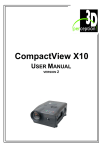Download Users Manual - About Projectors
Transcript
COMPACTVIEW CLAN USER MANUAL X15-I X15-E X30-I X30-E SX15-I SX15-E SX30-I SX30-E © 2002 3D Perception AS All rights reserved. The copyright of this document is the property of 3D Perception AS. The document is supplied on the express terms that it is to be treated as confidential. No part of this document may be reproduced or transmitted in any form or by any means, electronic or mechanical for any purpose, without the express written permission of 3D Perception AS. The information in this document is subject to change without notice and is provided ‘AS IS’. 3D Perception Revision 3 COMPACTVIEW CLAN User Manual DOCUMENT STATUS Revision Month Year Paragraph(s) Prepared by Description of Change 1 December 2002 All A F Rotheram Initial release H Andersen 2 January 2003 All A F Rotheram Customise for first print 3 May 2004 13 A F Rotheram Ceiling mount flanges ii 3D Perception Revision 3 COMPACTVIEW CLAN User Manual 3D Perception COMPACTVIEW CLAN Projector and Accessories COMPACTVIEW CLAN Projector Remote Control and batteries Cables VGA male Blue - VGA male Blue, 2m DVI-I male White - DVI–I male White, 2m A/V Cable 3 x Phono – Phono + 3,3mm stereo jack, 2m S-Video Mini DIN 4 pin male - Mini DIN 4 pin male, 2m Sound Cable 3,5mm stereo jack - 3,5mm stereo jack, 2m USB A – USB B, 2m Communication Cable 6’ spiral with RJ12 connectors Power cord, 3m (European) Power cord, 3m (US) iii 3D Perception Revision 3 COMPACTVIEW CLAN User Manual TABLE OF CONTENTS 1. BEFORE YOU START .................................................................................................................1 1.1 Accessories ...................................................................................................................1 1.2 Cables ...........................................................................................................................1 1.3 Other accessories ..........................................................................................................1 2. INTRODUCTION ........................................................................................................................2 3. SAFETY ....................................................................................................................................3 3.1 Safety ............................................................................................................................3 3.2 Safety Instructions ........................................................................................................3 4. BEFORE SET-UP AND USE ........................................................................................................4 5. OVERVIEW ...............................................................................................................................5 6. KEYPAD ...................................................................................................................................6 7. STATUS ....................................................................................................................................7 8. REMOTE CONTROL ..................................................................................................................8 9. CONNECTOR PANEL .................................................................................................................9 10. SET-UP ...................................................................................................................................10 10.1 Set-up computer..........................................................................................................10 10.2 Set-up Video ...............................................................................................................11 11. 11.1 12. GCM - GEOMETRY CORRECTION MODULE ...........................................................................12 Connecting multiple projectors ..................................................................................12 FOCUS AND ZOOM .................................................................................................................13 12.1 Focus...........................................................................................................................13 12.2 Zoom...........................................................................................................................13 iv 3D Perception Revision 3 13. COMPACTVIEW CLAN User Manual MOUNTING THE PROJECTOR ..................................................................................................14 13.1 To a Ceiling Mount.....................................................................................................14 13.2 To a Tabletop..............................................................................................................15 14. USING THE PROJECTOR ..........................................................................................................16 15. MENU SYSTEM ......................................................................................................................17 15.1 Picture Sub-menu .......................................................................................................18 15.2 Advanced Sub-menu...................................................................................................19 15.3 Audio Sub-menu.........................................................................................................20 15.4 Set-up Sub-menu ........................................................................................................21 15.5 Utilities Sub-menu ......................................................................................................22 16. MAINTENANCE ......................................................................................................................23 17. LAMP REPLACEMENT ............................................................................................................24 17.1 Remove old lamp........................................................................................................24 17.2 Insert New Lamp ........................................................................................................25 18. SERVICE INFORMATION .........................................................................................................26 19. TECHNICAL DATA..................................................................................................................27 19.1 General........................................................................................................................27 19.2 Optics..........................................................................................................................27 19.3 Video ..........................................................................................................................27 20. COVERS .................................................................................................................................28 20.1 Cable cover .................................................................................................................28 20.2 Airflow cover..............................................................................................................28 21. LIMITED WARRANTY, ‘FCC STATEMENT’ AND ‘TRADEMARKS COPYRIGHT’........................29 22. CONTACT US ..........................................................................................................................31 v 3D Perception Revision 3 1. COMPACTVIEW CLAN User Manual BEFORE YOU START Thank you for choosing a 3D Perception COMPACTVIEW CLAN projector 1.1 Accessories Please take a few minutes to ensure that your COMPACTVIEW CLAN projector pack contains all the necessary parts as listed on the Accessories Page. 1.2 Cables Please take a few minutes to make sure that your COMPACTVIEW CLAN projector pack contains all the necessary cables, as listed on the Accessories Page. 1.3 Other accessories Please refer to our website at www.3d-perception.com 1 3D Perception Revision 3 2. COMPACTVIEW CLAN User Manual INTRODUCTION The COMPACTVIEW CLAN of projectors are the ultimate in high-resolution projectors when projection on to flat, curved or double curved screens with multiple projectors is the requirement. The COMPACTVIEW CLAN of projectors are compatible with most data and video sources, both analogue and digital, and provide the user with outstanding features such as: • • • • • • • • • High resolution High brightness High contrast Geometry correction functionality Edge blending functionality Compact, low weight Low noise Single Chip DLP technology Desktop and ceiling-mountable This user guide contains important information about safety precautions and the set-up and use of the projector. Please read the manual carefully before you operate the projector. The specifications and functionality of the product may change without prior notice. 2 3D Perception Revision 3 3. SAFETY 3.1 Safety COMPACTVIEW CLAN User Manual This device complies with relevant safety regulations for data processing equipment for use in an office environment. Before using the projector for the first time, please read the safety instructions thoroughly. 3.2 Safety Instructions Use only the cables and cords supplied with the projector or original replacement cables. Using other cables or cords may lead to malfunction and permanent damage of the projector Only ever open the projector to change the lamp. The projector contains no other user serviceable parts. Refer all repairs to qualified personnel only. When changing the lamp always replace it with a lamp of the same type and rating. Make sure that no objects enter into the vents and openings of the set. Do not spill any liquids on the projector or into the vents or openings of the projector. Do not look into the projection lens when the projector is switched on. The strong light may permanently damage sight. Do not look into the laser beam when activated on the remote control. Laser light may permanently damage sight. Do not point the laser beam at other people. Place the projector on a stable surface, or mount it securely using an approved ceiling-mount. Do not drop the projector. Always operate the projector horizontally. Operating the projector in other positions may reduce the lamp life significantly, and may lead to overheating, resulting in malfunctioning. Always allow ample airflow through the projector. Never block any of the air vents. Never cover the projector in any way while it is running. Allow for sufficient distance to walls and ceilings to avoid overheating. The projector is designed for indoor use only. Never operate it outdoors. Do not operate the projector outside its temperature and humidity specifications, as this may result in overheating and malfunctioning. Only connect the projector to signal sources and voltages as described in the technical specification. Connecting to unspecified signal sources or voltages may lead to malfunction and permanent damage of the projector. 3 3D Perception Revision 3 4. COMPACTVIEW CLAN User Manual BEFORE SET-UP AND USE Be sure you have read the Safety Instructions in chapter 3 before proceeding with the set-up and use of the COMPACTVIEW CLAN projector. Unpack the supplied parts and familiarize yourself with the various components. Remove the lens cap from the projection lens. If you switch the projector on with the lens cap in place, the lens cap may melt, damaging not only the lens cap itself, but also the projection lens and surrounding parts. 4 3D Perception Revision 3 5. A. B. C. D. E. F. COMPACTVIEW CLAN User Manual OVERVIEW Focus ring Zoom ring (optional lens) IR sensor Ventilation Keypad Connector panel G. Power connector H. I. J. K. L. M. N. Lamp house Adjustable foot Foot release Security lock Ceiling Mount Control Chain In Control Chain Out 5 3D Perception Revision 3 6. COMPACTVIEW CLAN User Manual KEYPAD POWER Switch the projector on and off. AUTO Automatically detect and synchronize to the signal source selected. MENU Activate the menu system. Use the four arrow keys and Enter to navigate and to activate. SELECT/KEYSTONE Select menu option when the menu system is activated. When the menu system is not in use the menu button will activate the keystone correction. Use the four arrow keys to adjust horizontally and vertically. VOLUME +/Use these two arrow keys to adjust the volume when the keystone correction and the menu system are not activated. SOURCE Use these two arrow keys to select the source when the keystone correction and the menu system are not activated. STATUS This is not a key. The LED indicates the current projector status. See chapter Status for details. 6 3D Perception Revision 3 7. COMPACTVIEW CLAN User Manual STATUS GREEN LIGHT A permanent GREEN light indicates the projector is turned on YELLOW LIGHT A permanent YELLOW light indicates the projector is either switched off or is in stand-by mode. YELLOW LIGHT FLASHING A flashing yellow light indicates wait. The yellow light will flash for a period of 10 -15 seconds after the power cord is connected and for a period of 45 seconds after the projector has been turned off. RED LIGHT A permanent RED light indicates it is time to change the projection lamp. Failure to change the lamp may lead to the lamp exploding. RED LIGHT FLASHING A flashing RED light indicates the projector is overheated. Turn the projector off immediately. Check if any air inlets are covered or if the ambient temperature is outside specifications. Do not remove the power cord. 7 3D Perception Revision 3 8. COMPACTVIEW CLAN User Manual REMOTE CONTROL A. POWER Switch the projector on and off. B. AUTO Synchronize to the source selected. C. VOLUME -/+ Use these two keys to adjust the volume. D. LASER Activates the laser beam pointer. Do not stare into the laser beam or point it at people! E. L-SELECT The left mouse key. Also used to select option when in the menu system. F. R The right mouse key. G. PAD Used for various functions such as mouse control, keystone correction and menu navigation. H. VIDEO/ DATA Use these two keys to select source. I. MENU Activates the menu system. Use the PAD (G) to navigate and SELECT (E) to activate. J. KEYSTONE Activates the keystone correction. Use the PAD (G) to adjust horizontally and vertically. K. * Not in use L. MUTE Deactivates sound. 8 3D Perception Revision 3 9. A. B. C. D. E. F. COMPACTVIEW CLAN User Manual CONNECTOR PANEL Component video In Super video In Composite video In DVI - Digital RGB VGA - Analogue RGB In (x 2) VGA - Analogue RGB Out G. H. I. J. K. L RS 232 control (E version only) Audio line In (x 4) Audio Out USB interface Mains power connector IR Receiver rear 9 3D Perception Revision 3 10. COMPACTVIEW CLAN User Manual SET-UP Before any set-up, switch off all equipment. 10.1 Set-up computer The projector may be connected to up to three computer sources simultaneously, using the VGA 1, VGA 2 and DVI inputs. A VGA monitor may be attached to the MONITOR VGA output (for VGA 1 and VGA 2 inputs only, will not work for DVI or other video inputs). Sound may be connected for up to two computer sources simultaneously, one for VGA 1 (AUDIO 1), the other for VGA 2 or DVI (AUDIO 2). Audio output for an external sound system is available through AUDIO OUT. Connecting to AUDIO OUT will automatically deactivate the internal loudspeakers. Connect the USB cable to allow for remote mouse control. Connect the power cord. 10 3D Perception Revision 3 10.2 COMPACTVIEW CLAN User Manual Set-up Video Before set-up, switch off all equipment. Three video sources may be connected, using the R/Pr, G/Y, B/Pb (component), S (super video) and C (composite video) inputs. Sound may be connected for up to two video sources simultaneously, one for super or composite video (AUDIO 3), the other for component video (VIDEO 4). Audio output for an external sound system is available at the AUDIO OUT connector. When connecting to an external audio system, the internal loudspeakers are automatically deactivated. Connect the power cord. The LED will flash several times before the projector can be switched On. 11 3D Perception Revision 3 11. COMPACTVIEW CLAN User Manual GCM - GEOMETRY CORRECTION MODULE Connect the Control PC (running CompactDesigner or CompactControl) to the projectors ‘Control chain In’ port. The supplied 6 lead cable plugs into the Control PC’s serial port using a RJ12 6 pin to serial DB-9 female adapter. 11.1 Connecting multiple projectors Multiple projectors may be connected together in a ‘daisy chain’ by using the input and output ports on each projector. From the first projector, another 6 lead cable connects between the ‘Control Chain Out’ port and the ‘Control Chain In’ port of the second projector. This chain can be extended up to the theoretical limit of 255 projectors in a single chain. 12 3D Perception Revision 3 12. FOCUS AND ZOOM 12.1 Focus COMPACTVIEW CLAN User Manual Turn the Focus ring (A) on the projection lens to get a correctly focused image. 12.2 Zoom Turn the Zoom ring (B) on the projection lens to zoom In and Out. (This is only available on the optional intermittent and long throw lens.) If the desired image size cannot be achieved by adjusting the zoom ring, relocate the projector nearer or farther away from the projection screen and re-try. 13 3D Perception Revision 3 COMPACTVIEW CLAN User Manual 13. MOUNTING THE PROJECTOR 13.1 To a Ceiling Mount The projector can be ceiling mounted using any approved UL tested/listed ceiling mount fixture with a minimum weight capacity of 12 kg (26 lbs). The ceiling mount obtainable through 3D Perception (as illustrated below) is only approved for COMPACTVIEW CLAN projectors. For the ceiling mount use M4 screw. For proper ventilation, the minimum distance from the ceiling/rear wall should be 30 - 50 cm, (12 - 20 inches). The specifications and functionality of the product may change without prior notice. A B C Locking screw for vertical adjustment Locking nut for horizontal adjustment Slide D E F Housing f or slide Night aperture Adjustable flanges* * Adjustable Flanges are not provided with the ceiling mount, they have to be manufactured by individual users to their particular required shapes 14 3D Perception Revision 3 13.2 COMPACTVIEW CLAN User Manual To a Tabletop The projector may be mounted or sited directly onto a tabletop. To adjust the projected image to the desired height on the screen, eject the front foot (C) by pressing the release button (D), and adjust the angle to the right position. To get an image level with the screen, turn the rear feet (E) to the right position. 15 3D Perception Revision 3 14. COMPACTVIEW CLAN User Manual USING THE PROJECTOR After set-up, switch on all equipment. To switch the projector on, firmly press the POWER button on the keypad or the remote control. The STATUS indicator will turn from yellow to green when the projector is switched on. When only one source is connected, the projector will auto-detect the source. If more sources are connected, the projector will display the source with the highest priority according to the following list: • • • • • • VGA 1 VGA 2 DVI Component Super video Composite video Sound will follow the selected source. Select between the sources by pressing the SOURCE buttons on the keypad or the remote control. Only sources that are active will be displayed. If no source is active, the message “searching” will appear on the screen. If no source is active for a long time, the projector will go into the standby mode. The projector will be switched on if at least one source is activated/re-activated. Can be disabled in the menu. See DPMS in the set up sub menu. To switch the projector off, firmly press the POWER button on the keypad or the remote control. The STATUS indicator will turn from green to flashing yellow, then to yellow when switched off. 16 3D Perception Revision 3 15. COMPACTVIEW CLAN User Manual MENU SYSTEM The menu system gives access to a multitude of image and system controls. The menu system is structured through a top menu with several sub menus. The sub menus will vary depending on the actual source selected. Top Menu picture: Basic picture controls advanced: Advanced picture controls audio: Sound controls set up: General projector controls utilities: System controls and information 17 3D Perception Revision 3 15.1 COMPACTVIEW CLAN User Manual Picture Sub-menu brightness: Adjust the brightness Video contrast: Adjust the contrast color: Adjust the colour saturation tint: Adjust the video colour shade VGA sharpness: Adjust the video sharpness freeze frame: Lock the image scaling: Select the image format DVI gamma: Optimize the image gamma 18 3D Perception Revision 3 15.2 COMPACTVIEW CLAN User Manual Advanced Sub-menu h position: Moves the image sideways Video v position: Moves the image up and down color temp: Changes the colour temperature VGA custom colour: Defines the custom colour temperature video format: Select between manual or auto (video only) video type: Select between video types; DVD and VCR (video only) DVI phase: Adjust for a stable image (computer only) frequency: Adjust the image width (computer only) sharpness: Adjust the sharpness of images 19 3D Perception Revision 3 15.3 COMPACTVIEW CLAN User Manual Audio Sub-menu volume: Adjust the sound volume bass: Adjust the bass level treble: Adjust the treble level mute: Switch the sound on and off 20 3D Perception Revision 3 15.4 COMPACTVIEW CLAN User Manual Set-up Sub-menu keystone V: Adjust the vertical keystone correction keystone H: Adjust the horizontal keystone correction DPMS: Activate/de-activate DPMS: Display Power Management Signalling source scan: Switch the source scan on and off orientation: Select between desktop front, desktop rear, ceiling front and ceiling rear mode OSD: Select the placement of the On Screen Display language: Select between languages source info: Displays the source format 21 3D Perception Revision 3 15.5 COMPACTVIEW CLAN User Manual Utilities Sub-menu OSD timeout: Defines how long OSD is displayed after last action OSD background: Select the background mode reset: Resets the projector to the factory default settings service menu: For service personnel only lamp reset: Reset the lamp after a lamp change OSD: Turn On/Off the On Screen Display during source scan software version Displays the current software version lamp on time: Displays the lamp on time in hours and minutes 22 3D Perception Revision 3 16. COMPACTVIEW CLAN User Manual MAINTENANCE The projector may from time to time require cleaning. Never open the projector, as this will void any warranties. Refer all service and repair work to qualified personnel. Only the exterior of the projector may be cleaned. Use a damp cloth. Make sure no liquids enter the inside of the projector Vacuum-clean all the air vents regularly to maintain sufficient air flow. The projection lens is sensitive to scratches. Use lens-cleaning tissue, available at all photographic shops when cleaning the projection lens. Use lens cap when not in use. 23 3D Perception Revision 3 17. COMPACTVIEW CLAN User Manual LAMP REPLACEMENT The STATUS lamp on the keypad will turn red when the lamp life expires. In addition, a message will appear on the screen; “LAMP LIFE TIME HAS EXPIRED! Please change lamp.” 17.1 Remove old lamp Change the lamp when its lifetime expires. Always replace the lamp with the same type and rating. Always disconnect the power cord and wait until the projector has cooled down (60 minutes) before opening the lamp cover. Release the screw (A). Remove the lamp cover (B). Release the screws on the lamp house (C). Turn the lamp knob (D) counter clockwise to the unlocked position. Pull the handle (E). Remove the lamp house (F). 24 3D Perception Revision 3 17.2 COMPACTVIEW CLAN User Manual Insert New Lamp Replace the lamp house (F) Tighten the screws (C) Fold the handle (E) in place. Turn the lamp knob (D) clockwise to the locked position. Replace the lamp cover (B) and tighten the screw (A). In the “utilities” sub menu, reset the lamp timer. 25 3D Perception Revision 3 18. COMPACTVIEW CLAN User Manual SERVICE INFORMATION This product contains no user-serviceable parts. If the product fails to function as expected, first check that all connections are properly made, and that the power cord is properly connected. Check that the projector and the video and computer sources are all switched on. Cables and cords may break over time. Try changing the cables and cords in case there is a bad or intermittent connection. Check if the circuit breaker or the fuse of the mains is intact. In the event of product failure, please contact your reseller. You should prepare a description of the symptoms of failure you experience. Also state the projector number and serial number as printed on the label on the bottom of the projector. 26 3D Perception Revision 3 COMPACTVIEW CLAN User Manual 19. TECHNICAL DATA 19.1 General CompactView X15-I X15-E X30-I X30-E SX15-I SX15-E SX30-I SX30-E Native Resolution 1024 X 768 1024 X 768 1024 X 768 1024 X 768 1280 X 1024 1280 X 1024 1280 X 1024 1280 X 1024 Aspect Ratio Native Aspect Ratio Compatible 4:3 4:3 4:3 4:3 5:4 5:4 5:4 5:4 16 : 9 16 : 9 16 : 9 16 : 9 16 : 9 / 4 : 3 16 : 9 / 4 : 3 16 : 9 / 4 : 3 16 : 9 / 4 : 3 1400 1400 2500 2500 1400 1400 2500 2500 >1600:1 >1600:1 >1600:1 >1600:1 >900:1 >900:1 >900:1 >900:1 Warping Internal CompactUTM Internal CompactUTM Internal CompactUTM Internal CompactUTM Warping control RS-232 N/A RS-232 N/A RS-232 N/A RS-232 N/A Yes Yes Yes Yes Yes Yes Yes Yes Dark Metal Light Output ANSI (Nom) Contrast Ratio On/Off Rotate, Flip, Mirror Dark Metal Dark Metal Dark Metal Dark Metal Dark Metal Dark Metal Dark Metal Mirror Angle 12 12 12 12 10 10 10 10 Lamp UHP (W) 250 250 250 250 250 250 250 250 DLP Double Data Rate Lamp Life Hours 2000 2000 2000 2000 2000 2000 2000 2000 Power voltage( V) 90-220 90-220 90-220 90-220 90-220 90-220 90-220 90-220 Frequency (Hz) 50-60 50-60 50-60 50-60 50-60 50-60 50-60 50-60 Power consumption (W) 370 370 370 370 370 370 370 370 Noise level (dB) < 30 < 30 < 30 < 30 < 30 < 30 < 30 < 30 Dimensions (mm) 278 x 278 x 105 278 x 278 x 105 278 x 278 x 105 278 x 278 x 105 278 x 278 x 105 278 x 278 x 105 278 x 278 x 105 278 x 278 x 105 11 x 11 x 4 11 x 11 x 4 11 x 11 x 4 11 x 11 x 4 11 x 11 x 4 11 x 11 x 4 11 x 11 x 4 11 x 11 x 4 Weight (Kg) 3.9 3.9 3.9 3.9 3.9 3.9 3.9 3.9 Weight (lb) 8.6 8.6 8.6 8.6 8.6 8.6 8.6 8.6 CE, UL, FCC/A CE, UL, FCC/A CE, UL, FCC/A CE, UL, FCC/A CE, UL, FCC/A CE, UL, FCC/A CE, UL, FCC/A CE, UL, FCC/A Dimension Inches (App.) Conformance 19.2 Optics CompactView X15-I X15-E X30-I X30-E SX15-I SX15-E SX30-I Standard Lens - Wide Angle 1 : 1.25 1 : 1.25 1 : 1.25 1 : 1.25 1:1 1:1 1:1 1:1 Throw Distance (m) 1.5 - 10 1.5 - 10 1.5 - 10 1.5 - 10 1.5 - 10 1.5 - 10 1.5 - 10 1.5 - 10 Keystone angle (degrees) Optional Lens - Intermittent Throw Throw Distance (m) 19.3 SX30-E 20.6 20.6 20.6 20.6 25.8 25.8 25.8 25.8 1 : 2.2 - 2.8 1 : 2.2 - 2.8 1 : 2.2 - 2.8 1 : 2.2 - 2.8 1 : 1.75 - 2.25 1 : 1.75 - 2.25 1 : 1.75 - 2.25 1 : 1.75 - 2.25 1.5 - 10 1.5 - 10 1.5 - 10 1.5 - 10 1.5 - 10 1.5 - 10 1.5 - 10 1.5 - 10 Video X15-I X15-E X30-I X30-E SX15-I SX15-E SX30-I SX30-E Bandwidth RGB CompactView 205 MHz 205 MHz 205 MHz 205 MHz 205 MHz 205 MHz 205 MHz 205 MHz Bandwidth DVI 165 MHz 165 MHz 165 MHz 165 MHz 165 MHz 165 MHz 165 MHz 165 MHz Bandwidth Component 75 MHz 75 MHz 75 MHz 75 MHz 75 MHz 75 MHz 75 MHz 75 MHz Framesync / Input Lock 48 - 62 48 - 62 48 - 62 48 - 62 48 - 62 48 - 62 48 - 62 48 - 62 2 X VGA 2 X VGA 2 X VGA 2 X VGA 2 X VGA 2 X VGA 2 X VGA 2 X VGA Input signals Computer Compability Video Compability 1 X DVI 1 X DVI 1 X DVI 1 X DVI 1 X DVI 1 X DVI 1 X DVI 1 X DVI 1 X Component 1 X Component 1 X Component 1 X Component 1 X Component 1 X Component 1 X Component 1 X Component 1 x S Video UXGA, SXGA, SXGA +, XGA, SVGA 1 x S Video UXGA, SXGA, SXGA +, XGA, SVGA 1 x S Video UXGA, SXGA, SXGA +, XGA, SVGA 1 x S Video UXGA, SXGA, SXGA +, XGA, SVGA 1 x S Video UXGA, SXGA, SXGA +, XGA, SVGA 1 x S Video UXGA, SXGA, SXGA +, XGA, SVGA 1 x S Video UXGA, SXGA, SXGA +, XGA, SVGA 1 x S Video UXGA, SXGA, SXGA +, XGA, SVGA HDTV 1080i, 720p, 576 i/p 480 i/p Full NTSC NTSC 4,43, PAL PAL-M PAL-N SECAM, HDTV 1080i, 720p, 576 i/p 480 i/p Full NTSC NTSC 4,43, PAL PAL-M PAL-N SECAM, HDTV 1080i, 720p, 576 i/p 480 i/p Full NTSC NTSC 4,43, PAL PAL-M PAL-N SECAM, HDTV 1080i, 720p, 576 i/p 480 i/p Full NTSC NTSC 4,43, PAL PAL-M PAL-N SECAM, HDTV 1080i, 720p, 576 i/p 480 i/p Full NTSC NTSC 4,43, PAL PAL-M PAL-N SECAM, HDTV 1080i, 720p, 576 i/p 480 i/p Full NTSC NTSC 4,43, PAL PAL-M PAL-N SECAM, HDTV 1080i, 720p, 576 i/p 480 i/p Full NTSC NTSC 4,43, PAL PAL-M PAL-N SECAM, HDTV 1080i, 720p, 576 i/p 480 i/p Full NTSC NTSC 4,43, PAL PAL-M PAL-N SECAM, 27 3D Perception Revision 3 20. COVERS 20.1 Cable cover COMPACTVIEW CLAN User Manual Loosen the rear adjustable feet by unscrewing them. Align the vertical hooks on the cover with the guides on the rear of the projector. Snap the cover into place with the lower guides clamping the rear feet. Tighten the rear feet to fix the cable cover (A) in place. Tip: Connect all cables and fix them in place before the cable cover (A) is attached to the projector. 20.2 Airflow cover Affix Airflow cover (B). 28 3D Perception Revision 3 21. COMPACTVIEW CLAN User Manual LIMITED WARRANTY, ‘FCC STATEMENT’ AND ‘TRADEMARKS COPYRIGHT’ Limited Warranty Except as otherwise stated herein, 3D Perception warrants that a COMPACTVIEW CLAN projector is free from defects in parts and labour under normal use during the warranty period. The warranty period means the 12-month period from the date of purchase of a COMPACTVIEW CLAN projector. During the warranty period, 3D Perception will, at its option and in its sole discretion, repair or replace defective parts, including replacement of the entire COMPACTVIEW CLAN projector, at no additional charge to the Customer. However, the Customer is responsible for all shipping and insurance costs incurred in returning any COMPACTVIEW CLAN projector to the Customer which does not require any repair or replacement work, as determined by 3D Perception in its sole discretion. This limited warranty does not extend to any 3D Perception product that has been damaged as a result of accident, misuse, or abuse. Nor does it extend to the use of parts not manufactured or sold by 3D Perception, by unauthorised modification of a COMPACTVIEW CLAN projector, or as a result of servicing by unauthorised personnel. This limited warranty extends only to the Customer, and is not transferable or applicable to any other third party or user, including any one who purchases a used COMPACTVIEW CLAN projector. Any person asserting a claim under this limited warranty must establish to 3D Perception’ satisfaction the date of purchase and that a COMPACTVIEW CLAN projector was purchased new. Other warranty and liability limitations Aside from this standard published warranty, 3D Perception makes no warranty of any kind, express or implied, including without limitation, those of merchantability and of fitness for a particular purpose. Without limiting the generality of the foregoing, any description of a COMPACTVIEW CLAN projector is for the sole purpose of identifying it, is not part of the basis of any bargain, and does not constitute a warranty that the item sold shall conform to that description. The use of any sample or model is for illustrative purposes only, it is not part of the basis of any bargain, and it is not to be construed as a warranty that a COMPACTVIEW CLAN projector will conform to the sample or model. No affirmation of fact or promise made by 3D Perception shall constitute a warranty that a COMPACTVIEW CLAN projector will conform to the affirmation or promise. 3D Perception makes no warranty that the goods are free from claims of infringement of patents, trademarks, or copyrights. This limited warranty shall be the exclusive remedy. 3D Perception shall not be liable to customers or others for incidental, consequential, or special damages, or lost profits. Under no circumstance shall 3D Perception liability or customer’s remedy for damages against 3D Perception exceed its cost for a COMPACTVIEW CLAN projector. 29 3D Perception Revision 3 COMPACTVIEW CLAN User Manual Procedure for claims Any and all questions or claims concerning a COMPACTVIEW CLAN projector shall be made to 3D Perception authorised personnel through the VAR from whom the COMPACTVIEW CLAN projector was purchased. In no case shall a COMPACTVIEW CLAN projector be returned without first securing the authority of 3D Perception or its authorised personnel. Any damages to, defects in, loss of, non conformities in, or any other claim concerning a COMPACTVIEW CLAN projector which could be discovered by inspection upon delivery must be reported to the delivering carrier, and in writing to 3D Perception at: the following address, promptly and in no event later than thirty (30) days after delivery. 3D Perception AS Solbråveien 41 P.O. Box 455 N-1373 Asker Norway In the case of any such claim, inspection shall be promptly arranged with 3D Perception or it’s authorised personnel, and where appropriate, representatives of the carrier. Any other claim or action respecting the condition or conformity of a COMPACTVIEW CLAN projector or any other matter affecting a COMPACTVIEW CLAN projector must be submitted in writing to 3D Perception promptly upon discovery and in no event later than expiration of the Warranty Period. Any part of a COMPACTVIEW CLAN projector which is subject of any claim shall be set aside and protected, without further processing or use, until 3D Perception or its authorised personnel have an opportunity to inspect it and advice the Customer of the disposition, if any to be made thereof. Failure to give timely written notice of any claim shall bar any remedy. Technical advice 3D Perception, or its authorised personnel, may furnish technical advice with reference to the use of a COMPACTVIEW CLAN projector, but there is no obligation to furnish such advice. If any advice or assistance is furnished, it shall be given and accepted at Customer’s risk, 3D Perception shall not be responsible or liable for the advice or assistance given or the results thereof. FCC Statement A COMPACTVIEW CLAN projector has been tested and found to comply with the limits for a 'Class A' digital device, pursuant to Part 15 of the FCC rules. These limits are designed to provide reasonable protection against harmful interference when it is operated in a commercial environment. A COMPACTVIEW CLAN projector generates, uses and can radiate radio frequency energy and, if not used in accordance with the instruction manual, may cause harmful interference to radio communications. Operation of a COMPACTVIEW CLAN projector in a residential area is likely to cause harmful interference in which case the user will be required to correct the interference at own expense. 30 3D Perception Revision 3 22. COMPACTVIEW CLAN User Manual CONTACT US 3D PERCEPTION AS Solbråveien 41 P. O. Box 455 N1373 Asker Norway Tel: Fax: Support desk: +47 66 98 70 70 +47 66 98 70 71 +47 66 98 70 90 e-mail (sales): e-mail (tech support): [email protected] [email protected] Web site www.3d-perception.com 31