Download CardS12
Transcript
CardS12 HardwareVersion 1.00 User Manual April 11 2005 CardS12 Copyright (C)2003-2005 by ELMICRO Computer GmbH & Co. KG Hohe Str. 9-13 D-04107 Leipzig, Germany Tel.: +49-(0)341-9104810 Fax: +49-(0)341-9104818 Email: [email protected] Web: http://elmicro.com This manual and the product described herein were designed carefully by the manufacturer. We have made every effort to avoid mistakes but we cannot guarantee that it is 100% free of errors. The manufacturer's entire liability and your exclusive remedy shall be, at the manufacturer's option, return of the price paid or repair or replacement of the product. The manufacturer disclaims all other warranties, either expressed or implied, including but not limited to implied warranties of merchantability and fitness for a particular purpose, with respect to the product including accompanying written material, hardware, and firmware. In no event shall the manufacturer or its supplier be liable for any damages whatsoever (including, without limitation, damages for loss of business profits, business interruption, loss of business information, or other pecuniary loss) arising out of the use of or inability to use the product, even if the manufacturer has been advised of the possibility of such damages. The product is not designed, intended or authorized for use in applications in which the failure of the product could create a situation where personal injury or death may occur. Should you use the product for any such unintended or unauthorized application, you shall indemnify and hold the manufacturer and its suppliers harmless against all claims, even if such claim alleges that the manufacturer was negligent regarding the design or implementation of the product. Product features and prices may change without notice. All trademarks are property of their respective holders. User Manual Contents 1. Overview . . . . . . . . . . . . . . . . . . . . . . . . . . . . . . . . . . . . . . . . . . . 3 ...................................... 4 Package Contents . . . . . . . . . . . . . . . . . . . . . . . . . . . . . . . . . . . . 6 Technical Data 2. Quick Start . . . . . . . . . . . . . . . . . . . . . . . . . . . . . . . . . . . . . . . . . 7 3. Parts Location Diagram . . . . . . . . . . . . . . . . . . . . . . . . . . . . . 8 4. Jumpers and Solder Bridges . . . . . . . . . . . . . . . . . . . . . . . . . 9 ........................................... 9 Solder Bridges . . . . . . . . . . . . . . . . . . . . . . . . . . . . . . . . . . . . . . . 9 Jumpers 5. Mechanical Dimensions . . . . . . . . . . . . . . . . . . . . . . . . . . . . 11 6. Circuit Description . . . . . . . . . . . . . . . . . . . . . . . . . . . . . . . . . 12 Schematic Diagram . . . . . . . . . . . . . . . . . . . . . . . . . . . . . . . . . . 12 Controller Core, Power Supply . . . . . . . . . . . . . . . . . . . . . . . . . 12 Reset Generation . . . . . . . . . . . . . . . . . . . . . . . . . . . . . . . . . . . 13 Clock Generation and PLL . . . . . . . . . . . . . . . . . . . . . . . . . . . . 14 Operating Modes, BDM Support . . . . . . . . . . . . . . . . . . . . . . . . 16 Integrated A/D-Converter . . . . . . . . . . . . . . . . . . . . . . . . . . . . . 16 Integrated EEPROM . . . . . . . . . . . . . . . . . . . . . . . . . . . . . . . . . 18 ...................................... RS232 Interfaces . . . . . . . . . . . . . . . . . . . . . . . . . . . . . . . . . . . SPI Bus . . . . . . . . . . . . . . . . . . . . . . . . . . . . . . . . . . . . . . . . . . . IIC Bus . . . . . . . . . . . . . . . . . . . . . . . . . . . . . . . . . . . . . . . . . . . CAN Interface . . . . . . . . . . . . . . . . . . . . . . . . . . . . . . . . . . . . . . Indicator LED 20 20 22 23 25 7. Application Hints . . . . . . . . . . . . . . . . . . . . . . . . . . . . . . . . . . . 27 Behaviour after Reset . . . . . . . . . . . . . . . . . . . . . . . . . . . . . . . . 27 Startup Code . . . . . . . . . . . . . . . . . . . . . . . . . . . . . . . . . . . . . . . 27 Additional Information on the Web . . . . . . . . . . . . . . . . . . . . . . 27 1 CardS12 8. TwinPEEKs Monitor . . . . . . . . . . . . . . . . . . . . . . . . . . . . . . . . 28 Serial Communication . . . . . . . . . . . . . . . . . . . . . . . . . . . . . . . . 28 Autostart Function . . . . . . . . . . . . . . . . . . . . . . . . . . . . . . . . . . . 28 Write Access to Flash and EEPROM . . . . . . . . . . . . . . . . . . . . 28 Redirected Interrupt Vectors . . . . . . . . . . . . . . . . . . . . . . . . . . . 29 Usage . . . . . . . . . . . . . . . . . . . . . . . . . . . . . . . . . . . . . . . . . . . . 31 Monitor Commands . . . . . . . . . . . . . . . . . . . . . . . . . . . . . . . . . . 31 9. Memory Map . . . . . . . . . . . . . . . . . . . . . . . . . . . . . . . . . . . . . . 35 2 User Manual 1. Overview CardS12 is an easy applicable, credit card-sized Controller Module, based on the 16-bit microcontroller family HCS12 by Freescale (formerly Motorola). The CardS12 module provides an easy way to evaluate the microcontroller unit. It is a versatile tool for rapid prototyping and a very cost-effective, off-the-shelf solution for low- and mid-volume series applications. The CardS12 is equipped with a MC9S12D64 microcontroller unit (MCU). It contains a 16-bit HCS12 CPU, 64KB of Flash memory, 4KB RAM, 1KB EEPROM and a large amount of peripheral function blocks, such as SCI, SPI, CAN, IIC, Timer, PWM, ADC and General-Purpose-I/Os. The MC9S12D64 has full 16-bit data paths throughout. An integrated PLL-circuit allows adjusting performance vs. current consumption according to the needs of the user application. There are two more versions of CardS12 available: CardS12.DG256 is equipped with a MC9S12DG256 microcontroller and CardS12.DP512 uses a MC9S12DP512. For HCS12 microcontrollers, a wide range of software tools (monitors, C-compilers, BDM-debuggers) is available to accelerate the development process. 3 CardS12 Technical Data w MCU MC9S12D64 with LQFP112 package (SMD) w HCS12 16-bit CPU, uses same programming model and command set as the HC12 w 16 MHz crystal clock, up to 25 MHz bus clock using PLL w 64KB Flash w 1KB EEPROM w 4KB RAM w 2x SCI - asynch. serial interface (e.g. RS232, LIN) w 1x SPI - synch. serial interface w 1x IIC - Inter-IC-Bus w 1x msCAN-Module (CAN 2.0A/B-compatible), one channel equipped with on-board high-speed physical interface driver w 8x 16-Bit Timer (Input Capture/Output Compare) w 8x PWM (Pulse Width Modulator) w 16-channel 10-bit A/D-Converter w BDM - Background Debug Mode Interface, std 6-pin connector w Special LVI-circuit (reset controller) w two serial interfaces with RS232 transceiver (e.g. for PC connection) w 2nd serial port can directly drive a serial LC display unit w Indicator-LED w Reset Button w up to 87 free general-purpose I/Os w all I/O-signals signals brought out on header connectors w 5V operating voltage, current consumption 50 mA typ. w Mech. Dimensions: 2.1" x 3.4" 4 User Manual Extended Features of CardS12.DG256: w w w w w w MCU MC9S12DG256 256KB Flash 4KB EEPROM 12KB RAM 3x SPI additional msCAN module (busdriver circuit not included) Extended Features of CardS12.DP512: w w w w w w MCU MC9S12DP512 512KB Flash 4KB EEPROM 14KB RAM 3x SPI four additional msCAN modules (no drivers on-board) 5 CardS12 Package Contents w Controller Module with MC9S12D64 (CardS12.D64) or MC9S12DG256 (CardS12.DG256) or MC9S12DP512 (CardS12.DP512) w TwinPEEKs Monitor (in the MCU's Flash Memory) w RS232 cable (Sub-D9) w two header connectors (2x25 pins each), power connector w User Manual (this document) w Schematic Diagrams w CD-ROM: contains assembler software, data sheets, CPU12 Reference Manual, code examples, C-compiler (evaluation version), etc. Controller Modul CardS12.D64 6 User Manual 2. Quick Start Nobody likes to read big manuals. For that reason we will summarize the most important things in the following section. If you need additional information, please refer to the more detailed sections of this manual. Here is how you can start: w Please check the board for any damages due to transportation w Connect the Controller Module via RS232 to a PC. The connection between CardS12 (interface SER0, connector X3) and PC is simply made using the flat ribbon cable which is in the box. w On the PC, start a Terminal Program. An easy to use Terminal Program is OC-Console, which is available at no charge from our Website! w Select a baudrate of 19200 Bd. Disable all hardware or software protocols. w Connect a stabilized (!) power supply, e.g. here: w GND to X7 pin 2 w +5V to X7 pin 1 w Check voltage and polarity before making the connection! w Once powered up, the Monitor program will start, display a message and await your commands. We hope you will enjoy working with CardS12! 7 CardS12 3. Parts Location Diagram Place Plan - Component Side Solder Bridges on the solder side of the PCB 8 User Manual 4. Jumpers and Solder Bridges Jumpers There are no jumpers present on this board. Solder Bridges On the solder side of the module, the following solder bridges can be found: BR1: VRH open closed* external supply of VRH required VRH connected to VDDA (VCC) on-board BR2: T1IN open closed* Port pin TXD0 (PS1) freely available TXD0 connected to RS232 Transceiver IC3 BR3: T2IN open closed* Port pin TXD1 (PS3) freely available TXD1 connected to RS232 Transceiver IC3 BR4: R1OUT open closed* Port pin RXD0 (PS0) freely available RXD0 connected to RS232 Transceiver IC3 BR5: R2OUT open closed* Port pin RXD1 (PS2) freely available RXD1 connected to RS232 Transceiver IC3 * = Factory Default Setting 9 CardS12 BR6, BR7: RS232 TxD/RxD Select (SER1) 1-2* RS232 configured as "device" (connection to a PC, etc.) 2-3 RS232 configured as "host" (connection to a serial LCD, etc.) BR8: LCD Power Supply (SER1) open* VCC not available on RS232 port SER1 (standard Sub-D connector layout) closed VCC available on RS232 port SER1 (at Pin 9 of the Sub-D connector) BR9: RXCAN0 open Port pin RXCAN0 (PM0) freely available closed* RXCAN0 connected to CAN-Transceiver IC4 * = Factory Default Setting 10 User Manual 5. Mechanical Dimensions The following table summarizes the mechanical dimensions of the CardS12. The values provide a basis for the design of carrier boards etc. Please note: Always check all mechanical dimensions using the real hardware module! The reference point (0,0) is located at the "south/west" corner of the PCB. The PCB is orientated horizontally, as shown in the Parts Location Diagram (see above). All data for holes/drills (B) refer to the center of the hole/drill, connectors (X) are referenced by pin 1. X in inch Y in inch X1 0,150 1,575 X2 2,600 1,700 X3 3,150 0,675 X4 3,150 1,825 X5 0,400 1,900 X6 0,400 0,100 X7 2,775 0,725 X8 0,150 0,950 B1 0,150 0,150 B2 0,150 1,950 B3 3,250 1,050 PCB 3,400 2,100 11 CardS12 6. Circuit Description In this section, a number of details will be presented on how to work with the HCS12 in general and the CardS12 Controller Module in particular. Please be aware that, even if this manual can provide some specific hints, it is impossible to cover all kinds of knowledge and techniques required to design a microcontroller application. Please refer to the data sheets of the silicon vendors and to the manuals of your software tools to get additional information. The software demos included in this paragraph are for demonstration puposes only. Please note, that we cannot guarantee for the correctness and fitness for a particular purpose. Schematic Diagram To ensure best visibility of all details, the schematic diagram of the CardS12 is provided as a separate document. Controller Core, Power Supply The nominal operating voltage of the MC9S12D64 is 5V. This MCU (IC1) has three supply pin pairs: VDDR/VSSR, VDDX/VSSX and VDDA/VSSA. Internally, the MCU uses a core voltage of only 2.5V. The necessary voltage regulator is already included in the chip, as well as 5V I/O-buffers for all general-purpose input/output pins. Therefore, the MCU behaves like a 5V device from an external point of view. There is just one exception: the signals for oscillator and PLL are based on the core voltage und must not be driven by 5V levels. High level on the pin VREGEN is needed to enable the internal voltage regulator. The three terminal pairs mentioned above must be decoupled carefully. A ceramic capacitor of at least 100nF should be connected directly at each pair (C15, C16, C17). It is recommended to add a 10µF (electrolytic or tantalum) capacitor per node, especially if some MCU port pins are loaded heavily (C5, C6, C7). Special care must be taken 12 User Manual with VDDA, since this is the reference point (VDDA/2) for the internal voltage regulator. The internal core voltage appears at the pin pairs VDD1/VSS1, VDD2/VSS2 and VDDPLL/VSSPLL, which have to be decoupled as well (C19, C20, C21). A static current draw from these terminals is not allowed. This is especially true for VDDPLL, which serves as the reference point for the external PLL loop filter combination (R3, C3, C4). There are two MCU pins (VRH/VRL) to define the upper and lower voltage limits for the internal analog to digital (ATD) converter. While VRL is grounded, VRH is connected to VDDA via solder bridge BR1. C18 is used for decoupling. VRH can be supplied externally after opening solder bridge BR1. This can be useful if the main supply is not in the desired tolerance band or if the ATD should work with a reference value lower than 5V. VRH must not exceed VDDA, regardless of the selected supply mode. The TEST pin is used for factory testing only, in an application circuit this pin always has to be grounded. Reset Generation /RESET is the MCU's active low bidirectional reset pin. As an input it initializes the MCU asynchronously to a known start-up state. As an open-drain output it indicates that a system reset (internal to MCU) has been triggered. The HCS12 MCUs already contain on-chip reset generation circuitry including power-on reset, COP watchdog timer and clock monitor. It is, however, necessary to add an external Low Voltage Inhibit (LVI) circuit, also referred to as "reset controller". The task of this reset controller is to issue a stable reset condition if the power supply falls below the level required for proper MCU operation. To prevent collisions with the bidirectional /RESET pin of the MCU, the LVI circuit IC2 has an open-drain output. In the inactive state it is pulled-up high by the resistor R6. The detector treshold of IC2 is typically 4.6V, which is slightly higher than the required minimum MCU operating voltage of 4.5V. 13 CardS12 Furthermore, IC2 is capable of stretching the reset output to filter out short pulses on the power supply effectively. The duration of that delay can be selected using the capacitor C14. A value of 100nF results in a delay of approx. 50..80ms. It is important to note, that this delay will only be applied during a power cycle event. IC2 will not stretch pulses coming from the MCU's internal reset sources. This is essentially important, since otherwise the MCU would not be able to detect the source of a reset. This would finally lead to a wrong reset vector fetch and could result in a system software crash. Please be aware, that also a capacitor on the reset line would cause the same fatal effect, therefore external circuitry connected to the /RESET pin of a HC12/HCS12 MCU should never include a large capacitance! Clock Generation and PLL The on-chip oscillator of the MC9S12Dxx can generate the primary clock (OSCCLK) using a quartz crystal (Q1) connected between the EXTAL and XTAL pins. The allowed frequency range is 0.5 to 16MHz. As usual, two load capacitors are part of the oscillator circuit (C1, C2). However, this circuit is modified compared to the standard Pierce oscillator that was widely used for the HC11 and HC12 (and was added to newer HCS12 deriates as an oscillator configuration option). On CardS12, the MC9S12Dxx uses a Colpitts oscillator with translated ground scheme. The main advantage is a very low current consumption, though the component selection is more critical. The CardS12 circuit uses a high-quality 16MHz quartz crystal together with two load capacitors of only 3.9pF. Furthermore, special care was taken for the PCB design to introduce as little stray capacitance as possible in respect to XTAL and EXTAL. With an OSCCLK of 16MHz, the internal bus speed (ECLK) becomes 8MHz by default. To realize higher bus clock rates, the PLL has to be engaged. The MC9S12D64 can be operated with a bus speed of up to 25MHz, though most designs use 24MHz because this value is a better basis to generate a wide range of SCI baud rates. 14 User Manual A passive external loop filter must be placed on the XFC pin. The filter (R3, C3, C4) is a second-order, low-pass filter to eliminate the VCO input ripple. The value of the external filter network and the reference frequency determines the speed of the corrections and the stability of the PLL. If PLL usage is not required, the XFC pin must be tied to VDDPLL. The choice of filter component values is always a compromise over lock time and stability of the loop. 5 to 10kHz loop bandwidth and a damping factor of 0.9 are a good starting point for the calculations. With a quartz frequency of 16MHz and a desired bus clock of 24MHz, a possible choice is R3 = 4.7k and C3 = 22nF. C4 should be approximately (1/20..1/10) x C3, e.g. 2.2nF in our case. These values are suitable for a reference frequency of 1MHz (Note: to be defined in example file S12_CRG.H). The according reference divider register value is REFDV=15 and the synthesizer register setting becomes SYNR=23. Please refer to the chapter "XFC Component Selection" in the MC9S12DP256B Device User Guide for detailed description of how to calculate values for other system configurations. The following source listing shows the steps required to initialize the PLL: //============================================================================= // File: S12_CRG.C - V1.00 //============================================================================= //-- Includes ----------------------------------------------------------------#include <hcs12dp256.h> #include "s12_crg.h" //-- Code --------------------------------------------------------------------void initPLL(void) { CLKSEL &= ~BM_PLLSEL; PLLCTL |= BM_PLLON+BM_AUTO; REFDV = S12_REFDV; SYNR = S12_SYNR; // the following dummy write has no // this is a workaround for erratum // CRGFLG = 0; while((CRGFLG & BM_LOCK) == 0) ; CLKSEL |= BM_PLLSEL; } // make sure PLL is *not* in use // enable PLL module, Auto Mode // set up Reference Divider // set up Synthesizer Multiplier effect except consuming some cycles, MUCTS00174 (mask set 0K36N only) // wait until PLL is locked // switch over to PLL clock //============================================================================= An alternative, external clock source can be used for the MC9S12Dxx if the internal oscillator and PLL are disabled by applying 15 CardS12 a low level to the /XCLKS pin during reset. Since this option is not used by default on the CardS12 Controller Module, /XCLKS must be tied to high level, which is realized by a MCU-internal pull-up resistor. Please note, that other HCS12 derivatives may have different features associated with the /XCLKS pin. Operating Modes, BDM Support Three pins of the HCS12 are used to select the MCU operating mode: MODA, MODB and BKGD (=MODC). While MODA and MODB are pulled low (R1, R2) to select Single Chip Mode, BKGD is pulled high (R7) by default. As a consequence, the MCU will start in Normal Single Chip Mode, which is the most common operating mode for application code running on the HCS12. The HCS12 operating mode used for download and debugging is called Background Debug Mode (BDM). BDM is active immediately out of reset if the mode pins MODA/MODB/BKGD are configured for Special Single Chip Mode. This is done by pulling the BKGD pin low during reset, while MODA and MODB are pulled-down as well. Because only the BKGD level is different for the two modes, it is quite easy to change over. However, there is no need to switch the BKGD line manually via a jumper or solder bridge because this can be done by a BDM-Pod (such as ComPOD12) attached to connector X1. A BDM-Pod is required for BDM-based download and/or debugging anyway, so it can handle this task automatically, usually controlled by a PC-based debugging program. Integrated A/D-Converter The MC9S12Dxx contains two 10-bit Analog-to-Digital Converter modules. Each module (ATD0, ATD1) provides eight multiplexed input channels. VRH is the upper reference voltage for all A/D-channels. On the CardS12, VRH is connected to VDDA (5V) through solder bridge BR1. After opening BR1, it is possible to use an external reference voltage. 16 User Manual The following example program shows the initialization sequence for the A/D-converter module ATD0 and a single-channel conversion routine. The source file S12_ATD.C also contains some additional functions for the integrated ATD module. //============================================================================= // File: S12_ATD.C - V1.00 //============================================================================= //-- Includes ----------------------------------------------------------------#include "datatypes.h" #include <hcs12dp256.h> #include "s12_atd.h" //-- Code --------------------------------------------------------------------// Func: Initialize ATD module // Args: // Retn: // void initATD0(void) { // enable ATD module ATD0CTL2 = BM_ADPU; // 10 bit resolution, clock divider=12 (allows ECLK=6..24MHz) // 2nd sample time = 2 ATD clocks ATD0CTL4 = BM_PRS2 | BM_PRS0; } //----------------------------------------------------------------------------// Func: Perform single channel ATD conversion // Args: channel = 0..7 // Retn: unsigned, left justified 10 bit result // UINT16 getATD0(UINT8 channel) { // select one conversion per sequence ATD0CTL3 = BM_S1C; // right justified unsigned data mode // perform single sequence, one out of 8 channels ATD0CTL5 = BM_DJM | (channel & 0x07); // wait until Sequence Complete Flag set // CAUTION: no loop time limit implemented! while((ATD0STAT0 & BM_SCF) == 0) ; // read result register return ATD0DR0; } //----------------------------------------------------------------------------- 17 CardS12 Integrated EEPROM The internal EEPROM module of the MC9S12D64 contains 1KB of memory. It consists of 256 sectors with 4 bytes (32 bits) per sector. For erasure, any single sector can be selected. Programming is done by words (2 bytes). Read accesses can be made to any word or byte. After reset, the EEPROM module of the MC9S12D64 is mapped both to address 0x0000 and (at the same time) to address 0x0400. However, in the lower area (0x0000..0x03FF), control registers take precedence over EEPROM. The EEPROM module can be relocated to any 2KB boundary (see INITEE control register). In the following example, the EEPROM module is left at it's default position. The initialization sequence just takes care for setting up the EEPROM Clock Divider according to the quartz crystal frequency. The write function wrSectEETS() copies two words (4 bytes) from source address src to EEPROM address dest. dest must be identical to an EEPROM sector border (aligned 32 bit value). If the sector is not erased (erased state = 0xFFFFFFFF), the routine will perform a sector erase before writing to the sector. The access functions readItemEETS() and writeItemEETS() provide a more abstract way to deal with EEPROM contents. Instead of using certain addresses, which must be part of the EEPROM address range, these routines use abstract "item numbers", with each item consisting of a variable amount of data (1 to 4 bytes). 18 User Manual //============================================================================= // File: S12_EETS.C - V1.00 //============================================================================= //-- Includes ----------------------------------------------------------------#include "datatypes.h" #include <hcs12dp256.h> #include "s12_eets.h" //-- Code --------------------------------------------------------------------void initEETS(void) { ECLKDIV = EETS_ECLKDIV; } // set EEPROM Clock Divider Register //----------------------------------------------------------------------------INT8 wrSectEETS(UINT16 *dest, UINT16 *src) { // check addr: must be aligned 32 bit if((UINT16)dest & 0x0003) return -1; // check if ECLKDIV was written if((ECLKDIV & BM_EDIVLD) == 0) return -2; // make sure error flags are reset ESTAT = BM_PVIOL | BM_ACCERR; // check if command buffer is ready if((ESTAT & BM_CBEIF) == 0) return -3; // check if sector is erased if((*dest != 0xffff) || (*(dest+1) != 0xffff)) { // no, go erase sector *dest = *src; ECMD = EETS_CMD_SERASE; ESTAT = BM_CBEIF; if(ESTAT & (BM_PVIOL | BM_ACCERR)) return -4; while((ESTAT & BM_CBEIF) == 0) ; } // program 1st word *dest = *src; ECMD = EETS_CMD_PROGRAM; ESTAT = BM_CBEIF; if(ESTAT & (BM_PVIOL | BM_ACCERR)) return -5; while((ESTAT & BM_CBEIF) == 0) ; // program 2nd word *(dest+1) = *(src+1); ECMD = EETS_CMD_PROGRAM; ESTAT = BM_CBEIF; if(ESTAT & (BM_PVIOL | BM_ACCERR)) return -6; while((ESTAT & BM_CCIF) == 0) ; return 0; } //----------------------------------------------------------------------------INT8 writeItemEETS(UINT16 item_no, void *item) { if(item_no >= EETS_MAX_SECTOR) return -7; item_no = EETS_START + (item_no << 2); return wrSectEETS((UINT16 *)item_no, (UINT16 *)item); } //----------------------------------------------------------------------------INT8 readItemEETS(UINT16 item_no, void *item) { if(item_no >= EETS_MAX_SECTOR) return -7; item_no = EETS_START + (item_no << 2); *((UINT16 *)item) = *((UINT16 *)item_no); *(((UINT16 *)item)+1) = *(((UINT16 *)item_no)+1); return 0; } //============================================================================= 19 CardS12 Indicator LED Port pin PH7 drives a single indicator LED (D2). To control this LED, some simple macros can be used, as shown in the following C header file: //============================================================================= // File: CARDS12_LED.H - V1.00 //============================================================================= #ifndef __CARDS12_LED_H #define __CARDS12_LED_H //-- Macros ------------------------------------------------------------------#define #define #define #define initLED() offLED() onLED() toggleLED() PORTH PORTH PORTH PORTH |= |= &= ^= 0x80; DDRH |= 0x80 0x80 ~0x80 0x80 //-- Function Prototypes -----------------------------------------------------/* module contains no code */ #endif //__CARDS12_LED_H ======================================================== RS232 Interfaces The MC9S12Dxx provides two asynchronous serial interfaces (SCI0, SCI1). Each interface has one receive line and one transmit line (RXDx, TXDx). Handshake lines are not provided by the SCI module; they can be added by using general purpose I/O port lines if required. On CardS12, the signals of both SCIs are connected to an industry standard RS232 line transceiver circuit (IC3) through solder bridges (BR2..BR5), which are closed by default. By opening these solder bridges, the controller signals can be used for other purposes. The signals can be accessed at connector X6. X3 (SCI0) is used as the primary RS232 interface. To connect the CardS12 to a PC, a 10-wire flat ribbon cable can be used. The cable must have a 10-pin female header connector at the CardS12 side (X3) and a female Sub-D9 connector at the PC side. The above is valid for X4 (SCI1) as well, provided that BR6 and BR7 are in position 1-2. In this case, the PC serves as the host and CardS12 is configured as device. 20 User Manual The reverse configuration can be used to connect a serial LC display to X4. In this case, the CardS12 is the host and the LCD is the device. The required signal crossing is done by changing BR6 and BR7 to position 2-3. Additionally, it might be useful to close BR8 in order to supply the LCD module via pin 9 of the Sub-D9 connector (Caution: this is not conform with RS232 standard!). Serial, alphanumeric LC-Displays are offered by a number of manufacturers, such as the Canadian company Matrix Orbital (http://www.matrixorbital.com). The following code example shows how to use SCI0 in polling mode. //============================================================================= // File: S12_SCI.C - V1.00 //============================================================================= //-- Includes ----------------------------------------------------------------#include "datatypes.h" #include <hcs12dp256.h> #include "s12_sci.h" //-- Code --------------------------------------------------------------------void initSCI0(UINT16 bauddiv) { SCI0BD = bauddiv & 0x1fff; // baudrate divider has 13 bits SCI0CR1 = 0; // mode = 8N1 SCI0CR2 = BM_TE+BM_RE; // Transmitter + Receiver enable } //----------------------------------------------------------------------------UINT8 getSCI0(void) { while((SCI0SR1 & BM_RDRF) == 0) ; return SCI0DRL; } //----------------------------------------------------------------------------void putSCI0(UINT8 c) { while((SCI0SR1 & BM_TDRE) == 0) ; SCI0DRL = c; } //----------------------------------------------------------------------------- 21 CardS12 SPI Bus The MC9S12D64 contains one SPI module SPI0), which can be used for synchronous serial communication with external SPI chips. SPI0 consists of four individual signals: MISO, MOSI, SCK and /SS (MCU port pins PS4 to PS7). These signals are not used on-bord the CardS12, though they can be accessed through the header connectors at the edges of the board. The following listing demonstrates some basic functions (initialization, 8-bit data transfer) for the SPI-Port SPI0 (chip select signal handling not included): //============================================================================= // File: S12_SPI.C - V1.00 //============================================================================= //-- Includes ----------------------------------------------------------------#include "datatypes.h" #include <hcs12dp256.h> #include "s12_spi.h" //-- Code --------------------------------------------------------------------void initSPI0(UINT8 bauddiv, UINT8 cpol, UINT8 cpha) { DDRS |= 0xe0; // SS,SCK,MOSI Output SPI0BR = bauddiv; // set SPI Rate // enable SPI, Master Mode, select clock polarity/phase SPI0CR1 = BM_SPE | BM_MSTR | (cpol ? BM_CPOL : 0) | (cpha ? BM_CPHA : 0); SPI0CR2 = 0; // as default } //----------------------------------------------------------------------------UINT8 xferSPI0(UINT8 abyte) { SPI0DR = abyte; while((SPI0SR & BM_SPIF) == 0) ; return(SPI0DR); } // start transfer // wait until transfer finished // read back data received //============================================================================= 22 User Manual IIC-Bus The port pins PJ6 and PJ7 grant access to the Inter-IC-Bus module (IIC/I2C/I2C) of the MC9S12D64. Since the IIC-Bus is implemented as a hardware module, an IIC software emulation is obsolete. For the two IIC-Bus signals (SDA, SCL), pull-up resistors are required. They can be equipped on-board (R10, R11) or provided externally. The following listing shows a simplified Master-Mode implementation (without interrupt usage): //============================================================================= // File: S12_IIC.C - V1.00 // Func: Simplified I2C (Inter-IC Bus) Master Mode implementation // using the IIC hardware module of the HCS12 // Rem.: For a real-world implementation, an interrupt-driven scheme should // be preferred. See AppNote AN2318 and accompanying software! // Hard: External pull-ups on SDA and SCL required! // Value should be 1k..5k depending on cap. bus load // Note: Adjust IBFD value if ECLK is not 8MHz! //============================================================================= //-- Includes ----------------------------------------------------------------#include "datatypes.h" #include <mc9s12d64.h> #include "s12_iic.h" //-- Code --------------------------------------------------------------------// Func: Initialize IIC module // Args: // Retn: // void initIIC(void) { // IBFD IBFD IBCR IBSR } = = = = 0x18; 0x1f; BM_IBEN; BM_IBIF | BM_IBAL; // // // // 100kHz IIC clock at 8MHz ECLK 100kHz IIC clock at 24MHz ECLK enable IIC module, still slave clear pending flags (just in case...) //----------------------------------------------------------------------------// Func: Issue IIC Start Condition // Args: // Retn: // void startIIC(void) { while((IBSR & BM_IBB) != 0) // wait if bus busy ; // CAUTION! no loop time limit implemented IBCR = BM_IBEN | BM_MSSL | BM_TXRX; // transmit mode, master (issue START cond.) while((IBSR & BM_IBB) == 0) // wait for busy state ; // CAUTION! no loop time limit implemented } //----------------------------------------------------------------------------// Func: Issue IIC Restart Condition // Args: // Retn: // void restartIIC(void) { 23 CardS12 IBCR |= BM_RSTA; } // issue RESTART condition //----------------------------------------------------------------------------// Func: Issue IIC Stop Condition // Args: // Retn: // void stopIIC(void) { IBCR = BM_IBEN; } // back to slave mode (issue STOP cond.) //----------------------------------------------------------------------------// Func: Transmit byte via IIC // Args: bval: data byte to transmit // Retn: if stat==0 then IIC_ACK else IIC_NOACK // UINT8 sendIIC(UINT8 bval) { UINT8 stat; // IBCR = BM_IBEN | BM_MSSL | BM_TXRX; IBDR = bval; while((IBSR & BM_IBIF) == 0) ; stat = IBSR & BM_RXAK; IBSR = BM_IBIF; return stat; } // // // // // // still transmit mode, still master transmit byte wait for transfer done CAUTION! no loop time limit implemented mask ACK status (0==ACK) clear IB Intr Flag //----------------------------------------------------------------------------// Func: Receive byte from IIC // Args: ack = IIC_ACK / IIC_NOACK // Retn: byte received // UINT8 receiveIIC(UINT8 ack) { UINT8 bval; IBCR = BM_IBEN | BM_MSSL; if(ack != IIC_ACK) IBCR |= BM_TXAK; bval = IBDR; while((IBSR & BM_IBIF) == 0) ; IBSR = BM_IBIF; IBCR = BM_IBEN | BM_MSSL | BM_TXRX; bval = IBDR; return bval; } // // // // // // // // receive mode (still master) set TXAK to respond with NOACK dummy read initiates transfer wait for transfer done CAUTION! no loop time limit implemented clear IB Intr Flag back to transmit mode, still master get received byte //============================================================================= The IIC-Bus signals can be accessed at X5/47+48. CAN Interface The MC9S12D64 contains one CAN-Module, designated as CAN0. CAN0 utilizes the port pins PM0 and PM1. IC4 serves as a CAN physical bus interface. It is a high-speed interface chip commonly used in industry applications. R9 determines the slope control setting (must 24 User Manual be modified for high-speed communication, see datasheet). R8 is a termination resistor, which becomes necessary if the CardS12 is the last node in a CAN bus chain. Close the connection between pins 1 and 2 of X2 in this case, otherwise keep it open. If CAN0 is not used, BR9 can be opened to make the MCU pin PM0 available as general-purpose I/O-pin. It can be accessed at X5/41 (and PM1 at X5/42). The following listing demonstrates some basic functions of CAN bus communication: //============================================================================= // File: S12_CAN.C - V1.01 //============================================================================= //-- Includes ----------------------------------------------------------------#include "datatypes.h" #include <mc9s12d64.h> #include "s12_can.h" //-- Defines -----------------------------------------------------------------//-- Variables ---------------------------------------------------------------//-- Code --------------------------------------------------------------------// Func: initialize CAN // Args: // Retn: // Note: // void initCAN0(UINT16 idar, UINT16 idmr) { CAN0CTL0 = BM_INITRQ; // request Init Mode while((CAN0CTL1 & BM_INITAK) == 0) ;// wait until Init Mode is established // set CAN enable bit, deactivate listen-only mode and // use Oscillator Clock (16MHz) as clock source CAN0CTL1 = BM_CANE; // set up timing parameters for 125kbps bus speed and sample // point at 87.5% (complying with CANopen recommendations): // fOSC = 16MHz; prescaler = 8 -> 1tq = (16MHz / 8)^-1 = 0.5µs // tBIT = tSYNCSEG + tSEG1 + tSEG2 = 1tq + 13tq + 2tq = 16tq = 8µs // fBUS = tBIT^-1 = 125kbps CAN0BTR0 = 0x07; // sync jump width = 1tq, br prescaler = 8 CAN0BTR1 = 0x1c; // one sample point, tSEG2 = 2tq, tSEG1 = 13tq // we are going to use four 16-bit acceptance filters: CAN0IDAC = 0x10; // set up acceptance filter and mask register #1: // -----------------------------------------------------------------// 7 6 5 4 3 2 1 0 | 7 6 5 4 3 2 1 0 // ID10 ID9 ID8 ID7 ID6 ID5 ID4 ID3 | ID2 ID1 ID0 RTR IDE xxx xxx xxx // -----------------------------------------------------------------// we are going to detect data frames with standard identifier (11 bits) // only, so bits RTR (bit4) and IDE (bit3) have to be clear CAN0IDAR0 = idar >> 8; // top 8 of 11 bits CAN0IDAR1 = idar & 0xe0; // remaining 3 of 11 bits CAN0IDMR0 = idmr >> 8; // top 8 of 13 bits CAN0IDMR1 = (idmr & 0xe0) | 0x07; // remaining 3 bits + RTR + IDE // set up acceptance filter and mask register #2,3,4 just as #1 25 CardS12 CAN0IDAR6 CAN0IDAR7 CAN0IDMR6 CAN0IDMR7 = = = = CAN0IDAR4 CAN0IDAR5 CAN0IDMR4 CAN0IDMR5 = = = = CAN0IDAR2 CAN0IDAR3 CAN0IDMR2 CAN0IDMR3 = = = = CAN0IDAR0; CAN0IDAR1; CAN0IDMR0; CAN0IDMR1; CAN0CTL0 &= ~BM_INITRQ; // exit Init Mode while((CAN0CTL1 & BM_INITAK) != 0) ;// wait until Normal Mode is established CAN0TBSEL = BM_TX0; // use (only) TX buffer 0 } //----------------------------------------------------------------------------BOOL testCAN0(void) { if((CAN0RFLG & BM_RXF) == 0) return FALSE; return TRUE; } //----------------------------------------------------------------------------UINT8 getCAN0(void) { UINT8 c; while((CAN0RFLG & BM_RXF) == 0) ; c = *(CAN0RXFG+4); CAN0RFLG = BM_RXF; return c; } // wait until CAN RX data pending // save data // clear RX flag //----------------------------------------------------------------------------void putCAN0(UINT16 canid, UINT8 c) { while((CAN0TFLG & BM_TXE0) == 0) ; // wait until Tx buffer released *(CAN0TXFG+0) = canid >> 8; *(CAN0TXFG+1) = canid & 0xe0; *(CAN0TXFG+4) = c; *(CAN0TXFG+12) = 1; *(CAN0TXFG+13) = 0; // destination address CAN0TFLG = BM_TXE0; } // initiate transfer // one byte data // priority = 0 (highest) //============================================================================= 26 User Manual 7. Application Hints Behaviour after Reset As soon as the reset input of the microcontroller is released, the MCU reads the Interrupt Vector at memory address $FFFE/F and then jumps to the address found there. In the default delivery condition of the CardS12, the Flash module of the MCU contains the TwinPEEKs Monitor Program. The reset vector points to the start of this Monitor Software. As a result, the monitor will start immediately after reset. Startup Code Every Microcontroller firmware starts with a number of hardware initialization commands. For the CardS12, only setting up the stack pointer is crucial. While it was important for HC12 derivatives to disable the Watchdog, the COP Watchdog of HCS12 devices is already disabled out of reset. Additional Information on the Web Additional information about the CardS12 Controller Module will be published on our Website, as it becomes available: http://elmicro.com/cards12.html 27 CardS12 8. TwinPEEKs Monitor Software Version 2.3 Serial Communication TwinPEEKs communicates over the first RS232 interface ("SER0", X3) at 19200 Baud. Settings are: 8N1, no hardware or software handshake, no protocol. Autostart Function After reset, the TwinPEEKs monitor checks, whether port pins PH6 and PH7 are connected. If this is the case, the monitor immediately jumps to address $8000. This feature allows to start an application program automatically without modifying the reset vector, which is located in the protected Flash Boot Block. Write Access to Flash and EEPROM The CPU can read every single byte of the microcontroller's resources - the type of memory does not matter. However, for write accesses, some rules have to be followed: Flash and EEPROM have to be erased before any write attempt. Programming is done by writing words (two bytes at a time) to aligned addresses. To form such aligned words, two subsequent bytes have to be combined. TwinPEEKs is aware of this, but the following problem can not be avoided by the monitor: The monitor is processing each S-Record line seperately. If the last address of such an S-Record is even, the 2nd byte to form a complete word is missing. TwinPEEKs will append an $FF byte in this case, so it is able to perform the word write. The problem occurs, if the byte stream continues with the following S-Record line. The byte, that was missing in the first attempt, 28 User Manual would require a second write access to the same (word) address - which is not allowed. As a consequence, a write error ("not erased") will be issued. To avoid this problem, it is necessary to align all S-Record data before programming. This can be done using the freely available Freescale Tool SRECCVT: SRECCVT -m 0x00000 0xfffff 32 -o <outfile> <infile> A detailed description of this tool is contained in the SRECCVT Reference Guide (PDF). Please note, that it is not possible to program or erase the part of Flash memory that contains the monitor code. Also, the last 16 bytes of the EEPROM block are reserved for system use. Redirected Interrupt Vectors The interrupt vectors of the HCS12 are located at the end of the 64KB memory address range, which falls within the protected monitor code space. Therefore, the application program can not modify the interrupt vectors directly. To provide an alternative way, the monitor redirects all vectors (except the reset vector) to RAM. The procedure is similar to how the HC11 behaved in Special Bootstrap Mode. The application program can set the required interrupt vectors during runtime (before global interrupt enable!) by placing a jump instruction into the RAM pseudo vector. The following example shows the steps to utilizy the IRQ interrupt: ldaa staa ldd std #$06 $3FEE #isrFunc $3FEF ; ; ; ; JMP IRQ ISR IRQ opcode to pseudo vector address to pseudo vector + 1 For a C program, the following sequence could be used: // install IRQ pseudo vector in RAM // (if running with TwinPEEKs monitor) *((unsigned char *)0x3fee) = 0x06; // JMP opcode *((void (**)(void))0x3fef) = isrFunc; 29 CardS12 The following assembly listing is part of the monitor program. It shows the original vector addresses (1st column from the left) as well as the redirected addresses in RAM (2nd column): FF80 FF82 FF84 FF86 FF88 FF8A FF8C FF8E FF90 FF92 FF94 FF96 FF98 FF9A FF9C FF9E FFA0 FFA2 FFA4 FFA6 FFA8 FFAA FFAC FFAE FFB0 FFB2 FFB4 FFB6 FFB8 FFBA FFBC FFBE FFC0 FFC2 FFC4 FFC6 FFC8 FFCA FFCC FFCE FFD0 FFD2 FFD4 FFD6 FFD8 FFDA FFDC FFDE FFE0 FFE2 FFE4 FFE6 FFE8 FFEA FFEC FFEE FFF0 FFF2 FFF4 FFF6 FFF8 FFFA FFFC FFFE 30 : : : : : : : : : : : : : : : : : : : : : : : : : : : : : : : : : : : : : : : : : : : : : : : : : : : : : : : : : : : : : : : : 3F43 3F46 3F49 3F4C 3F4F 3F52 3F55 3F58 3F5B 3F5E 3F61 3F64 3F67 3F6A 3F6D 3F70 3F73 3F76 3F79 3F7C 3F7F 3F82 3F85 3F88 3F8B 3F8E 3F91 3F94 3F97 3F9A 3F9D 3FA0 3FA3 3FA6 3FA9 3FAC 3FAF 3FB2 3FB5 3FB8 3FBB 3FBE 3FC1 3FC4 3FC7 3FCA 3FCD 3FD0 3FD3 3FD6 3FD9 3FDC 3FDF 3FE2 3FE5 3FE8 3FEB 3FEE 3FF1 3FF4 3FF7 3FFA 3FFD F000 dc.w dc.w dc.w dc.w dc.w dc.w dc.w dc.w dc.w dc.w dc.w dc.w dc.w dc.w dc.w dc.w dc.w dc.w dc.w dc.w dc.w dc.w dc.w dc.w dc.w dc.w dc.w dc.w dc.w dc.w dc.w dc.w dc.w dc.w dc.w dc.w dc.w dc.w dc.w dc.w dc.w dc.w dc.w dc.w dc.w dc.w dc.w dc.w dc.w dc.w dc.w dc.w dc.w dc.w dc.w dc.w dc.w dc.w dc.w dc.w dc.w dc.w dc.w dc.w TP_RAMTOP-189 TP_RAMTOP-186 TP_RAMTOP-183 TP_RAMTOP-180 TP_RAMTOP-177 TP_RAMTOP-174 TP_RAMTOP-171 TP_RAMTOP-168 TP_RAMTOP-165 TP_RAMTOP-162 TP_RAMTOP-159 TP_RAMTOP-156 TP_RAMTOP-153 TP_RAMTOP-150 TP_RAMTOP-147 TP_RAMTOP-144 TP_RAMTOP-141 TP_RAMTOP-138 TP_RAMTOP-135 TP_RAMTOP-132 TP_RAMTOP-129 TP_RAMTOP-126 TP_RAMTOP-123 TP_RAMTOP-120 TP_RAMTOP-117 TP_RAMTOP-114 TP_RAMTOP-111 TP_RAMTOP-108 TP_RAMTOP-105 TP_RAMTOP-102 TP_RAMTOP-99 TP_RAMTOP-96 TP_RAMTOP-93 TP_RAMTOP-90 TP_RAMTOP-87 TP_RAMTOP-84 TP_RAMTOP-81 TP_RAMTOP-78 TP_RAMTOP-75 TP_RAMTOP-72 TP_RAMTOP-69 TP_RAMTOP-66 TP_RAMTOP-63 TP_RAMTOP-60 TP_RAMTOP-57 TP_RAMTOP-54 TP_RAMTOP-51 TP_RAMTOP-48 TP_RAMTOP-45 TP_RAMTOP-42 TP_RAMTOP-39 TP_RAMTOP-36 TP_RAMTOP-33 TP_RAMTOP-30 TP_RAMTOP-27 TP_RAMTOP-24 TP_RAMTOP-21 TP_RAMTOP-18 TP_RAMTOP-15 TP_RAMTOP-12 TP_RAMTOP-9 TP_RAMTOP-6 TP_RAMTOP-3 main ; ; ; ; ; ; ; ; ; ; ; ; ; ; ; ; ; ; ; ; ; ; ; ; ; ; ; ; ; ; ; ; ; ; ; ; ; ; ; ; ; ; ; ; ; ; ; ; ; ; ; ; ; ; ; ; ; ; ; ; ; ; ; ; reserved reserved reserved reserved reserved reserved PWM Emergency Shutdown Port P CAN4 transmit CAN4 receive CAN4 errors CAN4 wake-up CAN3 transmit CAN3 receive CAN3 errors CAN3 wake-up CAN2 transmit CAN2 receive CAN2 errors CAN2 wake-up CAN1 transmit CAN1 receive CAN1 errors CAN1 wake-up CAN0 transmit CAN0 receive CAN0 errors CAN0 wake-up FLASH EEPROM SPI2 SPI1 IIC BDLC Self Clock Mode PLL Lock Pulse Accu B Overflow MDCU Port H Port J ATD1 ATD0 SCI1 SCI0 SPI0 Pulse Accu A Input Edge Pulse Accu A Overflow Timer Overflow TC7 TC6 TC5 TC4 TC3 TC2 TC1 TC0 RTI IRQ XIRQ SWI Illegal Opcode COP Fail Clock Monitor Fail Reset User Manual Usage A TwinPEEKs command is comprised by a single character, followed by a number of arguments (as required). All numbers are hexadecimal numbers without prefix or suffix. Both, upper and lower case letters are allowed. The CPU's visible address range is 64KB, therefore address arguments are not longer than 4 digits. An end address always refers to the following (not included) address. For example, the command "D 1000 1200" will display the address range from $1000 to (including) $11FF. User input is handled by a line buffer. Valid ASCII codes are in the range from $20 to $7E. Backspace ($08) will delete the character left of the cursor. The <ENTER> key ($0A) is used to conclude the input. The monitor prompt always displays the current program page (i.e., the contents of the PPAGE register). Monitor Commands Blank Check Syntax: B Blank check whole Flash Memory (ex. monitor code space). If Flash memory is not blank, then display number of first page containing a byte not equal to $FF. Dump Memory Syntax: D [adr1 [adr2]] Display memory contents from address adr1 until address adr2. If end address adr2 is not given, display the following $40 bytes. Memory location adr1 will be highlighted in the listing. 31 CardS12 Edit Memory Syntax: E [addr {byte}] Edit memory contents. In the command line, the start address addr can be followed by up to four data bytes {byte}, thus allowing byte, word and doubleword writes. The write access will be performed immediately and then the function will return to the input prompt. If the command line did not contain any data {byte}, the interactive mode will be started. The monitor is able to identify memory areas which can only be changed on a word-by-word basis (Flash/EEPROM). In such cases, the monitor always awaits and uses 16-bit data. To exit the interactive mode, simply type "Q" . Additional commands are: <ENTER> = . next address previous address same address exit (like Q) Fill Memory Syntax: F adr1 adr2 byte Fill memory area starting at address adr1 and ending before adr2 with the value byte. Goto Address Syntax: G [addr] Call the application program at address addr. Note: there is no regular way for the application program to return to the monitor. Help Syntax: H Display a brief command overview. 32 User Manual System Info Syntax: I Display system information. This includes address range of register block, RAM, EEPROM and Flash, and the MCU identifier (PARTID). Load Syntax: L Load an S-Record file into memory. Data records of type S1 (16-bit MCU addresses) and S2 (linear 24-bit addresses) can be processed. S0-Records (comment lines) will be skipped. S8- and S9-Records are recognized as end-of-file mark. S2-Records use linear adresses according to Freescale guidelines. The valid address range for the MC9S12D64 starts at 0xF0000 (0x3C * 16KB) and ends at 0xFFFFF (0x40 * 16 KB - 1). Before loading into non-volatile memory (EEPROM, Flash), this kind of memory must always be erased. Also, only word writes can be used in this case. It may be required to prepare S-Record data accordingly, before it can be downloaded (see instructions above). The sending terminal program (such as OC-Console) must wait for the acknowledge byte (*), before starting the transmission of another line. This way, the transmission speed of both sides (PC and MCU) are synchronized. Move Memory Syntax: M adr1 adr2 adr3 Copy a memory block starting at address adr1 and ending at adr2 (not included) to the area starting at address adr3. 33 CardS12 Select PPAGE Syntax: P [page] Select a program page (PPAGE). This page will become visible in the 16KB page window from $8000 to $BFFF. Erase Flash Syntax: X [page] Erase one page (16KB) of Flash memory. If page is not specified, the whole Flash memory (ex. monitor code space) will be erased after user confirmation. To remove (erase) the monitor code, a BDM tool such as ComPOD12/StarProg is required. Erase EEPROM Syntax: Y [sadr] Erase one sector (double word = 4 byte) of EEPROM memory. The sector is specified by it's starting address sadr (bits 0 and 1 of sadr are "don't care"). If sadr is not specified, the whole EEPROM will be erased after user confirmation. 34 User Manual 9. Memory Map The memory map of the microcontroller is initialized by the TwinPEEKs monitor as follows (Note: partly different from reset default values!): CardS12.D64 Begin End $0000 $03FF Control Registers $0400 $07FF 1KB EEPROM (the top 16 bytes are always reserved!) $3000 $3FFF 4KB RAM (reset default: $0000-$0FFF) TwinPEEKs uses the top 512 bytes $4000 $7FFF 16KB Flash (equals Page $3E) $8000 $BFFF $C000 $FFFF Ressource 16KB Flash page $3C (any Page $3C..$3F, selectable by PPAGE) 16KB Flash (equals Page $3F) TwinPEEKs uses the top 4KB CardS12.DG256 Begin End $0000 $03FF Control Registers $0400 3KB (of total 4KB) EEPROM $0FFF (the area below $0400 is hidden by control registers, the top 16 bytes are always reserved!) $1000 $3FFF $4000 $7FFF 16KB Flash (equals Page $3E) $8000 $BFFF $C000 $FFFF Ressource 12KB RAM TwinPEEKs uses the top 512 bytes 16KB Flash page $30 (any Page $30..$3F, selectable by PPAGE) 16KB Flash (equals Page $3F) TwinPEEKs uses the top 4KB 35 CardS12 CardS12.DP512 Begin End $0000 $03FF Control Registers $0400 1KB (of total 4KB) EEPROM $07FF (the area below $0400 is hidden by control registers, the top 2048 bytes by the RAM!) $0800 $3FFF $4000 $7FFF 16KB Flash (equals Page $3E) $8000 $BFFF $C000 $FFFF Ressource 14KB RAM TwinPEEKs uses the top 512 bytes 16KB Flash page $20 (any Page $20..$3F, selectable by PPAGE) 16KB Flash (equals Page $3F) TwinPEEKs uses the top 4KB Note: Due to a mask set erratum of the MC9S12DP512 Mask Set 4L00M (and earlier) not only the monitor code in page $3F is write protected, but also an additional area starting at $B000 up to $BFFF in page $3B. Consequently, the monitor can not download user code to this region. However, the whole Flash memory (including the write protected areas) can be programmed using a BDM tool at any desired time. 36






































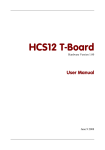


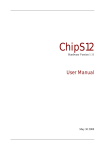
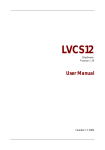

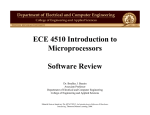



![CardS12 V1.10 Benutzerhandbuch (dt.) [PDF/1187KB]](http://vs1.manualzilla.com/store/data/006794889_1-982c46768f2102028149e2f36e37bced-150x150.png)
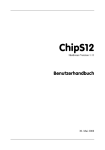


![S12compact V1.10 Benutzerhandbuch (dt.) [PDF/1177KB]](http://vs1.manualzilla.com/store/data/006790357_1-164e158d249379663563e4497b227a0b-150x150.png)