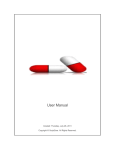Download revision 2014b
Transcript
An Open-Source Anaesthesia Workstation (Linux) revision 2014β Richard W. D. Nickalls Simon Dales Adrian K. Nice ii The single biggest problem we face is that of visualisation Richard P. Feynman (1918–1988) 1 1 The Mathematical Gazette (1996); 80, 267. iii An open source Anaesthesia Workstation Richard W. D. Nickalls, formerly: Department of Anaesthesia, Nottingham University Hospitals, City Hospital Campus, Nottingham, UK. [email protected] http://www.nickalls.org/ Simon Dales, Purrsoft, Oxford, UK [email protected] Adrian K. Nice, Department of Information and Computing Technology, City Hospital, Nottingham, UK. [email protected] iv c RWD Nickalls, S Dales, AK Nice, G Dean 1994–2014 Copyright ○ r w d n December 2014 revision 2014β Contents Contents ix I Background 1 1 An anaesthesia workstation 1.1 Introduction . . . . . . . . . . . . . . . . . 1.2 Difficulty with funding and R&D . . . . . . 1.3 The Linux project . . . . . . . . . . . . . . 1.4 Modules . . . . . . . . . . . . . . . . . . . 1.4.1 Printing/archiving module . . . . . 1.4.2 Data acquisition and display module 1.4.3 MAC display widget . . . . . . . . 1.4.4 Decision-support module . . . . . . 1.4.5 A diabetes alert module . . . . . . 1.4.6 Drug-menu module . . . . . . . . . 1.5 Screen-shots . . . . . . . . . . . . . . . . . . . . . . . . . . . . . . . . . . . . . . . . . . . . . . . . . . . . . . . . . . . . . . . . . . . . . . . . . . . . . . . . . . . . . . . . . . . . . . . . . . . . . . . . . . . . . . . . . . . . . . . . . . . . . . . . . . . . . . . . . . . . . . . . . . . . . . . . . . . . . . . . . . . . . . . . . . . Data processing in anaesthesia 2.1 Introduction . . . . . . . . . . . 2.2 History of the anaesthesia record 2.2.1 Background . . . . . . . 2.2.2 Automation . . . . . . . 2.2.3 Guidelines . . . . . . . 2.3 The anaesthesia workstation . . 2.3.1 Databases . . . . . . . . 2.3.2 The future . . . . . . . . . . . . . . . . . . . . . . . . . . . . . . . . . . . . . . . . . . . . . . . . . . . . . . . . . . . . . . . . . . . . . . . . . . . . . . . . . . . . . . . . . . . . . . . . . . . . . . . . . . . . . . . . 16 . 16 . 16 . 16 . . 17 . . 17 . 18 . 19 . 19 2 . . . . . . . . 3 TEX in the Operating Theatre 4 The Datex AS/3 anaesthesia monitor 4.1 Introduction . . . . . . . . . . . 4.1.1 Software version . . . . 4.1.2 Available software . . . 4.2 Serial interface . . . . . . . . . 4.2.1 Serial port connector . . 4.2.2 Cable connections . . . 4.2.3 Protocol . . . . . . . . . . . . . . . . . . . . . . . . . . . . . . . . . . . . . . . . . . . . . . . . . 2 2 2 3 4 4 4 5 5 5 5 8 23 . . . . . . . v . . . . . . . . . . . . . . . . . . . . . . . . . . . . . . . . . . . . . . . . . . . . . . . . . . . . . . . . . . . . . . . . . . . . . . . . . . . . . . . . . . . . . . . . . . . . . . . . . . . . . . . . . . . . . . . . . . . . . . . . . . . . . . . . . . . . . . . . . 26 26 27 27 27 27 28 28 CONTENTS 4.3 Transmission Request string . . . . . . 4.3.1 Format . . . . . . . . . . . . . 4.3.2 Transmission request command Output data-string format . . . . . . . . List of parameter names . . . . . . . . . Example of data output . . . . . . . . . Correspondence . . . . . . . . . . . . . . . . . . . . . . . . . . . . . . . . . . . . . . . . . . . . . . . . . . . . . . . . . . . . . . . . . . . . . . . . . . . . . . . . . . . . . . . . . . . . . . . . . . . . . . . . . . . . . . . . . . . . . . . 29 . 29 . 30 . 32 . . 37 . 40 . 48 Interfacing the serial port—using Perl 5.1 Introduction . . . . . . . . . . . . . . . 5.2 Device::SerialPort.pm . . . . . . . . . . 5.3 Sending program (as3sim.pl) . . . . . 5.4 Receiving program (dn-getfile2.pl) . . . . . . . . . . . . . . . . . . . . . . . . . . . . . . . . . . . . . . . . . . . . . . . . . . . . . . . . . . . . . . . . 4.4 4.5 4.6 4.7 5 6 7 vi Age corrected MAC 6.1 Introduction . . . . . . . . . . . . . . . . . . . . . . . . . . . . . . . 6.1.1 MAC subroutine (MS-DOS) . . . . . . . . . . . . . . . . . . . 6.2 Age corrected MAC charts . . . . . . . . . . . . . . . . . . . . . . . 6.3 Generating the charts . . . . . . . . . . . . . . . . . . . . . . . . . . 6.3.1 A data file for a single iso-MAC curve . . . . . . . . . . . . . . 6.3.2 mathsPIC script for drawing the whole graph . . . . . . . . . 6.3.3 Final mathsPIC program for making the version of BJA charts for the Oxford Handbook of Anaesthesia . . . . . . . . . . . 6.3.4 Output mac-iso8t.mt code from the previous mathsPIC program 6.4 References . . . . . . . . . . . . . . . . . . . . . . . . . . . . . . . . Age & temperature corrected MAC-charts 7.1 Introduction . . . . . . . . . . . . . . . . . . . . . . . . . . 7.2 Program: macatdes2.pl . . . . . . . . . . . . . . . . . . . 7.3 Program: macatdes2.m . . . . . . . . . . . . . . . . . . . 7.4 TEX file macdes034.mt . . . . . . . . . . . . . . . . . . . 7.5 Program macATdes2batch.pl for automating the pdf output 7.6 Test program MACsolver.pl . . . . . . . . . . . . . . . . . 7.6.1 Output datafile (macsolver-out.txt) . . . . . . . 7.7 References . . . . . . . . . . . . . . . . . . . . . . . . . . . II The front-end coordinating program 8 The Perl/Tk front-end 8.1 Introduction . . . . . . . . . . . . . . . . . 8.2 The BASH script runcamomile . . . . . . . 8.3 Pressing the “RUN” button . . . . . . . . . 8.3.1 Program: tklaunch2.pl . . . . . 8.4 Useful Linux tools to use with the launcher 9 49 49 49 50 52 . . . . . . . . . . . . . . . . . . . . . . . . . . . . . . . . . . . . . . . . 56 56 57 59 60 61 62 75 79 89 92 92 93 102 . 107 115 124 130 132 134 . . . . . . . . . . . . . . . . . . . . . . . . . . . . . . . . . . . . . . . . . . . . . . . . . . . . . . . . . . . . . . . . . . . . . . 135 135 136 . 137 . 137 140 The launchcam12.pl program 141 9.1 Introduction . . . . . . . . . . . . . . . . . . . . . . . . . . . . . . . . 141 9.2 The program launchcam12.pl . . . . . . . . . . . . . . . . . . . . 143 CONTENTS III vii The data program—Camomile 147 10 System overview 10.1 Introduction . . . . . . . . . . . . . . . . . 10.2 Modules . . . . . . . . . . . . . . . . . . . 10.2.1 Graphical front-end module . . . . 10.2.2 Data collection and display module 10.2.3 Printing module . . . . . . . . . . . 10.2.4 Epidural database . . . . . . . . . . 10.2.5 Help files . . . . . . . . . . . . . . 10.3 Directory structure . . . . . . . . . . . . . . . . . . . . . . . . . . . . . . . . . . . . . . . . . . . . . . . . . . . . . . . . . . . . . . . . . . . . . . . . . . . . . . . . . . . . . . . . . . . . . . . . . . . . . . . . . . . . . . . . . . . . . . . . . . . . . 148 148 148 148 149 149 149 149 149 11 The Camomile program 151 11.1 Directory listing of camomile.v.0.1− 040413b . . . . . . . . . . . . 151 12 Configuration files 12.1 Introduction . . . . . . . 12.2 c− as3rn.conf . . . . . 12.3 x− configrn.conf . . . 12.4 projectdir.conf . . . . . . 12.5 w-monitor-datexas3.conf 12.6 People.conf . . . . . . . 12.7 Drugs.conf . . . . . . . 12.8 x-widgets.conf . . . . . . . . . . . . . . . . . . . . . . . . . . . . . . . . . . . . . . . . . . . . . . . . . . . . . . . . . . . . . . . . . . . . . . . . . . . . . . . . . . . . . . . . . . . . . . . . . . . . . . . . . . . . . . . . . . . . . . . . . . . . . . . . . . . . . . . . . . . . . . . . . . . . . . . . . . . . . 156 156 . 157 159 160 160 162 162 163 13 Drug dictionary 13.1 Introduction . . . . . . . . . . . . . 13.2 Initial drug list . . . . . . . . . . . . 13.3 Download bundle . . . . . . . . . . 13.4 VTM File format . . . . . . . . . . 13.5 Perl program dn-dmd5.pl . . . . . 13.6 Perl program reverse.pl . . . . . 13.7 Initial data listing . . . . . . . . . . 13.8 The ordered list . . . . . . . . . . . 13.9 Adding drugs to the list . . . . . . . 13.10Perl program add2list.pl . . . . 13.11Logfile generated by add2list.pl 13.12Final list for pull-down menu . . . . . . . . . . . . . . . . . . . . . . . . . . . . . . . . . . . . . . . . . . . . . . . . . . . . . . . . . . . . . . . . . . . . . . . . . . . . . . . . . . . . . . . . . . . . . . . . . . . . . . . . . . . . . . . . . . . . . . . . . . . . . . . . . . . . . . . . . . . . . . . . . . . . . . . . . . . . . . . . . . . . . . . . . . . . . . . . . . . . . . . . . . . . . . . . . . . . . . . . . . . . . . . . . . . . . . . . . . . . 167 . 167 168 169 169 170 178 179 179 180 . 181 182 184 . . . . . . . . . . . . . . . . . . . . . . . . . . . . . . . . . . . . . . . . 14 Diabetes decision-support system 14.1 Introduction . . . . . . . . . . . . . . . . . . . . . . . . . . . . . . . 14.1.1 Kalarm and the iCalendar standard . . . . . . . . . . . . . . 14.1.2 VALARM specification from the RFC-2445 manual (v:2, Nov 1998) . . . . . . . . . . . . . . . . . . . . . . . . . . . . . . 14.2 Kalarm . . . . . . . . . . . . . . . . . . . . . . . . . . . . . . . . . 14.2.1 To show Kalarm icon . . . . . . . . . . . . . . . . . . . . . . 14.2.2 Documentation . . . . . . . . . . . . . . . . . . . . . . . . . 14.2.3 Initiating a diabetes alarm . . . . . . . . . . . . . . . . . . . 14.2.4 Displaying a file . . . . . . . . . . . . . . . . . . . . . . . . 14.2.5 Current alarm status . . . . . . . . . . . . . . . . . . . . . . 185 185 186 186 192 192 192 194 195 196 CONTENTS 14.3 14.4 14.5 14.6 14.7 14.8 viii 14.2.6 Cancelling an alarm . . . . . . . . . . . . . Alarm widget program (dn-tkalarm.pl) . . . . . . Test demo programs (dn-alarm-demoRED.pl) . . . Diabetes alarm program (dn-alarm-diabetes3.pl) File viewer program (dn-tkviewer.pl) . . . . . . . Error message widget program (dn-errorbox.pl) . Screenshots . . . . . . . . . . . . . . . . . . . . . . 15 Data storage, files and formats 15.1 Introduction . . . . . . . . . . . 15.2 Filenames—time/date encoding 15.3 D-data. . . . . . . . . . . . . . 15.4 binlog . . . . . . . . . . . . . . 15.5 Drug-data . . . . . . . . . . . . IV . . . . . . . . . . . . . . . . . . . . . . . . . . . . . . . . . . . . . . . . . . . . . . . . . . . . . . . . . . . . . . . . . . . . . . . . . . . . . . . . . . . . . . . . . . . . . . . . . . . . . . . . . . . . . . . . . . . . . . 196 196 205 208 213 215 . 217 . . . . . . . . . . . . . . . . . . . . . . . . . . . . . . . . . . . . . . . . . . . . . 219 219 219 219 220 220 Data processing—inline printing module 222 16 Printing module—overview 16.1 Introduction . . . . . . . . . . . . . . . . 16.2 The start-time . . . . . . . . . . . . . . . 16.3 Running the Camomile data program . . . 16.4 After the Camomile data program exits . . 16.5 Reading the starttime.dat file . . . . . 16.6 Accessing the Camomile-stored data . . . 16.7 Write the GNUplot scripts for each graph 16.8 Run GNUplot on all the .gnu files . . . . 16.9 Write the header line for the printouts . . 16.10Typeset the graphic pages using LATEX 2ε 16.11Typeset the drug file using LATEX 2ε . . . 16.12Printing the paper sheets . . . . . . . . . . . . . . . . . . . . . . . . . . . . . . . . . . . . . . . . . . . . . . . . . . . . . . . . . . . . . . . . . . . . . . . . . . . . . . . . . . . . . . . . . . . . . . . . . . . . . . . . . . . . . . . . . . . . . . . . . . . . . . . . . . . . . . . . . . . . . . . . . . . . . . . . . . . . . . . . . . . . . . . . . . . . . . . . . . . . . . . . . . . . . 17 Typesetting programs 17.1 prtanes6.tex . 17.2 prtdrug2.sty . 17.3 prtdrug.tex . . 17.4 printall.tex . . . . . . . . . . . . . . . . . . . . . . . . . . . . . . . . . . . . . . . . . . . . . . . . . . . . . . . . . 238 . 238 . 242 . 244 . 245 V . . . . . . . . . . . . . . . . . . . . . . . . . . . . . . . . . . . . . . . . . . . . . . . . . . . . Data processing—stand-alone printing module 18 Printing—the stand-alone (SA) module 18.1 Introduction . . . . . . . . . . . . . . . . 18.2 Running the processdata.pl script . . 18.3 Write the GNUplot scripts for each graph 18.4 Run GNUplot on all the .gnu files . . . . 18.5 Write the header line for the printouts . . 18.6 Typeset the graphic pages using LATEX 2ε 18.7 Typeset the drug file using LATEX 2ε . . . 18.8 Printing the paper sheets . . . . . . . . . . . . . . . . . . . . . . . . . . . . . . . . . . . . . . . . . . . . . . . . . . . . . . . . . . . . . . . . . 223 223 224 225 225 . 227 . 227 232 235 235 236 236 . 237 246 . . . . . . . . . . . . . . . . . . . . . . . . . . . . . . . . . . . . . . . . . . . . . . . . . . . . . . . . . . . . . . . . 247 . 247 248 258 . 261 . 261 . 261 262 262 CONTENTS 19 Printing—the stand-alone (SA-06) module 19.1 Introduction . . . . . . . . . . . . . . . . 19.2 Running the processdata.pl script . . 19.3 Write the GNUplot scripts for each graph 19.4 Run GNUplot on all the .gnu files . . . . 19.5 Write the header line for the printouts . . 19.6 Typeset the graphic pages using LATEX 2ε 19.7 Typeset the drug file using LATEX 2ε . . . 19.8 Printing the paper sheets . . . . . . . . . RWD Nickalls . . . . . . . . . . . . . . . . . . . . . . . . . . . . . . . . . . . . . . . . . . . . . . . . . . . . . . . . . . . . . . . . . . . . . . . . . . . . . . . . . . . . . . . . . . . . . . . . . . . . . . . . . . . . . . . . . . . . . . . . 𝑖𝑥 264 264 265 275 279 279 279 280 280 20 processdata.pl 282 21 fields2PDATA.pl 286 Part I Background Chapter 1 An anaesthesia workstation ch-intro 1.1 Introduction Since 1994 I have run an on-going research-project to develop an open-source anaesthesia workstation for free use by the NHS in the operating theatre. What started as a small project to automate the production of the anaesthetic record, has since developed into a clinically-useful support tool for anaesthetists. During the period 1996–2001 I developed a working theatre-based prototype MSDOS program1 , which was used in the thoracic operating theatre (City Hospital). A paper anaesthesia record (for the patient notes) was output using the open-source programs GNUplot (for graphic trends) and LATEX 2ε (for typesetting). Much of the initial work relating to interfacing medical devices via the serial port was published as a book by Cambridge University Press (Nickalls and Ramasubramanian, 1995). During 2002-2004 the program was ported to Linux (see Section 1.3) and expanded to include alarms, some basic decision-support, as well as the calculation of various useful so-called value-added real-time parameters, for example, age-dependent MAC2 (Nickalls and Mapleson 2003). 1.2 Difficulty with funding and R&D During the past eight years or so I have tried to collaborate with various university departments with a view to R&D. Discussions with the Nottingham University Departments of Computing and Department of Electrical and Electronic Engineering in 2005 did not lead anywhere owing to lack of funding. Unfortunately funding has not been forthcoming (an EPSRC grant application in conjunction with Dept Med Physics, Liverpool Univ Hosp was rejected—see details below), and therefore serious development has stalled. These ventures are summarised below. 1 My original version was in QuickBasic 4.5. It was later ported to PowerBasic 3.5 Alveolar Concentration (MAC) of an anaesthetic agent is an index of anaesthetic potency. A typical anaesthetic is associated with approximately 1–1.2 MAC. 2 Minimum 2 CHAPTER 1. AN ANAESTHESIA WORKSTATION RWD Nickalls 3 Collaboration with Leicester University—2001 During the academic year 2001–2002 I formed a collaboration with the Department of Electronic & Software Engineering, University of Leicester, UK, with a view to porting the existing program to the Linux operating system and making several enhancements, including a module for accessing existing patient data via the City Hospital Information System (HIS) (in conjunction with Andy Smith, Department of Information and Computing Technology, City Hospital). During this period four engineering students worked on parts of the program for their final year practical modules. Unfortunately however, the relatively short time allowed the students for their project was insufficient for a prototype to be developed, and the project terminated after one year. Collaboration with Liverpool University — 2002 Significant interest in this project was shown by the Department of Clinical Engineering at the Royal Liverpool University Hospital. Unfortunately, however, a joint grant application (2004) to the EPSRC (Engineering and Physical Sciences Research Council) in conjunction with the Department of Clinical Engineering (RLUH) to fund research and development was not successful. Collaboration with Nottingham Trent University — 2005 In December 2005 we explored a collaboration with Department of Computing and Informatics, Nottingham Trent University with a view to rewriting the software and implementing a more robust and scalable architecture. However, funding was unsuccessful. Collaboration with Nottingham University Hospitals — 2008 In December 2008 we embarked (in conjunction with Professor Mahajan, Department of Anaesthesia) on a collaboration with the Department of Medical Physics at the Nottingham University Hospitals, City Hospital Campus, with a view to developing a stand-alone real-time MAC-monitor for use by anaesthetists. This project failed to progress owing to insufficient resources. 1.3 The Linux project Towards the end of 2002 I formed an ‘open-source’ collaboration with Simon Dales (Software engineer, Oxford, UK). During 2003–2004 the original program was rewritten from scratch for the Linux operating system—the data acquisition and display module in C/C++ by SD, and the printing & processing modules in Perl, GNUplot and LATEX 2ε by RWDN. The resulting working ‘stand-alone’ Linux prototype has been ‘up-and-running’ in the ‘thoracic’ operating theatre at the City Hospital, Nottingham since 2004, used by both consultant and trainee anaesthetists, and has been very successful (see illustrations at the end). The program gives a continuous trend display of a variety of measured and derived parameters, as well as ‘help’ and other general information, allows inputting of drug and other information, and automatically prints out the Anaesthesia Record at the end of the operation in a form suitable to be placed directly into the patient’s notes as a final record. In time we would like to incorporate a suitable database, develop CHAPTER 1. AN ANAESTHESIA WORKSTATION RWD Nickalls 4 smart-alarm and decision-support software, extend the on-line help facility, and to explore connectivity with the hospital information system (HISS). Support is ‘in-house’ by the Group members (see below). Electrical safety issues relating to the hardware are overseen by Ged Dean (Medical Physics, City Hospital); Linux support is by Adrian Nice (Department of Information and Computing Technology, City Hospital). This project has been the subjet of many lecture presentations over the last few years, and these are listed in the References. Group members The project team consists of the following members. ∙ Richard WD Nickalls, Consultant in Anaesthesia & Intensive Care, Department of Anaesthesia, Nottingham University Hospitals, City Hospital Campus, Nottingham, UK. ∙ Simon Dales, Software Engineer, PurrSoft, Oxford, UK. ∙ Adrian K Nice, Senior Systems Developer, Department of Information and Computing Technology, Nottingham University Hospitals, City Hospital Campus, Nottingham, UK. ∙ Ged Dean, Clinical Engineer, Department of Medical Physics, Nottingham University Hospitals, City Hospital Campus, Nottingham, UK. 1.4 Modules The Anaesthesia Workstation project currently consists of four software components as follows (see screenshots at the end). 1.4.1 Printing/archiving module This is written in the Perl language (Perl5) and coordinates data manipulation, graph plotting (using GNUplot), and typesetting (using LATEX 2ε ). An electronic form of the Anaesthesia Record and associated data and programs is made available for easy viewing via a HTML front-end. A paper version of the Anaesthesia Record in a format suitable for placing directly into the patient notes generated and is printed in the operating theatre at the end of anaesthesia. This consists of (a) the graphic trends (a series of 1-hour graphic records of measured parameters), and (b) the data log and keyboard entries (events, procedures, drugs given, blood lost etc.). 1.4.2 Data acquisition and display module This is written in C/C++ and uses the Qt library (standard with Linux systems). The program accesses serial data from the Datex AS/3 anaesthesia monitor and displays the data in trend and tabular formats on the screen. The operating theatre PC runs Mandriva-Linux on a Dell Pentium PC. CHAPTER 1. AN ANAESTHESIA WORKSTATION 1.4.3 RWD Nickalls 5 MAC display widget A key invention/development by our group is the real-time MAC display widget (Figure 1.1), which is positioned in the lower right part of the main display screen (Figure 6.1). This widget displays the current MAC value, and implements an alerting colour change (to red) to warn the anaesthetists of an out of range value, and hence greatly facilitates the avoidance of inadvertent awareness of the patient under anaesthesia. Figure 1.1: Example of the real-time age-corrected MAC-widget disc Nickplayed by the anaesthesia workstation software (○ alls RWD and Dales S (1996–2009)) interfaced to the Datex S/5 monitor. If the corrected MAC is too low or too high (as shown in this case—total MAC 1·87) then, in addition to sounding an audible alarm, the dial of the MAC-widget turns red. The development of this displayed real-time MAC data follows from our earlier work on developing charts facilitating the determination of age-corrected MAC for anaesthetists (Nickalls and Mapleson 2003). These charts are also included in a widely used anaesthesia handbook (Nickalls 2006). 1.4.4 Decision-support module This is an HTML information system offering decision-support, information on relevant drugs, medical conditions, etc. for anaesthetists in the operating theatre. The emphasis is on an intuitive well structured menuing system to enable items to be found easily and quickly. We hope to include suitable commercially available HTML texts as they come available. 1.4.5 A diabetes alert module This is a program (in Perl) which makes use of the Linux Kalarm utility. Tk widgets are used to present a menu which allows the user to quickly set special alerts to prompt regular monitoring of blood glucose. A ‘help’ system allows the user to access protocols for the insulin management of diabetic patients during major surgery. 1.4.6 A drug-menu module This is a pull-down drug menu from which the anaesthetists can select a drugname for addition to the drug record. This database is the standard DM+D EU drug-list database (downloaded from the NHS DM+D website) which is updated weekly. The list currently consists of about 2500 drugs. CHAPTER 1. AN ANAESTHESIA WORKSTATION RWD Nickalls 6 Figure 1.2: Screenshot showing the MAC widget in a red-alert state. Note that the main display screen (pushed to the LHS) is designed so that all the important minute-to-minute data and alarm data is positioned on the RHS of the main display screen, and so allows the main display screen to be moved towards the left in order to view other data, files, or images as required. In this example a file is opened on the RHS of the PC screen. References ∙ Nickalls RWD, Dales S and Nice AK (2010). A Linux-based anaesthesia workstation. Invited presentation to the ESCTAIC-2010 conference, Amsterdam, October 6–9, 2010 (European Society for Computing and Technology in Anaesthesia and Intensive Care). Abstract: J. Clinical Monitoring and Computing (2011); 24, No.2 (April). http://www.nickalls.org/dick/xenon/rwdnXenon.html ∙ Nickalls RWD and Mahajan R (2010). Awareness and anaesthesia: think dose, think data. British Journal of Anaesthesia; 104, 1–2. http://dx.doi.org/10. 1093/bja/aep360 ∙ Nickalls RWD (2008). Linux goes to hospital. Invited presentation to the Nottingham Linux Users Group, Nottingham, UK; September 18, 2008. ∙ Nickalls RWD (2006). MAC values. In: Allman KG and Wilson IH (Eds.) Oxford Handbook of Anaesthesia, 2006 (Oxford University Press, UK). pp. 1160–1162. ∙ Nickalls RWD (2005a). Interfacing the PC to medical equipment. Invited talk to the Nottingham & East Midlands Society of Anaesthesia (NEMSA) (Queen’s Medical Centre; April 8, 2005). [mini-symposium on Information Technology] ∙ Nickalls RWD (2005b). Linux in the operating theatre. CHAPTER 1. AN ANAESTHESIA WORKSTATION RWD Nickalls 7 Invited presentation to the Nottingham Linux Users Group, Nottingham, UK; March 16, 2005. ∙ Nickalls RWD (2004a). Critical Software in Anaesthesia—a doctor’s view of what is needed. Invited presentation to the Institute of Physics and Engineering in Medicine one-day conference on “The software medical device” (London; November 12, 2004). ∙ Nickalls RWD (2004b) Age corrected MAC. Invited talk to the Nottingham & East Midlands Society of Anaesthesia (NEMSA) (Queen’s Medical Centre; October 8, 2004). [mini-symposium on MAC, elderly patients and confusion] ∙ Nickalls RWD (2004c). An open-source anaesthesia workstation for the NHS. [Presentation to the Patient Safety Network meeting; IBIS Hotel, Birmingham, UK; April 27, 2004) ∙ Nickalls RWD and Dales S (2003). Camomile—an open-source anaesthesia record keeper and information system. [Presentation to the Society for Computing and Technology in Anaesthesia (SCATA). Manchester, UK; November 12-14, 2003] ∙ Nickalls RWD and Mapleson WW (2003). Age-related iso-MAC charts for isoflurane, sevoflurane and desflurane in man. British Journal of Anaesthesia; 91 (August), 170–174. http://bja.oupjournals.org/cgi/reprint/91/2/170.pdf ∙ Nickalls RWD (1998a). Automated data capture—the doctor’s view. [Invited talk at an industry workshop on The Medical Information Bus (MIB).3 Royal Angus Hotel, Birmingham, UK, (June 17, 1998). Organised by LinkTech Incorporated] ∙ Nickalls RWD (1998b). TEX in the operating theatre: an Anaesthesia application. [Invited presentation to the Annual UK TEX Users Group meeting, Cambridge, UK. (September 21–22, 1998)] ∙ Nickalls RWD (1998c). TEX in the operating theatre: an Anaesthesia application. TUGboat; 19, Proceedings of the 19th International TEX Users Group Meeting; p 7–9. (Toruń, Poland, August 17–20, 1998) http://www.tug.org/TUGboat/Articles/tb19-3/tb60nick.pdf ∙ Nickalls RWD (1997). An Anaesthesia Record-keeping System using free textbased software. SCATA News, 6(1), 6. [Abstract of a presentation to the Society for Computing and Technology in Anaesthesia (SCATA). Glasgow, UK; November 21– 22, 1996.] ∙ Nickalls RWD (1996). An automated Anaesthesia Record System using free text-based software. [Oral presentation to the 16th International Symposium on Monitoring and Computing in Anaesthesia and Intensive Care in Rotterdam, Holland (May 1996)] 3A meeting concerned with the IEEE-1073 Standard regarding computer interfacing to Medical Devices. CHAPTER 1. AN ANAESTHESIA WORKSTATION RWD Nickalls 8 ∙ Nickalls, RWD and Ramasubramanian R. (1995). Interfacing the IBM-PC to medical equipment: the art of serial communication. ISBN 0-521-46280-0; pp 402 (Cambridge University Press). 1.5 Screen-shots Figure 1.3: Program running in Theatre 1 CHAPTER 1. AN ANAESTHESIA WORKSTATION RWD Nickalls 9 Figure 1.4: Screen showing full width option for the lower half of the screen. Top half shows saturation (red), blood pressure (dark blue), ecg heart rate (green); oximeter heart rate (black), inspired oxygen (red), central venous pressure (pale blue)—current values are shown in top right window. Bottom half of the screen shows expired CO2 (blue), inspired CO2 (red), tidal volume TV (blue), respiratory rate (green), expired anes agent (sevoflurane, red) and age corrected MAC (blue) Figure 1.5: Anaesthetic record — HTML front-end CHAPTER 1. AN ANAESTHESIA WORKSTATION Figure 1.6: Anaesthetic record — graphic record Figure 1.7: Anaesthetic record — drug record RWD Nickalls 10 CHAPTER 1. AN ANAESTHESIA WORKSTATION RWD Nickalls 11 Figure 1.8: Screen showing the initial graphic front-end (right) which allows the user to either start the program, or access other utilities. For example, clicking on the <epidural> button runs the Epidural and Double-lumen tube database program (shown on the left of the screen) which predicts epidural depth and tube length for a given height and weight. Figure 1.9: Screen showing the log, alarm, MAC and trend windows. The blood pressure (BP) is highlighted in yellow in the alarms window, indicating a minor departure from the ‘normal’ range. CHAPTER 1. AN ANAESTHESIA WORKSTATION RWD Nickalls Figure 1.10: Screen showing use of the Patient Data widget Figure 1.11: Screen showing the Datex controller (bottom left of screen) 12 CHAPTER 1. AN ANAESTHESIA WORKSTATION RWD Nickalls Figure 1.12: Screen showing showing a ‘help’ file viewed using the KDE web browser Figure 1.13: Screen showing real-time data plus preview of printout 13 CHAPTER 1. AN ANAESTHESIA WORKSTATION RWD Nickalls Figure 1.14: Screen showing help desk home page. Figure 1.15: Help desk showing the drug info for Calcium. 14 CHAPTER 1. AN ANAESTHESIA WORKSTATION RWD Nickalls Figure 1.16: Screen showing preview of the Anaesthetic Record about to be printed 15 Chapter 2 Data processing in anaesthesia ch-camhist 2.1 Introduction The next significant change in anaesthesia practice will very likely be related to data processing, particularly in the areas of smart alarms and decision support. While development and take-up in the operating theatre is almost imperceptible just now, the future surely lies in computers offering anaesthetists seriously useful facilities and realtime information. The initial motivation with regard to data handling lay in automating the anaesthesia record. However, while this technology has been effectively solved for over 15 years (see Kenny 1990), the take-up by anaesthestists remains almost zero. 2.2 History of the anaesthesia record The documentation of events, procedures undertaken, physiological parameters (vital signs) which are associated with the process of anaesthesia (for example, in conjunction with surgery or an intensive care setting) is known as the Anaesthesia Record. This record serves two main functions, namely (a) medical (the moment-to-moment drug history and vital-signs serves as a useful practical aid), and (b) medico-legal (the anaesthesia record is a legal document in its own right, setting out the facts as they unfold during an anaesthetic). 2.2.1 Background Effective surgical anaesthesia was established in 1846 following the discovery of the effects of inhaled diethyl-ether (“ether”). Although John Snow (1813–1858), Joseph Clover (1825–1882), and Mounier (1855) demonstrated the importance of monitoring the pulse and respiration during anaesthesia (Ellis, 1995; Rushman, Davies and Atkinson, 1996) it was not until 1894, at the Massachusetts General Hospital, Boston, that surgeons Ernst A Codman (1869–1940) and Harvey Cushing (1869–1939) established the practice of keeping a careful written record (on graph paper) of the patient’s pulse and respiration rate during operations—known as the ‘ether chart’ (Beecher, 1940; Hirsch and Smith, 1986). Apparently this was prompted by a death under anaesthesia in 1893 (Rushman, 16 CHAPTER 2. DATA PROCESSING IN ANAESTHESIA RWD Nickalls 17 Davies and Atkinson 1996, p 128). In 1901 they started including measurements of the arterial blood pressure using the newly described apparatus of Scipione Riva-Rocci (1863–1937) of Turin (Cushing 1902; Cushing 1903; Rushman, Davies and Atkinson, 1996, p 157). Ralph Waters (1936; 1942) championed and emphasised the importance of written anaesthetic records, and later Noseworthy (1945) produced special cards on which to record anaesthetic details (see Rushman, Davies and Atkinson (1996), p 111, for an illustration). 2.2.2 Automation The first mechanical device capable of printing an anaesthetic record was the Nargraf machine of 1930 developed by EI McKessons (Westhorpe 1989), which generated a semi-automated record of inspired oxygen, tidal volume and inspiratory gas pressure. Since then little of real technological significance was developed in the area of anaesthesia monitoring until the 1970s, when advances in chip technology gave rise to clinically useful portable electronic devices for measuring such things as arterial and central venous blood pressure, breath-by-breath concentrations of oxygen, carbon dioxide and inhalational anaesthetics, pulse oximetry, and of course, small computers. From an interfacing point of view, a very significant and far reaching feature was incorporated into virtually all early medical monitoring devices, namely a specialised serial communications interface known as the RS-232 port. Equally significant, therefore, was the decision by IBM to incorporate the same RS-232 port into the IBM Personal Computer which appeared in 1981. Fortunately all IBM-compatible PCs since then have also incorporated the RS-232 serial port. Owing to the wisespread use of the RS-232 interface in medical equipment it soon became a relatively easy matter to use a PC to access the numerous measured parameters output by patient monitoring devices, and consequently anaesthetists increasingly explored methods for automating data collection and processing, with a view to developing useful trend displays of measured data, real-time calculation of derived parameters, and hard-copy data printouts. The RS-232 interface is set to be replaced in the relatively near future by the Medical Interface Bus (MIB; IEEE-1073). This a high-tech high-speed medical plug-and-play version of the familiar domestic USB interface, and will greatly facilitate medical device inter-connectivity, largely by allowing the relevant interface software to be more easily standardised. An automated anaesthesia record is significantly superior to the usual hand-written record, since it samples data more frequently and more accurately, and hence it has significant medico-legal advantages regarding the documentation of patient care, particularly during complicated and/or unstable cases. 2.2.3 Guidelines The Royal College of Anaesthetists has published a summary of what data ought to be collected (in addition to the electronic data from the anaesthesia monitors) as part of the Anaesthesia Record (Adams 1996), building on the work of Lack et al. (1994). The extent to which these guidelines are actually being met has also been looked at (Smith, 1997). The required record set which appears to be emerging, consists of a number of fields within the following general categories: pre-, per- and post-operative information, untoward events and hazard flags. CHAPTER 2. DATA PROCESSING IN ANAESTHESIA 2.3 RWD Nickalls 18 The anaesthesia workstation Much work has gone into studying the anaesthetists’s workload (Weinger et al. 1997; Byrne, Sellen and Jones 1998; Leedal and Smith 2005), and it is clear that computerisation would free anaesthetists and nurses from much of the work of documentation (e.g. drug doses, procedures, measured parameters etc.), releasing significant amounts of time which could be better spent on direct patient care and vigilance. Anaesthesia/ITU information and record-keeping systems clearly offer the advantage of allowing the anaesthetists and nursing staff to concentrate fully on the patient, leading to enhanced vigilance and improved patient care and safety. For example, Kennedy et al. (1976) showed that anaesthetists commonly spend 10–15% of their time producing the handwritten record. Similarly, Smith (1997) pointed out that about 10% of the anaesthetists’ time was related to record keeping, and that if this were to increase then this would likely be to the patient’s detriment. A similar study by Wong et al. (2003) showed that an ICU information system reduced the time spent by nurses on documentation by 31%, with the significant benefit being that almost half of the time saved was transferred to patient assessment and direct patient care. Secondary data processing by anaesthetists in the UK is well behind other countries in this regard, with electronic data collection being actively supported by foreign health organisations. For example, in 2001 a special newsletter issue of the Anesthesia Patient Safety Foundation (APSF) was devoted to Information systems in anaesthesia (APSF, 2001). In 2002 the APSF formally endorsed the use of automated anesthesia information management systems (AIMS) as the following quote indicates (see also www.gasnet.org/societies/apsf/). In this context it is heartening that the . . . APSF has recently endorsed the use of automated anesthesia information management systems (AIMS): “The Anesthesia Patient Safety Foundation endorses and advocates the use of automated record keeping in the perioperative period and the subsequent retrieval and analysis of that data to improve patient safety.” Gage, 2002. Anaesthetists urgently need to harness the power of computing technology in a way which can help them both in the operating theatre and in the clinic, most likely via some form of anaesthesia workstation. While such systems will probably be commercial, this is not necessarily the only route. Providing anaesthetists take some interest in the details, it not impossible to imagine useful systems being developed along the Open Source model (cf. the immensely successful Linux operating system). The emphasis for such a workstation needs to be on helping the anaesthetist give a safe anaesthetic during difficult circumstances. It would access data from various sources via the Medical Interface Bus (e.g. anaesthesia monitors, HIS) and then process the data in various ways; for example, data storage, making the anaesthesia record, smart alarms, decision support, data export, emergency communications. It is important that such workstations are developed separately from the commercial anaesthesia monitors and anaesthesia machines, rather than being integrated with them. Even at a basic level computers in the operating theatre already offer significant advantages over and above creating good anaesthesia records. For a long time now it has been relatively straight forward to access data from anaesthesia monitors (Nickalls and Ramasubranian 1995; Nickalls 1998) and display warnings, information and value- CHAPTER 2. DATA PROCESSING IN ANAESTHESIA RWD Nickalls 19 added parameters; for example, real-time age-corrected MAC (Nickalls and Mapleson, 2003). Of course commercial information and anaesthesia record systems are available (e.g. the NarKoData system (IMESO, GmbH, Huttenberg, Germany)—see Benson et al. 2000), but they are generally far from ideal. For example, these systems tend to be extremely expensive and are generally machine specific (e.g. the Datex AS/3 system), and are quite awkward to use. The existing commercial systems tend to be most useful in collecting what one might loosly call ‘hospital/theatre management’ information, while being relatively unhelpful in facilitating anaesthesia-related activities, or even generating good quality records. These latter failings largely account for the poor take-up of commercial systems by anaesthetists. Computerisation also offers a significant research benefit. For example, in a study by Muller et al. (2002) anaesthetists were able to search the database of their automated anaesthesia record-keeper and establish useful risk factors predictive of subsequent inotropic support requirement following cardio-pulmonary bypass. 2.3.1 Databases Extracting data from big databases requires a good data dictionary (Sanderson and Monk 2003) as, for example, the currently well advanced SNOMED Clinical Terms program (SNOMED - CT) (http://www.snomed.org/snomedct/), which is a dynamic health care terminology infrastructure being developed as part of the NHS National Program for Information Technology (NPfIT). A demonstration program can be accessed from the SNOMED - CT home page. Another NPfIT dictionary database of interest to anaesthetists is the Dictionary of Medicines and Devices (DM+d) (http://www.dmd.nhs.uk/). This consists of a number of coordinated XML-encoded pharmaceutical-related databases, which also incorporate the associated SNOMED encoding. Of particular interest to anaesthetists is the Virtual Therapeutic Moiety (VTM) database of approximately 2000 official drug names which are to be used henceforth in all computer interactions relating to drugs. This list is updated weekly and can be downloaded from the website (password required). This list is currently incorporated into the experimental program used in the thoracic theatre. 2.3.2 The future The future holds the exciting prospect of developing sophisticated (and possibly Open Source) anaesthesia workstations giving anaesthetists access to good data displays and trends, sophisticated alarms (smart-alarms), real-time (and predictive) modelling for drugs and physiological parameters, information management and decision-support systems (Sanderson, Watson and Russell 2005). A good overview of what might be possible (in a USA office setting) was presented recently by Gage (2002). References ∙ Adams AP (1996). A revised anaesthetic record set. Royal College of Anaesthetists’ Newsletter 27 (1996); 8–9. CHAPTER 2. DATA PROCESSING IN ANAESTHESIA RWD Nickalls 20 ∙ APSF (2001). Information systems in anesthesia. http://www.apsf.org/ resource_centre/newsletter/2001/summer/ [special issue of the Newsletter] ∙ Beecher HK (1940). The first anesthesia records (Codman, Cushing). Surg. Gynecol. Obstet., 71, 689–693. ∙ Byrne AJ, Sellen AJ and Jones JG (1998). Errors on [handwritten] anaesthetic record charts as a measure of anaesthetic performance during simulated critical incidents. British Journal of Anaesthesia;80, 58–62. ∙ Cushing HW (1902). On the avoidance of shock in major amputation by cocainization of large nerve trunks preliminary to their division. With observations on blood pressure changes in surgical cases. Annals of Surgery, 36, 321–345. [from Hirsch & Smith (1986)] ∙ Cushing HW (1903). On routine determinations of arterial tension in operating rooms and clinic. Boston Med. Surg. Journal, 148, 250–256. [from Hirsch & Smith (1986)] [reproduced in ‘Classical File’, Survey of Anesthesiology, 1960; 4, 419] [from Rushman, Davies and Atkinson (1996)] ∙ Ellis RH (1995). The Casebooks of Dr John Snow. (Wellcome Institute for the History of Medicine); p 22, p 30. ∙ Fulton JF (1946). Harvey Cushing—a biography. (Charles C Thomas, Springfield, IL, USA). ∙ Gage JS (2002). Anesthesia Informations Management Systems (AIMS). ASA Newsletter, June 2002. http://www.asahq.org/Newsletters/2002/6_02/ gage.html ∙ Hallén B (1990). The value of anaesthetic records for morbidity and mortality studies. In: Ed. Kenny G Automated Anaesthetic Records; Baillière’s Clinical Anaesthesiology; 4 (June), 7–16. ∙ Hirsch NP and Smith GB (1986). Harvey Cushing: his contribution to anesthesia. Anesthesia and Analgesia; 65, 288–293. ∙ Kennedy PJ, Feingold A, Wierner EL and Hosek RS (1976). Analysis for tasks and human factors in anaesthesia for coronary-artery bypass. Anesthesia and Analgesia; 55, 374–377. ∙ Kenny GNC [ed] (1990). Automated anaesthesia records. Bailliere’s Clinical Anaesthesiology; 4, June. ∙ Lack JA, Stewart-Taylor M and Tecklenburg A (1994). An anaesthesia minimum data set and report format. British Journal of Anaesthesia;73, 256–260. ∙ Leedal JM and Smith AF (2005). Methodological approaches to anaesthetists’ workload in the operating theatre. British Journal of Anaesthesia; 94, 702–709. ∙ Middleton H (1957). Proc Roy Soc Med ; 50, 888. [from Middleton (1958a)] CHAPTER 2. DATA PROCESSING IN ANAESTHESIA RWD Nickalls 21 ∙ Middleton H (1958a). A cumulative anaesthesia record system. Anaesthesia; 13, 337–340. ∙ Middleton H (1958b). Brit Med Bull ; 14, 42. [from Middleton (1958a) ∙ Mounier CCR (1855). Acad. Sci. Paris; vol(40), p 530. [from Rushman, Davies and Atkinson (1996)] ∙ Müller M, Junger A, Bräu M, Kwapisz MM, Schindler E, Akintürk, Benson M and Hempelmann G (2002). Incidence and risk calculation of inotropic support in patients undergoing cardiac surgery with cardiopulmonary bypass using an automated anaesthesia record-keeping system. Br. J. Anaesthesia; 89, 398–404. ∙ Nickalls RWD (1998). TEX in the operating theatre: an Anaesthesia application. TUGBOAT; 19, 239–241. http://www.tug.org/TUGboat/articles/ letters/tb21-3/tb60nick.pdf ∙ Nickalls RWD and Mapleson WW (2003). Age-related iso-MAC charts for isoflurane, sevoflurane and desflurane in man. British Journal of Anaesthesia; 91, 170–174. http://bja.oupjournals.org/cgi/reprint/91/2/170.pdf ∙ Nickalls, RWD and Ramasubramanian R (1995). Interfacing the IBM-PC to medical equipment: the art of serial communication. ISBN 0-521-46280-0; pp 402 (Cambridge University Press). ∙ Noseworthy M (1937). St. Thomas’s Hospital Reports (London) ; 2, 54. [from Rushman, Davies and Atkinson (1996)] ∙ Noseworthy M (1943). British Journal of Anaesthesia; 18, 4 (? p 160). [from Oldham (1963); Middleton (1958)] ∙ Noseworthy M (1945). Anesthesia and Analgesia; 24, 221. [from Rushman, Davies and Atkinson (1996)] ∙ Noseworthy M (1953). Anaesthesia; 8, 43. [from Noseworthy (1963)] ∙ Noseworthy M (1963). Anaesthetic record card. Anaesthesia; 18, 209–212. ∙ Oldham KW (1963). Anaesthetic and operation records. Anaesthesia; 18, 213– 216. ∙ Rushman GB, Davies NJH and Atkinson RS (1996). A short history of anaesthesia: the first 150 years. (Butterworth-Heinmann, Oxford, UK). [see chapter 14; Monitoring, p 154–161] ∙ Sanderson IC and Monk TG (2003). Standard anesthesia terminologies: how can we avoid wasting the data we collect? ASA Newsletter; 67, November. http:// www.asahq.org/Newsletters/2003/11_03/sanderson.html [The November ASA Newsletter was a special issue on “Performance and outcome measures”] ∙ Sanderson PM, Watson MO and Russell WJ (2005). Advanced patient monitoring displays: tools for continuous informing. Anesthesia and Analgesia; 101, 161– 168. ∙ Smith A (1997). New college guidelines for anaesthesia records: how do current forms measure up? Royal College of Anaesthetists’ Newsletter 36 (1997); 3–6. CHAPTER 2. DATA PROCESSING IN ANAESTHESIA RWD Nickalls 22 ∙ Waters RM (1936). The teaching value of records. Journal of the Indiana Medical Association; 29, 110. [from Hallén, 1990] ∙ Waters RM (1942). The evolution of anaesthesia. Proceedings of the Mayo Clinic; 17, 40. [from Hallén, 1990] ∙ Weinger MB, Herndon OW and Gaba DM (1997). The effect of electronic record keeping and transesophageal echocardiography on task distribution, workload, and vigilance during cardiac anesthesia. Anesthesiology; 87, 144-155. ∙ Westhorpe R (1989). McKesson ‘Nargraf’ anaesthesic record. Anaesthesia and Intensive Care; 17, 250. ∙ Wong DH, Gallegos Y, Weinger MB, Clack S, Slagle J and Anderson CT (2003). Changes in intensive care unit nurse task activity after installation of a thirdgeneration intensive care unit information system. Critical Care Medicine; 31, 2488–2494. Chapter 3 TEX in the Operating Theatre: an Anaesthesia application. R. W. D. Nickalls BSc, PhD, MBBS, FRCA. Consultant in Anaesthesia & Intensive Care, Department of Anaesthesia, City Hospital, Nottingham, UK. [email protected] Abstract This article describes the author’s experience of using TEX for typesetting the Anaesthesia Record as part of an automated data-collection system developed for use in the operating theatre. TUGboat; 19(3), Proceedings of the 19th International TEX Users Group meeting, Toruń, Poland, August 17–20, 1998; pp. 7–9. http://www.tug.org/TUGboat/Articles/tb19-3/tb60nick.pdf Introduction Since the theme of this year’s conference is “Integrating TEX with the surrounding world” I would like to describe my integration of TEX with the world of the operating theatre—specifically with the domain of anaesthesia. ing busy periods, and consequently, anaesthetists are increasingly using computers to automate the collection of such data. This has many advantages including allowing real-time processing of data, generation of various derived parameters, and greatly enhanced information display facilities. One of the many things that occupies anaesthetists during an operation is documentation. This takes the form of a log of various physiological parameters (see Figure 1), drugs used, blood lost, fluids administered, procedures performed etc., otherwise known as the Anaesthesia Record. Since this is generally a handwritten record, the documentation side of things can become rather neglected dur- Collecting and processing the data Since most monitoring equipment used in Critical Care environments has an RS232 serial interface the process of datacollection, construction of trend graphics, formatting and typesetting can be automated reasonably easily. My own system is a menu-driven research application which uses compiled QuickBASIC programs to coordinate the 23 CHAPTER 3. TEX IN THE OPERATING THEATRE access, display and printing of both realtime physiological data and keyboard inputs. The printing module uses LATEX to typeset the text and graphics to create the Anaesthesia Record in a format suited to the hospital notes. The data from the various anaesthesia monitors is accessed via the serial port using a multiplexing device. Individual parameters are then extracted using the relevant software for each of the various monitors—see [1] for interfacing details relating to particular anaesthesia monitors. Unfortunately there is currently no standardisation with regard to data formats for medical monitoring devices, but this may well soon change with the development of the new international Medical Information Bus (MIB) standard (IEEE 1073). During anaesthesia the program accesses and displays all the data in realtime as graphic trends, as well as deriving a number of so-called ‘value-added’ parameters and processing keyboard entries. At the end of the operation the program typesets the text and graphics to form the Anaesthesia Record. The graphics are created using the excellent freeware program GNUPLOT1 which allows batch processing and will output graphics in LATEX picture format. Armed with the maximum and minimum values for each of the measured parameters, the program writes the GNUPLOT input files, and then calls GNUPLOT, outputting the graphics in LATEX picture format, and placing them into the appropriate directories. The program then writes the LATEX input .tex file, and then calls LATEX to typeset the text and graphics. Finally the .dvi file is printed and put into the hospital notes. In practice all this is performed locally within the operating theatre, such that the Anaesthesia Record is printed and placed in the patient notes just as the patient is returned to the recovery area. Figure 1 shows the graphics page of a typical Anaesthesia Record. 1 http://www.cs.dartmouth.edu/gnuplot RWD Nickalls 24 Advantages of ASCII-based systems The fact that both TEX and GNUPLOT use inputs which are ASCII-based has the great advantage that their input files can be written on-the-fly by the coordinating computer program. Such flexibility allows the final text and graphics of the document to be tailored to the data. For example, this allows the axes of graphs to be automatically adjusted depending on maximum and minimum values. Similarly, text layout can be made to vary depending on the particular keyboard entries made during the operation. Small is beautiful An automated system for data collection, display and printing has clear advantages over the usual hand-written method; it is certainly a more accurate record, and physiological data can be sampled much more frequently. Furthermore, keyboard entry of drugs and other information can be made simple and fast by careful design of the interface. Since this is a specific stand-alone application, it is possible to use a much cutdown version of LATEX consisting only of the essential files, fonts and style options required for the application, with the effect that the size of the printing module can be made extremely small. A not insignificant bonus, therefore, of using TEX as the typesetting engine is that I am able to make use of old 386 PCs having relatively small hard-drives, which have been discarded by my memory-hungry colleagues! References 1. Nickalls RWD and Ramasubramanian R (1995). Interfacing the IBMPC to medical equipment; the art of serial communication. Cambridge University Press, Cambridge, UK. pp 402. ISBN: 0 521 46280 0 -info.html CHAPTER 3. TEX IN THE OPERATING THEATRE RWD Nickalls 25 ANAESTHETIC SHEET JOHN DOE dob 24/01/1925 Hosp No: 123456789 Nightingale Ward Theatre 1, City Hospital, Nottingham, UK. DATE : O PERATION : A NAESTHETISTS : S URGEONS : 18 August 2000 Laparotomy RWD Nickalls et al. AN Other et al. Age: 75 200 ee e ee eee ee e ee e BP sys e eeeeee eee eeeeee e e e e e c e c e e eeee BP dias ◦ 100 r c c r c c c c r c c c HR • r r cc r c r ccc c rc rc rc c r rc rc CVP — r r c c r r r rc c c c c c c c c c c c c r r r r r r r c rc r rc r r r r r r r r r r r r r r r 50 150 20 0 09.30 % Sat ◦ O2 • 100 c c c c c c c c c c c c c c c c c c c c c c 90 80 09.30 % N2 O 2 O2 • 21% .... 09.45 09.45 c 10.00 c c cc c c ccccc 10.00 70 222 2222222 222222 2 22 2222222 30 r r r r r r r r r r r r r r r r r r r r r r r r r r r r 2222 r r r r 50 22 10 09.30 09.45 10.15 c c ccc c c cc c 10.15 2 2 222222 2222 r r r r r r r r r r r r 10.00 10.15 8 CO2 % (exp ⋄ ) (insp —) 6 33333333 33333 333333333 3 33 333333333333333 3333 4 2 09.30 09.45 10.00 10.15 1000 Tidal vol 2 2 2 2 222222222 2 2 2 22 2 22 22 22 2 222 2 222 2 (0–1000 mls) 750 r r r r r r 2r 2r 2r 22 r r r r r r r r r r r r r r r r r r r r r r r r r r r r r r r r r r r Resp rate • 500 22 222 2 250 (0–20/min) 0 09.30 09.45 10.00 10.15 Isoflurane % (insp —) (exp ....) Total MAC ⋄ 4 3 2 1 0 333333333333333333333 3 333333333333333333333 09.30 09.45 10.00 10.15 Figure 3.1: Example of the graphics section of a typical Anaesthesia Record. The six graphs are output by GNUPLOT in LATEX picture format. The record shows blood pressure (BP), heart rate (HR), central venous pressure (CVP), oxygen saturation of haemoglobin (Sat), inspired oxygen (O2 ), inspired nitrous oxide (N2 O), expired carbon dioxide (CO2 ), tidal volume, respiration rate, isoflurane and MAC. Chapter 4 The Datex AS/3 anaesthesia monitor ch-dxmon02.tex 4.1 Introduction The Datex-Ohmeda1 AS/3 and CS/3 monitors are versatile modular anaesthesia monitoring systems, which have an asynchronous serial interface for data acquisition. The various modules access a comprehenensive range of physiological parameters. Note that the technical latest manual regarding the serial interface is AS/3 and CS/3 Monitor Product specification—computer information. v.3.4 March 1999 (G-version update by Rene Coffeng, 23/Nov/1998). The electrical safety Type classifications of the various Applied Parts (e.g. NIBP cuff, temperature probe) are shown in Table 4.1. Table 4.1: Applied Parts and their Types. Applied Part ECG NIBP Invasive BP/CVP/PA Temperature probe Cardiac output Type CF BF CF CF ? 1 Datex-Ohmeda Division, Instrumentarium Corp., P. O. Box 900, FIN-00031 Datex-Engstrom, Finland. Tel: +358–9–39411; FAX: +358–9–146–3310. Datex-Ohmeda, 71, Great North Road, Hatfield, Hertfordshire, AL9-5EN, UK; Tel: 01707-263-570, FAX 01707-260-065. 26 CHAPTER 4. THE DATEX AS/3 ANAESTHESIA MONITOR 4.1.1 RWD Nickalls 27 Software version Software is frequently revised, and different monitors may have different software versions. The software version is displayed on the screen when the monitor is switched on, and is also indicated as a 1-byte code (the 5th byte) in the 40-byte ‘header’ which precedes all data output via the serial port. The 1-byte software version codes are shown in Table 4.2. Table 4.2: Software versions and their Datex Read Interface codes (r− dri− level). Software version S-STD93 S-STD94, S-ARK94 S-STD95, S-ARK95, S-STD96, S-ARK96 S-ANE97, S-ARK97, S-ICU97 4.1.2 code 0 1 2 3 Available software A program for PCs called COLLECT.EXE, which saves data from the Datex AS/3 monitor, is available from Datex. This program is known as the AS/3 PC Data Collection Software. The program collects the data-strings output by the monitor and saves them to the hard disk of the PC either as an ASCII file, a binary file, or in a form compatible with LOTUS 1-2-3. The package consistes of three program files as follows. COLLECT.EXE COLLECT.CFR (used for storing setup information) AUTOFILE.CFR (used for writing an automatic date-dependent filename The Collect program is also available for the S/5 monitor—see Datex-Ohmeda S/5 Collect Users Reference Manual (February 2001). 4.2 Serial interface The RS-232 serial data interface is via the so-called UPI board (see S 4, INTERFACING, in: Datex-Ohmeda AS/3 Anaesthesia Monitor Technical Reference Manual, Document No. 896624, November 1999). 4.2.1 Serial port connector The monitors have a MALE 9-pin D-type serial port which conforms to the RS-232-E standard. The serial port is located at the back of the monitor. On the S/5 anaesthesia monitor the RS-232 serial data connector is designated as X8 (see: S 2.3.3 in: Datex-Ohmeda Document No. 8001022)—the pin-outs are as shown in Table 4.3. Caution: The S/5 monitor also has a 9-pin female D-connector (designated as X4) which is a ‘network interface’. The serial port allows commands to be sent to the monitor, and also allows CTS/RTS flow control (hardware handshaking) via pins 7 and 8 of the serial port. CHAPTER 4. THE DATEX AS/3 ANAESTHESIA MONITOR RWD Nickalls 28 Table 4.3: Datex AS/3, CS/3, S/5 RS-232 serial port (9-pin MALE D-connector). Pin No. 2 3 5 7 8 4.2.2 Name RxD TxD GND RTS CTS Comments Receives data Transmits data (LOW on power-up) Signal ground Set HIGH when powered up Can be used to control data flow Cable connections The wiring configuration for interfacing the Datex AS/3 monitor to a PC is shown in Figure 4.1. ∙ CTS [NB: not fully checked out for AS/3] Data output from the Datex monitor is usually controlled by influencing the voltage status of the Datex-AS3 CTS line. Data output is enabled only if its CTS is held HIGH (positive). [BUT in my experience data output was only stopped by setting the datex RTS line LOW !!] However, if it is necessary to use hardware handshaking to control data output, then it is probably best to connect the Datex monitor’s CTS line to the computer’s RTS line, which can then be used to control data output by setting the status of the computer’s RTS line HIGH or LOW as necessary (see Section 5.16 in Nickalls & Ramasubramanian, 1995). ∙ RTS The Datex-AS3’s RTS line is held HIGH on power up. Holding the Datex RTS line LOW will stop all data output until it is pulled HIGH again. Consequently it is usual to connect this line to the computer’s CTS line, to enable the computer program to control data output from the Datex monitor. Datex AS/3 (9-pin) pin 3 TxD pin 2 RxD pin 5 GND pin 8 CTS pin 7 RTS Computer (9-pin) - pin 2 RxD pin 3 TxD pin 5 GND pin 7 RTS pin 8 CTS Figure 4.1: Wiring configuration for the Datex AS/3 & CS/3 monitors. 4.2.3 Protocol The serial protocol is shown in Table 4.4. Note that this protocol is slightly unusual in that it uses an 11-bit character-frame (1 start-bit, 8 data-bits, EVEN parity-bit, 1 stop-bit). Consequently some older software which uses a ten-bit character frame CHAPTER 4. THE DATEX AS/3 ANAESTHESIA MONITOR RWD Nickalls 29 (e.g. QuickBASIC 4.5, QBASIC 1.1) cannot be used to program the Datex-AS3 serial interface. PowerBASIC 3.5, FirstBASIC (PB1.0) and VisualBASIC can all handle 11-bit character-frames. Note that the recent 3.15 version of KERMIT (1998) also accomodates the 11-bit character frame (see the SET PARITY HARDWARE command), and so can be used to access data from the Datex AS/3 monitor. Table 4.4: Serial protocol for the Datex AS/3 & CS/3 monitors. Bit rate Start bits Data bits Parity Stop bits 4.3 19200 1 8 Even 1 Transmission Request string Unlike the earlier Ultima or Capnomac monitors the AS/3 series of monitors (on startup) do not by default output any data via the serial port on startup. In order to get the monitor to output data (digital or waveform data) one has to first send a ‘Transmission Request’ message, in which one specifies, among other things, the required data frequency, say, every 10 seconds. The complete output data-string is 321 bytes, and is very comprehensive. It is well documented in Datex-Ohmeda S/5 Computer Interface: Record Specification, Document No. 8005313-1, October 2003). The monitor is able to output data in a number of modes; either (a) only the current displayed measurement values; (b) values averaged over the last 10 seconds, (c) values averaged over the last 60 seconds. See the Datex manual for full details (Datex-Ohmeda S/5 Computer Interface Specification, Document No. M1017617-01, March 2004). 4.3.1 Format Unfortunately the AS/3 & S/5 monitors use a rather complicated and somewhat confusing ‘transmission request’ command (a string of 52 bytes) to instruct the monitor to output data. The frequency of data output (every 10 seconds, 60 seconds etc) is set using bytes 43 and 44. In practice we require data output every 10 seconds, for which is encoded using byte 43 → 0Ahex, and byte 44 → 00hex (see below). The Transmission Request string which is the one currently used is described below. For example, In the following PowerBasic code (used in my original DOS program 2 ) the Transmission Request string is assembled by the SUB requeststring, which is part of the Datex module. This string is sent only once (by the Main module) soon after system initialisation; it sends the string and then waits a maximum of 5 seconds for the first incomming data-string before timing-out—note that the LOC() function returns the number of bytes in the ‘receive’ buffer. ... REM now trigger data output (every 10 sec) from Datex AS/3 monitor 2 see Chapter 12 in http://www.nickalls.org/dick/xenon/ARS5aDOC2014a.pdf CHAPTER 4. THE DATEX AS/3 ANAESTHESIA MONITOR RWD Nickalls 30 CALL RequestString :REM in DatexAS3 module REM start timer and wait max 5 sec for data to arrive thistime=timer DO IF TIMER > thistime + 5 THEN BEEP PRINT " No data --- quiting program" SLEEP 1 END END IF REM if data in buffer, then continue IF LOC(datexAS3comportfilenumber%) > 0 THEN PRINT " data output OK" SLEEP 1 EXIT DO END IF SLEEP 1 REM print dots ... while waiting PRINT "."; LOOP ... 4.3.2 Transmission request command The structure of the Transmission request command-string used in this project is that of type-2 (see the correspondence at the end of this chapter), and triggers data-outout every 10 seconds. The following few points are relevant here. ∙ The string starts and ends with a 7Eh byte). ∙ I have numbered the bytes (decimal) starting with 1 (1–52) ∙ The byte values are given in Hexadecimal (h) and Decimal (d). ∙ The bytes are divided up into their functional groups (1, 2 4 bytes etc) Byte Hex Decimal Description no value value ==================================== 1 7E 126 Start flag ----------------------------------2 31 49 (start of header) 3 00 0 Total length = 0031h = 49d bytes (word r_len) -----------------------------4 00 0 Reserved, set to zero (byte res1) ---------------------------5 00 0 Ignored by monitor, set to zero (byte r_dri_level) ---------------------------6 00 0 Reserved = 0000H (byte res2[2]) 7 00 0 CHAPTER 4. THE DATEX AS/3 ANAESTHESIA MONITOR RWD Nickalls 31 ---------------------------8 00 0 Transmission time = 0x00000000, ignored by monitor 9 00 0 when sending transmission request (dword r_time). 10 00 0 However, time can be meaningful in outputted 11 00 0 messages, which use the header of the same structure (dword r_time). ------------------------------12 00 0 Reserved = 00000000H (dword res3) 13 00 0 14 00 0 15 00 0 ------------------------------16 00 0 Main type of record = DRI_MT_PHDB = 0 17 00 0 (r_maintype) ------------------------------18 00 0 Offset to the first subrecord = 0000H 19 00 0 (sr_desc[0].offset) ------------------------------20 00 0 Type of first subrecord, DRI_PH_XMIT_REQ = 0 (sr_desc[0].sr_type) ------------------------------21 00 0 Offset to the second subrecord = 0000H, 22 00 0 calculated from the beginning of the data area after the header part. Value is not meaningful, since there is only one subrecord in the request (sr_desc[1].offset). ------------------------------23 FF 255 "No more subrecords" (sr_desc[1].sr_type) ------------------------------24 0x00 25 0x00 sr_desc[2].offset = 0x0000, no meaning since only one subrecord transmitted... 26 0x00 sr_desc[2].sr_type, no meaning -----------------------27 0x00 28 0x00 sr_desc[3].offset = 0x0000, no meaning 29 0x00 sr_desc[3].sr_type, no meaning -----------------------30 0x00 31 0x00 sr_desc[4].offset = 0x0000, no meaning 32 0x00 sr_desc[4].sr_type, no meaning ----------------------33 0x00 34 0x00 sr_desc[5].offset = 0x0000, no meaning 35 0x00 sr_desc[5].sr_type, no meaning ----------------------36 0x00 37 0x00 sr_desc[6].offset = 0x0000, no meaning 38 0x00 sr_desc[6].sr_type, no meaning ----------------------- CHAPTER 4. THE DATEX AS/3 ANAESTHESIA MONITOR RWD Nickalls 32 39 0x00 40 0x00 sr_desc[7].offset = 0x0000, no meaning 41 0x00 sr_desc[7].sr_type = 0x00, no meaning -----------------------------------------START OF THE TRANSMISSION REQUEST SUBGROUP 42 0x01 Request current values of physiological database = DRI_PH_DISPL (field phdb_rcrd_type of struct phdb_req) -----------------------43 0x0A 44 0x00 Transmission interval in seconds = 0x000A, i.e., send current values of physiological database every 10 seconds (field tx_interval of struct phdb_req). -----------------------45 0x00 46 0x00 reserved[0] of struct phdb_req, must be zeroed ----------------------47 0x00 48 0x00 reserved[1] of struct phdb_req, must be zeroed ----------------------49 0x00 50 0x00 reserved[2] of struct phdb_req, must be zeroed ---------------------------51 0x3B checksum ---------------------------52 0x7E End flag ---------------------------- 4.4 Output data-string format The data format for the Datex AS/3 & CS/3 monitors is described in the Datex document AS/3 & CS/3 Computer Interface Specification, Revision 3.1, 15/5/1997. This is a 37-page A4 document available from Datex, and covers the software versions listed in Table 4.2. After the computer sends the above Transmission Request command-string, the Datex AS/3 monitor responds by outputting the following 321-byte string every 10 seconds, which consists of (a) a 1-byte ‘start’ flag <7Eh>, (b) a 40-byte ‘header’, (c) a number of so-called ‘sub-records’, and finally (d) a checksum (1 byte) followed by a 1-byte ‘stop flag’ <7Eh>. The following few points are relevant. ∙ The string starts and ends with a 7Eh byte = 126d. ∙ I have numbered the bytes (decimal) starting with 1 (1–321). Note that byte-1 is the FIRST byte to be received by the PC. ∙ The byte values are given in Hexadecimal (h) CHAPTER 4. THE DATEX AS/3 ANAESTHESIA MONITOR RWD Nickalls 33 ∙ In the following listing the bytes are divided up into their functional groups (1, 2, 3, 4 bytes etc). Note that the order of the bytes within a group is shown in the left-hand column. ∙ When decoding the groups of bytes, note that UNIX rules apply, and the withingroup byte-order needs to be ‘reversed’ (i.e. in order to have the highest byte number to the left-hand side, and lowest byte number to the right-hand side). For example, the four-byte double-word group <CBh><CFh><F2h><33h> (bytes 8– 11) encodes for the time in seconds since 1970.00 yrs. Reversing the the byte order (i.e. having bit-0 on the right-hand side) gives the double-word <33F2CFCBh> which is 871550923 seconds → 10087 days → 27 July, 1997. ∙ Each funtional grouping (what Datex calles a ‘sub-record’) has a group of statusbytes (usually 4 bytes) and a group of label-bytes (usually two bytes). These status and label bytes are mostly bit-encoded to indicate such things as the source of the particular measurement, or the existance of an error state etc—some of the encodings for the more important parameters are included in this list, but it is not comprehensive just now (see the Datex Record Specification manual for full details). --------------------1 <7E> Start Flag -------------------START OF HEADER 2,3 <3E> <01> Total no of bytes in transmission <01h><3eh> = 318d = 318 bytes (header + data) Total bytes=321= 1 start + 318 + 1checksum + 1 stop -------------------4 <94> 5 <03> Interface version supported by device (0-3) see version code Table 6 7 8-11 <00> <00> <CB> <CF> <F2> <33> Time in = = = secs since 1970.00 yrs <33><f2><cf><cb>=871550923 secs 10087 days= 27yrs 7 months 22 days 27 July 1997 12-15 <00> <00> <00> <00> 16-17 <00> <00> 18-20 <00> <00> <01> The <1> here is sr_type for output data (1-4, p 10) 21-23 <BD> <BD> <ff> ?? the <ff> indicating no more subrecords?? 24-26 <BD> <BD> <BD> ?? why are these fields filled with <BD> ???? 27-29 <BD> <BD> <BD> Note <bdh> = 189d 30-32 <BD> <BD> <BD> 33-35 <BD> <BD> <BD> 36-38 <BD> <BD> <BD> 39-41 <BD> <BD> <BD> ------end of header, always 40 bytes------------ CHAPTER 4. THE DATEX AS/3 ANAESTHESIA MONITOR RWD Nickalls 34 -----start of the data area------------------------42-45 <CB> <CF> <F2> <33> Time in secs since 1/1/1970 = 8.7155092 E08 ---------------ECG subrecord 46-49 <0B> <3A> <00> <00> ECG group header (status- 4 bytes) 50-51 <74> <32> (label - 2 bytes) 52-53 <02> <80> HR 54-55 <0A> <81> st1 (mm/100) 56-57 <05> <81> st2 58-59 <08> <81> st3 60-61 <01> <80> rr (resp rate/min) -------------INV Press(1) subrecord 62-65 <1> <0> <0> <0> Inv Press 1 header (status) 66-67 <1> <0> (label) 68-69 <2> <80> sys x100 70-71 <2> <80> diast x100 72-73 <2> <80> mean x100 74-75 <1> <80> heart rate/min -------------INV Press(2) subrecord 76-79 <1> <0> <0> <0> status 80-81 <2> <0> label 82-83 <2> <80> sys x100 84-85 <2> <80> diast x100 86-87 <2> <80> mean x100 88-89 <1> <80> heart rate/min --------------INV Press(3) subrecord 90-93 <1> <0> <0> <0> status 94-95 <B> <0> label 96-97 <2> <80> sys x100 98-99 <2> <80> diast x100 100-101 <2> <80> mean x100 102-103 <1> <80> heart rate/min ---------------INV Press(4) subrecord 104-107 <1> <0> <0> <0> status 108-109 <3> <0> label 110-111 <2> <80> sys x100 112-113 <2> <80> diast x100 114-115 <2> <80> mean x100 116-117 <1> <80> heart rate/min ------------------NIBP subrecord 118-121 <3> <0> <0> <0> status 122-123 <3> <1> label (bit-8 --> 1 after 60 secs) 124-125 <1> <80> sys x100 126-127 <1> <80> diast x100 128-129 <1> <80> mean x100 CHAPTER 4. THE DATEX AS/3 ANAESTHESIA MONITOR RWD Nickalls 35 130-131 <1> <80> HR /min ------------------Temp (1) subrecord 132-135 <3> <0> <0> <0> status 136-137 <B> <0> label 138-139 <1> <80> deg C x100 -----------------Temp (2) subrecord 140-143 <3> <0> <0> <0> status 144-145 <C> <0> label 146-147 <1> <80> deg C x100 -----------------Temp (3) subrecord 148-151 <0> <0> <0> <0> status 152-153 <D> <0> label 154-155 <1> <80> deg C x100 -----------------Temp (4) subrecord 156-159 <0> <0> <0> <0> status 160-161 <E> <0> label 162-163 <1> <80> deg C x100 -----------------Saturation (SpO2) subrecord 164-167 <3> <0> <0> <0> status 168-169 <0> <0> label(00=SaO2 01=SvO2 10=error) 170-171 <1> <80> (SAT% * 100) 172-173 <1> <80> HR 174-175 <2> <80> IR-amp (infra red amplitude) 176-177 <1> <80> label for SaO2 = 1 /SvO2 = 2 /SO2= 0 / 3 not used -----------------Carbon dioxide (CO2) subrecord 178-181 <47> <0> <0> <0> status 182-183 <1> <0> label ( source: 01=CO2 10=ECG) 184-185 <1> <80> ET (% x100) 186-187 <1> <80> FI (% x100) 188-189 <1> <80> RR 190-191 <28> <1D> amb_P (x10 mmHg ambient pressure) -----------------Oxygen (O2) subrecord 192-195 <3> <0> <0> <0> status 196-197 <0> <0> label 198-199 <1> <80> ET O2 (% x100) 200-201 <1> <80> FI O2 (% x100) --------------------Nitrous Oxide (N2O) subrecord 202-205 <3> <0> <0> <0> status 206-207 <0> <0> label 208-209 <1> <80> ET N2O (% x100) 210-211 <1> <80> FI N2O (% x100) --------------------- CHAPTER 4. THE DATEX AS/3 ANAESTHESIA MONITOR Anaesthetic agent 212-215 <3> <0> <0> <0> status 216-217 <2> <0> label 218-219 <1> <80> ET AA (% x100) 220-221 <1> <80> FI AA (% x100) 222-223 <0> <0> MAC sum (x100) ---------------------Flow & Volume 224-227 <3> <0> <0> <0> status 228-229 <0> <0> label 230-231 <0> <0> RR (resp rate) 232-233 <1> <80> pPeak x100 234-235 <1> <80> peep x100 236-237 <1> <80> pPlat x100 238-239 <1> <80> TV-insp x10 240-241 <1> <80> TV-exp x10 242-243 <1> <80> compliance x100 cms H2O 244-245 <1> <80> MV exp x100/min ----------------Cardiac Output & Wedge press 246-249 <3> <0> <0> <0> status 250-251 <7> <0> label 252-253 <1> <80> CO 254-255 <1> <80> Blood Temp 256-257 <1> <80> Ref 258-259 <1> <80> pcwp ---------------------Neuro-Muscular J (NMJ) 260-263 <20> <0> <0> <0> status 264-265 <0> <0> label 266-267 <1> <80> 268-269 <1> <80> 270-271 <FF> <8d> ----------------ECG (2) (no header) 272-273 <2> <80> 274-275 <1> <80> 276-277 <1> <80> ----------------------Reserved-1 (8 bytes) 278-285 <0> <0> <0> <0> <D3> <0> <1> <80> -----------Invas Press (5) subrecord 286-289 <0> <0> <0> <0> 290-291 <D> <0> 292-293 <2> <80> 294-295 <2> <80> 296-297 <2> <80> 298-299 <1> <80> -------- RWD Nickalls 36 CHAPTER 4. THE DATEX AS/3 ANAESTHESIA MONITOR RWD Nickalls 37 Invas Press (6) subrecord 300-303 <0> <0> <0> <0> 304-305 <E> <0> 306-307 <2> <80> 308-309 <2> <80> 310-311 <2> <80> 312-313 <1> <80> -----------------Reserved-2 (2 bytes) 314-315 <0> <0> -----------------Marker Byte 316 <0> ---------------Reserved-3 (1 byte) 317 <0> ----------------Last WORD 318-319 <31> <0> (2 --> 319 = 318 bytes) -----------------320 <B9> checksum ------------------321 <7E> stop Flag ---------------------------- end of transmission------------- 4.5 List of parameter names This is a provisional list (namelst.tex) of parameter variable and string names (made in November 2001) for use in the Linux Anaesthesia AS/3 project Each parameter name has an associated number of Bytes, Unit, Divisor, and Description. The parameters have a fixed byte location (Position) in the output data string. Note that the first location is numbered 1, and hence this numbering corresponds exactly with the numbers used in the SUB Decode (Section ??, page ??). The parameter names I have suggested in the following table consist mostly of combined upper-case and lower-case characters Use of the Divisor (DIV): we first extract the numeric value, and then divide it by the DIV value to obtain the true value. (see example on Table 3.5 on page 21, for invas BP, for which DIV = 100). Use the numeric example given in brackets at the end of each line as a guide to the number of decimal places to use for the final parameter value (always either only the integer or 1 decimal place). Note (a) that bytes 1–41 are part of the data header, (b) bytes 278–317 are not allocated at present, (c) the FirstWord (bytes 2-3) and LastWord (bytes 318–319) are always ?? the same number. (d) the checksum is an 8-bit unsigned integer of the sum of all bytes including start AND stop flags (need to check this). CHAPTER 4. THE DATEX AS/3 ANAESTHESIA MONITOR RWD Nickalls 38 Table 4.5: Parameter definitions for Datex AS/3 Position 2–3 bytes 2 Name FirstWord 4 5 — 42–45 1 1 stringNumber AS3version 4 TIMEabsolute 46–49 50–51 52–53 54–55 56–57 58–59 60–61 62–65 66–67 68–69 70–71 72–73 74–75 76–79 80–81 82–83 84–85 86–87 88–89 90–93 94–95 96–97 98–99 100–101 102–103 104–107 108–109 110–111 112–113 114–115 116–117 4 2 2 2 2 2 2 4 2 2 2 2 2 4 2 2 2 2 2 4 2 2 2 2 2 4 2 2 2 2 2 ECGstatus ECGlabel HRecg ST1 ST2 ST3 RRecg BP1status BP1label BP1s BP1d BP1m HRbp1 BP2status BP2label BP2s BP2d BP2m HRbp2 BP3status BP3label BP3s BP3d BP3m HRbp3 BP4status BP4label BP4s BP4d BP4m HRbp4 Unit Div Description total bytes excluding <start> & <stop> & <checksum> (318) gives the no of strings since start software interface version (2) secs 1 — — /min mm mm mm /min — — mmHg mmHg mmHg /min — — mmHg mmHg mmHg /min — — mmHg mmHg mmHg /min — — mmHg mmHg mmHg /min — — 1 100 100 100 1 — — 100 100 100 1 — — 100 100 100 1 — — 100 100 100 1 — — 100 100 100 1 Time in secs since 1/1/1970 (871550923) ECG status ECG label ECG Heart Rate (63) ST depression 1 (1.6) ST depression 2 (1.6) ST depression 3 (1.6) Respiratory rate (15) Inv Press 1 status Inv Press 1 label Inv Press 1 systolic (120) Inv Press 1 diastolic (80) Inv Press 1 mean (90) Inv Press 1 heart rate (63) Inv Press 2 status Inv Press 2 label Inv Press 2 systolic (120) Inv Press 2 diastolic (80) Inv Press 2 mean (90) Inv Press 2 heart rate (63) Inv Press 3 status Inv Press 3 label Inv Press 3 systolic (120) Inv Press 3 diastolic (80) Inv Press 3 mean (90) Inv Press 3 heart rate (63) Inv Press 4 status Inv Press 4 label Inv Press 4 systolic (120) Inv Press 4 diastolic (80) Inv Press 4 mean (90) Inv Press 4 heart rate (63) CHAPTER 4. THE DATEX AS/3 ANAESTHESIA MONITOR RWD Nickalls 39 Table 4.6: Parameter definitions for Datex AS/3 Position 118–121 122–123 124–125 126–127 128–129 130–131 132–135 136–137 138–139 140–143 144–145 146–147 148–151 152–153 154–155 156–159 160–161 162–163 164–167 168–169 170–171 172–173 174–175 176–177 178–181 182–183 184–185 186–187 188–189 190–191 192–195 196–197 198–199 200–201 202–205 206–207 208–209 210–211 212–215 216–217 218–219 220–221 222–223 bytes 4 2 2 2 2 2 4 2 2 4 2 2 4 2 2 4 2 2 4 2 2 2 2 2 4 2 2 2 2 2 4 2 2 2 4 2 2 2 4 2 2 2 2 Name NIBPstatus NIBPlabel NIBPs NIBPd NIBPm HRnibp TEMP1status TEMP1label TEMP1 TEMP2status TEMP2label TEMP2 TEMP3status TEMP3label TEMP3 TEMP4status TEMP4label TEMP4 SATstatus SATlabel SAT HRsat SATamp SATloc CO2status CO2label ETCO2 FICO2 RRCO2 AMBPCO2 O2status O2label ETO2 FIO2 N2Ostatus N2Olabel ETN2O FIN2O AAstatus AAlabel ETAA FIAA MAC Unit — — mmHg mmHg mmHg /min — — degC — — degC — — degC — — degC — — % /min % — — — % % /min mmHg — — % % — — % % — — % % % Div — — 100 100 100 1 — — 100 — — 100 — — 100 — — 100 — — 100 1 1 100 — — 100 100 1 10 — — 100 100 — — 100 100 — — 100 100 100 Description NIBP status NIBP label NIBP systolic (120) NIBP diastolic (80) NIBP mean (90) NIBP heart rate (63) Temp1 status Temp1 label Temp1 (37.5) Temp2 status Temp2 label Temp2 (37.5) Temp3 status Temp3 label Temp3 (37.5) Temp4 status Temp4 label Temp4 (37.5) Saturation status Saturation label Saturation (95) Saturation heart rate Plethysmograph IR-amplitude Sat probe location (ven/art) CO2 status CO2 label End Tidal CO2 conc (4.6) Frac Insp CO2 conc (1.3) Resp Rate CO2 (12) Ambient pressure Oxygen status Oxygen label End Tidal oxygen conc (37) Frac Insp oxygen conc (28) N2O status N2O label End Tidal N2O conc (66) Frac Insp N2O conc (63) Anaesthetic agent status Anaesthetic agent label End Tidal Anaes agent (1.65) Frac Insp Anaes agent (1.65) MAC total (1.25) CHAPTER 4. THE DATEX AS/3 ANAESTHESIA MONITOR RWD Nickalls 40 Table 4.7: Parameter definitions for Datex AS/3 Position 224–227 228–229 230–231 232–233 234–235 236–237 238–239 240–241 242–243 244–245 246–249 250–251 252–253 254–255 256–257 258–259 260–263 264–265 266–267 268–269 270–271 272–273 274–275 276–277 — 318–319 bytes 4 2 2 2 2 2 2 2 2 2 4 4 2 2 2 2 4 4 2 2 2 2 2 2 Name FLOWVOLstatus FLOWVOLlabel RR Ppeak PEEP Pplat TVinsp TVexp compliance MVexp COstatus COlabel CO BLOODtemp EJfrac pcwp NMJstatus NMJlabel NMJt1 NMJtratio NMJptc HRecg2 HRmax2 HRmin2 2 LastWord 320 1 <checksum> 4.6 Unit — — /min cmH2O cmH2O cmH2O ml ml ml/cmH2O ml — — ml/min degC % mmHg — — % % — /min /min /min Div — — 1 100 100 100 10 10 100 100 — — 1 100 1 100 — — 10 10 — 1 1 1 Description Flow/volume status Flow/volume label Resp rate (12) Peak Pressure (30) PEEP (5) Plateau pressure (12) Inspiratory Tidal volume (653) Expiratory Tidal volume (653) compliance (23) Inspiratory Tidal volume (653) Cardiac output status Cardiac output label cardiac output (5000) Blood temperature (37.4) Right heart ejection fraction (54) Pulm cap wedge pressure (12) Neuromuscular J status Neuromuscular J label Train of 4 T1 (34) Train of 4 ratio (34) Post tetanic count (bit encoded) ECG Heart Rate (63) ECG Heart Rate (max) (63) ECG Heart Rate (min) (63) total bytes excluding <start> & <stop> & <checksum> (318) Example of data output The following Datex AS/3, S/5 output data-string was received during an operation and saved in the following D-data format (decimal) of 18 lines of decimal codes, each with a leading ‘AS3nn’ header. For details of the D-data format see Chapter 15 (page 219). .... .... AS301,126,062,001,111,005,000,000,166,052,241,058,000,000,000,000,000,000,000 AS302,000,001,000,074,255,097,220,044,000,000,000,044,000,000,000,189,189,032 AS303,000,189,189,032,000,166,052,241,058,019,048,000,000,000,034,067,000,021 AS304,000,001,128,001,128,001,128,003,000,000,000,001,000,062,058,231,028,049 ... ... CHAPTER 4. THE DATEX AS/3 ANAESTHESIA MONITOR RWD Nickalls 41 AS316,141,001,128,067,000,066,000,000,000,000,000,189,189,001,128,000,000,000 AS317,000,013,000,002,128,002,128,002,128,001,128,000,000,000,000,014,000,002 AS318,128,002,128,002,128,001,128,000,000,000,064,081,000,222,126 For example, one of the Datex AS/3 invasive blood pressure ‘sub-records’ is encoded in bytes 62–75, as shown in the following Table. Table 4.8: Decoding part of the invasive blood pressure 1 record (bytes 62–75). The systolic, diastolic and mean blood pressure values ×100 are encoded as a sequence of three pairs of Hex words (ie six bytes) in the positions 68–73 (see Table 4.5). The following table shows the decimal and hex forms of each byte, and the hex and decimal values of the respective words (1 word consists of two bytes). Note the ordering of the bytes when combining them into words. Note also that the decimal value of each word has to be divided by 100 to obtain the physiological value, and in this particular case the decoded values are: systolic BP 149.1, diastolic BP 73.99, mean BP 105.45. In practice we would only pass on the integer values for blood pressure. Byte number Dec value Hex value Hex word decimal BP = decimal/100 mean 73 72 041 049 29h 31h 2931h 10545 105.45 diastolic 71 70 028 231 1Ch E7h 1CE7h 7399 73.99 systolic 69 68 058 062 3Ah 3Eh 3A3Eh 14910 149.1 The following is the same data but placed in byte order (1–321), together with the Dec and Hex equivalent. byte,Hex,Dec ----------001,7E,126 002,3E,062 003,01,001 004,6F,111 005,05,005 006,00,000 007,00,000 008,A6,166 009,34,052 010,F1,241 011,3A,058 012,00,000 013,00,000 014,00,000 015,00,000 016,00,000 017,00,000 018,00,000 CHAPTER 4. THE DATEX AS/3 ANAESTHESIA MONITOR 019,00,000 020,01,001 021,00,000 022,4A,074 023,FF,255 024,61,097 025,DC,220 026,2C,044 027,00,000 028,00,000 029,00,000 030,2C,044 031,00,000 032,00,000 033,00,000 034,BD,189 035,BD,189 036,20,032 037,00,000 038,BD,189 039,BD,189 040,20,032 041,00,000 042,A6,166 043,34,052 044,F1,241 045,3A,058 046,13,019 047,30,048 048,00,000 049,00,000 050,00,000 051,22,034 052,43,067 053,00,000 054,15,021 055,00,000 056,01,001 057,80,128 058,01,001 059,80,128 060,01,001 061,80,128 062,03,003 063,00,000 064,00,000 065,00,000 066,01,001 067,00,000 068,3E,062 RWD Nickalls 42 CHAPTER 4. THE DATEX AS/3 ANAESTHESIA MONITOR 069,3A,058 070,E7,231 071,1C,028 072,31,049 073,29,041 074,43,067 075,00,000 076,03,003 077,00,000 078,00,000 079,00,000 080,02,002 081,00,000 082,F7,247 083,08,008 084,F4,244 085,05,005 086,2C,044 087,07,007 088,43,067 089,00,000 090,00,000 091,00,000 092,00,000 093,00,000 094,0B,011 095,00,000 096,02,002 097,80,128 098,02,002 099,80,128 100,02,002 101,80,128 102,01,001 103,80,128 104,00,000 105,00,000 106,00,000 107,00,000 108,03,003 109,00,000 110,02,002 111,80,128 112,02,002 113,80,128 114,02,002 115,80,128 116,01,001 117,80,128 118,03,003 RWD Nickalls 43 CHAPTER 4. THE DATEX AS/3 ANAESTHESIA MONITOR 119,00,000 120,00,000 121,00,000 122,03,003 123,01,001 124,01,001 125,80,128 126,01,001 127,80,128 128,01,001 129,80,128 130,01,001 131,80,128 132,03,003 133,00,000 134,00,000 135,00,000 136,0B,011 137,00,000 138,D2,210 139,0D,013 140,03,003 141,00,000 142,00,000 143,00,000 144,0C,012 145,00,000 146,04,004 147,80,128 148,00,000 149,00,000 150,00,000 151,00,000 152,0D,013 153,00,000 154,01,001 155,80,128 156,00,000 157,00,000 158,00,000 159,00,000 160,0E,014 161,00,000 162,01,001 163,80,128 164,03,003 165,00,000 166,00,000 167,00,000 168,00,000 RWD Nickalls 44 CHAPTER 4. THE DATEX AS/3 ANAESTHESIA MONITOR 169,00,000 170,DE,222 171,26,038 172,44,068 173,00,000 174,6C,108 175,00,000 176,01,001 177,80,128 178,03,003 179,00,000 180,00,000 181,00,000 182,09,009 183,00,000 184,8A,138 185,01,001 186,00,000 187,00,000 188,0C,012 189,00,000 190,66,102 191,1D,029 192,03,003 193,00,000 194,00,000 195,00,000 196,00,000 197,00,000 198,71,113 199,0E,014 200,A5,165 201,0F,015 202,03,003 203,00,000 204,00,000 205,00,000 206,00,000 207,00,000 208,07,007 209,17,023 210,F1,241 211,16,022 212,03,003 213,00,000 214,00,000 215,00,000 216,04,004 217,00,000 218,00,000 RWD Nickalls 45 CHAPTER 4. THE DATEX AS/3 ANAESTHESIA MONITOR 219,00,000 220,00,000 221,00,000 222,3A,058 223,00,000 224,03,003 225,00,000 226,00,000 227,00,000 228,00,000 229,00,000 230,0C,012 231,00,000 232,0A,010 233,0F,015 234,08,008 235,02,002 236,C0,192 237,0D,013 238,82,130 239,16,022 240,E5,229 241,14,020 242,F4,244 243,06,006 244,7E,126 245,02,002 246,00,000 247,00,000 248,00,000 249,00,000 250,07,007 251,00,000 252,01,001 253,80,128 254,01,001 255,80,128 256,01,001 257,80,128 258,01,001 259,80,128 260,20,032 261,00,000 262,00,000 263,00,000 264,00,000 265,00,000 266,01,001 267,80,128 268,01,001 RWD Nickalls 46 CHAPTER 4. THE DATEX AS/3 ANAESTHESIA MONITOR 269,80,128 270,FF,255 271,8D,141 272,01,001 273,80,128 274,43,067 275,00,000 276,42,066 277,00,000 278,00,000 279,00,000 280,00,000 281,00,000 282,BD,189 283,BD,189 284,01,001 285,80,128 286,00,000 287,00,000 288,00,000 289,00,000 290,0D,013 291,00,000 292,02,002 293,80,128 294,02,002 295,80,128 296,02,002 297,80,128 298,01,001 299,80,128 300,00,000 301,00,000 302,00,000 303,00,000 304,0E,014 305,00,000 306,02,002 307,80,128 308,02,002 309,80,128 310,02,002 311,80,128 312,01,001 313,80,128 314,00,000 315,00,000 316,00,000 317,40,064 318,51,081 RWD Nickalls 47 CHAPTER 4. THE DATEX AS/3 ANAESTHESIA MONITOR RWD Nickalls 48 319,00,000 320,DE,222 321,7E,126 ---------- 4.7 Correspondence ... The subrecord types are intended to be used in the sr_type field of the sr_desc -struct:s (see section 3.2, page 8 of the specification) and 0 (=DRI_PH_XMIT_REQ) is the correct value for that field. However, the phdb_rcrd_type field in the data structure "struct phdb_req" is used for a different purpose, though the used enumeration is the same. The phdb_rcrd_type field indicates what kind of physiological data you are requesting, for example: sr_type = 0, phdb_rcrd_type = 1 => Send current values of the physiological database. sr_type = 0, phdb_rcrd_type = 2 => Send 10 s trended values sr_type = 0, phdb_rcrd_type = 3 sr_type = 0, phdb_rcrd_type = 4 => Send 60 s trended values => Send auxiliary phys. information values 1, 2, 3 and 4 for field sr_type are reserved for output values, as you suggested. So DRI_PH_DISPL = 1, DRI_PH_10S_TREND = 2, DRI_PH_60S_TREND = 3 and DRI_PH_AUX_INFO = 4. The values correspond to subrecord type listed on page 10 of the specification, although the constant names are not explicitly defined in the table. In addition, the texts in the "Value" field of the table on page 11 of the specification (related to tx_interval) are incorrect: Instead of texts "Any positive value together with subrecord type ..." the texts should be "Any positive value together with physiological record type ..." referencing to field phdb_rcrd_type of struct phdb_req rather than to the sr_type field of struct sr_desc. ... the tx_interval field specifies the transmission interval for the physiological data records, the type of which is specified by the field phdb_rcrd_type ("... together with subrecord type ..."). For 10s and 60s trends the transmission interval is, however, always fixed (10s and 60s). In addition, the special values -1 and 0 have special side effects as documented in the table on page 11 of the specification. Chapter 5 Interfacing the serial port—using Perl ch-serialport-perl 5.1 Introduction Currently using the Perl programs as3sim.pl and dn-getfile2.pl. Both in the dir ~/aHOUSE/perl/serial-port/serial-port-code/testing/ 5.2 Device::SerialPort.pm This is a Perl program which allows control of the serial port in Linux. I originally used version 1.002_000, and have needed to modify it by adding a new CTS subroutine in order to allow hardware handshaking control via the CTS line. This was done simply by copying and modifying the existing sub rts_active subroutine. sub cts_active { ## RWDN Jan 2 / 2006 return unless (@_ == 2); my $self = shift; ### return unless ($self->can_cts()); my $on = yes_true( shift ); # returns ioctl result my $value=$IOCTL_VALUE_CTS; my $rc=$self->ioctl($on ? ’TIOCMBIS’ : ’TIOCMBIC’, \$value); #my $rc=ioctl($self->{HANDLE}, $on ? $bitset : $bitclear, $rtsout); warn "cts_active($on) ioctl: $!\n" if (!$rc); return $rc; } The current version is Device-SerialPort-1.04.tar.gz available from CPAN. 49 CHAPTER 5. INTERFACING THE SERIAL PORT—USING PERL 5.3 RWD Nickalls 50 Sending program (as3sim.pl) #! perl ##---------------# sends data out ##----------------# AS3sim.pl sends data (from dxdemo3c.pl) # RWD Nickalls Nov 27, 2005 use Device::SerialPort qw(:STAT); # for MS_RTS_ON functions etc #use POSIX; use strict; use warnings; use Fatal; use Carp; use IO::Handle; ## for autoflush() page 224-226 ## use prompt module ## use commandline stuff ##----------------------------my $COM1 = "/dev/ttyS0"; my $ob = Device::SerialPort->new ($COM1) || croak "Can’t open COM1: $!"; ##-------------------------$ob->error_msg(1); # use built-in error messages $ob->user_msg(1); #--------------## setup the COM port $ob->baudrate(19200) || croak "fail setting baudrate"; ## 19200 $ob->parity("none") || croak "fail setting parity"; $ob->databits(8) || croak "fail setting databits"; $ob->stopbits(1) || croak "fail setting stopbits"; $ob->handshake("none") || croak "fail setting handshake"; $ob->write_settings || croak "no settings"; ##-----------------------------#--------------------my $pass; ## use a while{} loop to send output data via the serial port ##--------test pulses-## works OK #print "testing RTS on/off\n"; # $ob->pulse_rts_on(1000); # 100 ms # $ob->pulse_rts_off(1000); #--------------testing-------#if (MS_RTS_ON() == 1){print "RTS-ON\n"} # else {print "RTS-OFF\n"}; #if (MS_CTS_ON() ==0){print "CTS-ON\n"} # else {print "CTS-OFF\n"}; CHAPTER 5. INTERFACING THE SERIAL PORT—USING PERL my $rtsval=0; $rtsval = MS_RTS_ON(); print "RTSval = ",$rtsval,"\n"; my $ctsval=0; $ctsval = MS_CTS_ON(); print "CTSval = ",$ctsval,"\n"; my $ringval=0; $ringval = MS_RING_ON(); print "RIval = ",$ringval,"\n"; #$ob->dtr_active(’F’); # 0=red, 1=green OK #$ob->rts_active(0); # 0=red, 1=green OK sleep 2; #--------------#---------------------## send the file sendfile(); goto LASTLINE; #----------------------my my my ## $crlf="\r\n"; $outstring1="abcdefg12345".$crlf; $outstring2="***123***".$crlf; write the strings to the port while (1) { print $outstring1; $pass=$ob->write($outstring1); sleep 3; print $outstring2; $pass=$ob->write($outstring2); sleep 3 } LASTLINE: close ; # close any open files $ob->close || croak "can’t close SERIAL PORT"; undef $ob; ## returns memory back to Perl ##----SUB----------------------## to send a file line by line sub sendfile{ ## works OK ## always send EOF character to signify the end RWD Nickalls 51 CHAPTER 5. INTERFACING THE SERIAL PORT—USING PERL RWD Nickalls 52 my $ifile = "./drugs.txt"; local *outfile; ## make it local if in SUB (best practices p=?) if (-e $ifile) { open (*outfile, ’<’, $ifile)||croak "ERROR: can’t open file $ifile\n"; }; ## now read each line in the file, and place parameters into an array print "...reading the fields file < $ifile > line-by-line\n"; my $dataline; my $outstring; my $Len; # length of string my $total_len=0; LINE: while (<outfile>){ # next LINE if /^#/; #skip # comments # next LINE if /^%/; #skip % comments # next LINE if /^$/; #skip blank lines #---------# grab the whole line as a string $dataline = $_; $outstring = $dataline; # determine the Byte size of the file $Len=length $outstring; $total_len=$total_len + $Len; ##chomp($dataline); # remove the line-ending print $outstring; $pass=$ob->write($outstring); ## need a small delay to work properly - why exactly for (my $j=1;$j<15000;$j++){}; ## seems to be OK }; ## now send EOF character ASCII(26) = ^Z my $EOF=chr 26; $pass=$ob->write($EOF); for (my $j=1;$j<15000;$j++){}; ## seems to be OK print "\n----end of file-----\n"; print "total length of file = ", $total_len, "\n"; print "waiting 5 secs before closing the file\n"; sleep 5; # ? include slight pause here before closing the file close (*outfile); # need to keep the * }; 5.4 Receiving program (dn-getfile2.pl) #! perl ##-------------# receives data file ##--------------# dn-getfile.pl (from dxdemo3c.pl) CHAPTER 5. INTERFACING THE SERIAL PORT—USING PERL RWD Nickalls 53 ## (receives a file & prints to the log file) # RWD Nickalls Dec 31, 2005 use Device::SerialPort qw( :STAT); use strict; use warnings; use Fatal; use Carp; use IO::Handle; ## for autoflush() page 224-226 ## use prompt module ## use commandline stuff my $pass; ## used when writing output to the port ? #-----------------------my $COM2 = "/dev/ttyS1"; my $ob = Device::SerialPort->new ($COM2) || croak "Can’t open COM2: $!"; ##-------------------------open my $LOG, ">", "logfile.log" ||croak "can’t open logfile file \n"; ## see book p 224-226 for better autoflush using IO::Handle module ## force autoflush after every write/print $LOG->autoflush(); # to the log file *STDOUT->autoflush(); # to the screen print {$LOG} "The logfile is open OK\n"; ## print some heading time/date info to the log file my $timenow=localtime(); print {$LOG} "the time is:- ",$timenow, "\n"; ##------------------------------------$ob->error_msg(1); # use built-in error messages $ob->user_msg(1); #--------------------## setup the COM port $ob->baudrate(19200) || croak "fail setting baudrate"; # 19200 $ob->parity("none") || croak "fail setting parity"; $ob->databits(8) || croak "fail setting databits"; $ob->stopbits(1) || croak "fail setting stopbits"; $ob->handshake("none") || croak "fail setting handshake"; $ob->write_settings || croak "no settings"; ##-----------------------------my $dump; my $portbuffer=""; my $Ld; my $Lb; ##-------------------------------------------## flush out the buffer before collecting data # $ob->lookclear; ## flush buffers # goto JUMP; print "\n-----flushing the buffer-- \n"; print {$LOG} "\n-----flushing the buffer-- \n"; while (($portbuffer=$ob->input) ne "") { CHAPTER 5. INTERFACING THE SERIAL PORT—USING PERL RWD Nickalls $dump=$dump.$portbuffer; $Lb=length $portbuffer; $Ld=length $dump; print {$LOG} "UART buffer length = ", $Lb," 54 ", "software-buffer length = ", $Ld,"\n }; JUMP: print {$LOG} "\n-----*flush done-- \n"; print {$LOG} "\n===starting collecting data====\n"; #--------------------------my $EOF=chr 26; # EOF character my $Leof = -1; my $Lcr; # char length to the CR my $buffer=""; ## the string buffer my $data=""; my $sumpb=0; ## use a while{} loop to read the input data from the serial port ##my $crlf="\r\n"; my $lf="\n"; my $j=0; INPUT: while (1) { print "waiting for data.....<CTRL-C> to quit\n"; print " total chars = ",$sumpb, "\n"; while (($portbuffer=$ob->input) ne "") { $buffer.=$portbuffer; # ie $buffer=$buffer.$portbuffer; $Lcr= index ($buffer, $lf); ## length to next LF $Leof= index ($buffer, $EOF); ## detect EOF character $sumpb=$sumpb+ (length $portbuffer); if ($Lcr > -1) { # detects LF character and prints line $data= substr($buffer, 0, $Lcr); print {$LOG} $data,"\n"; $buffer = substr($buffer, $Lcr + 1 ); ## +1 remove the LF as well as CR # print {$LOG} "remaining buffer =", $buffer,"\n"; # print {$LOG} "total portbuffer chars = ", $sumpb,"\n"; # print {$LOG} "---------------\n"; } elsif ($Leof > -1){ ## detects EOF char and prints out last line $data= substr($buffer, 0, $Leof); print {$LOG} $data,"\n"; # print {$LOG} "total portbuffer chars = ", $sumpb,"\n"; # print {$LOG} "-----eof----------\n"; $pass=$ob->write("thank you"); # works OK last INPUT; } else {## no LF or EOF found next;## skip the printing to the file ## use this for diagnostics CHAPTER 5. INTERFACING THE SERIAL PORT—USING PERL RWD Nickalls 55 print {$LOG} "-----NO LF, NO EOF ------\n"; print {$LOG} "buffer = ", $buffer,"\n"; print {$LOG} "portbuffer = ", $portbuffer,"\n"; print {$LOG} "Lcr = ",$Lcr, "\n"; print {$LOG} "Leof = ",$Leof, "\n"; print {$LOG} "---------------\n"; }; }; ## end of while2 }; ## end of while1 ##----------close ($LOG); ## now close the serial port # $ob->close ||croak "failed to close"; undef $ob; ## frees memory back to Perl (but no error message) #------------end ---------------- Chapter 6 Age corrected MAC /aHOUSE/book-xenon/ch-macage01.tex 6.1 Introduction I first implemented the real-time age-corrected MAC output on the anaesthesia workstation towards the end of 1996, quite soon after reading Mapleson’s MAC paper (Mapleson 1996). The workstation program at that time was an MS-DOS application (written in QuickBasic 4.5) and already running in the thoracic theatre at the City Hospital. Figure 6.1: Screenshot (November 1997) of the MS-DOS anaesthesia workstation program (version D2c), showing the age-corrected MAC (“bigMAC”) value in a red-alert state (only 0·74) on the lower RHS of the screen. Other ‘red-alert’ states also indicated are for Bp (blood pressure—too low), and alarm sound OFF. In practice this application was greatly facilitated by the excellent serial-port data stream output by the Datex Cardiocap and Capnomac Ultima series of anaesthesia monitors we then used (detailed in: Nickalls and Ramasubramanian 1995), since the data 56 CHAPTER 6. AGE CORRECTED MAC RWD Nickalls 57 included agent name and inspired and expired vapour concentrations. Consequently, a practical real-time age-corrected MAC output display on the screen was straightforward and simple to implement, since all I had to do was to write a small subroutine to calculate the value and display the numeric value continuously, and arrange for the value to be displayed in red and also trigger an audible alarm when less than a critical value (initially I chose the critical value to be 0·86—see the program below). An interesting problem regarding the administration of anaesthesia at that time was the fact that with no less than four inhalational anaesthetic vapours in common use (halothane, isoflurane, desflurane, sevoflurane), and it was therefore virtually impossible to remember the appropriate settings for each combination of agent and age. Consequently the prospect of inadvertent awareness was ever present, and anaesthetists tended, therefore, to learn how to use one particular agent for most things even though other agents may well be more suitable in certain circumstances. In view of this problem, the display of age-corrected MAC was an immediate success since one could now use any agent for any patient irrespective of age, simply by administering the agent in terms of MAC, and with the great benefit of essentially eliminating the possibility of inadvertent awareness simply by ensuring the age-corrected MAC was greater than a certain critical value—now taken to be 1 MAC (Hardman JG and Aitkenhead AR 2005). In fact we now had a working practical way of giving anaesthetics in terms of MAC units, as originally foreseen by Mapleson many years earlier in his insightful Clover lecture (Mapleson 1979). Our system at that time was therefore almost certainly the only such system in the UK, and possibly in the world. The theatre program was later rewritten for the Linux operating system using the new Datex-Ohmeda AS3 monitors, having a much better data-stream (detailed in the Datex chapter). 6.1.1 MAC subroutine (MS-DOS) The agent name and the end-tidal concentration (output by the Datex monitor) were used as inputs for the calculation, the MACage=40 values for each agent being stored in simple look-up table in the following subroutine (written in QuickBASIC 4.5). REM MS−DOS program REM 1996 QuickBASIC 4.5 SUB mac (n2opercent, vapourname$, etvapour, ageofpatient%, bmac) REM −−−−−−−−−−− REM Determines the current value of MAC REM using the recent paper by Mapleson (BJA, 1996, vol 76, p 179−185) REM Effect of age on MAC in humans: a meta−analysis REM −−−−−−−−−−−−−− REM new MAC sub using etn2o REM returns the value of BIGMAC (bmac) REM this is the newMAC which works correctly REM −−−−−−− IF etvapour < 0 THEN etvapour = .001 n2o = n2opercent v$ = vapourname$ vap = etvapour A% = ageofpatient% deltaage% = A% − 40 BB = −.00269 CHAPTER 6. AGE CORRECTED MAC RWD Nickalls REM −−−−−−−−−−−−− REM this MAC sub is called from the end of PLOTVAPOUR sub REM vapour is on Datex Ultima BOO and C04 (13,3) data strings REM vapourcode$= ISO, HAL etc = ” ” when not selected IF v$ = ”” THEN mac40 = 0 IF v$ = ”HAL” THEN mac40 = .75 IF v$ = ”ISO” THEN mac40 = 1.17 IF v$ = ”ENF” THEN mac40 = 1.63 IF v$ = ”SEV” THEN mac40 = 1.8 IF v$ = ”DES” THEN mac40 = 6.6 REM mac40 for N2O = 104 REM −−−−−−−−−−−− REM do N2O calculation first REM restrict n2o to zero or above IF n2o < 0 THEN n2o = 0 REM eqn mac=(mac40)*10ˆ(−0.00269* deltaage%) macn2o = 104 * 10 ˆ (BB * deltaage%) IF macn2o <= 0 THEN Fmacn2o = .01: REM changed from 0 to .01 check ELSE Fmacn2o = n2o / macn2o END IF REM −−−−−−−−−−−−−−−−−−− REM do VAPOUR calc next REM eqn mac=(mac40)*10ˆ(−0.00269* deltaage%) macvapour = mac40 * 10 ˆ (BB * deltaage%) IF macvapour <= 0 THEN totalFmac = Fmacn2o ELSE Fmacvapour = (vap / macvapour) totalFmac = Fmacvapour + Fmacn2o END IF REM −−−−−−−−−−−−−−−−−−−−−−−−−−−−−−−−−−−−−−−−− REM do not print to screen if printing last 20 mins fast data IF pl20mf$ = ”on” THEN GOTO MAClastline REM −−−−−−−−−−−−−−−−−−−−−−−−−−−−−−−−−−−−−−−−−− A = Fmacn2o B = Fmacvapour c = totalFmac REM −−−−−−−−−−−−−−−−−−−−−−−−−−−−−−−−−−−−−−−−−− COLOR green, screenbackcolour REM cannot print digits with PRINT USING and REM strings in same PRINT statement, so therefore REM we have to print them separately (red if vap mac=0) LOCATE 18, 68: PRINT SPACE$(11) LOCATE 18, 68: PRINT ”MAC ”; IF B <= 0 THEN COLOR red, screenbackcolour PRINT USING ”#.##”; B; COLOR green, screenbackcolour ELSE PRINT USING ”#.##”; B; END IF PRINT ”/”; 58 CHAPTER 6. AGE CORRECTED MAC RWD Nickalls 59 PRINT USING ”#.##”; A REM −−− print in red if bigmac less than .86 IF c < 0.86 THEN COLOR red, screenbackcolour ELSE COLOR green, screenbackcolour END IF LOCATE 19, 68: PRINT SPACE$(10) LOCATE 19, 68: PRINT ”bigMAC ”; PRINT USING ”#.##”; c REM −−−−−−−−−−−−−−−−−−−−−−−−−−−−−− REM now return to normal screen colours COLOR screenforecolour, screenbackcolour MAClastline: bmac = c END SUB $% 6.2 Age corrected MAC charts Sometime during the next couple of years I started wondering how I could create a paper nomogram-type chart for determining age-corrected MAC for use when I did lists at the QMC, since I was unable then to use my computer program (based in the thoracic theatre at the City Hospital). The main problem was figuring out how best to incorporate the optional and flexible use of nitrous oxide, since the charts would not be particularly useful clinically unless they easily allowed for the effect of nitrous oxide. The design of such a chart was not at all straightforward and it was quite a long time before I formulated a suitable design which allowed nitrous-oxide use (see Figure 6.3). Eventually a single chart for each inhalational agent was generated using Perl and mathsPIC (Nickalls 1999, 2000; Syropoulos and Nickalls 2000), and this was then tested clinically over a period of time. ISOFLURANE 2 4 MAC 1 6 ............ ....... ....... ....... End-expired (%) 2 2 ....... ....... ....... in 100% 2 0 1 4 ....... ....... ....... ....... oxygen ........ 1 8 1 2 ............ ........ ........ ........ ........ ........ ........ ........ ......... 16 ........ ......... ........ ......... ......... ......... 10 ......... ......... ......... 14 ...... .......... .......... .......... .......... 1 2 0 8 ..................... .......... . . . . . . . . ........... ........... ............ ............ .. ............. 10 ............. ............. .............. 06 .............. ............... 08 ................ ............ 06 .... ..... ..... ..... ...... ..... ..... ...... ..... ..... ..... ...... ..... ...... ..... ..... ...... ...... ..... ...... ...... ...... ..... ...... ...... ...... ..... ...... ....... ...... ...... ........ ...... ....... ...... ...... ....... ........ ....... ...... ....... ....... ....... ....... ........ ....... ....... ....... ....... ....... ....... ........ ........ ........ ....... ........ ........ ........ ........ ........ ........ ........ ........ ........ ..... ........ ......... ........ ........ .......... .......... .......... .......... ........... .......... ......... .......... ......... .......... .......... .......... .......... ........... ........... .............. .......... ..... ............ .............. ............ ............ ............. ............. ............ ............. .............. .............. .............. ................ ............... ............... ................... .................. ............... .................. ................ .................... ..... End-expired (%) in 67% 50% N2 O N2 O 16 18 14 16 12 14 10 12 08 10 06 08 04 06 02 04 0 02 0 0 10 20 30 40 50 60 70 80 90 100 Age (years) Figure 6.2: One of the first age-corrected iso-MAC charts, drawn using mathsPIC. CHAPTER 6. AGE CORRECTED MAC RWD Nickalls 60 Encouraged by colleagues who tested these charts (one for each of the three main inhalational agents), I eventually submitted a paper to the British Journal of Anaesthesia (November 2001). However, it met with opposition from some of the reviewers who felt that my new paper and these charts failed to offer anything over and above Mapleson’s original 1996 paper. Well, at one level this is true—the raw data was the same in each paper. However, it was impossible to use the data presented in the Mapleson 1996 paper in a clinical setting to guide at all accurately the appropriate choice of end-tidal agent concentration for a particular patient. The reviewers simply failed to appreciate that by reformulating Mapleson’s data and supplementing it with nitrous-oxide data one could present the information in a way that would be a useful guide for practising anaesthetists, and essentially eliminate the guesswork which was otherwise involved. I therefore telephoned Bill Mapleson and asked if he would agree to be a co-author, as together we would stand a better chance of getting the paper published. Bill Mapleson agreed immediately, and we submitted a new version of the paper (February 2003) which was then accepted and published in the British Journal of Anaesthesia (Nickalls and Mapleson 2003). We were fortunate in that the article was also the subject of an editorial (White, 2003). Since then the use of these age-corrected iso-MAC charts have become generally used, and have also been included in the widely used Oxford handbook of anaesthesia (Allman and Wilson 2006). 6.3 Generating the charts The charts were generated using QuickBasic 4.5 (MS-DOS), Perl and mathsPIC. I originally used a QuickBasic program (e.g. iso-mac.dat; see below) to generate the agent-specific data-files (for isoflurane, sevoflurane, desflurane) containing the data points for each of the iso-MAC curve (i.e. for the curves associated with the MAC values 0·6, 0·8, 1·0, 1·2, 1·4, 1·6). These data-files were coded with the letters j, k, m, n, p, q For example the following program iso-mac.bas generated the isoflurane data-file isoqdata.dat (i.e. the data-file for the ‘q’ (iso-MAC 1·6) curve for isoflurane). In order to generate all the different data-files (a total of 3 × 6 different data-files) the program was run many times, each run having different values enabled for agent and MAC etc. REM new iso−mac.bas COLOR 15, 1 CLS REM IF ageofpatient% < 1 THEN ageofpatient% = 1 REM −−−−−−−−−−−−− REM this MAC sub is called from the end of PLOTVAPOUR sub REM vapour is on BOO and C04 (13,3) data strings REM vapourcode$= ISO, HAL etc = ” ” when not selected REM IF v$ = ” ” THEN mac40 = 0 REM IF v$ = ”HAL” THEN mac40 = .75 REM IF v$ = ”ISO” THEN mac40 = 1.17 REM IF v$ = ”ENF” THEN mac40 = 1.63 REM IF v$ = ”SEV” THEN mac40 = 1.8 REM IF v$ = ”DES” THEN mac40 = 6.6 REM mac40 for N2O = 104 REM −−−−−−−−−−−− CHAPTER 6. AGE CORRECTED MAC RWD Nickalls 61 REM etn2o = 100 − (eto2 + etco2 + etvap) REM −−−−−−−−−−−−−−−−−−−−−−− REM do N2O calculation first REM restrict n2o to zero or above REM IF n2o < 0 THEN n2o = 0 REM eqn mac=(mac40)*10ˆ(−0.00269* deltaage%) REM −−−−−−−−−−−−−− REM q = 1.6 mac = 1.17 REM p = 1.4 mac = 1.17 REM n = 1.2 mac = 1.17 REM m = 1 mac = 1.17 REM k = 0.8 mac = 1.17 REM j = 0.6 mac = 1.17 OPEN ”isoqdata.dat” FOR OUTPUT AS #1 n = 1.6 code$ = ”q” mac40 = 1.17: REM isoflurane REM −−−−−−−−−−−−−− PRINT #1, ”%% ” + code$ + ”= mac40(iso) * ”; n FOR j = 5 TO 95 STEP 5 REM j = age deltaage = j − 40 BB = −.00269 mac = (n * mac40) * 10 ˆ (BB * deltaage) PRINT j, mac PRINT #1, ”point(” + code$; j; ”){”; j; ”,”; mac; ”}” s$ = s$ + code$ + STR$(j) + SPACE$(1) NEXT j PRINT #1, PRINT #1, ”drawline(” + s$ + ”)” REM $−−−−−−−−−−−− 6.3.1 A data file for a single iso-MAC curve The following output data-file (isoqdata.dat) was generated by the above program. This data-file contained the mathsPIC code for drawing the iso-MAC 1·6 curve (‘q’) for the agent isoflurane. This file was then one of the input files for another mathsPIC program which drew the whole graph. %% isoqdata.dat %% q= mac40(iso) * 1.6 point(q 5 ){ 5 , 2.325176} %% manual point(q 10 ){ 10 , 2.25427 } point(q 15 ){ 15 , 2.185525 } point(q 20 ){ 20 , 2.118877 } point(q 25 ){ 25 , 2.054262 } point(q 30 ){ 30 , 1.991617 } CHAPTER 6. AGE CORRECTED MAC RWD Nickalls 62 point(q 35 ){ 35 , 1.930882 } point(q 40 ){ 40 , 1.872 } point(q 45 ){ 45 , 1.814913 } point(q 50 ){ 50 , 1.759567 } point(q 55 ){ 55 , 1.705909 } point(q 60 ){ 60 , 1.653887 } point(q 65 ){ 65 , 1.603451 } point(q 70 ){ 70 , 1.554554 } point(q 75 ){ 75 , 1.507148 } point(q 80 ){ 80 , 1.461187 } point(q 85 ){ 85 , 1.416628 } point(q 90 ){ 90 , 1.373428 } point(q 95 ){ 95 , 1.331545 } drawline(q 5 q 10 q 15 q 20 q 25 q 30 q 35 q 40 q 45 q 50 q 55 q 60 q 65 q 70 q 75 q 80 q 85 q 90 q 95 ) drawpoint(q 10 q 20 q 30 q 40 q 50 q 60 q 70 q 80 q 90 ) 6.3.2 mathsPIC script for drawing the whole graph Once having generated all the different data-files (above), a mathsPIC script was written to draw the axes, and to draw the graph by inputting all the relevant data-files. For example, the following mathsPIC script (mac-iso7.m) inputs each of the various datafiles (one for each iso-MAC curve) and draws the complete isoflurane graph, outputting the LATEX form of the graph. For those not familiar with TEX and LATEX the complete process to be run through is roughly as follows: we first process the mathsPIC script via the mathsPIC program (a Perl program) to generate the TEX (.mt) output file, and then we LATEX this file to generate the (.dvi) output file. Next we generate a PostScript version (using the dvips utility, and then define the Bounding Box (BB) (using GhostScript) and form the EPS version (i.e. by including the BB coordinates and then renaming the file). Finally we generate the associated (.pdf) files using the epstopdf utility. Note that the particular mathsPIC program used at that time was actually an early β version of the final mathsPIC program (Syropoulos A and Nickalls RWD 2005), so that the following mathsPIC script contains instances of the old \variable(){} commands which were still being used (eventually changed to the Perl-like format \var(){}). %% mac−iso7.m (modified from mac−iso5.m) %% Feb 1st 2003 %% final graph/chart for the bja %% wih decimals ($∖cdot$) and ∖fbox{} %% new curves for anaesthesia % mathsPIC ∖documentclass[a4paper,12pt]{article} ∖usepackage{pictexwd} ∖begin{document} ∖thispagestyle{empty}%% to avoid page nos ∖oddsidemargin=−17mm %∖framebox{% ∖beginpicture CHAPTER 6. AGE CORRECTED MAC RWD Nickalls 63 %−−−−−−−−−−−−−−−− %% use sf font for figures for BJA ∖fontfamily{cmss}∖selectfont∖normalsize ∖linethickness=0.9pt %% = normalsize (my manual p 23) %% structure copied from mac−des.m %%−−−−−−− %% ISOflurane Delta for N2O = 0.75 = (66.6666/104)*1.17 pointnumber(200) %% y units = 12cm/2.2 = 5.454545 %paper{units(mm,5.454545cm) xrange(−5,100) yrange(0.4,2.6) axes(L) ticks(10,0.2)} paper{units(0.7mm,3.818181cm) xrange(−8,100) yrange(0.4,2.6) axes(T)} %−−−−−−−−−−−−−−−− %% want to print only some of the L axis scale (0.6−2.4), so do it manually ∖axis left ∖ ticks withvalues 0{$∖cdot$}6 0{$∖cdot$}8 1{$∖cdot$}0 1{$∖cdot$}2 1{$∖cdot$}4 1{$∖cdot$}6 ∖ 1{$∖cdot$}8 2{$∖cdot$}0 2{$∖cdot$}2 2{$∖cdot$}4 / ∖ at 0.60 0.80 1.00 1.20 1.40 ∖ 1.60 1.80 2.00 2.20 2.40 / / %−−−−−−−−−−−−−−−−−−−−−−−− ∖axis bottom ∖ ticks withvalues 0 10 20 30 40 50 60 70 80 90 100 / ∖ at 0 10 20 30 40 50 60 70 80 90 100 / / %−−−−−−−−−−−−−−−−−−−−−−−− ∖axis right %%% {using N2O 67%}} shift = 0.7523 ∖ ticks withvalues 0 0{$∖cdot$}2 0{$∖cdot$}4 0{$∖cdot$}6 ∖ 0{$∖cdot$}8 1{$∖cdot$}0 1{$∖cdot$}2 1{$∖cdot$}4 ∖ 1{$∖cdot$}6 / ∖ at 0.7523 0.9523 1.1523 1.3523 1.5523 1.7523 1.9523 2.1523 ∖ 2.3523 / / %−−−−−−−−−−−−−−−−−−−−−−−−−−−−−−−− %% extra 50% right axis shift = 0.5614 %% since this axis is off the graph then need new paper command %% but do not use axis() option paper{units(0.7mm,3.818181cm) xrange(−8,121) yrange(0.5614,2.3614) } ∖axis right %% seconds right axis for 50% oxygen shift = 0.5614 ∖ ticks withvalues 0 0{$∖cdot$}2 0{$∖cdot$}4 0{$∖cdot$}6 0{$∖cdot$}8 ∖ 1{$∖cdot$}0 1{$∖cdot$}2 1{$∖cdot$}4 1{$∖cdot$}6 1{$∖cdot$}8 / ∖ at 0.5614 0.7614 0.9614 1.1614 1.3614 ∖ 1.5614 1.7614 1.9614 2.1614 2.3614 / / %−−−−−−−−−−−−−−−−−−−−−−−−−−−−−−−− %%beginSKIP ∖newcommand{∖thickline}{∖setplotsymbol({∖Large .})}% ∖newcommand{∖thinline}{∖setplotsymbol({∖tiny .})}% ∖thickline% inputfile(isoqdata.dat) %1.6 ∖thinline% CHAPTER 6. AGE CORRECTED MAC inputfile(isopdata.dat) %1.4 ∖thickline% inputfile(isondata.dat) % 1.2 ∖thinline% inputfile(isomdata.dat) % 1 ∖thickline% inputfile(isokdata.dat) % 0.8 ∖thinline% inputfile(isojdata.dat) %0.6 %%endSKIP %−−−−−−−−−−−−−−−−−−−−−−−−−−−−−−−− %%from mac−des.m variable(x){−1} variable(x2){x, advance(2)} point(h){x2,2.475} text(MAC){h} %% vertical diff = 0.29 units %% 0.28 variable(d){0.29} variable(h6){0.88} %0.9 text(∖fbox{$0{∖cdot}6$}){x,h6} variable(h8){h6, advance(d)} text(∖fbox{$0{∖cdot}8$}){x,h8} variable(h10){h8, advance(d)} text(∖fbox{$1{∖cdot}0$}){x,h10} variable(h12){h10, advance(d)} text(∖fbox{$1{∖cdot}2$}){x,h12} variable(h14){h12, advance(d)} text(∖fbox{$1{∖cdot}4$}){x,h14} variable(h16){h14, advance(d)} text(∖fbox{$1{∖cdot}6$}){x,h16} %−−−−−−−−−−−−−−−−−−−−− ∖newcommand{∖myleft}{% %∖framebox{ ∖begin{minipage}{29mm}∖centering% ∖ End−expired (∖%)∖∖% ∖ in 100∖% ∖∖% ∖ oxygen∖∖ ∖end{minipage}% %∖ }% ∖ }% text(∖myleft){−45, 2.0} %−−−−−−−−−−−−−−−−−−−−−−−−−− ∖newcommand{∖myrightb}{% %∖fbox{% ∖ ∖begin{minipage}{4cm}% RWD Nickalls 64 CHAPTER 6. AGE CORRECTED MAC ∖ End−expired (∖%) in∖∖ ∖ 67∖%∖hspace{8mm}50∖%∖∖ ∖ N$ 2$O∖hspace{7.5mm}N$ 2$O ∖ ∖end{minipage} % }% ∖ }% end of newcommand text(∖myrightb){102, 2.657}[l] %% was 2.6 %−−−−−−−−−−−−−−−−−−−−−−−−−−− ∖newcommand{∖mybottom}{Age (years)}% text(∖mybottom){46, 0.15} %%text(∖copyright∖ RWD Nickalls∖ 2001){22,0.5} text(∖large ISOFLURANE){46, 2.7} %% 80 %−−−−−−−−−−−−−−−−−−−−−−−−−−−−−− % draw horizontal dashed lines %%∖linethickness=0.4pt %% equivalent to {∖tiny .} ∖linethickness=0.6pt %% half way between tiny and normalsize ∖setdashes variable(x5){5} %% Left X value variable(x6){100} %% Right X value variable(y16){2.3523} variable(y14){2.1523} variable(y12){1.9523} variable(y10){1.7523} variable(y08){1.5523} variable(y06){1.3523} variable(y04){1.1523} variable(y02){0.9523} %% = 0.7523 + 0.2 variable(y00){0.7523} %% = 0.7523 point(L16){x5, y16} point(R16){x6, y16} point(L14){x5, y14} point(R14){x6, y14} point(L12){x5, y12} point(R12){x6, y12} point(L10){x5, y10} point(R10){x6, y10} point(L08){x5, y08} point(R08){x6, y08} point(L06){x5, y06} point(R06){x6, y06} point(L04){x5, y04} point(R04){x6, y04} RWD Nickalls 65 CHAPTER 6. AGE CORRECTED MAC RWD Nickalls 66 point(L02){x5, y02} point(R02){x6, y02} point(L00){x5, y00} point(R00){x6, y00} %% draw the dashes from Left to Right %% (so have small gap at right axis) drawline(L16R16, L14R14, L12R12, L10R10,L08R08, L06R06, L04R04, L02R02, L00R00) ∖endpicture %∖ } %framebox ∖end{document} The following example is the TEX code output by the above mathsPIC program. %* −−−−−−−−−−−−−−−−−−−−−−−−−−−−−−−−−−−−−−−−−−− %* mathsPIC 2.1g1 %* Copyright (c) RWD Nickalls 1999−2002 %* Email: [email protected] %* Date (m/d/y) : 02−02−2003 16:22:19 %* Command Line: /b/s MAC−ISO7.M %* Input Filename: MAC−ISO7.M %* Output Filename: MAC−ISO7.MT %* −−−−−−−−−−−−−−−−−−−−−−−−−−−−−−−−−−−−−−−−−−− %% mac−iso7.m (modified from mac−iso5.m) %% Feb 1st 2003 %% final graph/chart for the bja %% wih decimals ($∖cdot$) and ∖fbox{} %% new curves for anaesthesia % mathsPIC ∖documentclass[a4paper,12pt]{article} ∖usepackage{pictexwd} ∖begin{document} ∖thispagestyle{empty}%% to avoid page nos ∖oddsidemargin=−17mm ∖framebox{% ∖beginpicture %−−−−−−−−−−−−−−−− %% use sf font for figures for BJA ∖fontfamily{cmss}∖selectfont∖normalsize ∖linethickness=0.9pt %% = normalsize (my manual p 23) %% structure copied from mac−des.m %%−−−−−−− %% ISOflurane Delta for N2O = 0.75 = (66.6666/104)*1.17 %% pointnumber(200) %% y units = 12cm/2.2 = 5.454545 %paper{units(mm,5.454545cm) xrange(−5,100) yrange(0.4,2.6) axes(L) ticks(10,0.2)} %% paper{units(0.7mm,3.818181cm)xrange(−8,100)yrange(0.4,2.6)axes(T)} ∖setcoordinatesystem units < .7mm, 3.818181cm> %% ... note: xunits & yunits are different ∖setplotarea x from −8 to 100, y from .4 to 2.6 ∖axis top / CHAPTER 6. AGE CORRECTED MAC RWD Nickalls 67 %−−−−−−−−−−−−−−−− %% want to print only some of the L axis scale (0.6−2.4), so do it manually ∖axis left ticks withvalues 0{$∖cdot$}6 0{$∖cdot$}8 1{$∖cdot$}0 1{$∖cdot$}2 1{$∖cdot$}4 1{$∖cdot$}6 1{$∖cdot$}8 2{$∖cdot$}0 2{$∖cdot$}2 2{$∖cdot$}4 / at 0.60 0.80 1.00 1.20 1.40 1.60 1.80 2.00 2.20 2.40 / / %−−−−−−−−−−−−−−−−−−−−−−−− ∖axis bottom ticks withvalues 0 10 20 30 40 50 60 70 80 90 100 / at 0 10 20 30 40 50 60 70 80 90 100 / / %−−−−−−−−−−−−−−−−−−−−−−−− ∖axis right %%% {using N2O 67%}} shift = 0.7523 ticks withvalues 0 0{$∖cdot$}2 0{$∖cdot$}4 0{$∖cdot$}6 0{$∖cdot$}8 1{$∖cdot$}0 1{$∖cdot$}2 1{$∖cdot$}4 1{$∖cdot$}6 / at 0.7523 0.9523 1.1523 1.3523 1.5523 1.7523 1.9523 2.1523 2.3523 / / %−−−−−−−−−−−−−−−−−−−−−−−−−−−−−−−− %% extra 50% right axis shift = 0.5614 %% since this axis is off the graph then need new paper command %% but do not use axis() option %% paper{units(0.7mm,3.818181cm)xrange(−8,121)yrange(0.5614,2.3614)} ∖setcoordinatesystem units < .7mm, 3.818181cm> %% ... note: xunits & yunits are different ∖setplotarea x from −8 to 121, y from .5614 to 2.3614 ∖axis right %% seconds right axis for 50% oxygen shift = 0.5614 ticks withvalues 0 0{$∖cdot$}2 0{$∖cdot$}4 0{$∖cdot$}6 0{$∖cdot$}8 1{$∖cdot$}0 1{$∖cdot$}2 1{$∖cdot$}4 1{$∖cdot$}6 1{$∖cdot$}8 / at 0.5614 0.7614 0.9614 1.1614 1.3614 1.5614 1.7614 1.9614 2.1614 2.3614 / / %−−−−−−−−−−−−−−−−−−−−−−−−−−−−−−−− %%beginSKIP ∖newcommand{∖thickline}{∖setplotsymbol({∖Large .})}% ∖newcommand{∖thinline}{∖setplotsymbol({∖tiny .})}% ∖thickline% %% inputfile(isoqdata.dat) %1.6 %% ... start of file <isoqdata.dat> %% q= mac40(iso) * 1.6 %% point(q5){5,2.325176} ( 5 , 2.325176 ) %% manual %% point(q10){10,2.25427} ( 10 , 2.25427 ) %% point(q15){15,2.185525} ( 15 , 2.185525 ) %% point(q20){20,2.118877} ( 20 , 2.118877 ) %% point(q25){25,2.054262} ( 25 , 2.054262 ) %% point(q30){30,1.991617} ( 30 , 1.991617 ) %% point(q35){35,1.930882} ( 35 , 1.930882 ) %% point(q40){40,1.872} ( 40 , 1.872 ) %% point(q45){45,1.814913} ( 45 , 1.814913 ) %% point(q50){50,1.759567} ( 50 , 1.759567 ) %% point(q55){55,1.705909} ( 55 , 1.705909 ) %% point(q60){60,1.653887} ( 60 , 1.653887 ) %% point(q65){65,1.603451} ( 65 , 1.603451 ) CHAPTER 6. AGE CORRECTED MAC RWD Nickalls %% point(q70){70,1.554554} ( 70 , 1.554554 ) %% point(q75){75,1.507148} ( 75 , 1.507148 ) %% point(q80){80,1.461187} ( 80 , 1.461187 ) %% point(q85){85,1.416628} ( 85 , 1.416628 ) %% point(q90){90,1.373428} ( 90 , 1.373428 ) %% point(q95){95,1.331545} ( 95 , 1.331545 ) %% drawline(q5q10q15q20q25q30q35q40q45q50q55q60q65q70q75q80q85q90q95) ∖plot 5 2.325176 10 2.25427 / %% q5q10 ∖plot 10 2.25427 15 2.185525 / %% q10q15 ∖plot 15 2.185525 20 2.118877 / %% q15q20 ∖plot 20 2.118877 25 2.054262 / %% q20q25 ∖plot 25 2.054262 30 1.991617 / %% q25q30 ∖plot 30 1.991617 35 1.930882 / %% q30q35 ∖plot 35 1.930882 40 1.872 / %% q35q40 ∖plot 40 1.872 45 1.814913 / %% q40q45 ∖plot 45 1.814913 50 1.759567 / %% q45q50 ∖plot 50 1.759567 55 1.705909 / %% q50q55 ∖plot 55 1.705909 60 1.653887 / %% q55q60 ∖plot 60 1.653887 65 1.603451 / %% q60q65 ∖plot 65 1.603451 70 1.554554 / %% q65q70 ∖plot 70 1.554554 75 1.507148 / %% q70q75 ∖plot 75 1.507148 80 1.461187 / %% q75q80 ∖plot 80 1.461187 85 1.416628 / %% q80q85 ∖plot 85 1.416628 90 1.373428 / %% q85q90 ∖plot 90 1.373428 95 1.331545 / %% q90q95 %% drawpoint(q10q20q30q40q50q60q70q80q90) ∖put {$∖bullet$} at 10 2.25427 %% q10 ∖put {$∖bullet$} at 20 2.118877 %% q20 ∖put {$∖bullet$} at 30 1.991617 %% q30 ∖put {$∖bullet$} at 40 1.872 %% q40 ∖put {$∖bullet$} at 50 1.759567 %% q50 ∖put {$∖bullet$} at 60 1.653887 %% q60 ∖put {$∖bullet$} at 70 1.554554 %% q70 ∖put {$∖bullet$} at 80 1.461187 %% q80 ∖put {$∖bullet$} at 90 1.373428 %% q90 %% ... end of file <isoqdata.dat> ∖thinline% %% inputfile(isopdata.dat) %1.4 %% ... start of file <isopdata.dat> %% p= mac40(iso) * 1.4 %% point(p5){5,2.034529} ( 5 , 2.034529 ) %% manual %% point(p10){10,1.972486} ( 10 , 1.972486 ) %% point(p15){15,1.912335} ( 15 , 1.912335 ) %% point(p20){20,1.854018} ( 20 , 1.854018 ) %% point(p25){25,1.797479} ( 25 , 1.797479 ) %% point(p30){30,1.742665} ( 30 , 1.742665 ) %% point(p35){35,1.689522} ( 35 , 1.689522 ) %% point(p40){40,1.638} ( 40 , 1.638 ) %% point(p45){45,1.588049} ( 45 , 1.588049 ) %% point(p50){50,1.539621} ( 50 , 1.539621 ) %% point(p55){55,1.49267} ( 55 , 1.49267 ) %% point(p60){60,1.447151} ( 60 , 1.447151 ) %% point(p65){65,1.40302} ( 65 , 1.40302 ) %% point(p70){70,1.360235} ( 70 , 1.360235 ) 68 CHAPTER 6. AGE CORRECTED MAC RWD Nickalls %% point(p75){75,1.318754} ( 75 , 1.318754 ) %% point(p80){80,1.278539} ( 80 , 1.278539 ) %% point(p85){85,1.23955} ( 85 , 1.23955 ) %% point(p90){90,1.201749} ( 90 , 1.201749 ) %% point(p95){95,1.165102} ( 95 , 1.165102 ) %% drawline(p5p10p15p20p25p30p35p40p45p50p55p60p65p70p75p80p85p90p95) ∖plot 5 2.034529 10 1.972486 / %% p5p10 ∖plot 10 1.972486 15 1.912335 / %% p10p15 ∖plot 15 1.912335 20 1.854018 / %% p15p20 ∖plot 20 1.854018 25 1.797479 / %% p20p25 ∖plot 25 1.797479 30 1.742665 / %% p25p30 ∖plot 30 1.742665 35 1.689522 / %% p30p35 ∖plot 35 1.689522 40 1.638 / %% p35p40 ∖plot 40 1.638 45 1.588049 / %% p40p45 ∖plot 45 1.588049 50 1.539621 / %% p45p50 ∖plot 50 1.539621 55 1.49267 / %% p50p55 ∖plot 55 1.49267 60 1.447151 / %% p55p60 ∖plot 60 1.447151 65 1.40302 / %% p60p65 ∖plot 65 1.40302 70 1.360235 / %% p65p70 ∖plot 70 1.360235 75 1.318754 / %% p70p75 ∖plot 75 1.318754 80 1.278539 / %% p75p80 ∖plot 80 1.278539 85 1.23955 / %% p80p85 ∖plot 85 1.23955 90 1.201749 / %% p85p90 ∖plot 90 1.201749 95 1.165102 / %% p90p95 %% ... end of file <isopdata.dat> ∖thickline% %% inputfile(isondata.dat) % 1.2 %% ... start of file <isondata.dat> %% n= mac40(iso) * 1.2 %% point(n5){5,1.743882} ( 5 , 1.743882 ) %% manual %% point(n10){10,1.690702} ( 10 , 1.690702 ) %% point(n15){15,1.639144} ( 15 , 1.639144 ) %% point(n20){20,1.589158} ( 20 , 1.589158 ) %% point(n25){25,1.540697} ( 25 , 1.540697 ) %% point(n30){30,1.493713} ( 30 , 1.493713 ) %% point(n35){35,1.448162} ( 35 , 1.448162 ) %% point(n40){40,1.404} ( 40 , 1.404 ) %% point(n45){45,1.361185} ( 45 , 1.361185 ) %% point(n50){50,1.319675} ( 50 , 1.319675 ) %% point(n55){55,1.279432} ( 55 , 1.279432 ) %% point(n60){60,1.240415} ( 60 , 1.240415 ) %% point(n65){65,1.202589} ( 65 , 1.202589 ) %% point(n70){70,1.165916} ( 70 , 1.165916 ) %% point(n75){75,1.130361} ( 75 , 1.130361 ) %% point(n80){80,1.09589} ( 80 , 1.09589 ) %% point(n85){85,1.062471} ( 85 , 1.062471 ) %% point(n90){90,1.030071} ( 90 , 1.030071 ) %% point(n95){95,.9986587} ( 95 , .9986587 ) %% drawline(n5n10n15n20n25n30n35n40n45n50n55n60n65n70n75n80n85n90n95) ∖plot 5 1.743882 10 1.690702 / %% n5n10 ∖plot 10 1.690702 15 1.639144 / %% n10n15 ∖plot 15 1.639144 20 1.589158 / %% n15n20 ∖plot 20 1.589158 25 1.540697 / %% n20n25 ∖plot 25 1.540697 30 1.493713 / %% n25n30 69 CHAPTER 6. AGE CORRECTED MAC RWD Nickalls 70 ∖plot 30 1.493713 35 1.448162 / %% n30n35 ∖plot 35 1.448162 40 1.404 / %% n35n40 ∖plot 40 1.404 45 1.361185 / %% n40n45 ∖plot 45 1.361185 50 1.319675 / %% n45n50 ∖plot 50 1.319675 55 1.279432 / %% n50n55 ∖plot 55 1.279432 60 1.240415 / %% n55n60 ∖plot 60 1.240415 65 1.202589 / %% n60n65 ∖plot 65 1.202589 70 1.165916 / %% n65n70 ∖plot 70 1.165916 75 1.130361 / %% n70n75 ∖plot 75 1.130361 80 1.09589 / %% n75n80 ∖plot 80 1.09589 85 1.062471 / %% n80n85 ∖plot 85 1.062471 90 1.030071 / %% n85n90 ∖plot 90 1.030071 95 .9986587 / %% n90n95 %% drawpoint(n10n20n30n40n50n60n70n80n90) ∖put {$∖bullet$} at 10 1.690702 %% n10 ∖put {$∖bullet$} at 20 1.589158 %% n20 ∖put {$∖bullet$} at 30 1.493713 %% n30 ∖put {$∖bullet$} at 40 1.404 %% n40 ∖put {$∖bullet$} at 50 1.319675 %% n50 ∖put {$∖bullet$} at 60 1.240415 %% n60 ∖put {$∖bullet$} at 70 1.165916 %% n70 ∖put {$∖bullet$} at 80 1.09589 %% n80 ∖put {$∖bullet$} at 90 1.030071 %% n90 %% ... end of file <isondata.dat> ∖thinline% %% inputfile(isomdata.dat) % 1 %% ... start of file <isomdata.dat> %% m= mac40(iso) * 1 %% point(m5){5,1.453235} ( 5 , 1.453235 ) %% point(m10){10,1.408918} ( 10 , 1.408918 ) %% point(m15){15,1.365953} ( 15 , 1.365953 ) %% point(m20){20,1.324298} ( 20 , 1.324298 ) %% point(m25){25,1.283914} ( 25 , 1.283914 ) %% point(m30){30,1.244761} ( 30 , 1.244761 ) %% point(m35){35,1.206802} ( 35 , 1.206802 ) %% point(m40){40,1.17} ( 40 , 1.17 ) %% point(m45){45,1.134321} ( 45 , 1.134321 ) %% point(m50){50,1.099729} ( 50 , 1.099729 ) %% point(m55){55,1.066193} ( 55 , 1.066193 ) %% point(m60){60,1.033679} ( 60 , 1.033679 ) %% point(m65){65,1.002157} ( 65 , 1.002157 ) %% point(m70){70,.9715963} ( 70 , .9715963 ) %% point(m75){75,.9419674} ( 75 , .9419674 ) %% point(m80){80,.9132419} ( 80 , .9132419 ) %% point(m85){85,.8853925} ( 85 , .8853925 ) %% point(m90){90,.8583924} ( 90 , .8583924 ) %% point(m95){95,.8322156} ( 95 , .8322156 ) %% drawline(m5m10m15m20m25m30m35m40m45m50m55m60m65m70m75m80m85m90m95) ∖plot 5 1.453235 10 1.408918 / %% m5m10 ∖plot 10 1.408918 15 1.365953 / %% m10m15 ∖plot 15 1.365953 20 1.324298 / %% m15m20 ∖plot 20 1.324298 25 1.283914 / %% m20m25 ∖plot 25 1.283914 30 1.244761 / %% m25m30 CHAPTER 6. AGE CORRECTED MAC RWD Nickalls ∖plot 30 1.244761 35 1.206802 / %% m30m35 ∖plot 35 1.206802 40 1.17 / %% m35m40 ∖plot 40 1.17 45 1.134321 / %% m40m45 ∖plot 45 1.134321 50 1.099729 / %% m45m50 ∖plot 50 1.099729 55 1.066193 / %% m50m55 ∖plot 55 1.066193 60 1.033679 / %% m55m60 ∖plot 60 1.033679 65 1.002157 / %% m60m65 ∖plot 65 1.002157 70 .9715963 / %% m65m70 ∖plot 70 .9715963 75 .9419674 / %% m70m75 ∖plot 75 .9419674 80 .9132419 / %% m75m80 ∖plot 80 .9132419 85 .8853925 / %% m80m85 ∖plot 85 .8853925 90 .8583924 / %% m85m90 ∖plot 90 .8583924 95 .8322156 / %% m90m95 %% ... end of file <isomdata.dat> ∖thickline% %% inputfile(isokdata.dat) % 0.8 %% ... start of file <isokdata.dat> %% k= mac40(iso) * .8 %% point(k5){5,1.162588} ( 5 , 1.162588 ) %% manual %% point(k10){10,1.127135} ( 10 , 1.127135 ) %% point(k15){15,1.092763} ( 15 , 1.092763 ) %% point(k20){20,1.059439} ( 20 , 1.059439 ) %% point(k25){25,1.027131} ( 25 , 1.027131 ) %% point(k30){30,.9958085} ( 30 , .9958085 ) %% point(k35){35,.9654412} ( 35 , .9654412 ) %% point(k40){40,.936} ( 40 , .936 ) %% point(k45){45,.9074566} ( 45 , .9074566 ) %% point(k50){50,.8797836} ( 50 , .8797836 ) %% point(k55){55,.8529544} ( 55 , .8529544 ) %% point(k60){60,.8269435} ( 60 , .8269435 ) %% point(k65){65,.8017257} ( 65 , .8017257 ) %% point(k70){70,.7772771} ( 70 , .7772771 ) %% point(k75){75,.7535739} ( 75 , .7535739 ) %% point(k80){80,.7305936} ( 80 , .7305936 ) %% point(k85){85,.708314} ( 85 , .708314 ) %% point(k90){90,.6867139} ( 90 , .6867139 ) %% point(k95){95,.6657725} ( 95 , .6657725 ) %% drawline(k5k10k15k20k25k30k35k40k45k50k55k60k65k70k75k80k85k90k95) ∖plot 5 1.162588 10 1.127135 / %% k5k10 ∖plot 10 1.127135 15 1.092763 / %% k10k15 ∖plot 15 1.092763 20 1.059439 / %% k15k20 ∖plot 20 1.059439 25 1.027131 / %% k20k25 ∖plot 25 1.027131 30 .9958085 / %% k25k30 ∖plot 30 .9958085 35 .9654412 / %% k30k35 ∖plot 35 .9654412 40 .936 / %% k35k40 ∖plot 40 .936 45 .9074566 / %% k40k45 ∖plot 45 .9074566 50 .8797836 / %% k45k50 ∖plot 50 .8797836 55 .8529544 / %% k50k55 ∖plot 55 .8529544 60 .8269435 / %% k55k60 ∖plot 60 .8269435 65 .8017257 / %% k60k65 ∖plot 65 .8017257 70 .7772771 / %% k65k70 ∖plot 70 .7772771 75 .7535739 / %% k70k75 ∖plot 75 .7535739 80 .7305936 / %% k75k80 ∖plot 80 .7305936 85 .708314 / %% k80k85 71 CHAPTER 6. AGE CORRECTED MAC ∖plot 85 .708314 90 .6867139 / %% k85k90 ∖plot 90 .6867139 95 .6657725 / %% k90k95 %% drawpoint(k10k20k30k40k50k60k70k80k90) ∖put {$∖bullet$} at 10 1.127135 %% k10 ∖put {$∖bullet$} at 20 1.059439 %% k20 ∖put {$∖bullet$} at 30 .9958085 %% k30 ∖put {$∖bullet$} at 40 .936 %% k40 ∖put {$∖bullet$} at 50 .8797836 %% k50 ∖put {$∖bullet$} at 60 .8269435 %% k60 ∖put {$∖bullet$} at 70 .7772771 %% k70 ∖put {$∖bullet$} at 80 .7305936 %% k80 ∖put {$∖bullet$} at 90 .6867139 %% k90 %% ... end of file <isokdata.dat> ∖thinline% %% inputfile(isojdata.dat) %0.6 %% ... start of file <isojdata.dat> %% j= mac40(iso) * .6 %% point(j5){5,.871941} ( 5 , .871941 ) %% manual %% point(j10){10,.8453511} ( 10 , .8453511 ) %% point(j15){15,.819572} ( 15 , .819572 ) %% point(j20){20,.794579} ( 20 , .794579 ) %% point(j25){25,.7703483} ( 25 , .7703483 ) %% point(j30){30,.7468564} ( 30 , .7468564 ) %% point(j35){35,.7240809} ( 35 , .7240809 ) %% point(j40){40,.702} ( 40 , .702 ) %% point(j45){45,.6805924} ( 45 , .6805924 ) %% point(j50){50,.6598377} ( 50 , .6598377 ) %% point(j55){55,.6397159} ( 55 , .6397159 ) %% point(j60){60,.6202077} ( 60 , .6202077 ) %% point(j65){65,.6012943} ( 65 , .6012943 ) %% point(j70){70,.5829578} ( 70 , .5829578 ) %% point(j75){75,.5651804} ( 75 , .5651804 ) %% point(j80){80,.5479452} ( 80 , .5479452 ) %% point(j85){85,.5312355} ( 85 , .5312355 ) %% point(j90){90,.5150355} ( 90 , .5150355 ) %% point(j95){95,.4993294} ( 95 , .4993294 ) %% drawline(j5j10j15j20j25j30j35j40j45j50j55j60j65j70j75j80j85j90j95) ∖plot 5 .871941 10 .8453511 / %% j5j10 ∖plot 10 .8453511 15 .819572 / %% j10j15 ∖plot 15 .819572 20 .794579 / %% j15j20 ∖plot 20 .794579 25 .7703483 / %% j20j25 ∖plot 25 .7703483 30 .7468564 / %% j25j30 ∖plot 30 .7468564 35 .7240809 / %% j30j35 ∖plot 35 .7240809 40 .702 / %% j35j40 ∖plot 40 .702 45 .6805924 / %% j40j45 ∖plot 45 .6805924 50 .6598377 / %% j45j50 ∖plot 50 .6598377 55 .6397159 / %% j50j55 ∖plot 55 .6397159 60 .6202077 / %% j55j60 ∖plot 60 .6202077 65 .6012943 / %% j60j65 ∖plot 65 .6012943 70 .5829578 / %% j65j70 ∖plot 70 .5829578 75 .5651804 / %% j70j75 ∖plot 75 .5651804 80 .5479452 / %% j75j80 ∖plot 80 .5479452 85 .5312355 / %% j80j85 ∖plot 85 .5312355 90 .5150355 / %% j85j90 RWD Nickalls 72 CHAPTER 6. AGE CORRECTED MAC ∖plot 90 .5150355 95 .4993294 / %% j90j95 %% ... end of file <isojdata.dat> %%endSKIP %−−−−−−−−−−−−−−−−−−−−−−−−−−−−−−−− %%from mac−des.m %% variable(x){−1} (−1 ) %% variable(x2){x,advance(2)} ( 1 ) %% point(h){x2,2.475} ( 1 , 2.475 ) %% text(MAC){h} ∖put {MAC} at 1 2.475 %% vertical diff = 0.29 units %% 0.28 %% variable(d){0.29} ( .29 ) %% variable(h6){0.88} ( .88 ) %0.9 %% text(∖fbox{$0{∖cdot}6$}){x,h6} ∖put {∖fbox{$0{∖cdot}6$}} at −1 .88 %% variable(h8){h6,advance(d)} ( 1.17 ) %% text(∖fbox{$0{∖cdot}8$}){x,h8} ∖put {∖fbox{$0{∖cdot}8$}} at −1 1.17 %% variable(h10){h8,advance(d)} ( 1.46 ) %% text(∖fbox{$1{∖cdot}0$}){x,h10} ∖put {∖fbox{$1{∖cdot}0$}} at −1 1.46 %% variable(h12){h10,advance(d)} ( 1.75 ) %% text(∖fbox{$1{∖cdot}2$}){x,h12} ∖put {∖fbox{$1{∖cdot}2$}} at −1 1.75 %% variable(h14){h12,advance(d)} ( 2.04 ) %% text(∖fbox{$1{∖cdot}4$}){x,h14} ∖put {∖fbox{$1{∖cdot}4$}} at −1 2.04 %% variable(h16){h14,advance(d)} ( 2.33 ) %% text(∖fbox{$1{∖cdot}6$}){x,h16} ∖put {∖fbox{$1{∖cdot}6$}} at −1 2.33 %−−−−−−−−−−−−−−−−−−−−− ∖newcommand{∖myleft}{% %∖framebox{ ∖begin{minipage}{29mm}∖centering% End−expired (∖%)∖∖% in 100∖% ∖∖% oxygen∖∖ ∖end{minipage}% %∖ }% }% %% text(∖myleft){−45, 2.0} ∖put {∖myleft} at −45 2 %−−−−−−−−−−−−−−−−−−−−−−−−−− ∖newcommand{∖myrightb}{% %∖fbox{% ∖begin{minipage}{4cm}% End−expired (∖%) in∖∖ 67∖%∖hspace{8mm}50∖%∖∖ N$ 2$O∖hspace{7.5mm}N$ 2$O ∖end{minipage} % }% }% end of newcommand %% text(∖myrightb){102, 2.657}[l] %% was 2.6 ∖put {∖myrightb} [l] at 102 2.657 RWD Nickalls 73 CHAPTER 6. AGE CORRECTED MAC RWD Nickalls 74 %−−−−−−−−−−−−−−−−−−−−−−−−−−− ∖newcommand{∖mybottom}{Age (years)}% %% text(∖mybottom){46, 0.15} ∖put {∖mybottom} at 46 .15 %%text(∖copyright∖ RWD Nickalls∖ 2001){22,0.5} %% text(∖large ISOFLURANE){46, 2.7} %% 80 ∖put {∖large ISOFLURANE} at 46 2.7 %−−−−−−−−−−−−−−−−−−−−−−−−−−−−−− % draw horizontal dashed lines %%∖linethickness=0.4pt %% equivalent to {∖tiny .} ∖linethickness=0.6pt %% half way between tiny and normalsize ∖setdashes %% variable(x5){5} ( 5 ) %% Left X value %% variable(x6){100} ( 100 ) %% Right X value %% variable(y16){2.3523} ( 2.3523 ) %% variable(y14){2.1523} ( 2.1523 ) %% variable(y12){1.9523} ( 1.9523 ) %% variable(y10){1.7523} ( 1.7523 ) %% variable(y08){1.5523} ( 1.5523 ) %% variable(y06){1.3523} ( 1.3523 ) %% variable(y04){1.1523} ( 1.1523 ) %% variable(y02){0.9523} ( .9523 ) %% = 0.7523 + 0.2 %% variable(y00){0.7523} ( .7523 ) %% = 0.7523 %% point(L16){x5,y16} ( 5 , 2.3523 ) %% point(R16){x6,y16} ( 100 , 2.3523 ) %% point(L14){x5,y14} ( 5 , 2.1523 ) %% point(R14){x6,y14} ( 100 , 2.1523 ) %% point(L12){x5,y12} ( 5 , 1.9523 ) %% point(R12){x6,y12} ( 100 , 1.9523 ) %% point(L10){x5,y10} ( 5 , 1.7523 ) %% point(R10){x6,y10} ( 100 , 1.7523 ) %% point(L08){x5,y08} ( 5 , 1.5523 ) %% point(R08){x6,y08} ( 100 , 1.5523 ) %% point(L06){x5,y06} ( 5 , 1.3523 ) %% point(R06){x6,y06} ( 100 , 1.3523 ) %% point(L04){x5,y04} ( 5 , 1.1523 ) %% point(R04){x6,y04} ( 100 , 1.1523 ) %% point(L02){x5,y02} ( 5 , .9523 ) %% point(R02){x6,y02} ( 100 , .9523 ) %% point(L00){x5,y00} ( 5 , .7523 ) %% point(R00){x6,y00} ( 100 , .7523 ) %% draw the dashes from Left to Right %% (so have small gap at right axis) %% drawline(L16R16,L14R14,L12R12,L10R10,L08R08,L06R06,L04R04,L02R02,L00R00) ∖putrule from 5 2.3523 to 100 2.3523 %% L16R16 ∖putrule from 5 2.1523 to 100 2.1523 %% L14R14 ∖putrule from 5 1.9523 to 100 1.9523 %% L12R12 ∖putrule from 5 1.7523 to 100 1.7523 %% L10R10 ∖putrule from 5 1.5523 to 100 1.5523 %% L08R08 ∖putrule from 5 1.3523 to 100 1.3523 %% L06R06 ∖putrule from 5 1.1523 to 100 1.1523 %% L04R04 ∖putrule from 5 .9523 to 100 .9523 %% L02R02 ∖putrule from 5 .7523 to 100 .7523 %% L00R00 CHAPTER 6. AGE CORRECTED MAC RWD Nickalls 75 ∖endpicture ∖ } %framebox ∖end{document} %* −−−−−−−−−−−−−−−−−−−−−−−−−−−−−−−−−−−−−−−−−−−−−−−−−−−−−−−−− %* PointNumber = 200 %* Number of points/variables used = 153 %* −−−−−−−−−−−−−−−−−−−−−−−−− 6.3.3 Final mathsPIC program for making the version of BJA charts for the Oxford Handbook of Anaesthesia This version of the mathsPIC program (mac-iso8t.m) incorporated axis legend rotation (using LATEX and PostScript). %% mac−iso8T.m (TEST version modified from mac−iso8.m) %% Jan 10, 2006 %% mathsPICperl version %% final graph/chart for the bja %% wih decimals ($∖cdot$) and ∖fbox{} %% new curves for anaesthesia % mathsPIC %% to test rotation legend on axes %%−−−−−−−−−−−−−−−−−−− %% ∖∖$−−> $ %% ∖∖% −−∖% for percent %% enter the Y2 Y1 values in ET units %% adjust ∖oddsidemargin %% ? adjust linethickness %% adjust minipage−−>3.6cm %% adjust possn of MAC %% remove isoflurane word from ylegend %% push Isoflutane title up %% push age down %%−−−−−−−−−−−−−−− ∖documentclass[a4paper,12pt]{article} ∖usepackage{mathspic} ∖usepackage{decimal,rotating} ∖begin{document} % ∖oddsidemargin=−17mm %%∖framebox{% ∖beginpicture %−−−−−−−−−−−−−−−− %% use sf font for figures for BJA ∖fontfamily{cmss}∖selectfont∖normalsize ∖linethickness=1.1pt %% = normalsize (was 0.9 for BJA) (my manual p 23) %% structure copied from mac−des.m CHAPTER 6. AGE CORRECTED MAC RWD Nickalls 76 %%−−−−−−− %% ISOflurane Delta for N2O = 0.75 = (66.6666/104)*1.17 %% y units = 12cm/2.2 = 5.454545 %paper{units(mm,5.454545cm) xrange(−5,100) yrange(0.4,2.6) axes(L) ticks(10,0.2)} paper{units(0.7mm,3.818181cm) xrange(−8,100) yrange(0.4,2.6)} %−−−−−−−−−−−−−−−− %% want to print only some of the L axis scale (0.6−2.4), so do it manually ∖axis left ∖ ticks withvalues 0{$∖cdot$}6 0{$∖cdot$}8 1{$∖cdot$}0 1{$∖cdot$}2 1{$∖cdot$}4 1{$∖cdot$}6 ∖ 1{$∖cdot$}8 2{$∖cdot$}0 2{$∖cdot$}2 2{$∖cdot$}4 / ∖ at 0.60 0.80 1.00 1.20 1.40 ∖ 1.60 1.80 2.00 2.20 2.40 / / %−−−−−−−−−−−−−−−−−−−−−−−− ∖axis bottom ∖ ticks withvalues 0 10 20 30 40 50 60 70 80 90 100 / ∖ at 0 10 20 30 40 50 60 70 80 90 100 / / %−−−−−−−−−−−−−−−−−−−−−−−− ∖axis right %%% {using N2O 67%}} shift = 0.7523 ∖ ticks withvalues 0 0{$∖cdot$}2 0{$∖cdot$}4 0{$∖cdot$}6 ∖ 0{$∖cdot$}8 1{$∖cdot$}0 1{$∖cdot$}2 1{$∖cdot$}4 ∖ 1{$∖cdot$}6 / ∖ at 0.7523 0.9523 1.1523 1.3523 1.5523 1.7523 1.9523 2.1523 ∖ 2.3523 / / %−−−−−−−−−−−−−−−−−−−−−−−−−−−−−−−− %% extra 50% right axis shift = 0.5614 %% since this axis is off the graph then need new paper command %% but do not use axis() option paper{units(0.7mm,3.818181cm) xrange(−8,121) yrange(0.5614,2.3614) } ∖axis right %% seconds right axis for 50% oxygen shift = 0.5614 ∖ ticks withvalues 0 0{$∖cdot$}2 0{$∖cdot$}4 0{$∖cdot$}6 0{$∖cdot$}8 ∖ 1{$∖cdot$}0 1{$∖cdot$}2 1{$∖cdot$}4 1{$∖cdot$}6 1{$∖cdot$}8 / ∖ at 0.5614 0.7614 0.9614 1.1614 1.3614 ∖ 1.5614 1.7614 1.9614 2.1614 2.3614 / / %−−−−−−−−−−−−−−−−−−−−−−−−−−−−−−−− %%beginSKIP ∖newcommand{∖thickline}{∖setplotsymbol({∖Large .})}% %∖newcommand{∖thinline}{∖setplotsymbol({∖tiny .})}% = BJA graphs %% make thin line a bit thicker for the OUP graphs ∖newcommand{∖thinline}{∖setplotsymbol({∖large .})}% ∖thickline% inputfile(isoqdata8.dat) %1.6 ∖thinline% inputfile(isopdata8.dat) %1.4 ∖thickline% inputfile(isondata8.dat) % 1.2 ∖thinline% inputfile(isomdata8.dat) % 1 ∖thickline% CHAPTER 6. AGE CORRECTED MAC RWD Nickalls 77 inputfile(isokdata8.dat) % 0.8 ∖thinline% inputfile(isojdata8.dat) %0.6 %%endSKIP %−−−−−−−−−−−−−−−−−−−−−−−−−−−−−−−− %%from mac−des.m var x=−1 var x2=x + 2 point(h){x2,2.55}% 2.475 text(MAC){h} %% vertical diff = 0.29 units %% 0.28 var d=0.29 var h6=0.88 text(∖fbox{$0{∖cdot}6$}){x,h6} var h8=h6+d text(∖fbox{$0{∖cdot}8$}){x,h8} var h10=h8 + d text(∖fbox{$1{∖cdot}0$}){x,h10} var h12=h10 +d text(∖fbox{$1{∖cdot}2$}){x,h12} var h14 = h12+d text(∖fbox{$1{∖cdot}4$}){x,h14} var h16=h14 +d text(∖fbox{$1{∖cdot}6$}){x,h16} %%=======new rotated legends from macATdes2.pl===================== var y2=2.6 var y1=0.4 %−−−−−−−−−−−−−−−−−−−− ∖newcommand{∖ylegend}{∖sf End−tidal (∖%) in 100∖,∖% oxygen/air}% %−−−determine string length −−> Yunits etc−−−−−−− ∖newlength{∖ylength}% ∖settowidth{∖ylength}{∖ylegend}% %%%text(answer ylength = ∖number∖ylength){37,−0.4} %% halflength/3.818=0.777 y units %% text(∖turnbox{90}{∖ylegend}){−25, y1+((y2−y1)/2) − 0.777} %−−−−−−−−−−−−−− beginSKIP %−−−−−−−−−−−−−− ∖newcommand{∖rightylegend}{∖sf End−tidal (∖%) in N$ 2$O}∖% ∖newlength{∖rylength}% ∖settowidth{∖rylength}{∖rightylegend}% text(answer rylength = ∖number∖rylength){37,−1.0} %% halflength/3.818=0.7188 y units %% text(∖turnbox{270}{∖rightylegend}){140, y1+((y2−y1)/2) + 0.7188} % CHAPTER 6. AGE CORRECTED MAC endSKIP %%================================ beginSKIP %−−−−−−−−−−−−−−−−−−−−− ∖newcommand{∖myleft}{% %∖framebox{ ∖begin{minipage}{29mm}∖centering% ∖ End−expired (∖%)∖∖% ∖ in 100∖% ∖∖% ∖ oxygen∖∖ ∖end{minipage}% %∖ }% ∖ }% text(∖myleft){−45, 2.0} endSKIP %−−−−−−−−−−−−−−−−−−−−−−−−−− ∖newcommand{∖myrightb}{% %∖fbox{% ∖ ∖begin{minipage}{3.5cm}% 3.8cm ∖ End−expired (∖%) in∖∖ ∖ ∖hspace*{9mm}67∖%∖hspace{8mm}50∖%∖∖ ∖ ∖hspace*{9mm}N$ 2$O∖hspace{7.5mm}N$ 2$O ∖ ∖end{minipage} % }% ∖ }% end of newcommand text(∖myrightb){89.143, 2.657}[l] %−−−−−−−−−−−−−−−−−−−−−−−−−−− %%∖ End−expired (∖%) in∖∖ %%∖ 67∖%∖hspace{8mm}50∖%∖∖ %%∖ N$ 2$O∖hspace{7.5mm}N$ 2$O %%========================= ∖newcommand{∖mybottom}{Age (years)}% text(∖mybottom){46, 0.12} % 0.15 text({∖footnotesize∖copyright∖ RWD Nickalls∖ 2003}){19,0.5} text(∖large ISOFLURANE){46, 2.8} %% 80 %−−−−−−−−−−−−−−−−−−−−−−−−−−−−−− % draw horizontal dashed lines %%∖linethickness=0.4pt %% equivalent to {∖tiny .} ∖linethickness=0.6pt %% half way between tiny and normalsize ∖setdashes var x5=5 %% Left X value var x6=100 %% Right X value var y16=2.3523 var y14=2.1523 var y12=1.9523 RWD Nickalls 78 CHAPTER 6. AGE CORRECTED MAC var var var var var var RWD Nickalls 79 y10=1.7523 y08=1.5523 y06=1.3523 y04=1.1523 y02=0.9523 %% = 0.7523 + 0.2 y00=0.7523 %% = 0.7523 point(L16){x5, y16} point(R16){x6, y16} point(L14){x5, y14} point(R14){x6, y14} point(L12){x5, y12} point(R12){x6, y12} point(L10){x5, y10} point(R10){x6, y10} point(L08){x5, y08} point(R08){x6, y08} point(L06){x5, y06} point(R06){x6, y06} point(L04){x5, y04} point(R04){x6, y04} point(L02){x5, y02} point(R02){x6, y02} point(L00){x5, y00} point(R00){x6, y00} %% draw the dashes from Left to Right %% (so have small gap at right axis) drawline(L16R16, L14R14, L12R12, L10R10,L08R08, L06R06, L04R04, L02R02, L00R00) ∖endpicture %%∖ } %framebox ∖end{document} 6.3.4 Output mac-iso8t.mt code from the previous mathsPIC program %* −−−−−−−−−−−−−−−−−−−−−−−−−−−−−−−−−−−−−−−−−−−−−−− %* mathspic (Perl version 1.00 Feb 14, 2005) %* A filter program for use with PiCTeX %* Copyright (c) 2005 A Syropoulos & RWD Nickalls CHAPTER 6. AGE CORRECTED MAC RWD Nickalls 80 %* Command line: /usr/local/bin/mpic100.pl mac−iso8t.m %* Input filename : mac−iso8t.m %* Output filename: mac−iso8t.mt %* Date & time: 2006/01/13 09:19:33 %* −−−−−−−−−−−−−−−−−−−−−−−−−−−−−−−−−−−−−−−−−−−−−−− %% mac−iso8T.m (TEST version modified from mac−iso8.m) %% Jan 10, 2006 %% mathsPICperl version %% final graph/chart for the bja %% wih decimals ($∖cdot$) and ∖fbox{} %% new curves for anaesthesia % mathsPIC %% to test rotation legend on axes %%−−−−−−−−−−−−−−−−−−− %% ∖∖$−−> $ %% ∖∖% −−∖% for percent %% enter the Y2 Y1 values in ET units %% adjust ∖oddsidemargin %% ? adjust linethickness %% adjust minipage−−>3.6cm %% adjust possn of MAC %% remove isoflurane word from ylegend %% push Isoflutane title up %% push age down %%−−−−−−−−−−−−−−− ∖documentclass[a4paper,12pt]{article} ∖usepackage{mathspic} ∖usepackage{decimal,rotating} ∖begin{document} % ∖oddsidemargin=−17mm %%∖framebox{% ∖beginpicture %−−−−−−−−−−−−−−−− %% use sf font for figures for BJA ∖fontfamily{cmss}∖selectfont∖normalsize ∖linethickness=1.1pt %% = normalsize (was 0.9 for BJA) (my manual p 23) %% structure copied from mac−des.m %%−−−−−−− %% ISOflurane Delta for N2O = 0.75 = (66.6666/104)*1.17 %% y units = 12cm/2.2 = 5.454545 %paper{units(mm,5.454545cm) xrange(−5,100) yrange(0.4,2.6) axes(L) ticks(10,0.2)} %% paper{units(0.7mm,3.818181cm) xrange(−8,100) yrange(0.4,2.6)} ∖setcoordinatesystem units <0.7mm,3.818181cm> ∖setplotarea x from −8.00000 to 100.00000, y from 0.40000 to 2.60000 %−−−−−−−−−−−−−−−− %% want to print only some of the L axis scale (0.6−2.4), so do it manually ∖axis left ticks withvalues 0{$∖cdot$}6 0{$∖cdot$}8 1{$∖cdot$}0 1{$∖cdot$}2 1{$∖cdot$}4 1{$∖cdot$}6 1{$∖cdot$}8 2{$∖cdot$}0 2{$∖cdot$}2 2{$∖cdot$}4 / at 0.60 0.80 1.00 1.20 1.40 1.60 1.80 2.00 2.20 2.40 / / %−−−−−−−−−−−−−−−−−−−−−−−− CHAPTER 6. AGE CORRECTED MAC RWD Nickalls 81 ∖axis bottom ticks withvalues 0 10 20 30 40 50 60 70 80 90 100 / at 0 10 20 30 40 50 60 70 80 90 100 / / %−−−−−−−−−−−−−−−−−−−−−−−− ∖axis right %%% {using N2O 67%}} shift = 0.7523 ticks withvalues 0 0{$∖cdot$}2 0{$∖cdot$}4 0{$∖cdot$}6 0{$∖cdot$}8 1{$∖cdot$}0 1{$∖cdot$}2 1{$∖cdot$}4 1{$∖cdot$}6 / at 0.7523 0.9523 1.1523 1.3523 1.5523 1.7523 1.9523 2.1523 2.3523 / / %−−−−−−−−−−−−−−−−−−−−−−−−−−−−−−−− %% extra 50% right axis shift = 0.5614 %% since this axis is off the graph then need new paper command %% but do not use axis() option %% paper{units(0.7mm,3.818181cm) xrange(−8,121) yrange(0.5614,2.3614) } ∖setcoordinatesystem units <0.7mm,3.818181cm> ∖setplotarea x from −8.00000 to 121.00000, y from 0.56140 to 2.36140 ∖axis right %% seconds right axis for 50% oxygen shift = 0.5614 ticks withvalues 0 0{$∖cdot$}2 0{$∖cdot$}4 0{$∖cdot$}6 0{$∖cdot$}8 1{$∖cdot$}0 1{$∖cdot$}2 1{$∖cdot$}4 1{$∖cdot$}6 1{$∖cdot$}8 / at 0.5614 0.7614 0.9614 1.1614 1.3614 1.5614 1.7614 1.9614 2.1614 2.3614 / / %−−−−−−−−−−−−−−−−−−−−−−−−−−−−−−−− %%beginSKIP ∖newcommand{∖thickline}{∖setplotsymbol({∖Large .})}% %∖newcommand{∖thinline}{∖setplotsymbol({∖tiny .})}% = BJA graphs %% make thin line a bit thicker for the OUP graphs ∖newcommand{∖thinline}{∖setplotsymbol({∖large .})}% ∖thickline% %% inputfile(isoqdata8.dat) %1.6 %% ... start of file <isoqdata8.dat> loop [1] %%% Iteration number: 1 %% q= mac40(iso) * 1.6 %% point(q5){5,2.325176} %% manual q5 = (5.00000, 2.32518) %% point(q10){10,2.25427} q10 = (10.00000, 2.25427) %% point(q15){15,2.185525} q15 = (15.00000, 2.18553) %% point(q20){20,2.118877} q20 = (20.00000, 2.11888) %% point(q25){25,2.054262} q25 = (25.00000, 2.05426) %% point(q30){30,1.991617} q30 = (30.00000, 1.99162) %% point(q35){35,1.930882} q35 = (35.00000, 1.93088) %% point(q40){40,1.872} q40 = (40.00000, 1.87200) %% point(q45){45,1.814913} q45 = (45.00000, 1.81491) %% point(q50){50,1.759567} q50 = (50.00000, 1.75957) %% point(q55){55,1.705909} q55 = (55.00000, 1.70591) %% point(q60){60,1.653887} q60 = (60.00000, 1.65389) %% point(q65){65,1.603451} q65 = (65.00000, 1.60345) %% point(q70){70,1.554554} q70 = (70.00000, 1.55455) %% point(q75){75,1.507148} q75 = (75.00000, 1.50715) %% point(q80){80,1.461187} q80 = (80.00000, 1.46119) %% point(q85){85,1.416628} q85 = (85.00000, 1.41663) %% point(q90){90,1.373428} q90 = (90.00000, 1.37343) %% point(q95){95,1.331545} q95 = (95.00000, 1.33154) CHAPTER 6. AGE CORRECTED MAC RWD Nickalls %% drawline(q5 q10 q15 q20 q25 q30 q35 q40 q45 q50 q55 q60 q65 q70 q75 q80 q85 q90 q95) ∖plot 5.00000 2.32518 10.00000 2.25427 / %% q5q10 ∖plot 10.00000 2.25427 15.00000 2.18553 / %% q10q15 ∖plot 15.00000 2.18553 20.00000 2.11888 / %% q15q20 ∖plot 20.00000 2.11888 25.00000 2.05426 / %% q20q25 ∖plot 25.00000 2.05426 30.00000 1.99162 / %% q25q30 ∖plot 30.00000 1.99162 35.00000 1.93088 / %% q30q35 ∖plot 35.00000 1.93088 40.00000 1.87200 / %% q35q40 ∖plot 40.00000 1.87200 45.00000 1.81491 / %% q40q45 ∖plot 45.00000 1.81491 50.00000 1.75957 / %% q45q50 ∖plot 50.00000 1.75957 55.00000 1.70591 / %% q50q55 ∖plot 55.00000 1.70591 60.00000 1.65389 / %% q55q60 ∖plot 60.00000 1.65389 65.00000 1.60345 / %% q60q65 ∖plot 65.00000 1.60345 70.00000 1.55455 / %% q65q70 ∖plot 70.00000 1.55455 75.00000 1.50715 / %% q70q75 ∖plot 75.00000 1.50715 80.00000 1.46119 / %% q75q80 ∖plot 80.00000 1.46119 85.00000 1.41663 / %% q80q85 ∖plot 85.00000 1.41663 90.00000 1.37343 / %% q85q90 ∖plot 90.00000 1.37343 95.00000 1.33154 / %% q90q95 %% drawpoint(q10 q20 q30 q40 q50 q60 q70 q80 q90) ∖put {$∖bullet$} at 10.00000 2.25427 %% q10 ∖put {$∖bullet$} at 20.00000 2.11888 %% q20 ∖put {$∖bullet$} at 30.00000 1.99162 %% q30 ∖put {$∖bullet$} at 40.00000 1.87200 %% q40 ∖put {$∖bullet$} at 50.00000 1.75957 %% q50 ∖put {$∖bullet$} at 60.00000 1.65389 %% q60 ∖put {$∖bullet$} at 70.00000 1.55455 %% q70 ∖put {$∖bullet$} at 80.00000 1.46119 %% q80 ∖put {$∖bullet$} at 90.00000 1.37343 %% q90 %% ... end of file <isoqdata8.dat> loop [1] ∖thinline% %% inputfile(isopdata8.dat) %1.4 %% ... start of file <isopdata8.dat> loop [1] %%% Iteration number: 1 %% p= mac40(iso) * 1.4 %% point(p5){5,2.034529} %% manual p5 = (5.00000, 2.03453) %% point(p10){10,1.972486} p10 = (10.00000, 1.97249) %% point(p15){15,1.912335} p15 = (15.00000, 1.91233) %% point(p20){20,1.854018} p20 = (20.00000, 1.85402) %% point(p25){25,1.797479} p25 = (25.00000, 1.79748) %% point(p30){30,1.742665} p30 = (30.00000, 1.74266) %% point(p35){35,1.689522} p35 = (35.00000, 1.68952) %% point(p40){40,1.638} p40 = (40.00000, 1.63800) %% point(p45){45,1.588049} p45 = (45.00000, 1.58805) %% point(p50){50,1.539621} p50 = (50.00000, 1.53962) %% point(p55){55,1.49267} p55 = (55.00000, 1.49267) %% point(p60){60,1.447151} p60 = (60.00000, 1.44715) %% point(p65){65,1.40302} p65 = (65.00000, 1.40302) %% point(p70){70,1.360235} p70 = (70.00000, 1.36024) %% point(p75){75,1.318754} p75 = (75.00000, 1.31875) %% point(p80){80,1.278539} p80 = (80.00000, 1.27854) %% point(p85){85,1.23955} p85 = (85.00000, 1.23955) %% point(p90){90,1.201749} p90 = (90.00000, 1.20175) 82 CHAPTER 6. AGE CORRECTED MAC RWD Nickalls %% point(p95){95,1.165102} p95 = (95.00000, 1.16510) %% drawline(p5 p10 p15 p20 p25 p30 p35 p40 p45 p50 p55 p60 p65 p70 p75 p80 p85 p90 p95) ∖plot 5.00000 2.03453 10.00000 1.97249 / %% p5p10 ∖plot 10.00000 1.97249 15.00000 1.91233 / %% p10p15 ∖plot 15.00000 1.91233 20.00000 1.85402 / %% p15p20 ∖plot 20.00000 1.85402 25.00000 1.79748 / %% p20p25 ∖plot 25.00000 1.79748 30.00000 1.74266 / %% p25p30 ∖plot 30.00000 1.74266 35.00000 1.68952 / %% p30p35 ∖plot 35.00000 1.68952 40.00000 1.63800 / %% p35p40 ∖plot 40.00000 1.63800 45.00000 1.58805 / %% p40p45 ∖plot 45.00000 1.58805 50.00000 1.53962 / %% p45p50 ∖plot 50.00000 1.53962 55.00000 1.49267 / %% p50p55 ∖plot 55.00000 1.49267 60.00000 1.44715 / %% p55p60 ∖plot 60.00000 1.44715 65.00000 1.40302 / %% p60p65 ∖plot 65.00000 1.40302 70.00000 1.36024 / %% p65p70 ∖plot 70.00000 1.36024 75.00000 1.31875 / %% p70p75 ∖plot 75.00000 1.31875 80.00000 1.27854 / %% p75p80 ∖plot 80.00000 1.27854 85.00000 1.23955 / %% p80p85 ∖plot 85.00000 1.23955 90.00000 1.20175 / %% p85p90 ∖plot 90.00000 1.20175 95.00000 1.16510 / %% p90p95 %% ... end of file <isopdata8.dat> loop [1] ∖thickline% %% inputfile(isondata8.dat) % 1.2 %% ... start of file <isondata8.dat> loop [1] %%% Iteration number: 1 %% n= mac40(iso) * 1.2 %% point(n5){5,1.743882} %% manual n5 = (5.00000, 1.74388) %% point(n10){10,1.690702} n10 = (10.00000, 1.69070) %% point(n15){15,1.639144} n15 = (15.00000, 1.63914) %% point(n20){20,1.589158} n20 = (20.00000, 1.58916) %% point(n25){25,1.540697} n25 = (25.00000, 1.54070) %% point(n30){30,1.493713} n30 = (30.00000, 1.49371) %% point(n35){35,1.448162} n35 = (35.00000, 1.44816) %% point(n40){40,1.404} n40 = (40.00000, 1.40400) %% point(n45){45,1.361185} n45 = (45.00000, 1.36119) %% point(n50){50,1.319675} n50 = (50.00000, 1.31967) %% point(n55){55,1.279432} n55 = (55.00000, 1.27943) %% point(n60){60,1.240415} n60 = (60.00000, 1.24042) %% point(n65){65,1.202589} n65 = (65.00000, 1.20259) %% point(n70){70,1.165916} n70 = (70.00000, 1.16592) %% point(n75){75,1.130361} n75 = (75.00000, 1.13036) %% point(n80){80,1.09589} n80 = (80.00000, 1.09589) %% point(n85){85,1.062471} n85 = (85.00000, 1.06247) %% point(n90){90,1.030071} n90 = (90.00000, 1.03007) %% point(n95){95,0.9986587} n95 = (95.00000, 0.99866) %% drawline(n5 n10 n15 n20 n25 n30 n35 n40 n45 n50 n55 n60 n65 n70 n75 n80 n85 n90 n95) ∖plot 5.00000 1.74388 10.00000 1.69070 / %% n5n10 ∖plot 10.00000 1.69070 15.00000 1.63914 / %% n10n15 ∖plot 15.00000 1.63914 20.00000 1.58916 / %% n15n20 ∖plot 20.00000 1.58916 25.00000 1.54070 / %% n20n25 ∖plot 25.00000 1.54070 30.00000 1.49371 / %% n25n30 ∖plot 30.00000 1.49371 35.00000 1.44816 / %% n30n35 83 CHAPTER 6. AGE CORRECTED MAC RWD Nickalls ∖plot 35.00000 1.44816 40.00000 1.40400 / %% n35n40 ∖plot 40.00000 1.40400 45.00000 1.36119 / %% n40n45 ∖plot 45.00000 1.36119 50.00000 1.31967 / %% n45n50 ∖plot 50.00000 1.31967 55.00000 1.27943 / %% n50n55 ∖plot 55.00000 1.27943 60.00000 1.24042 / %% n55n60 ∖plot 60.00000 1.24042 65.00000 1.20259 / %% n60n65 ∖plot 65.00000 1.20259 70.00000 1.16592 / %% n65n70 ∖plot 70.00000 1.16592 75.00000 1.13036 / %% n70n75 ∖plot 75.00000 1.13036 80.00000 1.09589 / %% n75n80 ∖plot 80.00000 1.09589 85.00000 1.06247 / %% n80n85 ∖plot 85.00000 1.06247 90.00000 1.03007 / %% n85n90 ∖plot 90.00000 1.03007 95.00000 0.99866 / %% n90n95 %% drawpoint(n10 n20 n30 n40 n50 n60 n70 n80 n90) ∖put {$∖bullet$} at 10.00000 1.69070 %% n10 ∖put {$∖bullet$} at 20.00000 1.58916 %% n20 ∖put {$∖bullet$} at 30.00000 1.49371 %% n30 ∖put {$∖bullet$} at 40.00000 1.40400 %% n40 ∖put {$∖bullet$} at 50.00000 1.31967 %% n50 ∖put {$∖bullet$} at 60.00000 1.24042 %% n60 ∖put {$∖bullet$} at 70.00000 1.16592 %% n70 ∖put {$∖bullet$} at 80.00000 1.09589 %% n80 ∖put {$∖bullet$} at 90.00000 1.03007 %% n90 %% ... end of file <isondata8.dat> loop [1] ∖thinline% %% inputfile(isomdata8.dat) % 1 %% ... start of file <isomdata8.dat> loop [1] %%% Iteration number: 1 %% m= mac40(iso) * 1 %% point(m5){5, 1.453235} m5 = (5.00000, 1.45324) %% point(m10){10,1.408918} m10 = (10.00000, 1.40892) %% point(m15){15,1.365953} m15 = (15.00000, 1.36595) %% point(m20){20,1.324298} m20 = (20.00000, 1.32430) %% point(m25){25,1.283914} m25 = (25.00000, 1.28391) %% point(m30){30,1.244761} m30 = (30.00000, 1.24476) %% point(m35){35,1.206802} m35 = (35.00000, 1.20680) %% point(m40){40,1.17} m40 = (40.00000, 1.17000) %% point(m45){45,1.134321} m45 = (45.00000, 1.13432) %% point(m50){50,1.099729} m50 = (50.00000, 1.09973) %% point(m55){55,1.066193} m55 = (55.00000, 1.06619) %% point(m60){60,1.033679} m60 = (60.00000, 1.03368) %% point(m65){65,1.002157} m65 = (65.00000, 1.00216) %% point(m70){70,0.9715963} m70 = (70.00000, 0.97160) %% point(m75){75,0.9419674} m75 = (75.00000, 0.94197) %% point(m80){80,0.9132419} m80 = (80.00000, 0.91324) %% point(m85){85,0.8853925} m85 = (85.00000, 0.88539) %% point(m90){90,0.8583924} m90 = (90.00000, 0.85839) %% point(m95){95,0.8322156} m95 = (95.00000, 0.83222) %% drawline(m5 m10 m15 m20 m25 m30 m35 m40 m45 m50 m55 m60 m65 m70 m75 m80 m85 m90 m95) ∖plot 5.00000 1.45324 10.00000 1.40892 / %% m5m10 ∖plot 10.00000 1.40892 15.00000 1.36595 / %% m10m15 ∖plot 15.00000 1.36595 20.00000 1.32430 / %% m15m20 ∖plot 20.00000 1.32430 25.00000 1.28391 / %% m20m25 ∖plot 25.00000 1.28391 30.00000 1.24476 / %% m25m30 84 CHAPTER 6. AGE CORRECTED MAC RWD Nickalls ∖plot 30.00000 1.24476 35.00000 1.20680 / %% m30m35 ∖plot 35.00000 1.20680 40.00000 1.17000 / %% m35m40 ∖plot 40.00000 1.17000 45.00000 1.13432 / %% m40m45 ∖plot 45.00000 1.13432 50.00000 1.09973 / %% m45m50 ∖plot 50.00000 1.09973 55.00000 1.06619 / %% m50m55 ∖plot 55.00000 1.06619 60.00000 1.03368 / %% m55m60 ∖plot 60.00000 1.03368 65.00000 1.00216 / %% m60m65 ∖plot 65.00000 1.00216 70.00000 0.97160 / %% m65m70 ∖plot 70.00000 0.97160 75.00000 0.94197 / %% m70m75 ∖plot 75.00000 0.94197 80.00000 0.91324 / %% m75m80 ∖plot 80.00000 0.91324 85.00000 0.88539 / %% m80m85 ∖plot 85.00000 0.88539 90.00000 0.85839 / %% m85m90 ∖plot 90.00000 0.85839 95.00000 0.83222 / %% m90m95 %% ... end of file <isomdata8.dat> loop [1] ∖thickline% %% inputfile(isokdata8.dat) % 0.8 %% ... start of file <isokdata8.dat> loop [1] %%% Iteration number: 1 %% k= mac40(iso) * .8 %% point(k5){5,1.162588} %% manual k5 = (5.00000, 1.16259) %% point(k10){10,1.127135} k10 = (10.00000, 1.12713) %% point(k15){15,1.092763} k15 = (15.00000, 1.09276) %% point(k20){20,1.059439} k20 = (20.00000, 1.05944) %% point(k25){25,1.027131} k25 = (25.00000, 1.02713) %% point(k30){30,0.9958085} k30 = (30.00000, 0.99581) %% point(k35){35,0.9654412} k35 = (35.00000, 0.96544) %% point(k40){40,0.936} k40 = (40.00000, 0.93600) %% point(k45){45,0.9074566} k45 = (45.00000, 0.90746) %% point(k50){50,0.8797836} k50 = (50.00000, 0.87978) %% point(k55){55,0.8529544} k55 = (55.00000, 0.85295) %% point(k60){60,0.8269435} k60 = (60.00000, 0.82694) %% point(k65){65,0.8017257} k65 = (65.00000, 0.80173) %% point(k70){70,0.7772771} k70 = (70.00000, 0.77728) %% point(k75){75,0.7535739} k75 = (75.00000, 0.75357) %% point(k80){80,0.7305936} k80 = (80.00000, 0.73059) %% point(k85){85,0.708314} k85 = (85.00000, 0.70831) %% point(k90){90,0.6867139} k90 = (90.00000, 0.68671) %% point(k95){95,0.6657725} k95 = (95.00000, 0.66577) %% drawline(k5 k10 k15 k20 k25 k30 k35 k40 k45 k50 k55 k60 k65 k70 k75 k80 k85 k90 k95) ∖plot 5.00000 1.16259 10.00000 1.12713 / %% k5k10 ∖plot 10.00000 1.12713 15.00000 1.09276 / %% k10k15 ∖plot 15.00000 1.09276 20.00000 1.05944 / %% k15k20 ∖plot 20.00000 1.05944 25.00000 1.02713 / %% k20k25 ∖plot 25.00000 1.02713 30.00000 0.99581 / %% k25k30 ∖plot 30.00000 0.99581 35.00000 0.96544 / %% k30k35 ∖plot 35.00000 0.96544 40.00000 0.93600 / %% k35k40 ∖plot 40.00000 0.93600 45.00000 0.90746 / %% k40k45 ∖plot 45.00000 0.90746 50.00000 0.87978 / %% k45k50 ∖plot 50.00000 0.87978 55.00000 0.85295 / %% k50k55 ∖plot 55.00000 0.85295 60.00000 0.82694 / %% k55k60 ∖plot 60.00000 0.82694 65.00000 0.80173 / %% k60k65 ∖plot 65.00000 0.80173 70.00000 0.77728 / %% k65k70 ∖plot 70.00000 0.77728 75.00000 0.75357 / %% k70k75 85 CHAPTER 6. AGE CORRECTED MAC RWD Nickalls ∖plot 75.00000 0.75357 80.00000 0.73059 / %% k75k80 ∖plot 80.00000 0.73059 85.00000 0.70831 / %% k80k85 ∖plot 85.00000 0.70831 90.00000 0.68671 / %% k85k90 ∖plot 90.00000 0.68671 95.00000 0.66577 / %% k90k95 %% drawpoint(k10 k20 k30 k40 k50 k60 k70 k80 k90) ∖put {$∖bullet$} at 10.00000 1.12713 %% k10 ∖put {$∖bullet$} at 20.00000 1.05944 %% k20 ∖put {$∖bullet$} at 30.00000 0.99581 %% k30 ∖put {$∖bullet$} at 40.00000 0.93600 %% k40 ∖put {$∖bullet$} at 50.00000 0.87978 %% k50 ∖put {$∖bullet$} at 60.00000 0.82694 %% k60 ∖put {$∖bullet$} at 70.00000 0.77728 %% k70 ∖put {$∖bullet$} at 80.00000 0.73059 %% k80 ∖put {$∖bullet$} at 90.00000 0.68671 %% k90 %% ... end of file <isokdata8.dat> loop [1] ∖thinline% %% inputfile(isojdata8.dat) %0.6 %% ... start of file <isojdata8.dat> loop [1] %%% Iteration number: 1 %% j= mac40(iso) * .6 %% point(j5){5,0.871941} %% manual j5 = (5.00000, 0.87194) %% point(j10){10,0.8453511} j10 = (10.00000, 0.84535) %% point(j15){15,0.819572} j15 = (15.00000, 0.81957) %% point(j20){20,0.794579} j20 = (20.00000, 0.79458) %% point(j25){25,0.7703483} j25 = (25.00000, 0.77035) %% point(j30){30,0.7468564} j30 = (30.00000, 0.74686) %% point(j35){35,0.7240809} j35 = (35.00000, 0.72408) %% point(j40){40,0.702} j40 = (40.00000, 0.70200) %% point(j45){45,0.6805924} j45 = (45.00000, 0.68059) %% point(j50){50,0.6598377} j50 = (50.00000, 0.65984) %% point(j55){55,0.6397159} j55 = (55.00000, 0.63972) %% point(j60){60,0.6202077} j60 = (60.00000, 0.62021) %% point(j65){65,0.6012943} j65 = (65.00000, 0.60129) %% point(j70){70,0.5829578} j70 = (70.00000, 0.58296) %% point(j75){75,0.5651804} j75 = (75.00000, 0.56518) %% point(j80){80,0.5479452} j80 = (80.00000, 0.54795) %% point(j85){85,0.5312355} j85 = (85.00000, 0.53124) %% point(j90){90,0.5150355} j90 = (90.00000, 0.51504) %% point(j95){95,0.4993294} j95 = (95.00000, 0.49933) %% drawline(j5 j10 j15 j20 j25 j30 j35 j40 j45 j50 j55 j60 j65 j70 j75 j80 j85 j90 j95) ∖plot 5.00000 0.87194 10.00000 0.84535 / %% j5j10 ∖plot 10.00000 0.84535 15.00000 0.81957 / %% j10j15 ∖plot 15.00000 0.81957 20.00000 0.79458 / %% j15j20 ∖plot 20.00000 0.79458 25.00000 0.77035 / %% j20j25 ∖plot 25.00000 0.77035 30.00000 0.74686 / %% j25j30 ∖plot 30.00000 0.74686 35.00000 0.72408 / %% j30j35 ∖plot 35.00000 0.72408 40.00000 0.70200 / %% j35j40 ∖plot 40.00000 0.70200 45.00000 0.68059 / %% j40j45 ∖plot 45.00000 0.68059 50.00000 0.65984 / %% j45j50 ∖plot 50.00000 0.65984 55.00000 0.63972 / %% j50j55 ∖plot 55.00000 0.63972 60.00000 0.62021 / %% j55j60 ∖plot 60.00000 0.62021 65.00000 0.60129 / %% j60j65 ∖plot 65.00000 0.60129 70.00000 0.58296 / %% j65j70 ∖plot 70.00000 0.58296 75.00000 0.56518 / %% j70j75 86 CHAPTER 6. AGE CORRECTED MAC RWD Nickalls 87 ∖plot 75.00000 0.56518 80.00000 0.54795 / %% j75j80 ∖plot 80.00000 0.54795 85.00000 0.53124 / %% j80j85 ∖plot 85.00000 0.53124 90.00000 0.51504 / %% j85j90 ∖plot 90.00000 0.51504 95.00000 0.49933 / %% j90j95 %% ... end of file <isojdata8.dat> loop [1] %%endSKIP %−−−−−−−−−−−−−−−−−−−−−−−−−−−−−−−− %%from mac−des.m %% var x=−1 %% x = −1 %% var x2=x + 2 %% x2 = 1 %% point(h){x2,2.55}% 2.475 h = (1.00000, 2.55000) %% text(MAC){h} ∖put {MAC} at 1.000000 2.550000 %% vertical diff = 0.29 units %% 0.28 %% var d=0.29 %% d = 0.29 %% var h6=0.88 %% h6 = 0.88 %% text(∖fbox{$0{∖cdot}6$}){x,h6} ∖put {∖fbox{$0{∖cdot}6$}} at −1.000000 0.880000 %% var h8=h6+d %% h8 = 1.17 %% text(∖fbox{$0{∖cdot}8$}){x,h8} ∖put {∖fbox{$0{∖cdot}8$}} at −1.000000 1.170000 %% var h10=h8 + d %% h10 = 1.46 %% text(∖fbox{$1{∖cdot}0$}){x,h10} ∖put {∖fbox{$1{∖cdot}0$}} at −1.000000 1.460000 %% var h12=h10 +d %% h12 = 1.75 %% text(∖fbox{$1{∖cdot}2$}){x,h12} ∖put {∖fbox{$1{∖cdot}2$}} at −1.000000 1.750000 %% var h14 = h12+d %% h14 = 2.04 %% text(∖fbox{$1{∖cdot}4$}){x,h14} ∖put {∖fbox{$1{∖cdot}4$}} at −1.000000 2.040000 %% var h16=h14 +d %% h16 = 2.33 %% text(∖fbox{$1{∖cdot}6$}){x,h16} ∖put {∖fbox{$1{∖cdot}6$}} at −1.000000 2.330000 %%=======new rotated legends from macATdes2.pl===================== %% var y2=2.6 %% y2 = 2.6 %% var y1=0.4 %% y1 = 0.4 %−−−−−−−−−−−−−−−−−−−− ∖newcommand{∖ylegend}{∖sf End−tidal (∖%) in 100∖,∖% oxygen/air}% %−−−determine string length −−> Yunits etc−−−−−−− ∖newlength{∖ylength}% ∖settowidth{∖ylength}{∖ylegend}% %%%text(answer ylength = ∖number∖ylength){37,−0.4} %% halflength/3.818=0.777 y units %% CHAPTER 6. AGE CORRECTED MAC RWD Nickalls %% text(∖turnbox{90}{∖ylegend}){−25, y1+((y2−y1)/2) − 0.777} ∖put {∖turnbox{90}{∖ylegend}} at −25.000000 0.723000 %−−−−−−−−−−−−−− %%beginSKIP %%endSKIP %%================================ %%beginSKIP %%endSKIP %−−−−−−−−−−−−−−−−−−−−−−−−−− ∖newcommand{∖myrightb}{% %∖fbox{% ∖begin{minipage}{3.5cm}% 3.8cm End−expired (∖%) in∖∖ ∖hspace*{9mm}67∖%∖hspace{8mm}50∖%∖∖ ∖hspace*{9mm}N$ 2$O∖hspace{7.5mm}N$ 2$O ∖end{minipage} % }% }% end of newcommand %% text(∖myrightb){89.143, 2.657}[l] ∖put {∖myrightb} [l] at 89.143000 2.657000 %−−−−−−−−−−−−−−−−−−−−−−−−−−− %%∖ End−expired (∖%) in∖∖ %%∖ 67∖%∖hspace{8mm}50∖%∖∖ %%∖ N$ 2$O∖hspace{7.5mm}N$ 2$O %%========================= ∖newcommand{∖mybottom}{Age (years)}% %% text(∖mybottom){46, 0.12} % 0.15 ∖put {∖mybottom} at 46.000000 0.120000 %% text({∖footnotesize∖copyright∖ RWD Nickalls∖ 2003}){19,0.5} ∖put {{∖footnotesize∖copyright∖ RWD Nickalls∖ 2003}} at 19.000000 0.500000 %% text(∖large ISOFLURANE){46, 2.8} %% 80 ∖put {∖large ISOFLURANE} at 46.000000 2.800000 %−−−−−−−−−−−−−−−−−−−−−−−−−−−−−− % draw horizontal dashed lines %%∖linethickness=0.4pt %% equivalent to {∖tiny .} ∖linethickness=0.6pt %% half way between tiny and normalsize ∖setdashes %% var x5=5 %% Left X value %% x5 = 5 %% var x6=100 %% Right X value %% x6 = 100 %% var y16=2.3523 %% y16 = 2.3523 %% var y14=2.1523 %% y14 = 2.1523 %% var y12=1.9523 %% y12 = 1.9523 %% var y10=1.7523 %% y10 = 1.7523 %% var y08=1.5523 %% y08 = 1.5523 %% var y06=1.3523 %% y06 = 1.3523 %% var y04=1.1523 88 CHAPTER 6. AGE CORRECTED MAC RWD Nickalls 89 %% y04 = 1.1523 %% var y02=0.9523 %% = 0.7523 + 0.2 %% y02 = 0.9523 %% var y00=0.7523 %% = 0.7523 %% y00 = 0.7523 %% point(L16){x5, y16} L16 = (5.00000, 2.35230) %% point(R16){x6, y16} R16 = (100.00000, 2.35230) %% point(L14){x5, y14} L14 = (5.00000, 2.15230) %% point(R14){x6, y14} R14 = (100.00000, 2.15230) %% point(L12){x5, y12} L12 = (5.00000, 1.95230) %% point(R12){x6, y12} R12 = (100.00000, 1.95230) %% point(L10){x5, y10} L10 = (5.00000, 1.75230) %% point(R10){x6, y10} R10 = (100.00000, 1.75230) %% point(L08){x5, y08} L08 = (5.00000, 1.55230) %% point(R08){x6, y08} R08 = (100.00000, 1.55230) %% point(L06){x5, y06} L06 = (5.00000, 1.35230) %% point(R06){x6, y06} R06 = (100.00000, 1.35230) %% point(L04){x5, y04} L04 = (5.00000, 1.15230) %% point(R04){x6, y04} R04 = (100.00000, 1.15230) %% point(L02){x5, y02} L02 = (5.00000, 0.95230) %% point(R02){x6, y02} R02 = (100.00000, 0.95230) %% point(L00){x5, y00} L00 = (5.00000, 0.75230) %% point(R00){x6, y00} R00 = (100.00000, 0.75230) %% draw the dashes from Left to Right %% (so have small gap at right axis) %% drawline(L16R16, L14R14, L12R12, L10R10,L08R08, L06R06, L04R04, L02R02, L00R00) ∖putrule from 5.00000 2.35230 to 100.00000 2.35230 %% L16R16 ∖putrule from 5.00000 2.15230 to 100.00000 2.15230 %% L14R14 ∖putrule from 5.00000 1.95230 to 100.00000 1.95230 %% L12R12 ∖putrule from 5.00000 1.75230 to 100.00000 1.75230 %% L10R10 ∖putrule from 5.00000 1.55230 to 100.00000 1.55230 %% L08R08 ∖putrule from 5.00000 1.35230 to 100.00000 1.35230 %% L06R06 ∖putrule from 5.00000 1.15230 to 100.00000 1.15230 %% L04R04 ∖putrule from 5.00000 0.95230 to 100.00000 0.95230 %% L02R02 ∖putrule from 5.00000 0.75230 to 100.00000 0.75230 %% L00R00 ∖endpicture %%∖ } %framebox ∖end{document} 6.4 References ∙ Allman KG and Wilson IH (Eds.) (2006). Oxford Handbook of Anaesthesia. 2nd. ed., 1160–1162. ∙ Eger EI (1974). Anesthetic uptake and action. (Williams and Wilkins Company, Baltimore, USA), p. 12. ∙ Eger EI (2001). Age, minimum alveolar anesthetic concentration, and minimum alveolar anesthetic concentration-awake. Anesthesia and Analgesia; 93, 947–953. [has an appendix on temperature correction] CHAPTER 6. AGE CORRECTED MAC ISOFLURANE MAC End-tidal (%) in 100 % oxygen/air 2·4 2·2 2·0 1·8 1·6 1·4 1·2 1·0 0·8 0·6 1·6 ...... •..... RWD Nickalls End-expired (%) in 67% 50% N2 O N2 O 1·8 1·6 ....... •.... .. ....... ..•......... ........ ........ .•........... 1·2 .....•... ......... ..................... •.........•........ •........ ..•........ ...................... ...•..........•..... 1·0 ............. .. ..•......... . ........... ..•......... .......................... .....•...... ............ . . . . . . ............ •.......... . . ............. 0·8 .....•....... ....•......... ............................... •.........•..........•..... .•............. . ............... ................ •........... . • .......•.... . . 0·6 ................... . . . . . .....•............ .................. .................... ...................... •........•..... .. 1·4 ........ c RWD Nickalls 2003 90 ......................... ........ 1·4 1·6 1·2 1·4 1·0 1·2 0·8 1·0 0·6 0·8 0·4 0·6 0·2 0·4 0 0·2 0 0 10 20 30 40 50 60 70 80 90 100 Age (years) Figure 6.3: The isoflurane version (mac-iso8t.m) generated for the Oxford Handbook of Anaesthesia with rotated LHS-axis legend. ∙ Hardman JG and Aitkenhead AR (2005). Awareness during anaesthesia. Continuing Education in Anaesthesia, Critical Care & Pain; 5, 183–186. ∙ Lerou JGC (2004). Nomogram to estimate age-related MAC. Br. J. Anaesth.; 93, 288–291. ∙ Liem EB, Lin C-M, Suleman M, Doufas AG, Gregg RG, Veauthier JM, Loyd G and Sessler DI (2004). Anesthetic requirement is increased in redheads. Anesthesiology, 101, 279–83. [MAC requirement is increased by 19 %] ∙ Mapleson WW (1979). From Clover to computer: towards programmed anaesthesia? Anaesthesia; 34: 163–172. [an edited version of the 19th Joseph Clover Lecture] ∙ Mapleson WW (1996). Effect of age on MAC in humans: a meta-analysis Br. J. Anaesth.; 76: 179–185. ∙ Nickalls RWD. (1999). mathsPIC: a filter program for use with PiCTEX. EuroTEX’99 Proceedings 1999; p. 192–210 (http://www.uni-giessen.de/~g029/ eurotex99/nickalls.pdf) ∙ Nickalls RWD (2000). mathsPICDOS 2·1 (http://www.tex.ac.uk/tex-archive/ graphics/mathspic/dos/) ∙ Nickalls RWD and Mapleson WW (2003). Age-related iso-MAC charts for isoflurane, sevoflurane and desflurane in man. Br. J. Anaesth.; 91, 170–174. (http://bja.oxfordjournals.org/cgi/reprint/91/2/170.pdf) ∙ Nickalls RWD and Ramasubramanian R (1995). Interfacing the IBM-PC to medical equipment: the art of serial communication. (Cambridge University Press). CHAPTER 6. AGE CORRECTED MAC RWD Nickalls 91 ∙ Peyton PJ, Chong M, Stuart-Andrews C, Robinson GJB, Pierce R and Thompson BR (2007). Measurement of anaesthetics in blood using a conventional infrared clinical gas analyzer. Anesthesia and Analgesia; 105, 680–687. ∙ Syropoulos A, Nickalls RWD (2000). A perl port of the mathsPIC graphics package. TUGboat 2000; 21: 292–7 ∙ Syropoulos A and Nickalls RWD (2005). MathsPICPerl 1·0 (http://www.tex. ac.uk/tex-archive/graphics/mathspic/perl/) ∙ Syropoulos A and Nickalls RWD (2007). MathsPICPerl 1·1 (http://www.tex. ac.uk/tex-archive/graphics/mathspic/perl/) [A new bug-fix version: February 2007] ∙ White D (2003). Uses of MAC. Br. J. Anaesth.; 91, 167–169. [editorial] Chapter 7 Age & temperature corrected MAC-charts /aHOUSE/book-xenon/ch-macAT02.tex 7.1 Introduction The age & temperature corrected MAC charts (see Figure below) enable anaesthetists to readily determine the appropriate End-tidal (ET) concentration of the commonly used volatile inhalational anaesthetic agents (isoflurane, sevoflurane, desflurane) when used either with or without nitrous-oxide. The temperature-correction data is derived from Eger (2001), and the age-correction data from Mapleson (1996) and Nickalls & Mapleson (2003). DESFLURANE N2 O 67 % N2 O 50 % 8·5 9·5 8·0 9·0 7·5 8·5 7·0 8·0 6·5 7·5 6·0 7·0 5·5 6·5 5·0 6·0 4·5 5·5 4·0 5·0 3·5 4·5 3·0 4·0 2·5 3·5 2·0 3·0 1·5 2·5 1·0 2·0 0·5 1·5 0 1·0 13·0 AGE = 34 12·0 MAC34 11·5 End-tidal (%) Desflurane in 100 % oxygen/air 11·0 10·5 10·0 9·5 9·0 8·5 8·0 7·5 7·0 6·5 6·0 5·5 5·0 4·5 4·0 3·5 3·0 macdes034.ps 34 35 36 0·5 mathsPICperl c RWD Nickalls 2005 2·5 37 Temperature ◦ C 38 39 End-tidal (%) Desflurane in N2 O ............. ............. ............. .............• ............. ............. ...•.......... . . . . . . . . . . . ......... 1·6 ............. ............. .............• ............... ............. .............. ............. ......•......... ............. .............. .............• . . .............. . . . . . . . . . . ............... .... .............•. . ............. . . . . . . . . . . . . . . . . . . . . ·4 • . . . . 1.............. ...... ............. .......•........ ............ .............. ..... .............. ................ ............... ................. ..............• ............• .............. ................ .............. . . . ................ . . . . . . . . • . . . .. ............•.... ·2 .............. 1 ................. . . . . . . . . . . . . . .............. . . ...... ................• ................ ................. .......... ................. • ................... ................ ............•........ ................. .................... ................ • .................... ................. 1·0.......................... • ..•.................. . . . . . . . . . . . . . . . . . . .................. ..........•.......... .................... ............. ................... ...............• ........................ .......• .................... ........................ ........•................ 0·8 ......................... .........•............... ........................ . . . . . . . . . . . . . . . . . . . . . . • . ... ........................ ...........•............. ........................ ........................ ...................•............. ................................ 0·6 ................................ • ....................•............ ................................ ................................ • . . . . . . . . . . . . . . . . . . . . . . • . . . . . . . . . ............... 12·5 0 40 Age & temperature corrected iso-MAC chart Eger EI (2001). Anesthesia and Analgesia, 93, 947–953 Nickalls RWD and Mapleson WW (2003). Br. J. Anaesthesia, 91, 170–174 Figure 7.1: View of a typical age & temperature corrected MAC chart for desflurane, generated by the Perl program macatdes2.pl 92 CHAPTER 7. AGE & TEMPERATURE CORRECTED MAC-CHARTS RWD Nickalls 93 It is envisaged that such charts would be printed out on-demand by anaesthetists in the operating theatre by selecting the patient age from a simple menu. This chart could easily be included in the patient notes along with the rest of the electronic anaesthesia record. Alternatively (and far better) the corrected MAC can be displayed in real-time on a computer. It is the purpose of this note to detail the programs and methodology for generating these charts. The primary generating programs, which are written in Perl (version 5), generate as output a mathsPIC script (for drawing the graph). This script is then run through mathsPIC itself (Nickalls 1999, Syropoulos and Nickalls 2000, Syropoulos and Nickalls 2005). 7.2 Program: macatdes2.pl This Perl program asks the user to select the age of the patient, and then generates the desflurane chart for the given age. 1 2 3 4 5 6 7 8 9 10 11 12 13 14 15 16 17 18 19 20 21 22 23 24 25 26 27 28 29 30 31 32 33 34 35 36 #!/usr/bin/perl ## LINUX version ## Desflurane ## macATdes2.pl (from macATdes1.pl) ## to fix the decimal problem # Dick Nickalls ## May 6,2005 ## put ∖% on end of all ∖newcommand{} and ? all TeX commands ## −−−−−−−history−−−−−−−−− ##−−−−−−−−−−−−−−−−−−−−−−− #−w; #warning switch ##−−−−−−−−−−−−−−−−−−−−−−−−−−−−− use Math::Trig; #====================== ## program name is $O (see black book p 211 $timenowgmt = localtime; #========================== print ”∖n”; print ” **************************************∖n”; print ” ** **∖n”; print ” ** MAC CHART (DESFLURANE) **∖n”; print ” ** + AGE & TEMPERATURE CORRECTION **∖n”; print ” ** **∖n”; print ” ** macATdes2.pl **∖n”; print ” ** rwd nickalls 2005 **∖n”; print ” **************************************∖n∖n”; ##=============================== ## from Programming Perl p 191 $sign=’[−+]?’; $digits = ’∖d+’; $decimal = ’∖.?’; $more digits = ’∖d*’; $number = ”$sign$digits$decimal$more digits”; ## works OK for here but rejects .2 ##−−−−−−−−−−−−−−− CHAPTER 7. AGE & TEMPERATURE CORRECTED MAC-CHARTS 37 38 39 40 41 42 43 44 45 46 47 48 49 50 51 52 53 54 55 56 57 58 59 60 61 62 63 64 65 66 67 68 69 70 71 72 73 74 75 76 77 78 79 80 81 82 83 84 85 86 87 88 89 90 RWD Nickalls 94 ##$number=”−?(?:∖d+(?:∖.∖d*)?|∖.∖d+)”; ## page 190 does not work OK ##$number = ”([−+]?)(?=∖d|∖.∖d)∖d*(∖.∖d*)?([Ee]([+−]?∖d+))?”; ## page 190 not work ##============================== print ” enter AGE yrs [q to quit]: ”; $age = <STDIN>; chomp $age; $age =˜s/ˆ∖s+//, $age=˜s/∖s+$//; ## clean leading and trailing white space if (lc($age) eq ”q”){print ” quitting program now.....∖n∖n”; exit} if ($age =˜ /ˆ$number$/o) {} else{print ”∖n”; print ” ERROR: value must be a decimal number (1−120)∖n”; print ” −−−−−quitting program now∖n∖n”; exit}; ### final check that all input parameters were OK − else quit at this stage if ($age >=1 and $age <=120) { } #do nothing else {print ”∖n”; print ” ERROR: entered inappropriate age ($age)∖n”; print ” −−−must be in range 1−120 ∖n”; print ” −−−−−quitting program now∖n∖n”; exit}; ##========================= $agef = sprintf ”%.3u”, $age; $basename=”macdes”; $mfilename=$basename.$agef.”.m”; $mtfilename=$basename.$agef.”.mt”; $psfilename=$basename.$agef.”.ps”; $pdffilename=$basename.$agef.”.pdf”; $dvifilename=$basename.$agef.”.dvi”; ## use DVI filename to show that it has been printed on the fly $filename = $dvifilename; ##================================================================== # create the output file open (outfile, ”>$mfilename”)||die ”ERROR: can’t create file $mfilename∖n”; #=================================================================== ## do some initial calculation of some required variables ## FIRST calculate the slopes of all lines for mAC1.6−−> 0.6 $pi = 4*atan2(1,1); $r2d=180/$pi; $d2r=$pi/180; $m40=6.6; # desflurane MAC40 $agecorr= (10**(−0.00269*($age−40))); # agecorr ##∖%def etdes(t)(m*m40*&agecorr*(1 − 0.05*(37 −t)))% etdes $s1634=etdes(1.6, 34); $s1640=etdes(1.6, 40); $s16deg= $r2d*atan(($s1640 − $s1634)*5/(6*2)); $s1434=etdes(1.4, 34); $s1440=etdes(1.4, 40); $s14deg= $r2d*atan(($s1440 − $s1434)*5/(6*2)); CHAPTER 7. AGE & TEMPERATURE CORRECTED MAC-CHARTS 91 92 93 94 95 96 97 98 99 100 101 102 103 104 105 106 107 108 109 110 111 112 113 114 115 116 117 118 119 120 121 122 123 124 125 126 127 128 129 130 131 132 133 134 135 136 137 138 139 140 141 142 143 144 RWD Nickalls 95 $s1234=etdes(1.2, 34); $s1240=etdes(1.2, 40); $s12deg= $r2d*atan(($s1240 − $s1234)*5/(6*2)); $s1034=etdes(1.0, 34); $s1040=etdes(1.0, 40); $s10deg= $r2d*atan(($s1040 − $s1034)*5/(6*2)); $s0834=etdes(0.8, 34); $s0840=etdes(0.8, 40); $s08deg= $r2d*atan(($s0840 − $s0834)*5/(6*2)); $s0634=etdes(0.6, 34); $s0640=etdes(0.6, 40); $s06deg= $r2d*atan(($s0640 − $s0634)*5/(6*2)); print ”etdes1634 = $s1634∖n”; print ”etdes1640 = $s1640∖n”; print ”slope s16Deg = $s16deg∖n”; print ”slope s14Deg = $s14deg∖n”; print ”slope s12Deg = $s12deg∖n”; print ”slope s10Deg = $s10deg∖n”; print ”slope s08Deg = $s08deg∖n”; print ”slope s06Deg = $s06deg∖n”; ## now to do 67% axis scale ##$age = 12; ##$m40=6.6; #$agecorr=(10**(−0.00269*($age−40))); ## first need to know what Y2 is $k2=(1.6*$m40*$agecorr*(1 − 0.05*(37 −40))); ## increment scales by 0.5% $j2=int(($k2+0.25)/0.5); $y2=($j2 *0.5) +0.5; #============== print ”k2= $k2∖n”; print ”j2= $j2∖n”; print ”y2= $y2∖n∖n”; ## for left scale 100% o2 −−−−−−−−−−−−−−−−−−−−−−−−−−−− ## k1 is ycoord of KHS of isoMAC 0.6 line $k1=(0.6*$m40*$agecorr*(1 − 0.05*(37 −34))); $j1=int(($k1−0.25)/0.5); $y1=($j1*0.5)−0.5; print ”k1= $k1∖n”; print ”j1= $j1∖n”; print ”y1= $y1∖n∖n”; $k=int($y2/0.5); # make string A CHAPTER 7. AGE & TEMPERATURE CORRECTED MAC-CHARTS 145 146 147 148 149 150 151 152 153 154 155 156 157 158 159 160 161 162 163 164 165 166 167 168 169 170 171 172 173 174 175 176 177 178 179 180 181 182 183 184 185 186 187 188 189 190 191 192 193 194 195 196 197 198 $string100a=”∖∖ ticks withvalues ”; $string100b=”∖∖ at ”; for ($j=$y1; $j < $y2 +0.15; $j=$j+0.5) { ## ?problem with j <=y2 looses last cycle ## hence use fix j <y2+0.15 print ”j = $j∖n”; ## format values to 1 decimal place $vv = sprintf ”%.1f”, $j; if ($vv == ”0.0”){$vv = ”0”}; $string100a=$string100a.” ∖$$vv∖$ ”; $string100b=$string100b.” $j ”; }; $string100a=$string100a.” /”; $string100b=$string100b.” / /”; ##================== ## desflurane ## for scale 67% get offset from file mac−des7.m $offset67= 4.217; $y67=$y2 − $offset67; $k=int($y67/0.5); # make string A $string67a=”∖∖ ticks withvalues ”; $string67b=”∖∖ at ”; $value67b = $offset67; for ($j=0; $j <= $k; $j++) { $value67a=$j*0.5; $value67b=$value67b + 0.5; if ($j eq 0){$value67b = $offset67}; ## format values to 1 decimal place $vv = sprintf ”%.1f”, $value67a; if ($vv == ”0.0”){$vv = ”0”}; $string67a=$string67a.” ∖$$vv∖$ ”; $string67b=$string67b.” $value67b ”; }; $string67a=$string67a.” /”; $string67b=$string67b.” / /”; #=============================== #============== ## for scale 50% get offset from file mac−des7.m $offset50= 3.147; $y50=$y2 − $offset50; $k=int($y50/0.5); # make strings A and B $string50a=”∖∖ ticks withvalues ”; $string50b=”∖∖ at ”; $value50b = $offset50; for ($j=0; $j <= $k; $j++) { $value50a=$j*0.5; $value50b=$value50b + 0.5; if ($j eq 0){$value50b = $offset50}; ## format values to 1 decimal place $vv = sprintf ”%.1f”, $value50a; if ($vv == ”0.0”){$vv = ”0”}; RWD Nickalls 96 CHAPTER 7. AGE & TEMPERATURE CORRECTED MAC-CHARTS 199 200 201 202 203 204 205 206 207 208 209 210 211 212 213 214 215 216 217 218 219 220 221 222 223 224 225 226 227 228 229 230 231 232 233 234 235 236 237 238 239 240 241 242 243 244 245 246 247 248 249 250 251 RWD Nickalls 97 $string50a=$string50a.” ∖$$vv∖$ ”; $string50b=$string50b.” $value50b ”; }; $string50a=$string50a.” /”; $string50b=$string50b.” / /”; #=============================== #========================== print (outfile <<EOF); ∖%∖% mathsPIC ∖% macDes1.m %% for Desflurane ∖% to create temp and age MAC chart corrections ∖% April 13, 2005 ∖%∖%−−−−−−−−−−−−−−−−−−−−−−−− ∖∖documentclass[a4paper]{article} ∖∖usepackage{mathspic,color} ∖∖usepackage{decimal,rotating} ∖∖setlength{∖∖textheight}{30cm} ∖∖setlength{∖∖oddsidemargin}{0cm} ∖∖begin{document} ∖∖beginpicture ∖%∖%−−−−−−−−−−−−−−−−−−−−−−−−−−− ∖%∖% DES MAC40 = 6.6 ∖%∖% agent specific adjustments ∖%∖% need to adjust Xunits, Yunits, MAC, zero offset for N2O 50% and 67% ∖%∖% the Ytick interval (0.5 for des), ∖%∖% as well as the space above and below the line space ∖%∖%−−−−−−−−−−−−−−−−−−−−− ∖%def age()$age∖% AGE var m40=6.6∖%desflurane MAC40 ∖%def agecorr()(10**(−0.00269*(&age−40)))∖% agecorr ∖%def etdes(t)(m*m40*&agecorr*(1 − 0.05*(37 −t)))∖% etdes ∖%∖%−−−−−−−−−−−−−−−−−−−−−−−−−−−−−−−−−−−− ∖%∖% determine the X and Y axes lengths (age dependent) ∖%∖% want to make the Y axis just longer than the line space ∖%∖% for the ticks to work nicely we want left Yaxis to be an ∖%∖% exact multiple of tick interval ∖%∖% therefore we addsome extra and adjust with 0.2 increments for sevo ∖%∖% top right − use t=40 and MAC=1.6 var k2=(1.6*m40*&agecorr*(1 − 0.05*(37 −40))), j2=int((k2+0.25)/0.5)∖% var y2=(j2 *0.5) +0.5∖% ∖%∖% bottom left − use t=34 and MAC=0.6 var k1=(0.6*m40*&agecorr*(1 − 0.05*(37 −34))), j1=int((k1−0.25)/0.5)∖% var y1=(j1*0.5)−0.5∖% ∖% −now do the paper command (only for axes(B) here (as no decimals))−−− paper{units(2cm,1.3cm), xrange(34,40), yrange(y1,y2), axes(B), ticks(1,0.5)} ∖% ∖%−−−−−−−−now do LEFT axes ticks etc−−−−−−− ∖%∖% left axis 100∖% oxygen ∖∖axis left %% left axis for 100∖% oxygen $string100a $string100b ∖%−−−−−−−−modified from mac−des7.m−−−−−−−−−−−−−−−−−−−−−−−− ∖∖axis right %% 67% N2O scale ∖%∖% offset for 67% = 4.22 CHAPTER 7. AGE & TEMPERATURE CORRECTED MAC-CHARTS 252 253 254 255 256 257 258 259 260 261 262 263 264 265 266 267 268 269 270 271 272 273 274 275 276 277 278 279 280 281 282 283 284 285 286 287 288 289 290 291 292 293 294 295 296 297 298 299 300 301 302 RWD Nickalls 98 $string67a $string67b ∖%−−−−−−−−−−−modified from mac−des7.m−−−−−−−−−−−−−−−−−−−−− ∖%∖% extra right axis 50% N2O ∖%∖% as axis off graph then need new paper command ∖%∖%paper{units(mm,3.5294cm) xrange(−5,117) yrange(0.8653, 3.465) } paper{units(2cm,1.3cm) xrange(34,40.75) yrange(3.142, y2)}∖%∖% use offset 50∖% ∖∖axis right ∖%∖% second right axis for 50% oxygen Offset = 3.142 $string50a $string50b ∖%−−−−−−−−−−−−−−−−−−−−−−−−−−−−−−−− ∖%−−−−−−−−−−−−−−−−−−−−−−−−−−−−−− ∖%∖% initial conditions linethickness(1pt)∖% ∖%∖%−−−−−−−−−− ∖%∖% draw vertical T37 line ∖%∖% make top end half way between top and MAC1.6 line var y22= y2 − (y2−k2)/2 point(T137){37,y22} point(B137){37,y1} drawline(T137 B137)∖%∖% vertical T=37 line ∖%−−−−−−−−−−−− point(Q1){34,y2} %% top left corner text(∖∖sf∖∖Huge DESFLURANE){37, y2 + 0.7} ∖%def theage(jj)text(∖∖sf∖∖large AGE = jj){Q1, shift(0.2, −0.7)}[l] &theage(&age) point(Q2){40,y1} %% bottom right corner text(∖∖sf∖∖copyright∖∖ RWD Nickalls 2005){Q2, shift(−0.2, 0.35)}[r] text({∖∖sf mathsPIC∖$ {perl}∖$}){Q2, shift(−0.2, 0.7)}[r] point(Q3){35,y1} %% bottom left side text(∖∖sf $filename){Q3, shift(0, 0.35)}[l] ∖%−−−−−−−−−−−−−−−−−− ∖%∖% define the polar (rr,tt) for the ∖turnbox{}{} MAC labels var r9=0.2∖% var t9=40∖% degrees ∖%−−−−−−−−−−−−−−− text(∖∖sf Temperature ∖$ˆ∖∖circ∖$C){37, y1 − 0.7} text(∖∖sf∖∖Large Age ∖∖& temperature corrected iso−MAC chart){37, y1 − 1.4} ∖%−−−−−−−−−refs−−−−−−− ∖∖newcommand{∖∖refs}{∖% ∖∖begin{minipage}{∖∖textwidth} ∖∖ ∖∖sf Eger EI (2001). Anesthesiology, ∖∖underline{93}, 947−−953 ∖∖ ∖∖newline∖∖sf Nickalls RWD and Mapleson WW (2003). Br.∖ J.∖ Anaesthesia, ∖∖underline{91}, 170−−174 ∖∖end{minipage}}∖% text(∖∖refs){34, y1 − 2.35}[l]∖% ∖%−−−−−−−−−−−−−−−− ∖∖newcommand{∖∖ylegend}{∖∖sf End−tidal (∖∖%) Desflurane in 100∖∖,∖∖% oxygen/air}% ∖%−−−determine string length −−> Yunits etc−−−−−−− ∖%∖∖ ∖∖newlength{∖∖ylength}∖% ∖%∖∖ ∖∖settowidth{∖∖ylength}{∖∖ylegend}∖% CHAPTER 7. AGE & TEMPERATURE CORRECTED MAC-CHARTS 303 304 305 306 307 308 309 310 311 312 313 314 315 316 317 318 319 320 321 322 323 324 325 326 327 328 329 330 331 332 333 334 335 336 337 338 339 340 341 342 343 344 345 346 347 348 349 350 351 352 353 354 355 RWD Nickalls 99 ∖% text(answer = ∖∖number∖∖ylength){37,−1}∖% ∖%∖% halflength/1.5=2.2223 y units text(∖∖turnbox{90}{∖∖ylegend}){33.3, y1+((y2−y1)/2) − 2.2223}∖% ∖%−−−−−−−−−−−−−− ∖% labels at top text(∖∖sf N∖$ 2∖$O){40.25, y2 + 0.7} text(∖∖sf N∖$ 2∖$O){40.98, y2 + 0.7} text(∖∖sf 67∖∖,∖∖%){40.25, y2 + 0.7 − 0.35} text(∖∖sf 50∖∖,∖∖%){40.98, y2 + 0.7 −0.35} ∖%−−−−−−−−−−−−−− ∖∖newcommand{∖∖rightylegend}{∖∖sf End−tidal (∖∖%) Desflurane in N∖$ 2∖$O}∖% text(∖∖turnbox{270}{∖∖rightylegend}){41.4, y1+((y2−y1)/2) + 1.66} ∖% ∖%∖%===== MAC 1.6 ==== ∖∖normalcolor var m=1.6 ∖%∖%MAC point(A34){34.25,&etdes(34.25)} point(A35){35,&etdes(35)} point(A36){36,&etdes(36)} point(A37){37,&etdes(37)} point(A38){38,&etdes(38)} point(A39){39,&etdes(39)} point(A40){39.75,&etdes(39.75)} ∖∖color{blue} drawline(A34 A37) ∖∖color{red} drawline(A37 A40) ∖∖color{black} drawpoint(A35 A36 A37 A38 A39 ) text(∖∖turnbox{$s16deg}{∖∖boldmath∖$1.6∖$}){A37, polar(r9, ($s16deg + t9) deg)} ∖%∖% MACage label ∖%def macage(jj)text(∖∖sf∖∖large MAC∖$ {jj}∖$){A37, shift(0.12,0.8)}[l]∖% &macage(&age) ∖%∖%============ var m=1.4 ∖%∖%MAC point(B34){34.25,&etdes(34.25)} point(B35){35,&etdes(35)} point(B36){36,&etdes(36)} point(B37){37,&etdes(37)} point(B38){38,&etdes(38)} point(B39){39,&etdes(39)} point(B40){39.75,&etdes(39.75)} ∖∖color{blue} drawline(B34 B37) ∖∖color{red} drawline(B37 B40) ∖∖color{black} drawpoint(B35 B36 B37 B38 B39)∖% text(∖∖turnbox{$s14deg}{∖∖boldmath∖$1.4∖$}){B37, polar(r9, ($s14deg + t9)deg)} ∖%∖%============ var m=1.2 ∖%∖%MAC point(C34){34.25,&etdes(34.25)} point(C35){35,&etdes(35)} CHAPTER 7. AGE & TEMPERATURE CORRECTED MAC-CHARTS RWD Nickalls 100 356 357 358 359 360 361 362 363 364 365 366 367 368 369 370 371 372 373 374 375 376 377 378 379 380 381 382 383 384 385 386 387 388 389 390 391 392 393 394 395 396 397 398 399 400 401 402 403 404 405 406 407 408 409 point(C36){36,&etdes(36)} point(C37){37,&etdes(37)} point(C38){38,&etdes(38)} point(C39){39,&etdes(39)} point(C40){39.75,&etdes(39.75)} ∖∖color{blue} drawline(C34 C37) ∖∖color{red} drawline(C37 C40) ∖∖color{black} drawpoint(C35 C36 C37 C38 C39 ) text(∖∖turnbox{$s12deg}{∖∖boldmath∖$1.2∖$}){C37, polar(r9,($s12deg + t9)deg)} ∖%∖%============ var m=1.0 ∖%∖%MAC point(D34){34.25,&etdes(34.25)} point(D35){35,&etdes(35)} point(D36){36,&etdes(36)} point(D37){37,&etdes(37)} point(D38){38,&etdes(38)} point(D39){39,&etdes(39)} point(D40){39.75,&etdes(39.75)} ∖∖color{blue} drawline(D34 D37) ∖∖color{red} drawline(D37 D40) ∖∖color{black} drawpoint(D35 D36 D37 D38 D39) text(∖∖turnbox{$s10deg}{∖∖boldmath∖$1.0∖$}){D37, polar(r9,($s10deg + t9)deg)} ∖%∖% get slope of line var s=direction(D35 D40) ∖%∖% radians var r14 = atan( (5/2) * tan(s)) ∖%def r2d()180/ pi ∖% var d14=r14 * &r2d ∖%∖%============ var m=0.8 ∖%∖%MAC point(E34){34.25,&etdes(34.25)} point(E35){35,&etdes(35)} point(E36){36,&etdes(36)} point(E37){37,&etdes(37)} point(E38){38,&etdes(38)} point(E39){39,&etdes(39)} point(E40){39.75,&etdes(39.75)} ∖∖color{blue} drawline(E34 E37) ∖∖color{red} drawline(E37 E40) ∖∖color{black} drawpoint(E35 E36 E37 E38 E39 ) text(∖∖turnbox{$s08deg}{∖∖boldmath∖$0.8∖$}){E37, polar(r9,($s08deg + t9)deg)} ∖%∖%============ var m=0.6 ∖%∖%MAC point(F34){34.25,&etdes(34.25)} point(F35){35,&etdes(35)} point(F36){36,&etdes(36)} CHAPTER 7. AGE & TEMPERATURE CORRECTED MAC-CHARTS RWD Nickalls 101 410 411 412 413 414 415 416 417 418 419 420 421 422 423 424 425 426 427 428 429 430 431 432 433 434 435 436 437 438 439 440 441 442 443 444 445 446 447 448 449 450 451 452 453 454 455 456 457 458 459 460 461 462 463 point(F37){37,&etdes(37)} point(F38){38,&etdes(38)} point(F39){39,&etdes(39)} point(F40){39.75,&etdes(39.75)} ∖∖color{blue} drawline(F34 F37) ∖∖color{red} drawline(F37 F40) ∖∖color{black} drawpoint(F35 F36 F37 F38 F39 ) text(∖∖turnbox{$s06deg}{∖∖boldmath∖$0.6∖$}){F37, polar(r9, ($s06deg + t9) deg)} ∖%∖%=============== ∖%∖% now draw all the horizontal dashed lines ∖∖setdashes linethickness(0.4pt) var w1=34.1 ∖%∖% left end of dashed lines var w2=39.85 ∖%∖% right end of dashed lines point(L16){w1, ycoord(A37)} point(R16){w2, ycoord(A37)} point(L14){w1, ycoord(B37)} point(R14){w2, ycoord(B37)} point(L12){w1, ycoord(C37)} point(R12){w2, ycoord(C37)} point(L10){w1, ycoord(D37)} point(R10){w2, ycoord(D37)} point(L08){w1, ycoord(E37)} point(R08){w2, ycoord(E37)} point(L06){w1, ycoord(F37)} point(R06){w2, ycoord(F37)} drawline(L16 R16, L14 R14, L12 R12, L10 R10, L08 R08, L06 R06) linethickness(1pt) ∖∖setsolid ∖%∖%−−−−−−−−−−−−−−−−−− ∖%∖%−−−−−−−−−−−−− ∖∖normalcolor ∖∖endpicture ∖∖end{document} EOF #========================= close outfile; system(”mathspic $mfilename”); system(”latex $mtfilename”); # system(”xdvi macdes1.dvi”); system(”dvips −o $psfilename $dvifilename”); system(”gv $psfilename”); ##−−−−−−−−−−−−−−−−−−−−−−−−−−−−−−−−−−− ## calculate etdes (from mac, t) sub etdes { ## ∖%def etdes(t)(m*m40*&agecorr*(1 − 0.05*(37 −t)))% etdes ## passed two parameters, mac (for iso−mac curve) and t (temp) my @array = @ ; my ($mac, $t); ## first get the mean $mac=0, $t=0; #initialise $mac = $array[0]; # mac CHAPTER 7. AGE & TEMPERATURE CORRECTED MAC-CHARTS RWD Nickalls 102 464 465 466 467 468 469 $t = $array[1]; # temp ## use 1.8 instead of m40 for now − fix later $etdes = ($mac*1.8*$agecorr*(1 − 0.05*(37 −$t))); return $etdes; } END 7.3 Program: macatdes2.m This mathsPIC program is output by the above program (macatdes2.pl)Perl, and it this program which draws the chart. %% mathsPIC % macDes1.m %% for Desflurane % to create temp and age MAC chart corrections % April 13, 2005 %%−−−−−−−−−−−−−−−−−−−−−−−− ∖documentclass[a4paper]{article} ∖usepackage{mathspic,color} ∖usepackage{decimal,rotating} ∖setlength{∖textheight}{30cm} ∖setlength{∖oddsidemargin}{0cm} ∖begin{document} ∖beginpicture %%−−−−−−−−−−−−−−−−−−−−−−−−−−− %% DES MAC40 = 6.6 %% agent specific adjustments %% need to adjust Xunits, Yunits, MAC, zero offset for N2O 50% and 67% %% the Ytick interval (0.5 for des), %% as well as the space above and below the line space %%−−−−−−−−−−−−−−−−−−−−− %def age()34% AGE var m40=6.6%desflurane MAC40 %def agecorr()(10**(−0.00269*(&age−40)))% agecorr %def etdes(t)(m*m40*&agecorr*(1 − 0.05*(37 −t)))% etdes %%−−−−−−−−−−−−−−−−−−−−−−−−−−−−−−−−−−−− %% determine the X and Y axes lengths (age dependent) %% want to make the Y axis just longer than the line space %% for the ticks to work nicely we want left Yaxis to be an %% exact multiple of tick interval %% therefore we addsome extra and adjust with 0.2 increments for sevo %% top right − use t=40 and MAC=1.6 var k2=(1.6*m40*&agecorr*(1 − 0.05*(37 −40))), j2=int((k2+0.25)/0.5)% var y2=(j2 *0.5) +0.5% %% bottom left − use t=34 and MAC=0.6 var k1=(0.6*m40*&agecorr*(1 − 0.05*(37 −34))), j1=int((k1−0.25)/0.5)% var y1=(j1*0.5)−0.5% % −now do the paper command (only for axes(B) here (as no decimals))−−− paper{units(2cm,1.3cm), xrange(34,40), yrange(y1,y2), axes(B), ticks(1,0.5)} % %−−−−−−−−now do LEFT axes ticks etc−−−−−−− %% left axis 100% oxygen CHAPTER 7. AGE & TEMPERATURE CORRECTED MAC-CHARTS RWD Nickalls 103 ∖axis left %% left axis for 100% oxygen ∖ ticks withvalues $2.5$ $3.0$ $3.5$ $4.0$ $4.5$ $5.0$ $5.5$ $6.0$ $6.5$ $7.0$ $7.5$ $8.0$ $8.5$ $9.0$ $9.5$ $10.0$ $10.5$ $11.0$ $11.5$ $12.0$ $12.5$ $13.0$ / ∖ at 2.5 3 3.5 4 4.5 5 5.5 6 6.5 7 7.5 8 8.5 9 9.5 10 10.5 11 11.5 12 12.5 13 / / %−−−−−−−−modified from mac−des7.m−−−−−−−−−−−−−−−−−−−−−−−− ∖axis right %% 67% N2O scale %% offset for 67% = 4.22 ∖ ticks withvalues $0$ $0.5$ $1.0$ $1.5$ $2.0$ $2.5$ $3.0$ $3.5$ $4.0$ $4.5$ $5.0$ $5.5$ $6.0$ $6.5$ $7.0$ $7.5$ $8.0$ $8.5$ / ∖ at 4.217 4.717 5.217 5.717 6.217 6.717 7.217 7.717 8.217 8.717 9.217 9.717 10.217 10.717 11.217 11.717 12.217 12.717 / / %−−−−−−−−−−−modified from mac−des7.m−−−−−−−−−−−−−−−−−−−−− %% extra right axis 50% N2O %% as axis off graph then need new paper command %%paper{units(mm,3.5294cm) xrange(−5,117) yrange(0.8653, 3.465) } paper{units(2cm,1.3cm) xrange(34,40.75) yrange(3.142, y2)}%% use offset 50% ∖axis right %% second right axis for 50% oxygen Offset = 3.142 ∖ ticks withvalues $0$ $0.5$ $1.0$ $1.5$ $2.0$ $2.5$ $3.0$ $3.5$ $4.0$ $4.5$ $5.0$ $5.5$ $6.0$ $6.5$ $7.0$ $7.5$ $8.0$ $8.5$ $9.0$ $9.5$ / ∖ at 3.147 3.647 4.147 4.647 5.147 5.647 6.147 6.647 7.147 7.647 8.147 8.647 9.147 9.647 10.147 10.647 11.147 11.647 12.147 12.647 / / %−−−−−−−−−−−−−−−−−−−−−−−−−−−−−−−− %−−−−−−−−−−−−−−−−−−−−−−−−−−−−−− %% initial conditions linethickness(1pt)% %%−−−−−−−−−− %% draw vertical T37 line %% make top end half way between top and MAC1.6 line var y22= y2 − (y2−k2)/2 point(T137){37,y22} point(B137){37,y1} drawline(T137 B137)%% vertical T=37 line %−−−−−−−−−−−− point(Q1){34,y2} %% top left corner text(∖sf∖Huge DESFLURANE){37, y2 + 0.7} %def theage(jj)text(∖sf∖large AGE = jj){Q1, shift(0.2, −0.7)}[l] &theage(&age) point(Q2){40,y1} %% bottom right corner text(∖sf∖copyright∖ RWD Nickalls 2005){Q2, shift(−0.2, 0.35)}[r] text({∖sf mathsPIC$ {perl}$}){Q2, shift(−0.2, 0.7)}[r] point(Q3){35,y1} %% bottom left side text(∖sf macdes034.dvi){Q3, shift(0, 0.35)}[l] %−−−−−−−−−−−−−−−−−− %% define the polar (rr,tt) for the urnbox{}{} MAC labels var r9=0.2% var t9=40% degrees %−−−−−−−−−−−−−−− text(∖sf Temperature $ˆ∖circ$C){37, y1 − 0.7} text(∖sf∖Large Age ∖& temperature corrected iso−MAC chart){37, y1 − 1.4} CHAPTER 7. AGE & TEMPERATURE CORRECTED MAC-CHARTS RWD Nickalls 104 %−−−−−−−−−refs−−−−−−− ∖newcommand{∖refs}{% ∖begin{minipage}{∖textwidth} ∖ ∖sf Eger EI (2001). Anesthesiology, ∖underline{93}, 947−−953 ∖ ∖newline∖sf Nickalls RWD and Mapleson WW (2003). Br. J. Anaesthesia, ∖underline{91}, 170−−174 ∖end{minipage}}% text(∖refs){34, y1 − 2.35}[l]% %−−−−−−−−−−−−−−−− ∖newcommand{∖ylegend}{∖sf End−tidal (∖%) Desflurane in 100∖,∖% oxygen/air}% %−−−determine string length −−> Yunits etc−−−−−−− %∖ ∖newlength{∖ylength}% %∖ ∖settowidth{∖ylength}{∖ylegend}% % text(answer = ∖number∖ylength){37,−1}% %% halflength/1.5=2.2223 y units text(∖turnbox{90}{∖ylegend}){33.3, y1+((y2−y1)/2) − 2.2223}% %−−−−−−−−−−−−−− % labels at top text(∖sf N$ 2$O){40.25, y2 + 0.7} text(∖sf N$ 2$O){40.98, y2 + 0.7} text(∖sf 67∖,∖%){40.25, y2 + 0.7 − 0.35} text(∖sf 50∖,∖%){40.98, y2 + 0.7 −0.35} %−−−−−−−−−−−−−− ∖newcommand{∖rightylegend}{∖sf End−tidal (∖%) Desflurane in N$ 2$O}% text(∖turnbox{270}{∖rightylegend}){41.4, y1+((y2−y1)/2) + 1.66} % %%===== MAC 1.6 ==== ∖normalcolor var m=1.6 %%MAC point(A34){34.25,&etdes(34.25)} point(A35){35,&etdes(35)} point(A36){36,&etdes(36)} point(A37){37,&etdes(37)} point(A38){38,&etdes(38)} point(A39){39,&etdes(39)} point(A40){39.75,&etdes(39.75)} ∖color{blue} drawline(A34 A37) ∖color{red} drawline(A37 A40) ∖color{black} drawpoint(A35 A36 A37 A38 A39 ) text(∖turnbox{20.4872294273676}{∖boldmath$1.6$}){A37, polar(r9, (20.4872294273676 + t9) deg)} %% MACage label %def macage(jj)text(∖sf∖large MAC$ {jj}$){A37, shift(0.12,0.8)}[l]% &macage(&age) %%============ var m=1.4 %%MAC point(B34){34.25,&etdes(34.25)} point(B35){35,&etdes(35)} point(B36){36,&etdes(36)} point(B37){37,&etdes(37)} point(B38){38,&etdes(38)} CHAPTER 7. AGE & TEMPERATURE CORRECTED MAC-CHARTS RWD Nickalls 105 point(B39){39,&etdes(39)} point(B40){39.75,&etdes(39.75)} ∖color{blue} drawline(B34 B37) ∖color{red} drawline(B37 B40) ∖color{black} drawpoint(B35 B36 B37 B38 B39)% text(∖turnbox{18.1039569311426}{∖boldmath$1.4$}){B37, polar(r9, (18.1039569311426 + t9)deg)} %%============ var m=1.2 %%MAC point(C34){34.25,&etdes(34.25)} point(C35){35,&etdes(35)} point(C36){36,&etdes(36)} point(C37){37,&etdes(37)} point(C38){38,&etdes(38)} point(C39){39,&etdes(39)} point(C40){39.75,&etdes(39.75)} ∖color{blue} drawline(C34 C37) ∖color{red} drawline(C37 C40) ∖color{black} drawpoint(C35 C36 C37 C38 C39 ) text(∖turnbox{15.6540933594647}{∖boldmath$1.2$}){C37, polar(r9,(15.6540933594647 + t9)deg)} %%============ var m=1.0 %%MAC point(D34){34.25,&etdes(34.25)} point(D35){35,&etdes(35)} point(D36){36,&etdes(36)} point(D37){37,&etdes(37)} point(D38){38,&etdes(38)} point(D39){39,&etdes(39)} point(D40){39.75,&etdes(39.75)} ∖color{blue} drawline(D34 D37) ∖color{red} drawline(D37 D40) ∖color{black} drawpoint(D35 D36 D37 D38 D39) text(∖turnbox{13.1441191824082}{∖boldmath$1.0$}){D37, polar(r9,(13.1441191824082 + t9)deg)} %% get slope of line var s=direction(D35 D40) %% radians var r14 = atan( (5/2) * tan(s)) %def r2d()180/ pi % var d14=r14 * &r2d %%============ var m=0.8 %%MAC point(E34){34.25,&etdes(34.25)} point(E35){35,&etdes(35)} point(E36){36,&etdes(36)} CHAPTER 7. AGE & TEMPERATURE CORRECTED MAC-CHARTS RWD Nickalls 106 point(E37){37,&etdes(37)} point(E38){38,&etdes(38)} point(E39){39,&etdes(39)} point(E40){39.75,&etdes(39.75)} ∖color{blue} drawline(E34 E37) ∖color{red} drawline(E37 E40) ∖color{black} drawpoint(E35 E36 E37 E38 E39 ) text(∖turnbox{10.5817540253587}{∖boldmath$0.8$}){E37, polar(r9,(10.5817540253587 + t9)deg)} %%============ var m=0.6 %%MAC point(F34){34.25,&etdes(34.25)} point(F35){35,&etdes(35)} point(F36){36,&etdes(36)} point(F37){37,&etdes(37)} point(F38){38,&etdes(38)} point(F39){39,&etdes(39)} point(F40){39.75,&etdes(39.75)} ∖color{blue} drawline(F34 F37) ∖color{red} drawline(F37 F40) ∖color{black} drawpoint(F35 F36 F37 F38 F39 ) text(∖turnbox{7.97587571582933}{∖boldmath$0.6$}){F37, polar(r9, (7.97587571582933 + t9) deg)} %%=============== %% now draw all the horizontal dashed lines ∖setdashes linethickness(0.4pt) var w1=34.1 %% left end of dashed lines var w2=39.85 %% right end of dashed lines point(L16){w1, ycoord(A37)} point(R16){w2, ycoord(A37)} point(L14){w1, ycoord(B37)} point(R14){w2, ycoord(B37)} point(L12){w1, ycoord(C37)} point(R12){w2, ycoord(C37)} point(L10){w1, ycoord(D37)} point(R10){w2, ycoord(D37)} point(L08){w1, ycoord(E37)} point(R08){w2, ycoord(E37)} point(L06){w1, ycoord(F37)} point(R06){w2, ycoord(F37)} drawline(L16 R16, L14 R14, L12 R12, L10 R10, L08 R08, L06 R06) linethickness(1pt) ∖setsolid %%−−−−−−−−−−−−−−−−−− %%−−−−−−−−−−−−− ∖normalcolor ∖endpicture ∖end{document} CHAPTER 7. AGE & TEMPERATURE CORRECTED MAC-CHARTS RWD Nickalls 107 7.4 TEX file macdes034.mt The following TEX file, generated by the above mathsPIC script, is processed by pdfLATEX to generate the final pdf version for printing. %* ----------------------------------------------%* mathspic (Perl version 1.10 Feb 18, 2007) %* A filter program for use with PiCTeX %* Copyright (c) 2005 A Syropoulos & RWD Nickalls %* Command line: /usr/local/bin/mpic110.pl macdes034.m %* Input filename : macdes034.m %* Output filename: macdes034.mt %* Date & time: 2008/10/07 17:42:11 %* ----------------------------------------------%% mathsPIC % macDes1.m %% for Desflurane % to create temp and age MAC chart corrections % April 13, 2005 %%-----------------------\documentclass[a4paper]{article} \usepackage{mathspic,color} \usepackage{decimal,rotating} \setlength{\textheight}{30cm} \setlength{\oddsidemargin}{0cm} \begin{document} \beginpicture %%--------------------------%% DES MAC40 = 6.6 %% agent specific adjustments %% need to adjust Xunits, Yunits, MAC, zero offset for N2O 50% and 67% %% the Ytick interval (0.5 for des), %% as well as the space above and below the line space %%--------------------%def age()34% AGE %% var m40=6.6%desflurane MAC40 %% m40 = 6.6 %def agecorr()(10**(-0.00269*(&age-40)))% agecorr %def etdes(t)(m*m40*&agecorr*(1 - 0.05*(37 -t)))% etdes %%-----------------------------------%% determine the X and Y axes lengths (age dependent) %% want to make the Y axis just longer than the line space %% for the ticks to work nicely we want left Yaxis to be an %% exact multiple of tick interval %% therefore we addsome extra and adjust with 0.2 increments for sevo %% top right - use t=40 and MAC=1.6 %% var k2=(1.6*m40*(10**(-0.00269*(34-40)))*(1 - 0.05*(37 -40))), j2=int((k2+0.25)/0.5)% %% k2 = 12.6038074143575 %% j2 = 25 %% var y2=(j2 *0.5) +0.5% %% y2 = 13 %% bottom left - use t=34 and MAC=0.6 %% var k1=(0.6*m40*(10**(-0.00269*(34-40)))*(1 - 0.05*(37 -34))), j1=int((k1-0.25)/0.5)% CHAPTER 7. AGE & TEMPERATURE CORRECTED MAC-CHARTS RWD Nickalls 108 %% k1 = 3.49344662028388 %% j1 = 6 %% var y1=(j1*0.5)-0.5% %% y1 = 2.5 % -now do the paper command (only for axes(B) here (as no decimals))--%% paper{units(2cm,1.3cm), xrange(34,40), yrange(y1,y2), axes(B), ticks(1,0.5)} % \setcoordinatesystem units <2cm,1.3cm> \setplotarea x from 34.00000 to 40.00000, y from 2.50000 to 13.00000 \axis bottom ticks numbered from 34 to 40 by 1 / %--------now do LEFT axes ticks etc------%% left axis 100% oxygen \axis left %% left axis for 100% oxygen ticks withvalues $2.5$ $3.0$ $3.5$ $4.0$ $4.5$ $5.0$ $5.5$ $6.0$ $6.5$ $7.0$ $7.5$ $8.0$ $8.5$ $9.0$ $9.5$ $10.0$ $10.5$ $11.0$ $11.5$ $12.0$ $12.5$ $13.0$ / at 2.5 3 3.5 4 4.5 5 5.5 6 6.5 7 7.5 8 8.5 9 9.5 10 10.5 11 11.5 12 12.5 13 / / %--------modified from mac-des7.m-----------------------\axis right %% 67% N2O scale %% offset for 67% = 4.22 ticks withvalues $0$ $0.5$ $1.0$ $1.5$ $2.0$ $2.5$ $3.0$ $3.5$ $4.0$ $4.5$ $5.0$ $5.5$ $6.0$ $6.5$ $7.0$ $7.5$ $8.0$ $8.5$ / at 4.217 4.717 5.217 5.717 6.217 6.717 7.217 7.717 8.217 8.717 9.217 9.717 10.217 10.717 11.217 11.717 12.217 12.717 / / %-----------modified from mac-des7.m--------------------%% extra right axis 50% N2O %% as axis off graph then need new paper command %%paper{units(mm,3.5294cm) xrange(-5,117) yrange(0.8653, 3.465) } %% paper{units(2cm,1.3cm) xrange(34,40.75) yrange(3.142, y2)}%% use offset 50% \setcoordinatesystem units <2cm,1.3cm> \setplotarea x from 34.00000 to 40.75000, y from 3.14200 to 13.00000 \axis right %% second right axis for 50% oxygen Offset = 3.142 ticks withvalues $0$ $0.5$ $1.0$ $1.5$ $2.0$ $2.5$ $3.0$ $3.5$ $4.0$ $4.5$ $5.0$ $5.5$ $6.0$ $6.5$ $7.0$ $7.5$ $8.0$ $8.5$ $9.0$ $9.5$ / at 3.147 3.647 4.147 4.647 5.147 5.647 6.147 6.647 7.147 7.647 8.147 8.647 9.147 9.647 10.147 10.647 11.147 11.647 12.147 12.647 / / %-------------------------------%-----------------------------%% initial conditions %% linethickness(1pt)% \linethickness=1.00000pt\Linethickness{1.00000pt}% \font\CM=cmr10 at 9.97226pt% \setplotsymbol ({\CM .})% %%---------%% draw vertical T37 line %% make top end half way between top and MAC1.6 line %% var y22= y2 - (y2-k2)/2 %% y22 = 12.8019037071788 CHAPTER 7. AGE & TEMPERATURE CORRECTED MAC-CHARTS RWD Nickalls 109 %% point(T137){37,y22} T137 = (37.00000, 12.80190) %% point(B137){37,y1} B137 = (37.00000, 2.50000) %% drawline(T137 B137)%% vertical T=37 line \putrule from 37.00000 12.80190 to 37.00000 2.50000 %% T137B137 %-----------%% point(Q1){34,y2} %% top left corner Q1 = (34.00000, 13.00000) %% text(\sf\Huge DESFLURANE){37, y2 + 0.7} \put {\sf\Huge DESFLURANE} at 37.000000 13.700000 %def theage(jj)text(\sf\large AGE = jj){Q1, shift(0.2, -0.7)}[l] %% text(\sf\large AGE = 34){Q1, shift(0.2, -0.7)}[l] \put {\sf\large AGE = 34} [l] at 34.200000 12.300000 %% point(Q2){40,y1} %% bottom right corner Q2 = (40.00000, 2.50000) %% text(\sf\copyright\ RWD Nickalls 2005){Q2, shift(-0.2, 0.35)}[r] \put {\sf\copyright\ RWD Nickalls 2005} [r] at 39.800000 2.850000 %% text({\sf mathsPIC$_{perl}$}){Q2, shift(-0.2, 0.7)}[r] \put {{\sf mathsPIC$_{perl}$}} [r] at 39.800000 3.200000 %% point(Q3){35,y1} %% bottom left side Q3 = (35.00000, 2.50000) %% text(\sf macdes034.dvi){Q3, shift(0, 0.35)}[l] \put {\sf macdes034.dvi} [l] at 35.000000 2.850000 %-----------------%% define the polar (rr,tt) for the urnbox{}{} MAC labels %% var r9=0.2% %% r9 = 0.2 %% var t9=40% degrees %% t9 = 40 %--------------%% text(\sf Temperature $^\circ$C){37, y1 - 0.7} \put {\sf Temperature $^\circ$C} at 37.000000 1.800000 %% text(\sf\Large Age \& temperature corrected iso-MAC chart){37, y1 1.4} \put {\sf\Large Age \& temperature corrected iso-MAC chart} at 37.000000 1.100000 %---------refs------\newcommand{\refs}{% \begin{minipage}{\textwidth} \sf Eger EI (2001). Anesthesiology, \underline{93}, 947--953 \newline\sf Nickalls RWD and Mapleson WW (2003). Br. J. Anaesthesia, \underline{91}, 170--174 \end{minipage}}% %% text(\refs){34, y1 - 2.35}[l]% \put {\refs} [l] at 34.000000 0.150000 %---------------\newcommand{\ylegend}{\sf End-tidal (\%) Desflurane in 100\,\% oxygen/air}% %---determine string length --> Yunits etc------%\ \newlength{\ylength}% %\ \settowidth{\ylength}{\ylegend}% % text(answer = \number\ylength){37,-1}% %% halflength/1.5=2.2223 y units %% text(\turnbox{90}{\ylegend}){33.3, y1+((y2-y1)/2) - 2.2223}% \put {\turnbox{90}{\ylegend}} at 33.300000 5.527700 %-------------- CHAPTER 7. AGE & TEMPERATURE CORRECTED MAC-CHARTS RWD Nickalls 110 % labels at top %% text(\sf N$_2$O){40.25, y2 + 0.7} \put {\sf N$_2$O} at 40.250000 13.700000 %% text(\sf N$_2$O){40.98, y2 + 0.7} \put {\sf N$_2$O} at 40.980000 13.700000 %% text(\sf 67\,\%){40.25, y2 + 0.7 - 0.35} \put {\sf 67\,\%} at 40.250000 13.350000 %% text(\sf 50\,\%){40.98, y2 + 0.7 -0.35} \put {\sf 50\,\%} at 40.980000 13.350000 %-------------\newcommand{\rightylegend}{\sf End-tidal (\%) Desflurane in N$_2$O}% %% text(\turnbox{270}{\rightylegend}){41.4, y1+((y2-y1)/2) + 1.66} \put {\turnbox{270}{\rightylegend}} at 41.400000 9.410000 % %%===== MAC 1.6 ==== \normalcolor %% var m=1.6 %%MAC %% m = 1.6 %% point(A34){34.25,(m*m40*(10**(-0.00269*(34-40)))*(1 - 0.05*(37 -34.25)))} A34 = (34.25000, 9.45286) %% point(A35){35,(m*m40*(10**(-0.00269*(34-40)))*(1 - 0.05*(37 -35)))} A35 = (35.00000, 9.86385) %% point(A36){36,(m*m40*(10**(-0.00269*(34-40)))*(1 - 0.05*(37 -36)))} A36 = (36.00000, 10.41184) %% point(A37){37,(m*m40*(10**(-0.00269*(34-40)))*(1 - 0.05*(37 -37)))} A37 = (37.00000, 10.95983) %% point(A38){38,(m*m40*(10**(-0.00269*(34-40)))*(1 - 0.05*(37 -38)))} A38 = (38.00000, 11.50782) %% point(A39){39,(m*m40*(10**(-0.00269*(34-40)))*(1 - 0.05*(37 -39)))} A39 = (39.00000, 12.05582) %% point(A40){39.75,(m*m40*(10**(-0.00269*(34-40)))*(1 - 0.05*(37 -39.75)))} A40 = (39.75000, 12.46681) \color{blue} %% drawline(A34 A37) \plot 34.25000 9.45286 37.00000 10.95983 / %% A34A37 \color{red} %% drawline(A37 A40) \plot 37.00000 10.95983 39.75000 12.46681 / %% A37A40 \color{black} %% drawpoint(A35 A36 A37 A38 A39 ) \put {$\bullet$} at 35.00000 9.86385 %% A35 \put {$\bullet$} at 36.00000 10.41184 %% A36 \put {$\bullet$} at 37.00000 10.95983 %% A37 \put {$\bullet$} at 38.00000 11.50782 %% A38 \put {$\bullet$} at 39.00000 12.05582 %% A39 %% text(\turnbox{20.4872294273676}{\boldmath$1.6$}){A37, polar(r9, (20.4872294273676 + t9) deg)} \put {\turnbox{20.4872294273676}{\boldmath$1.6$}} at 37.098524 11.133879 %% MACage label %def macage(jj)text(\sf\large MAC$_{jj}$){A37, shift(0.12,0.8)}[l]% %% text(\sf\large MAC$_{34}$){A37, shift(0.12,0.8)}[l] \put {\sf\large MAC$_{34}$} [l] at 37.120000 11.759830 %%============ CHAPTER 7. AGE & TEMPERATURE CORRECTED MAC-CHARTS RWD Nickalls 111 %% var m=1.4 %%MAC %% m = 1.4 %% point(B34){34.25,(m*m40*(10**(-0.00269*(34-40)))*(1 - 0.05*(37 -34.25)))} B34 = (34.25000, 8.27125) %% point(B35){35,(m*m40*(10**(-0.00269*(34-40)))*(1 - 0.05*(37 -35)))} B35 = (35.00000, 8.63087) %% point(B36){36,(m*m40*(10**(-0.00269*(34-40)))*(1 - 0.05*(37 -36)))} B36 = (36.00000, 9.11036) %% point(B37){37,(m*m40*(10**(-0.00269*(34-40)))*(1 - 0.05*(37 -37)))} B37 = (37.00000, 9.58985) %% point(B38){38,(m*m40*(10**(-0.00269*(34-40)))*(1 - 0.05*(37 -38)))} B38 = (38.00000, 10.06935) %% point(B39){39,(m*m40*(10**(-0.00269*(34-40)))*(1 - 0.05*(37 -39)))} B39 = (39.00000, 10.54884) %% point(B40){39.75,(m*m40*(10**(-0.00269*(34-40)))*(1 - 0.05*(37 -39.75)))} B40 = (39.75000, 10.90846) \color{blue} %% drawline(B34 B37) \plot 34.25000 8.27125 37.00000 9.58985 / %% B34B37 \color{red} %% drawline(B37 B40) \plot 37.00000 9.58985 39.75000 10.90846 / %% B37B40 \color{black} %% drawpoint(B35 B36 B37 B38 B39)% \put {$\bullet$} at 35.00000 8.63087 %% B35 \put {$\bullet$} at 36.00000 9.11036 %% B36 \put {$\bullet$} at 37.00000 9.58985 %% B37 \put {$\bullet$} at 38.00000 10.06935 %% B38 \put {$\bullet$} at 39.00000 10.54884 %% B39 %% text(\turnbox{18.1039569311426}{\boldmath$1.4$}){B37, polar(r9, (18.1039569311426 + t9)deg)} \put {\turnbox{18.1039569311426}{\boldmath$1.4$}} at 37.105676 9.759652 %%============ %% var m=1.2 %%MAC %% m = 1.2 %% point(C34){34.25,(m*m40*(10**(-0.00269*(34-40)))*(1 - 0.05*(37 -34.25)))} C34 = (34.25000, 7.08964) %% point(C35){35,(m*m40*(10**(-0.00269*(34-40)))*(1 - 0.05*(37 -35)))} C35 = (35.00000, 7.39789) %% point(C36){36,(m*m40*(10**(-0.00269*(34-40)))*(1 - 0.05*(37 -36)))} C36 = (36.00000, 7.80888) %% point(C37){37,(m*m40*(10**(-0.00269*(34-40)))*(1 - 0.05*(37 -37)))} C37 = (37.00000, 8.21987) %% point(C38){38,(m*m40*(10**(-0.00269*(34-40)))*(1 - 0.05*(37 -38)))} C38 = (38.00000, 8.63087) %% point(C39){39,(m*m40*(10**(-0.00269*(34-40)))*(1 - 0.05*(37 -39)))} C39 = (39.00000, 9.04186) %% point(C40){39.75,(m*m40*(10**(-0.00269*(34-40)))*(1 - 0.05*(37 -39.75)))} C40 = (39.75000, 9.35011) \color{blue} %% drawline(C34 C37) \plot 34.25000 7.08964 37.00000 8.21987 / %% C34C37 \color{red} %% drawline(C37 C40) CHAPTER 7. AGE & TEMPERATURE CORRECTED MAC-CHARTS RWD Nickalls 112 \plot 37.00000 8.21987 39.75000 9.35011 / %% C37C40 \color{black} %% drawpoint(C35 C36 C37 C38 C39 ) \put {$\bullet$} at 35.00000 7.39789 %% C35 \put {$\bullet$} at 36.00000 7.80888 %% C36 \put {$\bullet$} at 37.00000 8.21987 %% C37 \put {$\bullet$} at 38.00000 8.63087 %% C38 \put {$\bullet$} at 39.00000 9.04186 %% C39 %% text(\turnbox{15.6540933594647}{\boldmath$1.2$}){C37, polar(r9,(15.6540933594647 + t9)deg)} \put {\turnbox{15.6540933594647}{\boldmath$1.2$}} at 37.112838 8.384999 %%============ %% var m=1.0 %%MAC %% m = 1.0 %% point(D34){34.25,(m*m40*(10**(-0.00269*(34-40)))*(1 - 0.05*(37 -34.25)))} D34 = (34.25000, 5.90803) %% point(D35){35,(m*m40*(10**(-0.00269*(34-40)))*(1 - 0.05*(37 -35)))} D35 = (35.00000, 6.16491) %% point(D36){36,(m*m40*(10**(-0.00269*(34-40)))*(1 - 0.05*(37 -36)))} D36 = (36.00000, 6.50740) %% point(D37){37,(m*m40*(10**(-0.00269*(34-40)))*(1 - 0.05*(37 -37)))} D37 = (37.00000, 6.84990) %% point(D38){38,(m*m40*(10**(-0.00269*(34-40)))*(1 - 0.05*(37 -38)))} D38 = (38.00000, 7.19239) %% point(D39){39,(m*m40*(10**(-0.00269*(34-40)))*(1 - 0.05*(37 -39)))} D39 = (39.00000, 7.53488) %% point(D40){39.75,(m*m40*(10**(-0.00269*(34-40)))*(1 - 0.05*(37 -39.75)))} D40 = (39.75000, 7.79176) \color{blue} %% drawline(D34 D37) \plot 34.25000 5.90803 37.00000 6.84990 / %% D34D37 \color{red} %% drawline(D37 D40) \plot 37.00000 6.84990 39.75000 7.79176 / %% D37D40 \color{black} %% drawpoint(D35 D36 D37 D38 D39) \put {$\bullet$} at 35.00000 6.16491 %% D35 \put {$\bullet$} at 36.00000 6.50740 %% D36 \put {$\bullet$} at 37.00000 6.84990 %% D37 \put {$\bullet$} at 38.00000 7.19239 %% D38 \put {$\bullet$} at 39.00000 7.53488 %% D39 %% text(\turnbox{13.1441191824082}{\boldmath$1.0$}){D37, polar(r9,(13.1441191824082 + t9)deg)} \put {\turnbox{13.1441191824082}{\boldmath$1.0$}} at 37.119961 7.009929 %% get slope of line %% var s=direction(D35 D40) %% radians %% s = 0.329973032902251 %% var r14 = atan( (5/2) * tan(s)) %% r14 = 0.708103747230623 %def r2d()180/_pi_% %% var d14=r14 * 180/_pi_ %% d14 = 40.5713561737131 %%============ %% var m=0.8 %%MAC CHAPTER 7. AGE & TEMPERATURE CORRECTED MAC-CHARTS RWD Nickalls 113 %% m = 0.8 %% point(E34){34.25,(m*m40*(10**(-0.00269*(34-40)))*(1 - 0.05*(37 -34.25)))} E34 = (34.25000, 4.72643) %% point(E35){35,(m*m40*(10**(-0.00269*(34-40)))*(1 - 0.05*(37 -35)))} E35 = (35.00000, 4.93192) %% point(E36){36,(m*m40*(10**(-0.00269*(34-40)))*(1 - 0.05*(37 -36)))} E36 = (36.00000, 5.20592) %% point(E37){37,(m*m40*(10**(-0.00269*(34-40)))*(1 - 0.05*(37 -37)))} E37 = (37.00000, 5.47992) %% point(E38){38,(m*m40*(10**(-0.00269*(34-40)))*(1 - 0.05*(37 -38)))} E38 = (38.00000, 5.75391) %% point(E39){39,(m*m40*(10**(-0.00269*(34-40)))*(1 - 0.05*(37 -39)))} E39 = (39.00000, 6.02791) %% point(E40){39.75,(m*m40*(10**(-0.00269*(34-40)))*(1 - 0.05*(37 -39.75)))} E40 = (39.75000, 6.23340) \color{blue} %% drawline(E34 E37) \plot 34.25000 4.72643 37.00000 5.47992 / %% E34E37 \color{red} %% drawline(E37 E40) \plot 37.00000 5.47992 39.75000 6.23340 / %% E37E40 \color{black} %% drawpoint(E35 E36 E37 E38 E39 ) \put {$\bullet$} at 35.00000 4.93192 %% E35 \put {$\bullet$} at 36.00000 5.20592 %% E36 \put {$\bullet$} at 37.00000 5.47992 %% E37 \put {$\bullet$} at 38.00000 5.75391 %% E38 \put {$\bullet$} at 39.00000 6.02791 %% E39 %% text(\turnbox{10.5817540253587}{\boldmath$0.8$}){E37, polar(r9,(10.5817540253587 + t9)deg)} \put {\turnbox{10.5817540253587}{\boldmath$0.8$}} at 37.126995 5.634426 %%============ %% var m=0.6 %%MAC %% m = 0.6 %% point(F34){34.25,(m*m40*(10**(-0.00269*(34-40)))*(1 - 0.05*(37 -34.25)))} F34 = (34.25000, 3.54482) %% point(F35){35,(m*m40*(10**(-0.00269*(34-40)))*(1 - 0.05*(37 -35)))} F35 = (35.00000, 3.69894) %% point(F36){36,(m*m40*(10**(-0.00269*(34-40)))*(1 - 0.05*(37 -36)))} F36 = (36.00000, 3.90444) %% point(F37){37,(m*m40*(10**(-0.00269*(34-40)))*(1 - 0.05*(37 -37)))} F37 = (37.00000, 4.10994) %% point(F38){38,(m*m40*(10**(-0.00269*(34-40)))*(1 - 0.05*(37 -38)))} F38 = (38.00000, 4.31543) %% point(F39){39,(m*m40*(10**(-0.00269*(34-40)))*(1 - 0.05*(37 -39)))} F39 = (39.00000, 4.52093) %% point(F40){39.75,(m*m40*(10**(-0.00269*(34-40)))*(1 - 0.05*(37 -39.75)))} F40 = (39.75000, 4.67505) \color{blue} %% drawline(F34 F37) \plot 34.25000 3.54482 37.00000 4.10994 / %% F34F37 \color{red} %% drawline(F37 F40) \plot 37.00000 4.10994 39.75000 4.67505 / %% F37F40 CHAPTER 7. AGE & TEMPERATURE CORRECTED MAC-CHARTS RWD Nickalls 114 \color{black} %% drawpoint(F35 F36 F37 F38 F39 ) \put {$\bullet$} at 35.00000 3.69894 %% F35 \put {$\bullet$} at 36.00000 3.90444 %% F36 \put {$\bullet$} at 37.00000 4.10994 %% F37 \put {$\bullet$} at 38.00000 4.31543 %% F38 \put {$\bullet$} at 39.00000 4.52093 %% F39 %% text(\turnbox{7.97587571582933}{\boldmath$0.6$}){F37, polar(r9, (7.97587571582933 + t9) deg)} \put {\turnbox{7.97587571582933}{\boldmath$0.6$}} at 37.133889 4.258513 %%=============== %% now draw all the horizontal dashed lines \setdashes %% linethickness(0.4pt) \linethickness=0.40000pt\Linethickness{0.40000pt}% \font\CM=cmr10 at 3.98890pt% \setplotsymbol ({\CM .})% %% var w1=34.1 %% left end of dashed lines %% w1 = 34.1 %% var w2=39.85 %% right end of dashed lines %% w2 = 39.85 %% point(L16){w1, ycoord(A37)} L16 = (34.10000, 10.95983) %% point(R16){w2, ycoord(A37)} R16 = (39.85000, 10.95983) %% point(L14){w1, ycoord(B37)} L14 = (34.10000, 9.58985) %% point(R14){w2, ycoord(B37)} R14 = (39.85000, 9.58985) %% point(L12){w1, ycoord(C37)} L12 = (34.10000, 8.21987) %% point(R12){w2, ycoord(C37)} R12 = (39.85000, 8.21987) %% point(L10){w1, ycoord(D37)} L10 = (34.10000, 6.84990) %% point(R10){w2, ycoord(D37)} R10 = (39.85000, 6.84990) %% point(L08){w1, ycoord(E37)} L08 = (34.10000, 5.47992) %% point(R08){w2, ycoord(E37)} R08 = (39.85000, 5.47992) %% point(L06){w1, ycoord(F37)} L06 = (34.10000, 4.10994) %% point(R06){w2, ycoord(F37)} R06 = (39.85000, 4.10994) %% drawline(L16 R16, L14 R14, L12 R12, L10 R10, L08 R08, L06 R06) \putrule from 34.10000 10.95983 to 39.85000 10.95983 %% L16R16 \putrule from 34.10000 9.58985 to 39.85000 9.58985 %% L14R14 \putrule from 34.10000 8.21987 to 39.85000 8.21987 %% L12R12 \putrule from 34.10000 6.84990 to 39.85000 6.84990 %% L10R10 \putrule from 34.10000 5.47992 to 39.85000 5.47992 %% L08R08 \putrule from 34.10000 4.10994 to 39.85000 4.10994 %% L06R06 %% linethickness(1pt) \linethickness=1.00000pt\Linethickness{1.00000pt}% \font\CM=cmr10 at 9.97226pt% \setplotsymbol ({\CM .})% \setsolid %%-----------------%%------------\normalcolor \endpicture \end{document} CHAPTER 7. AGE & TEMPERATURE CORRECTED MAC-CHARTS RWD Nickalls 115 7.5 Program macATdes2batch.pl for automating the pdf output Since most anaesthetists do not have Perl installed on their (Microsoft) PCs, they are unable to run the above interactive program (for generating a single chart for a specific agent and age), and so it was decided to distribute a CD with all the charts for all possible ages. The following batch program generates all the desflurane charts (one for each age), placing all in the same directory. The filenames are age encoded for convience. #!/usr/bin/perl ## Desflurane ## macATdes2batch.pl (from macatsdes1batch.pl) # Dick Nickalls ## May 01,2005 ##−−−−−−−−−−−−−−−−−−−−−−− #−w; #warning switch ##−−−−−−−−−−−−−−−−−−−−−−−−−−−−− use Math::Trig; #====================== ## program name is $O (see black book p 211 $timenowgmt = localtime; #========================== #print ”∖n”; #print ” **************************************∖n”; #print ” ** **∖n”; #print ” ** MAC CHART (DESFLURANE) **∖n”; #print ” ** + AGE & TEMPERATURE CORRECTION **∖n”; #print ” ** **∖n”; #print ” ** macATdes1.pl **∖n”; #print ” ** rwd nickalls 2005 **∖n”; #print ” **************************************∖n∖n”; ##=============================== for ($age = 1; $age <=120; $age =$age + 1) { ## need the filenames to have 3 digit integers ## force age −−> 3 integer digits eg 002, 055, etc ## see black book p 233 ## $agef is the formatted age string (only for filenames) $agef = sprintf ”%.3u”, $age; $basename=”macdes”; $mfilename=$basename.$agef.”.m”; $mtfilename=$basename.$agef.”.mt”; $psfilename=$basename.$agef.”.ps”; $pdffilename=$basename.$agef.”.pdf”; $dvifilename=$basename.$agef.”.dvi”; ## define filename to be printed on chart (pdf or ps) $filename = $psfilename; CHAPTER 7. AGE & TEMPERATURE CORRECTED MAC-CHARTS RWD Nickalls 116 print ”∖n−−−−−−−−−−−−∖n”; print ” making files for age = $age∖n”; print ” ∖n”; ##================================================================== # create the output file open (outfile, ”>”.$mfilename)||die ”ERROR: can’t create file $mfilename∖n”; #================================ ## do some initial calculation of some required variables ## FIRST calculate the slopes of all lines for mAC1.6−−> 0.6 $pi = 4*atan2(1,1); $r2d=180/$pi; $d2r=$pi/180; $m40=6.6; # desflurane MAC40 $agecorr= (10**(−0.00269*($age−40))); # agecorr ##∖%def etdes(t)(m*m40*&agecorr*(1 − 0.05*(37 −t)))% etdes $s1634=etdes(1.6, 34); $s1640=etdes(1.6, 40); $s16deg= $r2d*atan(($s1640 − $s1634)*5/(6*2)); $s1434=etdes(1.4, 34); $s1440=etdes(1.4, 40); $s14deg= $r2d*atan(($s1440 − $s1434)*5/(6*2)); $s1234=etdes(1.2, 34); $s1240=etdes(1.2, 40); $s12deg= $r2d*atan(($s1240 − $s1234)*5/(6*2)); $s1034=etdes(1.0, 34); $s1040=etdes(1.0, 40); $s10deg= $r2d*atan(($s1040 − $s1034)*5/(6*2)); $s0834=etdes(0.8, 34); $s0840=etdes(0.8, 40); $s08deg= $r2d*atan(($s0840 − $s0834)*5/(6*2)); $s0634=etdes(0.6, 34); $s0640=etdes(0.6, 40); $s06deg= $r2d*atan(($s0640 − $s0634)*5/(6*2)); print ”etdes1634 = $s1634∖n”; print ”etdes1640 = $s1640∖n”; print ”slope s16Deg = $s16deg∖n”; print ”slope s14Deg = $s14deg∖n”; print ”slope s12Deg = $s12deg∖n”; print ”slope s10Deg = $s10deg∖n”; print ”slope s08Deg = $s08deg∖n”; print ”slope s06Deg = $s06deg∖n”; ## now to do 67% axis scale ##$age = 12; ##$m40=6.6; CHAPTER 7. AGE & TEMPERATURE CORRECTED MAC-CHARTS RWD Nickalls 117 #$agecorr=(10**(−0.00269*($age−40))); ## first need to know what Y2 is $k2=(1.6*$m40*$agecorr*(1 − 0.05*(37 −40))); ## increment scales by 0.5% $j2=int(($k2+0.25)/0.5); $y2=($j2 *0.5) +0.5; print ”k2= $k2∖n”; print ”j2= $j2∖n”; print ”y2= $y2∖n∖n”; ## for left scale 100% o2 −−−−−−−−−−−−−−−−−−−−−−−−−−−− ## k1 is ycoord of KHS of isoMAC 0.6 line $k1=(0.6*$m40*$agecorr*(1 − 0.05*(37 −34))); $j1=int(($k1−0.25)/0.5); $y1=($j1*0.5)−0.5; print ”k1= $k1∖n”; print ”j1= $j1∖n”; print ”y1= $y1∖n∖n”; ##============ ## 100 % oxygen LHS scale $k=int($y2/0.5); # make string A $string100a=”∖∖ ticks withvalues ”; $string100b=”∖∖ at ”; for ($j=$y1; $j < $y2 +0.15; $j=$j+0.5) { ## ?problem with j <=y2 looses last cycle ## hence use fix j <y2+0.15 # print ”j = $j∖n”; ## format values to 1 decimal place $vv = sprintf ”%.1f”, $j; if ($vv == ”0.0”){$vv = ”0”}; $string100a=$string100a.” ∖$$vv∖$ ”; $string100b=$string100b.” $j ”; }; $string100a=$string100a.” /”; $string100b=$string100b.” / /”; #============== ## desflurane ## for scale 67% get offset from file mac−des7.m $offset67= 4.217; $y67=$y2 − $offset67; $k=int($y67/0.5); # make string A $string67a=”∖∖ ticks withvalues ”; $string67b=”∖∖ at ”; $value67b = $offset67; for ($j=0; $j <= $k; $j++) { $value67a=$j*0.5; $value67b=$value67b + 0.5; CHAPTER 7. AGE & TEMPERATURE CORRECTED MAC-CHARTS RWD Nickalls 118 if ($j eq 0){$value67b = $offset67}; ## format values to 1 decimal place $vv = sprintf ”%.1f”, $value67a; if ($vv == ”0.0”){$vv = ”0”}; $string67a=$string67a.” ∖$$vv∖$ ”; $string67b=$string67b.” $value67b ”; }; $string67a=$string67a.” /”; $string67b=$string67b.” / /”; #=============================== #============== ## for scale 50% get offset from file mac−des7.m $offset50= 3.147; $y50=$y2 − $offset50; $k=int($y50/0.5); # make strings A and B $string50a=”∖∖ ticks withvalues ”; $string50b=”∖∖ at ”; $value50b = $offset50; for ($j=0; $j <= $k; $j++) { $value50a=$j*0.5; $value50b=$value50b + 0.5; if ($j eq 0){$value50b = $offset50}; ## format values to 1 decimal place $vv = sprintf ”%.1f”, $value50a; if ($vv == ”0.0”){$vv = ”0”}; $string50a=$string50a.” ∖$$vv∖$ ”; $string50b=$string50b.” $value50b ”; }; $string50a=$string50a.” /”; $string50b=$string50b.” / /”; #=============================== #========================== print (outfile <<EOF); ∖%∖% mathsPIC ∖% macDes1.m %% for Desflurane ∖% to create temp and age MAC chart corrections ∖% May 01, 2005 ∖%∖%−−−−−−−−−−−−−−−−−−−−−−−− ∖∖documentclass[a4paper]{article} ∖∖usepackage{mathspic,color} ∖∖usepackage{decimal,rotating} ∖∖setlength{∖∖textheight}{30cm} ∖∖setlength{∖∖oddsidemargin}{0cm} ∖∖begin{document} ∖∖beginpicture ∖%∖%−−−−−−−−−−−−−−−−−−−−−−−−−−− ∖%∖% DES MAC40 = 6.6 ∖%∖% agent specific adjustments ∖%∖% need to adjust Xunits, Yunits, MAC, zero offset for N2O 50% and 67% ∖%∖% the Ytick interval (0.5 for des), ∖%∖% as well as the space above and below the line space ∖%∖%−−−−−−−−−−−−−−−−−−−−− ∖%def age()$age∖% AGE CHAPTER 7. AGE & TEMPERATURE CORRECTED MAC-CHARTS RWD Nickalls 119 var m40=6.6∖%desflurane MAC40 ∖%def agecorr()(10**(−0.00269*(&age−40)))∖% agecorr ∖%def etdes(t)(m*m40*&agecorr*(1 − 0.05*(37 −t)))∖% etdes ∖%∖%−−−−−−−−−−−−−−−−−−−−−−−−−−−−−−−−−−−− ∖%∖% determine the X and Y axes lengths (age dependent) ∖%∖% want to make the Y axis just longer than the line space ∖%∖% for the ticks to work nicely we want left Yaxis to be an ∖%∖% exact multiple of tick interval ∖%∖% therefore we addsome extra and adjust with 0.2 increments for sevo ∖%∖% top right − use t=40 and MAC=1.6 var k2=(1.6*m40*&agecorr*(1 − 0.05*(37 −40))), j2=int((k2+0.25)/0.5)∖% var y2=(j2 *0.5) +0.5∖% ∖%∖% bottom left − use t=34 and MAC=0.6 var k1=(0.6*m40*&agecorr*(1 − 0.05*(37 −34))), j1=int((k1−0.25)/0.5)∖% var y1=(j1*0.5)−0.5∖% ∖% −now do the paper command (only for axes(B) here (as no decimals))−−− paper{units(2cm,1.3cm), xrange(34,40), yrange(y1,y2), axes(B), ticks(1,0.5)} ∖% ∖%−−−−−−−−now do LEFT axis ticks etc−−−−−−− ∖%∖% left axis 100∖% oxygen ∖∖axis left %% left axis for 100∖% oxygen $string100a $string100b ∖%−−−−−−−−modified from mac−des7.m−−−−−−−−−−−−−−−−−−−−−−−− ∖∖axis right %% 67% N2O scale ∖%∖% offset for 67% = 4.22 ∖%∖ label {∖lines {using N2O}} $string67a $string67b ∖%−−−−−−−−−−−modified from mac−des7.m−−−−−−−−−−−−−−−−−−−−− ∖%∖% extra right axis 50% N2O ∖%∖% as axis off graph then need new paper command ∖%∖%paper{units(mm,3.5294cm) xrange(−5,117) yrange(0.8653, 3.465) } paper{units(2cm,1.3cm) xrange(34,40.75) yrange(3.142, y2)}∖%∖% use offset 50∖% ∖∖axis right ∖%∖% second right axis for 50% oxygen Offset = 3.142 $string50a $string50b ∖%−−−−−−−−−−−−−−−−−−−−−−−−−−−−−−−− ∖%−−−−−−−−−−−−−−−−−−−−−−−−−−−−−− ∖%∖% initial conditions linethickness(1pt)∖% ∖%∖%−−−−−−−−−− ∖%∖% draw vertical T37 line ∖%∖% make top end half way between top and MAC1.6 line var y22= y2 − (y2−k2)/2 point(T137){37,y22} point(B137){37,y1} drawline(T137 B137)∖%∖% vertical T=37 line ∖%−−−−−−−−−−−− point(Q1){34,y2} %% top left corner ∖%∖% text(∖∖sf∖∖large NAME:){Q1, shift(0.2, −0.35)}[l] text(∖∖sf∖∖Huge DESFLURANE){37, y2 + 0.7} ∖%def theage(jj)text(∖∖sf∖∖large AGE = jj){Q1, shift(0.2, −0.7)}[l] CHAPTER 7. AGE & TEMPERATURE CORRECTED MAC-CHARTS RWD Nickalls 120 &theage(&age) point(Q2){40,y1} %% bottom right corner text(∖∖sf∖∖copyright∖∖ RWD Nickalls 2005){Q2, shift(−0.2, 0.35)}[r] text({∖∖sf mathsPIC∖$ {perl}∖$}){Q2, shift(−0.2, 0.7)}[r] point(Q3){35,y1} %% bottom left side text(∖∖sf $filename){Q3, shift(0, 0.35)}[l] ∖%−−−−−−−−−−−−−−−−−− ∖%∖% define the polar (rr,tt) for the ∖turnbox{}{} MAC labels var r9=0.2∖% var t9=40∖% degrees ∖%−−−−−−−−−−−−−−− text(∖∖sf Temperature ∖$ˆ∖∖circ∖$C){37, y1 − 0.7} text(∖∖sf∖∖Large Age ∖∖& temperature corrected iso−MAC chart){37, y1 − 1.4} ∖%−−−−−−−−−refs−−−−−−− ∖∖newcommand{∖∖refs}{∖% ∖∖begin{minipage}{∖∖textwidth} ∖∖ ∖∖sf Eger EI (2001). Anesthesiology, ∖∖underline{93}, 947−−953 ∖∖ ∖∖newline∖∖sf Nickalls RWD and Mapleson WW (2003). Br.∖ J.∖ Anaesthesia, ∖∖underline{91}, 170−−174 ∖∖end{minipage}}∖% text(∖∖refs){34, y1 − 2.35}[l]∖% ∖%−−−−−−−−−−−−−−−− ∖∖newcommand{∖∖ylegend}{∖∖sf End−tidal (∖∖%) Desflurane in 100∖∖,∖∖% oxygen/air}% ∖%−−−determine string length −−> Yunits etc−−−−−−− ∖%∖∖ ∖∖newlength{∖∖ylength}∖% ∖%∖∖ ∖∖settowidth{∖∖ylength}{∖∖ylegend}∖% ∖% text(answer = ∖∖number∖∖ylength){37,−1}∖% ∖%∖% halflength/1.5=2.2223 y units text(∖∖turnbox{90}{∖∖ylegend}){33.3, y1+((y2−y1)/2) − 2.2223}∖% ∖%−−−−−−−−−−−−−− ∖% labels at top text(∖∖sf N∖$ 2∖$O){40.25, y2 + 0.7} text(∖∖sf N∖$ 2∖$O){40.98, y2 + 0.7} text(∖∖sf 67∖∖,∖∖%){40.25, y2 + 0.7 − 0.35} text(∖∖sf 50∖∖,∖∖%){40.98, y2 + 0.7 −0.35} ∖%−−−−−−−−−−−−−− ∖∖newcommand{∖∖rightylegend}{∖∖sf End−tidal (∖∖%) Desflurane in N∖$ 2∖$O}∖% text(∖∖turnbox{270}{∖∖rightylegend}){41.4, y1+((y2−y1)/2) + 1.66} ∖% ∖%∖%===== MAC 1.6 ==== ∖∖normalcolor var m=1.6 ∖%∖%MAC point(A34){34.25,&etdes(34.25)} point(A35){35,&etdes(35)} point(A36){36,&etdes(36)} point(A37){37,&etdes(37)} point(A38){38,&etdes(38)} point(A39){39,&etdes(39)} point(A40){39.75,&etdes(39.75)} ∖∖color{blue} drawline(A34 A37) CHAPTER 7. AGE & TEMPERATURE CORRECTED MAC-CHARTS RWD Nickalls 121 ∖∖color{red} drawline(A37 A40) ∖∖color{black} drawpoint(A35 A36 A37 A38 A39 ) text(∖∖turnbox{$s16deg}{∖∖boldmath∖$1.6∖$}){A37, polar(r9, ($s16deg + t9) deg)} ∖%∖% MACage label ∖%def macage(jj)text(∖∖sf∖∖large MAC∖$ {jj}∖$){A37, shift(0.12,0.8)}[l]∖% &macage(&age) ∖%∖%============ var m=1.4 ∖%∖%MAC point(B34){34.25,&etdes(34.25)} point(B35){35,&etdes(35)} point(B36){36,&etdes(36)} point(B37){37,&etdes(37)} point(B38){38,&etdes(38)} point(B39){39,&etdes(39)} point(B40){39.75,&etdes(39.75)} ∖∖color{blue} drawline(B34 B37) ∖∖color{red} drawline(B37 B40) ∖∖color{black} drawpoint(B35 B36 B37 B38 B39)∖% text(∖∖turnbox{$s14deg}{∖∖boldmath∖$1.4∖$}){B37, polar(r9, ($s14deg + t9)deg)} ∖%∖%============ var m=1.2 ∖%∖%MAC point(C34){34.25,&etdes(34.25)} point(C35){35,&etdes(35)} point(C36){36,&etdes(36)} point(C37){37,&etdes(37)} point(C38){38,&etdes(38)} point(C39){39,&etdes(39)} point(C40){39.75,&etdes(39.75)} ∖∖color{blue} drawline(C34 C37) ∖∖color{red} drawline(C37 C40) ∖∖color{black} drawpoint(C35 C36 C37 C38 C39 ) text(∖∖turnbox{$s12deg}{∖∖boldmath∖$1.2∖$}){C37, polar(r9,($s12deg + t9)deg)} ∖%∖%============ var m=1.0 ∖%∖%MAC point(D34){34.25,&etdes(34.25)} point(D35){35,&etdes(35)} point(D36){36,&etdes(36)} point(D37){37,&etdes(37)} point(D38){38,&etdes(38)} point(D39){39,&etdes(39)} point(D40){39.75,&etdes(39.75)} ∖∖color{blue} drawline(D34 D37) ∖∖color{red} drawline(D37 D40) ∖∖color{black} CHAPTER 7. AGE & TEMPERATURE CORRECTED MAC-CHARTS RWD Nickalls 122 drawpoint(D35 D36 D37 D38 D39) text(∖∖turnbox{$s10deg}{∖∖boldmath∖$1.0∖$}){D37, polar(r9,($s10deg + t9)deg)} ∖%∖% get slope of line var s=direction(D35 D40) ∖%∖% radians var r14 = atan( (5/2) * tan(s)) ∖%def r2d()180/ pi ∖% var d14=r14 * &r2d ∖%∖%============ var m=0.8 ∖%∖%MAC point(E34){34.25,&etdes(34.25)} point(E35){35,&etdes(35)} point(E36){36,&etdes(36)} point(E37){37,&etdes(37)} point(E38){38,&etdes(38)} point(E39){39,&etdes(39)} point(E40){39.75,&etdes(39.75)} ∖∖color{blue} drawline(E34 E37) ∖∖color{red} drawline(E37 E40) ∖∖color{black} drawpoint(E35 E36 E37 E38 E39 ) text(∖∖turnbox{$s08deg}{∖∖boldmath∖$0.8∖$}){E37, polar(r9,($s08deg + t9)deg)} ∖%∖%============ var m=0.6 ∖%∖%MAC point(F34){34.25,&etdes(34.25)} point(F35){35,&etdes(35)} point(F36){36,&etdes(36)} point(F37){37,&etdes(37)} point(F38){38,&etdes(38)} point(F39){39,&etdes(39)} point(F40){39.75,&etdes(39.75)} ∖∖color{blue} drawline(F34 F37) ∖∖color{red} drawline(F37 F40) ∖∖color{black} drawpoint(F35 F36 F37 F38 F39 ) text(∖∖turnbox{$s06deg}{∖∖boldmath∖$0.6∖$}){F37, polar(r9, ($s06deg + t9) deg)} ∖%∖%=============== ∖%∖% now draw all the horizontal dashed lines ∖∖setdashes linethickness(0.4pt) var w1=34.1 ∖%∖% left end of dashed lines var w2=39.85 ∖%∖% right end of dashed lines point(L16){w1, ycoord(A37)} point(R16){w2, ycoord(A37)} point(L14){w1, ycoord(B37)} point(R14){w2, ycoord(B37)} point(L12){w1, ycoord(C37)} point(R12){w2, ycoord(C37)} point(L10){w1, ycoord(D37)} point(R10){w2, ycoord(D37)} point(L08){w1, ycoord(E37)} CHAPTER 7. AGE & TEMPERATURE CORRECTED MAC-CHARTS RWD Nickalls 123 point(R08){w2, ycoord(E37)} point(L06){w1, ycoord(F37)} point(R06){w2, ycoord(F37)} drawline(L16 R16, L14 R14, L12 R12, L10 R10, L08 R08, L06 R06) linethickness(1pt) ∖∖setsolid ∖%∖%−−−−−−−−−−−−−−−−−− ∖%∖%−−−−−−−−−−−−− ∖∖normalcolor ∖∖endpicture ∖∖end{document} EOF #========================= close outfile; system(”mathspic $mfilename”); system(”latex $mtfilename”); system(”dvips −o $psfilename $dvifilename”); # system(”gv $psfilename”); system(”ps2pdf $psfilename”); #system(”mathspic macdes.m”); #system(”latex macdes.mt”); # system(”xdvi macdes1.dvi”); #system(”dvips −o macdes.ps macdes.dvi”); #system(”gv macdes.ps”); } ##end of the FOR(){} print ”∖n−−−−−−END−−−−−−∖n”; ##−−−−−−−−−−−−−−−−−−−−−−−−−−−−−−−−−−− ## calculate etdes (from mac, t) sub etdes { # used /only/ for slope for rotating label ## ∖%def etdes(t)(m*m40*&agecorr*(1 − 0.05*(37 −t)))% etdes ## passed two parameters, mac (for iso−mac curve) and t (temp) my @array = @ ; my ($mac, $t); ## first get the mean $mac=0, $t=0; #initialise $mac = $array[0]; # mac $t = $array[1]; # temp ## use 1.8 for m40 − fix later $etdes = ($mac*1.8*$agecorr*(1 − 0.05*(37 −$t))); return $etdes; } END Note that in the above program we used the utility ps2pdf (line 435) to generate the PDF file without actually determining the Bounding Box of the image, as follows: system("mathspic $mfilename"); system("latex $mtfilename"); CHAPTER 7. AGE & TEMPERATURE CORRECTED MAC-CHARTS RWD Nickalls 124 system("dvips -o $psfilename $dvifilename"); # system("gv $psfilename"); system("ps2pdf $psfilename"); In fact it would have been better to have generated the PDF via the EPS version (has the Bounding Box specified), by using DVIPS with the -E switch (which extracts the Bounding Box information from the PostScript file), as the following BASH file (makepdf.sh) shows. -----makepdf.sh---echo ...running makepdf on file $1.tex mathspic $1.m latex $1.mt dvips $1.dvi -o $1.ps dvips -E $1.dvi -o $1.eps ## determines the BBox -->eps epstopdf $1.eps echo ... end of run 7.6 Test program MACsolver.pl The following Perl test program was written to generate test data for checking the charts against. The calculation of the corrected MACage,temp of desflurane for a given age, temperature, and MACfraction, uses the following age correction factor (Mapleson 1996; Nickalls and Mapleson 2003) agecorr = 10−0·00269(age−40) and the 5% linear temperature correction factor (Eger 2001) (1 − 0·05(37 − temp)) to correct the MAC40 for desflurane (6·6%). Thus for a given MACfraction of 1·6 we have ET des f lurane = MAC f rac × MAC40,des × agecorr{age} × (1 − 0·05(37 − temp); For example, if age = 40yrs and temp = 37 then this reduces to ET des f lurane = MAC f rac × MAC40,des × 1 × 1 i.e. we obtain, as expected, MAC f raction = ET des f lurane 6·6 In order to generate the chart for a given agent and age, we select particular MACfractions (0.6–1.6) and calculate the associated ET concentrations for the temperature range 34–40 for the given age. These results are then plotted as a series of striaght lines (colour coded) centered on the normal temperature 37. As a final check we then use the above program to calculate the values associated with the extremes of the lines for 1.6 and 0.6. For example, the program generates the following output for age 34, temp 37, macFraction1·6: CHAPTER 7. AGE & TEMPERATURE CORRECTED MAC-CHARTS RWD Nickalls 125 ET ET ET ET hal (age=34, temp=37, macFrac=1.6) = 1.24543551525272 iso (age=34, temp=37, macFrac=1.6) = 1.94287940379424 sevo (age=34, temp=37, macFrac=1.6) = 2.98904523660653 des (age=34, temp=37, macFrac=1.6) = 10.9598325342239 and for age 34, temp 40, macFraction1·6 we get ET ET ET ET hal (age=34, temp=40, macFrac=1.6) = 1.43225084254063 iso (age=34, temp=40, macFrac=1.6) = 2.23431131436338 sevo (age=34, temp=40, macFrac=1.6) = 3.43740202209751 des (age=34, temp=40, macFrac=1.6) = 12.6038074143575 The test program is as follows: #!/usr/bin/perl ## LINUX version ## /book−xenon/macAT/testing/MACsolver.pl ## # Dick Nickalls ## Jan 5, 2007 ## ## numerical test prog to ## calculate correct age & temp corr mac ## to serve as a computational check on my MAC,age,temp graphs #−−−−−−−−−−−−−−−−−−−−−−− −w; #warning switch use warnings; use strict; use Fatal; # qw(open close); # for errors with opening/closing files use Carp; # allows croak ”” ##use Perl6::Builtins qw( system ); #use Getopt::Long; ## for commandline stuff #use version; #use Cwd; # grab this dir ##−−−−−−−−−−−−−−−−−−−−−−−−−−−−− #============== #$m40=0.75; #halothane #$agecorr = (10**(−0.00269*($age−40))); #$ethal = ($mf*$m40*$agecorr*(1 − 0.05*(37 −$t))); #print ”EThal = $ethal∖n”; #================== print ”test program (Perl5, Linux) for MAC age & temp correction charts∖n”; print ”c RWD Nickalls, October, 2008∖n”; print ”filename = MACsolver.pl∖n”; print ”Uses MAC and temp correction data from: Nickalls & Mapleson (2003), and Eger (2001)∖n”; print ”agecorr = (10**(−0.00269*(thisage−40)))∖n”; print ”ETdesflurane = (macfrac*m40des*agecorr(myage)*(1 − 0.05*(37 −temp))) + nitrousoffset∖n”; my $age=0; CHAPTER 7. AGE & TEMPERATURE CORRECTED MAC-CHARTS RWD Nickalls 126 $age=22; print ”====================∖n”; ETisoflurane($age, 34, 0, 0.6); ETisoflurane($age, 37, 0, 0.6); ETisoflurane($age, 40, 0, 0.6); ETisoflurane($age, 34, 50, 1.6); ETisoflurane($age, 37, 50, 1.6); ETisoflurane($age, 40, 50, 1.6); ETisoflurane($age, 34, 67, 1.6); ETisoflurane($age, 37, 67, 1.6); ETisoflurane($age, 40, 67, 1.6); print ”−−−−−−−−−−−−−−−−−−−−−∖n”; ETsevoflurane($age, 34, 0, 0.6); ETsevoflurane($age, 37, 0, 0.6); ETsevoflurane($age, 40, 0, 0.6); ETsevoflurane($age, 34, 50, 1.6); ETsevoflurane($age, 37, 50, 1.6); ETsevoflurane($age, 40, 50, 1.6); ETsevoflurane($age, 34, 67, 1.6); ETsevoflurane($age, 37, 67, 1.6); ETsevoflurane($age, 40, 67, 1.6); print ”−−−−−−−−−−−−−−−−−−−−−∖n”; ETdesflurane($age, 34, 0, 0.6); ETdesflurane($age, 37, 0, 0.6); ETdesflurane($age, 40, 0, 0.6); ETdesflurane($age, 34, 50, 1.6); ETdesflurane($age, 37, 50, 1.6); ETdesflurane($age, 40, 50, 1.6); ETdesflurane($age, 34, 67, 1.6); ETdesflurane($age, 37, 67, 1.6); ETdesflurane($age, 40, 67, 1.6); $age=40; print ”====================∖n”; ETisoflurane($age, 34, 0, 0.6); ETisoflurane($age, 37, 0, 0.6); ETisoflurane($age, 40, 0, 0.6); ETisoflurane($age, 34, 50, 1.6); ETisoflurane($age, 37, 50, 1.6); ETisoflurane($age, 40, 50, 1.6); ETisoflurane($age, 34, 67, 1.6); ETisoflurane($age, 37, 67, 1.6); CHAPTER 7. AGE & TEMPERATURE CORRECTED MAC-CHARTS RWD Nickalls 127 ETisoflurane($age, 40, 67, 1.6); print ”−−−−−−−−−−−−−−−−−−−−−∖n”; ETsevoflurane($age, 34, 0, 0.6); ETsevoflurane($age, 37, 0, 0.6); ETsevoflurane($age, 40, 0, 0.6); ETsevoflurane($age, 34, 50, 1.6); ETsevoflurane($age, 37, 50, 1.6); ETsevoflurane($age, 40, 50, 1.6); ETsevoflurane($age, 34, 67, 1.6); ETsevoflurane($age, 37, 67, 1.6); ETsevoflurane($age, 40, 67, 1.6); print ”−−−−−−−−−−−−−−−−−−−−−∖n”; ETdesflurane($age, 34, 0, 0.6); ETdesflurane($age, 37, 0, 0.6); ETdesflurane($age, 40, 0, 0.6); ETdesflurane($age, 34, 50, 1.6); ETdesflurane($age, 37, 50, 1.6); ETdesflurane($age, 40, 50, 1.6); ETdesflurane($age, 34, 67, 1.6); ETdesflurane($age, 37, 67, 1.6); ETdesflurane($age, 40, 67, 1.6); $age=80; print ”====================∖n”; ETisoflurane($age, 34, 0, 0.6); ETisoflurane($age, 37, 0, 0.6); ETisoflurane($age, 40, 0, 0.6); ETisoflurane($age, 34, 50, 1.6); ETisoflurane($age, 37, 50, 1.6); ETisoflurane($age, 40, 50, 1.6); ETisoflurane($age, 34, 67, 1.6); ETisoflurane($age, 37, 67, 1.6); ETisoflurane($age, 40, 67, 1.6); print ”−−−−−−−−−−−−−−−−−−−−−∖n”; ETsevoflurane($age, 34, 0, 0.6); ETsevoflurane($age, 37, 0, 0.6); ETsevoflurane($age, 40, 0, 0.6); ETsevoflurane($age, 34, 50, 1.6); ETsevoflurane($age, 37, 50, 1.6); ETsevoflurane($age, 40, 50, 1.6); CHAPTER 7. AGE & TEMPERATURE CORRECTED MAC-CHARTS RWD Nickalls 128 ETsevoflurane($age, 34, 67, 1.6); ETsevoflurane($age, 37, 67, 1.6); ETsevoflurane($age, 40, 67, 1.6); print ”−−−−−−−−−−−−−−−−−−−−−∖n”; ETdesflurane($age, 34, 0, 0.6); ETdesflurane($age, 37, 0, 0.6); ETdesflurane($age, 40, 0, 0.6); ETdesflurane($age, 34, 50, 1.6); ETdesflurane($age, 37, 50, 1.6); ETdesflurane($age, 40, 50, 1.6); ETdesflurane($age, 34, 67, 1.6); ETdesflurane($age, 37, 67, 1.6); ETdesflurane($age, 40, 67, 1.6); print ”====================∖n”; #−−−−−−−−−−−−−−−−−−−−− sub EThalothane { ## calculate et−halothane (from age, macfrac, temp) my ($myage, $temp, $macfrac,) = @ ; #print ”mac, temp = $mac, $temp∖n”; my $m40hal=0.75; my ($EThalothane, $string, $ethal4dp); $EThalothane = ($macfrac*$m40hal*agecorr($myage)*(1 − 0.05*(37 −$temp))); $ethal4dp=sprintf ”%.4f”, $EThalothane; $string=”(age=$myage, temp=$temp, macFrac=$macfrac)”; print ”ET hal $string, $ethal4dp∖n”; #return $EThalothane; } sub ETisoflurane { ## calculate et−isoflurane (from age, macfrac, temp) my ($myage, $temp, $nitrous, $macfrac,) = @ ; #print ”mac, temp = $mac, $temp∖n”; my $m40iso=1.17; my $nitrousoffset50iso=−0.56; my $nitrousoffset67iso=−0.75; my ($ETisoflurane, $string, $etiso4dp); if ($nitrous==50){$ETisoflurane = ($macfrac*$m40iso*agecorr($myage)*(1 − 0.05*(37 −$temp))) + $nitrousoffset50iso} elsif ($nitrous==67){$ETisoflurane = ($macfrac*$m40iso*agecorr($myage)*(1 − 0.05*(37 −$temp))) + $nitrousoffset67iso} else {$ETisoflurane = ($macfrac*$m40iso*agecorr($myage)*(1 − 0.05*(37 −$temp)))}; $etiso4dp=sprintf ”%.4f”, $ETisoflurane; $string=”(age=$myage, temp=$temp, macFrac=$macfrac, n2o=$nitrous)”; print ”ET iso $string, $etiso4dp∖n”; #return $ETisoflurane; } CHAPTER 7. AGE & TEMPERATURE CORRECTED MAC-CHARTS RWD Nickalls 129 sub ETsevoflurane { ## calculate et−sevoflurane (from age, macfrac, temp) my ($myage, $temp,$nitrous, $macfrac,) = @ ; #print ”mac, temp = $mac, $temp∖n”; my $m40sevo=1.8; my $nitrousoffset50sevo=−0.86; my $nitrousoffset67sevo=−1.16; my ($ETsevoflurane, $string, $etsevo4dp); if ($nitrous==50){$ETsevoflurane = ($macfrac*$m40sevo*agecorr($myage)*(1 − 0.05*(37 −$temp))) + $nitrousoffset50sevo} elsif ($nitrous==67){$ETsevoflurane = ($macfrac*$m40sevo*agecorr($myage)*(1 − 0.05*(37 −$temp))) + $nitrousoffset67sevo} else {$ETsevoflurane = ($macfrac*$m40sevo*agecorr($myage)*(1 − 0.05*(37 −$temp)))}; $etsevo4dp=sprintf ”%.4f”, $ETsevoflurane; $string=”(age=$myage, temp=$temp, macFrac=$macfrac, n2o=$nitrous)”; print ”ET sevo $string, $etsevo4dp∖n”; #return $ETsevoflurane; } sub ETdesflurane { ## calculate et−desflurane (from age, macfrac, temp) my ($myage, $temp, $nitrous, $macfrac,) = @ ; #print ”mac, temp = $mac, $temp∖n”; my $m40des=6.6; my $nitrousoffset50des=−3.15; my $nitrousoffset67des=−4.22; my ($ETdesflurane, $string, $etdes4dp); if ($nitrous==50){$ETdesflurane = ($macfrac*$m40des*agecorr($myage)*(1 − 0.05*(37 −$temp))) + $nitrousoffset50des} elsif ($nitrous==67){$ETdesflurane = ($macfrac*$m40des*agecorr($myage)*(1 − 0.05*(37 −$temp))) + $nitrousoffset67des} else {$ETdesflurane = ($macfrac*$m40des*agecorr($myage)*(1 − 0.05*(37 −$temp)))}; $etdes4dp=sprintf ”%.4f”, $ETdesflurane; $string=”(age=$myage, temp=$temp, macFrac=$macfrac, n2o=$nitrous)”; print ”ET des $string, $etdes4dp ∖n”; #return $ETdesflurane; } sub agecorr { ## calculate age−correction factor (from age) my ($thisage) = @ ; my ($agecorr); $agecorr = (10**(−0.00269*($thisage−40))); return $agecorr; } END ##$ CHAPTER 7. AGE & TEMPERATURE CORRECTED MAC-CHARTS RWD Nickalls 130 7.6.1 Output datafile (macsolver-out.txt) test program (Perl5, Linux) for MAC age & temp correction charts c RWD Nickalls, October, 2008 data generated by prog <MACsolver.pl> Uses MAC and temp correction data from: Nickalls & Mapleson (2003), and Eger (2001) agecorr = (10**(-0.00269*(thisage-40))) ETdesflurane = (macfrac*m40des*agecorr(myage)*(1 - 0.05*(37 -temp))) + nitrousoffset ==================== ET iso (age=22, temp=34, macFrac=0.6, n2o=0), 0.6671 ET iso (age=22, temp=37, macFrac=0.6, n2o=0), 0.7848 ET iso (age=22, temp=40, macFrac=0.6, n2o=0), 0.9025 ET iso (age=22, temp=34, macFrac=1.6, n2o=50), 1.2189 ET iso (age=22, temp=37, macFrac=1.6, n2o=50), 1.5328 ET iso (age=22, temp=40, macFrac=1.6, n2o=50), 1.8467 ET iso (age=22, temp=34, macFrac=1.6, n2o=67), 1.0289 ET iso (age=22, temp=37, macFrac=1.6, n2o=67), 1.3428 ET iso (age=22, temp=40, macFrac=1.6, n2o=67), 1.6567 --------------------ET sevo (age=22, temp=34, macFrac=0.6, n2o=0), 1.0263 ET sevo (age=22, temp=37, macFrac=0.6, n2o=0), 1.2074 ET sevo (age=22, temp=40, macFrac=0.6, n2o=0), 1.3885 ET sevo (age=22, temp=34, macFrac=1.6, n2o=50), 1.8767 ET sevo (age=22, temp=37, macFrac=1.6, n2o=50), 2.3597 ET sevo (age=22, temp=40, macFrac=1.6, n2o=50), 2.8426 ET sevo (age=22, temp=34, macFrac=1.6, n2o=67), 1.5767 ET sevo (age=22, temp=37, macFrac=1.6, n2o=67), 2.0597 ET sevo (age=22, temp=40, macFrac=1.6, n2o=67), 2.5426 --------------------ET des (age=22, temp=34, macFrac=0.6, n2o=0), 3.7630 ET des (age=22, temp=37, macFrac=0.6, n2o=0), 4.4271 ET des (age=22, temp=40, macFrac=0.6, n2o=0), 5.0911 ET des (age=22, temp=34, macFrac=1.6, n2o=50), 6.8847 ET des (age=22, temp=37, macFrac=1.6, n2o=50), 8.6555 ET des (age=22, temp=40, macFrac=1.6, n2o=50), 10.4263 ET des (age=22, temp=34, macFrac=1.6, n2o=67), 5.8147 ET des (age=22, temp=37, macFrac=1.6, n2o=67), 7.5855 ET des (age=22, temp=40, macFrac=1.6, n2o=67), 9.3563 ==================== ET iso (age=40, temp=34, macFrac=0.6, n2o=0), 0.5967 ET iso (age=40, temp=37, macFrac=0.6, n2o=0), 0.7020 ET iso (age=40, temp=40, macFrac=0.6, n2o=0), 0.8073 ET iso (age=40, temp=34, macFrac=1.6, n2o=50), 1.0312 ET iso (age=40, temp=37, macFrac=1.6, n2o=50), 1.3120 ET iso (age=40, temp=40, macFrac=1.6, n2o=50), 1.5928 ET iso (age=40, temp=34, macFrac=1.6, n2o=67), 0.8412 ET iso (age=40, temp=37, macFrac=1.6, n2o=67), 1.1220 ET iso (age=40, temp=40, macFrac=1.6, n2o=67), 1.4028 --------------------ET sevo (age=40, temp=34, macFrac=0.6, n2o=0), 0.9180 CHAPTER 7. AGE & TEMPERATURE CORRECTED MAC-CHARTS RWD Nickalls 131 ET sevo (age=40, temp=37, macFrac=0.6, n2o=0), 1.0800 ET sevo (age=40, temp=40, macFrac=0.6, n2o=0), 1.2420 ET sevo (age=40, temp=34, macFrac=1.6, n2o=50), 1.5880 ET sevo (age=40, temp=37, macFrac=1.6, n2o=50), 2.0200 ET sevo (age=40, temp=40, macFrac=1.6, n2o=50), 2.4520 ET sevo (age=40, temp=34, macFrac=1.6, n2o=67), 1.2880 ET sevo (age=40, temp=37, macFrac=1.6, n2o=67), 1.7200 ET sevo (age=40, temp=40, macFrac=1.6, n2o=67), 2.1520 --------------------ET des (age=40, temp=34, macFrac=0.6, n2o=0), 3.3660 ET des (age=40, temp=37, macFrac=0.6, n2o=0), 3.9600 ET des (age=40, temp=40, macFrac=0.6, n2o=0), 4.5540 ET des (age=40, temp=34, macFrac=1.6, n2o=50), 5.8260 ET des (age=40, temp=37, macFrac=1.6, n2o=50), 7.4100 ET des (age=40, temp=40, macFrac=1.6, n2o=50), 8.9940 ET des (age=40, temp=34, macFrac=1.6, n2o=67), 4.7560 ET des (age=40, temp=37, macFrac=1.6, n2o=67), 6.3400 ET des (age=40, temp=40, macFrac=1.6, n2o=67), 7.9240 ==================== ET iso (age=80, temp=34, macFrac=0.6, n2o=0), 0.4658 ET iso (age=80, temp=37, macFrac=0.6, n2o=0), 0.5479 ET iso (age=80, temp=40, macFrac=0.6, n2o=0), 0.6301 ET iso (age=80, temp=34, macFrac=1.6, n2o=50), 0.6820 ET iso (age=80, temp=37, macFrac=1.6, n2o=50), 0.9012 ET iso (age=80, temp=40, macFrac=1.6, n2o=50), 1.1204 ET iso (age=80, temp=34, macFrac=1.6, n2o=67), 0.4920 ET iso (age=80, temp=37, macFrac=1.6, n2o=67), 0.7112 ET iso (age=80, temp=40, macFrac=1.6, n2o=67), 0.9304 --------------------ET sevo (age=80, temp=34, macFrac=0.6, n2o=0), 0.7165 ET sevo (age=80, temp=37, macFrac=0.6, n2o=0), 0.8430 ET sevo (age=80, temp=40, macFrac=0.6, n2o=0), 0.9694 ET sevo (age=80, temp=34, macFrac=1.6, n2o=50), 1.0508 ET sevo (age=80, temp=37, macFrac=1.6, n2o=50), 1.3880 ET sevo (age=80, temp=40, macFrac=1.6, n2o=50), 1.7252 ET sevo (age=80, temp=34, macFrac=1.6, n2o=67), 0.7508 ET sevo (age=80, temp=37, macFrac=1.6, n2o=67), 1.0880 ET sevo (age=80, temp=40, macFrac=1.6, n2o=67), 1.4252 --------------------ET des (age=80, temp=34, macFrac=0.6, n2o=0), 2.6273 ET des (age=80, temp=37, macFrac=0.6, n2o=0), 3.0910 ET des (age=80, temp=40, macFrac=0.6, n2o=0), 3.5546 ET des (age=80, temp=34, macFrac=1.6, n2o=50), 3.8562 ET des (age=80, temp=37, macFrac=1.6, n2o=50), 5.0926 ET des (age=80, temp=40, macFrac=1.6, n2o=50), 6.3290 ET des (age=80, temp=34, macFrac=1.6, n2o=67), 2.7862 ET des (age=80, temp=37, macFrac=1.6, n2o=67), 4.0226 ET des (age=80, temp=40, macFrac=1.6, n2o=67), 5.2590 ==================== CHAPTER 7. AGE & TEMPERATURE CORRECTED MAC-CHARTSRWD Nickalls 7.7 132 References ∙ Eger EI (2001). Age, minimum alveolar anesthetic concentration, and minimum alveolar anesthetic concentration-awake. Anesthesia and Analgesia; 93, 947–953. [has an appendix on temperature correction] ∙ Mapleson WW (1996). Effect of age on MAC in humans: a meta-analysis Br. J. Anaesth.; 76: 179–185. http://bja.oupjournals.org/cgi/reprint/76/2/179.pdf ∙ Nickalls RWD (1999). mathsPIC: a filter program for use with PiCTEX. EuroTEX’99 Proceedings 1999; p 192–210 http://www.uni-giessen.de/~g029/eurotex99/nickalls.pdf ∙ Nickalls RWD and Mapleson WW (2003). Age-related iso-MAC charts for isoflurane, sevoflurane and desflurane in man. Br. J. Anaesth.; 91, 170–174. http://bja.oupjournals.org/cgi/reprint/91/2/170.pdf ∙ Syropoulos A and Nickalls RWD (2000). A perl port of the mathsPIC graphics package. TUGboat; 21: 292–7 ∙ Syropoulos A and Nickalls RWD (2007). MathsPICPerl 1·1 (http://www.tex. ac.uk/tex-archive/graphics/mathspic/perl/) [A new updated bug-fix version: February 2007] 133 CHAPTER 7. AGE & TEMPERATURE CORRECTED MAC-CHARTSRWD Nickalls DESFLURANE N2 O 67 % N2 O 50 % 8·5 9·5 8·0 9·0 7·5 8·5 7·0 8·0 6·5 7·5 6·0 7·0 5·5 6·5 5·0 6·0 4·5 5·5 4·0 5·0 3·5 4·5 3·0 4·0 2·5 3·5 2·0 3·0 1·5 2·5 1·0 2·0 0·5 1·5 0 1·0 13·0 AGE = 34 12·0 11·5 End-tidal (%) Desflurane in 100 % oxygen/air 11·0 10·5 10·0 9·5 9·0 8·5 8·0 7·5 7·0 6·5 6·0 5·5 5·0 4·5 4·0 3·5 3·0 macdes034.ps 2·5 34 35 36 0·5 mathsPICperl c RWD Nickalls 2005 37 Temperature ◦ C 38 39 0 40 Age & temperature corrected iso-MAC chart Eger EI (2001). Anesthesia and Analgesia, 93, 947–953 Nickalls RWD and Mapleson WW (2003). Br. J. Anaesthesia, 91, 170–174 Figure 7.2: View of a typical age & temperature corrected MAC chart for desflurane, generated by the Perl program macatdes2.pl End-tidal (%) Desflurane in N2 O ....... ............ ............. . . . . . . . . . • . . . ............ MAC34 ............................. .•.. . . . . . . . . . . . . .. ·6 ................ .1............ .......•...... . . . ....... . . . . . . . . . ... .............. .............. ............. . . . . . . . . . . . . . • . . . . . . . . . . . . . .... ....... .............• .............. ............. ............... ............. ............•.. . . . . . . . . . . . . . . . . . . . . 4 . . . . . · . . 1 ....... ........ • .............. ............. ............•... ............ .............. . . . . ........ . . . . . . . . . . ................ ...... ................ ..........•.... ................ • ............... . . . . . . . . . . . . . . . . . . . . . . . . . . . . . .... ............. ........•....... ..........• .............. 1·2 .................. .............. ................ . . . . . . . . • . . . . . . . ........ ................ .....•............ ........ ................ . . . .................... . . . . . . . . . . . . ..........•......... ..... .................... .........•....... . . . . . . . . . . . . . . . . . . . . . . . . . . . . . . . . . ... ........... 1·0......................... • .................... ...................• . . . . . . . . . . . . . . . . . . . ......... ....................• .................... ......... ..........•......... . . . . . ........................ . . . . . . . . . . . . . . ...... ....................•.... ........................ . . . . . . . . . . . • . . . . . ·8 . . . . . 0 . . ............. .........•............... ........................ .........•............... . . . . . . . . . . . . . . . . . . . . . . . ... ...........•............. ........................ ......... ............................... ................................ • 6 0· ...................•............ . . . . . . . . . . . . . . . . . . . . . . . . . . . . . . . ............. • ............................... ..................• ................................ ................................ • 12·5 Part II The front-end coordinating program Chapter 8 The Perl/Tk front-end December 13, 2014 /aHOUSE/book-xenon/ch-tklauncher/ 8.1 Introduction The camomile program is currently launched by a Perl/Tk program which allows the user to launch the main camomile program, as well as the other associated components of the system (e.g. access the epidural and double-lumen tube database, print out the anaesthesia record etc). Clicking on the ‘run camomile’ button launches the coordinating program launchcam12.pl which launches the Camomile program itself. bash ---> ---> ---> runcamomile.sh (generates the widget <tklaunch2.pl>) click on "RUN" button perl launchcam12.pl (runs the Camomile program) at end of operation terminate program (click on "QUIT" menu option) ---> closes down screen and generates the widget again ---> click on "PRINT LAST CASE" button (generates the paper and HTML Anaesthetic Record) After the anaesthetic/operation we terminate the launchcamXX.pl program and control reverts to the launching widget, from which we can then start the post-processing of the collected data and hence generate the printed Anaesthesia Record. More recently, the Anaesthesia Record data and graphs have been conveniently coordinated via a HTML frontend which allows all the data, programs and graphs to be viewed easily. The buttons are mapped to programs as follows: ∙ RUN (camomile) → launchcam12.pl ∙ EPIDURAL (database) → epidural.pl ∙ PROJECT TEAM → camteana5dvi.dvi ∙ QUIT → exit() ∙ PRINT LAST CASE (not active; just gives help message) 135 CHAPTER 8. THE PERL/TK FRONT-END RWD Nickalls 136 Figure 8.1: Screen showing the initial graphic front-end (loader widget; <tklaunch2.pl>) which allows the user to either start the Camomile program, or access other utilities (e.g., process the data from last case, or run the Tube & EPIDural database programa —TEPID). Note that the program <tklaunch2.pl> is itself launched by the bash script <runcamomile>. a Allows the user to search the TEPID database to determine the predicted tube length/size and epidural depth for a given patient, by inputting age, gender, height, weight. 8.2 The BASH script runcamomile In practice, the graphic front-end is itself launched by the small BASH script runcamomile. The reason for using a preliminary script to launch the Perl/Tk program is because this allows the initial start-up size and position of the Tk widget to be easily controlled using the -geometry commandline option. #!usr/bin/bash # runcamomile.sh ## BASH script to change dir to --> /datexsim ## & start the loader widget ##------echo "changing directory to ~/allfiles/camomiletop/datexsim" cd /home/dick/allfiles/camomiletop/datexsim/ perl ./tklaunch2.pl -geometry 300x400-50-300 Note that the opening size and position in the screen is set using the -geometry switch and its various options width, height, x-shift, y-shift (see Lidie and Walsh, 2002, p 409). The format for the -geometry switch is as follows1 .... -geometry [width]x[height]{+|-}[x-shift]{+|-}[y-shift] 1 See the book: Mastering Perl/Tk by Lidie S and Walsh N (O’Reilly). CHAPTER 8. THE PERL/TK FRONT-END RWD Nickalls 137 The sign option {+|-} determines the location of the origin of the screen coordinates. The − sign is associated with the position of the bottom right-hand corner of the widget relative to the bottom right-hand corner of the screen, and the + sign is associated with the top left-hand corner of the widget relative to the top left-hand corner of the screen. In order to make the script function ‘globally’ (i.e. much as a DOS batch-file would), it first has its mode set to ‘executable’ using the Linux command $ chmod u+x runcamomile (which adds the ‘executable’ permission for the user), and then the script (which must have no file extension) is placed in the $PATH, which in the case of a Linux ‘user’s’ batch-file means that it is placed in the standard directory /usr/local/bin/ (which is always in the Linux $PATH), i.e. /usr/local/bin/runcamomile Now, whichever directory the user types the command runcamomile in, then Linux will move to the .../datexsim directory and run the tklaunch2.pl program. 8.3 Pressing the “RUN” button The subroutine and code which starts the Camomile program is as follows: Clicking on one of the button first deletes the screen widget (to prevent another button being pressed), calls the associated program or message widget, and finally restores the screen widget when the launched program terminates. For example pressing the ‘RUN’ button launches the perl program launchcam12.pl by calling the subroutine launch() as follows. sub launch { if (−e ”launchcam12.pl”) {# first remove the Tk screen $topwindow −>destroy if Tk::Exists($topwindow); # now launch the program system(”perl ./launchcam12.pl”); # reinstate the widget when the program terminates system (”perl ./tklaunch2.pl −geometry 300x400−50−300”)} else{print ”....ERROR:∖n”; print ”....can’t find program <launchcam12.pl>∖n∖n”;exit()} } 8.3.1 Program: tklaunch2.pl The widget program uses the perl Tk module, and the associated Tk::DialogBox. Note that the nice Perl5/Tk logo is the image anim.gif which can be found at the following direcctory. /usr/lib/perl5/vendor_perl/5.8.1/i386-linux-thread-multi/ Tk/ CHAPTER 8. THE PERL/TK FRONT-END RWD Nickalls #!/usr/bin/perl −w ## /allfiles/camomiletop/datexsim/thlaunch2.pl ## RWD Nickalls April 5, 2004 ## to get FullScreen mode at startup (p 307) ##−−−−−−−−−−−−−−−−−−−−− use Tk; use Tk::DialogBox; $topwindow = MainWindow −> new(); #−−−−−−−−−−−−−−−−−−−−−−−−−−−− $dialog1 = $topwindow −> DialogBox( −title => ”STATUS”, −buttons => [”OK”]); $dialog1 −>add(”Label”, −text => ”The PRINT option is not enabled just now. However, in due course the PRINT button will coordinate printing out of all the sheets from the last operation”, −wraplength =>400) −>pack(); ##−−−−−−−−−−−−−−−−−−−−−−−−−−−−−−− $topwindow −> title(”Launch CAMOMILE”); $topwindow −> Label(−text => ”Click on the <RUN> button to start the CAMOMILE anaesthesia program”, −wraplength =>130, −padx => 250, −height => 10 ) −> pack(); ##−−−−−−−−−−−−−−−−−−−−−−−−−−−−−−− ## camel logo button ## /usr/lib/perl5/vendor perl/5.8.1/i386−linux−thread−multi/Tk/ $camelimage = $topwindow −> Photo(−file => ’/home/dick/allfiles/camomiletop/datexsim/anim.gif’); $topwindow −> Button(−relief => ’flat’, −image => $camelimage) −> place(−relx=>0, −rely=>0); ##−−−−−−−−−−−−−−−−−−−−−−−−−−−−−−− ## project team button $topwindow −> Button(−text => ”(c) The CAMOMILE project team 2004”, −padx =>30, −pady =>20, −relief => ’flat’, −background => ’LightGrey’, −activebackground =>’Grey’, −foreground => ’Blue’, −command => ∖&projectteam ) −>pack(−side => ’bottom’,−expand =>1); ##−−−−−−−−−−−−−−−−−−−−−−−−−−−−−−− # RUN button $topwindow −> Button (−text => ”RUN”, −padx => 50, −pady => 90, −relief => ’raised’, −background => ’SeaGreen1’, −activebackground =>’SeaGreen2’, −command => ∖&launch) −>pack(−side => ’left’, −expand => 1); ##−−−−−−−−−−−−−−−−−−−−−−−−−−−−−−− 138 CHAPTER 8. THE PERL/TK FRONT-END RWD Nickalls # QUIT button $topwindow −> Button (−text => ”QUIT”, −padx => 20, −pady => 20, −relief => ’raised’, −background => ’LightBlue1’, −activebackground =>’LightBlue2’, −command => ∖&quit ) −> place(−relx=>0, −rely=>0.1); #−> pack(−side =>’left’, −expand => 1); ##−−−−−−−−−−−−−−−−−−−−−−−−−−−−−−− # EPIDURAL button $topwindow −> Button (−text => ”EPIDURAL and DOUBLE−LUMEN TUBE database”, −wraplength =>110, −padx => 30, −pady => 50, −relief => ’raised’, −background => ’DarkSeaGreen2’, −activebackground =>’DarkSeaGreen3’, −command => ∖&epidural ) −> pack(−side =>’bottom’, −expand => 1); ##right ##−−−−−−−−−−−−−−−−−−−−−−−−−−−−−−− # PRINT button $topwindow −> Button (−text => ”PRINT LAST CASE”, −padx => 60, −pady => 60, −relief => ’raised’, −background => ’LightBlue3’, −activebackground =>’LightBlue4’, −command => ∖&printout ) −> pack(−side =>’right’, −expand => 1); ##−−−−−−−−−−−−−−−−−−−−−−−−−−−−−−− MainLoop; ##−−−−−−−−−−−−−−−−−−−−−−−−−−−−−−− sub launch { if (−e ”launchcam12.pl”) {## first remove the Tk screen $topwindow −>destroy if Tk::Exists($topwindow); ## $topwindow−> bell; # beeps if click window (p 296) system(”perl ./launchcam12.pl”); system (”perl ./tklaunch2.pl −geometry 300x400−50−300”)} else{print ”....ERROR:∖n”; print ”....can’t find program <launchcam12.pl>∖n∖n”;exit()} } ##−−−−−−−−−−−−−−−−−−−−−−−−−−−−−−− sub quit {exit()} ##−−−−−−−−−−−−−−−−−−−−−−−−−−−−−−− sub printout { #$topwindow −> bell; $result = $dialog1 −> Show; if ($result eq ”OK”) {}; } ##−−−−−−−−−−−−−−−−−−−−−−−−−−−−−−− sub projectteam { #$topwindow −> bell; ## $result = $dialog2 −> Show; 139 CHAPTER 8. THE PERL/TK FRONT-END RWD Nickalls 140 ## if ($result eq ”OK”) {}; $topwindow −>destroy if Tk::Exists($topwindow); ##system (”clear”); system(”xdvi camteama5dvi.dvi −paper a5 −geometry +20+20”); system (”perl ./tklaunch2.pl −geometry 300x400−50−300”); } ##−−−−−−−−−−−−−−−−−−−−−−−−−−−−−−− sub epidural { if (−e ”epidural.pl”) {## first remove the Tk screen $topwindow −>destroy if Tk::Exists($topwindow); ## now clear the window system (”clear”); ## $topwindow−> bell; # beeps if click window (p 296) system(”perl ./epidural.pl”) ; ##system(”perl ./tube.pl”); system (”perl ./tklaunch2.pl −geometry 300x400−50−300”)} else{print ”....ERROR:∖n”; print ”....can’t find program <epidural.pl>∖n∖n”;exit()} } ###−−−−−−−−−−−−−−−$ 8.4 Useful Linux tools to use with the launcher In practice it may be easier to use many of the existing Xwindows utilities for displaying manual pages, examples, info and warnings etc. Note that the widget size and screen location can be easily controlled from the commandline using the -geometry option. Chech the relevant options by viewing the manpages for each of these utilities. Note there is a FullScreen option for Tk xclock xman xmessage xdvi (for viewing .dvi information pages} xpdf xghostscript (for .ps files and ? .pdf) Chapter 9 The launchcam12.pl program December 13, 2014 /aHOUSE/book-xenon/ch-launchcam.tex/ 9.1 Introduction This perl program is currently used to launch and coordinate the camomile system. It is launched from the perl/Tk widget. Note that currently the program coordinates the printing process by copying a lot of printing utility files into the /project/pdata/ directory—this will change soon to keep all the printing tools (files) in a separate directory. The program currently performs the following actions. A Create a time-encoded project directory name $projdir for the operation. This is achieved by passing the current $localtime to the subroutine tedname(). This directory name is also passed to the camomile program as a command-line option (to force camomile to create this particular base directory name for the operation). We add the forward slash to the end of the directory name in order to allow the camomile program to create the fields subdirectory (for its output of .binlog data files). $timenowgmt = localtime; $projdir=tedname($timenowgmt); $projdir=$projdir."/"; B Call the camomile program using command-line switches for automatic startup (-A 1), Path (-P), and configuration file (-c) respectively, as follows (need to make sure that everything is all on one line). Note that we also pass the string $projdir to the camomile startup command and make camomile itself create the new project directory. Camomile then places all its output data files into the directory /$projdir/fields/ ..../camomile -A 1 -P $projdir -c ../conf2/c_as3rn.conf C Now write the start-time (in unixtime and localgmttime formats) to a new specially created file <starttime.dat>, which we write to a new data directory /projdir/pdata/, and is used to facilitate data processing and printing. 141 CHAPTER 9. THE LAUNCHCAM12.PL PROGRAM RWD Nickalls 142 Note that we have to wait until Camomile terminates since the starttime and project directoryname are determined immediately before starting Cammomile (see A ). The time written to the <starttime.dat> file then indicates the “zero” time reference for all subsequent data processing and graphs. open (outfile1, ">$destinationfilename1") ||die "ERROR: can’t create file <starttime.dat>\n"; print (outfile1 "%% file name: startfile.dat: created $timenowgmt\n"); print (outfile1 "%% file generated by <launchcam.pl> RWD Nickalls\n"); print (outfile1 "%% file read by <plotgnnk2.pl> \n"); print (outfile1 "projectdir,$projdir\n");##use commas no spaces print (outfile1 "starttime,$timenowunix,$timenowgmt\n");##no spaces close (outfile1); D We now copy all the print-tools utility files to the /project/pdata/ directory in preparation for data processing and printing. system ("cp -v ./printfiles/*.* $projpdatadir"); E We now process all the output files from camomile by calling the utility program plotgnnk.pl. chdir $projpdatadir; system ("perl ./plotgnnk2.pl"); F we now print out all the .dvi files in reverse order by calling the utility printall.pl. (these constitute the printed Anaesthesia Record). if (-e "printall.pl") {print "... sending data to the printer now.....\n"; system ("perl printall.pl"); print "... done\n\n"} else {print "ERROR...can’t find program <printall.pl>\n"} } else {print " returning to original dir now.....\n\n"}; G Finally, we return to the original directory $returndir="/home/dick/allfiles/camomiletop/datexsim"; chdir $returndir; print "\n************************\n\n\n\n"; print " FINISHED\n"; print "\n\n\n************************\n\n"; CHAPTER 9. THE LAUNCHCAM12.PL PROGRAM 9.2 RWD Nickalls The program launchcam12.pl #! /usr/bin/perl ## launchcam12.pl ## CALLed by the Tk frontend widget (tklaunch2.pl) ## ## April 10, 2004 ## for launching camomile and the printing program ## ## RWD Nickalls ## works well − ##====================== ## 1. new version to use Simon’s new camomilefields2tex version ##============================================ ##−−−−−−−−−−−−−−−−− ## ?? write code to first check that all supporting programs are present ##−−−−−−−−−−−−−−−−−−− print ”============launchcam12.pl=====∖n”; print ”... making a time encoded base directory ∖n”; # grab the starttime $timenowgmt = localtime; $timenowunix=time(); ## now create the projdir as a timerelated filename ## call the SUB tedname to generate the projdirname ## format of tedname = /home/dick/allfiles/camomiletop/theatredata/$date ## we pass the timenowGMT value to the tedname{} sub print ”calling [sub tedname] for time−encoded dirname∖n”; $projdir=tedname($timenowgmt); ## remember to add the / at the end of the dir (so Camomile makes the /fields dir ## as a subdirectory $projdir=$projdir.”/”; print ” ... time−encoded directory made OK (=$projdir)∖n”; ##−−−−−−−−−−−−−−− print ”unixtime= $timenowunix, gmt= $timenowgmt∖n”; print ”projdir name (tedname) = $projdir∖n”; #######====== for testing======================== ####### use this for testing with the dir cam1404fields ####### for 1240 test−−− ########starttimeunix,1075984828,Thu Feb 5 12:40:28 2004 #$projdir=”/home/dick/allfiles/camomiletop/theatredata/cam1240”; #$timenowunix =1075984828; #$timenowgmt=”Thu Feb 5 12:40:28 2004”; ##============camomile starts here============== print ”∖n −−−−−−−−−−−−−−−−−−∖n ...... start of camomile program∖n”; ## ## run camomile here from /camomiletop/datexsim/ ## keep everything on single line $campath = ”../tarballs/camomile−0.1 040411/camomile/camomile”; 143 CHAPTER 9. THE LAUNCHCAM12.PL PROGRAM RWD Nickalls 144 system(”$campath −A 1 −P $projdir −c ../conf2/c as3rn.conf”); ##====Camomile has terminated================ ##====so we tidy up, process all the data (make new directory etc), ##=== and return control to launch widget print ”∖n −−−−−−−−−−−−−−−−−−∖n ...... end of camomile program∖n”; ## flush the buffers after Camomile just to be sure system (”sync”); ## return to <launchcam> print ” ...... returning to <launchcam.pl>∖n∖n”; ## now create and write the <starttime.dat> file ## since the base dir (project dir) for output is created by Camomile ## we have to wait until camomile terminates before sending ## the <starttime> file to the new /projdir/pdata/ dir ## which will contain all the NEW processed data ## (all the original collected data is in the /projdir/fields/ directory) ## <starttime.dat> file only needed for the printing, ie after running Camomile ## write the starttime file to the /projdir/pdata/ dir ## first need to create the new /pdata/ dir $projpdatadir=$projdir.”pdata/”; mkdir $projpdatadir; ##−−−−−−−−−−−−− ## now write the starttime.dat file into the /pdata/ directory print ”writing the <starttime.dat> file to pdata dir ....∖n”; $destinationfilename1=$projpdatadir.”starttime.dat”; ## print ” <starttime> destinationfilename1 = $destinationfilename1∖n”; open (outfile1, ”>$destinationfilename1”)||die ”ERROR: can’t create file <starttime.dat>∖n”; ## print (outfile1 ”%% file name: startfile.dat: created $timenowgmt∖n”); print (outfile1 ”%% file generated by <launchcam.pl> RWD Nickalls∖n”); print (outfile1 ”%% file read by <plotgnnk2.pl>∖n”); print (outfile1 ”projectdir,$projdir∖n”);##use comma separation & no spaces print (outfile1 ”starttime,$timenowunix,$timenowgmt∖n”);##no spaces close (outfile1); ## print ”......<starttime.dat>.... done∖n”; ##============= ## now copy all the <printfiles> tools to the /projdir/pdata/ dir print ”copying files from /datexsim/printfiles/ to ../project/pdata/ directory∖n”; system (”cp −v ./printfiles/*.* $projpdatadir”); print ”...... done∖n”; ###=============================================== ### now start the (optional) printing process CHAPTER 9. THE LAUNCHCAM12.PL PROGRAM RWD Nickalls ## now move to the project/pdata/ dir to CALL the print prog <plotgnnk2.pl> print ” moving dir −−> $projpdatadir∖n”; chdir $projpdatadir; print ”the new dir is: ...∖n”; system (”pwd”); ## now start running the printing process by running <plotgnnk.pl> print ”... now calling <perl ./plotgnnk2.pl> ∖n”; system (”perl ./plotgnnk2.pl”); ##================== ## finally copy the starttime file to the base dir for safekeeping print ”... now copying file <starttime.dat> to /project/ dir ∖n”; system (”cp −v starttime.dat ..”); goto jump; ##==========print OPTION===================== print ”∖n −−−−−−−−−−−−−−−∖n”; print ” Press P to PRINT results [q to quit]: ”; $p = <STDIN>, chomp $p; ##imortant here to remove the <CRLF> if (lc($p) eq ”p”) { ## check program exists if (−e ”printall.pl”) {print ”... sending data to the printer now.....∖n”; system (”perl printall.pl”); print ”... done∖n∖n”} else {print ”ERROR...can’t find program <printall.pl>∖n”} } else {print ” returning to original dir now.....∖n∖n”}; ##===================================================== jump:; ##=============== ## now return to the orig dir print ”returning to /datexsim ∖n”; $returndir=”/home/dick/allfiles/camomiletop/datexsim”; chdir $returndir; print ”∖n************************∖n∖n∖n∖n”; print ” FINISHED∖n”; print ”∖n∖n∖n************************∖n∖n”; ##===============SUB================= ## note that the <sub> keyword must be lowercase sub tedname{ ## returns a date/time encoded filename−−> $projdir; ## using the GMT start−time string passed as a parameter my $startgmtstring=$ [0]; my $n= $# + 1; 145 CHAPTER 9. THE LAUNCHCAM12.PL PROGRAM RWD Nickalls print ” [SUB] starttimestring = $startgmtstring ∖n”; print ” [SUB] number of args passed = $n∖n”; ## note the main items are <space> separated except hh:mm:ss ## format is: Sun Jan 25 13:24:35 2004 ## format is: Sun Jan 5 13:24:35 2004 ## note get two spaces after the Month if days <10 # if two spaces in posn 8 and 9 then remove one if (substr($startgmtstring,7,2) eq ” ”) {substr($startgmtstring,7,2,” ”)}; print ” [SUB] new translated string = $startgmtstring∖n”; ## now replace spaces with commas $startgmtstring =˜ tr/ /,/; ## make an array @stgmt=split (/[,]/, $startgmtstring); $day=$stgmt[0]; $month=$stgmt[1]; $date=$stgmt[2]; $hms=$stgmt[3]; $year=$stgmt[4]; $noitems=$#stgmt+1; print ” [SUB] ....orig string = [$startgmtstring]∖n”; print ” [SUB] ....extracted gmt part is: $day,$month,$date,$hms,$year∖n”; print ” [SUB] ....extracted starttime hh:mm:ss [$hms]∖n”; ## now extract the hh:mm:ss part to get the hh:mm @hhmmss=split (/[:]/, $hms); $hour=$hhmmss[0]; $min=$hhmmss[1]; # $sec=$hhmmss[2]; #−−−−−−−−−−−− ## force two−digit for date (= day−of−month) ## as unix gmt uses only 1 char if less than 10 if ($date<10){$date=”0”.$date}; ## format the datestring as 2004−01−22−1341 $datestring=”$year−$month−$date−$hour$min”; return ”/home/dick/allfiles/camomiletop/theatredata/”.”$datestring”; }; END 146 Part III The data program—Camomile Chapter 10 System overview December 13, 2014 /allfiles/camomile/cam-book/ch-overview.tex/ 10.1 Introduction The anaesthesia work-station accesses data from both the keyboard and the Datex AS/3 anaesthesia monitor. This data is processed and made available to the anaesthetist in various ways; for example, as trend data on the screen, as a printed Anaesthesia Record, as age-corrected MAC, and alarm and warning information. Other aids for the anaesthetist are in the form of ‘help’ files for decision support, access to an epidural and double-lumen tube database, and timers (e.g. use with diabetic patients as reminders for determining blood sugars and adjustment of insulin/glucose therapy). The software is ‘open source’ and designed and written for the Linux operating system. For the purposes of description, the software components fall into the following categories. ∙ a graphical ‘front-end’ module for launching the various systems. ∙ a data collection and display module ∙ a printing module ∙ an epidural and double-lumen tube database ∙ an HTML ‘help’ module These are now described briefly in turn. 10.2 10.2.1 Modules Graphical front-end module The graphical front-end ‘launcher’ (tklaunch2.pl) is a Perl/Tk program, which is itself launched by typing the command runcamomile in a BASH terminal window. Once launched, the Tk widget shows a number of buttons, each of which will launch an application, for example, the Camomile anaesthesia program, an epidural database program, a collection of ‘help’ files, and an on-line ‘user’ manual. 148 CHAPTER 10. SYSTEM OVERVIEW 10.2.2 RWD Nickalls 149 Data collection and display module This is the heart of the Camomile system. It accesses data from the keyboard, mouse and the Datex AS/3 anaesthesia monitor. Raw data is accessed every 5 seconds from the Datex monitor via the serial port, and saved to the hard drive. The data is displayed in trend format (one screen width shows 30 mins of data), and processed in the form of alarms, log entries, and age-corrected MAC. At the end of the anaesthetic the program is terminated by clicking on the ‘exit’ option from a pull-down menu, whereupon the graphical front-end is returned. 10.2.3 Printing module At the end of the anaesthetic all the relevant data (the Anaesthetic Record) is printed out in a form suitable for inclusion in the patient notes. The printing process is initiated by clicking on the relevant button on the graphical front-end. 10.2.4 Epidural database This is accessed from the fornt-end by clicking on the relevant button. It is a database incorporating epidural and double-lumen tube collected since 1995, and allows the anaesthetist to estimate for a given height and weight of a patient (a) the midline epidural depth and (b) length of the double-lumen tube. 10.2.5 Help files This is a collection of HTML ‘help’ files of information useful to the anaesthetist. Much of the information is is the form of City Hospital guidelines, but guidelines from other sources are included. 10.3 Directory structure The directory structure for Camomile is as follows. /home/.../camomile/ /home/.../camomile/docs/ /home/.../camomiletop/ /home/.../camomiletop/aneshelp/ /home/.../camomiletop/conf2/ /home/.../camomiletop/datexsim/ /home/.../camomiletop/datexsim/printfiles/ /home/.../camomiletop/tarballs/ /home/.../camomiletop/tarballs/camomile-0.1_040411/ /home/.../camomiletop/tarballs/camomile-0.1_040411/admin/ /home/.../camomiletop/tarballs/camomile-0.1_040411/camomile/ /home/.../camomiletop/tarballs/camomile-0.1_040411/camomile/docs/ /home/.../camomiletop/tarballs/camomile-0.1_040411/camomile/docs/ en/ /home/.../camomiletop/tarballs/camomilefield2tex-0.1_040411/camomile/ /home/.../camomiletop/tarballs/camomilefield2tex-0.1_040411/camomile/ docs/ CHAPTER 10. SYSTEM OVERVIEW RWD Nickalls 150 /home/.../camomiletop/tarballs/camomilefield2tex-0.1_040411/camomile/ docs/en/ /home/.../camomiletop/tarballs/inc/ /home/.../camomiletop/tarballs/inc/port_datex_as3.h /home/.../camomiletop/theatredata/ /home/.../camomiletop/theatredata/2004-Mar-05-1027/ /usr/local/bin/runcamomile /usr/local/bin/camomilefield2tex Chapter 11 The Camomile program December 13, 2014 /aHOUSE/book-xenon/ch-camomile.tex/ 11.1 Directory listing of camomile.v.0.1− 040413b This is the directory listing of the final working version of the Camomile program (written by Simon Dales; compiled April 15, 2004). dir listing of camomile.v.0.1_040413b[c-Apr-15-2004]/camomile/ ---------------1279 Nov 20 2003 bell_off.xpm 1263 Nov 20 2003 bell_on.xpm 408 Feb 17 2003 browser_back.xpm 411 Feb 17 2003 browser_exit.xpm 409 Feb 17 2003 browser_frwd.xpm 424 Feb 17 2003 browser_home.xpm 408 Jun 17 2003 browser_reload.xpm 443496 Apr 13 2004 camomile 40924 Apr 11 2004 camomile.cpp 1843 Apr 11 2004 camomiledoc.cpp 1646 Feb 17 2003 camomiledoc.h 7422 Dec 8 2003 camomile.h 1518 Apr 11 2004 camomileview.cpp 1472 Feb 17 2003 camomileview.h 1279 Feb 17 2003 camomile.xpm 4879 Apr 11 2004 dAboutBox.cpp 1349 Apr 11 2004 dAboutBox.h 12749 Jun 15 2003 dAboutBox.ui 3199 Apr 11 2004 dDisplayDial.cpp 929 Apr 11 2004 dDisplayDial.h 7631 May 28 2003 dDisplayDial.ui 1561 Apr 11 2004 dDisplayGraph.cpp 803 Apr 11 2004 dDisplayGraph.h 2066 May 29 2003 dDisplayGraph.ui 1776 Apr 11 2004 dDisplayNow.cpp 151 CHAPTER 11. THE CAMOMILE PROGRAM 850 6610 1437 20122 6507 1342 18533 3631 1099 6584 4096 6571 1491 16147 7125 1566 20554 13874 2397 44245 4029 1112 6625 1309 8467 8940 1890 6725 1615 17823 24388 4428 925 7790 1979 863 4683 5074 1346 14654 7969 1574 22117 1273 1283 1298 422 450 473 453 Apr Apr Apr Aug Apr Apr Jun Apr Apr Feb Apr Apr Apr Jun Apr Apr Apr Apr Apr Apr Apr Apr Apr Apr Jun Apr Apr Apr Apr Aug Apr Apr Apr Feb Apr Apr Mar Apr Apr Nov Apr Apr Jun Mar Mar Mar Jul Feb Aug Feb 11 11 11 8 11 11 30 11 11 17 13 11 11 19 11 11 11 11 11 11 11 11 11 11 19 11 11 11 11 22 11 11 11 17 11 11 5 11 11 24 11 11 19 5 5 6 3 17 8 17 2004 2004 2004 2003 2004 2004 2003 2004 2004 2003 2004 2004 2004 2003 2004 2004 2004 2004 2004 2004 2004 2004 2004 2004 2003 2004 2004 2004 2004 2003 2004 2004 2004 2003 2004 2004 2003 2004 2004 2003 2004 2004 2003 2003 2003 2003 2003 2003 2003 2003 dDisplayNow.h dDrugs.cpp dDrugs.h dDrugs.ui dDude.cpp dDude.h dDude.ui dHelpBrowser.cpp dHelpBrowser.h dHelpBrowser.ui docs dPatient.cpp dPatient.h dPatient.ui dPort_Datex_AS3.cpp dPort_Datex_AS3.h dPort_Datex_AS3.ui dPort_Graseby3400.cpp dPort_Graseby3400.h dPort_Graseby3400.ui dProject.cpp dProject.h dProjectNew.cpp dProjectNew.h dProject.ui dPumpController.cpp dPumpController.h dPumpController_Nickalls.cpp dPumpController_Nickalls.h dPumpController_Nickalls.ui dPumpController.ui dSplash.cpp dSplash.h dSplash.ui dTestABC. dTestABC.h dTestListView.ui dTextWindow.cpp dTextWindow.h dTextWindow.ui dTimer.cpp dTimer.h dTimer.ui dude_anaesthetist.xpm dude_patient.xpm dude_surgeon.xpm entry_comment.xpm entrydrug.xpm entrytimer_diabetes.xpm entrytimer.xpm RWD Nickalls 152 CHAPTER 11. THE CAMOMILE PROGRAM 326 416 381 1266 2366 5703 69286 0 433 418 383 370 367 430 1281 3871 1556 1808 1493 7221 3237 1723 1432 1951 1401 3756 2087 1013 10347 1199 10954 3616 9310 3891 1203 25392 1259 1144 1156 9156 2270 5913 2368 4710 1452 8588 1668 6943 2550 1225 Feb Feb Feb Feb Apr Apr Apr Feb Jul Jul Apr Apr Apr Feb Mar Apr Jun Apr Feb Apr Apr Aug Aug Mar Mar Apr Apr Aug Apr Feb Apr Apr Apr Aug Mar Apr Mar Aug Aug Apr Jul Apr Jun Apr Mar Apr Jul Jan Jun Apr 17 17 17 18 11 13 13 17 12 9 1 1 1 17 5 10 15 10 17 10 5 20 20 31 31 11 10 20 10 17 13 13 10 19 27 10 6 12 12 13 30 13 19 13 26 10 3 23 19 13 2003 2003 2003 2003 2004 2004 2004 2003 2003 2003 2003 2003 2003 2003 2003 2004 2003 2004 2003 2004 2004 2003 2003 2003 2003 2004 2004 2003 2004 2003 2004 2004 2004 2003 2003 2004 2003 2003 2003 2004 2003 2004 2003 2004 2003 2004 2003 2004 2003 2004 filenew.xpm fileopen.xpm filesave.xpm helpbrowse.xpm main.cpp Makefile.am Makefile.in mini-camomile2.xpm out_blood.xpm out_urine.xpm projectclose.xpm projectnew.xpm projectopen.xpm projectoptions.xpm start_stop.xpm taboutbox.cpp taboutbox.h tapplication.cpp tapplication.h tapplicationsetting.cpp tapplicationsetting.h tcamomilecolor.cpp tcamomilecolor.h tchecksums.cpp tchecksums.h tclock.cpp tclock.h tcolor.h tcommandline.cpp tcommandline.h tdatastore.cpp tdatastore.h tdictionary.cpp tdictionary.h tdimensions.h tdocscript.cpp tdocscript.h tempclass.cpp tempclass.h tentrydrugs.cpp tentrydrugs.h tentrydude.cpp tentrydude.h tentrypatient.cpp tentrypatient.h tentrytimer.cpp tentrytimer.h tfilesystem.cpp tfilesystem.h tguisetups.cpp RWD Nickalls 153 CHAPTER 11. THE CAMOMILE PROGRAM 1226 6220 1628 4840 1640 2401 1704 2592 1314 1072 1311 7129 5964 1810 4024 1716 2486 7358 3066 1497 3242 1940 1882 2255 1488 15716 1833 20149 2681 2529 1506 5717 1438 17799 2130 8086 1945 18135 1886 12174 2135 3846 1522 28736 5505 17744 2417 4717 2355 5643 Apr Apr Jun Apr Mar Apr Apr Nov Nov Mar Mar Apr Apr Dec Apr Nov Aug Apr Apr Mar Apr Aug Aug Aug Aug Apr Dec Apr Apr Apr Aug Apr Aug Apr Nov Apr Nov Apr Nov Apr Aug Apr Aug Apr Dec Apr Aug Apr Apr Apr 13 10 23 10 6 13 5 21 17 11 16 10 10 3 10 4 29 10 10 6 10 20 20 20 20 10 15 13 13 10 20 13 20 13 24 11 20 10 24 11 21 10 20 10 1 10 28 10 10 10 2004 2004 2003 2004 2003 2004 2004 2003 2003 2003 2003 2004 2004 2003 2004 2003 2003 2004 2004 2003 2004 2003 2003 2003 2003 2004 2003 2004 2004 2004 2003 2004 2003 2004 2003 2004 2003 2004 2003 2004 2003 2004 2003 2004 2003 2004 2003 2004 2004 2004 RWD Nickalls tguisetups.h thelpbrowser.cpp thelpbrowser.h ticonfactory.cpp ticonfactory.h tlogevent_device_event.cpp tlogevent_device_event.h tlookup_vapour.cpp tlookup_vapour.h tport.cpp tport.h tportserial.cpp tportserial_datex_as3.cpp tportserial_datex_as3.h tportserial_graseby_3400.cpp tportserial_graseby_3400.h tportserial.h tproject.cpp tprojectdialog.cpp tprojectdialog.h tproject.h tsampler_displaybase.cpp tsampler_displaybase.h tsampler_display_clock.cpp tsampler_display_clock.h tsampler_display_dial.cpp tsampler_display_dial.h tsampler_display_graph.cpp tsampler_display_graph.h tsampler_display_lcd.cpp tsampler_display_lcd.h tsampler_display_log.cpp tsampler_display_log.h tsampler_display_nickallsalarm.cpp tsampler_display_nickallsalarm.h tsampler_display_nickallsmac.cpp tsampler_display_nickallsmac.h tsampler_display_nickallsnow.cpp tsampler_display_nickallsnow.h tsampler_display_pumpcontroller.cpp tsampler_display_pumpcontroller.h tsampler_display_relaxants.cpp tsampler_display_relaxants.h tsampler_portbase_datex_as3.cpp tsampler_portbase_datex_as3.h tsampler_portbase_graseby_3400.cpp tsampler_portbase_graseby_3400.h tsampler_portbasewidget.cpp tsampler_portbasewidget.h twaffle.cpp 154 CHAPTER 11. THE CAMOMILE PROGRAM 2899 6805 1943 3348 6181 1503 1885 2843 889 6802 3865 1155 8415 2558 937 5374 4267 781 10811 5689 926 16180 Apr Apr Mar Apr Apr Apr Mar Apr Apr Feb Apr Apr Jun Apr Apr Jun Apr Apr Feb Apr Apr Apr 10 10 16 11 10 10 27 11 11 17 11 11 19 11 11 11 11 11 17 11 11 9 2004 2004 2003 2004 2004 2004 2003 2004 2004 2003 2004 2004 2003 2004 2004 2003 2004 2004 2003 2004 2004 2003 twaffle.h twidgetfactory.cpp twidgetfactory.h twidgetfactory_port.cpp twidgetfactory_widget.cpp twidgetsampler.cpp twidgetsampler.h widgetTimeEntry.cpp widgetTimeEntry.h widgetTimeEntry.ui wRelaxants.cpp wRelaxants.h wRelaxants.ui wRunClock.cpp wRunClock.h wRunClock.ui wToolsA.cpp wToolsA.h wToolsA.ui wTools.cpp wTools.h wTools.ui RWD Nickalls 155 Chapter 12 Configuration files ch-config.tex 12.1 Introduction All the configuration files are placed in the directory /camomiletop/conf2/. At present the hospital program uses only the customised ‘RN’ configuration files, e.g.c_as3rn.conf. The order that the configuration files are input is as follows. c_as3rn.conf x-configrn.conf ← projectdir.conf x-widgets.conf w-monitor-datexas3.conf x-displays.conf The list of configuration files is as follows. camomile.sty c_as3.conf c_as3rn.conf c_g3400_ro.conf c_g3400_rw0.conf projectdir.conf u-drugs.conf u-drugsrn.conf u-people.conf u-peoplern.conf u-pumpable.conf w-display-relaxant.conf w-monitor-datexas3.conf w-pumpcontroller-bozo.conf w-pumpcontroller-nickalls.conf w-pump-graseby3400.conf x-config.conf x-configrn.conf x-displays.conf 156 CHAPTER 12. CONFIGURATION FILES x-displaysrn.conf x-set-alarms.conf x-set-alarmsrn.conf x-widgets.conf xx.lst 12.2 c− as3rn.conf %&LaTeX %!camomile %%OnOff: (beginCamomileConfig,endCamomileConfig) %%EndCamomileComments %--------------------------------\documentclass[a4paper]{article} \usepackage{geometry} \geometry{hscale=0.8,vscale=0.85} %\nofiles %\voffset=-72bp %\oddsidemargin=30bp %\headheight=20bp %\headsep=5bp %\textwidth=450bp %\textheight=770bp %\oddsidemargin=-10bp \usepackage{camomile} \def\docName{Camomile Configuration file @ 11/4/3} \def\S#1{\section{#1}} \def\SS#1{\subsection{#1}} \def\SSS#1{\subsubsection{#1}} \def\FN#1{{\tt #1}} \def\fN#1{{\tt #1}} \def\set#1#2{SET[#1][#2]} \pagestyle{headings} \makeindex \begin{document} \docName \tableofcontents RWD Nickalls 157 CHAPTER 12. CONFIGURATION FILES RWD Nickalls 158 \S{Introduction} This is a configuration file for \Camomile. It is layed out in \TeX{} so that we can do some form of literate programming. The alternative could be XML, or look at \FN{sendmail}’s configuration file. %\newpage \S{Configuration} Notes: \begin{itemize} \item screen dimensions in nominal units. On original screen measure off in whatever units you find convenient (mm, bp etc). When you port this configuration to another size of monitor, adjust the \fN{pixelsize} parameters. It is probably best to set your \fN{pixelsize} parameters to an initally sensible value, say 1000, then adjust from there. \end{itemize} \newpage \beginCamomileConfig % \comment{%\newpage \SS{Configure Application} } % \SetCamomileIncludePath{/home/dick/allfiles/camomiletop/conf2/} \newdict % \set{path.config}{/home/dick/allfiles/camomiletop/conf2/}% \set{class}{main}% \newinstance% % \popdict % %%%%%\include{x-config.conf} \include{x-configrn.conf} %%% Nickalls %%%%%%%%%%%%%%%%%%%%%%%%%%%%%%% %% windows %%%%%%%%%%%%%%%%%%%%%%%%%%%%%%% \include{x-widgets.conf} % %%%%%%%%%%%%%%%%%%%%%%%%%%%%%%% %% Ports %%%%%%%%%%%%%%%%%%%%%%%%%%%%%%% % CHAPTER 12. CONFIGURATION FILES RWD Nickalls 159 %%%%%%%%%%%%%%%%%%%%%%%%%%%%%%% %% ::monitors %%%%%%%%%%%%%%%%%%%%%%%%%%%%%%% %\include{x.monitors.conf} \include{w-monitor-datexas3.conf} % %%%%%%%%%%%%%%%%%%%%%%%%%%%%%%% %% ::Pumps %%%%%%%%%%%%%%%%%%%%%%%%%%%%%%% %\include{x.pumps.conf} %\include{xx.bozo_controller.conf} %\include{xx.nickallscontroller.conf} %\include{xx.graseby3400.conf} % %%%%%%%%%%%%%%%%%%%%%%%%%%%%%%% %% displays %%%%%%%%%%%%%%%%%%%%%%%%%%%%%%% %\include{x-displaysrn.conf} %%% Nickalls \include{x-displays.conf} % \endCamomileConfig \newpage \S{More Waffle} \end{document} %%eof 12.3 x− configrn.conf %%%%%%%%%%%% % config paths %%%%%%%%%%%%% \comment{\newpage \SS{Configure paths} } \newdict % \set{path.config}{/home/dick/allfiles/camomiletop/conf2/}% \set{path.help.base}{/home/dick/allfiles/camomiletop/docs/help/en/index.html}% \set{path.help.cribsheet}{/home/dick/allfiles/camomiletop/aneshelp/index.html}% \set{path.help.diabetescrib}{/home/dick/allfiles/camomiletop/aneshelp/diabetes.html}% \set{path.project.wd}{/home/dick/allfiles/camomiletop/theatredata}% %%%% %%-------------%% rwdn Feb 17 2004 now reads in both paths %%%\set{path.project.format}{/home/dick/allfiles/camomiletop/theatredata/test/!Y-!M-!D-!h!m} \include{projectdir.conf}% %%% has the new dirs from launchcam.pl %%----------- CHAPTER 12. CONFIGURATION FILES RWD Nickalls 160 \set{title.project.format}{Operation(!Y-!M-!D@!h:!m:!s[!S,!W])}% \set{app.htmlbrowser}{konqueror \%s}% \set{class}{main}% \newinstance% % \popdict % \comment{\newpage \SS{Configure Dialogs} } \newdict \set{class}{lists}% %\set{subclass}{people}% \include{u-peoplern.conf}% % % \newinstance% % \popdict %% \newdict \set{class}{lists}% %%%%\set{subclass}{drugs}% \include{u-drugsrn.conf}% % \newinstance% % \popdict %%eof 12.4 % projectdir.conf %% projectdir.conf: created Mon Mar 1 19:15:50 2004 %% file generated by <launchcamX.pl> RWD Nickalls %% this file to be \input{} by /conf2/x-configRN.conf \set{path.project.format}{/home/dick/allfiles/camomiletop/theatredata/2004-Mar-01-1915/} %% ------------- 12.5 w-monitor-datexas3.conf %% % widgets.conf % mods: % 11/4/3: initial % %%%%%%%%%%%%%%%%%%% %%%%%%%%%%%%%%%%%%%%%%%%%%%%%%% %% Ports %%%%%%%%%%%%%%%%%%%%%%%%%%%%%%% CHAPTER 12. CONFIGURATION FILES \comment{%\newpage \SSS{Datex AS/3} } % \newdict \set{widget.parent}{widget.monitors} \set{class}{port} % \set{port.parity}{E} \set{port.stopbits}{1} \set{port.databits}{8} \set{port.baud}{19200} %\set{reader.rate}{5000} % read at 5s/block \set{widget.x}{2} \set{widget.y}{2} \set{widget.h}{250} \pushdict %\set{widget.parent}{widget.port.monitor.0} %%%%%%%%%%%%%%%%%%%%%%%%%%%%%%% %% datex port 1 %%%%%%%%%%%%%%%%%%%%%%%%%%%%%%% % \set{subclass}{TPort.Datex.AS3.v0.1} % \set{widget.w}{200} % \set{sample.period}{5000}% \set{device}{/dev/ttyS0} %\set{device}{/dev/ttyS1} % request start 0 = no, 1 = yes %\set{request.start.send}{0} % request stop 0 = no, 1 = yes %\set{request.stop.send}{0} % request stop period 0,-1, whatever \set{request.stop.period}{0} % \set{name}{First Datex} \set{logfile}{datex0.dat} % \set{param.sat.sat}{sat} \set{param.inv[0].s}{bp.s} \set{param.inv[0].d}{bp.d} \set{param.ecg.hr}{ecg.hr} \set{param.sat.hr}{sat.hr} \set{param.ecg.rr}{ecg.rr} \set{param.o2.insp}{o2.insp} \set{param.inv[1].m}{cvp} % \set{param.co2.exp}{co2.exp} \set{param.co2.insp}{co2.insp} RWD Nickalls 161 CHAPTER 12. CONFIGURATION FILES \set{param.co2.rr}{co2.rr} \set{param.ecg.rr}{ecg.rr} \set{param.fv.tv.insp}{tv.insp} \set{param.fv.tv.exp}{tv.exp} \set{param.vap.exp}{vap.exp} \set{param.vap.insp}{vap.insp} \set{param.vap.code}{vap.code} \set{param.n2o.exp}{n2o.exp} % \set{param.nibp.s}{nibp.s} \set{param.nibp.d}{nibp.d} \set{param.fv.mv.exp}{mv.exp} \set{param.fv.pplat}{pplat} % \set{param.temp[0].t}{temp[0]} \set{param.temp[1].t}{temp[1]} % \newinstance \popdict % \popdict %%eof 12.6 People.conf %% people \add{anaesthetist}{Dick Nickalls} \add{anaesthetist}{Ken Alagesan} \add{anaesthetist}{Pam Wade} \add{anaesthetist}{Ndu Okonkwo} \add{anaesthetist}{Janet Latter} % \add{surgeon}{Ellis Morgan} \add{surgeon}{David Beggs} \add{surgeon}{John Duffy} % %%eof 12.7 % drugs conf \add{drugname}{Asprin} \add{drugname}{Ephedrine} \add{drugname}{Frusemide} \add{drugname}{Morphine} \add{drugname}{Propofol} \add{drugname}{Remifentanil} \add{drugname}{Vecuronium} Drugs.conf RWD Nickalls 162 CHAPTER 12. CONFIGURATION FILES ...... ..... %%eof 12.8 x-widgets.conf %% % x-widgets.conf %%%%%%%%%%%%%%%%%%% \comment{ %\newpage \SSS{Widgets} This file should be largely static for a site. Draws the window widgets } % % %%%%%%%%%%%%%%%%%%%% % \newdict % %x%\set{logfiles}{/projects/apple2/camomile/}% %x%\set{app.name}{Camomile Data Display}% % %\set{display.period}{10001} % update every 10s% %\set{display.period}{10000} % update every 10s% %\set{display.period}{3000} % update every 10s% %\set{display.period}{200} % update every 10s% %\set{display.period}{2000} % update every 10s% \set{display.period}{1000} % update every 1s% %\set{display.period}{100} % update every 100ms% % \set{pixel.size.x}{3.1234}% \set{pixel.size.y}{2.418}% \set{pixel.offset.x}{0}% \set{pixel.offset.y}{-517}% % %\set{widget.x}{0}% %\set{widget.y}{0}% \set{font.size}{10}% \set{widget.w}{1015}% \set{widget.h}{700}% % \set{class}{main}% \newinstance% % \popdict RWD Nickalls 163 CHAPTER 12. CONFIGURATION FILES \comment{%\newpage \SSS{Windows} } % setup some windows \newdict \set{widget.parent}{main} \set{class}{window} % \pushdict %%%%%%%%%%%%%%%%%%%%%%%%%%% %% top window %%%%%%%%%%%%%%%%%%%%%%%%%%% \set{widget.name}{widget.top} \set{widget.x}{0} \set{widget.y}{0} \set{widget.h}{300} \set{widget.w}{1015} \set{fixed}1 \newinstance \popdict % \pushdict % %%%%%%%%%%%%%%%%%%%%%%%%%%% %% text window %%%%%%%%%%%%%%%%%%%%%%%%%%% % setup text window \set{widget.name}{widget.text} \set{widget.x}{900} \set{widget.w}{115} % \set{widget.y}{300} \set{widget.h}{322} \newinstance \popdict % %%%%%%%%%%%%%%%%%%%%%%%%%%% %% bottom window %%%%%%%%%%%%%%%%%%%%%%%%%%% \pushdict % setup bottom window \pushdict \set{subclass}{tabbedwindow} \set{widget.w}{900} % \set{widget.y}{280} \set{widget.h}{346} \set{widget.name}{widget.bottom.big} \newinstance \popdict RWD Nickalls 164 CHAPTER 12. CONFIGURATION FILES % % setup bottom window \pushdict \set{widget.title}{\&Main} \set{widget.parent}{widget.bottom.big} \set{widget.name}{widget.bottom.frame} \newinstance \popdict % \pushdict %\set{widget.title}{ZZBottom} \set{widget.parent}{widget.bottom.frame} \set{subclass}{tabbedwindow} %\set{widget.x}{100} %\set{widget.w}{650} \set{widget.w}{550} % \set{widget.y}{0} \set{widget.h}{322} \set{widget.name}{widget.bottom} \newinstance \popdict % \pushdict % setup bottom tabbed window \set{widget.parent}{widget.bottom} \pushdict \set{widget.parent}{widget.bottom.big} % \set{widget.title}{\&Gases} \set{widget.name}{widget.gases} \newinstance \popdict % % setup bottom tabbed window \set{widget.title}{\&Alarms} \set{widget.name}{widget.alarms} \newinstance % % setup bottom tabbed window \set{widget.title}{\&Logs} \set{widget.name}{widget.logs} \newinstance % % setup bottom tabbed window %\set{widget.title}{Warning \&Robots} %\set{widget.name}{widget.warningRobots} %\newinstance % % setup bottom tabbed window RWD Nickalls 165 CHAPTER 12. CONFIGURATION FILES %\set{widget.title}{&Calculators} %\set{widget.name}{widget.calcs} %\newinstance % % setup bottom tabbed window %\pushdict % \set{subclass}{tabbedwindow} \set{widget.title}{Monitor\&s} \set{widget.name}{widget.monitors} \newinstance % \set{widget.title}{P\&umps} \set{widget.name}{widget.pumps} \newinstance %\popdict % % setup bottom tabbed window \set{widget.title}{\&Other Stuff} \set{widget.name}{widget.otherstuff} \newinstance % \popdict \popdict % % % more windows here \popdict %%eof RWD Nickalls 166 Chapter 13 Drug dictionary December 13, 2014 /allfiles/camomile/cam-book/ch-drugdict.tex/ 13.1 Introduction The drug dictionary listing used in the pull-down menu of drugs (and IV fluids) was derived from the NHS Dictionary of Medicines and Deviced (DM+D) website (a username and password are required). The listing we used was the Virtual Therapeutic Moiety (VTM) database, and was downloaded every few weeks. This very comprehensive listing is added to periodically by the NHS, and is intended to be ultimately a list of all drugs and associated European-wide numeric codes for use in the NHS. In 2006 this list consisted of approximately 1800 drugs and drug combinations. Figure 13.1: Screenshot showing the pull-down menu and the drug Bupivacaine selected. 167 CHAPTER 13. DRUG DICTIONARY 13.2 RWD Nickalls 168 Initial drug list The drug list uploaded to the workstation was: u-drugs.conf, a typical example from June 2003 being as follows. % canomile conf % drugs01.cfg (15 June, 2003) \add{drugname}{Adrenaline} \add{drugname}{Alfentanil} \add{drugname}{Atracurium} \add{drugname}{Atropine} \add{drugname}{Bicarbonate 8.4\%} \add{drugname}{Blood (packed cells)} \add{drugname}{Blood (whole)} \add{drugname}{Cefuroxime} \add{drugname}{Cisatracurium} \add{drugname}{Dexamethasone} \add{drugname}{Dextrose 5\%} \add{drugname}{Diamorphine} \add{drugname}{Digoxin} \add{drugname}{Ephedrine} \add{drugname}{Erythromycin} \add{drugname}{Etomidate} \add{drugname}{Fentanyl} \add{drugname}{FFP} \add{drugname}{Frusemide} \add{drugname}{Gelofusin} \add{drugname}{Glycopyrollate} \add{drugname}{GTN} \add{drugname}{Hartmans solution} \add{drugname}{Heparin} \add{drugname}{HESPAN} \add{drugname}{Hydrocortisone} \add{drugname}{Isoprenaline} \add{drugname}{Metariminol} \add{drugname}{Methoxamine} \add{drugname}{Metronidazole} \add{drugname}{Morphine} \add{drugname}{Noradrenaline} \add{drugname}{Normal Saline} \add{drugname}{Phenylephrine} \add{drugname}{Potassium} \add{drugname}{Propofol} \add{drugname}{Protamine} \add{drugname}{Remifentanil} \add{drugname}{Rocuronium} \add{drugname}{Salbutamol} \add{drugname}{Saline 0.9\%} \add{drugname}{SNP} \add{drugname}{Suxamethonium} CHAPTER 13. DRUG DICTIONARY RWD Nickalls 169 \add{drugname}{Thiopentone} \add{drugname}{Vancomycin} \add{drugname}{Vecuronium} %%eof However, I started writing some Perl programs to extract and process the NHS listing whch could be downloaded from the DM+D website. 13.3 Download bundle Each download bundle had a filename something like week192006-r2_3.zip (ie., the bundle for week 19, 2006), consisting of the following files. amp_v2_3.xsd amp_v2_3.xsd BNF f_amp2_3110506.xml f_ampp2_3110506.xml f_ingredient2_3110506.xml f_lookup2_3110506.xml f_vmp2_3110506.xml f_vmpp2_3110506.xml f_vtm2_3110506.xml ingredient_v2_3.xsd letters lookup_v2_3.xsd vmpp_v2_3.xsd vmp_v2_3.xsd vtm_v2_3.xsd 13.4 VTM File format The f_vtmXXX.xml database (114 KB in this particular case) is an XML formatted database of about 1800 drugs and drug combinations (week 19, 2006). <?xml version="1.0" encoding="utf-8" ?> <VIRTUAL_THERAPEUTIC_MOIETIES xsi:noNamespaceSchemaLocation="vtm_v2_2.xsd" xmlns="" xmlns:xsi="http://www.w3.org/2001/XMLSchema-instance" > <!-- Generated by Prescription Pricing Authority --> <VTM><VTMID>68088000</VTMID><NM>Acebutolol</NM></VTM> <VTM><VTMID>90332006</VTMID><NM>Paracetamol</NM></VTM> <VTM><VTMID>33664007</VTMID><NM>Acetazolamide</NM></VTM> <VTM><VTMID>108974006</VTMID><NM>Abciximab</NM></VTM> <VTM><VTMID>109077006</VTMID><NM>Acarbose</NM></VTM> <VTM><VTMID>398910009</VTMID><NM>Acebutolol + Hydrochlorothiazide</NM></VTM> <VTM><VTMID>329923004</VTMID><NM>Aceclofenac</NM></VTM> <VTM><VTMID>116084008</VTMID><NM>Abacavir</NM></VTM> .... .... CHAPTER 13. DRUG DICTIONARY RWD Nickalls 170 <VTM><VTMID>9835811000001101</VTMID><NM>Medium-chain triglycerides + Soyaoil</NM></VTM> <VTM><VTMID>9835911000001106</VTMID><NM>Dornase alfa</NM></VTM> <VTM><VTMID>9836011000001103</VTMID><NM>Drotrecogin alfa</NM></VTM> <VTM><VTMID>9837611000001107</VTMID><NM>Homeopathic cocculus indicus</NM></VTM> </VIRTUAL_THERAPEUTIC_MOIETIES> 13.5 Perl program dn-dmd5.pl #!/usr/bin/perl # dn−dmd5.pl (modified from dn−dmd4.pl) # to accommodate the <INVALID> tag # RWDN May 14, 2006 ## to read the xml VTM files to extract the drug names and codes ##−−−−−−−−−−−−−−−−−−−−−−−−−−−−−− # <VIRTUAL THERAPEUTIC MOIETIES> file=f−vtm2....xml week50−2005 #=”vtm v2 2.xsd” ##−−−−−−−−−−−−−−−−−−−−−−−−−−−− ## TO DO ## search the vtm.XSD file for all the key TAGS, ## and then extract these from the VTM.xml file ## search for the other possible key words ## search for the <INVALID> ...</INVALID> **done ## search for the <ABBREVNM> ...</ABBREVNM> ## ## set up commandline flags −−in etc ## so user can specify input and output filenames etc ##−−−−−−−−−−−−−−−−−−−−−− use strict; use warnings; use Carp; # allows croak ”” and warn ”” (warn always −> to STDERR) use Fatal qw(open close); # for errors ##use Perl6::Builtins qw( system ); #use Getopt::Long; ## for commandline stuff #use version; ##========================= # create a printer−log file open my $logg, ”>”, ”dn−dmdlog.log”||die ”ERROR: can’t open dn−dmdlog.log file∖n”; ## grab current time my $time now unix=time(); ## seconds my $time now string=localtime($time now unix); print {$logg} ”rnalarm.log, ”,$time now string,”: Unix=”,$time now unix,”∖n”; print {$logg} ”log of my Perl rnalarm3.pl program ∖n”; #======================================================== #−−−−−−−−−−−−−−−set up the in and out files−−−−−−−−−−−−−−−−−−− #open my $infile, ”<”, ”test−vtm23.txt”||die ”ERROR: can’t open INfile ∖n”; ###open my $infile, ”<”, ”dn−fvtm2xml.txt”||die ”ERROR: can’t open INfile ∖n”; # w50−2005 CHAPTER 13. DRUG DICTIONARY RWD Nickalls 171 open my $infile, ”<”, ”vtm23−w19y2006xml.txt”||die ”ERROR: can’t open INfile week19 ∖n”; #−−−− open my $outfile, ”>”, ”test−out−vtm.txt”||die ”ERROR: can’t open OUTfile ∖n”; open my $outfile2, ”>”, ”test−outsorted.txt”||die ”ERROR: can’t open OUTsortedfile ∖n”; ##−−−−−−−−−−−−−−−−−−−−−−−−−−−−−−−−−− ## now read each line in the file, and place parameters into an array print ”...reading the infile file line−by−line∖n”; print {$logg} ”...reading the infile file line−by−line∖n”; ## set the eventFLAG my $eventnumber=0; # counts the number of durg/value pairs in the dictionary my $eventFLAG=”OFF”; # initialise variables my $uid1 = 0; my $uid2 = 0; my $uid = ””; my $begincode=”<VTM>”; my $endcode=”</VTM>”; my $len = 0; my $f1=0; my $m1 = 0; my $e1=0; my $invalid=0; my $invalidflag=”OFF”; my $dataline=””; my $newline=””; my $p=” + ”; my $drugcode=””; my $drugname=””; my $delement; my $REVstring; # define the Unsorted drugname array my @udrugname = (); # define the hash (for drugname/drugcode pairs my %dmd=(); #−−−−−−−−−−−−−−−−− LINE: while (<$infile>){ next LINE if /ˆ#/; #skip # comments next LINE if /ˆ%/; #skip % comments next LINE if /ˆ$/; #skip blank lines # grab the whole line as a string $newline = $ ; # append the newline string to any remaining dataline fragment # when we start a new line CHAPTER 13. DRUG DICTIONARY RWD Nickalls $dataline=$dataline.$newline; chomp($dataline); # removes the line−ending #−−−−−−−−−−−−−−− # reset variables to zero $uid1 = 0; $uid2 = 0; $uid = ””; $f1=0; $m1 = 0; $e1=0; #−−−−−−−−−−−−−− #### @value=split (/[,]/, $dataline); # print $dataline; ## replace CR/LF/space/ with visible chars = newbuffer # $dataline=˜ s/∖r/<CR>/; # $dataline=˜ s/∖n/<LF>/; # $dataline=˜ s/ /<SPACE>/; # print $dataline, ”∖n”;; LINEA: if ($dataline=˜m/<VTM>/) { if ($eventFLAG eq ”ON”) {print ”FLAG is still ON∖n”} else {$eventFLAG=”ON”, print ”FLAG=ON∖n”}; } if ($dataline=˜m/$endcode/) { $eventFLAG=”OFF”, print ”FLAG=OFF∖n”; ## now analyse the event string to find UID and TEXT print ”NEW endcode found / starting to extract the name/SNOMEDcode pair−−∖n”; ## increment event counter $eventnumber=$eventnumber + 1; $len=length($dataline); print ”len dataline = ”,$len, ”∖n”; # print ”*dataline = ”, $dataline,”∖n”; print ”string number = ”, $eventnumber, ”∖n”; ## process the event string to locate begin and end codes ## get the index positions for UID and SEQUENCE $uid1 = index $dataline, ’<VTM>’; $uid2 = index $dataline, ’</VTM>’; print ”uid1 = ”,$uid1, ”∖n”; print ”uid2 = ”,$uid2, ”∖n”; $uid = substr($dataline, ($uid1), ( ($uid2+6) −$uid1)); ## print this string to outfile print ”UID = ”, $uid, ”∖n”; #−−−−−−−−−−−−−− # dissect out the front, middle, end parts of the string $uid. $f1 = index $uid, ’<VTM><VTMID>’; $m1 = index $uid, ’</VTMID><NM>’; $e1 = index $uid, ’</NM></VTM>’; #−−−−−− 172 CHAPTER 13. DRUG DICTIONARY RWD Nickalls 173 ## detect the <INVALID> tag $invalid = index $uid, ’<INVALID>’; # if find <INVALID> then remove the current string segment and get next line if ($invalid > 1){$invalidflag=”ON”; print ”<INVALID> tag found∖n”; print ”invalid FLAG = ON∖n”; goto REMOVE}; #−−−−−−− $drugcode=substr($uid, 12, ($m1−12)); #OK print ”drugcode = <”,$drugcode,”> ∖n”; $drugname=substr($uid, ($m1 + 12), ($e1−($m1+12))); #OK print ”drugname = <”,$drugname,”> ∖n”; #−−−−−−−−−−−−−−−−−−− # print new format to outfile ## this is actual Unordered contents of VTM file print {$outfile} ”<”,$eventnumber,”><”,$drugname,”><”,$drugcode,”>∖n”; # collect all the drugname(s) into an Unsorted array (so we can sort it later) push ( @udrugname, $drugname); # collect name/code pairs into a hash %dmd = (%dmd, $drugname, $drugcode); #======================== # check drugname for + reverse, and add to listing ## $p = <space>+<space> (defined above) if ($drugname=˜m/[+]/) { print ”YES the string has a +∖n”; ## make array of words separated by space [+] my @words=split (/[+]/, $drugname); # # clean out/remove leading and trailing white space from each string my @clean words =(); foreach $delement (@words) { $delement =˜ s/ˆ∖s+//; #remove leading white space $delement =˜ s/∖s+$//; # trailing space push ( @clean words, $delement); } my ($w1,$w2,$w3,$w4,$w5,$w6,$w7) = @clean words; my $n=($#clean words+1); print ”n= ”,$n,”∖n”; print ” string = ”,$drugname,”∖n”; if ($n == 2){ ## reverse the order $REVstring = $w2.$p.$w1; print ”REVstring = ”, $REVstring,”∖n”; $drugname= $REVstring; push ( @udrugname, $drugname); # add to the Unsorted drugname array %dmd = (%dmd, $drugname, $drugcode); # add new name/code pair to the hash } elsif ($n==3){ CHAPTER 13. DRUG DICTIONARY RWD Nickalls 174 ## only need to have each item first once $REVstring = $w2.$p.$w1.$p.$w3; print ”REVstring = ”, $REVstring,”∖n”; $drugname= $REVstring; push ( @udrugname, $drugname); # add to the Unsorted drugname array %dmd = (%dmd, $drugname, $drugcode); # add new name/code pair to the hash $REVstring = $w3.$p.$w1.$p.$w2; print ”REVstring = ”, $REVstring,”∖n”; $drugname= $REVstring; push ( @udrugname, $drugname); # add to the Unsorted drugname array %dmd = (%dmd, $drugname, $drugcode); # add new name/code pair to the hash } elsif ($n==4){ ## no strings with 3 + as yet print ”first= ”,$w1,”∖n”; print ”second= ”,$w2,”∖n”; print ”third= ”,$w3,”∖n”; print ”4th= ”,$w4,”∖n”; } # else {croak ”ERROR: string NOT processed as n+ = ”,$n,”∖n”}; else {carp ”ERROR***: string NOT processed as n+ = ”,$n,”∖n”; print ”ERROR***: string NOT processed as n+ = ”,$n,”∖n”}; } #else {print ”NO the string has no + ∖n”}; #============ REMOVE: #−−−−−−−−−−−−−−− ## remove last string from the current dataline $dataline= substr($dataline, ($uid2+6), (length ($dataline) − length($uid)) ); ## print $uid if invalid tag found if ($invalidflag eq ”ON”){print ”string not processed∖n”; $invalidflag=”OFF”; print ”invalid FLAG = OFF∖n”}; # print ”**dataline = ”, $dataline,”∖n”; # sleep 1; print ”−−−−−−∖n”; #−−−−−−now look for next string pair−−−−−−−−−−−−− print ”looking for the next event∖n”; goto LINEA; ## when fall off end of string, then look for next string print ”* ERROR looking for new line/string∖n”; warn ”ERROR must have a problem here as should not get here∖n”; ### must have a problem here as should not get here next LINE; ##−−−−−−−−−−−− CHAPTER 13. DRUG DICTIONARY RWD Nickalls 175 ## finally dump the event string and start again }; #end of looking for the endcode if ## when fall off end of string,while still looking for the endcode then get another line/string print ”**looking for new line/string (can’t find endcode)∖n”; next LINE; # print ”***”, $dataline,”∖n”; } ## end of the input loop reading the {$INfile} ##−−−−−−−−−−−−−−−−−−−−−−−−−−−−−−−−− print ”no more events found − termating now∖n”; print ”−−−−−−−−−−−−∖n”; # print ”event string = ”, $event,”∖n”; ##−−−−−−−−−−−−−−−−−−−−−−−−−−−−−−−−−− # now add missing drugs (if they do not already exist on the VTM list) ## make this be input from a file # collect name/code pairs into a hash # $snomed code = $dmd{$dname}; ## need to make this a subroutine which reads the names from a local list ##=============== add drugs from the LOCAL file ====================== print {$logg} ”....adding drugs from the LOCAL list ∖n”; print {$logg} ”−−−−−−−−−−−−∖n”; my $addname=””; my $addnamecode=”−−−”; # open the input file open my $datafile, ”<”, ”dn−drugs2add.dat”||die ”ERROR: can’t open drugs2add.dat file∖n”; $newline=””; $dataline=””; LINE2: while (<$datafile>){ next LINE2 if /ˆ#/; #skip # comments next LINE2 if /ˆ%/; #skip % comments next LINE2 if /ˆ$/; #skip blank lines # grab the whole line as a string $newline = $ ; chomp($newline); # removes the line−ending ## split up the line if = present my @drugs = split (/[=]/, $newline); # my @clean drugs =(); foreach $delement (@drugs) { $delement =˜ s/ˆ∖s+//; #remove leading white space $delement =˜ s/∖s+$//; # trailing space push ( @clean drugs, $delement); CHAPTER 13. DRUG DICTIONARY RWD Nickalls } my ($drug1, $drug2)= @clean drugs; $addname=ucfirst $drug1; ## force Uppercase first letter (ucfirst) ## if a synonym (drug1) is given for existing drug using = sign ( = drug2) then ## grab the correct snomed code for drug2, and use it with the synonym if ( ($#clean drugs +1) > 1) { $drug2= ucfirst $drug2; ## force first letter to be Ucase ## ie at least two drugs in the input line print {$logg} ”drug1 = {”,$drug1,”} drug2 ={”,$drug2,”} ∖n”; ## check we can actually find the snomed code if (exists($dmd{$drug2})) { $addnamecode=”−−−”.$dmd{$drug2}.”−−−”; } else { print {$logg} ”** can’t find synonym ”,$drug2, ”∖n”; $addnamecode=”***ERROR***”; } } ## if only single name given, then just add it to list without snomed code ## use code <−−−> so we can see which entries are added by us if (exists($dmd{$addname})) { print {$logg} ”dmd{addname} = ”,$dmd{$addname}, ”∖n”; print {$logg} ” ”,$addname, ” *** is ALREADY on the VTM list∖n”; # print ”** = ”,$dmd{$addname},”∖n”; # print {$logg} ” ”,$drugname, ” *** is ALREADY on the VTM list∖n”; print ” ”,$addname, ” *** is ALREADY on the VTM list∖n”; } else { %dmd = (%dmd, $addname, $addnamecode); # add new drugname/drugcode pair to the hash push ( @udrugname , $addname); # add new drug only to the Unsorted drugname array print {$logg} ” ”,$addname, ” has been put on the list just now∖n”; print ” ”,$addname, ” has been put on the list just now∖n”; } ## reset the addnamecode to the default $addnamecode = ”−−−”; print {$logg} ”−−−−−−−−−−−−∖n”; } close ($datafile); ##============================== ##−−−−−−−−−−−−−−−−−−−−−−−−− # now print out the arrays and hashes as a check # BBook p 74; works OK my $key; ## the drug name my $value; ## the Snomed code 176 CHAPTER 13. DRUG DICTIONARY RWD Nickalls 177 while (( $key, $value ) = each (%dmd)) { print ”$key => $value∖n”; # sleep 1; } ##================================== # now print the Unsorted name array my $element; foreach $element (@udrugname) { print ”$element ∖n”; #sleep 1; } ##=================================== # now sort the array alphabetically from the Unsorted list (@udrugname) my @sdrugname; @sdrugname = sort {$a cmp $b} @udrugname; #================================================ # now print the sorted name array to the files ## s.. means SORTED ## u.. means UNsorted my $n=0; my $listnumber=””; my $dname=””; my $snomed code=””; open my $camfile, ”>”, ”u−drugsrn.conf−new”||die ”ERROR: can’t open CAMfile ∖n”; foreach $dname (@sdrugname) { print ”$dname ∖n”; $n=$n+1; $listnumber=”0000”.$n; $listnumber=substr($listnumber,−4); $snomed code = $dmd{$dname}; #−−−−−−−−−−−−−−− # print to a simple file print {$outfile2} ”<”,$listnumber,”><”,$dname,”><”,$snomed code,”>∖n”; #−−−−−−−−−−−−−−−− #print sorted order in format for Camomile ## ∖add{drugname}{...} print {$camfile} ”∖∖add{drugname}{”,$dname,”}∖n”; #print {$camfile} ”∖∖add{drugname}{”,$dname,” (”,$dmd{$dname},”)}∖n”; ##sleep 1; } ##===================$ CHAPTER 13. DRUG DICTIONARY RWD Nickalls close END 13.6 Perl program reverse.pl #!/usr/bin/perl −w ## reverse.pl ## RWD Nickalls 2005 ## to reverse a string of n names with + my $instring = ”A1A1 A2A2 + c1c1 c2c2 + R1R1 R2R2”; my $p=” + ”; # replace / + / with just + # $instring =˜ s/$p/+/; # put the words into an array if ($instring=˜m/[+]/) { print ”YES the string has a +∖n”; ## make array of words separated by space [+] my @words=split (/[+]/, $instring); # # clean out/remove leading and trailing white space from each string my @clean words =(); foreach $element (@words) { $element =˜ s/ˆ∖s+//; #remove leading white space $element =˜ s/∖s+$//; # trailing space push ( @clean words, $element); } my ($w1,$w2,$w3,$w4,$w5,$w6,$w7) = @clean words; my $n=($#clean words+1); print ”n= ”,$n,”∖n”; print ” string = ”,$instring,”∖n”; if ($n == 2){ print ”REVstring = ”, $w2.$p.$w1,”∖n”; } elsif ($n==3){ print ”REVstring = ”, $w1.$p.$w3.$p.$w2,”∖n”; print ”REVstring = ”, $w2.$p.$w1.$p.$w3,”∖n”; print ”REVstring = ”, $w2.$p.$w3.$p.$w1,”∖n”; print ”REVstring = ”, $w3.$p.$w1.$p.$w2,”∖n”; print ”REVstring = ”, $w3.$p.$w2.$p.$w1,”∖n”; } elsif ($n==4){ print ”first= ”,$w1,”∖n”; print ”second= ”,$w2,”∖n”; print ”third= ”,$w3,”∖n”; print ”4th= ”,$w4,”∖n”; } else {print ”ERROR: string NOT processed as n = ”,$n,”∖n”}; 178 CHAPTER 13. DRUG DICTIONARY RWD Nickalls 179 } else {print ”NO the string has no + ∖n”}; 13.7 Initial data listing The above program outputs the list in the existing order (as follows) showing that the list is not ordered alphabetically (this just reflects the fact that drugs are added to the list by the NHS simply in the order they are considered etc). The program then orders the list alphabetically to make it easier to find drugs in the pull-down menu (see below). Where drugs are in combinations, then the program makes a new entry for each of the combined drugs (while including each of the other ones) so each drug combination appears several times, but each time with a different drug first. This naturally swells the drug listing (in this case from about 1842 entries to 2258—see below). <1><Acebutolol><68088000> <2><Paracetamol><90332006> <3><Acetazolamide><33664007> ... ... <30><Alprazolam><111127002> <31><Alprostadil><109119001> <32><Insulin glargine><126212009> <33><Insulin lispro><388454007> <34><Insulin aspart><388452006> <35><Metformin><109081006> <36><Metformin + Rosiglitazone><409120009> <37><Glipizide><26124005> <38><Gliclazide><325238000> <39><Alteplase><27638005> <40><Alverine><349818006> <41><Amantadine><51361008> <42><Amifostine><108823002> .... .... <1837><Levoglutamide><10276011000001106> <1838><Normal immunoglobulin human><10284111000001108> <1839><Protein C human><391874000> <1840><Fibrinogen human + Thrombin human><10284211000001102> <1841><Interferon gamma><10284311000001105> <1842><Cerium nitrate + Sulfadiazine silver><10303711000001103> 13.8 The ordered list <0001><Abacavir><116084008> <0002><Abacavir + Lamivudine><9726111000001103> <0003><Abciximab><108974006> <0004><Acacia><9810011000001108> CHAPTER 13. DRUG DICTIONARY RWD Nickalls 180 <0005><Acacia + Starch + Tragacanth><10043511000001103> <0006><Acamprosate><9809711000001100> <0007><Acarbose><109077006> <0008><Acebutolol><68088000> <0009><Acebutolol + Hydrochlorothiazide><398910009> <0010><Aceclofenac><329923004> <0011><Acemetacin><329906008> <0012><Acenocoumarol><79356008> <0013><Acetarsol><9824411000001102> <0014><Acetazolamide><33664007> <0015><Acetic acid><326289007> <0016><Acetic acid + Honey + Squill><10046311000001100> <0017><Acetic acid + Turpentine oil><10044711000001105> <0018><Acetone><333511003> <0019><Acetylated wool alcohols + Liquid paraffin><9888211000001103> .... .... <2249><Zoledronic acid><134600006> <2250><Zolmitriptan><108406003> <2251><Zolpidem><96231005> <2252><Zonisamide><398762003> <2253><Zopiclone><321174005> <2254><Zotepine><321641006> <2255><Zuclopenthixol><9723611000001100> <2256><Zuclopenthixol acetate><9723711000001109> <2257><Zuclopenthixol decanoate><9723811000001101> <2258><von Willebrand factor + Factor VIII><319925005> 13.9 Adding drugs to the list Since some of the anaesthesia drugs would be missing from the NHS list, then one had to add these. In order to do this conveniently, a file containing the drugs we wanted to add was created, as follows. %% dn-drugs2add.dat %% input file for the dn-dmd4.pl program %% Local drugname = official NHS drugname %%======================================== Adrenaline Atracurium Isoprenaline Frusemide = Furosemide Dextrose-saline = Glucose + Sodium chloride Normal-Saline 0.9% = Sodium chloride Saline 0.9% = Sodium chloride Bicarbonate 8.4% = Sodium bicarbonate Sodium bicarbonate 8.4% = Sodium bicarbonate HAS4.5 (Human-albumin-solution-4.5%) HAS20 (Human-albumin-solution-20%) CHAPTER 13. DRUG DICTIONARY RWD Nickalls 181 Hespan (Hydroxy-ethyl-starch) Gelofusin Hartmans-solution = Sodium lactate Blood (packed cells) Blood (whole) Magnesium = Magnesium sulphate Insulin Potassium = Potassium chloride Thiopentone = Thiopental Cryoprecipitate FFP (Fresh-frozen-plasma) PPF (Plasma-protein-fraction) Esmolol %%eof As time went by, some of these drugs would be added to the NHS list, and so the program indicated in the log file whether any of the drugs were found in the NHS list, and if so, did not add them. 13.10 Perl program add2list.pl This program added to the NHS list the drugs in the missing list. #!/usr/bin/perl ## add2list.pl # # RWDN Jan 13, 2006 ##−−−−−−−−−−−−−−−−−−−−−− use strict; use warnings; use Cwd; # to get this PATH, eg $thisdir=cmd; use Carp; # allows croak ”” and warn ”” (warn always −> to STDERR) use Fatal qw(open close); # for errors ##use Perl6::Builtins qw( system ); #use Getopt::Long; ## for commandline stuff #use version; #================ my @udrugname = (); my %dmd = (); my $drugname=””; my $drugcode=””; $drugname=”Atropine”, $drugcode=”−−−”; push ( @udrugname, $drugname); # collect name/code pairs into a hash %dmd = (%dmd, $drugname, $drugcode); $drugname=”Bupivicaine”, $drugcode=”−−−−−−”; push ( @udrugname, $drugname); # collect name/code pairs into a hash CHAPTER 13. DRUG DICTIONARY RWD Nickalls 182 %dmd = (%dmd, $drugname, $drugcode); #−−−−−−−−−−−−−−−−−− ## hash % my @addlist = ( ”Drug1 + drug2”, ”Atropine”, ”Drug2”); ## just array @ my $addname=””; my $novalue=0; foreach $addname (@addlist) { print ”$addname ∖n”; if (exists($dmd{$addname})) { print ”** = ”,$dmd{$addname},”∖n”; # print {$logg} ” ”,$drugname, ” *** is ALREADY on the VTM list∖n”; print ” ”,$addname, ” *** is ALREADY on the VTM list∖n”; } else { %dmd = (%dmd, $addname, $novalue); # add new drugname/drugcode pair to the hash push ( @udrugname , $addname); # add new drugname only to the Unsorted drugname array # print {$logg} ” ”,$drugname, ” has been put on the list just now∖n”; print ” ”,$addname, ” has been put on the list just now∖n”; } print ”−−−−−−−−−∖n”; } #−−−−−−−−−−−−− foreach $addname (@udrugname) { print ”$addname ∖n”; } 13.11 Logfile generated by add2list.pl rnalarm.log, Sun May 14 22:12:16 2006: Unix=1147641136 log of my Perl rnalarm3.pl program ...reading the infile file line-by-line ....adding drugs from the LOCAL list -----------dmd{addname} = 9885311000001102 Adrenaline *** is ALREADY on the VTM list -----------dmd{addname} = 9873211000001103 Atracurium *** is ALREADY on the VTM list -----------Isoprenaline has been put on the list just now -----------drug1 = {Frusemide} drug2 ={Furosemide} CHAPTER 13. DRUG DICTIONARY RWD Nickalls 183 Frusemide has been put on the list just now -----------drug1 = {Dextrose-saline} drug2 ={Glucose + Sodium chloride} Dextrose-saline has been put on the list just now -----------drug1 = {Normal-Saline 0.9%} drug2 ={Sodium chloride} Normal-Saline 0.9% has been put on the list just now -----------drug1 = {Saline 0.9%} drug2 ={Sodium chloride} Saline 0.9% has been put on the list just now -----------drug1 = {Bicarbonate 8.4%} drug2 ={Sodium bicarbonate} Bicarbonate 8.4% has been put on the list just now -----------drug1 = {Sodium bicarbonate 8.4%} drug2 ={Sodium bicarbonate} Sodium bicarbonate 8.4% has been put on the list just now -----------HAS4.5 (Human-albumin-solution-4.5%) has been put on the list just now -----------HAS20 (Human-albumin-solution-20%) has been put on the list just now -----------Hespan (Hydroxy-ethyl-starch) has been put on the list just now -----------Gelofusin has been put on the list just now -----------drug1 = {Hartmans-solution} drug2 ={Sodium lactate} Hartmans-solution has been put on the list just now -----------Blood (packed cells) has been put on the list just now -----------Blood (whole) has been put on the list just now -----------drug1 = {Magnesium} drug2 ={Magnesium sulphate} Magnesium has been put on the list just now -----------Insulin has been put on the list just now -----------drug1 = {Potassium} drug2 ={Potassium chloride} Potassium has been put on the list just now -----------drug1 = {Thiopentone} drug2 ={Thiopental} Thiopentone has been put on the list just now -----------dmd{addname} = 10170311000001108 Cryoprecipitate *** is ALREADY on the VTM list -----------FFP (Fresh-frozen-plasma) has been put on the list just now -----------PPF (Plasma-protein-fraction) has been put on the list just now ------------ CHAPTER 13. DRUG DICTIONARY RWD Nickalls 184 dmd{addname} = 77856005 Esmolol *** is ALREADY on the VTM list ------------ 13.12 Final list for pull-down menu Finally, the program outputs a list suitable for the Workstation program, and which is input on startup. In practice we left the list as the complete list, and were intending to make a special anaesthesia subgroup for use with the workstation. Although this was not finished, in practice the pull-down menu was fast enough for us to simply leave the list as it was. \add{drugname}{Abacavir} \add{drugname}{Abacavir + Lamivudine} \add{drugname}{Abciximab} \add{drugname}{Acacia} \add{drugname}{Acacia + Starch + Tragacanth} \add{drugname}{Acamprosate} \add{drugname}{Acarbose} \add{drugname}{Acebutolol} \add{drugname}{Acebutolol + Hydrochlorothiazide} \add{drugname}{Aceclofenac} \add{drugname}{Acemetacin} \add{drugname}{Acenocoumarol} \add{drugname}{Acetarsol} \add{drugname}{Acetazolamide} \add{drugname}{Acetic acid} ... ... \add{drugname}{Zinc sulphate + Lithium succinate} \add{drugname}{Zinc undecenoate + Undecenoic acid} \add{drugname}{Zoledronic acid} \add{drugname}{Zolmitriptan} \add{drugname}{Zolpidem} \add{drugname}{Zonisamide} \add{drugname}{Zopiclone} \add{drugname}{Zotepine} \add{drugname}{Zuclopenthixol} \add{drugname}{Zuclopenthixol acetate} \add{drugname}{Zuclopenthixol decanoate} \add{drugname}{von Willebrand factor + Factor VIII} Chapter 14 Diabetes decision-support system RWD Nickalls 2006 December 13, 2014 /aHOUSE/book-xenon/ch-diabetes.tex 14.1 Introduction The Diabetes decision-support system consists of a diabetes widget which offers information and support as well as an alerting system to remind the anaesthetist to repeat blood sugars etc. This alert system uses the excellent Linux KDE Kalarm utility (see below). The diabetes widget system described here is a working prototype which has proved to be extremely valuable for anaesthetists, and needs to be developed further at some stage. For example, it could usefully incorporate comprehensive algorithms similar to those described recently by Mraz et al. (2008). triggering an audible voice message, as well as displaying a coloured alert banner following a specified alarm interval, or at a specified date/time. The Kalarm system allows input either via a ‘form’ or via the command-line. However, the ‘form’ input method (mouse & keyboard) is too complicated and time consuming for reliable use in an anaesthesia setting. It was therefore decided to write a Perl-Tk program to generate a more convenient and intuitive widget system, which would allow a diabetes alert to be set quickly and reliably, simply by clicking on an appropriate widget button. ∙ Mraz M, Kopecky P, Hovorka R and Haluzik M (2008). Intensive insulin therapy in the ICU; the use of computer algorithms. British Journal of intensive Care; 18, 129–134. Kalarm is a well established and sophisticated calendar/alarm system, and the version described here relates to Kalarm 1.8.10 (vers 2) as used with MandrivaLinux 2006.0 (official). Kalarm is capable of sending emails, displaying text files, 185 Diabetes widget. The buttons on the right offer preset time delays in the range 20–60 mins. CHAPTER 14. DIABETES DECISION-SUPPORT SYSTEM 14.1.1 RWD Nickalls 186 Kalarm and the iCalendar standard Kalarm data is written to a text file encoded using the iCalendar Syntax Reference Standard 2445 (RFC 2445), which uses a number of nested so-called V-items, e.g. Valarm, Vevent etc. The following extract is from the Wikipedia entry for iCalendar (http: //en.wikipedia.org/wiki/ICalendar). iCalendar is a standard (RFC 2445 or RFC2445 Syntax Reference) for calendar data exchange. The standard is also known as “iCal”, which is the name of the Apple Computer calendar program that was the first software implementation of the standard. iCalendar allows users to send meeting requests and tasks to other users through emails. Recipients of the iCalendar email (with supported software) can respond to the sender easily or counter propose another meeting date/time. It is implemented/supported by a large number of products, including 30Boxes, Google Calendar, Apple iCal application and iPod, Chandler, Lotus Notes, ScheduleWorld, KOrganizer, Lovento, Mozilla Calendar (including Mozilla Sunbird), Mulberry, Novell Evolution, Kronolith, Simple Groupware, Windows Calendar, Nuvvo, Upcoming.org and to some extent, Microsoft Outlook . . . iCalendar data is typically exchanged using traditional email, but the standard is designed to be independent of the transport protocol. For example, it can also be shared and edited by using a WebDav server. Simple web servers (using just the HTTP protocol) are often used to distribute iCalendar data about an event and to publish busy times of an individual. Event sites on the web are embedding iCalendar data in web pages using hCalendar, a 1:1 representation of iCalendar in semantic XHTML. 14.1.2 VALARM specification from the RFC-2445 manual (v:2, Nov 1998) Internet Calendaring and Scheduling Core Object Specification (iCalendar) Copyright (C) The Internet Society (1998). All Rights Reserved. 4.6.6 Alarm Component Component Name: VALARM Purpose: Provide a grouping of component properties that define an alarm. Formal Definition: A "VALARM" calendar component is defined by the following notation: alarmc audioprop = "BEGIN" ":" "VALARM" CRLF (audioprop / dispprop / emailprop / procprop) "END" ":" "VALARM" CRLF = 2*( ; ’action’ and ’trigger’ are both REQUIRED, ; but MUST NOT occur more than once action / trigger / CHAPTER 14. DIABETES DECISION-SUPPORT SYSTEM RWD Nickalls ; ’duration’ and ’repeat’ are both optional, ; and MUST NOT occur more than once each, ; but if one occurs, so MUST the other duration / repeat / ; the following is optional, ; but MUST NOT occur more than once attach / ; the following is optional, ; and MAY occur more than once x-prop ) dispprop = 3*( ; the following are all REQUIRED, ; but MUST NOT occur more than once action / description / trigger / ; ’duration’ and ’repeat’ are both optional, ; and MUST NOT occur more than once each, ; but if one occurs, so MUST the other duration / repeat / ; the following is optional, ; and MAY occur more than once *x-prop ) emailprop = 5*( ; the following are all REQUIRED, ; but MUST NOT occur more than once action / description / trigger / summary ; the following is REQUIRED, 187 CHAPTER 14. DIABETES DECISION-SUPPORT SYSTEM RWD Nickalls 188 ; and MAY occur more than once attendee / ; ’duration’ and ’repeat’ are both optional, ; and MUST NOT occur more than once each, ; but if one occurs, so MUST the other duration / repeat / ; the following are optional, ; and MAY occur more than once attach / x-prop ) procprop = 3*( ; the following are all REQUIRED, ; but MUST NOT occur more than once action / attach / trigger / ; ’duration’ and ’repeat’ are both optional, ; and MUST NOT occur more than once each, ; but if one occurs, so MUST the other duration / repeat / ; ’description’ is optional, ; and MUST NOT occur more than once description / ; the following is optional, ; and MAY occur more than once x-prop ) Description: A "VALARM" calendar component is a grouping of component properties that is a reminder or alarm for an event or a to-do. For example, it may be used to define a reminder for a pending event or an overdue to-do. The "VALARM" calendar component MUST include the "ACTION" and CHAPTER 14. DIABETES DECISION-SUPPORT SYSTEM RWD Nickalls 189 "TRIGGER" properties. The "ACTION" property further constrains the "VALARM" calendar component in the following ways: When the action is "AUDIO", the alarm can also include one and only one "ATTACH" property, which MUST point to a sound resource, which is rendered when the alarm is triggered. When the action is "DISPLAY", the alarm MUST also include a "DESCRIPTION" property, which contains the text to be displayed when the alarm is triggered. When the action is "EMAIL", the alarm MUST include a "DESCRIPTION" property, which contains the text to be used as the message body, a "SUMMARY" property, which contains the text to be used as the message subject, and one or more "ATTENDEE" properties, which contain the email address of attendees to receive the message. It can also include one or more "ATTACH" properties, which are intended to be sent as message attachments. When the alarm is triggered, the email message is sent. When the action is "PROCEDURE", the alarm MUST include one and only one "ATTACH" property, which MUST point to a procedure resource, which is invoked when the alarm is triggered. The "VALARM" calendar component MUST only appear within either a "VEVENT" or "VTODO" calendar component. "VALARM" calendar components cannot be nested. Multiple mutually independent "VALARM" calendar components can be specified for a single "VEVENT" or "VTODO" calendar component. The "TRIGGER" property specifies when the alarm will be triggered. The "TRIGGER" property specifies a duration prior to the start of an event or a to-do. The "TRIGGER" edge may be explicitly set to be relative to the "START" or "END" of the event or to-do with the "RELATED" parameter of the "TRIGGER" property. The "TRIGGER" property value type can alternatively be set to an absolute calendar date and time of day value. In an alarm set to trigger on the "START" of an event or to-do, the "DTSTART" property MUST be present in the associated event or to-do. In an alarm in a "VEVENT" calendar component set to trigger on the "END" of the event, either the "DTEND" property MUST be present, or the "DTSTART" and "DURATION" properties MUST both be present. In an alarm in a "VTODO" calendar component set to trigger on the "END" of the to-do, either the "DUE" property MUST be present, or the "DTSTART" and "DURATION" properties MUST both be present. The alarm can be defined such that it triggers repeatedly. A definition of an alarm with a repeating trigger MUST include both the "DURATION" and "REPEAT" properties. The "DURATION" property specifies CHAPTER 14. DIABETES DECISION-SUPPORT SYSTEM RWD Nickalls 190 the delay period, after which the alarm will repeat. The "REPEAT" property specifies the number of additional repetitions that the alarm will triggered. This repitition count is in addition to the initial triggering of the alarm. Both of these properties MUST be present in order to specify a repeating alarm. If one of these two properties is absent, then the alarm will not repeat beyond the initial trigger. The "ACTION" property is used within the "VALARM" calendar component to specify the type of action invoked when the alarm is triggered. The "VALARM" properties provide enough information for a specific action to be invoked. It is typically the responsibility of a "Calendar User Agent" (CUA) to deliver the alarm in the specified fashion. An "ACTION" property value of AUDIO specifies an alarm that causes a sound to be played to alert the user; DISPLAY specifies an alarm that causes a text message to be displayed to the user; EMAIL specifies an alarm that causes an electronic email message to be delivered to one or more email addresses; and PROCEDURE specifies an alarm that causes a procedure to be executed. The "ACTION" property MUST specify one and only one of these values. In an AUDIO alarm, if the optional "ATTACH" property is included, it MUST specify an audio sound resource. The intention is that the sound will be played as the alarm effect. If an "ATTACH" property is specified that does not refer to a sound resource, or if the specified sound resource cannot be rendered (because its format is unsupported, or because it cannot be retrieved), then the CUA or other entity responsible for playing the sound may choose a fallback action, such as playing a built-in default sound, or playing no sound at all. In a DISPLAY alarm, the intended alarm effect is for the text value of the "DESCRIPTION" property to be displayed to the user. In an EMAIL alarm, the intended alarm effect is for an email message to be composed and delivered to all the addresses specified by the "ATTENDEE" properties in the "VALARM" calendar component. The "DESCRIPTION" property of the "VALARM" calendar component MUST be used as the body text of the message, and the "SUMMARY" property MUST be used as the subject text. Any "ATTACH" properties in the "VALARM" calendar component SHOULD be sent as attachments to the message. In a PROCEDURE alarm, the "ATTACH" property in the "VALARM" calendar component MUST specify a procedure or program that is intended to be invoked as the alarm effect. If the procedure or program is in a format that cannot be rendered, then no procedure alarm will be invoked. If the "DESCRIPTION" property is present, its value specifies the argument string to be passed to the procedure or program. "Calendar User Agents" that receive an iCalendar object with this category of alarm, can disable or allow the "Calendar User" to CHAPTER 14. DIABETES DECISION-SUPPORT SYSTEM RWD Nickalls 191 disable, or otherwise ignore this type of alarm. While a very useful alarm capability, the PROCEDURE type of alarm SHOULD be treated by the "Calendar User Agent" as a potential security risk. Example: The following example is for a "VALARM" calendar component that specifies an audio alarm that will sound at a precise time and repeat 4 more times at 15 minute intervals: BEGIN:VALARM TRIGGER;VALUE=DATE-TIME:19970317T133000Z REPEAT:4 DURATION:PT15M ACTION:AUDIO ATTACH;FMTTYPE=audio/basic:ftp://host.com/pub/sounds/bell-01.aud END:VALARM The following example is for a "VALARM" calendar component that specifies a display alarm that will trigger 30 minutes before the scheduled start of the event or the due date/time of the to-do it is associated with and will repeat 2 more times at 15 minute intervals: BEGIN:VALARM TRIGGER:-PT30M REPEAT:2 DURATION:PT15M ACTION:DISPLAY DESCRIPTION:Breakfast meeting with executive\n team at 8:30 AM EST. END:VALARM The following example is for a "VALARM" calendar component that specifies an email alarm that will trigger 2 days before the scheduled due date/time of a to-do it is associated with. It does not repeat. The email has a subject, body and attachment link. BEGIN:VALARM TRIGGER:-P2D ACTION:EMAIL ATTENDEE:MAILTO:[email protected] SUMMARY:*** REMINDER: SEND AGENDA FOR WEEKLY STAFF MEETING *** DESCRIPTION:A draft agenda needs to be sent out to the attendees to the weekly managers meeting (MGR-LIST). Attached is a pointer the document template for the agenda file. ATTACH;FMTTYPE=application/binary:http://host.com/templates/agen da.doc END:VALARM The following example is for a "VALARM" calendar component that specifies a procedural alarm that will trigger at a precise date/time and will repeat 23 more times at one hour intervals. The alarm will CHAPTER 14. DIABETES DECISION-SUPPORT SYSTEM RWD Nickalls 192 invoke a procedure file. BEGIN:VALARM TRIGGER;VALUE=DATE-TIME:19980101T050000Z REPEAT:23 DURATION:PT1H ACTION:PROCEDURE ATTACH;FMTTYPE=application/binary:ftp://host.com/novoprocs/felizano.exe END:VALARM Before describing the ‘diabetes alert’ widget and the associated Perl programs initiated by clicking on the various buttons, we first give a brief overview of the Kalarm system and its command structure, with illustrations linked to the diabetes alarm. 14.2 Kalarm The Linux Kalarm utility is an established and versatile alarm tool which can be developed for use with the anaesthesia workstation. Kalarm is maintained by David Jarvie ([email protected]; http://www.astrojar.ork.uk/linux/kalarm.html). The latest version is 1.4.0 (April 2006). Kalarm can be accessed either using a ‘form’ via the mouse from the taskbar icon, or via the command-line, and has good documentation via a standard kalarm --help command. Alarms can be both initiated and cancelled using commands issued via the commandline. 14.2.1 To show Kalarm icon To generate the Kalarm icon just type $ kalarm at the command-line, and it will appear on the bottom-bar. The diabetes alarm depends on the Kalarm scheduling daemon running; this can be started using the [--reset] option, as follows (see also documentation section below). $ kalarm 14.2.2 --reset Documentation Online help is available via the command kalarm --help-all as follows. Detailed information is also available from the Kalarm Handbook, which can be accessed via the alarm tray widget (click on ‘help’), and also from /usr/share/doc/HTML/en/ kalarm/index.docbook version 0.8.3 Usage: kalarm [Qt-options] [KDE-options] [options] [message] kalarm kalarm [-bcilLrstu] -f URL kalarm [-bcilLrstu] message CHAPTER 14. DIABETES DECISION-SUPPORT SYSTEM kalarm kalarm kalarm kalarm kalarm kalarm RWD Nickalls 193 [-ilLrtu] -e commandline --tray | --reset | --stop --cancelEvent eventID [--calendarURL url] --triggerEvent eventID [--calendarURL url] --handleEvent eventID [--calendarURL url] [generic_options] KDE personal alarm message and command scheduler Generic options: --help --help-qt --help-kde --help-all --author -v, --version --license -Qt options: --display <displayname> --session <sessionId> --cmap Show help about options Show Qt specific options Show KDE specific options Show all options Show author information Show version information Show license information End of options Use the X-server display ’displayname’. Restore the application for the given ’sessionId’. Causes the application to install a private colour map on an 8-bit display. --ncols <count> Limits the number of colours allocated in the colour cube on an 8-bit display, if the application is using the QApplication::ManyColor colour specification. --nograb tells Qt to never grab the mouse or the keyboard. --dograb running under a debugger can cause an implicit -nograb, use -dograb to override. --sync switches to synchronous mode for debugging. --fn, --font <fontname> defines the application font. --bg, --background <color> sets the default background colour and an application palette (light and dark shades are calculated). --fg, --foreground <color> sets the default foreground colour. --btn, --button <color> sets the default button colour. --name <name> sets the application name. --title <title> sets the application title (caption). --visual TrueColor forces the application to use a TrueColour visual on an 8-bit display. --inputstyle <inputstyle> sets XIM (X Input Method) input style. Possible values are onthespot, overthespot, offthespot and root. --im <XIM server> set XIM server. --noxim disable XIM. --reverse mirrors the whole layout of widgets. KDE options: CHAPTER 14. DIABETES DECISION-SUPPORT SYSTEM --caption <caption> --icon <icon> --miniicon <icon> --config <filename> --dcopserver <server> --nocrashhandler --waitforwm --style <style> --geometry <geometry> --nofork RWD Nickalls 194 Use ’caption’ as name in the titlebar. Use ’icon’ as the application icon. Use ’icon’ as the icon in the titlebar. Use alternative configuration file. Use the DCOP Server specified by ’server’. Disable crash handler, to get core dumps. Waits for a WM_NET compatible windowmanager. sets the application GUI style. sets the client geometry of the main widget. Don’t run in the background. Options: -a, --ack-confirm -b, --beep -c, --color <color> --calendarURL <url> --cancelEvent <eventID> -e, --exec <commandline> -f, --file <url> --handleEvent <eventID> -i, --interval <period> -l, --late-cancel -L, --login -r, --repeat <count> --reset -s, --sound <url> --stop -t, --time <time> --tray -u, --until <time> --displayEvent <eventID> --triggerEvent <eventID> Prompt for confirmation when alarm is acknowledged Beep when message is displayed Message background colour (name or hex 0xRRGGBB) URL of calendar file Cancel alarm with the specified event ID Execute a shell command line File to display Trigger or cancel alarm with the specified event ID Interval between alarm recurrences Cancel alarm if it cannot be triggered on time Repeat alarm at every login Number of times to repeat alarm (after the initial occasion) Reset the alarm scheduling daemon Audio file to play Stop the alarm scheduling daemon Trigger alarm at time [[[yyyy-]mm-]dd-]hh:mm, or date yyyy-mm-dd Display system tray icon Repeat until time [[[yyyy-]mm-]dd-]hh:mm, or date yyyy-mm-dd Obsolete: use --triggerEvent instead Trigger alarm with the specified event ID Arguments: message Message text to display 14.2.3 Initiating a diabetes alarm An example of the command-line (case sensitive) code for initiating a red alarm to prompt the user to repeat a blood-sugar measurement for a diabetic patient, with a pop-up window + beep repeating at 30 mins intervals is as follows (b=beep, c=colour, u=until-hh:mm, i=interval-mmmm). In Mandrake-Linux the details of the alarm are written to the file /home/dick/ .kde/share/apps/kalarm/calendar.ics. The default ‘empty’ file (ie with no alarms pending) is as follows. BEGIN:VCALENDAR PRODID:-//K Desktop Environment//NONSGML KAlarm 1.2.10//EN VERSION:2.0 END:VCALENDAR CHAPTER 14. DIABETES DECISION-SUPPORT SYSTEM RWD Nickalls 195 An example of the command-line (case sensitive) code for initiating a red alarm to prompt the user to repeat a blood-sugar measurement for a diabetic patient, with a pop-up window + beep repeating at 30 mins intervals is as follows (b=beep, c=colour, -t=trigger time yyyy-mm-dd-hh:mm, u=until-hh:mm, i=interval-mmmm). kalarm -b -c red -t 2008-04-10-11:51 "DIABETES --- repeat blood sugar" -i 0005 -u 2008-04-11-11:31 This command generates a new calendar.ics file, which encodes the alarm data. Note that a given alarm instance (VEVENT) may be associated with several alarms (VALARM) in different formats (eg text, displayed file, voice etc) There is one VALARM for the display of message, and another VALARM for the sound of the beep. Note the empty lines following the END: commands. 1 2 3 4 5 6 7 8 9 10 11 12 13 14 15 16 17 18 19 20 21 BEGIN:VCALENDAR PRODID:-//K Desktop Environment//NONSGML KAlarm 1.2.10//EN VERSION:2.0 BEGIN:VEVENT DTSTAMP:20080410T113102 ORGANIZER:MAILTO: CREATED:20080410T113102 UID:KAlarm-1412322138.966 SEQUENCE:-1232236916 LAST-MODIFIED:20080410T113102 CLASS:PUBLIC PRIORITY:5 RRULE:FREQ=MINUTELY;UNTIL=20080411T113100;INTERVAL=5 DTSTART:20080410T115100 TRANSP:TRANSPARENT BEGIN:VALARM DESCRIPTION: DIABETES --- repeat blood sugar ACTION:DISPLAY TRIGGER;VALUE=DURATION:PT0S X-KDE-KALARM-FONTCOLOR:#ff0000\;#000000\; END:VALARM 22 BEGIN:VALARM ACTION:AUDIO TRIGGER;VALUE=DURATION:PT0S END:VALARM 23 24 25 26 27 28 END:VEVENT 29 30 END:VCALENDAR 14.2.4 Displaying a file Note that the “alarm” can be the display of a file. For example, the following code will immediately (since no -t option) display a HTML file in a window. Note that there must be NO display “message” argument with this command since in this case the file has taken the place of the message. CHAPTER 14. DIABETES DECISION-SUPPORT SYSTEM kalarm -b 14.2.5 -c red RWD Nickalls 196 -f "/home/dick/...../file.html" Current alarm status The list and status of all current outstanding alarms are displayed in the Kalarm tray - tabular listing seen by clicking on the Kalarm icon on the bottom-bar. The code to place the icon in the bottom-bar tray is as follows. $ kalarm 14.2.6 --tray Cancelling an alarm The Kalarm command (case sensitive) for cancelling an existing alarm having the UID 197659548.1073 as shown above is as follows, which has the effect of deleting the associated VEVENT environment from the calendar.ics file. Kalarm -cancelEvent KAlarm-197659548.1073 Thus in order to delete an existing alarm ‘event’ it is necessary to parse the calendar. ics file and determine the UID associated with the particular alarm. Consequently, in order to facilitate identifying the correct UID for an alarm we simply arrange that (a) only a single alarm exists at any one time, and (b) we include a key word, say DIABETES, in the text message. 14.3 Alarm widget program (dn-tkalarm.pl) Figure 14.1: View of the pop-up diabetes support widget. Clicking one of the blue ‘diabetes’ buttons (20– 60 mins) sets an alert for the associated time interval. The three grey buttons are for displaying help information; the two green buttons are for generating test displays. #!/usr/bin/perl ## dn−tkalarm.pl (modified from tklaunch2.pl) ## last modified April 24, 2006 CHAPTER 14. DIABETES DECISION-SUPPORT SYSTEM RWD Nickalls 197 my $thisprog = ”[dn−tkalarm.pl]”; #to define this program−name in error messaages ## RWD Nickalls ## last change = Jan 22, 2006 ## alarms for Xenon ## Useful books: page 301 Perl core languages (Little Black Book) ##−−−−−−−−−−−−−−−−−−−−− ## BOOK = Mastering Perl Tk (by: Lidie S and Walsh N (O’Reilly, 2002) ## to get FullScreen mode at startup (p 307) ## −geometry widthXheight+Xoffset+Yoffset (NO spaces**page 409) ## $ perl tklaunch2.pl −geometry 1028x768 −0−0 ## page 409 ## system (”perl ./tklaunch2.pl −geometry 300x400−50−300”) } ##−−−−−−−−−−−−−−−−−−−−− use warnings; use strict; use Carp; use Fatal; use Tk; use Tk::Help; use Cwd; # get this path #−−−−−−−−macros−−−−−−−−−− my $beep = ”∖a”; ##BEEP my $OS ERROR =””; ## used in viewcal SUB my $kalarm calendar path=”/home/dick/.kde/share/apps/kalarm/calendar.ics”; #−−−−−−−−−−−−−−−−−−− my $topwindow = MainWindow −> new(); #−−−−−−−−−−−−−−−−−−−−−−−−−−−− $topwindow −> title(”XENON diabetes support”); $topwindow −> Label(−text => ”Click on a diabetes button to set an alarm”, −wraplength =>100, −padx => 0.5, #250 −height => 10 ) −> pack(); ## camel logo if (−e ”./anim.gif”){ my $camelimage = $topwindow −> Photo(−file => ’./anim.gif’); $topwindow −> Button(−relief => ’flat’, −image => $camelimage) −> place(−relx=>0.005, −rely=>0); } #−−−−−−−−−−−−−−−−−−− # QUIT button $topwindow −> Button (−text => ”QUIT”, −padx => 20, −pady => 20, −relief => ’raised’, −background => ’LightBlue1’, −activebackground =>’LightBlue2’, −command => ∖&quit ) −> place(−relx=>0.05, −rely=>0.115); #−> pack(−side =>’left’, −expand => 1); CHAPTER 14. DIABETES DECISION-SUPPORT SYSTEM RWD Nickalls #−−−−−−−−−−−−−−−−−−−−−−− # (c) XENON project team $topwindow −> Button (−text => ”(c) The XENON project team”, # −padx => 10, −pady => 10, −relief => ’flat’, −background => ’LightGrey’, −activebackground =>’LightGrey’, −foreground => ’Black’, −activeforeground =>’Black’, ) −> place(−relx=>0.35, −rely=>0.016); #−−−−−−−−−−−−−−− # DIABETES 20mins button $topwindow −> Button (−text => ”DIABETES −− 20 mins”, −padx => 10, −pady => 10, −relief => ’raised’, −background => ’LightBlue3’, −activebackground =>’LightBlue2’, −foreground => ’Blue’, −activeforeground =>’Red’, −command => ∖&diabetes20 ) # −> pack(−side =>’right’, −expand => 1); −> place(−relx=>0.5, −rely=>0.3); #−−−−−−−−−−−−− # DIABETES 30mins button $topwindow −> Button (−text => ”DIABETES −− 30 mins”, −padx => 10, −pady => 10, −relief => ’raised’, −background => ’LightBlue3’, −activebackground =>’LightBlue2’, −foreground => ’Blue’, −activeforeground =>’Red’, −command => ∖&diabetes30 ) # −> pack(−side =>’bottom’, −expand => 1); −> place(−relx=>0.5, −rely=>0.42); #−−−−−−−−−−−− # DIABETES 40mins button $topwindow −> Button (−text => ”DIABETES −− 40 mins”, −padx => 10, −pady => 10, −relief => ’raised’, −background => ’LightBlue3’, −activebackground =>’LightBlue2’, −foreground => ’Blue’, −activeforeground =>’Red’, −command => ∖&diabetes40 ) # −> pack(−side =>’bottom’, −expand => 1); −> place(−relx=>0.5, −rely=>0.54); #−−−−−−−−−−−− # DIABETES 50mins button 198 CHAPTER 14. DIABETES DECISION-SUPPORT SYSTEM $topwindow −> Button (−text => ”DIABETES −− 50 mins”, −padx => 10, −pady => 10, −relief => ’raised’, −background => ’LightBlue3’, −activebackground =>’LightBlue2’, −foreground => ’Blue’, −activeforeground =>’Red’, −command => ∖&diabetes50 ) # −> pack(−side =>’bottom’, −expand => 1); −> place(−relx=>0.5, −rely=>0.66); #−−−−−−−−−−−− # DIABETES 60mins button $topwindow −> Button (−text => ”DIABETES −− 60 mins”, −padx => 10, −pady => 10, −relief => ’raised’, −background => ’LightBlue3’, −activebackground =>’LightBlue2’, −foreground => ’Blue’, −activeforeground =>’Red’, −command => ∖&diabetes60 ) # −> pack(−side =>’bottom’, −expand => 1); −> place(−relx=>0.5, −rely=>0.78); #−−−−−−−−−−−−−−− #−−−−−−−−−−−− # TEST−COFFEE demo button $topwindow −> Button (−text => ”TEST−c”, −padx => 10, −pady => 5, −relief => ’raised’, −background => ’Green’, −activebackground =>’Yellow’, −foreground => ’Black’, −activeforeground =>’Red’, −command => ∖&testcoffee5 ) # −> pack(−side =>’bottom’, −expand => 1); −> place(−relx=>0.05, −rely=>0.36); #−−−−−−−−−−−−−−−−−−−−−−−− #−−−−−−−−−−−− # TEST−diabetes demo button $topwindow −> Button (−text => ”TEST−d”, −padx => 10, −pady => 5, −relief => ’raised’, −background => ’Green’, −activebackground =>’Red’, −foreground => ’Black’, −activeforeground =>’Blue’, −command => ∖&testdiabetes ) # −> pack(−side =>’bottom’, −expand => 1); −> place(−relx=>0.05, −rely=>0.45); RWD Nickalls 199 CHAPTER 14. DIABETES DECISION-SUPPORT SYSTEM #−−−−−−−−−−−−−−−−−−−−−−−− # HOWTO use button $topwindow −> Button (−text => ”HOWTO use”, −padx => 9, −pady => 10, −relief => ’raised’, −background => ’LightGrey’, −activebackground =>’Grey’, −foreground => ’Blue’, −activeforeground =>’Red’, # −command => ∖&errorbox ) #−command => ∖&showhelp ) −command => sub{showhelp()}) # −> pack(−side =>’bottom’, −expand => 1); −> place(−relx=>0.05, −rely=>0.54); #−−−−−−−−−−−− # VIEW logfile button $topwindow −> Button (−text => ”VIEW logfile”, −padx => 10, −pady => 10, −relief => ’raised’, −background => ’LightGrey’, −activebackground =>’Grey’, −foreground => ’Blue’, −activeforeground =>’Red’, −command => ∖&viewlog ) # −> pack(−side =>’bottom’, −expand => 1); −> place(−relx=>0.05, −rely=>0.66); #−−−−−−−−−−−− # VIEW calendar file button $topwindow −> Button (−text => ”VIEW calfile”, −padx => 10, −pady => 10, −relief => ’raised’, −background => ’LightGrey’, −activebackground =>’Grey’, −foreground => ’Blue’, −activeforeground =>’Red’, −command => ∖&viewcal ) # −> pack(−side =>’bottom’, −expand => 1); −> place(−relx=>0.05, −rely=>0.78); #−−−−−−−−−−−−−−−−− ## HELP button $topwindow −> Button(−text => ”HELP on diabetes”, −padx =>115, −pady =>10, −relief => ’flat’, −background => ’LightGrey’, −activebackground =>’Grey’, −foreground => ’Blue’, −activeforeground =>’Red’, −command => ∖&help ) −> place(−relx=>0, −rely=>0.9); RWD Nickalls 200 CHAPTER 14. DIABETES DECISION-SUPPORT SYSTEM RWD Nickalls 201 #−−−−−−−−−−−−−−−−−−−−−−−− my $diabetes error message = ”...ERROR running dn−alarm−diabetes2 ”.$thisprog; MainLoop; ##===========SUBS======== #−−−−−−−−−−−− sub quit {## clear the command−line terminal window and then exit system (”clear”); exit(); } #−−−−−−−−−−−−−−−−−−−−−− sub diabetes20 { ## $topwindow −> bell; ## $result = $dialog1 −> Show; ## if ($result eq ”OK”) {}; # $topwindow −>destroy if Tk::Exists($topwindow); system (”perl ./dn−alarm−diabetes3.pl −t 20”) and carp ($diabetes error message); # system (”perl ./dn−tkalarm.pl −geometry 320x380−50−300”); } #−−−−−−−−−−−−−−−−−− sub diabetes30 { ## $topwindow −> bell; ## $result = $dialog1 −> Show; ## if ($result eq ”OK”) {}; # $topwindow −>destroy if Tk::Exists($topwindow); system (”perl ./dn−alarm−diabetes3.pl −t 30”) and carp ($diabetes error message); # system (”perl ./dn−tkalarm.pl −geometry 320x380−50−300”); } #−−−−−−−−−−−−−−−−−− sub diabetes40 { ## $topwindow −> bell; ## $result = $dialog1 −> Show; ## if ($result eq ”OK”) {}; # $topwindow −>destroy if Tk::Exists($topwindow); system (”perl ./dn−alarm−diabetes3.pl −t 40”) and carp ($diabetes error message); # system (”perl ./dn−tkalarm.pl −geometry 320x380−50−300”); } #−−−−−−−−−−−−−−−−−− sub diabetes50 { ## $topwindow −> bell; ## $result = $dialog1 −> Show; ## if ($result eq ”OK”) {}; # $topwindow −>destroy if Tk::Exists($topwindow); system (”perl ./dn−alarm−diabetes3.pl −t 50”) and carp ($diabetes error message); # system (”perl ./dn−tkalarm.pl −geometry 320x380−50−300”); } #−−−−−−−−−−−−−−−−−− CHAPTER 14. DIABETES DECISION-SUPPORT SYSTEM RWD Nickalls sub diabetes60 { ## $topwindow −> bell; ## $result = $dialog1 −> Show; ## if ($result eq ”OK”) {}; # $topwindow −>destroy if Tk::Exists($topwindow); system (”perl ./dn−alarm−diabetes3.pl −t 60”) and carp ($diabetes error message); # system (”perl ./dn−tkalarm.pl −geometry 320x380−50−300”); } ## end of sub #−−−−−−−−−−−−−−−−−−−−−−− sub testcoffee5 { ## test use only 1 min test (−u 1 −i 1) ## as this will totally clear after 1 min system (”perl ./dn−alarm−coffee3.pl −u 1”); # system (”perl ./dn−tkalarm.pl −geometry 320x380−50−300”); } #−−−−−−−−−−−−−−−−−−−−−−− sub testdiabetes { ## if use parameters (−u 1) only, then instant and no repeat! ## test use only 1 min test (−u 1 −i 1) ## as this will totally clear after 1 min # system (”perl ./dn−alarm−coffeeRED.pl −u 1”); system (”perl ./dn−alarm−demoRED.pl”); # system (”kwrite ./anes−files/induction.txt −geometry 350x380−600−300”); ## system (”perl ./dn−tkalarm.pl −geometry 320x380−50−300”); } #−−−−−−−−−−−−−−−−−−−−−−− sub errorbox { ## testing area ## $topwindow −> bell; ## $result = $dialog1 −> Show; ## if ($result eq ”OK”) {}; $topwindow −>destroy if Tk::Exists($topwindow); print $beep; system (qq(perl ./dn−errorbox.pl −−in ”testing the message box”)) ; ## now reinstate the Tk diabetes alarm widget system (”perl ./dn−tkalarm.pl −geometry 320x380−50−300”); } #−−−−−−−−−−−−−−−− sub viewlog { $topwindow −>destroy if Tk::Exists($topwindow); if (−e ”./dnalarm.log”) {## use my dn−tkviewer.pl utility to view the file system (”perl ./dn−tkviewer.pl −−in ./dnalarm.log”) ; system (”perl ./dn−tkalarm.pl −geometry 320x380−50−300”) } else{ carp ”....ERROR ....can’t find file dnalarm.log [dn−tkalarm.pl]”; 202 CHAPTER 14. DIABETES DECISION-SUPPORT SYSTEM RWD Nickalls 203 system (”perl ./dn−tkalarm.pl −geometry 320x380−50−300”); }; } ## end of the sub #−−−−−−−−−−−−−−−− sub viewcal { $topwindow −>destroy if Tk::Exists($topwindow); ##−−−−−−−−− ## copy latest instance of the file ## this is a significant error if the copy fails my $thisdir=cwd; my $copy string = ”cp ”.$kalarm calendar path.” ”.$thisdir.”/dn−calendar.ics”; system $copy string and carp ”could not run $copy string ($OS ERROR)” ; #Perl−best−practice p 280 #===== ## now view the copied file if (−e ”./dn−calendar.ics”) {## use my dn−tkviewer.pl utility to view the file system (”perl dn−tkviewer.pl −−in ./dn−calendar.ics”) and carp (”could not run Perl dn−tkviewer.pl ”.$thisprog.” ($OS ERROR)”) ; system (”perl ./dn−tkalarm.pl −geometry 320x380−50−300”) } else{print ”....ERROR:∖n”; print ”....can’t find file dn−calendar.ics>∖n∖n”; system (”perl ./dn−tkalarm.pl −geometry 320x380−50−300”); }; } ## end of the sub #−−−−−−−−−−−−−−−−−−−−−−−−−−−−−−−−−−−−− sub help { #### this displays the main diabetes help file #$topwindow −> bell; ## $result = $dialog2 −> Show; $topwindow −>destroy if Tk::Exists($topwindow); # if (−e ”camteama5dvi.dvi”) if (−e ”../diabetes/diabetes intro.html”) {## first remove the Tk screen ## $topwindow −>destroy if Tk::Exists($topwindow); ## $topwindow−> bell; # beeps if click window (p 296) # system(”xdvi camteama5dvi.dvi −paper a5 −geometry +20+20”); #system(”konqueror diabetes intro.html”); ## if use Simon’s Konquered utility, then it needs the FULL path system(”konquered −geometry 500x550+20+100 /home/dick/allfiles/akalarm/diabetes /diabetes intro.html”); system (”perl ./dn−tkalarm.pl −geometry 320x380−50−300”); } else{print ”....ERROR:∖n”; print ”....can’t find program <camteama5dvi.dvi>∖n∖n”; system (”perl ./dn−tkalarm.pl −geometry 320x380−50−300”); CHAPTER 14. DIABETES DECISION-SUPPORT SYSTEM RWD Nickalls 204 }; } # end of sub #−−−−−−−−−−−−−−−−−−−−−−−−−−−−−−− sub showhelp { ## opens the small help window # create the array of help contents to pass to the help module my @helparray = ( [{−title => ”∖n HOWTO use ∖n”, −header => ””, # −text => ”This is a description of my application for the help.”}], −text => ”Click on the headings.”}], #−−−−−−−−−−−−−−−−−−−−−−−−− [{−title => ”Overview”, −header => ”∖nThis widget is an aid for use when anaesthetising a diabetic patient. ∖n∖nIt uses the well established Linux KDE Kalarm Open Source alarm utility (www.astrojar.org.uk/linux/∖nkalarm.html/). ∖n∖nOnce a diabetes alert is set, a red alert window (reminding you to take a blood sugar) will open after the set elapsed time. ∖n∖nTest the diabetes alert by first clicking on the green TEST−d button, which will generate a demo red alert (simulating the red DIABETES alert). To trigger the TRUE diabetes alert system just click on one of the blue DIABETES buttons. ∖n∖nIf you are too busy to do a blood−sugar when the red alert window appears, just close the window, and the alert will continue to recur at 5−min intervals until you set a new alert.”, −text => ””}], #−−−−−−−−−−−−−−−−−−−−−−−− [{−title => ”Setting an alert”, −header => ”∖nSimply click on one of the blue ’DIABETES’ buttons. This will automatically set a new alert and delete any previous alert.∖n∖nThe new alert will appear after the specified time, and then recur every 5−mins until a new blue DIABETES alert is set−−−or until the existing alert is cancelled”, −text => ””}], #−−−−−−−−−−−−−−−−−−−−−−−− [{−title => ”Cancelling an alert”, −header => ”∖nClick on the clock icon on the icon bar at the bottom of the sceeen (typically on the RHS). This will display all the current alarms (alerts).∖n∖nNow select the alarm to be cancelled (by right clicking on it), and then click on the ’delete’ button, and close the window.”, −text => ””}], #−−−−−−−−−−−−−−−−−−−−−−−−−−−−−− [{−title => ”Testing”, −header => ”∖nClick on the green TEST butons:∖n∖nTEST−c∖nThis is generates a demo COFFEE−break reminder (yellow).∖n∖nTEST−d∖nThis generates a RED coffee−break alert (+ beep) to simulate the red DIABETES alert.”, −text => ””}], #−−−−−−−−−−−−−−−−−−−−−−−−−− CHAPTER 14. DIABETES DECISION-SUPPORT SYSTEM RWD Nickalls 205 [{−title => ”Author”, −header => ”∖nRWD Nickalls∖nXenon project team∖nDepartment of Anaesthesia,∖nCity Hospital,∖nNottingham,∖nUK.∖n∖nemail: dicknickalls∖@compuserve.com”, −text => ””}], #−−−−−−−−−−−−−−−−−− [{−title => ”Version/date”, −header => ”∖nVersion 1.1 −−− April 24, 2006∖nFixed red diabetes demo alert∖n∖nVersion 1.0∖nDecember 18, 2005 ”, −text => ””}], #−−−−−−−−−−−−−−−−−− [{−title => ”DIABETES HELP”, −header => ””, −text => ”This is only a mini−help.∖n−−−for a detailed help page click on the ’HELP on diabetes’ button at the bottom of the parent widget.”}, #−−−−−−−−−−−−−−−−−−−−−−−−−− {−title => ”Sliding scale”, −header => ”∖n ITU Sliding Scale∖n∖n−− Run 5∖%Dextrose at 60 mls/hr∖n−− Run insulin actrapid 1Unit/ml at 0−5 Units/hr)∖n∖nGlucose Insulin rate∖nmMol/L units/hr∖n∖n 0 − 3.9 0∖n 4 − 6.9 1∖n 7 − 9.9 2∖n10 − 14.9 3∖n15 − 19.9 4∖n 20+ 5”, −text => ””}]); ##====== # create the help object ? needs to go last ? my $help = $topwindow−>Help(−title => ”XENON diabetes help”, #change parameter values here (see file /Help.pm −listfontsize => ’14’, −detailsheaderfontsize =>’14’, −detailsfontsize => ’14’, −height => ’20’, # screen height =50 −listwidth =>’20’, −detailswidth => ’30’, # −font =>’Times’, # does not work # −weight => ’normal’, # does not work #−−−−−−−−−−−−− −variable => ∖@helparray); } ##−−−−−−−−−−−end−−−−−−−−−−−−−−−−− 14.4 Test demo programs (dn-alarm-demoRED.pl) There are two test buttons which trigger demo programs; these show a yellow (dn-alarm-demoYELLOW.pl) and a red (dn-alarm-demoRED.pl) demo alert. The following is the ‘red’ demo program. #!/usr/bin/perl ## dn−alarm−demoRED.pl CHAPTER 14. DIABETES DECISION-SUPPORT SYSTEM RWD Nickalls 206 # RWDN Thurs 24April2006 ## to look like a diabetes alarm ## main difference is that the trigger option is NOT used here use warnings; use strict; use Carp; # allows croak ”” use Fatal qw(open close); # for errors ##use Perl6::Builtins qw( system ); #use version; #use Cwd; ##to get this path ##−−−−−−−−−−−−−−−−−− my $kalarm calendar path=”/home/dick/.kde/share/apps/kalarm/calendar.ics”; my $OS ERROR=””; ##========================= # create a printer−log file open my $logg, ”>”, ”dnalarm.log”||die ”ERROR: can’t open dnalarm.log file∖n”; print {$logg} ”−−− TEST button pressed −−−∖n”; print ”−−− TEST button pressed −−−∖n”; #======================================================== ## grab current time my $time now unix=time(); ## seconds my $time now string=localtime($time now unix); print {$logg} ”dn−alarm.log, ”,$time now string,”: Unix=”,$time now unix,”∖n”; print {$logg} ”log of Perl dn−alarm−demoRED.pl program ∖n”; ##−−−−−−−−−−−−−−−−−−−−−−−−− ## for NO recurrence ## we need NO trigger time AND ( the −u (until) delay must be LESS than the −i delay) ## so we make −u = (NOWtime + 2mins), and set the −i time to 5mins my $until unix= $time now unix+ 120; ## = 2mins in secs my $until string=localtime($until unix); my $until ymdhm=ymdhm($until string); print ”until time = ”,$until ymdhm, ” (= +2 mins)∖n”; print ”interval time = 5 mins∖n”; print {$logg} ”until time = ”,$until ymdhm, ” (= +2 mins)∖n”; print {$logg} ”interval time = 5 mins∖n”; # format is $until=”−u 2005−12−13−15:36 ” (include terminal spaces) my $until = ”−u ”.$until ymdhm.” ”; ## the period during which it repeats ##−−−−−−−−−−−−−−−−−−−−−−−−−− ## set a new alarm ## need −i to be > time to −u my $message=qq(” time for a COFFEE−break.. Ahh....”); my $out= ”kalarm −b −c red −i 0005 $until $message”; print ”setting new RED COFFEE alarm∖n”; print ”sending Kalarm string = ”, $out, ”∖n”; print {$logg} ”setting new COFFEE alarm∖n”; print {$logg} ”sending Kalarm string = ”, $out, ”∖n”; system(qq($out)) and croak ”could not run $out ($OS ERROR)” ; #Perl−best−practice p 280 CHAPTER 14. DIABETES DECISION-SUPPORT SYSTEM RWD Nickalls 207 ####===============SUBS============================================== ## ymdhm($time−string]); ## need to determine the until time in the correct format for kalarm sub ymdhm { ## format = yyyy−mm−dd−hh:hh # passing only one time string into array my ($time string) = @ ; ##print ”−−−processing parameter [$time string] ∖n”; ## now get the until−time as yyy−mm−dd−hh:mm from the time string ## routine modified from fields2PDATA.pl #−−−−−−−−−−−−−−−−−−−−−−−−−−−−−−−−−−−−−−−−−−−− ## note the main items are <space> separated except hh:mm:ss ## format is: Sun Jan 25 13:24:35 2004 ## format is: Sun Jan 5 13:24:35 2004 ## note **** get /two/ spaces after the Month if days <10 ## see SUB tedname() in launchcam12.pl ##−−−−−−−−−−−−−−−−−−−−−−−−−−−−−−−−−−−−−−−−−−− # if /two/ spaces in posn 8 and 9 then remove /one space/ if (substr($time string,7,2) eq ” ”) {substr($time string,7,2,” ”)}; ## replace spaces with commas $time string =˜ tr/ /,/; ## make an array my @stgmt=split (/[,]/, $time string); ## $day=$stgmt[0]; ## not used here my $month=$stgmt[1]; my $date=$stgmt[2]; my $st=$stgmt[3]; my $year=$stgmt[4]; ## $noitems=$#stgmt+1; ## not used here ## now split the time hh:mm:ss −−> hh:mm only my @sthhmmss=split (/[:]/, $st); my $hh=$sthhmmss[0]; my $mm=$sthhmmss[1]; ## $ss=$sthhmmss[2]; ## not used here # print ”the gmt part is: $day,$month,$date,$st,$year∖n”; # print {$logg} ”the gmt part is: $day,$month,$date,$st,$year∖n”; ##−−−−−−−−− ## but Kalarm requires that both month and date are in numerals if ($month eq ”Jan”){$month=”01”} if ($month eq ”Feb”){$month=”02”} if ($month eq ”Mar”){$month=”03”} if ($month eq ”Apr”){$month=”04”} if ($month eq ”May”){$month=”05”} if ($month eq ”Jun”){$month=”06”} if ($month eq ”Jul”){$month=”07”} if ($month eq ”Aug”){$month=”08”} if ($month eq ”Sep”){$month=”09”} if ($month eq ”Oct”){$month=”10”} if ($month eq ”Nov”){$month=”11”} if ($month eq ”Dec”){$month=”12”} CHAPTER 14. DIABETES DECISION-SUPPORT SYSTEM RWD Nickalls 208 my $ymdhm=$year.”−”.$month.”−”.$date.”−”.$hh.”:”.$mm; return $ymdhm; }#end of sub ##−−−−−−−−−−−−−−−−−−−−−−−−−−−−−−− close END ##−−−−−−−−−−−−−−end of prog−−−−−−$ 14.5 Diabetes alarm program (dn-alarm-diabetes3.pl) #!/usr/bin/perl # RWDN Thurs 16Dec2005 # d−−demo−alarm−diabetes2.pl use warnings; use strict; use Carp; # allows croak ”” use Fatal qw(open close); # for errors ##use Perl6::Builtins qw( system ); use Getopt::Long; ## for commandline stuff #use version; use Cwd; # grab this dir ## DN−alarm−diabetes2.pl (modified from dn−alarm−DIABETES1.pl) ## runs Kalarm ##==========initialising=============== my $kalarm calendar path=”/home/dick/.kde/share/apps/kalarm/calendar.ics”; my $OS ERROR=””; ##===================== # create a printer−log file open my $logg, ”>”, ”dnalarm.log”||die ”ERROR: can’t open dnalarm.log file∖n”; ## grab current time my $time now unix=time(); ## seconds my $time now string=localtime($time now unix); print {$logg} ”dnalarm.log, ”,$time now string,”: Unix=”,$time now unix,”∖n”; print {$logg} ”log of my Perl dnalarm3.pl program ∖n”; #======================================================== ## copy the Kalarm calendar file to this dir with new name if (−e $kalarm calendar path) { print {$logg} ”copying the calendar.ics file −−> dn−calendar.ics ∖n”; ## grab the current directtory pathname my $thisdir=cwd; my $copy string = ”cp ”.$kalarm calendar path.” ”.$thisdir.”/dn−calendar.ics”; system $copy string and croak ”could not run $copy string ($OS ERROR)” ; #Perl−best−practice p 280 CHAPTER 14. DIABETES DECISION-SUPPORT SYSTEM RWD Nickalls 209 } else{ print ”ERROR: cannot copy the cal file∖n”}; ##========read the calendar file===================== ## set the eventFLAG my $eventnumber=0; # counter to count the number of DIABETES events my $eventFLAG=”OFF”; open my $calfile, ”<”, ”dn−calendar.ics”||die ”ERROR: can’t open file dn−calendar.ics ∖n”; ## now read each line in the file, and place parameters into an array print ”...reading the CAL file line−by−line∖n”; print {$logg} ”...reading the CAL file line−by−line∖n”; # reset these variables to zero BEFORE starting the WHILE loop my $uid1 = 0; my $uid2 = 0; my $uid = ””; my $text1 = 0; my $text2 = 0; my $text = ””; my $dataline=””; my $event=””; #−−−−−−−−−−−−−−−−− LINE: while (<$calfile>){ next LINE if /ˆ#/; #skip # comments next LINE if /ˆ%/; #skip % comments next LINE if /ˆ$/; #skip blank lines # grab the whole line as a string $dataline = $ ; chomp($dataline); # removes the line−ending #−−−−−−−−−−−−−−− # reset variables to zero $uid1 = 0; $uid2 = 0; $uid = ””; $text1 = 0; $text2 = 0; $text = ””; #−−−−−−−−−−−−−− #### @value=split (/[,]/, $dataline); # print $dataline; ## replace CR/LF/space/ with visible chars = newbuffer # $dataline=˜ s/∖r/<CR>/; # $dataline=˜ s/∖n/<LF>/; # $dataline=˜ s/ /<SPACE>/; # print $dataline, ”∖n”;; if ($dataline=˜m/BEGIN:VEVENT/) {$eventFLAG=”ON”, print ”FLAG=ON∖n”; $event=””; $event=$event.$dataline; # next LINE; }; if ($eventFLAG eq ”ON”) {$event=$event.$dataline; CHAPTER 14. DIABETES DECISION-SUPPORT SYSTEM RWD Nickalls ## print ”event=”,$event,”∖n”; } if ($dataline=˜m/END:VEVENT/) { $eventFLAG=”OFF”, print ”FLAG=OFF∖n”; ## now analyse the event string to find UID and TEXT print ”NEW event found−−checking for word DIABETES∖n”; if ($event=˜m/DIABETES/i){ ## increment event counter $eventnumber=$eventnumber + 1; ##** $DIABETES event=$DIABETES event.$event; # get UID print ”DIABETES event found∖n”; #print ”event = ”, $event, ”∖n”; ## process the event string to get UID and TEXT ## get the index positions for UID and SEQUENCE $uid1 = index $event, ’UID :KAlarm−’; $uid2 = index $event, ’SEQUENCE’; print ”uid1 = ”,$uid1, ”∖n”; print ”uid2 = ”,$uid2, ”∖n”; $uid = substr($event, ($uid1+5), ($uid2−($uid1+5))); print ”UID = ”, $uid, ”∖n”; #−−− ## get the index positions for TEXT and ACTION $text1 = index $event, ’TEXT’; $text2 = index $event, ’ACTION’; print ”text1 = ”,$text1, ”∖n”; print ”text2 = ”,$text2, ”∖n”; $text = substr($event, ($text1+5), ($text2−($text1+5))); print ”TEXT = ”, $text, ”∖n”; ##−−−− ## cancel the event my $cancel= ”kalarm −cancelEvent ”.$uid; print ”cancelling existing DIABETES alarm∖n”; print ”sending command: ”,$cancel,”∖n”; print {$logg} ”cancelling existing DIABETES alarm∖n”; print {$logg} ”sending command: ”,$cancel,”∖n”; ## if more than one DIABETES event to cancel, then need to ## pause slightly as it takes time for each cancel to take effect if ($eventnumber>1) {sleep 2}; system(qq($cancel)) and croak ”could not run $cancel ($OS ERROR)” ; #Perl−best−practice p 280 ##−−−−−−−now look at next event−−−−−−−−−−−−− print ”−−−−−−∖n”; $event=””; ## clear the event string print ”looking for the next event∖n”; next LINE; } # end of if contains word DIABETES conditional else{##print ”NEW event found−−checking for word DIABETES∖n”; 210 CHAPTER 14. DIABETES DECISION-SUPPORT SYSTEM RWD Nickalls print ”NO DIABETES word in this event, so looking for next event∖n”; # print ”event = ”, $event, ”∖n”; next LINE}; ##−−−−−−−−−−−− ## finally dump the event string and start again }; # print ”***”, $dataline,”∖n”; $dataline=””; } ## end of the input loop reading the {$calfile} ##−−−−−−−−−−−−−−−−−−−−−−−−−−−−−−−−− print ”no more events found − termating now∖n”; print ”−−−−−−−−−−−−∖n”; # print ”event string = ”, $event,”∖n”; ##=========================== ## get the commandline options ( using Getopt::Long) ## Perl−best−practice p 309 my $trigger time mins = 30; # mins my $repeat interval mins = 5; # mins my $until time mins = 1440; # mins = 24hrs #my $message = qq(”DIABETES:”); my $options okay = GetOptions( ’trigger=i’ => ∖$trigger time mins, #−−trigger expects an integer mins ’interval=i’ => ∖$repeat interval mins, # −−interval mins ’until=i’ => ∖$until time mins, # −−until mins = 1440 =24hrs #’message=s’ => ∖$message, # −−message ); #−−−−−−−−−−−−−−− ## use 2 trailing spaces (to separate items) my $kalarm=”kalarm ”; my $bell=”−b ”; ## −b my $color=”−c red ”; #$trigger time mins=; ## starttime #−−−−−−−−−−−−−−− #$repeat interval mins=5; # mins my $intervala=”0000”.$repeat interval mins; my $intervalb=substr($intervala,−4); print {$logg} ”interval= ”, $intervalb,”∖n”; my $repeat interval=”−i ”.$intervalb.” ”; ##−−−−−−−−−−−−−−− my $message=qq(” DIABETES −−− repeat blood sugar ”); print {$logg} ”bell = ”, $bell, ”∖n”; print {$logg} ”color = ”, $color, ”∖n”; print {$logg} ”trigger mins = ”, $trigger time mins, ”∖n”; print {$logg} ”interval mins = ”, $repeat interval mins, ”∖n”; 211 CHAPTER 14. DIABETES DECISION-SUPPORT SYSTEM RWD Nickalls 212 print {$logg} ”until mins = ”, $until time mins, ”∖n”; ##−−−−−−−−−−−−−−−−−−−−−−−−−−− ## determine the new ‘trigger’ time ## determine final time (= trigger−time) my $trigger unix=$time now unix+($trigger time mins*60); ## secs ## get local time string my $trigger string=localtime($trigger unix); ## get ymdhm of trigger time my $trigger ymdhm= ymdhm($trigger string); ## use the subroutine # print ”trigger time hh:mm = ”, $trigger hhmm, ”∖n”; print {$logg} ”trigger time = ”, $trigger ymdhm, ”∖n”; ## write the correct trigger string for the Kalarm commandline my $trigger=”−t ”.$trigger ymdhm.” ”; ## two trailing spaces ##−−−−−−−−−−−−−−−−−−−−−−−−− ## determine the correct until time (add 24hrs) my $until unix= $time now unix+($until time mins *60); ## secs my $until string=localtime($until unix); my $until ymdhm=ymdhm($until string); #print ”until time = ”,$until ymdhm, ”∖n”; print {$logg} ”until time = ”,$until ymdhm, ”∖n”; my $until=”−u ”.$until ymdhm.” ”; ## the period during which it repeats # format is $until=”−u 2005−12−13−15:36 ”; ##−−−−−−−−−−−−−−−−−−−−−−−−−− ## testing with file − use the KDE geometry option to get width correct ##$file = ” −f /home/dick/allfiles/akalarm/perl/help.txt ”; #$out= $kalarm.$color.$until.$repeat interval.$file; #−−−−−−−−−−−−−−− ## set a new DIABETES alarm #$out= $kalarm.$color.$trigger.$repeat interval.$until.$message; my $out= $kalarm.$bell.$color.$trigger.$repeat interval.$until.$message; print ”setting new DIABETES alarm∖n”; print ”sending Kalarm string = ”, $out, ”∖n”; print {$logg} ”setting new DIABETES alarm∖n”; print {$logg} ”sending Kalarm string = ”, $out, ”∖n”; system(qq($out)) and croak ”could not run $out ($OS ERROR)” ; #Perl−best−practice p 280 ####===============SUBS============================================== ## ymdhm($time−string]); sub ymdhm { ## format = yyyy−mm−dd−hh:hh # passing only one time string into array my ($time string) = @ ; ##print ”−−−processing parameter [$time string] ∖n”; ## now get the until−time as yyy−mm−dd−hh:mm from the time string ## routine modified from fields2PDATA.pl CHAPTER 14. DIABETES DECISION-SUPPORT SYSTEM RWD Nickalls 213 #−−−−−−−−−−−−−−−−−−−−−−−−−−−−−−−−−−−−−−−−−−−− ## note the main items are <space> separated except hh:mm:ss ## format is: Sun Jan 25 13:24:35 2004 ## format is: Sun Jan 5 13:24:35 2004 ## note **** get /two/ spaces after the Month if days <10 ## see SUB tedname() in launchcam12.pl ##−−−−−−−−−−−−−−−−−−−−−−−−−−−−−−−−−−−−−−−−−−− # if /two/ spaces in posn 8 and 9 then remove /one space/ if (substr($time string,7,2) eq ” ”) {substr($time string,7,2,” ”)}; ## replace spaces with commas $time string =˜ tr/ /,/; ## make an array my @stgmt=split (/[,]/, $time string); ## $day=$stgmt[0]; ## not used my $month=$stgmt[1]; my $date=$stgmt[2]; my $st=$stgmt[3]; my $year=$stgmt[4]; ## $noitems=$#stgmt+1; ## not used ## now split the time hh:mm:ss −−> hh:mm only my @sthhmmss=split (/[:]/, $st); my $hh=$sthhmmss[0]; my $mm=$sthhmmss[1]; ## $ss=$sthhmmss[2]; ## not used # print ”the gmt part is: $day,$month,$date,$st,$year∖n”; # print {$logg} ”the gmt part is: $day,$month,$date,$st,$year∖n”; ##−−−−−−−−− ## but Kalarm requires that the month and date is in numerals if ($month eq ”Jan”){$month=”01”} if ($month eq ”Feb”){$month=”02”} if ($month eq ”Mar”){$month=”03”} if ($month eq ”Apr”){$month=”04”} if ($month eq ”May”){$month=”05”} if ($month eq ”Jun”){$month=”06”} if ($month eq ”Jul”){$month=”07”} if ($month eq ”Aug”){$month=”08”} if ($month eq ”Sep”){$month=”09”} if ($month eq ”Oct”){$month=”10”} if ($month eq ”Nov”){$month=”11”} if ($month eq ”Dec”){$month=”12”} my $ymdhm=$year.”−”.$month.”−”.$date.”−”.$hh.”:”.$mm; return $ymdhm; }#end of sub ##=================== close END 14.6 File viewer program (dn-tkviewer.pl) CHAPTER 14. DIABETES DECISION-SUPPORT SYSTEM RWD Nickalls 214 #!/usr/bin/perl ## RN−tkviewer.pl (modified from RNtkview.pl) my $thisprog=”[dn−tkviewer.pl]” ; ## used in error messages ## ## RWD Nickalls ## Dec 16, 2005 ## a simple TK fileviewer (takes filename as argument) ## #−−−−−−−−now make the widget−−−−−−−−−−−−− ## ## BOOK = Mastering Perl Tk (by: Lidie S and Walsh N (O’Reilly, 2002) ## to get FullScreen mode at startup (p 307) ## −geometry widthXheight+Xoffset+Yoffset (NO spaces**page 409) ## $ perl tklaunch2.pl −geometry 1028x768 −0−0 ## page 409 ## system (”perl ./tklaunch2.pl −geometry 300x400−50−300”) } ## see p 233 PerlTK book ## see TEXT widget p 162 ## ##−−−−−−−−−−−−−−−−−−−−− use warnings; use strict; use Tk; use Carp; use Fatal; ## to give good failure error messages use Getopt::Long; ## for command−line (see my prog ...diabetes2.pl) #−−−−−−−−−−−−−−−−−−−−− ## get the commandline options ( using Getopt::Long) ## Perl−best−practice p 309 ## to allow an Input filename to view my $input filename = ’−’; my $options okay = GetOptions( ’in=s’ => ∖$input filename, # −−in option expects a string ); ## usage = $ perl dn−tkviewer.pl −−in filename ## if ($input filename eq ’−’){croak ”...ERROR −− filename not specified ”.$thisprog}; ## ## define an error message for use later my $errormessage=”...ERROR −− can’t find filename <”.$input filename.”> ”.$thisprog; ## note that this errror messahe must be outside the if(){} statement ## if (−e $input filename){ #−−−−−−−−now make the widget−−−−−−−−−−−−− my $topwindow= MainWindow −> new(); $topwindow −> title(”XENON file: ”.$input filename); my $text = $topwindow−>Scrolled(”Text”, # −background => ’LightGrey’, # default background colour is a very pale grey −font => [’courier’, ’14’], ) −>pack(); open my $VIEWFILE, ”<”, $input filename|| croak $errormessage, ” [code A]” ; CHAPTER 14. DIABETES DECISION-SUPPORT SYSTEM RWD Nickalls 215 while (<$VIEWFILE>){$text−>insert(’end’,$ )}; MainLoop; close($VIEWFILE); } else{croak $errormessage, ” [code B]”}; ##−−−−−−−end−−−−−−−−−−−− 14.7 Error message widget program (dn-errorbox.pl) #!/usr/bin/perl −w ## RN−errorbox.pl (modified from rntkalarm.pl) my $thisprog = ”[rn−errorbox.pl]”; #to define this program−name in error messaages ##−−−−−−−−−−−−−−−−−−−− ## RWD Nickalls ## April 26, 2006. ## message boxes for Xenon ## Useful books: page 301 Perl core languages (Little Black Book) ##−−−−−−−−−−−−−−−−−−−−− ## usage: $ perl dn−errorbox.pl −in ”error message is....” ## requires use of the explicit −−in tag ##−−−−−−−−−−−−−−−−−−− ## BOOK = Mastering Perl Tk (by: Lidie S and Walsh N (O’Reilly, 2002) ## to get FullScreen mode at startup (p 307) ## −geometry widthXheight+Xoffset+Yoffset (NO spaces**page 409) ## $ perl tklaunch2.pl −geometry 1028x768 −0−0 ## page 409 ## system (”perl ./tklaunch2.pl −geometry 300x400−50−300”) } ##−−−−−−−−−−−−−−−−−−−−− use Tk; use Carp; use Fatal; use Getopt::Long; ## gets options from command−line (see my prog ...diabetes2.pl) #−−−−−−−−−−−−−−−−−−−−− ## get the commandline options ( using Getopt::Long) ## Perl−best−practice p 309 ## to allow an Input filename to view my $message = ’−’; my $options okay = GetOptions( ’in=s’ => ∖$message, # −−in option expects a string ); ## usage = $ perl rn−tkviewer.pl −−in filename ## if ($message eq ’−’){croak ”...ERROR −− message not specified ”.$thisprog,” $!”}; ## #−−−−−−−−−−−−−−−−−−−−−−−−−−−−−−−−−−−−−−−− ## write the word ERROR underlined my $error=”ERROR MESSAGE∖n−−−−−−−−−−−−−−−−−−−−−−−−−−−−−−−−−∖n∖n∖n”; CHAPTER 14. DIABETES DECISION-SUPPORT SYSTEM my $boxmessage = $error.$message; ## #−−−−−−−−−−−−−−−−−−−−− $topwindow = MainWindow −> new(); $topwindow −> title(”XENON”); $topwindow −> Label(−text => $boxmessage, −wraplength =>200, −padx => 10, −background => ’Yellow’, −foreground => ’Black’, −height => 10, −width => 35 ) −> place(−anchor => ’n’) −> pack(); # −>pack(−side => ’top’); #,−expand =>1); MainLoop; ##−−−−−−−−−−−end−−−−−−−−$ RWD Nickalls 216 CHAPTER 14. DIABETES DECISION-SUPPORT SYSTEM 14.8 RWD Nickalls 217 Screenshots Figure 14.2: Screen showing the diabetes alarm widget (right) and the Linux command-line window (left). The widget displays 5 blue time-option buttons (20–60 minutes) which initiate the red interval alarm as shown in the following figure. Figure 14.3: Screen showing the alarm help-window (bottom left) which opens by clicking on the ‘HOWto use’ button. The help-window doubles as a diabetes management information as well as a help feature for using the alarm widget itself. CHAPTER 14. DIABETES DECISION-SUPPORT SYSTEM RWD Nickalls 218 Figure 14.4: Screen showing in additon the Linux alarm window (bottom right) which opens by clicking on the ‘alarm’ icon on bottom bar. Figure 14.5: Screen showing the pop-up diabetes alarm. Clicking the ‘close’ button causes the alarm to close and re-appear in 5 minutes. Once a blood sugar has been done, then a new interval alarm is set by clicking on one of the time-option buttons (20–60 minutes) on the diabetes widget. Chapter 15 Data storage, files and formats December 13, 2014 /allfiles/camomile/cam-book/ch-camdata.tex/ 15.1 Introduction The Camomile data program generates two groups of stored numeric data, known as D-data (raw data from the Datex monitor), and binlog-data (data consisting of <UnixTime><parameter-value> pairs; one file for each parameter). 15.2 Filenames—time/date encoding The data files associated with each operation are held in a time/date encoded directory For example, the filename for a record started at 14.34 hrs on 26 November 2001 would be in the directory /allfiles/camomiletop/theatredata/2001-Nov-26-1434 15.3 D-data. This is the raw data from the Datex AS/3 monitor, and is saved to the file port-0.dnn in the main operation directory. /allfiles/camomiletop/theatredata/2001-Nov-26-1434/port-0.dnn Each data record consistes of 321 bytes, and is saved as a comma separated string of 8-bit ASCII codes (000–255). The format of the D-data is as follows (note that each 5 second data episode is formatted into blocks of 19 lines, each line starting with an identifying code sequence (AS3000 → AS3018). The first line of each block gives the time and date information. .... .... AS300,14:40:19,23-09-2004 (d/m/y) Datex AS/3 monitor AS301,126,062,001,003,005,000,000,255,222,082,065,000,000,000,000,000,000,000 AS302,000,001,000,189,255,097,220,044,000,000,000,189,189,000,000,189,189,032 AS303,000,189,189,032,000,255,222,082,065,051,058,000,000,000,034,002,128,001 AS304,128,001,128,001,128,001,128,003,000,000,000,001,000,051,029,031,029,035 219 CHAPTER 15. DATA STORAGE, FILES AND FORMATS RWD Nickalls 220 AS305,029,000,000,001,000,000,000,002,000,002,128,002,128,002,128,001,128,000 AS306,000,000,000,011,000,002,128,002,128,002,128,001,128,000,000,000,000,003 AS307,000,002,128,002,128,002,128,001,128,003,000,000,000,003,001,001,128,001 AS308,128,001,128,001,128,003,000,000,000,011,000,004,128,003,000,000,000,012 AS309,000,004,128,000,000,000,000,013,000,001,128,000,000,000,000,014,000,001 AS310,128,003,000,000,000,000,000,001,128,002,128,002,128,001,128,007,000,000 AS311,000,009,000,000,000,000,000,000,000,111,029,003,000,000,000,000,000,188 AS312,037,188,037,003,000,000,000,000,000,014,000,014,000,003,000,000,000,006 AS313,000,000,000,000,000,000,000,003,000,000,000,000,000,000,000,246,255,246 AS314,255,001,128,001,128,001,128,001,128,001,128,000,000,000,000,007,000,001 AS315,128,001,128,001,128,001,128,032,000,000,000,000,000,001,128,001,128,255 AS316,141,001,128,001,128,001,128,000,000,000,000,189,189,001,128,000,000,000 AS317,000,013,000,002,128,002,128,002,128,001,128,000,000,000,000,014,000,002 AS318,128,002,128,002,128,001,128,000,000,000,064,081,000,072,126 AS300,14:40:24,23-09-2004 (d/m/y) Datex AS/3 monitor AS301,126,062,001,004,005,000,000,004,223,082,065,000,000,000,000,000,000,000 .... .... 15.4 binlog The Camomile data program stores the comma-separated <UnixTime><parametervalue> pairs (see example below) for each parameter in a separate file (a single file for the whole operation); for example the file for the systolic blood pressure is named bp-s.binlog. These files are stored in the /fields/ subdirectory, as follows:/allfiles/camomiletop/theatredata/2001-Nov-26-1434/fields/bp-s.binlog .... 1095947414,145.43 1095947419,144.38 1095947424,143.66 1095947429,142.75 1095947434,149.07 1095947439,140.99 1095947444,140.4 1095947449,147.14 1095947454,146.62 1095947459,138.84 1095947464,138.61 .... Later, each file is broken down into separate 1-hour files (called .gnn files; eg bp-s.g01,bp-s.g02. etc), preparatory to printing 15.5 Drug-data The Camomile data program keeps a log of the operation, start time, end time, keyboard entries, entries from the pull-down menus (drugs, anaesthetists, surgeons), and details of Alarms ON and OFF, and bad checksums, as shown in the example below. This entry CHAPTER 15. DATA STORAGE, FILES AND FORMATS RWD Nickalls 221 is written in a TEX format, and is further processed to obtain the printed-out form of the drug log which is placed in the patients notes. %&camomile %%Camomile (v 0.1_040413b[c:Apr 15 2004@12:10:32]) \BeginLog{2004-09-23,14:38:16}% \VersionStamp{Camomile}{0.1\_040413b}{Apr 15 2004@12:10:32}% %% TruncateLog=0 \Note{192}{opened logfile "/home/dick/allfiles/camomiletop/theatredata/2004-Sep-23-1438/base.log"} % \Mark{2004-09-23,14:38:16}% \EntryDevice{2004-09-23,14:38:16}{project}{start}% % \Mark{2004-09-23,14:39:34}% \EntryAnaesthetist{E}{2004-09-23,14:39:26}{Dr R. W. D. Nickalls et al}{}% % \Mark{2004-09-23,14:44:24}% \EntryDevice{2004-09-23,14:44:24}{datex as3}{bad checksum 204,172}% % \Mark{2004-09-23,14:44:29}% \EntryDevice{2004-09-23,14:44:29}{datex as3}{bad checksum 204,172}% % \Mark{2004-09-23,15:16:31}% \EntryDrug{2004-09-23,15:16:25}{Morphine}{2}{}% .... .... \Mark{2004-09-23,15:17:23}% \EntryDrug{2004-09-23,15:16:33}{Epidural = (marcain 0.25) 5mls}{}{}% % \Mark{2004-09-23,15:17:34}% \EntryAlarm{E}{2004-09-23,15:17:34}{Alarm Off}{BP}{160 / 75}% % \Mark{2004-09-23,15:17:35}% \EntryDrug{2004-09-23,15:17:24}{Epidural fentanyl 100 mcg}{}{}% % \Mark{2004-09-23,15:34:49}% \EntryDrug{2004-09-23,15:34:38}{Gelofusin}{500 IN}{}% % \Mark{2004-09-23,16:32:33}% \EntryDrug{2004-09-23,16:32:28}{Neostigmine + Glycopyrrolate}{}{}% % \Mark{2004-09-23,16:32:35}% \EntryDevice{2004-09-23,16:32:35}{project}{stop}% \Note{205}{closing logfile}% % \EndLog{2004-09-23,16:32:35}% %%eof Part IV Data processing—inline printing module Chapter 16 Printing module—overview December 13, 2014 /allfiles/camomile/cam-book/ch-printover.tex/ 16.1 Introduction The anaesthesia data accumulated by the Camomile data-program is output and stored in the /fields/ directory of the current operation directory ($projdir), in the form of .binlog files, each one associated with a given parameter field, containing a series of (⟨time⟩, ⟨parameter value⟩) pairs. When the Camomile data-program terminates control returns to the coordinating Perl program launchcam12.pl, which currently coordinates the data processing preliminary to the physical printing of the Anaesthesia Record itself. The aim of the printing process is to access the stored data in the /fields/ directory, and plot it in graphic form on A4 paper in such a way that each A4 sheet shows 1 hour of data. All the data manipulation is done by the following small Perl programs which are stored in the /.../camomiletop/datexsim/printfiles/ directory. base2texd.pl cam2gnnh.pl launchcam12.pl plotgnnk2.pl printall.pl prtanes6.tex prtdrug2.sty prtdrug.tex ... ... ... ... ... ... ... ... does some ASCII to TeX conversion to log file generates the .data and .gnn files runs the Camomile program coordinates printing module prints the paper sheets TeX file for the graphs TeX style option for printing module TeX file for the log file We now address the printing process in some detail, covering the various steps from the raw /field/ output data (acquired by the Camomile data-program) to the production of the paper endpoint—the Anaesthetic Record—which is placed in the patient notes. The full code of the eight or so Perl programs is listed in the subsequent chapters. 223 CHAPTER 16. PRINTING MODULE—OVERVIEW 16.2 RWD Nickalls 224 The start-time A key piece of information required by the printing process is the start-time of the operation (or in practice, the start-time of data collection). The start-time is required for two main reasons as follows ∙ To define the directory name (pro jdir) of the current operation so all related information can be stored there. The start-time is determined by the Perl program launchcam12.pl by grabbing the Unix-time and Local-time. This start-time is then used to construct a ‘time encoded directory’ (TED) by passing the time parameter to the subroutine tedtime() resulting in a suitable dirctory string. For example a typical TED directory string is as follows. 2004-Mar-18-11.23/ ∙ To determine the number of 1-hour A4 printed records (i.e. we subtract the start-time from the time associated with the last recorded data item. The folowing extracts from the Perl program launchcam12.pl illustrate the relevant steps in making the time encoded directory name. #[launchcam12.pl] ... # grab the starttime as GMT and Unixtime $timenowgmt = localtime; $timenowunix=time(); $projdir=tedname($timenowgmt); # add the / at the end of the dir # (so Camomile-program makes the /fields/ subdirectory $projdir=$projdir."/"; ... ... sub tedname{ ## returns a date/time encoded filename--> $projdir; my $startgmtstring=$_[0]; ## format is: Sun Jan 25 13:24:35 2004 ## format is: Sun Jan 5 13:24:35 2004 ## note get two spaces after the Month if days <10 # if two spaces in posn 8 and 9 then remove one if (substr($startgmtstring,7,2) eq " ") {substr($startgmtstring,7,2," ")}; ## now replace spaces with commas $startgmtstring =~ tr/ /,/; ## make an array @stgmt=split (/[,]/, $startgmtstring); $day=$stgmt[0], $month=$stgmt[1], $date=$stgmt[2], $hms=$stgmt[3]; $year=$stgmt[4]; $noitems=$#stgmt+1; ## now extract the hh:mm:ss part to get the hh:mm @hhmmss=split (/[:]/, $hms); $hour=$hhmmss[0], $min=$hhmmss[1]; CHAPTER 16. PRINTING MODULE—OVERVIEW RWD Nickalls 225 ## force two-digit for date (= day-of-month) ## as unix gmt uses only 1 char if less than 10 if ($date<10){$date="0".$date}; ## format the datestring as 2004-01-22-1341 $datestring="$year-$month-$date-$hour$min"; return "/home/dick/allfiles/camomiletop/theatredata/"."$datestring"; }; 16.3 Running the Camomile data program In practice the operation time encoded directory (project directory) is actually created by the Camomile data program. To this end the Camomile data program is passed the required project directory name ($projdir) at start-up. This is done using Camomile’s -P command-line switch (together with the name of a required configuration file) as follows (note that this is a Perl program, and so the command has to be issued as part of the Perl system() command). #[launchcam12.pl] ... $conf="../conf2/c_as3rn.conf" $projdir="/home/user/camomiletop/theatredata/2004-Mar-18-11.23/" system(../tarballs/camomile-0.1_040411/camomile/camomile -A 1 -P $projdir 16.4 After the Camomile data program exits Once the Camomile data program has terminated, we then create a subdirectory in the project directory (called /pdata/—the ‘p’ indicating that this subdirectory relates to Printing data) to contain all the files required for printing as well as those generated during the printing process. While this directory can be placed anywhere, it is convenient during the current development period to keep all the files and directories relating to a given operation together, while at the same time keeping the camomile raw data separate from the derived processed data. #[launchcam12.pl] ... ## create the new /pdata/ subdirectory $projpdatadir=$projdir."pdata/"; mkdir $projpdatadir; Start-time Since various programs need to know the start-time (both in Unix-time and in GMT-time) we now make these times available by writing them to a special ASCII file (text file) called starttime.dat, which can then be read by any process needing this important information. The starttime.dat file is written by the program launchcam12.pl, as follows. #[launchcam12.pl] ... -c $conf"); CHAPTER 16. PRINTING MODULE—OVERVIEW RWD Nickalls 226 open (outfile1, ">$destinationfilename1") ||die "ERROR: can’t create file <starttime.dat>\n"; print (outfile1 "%% file name: startfile.dat: created $timenowgmt\n"); print (outfile1 "%% file generated by <launchcam.pl> RWD Nickalls\n"); print (outfile1 "%% file read by <plotgnnk2.pl> \n"); print (outfile1 "projectdir,$projdir\n");##use commas no spaces print (outfile1 "starttime,$timenowunix,$timenowgmt\n");##no spaces close (outfile1); A typical starttime.dat produced by this code is as follows. %% startfile.dat: created Mon Mar 29 10:26:28 2004 %% file generated by <launchcam.pl> RWD Nickalls %% file read by <plotgnnh.pl> projectdir,/home/dick/allfiles/camomiletop/theatredata/2004-Mar-29-1026/ starttime,1080552388,Mon Mar 29 10:26:28 2004 Note that we deliberately use commas to separate the key data-strings in the last two lines, as we can then easily manipulate the data-strings using the Perl split command for putting the relevant data-strings into arrays. Copy required software tools We now copy a suite of files (required for the printing process) from the /datexsim/printfiles/ directory to the /pdata/ directory. #[launchcam12.pl] ... ## now copy all the <printfiles> tools to the /projdir/pdata/ dir print "copying files from /datexsim/printfiles/ to ..../project/pdata/ \n"; system ("cp -v ./printfiles/*.* $projpdatadir"); print "...... done\n"; Now everything is in place so we now move to the /pdata/ directory in preparation for the next phase—data processing—and call the Perl coordinating program plotgnnk2.pl as follows. #[launchcam12.pl] ... chdir $projpdatadir; Data processing—launch program plotgnnk2.pl The next phase is to process all the data and generate all the necessary .dvi, .pdf and .ps files so we can then print them out at a suitable time (usually at the end of the operation), and keep copies for archiving. All the data processing is coordinated by the Perl program plotgnnk2.pl, so the next thing it to launch this program as follows. #[launchcam12.pl] ... print "... now calling <perl ./plotgnnk2.pl> \n"; system ("perl ./plotgnnk2.pl"); CHAPTER 16. PRINTING MODULE—OVERVIEW RWD Nickalls 227 During the data processing we write comments to the screen and also write detailed comments to the log file printlog.txt. In addition we keep a detailed log of the start times for a number of parameter files as these files are created in 1-hour chunks—this data is collected in the file timefile.txt. 16.5 Reading the starttime.dat file We read the starttime.dat file right at the begining of data processing, in order to access (a) the unix start-time, and (b) the name of the operation directory. This information is on the first and second data-lines in the file. Both these parameters are passed by the coordinating program plotgnnk2.pl to the program cam2gnnh.pl. 16.6 Accessing the Camomile-stored data Both these parameters are passed by the coordinating program plotgnnk2.pl to the program cam2gnnh.pl which creates all the parameter .data files, and from these generates all the .gnn files. a Access the parameter fields (camomilefields2tex.c) The output data is stored by the Camomile data program in the project sub-directory /fields/ and so our first task is to access the data in a suitable format using the software access tool camomilefield2tex (a C program). This utility allows us to grap the data and store it in a form suitable for post-processing. Although the original data is currently stored in ASCII files, this may well change during development. An example of the current sat.binlog structure is as follows (sat.binlog). ## sat.binlog 1071580231,92 1071580236,92 1071580241,93 1071580246,93.5 1071580251,93 1071580256,93 1071580261,92.5 1071580266,92 ... ... Consequently, accessing the data via an access tool has the advantage that the postprocessing can proceed independent of the particular data storage format. The C program camomilefield2tex is a utility to access the stored data in a form suitable for post-processing (unfortunately this is awkward since it requires access to the starttime.dat file, and so this utility has since been simplified and rewritten in Perl so it gets the time by reading the data file itself, and is currently used in the stand-alone printing module—described in the next chapter). The current version of the program comes as camomilefield2tex-0.1_040411.tgz which expands to /tarballs/camomilefield2tex-0.1_040411.tar.gz. To install type: (do the make install as root). CHAPTER 16. PRINTING MODULE—OVERVIEW $ $ # RWD Nickalls 228 ./configure make make install To get the help info type: $ camomilefield2tex --help which gives: -p <path> -f <parameter> -o <filename> -s <style> -V --help path of the /project/ directory parameter field name output file name output style (tex, gnuplot) version this help information Example of use. camomilefield2tex -p $projdir -f sat -o sat.data -s gnuplot We use the style [gnuplot] as this gives simple comma-separated fields which can be easily parsed by Perl. b Calling the camomilefield2tex.c utility The list of required parameter names is held in the array @paramname defined at the beginning of the program, as follows. In fact for thoracic anaesthesia we also need to display the ventilation plateau pressures (to be incorporated later). #[cam2gnnh.pl] ... @paramname = ("bp-s", "bp-d","ecg-hr","sat-hr","cvp","nibp-s","nibp-d", "sat", "o2-insp", "n2o-exp", "co2-exp", "tv-exp","co2-rr", "vap-insp", "vap-exp", "mac-big" ); For each parameter-name we then generate a datafile by calling the utility program camomilefield2tex (the next line then generates all the .gnn files by calling the subroutine makeGnnfiles—see next section). #[cam2gnnh.pl] ... # get each parameter in turn for ($j=0; $j<=$#paramname; $j=$j+1 ) { $ffile = $paramname[$j]; $ofile = $projdir."pdata/"."$paramname[$j]".".data"; ---> system ("camomilefield2tex -p $projdir -f $ffile -o $ofile ## now create all the .gnn files for the parameter makegnnfiles($paramname[$j]); } -s gnuplot") ; CHAPTER 16. PRINTING MODULE—OVERVIEW RWD Nickalls 229 The above camomilefield2tex command outputs all the stored parameter data for a given parameter into a file consisting of the following four comma separated fields on each line into the specified output file. unix-time, gmt-time, elapsed-time, parameter-value A typical example of the sat.data file is as follows. Note that the elapsed-time parameter on the first line is zero, and that both the unix-time and the elapsed-times increase in steps of 5 seconds (data is output from the Datex monitor every 5 seconds). #[sat.data] 1071580231, 1071580236, 1071580241, 1071580246, 1071580251, 1071580256, 1071580261, 1071580266, ... ... 2003:12:16:13:10:31, 2003:12:16:13:10:36, 2003:12:16:13:10:41, 2003:12:16:13:10:46, 2003:12:16:13:10:51, 2003:12:16:13:10:56, 2003:12:16:13:11:1, 2003:12:16:13:11:6, 0, 5, 10, 15, 20, 25, 30, 35, 92.000000 92.000000 93.000000 93.500000 93.000000 93.000000 92.500000 92.000000 Armed with the above .data file for a given parameter, then we proceed to generate from this a series of 1-hour .gnn files, as described in the next section. c Generate 1-hr .gnn files with subroutine makegnnfiles() This role of this subroutine is to generate from the above parameter .data file (which may contain many hours of data) a series of 1-hour .gnn files suitable for use by the GNUplot graphing program. The makegnnfiles() subroutine is part of the Perl program cam2gnnh.pl (which is itself called by the co-ordinating Perl program plotgnnk2.pl). The subroutine is called with the field parameter name as follows. makegnnfiles($paramname[$j]); Calling the subroutine makennnfiles() converts each of the raw output parameter data-files (.data files) into a series of 1-hour two-column space-separated data-files suitable for accessing by gnuplot. For example, a 4-hr sat.data file would be converted into four 1-hour files as follows: sat.g01, sat.g02, sat.g03, sat.g04. The makegnnfiles() subroutine also makes the elapsed time for each file relative to the beginning of each hour by using the new computed “start-time” for each file as the zero-time, i.e. elapsed time within a .gnn file will run from 0—3599 secs (i.e. just 1 hour). We have three ⟨space⟩ delimited fields namely ⟨elapsed-time-(local)⟩, ⟨parameter⟩, ⟨unix-time⟩. The subroutine figures out how to split up the .data file into 1-hour chunks by comparing the difference between the operation start-time and the unix-time on each line. Note that both the unix-time and gmt-time are passed to the cam2gnnh.pl program by the calling program (plotgnnk2.pl). If the elapsed time exceeds 1-hour, then the current .gnn file is closed, and the next one opened etc. In practice, however, data is only retained at approximately 30–45 second intervals (this interval can be varied depending on the requirements). So although the data is originally stored every 5 seconds, the actual printed data is thinned out somewhat, purely CHAPTER 16. PRINTING MODULE—OVERVIEW RWD Nickalls 230 because there is a limit to what density of data can usefully be printed to the Anaesthesia Record. If better resolution is required, then higher resolution printing can be performed at a later date. #[cam2gnnh.pl] ... sub makegnnfiles { ## get the starttimeUNIX passed from commandline value --> @ARGV ## the starttimeUNIX is obtained originally from file <starttime.dat> $starttimeunix = $ARGV[0]; # passing only one name into array my ($file) = @_; print "---processing parameter [$file] \n"; # add the file-ending .dat $infilename=$file.".data"; ###* print "---the input filename is [$infilename] \n"; open (infile, "<$infilename")||die "ERROR: can’t find file $infilename \n"; # now make time-dependent out filename # start with hour set to zero $hour=0; #--------------# start inputting lines of data #need to get the time associated with line 1 # $interval=45; #secs $oldelapsedtime=0; LINE: while (<infile>){ next LINE if /^#/; #skip comments next LINE if /^%/; #skip comments next LINE if /^$/; #skip blank lines # grab the whole line as a string $dataline = $_; # place the params into an array @value=split (/[,]/, $dataline); # print " $value[0] $value[1] $value[2]\n"; # assign the elapsedtime and param values $unixtime=$value[0]; $gmtime=$value[1]; #GMT yyyy:mm:dd:hh::mm:ss $elapsedtime = $value[2]; #elapsed-time (secs) $paramvalue=$value[3]; chomp($paramvalue); # remove the line-ending to help maths #-------------------# multiply the rr values by 50 (to make them fit range 0--1000) if ($file eq "co2-rr"){$paramvalue=$paramvalue * 50}; #---------------## save data only every $interval (secs) $elapsedtime=$unixtime-$starttimeunix; ## determine true elapsedtime if ($elapsedtime < $oldelapsedtime +$interval) {next LINE} else{$oldelapsedtime = $elapsedtime} CHAPTER 16. PRINTING MODULE—OVERVIEW RWD Nickalls 231 #--------------#now print data into 1 hr files # make NewElapsed time relative to begining of new hour # hour 1 = first real hour # hour will be zero on first run thro algorithm so goes to else... if ($elapsedtime <$hour *3600){ $space=" "; # calculate new elapsed time from begining of new hour $newet=$elapsedtime-3600*($hour -1); print (outfile "$newet $space $paramvalue $space $unixtime\n"); } else{ # close existing gnn file and open a new one (gnn+1) close (outfile); $hour=$hour + 1; #use two digits for the filename extension eg .g04 if ($hour <10){$hour="0".$hour}; $gnudatafilename=$file.".g".$hour; print "---the new output filename = $gnudatafilename \n"; open (outfile,">$gnudatafilename")||die "can’t open the outfile \n"; # write some headers to the outfile $outfileheader1="## Camomile gnuplot datafilename = $gnudatafilename"; $outfileheader2="## date?"; print (outfile "$outfileheader1\n"); print (outfile "$outfileheader2\n"); # write info to the timefile print (timefile "$hour, $unixtime, $gmtime, $gnudatafilename\n"); $space=" "; # calculate new elapsed time from begining of new hour $newet=$elapsedtime-3600*($hour-1); print (outfile "$newet $space $paramvalue $space $unixtime\n"); }#end of else{ }#end o while close (infile); close (outfile); }#$ A typical example of a .gnn file (the file sat.g03) is as follows. There are three fields (elapsed-time, parameter-value, unix-time) which are space-separated. In this example the data was collected every 30-40 seconds or so and the elapsed-times are seen to be 31, 76, 121, ... etc. The unix-time field is retained as a check. The 03 in the filename extension .g03 indicates that it represents data collected during the third hour. ##[sat.g03] 31 87.500000 76 88.000000 121 89.500000 166 93.000000 211 94.500000 256 95.000000 1080559619 1080559664 1080559709 1080559754 1080559799 1080559844 CHAPTER 16. PRINTING MODULE—OVERVIEW 301 346 391 436 ... ... 95.000000 95.000000 95.000000 94.500000 RWD Nickalls 232 1080559889 1080559934 1080559979 1080560024 d The log-file (timefile.txt) Concurrently with the previous process, the program cam2gnnh.pl creates the timefile. dat file which holds the start-times for each of the .gnn files (see below). This file is very useful as a check on the functioning of the cam2gnnh.pl program. #[timefile.txt] ... ... 01, 1071580301, 02, 1071583865, 03, 1071587465, ... ... 01, 1071580276, 02, 1071583840, 03, 1071587440, ... ... 2003:12:16:13:11:41, bp-s.g01 2003:12:16:14:11:5, bp-s.g02 2003:12:16:15:11:5, bp-s.g03 2003:12:16:13:11:16, sat.g01 2003:12:16:14:10:40, sat.g02 2003:12:16:15:10:40, sat.g03 e The base.log file (baselog.data) After processing all the parameter fields → .gnn files we then access (extract) the anaesthetists log file (base.log) using the camomilefielf2tex utility as before, only this time using the .l switch and the -s tex option since we are wanting to access a log file. #[cam2gnnh.pl] ... system ("camomilefield2tex -p $projdir -l base -o baselog.data Note that since we are running this command from within the /pdata/ subdirectory then the default location for the output files is the current directory. 16.7 Write the GNUplot scripts for each graph Each 1-hour page of the Anaesthesia Record consists of six separate graphs, each showing a time plot of several parameters. Each spearate graph requires its own so called .gnu file (script) which sets up the graph structure and plots each parameter inside it. All this is coordinated by the Perl program plotgnnk2.pl, and so we will look in more detail how this is done. Each parameter to be plotted has its own .gnn1 parameter file (not absolutely necessary but very convenient in practice—see previous section). To facilitate this, we 1 Not to be confused with the .gnn data files. -s tex") ; CHAPTER 16. PRINTING MODULE—OVERVIEW RWD Nickalls 233 arrange that each 1-hour .gnn file has its elapsed time starting from zero, which greatly simplifies the plotting process. The most difficult part of generating the .gnu files (one file per graph) is to construct the time-base, such that all .g01 parameter files are plotted on graphs showing the start and end times of the first hour, and also of the 15-minute vertical lines which are also drawn. The timebase parameter $timeline The time markings along the x-axis are drawn using the GNUplot set xtics() command which, in this case, takes a complicated parameter which is the string $timeline. In practice, for each hour the particular time-base used will be the same for all graphs drawn using parameters values from files having the same gnn value; say, .g02 files for example. The following code determines this string for each hour, tailoring it to accomodate the time interval associated with each .gnn value, so as we move from one hour to the next then the time associated with each hour increases accordingly. #[ploggnnk2.pl] ... # determine the earliest start time from G01 files in timefile.dat file # put the start-time-GMT[year:month:day:hrs:mins:sec] into an array # then determine how many hours worth of Gnn files there are # $st is the start-time hh:mm:ss from the <starttime.dat> file (see above) $JJ=gnnmax("01"); ## returns gnnMax print (printlog "start-time = [$st] \n"); print (printlog "GnnMax = $gnnmax \n"); # extract the separate hh, mm, ss values @start_time= split (/[:]/, $st); $starthour = $start_time[0]; $startminute=$start_time[1]; $startsecond=$start_time[2]; #-----------# now print all the graphs for all Gnn files from 01 to GnnMax for ($gnn=1; $gnn<=$gnnmax; $gnn = $gnn+1) { # first determine time in secs to the begining of next full hour $deltah = 3600 - ($startminute*60 + $startsecond); # generate correct start-hour depending on Gnn value $h = $starthour + $gnn; $hminus1=$h-1; $hplus1=$h+1; if ($h==0) {$hminus1=23}; if ($h==23) {$hplus1=0}; $q=900; $qq=1800; $qqq=2700; $qqqq=3600; # force 24hour clock if ($h <10){$h="0".$h}; if ($hminus1 <10){$hminus1="0".$hminus1}; if ($hplus1 <10){$hplus1="0".$hplus1}; $deltahminusqqqq=$deltah-$qqqq; $deltahminusqqq=$deltah-$qqq; CHAPTER 16. PRINTING MODULE—OVERVIEW RWD Nickalls 234 $deltahminusqq=$deltah-$qq; $deltahminusq=$deltah-$q; $deltahplusqqqq=$deltah+$qqqq; $deltahplusqqq=$deltah+$qqq; $deltahplusqq=$deltah+$qq; $deltahplusq=$deltah+$q; #--------------$t1 = "$hminus1.00"." $deltahminusqqqq"; $t2 = "$hminus1.15"." $deltahminusqqq"; $t3 = "$hminus1.30"." $deltahminusqq"; $t4 = "$hminus1.45"." $deltahminusq"; $t5 = "$h.00"." $deltah"; $t6 = "$h.15"." $deltahplusq"; $t7 = "$h.30"." $deltahplusqq"; $t8 = "$h.45"." $deltahplusqqq"; $t9 = "$hplus1.00"." $deltahplusqqqq"; $timeline="$t1,$t2,$t3,$t4,$t5,$t6,$t7,$t8,$t9"; Armed with the time-base we can start making (write to) the .gnu files. In the following we illustrate the code for writing the sat.gnu script file (which will be processed by the GNUplot program eventually). First we check that the ‘hour’ value incorporated into the .gnn string always has two digits (i.e. 4 → 04 and hence we obtain g04), and defining the graph height to be used, we then open the output file and proceed. #[plotgnnk2.pl] ... # first make sure the gnn string has three characters if ($gnn <10){$gnn="0".$gnn}; # define the graph heights $smallheight=0.43; ## for all other graphs ... ... ## now create the sat file ------------------------open(satfile, ">plot-sat.gnu") ||die "ERROR: can’t open plot-sat.gnu file\n"; print (satfile "#!/usr/bin/gnuplot\n"); print (satfile "# plot-sat.gnu script made by plotgnnk2.pl\n"); print (satfile "set terminal latex\n"); print (satfile "set output \"plot-sat.pic\" \n"); print (satfile "set size 1.40,$smallheight\n"); print (satfile "set xtics($timeline)\n"); print (satfile "set ytics (\"\" 80,\"\" 90,\"\" 100)\n"); print (satfile "set y2tics (80, 90, 100)\n"); print (satfile "set nokey\n"); print (satfile "set grid\n"); print (satfile "xmin=0;xmax=3600\n"); print (satfile "ymin=80; ymax=100\n"); print (satfile "plot [xmin:xmax][ymin:ymax] \\\n"); $satfilename="sat".".g".$gnn; CHAPTER 16. PRINTING MODULE—OVERVIEW RWD Nickalls 235 $fo2filename="o2-insp".".g".$gnn; if (-e $satfilename) {print (satfile " \"$satfilename\" using 1:2 with linespoints 4 else {print (printlog " ---**** no sat.gnn files\n")}; 8,\\\n")} if (-e $fo2filename) {print (satfile " \"$fo2filename\" using 1:2 with linespoints 4 else {print (printlog " ---**** no fo2.gnn files\n")}; 10,\\\n")} $dummyline = " -20 with lines 1 print (satfile "$dummyline \n"); close (satfile); # dummy line"; It is significant here that in the last few lines of this code we have used the line print (bpfile "$dummyline \n"); This is to solve a problem which would arise should one or more of the parameter files not exist, as in this situation GNUplot graph plotting would fail since it requires that the final line must not have a comma at the end. By using a ‘dummy’ line (which has no comma and only plots a point below the graph (-20) and hence is never visibly plotted) as the final line, we are able to handle the failure of all or some of the parameter lines which therefore can all have a terminal comma. 16.8 Run GNUplot on all the .gnu files Once all the .gnu files have been written, then we run GNUplot on each one to generate each figure in LATEX 2ε picture format. Each printed sheet has five figures arranged horizontally from top to bottom. The legends are on the right hand side so they are not obscured by the binding when placed in the patient notes. #[plotgnnk2.pl] ... print (printlog "---running GNUPLOT on all the .gnu files\n"); system ("gnuplot plot-bp.gnu"); system ("gnuplot plot-sat.gnu"); system ("gnuplot plot-fo2.gnu"); system ("gnuplot plot-co2.gnu"); system ("gnuplot plot-tv.gnu"); system ("gnuplot plot-vap.gnu"); print (printlog "...........GNUPLOT ... done\n"); 16.9 Write the header line for the printouts Each printed sheet has a header indicating the start-time (GMT and unix) and the .dvi filename (which indicates which hour the sheet refers to) as follows: Record start-time: Thu Feb 12 12:11:19 2004 unix 1076587879 anes-04.dvi CHAPTER 16. PRINTING MODULE—OVERVIEW RWD Nickalls 236 This is written to a file (header.dat) as follows, and then read back when needed for printing. #[plotgnnk2.pl] ... print "writing the <gnnheader.dat> file to contain header for Anes record \n"; open (outfile5, ">gnnheader.dat")||die "ERROR: can’t create file <gnnheader.dat>\n"; $timenow = localtime; print (outfile5 "%% gnnheader.dat: created $timenow\n"); print (outfile5 "%% file generated by <plotgnnk2.pl> RWD Nickalls\n"); $fname="anes-".$gnn.".dvi"; print (outfile5 "\\header{$starttimeunix}{$originalgmt}{$fname}\n"); close (outfile5); print "......<gnnheader.dat>.... done\n"; 16.10 Typeset the graphic pages using LATEX 2ε We now typeset the graph pages and create the output formats .dvi, .ps, and .pdf on the fly. The TEX file for the graphs is prtanes6.tex. The style option is prtdrug2.sty. We create the PostScript files using dvips. We create the .pdf files using pdflatex. print (printlog "---running LATEX on prtanes6.tex\n"); system ("pslatex prtanes6.tex"); $dvifilename="anes-".$gnn.".dvi"; # copy the .dvi file to have a gnn.dvi filename system ("cp -v prtanes6.dvi $dvifilename"); # make the .ps files $psfilename="anes-".$gnn.".ps"; system ("dvips $dvifilename -o $psfilename"); print (printlog "...........LATEX ...done\n"); # now make the pdf files system ("pdflatex prtanes6.tex"); $pdffilename="anes-".$gnn.".pdf"; # copy the .pdf file to include a ..gnn.pdf filename system ("cp -v prtanes6.pdf $pdffilename"); 16.11 Typeset the drug file using LATEX 2ε Processing the drug file (log file) is slightly more complicated owing to the fact that the typesetting is done using LATEX 2ε . Consequently, since the anaesthetists can enter data using the keyboard we need to filter out all non-TEX material (essentially to ‘escape’ certain ASCII characters; for example, we would modify % rightarrow ∖% etc). This conversion is currently done by the Perl program base2texd.pl, which processes the original log-file (baselog.data) to the ‘filtered’ file baselognew.data. We now typeset the ‘filtered’ drug-file and create the output formats .dvi, .ps, and .pdf on the fly as before. The TEX file for the graphs is prtdrug.tex. The style option is prtdrug2.sty. We create the PostScript files using dvips. We create the .pdf files using pdflatex. CHAPTER 16. PRINTING MODULE—OVERVIEW RWD Nickalls 237 # process the baselog.data file system ("perl ./base2texd.pl"); # now latex the prtdrug file system ("latex ./prtdrug.tex"); # copy the .dvi file to have a anes-drug.dvi filename system ("cp -v prtdrug.dvi anes-drug.dvi"); # make the PS version of the .dvi file system ("dvips anes-drug.dvi -o anes-drug.ps"); # make the pdf file system ("pdflatex prtdrug.tex"); # copy the .pdf file to have a gnn.pdf filename system ("cp -v prtdrug.pdf anes-drug.pdf"); 16.12 Printing the paper sheets Finally, we print out all the sheets making up the Anaesthesia Record. This currently consists of one or more ‘drug’ sheets (the log file), together with a number of 1-hour graphic sheets presenting the measured parameters. These are usually printed out in the operating theatre and placed in the patient notes. In practice a small Perl program (printall.pl) sends the final files to the printer in reverse order as follows. #!/usr/bin/perl # printALL.pl # do graphs in reverse order if (-e "anes-10.dvi") {system("dvips anes-10.dvi")} else{}; if (-e "anes-09.dvi") {system("dvips anes-09.dvi")} else{}; if (-e "anes-08.dvi") {system("dvips anes-08.dvi")} else{}; if (-e "anes-07.dvi") {system("dvips anes-07.dvi")} else{}; if (-e "anes-06.dvi") {system("dvips anes-06.dvi")} else{}; if (-e "anes-05.dvi") {system("dvips anes-05.dvi")} else{}; if (-e "anes-04.dvi") {system("dvips anes-04.dvi")} else{}; if (-e "anes-03.dvi") {system("dvips anes-03.dvi")} else{}; if (-e "anes-02.dvi") {system("dvips anes-02.dvi")} else{}; if (-e "anes-01.dvi") {system("dvips anes-01.dvi")} else{}; # print the drug sheet last (on top) if (-e "anes-drug.dvi") {system("dvips anes-drug.dvi")} else {}; Chapter 17 Typesetting programs ch-prtanes.tex 17.1 prtanes6.tex \documentclass[a4paper]{article} \usepackage[dvips]{color,graphicx} %\usepackage[pdftex]{color,graphicx} \usepackage{times} \usepackage{latexsym} %% for \Box symbol %%%%\usepackage{graphicx} %% for rotate[]{} in dvips/pdf only \usepackage{prtdrug2} \usepackage{miscrwdn} %% needed for cupBOX and cupframebox %% redefine the \tenrm command output by GNUplot \newcommand{\tenrm}{\rmfamily\normalsize} %%------symbols modified from my medicine.sty---------\newcommand{\jotwo}{\ensuremath{\mbox{\scriptsize O}_2}} \newcommand{\jcotwo}{\ensuremath{\mbox{\scriptsize CO}_2}} \newcommand{\etcotwo}{ET\ensuremath{_{\jcotwo}}} \newcommand{\fiotwo}{F\ensuremath{\mbox{\textsc{i}}_{\jotwo}}} \newcommand{\ntwoo}{\ensuremath{\mbox{N}_2}\mbox{O}} %%--------------%% \voffset -1.75cm \oddsidemargin -11mm \textwidth 20cm \textheight 25cm %% was 25.5 \begin{document} %% note that all the empty lines are essential for the layout %% as \vspace{} requires a preceeding emptyline 238 CHAPTER 17. TYPESETTING PROGRAMS RWD Nickalls 239 \thispagestyle{empty} %%--------------------------------------------\vspace*{-1.8cm} \newcommand{\patientlabel}{% \framebox{\rule[-10mm]{0cm}{3.3cm}% \hspace{2.2cm}Patient label\hspace{2.2cm}}} \noindent\hspace{10.1cm}\patientlabel \vspace{-3.5cm} \noindent\hspace{2.3cm}{\color{blue}\LARGE AN{\AE}STHESIA RECORD} \vspace{3mm} \noindent\hspace{5.2cm}\textsf{Nottingham City Hospital} %% 2.3cm \noindent\hspace{5.0cm}\hspace{2.27cm}{\color{blue}\textsf{NHS Trust}} %-----\vspace{1.7cm} %%==========date/time/file======================= \input{gnnheader.dat} %% contains starttime data for header %% the input file contains a line with 3 parameters %% starttimeunix, starttimegmt, gnn .dvi filename %%============================================================ \vspace{-2mm} \noindent \input{plot-bp.pic}\hfill %************************* %*********************** \vspace{-4mm} \noindent\input{plot-sat.pic}\hfill %****************** %************************* \vspace{-4mm} %-20 \noindent\input{plot-fo2.pic}\hfill %****************** %************************* \vspace{-4mm} \noindent\input{plot-co2.pic}\hfill %****************** %************************* \vspace{-4mm} CHAPTER 17. TYPESETTING PROGRAMS RWD Nickalls \noindent\input{plot-tv.pic}\hfill %%--------------------------------------------------------%% now put on the right axis for Resp rate (0, 5,10,15,20). \vspace{-32.5mm} \noindent\hspace{158.5mm} 20 $\bullet$ \vspace{1.4mm}\noindent\hspace{158.5mm} {15} \vspace{1.4mm}\noindent\hspace{158.5mm} {10} %% was .8mm \vspace{1.4mm}\noindent\hspace{159mm} {5} \vspace{1.4mm}\noindent\hspace{159mm} {0} %% was 189 % \vspace{-4mm} %************************* \vspace{7mm} \noindent\input{plot-vap.pic}\hfill %****************** %%==========labels===================== \vspace{-19.4cm}% \hspace{16.75cm}% was 16.5 \begin{minipage}{2cm} %%---BP--inv BP $\circ$ NIBP $\Box$ \vspace{6mm} HR$_{oxim}^{\bullet\mbox{--}\bullet}$ HR$_{ecg}^{\bullet}$ \vspace{5.5mm} CVP --%------SAT---------\vspace{18.5mm} SAT $\circ$ \vspace{6.5mm} \fiotwo \ $\bullet$ %%-------------fio2---\vspace{12.1mm} \ntwoo \ $\Box$ 240 CHAPTER 17. TYPESETTING PROGRAMS RWD Nickalls 241 \vspace{3.2mm} \fiotwo \ $\bullet$ \vspace{3.2mm} P$_{plateau}^{\ \textstyle\circ}$ %-------------co2-------\vspace{-2mm} %%*** \vspace{22mm} %%ET$_{CO_2}$ \etcotwo \ $\diamond$ %-------------TV----\vspace{25.2mm} TV$_{exp}^{\ \Box}$ \vspace{1.4mm} RR $\bullet$ %%---------------vap---\vspace{15mm} VAP$_{insp}^{\ \ldots}$ \vspace{2mm} VAP$_{exp}^{\mbox{ ---}}$ \vspace{2mm} MAC$_{age}^{\ \Diamond}$ \end{minipage} %%==========footnote============================= \vfill {\noindent}\rule{8cm}{0.5pt} {\footnotesize \noindent\copyright\ RWD Nickalls, S Dales \& A Nice 1994--2004: {\sc an{\ae}sthesia record system {\newline}{\sc email:}{\textit{[email protected]} } %%-----------------------------\end{document} CHAPTER 17. TYPESETTING PROGRAMS 17.2 RWD Nickalls 242 prtdrug2.sty %%%%%%%%%%%%%%%%%%%%%% %% prtdrug2.sty %% rwd nickalls April 15, 2004 %% LaTeX version + modifiction of Simon’s Camomile-record.sty %%-----------------\typeout{***************************************************}% \typeout{* This is prtdrug2.sty <04 Feb 2004>}% \typeout{* Copyright (c) Camomile Group 2003-4}% \typeout{* Written by RWD Nickalls & Simon Dales}% \typeout{***************************************************}% %--------------------\newcommand{\n}{{\par\vspace{0.15\baselineskip}}}% %--------------------\newcommand{\BeginLog}[1]{\noindent{\bfseries Begin Log at #1\vspace{0.5\baselineskip}\hrule\vspac %--------------------\newcommand{\EndLog}[1]{\strut\vspace{-0.7\baselineskip}\hrule\vspace{0.5\baselineskip}\noindent{\ %--------------------\newcommand{\VersionStamp}[3]{}% do nothing %% #1#2#3 = {Camomile}{0.1\_040120}{Feb 3 2004@15:53:15} %%\newcommand{\VersionStamp}[3]{\noindent{\bfseries Computer Program:} #1; Version %%\url{#2}, #3\ %--------------------\newcommand{\Note}[2]{\noindent{\bfseries Note} (#1):\ #2\n}% %--------------------\newcommand{\Mark}[1]{} %% do nothing% %--------------------%--------------------\newcommand{\EntryDevice}[3]{} %% do nothing% %------------------------%\newcommand{\EntryAlarm}[5]{\noindent#2\myspace{\bfseries Alarm:}\ \ (#4: $#5$)\n}% \newcommand{\EntryAlarm}[5]{}% do nothing %%#1#2#3#4#5 { E,time,alarmon/off, alarm, value} %--------------------\newcommand{\myspace}{\hspace{6mm}} %% two spaces %------------------------%\newcommand{\EntryDrug}[4]{\noindent{\bfseries Drug:} #1, (#2, #3)\n}% %%\def\EntryDrug#1#2#3#4{% time,drug,qty,comment \newcommand{\EntryDrug}[4]{\noindent#1\myspace{\bfseries Drug:}\ \ #2 #3\n}% %--------------------\newcommand{\EntryTimer}[4]{% \count30=#3 %% seconds (see Knuth p 118)%% \divide\count30 by 60 %% gives the minutes%% \noindent#1\myspace{\bfseries Timer:}\ \ interval set to \the\count30\ mins %%\def\EntryTimer#1#2#3#4{time0,time1,delay,comment %---------------------------------\newcommand{\EntryTimerDiabetes}[4]{% \count30=#3 %% seconds (see Knuth p 118)%% (#4)\n}% CHAPTER 17. TYPESETTING PROGRAMS RWD Nickalls 243 \divide\count30 by 60 %% gives the minutes%% \noindent#1\myspace{\bfseries Timer (diabetes):}\ \ review in {\the\count30\ mins} (#4)\n}% %%% note Simon actually has 5 fields for diabetes timer %%\def\EntryTimerDiabetes#1#2#3#4{% time0,time1,delay,comment %---------------------------------------------------------\newcommand{\EntryAnaesthetist}[4]{\noindent#2\myspace{\bfseries An{\ae}sthetist:}\ \ #3\n}% %% #1#2#3#4{type,time,name,comment} %---------------------------------\newcommand{\EntrySurgeon}[4]{\noindent#2\myspace{\bfseries Surgeon:}\ \ #3\n}% %% #1#2#3#4{type,time,name,comment} %-----------------------------------------------------------------\newcommand{\EntryPatientEvent}[6]{\noindent#1\myspace{\bfseries Patient:}\ \ #4 yrs, #2 kg, #3 cm %%#1#2#3#4#5#6{time,mass,height,age,isMale,comment %-----------------------------------------------------------------\newcommand{\EntryPatientEventJ}[7]{\noindent#1\myspace{\bfseries Patient:}\ \ #5 yrs, #3 kg, #4 c %%#1#2#3#4#5#6#7{comment,time,mass,height,age,(M/F), Jobno %-----------------------------------------------------\def\Conc#1#2{% legend,value #1=#2% } %------------\def\Dosage#1#2{% legend,value #1=#2% } %%----------------------------------------------\newcommand{\EntryBloodLoss}[3]{\noindent#1\myspace{\bfseries Blood Loss:}\ \ #2 #3\n}% %%\def\EntryBloodLoss#1#2#3{% time,amount,comment %-------------------------------------------\newcommand{\EntryUrine}[3]{\noindent#1\myspace{\bfseries Urine output:}\ \ #2 #3\n}% %%\def\EntryUrine#1#2#3{% time,amount,comment %-----------------------------\newcommand{\EntryComment}[2]{\noindent#1\myspace{\bfseries Comment:}\ \ {$\left\{\parbox{10cm}{#2}\right.$}\n}% % %{\parbox{10cm}{#2}}\n}% %%\def\EntryComment#1#2{% time,comment %%----------------------------%%======================prtanes stuff here================= %% header for the prtanes graph file \newcommand{\header}[3]{\vspace{3mm} \hfill Record start-time: #2\hspace{5mm}unix #1 \hspace{5mm}#3\hspace{3.3cm} \vspace{3mm} } %% uses the three parameters #1#2#3 ={ unixtime, gmttime, gnnfilename} %%eof CHAPTER 17. TYPESETTING PROGRAMS 17.3 RWD Nickalls 244 prtdrug.tex %% prtdrug.tex %% testing inputting base file %%-----------\documentclass[a4paper]{article} %\usepackage{camomile-record} \usepackage[dvips]{color,graphicx} \usepackage{times} \usepackage{geometry}\geometry{hscale=0.8,vscale=0.7} \usepackage{url} \usepackage{decimal} \usepackage{prtdrug2} \usepackage{fancyhdr} \begin{document} %%===========header============================= \newcommand{\patientlabel}{% \framebox{\rule[-10mm]{0cm}{3.3cm}% \hspace{2.2cm}Patient label\hspace{2.2cm}}} \noindent\hspace{10.1cm}\patientlabel \vspace{-3.5cm} \noindent\hspace{2.3cm}{\color{blue}\LARGE AN{\AE}STHESIA RECORD} \vspace{3mm} \noindent\hspace{5.2cm}\textsf{Nottingham City Hospital} %% 2.3cm \noindent\hspace{5.0cm}\hspace{2.27cm}{\color{blue}\textsf{NHS Trust}} %-----\vspace{2.2cm}%\vspace{4mm} 1.7 %\noindent\hspace{2mm}\vbox{% %\begin{tabular}{|ll|} %\hline %{\sc Date:} \rule{0pt}{12pt} & \today \\ %{\sc Operation:} & \hspace{5.5cm} \\ %{\sc Anaesthetists:} & RWD Nickalls \textit{et al.} %{\sc Surgeons:} & \\ %\hline %\end{tabular} %} %%================================= \pagestyle{fancy} \\ CHAPTER 17. TYPESETTING PROGRAMS RWD Nickalls 245 \fancyhead{} \fancyfoot{} \rhead{An{\ae}sthesia Record---Log File\hspace{1cm}\thepage} %\rhead{\thepage} \lfoot{\hrule\vspace{0.5\baselineskip} \copyright\ RWD Nickalls, S Dales \& A Nice 1994--2004: {\sc an{\ae}sthesia record system---camomile---}\textit{Linux} {\newline}\textsc{email} \textit{[email protected]} } %%================ %%-------------------%% check location of the base.log file \typeout{** getting the base.log file from parent dir}% \input{baselognew.data} %%-----------------------\end{document} %%==========footnote============================= 17.4 printall.tex #!/usr/bin/perl ### printALL.pl ## prints all the anes-nn.dvi and anes-drug.dvi files ##--------------------------------------#-w ## turned off for the moment ##-----------------## do in reverse order with drug on top if (-e "anes-10.dvi") {system("dvips anes-10.dvi")} else{}; if (-e "anes-09.dvi") {system("dvips anes-09.dvi")} else{}; if (-e "anes-08.dvi") {system("dvips anes-08.dvi")} else{}; if (-e "anes-07.dvi") {system("dvips anes-07.dvi")} else{}; if (-e "anes-06.dvi") {system("dvips anes-06.dvi")} else{}; if (-e "anes-05.dvi") {system("dvips anes-05.dvi")} else{}; if (-e "anes-04.dvi") {system("dvips anes-04.dvi")} else{}; if (-e "anes-03.dvi") {system("dvips anes-03.dvi")} else{}; if (-e "anes-02.dvi") {system("dvips anes-02.dvi")} else{}; if (-e "anes-01.dvi") {system("dvips anes-01.dvi")} else{print "no anes-nn.dvi files available\n"}; # print the drug sheet last (on top) if (-e "anes-drug.dvi") {print "...printing file anes-drug.dvi\n"; system("dvips anes-drug.dvi")} else {print "no anes-drug.dvi file available\n"}; ##---------------------------------------------------__END__ Part V Data processing—stand-alone printing module Chapter 18 Printing—the stand-alone (SA) module December 13, 2014 /allfiles/book-xenon/ch-printmod-sa.tex 18.1 Introduction Although the automated ‘in-line’ printing module (described in chapter X) worked well in processing the data immediately at the end of an operation (by clicking on the ‘print last case’ button on the launcher widget), it was difficult to implement retrospectively— for example, when wanting to re-processing a different database of .binlog files (typically placed in the /fields/ subdirectory). The /pdata/ sub-directory contains the original output of processed data. A typical directory structure of an operation database which, for example, started at 13:42 hrs on September 23, 2005, is as follows. .../camomiletop/theatredata/2005-Sep-23-1342/ .../camomiletop/theatredata/2005-Sep-23-1342/fields/ .../camomiletop/theatredata/2005-Sep-23-1342/pdata/ A new ‘stand-alone’ printing module was therefore developed, which (a) was simpler (i.e. did not use Simon Dales’ camomilefields2tex C-program, or need to read the starttime.dat file), and (b) could be pointed at a particular /fields/ subdirectory to generate the full printable anaesthesia record in the usual way. The output of all data processed by this SA module is stored in a separate /PDATA/ sub-directory (i.e. we preserve the original /pdata/ sub-directory) as follows. .../camomiletop/theatredata/2005-Sep-23-1342/ .../camomiletop/theatredata/2005-Sep-23-1342/fields/ .../camomiletop/theatredata/2005-Sep-23-1342/pdata/ .../camomiletop/theatredata/2005-Sep-23-1342/PDATA/ The suite of Perl programs making up this ‘stand-alone’ module is coordinated by the Perl program processdata.pl. All the programs and scripts required for processing and printing are stored in the 247 CHAPTER 18. PRINTING—THE STAND-ALONE (SA) MODULE RWD Nickalls 248 /.../camomiletop/datexsim/printfiles/ directory. The various programs are as follows. processdata.pl fields2PDATA.pl binlog2gnn.pl binlog2data.pl prtanes6.tex prtdrug2.sty prtdrug.tex base2texd.pl 18.2 ... ... ... ... ... ... ... ... coordinates the module (in the ‘operation’ directory) main program in the \dir{PDATA} dir converts .binlog files to .gnn files converts .binlog files to .data files TeX file for typesetting the graphs TeX style option required by printdrug.tex TeX file for typesetting the drug page ASCII to TeX conversion from keyboard entry log file Running the processdata.pl script To start the process we first need to move the Perl script processdata.pl into the appropriate operation directory (e.g., /2005-Sep-23-1423/); we then need to move to that directory and type the following at the commandline. perl processdata.pl In due course the script will be made to take the PATH of the operation directory as a parameter, in which case the user will type something like the following, from any location (or even within a script). perl processdata.pl .../camomiletop/theatredata/2005-Sep-23-1342 The key steps performed by this module are as folows (the relevant program/script is shown in a box): ∙ Create a sub-directory called /PDATA/ processdata.pl ∙ Move key files into the /PDATA/ sub-directory processdata.pl ∙ Determine the start-time of data collection fields2PDATA.pl ∙ Convert the Unix-time in .binlog files → local-time in .data files binlog2data.pl ∙ Split up the .data files into 1-hr .gnn files binlog2gnn.pl ∙ Convert the .gnn files into GNUplot scripts for plotting binlog2gnn.pl ∙ Run gnuplot to generate the separate graphs in LATEX format ∙ Run LATEX to typeset the graphs and keyboard entry log *.tex as the anaesthetic record We now address the printing process in some detail, covering the various steps from the raw .binlog files output by the Camomile data module to the production of the paper endpoint—the Anaesthetic Record—which is placed in the patient notes. The full code of the eight or so Perl programs is listed in the subsequent chapters. CHAPTER 18. PRINTING—THE STAND-ALONE (SA) MODULE RWD Nickalls 249 a1 Create the log file and make new directory #[processdata.pl] use Carp; ## better error messages use File::Copy; ## for copying files use Cwd; ## for grabbing PATH of current working directory use FindBin; ## gets name of perl script and base dir ##--------------------open (logfile, ">./processdata.log")||die "ERROR: can’t open file <processdata.log>\n"; ## get progName and its base dir $name1=$FindBin::Bin; $programname=$FindBin::Script; print (logfile "this LOG generated by program < ",$programname," > \n"); $timenow=localtime(); print (logfile $timenow,"\n"); print (logfile "Running program: ",$name1,"/", $programname,"\n"); $thisdir=cwd; ## grab the PATH of current working dir print (logfile $thisdir,"\n"); ## create the /PDATA/ dir mkdir ’PDATA’,0744; ## format = mkdir dir, mode (black book p 283) a2 Copy the required software tools to the /PDATA/ directory We now copy a suite of files (required for data processing and printing) from the /datexsim/printfiles/ directory to the /PDATA/ directory. We use the secure copy command from the File::Copy module. Note that with this command we can only copy one file at a time. In the extract below, we copy the file fields2PDATA.pl. #[processdata.pl] ... ## copy the required printTOOLS files from /camomiletop/datexsim/printfiles/ to .../PDATA/ $fromdir="../../datexsim/printfiles/"; $file1="fields2PDATA.pl"; copy ($fromdir.$file1 , "./PDATA"); if ($! eq "") {print (logfile "...[",$file1,"]... file copied OK \n")} else {print (logfile "...[",$file1,"] *** COPY ERROR: ", $!,"\n")} ... After copying all the files (currently six files) we then have everything in place for processing the data, so we now move to the /pdata/ directory in preparation for the next phase—data processing—and call the Perl coordinating program fields2PDATA.pl as follows. #[processdata.pl] ... $PDATAdir="PDATA"; chdir $PDATAdir; b Data processing—launch program fields2PDATA.pl The data processing is coordinated by the Perl script fields2PDATA.pl, so the next thing is (a) first check we are in the correct directory (/PDATA/), and if so, then to launch CHAPTER 18. PRINTING—THE STAND-ALONE (SA) MODULE RWD Nickalls 250 the program (using the system() command), writing appropriate comments to the logfile as we go. #[processdata.pl] ... ## check we are in the correct directory print (logfile "the current dir is: \n"); $thisdir=cwd; ## grab the current working dir print (logfile $thisdir,"\n"); ## now call fields2PDATA.pl $perlprog="fields2PDATA.pl"; print (logfile "CALLing program <",$perlprog,">"); if (-e $perlprog) {print "\n CALLing program ", $perlprog,"\n"; print (logfile "... OK...done\n"); system("perl ./"."$perlprog")} else{print "...ERROR: can’t find file <$perlprog>\n"; print (logfile " ** ERROR: can’t find file <$perlprog>\n")}; c Determine the start-time The first thing the fields2PDATA.pl script does is to determine the start-time by reading the time associated with the first data point in each of the .binlog files in the /fields/ directory, and selecting the earliest as defining the working start-time. Armed with a working start-time, we can then determine an ‘elapsed-time’ for each data-event. In practice these times are expressed as so-called Unix-time (seconds since 1st Jan 1970). Each line of a typical .binlog file is a comma-separated data-pair, where the first item is the Unix time, and the second item is the parameter value. An example of a typical sat.binlog structure is as follows (sat.binlog). ## sat.binlog 1071580231,92 1071580236,92 1071580241,93 1071580246,93.5 1071580251,93 1071580256,93 1071580261,92.5 1071580266,92 ... ... The fields2PDATA.pl script starts by determining the earliest data entry time for each of the .binlog files, and then setting this earliest time as the $starttimeunix variable. It does this by reading only the first Unix-time entry in each of the .binlog files (reading each filename from an array of all such filenames), and determining the earliest time. It also writes comments to the logfile so we can check its progress if we need to investigate any errors. #[fields2PDATA.pl] CHAPTER 18. PRINTING—THE STAND-ALONE (SA) MODULE RWD Nickalls 251 ... ## make an array of all required input filenames ## we are running this from the /PDATA/ dir @fieldfilename = ( "../fields/bp-d.binlog", "../fields/bp-s.binlog", "../fields/ecg-rr.binlog", "../fields/co2-exp.binlog", "../fields/co2-insp.binlog", "../fields/co2-rr.binlog", "../fields/cvp.binlog", "../fields/ecg-hr.binlog", "../fields/ecg-rr.binlog", "../fields/mac-big.binlog", "../fields/mac-n2o.binlog", "../fields/mac-vap.binlog", "../fields/mv-exp.binlog", "../fields/n2o-exp.binlog", "../fields/nibp-d.binlog", "../fields/nibp-s.binlog", "../fields/o2-insp.binlog", "../fields/pplat.binlog", "../fields/sat.binlog", "../fields/sat-hr.binlog", "../fields/temp[0].binlog", "../fields/temp[1].binlog", "../fields/tv-exp.binlog", "../fields/tv-insp.binlog", "../fields/vap-code.binlog", "../fields/vap-exp.binlog", "../fields/vap-insp.binlog" ); #get each .binlog file in turn, and read the first line for UNIXtime for ($j=0; $j<=$#fieldfilename; $j=$j+1 ) { $ifile = $fieldfilename[$j]; if (-e $ifile) { open (fieldsfile, "<$ifile")||die "ERROR: can’t open file $ifile\n"; } else {print (printlog $ifile, " does NOT exist\n"); next} print "...reading the fields file <bp-d.binlog> to access UNIX time\n"; $n=0; ## line counter LINE: while (<fieldsfile>){ next LINE if /^#/; #skip # comments next LINE if /^%/; #skip % comments next LINE if /^$/; #skip blank lines # grab the whole line as a string $dataline = $_; $n=$n+1; ## increment line counter CHAPTER 18. PRINTING—THE STAND-ALONE (SA) MODULE RWD Nickalls 252 chomp($dataline); # removes the line-ending ## print the line to the log file print (printlog $dataline,", filename = ", $ifile, "\n"); #--------------------#print "the line is: $dataline\n"; # place the two params into an array @value=split (/[,]/, $dataline); ## get no of items (should be only two items) $nitems= $#value +1; print "no of items in the line = $nitems\n"; #--------------$time=$value[0]; $parametervalue=$value[1]; ## determine the least time (J = file counter) if ($j==1){$starttimeunix=$time} else { if ($time < $starttimeunix) {$starttimeunix = $time}; }; ## only require the first UNIXtime from this file if ($n==1){last} #n is line counter }; # end of line loop }; #end of file loop close (fieldsfile); print (printlog "...finished reading all the .binlog files \n"); d Decode the Unix start-time → local-time The start-time (in Unix-time) is required later by the subroutine makegnnfiles() in the script binlog2gnn.pl in order to be able to split up the .data files created by the script binlog2data.pl into one-page data files (files containing data which will be typeset on a single page of the Anaesthetic Record)1 We now decode the Unix start-time. #[fields2PDATA.pl] ... # $starttimeunix has been determined above $starttimegmt= localtime($starttimeunix); $originalgmt=$starttimegmt; ## needed for printing header on anaes sheet (below) print (printlog "starttimeunix =$starttimeunix\n"); print (printlog "starttimegmt = $starttimegmt\n"); print (printlog "--------------------------- \n"); ## now put the starttimeGMT into an array #-------------------------------------------## note the main items are <space> separated except hh:mm:ss ## format is: Sun Jan 25 13:24:35 2004 ## format is: Sun Jan 5 13:24:35 2004 1 Typically a page contains 1 hour of data (sampled at 45 second intervals), but it is useful to be able to devote single pages to a shorter period of time, in order to view the data in greater resolution—say, every 5 seconds, having only 6 minutes of data per page. CHAPTER 18. PRINTING—THE STAND-ALONE (SA) MODULE RWD Nickalls 253 ## note **** get /two/ spaces after the Month if days <10 ## modified from SUB tedname() in launchcam12.pl ##------------------------------------------# if two spaces in posn 8 and 9 then remove one if (substr($starttimegmt,7,2) eq " ") {substr($starttimegmt,7,2," ")}; ##print " tr string = $startgmtstring\n"; ## replace spaces with commas $starttimegmt =~ tr/ /,/; ## make an array @stgmt=split (/[,]/, $starttimegmt); $day=$stgmt[0]; $month=$stgmt[1]; $date=$stgmt[2]; $st=$stgmt[3]; $year=$stgmt[4]; $noitems=$#stgmt+1; print (printlog "....extracted starttimeUNIX [$starttimeunix]\n"); print (printlog "....extracted starttimeGMT [$starttimegmt]\n"); print (printlog "....extracted no. of gmt items = $ngmtitems ($corr)\n"); print (printlog "....extracted gmt part is: $day,$month,$date,$st,$year,$year2\n"); print (printlog "....extracted starttime hh:mm:ss [$st]\n"); print "starttime=$starttimegmt\n"; print " no of gmt items = $ngmtitems\n"; print "the gmt part is: $day,$month,$date,$st,$year\n"; #-------------------#####? need to include some error checking ie abort if probem with the times ###### goto LASTLINE; ## abort program e Running the script binlog2gnn.pl We now (a) convert each .binlog file into a .data file (see below), and then (b) each of these is split into a series of 1-page .gnn files, e.g,. g01, .g02, ... etc., (each typically representing 1-hour periods), such that the data of each .gnn file is destined to be typeset on a single page of the Anaesthetic Record. # [fields2PDATA.pl] ... system ("perl binlog2gnn.pl $starttimeunix"); f Convert .binlog files to .data files The program binlog2gnn.pl first rewrites each .binlog file into a more useful and informative .data files, each line of which will then also include two extra data items, namely (a) a local-time translation of the Unix-time, and (b) the elapsed-time since the start of data collection (the start-time). The script binlog2gnn.pl CALLs the binlog2data.pl script to perform this particular task. # [binlog2gnn.pl] ... CHAPTER 18. PRINTING—THE STAND-ALONE (SA) MODULE RWD Nickalls 254 #!/usr/bin/perl $starttimeunix = $ARGV[0]; ## used by the SUB Makegnnfiles() open (timefile, ">timefile.dat")||die "ERROR: can’t open file timefile.dat\n"; ##-----------# make an array of all required paremater names used for printing anaes Record @paramname = ("bp-s", "bp-d","ecg-hr","sat-hr","cvp","nibp-s","nibp-d", "sat", "o2-insp", "n2o-exp", "co2-exp", "tv-exp","co2-rr","pplat", "vap-insp", "vap-exp", "mac-big" ); #get each parameter .binlog file in turn for ($j=0; $j<=$#paramname; $j=$j+1 ) { $ifile = $paramname[$j]; ## NO .binlog file-extension here system ("perl binlog2data.pl $ifile") ; ... } A typical example of the sat.data file is as follows. Note that the elapsed-time parameter on the first line is zero, and that both the unix-time and the elapsed-times increase in steps of 5 seconds (data is output from the Datex monitor every 5 seconds). #[sat.data] 1071580231, 1071580236, 1071580241, 1071580246, 1071580251, 1071580256, 1071580261, 1071580266, ... ... 2003:12:16:13:10:31, 2003:12:16:13:10:36, 2003:12:16:13:10:41, 2003:12:16:13:10:46, 2003:12:16:13:10:51, 2003:12:16:13:10:56, 2003:12:16:13:11:1, 2003:12:16:13:11:6, 0, 5, 10, 15, 20, 25, 30, 35, 92.000000 92.000000 93.000000 93.500000 93.000000 93.000000 92.500000 92.000000 Armed with the above .data file for a given parameter, then we proceed to generate from this a series of 1-page .gnn files (each typically of 1-hour duration), as described in the next section. g Generate 1-page .gnn files with subroutine makegnnfiles() This role of this subroutine is to generate from the new parameter .data file (which may contain many hours of data, since it contains all the data held in the original .binlog file) a series of 1-page .gnn files suitable for use by the GNUplot graphing program—each .gnn file generating a single page of the typeset Anaesthetic Record. The makegnnfiles() subroutine is part of the Perl program binlog2gnn.pl (which is itself called by the co-ordinating Perl program fields2PDATA.pl). The subroutine is called with the field parameter name (for example, bp-d, or sat-hr) as follows. makegnnfiles($paramname[$j]); Calling the subroutine makennnfiles() converts each of the parameter .data files into a series of 1-page duration two-column space-separated data-files suitable CHAPTER 18. PRINTING—THE STAND-ALONE (SA) MODULE RWD Nickalls 255 for accessing by gnuplot. For example, a 4-hr sat.data file would typically be be converted into four page-files (1-hour per page) as follows: sat.g01, sat.g02, sat.g03, sat.g04 (generally known at the .gnn files). The makegnnfiles() subroutine also generated an elapsed time for each data-point within each page-file relative to the beginning of each page (typically, each hour) by using the new computed “start-time” for each page-file as the zero-time, i.e. the elapsed time within a 1-hour .gnn file will run from 0—3599 secs (i.e. just 1 hour per page in this case). We have three ⟨space⟩ delimited fields namely ⟨elapsed-time-(local)⟩, ⟨parameter⟩, ⟨unix-time⟩. The subroutine works out how to split up the .data file into 1-page chunks (of 1-page time periods) by using the difference between the operation start-time and the unix-time on each line of data. Note that the Unix start-time was passed to the binlog2gnn.pl program by the calling program (fields2PDATA.pl). If the elapsed time exceeds the page-duration (the default is 1-hour), then the current .gnn file is closed, and the next one opened etc. In practice, however, the default sampling-interval is 45 second intervals (this interval can be easily varied depending on the graph-plotting/typesetting requirements). So although the original .binlog data accumulates every 5 seconds (from the Datex AS/3 monitor), the actual printed data is typically thinned out somewhat, purely because there is a limit to the density of data which can usefully be printed on the Anaesthesia Record. If better resolution is required, then higher resolution printing can be performed at a later date, by making both the sampling-interval and the page-duration shorter, for example, we could plot all the data by making the sampling-interval (from the .data-file) → 0 seconds, and having a page-duration of 6 minutes—that is by plotting 72 data-points (at 5-second intervals) per 6-minute page. #[binlog2gnn.pl] ... sub makegnnfiles { ## get the starttimeUNIX passed from commandline value --> @ARGV ## the starttimeUNIX is obtained originally from file <starttime.dat> $starttimeunix = $ARGV[0]; # passing only one name into array my ($file) = @_; print "---processing parameter [$file] \n"; # add the file-ending .dat $infilename=$file.".data"; ###* print "---the input filename is [$infilename] \n"; open (infile, "<$infilename")||die "ERROR: can’t find file $infilename \n"; # now make time-dependent out filename # start with hour set to zero $hour=0; #--------------# start inputting lines of data #need to get the time associated with line 1 # $interval=45; #secs $oldelapsedtime=0; LINE: while (<infile>){ next LINE if /^#/; #skip comments CHAPTER 18. PRINTING—THE STAND-ALONE (SA) MODULE RWD Nickalls 256 next LINE if /^%/; #skip comments next LINE if /^$/; #skip blank lines # grab the whole line as a string $dataline = $_; # place the params into an array @value=split (/[,]/, $dataline); # print " $value[0] $value[1] $value[2]\n"; # assign the elapsedtime and param values $unixtime=$value[0]; $gmtime=$value[1]; #GMT yyyy:mm:dd:hh::mm:ss $elapsedtime = $value[2]; #elapsed-time (secs) $paramvalue=$value[3]; chomp($paramvalue); # remove the line-ending to help maths #-------------------# multiply the rr values by 50 (to make them fit range 0--1000) if ($file eq "co2-rr"){$paramvalue=$paramvalue * 50}; #---------------## save data only every $interval (secs) $elapsedtime=$unixtime-$starttimeunix; ## determine true elapsedtime if ($elapsedtime < $oldelapsedtime +$interval) {next LINE} else{$oldelapsedtime = $elapsedtime} #--------------#now print data into 1 hr files # make NewElapsed time relative to begining of new hour # hour 1 = first real hour # hour will be zero on first run thro algorithm so goes to else... if ($elapsedtime <$hour *3600){ $space=" "; # calculate new elapsed time from begining of new hour $newet=$elapsedtime-3600*($hour -1); print (outfile "$newet $space $paramvalue $space $unixtime\n"); } else{ # close existing gnn file and open a new one (gnn+1) close (outfile); $hour=$hour + 1; #use two digits for the filename extension eg .g04 if ($hour <10){$hour="0".$hour}; $gnudatafilename=$file.".g".$hour; print "---the new output filename = $gnudatafilename \n"; open (outfile,">$gnudatafilename")||die "can’t open the outfile \n"; # write some headers to the outfile $outfileheader1="## Camomile gnuplot datafilename = $gnudatafilename"; $outfileheader2="## date?"; print (outfile "$outfileheader1\n"); print (outfile "$outfileheader2\n"); # write info to the timefile print (timefile "$hour, $unixtime, $gmtime, $gnudatafilename\n"); CHAPTER 18. PRINTING—THE STAND-ALONE (SA) MODULE RWD Nickalls 257 $space=" "; # calculate new elapsed time from begining of new hour $newet=$elapsedtime-3600*($hour-1); print (outfile "$newet $space $paramvalue $space $unixtime\n"); }#end of else{ }#end o while close (infile); close (outfile); }#$ A typical example of a .gnn file (the file sat.g03) is as follows. There are three fields (elapsed-time, parameter-value, unix-time) which are space-separated. In this example the data was collected every 30-40 seconds or so and the elapsed-times are seen to be 31, 76, 121, ... etc. The unix-time field is retained as a check. The 03 in the filename extension .g03 indicates that it represents data collected during the third hour. ##[sat.g03] 31 87.500000 76 88.000000 121 89.500000 166 93.000000 211 94.500000 256 95.000000 301 95.000000 346 95.000000 391 95.000000 436 94.500000 ... ... 1080559619 1080559664 1080559709 1080559754 1080559799 1080559844 1080559889 1080559934 1080559979 1080560024 g The log-file (timefile.txt) Concurrently with the previous process, the program cam2gnnh.pl creates the timefile. dat file which holds the start-times for each of the .gnn files (see below). This file is very useful as a check on the functioning of the cam2gnnh.pl program. #[timefile.txt] ... ... 01, 1071580301, 02, 1071583865, 03, 1071587465, ... ... 01, 1071580276, 02, 1071583840, 03, 1071587440, ... ... 2003:12:16:13:11:41, bp-s.g01 2003:12:16:14:11:5, bp-s.g02 2003:12:16:15:11:5, bp-s.g03 2003:12:16:13:11:16, sat.g01 2003:12:16:14:10:40, sat.g02 2003:12:16:15:10:40, sat.g03 CHAPTER 18. PRINTING—THE STAND-ALONE (SA) MODULE RWD Nickalls 258 h The base.log file (baselog.data) After processing all the parameter fields → .gnn files we then access (extract) the anaesthetists log file (base.log) using the camomilefielf2tex utility as before, only this time using the .l switch and the -s tex option since we are wanting to access a log file. #[cam2gnnh.pl] ... system ("camomilefield2tex -p $projdir -l base -o baselog.data -s tex") ; Note that since we are running this command from within the /pdata/ subdirectory then the default location for the output files is the current directory. 18.3 Write the GNUplot scripts for each graph Each 1-hour page of the Anaesthesia Record consists of six separate graphs, each showing a time plot of several parameters. Each spearate graph requires its own so called .gnu file (script) which sets up the graph structure and plots each parameter inside it. All this is coordinated by the Perl program plotgnnk2.pl, and so we will look in more detail how this is done. Each parameter to be plotted has its own .gnn2 parameter file (not absolutely necessary but very convenient in practice—see previous section). To facilitate this, we arrange that each 1-hour .gnn file has its elapsed time starting from zero, which greatly simplifies the plotting process. The most difficult part of generating the .gnu files (one file per graph) is to construct the time-base, such that all .g01 parameter files are plotted on graphs showing the start and end times of the first hour, and also of the 15-minute vertical lines which are also drawn. The timebase parameter $timeline The time markings along the x-axis are drawn using the GNUplot set xtics() command which, in this case, takes a complicated parameter which is the string $timeline. In practice, for each hour the particular time-base used will be the same for all graphs drawn using parameters values from files having the same gnn value; say, .g02 files for example. The following code determines this string for each hour, tailoring it to accomodate the time interval associated with each .gnn value, so as we move from one hour to the next then the time associated with each hour increases accordingly. #[fields2PDATA.pl] ... # determine the earliest start time from G01 files in timefile.dat file # put the start-time-GMT[year:month:day:hrs:mins:sec] into an array # then determine how many hours worth of Gnn files there are # $st is the start-time hh:mm:ss from the <starttime.dat> file (see above) $JJ=gnnmax("01"); ## returns gnnMax print (printlog "start-time = [$st] \n"); 2 Not to be confused with the .gnn data files. CHAPTER 18. PRINTING—THE STAND-ALONE (SA) MODULE RWD Nickalls 259 print (printlog "GnnMax = $gnnmax \n"); # extract the separate hh, mm, ss values @start_time= split (/[:]/, $st); $starthour = $start_time[0]; $startminute=$start_time[1]; $startsecond=$start_time[2]; #-----------# now print all the graphs for all Gnn files from 01 to GnnMax for ($gnn=1; $gnn<=$gnnmax; $gnn = $gnn+1) { # first determine time in secs to the begining of next full hour $deltah = 3600 - ($startminute*60 + $startsecond); # generate correct start-hour depending on Gnn value $h = $starthour + $gnn; $hminus1=$h-1; $hplus1=$h+1; if ($h==0) {$hminus1=23}; if ($h==23) {$hplus1=0}; $q=900; $qq=1800; $qqq=2700; $qqqq=3600; # force 24hour clock if ($h <10){$h="0".$h}; if ($hminus1 <10){$hminus1="0".$hminus1}; if ($hplus1 <10){$hplus1="0".$hplus1}; $deltahminusqqqq=$deltah-$qqqq; $deltahminusqqq=$deltah-$qqq; $deltahminusqq=$deltah-$qq; $deltahminusq=$deltah-$q; $deltahplusqqqq=$deltah+$qqqq; $deltahplusqqq=$deltah+$qqq; $deltahplusqq=$deltah+$qq; $deltahplusq=$deltah+$q; #--------------$t1 = "$hminus1.00"." $deltahminusqqqq"; $t2 = "$hminus1.15"." $deltahminusqqq"; $t3 = "$hminus1.30"." $deltahminusqq"; $t4 = "$hminus1.45"." $deltahminusq"; $t5 = "$h.00"." $deltah"; $t6 = "$h.15"." $deltahplusq"; $t7 = "$h.30"." $deltahplusqq"; $t8 = "$h.45"." $deltahplusqqq"; $t9 = "$hplus1.00"." $deltahplusqqqq"; $timeline="$t1,$t2,$t3,$t4,$t5,$t6,$t7,$t8,$t9"; Armed with the time-base we can start making (write to) the .gnu files. In the following we illustrate the code for writing the sat.gnu script file (which will be processed by the GNUplot program eventually). First we check that the ‘hour’ value incorporated into the .gnn string always has two digits (i.e. 4 → 04 and hence we obtain g04), and defining the graph height to be used, we then open the output file and proceed. #[fields2PDATA.pl] ... CHAPTER 18. PRINTING—THE STAND-ALONE (SA) MODULE RWD Nickalls 260 # first make sure the gnn string has three characters if ($gnn <10){$gnn="0".$gnn}; # define the graph heights $smallheight=0.43; ## for all other graphs ... ... ## now create the sat file ------------------------open(satfile, ">plot-sat.gnu") ||die "ERROR: can’t open plot-sat.gnu file\n"; print (satfile "#!/usr/bin/gnuplot\n"); print (satfile "# plot-sat.gnu script made by plotgnnk2.pl\n"); print (satfile "set terminal latex\n"); print (satfile "set output \"plot-sat.pic\" \n"); print (satfile "set size 1.40,$smallheight\n"); print (satfile "set xtics($timeline)\n"); print (satfile "set ytics (\"\" 80,\"\" 90,\"\" 100)\n"); print (satfile "set y2tics (80, 90, 100)\n"); print (satfile "set nokey\n"); print (satfile "set grid\n"); print (satfile "xmin=0;xmax=3600\n"); print (satfile "ymin=80; ymax=100\n"); print (satfile "plot [xmin:xmax][ymin:ymax] \\\n"); $satfilename="sat".".g".$gnn; $fo2filename="o2-insp".".g".$gnn; if (-e $satfilename) {print (satfile " \"$satfilename\" using 1:2 with linespoints 4 else {print (printlog " ---**** no sat.gnn files\n")}; 8,\\\n")} if (-e $fo2filename) {print (satfile " \"$fo2filename\" using 1:2 with linespoints 4 else {print (printlog " ---**** no fo2.gnn files\n")}; 10,\\\n")} $dummyline = " -20 with lines 1 print (satfile "$dummyline \n"); close (satfile); # dummy line"; It is significant here that in the last few lines of this code we have used the line print (bpfile "$dummyline \n"); This is to solve a problem which would arise should one or more of the parameter files not exist, as in this situation GNUplot graph plotting would fail since it requires that the final line must not have a comma at the end. By using a ‘dummy’ line (which has no comma and only plots a point below the graph (-20) and hence is never visibly plotted) as the final line, we are able to handle the failure of all or some of the parameter lines which therefore can all have a terminal comma. CHAPTER 18. PRINTING—THE STAND-ALONE (SA) MODULE 18.4 RWD Nickalls 261 Run GNUplot on all the .gnu files Once all the .gnu files have been written, then we run GNUplot on each one to generate each figure in LATEX 2ε picture format. Each printed sheet has five figures arranged horizontally from top to bottom. The legends are on the right hand side so they are not obscured by the binding when placed in the patient notes. #[fields2PDATA.pl] ... print (printlog "---running GNUPLOT on all the .gnu files\n"); system ("gnuplot plot-bp.gnu"); system ("gnuplot plot-sat.gnu"); system ("gnuplot plot-fo2.gnu"); system ("gnuplot plot-co2.gnu"); system ("gnuplot plot-tv.gnu"); system ("gnuplot plot-vap.gnu"); print (printlog "...........GNUPLOT ... done\n"); 18.5 Write the header line for the printouts Each printed sheet has a header indicating the start-time (GMT and unix) and the .dvi filename (which indicates which hour the sheet refers to) as follows: Record start-time: Thu Feb 12 12:11:19 2004 unix 1076587879 anes-04.dvi This is written to a file (header.dat) as follows, and then read back when needed for printing. #[fields2PDATA.pl] ... print "writing the <gnnheader.dat> file to contain header for Anes record \n"; open (outfile5, ">gnnheader.dat")||die "ERROR: can’t create file <gnnheader.dat>\n"; $timenow = localtime; print (outfile5 "%% gnnheader.dat: created $timenow\n"); print (outfile5 "%% file generated by <plotgnnk2.pl> RWD Nickalls\n"); $fname="anes-".$gnn.".dvi"; print (outfile5 "\\header{$starttimeunix}{$originalgmt}{$fname}\n"); close (outfile5); print "......<gnnheader.dat>.... done\n"; 18.6 Typeset the graphic pages using LATEX 2ε We now typeset the graph pages and create the output formats .dvi, .ps, and .pdf on the fly. The TEX file for the graphs is prtanes6.tex. The style option is prtdrug2.sty. We create the PostScript files using dvips. We create the .pdf files using pdflatex. print (printlog "---running LATEX on prtanes6.tex\n"); system ("pslatex prtanes6.tex"); $dvifilename="anes-".$gnn.".dvi"; CHAPTER 18. PRINTING—THE STAND-ALONE (SA) MODULE RWD Nickalls 262 # copy the .dvi file to have a gnn.dvi filename system ("cp -v prtanes6.dvi $dvifilename"); # make the .ps files $psfilename="anes-".$gnn.".ps"; system ("dvips $dvifilename -o $psfilename"); print (printlog "...........LATEX ...done\n"); # now make the pdf files system ("pdflatex prtanes6.tex"); $pdffilename="anes-".$gnn.".pdf"; # copy the .pdf file to include a ..gnn.pdf filename system ("cp -v prtanes6.pdf $pdffilename"); 18.7 Typeset the drug file using LATEX 2ε Processing the drug file (log file) is slightly more complicated owing to the fact that the typesetting is done using LATEX 2ε . Consequently, since the anaesthetists can enter data using the keyboard we need to filter out all non-TEX material (essentially to ‘escape’ certain ASCII characters; for example, we would modify % rightarrow ∖% etc). This conversion is currently done by the Perl program base2texd.pl, which processes the original log-file (baselog.data) to the ‘filtered’ file baselognew.data. We now typeset the ‘filtered’ drug-file and create the output formats .dvi, .ps, and .pdf on the fly as before. The TEX file for the graphs is prtdrug.tex. The style option is prtdrug2.sty. We create the PostScript files using dvips. We create the .pdf files using pdflatex. # process the baselog.data file system ("perl ./base2texd.pl"); # now latex the prtdrug file system ("latex ./prtdrug.tex"); # copy the .dvi file to have a anes-drug.dvi filename system ("cp -v prtdrug.dvi anes-drug.dvi"); # make the PS version of the .dvi file system ("dvips anes-drug.dvi -o anes-drug.ps"); # make the pdf file system ("pdflatex prtdrug.tex"); # copy the .pdf file to have a gnn.pdf filename system ("cp -v prtdrug.pdf anes-drug.pdf"); 18.8 Printing the paper sheets Finally, we print out all the sheets making up the Anaesthesia Record. This currently consists of one or more ‘drug’ sheets (the log file), together with a number of 1-hour graphic sheets presenting the measured parameters. These are usually printed out in the operating theatre and placed in the patient notes. In practice a small Perl program (printall.pl) sends the final files to the printer in reverse order as follows. #!/usr/bin/perl CHAPTER 18. PRINTING—THE STAND-ALONE (SA) MODULE RWD Nickalls 263 # printALL.pl # do graphs in reverse order if (-e "anes-10.dvi") {system("dvips anes-10.dvi")} else{}; if (-e "anes-09.dvi") {system("dvips anes-09.dvi")} else{}; if (-e "anes-08.dvi") {system("dvips anes-08.dvi")} else{}; if (-e "anes-07.dvi") {system("dvips anes-07.dvi")} else{}; if (-e "anes-06.dvi") {system("dvips anes-06.dvi")} else{}; if (-e "anes-05.dvi") {system("dvips anes-05.dvi")} else{}; if (-e "anes-04.dvi") {system("dvips anes-04.dvi")} else{}; if (-e "anes-03.dvi") {system("dvips anes-03.dvi")} else{}; if (-e "anes-02.dvi") {system("dvips anes-02.dvi")} else{}; if (-e "anes-01.dvi") {system("dvips anes-01.dvi")} else{}; # print the drug sheet last (on top) if (-e "anes-drug.dvi") {system("dvips anes-drug.dvi")} else {}; Chapter 19 Printing—the stand-alone (SA-06) module December 13, 2014 /allfiles/book-xenon/ch-printmod-sa06.tex 19.1 Introduction Although the automated ‘in-line’ printing module (described in chapter X) worked well in processing the data immediately at the end of an operation (by clicking on the ‘print last case’ button on the launcher widget), it was difficult to implement retrospectively— for example, when wanting to re-processing a different database of .binlog files (typically placed in the /fields/ subdirectory). The /pdata/ sub-directory contains the original output of processed data. A typical directory structure of an operation database which, for example, started at 13:42 hrs on September 23, 2005, is as follows. .../camomiletop/theatredata/2005-Sep-23-1342/ .../camomiletop/theatredata/2005-Sep-23-1342/fields/ .../camomiletop/theatredata/2005-Sep-23-1342/pdata/ A new ‘stand-alone’ printing module was therefore developed, which (a) was simpler (i.e. did not use Simon Dales’ camomilefields2tex C-program, or need to read the starttime.dat file), and (b) could be pointed at a particular /fields/ subdirectory to generate the full printable anaesthesia record in the usual way. The output of all data processed by this SA module is stored in a separate /PDATA/ sub-directory (i.e. we preserve the original /pdata/ sub-directory) as follows. .../camomiletop/theatredata/2005-Sep-23-1342/ .../camomiletop/theatredata/2005-Sep-23-1342/fields/ .../camomiletop/theatredata/2005-Sep-23-1342/pdata/ .../camomiletop/theatredata/2005-Sep-23-1342/PDATA/ The suite of Perl programs making up this ‘stand-alone’ module is coordinated by the Perl program processdata.pl. All the programs and scripts required for processing and printing are stored in the 264 CHAPTER 19. PRINTING—THE STAND-ALONE (SA-06) MODULERWD Nickalls 265 /.../camomiletop/datexsim/printfiles/ directory. The various programs are as follows. processdata.pl fields2PDATA.pl binlog2gnn.pl binlog2data.pl prtanes6.tex prtdrug2.sty prtdrug.tex base2texd.pl 19.2 ... ... ... ... ... ... ... ... coordinates the module (in the ‘operation’ directory) main program in the \dir{PDATA} dir converts .binlog files to .gnn files converts .binlog files to .data files TeX file for typesetting the graphs TeX style option required by printdrug.tex TeX file for typesetting the drug page ASCII to TeX conversion from keyboard entry log file Running the processdata.pl script To start the process we first need to move the Perl script processdata.pl into the appropriate operation directory (e.g., /2005-Sep-23-1423/); we then need to move to that directory and type the following at the commandline. perl processdata.pl In due course the script will be made to take the PATH of the operation directory as a parameter, in which case the user will type something like the following, from any location (or even within a script). perl processdata.pl .../camomiletop/theatredata/2005-Sep-23-1342 The key steps performed by this module are as folows (the relevant program/script is shown in a box): ∙ Create a sub-directory called /PDATA/ processdata.pl ∙ Move key files into the /PDATA/ sub-directory processdata.pl ∙ Determine the start-time of data collection fields2PDATA.pl ∙ Convert the Unix-time in .binlog files → local-time in .data files binlog2data.pl ∙ Split up the .data files into 1-hr .gnn files binlog2gnn.pl ∙ Convert the .gnn files into GNUplot scripts for plotting binlog2gnn.pl ∙ Run gnuplot to generate the separate graphs in LATEX format ∙ Run LATEX to typeset the graphs and keyboard entry log *.tex as the anaesthetic record We now address the printing process in some detail, covering the various steps from the raw .binlog files output by the Camomile data module to the production of the paper endpoint—the Anaesthetic Record—which is placed in the patient notes. The full code of the eight or so Perl programs is listed in the subsequent chapters. CHAPTER 19. PRINTING—THE STAND-ALONE (SA-06) MODULERWD Nickalls 266 a1 Create the log file and make new directory #[processdata.pl] use Carp; ## better error messages use File::Copy; ## for copying files use Cwd; ## for grabbing PATH of current working directory use FindBin; ## gets name of perl script and base dir ##--------------------open (logfile, ">./processdata.log")||die "ERROR: can’t open file <processdata.log>\n"; ## get progName and its base dir $name1=$FindBin::Bin; $programname=$FindBin::Script; print (logfile "this LOG generated by program < ",$programname," > \n"); $timenow=localtime(); print (logfile $timenow,"\n"); print (logfile "Running program: ",$name1,"/", $programname,"\n"); $thisdir=cwd; ## grab the PATH of current working dir print (logfile $thisdir,"\n"); ## create the /PDATA/ dir mkdir ’PDATA’,0744; ## format = mkdir dir, mode (black book p 283) a2 Copy the required software tools to the /PDATA/ directory We now copy a suite of files (required for data processing and printing) from the /datexsim/printfiles/ directory to the /PDATA/ directory. We use the secure copy command from the File::Copy module. Note that with this command we can only copy one file at a time. In the extract below, we copy the file fields2PDATA.pl. #[processdata.pl] ... ## copy the required printTOOLS files from /camomiletop/datexsim/printfiles/ to .../PDATA/ $fromdir="../../datexsim/printfiles/"; $file1="fields2PDATA.pl"; copy ($fromdir.$file1 , "./PDATA"); if ($! eq "") {print (logfile "...[",$file1,"]... file copied OK \n")} else {print (logfile "...[",$file1,"] *** COPY ERROR: ", $!,"\n")} ... After copying all the files (currently six files) we then have everything in place for processing the data, so we now move to the /pdata/ directory in preparation for the next phase—data processing—and call the Perl coordinating program fields2PDATA.pl as follows. #[processdata.pl] ... $PDATAdir="PDATA"; chdir $PDATAdir; b Data processing—launch program fields2PDATA.pl The data processing is coordinated by the Perl script fields2PDATA.pl, so the next thing is (a) first check we are in the correct directory (/PDATA/), and if so, then to launch CHAPTER 19. PRINTING—THE STAND-ALONE (SA-06) MODULERWD Nickalls 267 the program (using the system() command), writing appropriate comments to the logfile as we go. #[processdata.pl] ... ## check we are in the correct directory print (logfile "the current dir is: \n"); $thisdir=cwd; ## grab the current working dir print (logfile $thisdir,"\n"); ## now call fields2PDATA.pl $perlprog="fields2PDATA.pl"; print (logfile "CALLing program <",$perlprog,">"); if (-e $perlprog) {print "\n CALLing program ", $perlprog,"\n"; print (logfile "... OK...done\n"); system("perl ./"."$perlprog")} else{print "...ERROR: can’t find file <$perlprog>\n"; print (logfile " ** ERROR: can’t find file <$perlprog>\n")}; c Determine the start-time The first thing the fields2PDATA.pl script does is to determine the start-time by reading the time associated with the first data point in each of the .binlog files in the /fields/ directory, and selecting the earliest as defining the working start-time. Armed with a working start-time, we can then determine an ‘elapsed-time’ for each data-event. In practice these times are expressed as so-called Unix-time (seconds since 1st Jan 1970). Each line of a typical .binlog file is a comma-separated data-pair, where the first item is the Unix time, and the second item is the parameter value. An example of a typical sat.binlog structure is as follows (sat.binlog). ## sat.binlog 1071580231,92 1071580236,92 1071580241,93 1071580246,93.5 1071580251,93 1071580256,93 1071580261,92.5 1071580266,92 ... ... The fields2PDATA.pl script starts by determining the earliest data entry time for each of the .binlog files, and then setting this earliest time as the $starttimeunix variable. It does this by reading only the first Unix-time entry in each of the .binlog files (reading each filename from an array of all such filenames), and determining the earliest time. It also writes comments to the logfile so we can check its progress if we need to investigate any errors. #[fields2PDATA.pl] CHAPTER 19. PRINTING—THE STAND-ALONE (SA-06) MODULERWD Nickalls 268 ... ## make an array of all required input filenames ## we are running this from the /PDATA/ dir @fieldfilename = ( "../fields/bp-d.binlog", "../fields/bp-s.binlog", "../fields/ecg-rr.binlog", "../fields/co2-exp.binlog", "../fields/co2-insp.binlog", "../fields/co2-rr.binlog", "../fields/cvp.binlog", "../fields/ecg-hr.binlog", "../fields/ecg-rr.binlog", "../fields/mac-big.binlog", "../fields/mac-n2o.binlog", "../fields/mac-vap.binlog", "../fields/mv-exp.binlog", "../fields/n2o-exp.binlog", "../fields/nibp-d.binlog", "../fields/nibp-s.binlog", "../fields/o2-insp.binlog", "../fields/pplat.binlog", "../fields/sat.binlog", "../fields/sat-hr.binlog", "../fields/temp[0].binlog", "../fields/temp[1].binlog", "../fields/tv-exp.binlog", "../fields/tv-insp.binlog", "../fields/vap-code.binlog", "../fields/vap-exp.binlog", "../fields/vap-insp.binlog" ); #get each .binlog file in turn, and read the first line for UNIXtime for ($j=0; $j<=$#fieldfilename; $j=$j+1 ) { $ifile = $fieldfilename[$j]; if (-e $ifile) { open (fieldsfile, "<$ifile")||die "ERROR: can’t open file $ifile\n"; } else {print (printlog $ifile, " does NOT exist\n"); next} print "...reading the fields file <bp-d.binlog> to access UNIX time\n"; $n=0; ## line counter LINE: while (<fieldsfile>){ next LINE if /^#/; #skip # comments next LINE if /^%/; #skip % comments next LINE if /^$/; #skip blank lines # grab the whole line as a string $dataline = $_; $n=$n+1; ## increment line counter CHAPTER 19. PRINTING—THE STAND-ALONE (SA-06) MODULERWD Nickalls 269 chomp($dataline); # removes the line-ending ## print the line to the log file print (printlog $dataline,", filename = ", $ifile, "\n"); #--------------------#print "the line is: $dataline\n"; # place the two params into an array @value=split (/[,]/, $dataline); ## get no of items (should be only two items) $nitems= $#value +1; print "no of items in the line = $nitems\n"; #--------------$time=$value[0]; $parametervalue=$value[1]; ## determine the least time (J = file counter) if ($j==1){$starttimeunix=$time} else { if ($time < $starttimeunix) {$starttimeunix = $time}; }; ## only require the first UNIXtime from this file if ($n==1){last} #n is line counter }; # end of line loop }; #end of file loop close (fieldsfile); print (printlog "...finished reading all the .binlog files \n"); d Decode the Unix start-time → local-time The start-time (in Unix-time) is required later by the subroutine makegnnfiles() in the script binlog2gnn.pl in order to be able to split up the .data files created by the script binlog2data.pl into one-page data files (files containing data which will be typeset on a single page of the Anaesthetic Record)1 We now decode the Unix start-time. #[fields2PDATA.pl] ... # $starttimeunix has been determined above $starttimegmt= localtime($starttimeunix); $originalgmt=$starttimegmt; ## needed for printing header on anaes sheet (below) print (printlog "starttimeunix =$starttimeunix\n"); print (printlog "starttimegmt = $starttimegmt\n"); print (printlog "--------------------------- \n"); ## now put the starttimeGMT into an array #-------------------------------------------## note the main items are <space> separated except hh:mm:ss ## format is: Sun Jan 25 13:24:35 2004 ## format is: Sun Jan 5 13:24:35 2004 1 Typically a page contains 1 hour of data (sampled at 45 second intervals), but it is useful to be able to devote single pages to a shorter period of time, in order to view the data in greater resolution—say, every 5 seconds, having only 6 minutes of data per page. CHAPTER 19. PRINTING—THE STAND-ALONE (SA-06) MODULERWD Nickalls 270 ## note **** get /two/ spaces after the Month if days <10 ## modified from SUB tedname() in launchcam12.pl ##------------------------------------------# if two spaces in posn 8 and 9 then remove one if (substr($starttimegmt,7,2) eq " ") {substr($starttimegmt,7,2," ")}; ##print " tr string = $startgmtstring\n"; ## replace spaces with commas $starttimegmt =~ tr/ /,/; ## make an array @stgmt=split (/[,]/, $starttimegmt); $day=$stgmt[0]; $month=$stgmt[1]; $date=$stgmt[2]; $st=$stgmt[3]; $year=$stgmt[4]; $noitems=$#stgmt+1; print (printlog "....extracted starttimeUNIX [$starttimeunix]\n"); print (printlog "....extracted starttimeGMT [$starttimegmt]\n"); print (printlog "....extracted no. of gmt items = $ngmtitems ($corr)\n"); print (printlog "....extracted gmt part is: $day,$month,$date,$st,$year,$year2\n"); print (printlog "....extracted starttime hh:mm:ss [$st]\n"); print "starttime=$starttimegmt\n"; print " no of gmt items = $ngmtitems\n"; print "the gmt part is: $day,$month,$date,$st,$year\n"; #-------------------#####? need to include some error checking ie abort if probem with the times ###### goto LASTLINE; ## abort program e Running the script binlog2gnn.pl We now (a) convert each .binlog file into a .data file (see below), and then (b) each of these is split into a series of 1-page .gnn files, e.g,. g01, .g02, ... etc., (each typically representing 1-hour periods), such that the data of each .gnn file is destined to be typeset on a single page of the Anaesthetic Record. # [fields2PDATA.pl] ... system ("perl binlog2gnn.pl $starttimeunix"); f Convert .binlog files to .data files The program binlog2gnn.pl first rewrites each .binlog file into a more useful and informative .data files, each line of which will then also include two extra data items, namely (a) a local-time translation of the Unix-time, and (b) the elapsed-time since the start of data collection (the start-time). The script binlog2gnn.pl CALLs the binlog2data.pl script to perform this particular task. # [binlog2gnn.pl] ... CHAPTER 19. PRINTING—THE STAND-ALONE (SA-06) MODULERWD Nickalls 271 #!/usr/bin/perl $starttimeunix = $ARGV[0]; ## used by the SUB Makegnnfiles() open (timefile, ">timefile.dat")||die "ERROR: can’t open file timefile.dat\n"; ##-----------# make an array of all required paremater names used for printing anaes Record @paramname = ("bp-s", "bp-d","ecg-hr","sat-hr","cvp","nibp-s","nibp-d", "sat", "o2-insp", "n2o-exp", "co2-exp", "tv-exp","co2-rr","pplat", "vap-insp", "vap-exp", "mac-big" ); #get each parameter .binlog file in turn for ($j=0; $j<=$#paramname; $j=$j+1 ) { $ifile = $paramname[$j]; ## NO .binlog file-extension here system ("perl binlog2data.pl $ifile") ; ... } A typical example of the sat.data file is as follows. Note that the elapsed-time parameter on the first line is zero, and that both the unix-time and the elapsed-times increase in steps of 5 seconds (data is output from the Datex monitor every 5 seconds). #[sat.data] 1071580231, 1071580236, 1071580241, 1071580246, 1071580251, 1071580256, 1071580261, 1071580266, ... ... 2003:12:16:13:10:31, 2003:12:16:13:10:36, 2003:12:16:13:10:41, 2003:12:16:13:10:46, 2003:12:16:13:10:51, 2003:12:16:13:10:56, 2003:12:16:13:11:1, 2003:12:16:13:11:6, 0, 5, 10, 15, 20, 25, 30, 35, 92.000000 92.000000 93.000000 93.500000 93.000000 93.000000 92.500000 92.000000 Armed with the above .data file for a given parameter, then we proceed to generate from this a series of 1-page .gnn files (each typically of 1-hour duration), as described in the next section. g Generate 1-page .gnn files with subroutine makegnnfiles() This role of this subroutine is to generate from the new parameter .data file (which may contain many hours of data, since it contains all the data held in the original .binlog file) a series of 1-page .gnn files suitable for use by the GNUplot graphing program—each .gnn file generating a single page of the typeset Anaesthetic Record. The makegnnfiles() subroutine is part of the Perl program binlog2gnn.pl (which is itself called by the co-ordinating Perl program fields2PDATA.pl). The subroutine is called with the field parameter name (for example, bp-d, or sat-hr) as follows. makegnnfiles($paramname[$j]); Calling the subroutine makennnfiles() converts each of the parameter .data files into a series of 1-page duration two-column space-separated data-files suitable CHAPTER 19. PRINTING—THE STAND-ALONE (SA-06) MODULERWD Nickalls 272 for accessing by gnuplot. For example, a 4-hr sat.data file would typically be be converted into four page-files (1-hour per page) as follows: sat.g01, sat.g02, sat.g03, sat.g04 (generally known at the .gnn files). The makegnnfiles() subroutine also generated an elapsed time for each data-point within each page-file relative to the beginning of each page (typically, each hour) by using the new computed “start-time” for each page-file as the zero-time, i.e. the elapsed time within a 1-hour .gnn file will run from 0—3599 secs (i.e. just 1 hour per page in this case). We have three ⟨space⟩ delimited fields namely ⟨elapsed-time-(local)⟩, ⟨parameter⟩, ⟨unix-time⟩. The subroutine works out how to split up the .data file into 1-page chunks (of 1-page time periods) by using the difference between the operation start-time and the unix-time on each line of data. Note that the Unix start-time was passed to the binlog2gnn.pl program by the calling program (fields2PDATA.pl). If the elapsed time exceeds the page-duration (the default is 1-hour), then the current .gnn file is closed, and the next one opened etc. In practice, however, the default sampling-interval is 45 second intervals (this interval can be easily varied depending on the graph-plotting/typesetting requirements). So although the original .binlog data accumulates every 5 seconds (from the Datex AS/3 monitor), the actual printed data is typically thinned out somewhat, purely because there is a limit to the density of data which can usefully be printed on the Anaesthesia Record. If better resolution is required, then higher resolution printing can be performed at a later date, by making both the sampling-interval and the page-duration shorter, for example, we could plot all the data by making the sampling-interval (from the .data-file) → 0 seconds, and having a page-duration of 6 minutes—that is by plotting 72 data-points (at 5-second intervals) per 6-minute page. #[binlog2gnn.pl] ... sub makegnnfiles { ## get the starttimeUNIX passed from commandline value --> @ARGV ## the starttimeUNIX is obtained originally from file <starttime.dat> $starttimeunix = $ARGV[0]; # passing only one name into array my ($file) = @_; print "---processing parameter [$file] \n"; # add the file-ending .dat $infilename=$file.".data"; ###* print "---the input filename is [$infilename] \n"; open (infile, "<$infilename")||die "ERROR: can’t find file $infilename \n"; # now make time-dependent out filename # start with hour set to zero $hour=0; #--------------# start inputting lines of data #need to get the time associated with line 1 # $interval=45; #secs $oldelapsedtime=0; LINE: while (<infile>){ next LINE if /^#/; #skip comments CHAPTER 19. PRINTING—THE STAND-ALONE (SA-06) MODULERWD Nickalls 273 next LINE if /^%/; #skip comments next LINE if /^$/; #skip blank lines # grab the whole line as a string $dataline = $_; # place the params into an array @value=split (/[,]/, $dataline); # print " $value[0] $value[1] $value[2]\n"; # assign the elapsedtime and param values $unixtime=$value[0]; $gmtime=$value[1]; #GMT yyyy:mm:dd:hh::mm:ss $elapsedtime = $value[2]; #elapsed-time (secs) $paramvalue=$value[3]; chomp($paramvalue); # remove the line-ending to help maths #-------------------# multiply the rr values by 50 (to make them fit range 0--1000) if ($file eq "co2-rr"){$paramvalue=$paramvalue * 50}; #---------------## save data only every $interval (secs) $elapsedtime=$unixtime-$starttimeunix; ## determine true elapsedtime if ($elapsedtime < $oldelapsedtime +$interval) {next LINE} else{$oldelapsedtime = $elapsedtime} #--------------#now print data into 1 hr files # make NewElapsed time relative to begining of new hour # hour 1 = first real hour # hour will be zero on first run thro algorithm so goes to else... if ($elapsedtime <$hour *3600){ $space=" "; # calculate new elapsed time from begining of new hour $newet=$elapsedtime-3600*($hour -1); print (outfile "$newet $space $paramvalue $space $unixtime\n"); } else{ # close existing gnn file and open a new one (gnn+1) close (outfile); $hour=$hour + 1; #use two digits for the filename extension eg .g04 if ($hour <10){$hour="0".$hour}; $gnudatafilename=$file.".g".$hour; print "---the new output filename = $gnudatafilename \n"; open (outfile,">$gnudatafilename")||die "can’t open the outfile \n"; # write some headers to the outfile $outfileheader1="## Camomile gnuplot datafilename = $gnudatafilename"; $outfileheader2="## date?"; print (outfile "$outfileheader1\n"); print (outfile "$outfileheader2\n"); # write info to the timefile print (timefile "$hour, $unixtime, $gmtime, $gnudatafilename\n"); CHAPTER 19. PRINTING—THE STAND-ALONE (SA-06) MODULERWD Nickalls 274 $space=" "; # calculate new elapsed time from begining of new hour $newet=$elapsedtime-3600*($hour-1); print (outfile "$newet $space $paramvalue $space $unixtime\n"); }#end of else{ }#end o while close (infile); close (outfile); }#$ A typical example of a .gnn file (the file sat.g03) is as follows. There are three fields (elapsed-time, parameter-value, unix-time) which are space-separated. In this example the data was collected every 30-40 seconds or so and the elapsed-times are seen to be 31, 76, 121, ... etc. The unix-time field is retained as a check. The 03 in the filename extension .g03 indicates that it represents data collected during the third hour. ##[sat.g03] 31 87.500000 76 88.000000 121 89.500000 166 93.000000 211 94.500000 256 95.000000 301 95.000000 346 95.000000 391 95.000000 436 94.500000 ... ... 1080559619 1080559664 1080559709 1080559754 1080559799 1080559844 1080559889 1080559934 1080559979 1080560024 g The log-file (timefile.txt) Concurrently with the previous process, the program cam2gnnh.pl creates the timefile. dat file which holds the start-times for each of the .gnn files (see below). This file is very useful as a check on the functioning of the cam2gnnh.pl program. #[timefile.txt] ... ... 01, 1071580301, 02, 1071583865, 03, 1071587465, ... ... 01, 1071580276, 02, 1071583840, 03, 1071587440, ... ... 2003:12:16:13:11:41, bp-s.g01 2003:12:16:14:11:5, bp-s.g02 2003:12:16:15:11:5, bp-s.g03 2003:12:16:13:11:16, sat.g01 2003:12:16:14:10:40, sat.g02 2003:12:16:15:10:40, sat.g03 CHAPTER 19. PRINTING—THE STAND-ALONE (SA-06) MODULERWD Nickalls 275 h The base.log file (baselog.data) After processing all the parameter fields → .gnn files we then access (extract) the anaesthetists log file (base.log) using the camomilefielf2tex utility as before, only this time using the .l switch and the -s tex option since we are wanting to access a log file. #[cam2gnnh.pl] ... system ("camomilefield2tex -p $projdir -l base -o baselog.data -s tex") ; Note that since we are running this command from within the /pdata/ subdirectory then the default location for the output files is the current directory. 19.3 Write the GNUplot scripts for each graph Each 1-hour page of the Anaesthesia Record consists of six separate graphs, each showing a time plot of several parameters. Each spearate graph requires its own so called .gnu file (script) which sets up the graph structure and plots each parameter inside it. All this is coordinated by the Perl program plotgnnk2.pl, and so we will look in more detail how this is done. Each parameter to be plotted has its own .gnn2 parameter file (not absolutely necessary but very convenient in practice—see previous section). To facilitate this, we arrange that each 1-hour .gnn file has its elapsed time starting from zero, which greatly simplifies the plotting process. The most difficult part of generating the .gnu files (one file per graph) is to construct the time-base, such that all .g01 parameter files are plotted on graphs showing the start and end times of the first hour, and also of the 15-minute vertical lines which are also drawn. The timebase parameter $timeline The time markings along the x-axis are drawn using the GNUplot set xtics() command which, in this case, takes a complicated parameter which is the string $timeline. In practice, for each hour the particular time-base used will be the same for all graphs drawn using parameters values from files having the same gnn value; say, .g02 files for example. The following code determines this string for each hour, tailoring it to accomodate the time interval associated with each .gnn value, so as we move from one hour to the next then the time associated with each hour increases accordingly. #[fields2PDATA.pl] ... # determine the earliest start time from G01 files in timefile.dat file # put the start-time-GMT[year:month:day:hrs:mins:sec] into an array # then determine how many hours worth of Gnn files there are # $st is the start-time hh:mm:ss from the <starttime.dat> file (see above) $JJ=gnnmax("01"); ## returns gnnMax print (printlog "start-time = [$st] \n"); 2 Not to be confused with the .gnn data files. CHAPTER 19. PRINTING—THE STAND-ALONE (SA-06) MODULERWD Nickalls 276 print (printlog "GnnMax = $gnnmax \n"); # extract the separate hh, mm, ss values @start_time= split (/[:]/, $st); $starthour = $start_time[0]; $startminute=$start_time[1]; $startsecond=$start_time[2]; #-----------## ? make an array to hold the starttimes of each gnn file ## these parameters are also used in binlog2GNN.pl to define the page size ## and sampling interval (from the .data files) $pageseconds=440; ## = 88 x 5secs = no of seconds per typeset page $interval=2; ## the sampling interval ##================================================= # now print all the graphs for all Gnn files from 01 to GnnMax for ($gnn=1; $gnn<=$gnnmax; $gnn = $gnn+1) { print (printlog "=======================================================\n"); print (printlog "-----starting FOR/NEXT loop with Gnn = $gnn (gnnMax = $gnnmax)\n"); ## the xtics() line is different for each Gnn ##--------------------------------------## now write the timeline (xtics) string for GNUplot ## work with unix time (seconds) $gnnstartunix= $starttimeunix + ($gnn -1)*$pageseconds; ## SUB colonformattime() format=2004:9:23:13:40:29 $gnnstarttime=colonformattime($gnnstartunix); ## make an array # @mytime($tyear, $tmonth, $tday, $thour, $tmin, $tsec)=split (/[:]/, $gnncolonstarttime); @mytime=split (/[:]/, $gnnstarttime); $thour=$mytime[3]; $tmin =$mytime[4]; $tsec =$mytime[5]; ##============================ ## note that the output from colonFormattedTime is hrs and mins are two digits ## so do not need to add extra zero if <10 etc initially, but only if later ## determine the timeSecs ($ts) of the minute lines $h=$thour; $m=$tmin + 1; ## add 1 as the first minute mark is the /next/ full minute if ($m > 59) {$m = $m%60; $h=$h + 1; if ($h>23){$h = $h%24}}; ## force leading zero of <10 $m= substr("00".$m, -2); $h= substr("00".$h, -2); $ts=60-$tsec; $t1=qq("$h:$m")." $ts"; ## GNUplot xtics format = ,timestring<space>x-value(secs), $m=$m+1; if ($m > 59) {$m = $m%60; $h=$h + 1; if ($h>23){$h = $h%24}}; $m= substr("00".$m, -2); $h= substr("00".$h, -2); CHAPTER 19. PRINTING—THE STAND-ALONE (SA-06) MODULERWD Nickalls $ts=$ts+60; $t2=qq("$h:$m")." $ts"; $m=$m+1; if ($m > 59) {$m = $m%60; $h=$h + 1; if ($h>23){$h $m= substr("00".$m, -2); $h= substr("00".$h, -2); $ts=$ts+60; $t3=qq("$h:$m")." $ts"; $m=$m+1; if ($m > 59) {$m = $m%60; $h=$h + 1; if ($h>23){$h $m= substr("00".$m, -2); $h= substr("00".$h, -2); $ts=$ts+60; $t4=qq("$h:$m")." $ts"; $m=$m+1; if ($m > 59) {$m = $m%60; $h=$h + 1; if ($h>23){$h $m= substr("00".$m, -2); $h= substr("00".$h, -2); $ts=$ts+60; $t5=qq("$h:$m")." $ts"; $m=$m+1; if ($m > 59) {$m = $m%60; $h=$h + 1; if ($h>23){$h $m= substr("00".$m, -2); $h= substr("00".$h, -2); $ts=$ts+60; $t6=qq("$h:$m")." $ts"; $m=$m+1; if ($m > 59) {$m = $m%60; $h=$h + 1; if ($h>23){$h $m= substr("00".$m, -2); $h= substr("00".$h, -2); $ts=$ts+60; $t7=qq("$h:$m")." $ts"; $m=$m+1; if ($m > 59) {$m = $m%60; $h=$h + 1; if ($h>23){$h $m= substr("00".$m, -2); $h= substr("00".$h, -2); $ts=$ts+60; $t8=qq("$h:$m")." $ts"; 277 = $h%24}}; = $h%24}}; = $h%24}}; = $h%24}}; = $h%24}}; = $h%24}}; #------------$timeline="$t1,$t2,$t3,$t4,$t5,$t6,$t7,$t8"; print (printlog "set xtics($timeline)\n"); #================================================= Armed with the time-base we can start making (write to) the .gnu files. In the following we illustrate the code for writing the sat.gnu script file (which will be processed by the GNUplot program eventually). First we check that the ‘hour’ value incorporated into the .gnn string always has two digits (i.e. 4 → 04 and hence we obtain g04), and defining the graph height to be used, we then open the output file and proceed. #[fields2PDATA.pl] ... CHAPTER 19. PRINTING—THE STAND-ALONE (SA-06) MODULERWD Nickalls 278 # first make sure the gnn string has three characters if ($gnn <10){$gnn="0".$gnn}; # define the graph heights $smallheight=0.43; ## for all other graphs ... ... ## now create the sat file ------------------------open(satfile, ">plot-sat.gnu") ||die "ERROR: can’t open plot-sat.gnu file\n"; print (satfile "#!/usr/bin/gnuplot\n"); print (satfile "# plot-sat.gnu script made by plotgnnk2.pl\n"); print (satfile "set terminal latex\n"); print (satfile "set output \"plot-sat.pic\" \n"); print (satfile "set size 1.40,$smallheight\n"); print (satfile "set xtics($timeline)\n"); print (satfile "set ytics (\"\" 80,\"\" 90,\"\" 100)\n"); print (satfile "set y2tics (80, 90, 100)\n"); print (satfile "set nokey\n"); print (satfile "set grid\n"); print (satfile "xmin=0;xmax=3600\n"); print (satfile "ymin=80; ymax=100\n"); print (satfile "plot [xmin:xmax][ymin:ymax] \\\n"); $satfilename="sat".".g".$gnn; $fo2filename="o2-insp".".g".$gnn; if (-e $satfilename) {print (satfile " \"$satfilename\" using 1:2 with linespoints 4 else {print (printlog " ---**** no sat.gnn files\n")}; 8,\\\n")} if (-e $fo2filename) {print (satfile " \"$fo2filename\" using 1:2 with linespoints 4 else {print (printlog " ---**** no fo2.gnn files\n")}; 10,\\\n")} $dummyline = " -20 with lines 1 print (satfile "$dummyline \n"); close (satfile); # dummy line"; It is significant here that in the last few lines of this code we have used the line print (bpfile "$dummyline \n"); This is to solve a problem which would arise should one or more of the parameter files not exist, as in this situation GNUplot graph plotting would fail since it requires that the final line must not have a comma at the end. By using a ‘dummy’ line (which has no comma and only plots a point below the graph (-20) and hence is never visibly plotted) as the final line, we are able to handle the failure of all or some of the parameter lines which therefore can all have a terminal comma. CHAPTER 19. PRINTING—THE STAND-ALONE (SA-06) MODULERWD Nickalls 19.4 279 Run GNUplot on all the .gnu files Once all the .gnu files have been written, then we run GNUplot on each one to generate each figure in LATEX 2ε picture format. Each printed sheet has five figures arranged horizontally from top to bottom. The legends are on the right hand side so they are not obscured by the binding when placed in the patient notes. #[fields2PDATA.pl] ... print (printlog "---running GNUPLOT on all the .gnu files\n"); system ("gnuplot plot-bp.gnu"); system ("gnuplot plot-sat.gnu"); system ("gnuplot plot-fo2.gnu"); system ("gnuplot plot-co2.gnu"); system ("gnuplot plot-tv.gnu"); system ("gnuplot plot-vap.gnu"); print (printlog "...........GNUPLOT ... done\n"); 19.5 Write the header line for the printouts Each printed sheet has a header indicating the start-time (GMT and unix) and the .dvi filename (which indicates which hour the sheet refers to) as follows: Record start-time: Thu Feb 12 12:11:19 2004 unix 1076587879 anes-04.dvi This is written to a file (header.dat) as follows, and then read back when needed for printing. #[fields2PDATA.pl] ... print "writing the <gnnheader.dat> file to contain header for Anes record \n"; open (outfile5, ">gnnheader.dat")||die "ERROR: can’t create file <gnnheader.dat>\n"; $timenow = localtime; print (outfile5 "%% gnnheader.dat: created $timenow\n"); print (outfile5 "%% file generated by <plotgnnk2.pl> RWD Nickalls\n"); $fname="anes-".$gnn.".dvi"; print (outfile5 "\\header{$starttimeunix}{$originalgmt}{$fname}\n"); close (outfile5); print "......<gnnheader.dat>.... done\n"; 19.6 Typeset the graphic pages using LATEX 2ε We now typeset the graph pages and create the output formats .dvi, .ps, and .pdf on the fly. The TEX file for the graphs is prtanes6.tex. The style option is prtdrug2.sty. We create the PostScript files using dvips. We create the .pdf files using pdflatex. print (printlog "---running LATEX on prtanes6.tex\n"); system ("pslatex prtanes6.tex"); $dvifilename="anes-".$gnn.".dvi"; CHAPTER 19. PRINTING—THE STAND-ALONE (SA-06) MODULERWD Nickalls 280 # copy the .dvi file to have a gnn.dvi filename system ("cp -v prtanes6.dvi $dvifilename"); # make the .ps files $psfilename="anes-".$gnn.".ps"; system ("dvips $dvifilename -o $psfilename"); print (printlog "...........LATEX ...done\n"); # now make the pdf files system ("pdflatex prtanes6.tex"); $pdffilename="anes-".$gnn.".pdf"; # copy the .pdf file to include a ..gnn.pdf filename system ("cp -v prtanes6.pdf $pdffilename"); 19.7 Typeset the drug file using LATEX 2ε Processing the drug file (log file) is slightly more complicated owing to the fact that the typesetting is done using LATEX 2ε . Consequently, since the anaesthetists can enter data using the keyboard we need to filter out all non-TEX material (essentially to ‘escape’ certain ASCII characters; for example, we would modify % rightarrow ∖% etc). This conversion is currently done by the Perl program base2texd.pl, which processes the original log-file (baselog.data) to the ‘filtered’ file baselognew.data. We now typeset the ‘filtered’ drug-file and create the output formats .dvi, .ps, and .pdf on the fly as before. The TEX file for the graphs is prtdrug.tex. The style option is prtdrug2.sty. We create the PostScript files using dvips. We create the .pdf files using pdflatex. # process the baselog.data file system ("perl ./base2texd.pl"); # now latex the prtdrug file system ("latex ./prtdrug.tex"); # copy the .dvi file to have a anes-drug.dvi filename system ("cp -v prtdrug.dvi anes-drug.dvi"); # make the PS version of the .dvi file system ("dvips anes-drug.dvi -o anes-drug.ps"); # make the pdf file system ("pdflatex prtdrug.tex"); # copy the .pdf file to have a gnn.pdf filename system ("cp -v prtdrug.pdf anes-drug.pdf"); 19.8 Printing the paper sheets Finally, we print out all the sheets making up the Anaesthesia Record. This currently consists of one or more ‘drug’ sheets (the log file), together with a number of 1-hour graphic sheets presenting the measured parameters. These are usually printed out in the operating theatre and placed in the patient notes. In practice a small Perl program (printall.pl) sends the final files to the printer in reverse order as follows. #!/usr/bin/perl CHAPTER 19. PRINTING—THE STAND-ALONE (SA-06) MODULERWD Nickalls 281 # printALL.pl # do graphs in reverse order if (-e "anes-10.dvi") {system("dvips anes-10.dvi")} else{}; if (-e "anes-09.dvi") {system("dvips anes-09.dvi")} else{}; if (-e "anes-08.dvi") {system("dvips anes-08.dvi")} else{}; if (-e "anes-07.dvi") {system("dvips anes-07.dvi")} else{}; if (-e "anes-06.dvi") {system("dvips anes-06.dvi")} else{}; if (-e "anes-05.dvi") {system("dvips anes-05.dvi")} else{}; if (-e "anes-04.dvi") {system("dvips anes-04.dvi")} else{}; if (-e "anes-03.dvi") {system("dvips anes-03.dvi")} else{}; if (-e "anes-02.dvi") {system("dvips anes-02.dvi")} else{}; if (-e "anes-01.dvi") {system("dvips anes-01.dvi")} else{}; # print the drug sheet last (on top) if (-e "anes-drug.dvi") {system("dvips anes-drug.dvi")} else {}; Chapter 20 processdata.pl December 13, 2014 /allfiles/book-xenon/ch-processdata.tex #!/usr/bin/perl -w ## processdata.pl ## RWD Nickalls Oct 30, 2005 ##------------------------------use Carp; ## better error messages use File::Copy; ## for copying files use Cwd; ## for grabbing current directory name use FindBin; ## gets name of perl program ## processdata.pl ## RWD Nickalls ## ## a module for coordinating the processing of all fields data to /PDATA/ ## and which DOES /NOT/ USE Simon Dales’ camomilefiles2tex program. ## this module runs from the time-encoded dir itself. ## and processes all the Field files to final anes charts without needing to ## use the <starttime.dat. file (since the prog <fields2PDATA.pl> reads all ## the binlog files to determine the earliest start time). ## This program creates the /PCOPY/ subdir, copies across the necessary printfiles, ## and then CALLS the program (fields2PDATA.pl) ##---------WARNING-----------------------## (1) remember to change the path of the /printfiles/ when using in theatre ## (2) need to delete part which copies this prog back to /printfiles/ etc ##--------------------------------------## processdata.pl (from printlast.pl) ## October 16, 2005 ## to process all the data - as a standalone file ##=================== ## 1) read the starttime.dat if it exists, else read all the fields files to 282 CHAPTER 20. PROCESSDATA.PL RWD Nickalls 283 ## get earliest UNIX time ##=============================== open (logfile, ">./processdata.log")||die "ERROR: can’t open file <processdata.log>\n"; $line="------------------------------------------"; ## get progName and its base dir $name1=$FindBin::Bin; $programname=$FindBin::Script; print (logfile "this LOG generated by program < ",$programname," > \n"); $timenow=localtime(); print (logfile $timenow,"\n"); print (logfile "Running program: ",$name1,"/", $programname,"\n"); print (logfile $line,"\n"); ##========================== ##--------get this starting directory---------print (logfile "the current (starting) dir is: \n"); system("pwd"); $thisdir=cwd; print (logfile $thisdir,"\n"); #---------------------------------##======================================================================================== print (logfile $line,"\n"); ## create the /PDATA/ dir ## make it /PDATA/ to be different to show that processed via different route ## create new directory #==========*************======== ## copy this file back to /printfiles/ for safe keeping ## remember to delete this when finished testing #copy ("processdata.pl", "../../datexsim/printfiles"); #===================== print (logfile "creating ./PDATA directory\n"); # system ("mkdir PDATA"); mkdir ’PDATA’,0744; ## format = mkdir dir, mode (black book p 283) ## now check the dir print (logfile $line,"\n"); ##================================= ##===========copy printTOOLS files=================== ## copy all printTOOLS files from /datexsim/printfiles/ to /PDATA/ print (logfile "copying all required printfiles from $fromdir="../../datexsim/printfiles/"; $file1="fields2PDATA.pl"; /datexsim/printfiles/ to /PDATA/ \n"); CHAPTER 20. PROCESSDATA.PL RWD Nickalls 284 copy ($fromdir.$file1 , "./PDATA"); if ($! eq "") {print (logfile "...[",$file1,"]... file copied OK \n")} else {print (logfile "...[",$file1,"] *** COPY ERROR: ", $!,"\n")} $file2="binlog2gnn.pl"; ##(uses Dick’s binlog2data.pl) copy ($fromdir.$file2 , "./PDATA"); if ($! eq "") {print (logfile "...[",$file2,"]... file copied OK \n")} else {print (logfile "...[",$file2,"] *** COPY ERROR: ", $!,"\n")} $file21="binlog2data.pl"; ## CALLed by cam2gnnH2 copy ($fromdir.$file21 , "./PDATA"); if ($! eq "") {print (logfile "...[",$file21,"]... file copied OK \n")} else {print (logfile "...[",$file21,"] *** COPY ERROR: ", $!,"\n")} $file3="prtanes6.tex"; copy ($fromdir.$file3 , "./PDATA"); if ($! eq "") {print (logfile "...[",$file3,"]... file copied OK \n")} else {print (logfile "...[",$file3,"] *** COPY ERROR: ", $!,"\n")} $file4="prtdrug.tex"; copy ($fromdir.$file4 , "./PDATA"); if ($! eq "") {print (logfile "...[",$file4,"]... file copied OK \n")} else {print (logfile "...[",$file4,"] *** COPY ERROR: ", $!,"\n")} $file5="prtdrug2.sty"; copy ($fromdir.$file5 , "./PDATA"); if ($! eq "") {print (logfile "...[",$file5,"]... file copied OK \n")} else {print (logfile "...[",$file5,"] *** COPY ERROR: ", $!,"\n")} $file6="base2texd.pl"; ## converts base.log/baselog.data --> something which TeX can print copy($fromdir.$file6 , "./PDATA"); if ($! eq "") {print (logfile "...[",$file6,"]... file copied OK \n")} else {print (logfile "...[",$file6,"] *** COPY ERROR: ", $!,"\n")} print (logfile $line,"\n"); ##======================= ##============================================================================ ## move to the required dir print (logfile "changing DIR to /PDATA/ dir\n"); $PDATAdir="PDATA"; chdir $PDATAdir; ##note that chdir is a PERL command (but cd is a Linux BASH command) ## now check we are in the correct directory print (logfile "the current dir is: \n"); system("pwd"); ## writes to screen $thisdir=cwd; print (logfile $thisdir,"\n"); CHAPTER 20. PROCESSDATA.PL RWD Nickalls 285 #---------------------------------print (logfile $line,"\n"); ##=========================== ##======================================================= ## now we can start crunching the Field files ## now call fields2PDATA.pl $perlprog="fields2PDATA.pl"; print (logfile "CALLing program <",$perlprog,">"); if (-e $perlprog) {print "\n CALLing program ", $perlprog,"\n"; print (logfile "... OK...done\n"); system("perl ./"."$perlprog")} else{print "...ERROR: can’t find file <$perlprog>\n"; print (logfile " ** ERROR: can’t find file <$perlprog>\n")}; print (logfile $line,"\n"); ##============================== ##========================================================== ## return to orig directory print "...returning to original directory\n"; print (logfile "returning to original DIR\n"); chdir ".."; ## check the dir print (logfile "the current dir is: \n"); system("pwd"); ## writes to screen $thisdir=cwd; print (logfile $thisdir,"\n"); print (logfile $line,"\n");##============================ ##======================================================== close (logfile); __END__ Chapter 21 fields2PDATA.pl December 13, 2014 /allfiles/book-xenon/ch-fields2PDATA.tex #!/usr/bin/perl ## fields2PDATA.pl ## -w ## turned off for the moment ##-----------------# /camomiletop/datexsim/printfiles/fields2PDATA.pl (orig from plotgnnK2.pl) # for gnuplot graphs with right-side y2labels # prog for plotting Gnn files from .binlog files/cam2 # Dick Nickalls # October 16,2005 #============================ ## reminder ## remember to use latest version of files: ## cam2gnnH.pl ## plotgnnK2.pl ## prtanes6.tex ## base2tex.pl ## prt.drug2.sty ## prtdrug.tex ##======new changes======================= ## Feb 25 2004 ## plot pplateau pressure = pplat.binlog ## also plot rr on fo2 graph as well to catch rr >20 #============================= # this prog is run from within the /projdir/PDATA/ dir ##============================ # create a printer-log file open(printlog, ">printlog.txt")||die "ERROR: can’t open printlog.txt file\n"; ## 286 CHAPTER 21. FIELDS2PDATA.PL RWD Nickalls 287 $gmt = localtime(); print (printlog "printlog.txt, ",$gmt,"\n"); print (printlog "log of the printing module [fields2PDATA.pl]\n"); print (printlog "...this program is CALLed by < processdata.pl >\n"); print (printlog "----------start of [perl fields2PDATA.pl]-----------\n"); ##===============determine the UNIXstarttime from binlog files========================= ## make an array of all required input filenames ## we are running this from the /PDATA/ dir @fieldfilename = ( "../fields/bp-d.binlog", "../fields/bp-s.binlog", "../fields/ecg-rr.binlog", "../fields/co2-exp.binlog", "../fields/co2-insp.binlog", "../fields/co2-rr.binlog", "../fields/cvp.binlog", "../fields/ecg-hr.binlog", "../fields/ecg-rr.binlog", "../fields/mac-big.binlog", "../fields/mac-n2o.binlog", "../fields/mac-vap.binlog", "../fields/mv-exp.binlog", "../fields/n2o-exp.binlog", "../fields/nibp-d.binlog", "../fields/nibp-s.binlog", "../fields/o2-insp.binlog", "../fields/pplat.binlog", "../fields/sat.binlog", "../fields/sat-hr.binlog", "../fields/temp[0].binlog", "../fields/temp[1].binlog", "../fields/tv-exp.binlog", "../fields/tv-insp.binlog", "../fields/vap-code.binlog", "../fields/vap-exp.binlog", "../fields/vap-insp.binlog" ); #get each .binlog file in turn, and read the first line for UNIXtime for ($j=0; $j<=$#fieldfilename; $j=$j+1 ) { $ifile = $fieldfilename[$j]; if (-e $ifile) { open (fieldsfile, "<$ifile")||die "ERROR: can’t open file $ifile\n"; } else {print (printlog $ifile, " does NOT exist\n"); next} CHAPTER 21. FIELDS2PDATA.PL RWD Nickalls 288 print "...reading the fields file <bp-d.binlog> to access UNIX time\n"; $n=0; ## counter LINE: while (<fieldsfile>){ next LINE if /^#/; #skip # comments next LINE if /^%/; #skip % comments next LINE if /^$/; #skip blank lines # grab the whole line as a string $dataline = $_; $n=$n+1; ## increment counter chomp($dataline); # removes the line-ending ## print the line to the log file print (printlog $dataline,", filename = ", $ifile, "\n"); #print "the line is: $dataline\n"; # place the two params into an array @value=split (/[,]/, $dataline); ## get no of items (should be only two items) $nitems= $#value +1; print "no of items in the line = $nitems\n"; #--------------$time=$value[0]; $parametervalue=$value[1]; ## determine the least time (J = file counter) if ($j==1){$starttimeunix=$time} else { if ($time < $starttimeunix) {$starttimeunix = $time}; }; ## only require the first UNIXtime from this file if ($n==1){last} #n is line counter }; # end of line loop }; #end of file loop close (fieldsfile); print (printlog "...finished reading all the .binlog files \n"); ##====================== #$starttimeunix has been determned above $starttimegmt= localtime($starttimeunix); $originalgmt=$starttimegmt; ## needed for printing header on anaes sheet (below) print (printlog "starttimeunix =$starttimeunix\n"); print (printlog "starttimegmt = $starttimegmt\n"); print (printlog "--------------------------- \n"); ## now put the starttimeGMT into an array #-------------------------------------------## note the main items are <space> separated except hh:mm:ss ## format is: Sun Jan 25 13:24:35 2004 ## format is: Sun Jan 5 13:24:35 2004 ## note **** get /two/ spaces after the Month if days <10 ## see SUB tedname() in launchcam12.pl CHAPTER 21. FIELDS2PDATA.PL RWD Nickalls 289 ##------------------------------------------# if two spaces in posn 8 and 9 then remove one if (substr($starttimegmt,7,2) eq " ") {substr($starttimegmt,7,2," ")}; ##print " tr string = $startgmtstring\n"; ## replace spaces with commas $starttimegmt =~ tr/ /,/; ## make an array @stgmt=split (/[,]/, $starttimegmt); $day=$stgmt[0]; $month=$stgmt[1]; $date=$stgmt[2]; $st=$stgmt[3]; $year=$stgmt[4]; $noitems=$#stgmt+1; print (printlog "....extracted starttimeUNIX [$starttimeunix]\n"); print (printlog "....extracted starttimeGMT [$starttimegmt]\n"); print (printlog "....extracted no. of gmt items = $ngmtitems ($corr)\n"); print (printlog "....extracted gmt part is: $day,$month,$date,$st,$year,$year2\n"); print (printlog "....extracted starttime hh:mm:ss [$st]\n"); print "starttime=$starttimegmt\n"; print " no of gmt items = $ngmtitems\n"; print "the gmt part is: $day,$month,$date,$st,$year\n"; #-------------------#####? need to include some error checking ie abort if probem with the times ###### goto LASTLINE; ## abort program #============================= # now run cam2gnnH.pl to process all the X.binlog files --> X.data files print (printlog "running command [perl cam2gnnH.pl $starttimeunix $projdir]\n"); ## we pass both $starttimeunix and the path $projdir as well to <cam2gnnh> ## but these are needed only by Simon’s ##************ ###system ("perl cam2gnnH2.pl $starttimeunix $projdir"); system ("perl binlog2gnn.pl $starttimeunix"); print (printlog ".......OK\n"); print (printlog "=======================================================\n"); #--------------------------------##==================== PLOTTING/PRINTING ======================================== ##(A) now establish the x-axis (time scale) = xtics string need start-time ## determine the earliest start time from G01 files in timefile.dat file # put the start-time-GMT[year:month:day:hrs:mins:sec] into an array ##(B) determine how many hours worth of Gnn files there are $JJ=gnnmax("01"); ## returns gnnMax print (printlog "=======================================================\n"); print (printlog "start-time = [$st] \n"); print (printlog "GnnMax = $gnnmax \n"); ## $st is the start-time hh:mm:ss from the <starttime.dat> file (see above) CHAPTER 21. FIELDS2PDATA.PL RWD Nickalls 290 ## extract the separate hh, mm, ss values @start_time= split (/[:]/, $st); $starthour = $start_time[0]; $startminute=$start_time[1]; $startsecond=$start_time[2]; print (printlog "graphs: extracted start hour/min/sec are [$starthour, $startminute, $startsecon #================================================ # now print all the graphs for all Gnn files from 01 to GnnMax for ($gnn=1; $gnn<=$gnnmax; $gnn = $gnn+1) { print (printlog "=======================================================\n"); print (printlog "-----starting FOR/NEXT loop with Gnn = $gnn (gnnMax = $gnnmax)\n"); ## the xtics() line is different for each Gnn #print "$starthour,$startminute, $startsecond \n"; # determine time in secs to the begining of next full hour $deltah = 3600 - ($startminute*60 + $startsecond); print (printlog "deltah = $deltah\n"); # generate correct start-hour depending on Gnn value $h = $starthour + $gnn; $hminus1=$h-1; $hplus1=$h+1; if ($h==0) {$hminus1=23}; if ($h==23) {$hplus1=0}; $q=900; $qq=1800; $qqq=2700; $qqqq=3600; # force 24hour clock if ($h <10){$h="0".$h}; if ($hminus1 <10){$hminus1="0".$hminus1}; if ($hplus1 <10){$hplus1="0".$hplus1}; $deltahminusqqqq=$deltah-$qqqq; $deltahminusqqq=$deltah-$qqq; $deltahminusqq=$deltah-$qq; $deltahminusq=$deltah-$q; $deltahplusqqqq=$deltah+$qqqq; $deltahplusqqq=$deltah+$qqq; $deltahplusqq=$deltah+$qq; $deltahplusq=$deltah+$q; #--------------$t1 = qq("$hminus1.00")." $deltahminusqqqq"; $t2 = qq("$hminus1.15")." $deltahminusqqq"; $t3 = qq("$hminus1.30")." $deltahminusqq"; $t4 = qq("$hminus1.45")." $deltahminusq"; $t5 = qq("$h.00")." $deltah"; $t6 = qq("$h.15")." $deltahplusq"; $t7 = qq("$h.30")." $deltahplusqq"; $t8 = qq("$h.45")." $deltahplusqqq"; $t9 = qq("$hplus1.00")." $deltahplusqqqq"; $timeline="$t1,$t2,$t3,$t4,$t5,$t6,$t7,$t8,$t9"; print (printlog "set xtics($timeline)\n"); print (printlog "---starting to write all the .gnn files\n"); CHAPTER 21. FIELDS2PDATA.PL RWD Nickalls 291 ## first make sure the gnn string has three characters if ($gnn <10){$gnn="0".$gnn}; #------------------------------------## define the graph heights $bigheight=0.9; ## for bp graph $smallheight=0.43; ## for all other graphs #--------------------------------------#================= ## now create the BP file open(bpfile, ">plot-bp.gnu")||die "ERROR: can’t open plot-bp.gnu file\n"; print (bpfile "#!/usr/bin/gnuplot\n"); print (bpfile "# plot-bp.gnu script made by plotgnnk2.pl\n"); print (bpfile "set terminal latex\n"); print (bpfile "set output \"plot-bp.pic\" \n"); print (bpfile "# NB full size = 5x3 inches; set x,y\n"); print (bpfile "set size 1.40,$bigheight\n"); print (bpfile "set xtics($timeline)\n"); print (bpfile "set noytics\n"); print (bpfile "set y2tics (0, 20, 50, 100, 150, 200)\n"); # print (bpfile "set y2label......"); #print (satfile "set y2label \’Sat \$\\circ\$\\\\ \\\\ FIO\$_2\$ \$\\bullet\$ print (bpfile "set nokey\n"); print (bpfile "set grid\n"); print (bpfile "xmin=0;xmax=3600\n"); print (bpfile "ymin=0; ymax=200\n"); print (bpfile "plot [xmin:xmax][ymin:ymax] \\\n"); print (bpfile " 20 with lines 1,\\\n"); print (bpfile " 50 with lines 1,\\\n"); print (bpfile " 100 with lines 1,\\\n"); print (bpfile " 150 with lines 1,\\\n"); $bpsfilename="bp-s".".g".$gnn; $bpdfilename="bp-d".".g".$gnn; \’ 1\n"); $nibpsfilename="nibp-s".".g".$gnn; $nibpdfilename="nibp-d".".g".$gnn; $hrecgfilename="ecg-hr".".g".$gnn; $hroximfilename="sat-hr".".g".$gnn; $cvpfilename="cvp".".g".$gnn; if (-e $bpsfilename) {print (bpfile " \"$bpsfilename\" using 1:2 with linespoints 1 else {print (printlog " ---**** no bp-s.gnn files\n")}; 9,\\\n")} if (-e $bpdfilename) {print (bpfile " \"$bpdfilename\" using 1:2 with linespoints 1 8,\\\n")} else {print (printlog " ---**** no bp-d.gnn files\n")}; #-------------------------------if (-e $nibpsfilename) {print (bpfile " \"$nibpsfilename\" using 1:2 with linespoints 1 3,\\\n")} CHAPTER 21. FIELDS2PDATA.PL RWD Nickalls 292 else {print (printlog " ---**** no nibp-s.gnn files\n")}; if (-e $nibpdfilename) {print (bpfile " \"$nibpdfilename\" using 1:2 with linespoints 1 3,\\\n")} else {print (printlog " ---**** no nibp-d.gnn files\n")}; #----------------------------if (-e $hrecgfilename) {print (bpfile " \"$hrecgfilename\" using 1:2 with points 1 10,\\\n")} else {print (printlog " ---**** no hr-ecg.gnn files\n")}; if (-e $hroximfilename) {print (bpfile " \"$hroximfilename\" using 1:2 with linespoints 1 else {print (printlog " ---**** no hr-oxim.gnn files\n")}; 10,\\\n")} if (-e $cvpfilename) {print (bpfile " \"$cvpfilename\" using 1:2 with lines 1,\\\n")} else{print (printlog " ---**** no cvp.gnn files\n")}; ## need to use a dummyline to allow the graph frame to appear even if no data points, ## and so allow the last line to have a comma if the following line gets ommitted ## so we make the dummyline have no final comma ## we do this by drawing a line below the graph-- ie it does not appear $dummyline = " -20 with lines 1 # dummy line"; print (bpfile "$dummyline \n"); close (bpfile); print (printlog "---BP.gnu ....done\n"); #==================================================== ## now create the sat file ------------------------open(satfile, ">plot-sat.gnu")||die "ERROR: can’t open plot-sat.gnu file\n"; print (satfile "#!/usr/bin/gnuplot\n"); print (satfile "# plot-sat.gnu script made by plotgnnk2.pl\n"); print (satfile "set terminal latex\n"); print (satfile "set output \"plot-sat.pic\" \n"); print (satfile "set size 1.40,$smallheight\n"); print (satfile "set xtics($timeline)\n"); print (satfile "set ytics (\"\" 80,\"\" 90,\"\" 100)\n"); print (satfile "set y2tics (80, 90, 100)\n"); #$y2label = qq("\%\\\\Sat \$\\circ\$\\\\FIO\$_2\$ \$\\bullet\$"); # print (satfile "set y2label \’Sat \$\\circ\$\\\\ \\\\ FIO\$_2\$ \$\\bullet\$ print (satfile "set nokey\n"); print (satfile "set grid\n"); print (satfile "xmin=0;xmax=3600\n"); print (satfile "ymin=80; ymax=100\n"); print (satfile "plot [xmin:xmax][ymin:ymax] \\\n"); $satfilename="sat".".g".$gnn; $fo2filename="o2-insp".".g".$gnn; if (-e $satfilename) \’ 1\n"); CHAPTER 21. FIELDS2PDATA.PL RWD Nickalls 293 {print (satfile " \"$satfilename\" using 1:2 with linespoints 4 else {print (printlog " ---**** no sat.gnn files\n")}; if (-e $fo2filename) {print (satfile " \"$fo2filename\" using 1:2 with linespoints 4 else {print (printlog " ---**** no fo2.gnn files\n")}; 8,\\\n")} 10,\\\n")} print (satfile "$dummyline \n"); close (satfile); print (printlog "---SAT.gnu ....done\n"); #=================================================== ## now create the FO2 file (FIO2 + N2O) ------------------------open(fo2file, ">plot-fo2.gnu")||die "ERROR: can’t open plot-fo2.gnu file\n"; print (fo2file "#!/usr/bin/gnuplot\n"); print (fo2file "# plot-fo2.gnu script made by plotg01a.pl\n"); print (fo2file "set terminal latex\n"); print (fo2file "set output \"plot-fo2.pic\" \n"); print (fo2file "set size 1.388,$smallheight\n"); #was 1.4 print (fo2file "set xtics($timeline)\n"); print (fo2file "set noytics\n"); print (fo2file "set y2tics (10, 30, 50, 70)\n"); #print (satfile "set ytics (\"\" 10,\"\" 30,\"\" 50,\"\" 70)\n"); # $ylabel = qq("\%\\\\Sat \$\\circ\$\\\\FIO\$_2\$ \$\\bullet\$"); #print (fo2file "set y2label \"hello\\\\ hello \"\n"); print (fo2file "set nokey\n"); print (fo2file "set grid\n"); print (fo2file "xmin=0;xmax=3600\n"); print (fo2file "ymin=10; ymax=70\n"); print (fo2file "plot [xmin:xmax][ymin:ymax] \\\n"); print (fo2file " 30 with lines 1,\\\n"); print (fo2file " 50 with lines 1,\\\n"); $fo2filename="o2-insp".".g".$gnn; $n2ofilename="n2o-exp".".g".$gnn; $pplatfilename="pplat".".g".$gnn; if ( -e $fo2filename) {print (fo2file " \"$fo2filename\" using 1:2 with linespoints 4 else {print (printlog " ---**** no fo2.gnn files\n")}; 10,\\\n")} if (-e $n2ofilename) {print (fo2file " \"$n2ofilename\" using 1:2 with linespoints 4 else {print (printlog " ---**** no n2o.gnn files\n")}; ## using diamonds (as for MAC) if (-e $pplatfilename) 3,\\\n")} CHAPTER 21. FIELDS2PDATA.PL RWD Nickalls 294 {print (fo2file " \"$pplatfilename\" using 1:2 with linespoints 4 else {print (printlog " ---**** no pplat.gnn files\n")}; 8,\\\n")} print (fo2file "$dummyline \n"); close (fo2file); print (printlog "---FO2.gnu ....done\n"); #=================================================== ## now create the CO2 file ------------------------open(co2file, ">plot-co2.gnu")||die "ERROR: can’t open plot-co2.gnu file\n"; print (co2file "#!/usr/bin/gnuplot\n"); print (co2file "# plot-co2.gnu script made by plotg01a.pl\n"); print (co2file "set terminal latex\n"); print (co2file "set output \"plot-co2.pic\" \n"); print (co2file "set size 1.387,$smallheight\n"); #was 1.4 print (co2file "set xtics($timeline)\n"); print (co2file "set noytics\n"); print (co2file "set y2tics (2, 4, 6, 8, 10)\n"); # $ylabel = qq("\%\\\\Sat \$\\circ\$\\\\FIO\$_2\$ \$\\bullet\$"); #print (co2file "set y2label \"hello\\\\ hello \"\n"); print (co2file "set nokey\n"); print (co2file "set grid\n"); print (co2file "xmin=0;xmax=3600\n"); print (co2file "ymin=2; ymax=10\n"); print (co2file "plot [xmin:xmax][ymin:ymax] \\\n"); print (co2file " 4 with lines 1,\\\n"); print (co2file " 6 with lines 1,\\\n"); print (co2file " 8 with lines 1,\\\n"); $co2expfilename="co2-exp".".g".$gnn; $rrfilename="co2-rr".".g".$gnn; ##plot rr here also if (-e $co2expfilename) {print (co2file " \"$co2expfilename\" using 1:2 with linespoints 4 else {print (printlog " ---**** no co2-exp.gnn files\n")}; ## we also plot the rr here to catch values >20 if (-e $rrfilename) {print (co2file " \"$rrfilename\" using 1:2 with linespoints 4 else {print (printlog " ---**** no rr.gnn files\n")}; print (co2file "$dummyline \n"); close (co2file); print (printlog "---CO2.gnu ....done\n"); #=================================================== ## now create the TV file (tv + rr) ------------------------open(tvfile, ">plot-tv.gnu")||die "ERROR: can’t open plot-tv.gnu file\n"; 1,\\\n")} 10,\\\n")} CHAPTER 21. FIELDS2PDATA.PL RWD Nickalls 295 print (tvfile "#!/usr/bin/gnuplot\n"); print (tvfile "# plot-tv.gnu script made by plotg01a.pl\n"); print (tvfile "set terminal latex\n"); print (tvfile "set output \"plot-tv.pic\" \n"); print (tvfile "set size 1.415,$smallheight\n"); print (tvfile "set xtics($timeline)\n"); print (tvfile "set noytics\n"); print (tvfile "set y2tics (0, 250, 500, 750, 1000)\n"); # $y2label = qq("\%\\\\Sat \$\\circ\$\\\\FIO\$_2\$ \$\\bullet\$"); #print (tvfile "set y2label \"hello\\\\ hello \"\n"); print (tvfile "set nokey\n"); print (tvfile "set grid\n"); print (tvfile "xmin=0;xmax=3600\n"); print (tvfile "ymin=0; ymax=1000\n"); print (tvfile "plot [xmin:xmax][ymin:ymax] \\\n"); print (tvfile " 250 with lines 1,\\\n"); print (tvfile " 500 with lines 1,\\\n"); print (tvfile " 750 with lines 1,\\\n"); $tvexpfilename="tv-exp".".g".$gnn; $rrfilename="co2-rr".".g".$gnn; if (-e $tvexpfilename) {print (tvfile " \"$tvexpfilename\" using 1:2 with linespoints 4 else {print (printlog " ---**** no tv-exp.gnn files\n")}; if (-e $rrfilename) {print (tvfile " \"$rrfilename\" using 1:2 with linespoints 4 else {print (printlog " ---**** no rr.gnn files\n")}; 3,\\\n")} 10,\\\n")} print (tvfile "$dummyline \n"); close (tvfile); print (printlog "---TV.gnu ....done\n"); #=================================================== ## now create the Vap file (vapIN, vapOUT, MAC) ------------------------open(vapfile, ">plot-vap.gnu")||die "ERROR: can’t open plot-vap.gnu file\n"; print (vapfile "#!/usr/bin/gnuplot\n"); print (vapfile "# plot-vap.gnu script made by plotg01a.pl\n"); print (vapfile "set terminal latex\n"); print (vapfile "set output \"plot-vap.pic\" \n"); print (vapfile "set size 1.376,$smallheight\n"); print (vapfile "set xtics($timeline)\n"); print (vapfile "set noytics\n"); print (vapfile "set y2tics (0, 1, 2, 3, 4)\n"); # $y2label = qq("\%\\\\Sat \$\\circ\$\\\\FIO\$_2\$ \$\\bullet\$"); #print (vapfile "set y2label \"hello\\\\ hello \"\n"); print (vapfile "set nokey\n"); print (vapfile "set grid\n"); print (vapfile "xmin=0;xmax=3600\n"); CHAPTER 21. FIELDS2PDATA.PL RWD Nickalls 296 print (vapfile "ymin=0; ymax=4\n"); print (vapfile "plot [xmin:xmax][ymin:ymax] \\\n"); print (vapfile " 1 with lines 1,\\\n"); print (vapfile " 2 with lines 1,\\\n"); print (vapfile " 3 with lines 1,\\\n"); $vapexpfilename="vap-exp".".g".$gnn; $vapinspfilename="vap-insp".".g".$gnn; $macbigfilename="mac-big".".g".$gnn; if (-e $vapexpfilename) {print (vapfile " \"$vapexpfilename\" using 1:2 with lines 1,\\\n")} else {print (printlog " ---**** no vap-exp.gnn files\n")}; if (-e $vapinspfilename) {print (vapfile " \"$vapinspfilename\" using 1:2 with lines 2,\\\n")} else {print (printlog " ---**** no vap-insp.gnn files\n")}; if (-e $macbigfilename) {print (vapfile " \"$macbigfilename\" using 1:2 with points 4 1,\\\n")} else {print (printlog " ---**** no mac-big.gnn files\n")}; print (vapfile "$dummyline \n"); close (vapfile); print (printlog "---VAP.gnu ....done\n"); #=================================================== # now run GNUplot on the .GNU files print (printlog "---running GNUPLOT on all the .gnu files\n"); system ("gnuplot plot-bp.gnu"); system ("gnuplot plot-sat.gnu"); system ("gnuplot plot-fo2.gnu"); system ("gnuplot plot-co2.gnu"); system ("gnuplot plot-tv.gnu"); system ("gnuplot plot-vap.gnu"); print (printlog "...........GNUPLOT ... done\n"); ##===============gnnheader.dat file============================= print "writing the <gnnheader.dat> file to contain header for Anes record \n"; open (outfile5, ">gnnheader.dat")||die "ERROR: can’t create file <gnnheader.dat>\n"; ## $timenow = localtime; print (outfile5 "%% gnnheader.dat: created $timenow\n"); print (outfile5 "%% file generated by <plotgnnk2.pl> RWD Nickalls\n"); $fname="anes-".$gnn.".dvi"; print (outfile5 "\\header{$starttimeunix}{$originalgmt}{$fname}\n"); ## note that here originalgmt = starttimegmt close (outfile5); CHAPTER 21. FIELDS2PDATA.PL RWD Nickalls 297 print "......<gnnheader.dat>.... done\n"; ##============================================= #----------print (printlog "---running LATEX on prtanes6.tex\n"); system ("pslatex prtanes6.tex"); ### use pslatex $dvifilename="anes-".$gnn.".dvi"; ## copy the .dvi file to have a gnn.dvi filename system ("cp -v prtanes6.dvi $dvifilename"); ##make the .ps files $psfilename="anes-".$gnn.".ps"; system ("dvips $dvifilename -o $psfilename"); print (printlog "...........LATEX ...done\n"); ##----make the pdf files--system ("pdflatex prtanes6.tex"); ### use pslatex $pdffilename="anes-".$gnn.".pdf"; ## copy the .pdf file to have a gnn.pdf filename system ("cp -v prtanes6.pdf $pdffilename"); ##-----------------## view the output graphs ## system ("gv $psfilename"); ##------------------ ## show the .dvi file on the screen # system ("xdvi $dvifilename"); ## now send file to the printer # system ("dvips $dvifilename"); ###### goto OUTLINE; ##*************** ##--------------## print the .dvi file to printer # system ("dvips prtanes6.dvi"); ##-------------------------------------------------} # end of the FOR() ##======process the prtdrug stuff========================= #### ### process the baselog.data file system ("perl ./base2texd.pl"); ##*************** ## now latex the prtdrug file system ("latex ./prtdrug.tex"); ##*************** #### copy the .dvi file to have a anes-drug.dvi filename system ("cp -v prtdrug.dvi anes-drug.dvi"); ##************ CHAPTER 21. FIELDS2PDATA.PL RWD Nickalls 298 ##### #### make the PS version of the .dvi file to printer system ("dvips anes-drug.dvi -o anes-drug.ps"); ##*************** ##----make the pdf file--system ("pdflatex prtdrug.tex"); ## copy the .pdf file to have a gnn.pdf filename system ("cp -v prtdrug.pdf anes-drug.pdf"); ##-----------------## view the output .ps graphs ## system ("gv anes-drug.ps"); ##print out # system ("dvips anes-drug.dvi"); close(printlog); LASTLINE:; OUTLINE:; close; ##=======================SUBS========================= sub gnnmax{ ## returns total number of hours (gnnMax) ## by scanning the file <timefile.dat> ## the <timefile.dat> file is made by ## the SUB makegnnfiles() in prog cam2gnnH.pl $gnnmax=0; ## open the file for input open (timefile, "<timefile.dat")||die "ERROR: can’t open file timefile.dat\n"; #--------------LINE: while (<timefile>){ next LINE if /^#/; #skip # comments next LINE if /^%/; #skip % comments next LINE if /^$/; #skip blank lines # grab the whole line as a string # hour, unixtime, gmtime, gnnfilename $dataline = $_; chomp($dataline); # removes the line-ending print (printlog "[SUB start_time] dataline string (timefile.dat) = $dataline\n"); # place the params into an array @value=split (/[,]/, $dataline); $hour=$value[0]; $time_unix=$value[1]; $time_gmt=$value[2]; #GMT yyyy:mm:dd:hh::mm:ss $gfile = $value[3]; CHAPTER 21. FIELDS2PDATA.PL RWD Nickalls # get the largest Gnn value (gnnmax) if ($hour >= $gnnmax) {$gnnmax=$hour}; } # end of while{ close (timefile); print (printlog "[SUB start_time] GnnMax = $gnnmax\n"); return $gnnmax; } #end of sub # ##================================= __END__ 299