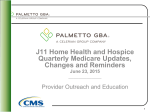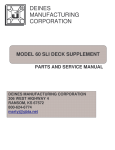Download The MDS Mentor Sept. 2011 – DADS
Transcript
The MDS Mentor INSIDE THIS ISSUE: Cheryl Shiffer, BSN, RN, RAC-CT MDS Clinical Coordinator Andy Alegria MDS Automation Coordinator V O L U M E 4 , I S S U E * The MDS Mentor is published in March, June, September, and December each year. ACRONYMS: Activities of Daily Living (ADL) Assessment Reference Date (ARD) Centers for Medicare and Medicaid Services (CMS) CMS Long-Term Care Facility Resident Assessment Instrument User’s Manual Version 3.0 (RAIM3) Minimum Data Set (MDS) Omnibus Budget Reconciliation Act (OBRA) Prospective Payment System (PPS) Skilled Nursing Facility/ Nursing Facility (SNF/ NF) 2 S E P T E M B E R 2 0 1 1 1 Section G: Coding ADLs 2 Defining Facility Staff 2 Focus on G0110H: Eating 3 CMS Sets New Rules for Setting the ARD 4 MDS News in Review 4 Private Pay and Medicare Part C MDS 5 New Unscheduled Medicare Assessments 6 Useful Web Links Section G: Coding ADLs Although facility staff often focus on the four late loss ADLs (Bed Mobility, Transfer, Eating and Toilet Use), it is important that all ADL coding be accurate. Facility staff responsible for the MDS coding of residents’ ADL selfperformance and level of staff support must ensure they follow the instructions in the RAIM3 for coding G0110. knowledge” to complete an accurate assessment when there is evidence that facility staff were trained, provided access to a current RAIM3 in its entirety, or at least provided access to RAIM3 instructions for the sections they are assigned to complete, and acting within the scope of practice parameters set by their licensing or certification entity. Before coding for any section of the MDS begins, it is important that facility management staff understand that it is their responsibility to determine which facility staff document, gather and code residents’ ADLs; as well as all other clinical information coded on the MDS. From page 1-6 of the RAIM3, CMS instructs “Nursing homes are left to determine (1) who should participate in the assessment process, (2) how the assessment process is completed, [and] (3) how the assessment information is documented while remaining in compliance with the requirements of the Federal regulations and the instructions contained within this manual.” In addition, from page 1-7, “As such, nursing homes are responsible for ensuring that all participants in the assessment process have the requisite knowledge to complete an accurate assessment.” There is no RAIM3 or DADS requirement that the staff assigned to document, gather or complete the coding for Section G be a licensed nurse. While it is a CMS expectation that facility staff consistently document ADL performance, under “Coding Instructions” on page G-4 of the RAIM3, CMS notes that “A resident’s ADL selfperformance may vary from day to day, shift to shift, or within shifts. There are many possible reasons for these variations, including mood, medical condition, relationship issues (e.g., willing to perform for a nursing assistant that he or she likes), and medications. The responsibility of the person completing the assessment, therefore, is to capture the total picture of the resident’s ADL self-performance over the 7-day period, 24 hours a day (i.e., not only how the evaluating clinician sees the resident, but how the resident performs on other shifts as well).” The “Steps for Assessment” on page G-3 of the RAIM3 instruct staff who are coding Section G to “Talk with direct care staff from each shift…”; and to review records, interview staff, and observe the resident. When facility staff document in Section Z0400 that they completed Section G accurately, they are documenting that they complied with these instructions. Facility management staff can illustrate compliance with the requirement to ensure that staff had the “requisite VOLUME 4, ISSUE 2 PAGE 2 Defining Facility Staff We want to give a big thank you to Deborah Estes, RN and MDS Coordinator at Homestead Nursing & Rehab of Cisco, for helping DADS test the state MDS server during the August 15, 2011 maintenance. From pages G-3 to G-4 of the RAIM3, “For the purposes of completing Section G, "facility staff" pertains to direct employees and facility-contracted employees (e.g. rehabilitation staff, nursing agency staff). Thus, does not include individuals hired, compensated or not, by individuals outside of the facility's management and administration. Therefore, facility staff does not include, for example, hospice staff, nursing/CNA students, etc.” Other examples of those not included in the definition of facility staff include ambulance staff, family and visitors. In addition, private sitters and private personal care aides cannot be included as facility staff, even when the facility pays for the private staff, if the resident, family or guardian is ultimately charged for these services. CMS explains why on page G-4, “Not including these individuals as facility staff supports the idea that the facility retains the primary responsibility for the care of the resident outside of the arranged services another agency may provide to facility residents.” Focus on G0110H: Eating After staff read page G-3 of the RAIM3: “When reviewing records, interviewing staff, and observing the resident, be specific in evaluating each component as listed in the ADL activity definition”, they often ask where CMS defines each component of an ADL. The answer is found in the RAIM3, page G-2, in the box titled “Definitions,” under “ADL Aspects,” which are defined as “Components of an ADL activity. These are listed next to the activity in the item set. For example, the components of G0110H (Eating) are eating, drinking, and intake of nourishment or hydration by other means, including tube feeding, total parenteral nutrition and IV fluids for hydration.” In addition, CMS provides a copy of Section G0110 on page G-1 of the RAIM3, so components may be reviewed without having to leave Section G of the RAIM3 to access an MDS Item Set . Under “Coding Instructions” for G0110 on page G-3 of the RAIM3, CMS clarifies that “To assist in coding ADL self performance items, please use the algorithm on page G-6. Consider each episode of the activity that occurred during the 7-day look-back period.” On page G-7 of the RAIM3, under “Coding Tips and Special Populations,” CMS provides an example for coding “ADL Support Setup Help when the activity involves the following… Eating— cutting meat and opening containers at meals; giving one food item at a time.” Further along on the same page, CMS provides the following instructions for G0110H “Code Supervision for residents seated together or in close proximity of one another during a meal who receive individual supervision with eating. General supervision of a dining room is not the same as individual supervision of a resident and is not captured in the coding for Eating.” Moving on to page G-8 of the RAIM3, CMS writes “Eating would be coded 8, activity did not occur: if the resident received no nourishment by any route (oral, IV, TPN, enteral) during the 7-day look-back period, or if the resident was not fed by facility staff during the 7-day look-back period.” VOLUME 4, ISSUE 2 PAGE CMS Sets New Rules for Setting the ARD Effective October 1, 2011, CMS has new rules, which Texas MDS staff have emphasized by underlining below, for setting the ARD on OBRA and Medicare-required PPS MDS. From page 2–8 of the RAIM3: “Assessment Reference Date (ARD) refers to the last day of the observation (or “look back”) period that the assessment covers for the resident. Since a day begins at 12:00 a.m. and ends at 11:59 p.m., the ARD must also cover this time period. The facility is required to set the ARD on the MDS form itself or in the facility software within the appropriate timeframe of the assessment type being completed. This concept of setting the ARD is used for all assessment types (OBRA and Medicare-required PPS) and varies by assessment type and facility determination.” An optimist is a person who starts a new diet on Thanksgiving Day. ~Irv Kupcine If the only prayer you said in your whole life was, "thank you," that would suffice. ~Meister Eckhart It is extremely important to ensure that the ARD is set according to CMS rules, not only to avoid inaccurate assessments but also to avoid potential payment consequences. Facility staff must open up an item set for a resident in the facility MDS software and set the ARD in Item A2300 OR create a hard copy of Section A of the MDS Item Set , entering the resident’s name in A0500 and the ARD in Item A2300. ARDs that are only noted in meeting minutes, PPS calculating tools, therapy logs, nurse’s notes, facility forms, memos, or by any other method not specifically mentioned on page 2-8 of the RAIM3 as quoted above, may NOT use that notation as the ARD in Item A2300. The reason is because the ARD was noted but not set per CMS policy. Once an assessment is transmitted, the only way to change the ARD is to inactivate the assessment. From page 5-10 to 5-11 of the RAIM3, “An Inactivation of the existing record followed by submission of a new corrected record is required to correct: Type of Provider (Item A0200), Type of Assessment (A0310), Entry Date (Item A1600) on an Entry tracking record (A0310F = 1), Discharge Date (Item A2000) on a Discharge/ Death in Facility record (A0310F = 10, 11, 12), [or] Assessment Reference Date (Item A2300) on an OBRA or PPS assessment. “ Facility staff must be informed that once the ARD has been transmitted, the only reason to inactivate the MDS to change the ARD is if it was mistyped on the Item Set and is not the date set by the facility. Prior to 10/1/11, staff were advised to keep a copy of whatever documentation that set the ARD as evidence the assessment was only changed to correct the ARD to the date that facility staff set in the first place. Effective 10/1/11, the only acceptable evidence of the date that you set the ARD would be if you set the ARD on a hard copy of Section A of the MDS Item Set. If you set the ARD only in the facility software, and you set it incorrectly, that is the date the ARD was originally set and it is considered intentional. Therefore, if facility staff elect to establish the ARD in the facility software, be extremely careful and ensure that the date is correct. Time Saving Survey Your time is very important and you do not have enough of it. The discharge assessments and new FY 2012 PPS rules require more work so time is more valuable than ever. Help the DADS MDS staff pass along your wisdom for how to make the most efficient use of your time. Please e-mail your MDS timesaving tips, efficiency tools, and words of wisdom to: [email protected] 3 The DADS MDS staff will include selected tips and tools in the next MDS Mentor. When submitting your tips to us, let us know whether or not you want your name, another person’s name, and/or your facility name to be identified as the source of your submitted tips. Help other MDS coordinators save time completing MDS by sharing your wisdom with us. VOLUME 4, ISSUE 2 PAGE 4 MDS News in Review Starting April 1, 2011, the reason for assessment items, assessment reference date (ARD), discharge date and entry date can no longer be changed with a modification record on MDS 3.0 records. Instead, these items must be corrected by inactivating the old record and submitting a new record. The April 1, 2011, start date is based on the submission date, not the ARD of the record. On June 23, 2011, CMS quietly posted DRAFT MDS 3.0 Quality Measure (QM) documents. You may access the DRAFT QM information on the CMS MDS 3.0 Technical Information page by scrolling down to the "DRAFT MDS 3.0 QM User's Manual [ZIP 582KB] ” link. Please note that this is a DRAFT document and additional changes may be made prior to the implementation of the QMs. CMS confirmed that April 2012 is the earliest date that the Quality Measures will be implemented in CASPER. On August 2, 2011, jRaven version 1.1.2 was posted on the QTSO website. On September 20, 2011, CMS updated Chapters 2 and 6 and Chapter 3, Section O, of the October 2011 RAIM3 that was originally posted August 31, 2011 on the CMS MDS 3.0 Training Materials web page. On September 30, 2011, jRaven version 1.1.3 was posted on the QTSO website. All jRaven users should update jRaven to the newest version. Private Pay and Medicare Part C MDS When a patient stays in a Medicare-certified swing bed or a Skilled Nursing Facility (SNF ), but the payer source is private pay or Medicare Part C (Medicare Advantage/Medicare HMO), then OBRA-required MDS records (item A0310A or Item A0310F does not equal 99) are required to be submitted to CMS; however, PPS assessments (items A0310B = 1-7 or A0310C = 1-3) must NOT be submitted to CMS. In other words, federal OBRA assessments (SNFs only, not swing bed); entry tracking records; discharge assessments and death in facility records are the only MDS records that are sent to CMS for private pay and Medicare Part C patients that are placed in a Medicare bed or swing bed. All SNF and swing beds must code item A0410 = 3 for all OBRArequired MDS that are sent to CMS. If the Medicare HMO policy requires the provider complete MDS that resemble PPS assessments for Medicare Part C payment, then ensure that these HMO-requested assessments are not submitted to the CMS MDS system. It is the responsibility of the facility to determine how the assessments completed for Medicare Part C payment will be completed without being submitted. We recommend that you find a way to preserve (i.e., save and backup) Medicare Part C MDS assessments in case the SNF or swing bed provider later finds out the resident was on Part A and needs to submit a Part A MDS assessment. Section O Errata for October 2011 According to CMS, the changes to the RAIM3, noted below, are effective October 1, 2011. However, the RAIM3 will not be updated to include these changes until Spring 2012. Please make the following changes to your copy of the RAIM3. Chapter 3, Section O Page O-39 Item O0600: Physician Examinations – in the first bullet under Coding Tips and Special Populations, the last sentence “Cannot be an employee of the facility” was added in error and should be ignored. Chapter 3, Section O Page O-40 Item O0700: Physician Orders – in the first bullet under Coding Tips and Special Populations, the last sentence “Cannot be an employee of the facility” was added in error and should be ignored. VOLUME 4, ISSUE 2 PAGE Medicare Questions – Who Has Answers? When answers cannot be found in the relevant Medicare manuals, Medicare eligibility and payment questions should be directed to TrailBlazer Health Enterprises, the Medicare Administrative Contractor (MAC) for Texas. Http://www.trailblazerhealth.com is the TrailBlazer website where you can find answers and contact information. MDS-related Medicare eligibility and payment questions to ask the MAC include: Does a resident qualify for Medicare Part A under these conditions? Is this a diagnosis that I can use for Medicare Part A? Can I change the diagnosis that was used for Medicare Part A during the Part A stay? Is this procedure covered by Medicare Part A? Why did I not get paid the expected rate for this MDS PPS assessment? Visit https://www.cms.gov/MedicareContractingReform/ for additional MAC program information. As always, your state MDS staff are your contacts for OBRA and Medicare scheduling and MDS coding questions. New Unscheduled Medicare Assessment Types For MDS assessments that have an ARD on and after October 1, 2011, two new Medicare unscheduled PPS assessment types go into effect. From page 2-49 of the RAIM3, the new End of Therapy with Resumption (EOT-R) is completed “In cases where therapy resumes after the EOT OMRA is performed and the resumption of therapy date is no more than 5 consecutive calendar days after the last day of therapy provided, and the therapy services have resumed at the same RUG-IV classification level that had been in effect prior to the EOT OMRA, an End of Therapy OMRA with Resumption (EOT-R) may be completed.” Continuing on page 2-49 of the RAIM3, CMS introduces the new Change of Therapy (COT) OMRA, which is “Required when the resident was receiving any amount of skilled therapy services and when the intensity of therapy (as indicated by the total reimbursable therapy minutes (RTM) delivered, and other therapy qualifiers such as number of therapy days and disciplines providing therapy) changes to such a degree that it would no longer reflect the RUG-IV classification and payment assigned for a given SNF resident based on the most recent assessment used for Medicare payment.” The very next bullet informs staff “The COT observation periods are successive 7-day windows with the first observation period beginning on the day following the ARD set for the most recent scheduled or unscheduled PPS assessment, except for an EOT-R assessment.” So, for any PPS MDS except an EOT-R, the COT ARD (if a COT is due) would be seven (7 ) days after the ARD of the most recent PPS MDS. However, if the previous PPS MDS was an EOT-R, the COT ARD (if a COT is due) would be seven (7) days including the date in O0450B (the date therapy resumed.) In addition, CMS has posted new guidance regarding setting the ARD on unscheduled PPS MDS. The ARD for a Start of Therapy (SOT), EOT or COT PPS MDS may be set for days in the ARD window of the assessment even after the window has closed, preferably within the first few days after the window closes. In no cases can an ARD within the window for a SOT, EOT or COT be set 14 days after the chosen ARD because all PPS MDS must be completed no later than 14 days after the ARD. This new policy of allowing the ARD to be set after the window for setting the ARD has closed applies only to the SOT, EOT and COT PPS MDS. For scheduled PPS MDS, there has been no change and the ARD must be set while the resident is in the window for that type of Medicare assessment. CMS has posted this clarification and others at: http://www.cms.gov/ OpenDoorForums/Downloads/Transcript090111SNTLTC.pdf. Unemployment is high, work is in short supply, so I’m blessed to be MDS assessing. But with Change of Therapy, the new PPS policy, I’m not sure I can handle more blessing. 5 VOLUME 4, ISSUE 2 PAGE Cheryl Shiffer, BSN, RN, RAC-CT Andy Alegria MDS Clinical Coordinator MDS Automation Coordinator 11307 Roszell Street, Room 1310 P.O. Box 149030 San Antonio, TX 78217 Austin, TX 78714-9030 Mail Code: 279-4 Mail Code E-345 Phone: 210.619.8010 Phone: 512.438.2396 Fax: 210.619.8100 (Shared Fax - Call First) Fax: 512.438.4286 (Shared Fax - Call First) Useful Web Links DADS MDS Web Site: Texas MDS site for MDS policy, procedures, clinical and technical information (including The MDS Mentor). http://www.dads.state.tx.us/providers/MDS/ Sign up for MDS Resource E-mail updates: Go to http://www.dads.state.tx.us/, click on the “Email updates” tab and follow the directions. The “DADS Texas Minimum Data Set (MDS) Resources” emails are the key line of communication for MDS updates and alerts to nursing home and swing bed facilities from the DADS MDS staff. Centers for Medicare & Medicaid Services (CMS) MDS Web Site for MDS 3.0: MDS 3.0 Highlights, RAI Manual, Item Sets (forms), related MDS 3.0 materials, and a link to MDS 2.0. http://www.cms.gov/NursingHomeQualityInits/25_NHQIMDS30.asp QIES TECHNICAL SUPPORT OFFICE (QTSO): MDS 3.0/2.0, jRAVEN/RAVEN and AT&T Client Software information. Validation Report Messages, Guides, Training and DAVE/DAVE 2 Tip sheets. https://www.qtso.com/ CMS MDS Training Web Site: MDS 2.0 computer-based training (CBT). http://www.mdstraining.org/upfront/u1.asp Quality Reporting System (QRS): DADS information site on Texas nursing homes. http://facilityquality.dads.state.tx.us/ Nursing Home Compare: CMS site that compares nursing homes in a given area. http://www.medicare.gov/NHCompare/Include/DataSection/Questions/SearchCriteria.asp 5 Star Technical Manual: Explains data used to create the 5 Star Report. http://www.cms.gov/CertificationandComplianc/13_FSQRS.asp 6