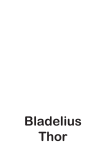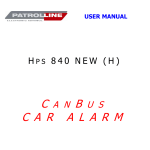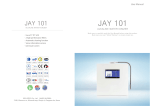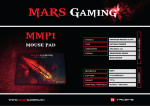Download Namad Parda Co. Technical Manual Piezo Ceramic
Transcript
Namad Parda Co. Industrial Automation NGX1023P‐0 Namad Parda Co. Technical Manual Piezo Ceramic Version – 1.1 Summer 2009 ١ Namad Parda Co. Industrial Automation NGX1023P‐0 Title No 1 2 3 4 5 6 7 8 ٢ Subject Introduction System's main components Central control system Needle Selection Box Controller Box Mechanical set ups Periodic Services TO DO / NOT TO DO Page 3 4 8 10 12 16 15 17 Namad Parda Co. Industrial Automation NGX1023P‐0 Introduction "Computer Jacquard System" is installed on carpet weaving machines and provides vast possibilities by eliminating punch card and replacing it by computer system. In this system, rug design is done using an ordinary PC and common software. Design can be transferred to computer by floppy disk or Flash Disk (Cool Disk), thus the system provides the possibility to weave new design in a short time. This Technical Manual is made for you to use the system in its best and to keep the system in working condition. Systems functions Computer Jacquard system changes the way weaving machine received its data for selecting color threads. Design is transferred to computer by floppy or Flash Disk (Cool Disk); computer sends the information to Control Rack in each weaving cycle. Control Rack transfers this information to SBs. To use this manual one must have common knowledge of mechanics and electronics. ٣ Namad Parda Co. Industrial Automation NGX1023P‐0 System's main components: Each system is made up of four main parts: 1. Computer Unit The unit is consisted of a common personal computer set. [Computer chassis, monitor, keyboard and mouse]. The computer is responsible to encode and transfer weaving information to mechanical and electronic parts of the system. Synchronization with weaving machine is done via the same computer and Interface Box. 2. Control Rack Control Rack (Rack for short) is consisted of electronic boards and connectors responsible to transfer/received information from/to computer towards Needle Selection Box (Selection Box in short, or SB). 3. Needle Selection Box (SB) This unit houses mechanical and some electronic components and is responsible to control needle movements. The exact location of the needles in front of corresponding needle of the weaving machine is the most important part of every installation procedure. ٤ Namad Parda Co. Industrial Automation NGX1023P‐0 Modular design of this unit provides the ease of maintenance. Piezo Selection Box unit Number of SB units are based on machine’s specifications, length and the number of weaving jacquard. 4. Movement transferring system: Chariot Needles must be positioned, in every SB, precisely in front of corresponding jacquard needles. These needles must move back and forth exactly at the right time. The chariot keeps track the time the needles should be engaged and a thread should be or not be woven. Chariot works as a clock that harmonizes the correct time of the needles engagement. ٥ Namad Parda Co. Industrial Automation NGX1023P‐0 Piezo Chariot with one SB Below a simplified schematic picture of a Namad Parda is shown. 5. Transformer Box Transformer box provides the system with all the necessary voltages. On Transformer box following parts are available. 1- I/O switch. This switch turns the transformer On or Off and discharges the capacitors. Caution: Before any starting any repairs, turn transformer off. Beware of electrical shock, regarding the capacitors inside transformer. 2- On/Off LED indicators. 3- Fuse 4A – 250 V Caution: Only trained electrical technicians should open transformer box. There are no serviceable components inside the box. ٦ Namad Parda Co. Industrial Automation NGX1023P‐0 Below you can see a diagram of the system and its parts with their interconnections. ٧ Namad Parda Co. Industrial Automation NGX1023P‐0 Central control system This part works as a medium between system and user and coordinates weaving machine and computer jacquard system as well. The components are described below. 1- Computer An standard PC that special software is installed. A complete User Manual describes how to work with the system. 2- Sensors According to the type of weaving machine, on or more sensors are needed which are installed on moving parts of weaving machine. These sensors have a LED that turns on when the moving pin passes by the sensor. 3- Interface Board This part of the controller takes care of 4 tasks. a. Interface board is a medium between system sensors and computer. b. Interface makes the interconnection between computer and controller racks. c. Serial port of computer (RS232) is not suitable for industrial environment. Interface board changes RS232 to RS485, which is suitable for industrial environment. d. Emergency disconnecting weaving machine. To stop weaving machine in emergencies, interface board sends appropriate commands to stop the machine. Thus securing the system and the carpet from being destroyed by any means. Interface from inside Interface connections are done via 2 connectors, DB25 and DB15 located on its back. DB15 connector provides needed connection with computer (serial and printer port). ٨ Namad Parda Co. Industrial Automation NGX1023P‐0 DB25 connector provides connection with racks via RS485 serial bus. Sensors (PX Proxies) and 5 & 12 voltages are provided via this connectors as well. Below diagram, describes these connections. Interface has several LEDs that are described below. 5V: Indicates that 5V supply voltage is provided by computer. If this LED is off, first check the interface cabling. Then check the internal 5V fuse inside the box. 12V: Indicates 12V supply voltage is provided by computer. COPS: This LED is for future expansions and has no use in the time being. RLY: Indicates that weaving machine emergency shut down relay is connected and system is in working situation. PX1 to PX4: These indicators shows sensors states. Each LED is on when the sensor light is on and vice versa. RTS, CTS, RX, TX: These LEDs are used to show the state of connection between Central Control System with SB's Control Racks. These LEDs blinks while the machine is working. ٩ Namad Parda Co. Industrial Automation NGX1023P‐0 Needle Selection Box Needle selection box (SB for short) is made of 2 parts, SB box and cassettes. SB is a completely mechanical part which is installed on chariot and has an array of needles corresponding to the needles on machine's Jacquard. Cassettes are put inside SB in arrays such as 3x16 (3 cards) for 1344 series, and 2x16 (2 cards) for 896 series. Each cassette embodies 28 needles . Connecting the cassettes to the controller is done via 2x5 IDC connectors. This way the trouble shooting and replacing them is very easy. ١٠ Namad Parda Co. Industrial Automation NGX1023P‐0 Be aware that before disconnecting any cassettes weaving machine should be 1- securely stopped. 2- The SBs should be positioned in a way that SB needles and jacquard needles are not touching each other. 3- Unplug the PHL connectors. 4- Unscrew the stoppers behind cassettes and then the cassette can be removed from its place. Make sure that the cassette is handled by its body and not the cable, it may cause disconnections. To insert the cassette back to its place, 1- Insert the front edge of the cassette with care to the narrow plastic slot and slide it forward firmly. Make sure that the guiding pins in front of the cassette should rest in their place. 2- Screw the stopper securely. 3- Connect the PHL connector. ١١ Namad Parda Co. Industrial Automation NGX1023P‐0 Controller Box CB receives information for each course for weaving from computer and transferring it synchronously to appropriate SBs. CB, has 48 PHL connectors for connecting to cassettes. Each CB has 2 D-shell 9 pin connectors for serial information and 2 internal connectors for connecting to power supply. 3 LED indicators and 2 fuse are attached to the side of CB as well. Below you may see internal picture of CB after removing the cover. 1- Back Plain Board – This is the main board in CB. This board distributes information from Micro Board to corresponding cassettes. 48 PHL connectors are placed on this board making connections to the cassettes, and one connector for connecting to Micro Board and one connector for connecting to Power Supply. 2- Switching Power Supply Board. This is switching power supply which provides 5V power. If this board fails none of the indictors in the rack will work. To check the fuse, disconnect the power to CB. ١٢ Namad Parda Co. Industrial Automation NGX1023P‐0 1- Power Terminal Board. This part furnishes the rack with proper power. It also transfers power from former rack to the next one. Piezo needles need certain power according to its structure, these voltages are known as VD and VE. These voltages are provided by main power supply send to PTB and then is transferred to BP board. Accuracy of the voltages can be seen by LED indicators. If a fuse is broken, two LEDs will be Off, and only 5V indicator will remain On. 4- Micro Board- This board provides interconnection with the central controller to get weaving data and transferring them to BP. To distinguish between controllers to send proper data to each SB, each controller must be addressed. This is done via on-board Dip Switches. Dip switches not only keep the addressing of any board, several tests for SBs are done through them as well. Make sure that dipswitch addresses should be set back to its appropriate address after each test, or if they are replaced. Reset Button should be pressed after each address change. ١٣ Namad Parda Co. Industrial Automation NGX1023P‐0 Switch number 8 must be set to ON for normal function. Table below shows number of each station, or address of controllers. 1 2 3 4 ON OFF ON OFF ON OFF ON OFF ON OFF ON OFF ON OFF ON OFF ON ON OFF OFF ON ON OFF OFF ON ON OFF OFF ON ON OFF OFF ON ON ON ON OFF OFF OFF OFF ON ON ON ON OFF OFF OFF OFF ON ON ON ON ON ON ON ON OFF OFF OFF OFF OFF OFF OFF OFF No. of Dip Switch No. Of Station 0 1 2 3 4 5 6 7 8 9 10 11 12 13 14 15 Based on the number of blocks (in SBs) attached to any controller, dipswitches 5 and 6 must be set. These two switches are related to the type of weaving machine. Normal set up of these dipswitches are shown in table below. Normally 3 blocks are attached to one controller rack. No of dipswitch No of blocks OFF ON 1 ON OFF 2 OFF OFF 3 5 6 For Van De Wiele machines, switch number 7 must be set to OFF and for Textima must be set to ON. In ADR machines, number 7 must be set On and Off in every other micro board, first Micro board must be set to ON. This key indicates that after a Reset status (electricity shut down etc.), what the status of the needles should be. To start the test switch number 8 should be set to OFF. In this situation 3 different tests can be done. ١٤ Namad Parda Co. Industrial Automation NGX1023P‐0 1-Row test: In this test a complete row of needles will be positioned outside . After a second this line will change position to inside and all the next row will be positioned outside. Dip switches 1 to 7 must be ON while 8 is OFF to start this test. 2- Column Test: In this test a complete column of needles will be positioned outside r. After a second the same situation will shift to the neighboring column. Dipswitches 1 to 7 must be set to ON, and 1 and 8 must be set to Off. 3- All Test: In this test all needles will be positioned outside and positioned inside all together. To do this test switches 1-2-8 must be set to OFF and switches 3 -4 -5 6 -7 must be set to ON. Example: Row test is used to troubleshooting Not weaved and Double weaved problems. In Row test, as said above, one row, one at a time, will be positioned outside and inside making it easy to find the needles not working. If the first row is activate, all the needles must stay out, and if one is not out, you know where to look for trouble. It might be for a needle bent or corresponding Piezo needle or it's lever, inside the cassette, are damaged. ١٥ Namad Parda Co. Industrial Automation NGX1023P‐0 Mechanical set ups 1- SB Set up 1- SB needles should be placed in front of Jacquard needles. 2- To move up and down SB, chariot should be pushed up or down. 3- To move SB left or right, up and down holder hands should be moved. 2- Installing SB 1- SB should be tightly fixed to chariot. 2- Tightly screw each SB to the above U shaped rod and all holders, using Alen screws. 3- Pressure set up 1- To set up the acquired pressure use the side handles on chariot. To assure the right amount of pressure, keep the Jacquard in a situation that needles in both side touch each other in a way that an outside positioned needle pushes the jacquard needle backwards. 2- If the pressure is too mush, SB needles will bend. ١٦ Namad Parda Co. Industrial Automation NGX1023P‐0 Periodic Services To assure the accuracy of the system it is a good idea to plan a periodic service for the system. To start 1- Maximize the distance between SB needles and jacquard needles by running machine. 2- Turn off Transformer Box. 3- Unplug the power cord. 1- Blower Using a high pressure blower, start blowing the SBs, decrease the pressure and blow the PC from inside – specially the fans. Caution: before using the blower make sure that the air is dry. 2- Wrenching Tighten all the screws using appropriate wrenches. 3- Mechanical adjustment Make sure that all the SBs are correctly placed in their position in front of the Jacquard needles and the push force is enough. 4- Cleaning Jacquard While cleaning the jacquard needles make sure that SBs are covered completely. No oil should be applied to the SBs. Even one tiny drop of oil can damage needles and Piezo beyond repair. ١٧ Namad Parda Co. Industrial Automation NGX1023P‐0 TO DO / NOT TO DO 1- On occasion of system stop make sure that the SBs are NOT kept in pressed position. 2- If you plan to wash the jacquard needles using Gas Oil or Grease, completely cover SBs. Oil will damage the needles in SBs and destroys Piezo mechanical properties beyond repair. 3- While power is on DO NOT open controller box due to electrical shock. 4- When SBs are in pressure condition the holders SHOULD NOT be opened, it is possible that the needles bend. 5- There ARE NO serviceable part inside Transformer Box, Only authorized person allowed to open Transformer Box. BE Aware of hazardous electrical shock, before opening Transformer Box ,make sure that: a- Power Switch is off. b- Power cord is unplugged. 6- Needles pressure should not be above maximum, the extra pressure will bend needles. 7- Low pressure will results to incorrect functions. ١٨