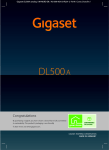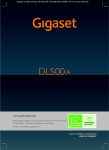Download User manual extension
Transcript
Gigaset DL500A / en / A31008-xxxx-xxxx-x-xxxx / DL500A-III-ReleaseNotesIVZ.fm / 12.01.2012 Gigaset DL500A – New and updated functions Gigaset DL500A – New and updated functions This document is a supplement to the user guide (full version) and the user guide for the Web configurator for the Gigaset DL500 phone: In the time since the user guides were completed, the functionality of this device has been increased. These changes are described in this document. Contents Overview of the new and updated functions . . . . . . . . . . . . . . . . . . . . . . . . 2 Description of new and updated functions . . . . . . . . . . . . . . . . . . . . . . . . . . 3 Answering machine: Recording two user specific announcements for the answer & record mode . . . . 3 Configuring an internal subscriber without a send connection . . . . . . . . . . . . . . . . . 4 Changing the dialling mode, switching to tone dialling (analogue fixed line) . . . . 5 Delete functionality from a function key . . . . . . . . . . . . . . . . . . . . . . . . . . . . . . . . . . . . . . . 6 Extended IP configuration via Web configurator . . . . . . . . . . . . . . . . . . . . . . . . . . . . . . . 6 Further base settings via Web configurator . . . . . . . . . . . . . . . . . . . . . . . . . . . . . . . . . . . . 6 Editing Bluetooth GSM connections via Web configurator . . . . . . . . . . . . . . . . . . . . . . 8 Downgrading the firmware . . . . . . . . . . . . . . . . . . . . . . . . . . . . . . . . . . . . . . . . . . . . . . . . . . . 9 Changed structure of the Web configurator menu . . . . . . . . . . . . . . . . . . . . . . . . . . . . 10 Supplements and corrections to several functions . . . . . . . . . . . . . . . . . . . . . . . . . . . . 11 Version 4.1, 21.11.2007 Menu overview . . . . . . . . . . . . . . . . . . . . . . . . . . . . . . . . . . . . . . . . . . . . . . . . . . . 12 1 Gigaset DL500A / en / A31008-xxxx-xxxx-x-xxxx / Rel3_Saturn.fm / 12.01.2012 Overview of the new and updated functions Overview of the new and updated functions New and extended functions u Two personal announcements can be saved for the answering machine. u u u u u u Version 4.1, 21.11.2007 u 2 Now, you can record for the local answering machine two announcements for the advisory mode. When activating the answering machine you can select which announcement shall be used. ¢ page 3 Configuring an internal subscriber without a send connection. You can configure your phone or each of the registered handsets so that you cannot make external calls. But you can accept external calls and make calls to an internal subscriber. ¢ page 4 Changing the dialling mode when you are connected to an PABX. You can change the dialling mode via base station’s menu or via Web configurator. ¢ page 5 The Web configurator allows additional IP settings for the base station. So you can define a device name by which the base station can be addressed within the local network. ¢ page 6 Further settings of the base station can be made via Web configurator: Enabling the registration mode, changing system PIN. ¢ page 6 Via Web configurator you can change Bluetooth GSM connections’ names in the Known Devices list and delete the GSM connections from the list. ¢ page 8 After the first firmware update you can downgrade the firmware to the previous version. ¢ page 9 The structure of the Web configurator menu has changed. ¢ page 10 Gigaset DL500A / en / A31008-xxxx-xxxx-x-xxxx / Rel3_Saturn.fm / 12.01.2012 Description of new and updated functions Description of new and updated functions Answering machine: Recording two user specific announcements for the answer & record mode Recording an announcement This section amends the section „Operating the base’s answering machine - Operating via the base - Recording a personal announcement/advisory“ in the user guide for your Gigaset phone. You can record two personal announcements for the answer and record mode and one advisory message for answer only mode. You can record the two announcements as follows: v ¢ Ì ¢ Announcements ¢ Record Announcemnt. q Select Announcement 1 /Announcement 2 and press §OK§. §OK§ Press the display key to start the recording. You hear the ready tone (short tone). ¤ Now say your announcement (at least 3 seconds). §End§ Press the display key to end the recording. After recording, the announcement is played back for you to check. You can rerecord the announcement with §New§. Playing back announcements This section amends the section „Operating the base’s answering machine - Operating via the base - Playing back announcements“ in the user guide for your Gigaset phone. You can play back the announcements as follows: v ¢ Ì ¢ Announcements ¢ Play Announcement q Select Announcement 1 /Announcement 2 and press §OK§. If the selected announcement has not been recorded or has been deleted, the prerecorded announcement is played back instead. Activating answering machine, selecting an announcement Version 4.1, 21.11.2007 This section amends the section „Operating the base’s answering machine - Operating via the base - Activating/deactivating and setting answering machine mode“ in the user guide for your Gigaset phone. v ¢ Ì ¢ Activation (μ= on) §OK§ Press the display key. ¤ You can enter data in the following fields: Activation: Select On or Off to activate/deactivate the answering machine. Mode: Select Answer & Record, Answer only or Alternating. 3 Gigaset DL500A / en / A31008-xxxx-xxxx-x-xxxx / Rel3_Saturn.fm / 12.01.2012 Description of new and updated functions If Answer & Record or Alternating is selected: Answer & Record with: Select Announcement 1 /Announcement 2. If the selected announcement has not been recorded or has been deleted, the pre-recorded announcement is used instead of that. If Alternating mode is selected: Record from: Enter hours/minutes for the start of the period in 4-digit format. (The time must be set.) Record until: Enter hours/minutes for the end of the period in 4-digit format. §Save§ Press the display key. Please note If no system time is available, the answering machine changes from Alternating or Answer & Record mode to Answer only mode until the system time is available again. Configuring an internal subscriber without a send connection This section extends the section „Configuring the system settings- Assigning send and receive connections to internal parties - Assigning a send connection“ in the user guide for your Gigaset phone. You can configure your phone or each of the registered handsets so that you cannot make external calls. You can only make calls to internal subscribers. v ¢ ÏSettings ¢ Telephony ¢ Send Connections Select and press §OK§. ~ Enter the system PIN if necessary and press §OK§. A list of the internal parties (base, handsets, device connected to the FAX port INT8 – where applicable) is displayed. q Select the internal party that should not be allowed to set up external calls and press the display key §OK§. r Select No outgoing calls to block all outgoing calls from this internal party. §Save Press the display key to save the changes. Please note If you select No outgoing calls, all outgoing calls, calls to the network mailbox and sending of SMS, E-Mail or fax from this internal party is blocked. Version 4.1, 21.11.2007 If the internal subscriber tries to make an external call, to send an SMS and so on the message Not possible is displayed. 4 Gigaset DL500A / en / A31008-xxxx-xxxx-x-xxxx / Rel3_Saturn.fm / 12.01.2012 Description of new and updated functions Changing the dialling mode, switching to tone dialling (analogue fixed line) Changing the dialling mode (analogue fixed line) This section extends the chapter „Connecting the base to the PABX“ in the user guide for your Gigaset phone. It applies to connections via the analogue fixed line. Changing the dialling mode is only necessary if the PABX the phone is connected to requires it; see the PABX user manual. The following dialling modes can be selected: u Tone dialling (Tone), u Pulse dialling (Pulse). Regardless of the setting options above, after dialling or during a call, the phone automatically switches to tone dialling (DTMF) e.g., for controlling an answering machine remotely. v ¢ Ï Settings ¢ Telephony ¢ Dialling Mode q Select dialling mode and press §OK§ (Ø = set value). Please note Tone dialling (DTMF) is now the most common dialling mode. Pulse dialling mode (PD) is used only for a few old PABXs. Changing the dialling mode via Web configurator This section extends the section „Telephony – Connections - Change name, recall of fixed line network connection“ in the user guide for the Web configurator. You can additionally switch between tone and pulse dialling mode via the Web configurator: ¤ Open the Settings ¢ Telephony ¢ Connections Web page. ¤ Select Edit in the Fixed Line Connection area. ¤ For Dialling mode select Pulse dial for Pulse dialling mode DTMF for Tone dialling mode ¤ Select Set to save your settings. Switching temporarily to tone dialling (DTMF) Version 4.1, 21.11.2007 This section extends the chapter „Connecting the base to the PABX“ in the user guide for your Gigaset phone. It applies to connections via the analogue fixed line. If your PABX still operates with pulse dialling (PD), but you need tone dialling for a connection (e.g., to listen to the network mailbox), you must switch to tone dialling for the call. Prerequisite: You are conducting a call or have already dialled an external number. * Press the star key. After the call ends, pulse dialling is automatically reactivated. 5 Gigaset DL500A / en / A31008-xxxx-xxxx-x-xxxx / Rel3_Saturn.fm / 12.01.2012 Description of new and updated functions Delete functionality from a function key This section amends the section „Setting up the base- Changing key assignments“ in the user guide for your Gigaset phone. To delete the functionality from a function key proceed as follows: ¤ Press and hold the function key until a list of possible key assignments is displayed. ¤ Press the display key §Clear§ to delete the key assignment. Extended IP configuration via Web configurator This section extends the section „IP Configuration – Connecting to the LAN“ in the user guide for the Web configurator. Defining a name for the base station in the network Instead of the local IP address you can use this name to address the base station within the local network. ¤ Open the Settings ¢ IP Configuration Web page. ¤ Click the Show Advanced Settings button to show additional fields. In the Remote Management area ¤ In the Device Name in the Network field enter a name for your base station (up to 75 characters). ¤ Click on the Set button to save the changes. The device name of the base station is displayed on the Status page of the Web configurator. Further base settings via Web configurator Via the Web configurator page Settings ¢ Management ¢ Miscellaneous you can additionally make the following base settings: u Enabling registration mode on the base station u Changing the system PIN Registering handsets You can register up to six handsets with your phone. The registration must be initiated on the phone and the handset. Version 4.1, 21.11.2007 ¤ Open the Settings ¢ Management ¢ Miscellaneous Web page. ¤ Click on the Start Registration button to enable registration mode on the base station. Registration mode is active for approximately 60 seconds. After that, you are prompted to start the registration on the handset. ¤ Start the registration on the handset within 60 seconds as described in the handset’s user manual. 6 Gigaset DL500A / en / A31008-xxxx-xxxx-x-xxxx / Rel3_Saturn.fm / 12.01.2012 Description of new and updated functions Once registration is complete, the handset returns to idle status. The display shows the internal number for the handset, e.g., INT 2. The handset is added to the list of registered handsets on the Status tab. Changing system PIN of the phone Protect the system settings of your phone with a 4-digit PIN known only to you. Before changing important system settings and when logging into the Web configurator, you are prompted to enter the system PIN. The default setting for the PIN is 0000. ¤ Open the Settings ¢ Management ¢ Miscellaneous Web page. ¤ Enter a new 4-digit system PIN for the base station in the New PIN field (four digits from 0 to 9). Version 4.1, 21.11.2007 ¤ Click on the Set button, the new PIN is enabled. 7 Gigaset DL500A / en / A31008-xxxx-xxxx-x-xxxx / Rel3_Saturn.fm / 12.01.2012 Description of new and updated functions Editing Bluetooth GSM connections via Web configurator This section extends the section „Telephony – Connections: Configuring phone connections“ in the user guide for the Web configurator. In the list with all possible connections on the Settings ¢ Telephony ¢ Connections Web page the GSM mobile phones being included in the Known Devices list on the base are displayed. For each GSM connection, the Bluetooth name is displayed with which the corresponding mobile phone is stored in the Known Devices list as well as its status. Possible values for the status are: Active Bluetooth is activated on the base. The mobile phone is registered with the base, i.e. it appears in the Known Devices list. However, the mobile phone is not yet activated. The Connect Mobile option is not set for this mobile phone. No calls can be made from the base via the corresponding GSM connection. Connected The mobile phone is displayed in the Known Devices list and is active. The Connect Mobile option is set for this mobile phone. Bluetooth is off Bluetooth is deactivated on the base. Editing/deleting Bluetooth GSM connections ¤ Open the Settings ¢ Telephony ¢ Connections Web page. ¤ Select the Edit button next to the GSM connection that you want to edit. Connection Name or Number Enter the number of the mobile phone or define a name for the GSM connection (max. 16 characters). This name is displayed on the base e.g., in the Known Devices list, in the lists for receive/send connections and in the call lists as receive connection (number that the caller dialled). ¤ Select Set to save the changes. Or: ¤ Click the Cancel button to reject the changes you have made. Then you return to the list of connections. Or: ¤ Click the Delete Connection button to delete the GSM connection from the con- Version 4.1, 21.11.2007 figuration. You can no longer be contacted via this phone number or make calls via this connection. If the connection you have deleted was the send connection of an internal subscriber, then a new send connection will automatically be assigned to this internal subscriber. This is the fixed line network number if the phone is connected to the analogue fixed line network. 8 Gigaset DL500A / en / A31008-xxxx-xxxx-x-xxxx / Rel3_Saturn.fm / 12.01.2012 Description of new and updated functions Downgrading the firmware This section extends the section „Management – Firmware Update: Updating the base's firmware“ in the user guide for the Web configurator. You can reload the firmware version that was loaded before the last update on the phone. ¤ Open the Settings ¢ Management ¢ Firmware Update Web page. ¤ Select the Downgrade Firmware button. The text above this button shows the version of the firmware that will be reloaded. ¤ In the following dialog box, click the OK button to confirm the prompt. Version 4.1, 21.11.2007 The firmware is reloaded to the phone. The new firmware is overwritten. Your connection to the Web configurator is terminated, and the base is rebooted. This process can take up to 3 minutes. 9 Gigaset DL500A / en / A31008-xxxx-xxxx-x-xxxx / Rel3_Saturn.fm / 12.01.2012 Description of new and updated functions Changed structure of the Web configurator menu The structure of the web configurator menu has changed. Changes are marked orange Home Settings IP Configuration Telephony Connections Number Assignment1 Dialling Plans Network Mailboxes E-Mail Info Services (country-specific) Online Directory (country-specific) Directory Transfer Management Date & Time Miscellaneous Save & Restore Firmware Update Status Device Version 4.1, 21.11.2007 1 Only displayed if a mobile phone is registered via Bluetooth ( i. e. the mobile phone is included in the list Known Devices). 10 Gigaset DL500A / en / A31008-xxxx-xxxx-x-xxxx / Rel3_Saturn.fm / 12.01.2012 Description of new and updated functions Supplements and corrections to several functions u Display during an incoming call with CNIP (country-specific): u u u Version 4.1, 21.11.2007 u If the number of the caller is stored in your directory, the caller’s number (not the CNIP information) is replaced by the corresponding directory entry. Both, CNIP and directory name replacement may be shown together. Making calls using network services (country-/provider-specific): For some functions, you must press the softkey §Send§ instead of §OK§ or §Save§ to submit changes. Using Bluetooth devices: Adding the data device/mobile phone to the known devices list: If the new device fails to register, the list of known devices will only remain unchanged if no device was selected to be replaced. Connecting headsets: You can connect a wire-bound headset and a Bluetooth headset to the base at the same time. In this case you cannot use a function key with the wire-bound headset. Function/display key assignments: Additionally to the listed functions in the user manual you can assign the SMS menu to a function key for a quick access: ¤ Press and hold a function/display key. ¤ Select More Functions... and press §OK§. ¤ Select SMS and press §OK§. Activating the screensaver Info Services: For using the Info Services screensaver you do not have to activate the display of info services via the Web configurator any longer as a prerequisite. Depending on the information feed selected for the screensaver, a display key appears on the right (e.g., §More§) for calling up further functions. To return to idle display, proceed as follows: ¤ Press and hold the red end key T. ¤ Start dialling ~. 11 Gigaset DL500A / en / A31008-xxxx-xxxx-x-xxxx / menutree_Saturn-DL500A.fm / 12.01.2012 Menu overview Menu overview Instead of scrolling to locate a menu function, you can select a function more quickly by opening the menu and keying in a digit combination (or shortcut). Example: ¤ To open the main menu press v when the base is in idle status. ¤ Press O 3 2 for "Set ringer melody volume." 1 Ç Select Services Automatic Recall Next Call ¢ page 11 (country-/provider-specific) Withhold Number Send Number Call Waiting (country-/provider-specific) Withhold No. Next Call (country-/provider-specific) Call Divert Fixed Line Call Waiting Withhold # All Calls Network Mailbox Call Protection Fixed Destination Call Unknown Call Reject. Ringback Off 2 ò Bluetooth 1 Activation 2 Search for Headset 3 Search for Mobile 4 Search for Data Device 5 Known Devices Version 4.1, 21.11.2007 6 Own Device 12 ¢ page 11 Gigaset DL500A / en / A31008-xxxx-xxxx-x-xxxx / menutree_Saturn-DL500A.fm / 12.01.2012 Menu overview 3 É Additional Features 1 Info Centre (country-/provider-specific) 3 Resource Directory 1 Screensavers 2 Caller Pictures 3 Sounds 4 Capacity 4 Ê Call Lists 1 All Calls 2 Outgoing Calls 3 Accepted Calls 4 Missed Calls 5 Ë Messaging 1 SMS (country-specific) 1 New SMS 2 Incoming 3 Draft 4 Settings 1 Service Centres 2 Notification 4 Status Report 2 E-mail (country-specific) 6 Ì Answering Machine 1 Play Messages Network Mailbox Answering Machine 3 Activation 5 Announcements 1 Record Announcemnt. 2 Play Announcement ¢ page 3 ¢ page 3 ¢ page 3 3 Delete Announcemnt. 4 Record Advisory Msg. 5 Play Advisory Message 6 Delete Advisory Msg. Version 4.1, 21.11.2007 6 Recordings 7 Call Screening 1 Desktop Phone 2 Handset 13 Gigaset DL500A / en / A31008-xxxx-xxxx-x-xxxx / menutree_Saturn-DL500A.fm / 12.01.2012 Menu overview Network Mailboxes Set Key 1 1 Network Mailbox 8 Answer Machine 7 Í Organiser 1 Calendar 2 Alarm Clock 3 Missed Alarms 8 Î Contacts 1 Directory 2 Online Directories 2 Online Directory 3 Yellow Pages 4 Prv.NetDir The online directories available are displayed with provider-specific names (country-/provider-specific) 9 Ï Settings 2 Date/Time 3 Audio Settings 1 Call Volume 2 Ringer Settings 1 Volume 2 Melodies 3 Time Control 4 Anon. Call Silencing 3 Advisory Tones 4 Music on hold 4 Display 1 Screensaver 2 Info Ticker 3 Backlight 5 Language 6 Registration 1 Register Handset Version 4.1, 21.11.2007 2 De-register Handset 14 Gigaset DL500A / en / A31008-xxxx-xxxx-x-xxxx / menutree_Saturn-DL500A.fm / 12.01.2012 Menu overview 7 Telephony 1 Area Codes 3 Send Connections INT 1 ... INT 7 4 Receive Connections INT 1 ... INT 7 5 Access Code 6 Dialling Mode 1 Tone ¢ page 4 ¢ page 5 2 Pulse 7 Recall 8 System 1 Reset 2 DECT Interface 4 Repeater Mode (country-/provider-specific) 5 Local Network ¢ page 9 6 Update Firmware 7 System PIN 9 Eco Mode 1 Eco Mode 2 Eco Mode+ Version 4.1, 21.11.2007 Issued by Gigaset Communications GmbH Frankenstr. 2a D-46395 Bocholt (country-/provider-specific) © Gigaset Communications GmbH 2012 All rights reserved. Subject to availability. Rights of modification reserved. www.gigaset.com This user guide is made from 100% recycled paper. 15