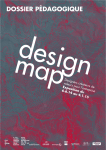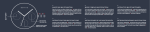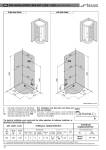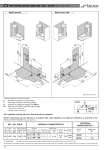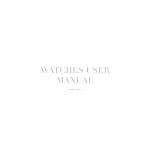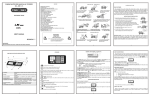Download Multifunctions digital compass User`s manual
Transcript
Multifunctions digital compass User’s manual General description Your digital compass Baladeo is using the lastest electromagnetic sensing technology. It is also a combination of a thermometer, a watch, a calendar and a stopwatch. By setting all the parameters correctly, it is accurate and reliable wherever you are in the world. Take care of it and enjoy it. Functions : - Compass - Thermometer - Time (24H format) - Calendar - Stopwatch Technical specifications : - Compass accuracy +/- 5° - Differential rate : 1° - Working temperature range : from -20° to 70° C - Operate with 2 CR2025 Batteries (supplied) - LCD Display with backlight. Instructions : There are 4 buttons called A, B, C, and D as below stated : A button : EL backlight / Adjusting / Switch on / Switch off / Reset B button : Switch button for compass, thermometer and screensaver / Compass adjustment C button : Adjusting / Switch on / Switch off / Compass regulation D button : Switch button for date / time / calendar / Stop watch Operation : Press and hold A button with C button for over 5 seconds, the Baladeo compass will beep, and machine turns on or off. 1. Press and hold A button for backlight 2. Press B button to choose Compass/ thermometer / screensaver functions A. When the screen flashes “COMP”, it starts the compass function. The arrow (three pins points together) always points to the North. The letter displayed in the screen means the direction of vertical front. The degree is for the angle from the North to vertical front. (Notes : E-East / S-South / W-West / N-North). B. When the screen flashed “TEMP”, it starts the thermometer function. Wait a second and the temperature at your place will be displayed on the screen. C. When the screen flashed “SCR”, it enters the screensaver function. Use the A and C button to set the minutes (from 10 to 50). The device will then be turned off automatically after the number of minutes that you have set. 3. Press D button to choose Timing/ Calendar / Stop watch functions A. When the screen shows time and day, it enters the timing function. When it shows date, it enters the calendar function. And when it shows “STP”, it enters the stop watch. B. Setting : Keep pressing D till time / day / date flashes. Then use the A button (set up) or the C button (set down) to set the time / day / date. Press D button to confirm after each confirmed setting. C. When using the “STP” function, press C button to start and stop the stop watch. Press A to reset. 4. Press D button to return to the timing status. Compass adjustment : You need to do compass adjustment in each of the following situation : - First use - Each time you change or remove the batteries from the digital compass. - after a trip by plane or when you find that the North point arrow is not accordant. Adjustment : Press and hold B and C buttons for over 2 seconds. The screen shows “CMP”. It enters the compass adjustment function. The screen begins to keep time from 00 to 59. Place the compass horizontally (i.e. on a table), and slowly turns the compass over a circle (over 360°) within 60 seconds as averagely as possible. The more regular and slow you turns (but no less than 6° per seconds), the more accurate the compass function will be. Warrantee : 1 year. Battery replacement : when the screen displays turns faint or disappears, use a screwdriver to open the outer hull carefully. BE CAREFUL WHEN OPENING THE HULL as the back hull is linked to the digi compass with a cable. Replace the batteries and close the hull again. Caution : 1 . Keep away your Baladeo Compass from moisture and humidity. Avoid direct water exposure. 2. Use your Baladeo Compass within temperature range 3. Always place your Baladeo compass horizontally when using 4. Prevent your Baladeo Compass from choc and dust (beware of sand !)