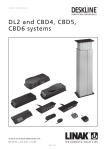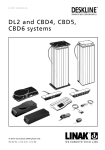Download DL2 system
Transcript
USER MANUAL DL2 system 1 2 U S To learn more about LINAK please visit: W W W. L I N A K . C O M 2 Contents Preface ..................................................................................................................................................................4 Safety instructions ...............................................................................................................................................5 Before installation, reinstallation or troubleshooting ......................................................................................5 Before start-up .....................................................................................................................................................5 During operation .................................................................................................................................................5 Repairs ..................................................................................................................................................................6 Manufacturer’s declaration .................................................................................................................................6 Misc. on the DESKLINE® system ..........................................................................................................................7 Warranty ...............................................................................................................................................................7 Maintenance.........................................................................................................................................................7 Mounting guidelines for DL2 with CBD2N control box ....................................................................................9 Bending moment ...........................................................................................................................................10 Mounting guidelines CBD2N .........................................................................................................................11 Electrical connection of the DL2 system .........................................................................................................12 Operation with SLS ........................................................................................................................................14 Description of the DESKLINE® DL2 Memory System with CBD2 E/F/G ..........................................................15 Mounting guidelines for DL2 system ..............................................................................................................16 Bending moment ...........................................................................................................................................17 Mounting guidelines CBD2 E/F/G ...................................................................................................................18 Electrical connection of the DL2 system .........................................................................................................19 Initialisation of the DESKLINE DL2 system .......................................................................................................21 Operation with SLS ........................................................................................................................................22 Disposal of LINAK’s products ............................................................................................................................23 Label ...................................................................................................................................................................24 Drawing appendix .............................................................................................................................................25 Addresses ...........................................................................................................................................................28 3 Preface We are delighted that you have chosen a product from LINAK A/S. LINAK systems are high-tech products based on many years of experience in the manufacture and development of actuators, electric control boxes, controls and chargers. We are also constantly improving our products to meet customer requirements. This User Manual will tell you how to install, use and maintain your LINAK DESKLINE® products. We are sure that the DESKLINE® products will give you many years of problem-free operation. Before our products leave the factory they undergo full function and quality testing. Should you nevertheless experience problems with your systems, you are always welcome to contact our service departments or service centres. LINAK subsidiaries and distributors all over the world have authorised service centres, which are always ready to help you. LINAK provides a warranty on all its products. This warranty, however, is subject to correct use in accordance with the specifications, maintenance being done correctly and any repairs being carried out at a service centre, which is authorised to repair LINAK products. Changes in installation and use of LINAK systems can affect their operation and durability. Changes must therefore only be made by agreement with LINAK A/S and are made at your own risk. LINAK A/S 4 Safety instructions Failure to comply with instructions marked with the warning symbol may result in accidents involving serious personal injury. Failure to comply with instructions marked with the ”NOTE” symbol may result in serious damage to the system or one of its components. Persons who do not have the necessary experience or knowledge of the product/ products must not use the product/ products. Besides, persons with reduced physical or mental abilities must not use the product/products, unless they are under surveillance or they have been thoroughly instructed in the use of the apparatus by a person who is responsible for the safety of these persons. Moreover, children must be under surveillance to ensure that they do not play with the product. It is important for everyone who is to connect, install or use the systems to have the necessary information and access to this User Manual. If there is visible damage on the product it must not be installed. The appliance is not intended for use by young children or infirm persons without supervision. Young children should be supervised to ensure that they do not play with the appliance. Before installation, de-installation or troubleshooting: • Stop the DL2 • Switch off the power supply and pull out the mains plug. • Relieve the DL2 of any loads, which may be released during the work. Before start-up: • Make sure that the system has been installed as instructed in this User Manual. • Make sure that the voltage at the control box is correct before the system is connected to the mains. • System connection. The individual parts must be connected before the control box is connected to the mains. See the User Manual for LINAK actuators, if necessary. During operation • If the control box makes unusual noises or smells switch off the mains voltage immediately. • Take care that the cables are not damaged. • Unplug the mains cable on mobile equipment before it is moved. • The products must only be used in an environment, which corresponds to their IP protection. 5 Repairs In order to avoid the risk of malfunction, all DESKLINE® repairs must only be carried out by authorised LINAK workshops or repairers, as special tools must be used and special gaskets must be fitted. Lifting units/lifting columns under warranty must also be returned to authorised LINAK workshops. Warning! If any of the DESKLINE products are opened, there will be a risk of subsequent malfunction. Warning! The DESKLINE® systems do not withstand to cutting oil. 6 Misc. on the DESKLINE® system Warranty There is a 36 months’ warranty on the DESKLINE products against manufacturing faults from the production date of the individual products (see label). LINAK A/S’ warranty is only valid in so far as the equipment has been used and maintained correctly and has not been tampered with. Furthermore, the system must not be exposed to violent treatment. In the event of this, the warranty will be ineffective/invalid. For further details, please see LINAK A/S ordinary conditions of sale. Maintenance Clean dust and dirt on the outside of the system, at appropriate intervals and inspect them for damage and breaks. Inspect the connections, cables and plugs and check for correct functioning as well as fixing points. The cleaners and disinfectants must not be highly alkaline or acidic (pH value 6-8). 7 The DESKLINE® DL2 system contains following products: 1 or 2 DL2 lifting column(s) (no memory or parallel drive) 1 Control box CBD2 1 DP (Desk Panel) 1 Exchangeable mains cable (With mains cut-off the cable is not exchangeable) Options: Built-in control box (CBD) Class 1 protection (not if built-in CBD) Prepared for 1 or 2 anti-squeeze safety switches (NO type = normally open), only stop (not if built-in CBD) 8 Mounting guidelines for DL2 with CBD2N control box The DL2 column is supplied with either 8 mm end plates or 3 mm end plates. 8 mm end plates: For mounting on the desk frame there are 4 holes for M10 bolts. It is recommended to use all 4 bolts. 3 mm end plates: For mounting on the desk frame there are 4 holes in the column for DG 80 x 35 screws. It is recommended to use all 4 screws. As the table top amplifies the sound we advise you to place a vibration/shockabsorbing material between the table top and the table frame. The outer profile of the DL2 column has tracks, which can be used for mounting a bracket. The mounting bracket can be used for e.g.: Mounting a customised cover (for encapsulation of the DL2). Mounting of a computer Figure 1 Example of how to mount a DL2 system 9 Bending moment Spindle top Y+ X- X+ Y- Figure 2 To limit the influence from the bending moment it is recommended to place the heaviest load in the shaded area (see figure 2) in which the spindle is placed. The spindle part is placed in the same side as the cable outlet. See the DL2 data sheet for further information regarding bending moment. LINAK recommends that the DESKLINE® system should be used in push applications. 10 Mounting guidelines CBD2N The control box is to be fastened with 4 screws with a head diameter between ø 8 and ø 10 mm. Out of regard for the tension surface ø 10 mm is preferable. See drawing appendix for placing of mounting holes and the space the CBD takes up. CBD2N - Control box The CBD must not be packed in heat insulating material, but must be placed so that it can emit waste heat into the surroundings. There are no ventilation holes to consider, the CBD emits heat through the surface. The plug must be visable when the CBD is mounted so that the supply to the CBD can be disconnected at replacement, if any. The mounting screws on the control box must be fastened with a max. torque of 1 Nm. The mounting surface, to which the control box is attached, should have a surface evenness of max. ± 0.5 mm. For mounting and operation of the desk panel, please see the separate user manual for desk panels. 11 Electrical connection of the DL2 system: DESKLINE system with a CBD2N which is not built into the DL2: The DESKLINE® system is to be connected as shown on figure 3. The DL2 is to be connected to the socket on the control box by means of the motor cable, which is supplied with an 8-pin plug. The connection of the DL2’s are on the same side of the control box. See figure 3. Be careful that the plugs are fixed exactly above the counterpart before pushing them together. Otherwise the plugs may bend and following errors may occur: The lifting units will not run as there is no current The lifting units cannot find the end-stop positions In the worst case the switches in the control box will short-circuit, which will damage the CBD2. The control (DP) is to be connected to port B on the control box - the opposite side of the DL2 column (see figure 3). The connection is made by a 8 pole modular jack plug. Up to 2 SLS (Safety Limit Switches) can be connected to the control box on the opposite side of the lifting units. The connection is made by DC mini jack plugs (see figure 3). Finally the mains cable is to be mounted and power switched on. Please note that the control box must only be connected to the voltage stated on the label. 12 DL2 cable CBD2N DL2 cable A DL2 B CBD2 Mains cable DP 8 pole plug SLS Figure 3 DESKLINE system with a built-in CBD2: The DESKLINE® system is to be connected as shown on figure 15. The lifting unit DL2 is equipped with an 8 pole female modular jack for connection of the control. The DL2 is also equipped with a fixed mains cable. DL2 Modular jack for connection of control DL2 mains cable (fixed) DP 8 pole plug Figure 4 13 Operation with SLS The CBD2N supports two SLS (Safety Limit Switch) inputs. The switches must be type NO (normally open). The SLS can optionally be connected to the SLS input. Each SLS input controls one function. The function is stated by choice of CBD2N. Below functions are possible: 1 input, CH1 down 2 input, CH1 and CH2 down 1 input, CH1 up 2 input, CH1 and CH2 up 2 input, CH1 up and down 2 input, CH1 down and CH2 up SLS (Safety Limit Switch) When SLS is activated the movement will stop immediately. It will not be possible to drive in the opposite direction until reactivating the control. 14 Description of the DESKLINE ® DL2 Memory System with CBD2 E/F/G The DESKLINE ® DL2 Memory system contains the following products: 1, 2 or 3 DL2 lifting column (s) 1 Control box CBD2 1 DP Desk Panel 1 DPA/DPB Desk Panel 1 Exchangeable mains cable (With mains cut-off the cable is not exchangeable) Options: Built-in control box (CBD) Class 1 protection (not if built-in CBD) Prepared for 1 or 2 anti-squeeze safety switches (NO type = normally open), only stop (not if built-in CBD) It is possible to run extra actuators (LA31 with hall) (not if built-in CBD) Description of the DESKLINE® DL2 system Each Deskline lifting unit DL2 is equipped with a motor and memory drive is ensured by means of software in the CBD2. CBD2 also has soft start, which ensures a soft start when adjusting the desk. Application of the DESKLINE® DL2 system: Irrespective of the load the duty cycle 5% ~ 3 min./ hour or max. 1 min. at continuous use stated in the data sheets, must NOT be exceeded as this will result in a overheating of the motor, the brake and the spindle nut. Exceeding the duty cycle will result in a dramatic reduction of the life of the system. 15 Mounting guidelines for DL2 System The DL2 column is supplied with either 8 mm end plates or 3 mm end plates. 8 mm end plates: For mounting on the desk frame there are 4 holes for M10 bolts. It is recommended to use all 4 bolts. 3 mm end plates: For mounting on the desk frame there are 4 holes in the column for DG 80 x 35 screws. It is recommended to use all 4 screws. As the table top amplifies the sound we advise you to place a vibration/shockabsorbing material between the table top and the table frame. The outer profile of the DL2 column has tracks, which can be used for mounting a bracket. The mounting bracket can be used for e.g.: Mounting the control box. Mounting an extra actuator for tilt function of the table top. Mounting of a computer hard disc Control box DP1 Figure 5 Example of how to mount a DL2 system 16 Bending moment Spindle top Y+ X- X+ Y- Figure 6 To limit the influence from the bending moment it is recommended to place the heaviest load in the shaded area (see figure 6) in which the spindle is placed. The spindle part is placed in the same side as the cable outlet. See data sheet for DL2 for further information regarding bending moment. LINAK recommends that the DESKLINE ® system should be used in push applications. 17 Mounting guidelines CBD2 E/F/G The control box is to be fastened with 4 screws with a head diameter between ø 8 and ø 10 mm. Out of regard for the tension surface ø 10 mm is preferable. See drawing appendix for placing of mounting holes and the space the CBD takes up. CBD2 - Control box The CBD must not be packed in heat insulating material, but must be placed so that it can emit waste heat into the surroundings. There are no ventilation holes to consider, the CBD emits heat through the surface. The plug must be visable when the CBD is mounted so that the supply to the CBD can be disconnected at replacement, if any. The mounting screws on the control box must be fastened than a max. torque of 1 Nm. The mounting surface, to which the control box is attached, should have a surface evenness of max. ± 0.5 mm. 18 Electrical connection of the DL2 system: DESKLINE system with a CBD which is not built into the DL2: The DESKLINE® system is to be connected as shown on figure 10 and 11. The DL2 is to be connected to the socket on the control box by means of the motor cable, which is supplied with an 8-pin plug. The connection of the DL2’s are on the same side of the control box. See figure 10. Be careful that the plugs are fixed exactly above the counterpart before pushing them together. Otherwise the plugs may bend and following errors may occur: The lifting units will not run as there is no current The lifting units start to run but stop due to lack of pulses The lifting units cannot find the end-stop positions The system cannot be initialised and therefore it cannot find its memory positions. In the worst case the switches in the control box will short-circuit, which will damage the CBD2 (see figure 10). The control (DP/DPA/DPB) is to be connected to port B on the control box - the opposite side of the DL2 column (see figure 10). The connection is made by means of a 6 or 8 pole modular jack plug. Up to 2 SLS (Safety Limit Switches) can be connected to the control box on the opposite site of the lifting units. The connection is made by means of DC mini jack plugs (see figure 10). Finally the mains cable is to be mounted and power switched on. Please note that the control box must only be connected to the voltage stated on the label. 19 CBD2 DL2 cable DL2 cable A } CBD2 DL2 B DP 8 pole plug DPA SLS Mains cable Figure 10 DESKLINE system with a built-in CBD2: The DESKLINE® system is to be connected as shown on figure 11. The lifting unit DL2 is equipped with a 8 pole female modular jack for connection of the control. The DL2 is also equipped with a fixed mains cable. DL2 Modular jack for connection of control } DL2 fixed mains cable DP 8 pole plug DPA Figure 11 20 Initialisation of the DESKLINE® DL2 system To obtain memory operation of a DESKLINE system it is necessary that the system drives the lifting columns DL2 in end-stop position bottom at first activation. Thus the control box CBD2 registers the bottom position for each lifting column. If an extra actuator apart from the DL2 is connected to the system this actuator must also be initialised. Drive the actuator to inner position and then to outer position. Besides the system has to be initialised when exchanging the lifting columns or the control box. 21 Operation with SLS (DL2 system) The software supports two SLS (Safety Limit Switch) inputs. The switches must be NO (Normally Open) types. The SLS can optionally be connected to the SLS inputs. SLS (Safety Limit Switch) Each SLS input controls one function according to the table below (stated when ordering the CBD). If the SLS is activated while a channel move downwards the movement will stop immediately whereafter the channel automatically will move approx. 10 mm upwards and stop. It will only be possible to initiate movement in the upward direction as long as the SLS is active. When the SLS is released again and all keys on the Handheld Control have been released the Control Box will allow movement in both directions. During a Memory drive session activating the SLS will stop the active channel irrespective of the direction. If the channel was moving downwards at the time the SLS was activated this channel will automatically move approx. 10 mm upwards and stop. The Memory drive session is abandoned. SLS input 1 2 22 Channel 1 Channel 2 Stop Stop Channel 3 Stop Disposal of LINAK’s products As LINAK’s customers often ask us how our products can be disposed of or scrapped we have prepared this guidance that enables a classification to different waste fractions for recycling or combustion. Guidance We recommend that our products be disassembled as much as possible and divided into different waste groups for recycling or combustion. For example, waste can be sorted into metals, plastics, cable scrap, combustible material, and recoverable resources. Some of these main groups can be further divided into subgroups; e.g. metal can be divided into steel/aluminium/copper and plastic can be divided into ABS/PA/PE/PP. As an example, the table below breaks down the different components in LINAK products to various recycling groups: Product Components Recycling group Columns/ Actuator : Spindle and motor Plastic housing Cable PCB boards Scrap Plastic recycling or combustion Cable scrap or combustion Electronics scrap Control Box: PCB boards Plastic housing Cable Transformer Electronics scrap Plastic recycling or combustion Cable scrap or combustion Metal scrap Handset/Control: Plastic housing Cable PCB board Plastic recycling or combustion Cable scrap or combustion Electronics scrap By now almost all our casted plastic parts are supplied with an interior code for plastic type and fibre contents, if any. Main groups of disposal Product main groups Metal Scrap Cable scrap Electronics scrap Plastic recycling or combustin DL2 X X X X CBD2 X X X DPXX X X X SLS X X X Comments 23 Label for CBD2 24 Label for DL2 DRAWING APPENDIX DESKLINE® DL2 System: DL2 Lifting Column CBD2 Control Box 25 26 27 FACTORIES CHINA DENMARK SLOVAKIA USA LINAK (Shenzhen) Actuator Systems, Ltd. Phone: +86 755 8610 6656 Fax: +86 755 8610 6990 E-mail: [email protected] www.linak.cn LINAK A/S - Group Headquarters, Guderup Phone: +45 73 15 15 15 Fax: +45 74 45 80 48 Fax: +45 73 15 16 13 (Sales) E-mail: [email protected] www.linak.com LINAK Slovakia s.r.o. Phone: +421 51 75 63 414 Fax: +421 51 75 63 410 E-mail: [email protected] www.linak.com LINAK U.S. Inc. North and South American Headquarters Phone: +1 502 253 5595 Fax: +1 502 253 5596 E-mail: [email protected] www.linak-us.com AUSTRALIA DENMARK ITALY NORWAY SWEDEN LINAK Australia Pty. Ltd Phone: +61 3 8796 9777 Fax: +61 3 8796 9778 E-mail: [email protected] www.linak.com.au LINAK Danmark A/S Phone: +45 86 80 36 11 Fax: +45 86 82 90 51 E-mail: [email protected] www.linak.dk LINAK Italia S.r.l. Phone: +39 02 48 46 33 66 Fax: +39 02 48 46 82 52 E-mail: [email protected] www.linak.it LINAK Norge AS Phone: +47 32 82 90 90 Fax: +47 32 82 90 98 E-mail: [email protected] www.linak.no LINAK Scandinavia AB Phone: +46 8 732 20 00 Fax: +46 8 732 20 50 E-mail: [email protected] www.linak.se AUSTRIA FINLAND JAPAN POLAND SWITZERLAND LINAK Repräsentanz Österreich (Wien) Phone: +43 (1) 890 7446 Fax: +43 (1) 890 744615 E-mail: [email protected] www.linak.at LINAK OY Phone: +358 10 841 8700 Fax: +358 10 841 8729 E-mail: [email protected] www.linak.fi LINAK K.K. Phone: 81-45-533-0802 Fax: 81-45-533-0803 E-mail: [email protected] www.linak.jp LINAK Polska Phone: +48 (22) 500 28 74 Fax: +48 (22) 500 28 75 E-mail: [email protected] www.linak.pl LINAK AG Phone: +41 43 388 31 88 Fax: +41 43 388 31 87 E-mail: [email protected] www.linak.ch BELGIUM & LUXEMBOURG FRANCE MALAYSIA REPUBLIC OF KOREA TAIWAN LINAK Actuator-Systems NV/SA Phone: +32 (0)9 230 01 09 Fax: +32 (0)9 230 88 80 E-mail: [email protected] www.linak.be LINAK France E.U.R.L Phone: +33 (0) 2 41 36 34 34 Fax: +33 (0) 2 41 36 35 00 E-mail: [email protected] www.linak.fr LINAK Actuators Sdn. Bhd. Phone: +60 4 210 6500 Fax: +60 4 226 8901 E-mail: [email protected] www.linak.my LINAK Korea Ltd. Phone: +82-(0)2-6231-1515 Fax: +82-(0)2-6231-1516 E-mail: [email protected] www.linak.kr BRAZIL GERMANY NETHERLANDS RUSSIAN FEDERATION LINAK A/S Taiwan Representative Office Phone: +886 2 27290068 Fax: +886 2 27290096 Mobile: +886 989292100 E-mail: [email protected] www.linak.com.tw LINAK Do Brasil Comércio De Atuadores Ltda. Phone: +55 (11) 2832 – 7070 Fax: +55 (11) 2832 – 7060 E-mail: [email protected] www.linak.com.br LINAK GmbH Phone: +49 6043 9655 0 Fax: +49 6043 9655 60 E-mail: [email protected] www.linak.de LINAK Actuator-Systems B.V. Phone: +31 76 5 42 44 40 Fax: +31 76 5 42 61 10 E-mail: [email protected] www.linak.nl 000 LINAK Phone: +7 495 280 14 26 Fax: +7 495 687 14 26 E-mail: [email protected] www.linak.ru CANADA INDIA NEW ZEALAND SPAIN LINAK Canada Inc. Phone: +1 502 253 5595 Fax: +1 416-255-7720 E-mail: [email protected] www.linak-us.com LINAK A/S India Liaison Office Phone: +91 120 4393335 Fax: +91 120 4273708 E-mail: [email protected] www.linak.in LINAK New Zealand Ltd. Phone: +64 9580 2071 Fax: +64 9580 2072 E-mail: [email protected] www.linak.co.nz LINAK Actuadores, S.L.u Phone: +34 93 588 27 77 Fax: +34 93 588 27 85 E-mail: [email protected] www.linak.es CZECH REPUBLIC IRELAND LINAK C&S S.R.O. Phone: +420581741814 Fax: +420581702452 E-mail: [email protected] www.linak.cz LINAK UK Limited - Ireland Phone: +44 (0)121 544 2211 Fax: +44 (0)121 544 2552 +44 (0)796 855 1606 (UK Mobile) +35 387 634 6554 (Republic Of Ireland Mobile) E-mail: [email protected] www.linak.co.uk SUBSIDIARIES TURKEY LINAK İth. İhr. San. ve Tic. A.Ş. Phone: + 90 312 4726338 Fax: + 90 312 4726635 E-mail: [email protected] www.linak.com.tr DISTRIBUTORS ARGENTINA IRAN SOUTH AFRICA Novotec Argentina SRL Phone: +[54] (11) 4303-8900 +[54] (11) 4303-8989 Fax: +[54] (11) 4032-0184 E-mail: [email protected] www.novotecargentina.com Bod Inc. Phone: +98 2188998635 - 6 Fax: +98 2188954481 E-mail: [email protected] www.bod.ir Industrial Specialised Applications CC Phone: +27 11 312 2292 or +27 11 2077600 (Switch Board) Fax: +27 11 315 6999 E-mail: [email protected] www.isaza.co.za AUSTRALIA ILSA S.A. de C.V. Phone: +[52] (55) 5388-3960 Fax: +[52] (55) 5388-3966 E-mail: [email protected] www.ilsamexico.com Ballarat Industrial Supplies www.ballind.com.au BL Shipways & Co www.blshipway.com.au Gas Strut Marine and Industrial www.gasstrutmarine.com.au Prime Motion & Control www.primehyd.com.au West Vic Industrial Supplies www.westvicindustrial.com.au COLOMBIA MEM Ltda Phone: +[57] (1) 334-7666 Fax: +[57] (1) 282-1684 E-mail: [email protected] www.memltda.com.co INDONESIA Pt. Himalaya Everest Jaya Phone: +6 221 544 8956, +6 221 544 8965 Fax: +6 221 619 4658, +6 221 619 1925 E-mail: [email protected] www.hej.co.id MEXICO PERU Percy Martin Del Aguila Ubillus Phone: +51 99- 883-9879 RUSSIAN FEDERATION 000 FAM Phone: +7 812 3319333 Fax: +7 812 3271454 E-mail: [email protected] www.fam-drive.ru SINGAPORE Servo Dynamics Pte. Ltd. Phone: +65 6844 0288 Fax: +65 6844 0070 E-mail: [email protected] www.servo.com.sg UNITED ARAB EMIRATES Mechatronics Phone: +971 4 267 4311 Fax: +971 4 267 4312 E-mail: [email protected] www.mechatronics.ae For contact details on other countries please visit www.linak.com or contact: LINAK INTERNATIONAL Phone: +45 73 15 15 15 Fax: +45 74 45 90 10 Fax: +45 73 15 16 13 (Sales) of use E-mail: Terms [email protected] www.linak.com The user is responsible for determining the suitability of LINAK products for specific application. LINAK takes great care in providing accurate and up-to-date information on its products. However, due to continuous development in order to improve its products, LINAK products are subject to frequent modifications and changes without prior notice. Therefore, LINAK cannot guarantee the correct and actual status of said information on its products. While LINAK uses its best efforts to fulfil orders, LINAK cannot, for the same reasons as mentioned above, guarantee the availability of any particular product. Therefore, LINAK reserves the right to discontinue the sale of any product displayed on its website or listed in its catalogues or other written material drawn up by LINAK. All sales are subject to the Standard Terms of Sale and Delivery for LINAK. For a copy hereof, please contact LINAK. Copyright © LINAK 2010.10 MA-M9-02-158-H LINAK UK Limited Phone: +44 (0)121 544 2211 Fax: +44 (0)121 544 2552 E-mail: [email protected] www.linak.co.uk LINAK A/S reserve the right to make technical alterations UNITED KINGDOM