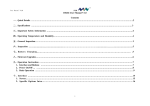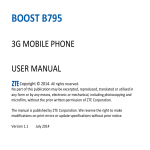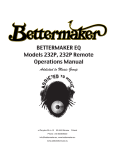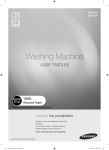Download BLUEsky
Transcript
TROUBLESHOOTING SYMPTOM No dial tone SOLUTION • • • • Will not ring • • • Static • • • Cannot dial out • • • • Memory feature does not work • No link between the base and handset • • Check to see if the handset battery pack is connected inside the handset battery compartment. Make sure that the adaptor plug is connected to the base unit. Check for the telephone line cord connections. Ensure that both connectors are plugged securely on the jacks. Test the phone at a different telephone wall jack and listen for a dial tone. Test a different phone in the wall jack and listen for a dial tone. The phone or another phone connected to the same line may be in the off-hook (IN USE) position. Try a different phone, if the problem still exists, the fault is not with the unit. The rechargeable battery pack might be weak. Allow the rechargeable battery pack to charge fully before using. Try a different phone, if the problem still exists, the fault is not with the unit. Some atmospheric conditions such as very low humidity can cause static build-up. Press the TALK button on the handset and listen for a dial tone before dialing out. Are you in a rotary only area? Set the TONE/PULSE switch to PULSE. Try a different phone in the jack. If the problem persists, the fault is not in the unit. Is the phone connected to an answering machine? Disconnect the answering machine and try to have the phone plugged into the jack alone. If it works alone, there is a compatibility problem. Purchase a 2 for 1 adaptor at any phone or electrical supply store. Plug the 2 for 1 adaptor into the modular wall jack, and then plug the phone into one side and the answering machine on the other side of the adaptor. Make sure that the unit is in the standby mode before storing a phone number. The maximum number of digits that you can store for each memory location is 32 digits. See the “Memory Dialing” section for more details. You may have taken the handset at a distance away from the base that is beyond its normal operating range. Refer to the section of “Operating Range” in the manual for more details. Operating Manual ! ! ! ! ! ! ! ! ! ! ! ! ! ! ! ! ! ! ! ! ! ! ! ! ! ! ! ! !!!!!!!!!!!!!!!!!!!!!!!!!!!!!!!!!!!!!!!!!!!!!!!!!!!!!!!!!!!!!!!!!!!!!!!!!!!!!!!!!!!!!!!!!! CLT-901 Cordless Caller ID Phone !!!!!!!!!!!!!!!!!!!!!!!!!!!!!!!!! BLUEsky! ! ! 15 ! IMPORTANT SERVICE INFORMATION Read this manual before attempting to setup or use this instrument. It contains important information regarding safe installation and use. Keep this manual for future reference. Also save the carton, packing and proof of purchase to simplify and accelerate any needed assistance. Improving Cordless Reception WARNING To prevent fire or shock hazard, do not expose this product to rain or any type of excess moisture. If accidentally dropped into water, the AC adaptor should immediately be unplugged from the wall along with the telephone line cord. THIS SYMBOL IS INTENDED TO ALERT THE USER OF THE PRESENCE OF IMPORTANT OPERATING AND MAINTENANCE (SERVICING) INSTRUCTIONS IN THE OWNER'S MANUAL. ! ! ! ! ! ! ! ! ! ! ! ! ! ! ! ! ! ! ! ! ! ! ! CLT-901 CARTON CONTENTS • • • • • • • Interference: Some electronic devices operate in and/or generate interference near the operating frequencies of your cordless telephone. While several protection circuits are used to prevent unwanted signals, there may be periods when these unwanted signals cause interference. If interference occurs frequently, it can be minimized or eliminated by lowering the height of your base antenna or by relocating the base unit. You can check for interference before selecting the final base unit location by plugging in the phone. CLT-901 Base Unit with Corded Handset and Cordless Handset Rechargeable Battery Pack Extra Charger Unit Telephone Line Cord Coiled Handset Cord AC Adaptor (Class II, DC9V) User’s Manual 2! Follow these guidelines to improve cordless sound quality: • Select an area to install the unit where it is closest to the center of your home or office. This will improve the operating range of the unit. • Keep the unit base unit away from electrical equipment. Radio Frequency Interference (RFI) is sometimes generated by these appliances, which can cause degradation in cordless reception. • Keep the handset battery pack charged as much as possible. Weak handset battery pack can limit the range of cordless operation. MAINTENANCE Your phone should be situated away from heat sources such as radiators, heaters, stoves or any other appliance that produces heat. Cleaning the Unit • Use a slightly damp cloth to clean the plastic cabinet. Never use polish, solvents, abrasives or strong detergents since these can damage the finish. Charging 1. Make sure the AC adaptor and telephone line cord is connected to the unit. 2. Place the handset on the charger cradle. The CHARGE LED indicator will steadily light up on the charger unit. Leave the handset charging on the charger for 12 hours continuously to get a maximum charge. The unit is now ready for regular use. 14 3. BLOCK CALLS You can set your phone in blocking call mode within desired times(from 1 to 12 hours), In standby mode, enter the digits as below: * * 5 ? # #, then press and hold the SET button 2 seconds. Note: ? means the digit from 0-9,* and #. 0 is 10 hours, * is 11 hours, # is 12 hours. LOCATION OF CONTROLS ! 1. LINE IN 2. DC 3. RING ADJ 4. HANDSFREE VOLUME 5. HANDSET 6. IN USE 7. POWER IND 8. CODE/SET 9. INT COM 10. CID 11. HANDSFREE 12. REDIAL/PAUSE 13. FLASH/DEL 14. ANTENNA 15. KEYPAD 16. DOWN KEY 17. CHECK 18. UP KEY 19. M2 20. M1 32/ LCD! !!! ! In blocking call mode, the ringer will not active, but the numbers will be displayed in the LCD pannel. Security 65,536 Combination Security Coding The unit has a digital coding security system to prevent unauthorized use of your telephone line by other cordless phones nearby. The unit has 65,536 possible security code combinations. Out of Range Detection The unit is equipped with an Out-of-Range detection system. If you have the handset too far away from the base unit during a call, the handset may lose its link with the base unit. When this happens, the handset emits a beeping sound every second to warn you that the background noise level is too high for proper communication between the handset and the base unit. When you hear this sound, you should move closer to the base unit to reduce the noise level. Otherwise, the call will automatically cut off. TECHNICAL INFORMATION This cordless phone uses radio frequencies to allow mobility. There are certain difficulties in using radio frequencies with a cordless telephone. While these are normal, the following could affect the operation of your system. Noise: Electric pulse noise is present in most homes at one time or another. This noise is most intense during electrical storms. Certain kinds of electrical equipment such as light dimmers, fluorescent bulbs, motors, and fans also generate noise pulses. Because radio frequencies are susceptible to these noise pulses, you may occasionally hear them in your handset. Generally they are a minor annoyance and should not be interpreted as a defect in your system. Range: Because radio frequencies are used, location of the base unit can affect operating range. Try several locations in your home or business and pick the one that gives you the clearest signal. ! ! ! ! ! ! ! ! ! ! ! ! ! ! 2 13 ! 1. 2. 3. 4. 5. 6. 7. 8. 9. 10. 11. 12. 13. 14. 15. 16. 17. ANTENNA DC LCD FLASH/DEL INT COM KEYPAD * DOWN CID/CHANNEL VOLUME CHARGE M1 M2 #/UP SET/CODE REDIAL TALK IN USE Transferring calls (Base unit to cordless handset) y During a phone conversation through the base unit, press CODE/SET button then the cordless handset number (1-4) on the base unit. Pick up cordless handset or press TALK of the handset Transferring calls (Cordless handset to base unit) y During a phone conversation through the cordless handset, press the SET/CODE button both on base unit and cordless handset start ring. y Pick up the base handset, then call will automatically transfer to the base unit. Transferring calls (cordless handset to another cordless handset) If extra cordless handsets are set to the base unit, y During a phone conversation through the cordless handset, press the SET/CODE button then another cordless handset number (1-4) you want to transfer, both two cordless handsets start ring. y Press TALK button of the transferred cordless handset, then call will automatically transfer to another cordless handset. ! ! ! ! ! ! ! ! ! ! ! ! ! ! ! ! ! ! ! ! ! ! ! ! ! Low Battery Warning When the handset battery voltage level is low, the battery low icon will be displayed in the LCD pannel. Return the handset to the charger unit for charging. CID OPERATION VIEWING INCOMING CALLS In standby mode, press the CID button to view the caller list; Press “*”(DOWN) or “#”(UP) button to view more callers. CALL BACK: if you find desired number displayed on caller list, just press TALK button in cordless handset or pick up corded handset . VIEWING OUTGOING DIALED NUMBERS In standby mode, press the CHECK button on the base or REDIAL/PASUE button on handset or base unit to view the list of dialed out numbers, press “*”(DOWN) or “#”(UP) button to view more information. CALL BACK: if you find a desired number displayed on caller list, just press TALK button in cordless handset or press HAND FREE button to dial out. Selective Deleting in the Caller List In caller viewing mode, 1. Press “*”(DOWN) or “#”(UP) button to find the number you want to delete. 2. Press the DELETE button one time to delete it. Delete all records in the caller list In caller viewing mode, Press and hold the DELETE button around 2 seconds, all the records will be erased. 3 12 Changing Stored Phone Numbers 1. Follow the steps described in “Storing Telephone Numbers into Memory.” 2. The new phone number will automatically replace the previous one. SAVE THESE INSTRUCTIONS Ringer Volume Control in Handset In standby mode, press volume control button to adjust the ringer sound level either Hi or Low. When using your telephone equipment, basic safety precautions should always be followed to reduce the risk of fire, electric shock, and injury to persons, including the following: 1. Read and understand all instructions. 2. Follow all warnings and instructions marked on the product. 3. Unplug this product from the wall outlet before cleaning. Do not use liquid cleaners or aerosol cleaners. Use a damp cloth for cleaning. 4. Do not use this product near water, for example, near a bathtub, washbowl, kitchen sink, or laundry tub, in a wet basement or near a swimming pool. 5. Do not place this product on an unstable cart, stand, or table. The product may fall, causing serious damage to the product. 6. Slots and openings in the cabinet and the back or bottom are provided for ventilation, to protect it from overheating. These openings should never be blocked or covered. The openings should never be blocked by placing the product on the bed, sofa, rug, or other similar surfaces. This product should never be placed near or over a radiator or heat register. This product should not be placed in a built-in installation unless proper ventilation is provided. 7. This product should be operated only from the type of power source indicated on the marking label. If you are not sure of the type of power supply to your home, consult your dealer or local Power Company. 8. Do not allow anything to rest on the power cord. Do not locate this product where people will step on the cord. 9. Do not overload wall outlets and extension cords as this can result in the risk of fire or electric shock. 10. Never push objects of any kind into this product through cabinet slots as they may touch dangerous voltage points or short out parts that could result in a risk of fire or electric shock. Never spill liquid of any kind on the product. 11. To reduce the risk of electric shock, do not disassemble this product, but take it to a qualified service contractor when some service or repair work is required. Opening or removing covers may expose you to dangerous voltages or other risks. Incorrect reassembly can cause electric shock when the appliance is subsequently used. 12. Unplug this product from the wall outlet and refer servicing to qualified service personnel under the following conditions: A. When the power supply cord or plug is damaged or frayed. B. If liquid has been spilled into the product. C. If the product has been exposed to rain or water. D. If the product does not operate normally by following the operating instructions. Adjust only those controls that are covered by the operating instructions. Improper adjustments of other controls may result in damage and will often require extensive work by a qualified technician to restore the product to normal operation. Hold function During you use the corded phone, if CODE/SET button is pressed, the base microphone will turn off, the outside line will still be retained just listening to music, so the other party cannot hear your side of conversation. Pick up handset again to go back to normal conversation. Or Press TALK button of the cordless handset to take the outside line and start conversation. 2. During you use cordless phone, if SET/CODE button is pressed, the cordless handset microphone will turn off and the outside line will still be retained just listening to music, so the other party cannot hear your side of conversation. Press SET/CODE button or TALK button to go back to normal conversation. 1. Intercom function You can have a two-way conversation between the cordless handset and base unit through the intercom feature. Activating the intercom using the base unit (with one cordless handset): 1. Make sure both base unit and cordless handset is in stand-by mode. 2. Press INTCOM button on the base unit then the cordless handset number (1-4). (if you are using one handset only, just press the INT-COM button only from base unit). 3. The cordless handset user can respond by pressing INTCOM button to start conversation with the caller from the base unit. Activating the intercom using the cordless handset Press INTCOM button on the cordless handset. Both the base unit and the handset start to ring. 2. Press INT-COM button on the base unit to answer the call. 1. To end the intercom mode Press the INT-COM button on the base unit or the INT-COM button on the cordless handset to end the conversation using intercom mode. Transferring Calls This feature allows you to transfer a call from base unit to cordless handset 11 IMPORTANT SAFETY INSTRUCTIONS 4 E. If the product has been dropped or the cabinet has been damaged. F. If the product exhibits a distinctive change in performance. 13. Avoid using a telephone (other than a cordless type) during an electrical storm. may be a remote risk of electric shock from lightning. 14. Do not use the telephone to report a gas leak in the vicinity of the leak. Review and Redial a Dialed Number 1. There SAVE THESE INSTRUCTIONS INSTALLATION PRECAUTIONS 1. 2. 3. 4. Never install telephone wiring during a lightning storm. Never install telephone jacks in wet locations unless the jack is specifically designed for wet locations. Never touch un-insulated telephone wires or terminals unless the telephone line has been disconnected at the network interface. Use caution when installing or modifying telephone lines. MAINTENANCE ! 1. 2. Use a damp cloth to clean the plastic cabinet. A mild soap will help to remove grease or oil. Never use polish, solvents, abrasives or strong detergents since these can damage the finish. Your phone should be situated away from heat sources such as radiators, heaters, stoves or any other appliance that produces heat. BATTERY SAFETY INSTRUCTIONS ! 1. 2. 3. 4. 5. 6. CAUTION: To reduce the risk of fire or injury to persons, read and follow these instructions: Use only the battery pack type provided with the unit. Do not dispose of the battery in a fire. The cell may explode. Check with local codes for possible special disposal instructions. Do not open or mutilate the battery. Released electrolyte is corrosive and may cause damage to the eyes or skin. It may be toxic if swallowed. 4. Exercise care in handling the battery in order not to short the battery with conducting material such as rings, bracelets and keys. The battery or conductor may overheat and cause burns. Recharge only the battery provided with or identified for use with this product. The battery may leak corrosive electrolyte or explode if it is not the correct type. Do not attempt to rejuvenate the battery provided with or identified for use with this product by heating them. Sudden release of the battery electrolyte may occur causing burns or irritation to eyes or skin. Pressing “REDIAL/PAUSE” key of the handset or press “REDIAL/PAUSE ” key of the base unit can browse the dialed numbers, 2. Using “UP” or “DOWN” button to see the list. 3. Once you get the descried number, just pick up the corded handset or press the TALK button on the cordless handset. Flash Pressing the FLASH button (while the phone line is in use) momentarily hangs up the phone to access custom calling features provided by your local phone company. Pause Function In some cases, such as PABX or long distance service, a pause may be needed in the dialing sequence. Pressing the REDIAL/PAUSE button inserts a 3-second delay between dialed numbers (only in pre-darling mode). Pauses may be programmed into the memory. Memory (up to 32 digits) Dialing You can store and recall up 2 one touch memory in the cordless handset and 4 one touch memories in the base unit. NOTE: Both the cordless handset and base unit have memory locations separate from each other. Storing Telephone Numbers into Memory 2. Ensure the base unit IN-USE LED indicator is off and the handset is in standby mode 3. Dial the phone number you want to store. 4. Press and hold a memory location where you want to store the phone number in base unit or handset . You will hear one confirmation beep. NOTES: • The maximum number of digits that can be stored for each phone number is 32 digits both in pulse and tone mode. • Pause can be programmed into a memory dialing sequence. Each pause occupies one digit. If you are using a switchboard system to access an outside line, press the PAUSE button on the unit to store a pause. For example: if you want to save the number 12345678 to M1 in the Handset. 1. Be sure the handset is in standby mode. 2. Press 12345678, 3. Press and hold M1 button 2 seconds, one confirm beep will be heard. 4. Numbers 12345678 saved in M1. Dialing a Number from Memory y y 5 If in standby mode, press the memory location button, the stored number will be dialed out directly, or if in Talk mode, press the memory location button, the stored number will be dialed out. 10 NOTE: You can buy BLUEsky HS-999 Handset as your cordless handset extension. Placing a Call Using the Cordless Handset 1. Pick up the handset and press the TALK button. The unit will automatically scan for the best channel available. 2. Once it finds a clear channel, the IN USE icon will be displayed in the LCD panel and a dial tone will be heard. You can then dial the desired phone number on the handset keypad. Using the Base Unit: y Using Corded handset: 1. Pick up the corded handset and listen for the dial tone. 2. Dial the phone number. y Using base unit HANDFREE: 1. Press the HANDFREE button on the base unit. The telephone icon will be displayed in the LCD panel. 2. Listen for the dial tone and adjust the HANDFREE volume to a comfortable level. 3. Dial the phone number. Receiving a Call Using the Base Unit • Simply pick up the corded handset from the base cradle. Using the Cordless Handset • Pick up the handset from charger • Press the TALK button on the handset and start conversation with the caller. Channel Selection (10 Channels) 7. When inserting the battery into this product, the proper polarity or direction must be observed. Reverse insertion of batteries can cause charging that may result in leakage or explosion. 8. Remove the batteries from this product if the product will not be used for a long period of time (several months or more) since during this time the battery could leak in the product. 9. Discard “dead” batteries as soon as possible since dead batteries are more likely to leak in the product. 10. Do not store this product, or the battery provided with or identified for use with this product, in high-temperature areas. Batteries that are stored in a freezer or refrigerator for the purpose of extending shelf life should be stabilized at room temperature prior to use after cold storage. 11. Disconnect telephone lines before installing the battery pack. DESCRIPTIONS For all location of controls please refer to Chinese manual CORDLESS HANDSET CONTROLS: TALK Button - Press this button to place a call, answer a call, or end a call. CID/CHENNEL Button - (CH) Used to manually select one of the 10 operating channels in talk mode or to brows the caller list in standby mode. FLASH/DEL Button (FLASH) Momentarily hangs up the phone to access custom calling features provided by your local phone company. (DEL) press to delete items. HANDSET ANTENNA - Telescopic antenna, extend for best reception. “M1/M2/”Button – TWO One- touch memory. Channel Scan (Auto-Scan) • When you initiate or receive a call using the Cordless Handset, the unit auto-scans for the best channel available. Channel Scan (Manual Scan) If the existing channel becomes noisy or starts having radio interference, press the CID/CHANNEL button repeatedly until a clear channel is found. REDIAL/PAUSE Button - (Redial) Press to automatically dial the last phone number dialed up to 32 digits. (Pause) Allow you to insert a 3-seconds delay between dialed numbers in PABX systems or long distance services during pre-dial mode. (CHECK) browse the outgoing dialed number. • INTCOM Button - Allows a two-way communication between the handset and base unit. Ending a Call SET/CODE Button - Used to set timer or cordless handset and the base unit. Using the cordless Handset: y Since the telephone features “Auto-standby” simply return the cordless handset to the charger unit or press the TALK button if you are away from the charger unit. Using the Corded Handset: y Place the corded handset on base cradle to hang-up. initialize the security code for the linking of *(DOWN) Button - Used as down function key in setting mode or CID browsing mode. 6 9 the Ō(UP) Button - Used as UP function button in setting mode or CID browsing mode. BATTERY INSTALLATION (HANDSET) Remove the battery compartment cover of the handset by pressing the top of the cover and sliding it down. 2. Insert the battery pack into the battery compartment of the handset. 3. Replace the battery compartment cover. NOTE: Use the type and size of rechargeable battery pack, 3.6V. It is recommended that the battery pack should be fully charged overnight prior to initial use. 1. BASE UNIT CONTROLS: Base Unit Antenna - Raise or reposition for best reception. “M1//M2 Button – Two one- touch memory. FLASH/DEL Button (FLASH) Momentarily hangs up the phone to access custom calling features provided by your local phone company. (DEL) press to delete items. INTCOM Button - Allows a two-way communication between the handset and base unit. CID Button - To see the incoming caller list. UP/DOWN buttons - To browse the caller list. CODE/SET Button - Used to initialize the security code for the cordless handset and the base unit linking or to set timer or hold the outside line and mute the base or corded handset’s microphone, then the other party cannot hear your voice. REDIAL/PAUSE Button - (Redial) Press to automatically dial the last phone number dialed up to 32 digits. (Pause) Allow you to insert a 3-seconds delay between dialed numbers in PABX systems or long distance services during pre-dial mode. (Out) browse the outgoing dialed number. Automatically dial the last phone number dialed from Base at in use mode. HANDFREE Button- Allows you to place a call without picking up the handset. RINGER HI/LOW Control - Select the ringing tone level. PRE-INSTALLATION NOTES • • • Ensure that the rechargeable battery pack is installed inside the handset battery compartment. It is strongly recommended that the battery be fully charged for at least 12 hours before initial use. Raise the base unit antenna to the upright position to maximize cordless phone operating range and sound quality. INSTALLATION CAUTION: USE ONLY THE RECHARGEABLE BATTERY TYPE INCLUDED WITH THIS UNIT, USE OF OTHER BATTERY TYPES MAY CAUSE INJURIES OR DAMAGE. 7 POWER CONNECTION CAUTION: Use only a Class II AC Adaptor with a rating of AC 110Vinput, DC 9V,300mA output with a center tip that is positive. The adaptor plug should correctly fit the base unit’s DC 9V jack. 1. Plug the AC adaptor into a standard AC outlet. 2. Connect the small adaptor plug into the DC 9V jack on the rear of the base unit. CHARGER CONNECTION y Connect the input end of the adapter to 110V AC. y Connect the output end of the adapter to the charger. TELEPHONE OPERATION Prepare for initial use Timer Setting In standby mode, y Press “CODE/SET” key on base unit or “SET/CODE” key on handset, the mark for Month is flashing. Press UP or DOWN key to select the right digit for a month. y Press “CODE/SET” or SET/CODE key again to finish the month setting and start date setting, Press UP or DOWN key to select the right digit for date. y Hour and Minute setting is same as above. y When caller ID in FSK mode is applied for, the time shall be synchronized with an incoming call. Code setting The cordless telephone is preset at factory., If cordless handset loose link with base unit or you have extra cordless handset, you need do code setting as: Both the base unit and handset are in standby mode. y Press “CODE/SET” key of the base unit and hold it. y Press and hold “SET/CODE” key of the first handset until “CODE HS-1” is displayed in LCD and a sound “de---“ is heard 6 seconds later, which indicates a successful setting. y Press and hold “SET/CODE” key of the second handset until “CODE HS-2” is displayed in LCD and a sound “de---“ is heard 6 seconds later. y To set the 3rd and 4th handsets in the same way as above stated. Note: When there is no “ De-” heard, the procedure has to be repeated to set the code once more. 8