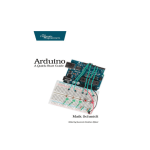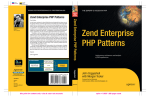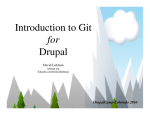Download Summary
Transcript
Expert PHP 5 Tools Proven enterprise development tools and best practices for designing, coding, testing, and deploying PHP applications Dirk Merkel BIRMINGHAM - MUMBAI Download from Wow! eBook www.WoweBook.com Expert PHP 5 Tools Copyright © 2010 Packt Publishing All rights reserved. No part of this book may be reproduced, stored in a retrieval system, or transmitted in any form or by any means, without the prior written permission of the publisher, except in the case of brief quotations embedded in critical articles or reviews. Every effort has been made in the preparation of this book to ensure the accuracy of the information presented. However, the information contained in this book is sold without warranty, either express or implied. Neither the author, nor Packt Publishing, and its dealers and distributors will be held liable for any damages caused or alleged to be caused directly or indirectly by this book. Packt Publishing has endeavored to provide trademark information about all of the companies and products mentioned in this book by the appropriate use of capitals. However, Packt Publishing cannot guarantee the accuracy of this information. First published: April 2010 Production Reference: 1240310 Published by Packt Publishing Ltd. 32 Lincoln Road Olton Birmingham, B27 6PA, UK. ISBN 978-1-847198-38-9 www.packtpub.com Cover Image by Karl Swedberg ([email protected]) Download from Wow! eBook www.WoweBook.com Credits Author Dirk Merkel Reviewers Andrew J. Peterson Editorial Team Leader Gagandeep Singh Project Team Leader Lata Basantani Deepak Vohra Project Coordinator Acquisition Editor Joel Goveya Douglas Paterson Proofreader Development Editor Claire Cresswell-Lane Ved Prakash Jha Graphics Technical Editor Geetanjali Sawant Neha Damle Production Coordinator Indexer Monica Ajmera Shantanu Zagade Melwyn D'sa Cover Work Melwyn D'sa Download from Wow! eBook www.WoweBook.com About the Author Dirk Merkel has been developing software in a variety of programming languages for many years, including PHP, Java, Perl, and Ruby. His focus has been on web-related technologies and he has over 10 years experience coding in PHP. He has experience covering the whole software development cycle and has been managing several teams of developers working on large-scale projects. He has been working as a professional consultant through his company Waferthin Web Works LLC (http://www.waferthin.com) and can be reached at [email protected]. He is also the Chief Technology Officer at VivanTech Inc., a San Diego based provider of IT solutions. He has written several articles on software development and security. Expert PHP 5 Tools is his first book. He lives in San Diego with his lovely wife and two wonderful daughters. I would like to thank my family (near and far)—especially my parents and sisters, my lovely wife, Rania, and my two awesome daughters, Nadia and Yasmin. Download from Wow! eBook www.WoweBook.com About the Reviewers Andrew J. Peterson lives with his wife and three daughters in San Francisco, California. He has 20 years experience building and managing software systems for consumers, enterprises, start-ups, and non-profits. He brings expertise in the full life-cycle of software development, engineering, methodologies, architecture, and usability. He has diverse experience in the industry. In the consumer space, he led a team in the creation of the top-selling SoundEdit 16. He served numerous roles producing enterprise software, for the leading supplier of software solutions for container terminals, shipping ports and lines, and distribution centers. Over the past ten years, he transferred this experience to web-based software. He has built a variety of web applications, including non-profit, social networking, social search, pharmaceuticals and social ecommerce. He has build successful projects in a variety of languages, including Java, Ruby, C++, Ruby and Perl. In the primal days of the Web, he wrote a manual helping users connect their Macintosh to the Web. More recently, he reviewed PHP and Scriptaculous Web Application Interfaces for Packt Publishing. I'd like to thank my wife for the bliss she brings. Deepak Vohra is a consultant and a principal member of the NuBean.com software company. Deepak is a Sun Certified Java Programmer and Web Component Developer, and has worked in the fields of XML and Java programming and J2EE for over five years. Deepak is the co-author of the Apress book Pro XML Development with Java Technology and was the technical reviewer for the O'Reilly book WebLogic: The Definitive Guide. Deepak was also the technical reviewer for the Course Technology PTR book Ruby Programming for the Absolute Beginner, and the technical editor for the Manning Publications book Prototype and Scriptaculous in Action. Deepak is also the author of the Packt Publishing books JDBC 4.0 and Oracle JDeveloper for J2EE Development and Processing XML Documents with Oracle JDeveloper 11g. Download from Wow! eBook www.WoweBook.com Download from Wow! eBook www.WoweBook.com Table of Contents 1 5 5 6 7 7 8 8 8 8 8 9 9 10 11 12 14 14 19 Download from Wow! eBook www.WoweBook.com 14 16 17 17 19 19 20 20 21 22 23 23 Table of Contents 25 25 38 25 27 27 29 39 40 41 42 42 44 44 44 45 46 49 67 71 91 92 92 54 57 67 69 70 71 83 Chapter 3: The Eclipse Integrated Development Environment [ ii ] Download from Wow! eBook www.WoweBook.com 47 48 93 94 96 96 96 98 99 100 101 102 104 Table of Contents 106 109 109 109 110 110 111 112 112 114 115 119 126 114 114 115 119 119 120 121 123 124 124 124 125 125 126 [ iii ] Download from Wow! eBook www.WoweBook.com 127 129 131 131 131 132 133 133 133 134 135 136 136 140 142 142 143 Table of Contents 143 143 148 159 168 172 174 182 144 144 144 145 145 146 146 146 146 147 147 148 148 148 157 158 158 158 158 172 173 175 175 176 177 180 182 185 185 189 190 195 [ iv ] Download from Wow! eBook www.WoweBook.com 190 194 Table of Contents 197 197 199 200 202 208 209 209 210 212 212 212 212 213 213 213 213 214 214 215 232 233 235 237 240 237 238 238 240 241 242 249 [v] Download from Wow! eBook www.WoweBook.com 251 251 252 252 253 254 254 255 255 Table of Contents 256 256 257 257 257 258 259 259 260 260 261 262 262 265 265 269 269 271 274 276 278 282 288 289 291 291 292 292 293 294 294 295 296 296 297 298 298 299 300 301 304 305 305 [ vi ] Download from Wow! eBook www.WoweBook.com Table of Contents 306 307 309 317 321 321 326 328 328 329 329 331 332 333 333 334 334 335 335 335 336 337 341 344 338 339 340 342 342 343 345 345 349 350 352 353 354 356 358 358 362 362 [ vii ] Download from Wow! eBook www.WoweBook.com Table of Contents 363 364 365 366 367 369 370 370 372 372 380 382 383 383 384 390 390 391 391 [ viii ] Download from Wow! eBook www.WoweBook.com 384 384 394 395 397 397 398 398 399 401 401 402 402 403 403 403 404 404 404 405 405 406 407 409 Table of Contents 435 [ ix ] www.WoweBook.com 409 412 413 417 420 420 428 433 Index Download from Wow! eBook 409 Download from Wow! eBook www.WoweBook.com Preface This book will enable you to take your PHP development skills to an enterprise level by teaching the skills and tools necessary to write maintainable and efficient code. You will learn how to perform activities such as unit testing, enforcing coding standards, automating deployment, and interactive debugging using tools created for PHP developers—all the information in one place. Your code will be more maintainable, efficient, and self-documenting. What this book covers Chapter 1, Coding Style and Standards, explains how to define a coding standard that suits your development process and how to enforce it using PHP_CodeSniffer. Chapter 2, Documentation with phpDocumentor, explains how to properly document your code with phpDocumentor and generate well formatted developer documentation. Chapter 3, The Eclipse Integrated Development Environment, explains how to install, customize, and use the free PDT plug-in for Eclipse to create a powerful IDE for PHP development Chapter 4, Source Code and Version Control, explores the ins and outs of subversion for distributed version control for development teams. It also teaches you to extend subversion functionality with PHP scripts. Chapter 5, Debugging, teaches you to write your own flexible debugging library and master remote interactive debugging with Xdebug. Chapter 6, PHP Frameworks, explains how to evaluate, compare, and choose frameworks that suit your projects and development style. Master the most commonly used modules of Zend Framework. Download from Wow! eBook www.WoweBook.com Preface Chapter 7, Testing, explains testing methods and types, unit testing, creating comprehensive test suites with PHPUnit, and test-driven development. Chapter 8, Application Deployment, states guidelines for automated and reversible application deployment, automating upgrades and deployments with Phing Chapter 9, PHP Application Design with UML, introduces the reader to UML, class diagrams, sequence diagrams, and use cases. Chapter 10, Continuous Integration, explains how to use CI, keep costs down and save time by discovering bugs and conflicts in your projects, at an early stage. What you need for this book To follow along with the examples, you will need a working version of PHP 5 installed on your system. Some of the chapters rely on command line tools such as pear and pecl, which are included in the standard distribution of PHP. Version 5.2.x of PHP or higher is recommended for maximum compatibility with the sample code. If you do not already have PHP installed on your system, you can download it from php.net here: http://www.php.net/downloads.php Although this book was written and coded on OS X, any flavor of MS Windows or Linux will do the job as well. Basic familiarity with your system's command line and a handy text editor for tweaking the examples will also be helpful. Who this book is for This book has been written for professional developers new to PHP and experienced PHP developers, who want to take their skills to the next level by learning enterprise level tools and techniques. Conventions In this book, you will find a number of styles of text that distinguish between different kinds of information. Here are some examples of these styles, and an explanation of their meaning. Code words in text are shown as follows: "We can include other contexts through the use of the include directive." [2] Download from Wow! eBook www.WoweBook.com Preface A block of code will be set as follows: <fileset dir="${project.home}/build" > <include name="*.properties" /> <exclude name="deprecated.properties" /> </fileset> When we wish to draw your attention to a particular part of a code block, the relevant lines or items will be shown in bold: <fileset dir="${project.home}/build" > <include name="*.properties" /> <exclude name="deprecated.properties" /> </fileset> Any command-line input or output is written as follows: $ phing upgrade-db New terms and important words are shown in bold. Words that you see on the screen, in menus or dialog boxes for example, appear in our text like this: "clicking the Next button moves you to the next screen". Warnings or important notes appear in a box like this. Tips and tricks appear like this. Reader feedback Feedback from our readers is always welcome. Let us know what you think about this book—what you liked or may have disliked. Reader feedback is important for us to develop titles that you really get the most out of. To send us general feedback, simply drop an email to [email protected], and mention the book title in the subject of your message. If there is a book that you need and would like to see us publish, please send us a note in the SUGGEST A TITLE form on www.packtpub.com or email [email protected]. If there is a topic that you have expertise in and you are interested in either writing or contributing to a book, see our author guide on www.packtpub.com/authors. [3] Download from Wow! eBook www.WoweBook.com Preface Customer support Now that you are the proud owner of a Packt book, we have a number of things to help you to get the most from your purchase. Downloading the example code for the book Visit http://www.packtpub.com/files/code/8389_Code.zip to directly download the example code. The downloadable files contain instructions on how to use them. Errata Although we have taken every care to ensure the accuracy of our contents, mistakes do happen. If you find a mistake in one of our books—maybe a mistake in text or code—we would be grateful if you would report this to us. By doing so, you can save other readers from frustration, and help us to improve subsequent versions of this book. If you find any errata, please report them by visiting http://www.packtpub.com/support, selecting your book, clicking on the let us know link, and entering the details of your errata. Once your errata are verified, your submission will be accepted and the errata added to any list of existing errata. Any existing errata can be viewed by selecting your title from http://www.packtpub.com/support. Piracy Piracy of copyright material on the Internet is an ongoing problem across all media. At Packt, we take the protection of our copyright and licenses very seriously. If you come across any illegal copies of our works in any form on the Internet, please provide us with the location address or website name immediately so that we can pursue a remedy. Please contact us at [email protected] with a link to the suspected pirated material. We appreciate your help in protecting our authors, and our ability to bring you valuable content. Questions You can contact us at [email protected] if you are having a problem with any aspect of the book, and we will do our best to address it. [4] Download from Wow! eBook www.WoweBook.com Coding Style and Standards A developer's coding style takes time to develop and often reflects his or her personality. Consequently, you are likely to encounter more than just a little resistance when trying to get your team members to adopt a different style. However, that is exactly what I will be arguing in this chapter. We will learn about the benefits of standardizing on a certain coding style. Along the way, we will develop our own style and learn how to automatically enforce that or any standard of your choice using the handy PHP_CodeSniffer utility. I am hoping that at the end of this chapter, you will be able to take a look at your own and your co-workers' coding styles and make the necessary changes to reap the benefits that include code readability and maintainability. Coding standard considerations Since you are reading this book, there is a good chance that you have a couple of years of programming experience under your belt. Even if it is in a programming language other than PHP, you have probably had plenty of time to develop your own style of writing code. In all likelihood, you have chosen or developed a style that appears to make the most sense to you and that you can adhere to and read easily. However, if you are reading this book, it also means that you are looking to improve your knowledge of PHP. Consequently, I assume that you are willing to change your coding style or at least fine-tune it. First, let me try to convince you that this is worth the effort. Even if you are writing code only for yourself and have no reasonable expectation that any other programmer will ever look at or work on it, you will probably want to follow your own coding standards. Whether you are aware of it or not, chances are you are doing this already. For example, at some point every programmer decides whether to put the opening brackets on the same line or the one following the if-statement. I would also guess that you are doing it the same way every time. Download from Wow! eBook www.WoweBook.com Coding Style and Standards Personally, I have had many occasions to revisit code that I had written years ago. I can always tell how well defined my coding style was at the time. The more consistent the style, the easier it is to get back into the code and understand the intricacies of what it is doing. I think we have all had trouble understanding our own code after not looking at it for a while. If you haven't been in that position already, imagine inheriting a project of substantial size and having to get used to someone else's coding habits and oddities. This is where agreeing on a common coding standard pays off. If all developers working on the same project agree on the same standard, collaboration becomes so much easier as it takes less time to find and figure things out. I'm not just talking about where to place the opening brackets, but rather things such as locations of classes and libraries, names of methods and attributes, and inline documentation. Let's consider some of the pros and cons of having formally defined coding standards—starting with the pros. Pros It will be easier to understand code. Whether you are looking at your own code or that of another development team member, reading and understanding the code will be more fluent. This benefit extends not only to current contributors, but also to programmers who are new to the team or PHP in general. Not having to grapple with different styles and conventions will allow them to come up to speed more quickly and allow them to absorb the common style from the beginning. Nowadays, software is often designed, developed, tested, and used in a distributed fashion. Team members could be located anywhere in the world. With todays tools for communication, the rules for where and how to assemble software teams are being rewritten. Just take a look at some of the very successful Open Source projects, many of which have no physical presence at all. Consider the Apache Software Foundation or in the PHP space, the Zend Framework project, both of which are very successful examples of highly successful projects with many distributors from all over the globe. Projects such as these are some prime candidates for reaping the benefits of a common coding standard. I would go so far as to say that the right coding standard should go beyond style. It can improve the quality and robustness of the code. For example, having developers consistently validate method parameters will undoubtedly result in a more robust code base. [6] Download from Wow! eBook www.WoweBook.com Chapter 1 Cons Developers tend to ignore coding standards. Adhering to a common standard requires everyone to change their ways – some more so, some less. Unless someone takes on the responsibility of enforcing the standard, change is not going to come about by itself. When developers are too set in their ways or push back when being asked to change, you run the risk of alienating them. The best thing is to get everyone involved in developing the standard. With their own time and expertise invested in the project, they are more likely to abide by the rules the group agreed on. There are also some common myths when it comes to coding standards in general. First, people tend to think that it stifles creativity. What people who are not familiar or experienced with software development often don't realize is that software is as much a creative process as writing a poem or composing a melody is. There are basic rules to follow in all those endeavors. Depending on what kind of poem you are writing, you might have to make sure it rhymes, follows a certain rhythm, or only has a certain number of syllables. Writing software is no different. At a basic level, you have some rules to define the playing field. Having a coding standard is just a small part of the rules. There are still endless possibilities for the developer to express his creativity and ingenuity. The second myth you commonly encounter is that it is unnecessary. You will often hear programmers say something like: "My code has been working flawlessly all along. Why do I need a coding standard?" or "If you can't understand the code I write, then you're not good enough to work on this project." The former statement misses the point. A coding standard's primary purpose is not to make the code work (although it may help). There are many other tools available to help developers with that part of their work. What a coding standard does is make it easier and faster for the developer to understand their own and others' code. The latter statement betrays the developer's attitude towards working in a group environment. In my opinion, exactly the opposite is true. The bigger the development team and the more complex the project, the more it can benefit from some common ground rules. A PHP coding standard There are many ways to define a coding standard. Some like to set some basic guidelines and leave the rest to the developers. Others like to be as explicit as possible. What I am getting at is that there is no correct answer. Any given standard may or may not be appropriate for a given situation or project. [7] Download from Wow! eBook www.WoweBook.com Coding Style and Standards With that in mind, let's be true to the approach of this book and come up with a general-purpose coding standard that you can use as a starting point for your own projects. Our assumption will be that we are developing PHP5+ application, which is why our coding standard will specifically address and forbid some constructs and conventions commonly used in PHP4's object-oriented implementations. Formatting Formatting paints the overall picture of the code. It's the first thing you see when you glance at it. It is also the one chance the developer has to make the code easily readable that does not require understanding of what the code actually does. PHP tags All PHP code is to be enclosed by full PHP tags: <?php and ?>. Short tags (<? and ?>) or ASP-style tags (<% and %>) are not allowed. Indenting Tabs are to be replaced by four space characters. Most IDEs and text editors can be set to do this automatically. Line length The suggested maximum number of characters per line is 80 characters, although just about all GUI-based editing tools can easily accommodate more characters. This convention takes into consideration that command line interfaces are often limited to 80 characters. The absolute maximum number of characters per line is 120. Lines of code with more characters are not acceptable. Line endings Lines must end only with a standard Unix linefeed (LF). Linefeeds are represented as ordinal 10, or hexadecimal 0x0A. Carriage returns (CR) (0x0D), commonly used on Macintosh computers, and carriage return/linefeed combinations (CRLF) (0x0D, 0x0A), commonly used on Windows computers, are not allowed. [8] Download from Wow! eBook www.WoweBook.com Chapter 1 Spacing For readability, spaces are required at the following code sections: • After a comma separating method/function parameter lists or array members • Following control structure keywords, such as if, else, unless, switch, and so on • Before curly braces unless they are at the beginning of a line • Before and after logical operators, such as &&, ||, &, |, ==, !=, ===, and !== • Before and after arithmetic operators, such as +, -, *, and % • Before and after assignment operators, such as =, +=, -=, and *= <?php public function doSomething($arg1, $arg2, $arg3) { if ($arg1 == $arg2 == $arg3) { // notice blank line above $this->identical = true; echo "All three arguments are identical.\n"; } else { echo "At least one argument is different.\n"; } } ?> Statements Put only one statement per line. Multiple statements on a single line are expressly forbidden because they are easily overlooked when reading the code. Spreading a single statement over multiple lines is discouraged unless it clearly improves readability of the code. <?php // unnecessary and confusing echo ($errorCondition === true) ? "too bad\n" : "nice\n"; // keep ';' on the same line as the statement // don't do this: echo "goodbye!\n" ; [9] Download from Wow! eBook www.WoweBook.com Coding Style and Standards // must not put multiple statements on a line echo 'An error has occurred'; exit; ?> Strings Use only double quotes to define strings if you are taking advantage of variable interpolation or the string contains formatting characters or single quotes, such as ', \n or \t. In all other instances, single quotes should be used as they result in less work for the parser and faster execution of your script. Strings exceeding the maximum line length should be broken into smaller segments and concatenated using the dot notation. Long strings should use the heredoc notation if possible. <?php // defining a simple string $myOutput = 'This is an awesome book!'; $adjectives = array('nicer', 'better', 'cleaner'); // string with variable interpolation and formatting characters echo "Reading this book makes a good PHP programer $adjectives[1].\n"; // double quotes containing single quote echo "This book's content will make you a better developer!"; // defining long strings by breaking them up $chapterDesc = 'In this chapter, we are tyring to explore how' 'a thorough and clear common coding standard' 'benefits the project as well as each individual' 'developer.'; // I'm not much of a poet, but this is how you use the heredoc syntax $poem = <<<ENDOFSTRING Roses are red, violets are blue, this is my poem for the code in you. ENDOFSTRING; ?> [ 10 ] Download from Wow! eBook www.WoweBook.com Chapter 1 Arrays Numerically indexed arrays should have base index 0 whenever possible. For numerically indexed array, multiple values per line are allowed, but spaces must be inserted to align the first item of each line. Associative arrays should be declared such that key-value pairs should be listed one to each line. White space must be inserted so as to align the names, assignment operators, and values of all items. Single quotes are always to be used if the key value is a string. <?php // simple numerically indexed array $myFruits = array('apples', 'bananas', 'cherries'); // use bracket syntax within string to access array echo "My favorite fruits are {$myFruits[2]}.\n\n"; // longer numerically indexed array $myLongList = array('The', 'quick', 'brown' ,'fox', 'jumped', 'over', 'the', 'lazy', 'fox', '.'); // use bracket syntax with variable as index to access array $listSize = count($myLongList); for ($i = 0; $i < $listSize; $i++) { echo $myLongList[$i]; echo ($i < $listSize - 2) ? ' ' : ''; } echo "\n\n"; // associative array; everything lines up $spanAdj = array('green' => 'verde', 'little' => 'poquito', 'big' => 'grande'); // using a foreach construct to access both keys and values foreach ($spanAdj as $english => $spanish) { echo "'" . $spanish . "' means '" . $english . "' in Spanish.\n"; } ?> [ 11 ] Download from Wow! eBook www.WoweBook.com Coding Style and Standards The above code fragment outputs the following text when executed: Control structures Conditional tests should be written on one line if possible. For long and complex conditional tests, line breaks should be inserted before each combining operator with the line indented for combining operators to line up. The starting curly brace should appear on the same line as the last conditional test. Control statements should have one space between the control keyword and the opening parenthesis, so as to distinguish them from function calls. <?php // all conditionals on the same line if ($myValue <= -1 || $myValue > 100) { doSomethingImportant(); } // too many conditional for one line // break up conditionals like this ... if ($myValue > 5 || $myValue < 5 || $myValue == 0 || $myValue == -3) { doSomethingElseImportant(); } ?> [ 12 ] Download from Wow! eBook www.WoweBook.com Chapter 1 If-elseif-else statements The elseif and else keywords are to appear on the same line as the previous block's closing parenthesis: <?php if (is_array($myHash)) { throw new Exception("myHash must be an array!"); } elseif (array_key_exists('index', $myHash)) { echo "The key 'index' exists.\n"; } else { echo "The key 'index' does NOT exists.\n"; } ?> Switch statements The body of the switch statement and the body of each case statement must be indented. The opening curly bracket should appear on the same line as the test expression. A space character should precede the parentheses of the test expression. Finally, the last case statement must be followed by a default statement: <?php switch ($temperature) { case 50: echo "Let's stay home and write some code.\n"; break; case 80: echo "Let's go to the beach\n"; break; default: echo "Go to jail. Do not pass go.\n"; break; } ?> [ 13 ] Download from Wow! eBook www.WoweBook.com Coding Style and Standards Class and method definitions Both class and method definitions follow the "one true brace" convention. That is to say, the opening and closing curly brackets are to appear on a line by themselves: <?php // showing "one true brace" convention class Otb { // for metods as well public method doSomething() { // your clever and immensely important code goes here ... } } ?> Naming conventions Choosing appropriate and descriptive names for your classes, methods, properties, and constants may seem like a trivial task, but it may well be the most important part of your job as a programmer — short of developing functional code. The names you choose will have a significant impact on the readability of your code and the ease with which other developers in your team will be able to follow your design and logic. It is also far from easy because it requires a deep and thorough understanding of the overall structure of your application. Stringing words together to construct the name of a method, function, variable, property, or class is commonly referred to as a camelCase if each new word starts with a capital letter, but all other letters are lowercase. No other word delimiters are used. Examples of camelCase formatting are: getStackLength(), updateInterval, and DbLogWriter. Class names Classes should be named after the objects they represent. Try to stay away from descriptive phrases (too long), incorporating parent class or interface names, or using verbs. [ 14 ] Download from Wow! eBook www.WoweBook.com Chapter 1 Examples of bad class names are: • ExcessInventoryProductOrderReceivedAndFilled (too long • IterableWidgetList (incorporates interface name) and contains verb) Examples of good names are as follows: • WidgetStack • DbFileCache Class names should reflect the path relative to the root class directory. Directories are to be delimited by the underscore character ("_"). The first letter of each word/ directory name is to be capitalized. No other characters are to be capitalized. In particular, abbreviations should adhere to this convention as well. Furthermore, only alphanumeric characters and the underscore character are allowed. Use of numbers is discouraged. The following PHP segment takes a class file path and converts it to the corresponding class name: <?php class ClassNameConverter { public static $classRootDir = array('var', 'www', 'sites', 'my_app', 'includes', 'classes'); public static function makeClassName($absolutePath) { $platformClassRootDir = DIRECTORY_SEPARATOR . implode(DIRECTORY_SEPARATOR, self::$classRootDir) . DIRECTORY_SEPARATOR; // remove path leading to class root directory $absolutePath = str_replace($platformClassRootDir, '', $absolutePath); // replace directory separators with underscores // and capitalize each word/directory $parts = explode(DIRECTORY_SEPARATOR, $absolutePath); foreach ($parts as $index => $value) { $parts[$index] = ucfirst(strtolower($value)); } [ 15 ] Download from Wow! eBook www.WoweBook.com Coding Style and Standards // join with underscores $absolutePath = implode('_', $parts); // remove trailing file extension $absolutePath = str_replace('.php', '', $absolutePath); return $absolutePath; } } $classNameExamples = array('/var/www/sites/my_app/includes/classes/logging/db/Mysql.php', '/var/www/sites/my_app/includes/classes/logging/db/MysqlPatched.php', '/var/www/sites/my_app/includes/classes/caching_lib/Memcached.php' ); foreach ($classNameExamples as $path) { echo $path . ' converts to ' . ClassNameConverter::makeClassName($path) . "\n"; } ?> Here is the corresponding output: Property and variable names Properties and variables should start with a lower case letter, contain only alphanumeric characters, and generally follow the "camelCase" convention. Every effort should be made to make property names as descriptive as possible without their length getting excessive. Underscore characters are not allowed in property and variable names. [ 16 ] Download from Wow! eBook www.WoweBook.com Chapter 1 Short variable names, such as $i or $cnt are only allowed in very short looping constructs. Constant names Names of constants should only contain alphanumeric characters. Words are to be separated by the underscore character. Names should be as descriptive as possible, but more than three words are discouraged. Method and function names Similar to property names, method and function names should contain only alphanumeric characters and follow the "camel case" convention. They should start with a lower case letter and contain no underscore characters. Class methods must always be preceded by one of the three visibility specifiers: public, protected, or private. Method names should be descriptive as to their purpose. However, excessive length is discouraged. Accessor methods for object properties should always be named set<PropertyName> and get<PropertyName>. The following listing illustrates proper names for properties, methods, classes, and constants: <?php class MessageQueue { // upper case constant with underscores const MAX_MESSAGES = 100; // descriptive properties using camelCase private $messageQueue = array("one\ntwo"); private $currentMessageIndex = -1; // setter method for $currentMessageIndex public setCurrentMessageIndex($currentMessageIndex) { $this->currentMessageIndex = (int)$currentMessageIndex; } // getter method for $currentMessageIndex public getCurrentMessageIndex() { [ 17 ] Download from Wow! eBook www.WoweBook.com Coding Style and Standards return $this->currentMessageIndex; } // is<Attribute> method returns boolean public function isQueueFull() { return count($this->messageQueue) == self::MAX_MESSAGES; } // has<Attribute> method returns boolean public function hasMessages() { return (is_array($this->messageQueue) && count($this>messageQueue) > 0); } // descriptive take action method public function resetQueue() { $this->messageQueue = null; } // descriptive take action method public function convertMessagesToHtml() { // local copy of message queue $myMessages = $this->messageQueue; // $i is acceptable in a short for-loop for ($i = 0; $i < sizeof($myMessages); $i++) { $myMessages[$i] = nl2br($myMessages[$i]); } return $myMessages; } // additional methods to manage message queue ... } ?> [ 18 ] Download from Wow! eBook www.WoweBook.com Chapter 1 Methodology In this section, we will look at some conventions that take advantage of object-oriented features found in PHP5 and later. Some of the recommendations listed as follows are generally considered best practices. Type hinting Whenever possible, functions should type-hint by specifying the class of the parameter. Furthermore, as of PHP 5.1, arrays can be type-hinted. Therefore, arrays should always be type hinted—especially when passing a hashed array instead of individual parameters. <?php class SomeClass { // method requires an object of type MyClass public function doSomething(MyClass $myClass) { echo 'If we made it this far, we know that the name ' . 'of the class in the parameter: ' . get_class($myClass); } // method requires an array public function passMeAnArray(array $myArray) { // we don't need to test is_array($myArr) echo "The parameter array contains the following items:\n"; print_r($myArr); } } ?> Separating object creation from initialization If something goes wrong during object creation, the calling code may be left in a state of uncertainty. For example, throwing an exception in the constructor will prevent the object from being instantiated. Therefore, it is advisable to separate construction and initialization of the object. A short constructor will be responsible for instantiating the object, after which, an init function is responsible for handling object initialization. <?php class MyClass { [ 19 ] Download from Wow! eBook www.WoweBook.com Coding Style and Standards private myAttrib; // short constructor - no parameters this time public function __construct() { // intentionally left blank } // initialization method to be called // immediately after object instantiation public function init($var) { $this->myAttrib = trim$(var); }} // first we instantiate the object $myObject = new MyClass(); // then we initialize the object $myObject->init('a string literal'); ?> Class files Each class definition should be in a separate source file. And, there should be no additional code (outside the class) in that file. The name of the file should reflect the name of the class. For example, class Message should be defined in the file Message.php. Class names and directory structures The directory hierarchy in which the class files are organized should be reflected in the name of the class. For example, assume that we decided to put our classes directory inside an includes directory: includes/ classes/ Parser/ FileParser/ CommonLog.php [ 20 ] Download from Wow! eBook www.WoweBook.com Chapter 1 The file CommonLog.php should contain a class called Parser_FileParser_ CommonLog. This convention will make it easier to comprehend a class's position in the class hierarchy. It also makes it easier for the autoload() function to locate classes. Visibility and access All properties and methods of a class must have one of three visibility specifiers: public, protected, or private. Direct access to properties is discouraged in favor of corresponding getter and setter methods: get/set<Attribute>() —even when accessing properties from within a class. Magic methods may be used to provide access to the properties. <?php class AlwaysUseGetters { // private property not accessible outside this class private $myValue; // setter method public function setMyValue($myValue) { $this->myValue = $myValue; } // getter method public function getMyValue() { return $this->myValue; } public function doSomething($text) { // use getter to retrieve property return $text . $this->getMyValue() . '!'; } } // instantiate object $myAwc = new AlwaysUseGetters(); // use setter to set property $myAwc->setMyValue('book'); [ 21 ] Download from Wow! eBook www.WoweBook.com Coding Style and Standards // call method to illustrate use of getter echo $myAwc->doSomething('This is an awesome '); ?> Including source files Use require_once to unconditionally include a PHP file. Analogously, use include_once to conditionally include a PHP file, for example in a factory method. Since require_once and include_once share the same internal file list, a file will never be included more than once even if you're mixing the two constructs. Never use require or include as they provide the same functionality as require_ once and include_once, but leave open the possibility of unintentionally including the same PHP file multiple times. <?php // use of require_once require_once('logging/Database/DbLogger.php'); class DbConnector { // these are the RDBMs we support public static $supportedDbVendords = array('mysql', 'oracle', 'mssql'); // factory method using include_once public static function makeDbConnection($dbVendor = 'mysql') { if (in_array($dbVendor, self::$supportedDbVendords)) { // construct the class name from the DB vendor name $className = ucfirst($dbVendor); include_once 'database/drivers/' . $className . '.php'; return new $className(); } else { // unsupported RDBMs -> throw exception throw new Exception('Unsupported RDBSs: ' . $dbVendor); } } } [ 22 ] Download from Wow! eBook www.WoweBook.com Chapter 1 // use factory method to get DB connection $dbHandle = MakeAnObject::makeDbConnection(); ?> Comments Developers are encouraged to provide inline comments to clarify logic. Double forward slashes (//) are used to indicate comments. C or Perl-style hash marks (#) to signal comments are not allowed. For readability, all inline comments are to be preceded by a blank line. Here is the previous listing with inline comments. Notice how blank lines were added to make it more readable. <?php // inline comment preceding if statement if (is_array($myHash)) { // inline comment indented with code throw new Exception("myHash must be an array!"); // inline comment preceding elseif (preceded by blank line) } elseif (array_key_exists('index', $myHash)) { echo "The key 'index' exists.\n"; // inline comment preceding else (preceded by blank line) } else { echo "The key 'index' does NOT exists.\n"; } ?> Inline documentation The phpDocumentor type documentation blocks are required in four places: • At the beginning of each PHP source code file • Preceding each class definition • Preceding each method definition • Preceding each class-level property definition [ 23 ] Download from Wow! eBook www.WoweBook.com Coding Style and Standards Following is a table of required and recommended phpDocumentor tags. Please refer to the chapter on documentation for more details. Tag name File Class Method abstract x x x access author x copyright x x Property Usage x x public, private, or protected [x] [x] author name <[email protected]> name date deprec [x] [x] deprecated [x] [x] example [x] extends [x] [x] path or url to example [x] class name global link [x] [x] package x x [x] [x] type $variableName [x] url package name param x type [$name] description [default] return x type description [x] file, class, or function name x date added to class see [x] [x] since static [x] subpackage [x] throws todo sub-package name [x] [x] [x] exceptionName [x] var version [x] [x] task description x x [x] auto-generated by source control where x = required [x] = recommended where applicable blank = do not use [ 24 ] Download from Wow! eBook www.WoweBook.com type $name description [default] Chapter 1 Coding standard adherence and verification Now that we have gone through the effort of defining a detailed coding standard, how do we make sure that everybody on the team adheres to it? Even if you are the only one writing code, it would help to have a way of checking that you are following your own standard. Looking through every single file and inspecting it for coding standard adherence would do the job, but it would also be mind-numbingly boring and repetitive. Luckily, repeating things is something at which computers excel. PHP_CodeSniffer for automated checking PHP_CodeSniffer is a free package that parses PHP source files and checks them for compliance with pre-defined coding standards. The software comes pre-defined with some common coding standards, namely the PEAR, Zend, Squiz, MySource, and PHPCS standards. But luckily, the author made the package easily extensible. Defining your own coding standard against which PHP_CodeSniffer can check is simply a matter of extending some classes and implementing some methods. Naturally, PHP_CodeSniffer is written in object-oriented PHP. In their own words: "PEAR is a framework and distribution system for reusable PHP components." What this means is that PHP comes with a simple installer that can be used to automatically install any of the various libraries that are categorized, organized, documented, and made available for download from the PEAR site: http://pear.php.net Installing PHP_CodeSniffer Let's start by installing PHP_CodeSniffer directly from the PEAR site using their handy command line installer. When I built and installed PHP on my system, I had it put everything in a sub-folder of my local Apache installation. In my case, the PHP root folder is therefore in /usr/local/apache2/php/. This is where you can find the PEAR executable among other handy PHP utilities. The most recent version at the time of this writing is 1.2.1. [ 25 ] Download from Wow! eBook www.WoweBook.com Coding Style and Standards Installing the package is simply a matter of telling the pear executable to download and install it. You should see something similar to the following lines cascading down your screen. Afterwards, listing the contents of your PHP installations bin directory should show the phpcs executable in addition to everything else you had in that directory. Just like PHP itself, the PEAR installer supports many operating systems. I installed PHP_CodeSniffer on Mac OS X, but the same procedure will work on any of the operating systems on which PHP itself runs. Also, if you are running into problems during the installation, I urge you to visit the PEAR site's support section and FAQ page. [ 26 ] Download from Wow! eBook www.WoweBook.com Chapter 1 Basic usage Using PHP_CodeSniffer to validate one or more files against a coding standard is pretty straightforward. You simply invoke the phpcs executable and pass the file or directory to check as an argument. Here is some sample output from checking one of the listings for this chapter: As you can see from the output, checking against the default coding standard (Zend), phpcs has found three errors and one warning. For each of the problems it finds, phpcs reports the line number of the source file, the severity of the issue (error, warning, and so on) and a description. The three errors it found aren't really part of the coding standard that we defined earlier in this chapter. However, the warning indicates that the maximum line number, which we defined in our own standard to be 80 characters, was exceeded. We could have suppressed the warnings by adding the –n switch to the command line. At this point, we should fix the issue and re-run phpcs to confirm that there are no additional issues detected. Slightly advanced usage Rather than duplicating the PHP_CodeSniffer documentation here, I want to use this section to briefly list the available runtime options and highlight some of the more useful ones. There are various command line options that let you customize what to check, how to check, and how to format the ouput. Type phpcs --help to see all of the arguments understood by the script. [ 27 ] Download from Wow! eBook www.WoweBook.com Coding Style and Standards PHP_CodeSniffer comes with several predefined coding standards. Typing phpcs –i will tell which coding standards are installed. The version of the tool I installed came with the following standards: MySource, PEAR, PHPCS, Squiz, and Zend. To tell phpcs to check against a specific standard, simply add the following option to the command line: --standard=Zend. The last useful command line switch I would like to point out is the --report=summary argument. When recursively checking a directory of source files, the output can get rather long. This switch prints a summary report with one line per file rather than outputting each individual issue it identified. Here is the summary report for all code listings in this chapter up to this point. Here is a list of additional features you can customize from the command line. Please refer to the PHP_CodeSniffer online documentation for details. • Including/excluding files based on their extension • Excluding files or directories based on their name • Limiting the checking to select sub-sections of the coding standard (sniffs) • Verbosity of the output [ 28 ] Download from Wow! eBook www.WoweBook.com Chapter 1 • Permanently setting / deleting configuration options for future invocations of phpcs including defaults for: ° Coding standard ° Report format ° Show/hide warnings in output ° Tab width (numbers of space characters) ° Coding standard specific configuration options Validating against your own coding standard Being able to check code against an existing and established coding standard, such as Zend, is useful, but the real power of PHP_CodeSniffer lies in its extensibility. By defining our own coding standard in a format PHP_CodeSniffer understands, we can use it to check conformance to our own standard. Defining your own coding standard involves a three-step process. The steps are as follows: 1. Create the directory structure to contain your PHP_CodeSniffer coding standard definition. 2. Create a class file to allow PHP_CodeSniffer to interact with and learn about our coding standard. 3. Create the individual rule files, called Sniffs in PHP_CodeSniffer lingo. Terminology: In PHP_CodeSniffer parlance, Sniffs are individual class files that contain the logic to validate a single coding standard rule. For example, you might have a file called LineLengthSniff.php that contains the definition for class LineLengthSniff. The logic in this class will be invoked each time PHP_CodeSniffer wants to check whether the length of a line of code conforms to the defined standard. [ 29 ] Download from Wow! eBook www.WoweBook.com Coding Style and Standards Creating the directories The directory structure for each coding standard definition is simple. From the command line, the following set of commands can be used to create the initial set of directories and files of a hypothetical coding PHP_CodeSniffer standard definition. We start by creating a directory to hold all the files associated with our coding standard definition, ProjectStandard. In that directory, we create a class file called ProjectStandardCodingStandard.php that identifies our directory as one containing a PHP_CodeSniffer coding standard definition. This class is also responsible for communicating with the main phpcs executable regarding some of the details of our coding standard (more about that later). Next we create a directory called Sniff, which will contain descriptions of individual coding standard rules, or collections (directories thereof). In our case, we plan on creating rules regarding naming conventions and line length, which is why we are creating directories NamingConventions and LineLength inside the Sniffs directory. Each of these sub-directories then contains one or more individual sniff files: LimitLineLengthSniff.php, ClassNamesSniff.php, VariableNamesSniff.php, and PropertyNamesSniff.php. [ 30 ] Download from Wow! eBook www.WoweBook.com Chapter 1 The main coding standard class file In the previous step, we have already created a placeholder for the main class file in our ProjectStandard directory. Now let's put some code in there and identify ourselves as a PHP_CodeSniffer coding standard. <?php // make sure the parent class is in our include path if (class_exists('PHP_CodeSniffer_Standards_CodingStandard', true) === false) { throw new PHP_CodeSniffer_Exception('Class PHP_CodeSniffer_Standards_CodingStandard not found'); } // our main coding standard class definition class PHP_CodeSniffer_Standards_ProjectStandard_ ProjectStandardCodingStandard extends PHP_CodeSniffer_Standards_ CodingStandard { // include sniffs from other directories or even whole coding standards // great way to create your standard and build on it public function getIncludedSniffs() { // return an array of sniffs, directories of sniffs, // or coding standards to include return array( 'Generic' ); } // exclude sniffs from previously included ones public function getExcludedSniffs() { // return a list of sniffs or directories of sniffs to exclude return array( 'Generic/Sniffs/LineLengthSniff.php' ); }} ?> [ 31 ] Download from Wow! eBook www.WoweBook.com Coding Style and Standards Our main class extends PHP_CodeSniffer_Standards_CodingStandard. This is required of all classes identifying a coding standard to be used with phpcs. However, the two methods we are implementing, getIncludedSniffs() and getExcludedSniffs() are pretty important because they let us assemble our own coding standard from parts of existing standards, thus saving us a lot of time since we don't have to write all the sniffs ourselves. Both classes return simple arrays. The items in the array are either names of existing coding standards, paths to directories of sniffs of existing coding standards, or paths to individual sniff files. For example, it turns out that our own coding standard is pretty close to the "Generic" coding standard included with PHP_CodeSniffer. Therefore, to make things easier for us, we include the whole "Generic" coding standard in the getIncludedSniffs() method, but choose to exclude that standard's LineLengthSniff.php in the getExcludedSniffs() method. Creating Sniffs Each of the rules we formulated to express our coding standard earlier in the chapter, can be described using a sniff class file that PHP_CodeSniffer can use. However, before we jump in and really get our hands dirty, it is a good idea to review how tokenization works. After all, PHP_CodeSniffer builds on and expands PHP's inbuilt tokenizer extension. Tokenization is the process of breaking input text into meaningful parts. When combined with a classification and/or description, each such part is considered a token. Tokenization PHP uses the Zend Engine's tokenizer at its core to parse and interpret PHP source files. Lucky for us, the tokenizer is also directly accessible via two functions in the language's top-level namespace: token_get_all() and token_get_name(). Tokenization consists of taking input text and breaking it up into meaningful segments. Each segment can optionally carry a label, explanation, or additional detail. Let's look at an example of PHP code being tokenized by the Zend Engine. <?php // get the contents of this file into a variable $thisFile = file_get_contents(__FILE__); // get the token stack $tokenStack = token_get_all($thisFile); $currentLine = 0; [ 32 ] Download from Wow! eBook www.WoweBook.com Chapter 1 // output each token & look up the corresponding name foreach ($tokenStack as $token) { // most tokens are arrays if (is_array($token)) { if ($currentLine < $token[2]) { $currentLine++; echo "Line $currentLine:\n"; } echo "\t" . token_name($token[0]) . ': ' . rtrim($token[1]) . "\n"; // some tokens are just strings } else { echo "\tString: " . rtrim($token) . "\n"; } } ?> The above code snippet runs itself through the tokenizer, which results in the following output: [ 33 ] Download from Wow! eBook www.WoweBook.com Coding Style and Standards We formatted our output a littler nicer, but the first token essentially looks like this: Array( [0] => 367 [1] => <?php [2] => 1 ) In this case, 367 is the value of the parser token, which corresponds to T_OPEN_TAG when we look it up with the token_name() function. <?php is the actual text of the token and 1 is the line number on which the token occurs. You can look up the complete list of tokenizer token constants in the online PHP manual, or the following code snippet will list the ones that are defined for your version of PHP. <?php // get all constants organized by category $allTokens = get_defined_constants(true); // we're only interested in tokenizer constants print_r($allTokens["tokenizer"]); ?> As you can see for yourself, tokens contain a lot of information that is useful to programmatically understand what an analyzed portion of code is doing. PHP_CodeSniffer builds upon the existing tokenization extension and built-in tokens by providing additional tokens to provide even finer granularity when examining PHP code. Writing our first sniff Now that you know what tokens are, it will be much easier to understand what the individual sniffs are doing. First of all, a sniff registers with the main executable the tokens in which it is interested using the register() method. That way, the main code can hand over execution to the sniff's process() method whenever it encounters such a token. For example, a sniff trying to validate that a code file has the proper PHP opening and/or closing tag might register interest in the T_OPEN_TAG with the parent code. That is exactly what we're doing in the following listing: <?php // sniff class definition must implement the // PHP_CodeSniffer_Sniff interface class ProjectStandard_Sniffs_Syntax_FullPhpTagsSniff implements PHP_CodeSniffer_Sniff { // register for the tokens we're interested in public function register() [ 34 ] Download from Wow! eBook www.WoweBook.com Chapter 1 { return array(T_OPEN_TAG); } // process each occurrence of the token in this method public function process(PHP_CodeSniffer_File $phpcsFile, $stackPtr) { $tokens = $phpcsFile->getTokens(); // warn if the opening PHP tag is not the first token in the file if ($stackPtr != 0) { $phpcsFile->addWarning('Nothing should precede the PHP open tag.', $stackPtr); } // error if full PHP open tag is not used if ($tokens[$stackPtr]['content'] != '<?php') { $phpcsFile->addError('Only full PHP opening tags are allowed.', $stackPtr); } // all files must have closing tag if ($token[sizeof($tokens) - 1]['type'] != T_CLOSE_TAG) { $phpcsFile->addError('All files must end with a closing PHP tag.', $stackPtr); } } } ?> Let's take a closer look at the process() method, which takes two parameters. The first one is a reference to a PHP_CodeSniffer_File object, which we can use to access the token stack. The second argument is an array index to the current token in the stack. Armed with that information, we can start validating the code via the token stack. First, we use the PHP_CodeSniffer_File's addWarning() method to display a warning message whenever the very first token is not the PHP open tag. Next, we use the addError() method to display an error message to the user whenever the opening tag doesn't match the string "<?php" since that is the only opening tag that our coding standard allows. Lastly, we display an error message if the last token in the stack is anything other than the closing PHP tag. [ 35 ] Download from Wow! eBook www.WoweBook.com Coding Style and Standards That's it. The main phpcs executable does the rest. It tokenizes the input file(s), calls all registered sniffs for each occurrence of their respective token, and displays nicely formatted output to the user. You may have noticed in the above listing that we used the values of the token's 'content' and 'type' attributes. If you recall, the tokens returned by the standard PHP tokenizer did not have those attributes. Instead, PHP_CodeSniffer adds those and other attributes. Following is a list of token attributes that are always available. Depending on the type of token, additional attributes might be available. You should consult the PHP_CodeSniffer API documentation for details. Attribute name Example Description code 301 The token type code (see token_get_all()) content if The token content type T_IF The token name line 56 The line number when the token is located column 12 The column in the line where this token starts (starts from 1) level 2 The depth a token is within the scopes open Conditions Array( A list of scope condition token positions => codes that opened the scopes that this token exists in (see conditional tokens) 2 => 50, 9 => 353 ) Extending existing sniffs We have already seen that we can include sniffs from other coding standards in our own. However, we can take it a step further and make an existing sniff do all the work while still implementing our own standard. For example, the "Generic" coding standard includes a sniff to check for maximum line length. As it happens, the suggested maximum line length is 80 characters— the same as in our own standard. However, the absolute maximum line length is 100; whereas, our standard allows for up to 120 characters per line. Therefore, all we have to do is extend the existing sniff and overwrite the protected property $absoluteLineLimit as in the following listing. <?php if (class_exists('Generic_Sniffs_Files_LineLengthSniff', true) === false) { throw new PHP_CodeSniffer_Exception('Class Generic_Sniffs_Files_ LineLengthSniff not found'); } [ 36 ] Download from Wow! eBook www.WoweBook.com Chapter 1 // class to check line length in number of characters // note: we're overwriting an existing sniff from the generic coding standard class Zend_Sniffs_Files_LineLengthSniff extends Generic_Sniffs_Files_ LineLengthSniff { // we generate an error when exceeding the absolute // maximum line length protected $absoluteLineLimit = 120; } ?> Automated code checks Even though PHP_CodeSniffer is available, there is no guarantee that individual developers will actually take advantage of it. However, in a team environment, the lead developer can take several steps to make sure the team members adhere to the chosen common standard. First, the code base should be scheduled for an automated check once a day during active development. A simple (insert you favorite scheduler utility here) job can process all the source files and send an email to everybody in the team. However, it is possible to take things a step further. Assuming that you are using a source code control system, most of these systems provide hooks at various stages of checking out or committing source code. The most commonly used hook is the pre-commit hook. In other words, the source code control system executes any number of user-configurable steps before committing the code. The outcome of these steps impact whether the use is allowed to commit the code or not. In the case of our coding standard, we can configure the pre-commit hook to run any PHP source files being committed through PHP_CodeSniffer and only proceed if no errors and/or warnings are being generated. In essence, this is a way that your team only accepts contributions from individual developers if they adhere to the team's coding standard. For a detailed example of how to configure the Subversion source code control system with a PHP_CodeSniffer pre-commit hook, please consult the chapter on source code and version control. [ 37 ] Download from Wow! eBook www.WoweBook.com Coding Style and Standards Summary I think we have come full circle within the course of this chapter. We started with a philosophical discussion; as well as an examination of the pros and cons of a common coding standard. We then proceeded to formulate a coding standard that can serve as a foundation for any PHP development project— whether it consists of a single developer or dozens spread throughout the globe. Realizing that having a standard alone is not enough, we looked at PHP_CodeSniffer as a tool for validating code against a pre-defined standard. We even learned how to translate our coding guidelines to PHP code that PHP_CodeSniffer can use when checking the source files. Lastly, we briefly discussed that automating or integrating source validation is an effective way of actually enforcing the standard without having to waste too much time reviewing code manually. The standard we defined in this chapter is not the answer to all your coding standard needs. I'm sure you were objecting to some of the rules I defined as you were reading through them. That's ok. The important thing is to have a coding standard at all. You can never make everybody happy, but you can make sure that the team benefits from the coding standard, even if the members don't agree with each and every detail. Rather than blindly adopting the coding standard in this or any other standard for that matter, you might want to take the time to examine it and customize it for your purposes. Also, a coding standard evolves over time along with the language itself. With PHP6 due to be released in the near future, we will have to revisit our standard and see how to best improve it to reflect all the exciting new features. [ 38 ] Download from Wow! eBook www.WoweBook.com Documentation with phpDocumentor In this chapter, we will take a look at documentation. Since this is a book for the professional PHP developer, we will primarily be dealing with code-level documentation targeted at other developers. We will learn to create code-level documentation using phpDocumentor, PHP's entry into the xDoc family of documentation tools and the de facto standard for documenting PHP code. Specifically, we will install phpDocumentor. Next, we will learn the general syntax for DocBlocks and how to run phpDocumentor to generate the documentation. Finally, we will cover all phpDocumentor tags in some detail and look at some examples. Before we proceed further, I have to start off with a confession. The code samples and listing in the rest of this book don't fully reflect the extent of code-level documentation I would expect a reader of this book to produce. Although I have tried to make sure that there are plenty of inline comments to guide the reader, I haven't really been using proper phpDoc tags and sections. The reasons are simple and two-fold. First, space in print editions is limited and adding all the proper documentation sections to our source code would have increased the size of the listings significantly. Second, the inline comments in the listings are intended for the developer directly. In contrast, phpDoc comments get parsed and processed with the rest of the code and the resulting output formatted for easier reading and browsing. In other words, when you tackle your own projects, I would expect you to do as I do in this chapter and not as I do in the rest of the book (at least as far as phpDoc is concerned). Download from Wow! eBook www.WoweBook.com Documentation with phpDocumentor Code-level documentation The documentation we will be creating describes the interface of the code more than minute details of the actual implementation. For example, you might document an API that you have developed for the outside world to interact with some insanely important project on which you are working. Having an API is great, but for other developers to quickly get an overview of the capabilities of the API and being able to crank out working code within a short amount of time is even better. If you are following the proper conventions while writing the code, all you would have to do is run a utility to extract and format the documentation from the code. Even if you're not inviting the whole world to interact with your software, developers within your own team will benefit from documentation describing some core classes that are being used throughout the project. Just imagine reading your co-worker's code and coming across some undecipherable object instance or method call. Wouldn't it be great to simply pull up the API documentation for that object and read about its uses, properties, and methods? Furthermore, it would be really convenient if the documentation for the whole project were assembled and logically organized in one location. That way, a developer cannot only learn about a specific class, but also about its relationships with other classes. In a way, it would enable the programmer to form a high-level picture of how the different pieces fit together. Another reason to consider code-level documentation is that source code is easily accessible due to PHP being a scripting language. Unless they choose to open source their code, compiled languages have a much easier time hiding their code. If you ever plan on making your project available for others to download and run on their own server, you are unwittingly inviting a potential critic or collaborator. Since it is rather hard (but not impossible) to hide the source code from a user that can download your project, there is the potential for people to start looking at and changing your code. Generally speaking, that is a good thing because they might be improving the quality and usefulness of the project and hopefully they will be contributing their improvements back to the user community. In such a case, you will be glad that you stuck to a coding standard and added comments throughout the code. It will make understanding your code much easier and anybody reading the code will come away with the impression that you are indeed a professional. [ 40 ] Download from Wow! eBook www.WoweBook.com Chapter 2 Great, you say, how do I make sure I always generate such useful documentation when I program? The answer is simple. You need to invest a little time learning the right tool(s). That's the easy part for someone in the technology field where skill sets are being expanded every couple of years anyway. The hard part is to consistently apply that knowledge. Like much else in this book, it is a matter of training yourself to have good habits. Writing API level documentation at the same time as implementing a class or method should become second nature as much as following a coding standard or properly testing your code. Luckily, there are some tools that can take most of the tedium out of documenting your code. Foremost, modern IDEs (Integrated Development Environments) are very good at extracting some of the needed information automatically. Templates can help you generate documentation tags rather rapidly. Take a look at the chapter on IDEs to see how you can configure our IDE of choice to quickly generate much of the syntax surrounding the documentation, while leaving it to the programmer to fill in the crucial details. Levels of detail As you create your documentation, you have to decide how detailed you want to get. I have seen projects where easily half the source code consisted of comments and documentation that produced fantastic developer and end-user documentation. However, that may not be necessary or appropriate for your project. My suggestion is to figure out what level of effort you can reasonably expect of yourself in relation to what would be appropriate for your target audience. After all, it is unlikely that you will start documenting every other line of code if you are not used to adding any documentation at all. On one hand, if your audience is relatively small and sophisticated, you might get away with less documentation. On the other hand, if you are documenting the web services API for a major online service as you are coding it, you probably want to be as precise and explicit as possible. Adding plenty of examples and tutorials might enable even novice developers to start using your API quickly. In that case, your employer's success in the market place is directly tied to the quality and accessibility of the documentation. In this case, the documentation is very much part of the product rather than an afterthought or merely an add-on. On one end of the spectrum, you can have documentation that pertains to the project as a whole, such as a "README" file. At the next level down, you might have a doc section at the beginning of each file. That way, you can cover the functionality of the file or class without going into too much detail. [ 41 ] Download from Wow! eBook www.WoweBook.com Documentation with phpDocumentor Introducing phpDocumentor phpDocumentor is an Open Source project that has established itself as the dominanot tool for documenting PHP code. Although there are other solutions, phpDocumentor is by far the one you are most likely to encounter in your work – and for good reason. Taking a clue from similar documentation tools that came before it, such as JavaDoc, phpDocumentor offers many features in terms of user interface, formatting, and so on. PhpDocumentor provides you with a large library of tags and other markup, which you can use to embed comments, documentation, and tutorials in your source code. The phpDoc markup is viewed as comments by PHP when it executes your source file and therefore doesn't interfere with the code's functionality. However, running the phpDocumentor command line executable or using the web-based interface, you can process all your source files, extract the phpDoc related content, and compile it into functional documentation. There is no need to look through the source files because phpDocumentor assembles the documentation into nicely looking HTML pages, text files, PDFs, or CHMs. Although phpDocumentor supports procedural programming and PHP4, the focus in this chapter will be on using it to document applications developed with object-oriented design in mind. Specifically, we will be looking at how to properly document interfaces, classes, properties, and methods. For details on how to document some of the PHP4 elements that don't typically occur in PHP5's object-oriented implementation, please consult the phpDocumentor online manual: http://manual.phpdoc.org/ Installing phpDocumentor There are two ways of installing phpDocumentor. The preferred way is to use the PEAR repository. Typing pear install PhpDocumentor from the command line will take care of downloading, extracting, and installing phpDocumentor for you. The pear utility is typically included in any recent standard distribution of PHP. However, if for some reason you need to install it first, you can download it from the PEAR site: http://pear.php.net/ [ 42 ] Download from Wow! eBook www.WoweBook.com Chapter 2 Before we proceed with the installation, there is one important setting to consider. Traditionally, phpDocumentor has been run from the command line, however, more recent versions come with a rather functional web-based interface. If you want pear to install the web UI into a sub-directory of your web server's document root directory, you will first have to set pear's data_dir variable to the absolute path to that directory. In my case, I created a local site from which I can access various applications installed by pear. That directory is /Users/dirk/Sites/phpdoc. From the terminal, you would see the following if you tell pear where to install the web portion and proceed to install phpDocumentor. As part of the installation, the pear utility created a directory for phpDocumentor's web interface. Here is the listing of the contents of that directory: The other option for installing phpDocumentor is to download an archive from the project's SourceForge.net space. After that, it is just a matter of extracting the archive and making sure that the main phpdoc executable is in your path so that you can launch it from anywhere without having to type the absolute path. You will also have to manually move the corresponding directory to your server's document root directory to take advantage of the web-based interface. [ 43 ] Download from Wow! eBook www.WoweBook.com Documentation with phpDocumentor DocBlocks Let's start by taking a look at the syntax and usage of phpDocumentor. The basic unit of phpDoc documentation is a DocBlock. All DocBocks take the following format: /** * Short description * * Long description that can span as many lines as you wish. * You can add as much detail information and examples in this * section as you deem appropriate. You can even <i>markup</i> * this content or use inline tags like this: * {@tutorial Project/AboutInlineTags.proc} * * @tag1 * @tag2 value2 more text * ... more tags ... */ A DocBlock is the basic container of phpDocumentor markup within PHP source code. It can contain three different element groups: short description, long description, and tags – all of which are optional. The first line of a DocBlock has only three characters, namely "/**". Similarly, the last line will only have these three characters: " */". All lines in between will start with " * ". Short and long descriptions An empty line or a period at the end of the line terminates short descriptions. In contrast, long descriptions can go on for as many lines as necessary. Both types of descriptions allow certain markup to be used: <b>, <br>, <code>, <i>, <kbd>, <li>, <ol>, <p>, <pre>, <samp>, <ul>, <var>. The effect of these markup tags is borrowed directly from HTML. Depending on the output converter being used, each tag can be rendered in different ways. Tags Tags are keywords known to phpDocumentor. Each tag can be followed by a number of optional arguments, such as data type, description, or URL. For phpDocumentor to recognize a tag, it has to be preceded by the @ character. Some examples of common tags are: [ 44 ] Download from Wow! eBook www.WoweBook.com Chapter 2 /** * @package ForeignLanguageParser * @author Dirk Merkel [email protected] * @link http://www.waferthin.com Check out my site */ class Translate { } In addition to the above "standard" tags, phpDocumentor recognizes "inline" tags, which adhere to the same syntax, with the only notable difference that they are enclosed by curly brackets. Inline tags occur inline with short and long descriptions like this: /** * There is not enough space here to explain the value and usefulness * of this class, but luckily there is an extensive tutorial available * for you: {@tutorial ForeignLanguageParser/Translate.cls} */ DocBlock templates It often happens that the same tags apply to multiple successive elements. For example, you might group all private property declarations at the beginning of a class. In that case, it would be quite repetitive to list the same, or nearly the same DocBlocks, over and over again. Luckily, we can take advantage of DocBlock templates, which allow us to define DocBlock sections that will be added to the DocBlock of any element between a designated start and end point. DocBlock templates look just like regular DocBlocks with the difference that the first line consists of /**#@+ instead of /**. The tags in the template will be added to all subsequent DocBlocks until phpDocumenter encounters the ending letter sequence /**#@-*/. The following two code fragments will produce the same documentation. First, here is the version containing only standard DocBlocks: <?php class WisdomDispenser { /** * @access protected * @var string */ private $firstSaying = 'Obey the golden rule.'; [ 45 ] Download from Wow! eBook www.WoweBook.com Documentation with phpDocumentor /** * @access protected * @var string */ private $secondSaying = 'Get in or get out.'; /** * @access protected * @var string * @author Albert Einstein <[email protected]> */ private $thirdSaying = 'Everything is relative'; } ?> And here is the fragment that will produce the same documentation using a more concise notation by taking advantage of DocBlock templates: <?php class WisdomDispenser { /**#@+ * @access protected * @var string */ private $firstSaying = 'Obey the golden rule.'; private $secondSaying = 'Get in or get out.'; /** * @author Albert Einstein <[email protected]> */ private $thirdSaying = 'Everything is relative'; /**#@-*/ } ?> Tutorials DocBlocks are targeted at developers. phpDocumetor generates beautiful documentation, but even if you are looking at the code itself, DocBlocks are very valuable to a programmer. In contrast, tutorials are often targeted at end-users or present extended examples and instructions to developers, which often require a little more handholding than even a DocBlock's long description can accommodate. [ 46 ] Download from Wow! eBook www.WoweBook.com Chapter 2 Naming conventions and how to reference tutorials Tutorials are typically organized in their own directory that mimics the package structure you designed using the @package and @subpackage tags. Each tutorial is a self-contained file that will be referenced from DocBlocks using the @tutorial, {@tutorial}, or {@link} tags. For example, perhaps you have used the @package tag to group various files and classes together under a package named "WebServices." Furthermore, let's assume you have created multiple sub-packages using the @subpackage tag, one if which might be called "Authentication." If you wanted to write a tutorial on how to consume the authentication web service and use it to log into your system, you would employ the following directory structure and file naming convention: WebServices/ `-- Authentication `-- Login.cls The corresponding DocBlock preceding the Login class might then look something like this: /** * Login class for web services authentication * * This class provides various methods that are exposed * by the web services layer of the package. This class * and its methods can be used to obtain a token from * the authentication system that will be required during * subsequent API calls. For more detail on how to call * the authentication system from you PHP code, take a * look at our tutorial: * {@tutorial WebServices/Authentication/Login.cls}. * * @package WebServices * @subpackage Authentication * @tutorial WebServices/Authentication/Login.cls */ class Login { // lots of useful methods here! } [ 47 ] Download from Wow! eBook www.WoweBook.com Documentation with phpDocumentor Essentially, the directory structure reflects your package and sub-package names. The names of tutorial files match the name of the element being documented in the case of package and class-level documentation. The file extension indicates the PHP element being documented: tutorials for a package have file extension .pkg, class tutorial end in .cls, and procedure-level tutorials end in .proc. PackageName/ `-- SubpackageName |-- ClassTutorialName.cls |-- PackageTutorialName.pkg `-- ProcedureTutorialName.proc DocBook syntax Rather than coming up with their own format, the developers of phpDocumentor relied on an established format for technical documentation: DocBook. DocBook is an XML-based markup language originally developed to document software and hardware. However, it has since been applied to all kinds of documentation, including tutorials. Rather than to go into the details of DocBook syntax, which is beyond the scope of this chapter, I want to present a basic outline of a DocBook tutorial that continues our theme of writing a tutorial for a web services authentication call. This rudimentary DocBook document has been adapted from the phpDocumentor manual and can be used as a starting point for your own tutorials. <refentry id="{@id}"> <refnamediv> <refname>Web Services Authentication Tutorial</refname> <refpurpose>How to use the authentication web service to obtain a security token that will be required for subsequent web services requests. </refpurpose> </refnamediv> <refsynopsisdiv> <author> Dirk Merkel <authorblurb>{@link mailto:[email protected] Dirk Merkel}</authorblurb> </author> </refsynopsisdiv> {@toc} <refsect1 id="{@id intro}"> [ 48 ] Download from Wow! eBook www.WoweBook.com Chapter 2 <title>Web Services Authentication Tutorial</title> <para>Pay attention because this is how you will have to implement authentication to access our web service </para> </refsect1> </refentry> One important thing to take away from this example is that DocBook tutorials can contain certain inline phpDocumentor tags. This is very important because it allows tutorials to tie into the rest of the project's documentation. The following inline tags can be used in DocBook tutorials: {@link} {@tutorial} {@id} {@toc} Please consult the phpDoc tag reference section in this chapter to see the proper usage for each tag. Documenting a project To really illustrate the usefulness of good documentation, nothing takes the place of actually seeing a complete example. Now that we have covered the basic syntax and you have some idea of the available tags, let's see what phpDocumentor can do. For the purpose of this example, I have created a small project. I have tried to cram as many different object-oriented features in as possible. This way, there will be plenty for us to document and explore the different phpDoc tags at our disposal. The purpose of this example project is to provide user authentication. Given a username and password, this code tries to verify that a corresponding valid account exists. In an effort to keep things at a manageable size, I have taken the liberty to simplify much of the functionality. Here is a hierarchical outline of the files in the sample project: project/ |-- classes | |-- Accountable.php | |-- Authentication | | `-- HardcodedAccounts.php [ 49 ] Download from Wow! eBook www.WoweBook.com Documentation with phpDocumentor | |-- Authentication.php | `-- Users.php `-- index.php The classes directory contains all our interfaces and class definitions. The index.php file handles all necessary includes, creates some objects, and serves as a form handler. It essentially ties everything together. Next, let's take a look at each of the files. File project/classes/Accountable.php: <?php interface Accountable { const AUTHENTICATION_ERR_MSG = 'There is no user account associated with the current session. Try logging in fist.'; public function isLoggedIn(); public function getAccount($user = ''); } ?> The Accountable interface defines a constant and two methods that will have to be implemented by any that implement the interface. File project/classes/Authentication.php: <?php abstract class Authentication implements Accountable { private $account = null; public function getAccount($user = '') { if ($this->account !== null) { return $this->account; } else { return AUTHENTICATION_ERR_MSG; } } public function isLoggedIn() { return ($this->account !== null); } [ 50 ] Download from Wow! eBook www.WoweBook.com Chapter 2 abstract public function login($user, $password); } ?> Authentication is a class that implements the Accountable interface. It provides concrete implementations of the two methods dictated by the interfaces. However, since it also declares an abstract method, the class itself is abstract. Authentication serves as a blueprint for any class providing authentication services. Any child class will have to implement the login() method. File project/classes/Authentication/HardcodedAccounts.php: <?php class Authentication_HardcodedAccounts extends Authentication { private $users; public function __construct() { $this->users = new Users(); } public function login($user, $password) { if (empty($user) || empty($password)) { return false; } else { // both validation methods should work ... // user static method to validate account $firstValidation = Users::validate($user, $password); // use magic method validate<username>($password) $userLoginFunction = 'validate' . $user; $secondValidation = $this->users>$userLoginFunction($password); return ($firstValidation && $secondValidation); } } } ?> [ 51 ] Download from Wow! eBook www.WoweBook.com Documentation with phpDocumentor Class Authentication_HardcodedAccounts extends abstract class Authentication and provides the required implementation of method login(). To actually validate whether a given username and password correspond to an account, it delegates the work to a User class, which we will see in the next listing. One thing to note is that login() calls two different methods of the User object to validate the username and password. There is absolutely no reason for doing so other than showing two different ways of passing the required parameters. The first is a call to a static method, which passes both username and password as method arguments. The second is a call to magic method login<user>($password), which passes the username as part of the method name and the corresponding password as an argument. File project/classes/Users.php: <?php class Users { private static $accounts = array('dirk' 'albert' => 'myPass', => 'einstein'); public static function validate($user, $password) { return self::$accounts[$user] == $password; } public function __call($name, $arguments) { if (preg_match("/^validate(.*)$/", $name, $matches) && count($arguments) > 0) { return self::validate($matches[1], $arguments[0]); } } } ?> Class Users has a hard-coded list of users and their passwords stored in a private array property. I sure hope you're not thinking of implementing this in production, but it does keep things nice and simple for our example. [ 52 ] Download from Wow! eBook www.WoweBook.com Chapter 2 Users also provides the two account validation methods we saw being called from the Authentication_HardcodedAccounts class. validate<user>() is implemented with the help of the __call() magic method. File project/index.php: <?php require_once('classes/Accountable.php'); require_once('classes/Authentication.php'); require_once('classes/Users.php'); require_once('classes/Authentication/HardcodedAccounts.php'); $authenticator = new Authentication_HardcodedAccounts(); // uncomment for testing $_POST['user'] = 'dirk'; $_POST['password'] = 'myPass'; if (isset($_POST['user']) && isset($_POST['password'])) { $loginSucceeded = $authenticator->login($_POST['user'], $_POST['password']); if ($loginSucceeded === true) { echo "Congrats - you're in!\n"; } else { echo "Uh-uh - try again!\n"; } } ?> Lastly, we have index.php, which ties everything together. After including the necessary class files, it creates an instance of Authentication_HardcodedAccounts, and uses it to validate the username and password that were presumably posted from a web form. [ 53 ] Download from Wow! eBook www.WoweBook.com Documentation with phpDocumentor Documentation without DocBlocks You have probably already noticed that short of some inline comments, the sample project has no DocBlocks, tags, or anything else added by the programmer for the purpose of documenting the code. Nevertheless, there is quite a bit that phpDocumentor can do with uncommented PHP code. If we are in the directory containing the project directory, we can run phpDocumentor and ask to generate documentation for the project like this: The above command will recursively process all files in the project directory (--directory ./project/), create documentation with a custom title (--title 'Generated Documentation - No DocBlocks'), include a source code listing of each file processed (--sourcecode on), save all documentation to the docs directory (--target ./project/docs), and group everything under a specified package name (--defaultpackagename 'UserAuthentication'). Later on in this chapter, we will take a look at the complete list of command line options of the phpdoc executable. [ 54 ] Download from Wow! eBook www.WoweBook.com Chapter 2 Listing all documentation pages that phpDocumentor generated is impractical, but let's take a look at the outline and at least one of the classes. All we have to do to view the documentation is to open the index.html file in the docs directory where we told phpDocumentor to direct the output with a web browser. Looking at the above screenshot, we see that phpDocumentor correctly found all the class files. Moreover, it identified Accountable as an interface and found index. php, even though it contains no class definitions. All classes and interfaces are grouped together under the AuthenticationUser package name that was specified from the command line. At the same time, we see some of the shortcomings. There is no further classification or grouping and all components are simply listed under the root level. [ 55 ] Download from Wow! eBook www.WoweBook.com Documentation with phpDocumentor Before we move on, let's also take a look at what information phpDocumentor was able to extract from the Users.php file: It correctly identified the methods of the class, their visibility, and which parameters are required. I think that is a pretty useful start, albeit the description is a bit sparse and we have no idea what methods were actually implemented using the magic __call()method. [ 56 ] Download from Wow! eBook www.WoweBook.com Chapter 2 Another point to note here is that the class property $accounts does not appear in the documentation at all. That is intended behavior because the property has been declared private. If you want elements with private visibility to appear in your documentation, you will have to add the –pp / --parse private command line option or put this option in a config file. Documentation with DocBlocks Of course, this example wouldn't be complete if we didn't proceed to add proper DocBlocks to our code. The following is the exact same code as before, but this time it has been properly marked up with DocBlocks. File project/classes/Accountable.php: <?php /** * @author Dirk Merkel <[email protected]> * @package WebServices * @subpackage Authentication * @copyright Waferthin Web Works LLC * @license http://www.gnu.org/copyleft/gpl.html Freely available under GPL */ /** * <i>Accountable</i> interface for authentication * * Any class that handles user authentication <b>must</b> * implement this interface. It makes it almost * trivial to check whether a user is currently * logged in or not. * * @package WebServices * @subpackage Authentication * @author Dirk Merkel <[email protected]> * @version 0.2 * @since r12 */ interface Accountable { const AUTHENTICATION_ERR_MSG = 'There is no user account associated with the current session. Try logging in fist.'; /** * Did the current user log in? * [ 57 ] Download from Wow! eBook www.WoweBook.com Documentation with phpDocumentor * This method simply answers the question * "Did the current user log in?" * * @access public * @return bool */ public function isLoggedIn(); /** * Returns user account info * * This method is used to retrieve the account corresponding * to a given login. <b>Note:</b> it is not required that * the user be currently logged in. * * @access public * @param string $user user name of the account * @return Account */ public function getAccount($user = ''); } ?> File project/classes/Authentication.php: <?php /** * @author Dirk Merkel <[email protected]> * @package WebServices * @subpackage Authentication * @copyright Waferthin Web Works LLC * @license http://www.gnu.org/copyleft/gpl.html Freely available under GPL */ /** * <i>Authentication</i> handles user account info and login actions * * * * * * * This is an abstract class that serves as a blueprint for classes implementing authentication using different account validation schemes. @see Authentication_HardcodedAccounts @author Dirk Merkel <[email protected]> [ 58 ] Download from Wow! eBook www.WoweBook.com Chapter 2 * @package WebServices * @subpackage Authentication * @version 0.5 * @since r5 */ abstract class Authentication implements Accountable { /** * Reference to Account object of currently * logged in user. * * @access private * @var Account */ private $account = null; /** * Returns account object if valid. * * @see Accountable::getAccount() * @access public * @param string $user user account login * @return Account user account */ public function getAccount($user = '') { if ($this->account !== null) { return $this->account; } else { return AUTHENTICATION_ERR_MSG; } } /** * isLoggedIn method * * Says whether the current user has provided * valid login credentials. * * @see Accountable::isLoggedIn() * @access public * @return boolean */ public function isLoggedIn() [ 59 ] Download from Wow! eBook www.WoweBook.com Documentation with phpDocumentor { return ($this->account !== null); } /** * login method * * Abstract method that must be implemented when * sub-classing this class. * * @access public * @return boolean */ abstract public function login($user, $password); } ?> File project/classes/Authentication/HardcodedAccounts.php: <?php /** * @author Dirk Merkel <[email protected]> * @package WebServices * @subpackage Authentication * @copyright Waferthin Web Works LLC * @license http://www.gnu.org/copyleft/gpl.html Freely available under GPL */ /** * <i>Authentication_HardcodedAccounts</i> class * * This class implements the login method needed to handle * actual user authentication. It extends <i>Authentication</i> * and implements the <i>Accountable</i> interface. * * @package WebServices * @subpackage Authentication * @see Authentication * @author Dirk Merkel <[email protected]> * @version 0.6 * @since r14 */ class Authentication_HardcodedAccounts extends Authentication { /** [ 60 ] Download from Wow! eBook www.WoweBook.com Chapter 2 * Referece to <i>Users</i> object * @access private * @var Users */ private $users; /** * Authentication_HardcodedAccounts constructor * * Instantiates a new {@link Users} object and stores a reference * in the {@link users} property. * * @see Users * @access public * @return void */ public function __construct() { $this->users = new Users(); } /** * login method * * Uses the reference {@link Users} class to handle * user validation. * * @see Users * @todo Decide which validate method to user instead of both * @access public * @param string $user account user name * @param string $password account password * @return boolean */ public function login($user, $password) { if (empty($user) || empty($password)) { return false; } else { // both validation methods should work ... // user static method to validate account $firstValidation = Users::validate($user, $password); [ 61 ] Download from Wow! eBook www.WoweBook.com Documentation with phpDocumentor // use magic method validate<username>($password) $userLoginFunction = 'validate' . $user; $secondValidation = $this->users>$userLoginFunction($password); return ($firstValidation && $secondValidation); } } } ?> File project/classes/Users.php: <?php /** * @author Dirk Merkel <[email protected]> * @package WebServices * @subpackage Accounts * @copyright Waferthin Web Works LLC * @license http://www.gnu.org/copyleft/gpl.html Freely available under GPL */ /** * <i>Users</i> class * * This class contains a hard-coded list of user accounts * and the corresponding passwords. This is merely a development * stub and should be implemented with some sort of permanent * storage and security. * * @package WebServices * @subpackage Accounts * @see Authentication * @see Authentication_HardcodedAccounts * @author Dirk Merkel <[email protected]> * @version 0.6 * @since r15 */ class Users { /** * hard-coded user accounts * * @access private * @static [ 62 ] Download from Wow! eBook www.WoweBook.com Chapter 2 * @var array $accounts user name => password mapping */ private static $accounts = array('dirk' => 'myPass', 'albert' => 'einstein'); /** * static validate method * * Given a user name and password, this method decides * whether the user has a valid account and whether * he/she supplied the correct password. * * @see Authentication_HardcodedAccounts::login() * @access public * @static * @param string $user account user name * @param string $password account password * @return boolean */ public static function validate($user, $password) { return self::$accounts[$user] == $password; } /** * magic __call method * * This method only implements a magic validate method * where the second part of the method name is the user's * account name. * * @see Authentication_HardcodedAccounts::login() * @see validate() * @access public * @method boolean validate<user>() validate<user>(string $password) validate a user * @staticvar array $accounts used to validate users & passwords */ public function __call($name, $arguments) { if (preg_match("/^validate(.*)$/", $name, $matches) && count($arguments) > 0) { return self::validate($matches[1], $arguments[0]); } [ 63 ] Download from Wow! eBook www.WoweBook.com Documentation with phpDocumentor } } ?> File project/index.php: <?php /** * Bootstrap file * * This is the form handler for the login application. * It expects a user name and password via _POST. If * * @author Dirk Merkel <[email protected]> * @package WebServices * @copyright Waferthin Web Works LLC * @license http://www.gnu.org/copyleft/gpl.html Freely available under GPL * @version 0.7 * @since r2 */ /** * required class files and interfaces */ require_once('classes/Accountable.php'); require_once('classes/Authentication.php'); require_once('classes/Users.php'); require_once('classes/Authentication/HardcodedAccounts.php'); $authenticator = new Authentication_HardcodedAccounts(); // uncomment for testing $_POST['user'] = 'dirk'; $_POST['password'] = 'myPass'; if (isset($_POST['user']) && isset($_POST['password'])) { $loginSucceeded = $authenticator->login($_POST['user'], $_POST['password']); if ($loginSucceeded === true) { echo "Congrats - you're in!\n"; } else { echo "Uh-uh - try again!\n"; } } ?> [ 64 ] Download from Wow! eBook www.WoweBook.com Chapter 2 Since none of the functionality of the code has changed, we can skip that discussion here. What has changed, however, is that we have added DocBlocks for each file, class, interface, method, and property. Whereas the version of the project without documentation had a total of 113 lines of code, the new version including DocBlocks has 327 lines. The number of lines almost tripled! But don't be intimidated. Creating DocBlocks doesn't take nearly as much time as coding. Once you are used to the syntax, it becomes second nature. My estimate is that documenting takes about 10 to 20 percent of the time it takes to code. Moreover, there are tools to really speed things up and help you with the syntax, such as a properly configured code editor or IDE (see the chapter on Development Environment for more details). Now let's see how phpDocumentor fared with the revised version of the project. Here is the index page: This time, the heading shows that we are looking at the Web Services package. Furthermore, the classes and interfaces have been grouped by sub-packages in the left-hand index column. Next, here is the documentation page for the Users class: [ 65 ] Download from Wow! eBook www.WoweBook.com Documentation with phpDocumentor [ 66 ] Download from Wow! eBook www.WoweBook.com Chapter 2 As you can see, this documentation page is quite a bit more informative than the earlier version. For starters, it has a description of what the class does. Similarly, both methods have a description. All the tags and their content are listed and there are helpful links to other parts of the documentation. And, from the method tag we can actually tell that the magic method __call() was used to implement a method of the form validate<user>($password). That is quite an improvement, I would say! To really appreciate how much more informative and practical the documentation has become by adding DocBlocks, you really need to run through this example yourself and browse through the resulting documentation. phpDocumentor options There are a good number of options when running phpDocumentor that affect everything from where it looks for the code to parse, how to parse, what kind of output to generate, and how to format it. All the options are available from both the command line and the web-based interface. Command line reference Here is a listing of all command line options supported by phpDocumentor 1.4.2, which is the version that was used while writing this chapter. The descriptions are taken directly from the output produced by running phpdoc --help from the command line and it is only reproduced here for the readers' convenience. Short option Long option Description -f --filename -d --directory -ed --examplesdir -tb --templatebase Name of file(s) to parse ',' file1,file2. Can contain complete path and * ? wildcards Name of a directory(s) to parse directory1,directory2 Full path of the directory to look for example files from @example tags Base location of all templates for this parse. -t --target Path where to save the generated files -i --ignore -is --ignoresymlinks -it --ignore-tags File(s) that will be ignored, multiple separated by ','. Wildcards * and ? are ok Ignore symlinks to other files or directories, default is off Tags to ignore for this parse. @package, @ subpackage, @access and @ignore may not be ignored [ 67 ] Download from Wow! eBook www.WoweBook.com Documentation with phpDocumentor Short option Long option Description Set equal to on (-dh on) to descend into hidden directories (directories starting with '.'), default is off Do not display parsing/conversion messages -dh --hidden -q --quiet -ue --undocumentedelements -ti --title -h --help -c --useconfig -pp -po -dn -dc -o -cp -ct -s -j -p -ric Useful for cron jobs on/off, default off Control whether or not warnings will be shown for undocumented elements. Useful for identifying classes and methods that haven't yet been documented on/off default off Title of generated documentation, default is 'Generated Documentation' Show this help message Use a Config file in the users/ subdirectory for all command-line options --parseprivate Parse @internal and elements marked private with @access. Use on/off, default off --packageoutput Output documentation only for selected packages. Use a comma-delimited list --defaultpackagename Name to use for the default package. If not specified, uses 'default' --defaultcategoryname Name to use for the default category. If not specified, uses 'default' --output Output information to use separated by ','. Format: output:converter:templatedir like "HTML:frames:phpedit" --converterparams Dynamic parameters for a converter, separate values with commas --customtags Custom tags, will be recognized and put in tags[] instead of unknowntags[] --sourcecode Generate highlighted sourcecode for every parsed file (PHP 4.3.0+ only) on/off, default off --javadocdesc JavaDoc-compliant description parsing. Use on/off, default off (more flexibility) --pear Parse a PEAR-style repository (package is directory, _members are @access private) on/off, default off --readmeinstallchangelog Specify custom filenames to parse like README, INSTALL, or CHANGELOG files [ 68 ] Download from Wow! eBook www.WoweBook.com Chapter 2 Config files Rather than having to specify all options you want on the command line each time you run generate documentation, phpDocumentor supports config files. You can put all your command line switches in one config file and then conveniently tell the phpdoc executable to use the config file. Here is a config file that has all the same options that we used in the above example: ;; ;; ;; be ;; ;; ;; ;; ;; phpDocumentor parse configuration file interface will automatically generate a list of .ini files that can used. project_phpdoc_config.ini is used to generate the documentation for the sample project in the chapter on phpDocumentor Copyright 2009, Dirk Merkel <[email protected]> [Parse Data] ;; title of all the documentation ;; legal values: any string title = Generated Documentation - No DocBlocks ;; comma-separated list of directories to parse ;; legal values: directory paths separated by commas directory = /Users/dirk/php/project ;; where should the documentation be written? ;; legal values: a legal path target = /Users/dirk/php/project/docs ;; turn this option on if you want highlighted source code for every file ;; legal values: on/off sourcecode = on To use the config file from the command line, simply type: phpdoc –c /Users/dirk/php/project/project_phpdoc_config.ini For additional examples of user-defined config files, consult the user/ directory of your phpDocumentor installation. There is also a system-wide default config file called phpDocumentor.ini that can be found in the top level of the phpDocumentor installation directory. It contains some additional options that are not accessible from the command line, such as toggling debug mode, which file extensions to parse, and so on. [ 69 ] Download from Wow! eBook www.WoweBook.com Documentation with phpDocumentor Browser-based interface You may remember from the installation, phpDocumentor includes a browser-based interface that gives you the same options as the command line. However, you get the added convenience of a tabbed interface that lets you easily explore the available options without having to consult the help section. Of course, you can also select your custom config file from this interface just as you did from the command line. Here is an example of the browser-based interface while processing the documentation for our sample project: One of the 'gotchas' of working with the browser-based interface is that you must have all permissions properly set up. For example, if your project is residing in a directory outside your web server's DocumentRoot, phpDocumentor might not be able to read the files. Also, if the template you are using to format the output comes with one or more stylesheets that need to be copied to the output directory, your web server and/or PHP will need the necessary permissions. [ 70 ] Download from Wow! eBook www.WoweBook.com Chapter 2 Tag reference This section contains an alphabetical listing of all tags supported by phpDocumentor by default. For each tag, we list the name and indicate whether it can or should be used in any of the four different contexts: file, class, method, and property. Each tag listing also comes with an example and a comments section that point out any botches. Lastly, tags are separated into standard and inline tags. Standard tags Standard tags are used to describe and document specific characteristics code immediately following the DocBlock. For example, you can specify where in the package hierarchy a class falls (using @package and @subpackage tags), link to a different section of the documentation (using the @link tag), or track a version number for a given method (using the @version tag). For phpDocumentor to recognize a tag, it has to be the first thing on the line after the asterisk ("*") and of course it has to be one of the tags phpDocumentor recognizes. @access Name: File: Class: Method: Property: @access (public|protected|private) [x] [x] x x Example(s): /** * @access private */ $myProp = null; … /** * @access protected */ protected function sortEntries() {} Comments: Possible values for the access tag are public, private, and private. By default, elements with access level private will not be documented. To turn off this behavior, use the command line switch ?parseprivate. A PDERROR_PARSEPRIVATE warning will be generated if the @access tag is set to private in a file-level DockBlock because it will result in the while file being omitted from documentation. [ 71 ] Download from Wow! eBook www.WoweBook.com Documentation with phpDocumentor @author Name: File: @author author_name [<email>] x Class: x Method: [x] Property: [x] Example(s): /** * @author Dirk Merkel <[email protected]> */ class WorldDomination { } Comments: phpDocumentor will try to parse any content between < and > to see whether it is a valid e-mail address. If so, it will be displayed as a mailto link in documentation output that supports it. @category Name: File: @category category_name Class: Method: Property: [x] Example(s): /** * @package REST API * @category Web Services */ Comments: Packages are grouped into categories. As of phpDocumentor version 1.4.2, this tag will be ignored by all default converters other than the XMLDocBook one. @copyright Name: @copyright [copyright holder info] File: Class: x [x] Method: Property: [x] Example(s): /** * @copyright Copyright © Waferthin */ Comments: Most of the time, this tag will be used in file-level DocBlocks. In rare occasions, you might want document copyright to a particular class or even method. For example, if you are using a copyrighted algorithm or are reusing another entity's code. [ 72 ] Download from Wow! eBook www.WoweBook.com Chapter 2 @deprecated Name: File: Class: x @deprecated [info string] Method: x Property: x Example(s): /** * @deprecated superseded by class UltimateWorldDomination */ class WorldDomination { } Comments: Although the functionality is still supported by the code, you can use the deprecated phpDoc tag to let developers know that they should no longer use the respective element. @example Name: @example file_path "link text" File: Class: [x] [x] Method: Property: [x] Example(s): /** * @example http://www.waferthin.com/examples/proper_markup.php Example of proper markup usage * @example xmpls/config.php configuration file illustrated */ public function parseConfig() { } Comments: The example tag retrieves, parses, and creates a link to an external example file. The file URL scheme is compatible with fopen(), which means you can retrieve remote files as well as local ones. phpDocumentor will add line numbers and syntax highlighting to the retrieved file. For relative paths, phpDocumentor will look in directories specified via the --ed or --examplesdir command line switches, but it will look for an examples directory in the top-level parsing directory by default. [ 73 ] Download from Wow! eBook www.WoweBook.com Documentation with phpDocumentor @filesource Name: File: @filesource Class: Method: Property: [x] Example(s): /** * @filesource */ class { } Comments: When the documentation gets created for the file containing the @filesource tag, it will include a link to the syntax-highlighted source code of the file containing the tag. @filesource can only be used in file-level DocBlocks. @global Name: File: Usage 1: @global data_type $variable_name Usage 2: @global variable_name [description] Class: Method: Property: [x] [x] Example(s): /** * Usage 1: Documenting declaration of a global variable * @global array $HTML_COLORS */ $HTML_COLORS = array('#ffffff' => 'white', '#ff0000' => 'red' '#000000' => 'black'); /** * Usage 2: Documenting use of a global variable in a method * @global HTML_COLORS lookup for HTML color representations */ public function outputHtml() { global $HTML_COLORS; } Comments: Usage 1: This tag is used to document the declaration of global variables (see @name tag to change the name of the global variable for display purposes). Usage 2: Use @global to document the use of a global variable in a function or method. [ 74 ] Download from Wow! eBook www.WoweBook.com Chapter 2 @ignore Name: @ignore File: Class: [x] [x] Method: [x] Property: [x] Example(s): /** * @ignore */ const('TIME_ZONE', 'local'); Comments: Prevents the element immediately following the @ignore tag from being documented. For example, you might have a class that handles encryption. The encryption algorithm might need to be seeded and for good measure you are including a salt (a pseudo-random string). Naturally, you might not want that salt publicized in your documentation because it would compromise the strength of your encryption implementation. Simply put the @ignore tag before the line where you declare the variable holding the salt and it will not appear in your projects documentation. @internal Name: @internal File: Class: [x] [x] Method: [x] Property: [x] Example(s): /** * @internal */ public function applySecretFormula() { } Comments: The @internal tag prevents the corresponding element from being included in the documentation unless the --pp / --parseprivate command line switch is being used. This has the same effect as setting the @access tag to private and serves the purpose of creating documentation for different audiences. [ 75 ] Download from Wow! eBook www.WoweBook.com Documentation with phpDocumentor @license Name: @license license_text_url [link text] File: Class: [x] [x] Method: Property: [x] Example(s): /** * @license http://waferthin.com/gpl.txt available under GPL */ class AesEncryption { } Comments: This tag creates a hyperlink to an external file that contains the text of the license under which the corresponding element is available. @link Name: @link external_url [link text] File: Class: [x] [x] Method: [x] Property: [x] Example(s): /** * @link http://www.w3.org/TR/xhtml1/ W3C XHTML Standard */ public function textToXhtml($text = '') { } Comments: Although this tag supports internal inks, it is primarily intended for linking to external resources. For internal links refer to @see and {@link}. [ 76 ] Download from Wow! eBook www.WoweBook.com Chapter 2 @method Name: File: @method return_type method_name(type $arg1[ = val1], type $arg2[ = val2], …) [description] Class: Method: Property: [x] Example(s): /** * @method array mix(Array array1 = array(), Array array2 = array()) joins and randomizes two arrays */ Comments: This is an extremely useful tag for any developer who takes advantage of PHP's magic methods. Since even reflection cannot know about methods the developer creates using the __call() magic method, one can use the @method tag to document any magic methods provided by the class. Any method documented this way will be listed on the class-level documentation. @name Name: File: @name $var_name Class: Method: Property: [x] Example(s): /** * @name $colors * @global array */ $HTML_COLORS = array('#ffffff' => 'white', '#ff0000' => 'red' '#000000' => 'black'); Comments: Creates an alias for a global variable for documentation purposes (also see @global tag). [ 77 ] Download from Wow! eBook www.WoweBook.com Documentation with phpDocumentor @package Name: File: @package package_name x Class: Method: Property: x Example(s): /** * File-level package tag * @package Authentication_API */ /** * Class-level package tag (needed because it is not inherited!!!) * @package Authentication_API */ class ResultSet { } Comments: This tag defines a logical grouping of elements within the documentation. A file-level @package tag will apply to all elements within that file; however, package membership of classes will be default unless explicitly set for the class itself. This is true even if the file-level package tag has been set! The only exception is that sub-classes inherit their parent class's package membership. @property Name: File: Class: @property data_type $var_name [description] [x] @property-read datatype $varname [description] [x] @property-write datatype $varname [description] [x] Method: Example(s): /** * @property string $greeting greeting to user upon login */ class Login { private $greeting = 'Hello, Stranger!'; public function __get($property) { if ($property == 'greeting') { return $this->greeting; } } } [ 78 ] Download from Wow! eBook www.WoweBook.com Property: Chapter 2 Comments: The @property tag documents "magic" properties made available by a class's __get() and __set() methods. In contrast the @property-read and @property-write tags are used to document magic properties that are readable or writable only, respectively. @return Name: File: Class: @return data_type Method: Property: x Example(s): /** * @return int */ Comments: This tag indicates the data type of the return value of the method. Valid data types are native PHP data types (int, string, and so on), array, class names, null, and nothing (void). It is possible to list multiple possible data types separated by the pipe character ("|"): array|string. @see Name: File: Class: Method: Property: Usage 1: @see [ClassName::]methodName() [x] [x] [x] [x] Usage 2: @see [ClassName::]$property_name [x] [x] [x] [x] Usage 3: @see php_function_name [x] [x] [x] [x] Example(s): /** * Usage 1: link to documentation of method in another class * @see DbConnection::connect() * Usage 2: link to a property in this class * @see $greeting * Usage 3: link to a PHP built-in function * @see mysql_connect() Comments: This tag allows you to link to other sections of your documentation. This tag is very important because it allows readers of your documentation to follow a logical flow. In a sense it is as empowering to documentation as hyperlinks are to the Web in general. You can specify names of classes and the properties and methods inside those classes. The string '::' is used to separated class name from property/methods name. Use @link, @inline, or {@link} for creating hyperlinks to external resources. [ 79 ] Download from Wow! eBook www.WoweBook.com Documentation with phpDocumentor @since Name: File: @since [version_info] Class: x x Method: [x] Property: [x] Example(s): /** * @since r0.9.2 */ Comments: This tag is used to indicate at which revision or version of the software this element was added. The version info string can identify the revision/version within your source code control system or it can be the official release of the software in which the element was first available to the users. @static Name: File: Class: @static Method: [x] Property: [x] Example(s): /** * @static */ public static function proprietaryEncode() { } Comments: This tag is used to document static properties and methods. @staticvar Name: File: @staticvar data_type [description] Class: Method: Property: [x] Example(s): /** * @staticvar bool determines whether this object needs updating */ public function checkState() { if (self::current === false) { echo "Update me!"; } } [ 80 ] Download from Wow! eBook www.WoweBook.com Chapter 2 Comments: This tag is used to indicate when a method uses a static property. @subpackage Name: File: Class: @subpackage [x] [x] Method: Property: Example(s): /** * @package World_Domination * @subpackage Conquer_Europe */ class Attack { } Comments: This tag is used to further organize the files and classes in your documentation by assigning them to sub-packages. The @subpackage tag cannot be used without the @package tag in the same DocBlock. @todo Name: File: Class: Method: Property: @todo description [x] [x] [x] [x] Example(s): /** * @todo refactor to improve performance */ public function sortComplexData() { } Comments: This tag is used to leave a note for the developer(s) to implement future changes or enhancements. [ 81 ] Download from Wow! eBook www.WoweBook.com Documentation with phpDocumentor @tutorial Name: @tutorial tutorial_name File: Class: [x] [x] Method: Property: Example(s): /** * @package Killer_App * @tutorial Killer_App.pkg */ class AwesomeFeature { } Comments: This tag links to tutorials defined within your documentation. Tutorials follow certain naming conventions and are written in DocBook syntax. See the section on phpDocumentor tutorials for more information. To create a hyperlink to external resources, use the @see, @link, or inline {@link} tags instead. @uses Name: @uses [ClassName::]methodName() description File: Class: [x] [x] Method: [x] Property: [x] Example(s): /** * @uses Utility::secretAlgorithm() seeds algorithm with special salt */ class Shuffle { } Comments: This tag behaves exactly like the @see tag with two differences. First, a reciprocal @usedby tag in the DocBlock of the element that is being pointed to. Second, unlike @see, @uses takes a description. @var Name: File: Class: @var data_type [description] /** * @var string full user name for logging purposes */ $uname = 'Dirk Merkel'; [ 82 ] www.WoweBook.com Property: [x] Example(s): Download from Wow! eBook Method: Chapter 2 Comments: This tag is used to document the data type of variables and properties. It also takes an optional description that can be used to elaborate on the content and/or use of the property. @version Name: File: @version version_string [x] Class: [x] Method: Property: [x] Example(s): /** * @version v2.3b – prerelease candidate */ Comments: You can use this tag to record your own versioning. A common use if this tag is to put a placeholder that will automatically be replaced by the version control system's revision or version number upon committing the change (see the chapter on source code control for more detail). Inline tags Inline tags differ from standard text in that they can occur anywhere within the text of the short or long description of a DocBlock. To properly differentiate inline tags from the description, their syntax differs a bit from standard tags in that they are enclosed by curly brackets. When parsed by phpDocumentor and rendered by the desired converter, these tags are replaced by content that is being placed inline with the rest of the text. In addition to DocBlock descriptions, inline tags can be used in tutorials. There are a total of six inline tags, four of which can be used in DocBlocks and a different set of four can be used in tutorials. [ 83 ] Download from Wow! eBook www.WoweBook.com Documentation with phpDocumentor {@Example} Name: {@example start_line end_line} Context: File: Class: [x] [x] DocBlock: Method: Property: [x] Tutorial: [x] Example(s): /** * Authentication login method * * Before being able to access the web services API, * a client has to authenticate via this login method. * Simplified client code might look like this: * {@example examples/login.php 0 15} */ public function login($login, $password) { } Comments: The inline {@example} tag behaves very much like the standard @example tag in that it retrieves, parses, and displays all or part of a source code file with highlighted syntax. See the description of the @example tag for details on which files are compatible and how to reference them. The differences from the standard @example tag is that the referenced source code will be displayed inline and that it is possible to limit the listing by start and end line number within the file. [ 84 ] Download from Wow! eBook www.WoweBook.com Chapter 2 {@id} Name: File: Class: Method: Property: {@id section_name} Context: DocBlock: Tutorial: [x] Example(s): // in DocBook tutorial ... <refentry id="{@id my_main_section}"> ... <refsect1 id="{@id main_argument}"> ... </refsect1> <refentry> ... // tutorial tag /** * @tutorial WebServices.Authentication.Login.cls.main_section. main_argument */ Comments: When using a @tutorial tag to link to a particular tutorial, it is possible to directly link to specific sections within the referenced document. The {@id} tag allows one to assign the desired section an identifier that can be used in the link. The general structure of building a link to a sub-section of a tutorial looks like this: package.package_name[.sub-package_name].file[.section_name]. [sub-section_name] [ 85 ] Download from Wow! eBook www.WoweBook.com Documentation with phpDocumentor {@internal}} Name: {@internal}} Context: File: Class: [x] [x] DocBlock: Method: [x] Property: [x] Tutorial: [x] Example(s): /** * Web Services Authentication * * Use this class and its methods to obtain an authentication * token that will be used during the session. {@internal This * must be discussed with the architectural committee. See * our {@link http://massivecorp.com/gl.html Massive Corp * Development Guidelines}.}} */ class Authentication { } Comments: Analogous to the standard @internal tag, the inline {@internal}} tag prevents the corresponding content from being included in the documentation unless the --pp / --parseprivate command line switch is being used. This has the same effect as setting the @access tag to private and serves the purpose of creating documentation for different audiences. Note: This tag ends in two closing curly brackets, which is necessary because itself can contain inline tags. [ 86 ] Download from Wow! eBook www.WoweBook.com Chapter 2 {@inheritdoc} Name: File: {@inheritdoc} Class: Method: Property: [x] Context: DocBlock: Tutorial: [x] Example(s): /** * Login User * * This class handles authentication to obtain a * session token. */ class Authentication { } ... /** * Login User w/ SecureID * * {@inheritdoc} Specifically, the user will have to supply * a SecureID token during login. */ class SecureIdAuthentication extends Authentication { } Comments: By default, child classes will inherit certain tags and comments from the parent class they are extending. Specifically, the following will be inherited: @author tag, @version tag, @copyright tag, and long description. This is only true if the child class isn't explicitly setting the tags and description. Using the {@inheritdoc} provides the developer the flexibility of deciding where to put the inherited comments. [ 87 ] Download from Wow! eBook www.WoweBook.com Documentation with phpDocumentor {@link} Name: {@link external_url [link text]} Context: File: Class: [x] [x] DocBlock: [x] Method: [x] Property: [x] Tutorial: [x] Example(s): /** * This class handles authentication using Secured tokens. * For more details on SecureID, you can consult * the {@link http://en.wikipedia.org/wiki/SecurID the SecureID * article on Wikipedia}. */ class SecureIdAuthentication { } Comments: Analogous to the standard @link tag, the inline {@link} tag creates a hyperlink to an external documentation source or reference document (see @link for details). {@source} Name: {@source [start_line] [end_line]} Context: File: Class: [x] [x] DocBlock: Method: [x] Tutorial: [x] Example(s): /** * Authentication Method * * This method is to be called from the client before * it can make any other API call. All the heavy lifting * is being done by this try-catch block: {@source 10 17} * This is where we're calling the internal authentication * server. */ public function authenticate($login, $password) { $success = false; [ 88 ] Download from Wow! eBook www.WoweBook.com Property: Chapter 2 if (empty($login) || empty($password)) { throw new Exception("login and password cannot be blank!"); } else { // the next 8 lines will be included in the DocBlock try { if ($this->authentServer->isLoginValid($login, $password)) { $success = true; } } catch (Exception $e) { $this->logger->log("Error: " . $e->message); } } return $success; } Comments: The inline {@source} will insert the source code of the element being documented in its place. The optional parameters of start and end line number will limit the listing to the corresponding lines. The first line of the documented element is considered line 1. Omitting the ending line number will list the element's source code from the starting line to the end of the listing. [ 89 ] Download from Wow! eBook www.WoweBook.com Documentation with phpDocumentor {@toc} Name: File: Class: Method: Property: {@toc} Context: DocBlock: Tutorial: [x] Example(s): // in DocBook tutorial ... <refentry id="{@id my_main_section}"> {@toc} ... <refsect1 id="{@id main_argument}"> ... </refsect1> <refentry> ... // tutorial tag /** * @tutorial WebServices.Authentication.Login.cls.main_section.main_ argument */ Comments: In a tutorial, inline {@id} tags can be used as anchors for links (see {@id} tag). The inline {@toc} tag creates a table of contents from all {@id} tags. The {@toc} tag typically occurs within the opening and closing refentry DocBook tag. [ 90 ] Download from Wow! eBook www.WoweBook.com Chapter 2 {@tutorial} Name: File: Class: {@tutorial } [x] [x] Context: DocBlock: [x] Method: Property: Tutorial: [x] Example(s): /** * Use this class to authenticate. * For more details take a look at this * tutorial: {@tutorial MyApp/Authenticate/Authenticate.cls} */ class Authenticate { } Comments: The inline {@tutorial} displays a link to a tutorial. See the section on tutorials on how to properly reference and name a tutorial. PHP4 elements There are two standard tags that can only be used in PHP4 because they are named after reserved keywords in PHP5 and greater: @abstract and @final. I find these two tags nearly useless, as they merely document how the element should behave, not how it actually behaves. In other words, you can say that a method should be final, but you cannot actually declare it final because the keyword and the corresponding concept do not exist in PHP4. Although you should be aware that these two tags exist, I recommend against using them. [ 91 ] Download from Wow! eBook www.WoweBook.com Documentation with phpDocumentor Custom tags Custom tags are surprisingly easy to implement. There is no need to extend or overwrite any classes. As a matter of fact, unless you have somewhat unusual requirements, all it takes is a command-line option. Say you find a need to add a tag to indicate the date on which the last peer review of the source occurred and the name of person that performed it. You could start using a @sourcereviewdate tag: /** * This class is absolutely critical to the survival * and success or our application. * * @author Dirk Merkel <[email protected]> * @package WebServices * @sourcereview 03-15-2009 by Kimba Merkel */ class SuperSecretAlgorithm { } Now all you have to do for phpDocumentor to recognize the new tag is to include this option on the command line: --customtags sourcereview. Alternatively, you can define your custom tag(s) in your own config file. Summary If the example in this chapter did not sell you on the benefits of documenting your code using the phpDoc syntax, you only need to take a look at the API documentation of some of the biggest PHP projects out there, such as Zend Framework and Pear. There is a reason that this method of documenting source code has been around for over ten years. Programmers quickly get the big picture of how the various components come together. Moreover, it also allows them to drill down to the granular level of parameters, return values, and so on. If you are not in the habit of commenting your code, I suggest you start slowly. Rather than documenting every single element, start with file and class-level DocBlocks. I suspect that you will quickly get used to creating documentation at the same time as code – especially when you see the results in the form of detailed and useful documentation. Hopefully, you will feel encouraged enough to start documenting more elements and produce documentation that any programmer that might come across your code can benefit from. [ 92 ] Download from Wow! eBook www.WoweBook.com The Eclipse Integrated Development Environment My fi firrst PHP script was typed in an HTML editor that was eventually discontinued eight years ago. There was no syntax coloring or auto-completion feature. But, don't worry; this isn't going to turn into one of those when-I-was-your-age kind of stories. I'm merely trying to make the point that PHP development environments have come a long way. There is a lot that properly confi fig gured modern development tools can do for you. There are tools for writing code faster, such as auto-completion, built-in reference, and templates. There are tools to make fi fix xing code faster, such as advanced debuggers and automated refactoring tools. An editing tool is one of those basic tools in your tool chest that you just can't do without. It follows you from task to task. Whether you're writing code, editing a plain text confi fig guration fi fille, or designing an XML format for exchanging data with one of your customers, chances are that you do all that in your favorite editor. If you have become profi ficcient at using one particular editor, you will most likely be sticking with it for a long time. In my case, vi editing commands have become second nature to me a long time ago. (If you don't know, vi is a console-based text editor you will fi fin nd on most Unix/Linux operating systems). When in a bind, I'm always likely to access a server directly to quickly correct a critical bug in vi. However, I would be a fool not to expand my horizons and leverage some of the amazing tools that are available now. Don't get me wrong—I know that you can get syntax coloring and PHP debugging support in vi. Nevertheless, you can harness a lot more power by learning one of the Integrated Development Environments (IDEs) that have matured over the last few years. Download from Wow! eBook www.WoweBook.com The Eclipse Integrated Development Environment In this chapter, I want to take a close look at one of those IDEs, namely Eclipse with the PDT plugin. We haven't even gotten beyond the first page of this chapter and I can already hear the objections: "… but what about <insert_favorite_ide_here>? I know many developers that swear by it!" I realize that Eclipse isn't the only game in town, but there are some compelling reasons to take a close look at what it has to offer, not the least of which is the fact that we cannot look at all the offerings. After all, PHP has become a pretty popular language and there are quite a few options when assembling your tool chest. Also, you should keep in mind that many of the concepts covered in this chapter translate across development environments. For example, any IDE that supports debugging is likely to give you a way of manipulating breakpoints, inspecting variables, and viewing stack traces. Even if you decide not to use Eclipse, you can probably benefit from knowing about its benefits. At the very least, it might help to convince you to invest the time to learn an IDE if you haven't done so already. Here is a list of the topics we will be covering in this chapter: • Introducing and installing Eclipse with PDT • Basic Eclipse concepts, such as workspaces, views, and perspectives • Creating a sample project • Understanding and using features of the editor, including syntax highlighting, code assist, code folding, marking occurrences, overriding indicators, and navigating types, methods, and resources • Inspecting projects, files, and libraries • Interactive visual debugging • Setting of preferences to customize the Eclipse • Eclipse's plugin architecture and useful plugins environment • Additional features offered by Zend's commercial Zend Studio for Eclipse Why Eclipse? Eclipse grew out of technology and concepts at IBM. Prior to being announced as an open source project in 2001, it already had several years of development and evolution under its belt. Since then, thousands of developers have contributed and continue to contribute to the project. This means that many of the core concepts and implementations of Eclipse are quite mature. Moreover, the project was put into the hands of a newly formed not-for-profit foundation in 2004. In other words, Eclipse is here to stay and is unlikely to disappear overnight like some software projects. [ 94 ] Download from Wow! eBook www.WoweBook.com Chapter 3 Another advantage of using Eclipse is that it has found wide acceptance. No matter whether you are doing development in PHP, Java, Perl, or C++, there is a community of users and developers ready to lend a hand if you need support. As we will see shortly, efforts to make Eclipse a strong tool for PHP development are backed and driven by Zend—probably the biggest commercial name in PHP. Eclipse is not so much a development environment itself as it is the foundation for building such tools. It provides all the basic tools that are common across the various offerings to leverage this strong underpinning. For example, Eclipse provides a framework for accessing and manipulating data called the "Data Tools Platform" but it makes few assumptions on the underlying storage and provides no specific support for particular vendors. Other developers can use that framework to build more specific tools. The real benefit here is extensibility and reusability. Since Eclipse depends on additional software to really shine, it comes as no surprise that it has a strong and easy to use plugin architecture. It is very straightforward to locate and install plugins that add completely new functionality to your installation of Eclipse. In addition, the mechanism for keeping all those plugins up-to-date is also built right into Eclipse itself. Last, but not least, on our list of reasons to consider Eclipse as an IDE for PHP development is that it is open source. This point is certainly debatable. There is nothing wrong with commercial software. After all, I would expect that the audience for this book, including myself, is looking to get paid for PHP development on some level. Nevertheless, I put a lot of faith in the open source movement. Most of the tools I use are open source even though most of the development I get paid for is sold under some kind of commercial license. However, I still make an effort to contribute to open source projects and often release code from my personal projects under free licenses. In order to present a balanced view, I think it would be only fair to also consider some of the criticisms that have been leveraged against the Eclipse project. Some of these apply to Eclipse in general; others only apply when viewing Eclipse as a tool for PHP development. It is no secret that Eclipse's resource requirements are quite high. It is a huge application and gets only bigger as you continue to add plugins. Also, you might get frustrated with its slow response times if you don't give Eclipse plenty of RAM to do its thing. This is no lightweight text editor that you can launch in the blink of an eye. Eclipse is a serious application and there is a lot going on behind the scenes at any given time. In other words, if you've been eyeing that cute little net book with the seven-inch screen that is oh-so-portable, you might want to consider that it is not the right vehicle for PHP development using Eclipse. It is akin to a high-performance engine requiring premium fuel. You can drive it with standard gas, but it won't be the same. [ 95 ] Download from Wow! eBook www.WoweBook.com The Eclipse Integrated Development Environment Another issue to consider is the learning curve you will have to conquer to really become productive in Eclipse. Yes, it has a graphical user interface, but that doesn't mean that you will automatically know how to do what you want or even everything that is possible. There is no way around investing some time in learning Eclipse. Luckily, you don't have to do it all at once. I believe that reading this chapter will give you a solid head start on knowing how to develop PHP applications in Eclipse. The rest you will pick up automatically as you continue to explore Eclipse and the world of PHP in general. Introducing PDT PDT is an acronym for PHP Development Tool. In accordance with Eclipse's approach to extensibility, PDT is installed and updated as a plugin. PDT provides basic functionality for developing PHP applications in an integrated environment. Primarily, PDT provides the developer with tools to perform the three tasks of editing, inspecting, and debugging source code. We will explore each of these high-level features throughout this chapter. Installing Eclipse When it comes to installing Eclipse, you basically have two options. First, you can download one of the standard Eclipse packages and install PDT along with several other plugins. Second, you can download a PHP all-in-one and then use that as a starting point for installing the remaining plugins. Either way, you will be installing several plugins to extend the functionality of Eclipse. The right approach for you depends on whether you will be using Eclipse for development in other languages. If so, my recommendation is to start with a standard Eclipse package and to install PDT and other plugins via Eclipse's built-in software installation and update feature. It will be a good exercise in configuring Eclipse and keeping it up-to-date. Otherwise, assuming that you will be using Eclipse for PHP only, you are best served by download the all-in-one package for PHP devlopers. Requirements All of the packages are available for Windows, Mac OS X, and both 32bit and 64bit versions of Linux. Nevertheless, there are some additional requirements. First and foremost, you will need a Java Runtime Environment (JRE). The Eclipse site recommends Java 5 JRE. Yes, Eclipse is a Java program and requires Java to run. This has nothing to do with the fact that we will be developing PHP code. However, it does bring us to our next requirement. Actually, it is more of a recommendation than [ 96 ] Download from Wow! eBook www.WoweBook.com Chapter 3 a requirement. Eclipse is known to be many things, but speedy is not one of them. Even if you ignore the debatable issue of performance of UI-based Java applications, Eclipse is a behemoth of an application. It requires significant RAM, CPU, and disk space. The latter is not much of an issue anymore these days. But, your development machine should have plenty of RAM and extra processing cycles so as not to leave you frustrated when using Eclipse. Another recommendation I would like to make is to use at least a 20-inch display. The PHP development and debugging perspectives divide the main window into up to six or seven panes that all hold different information. Take as an example the screenshot, which shows Eclipse while editing the code for this chapter. The code editor in the center of the window is surrounded by panes, such as a hierarchical directory and file listing or your project(s) ("PHP Explorer"), a hierarchical outline of the resources defined by your project, such as constants, functions, and classes ("PHP Project Outline"), a structural outline of the currently viewed file ("Outline"), a pane for looking up PHP built-in functions ("PHP Functions"), and a pane displaying the syntactical errors Eclipse has detected ("Problems"), and so on. You get the picture. [ 97 ] Download from Wow! eBook www.WoweBook.com The Eclipse Integrated Development Environment Again, since Eclipse is so customizable, you can change the layout and get rid of some panes and tabs to accommodate a smaller screen. But, in my opinion, you would be compromising away some of the features that make Eclipse so powerful. You will be hard-pressed to run Eclipse effectively on a 7-inch netbook, but that doesn't mean you might have to sometimes. The answer is to design your own perspective that only contains the absolute essentials you can fit on a small screen. When you are back to using a bigger display, you can switch back to the more full-featured perspective. Choosing a package Eclipse is incredibly extensible. Aside from adding numerous plugins to enable functionality in Eclipse, you can start out with a pre-configured Eclipse package. There are several packages available from the Eclipse download page. For the version that is current as of this writing, which is 3.5.1, these are the available options: • Eclipse IDE for Java EE Developers (188 MB) • Eclipse IDE for Java Developers (91 MB) • Eclipse for PHP Developers (137 MB) • Eclipse IDE for C/C++ Developers (78 MB) • Eclipse for RCP/Plugin Developers (182 MB) • Eclipse Modeling Tools (includes Incubating components) (366 MB) • Eclipse IDE for Java and Report Developers (218 MB) • Pulsar for Mobile Java Developers (112 MB) • Eclipse SOA Platform for Java and SOA Developers (136 MB) • Eclipse Classic 3.5.1 (161 MB) If you are going to be doing Java development in Eclipse as well, you should download one of the two Java-centric packages at the beginning of the list. However, if you are going to be focusing on the much more enjoyable world of PHP, you should start with the "Eclipse for PHP Developers" package. Since none of the packages available from the eclipse.org site come with all the PHP goodies, you will have to add those no matter which package you download. Eclipse IDE download page: http://www.eclipse.org/downloads/ [ 98 ] Download from Wow! eBook www.WoweBook.com Chapter 3 After downloading the chosen package, simply uncompress the archive and move the resulting folder to its final destination. Eclipse is pretty self-contained and does not require an installer or a lot of external preferences files. Adding the PDT plugin If you have chosen to start with the "Eclipse for PHP Developers" package, you can skip this section because you already have everything you need to get started exploring Eclipse and PDT. However, keep reading if you started with one of the non PHP-centric packages or you already have Eclipse installed from working with another programming language. Similar to Eclipse itself, you have two installation options for adding the PHP Development Tools (PDT) plugin to your Eclipse installation. First, you can download an archive of the plugin, extract it and put it into the "plugins" directory inside your Eclipse folder. However, I recommend the second way of installing PDT, which is via Eclipse's builtin installer. After starting up Eclipse, select the Help | Software Updates menu option. If not already selected, switch to the Available Software tab. You should see a list of all sites from which Eclipse knows to get new software or updates to installed components. Assuming that they are the sites that we need to install PDT, you should go ahead and click the Add Site … button to add each of these sites in turn: • • • http://download.eclipse.org/technology/dltk/updates-dev/1.0/ http://download.eclipse.org/tools/pdt/updates/2.0/ http://download.eclipse.org/releases/galileo/ The first link will get you access to the Dynamic Languages Tool, which is a prerequisite for PDT. The second link is for PDT itself. And, the third link is an Eclipse update site. The last site may already be in your list. [ 99 ] Download from Wow! eBook www.WoweBook.com The Eclipse Integrated Development Environment Once you expand the PDT site by clicking on the little error next to its name, you can select either the PDT SDK Feature. Once you click the Install button, Eclipse will do some checking and prompt you to install the required dependencies as well. After accepting the respective licenses, Eclipse is off downloading and installing the plugins. Although not strictly required, it is a good idea to restart Eclipse after the installation. Now that you know how to install Eclipse plugins, take a look at the listing at the end of this chapter for additional plugins you might want to install. Basic Eclipse concepts Eclipse uses certain concepts in constructing a user interface. Getting the definition of those basic concepts out of the way, will make the following discussion much easier. [ 100 ] Download from Wow! eBook www.WoweBook.com Chapter 3 Workspace On a physical level, your workspace is based on a folder or directory in which you keep your projects. It also includes all external files and resources that Eclipse knows about. However, a workspace is much more than a collection of files. It also represents the relationships between the files, objects, and actions you can take on them. You can think of the workspace as everything there is, but not necessarily all you can see at any given moment. You can have any number of workspaces. For example, you might have a workspace for PHP projects and another for Java projects. Although, there is no requirement that you cannot keep projects with a variety of underlying technologies in the same workspace. Another reason to keep distinct workspaces might be to separate work projects from personal ones. I for one, have four different workspaces right now; one for work, a second one for work because a legacy project required a specific home directory for compiling it, a third one for private projects, and a separate fourth workspace for projects related to this book. Switching between workspaces is easy; simply select the File | Switch Workspace | Other … menu option if you are opening or starting a new workspace. Otherwise, if you are switching to a workspace you have used before, Eclipse probably remembered it and put the option in the Switch Workspace submenu for you to select directly. Here is a screenshot of a typical PHP workspace in the process of switching to another workspace: [ 101 ] Download from Wow! eBook www.WoweBook.com The Eclipse Integrated Development Environment Eclipse keeps workspace related information in a folder named .metadata in your workspace directory. There is quite a bit of information stored in that directory and there have been reports of the amount or nature of that data impacting the stability of Eclipse. For example, all actions related to installing, uninstalling, upgrading, and downgrading of plugins will be tracked meticulously in the .metadata directory. Luckily, there is an option to launch Eclipse with the -clean command-line argument to perform some household maintenance on that directory. After that, Eclipse often becomes more stable again. This is how the Eclipse documentation describes the –clean command-line option: Cleans cached data used by the OSGi framework and Eclipse runtime. Try to run Eclipse once with this option if you observe startup errors after install, update, or using a shared configuration. Following is a screenshot of me launching Eclipse with the –clean option from the command line. Note that on my operating system, the eclipse binary is hidden inside some directories inside the Eclipse.app directory. If you are on Windows or Linux, you can run the –clean option on the binary directly. The above command line will start Eclipse while cleaning various plugin related data that has been cached on disk. Views Views are typically windows, screens, or tabs that allow you to interact with one particular aspect of your workspace. For example, there are views to show object hierarchies, display console output, interact with databases, and so on. Eclipse comes with a couple of built-in views that are likely to be useful no matter what kind of development you might be doing, such as an internal web browser and navigator to display the hierarchical structure of your project files on the hard disk. [ 102 ] Download from Wow! eBook www.WoweBook.com Chapter 3 In addition to the standard views, each plugin is free to add any number of views to your copy of Eclipse. PDT for example, adds these six views: • Browser output: Since many PHP projects rely on a browser-based user interface, it makes a lot of sense to be able to see what exactly the browser gets to see when it interacts with your code. • Debug output: PHP debuggers can generate output specifically for debugging. This might happen automatically depending on the configuration of the debugger or it might be caused by debug function calls you place in the code to gain greater insight into a particular passage of code. Having a view dedicated to this output eliminates some of the other chatter going on (browser output, PHP warnings and errors, or console output). • Parameter stack: This view is used during debugging and it displays the values of function parameters during execution. • PHP explorer: A tree structure outline of the files that make up your system. This view starts with, but is not limited to the project's home directory. It can include references to external files that have been added to the project. • PHP functions: Rather than launching a web browser or opening a book (unless it's this one!) to learn about a particular PHP function, PDT provides a view that lists all PHP functions grouped by module for easy reference. See the Other Features section towards the end of this chapter for more details. • PHP project outline: This view displays all classes, constants, and functions in your project in a tree structure and allows you to drill down the hierarchy for more detail, such as method visibility, parameters, variables, and so on. Also, views are not limited to a specific project. Some views might display information pertaining to a single file; whereas, others might display information gathered from your whole workspace. Search results and workspace-wide to-do items are examples of views that cut across projects. [ 103 ] Download from Wow! eBook www.WoweBook.com The Eclipse Integrated Development Environment Selecting and opening a view is pretty easy and will add it to your current perspective. Simply select the Window | Show View menu option. You can either select one of the recently used views or select Other … to see a complete list of available views. Perspectives Perspectives are nothing more than strategically combined views. In other words, one can arrange any number of views within a window and then assign the name of a perspective to it. If at any later point in time you want to switch back to that particular layout, all you have to do is select the name of the perspective from the Window | Show Perspective menu. [ 104 ] Download from Wow! eBook www.WoweBook.com Chapter 3 PDT defines two perspectives, each of which includes the following views: • • PHP perspective ° PHP Explorer view ° Outline view ° Type hierarchy view ° Problems view ° Tasks view ° Console view PHP Debug perspective ° Debug view ° Variables view ° Breakpoints view ° Parameter stack view ° Debug output view ° Browser output view ° Expressions view ° Editor ° Console view ° Tasks While you cannot easily create your own views in Eclipse, it is trivial to create your own perspective. Once you have included, resized, and rearranged all the views you wish to include in your new perspective, simply select the Window | Save Perspective As… menu option. You can also customize already defined perspectives by enabling or disabling commands and shortcut icons available under that perspective. Simply go to the Window | Customize Perspective … menu option. [ 105 ] Download from Wow! eBook www.WoweBook.com The Eclipse Integrated Development Environment A PDT sample project For the purpose of showing off PDT's features, I have created a small sample project, consisting of four files: 1. config/settings.xml: Application configuration settings in XML format. 2. classes/Configurable.php: An interface stipulating methods setup() and getSetting(). By defining this interface, we leave the details such as the source of the configuration data or the internal data structure to the implementing class. 3. classes/Config/Xml.php: A class implementing interface Configurable and providing implementations of methods setup() to parse the above XML file and getSetting() to allow the application to retrieve a stored configuration setting. This class was implemented as a singleton with the assumptions that configuration settings don't and shouldn't be read more than once during the execution of the application. 4. index.php: The main executable that requires the other source files, instantiates a Config_Xml object, and outputs one of the settings just to show it is working correctly. This little project does no more than parsing an XML config file and providing a method for various parts of the application to retrieve these settings as needed. Nevertheless, this is enough to illustrate the feature PDT provides to the objectoriented PHP developer. Here are the listings for the four source files: config/settings.xml: <?xml version='1.0' standalone='yes'?> <settings> <application> <name>Converter</name> <homedir>/var/www/converter</homedir> </application> <logging> <dir>logs</dir> <file>debug.out</file> <level>3</level> <type>text</type> </logging> </ settings> [ 106 ] Download from Wow! eBook www.WoweBook.com Chapter 3 settings.xml is the XML file that the rest of our code will be parsing. There are two groups of settings: application and logging. Each group consists of a listing of name-value pairs where the tag name is the name and the content of the tag is the value. For example, the first option in the logging group sets the value of the dir option to logs. classes/Configurable.php: <?php interface Configurable { public function setup(); public function getSetting(); } ?> The interface defined by Configurable.php requires any class that implements the interface to provide implementations of the methods setup() and getSetting(). The idea is that the setup() would handle parsing the XML file and storing the settings as properties in a class. getSetting() would then be used as a method to access the value of a specific setting. classes/config/Xml.php: <?php class Config_Xml implements Configurable { private static $instance = null; private $simpleXml = null; private function __construct($xmlFile = null) { $this->setup($xmlFile); } public function getInstance($xmlFile = null) { if (self::$instance == null) { self::$instance = new Config_Xml($xmlFile); } return self::$instance; } [ 107 ] Download from Wow! eBook www.WoweBook.com The Eclipse Integrated Development Environment public function setup($xmlFile = null) { $xmlStr = file_get_contents($xmlFile); try { $this->simpleXml = new SimpleXMLElement($xmlStr); } catch (Exception $e) { echo "Unable to parse XML config file (" . $xmlFile . "): " . $e->message; } } public function getSetting($domain = 'application', $setting ='') { if (isset($this->simpleXml->$domain->$setting)) { return $this->simpleXml->$domain->$setting; } else { throw new Exception("Configuration setting $domain::$setting cannot be found."); } } } ?> The Config_XML class defined in the above listing is a singleton, which means that one has to call the getInstance() method to obtain a reference to the only allowed instance of the class. Config_XML implements the Configurable interface. Specifically, the setup() method takes the name of an XML file and tries to use PHP's SimpleXML module to parse the settings from the XML document into a simple object-based representation. The accessor method getSetting() is then used to return the value of a particular setting. index.php: <?php require_once('includes/interfaces/Configurable.php'); require_once('includes/classes/Config/Xml.php'); $config = Config_Xml::getInstance('/path/to/appdir/config/settings. xml'); echo 'Application name: ' . $config->getSetting('application', 'name') . "\n"; ?> [ 108 ] Download from Wow! eBook www.WoweBook.com Chapter 3 To exercise the above classes, I have created index.php, which starts by including the source files of the respective classes. It then obtains a reference to the Config_Xml singleton and asks it to parse our sample XML settings file. The last line of code simply retrieves and outputs the value of the name setting in the application group. PDT features Following is a more detailed listing of what each high-level PDT feature includes: • Editor • Inspection • Debugging • PDT preferences Editor The PHP editor provided by PDT goes way beyond simple text editing. Since it is aware of PHP syntax and top-level functions, it can offer functionality that other text editors cannot. As a result, it helps developers to output code faster and with fewer simple errors. Syntax highlighting PDT can parse and understand PHP. It will highlight keywords, properties and variables; thus making code easier to read. [ 109 ] Download from Wow! eBook www.WoweBook.com The Eclipse Integrated Development Environment Code assist Type a few letters of a PHP function or class name and PDT will present you with matching properties or method names, complete with arguments and documentation if available. Code folding Configure PDT to hide DocBlocks, include sections, methods, and so on. Rather than showing each line of those sections, it can display only the first line and expand to show the full listing when you click the small plus sign next to the intro line. Code folding makes it easier to get an overview of a piece of code by temporarily hiding irrelevant sections. [ 110 ] Download from Wow! eBook www.WoweBook.com Chapter 3 Mark occurrences Clicking on a particular element, such as a property or method, will cause the editor to highlight every occurrence of the element in the file currently being displayed. This is extremely useful when trying to track how a property changes throughout the flow of the code, for example. Read and write occurrences are being highlighted in different colors. Also, the availability of this feature can be toggled in the preferences. The following screenshot illustrates how the editor highlighted all occurrences of the property $simpleXml after I clicked on it on line 11. [ 111 ] Download from Wow! eBook www.WoweBook.com The Eclipse Integrated Development Environment Override indicators PDT displays various little icons in the margin of the current document to indicate certain meta-info about the corresponding line in the editor. These icons include error messages, debugging breakpoints, code folding markers, and to-do items. Another icon that can be displayed is a small up arrow to indicate when a child class is overwriting a parent class method. Similarly, providing a concrete implementation of a method defined in an interface will also bring about the little arrow. This behavior can be seen in the screenshot above on line 23 because getSetting() implements the method of the same name from the Configurable interface. Type, method, and resource navigation One of the standard Eclipse features that you will quickly come to rely on is the ability to easily locate files, methods, and types through simple pattern matching. Rather than scrolling up and down the hierarchical file layout while hunting for the right file, it will become second nature to simply hit the shortcut key combination and locate the method you need by typing part of its name. All three quick lookup options in the following screenshots are available from Eclipse's "Navigate" menu. Typing a partial method name will quickly generate a list of matching methods as well as the filenames and locations. Double-clicking any of the entries will result in the corresponding file being opened in the editor. [ 112 ] Download from Wow! eBook www.WoweBook.com Chapter 3 The Open Resource dialog allows you to locate files by name. The use of wildcards is not only allowed, but encouraged. The last member of this trio of navigation shortcuts is the Open Type dialog, which allows you to do a wildcard search on types, such as class or inteface names. Obviously, Eclipse will have to know about PHP syntax to be able to extract and index that sort of information from source files. [ 113 ] Download from Wow! eBook www.WoweBook.com The Eclipse Integrated Development Environment Inspection PDT and Eclipse offer several views that allow you to view your project's resources hierarchically. These views allow you to gain an overview of your projects, files, types, methods, and properties at a glance. Projects and files PDT lets you work with multiple projects that are in your workspace. It makes it easy to navigate the hierarchy of files that comprise your project. PHP explorer You have access to a hierarchical outline of any PHP file you are currently editing. You can easily jump to any property or function within a class. It also makes it easier to grasp the overall functionality of the piece of code on which you are working. [ 114 ] Download from Wow! eBook www.WoweBook.com Chapter 3 Type hierarchy This feature really shines in the context of object-oriented development. Given an object or class, you can ask PDT to display the type hierarchy, which shows all parent and child classes of the object. This includes interfaces as you can see in the following screenshot. We can see that class Config_Xml implements the Configurable interface by providing concrete implementations of the two methods getSetting() and setup(). This feature is very handy when trying to determine where within the object hierarchy a particular class falls. Skipping two generations up the hierarchy to see which methods are being provided by the parent's parent class is as easy as double-clicking the corresponding item in the tree display of the hierarchy. Debugging Although PDT does not provide its own debugger, it provides support for at least two PHP debuggers that give you powerful control over and insight into how your scripts execute. You can set breakpoints and examine the variable stack just like in any other full-fledged debugger. The example later on in this section assumes that the Xdebug debugger has been compiled as a module for the version of your PHP executable. For more detailed instructions on how to do this, please consult the chapter on debugging techniques and tools. In addition to debugging your code directly, PDT also allows you to execute and preview web pages right within the IDE. There is also functionality for debugging from within web pages in addition to PHP source code. [ 115 ] Download from Wow! eBook www.WoweBook.com The Eclipse Integrated Development Environment PDT supports multiple configurations for running or debugging your application. For the same application, you might have a configuration for simply running it in the browser, executing and debugging it locally, and a third one to debug a version that has been deployed to your staging or production server. After you have told PDT about the debugger(s) you have installed and the web servers you will be using in the Preferences (Eclipse | Preferences), you are ready to start defining your configurations. Let's start by selecting the Run | Debug Configuration … menu option. Since Eclipse supports many different kinds of development, it is no wonder that you might be overwhelmed by numerous options in the resulting dialog box; however, for now you can safely ignore anything that doesn't start with "PHP". Since our application doesn't really have a web UI, we will be debugging by executing it directly. To do that, highlight the PHP Script option in the left hand column of the configurations dialog and click the little icon with a plus sign to create a new configuration. The configuration itself consists of four tabs; however, in our case all the important information is in the first tab. Here is a capture of what your screen should look like at this point: [ 116 ] Download from Wow! eBook www.WoweBook.com Chapter 3 We have told PDT which of our debuggers we will be using ("XDebug"), which PHP executable ("Local PHP"), and which script to execute with that executable (/chapter3/index.php). The path of the script to execute is relative to the project folder. Lastly, checking the "Break at First Line" options ensures that the PHP executable doesn't just run away with our application. Instead, we would like it to stop at the beginning and wait for our instructions. The other thing we might want to do is place a breakpoint at a line of the code in which we are particularly interested. Placing a breakpoint couldn't be easier. All you have to do is double-click the margin of the source code editor at the line where you want to place the breakpoint. I have done so at line 27 of file Xml.php. At this point, we are ready to debug by clicking the Debug button at the bottom of the configuration screen. PDT will prompt you to switch to the debug perspective, which is a perspective that is optimized for debugging. Go ahead and do so. In addition, I would recommend selecting the little checkbox to do this automatically from now on. The resulting screen has multiple views that will help you debug your application. In particular, you will see following views: • Debug view: As you can have multiple debug session going on simultaneously, the view shows you a hierarchical list of all of them and the state of the debugger for each. • Breakpoints/Variables: "Breakpoints" will show you a list of files and lines where you have placed breakpoints. You are able to toggle each of the breakpoints. "Variables" will show you a list of all variables that are defined in the current scope in which the application is executing. This always includes super global arrays $_COOKIE, $_ENV, $_FILES, $_GET, $_POST, $_REQUEST, and $_SERVER. • Editor: The Editor view will automatically switch to display the currently executing PHP file and highlight the active source code line. This is very handy to see what the code is doing while you are examining the debug output. • Console: The debugger or your application may generate output that goes directly to the console, which is positioned at the bottom of the window. • Debug Output/Browser Output: Any output that is usually sent to the browser will appear on the Browser Output tab. In our case however, the application only generates console output. Output generated by the debugger automatically or through function calls supported by the debugger will appear in the Debug Output tab. [ 117 ] Download from Wow! eBook www.WoweBook.com The Eclipse Integrated Development Environment Of course, it is up to you to customize the debug view to your liking. However, the default layout is able to cram a lot of information onto the screen and should be sufficient for most users. To better illustrate the power of the debugger, I have added a couple of lines to the Xml.php file. The function calls xdebug_call_file(), xdebug_call_line(), xdebug_call_function() are only supported because I have compiled support for Xdebug into my PHP executable. The following screenshot illustrates the debug perspective. Notice how execution has stopped at our breakpoint (now on line 30). The Debug Output tab shows the output generated by the Xdebug specific function calls. The Variables tab shows a list of both global and local variables and their respective values. The key to Eclipse in general and PDT in particular is extensibility. It should therefore come as no surprise that PDT functions as a framework as much as it functions as a development environment. [ 118 ] Download from Wow! eBook www.WoweBook.com Chapter 3 PDT preferences You can further customize PDT's features by setting some preferences. The various Eclipse plugins typically expose a slew of settings that can be changed via the Preferences dialog. Some of these settings affect how you work in minor ways; whereas, others can impact or even complement your development style in a significant way. I want to highlight the settings that I consider the most beneficial to the developer. To access any of these settings you should select the Preferences option under the Eclipse menu. The dialog that pops up allows you to select the plugin for which preferences can be set in a hierarchical list on the left. For most modules, you can drill down further by expanding the listing. PHP, for example, has the following sub-sections: • Appearance • Code style • Debug • Editor • New project layout • PHP executables • PHP interpreter • PHP manual • PHP servers • Templates Appearance The only setting provided is whether to display method return types. To be honest, I have been having trouble getting this option to work. In theory, the PHP Project Outline view should be listing the type of the value returned by the respective method. However, I was unable to see any difference when toggling this option. Moreover, I am unclear how PDT would know about the return type because a method might return more then one type. Code style The following two settings affect the visual appearance and spacing of the code you type and that is generated by Eclipse. Beyond purely cosmetic reasons, these settings are important to comply with coding standards of your project and for better compatibility with other editors and IDEs. [ 119 ] Download from Wow! eBook www.WoweBook.com The Eclipse Integrated Development Environment Formatter This is where you tell Eclipse how to indent the source code whenever you hit the tab key. This is actually an important setting because it will affect how easily your code will be viewable and editable in other editors. According to our coding standards developed in Chapter 1 (and commonly accepted otherwise), you should change the default setting from indenting with tabs to indenting with four spaces. Code templates One immensely useful function PDT provides is to generate DocBlocks automatically for any element in your code including classes, methods, and properties. Simply click your cursor on the element you are looking to comment and then select "Generate Element Comment" from the "Source" menu. PDT will generate the appropriate DocBlock and fill in as much detail as reflection will provide about the element. For example, when using this feature to generate the DocBlock for method Config_Xml::getInstance(), PDT is able to put the correct variable name on the @param line. The templates for the actual DocBlocks and comments that are generated using this feature can be edited on the "Code Templates" screen. There is also an option to edit templates for code generation, but that feature has not yet been implemented in PDT 2.0. However, I expect that in future versions you will be able to have PDT quickly generate class skeleton or automatically add getter and setter methods for any newly added property. This corresponds to functionality that has been available in Eclipse for Java for a number of years. Debug Being able to interactively debug in a visual environment is one of the great features of Eclipse. However, before you can debug, you have to tell Eclipse which debugger you are using and how to interact with it. Furthermore, this section of the preferences lets you define some default behavior as you are stepping through the code in debug mode. [ 120 ] Download from Wow! eBook www.WoweBook.com Chapter 3 Installed debuggers On this screen, you can let PDT know which debuggers are installed and on which port they are listening. The correct settings on this screen are prerequisites for successfully being able to actively step through our PHP code and debug it. PDT comes preconfigured with settings for "Zend Debugger" and "XDebug" and their respective default ports of 10000 and 9000. Step filtering Using this screen, you can specify a list of resources, such as files or directories that will be skipped during debugging. What this means is that when you are stepping through source files, any files found on the step filtering list will be ignored. This comes in handy when you have a piece of code that is constantly being executed, even though you know that it works perfectly well. Examples of code sections you might want to exclude from stepping through include bootstrap files or class loaders. It is possible to define path names with wildcard characters. As of this writing, this feature is not supported in XDebug and unlikely to be supported in version 2.x of PDT at all. However, it does work with Zend Debugger. Workbench options Here you can specify some preferences that dictate when to switch to or from the debug perspectives. Whether multiple debug sessions are possible can also be set from this screen. The default settings are typically fine here. Editor In a previous section, we looked at the useful features the PHP editor that comes with PDT provides when editing source code. In this section, we will look at the preferences that determine how those features behave. These settings are likely the ones that have the highest impact on how you interact with your code. Code assist On this screen, you can fine-tune how auto-completion gets activated, what suggestions it will present, and how to add your selection to your code. Code folding Here you can toggle the code folding feature overall and decide whether classes, functions, and DocBlocks should be folded by default. I recommend not having any element fold be default. You can always fold them later to temporarily get rid of distracting or confusing sections. [ 121 ] Download from Wow! eBook www.WoweBook.com The Eclipse Integrated Development Environment Hovers This screen lets you decide what the editor should display when you bring your cursor to hover over a particular element of the source code. The Combined Hover option, which is the default, will try to make a context-sensitive best guess. Hover pop-ups can display debug variable values, problem descriptions, documentation, annotations, or the source code of an element. Mark occurrences Here you can toggle which elements will be marked throughout the source code when you click on them. Available options are types, class methods and declarations, functions, constants, global variables, local variables, method exits, methods implementing an interface, and targets of break and continue statements. My recommendation is to keep all options enabled, unless you find yourself getting distracted by too many items being highlighted. In that case, you can start selectively disabling some of the options. Save actions Although sparse otherwise, this screen has one of my favorite options. It allows you to enable an editor feature to automatically remove trailing white space from each line before actually saving the file. When juggling code snippets around by copying, cutting, and pasting them, it always happens that you create extra whitespace. Other than making your files slightly larger it has no other side effect other than being annoying. Syntax coloring On this screen you can toggle syntax coloring for source code elements; as well as select the color and style you would like the editor to use. You are limited to the elements supported by this feature: comments, heredoc, keywords, normal source, numbers, PHP tags, PHPDoc sections, strings, task tags, and variables. Task tags It is common practice among developers to leave notes in inline comments or 'DocBlocks' to indicate that some kind of task has to be completed. For example, you might not have enough time to implement proper input validation while cranking out the prototype for your client. If you leave yourself a note in the source code using one of the strings PDT knows about, it is possible for PDT to present you with a list of tasks for your whole project. [ 122 ] Download from Wow! eBook www.WoweBook.com Chapter 3 On this screen, you can define the keywords that you intend to use so that PDT can be aware that you are creating a task tag. The default entries are @to-do, FIXME, TODO, and XXX. There are other Eclipse plugins that let you leverage tasks and tags by taking them to a whole other level. You might want to take a look at the Mylyn plugin: http://www.eclipse.org/mylyn/ For more details, see the Eclipse Plugins section later in this chapter. Typing Here you can toggle whether PDT automatically adds the closing equivalent for every quote, parenthesis, brace, square bracket, PHP tag, and phpDoc tag you type. If you are not used to it, this feature can feel like it is interrupting your coding flow. However, I definitely recommend you take the time to get used to it because it will end up reducing the time required to track down syntax errors because you forgot to close the code block. New project layout When you create a new project from the File | New | PHP Project menu option, you can tell PDT where you intend to keep your source files. By "source files" we mean your classes, interfaces, libraries, and so on. You can choose to have PDT consider the root directory of your project a source folder. Alternatively, you can have Eclipse automatically create an "application" folder for your source files and a "public" folder for publicly accessible resources. The "application" and "public" folders are the defaults, but you can change those directories on this screen. There are two situations where I recommend switching away from the default setting of the root directory being a source folder and instead opting to separate your source files from your publicly available files. First, if your application will be accessible via the Web, it is common security practice to only expose resources that you really intend to be accessible that way. All other resources that are not meant to be executed directly should be included explicitly. Second, if you are following the MVC architecture, you would be expected to separate your business logic from your presentation layer. For more details on MVC, take a look at the chapter on the Zend Framework. [ 123 ] Download from Wow! eBook www.WoweBook.com The Eclipse Integrated Development Environment PHP executables Here you can let PDT know about the different PHP executables you intend you use in your different projects. There is a plenty of reason to have more than one executable. For starters, you might want to have PHP4, PHP5.x, and a beta version of the next major version of PHP to test compatibility of your application with different possible deployment configurations. Another possibility is that you have multiple PHP executables that are the same version of PHP, but that were compiled with different options. You might have a lightweight version and an everything-butthe-kitchen-sink version. One might include many optional modules; whereas, the other might not. PHP interpreter Here you can select with which version of PHP you are working. In my version of Eclipse 3.5 with PDT 2.1.3, the choices are PHP 4 and PHP 5.1 / PHP 5.2 and PHP 5.2. Even though support for PHP 4 has been discontinued, this option continues to be available here because many developers have to deal with that version of PHP for existing and legacy projects. I expect that if it becomes necessary to differentiate between higher versions of PHP to support certain features, we will see option for PHP 6 appear here. You can also enable ASP style tags here. My recommendation is similar for both settings. Only enable PHP 4 if that is really the environment in which you will have to deploy your application. If you have a choice, you should certainly opt for PHP 5. Similarly, you should only enable ASP style tags if that is the convention being used by an existing project. If you recall our discussion of coding standards in an earlier chapter, we decided that ASP style tags should generally not be allowed. Luckily, the defaults on this screen are to use PHP 5 and disallow ASP style tags. PHP manual The layout of the online PHP manual follows certain conventions, which is why PDT is able to link directly to manual pages from within hovers in the editor or the PHP function lookup view. On this screen, you can list several URLs that host the PHP manual. By default, only the manual on the main php.net site is listed. http://www.php.net/manual/en/ [ 124 ] Download from Wow! eBook www.WoweBook.com Chapter 3 One of the options you have is to point PDT at a different language version of the manual if you happen to do development in a language other than English, such as: http://www.php.net/manual/de/ One thing I recommend is to download the manual for your version of PHP in HTML format and extract it into a local directory. PDT allows you to reference local directories in addition to remote URLs. That way, you always have access to the complete PHP manual – even if you have no Internet connectivity. The complete PHP manual is available for download in various formats and languages at: http://www.php.net/download-docs.php PHP servers For the purpose of launching, testing, and debugging specific pages within your project, you can edit the list of PHP servers on this screen. You need to create an entry for your web server if you are going to create a launch or debug configuration. For more details, see the section on debugging in this chapter. Templates Templates are such a time-saver that it is a shame that developers are often overlooking them. After all, we're all guilty of copy-pasting sections of code from tutorials or other sections where we spent time implementing a certain feature correctly. With templates, you can have those code snippets at your fingertips. All you have to do is define a template once and associate a short name with it. Afterwards, any time you type the name, followed by hitting Ctrl-space, Eclipse will insert the whole template into your source file. What's better, by tabbing through the code, the editor will allow you to customize the template in the appropriate places. Lucky for us, PDT comes pre-defined with dozens of different templates, including the following examples: The shortcut cls will generate this code snippet that serves as the skeleton of a class definition: class ${class_name} { function ${function_name}() { ${cursor}; } } [ 125 ] Download from Wow! eBook www.WoweBook.com The Eclipse Integrated Development Environment The shortcut itdir generates the following code to iterate over a directory: ${dollar}${dirh} = opendir(${dirname}); if (${dollar}${dirh}) { while (${dollar}${dir_element} = readdir(${dollar}${dirh})) { ${cursor}; } unset(${dollar}${dir_element}); closedir(${dollar}${dirh}); } Take a look at the predefined templates and use them as a starting point for creating your own. Other features In this section, we take a look at two additional features that don't neatly fit into the categories we have examined up until now. First, we look at the PHP functional reference feature, which will save many trips to the php.net site once you get used to it. Second, we look at extending Eclipse through plugins and we take a closer look at some of the more useful plugins for PHP development. PHP function reference This view provides you with a hierarchical, searchable listing of all built-in PHP functions. If you are like me, you have benefited from the well-organized online reference at the php.net site. However, being able to search for a function name from within your development environment is still a great time saver. Once you have located the function you need, you can double-click it and have it inserted into the source file you are currently editing. Or, you can right-click and decide to view the corresponding php.net manual page. As Eclipse has a built-in browser, you don't need to switch to a different application to read the details of how to use the function; as well as the often-useful comments at the bottom of the manual pages. [ 126 ] Download from Wow! eBook www.WoweBook.com Chapter 3 To add this view to your environment, select the Window | Show View | Other menu option to bring up the Show View dialog. Then select PHP Tools | PHP Functions. Eclipse plugins As mentioned before, extensibility through plugins is one of the key advantages of Eclipse. There are many sites where you can find out about additional plugins that might enhance your productivity. However, I'd like to recommend one site that does a good job of collecting, listing, organizing, and describing plugins. Whether you have a particular plugin for which you are trying to get more information or you have a particular need to fill, 'Eclipse Marketplace' is a good place to start: http://marketplace.eclipse.org [ 127 ] Download from Wow! eBook www.WoweBook.com The Eclipse Integrated Development Environment Following is a list of plugins that might be helpful to PHP developers. Depending on which base Eclipse package you chose, you may or may not have the plugin installed. Subversive Description: This subversion plugin is modeled after the CVS plugin. It provides easy ways of executing all the usual svn commands, such as: • Browsing local and remote repositories, supporting various protocols, such as https and snv+ssh • Adding projects to repositories and checking out branches, tags, and trunk to your local workspace • Synchronizing your local working copy with the repository • File operations to commit, update, and revert changes • Merge and resolve changes via a highly functional graphical UI Subclipse is another subversion plugin for Eclipse, but in the past, I have consistently had better success with Subversive. Home page: http:// community.polarion.com Update site(s): http://download.eclipse.org/technology/subversive/0.7/update-site/ http://www.polarion.org/projects/subversive/download/eclipse/2.0/ update-site/ Mylyn De- scription: Mylyn can connect to various issue, task, and bug trackers (insert your favorite term here) to integrate that workflow directly into Eclipse. After all, who wants to open a browser window for Bugzilla and another for Jira just to have to switch back to Eclipse to actually do the work? Mylyn integrates those tasks by giving you a view to add to any perspective. It natively supports a couple of "task repositories," such as Jira and Bugzilla, but many different repositories are supported with additional plugins (see the Mantis Mylyn Connector below). In addition to shared repositories, you can also work with local repositories that don't require external systems. Home page: http://www.eclipse.org/mylyn/ Update site(s): http://download.eclipse.org/tools/mylyn/update/e3.4 [ 128 ] Download from Wow! eBook www.WoweBook.com Chapter 3 Mylyn Mantis Connector Description: This plugin allows Mylyn to integrate with Mantis. After all, this is a book about PHP and I would be neglectful if I weren't to mention at least one PHP based issue tracker. Besides, Mantis is one of my favorites due to the simplicity of its workflow. Home page: http://mylyn-mantis.wiki.sourceforge.net/ Update site: http://mylyn-mantis.sourceforge.net/eclipse/update/site.xml Quantum DB Description: This plugin lets you connect to a number of different databases to review schema information and run queries. It relies on JDBC drivers (Java database drivers), which there are many of, including Oracle, MySQL, PostgreSQL, and so on. However, it is not meant as a replacement for a full-fledged DB design tool. Home page: http://quantum.sourceforge.net/ Update site: http://quantum.sourceforge.net/update-site Zend Studio for Eclipse Zend has a commercial IDE offering that builds on PDT. I don't necessarily want to drum up sales for Zend, but their IDE offers a lot of added features for the professional PHP developer. As I have mentioned at the beginning of this chapter, Eclipse isn't the only game in town. Other development environments offer feature sets that compete with both Eclipse/PDT and Zend Studio. However, having looked at Eclipse and PDT in detail, it is a natural progression to at least mention Zend Studio because it directly leverages and expands the PDT features we have discussed thus far. [ 129 ] Download from Wow! eBook www.WoweBook.com The Eclipse Integrated Development Environment You can download and purchase Zend Studio for Eclipse from zend.com. The download comes with a 30 day free trial after which you have to purchase a license to continue using the product. However, 30 days should be enough to evaluate the product and make a buying decision. At the time of this writing, a license for Zend Studio for Eclipse ranges from $399 to $717, depending on how many years of upgrades and support you want to include. There are also volume discounts available if you plan on setting up a whole team with the same IDE. You can find the download here: http://www.zend.com/en/products/studio/downloads Now let's take a look at the default interface Zend Studio gives you. As it is based on Eclipse and PDT, this should appear pretty familiar by now. [ 130 ] Download from Wow! eBook www.WoweBook.com Chapter 3 If you take a look at Zend's site, you can see their own take on the differences between PDT and Zend Studio. Following are the issues that I consider the most significant. Support With Zend being a commercial entity, you might be able to benefit from a different level of support. Personally, I am the type of guy to try and figure things out myself by researching and looking behind the scenes. But, if you want to save time and effort, with Zend Studio, you have the added option of reaching out to commercial support by opening a trouble ticket or picking up the phone. Refactoring Zend Studio allows you reorganize your project by renaming and moving files, methods, and properties. Often when you do this in PDT, it breaks your application because there is some reference or occurrence that you neglected to update, no matter how careful you are. Zend Studio handles the grunt work for you. No need to try and do a global search-replace. Zend Studio gives you control over what and how to update your code. Code generation Writing code is a creative endeavor; especially if you do it at will—but not always. Some tasks are repetitive and mundane. It's when you have to spend a lot of time on those tasks that you wish you could simply delegate them to someone else. Code generation lets you do that—sort of. Zend Studio provides three kinds of code generation: • Getter/setter methods: After defining properties of a class, you can selectively generate the getter and setter methods while specifying the visibility for each of them. • Overriding/implementing of inherited methods: Using reflection, Zend Studio knows which methods are defined in parent classes and interfaces. Using a simple wizard, it lets you select any of those methods and generate a skeleton implementation for each. [ 131 ] Download from Wow! eBook www.WoweBook.com The Eclipse Integrated Development Environment • A wizard interface for generating new elements: Adding new classes or interfaces is easy as the wizard prompts you for visibility, constructor/destructors, phpDocumentor DocBlocks, parent classes/interfaces, and which methods to inherit. PHPUnit testing In addition to aiding you in the creation of PHPUnit tests at the same time you create your code (see code generation above), Zend Studio also gives you a visual interface for running your test suite or individual tests and to inspect the result. [ 132 ] Download from Wow! eBook www.WoweBook.com Chapter 3 PhpDocumentor support Having read the previous chapter, you are aware of the importance and benefits of creating phpDocumentor DocBlocks in your code (you did read the whole chapter, didn't you?). Zend Studio not only generates DocBlock skeletons when generating code, such as new classes or methods, it also prompts the developer to add detail to the DocBlock each time he adds a new element by hand. Zend Framework integration In one of the later chapters, we will be looking at using frameworks in our development with particular focus on the excellent Zend Framework. Zend Studio lets you create new Zend Framework projects based on the ZF's implementation of MVC. ZF libraries and modules are automatically added to the include path and there are wizards for generating new ZF elements: • Zend Action Helper • Zend Controller • Zend Controller Test Case • Zend Module • Zend Table • Zend View • Zend View Helper In my opinion, support for the Zend Framework is one of the strongest arguments for considering the jump from Eclipse/PDT to Zend Studio. If you rely on ZF in just about every PHP project you undertake, Zend Studio might be the way to go. Zend server integration If your organization uses Zend Platform for deploying PHP applications in production and you are using ZP's ability to monitor and test the environment, you might benefit from the integration Zend Studio offers in this area. It lets you view test results generated in Zend Platform and inspect the corresponding code in the editor and debugger. All this is pretty powerful stuff and you are unlikely to find this kind of integration elsewhere, but unless you are heavily invested in Zend Platform, which is another commercial offering, you cannot benefit from the features Zend Studio offers in this area. [ 133 ] Download from Wow! eBook www.WoweBook.com The Eclipse Integrated Development Environment Summary For those who until now have not been using an integrated development environment to write PHP, I hope that this chapter was a good introduction to the benefits you can reap by investing the time to learn such a tool. All the little conveniences, such as code completion, syntax checking, debugging, add up to real time savings and quality improvements. As a result, you will be able to develop better code faster. For those who have been using an IDE already, perhaps you came across a couple of tips and tricks that you didn't know were possible. It really pays to invest the time to properly learn the tools with which you write the code that pays your bills. We also got to take a closer look at the great effort that both the Eclipse Foundation and the PHP Development Tools (PDT) team have produced. Even if you decide that Eclipse with PDT is not the right tool for your every day needs, Eclipse is a great tool to be familiar with because it continues to evolve, improve, and find its way into an increasing number of IT shops. Eclipse's greatest strength is its flexibility to add functionality via plugins. Due to that, there is no telling what kind of development it will be used for in the future. Lastly, I don't expect you to blindly accept that Eclipse is the right tool for you. Your needs and requirements for a PHP development environment are possibly quite different from my own. However, with what you have learned in this chapter, you will have a good understanding of what to look for in a solid IDE. At this point, I encourage you to take a survey of what other developers are using. Find out why they chose what they did. After collecting the information you will be in a good position to make a decision on what IDE is best suited for the way you work. Hopefully, this chapter showed you how to ask the right questions. [ 134 ] Download from Wow! eBook www.WoweBook.com Source Code and Version Control My challenge in writing this chapter was to make it relevant to PHP development. There are great books that discuss source code and version control in general and I didn't want to rehash in one chapter what those books cover in much more detail. For example, if you want to learn more about Subversion in detail, you can read the excellent "Version Control with Subversion." In addition to being available in print, you can access a free online version of the book here: http://svnbook.red-bean.com/ Instead, in this chapter, I want to go over the most important concepts and techniques with specific focus on making it part of your everyday workflow as a PHP developer. The questions I want to answer include: • How should I structure my PHP application when using Subversion? • How can I integrate other PHP tools to automate various processes with Subversion? • What PHP tools are available for working with Subversion? • What problems do these tools solve? Download from Wow! eBook www.WoweBook.com Source Code and Version Control Common use cases Here are a couple of use cases that typify how you can leverage Subversion in your day-to-day development activity. Scenario 1: After a phone call with a panicked client, you are forced to access the production server to fix an issue that is affecting thousands of users. Unfortunately, after a couple of edits, the page returns a 500 HTTP error, which probably means that you made it worse than before. Unfortunately, in your rush to fix the problem, you didn't make a proper backup of the file(s) you were editing and have no way of reverting to the previous version. For the time being, let's ignore the fact that you probably shouldn't be working on your production environment. After all, we have all done it—even if it is wrong. Scenario 2: That open source project you started while commuting an hour on the train every day has been kicked into overdrive. SourceForge.net named it project of the month and suddenly you have several qualified volunteers that want to contribute code, do translations of the user interface, and work on documentation. Overnight, you are not only faced with having to coordinate with several other people wanting to make changes to your source code, you also have to deal with the fact that they are located in different geographical locations and are possibly working on the same files simultaneously. Sure, you can have them send you patch files for everything they do, but then you might as well quit your day job because your project just graduated from hobby to time and money pit. Scenario 3: In an effort to track down how an especially elusive bug was introduced, it is necessary to determine which developer contributed which part of the code. Being able to step through the source code in reverse chronological order would be a valuable tool in this situation. A brief history of source code control The Revision Control System (RCS) tool is a lightweight utility for versioning individual files. All revisions, access logs, permissions, and so forth are being kept in a single text file, which is really easy to create on the fly. I have used RCS to version server config files. That way, you can easily back out of any changes quickly in case you break the configuration and the service goes down completely. It also makes it easy to review and revert to previous configurations even if it is long after you have already forgotten the actual changes you made to the file. [ 136 ] Download from Wow! eBook www.WoweBook.com Chapter 4 You can visit the official RCS homepage as a starting point for learning more about this tool. There, you can also find download links to the current source code, binaries for various platforms, and the original paper that inspired the creation of RCS: http://www.cs.purdue.edu/homes/trinkle/RCS/ RCS comes with a cast of supporting utilities that turn its basic functionality into a functioning version control system, including: • ci: Check a file into RCS • co: Retrieve a file from RCS • rcsfile: Describes the file format employed by RCS • rcsdiff: Analyze the differences between two revisions of the same file • rlog: Outputs detailed information about a file, such as paths, names, • rcsmerge: Merging different versions of a file • rcsclean: Deleting abandoned working files revisions, logs, access list, and branches; as well as entries for each revision There is not enough space to cover all the RCS tools in full detail, especially considering that we will shortly be moving on to bigger and better things. However, I think the following example will give you a feeling of how to use RCS and the fact that it is still relevant even after more than 25 years since it was first conceived. The following example assumes that you have the above list of executables installed on your system and that you wish to start versioning your default PHP script, index.php. [ 137 ] Download from Wow! eBook www.WoweBook.com Source Code and Version Control Following along with the commands and their resulting actions in the above example, we start out by listing the contents or our working directory with ls -al, which contains only the index.php file. We then create a directory named "RCS" with mkdir RCS, which will be used by the rcs utility to store all RCS files. A single file will be created for each file that we are versioning with RCS. Next we check our index.php file into RCS with the ci index.php. Listing the directory contents again reveals that the file is now gone. At this point, index.php only resides in RCS's repository and we need to use the checkout command co –l index.php to get it back into our working directory. The optional -l argument locks the file and ensures that no other user can check in a revision while we have an active lock on it. [ 138 ] Download from Wow! eBook www.WoweBook.com Chapter 4 After using an editor to make some modifications to the file (vi index.php), we can use the rcsdiff index.php command to see the differences between our modified version and the most recent one in the RCS repository. Satisfied with our changes, we check the file back into the RCS repository with ci -l index.php while keeping a working copy in our directory due to the use of the -l switch. Lastly, we use the rlog index.php command to get a summary of the actions we have taken thus far. Obviously we have skipped over a lot of options and features of RCS, but I'm hoping that the above example serves not only as an overview of RCS, but also as an introduction to the concepts involved in versioning and source code management. In an upcoming section, we will explore these and other concepts in more detail. [ 139 ] Download from Wow! eBook www.WoweBook.com Source Code and Version Control CVS The main reason we covered RCS in the previous section was to set the stage for our next trip down memory lane. As useful as RCS was and continues to be, it has some shortcomings that prevent it from scaling up and being used for projects involving multiple developers. But, as things go in the open source community, someone needing a more advanced tool had the skill and time to create this tool. In this case, that someone was Dick Grune and the tool he created was CVS. Initially, the Concurrent Versioning System (CVS) was not much more than a wrapper around RCS; a collection of scripts that added some features and provided a more powerful interface, but one that essentially continued to call on RCS to do the work behind the scenes. However, that architecture was replaced after a couple of years by one where all the underlying file manipulation is being done by code that is part of the CVS executable. Among many small improvements, some of the major features CVS offered over RCS include the following: • Support for projects: RCS's approach was file-centric. In contrast, CVS focused on the whole project. With the introduction of CVS, developers were able to take actions that affected every file in the project. Suddenly, it became easy to check hundreds of files from the repository, make some changes, review changes to multiple files, and commit those changes back to the shared repository. It was also possible to update one's local version of the project with the changes submitted by other developers. • Client-server architecture: CVS made it possible for the repository to reside in one location and for the developers working on the project to be in any number of locations. As long as there was network connectivity whenever it became necessary to interact with the server, the developers could work anywhere and anytime. • Branching: Once you start dealing with different versions of a software product, it quickly becomes inevitable to deal with different branches of the underlying code base. The model of branching introduced by CVS is being followed by most source code control and versioning systems that have come after it. For a more detailed description of branching, please see the list of concepts and terminology later on in this chapter. These improvements were huge. All of a sudden, big, geographically dispersed development teams had a standardized tool for managing their source code. Not surprisingly, CVS quickly become the de facto standard in source code control. Versions of it exist for every major platform. [ 140 ] Download from Wow! eBook www.WoweBook.com Chapter 4 I intentionally deferred a description of a developer's typical workflow with CVS for when we get into the discussion of Subversion because it is essentially unchanged between the two tools. As mentioned above, CVS builds on RCS to provide functionality for whole projects instead of just individual files. Unfortunately, this file-centric approach of the underlying tool; as well as the fact that CVS is getting up there in age, has translated into some shortcomings. Specifically, following are some common complaints users leverage against CVS: • Insufficient support for directories: In CVS, directories are just containers. They can't be versioned, especially not in regards to the various versions of the files they contain. • No atomic commits: When checking in multiple files at once, say all files that needed to be modified to add a certain feature, atomic commits would ensure that either all files get committed properly or none at all. In CVS, it is possible to end up with an inconsistent code tree if the commit is unable to complete for any reason, such as loss of connectivity or a power outage. • No local copies of base revisions: This means that every time a developer wants to use the status, revert, or diff commands, they require connectivity to the repository, which translates into a significant inconvenience and forces you to modify your natural workflow. • Conflicts break code: Conflicting code from different versions of a file often requires manual resolution. In contrast, Subversion (as of release 1.5) includes conflict resolution (merging) and it won't let you commit files with unresolved conflicts. Along those same lines, CVS does not include support for atomic commits. • Binary files are not handled gracefully: Each version of a binary file, such as an image, compiled executable, or audio clip, is being stored in full. Although CVS is able to store only the differences between versions for text files, it is not able to do the same for binary files despite the fact that those algorithms exist. Furthermore, binary files have to be explicitly marked as such to avoid mangling by keyword expansion and translation of line-endings. Despite the welcome feature set of CVS, there were enough annoyances for users and developers to try to improve on the existing tool. [ 141 ] Download from Wow! eBook www.WoweBook.com Source Code and Version Control Introducing Subversion Subversion was conceived as a replacement for CVS. Rather than try to fix CVS, which was being held back in its evolution by its legacy underpinning, the developers set out to create a new tool from the ground up. The idea was to make it significantly similar to CVS so that developers would feel right at home and the learning curve, while switching from one tool to the other, would be minimal. Subversion is not a drop-in replacement for CVS, but rather an evolution of the ideas and concepts first successfully realized by CVS. At that, it has been very successful. Subversion is generally known as CVS without the annoyances. There are many resources available on the web to learn more about Subversion, but your starting point should be the project's home page: http://subversion.tigris.org Client installation As with most open source packages, there are essentially two ways of getting it installed on your system. First, you can download and compile the source code. If you're not completely comfortable with the build process, run into trouble, or you simply want to simplify the installation, I encourage you to go for a binary package instead. Unlike the source code, the binary packages are not being maintained by the Subversion project, but rather by contributors. Binary packages are available for just about every major platform and typically lag behind official source code releases by a couple of days. Whichever path you choose for installing Subversion, you should probably start at the project's download page: http://subversion.tigris.org/getting.html Another thing to consider is that Subversion is based on client-server architecture. This means that the Subversion server will need to run on the machine that will host your repository. If you are working for or with a company, you might want to check whether a Subversion server is already available. If so, you will only need a client, of which there is a great variety. However, if you are setting up your own server for the first time, you will need the source code or one of the binary packages mentioned previously. [ 142 ] Download from Wow! eBook www.WoweBook.com Chapter 4 Server configuration Many readers will have an existing Subversion repository with which to start work. For those that have to install and configure the server portion of Subversion from scratch, I urge you to refer to the free and excellent "Version Control with Subversion" mentioned earlier in the chapter. I will not be able to cover that topic in detail in this chapter, however, I do want to summarize the available architecture options. Although Subversion was build to be network layer agnostic, there are currently only two widely used options: svnserver and Apache with mod_dav_svn. Both options essentially expose a Subversion API that can be wrapped by client applications into IDE plug-ins, shell extensions, or dedicated Subversion clients. Apache with mod_dav_svn The venerable Apache HTTP server combined with the mod_dav_svn extension provides a solid implementation for accessing Subversion over the WebDAV protocol. Because it leverages Apache's extensibility, you get features such as SSL encryption, logging, and web-based repository browsing for free. This option is slightly more complex to configure and not as fast in terms of network operations as the svnserve option described below. svnserve The second option, svnserve, is a fast and lightweight server process that speaks a custom protocol. It is easy to set up and configure and generally runs faster than the Apache with mod_dav_svn option described above. While it does support encryption, it doesn't provide quite as many additional benefits as the first option. You also have the option of using SSH as a front-end to svnserve to handle authentication. In that case, svnserve's own user account database is replaced by system accounts against which the SSH server process will authenticate. Subversion concepts Following is a short glossary of terms used by source code control and versioning systems in general and Subversion in particular. Subversion's primary interface is the command line. Although various other dedicated Subversion clients and plug-ins for other applications exist, I think it is important to first learn what is going on behind the scenes. Later on in this chapter we will take a look at how to interact with Subversion using a graphical user interface. In particular, we will take a closer look at one of the two Subversion plug-ins offered for Eclipse, the development environment we discussed in the previous chapter. [ 143 ] Download from Wow! eBook www.WoweBook.com Source Code and Version Control Repository A repository is a central location where the master copy and all previous versions of all files are stored. It also holds information about users, comments, logs, actions taken, and so on. A repository gives you a way to store all that info, but it neither dictates how you organize your projects within the repository nor does it expect you to organize the project's files in a particular way. Nevertheless, there are certain conventions that most developers follow that make it easy to perform various tasks related to source code management. It also makes it easier for any newcomers to find their way around the repository. Tags A tag is a name for a particular collection of versions of the files in your project. This was an important concept in CVS where each file has its own version counter. In Subversion, however, all files in a revision have the same version number. Thus, when you tag a revision in Subversion you merely create an alias for that revision. Typically tags might be release-1.2 or beta1-rc2. Tagging in Subversion becomes more interesting when you assemble files from different revisions. This is not as uncommon as you might think it is. For example, to assemble the new version of your software product, you want to use the most recent code checked in by the developers. Unfortunately, the new hotshot programmer you hired did not read this book and was consequently not able to complete the update to the reporting module. You decide to roll out the product without the new reporting features and pull the most recent stable revision of the reporting module code from the repository. You now have a combination of new and old code and it makes sense to assign this collection of project files a name by tagging it. Trunk The main branch of your project is called the trunk. Typically, the top-level of your project would contain a directory called "trunk." This is not a requirement, but rather done by convention. [ 144 ] Download from Wow! eBook www.WoweBook.com Chapter 4 Branches A branch is nothing more than a copy of all or part of your project's code. If you think of your code as path through time, a branch would be a second path that diverges from the original. A branch can in itself be branched again to create a hierarchical tree structure. branch 2 merging branch 1 back into trunk branch 1 (main development path(trunk) branch 3 Time Branches are typically created to be able to work on a copy of the main code either temporarily or permanently without interfering with development happening on the trunk. When a branch was created to temporarily support some custom development, it is common practice to merge (see definition as follows) the diverging branch back into the trunk. In other cases, branches are created because the code permanently diverges from the main branch, the trunk. An example of a permanently diverging branch might be a release. By convention, Subversion repositories are typically structured such that branches are stored in a separate directory that is parallel to the trunk. Working (Local) copy Checking out the project code from the repository creates a local copy of the whole project. The developer will be making any changes to this local working copy. The working copy should be updated periodically with changes submitted to the repository by other developers to ensure that the two copies are not diverging too much. The idea is that changes to the local copy will eventually be committed back to the repository and made available to other developers. Before committing changes, the developer will have to resolve any conflicts between the repository and his local copy. [ 145 ] Download from Wow! eBook www.WoweBook.com Source Code and Version Control Merging Merging is the activity of resolving conflicts between a developer's local working copy and the corresponding code in the repository. Whenever a developer updates his working copy by retrieving new changes to the project in the repository since the last update, Subversion will make an effort to automatically merge any changes if possible. However, at times it is impossible for Subversion to know how to resolve conflicts. In those cases, the developer will have to examine the code and manually resolve the differences and thus merge the two versions of a file. Revisions and versions The terms revision and version are often used interchangeably; however, the correct terminology used by Subversion is revision. A revision constitutes an incremental change to the code. Correspondingly, the revision number for the whole repository increases by one each time a revision is committed. In contrast, software releases are typically given a release number, which associates the release with a set of features. Updating Updating refers to the act of retrieving changes to the project's files in the repository by downloading them to the developer's local working copy. During the update, changes will be merged into the local working copy either automatically if possible or manually by the developer. Developers should update their local working copy regularly to avoid the two versions of the code from diverging too much and minimizing the risk of incompatibilities. Comparing Comparing refers to the activity of systematically stepping through the differences between two different revisions of the same file or two different files. This is typically done during merging to resolve a conflict. However, Subversion's support for visually comparing two versions of a file also comes in handy when trying to retrace the incremental changes to a file. Comparing is also referred to as "diffing" two files or folders and uses an algorithm to detect and highlight the differences. It can even be used to create a patch to transform one version of the file into the other. [ 146 ] Download from Wow! eBook www.WoweBook.com Chapter 4 History/Log You can (and should) accompany each commit with a comment. Viewing the history of a file involves looking at these comments, actions taken, date, and other files affected. It's a way of viewing the transformations a file has undergone over time. You can also view this information for the whole project rather than only a single file. Annotating code Annotated source code output will display any revision of a file with the name of the developer responsible for each line of code and the revision number when it was last changed or added. Following is some sample output as produced by the Subversion's aptly named blame command that is used to generate annotated source code listings. The first column contains the revision number in which the corresponding line of code was last changed. The second column holds the name of the developer, followed by the line of code itself: [ 147 ] Download from Wow! eBook www.WoweBook.com Source Code and Version Control Reverting Subversion retains a "pristine" local copy of each file that was checked out into the local workspace from the repository. As the developer starts making changes to the file, this hidden copy of the file remains unchanged. Consequently, the two files further diverge with more changes that the developer makes. Reverting means discarding all local changes and starting over with the file the way it was when originally checked out of the repository. Committing Once changes have been made to the developer's local working copy, the change will have to be communicated back to the central repository before they can become available to other developers on the team. During or before the process of committing the changes, it is often necessary for the developer to update his working copy and resolve any differences before being allowed to perform the commit operation. Subversion command reference "Version Control with Subversion" does a fine job of documenting all Subversion commands, including all optional parameters, in great detail. The same can be said for the many man pages that come with Subversion. Rather than simply repeating that information, based on those sources, I would like to present a more concise reference to the most frequently used commands to get you started quickly. Once you require additional commands or more detail on a particular command, you can consult one of the two free resources mentioned. svn svn is the command-line client used by developers to interact with the repository and their local working copy. Below is the complete list of svn subcommands because these are the tools developers use on a daily basis. Consequently, you should probably spend some time familiarizing yourself with all of them. svn add [--auto-props] [--depth ARG] [--force] [--no-auto-props] [--noignore] [--parents] --quiet (-q)] [--targets] FILENAME LWC_PATH Command: Repo, LWC Accesses: Description: Example: Changes: LWC Add a file, folder (recursively), or symbolic link to the repository during the next commit. % svn add ./myfile.php A myfile.php [ 148 ] Download from Wow! eBook www.WoweBook.com Chapter 4 blame svn blame/praise/annotate/ann [--extensions (-x) ARG] [--force] [--incremental] [--revision (-r) ARG] [--use-merge-history (-g)] [--verbose (-v)] [--xml] TARGET Command: Repo Accesses: Changes: LWC List the specific TARGET file with each line being preceded by the author's name and the revision when it was changed. % svn blame https://secure.waferthin.com/myproject/ trunk/index.php Example: 156 156 157 dirk <?php dirk dirk // including bootstrap file cat svn cat [--revision (-r) REV] TARGET Command: Repo Accesses: Description: Example: Changes: Output file contents. % svn cat -r 164 \ https://svn/svn/svn-hooks/branches/nt-feat/pre-commit changelist Command: LWC Accesses: Description: Example: svn changelist [--changelist ARG [--depth ARG] [--quiet (-q)] [--recursive (-R)] [--remove] [--targets ARG] CLNAME TARGET Changes: Create and assign a name to a logical grouping of files in the local working copy. svn changelist ticket312 file1.php file2.php ... svn commit –changelist ticket312 [ 149 ] Download from Wow! eBook www.WoweBook.com Source Code and Version Control checkout Command: svn checkout/co --depth ARG [--force] [--ignore-externals] [--quiet (-q)] [--revision (-r) REV] URL[@REV]... [PATH] Repo, LWC Accesses: Description: Example: LWC Changes: Check project out for repository and creates local working copy. Can take multiple directories to check out. % svn checkout -r 164 \ https://svn/svn/svn-hooks/branches/php-nt-feature cleanup Command: svn cleanup [--diff3-cmd CMD] [PATH…] LWC Accesses: Description: Example: Changes: LWC Recursively remove locks and resume incomplete operations. Run this if you encounter a working copy locked error. % svn cleanup ./lwc_project_dir commit Command: svn commit/ci --changelist ARG [--depth ARG] [--editor-cmd ARG] [--encoding ENC] [--file (-F) FILE] [--force-log] [--keep-changelists] [--message (-m) TEXT] [--no-unlock] [--quiet (-q)] [--targets FILENAME] [--with-revprop ARG] [PATH...] Repo Accesses: Description: Example: Changes: Repo, LWC Send changes from your local working copy to the repository. % svn commit –m "Fixes for bug 312." ./parser.php copy Command: Repo, LWC Accesses: Description: Example: svn copy/cp [--editor-cmd EDITOR] [--encoding ENC] [--file (-F) FILE] [--force-log] [--message (-m) TEXT] [--parents] [--quiet (-q)] [--revision (-r) REV] [--with-revprop ARG] SRC[@REV]... DST] Changes: Repo, LWC Copy files or directories (recursively). Both, source and destination, can be a local working copy path or a repository URL. Used to create branches (which are just copies). % svn copy https://svn/svn/svn-hooks/trunk \ https://svn/svn/svn-hooks/branches/php-nt-feature [ 150 ] Download from Wow! eBook www.WoweBook.com Chapter 4 delete Command: svn delete/del/remove/rm [--editor-cmd EDITOR] [--encoding ENC] [--file (-F) FILE] [--force] [--force-log] [--keep-local] [--message (-m) TEXT] [--quiet (-q)] [--targets FILENAME] [--with-revprop ARG] PATH/URL... Repo Accesses: Description: Example: Changes: Repo, LWC Delete items in local working copy on next commit or items from the repository immediately. % svn delete ./parser_old.php % svn commit ./parser_old.php diff Command: svn diff/di --change (-c) ARG [--changelist ARG] [--depth ARG] [--diff-cmd CMD] [--extensions (-x) "ARGS"] [--force] [--new ARG] [--no-diff-deleted] [--notice-ancestry] [--old ARG] [--revision (-r) ARG] [--summarize] [--xml] [-c M | -r N[:M]] [TARGET[@REV]...] Repo, LWC Accesses: Description: Example: Changes: Display differences between two files or different revisions of the same file. % svn diff –r 126:129 parser.php export Command: svn export [--depth ARG] [--force] [--ignore-externals] [--native-eol EOL] [--quiet (-q)] [--revision (-r) REV] [-r REV] URL/PATH1[@PEGREV] [PATH2] Repo Accesses: Description: Example: Changes: Exports a clean copy of the directory referenced by the URL or PATH1 argument. This command can export from repositories or local working copies. Use this command to deploy or install an application. % svn export –r 250 https://svn/svn/svn-hooks/trunk\ /usr/local/SVN/hooks help Command: svn help/h/? [SUBCOMMAND...] Accesses: Changes: Description: Example: Destination Path View built-in help. % svn help diff [ 151 ] Download from Wow! eBook www.WoweBook.com Source Code and Version Control import Command: svn import [--auto-props] [--depth ARG] [--editor-cmd EDITOR] [--encoding ENC] [--file (-F) FILE] [--force] [--force-log] [--message (-m) TEXT] [--no-auto-props] [--no-ignore] [--quiet (-q)] [--with-revprop ARG] [PATH] URL Repo, LWC Accesses: Description: Example: Changes: Repo Recursively imports a local directory into the repository. % svn import –m "landing initial version of project" ./ cool_project https://ourcompany.com/svn/trunk info Command: svn info [--changelist ARG] [--depth ARG] [--incremental] [--recursive (-R)] [--revision (-r) REV] [--targets FILENAME] [--xml] [TARGET[@ REV]...] Repo, LWC Accesses: Description: Example: Changes: Display array of info about file(s) in the local working copy or the repository. % svn info ./parser.php list Command: svn list/ls [--depth ARG] [--incremental] [--recursive (-R)] [--revision (-r) REV] [--verbose (-v)] [--xml] [TARGET[@REV]...] Repo, LWC Accesses: Description: Example: Changes: List files in a directory in the repository. % svn list https://ourcompany.com/svn/proj/trunk/docs lock Command: Repo Accesses: Description: Example: svn lock [--encoding ENC] [--file (-F) FILE] [--force] [--force-log] [--message (-m) TEXT] [--targets FILENAME] TARGET Changes: Repo, LWC Supply a reference to local working copy file(s) to lock corresponding file(s) in the repository. Locked files prevent other users from committing changes. See "unlock" command. % svn lock parser.php [ 152 ] Download from Wow! eBook www.WoweBook.com Chapter 4 log svn log [--change (-c) ARG] [--incremental] [--limit (-l) NUM] [--quiet (-q)] [--revision (-r) REV] [--stop-on-copy] [--targets FILENAME] [--use-mergehistory (-g)] [--verbose (-v)] [--with-all-revprops] [--with-revpropARG— xml] [PATH] Command: Repo Accesses: Changes: Display log messages for file(s). Description: Example: % svn log parser.php merge svn merge [--accept ARG] [--change (-c) REV] [--depth ARG] [--diff3cmd CMD] [--dry-run] [--extensions (-x) ARG] [--force] [--ignoreancestry] [--quiet (-q)] [--record-only] [--reintegrate] [--revision (-r) REV] sourceURL1[@N] sourceURL2[@M] [WCPATH] Command: Repo, LWC Accesses: Changes: LWC Compare two sources (a branch and trunk, for example) and apply the differences to a working copy. Use this command to merge a branch back into trunk. Description: Example: % svn merge –r 224:226 parser.php mergeinfo Command: Repo, LWC Accesses: Description: Example: svn mergeinfo [--revision (-r) REV] SOURCE_URL[@REV] [TARGET[@ REV]...] Changes: Display merge info (past or potential) for files or directories. % svn mergeinfo \ https://ourcompany.com/svn/svn-hooks/trunk \ https://ourcompany.com/svn/svn-hooks/branches/newfeat [ 153 ] Download from Wow! eBook www.WoweBook.com Source Code and Version Control mkdir Command: svn mkdir [--editor-cmd EDITOR] [--encoding ENC] [--file (-F) FILE] [--force-log] [--message (-m) TEXT] [--parents] [--quiet (-q)] [--with-revprop ARG] PATH/URL Repo Accesses: Description: Example: Changes: LWC, Repo Create a directory in the repository or the local working copy. % svn mkdirk ./library % svn commit ./library move Command: svn move/mv/rename/ren [--editor-cmd EDITOR] [--encoding ENC] [--file (-F) FILE] [--force] [--force-log] [--message (-m) TEXT] [--parents] [--quiet (-q)] [--revision (-r) REV] [--with-revprop ARG] SRC DST Repo, LWC Accesses: Description: Example: Changes: Repo, LWC Move files or directories in the local working copy or the repository. % svn move ./parser.php includes/libraries/ propdel Command: svn propdel/pdel/pd [--changelist ARG] [--depth ARG] [--quiet (-q)] [--recursive (-R)] [--revision (-r) REV] [--revprop] PROPNAME [PATH] Repo, LWC Accesses: Description: Example: Changes: Repo, LWC Remove a property from files or directories. % svn propdel contributed-by-ben-inc ./libraries propedit Command: Repo, LWC Accesses: Description: Example: svn propedit/pedit/pe [--editor-cmd EDITOR] [--encoding ENC] [--file (-F) ARG] [--force] [--force-log] [--message (-m) ARG] [--revision (-r) REV] [--revprop] [--with-revprop ARG] PROPNAME TARGET Changes: Repo, LWC Edit a property assigned to one or more files. % svn propedit contributed-by-ben-inc ./parser.php [ 154 ] Download from Wow! eBook www.WoweBook.com Chapter 4 propget Command: svn propget/pget/pg [--changelist ARG] [--depth ARG] [--recursive (-R)] [--revision (-r) REV] [--revprop] [--strict] [--xml] PROPNAME [TARGET[@ REV]...] Repo, LWC Accesses: Description: Example: Changes: Repo, LWC Output property value. % svn propget contributed-by-ben-inc ./libraries/ proplist Command: svn proplist/plist/pl --changelist ARG] [--depth ARG] [--quiet (-q)] [--recursive (-R)] [--revision (-r) REV] [--revprop] [--verbose (-v)] [--xml] [TARGET[@REV]...] Repo, LWC Accesses: Description: Example: Changes: Repo, LWC List properties assigned to one or more files in the working copy. % svn proplist ./parser.php propset Command: svn propset/pset/ps [--changelist ARG] [--depth ARG] [--encoding ENC] [--file (-F) FILE] [--force] [--quiet (-q)] [--recursive (-R)] [--revision (-r) REV] [--revprop] [--targets FILENAME] PROPNAME [PROPVAL | -F VALFILE] PATH... Repo, LWC Accesses: Description: Example: Changes: Repo, LWC Assign a property and corresponding value to one or more files or directories in the local working copy or the repository. % svn propset contributor \ contributed-by-ben-inc parser.php resolve Command: svn resolve [--accept ARG] [--depth ARG] [--quiet (-q)] [--recursive (-R)] [--targets FILENAME] PATH... Accesses: Changes: Description: Example: LWC Replace conflict file and remove conflict artifacts. % svn resolve --accept mine-full parser.php [ 155 ] Download from Wow! eBook www.WoweBook.com Source Code and Version Control resolved Command: svn resolved [--depth ARG] [--quiet (-q)] [--recursive (-R)] [--targets FILENAME] PATH... Accesses: Changes: Description: Example: LWC Removes conflict artifacts. Does actually change files to resolve conflict. % svn resolved parser.php revert Command: svn revert --changelist ARG] [--depth ARG] [--quiet (-q)] [--recursive (-R)] [--targets FILENAME] PATH… Accesses: Changes: Description: Example: LWC Reset file(s) in local working copy to base revision. % svn revert parser.php status Command: svn status/stat/st [--changelist ARG] [--depth ARG] [--ignore-externals] [--incremental] [--no-ignore] [--quiet (-q)] [--show-updates (-u)] [--verbose (-v)] [--xml] [PATH…] Repo, LWC Accesses: Description: Example: Changes: Output status and info on changes to local working copy files. % svn status ./libraries switch Command: Repo, LWC Accesses: Description: Example: svn switch/sw [--accept ARG] [--depth ARG] [--diff3-cmd CMD] [--force] [--ignore-externals] [--quiet (-q)] [--relocate] [--revision (-r) REV] [--set-depth ARG] URL[@PEGREV] [PATH] Changes: LWC Associate your local working copy with a different repository location. % svn switch https://ourcompany.com/svn/branch/newone . [ 156 ] Download from Wow! eBook www.WoweBook.com Chapter 4 unlock svn unlock [--force] [--targets FILENAME] TARGET… Command: Repo, LWC Accesses: Changes: Repo, LWC Unlock target file(s). See "lock" command. Description: Example: % svn lock parser.php update Command: svn update/up [--accept ARG] [--changelist] [--depth ARG] [--diff3-cmd CMD] [--editor-cmd ARG] [--force] [--ignore-externals] [--quiet (-q)] [--revision (-r) REV] [--set-depth ARG] [PATH…] Repo, LWC Accesses: Description: Changes: LWC Updated local working copy with changes committed to the repository since the last successful update. Example: % svn update svnadmin The svnadmin is the administrators' toolkit. In addition to subcommand allowing you to make backups, inspect, and repair repositories is the ability to create one. create Command: svnadmin create [--bdb-log-keep] [--bdb-txn-nosync] [--config-dir DIR] [--fs-type TYPE] [--pre-1.4-compatible] [--pre-1.5-compatible] REPOS_PATH Description: Create a new repository at the specified path. Example: % svn create /usr/local/SVN dump Command: svnadmin dump [–deltas] [--incremental] [--quiet (-q)] [--revision (-r) REV] dump REPOS_PATH Description: Dumps the whole repository to STDOUT in a portable file format suitable for migrating repositories and backing them up. Example: % svnadmin dump /usr/local/SVN > svn_backup.6-30-09. dump [ 157 ] Download from Wow! eBook www.WoweBook.com Source Code and Version Control Additional svnadmin subcommands not covered here in detail include: crashtest, deltify, help, hotcopy, list-dblogs, list-unused-dblogs, load, lslocks, lstxns, recover, rmlocks, rmtxns, setlog, setrevprop, setuuid, upgrade, and verify. svnlook svnlook is a utility for querying info about a repository. It only 'looks' and doesn't make any changes to the repository. The subcommands available to target specific information include: author, cat, changed, date, diff, dirs-changed, help, history, info, lock, log, propget, proplist, tree uuid, youngest. Here is an example of how the author subcommand behaves. The other subcommands behave in very much the same fashion. Command: svnlook author [--revision (-r) REV] [--transaction (-t) TXN] REPOS_PATH Description: Print the author of the (most recent) revision to the repository. Example: % svnlook author –r 125 /usr/local/SVN svnserve svnserver is server executable that speaks Subversion's custom network protocol. It is one of the options you have for enabling remote access to your repository. svnserver has no subcommands. svndumpfilter This command line utility operates on existing Subversion dump files. Using subcommands and optional arguments, it can selectively remove paths/files from a dump file. Subcommands are: exclude, include, and help. Here is an example of how to exclude the paths containing test_scripts from a dump file while creating a new dump file: % svndumpfilter exclude test_script \ < svn_7-1-09.dump \ > svn_notests_7-1-09.dump svnversion This command line utility outputs summary revision information of what is currently contained in your local working copy. [ 158 ] Download from Wow! eBook www.WoweBook.com Chapter 4 Creating a Subversion project Nothing illustrates the use and usefulness of Subversion as much as an example. Let's create a small project and see it through the whole Subversion workflow. Subversion allows you to execute external scripts to affect some of its actions. These scripts are called hooks. I have put together a small project where we create two of these hooks; namely a pre-commit hook and a post-commit one. I imagine you can already guess when these hooks will be executed. Hooks are discussed in more detail later in this chapter. Following is a short description accompanying each of the four files in the project. The pre-commit script will be executed just before a changeset is being committed to the repository. On one hand, if the script terminates with exit code 1, the commit will be aborted and the output from STDERR will be displayed to the user. On the other hand, if the script returns exit code 0, the commit will complete as requested. In our case, we are running two checks to decide whether to allow the commit command. First, we disallow empty comments. Second, we use the PHP_CodeSniffer precommit hook to enforce the Zend Framework coding standard in our source code files. Also worth a note is the use of svnlook, which is a Subversion utility to retrieve all kinds of info about the repository and individual files. In our pre-commit script, we are using it to retrieve the comment being submitted with the commit command. /pre-commit: #!/usr/local/apache2/php/bin/php <?php // class for command line parsing require_once('includes/classes/Cli/Options.php'); // path to local svnlook executable define('SVNLOOK', '/usr/local/bin/svnlook'); // path to local PHP_CodeSniffer pre-commit hook script define('PHPCSPC', '/usr/local/apache2/php/bin/scripts/ phpcs-svn-pre-commit'); // get object reference and parse current command line $options = Cli_Options::getInstance(); // make sure we were given the two arguments we need to continue if (count($options->getArguments()) < 2) { fwrite(STDERR, "Error: " . $options->getScriptName() . " requires two parameters."); exit(1); [ 159 ] Download from Wow! eBook www.WoweBook.com Source Code and Version Control } // get repository and transaction passed in from // Subversionas as command line arguemtns list($repos, $txn) = $options->getArguments(); // get latest log message exec(SVNLOOK . " log -t '$txn' '$repos'", $svnlookOutput); if (is_array($svnlookOutput)) { $svnlookOutput = trim(implode("\n", $svnlookOutput)); } // make sure log message is not empty if (empty($svnlookOutput)) { fwrite(STDERR, "Error: log message is required."); exit(1); } // see if PHP_CodeSniffer ok's our code exec(PHPCSPC . " --standard=Zend --tab-width=4 '$repos' -t '$txn'", $phpcsOutput, $phpcsReturnValue); if (is_array($phpcsOutput)) { $phpcsOutput = trim(implode("\n", $phpcsOutput)); } // did PHP_CodeSniffer return an error? if ($phpcsReturnValue == 1) { fwrite(STDERR, "phpcsOutput: $phpcsOutput"); exit(1); } // everthing went fine exit(0); ?> In contrast to pre-commit, the post-commit script gets executed just after the commit command has been processed. Although it is too late to allow or disallow the commit, we can use it to send out an informative e-mail to individual developers, managers, or a mailing list distribution account. Composing a nicely formatted email and sending it out is actually being handled by svnnotify, an open source Perl script that has been maintained over several years for just that purpose. [ 160 ] Download from Wow! eBook www.WoweBook.com Chapter 4 post-commit: #!/usr/local/apache2/php/bin/php <?php // class for command line parsing require_once('includes/classes/Cli/Options.php'); // path to local svnnotify executable define('SVN_NOTIFY', '/opt/local/bin/svnnotify'); // get object reference and parse current command line $options = Cli_Options::getInstance(); // make sure we were given the two arguments we need to continue if (count($options->getArguments()) < 2) { fwrite(STDERR, "Error: " . $options->getScriptName() . " requires two parameters."); exit(1); } // get repository and revision passed in from // Subversionas as command line arguemtns list($repos, $rev) = $options->getArguments(); // send post-commit email(s) exec(SVN_NOTIFY . " --from [email protected] --to [email protected] --handler HTML::ColorDiff -d --repos-path '$repos' --revision '$rev'"); ?> If you have been reading the code for the pre-commit and post-commit scripts above, you will have noticed the use of the Cli_Options class. This is a utility class, implemented as a singleton, for parsing command-line arguments and options. Although we only use it to retrieve arguments needed by svnlook and svnnotify, it also supports parsing of options and flags. includes/classes/Options/Cli.php: <?php class Cli_Options { private static $instance private $scriptName private $supportedOptions private $optionValues private $arguments = = = = = null; null; array(); array(); array(); [ 161 ] Download from Wow! eBook www.WoweBook.com Source Code and Version Control private function __construct($supportedOptions) { // required for getopt() support if (!function_exists('getopt')) { throw new Exception("getopt() is not available."); } $this->setSupportedOptions($supportedOptions); $this->processCommandLine(); } public static function getInstance($supportedOptions = array()) { if (self::$instance == null) { self::$instance = new Cli_Options($supportedOptions); } return self::$instance; } public function setSupportedOptions($supportedOptions) { if (!is_array($supportedOptions)) { throw new Exception("Supported command line options must be passed in as an array."); } else { $this->supportedOptions = $supportedOptions; } } public function getSupportedOptions() { return $this->supportedOptions; } public function getScriptName() { return $this->scriptName; } public function getArguments() { return $this->arguments; } public function getArgument($i = 0) { [ 162 ] Download from Wow! eBook www.WoweBook.com Chapter 4 return $this->arguments[$i]; } public function processCommandLine($args = null) { // if no command line was given, pull in global one if ($args === NULL) { $args = $GLOBALS['argv']; } // parse options $opts = getopt(implode('', $this->supportedOptions)); // store the script name $this->scriptName = array_shift($args); // remove options from $args array foreach ($opts as $opt => $arg) { $allowed = str_replace(array(':', $opt), '', implode($this->supportedOptions)); $max = strlen($allowed); $key = key(preg_grep("'^-$opt([$allowed]{0,$max}|$arg)$'", $args)); // process option & store it $this->processOption($args[$key]); unset($args[$key]); } // reorder array keys $args = array_values($args); // store arguments $this->arguments = $args; } protected function processOption($option = '') { // remove dash if ($option{0} == '-') { $option{0} = ''; } [ 163 ] Download from Wow! eBook www.WoweBook.com Source Code and Version Control // does the option have an argument? if (strstr($option, ':')) { list($key, $value) = explode(':', $option, 2); $this->optionValues[$key] = $value; } else { $this->optionValues[$option] = true; } } public function getOptionValue($option) { // is the option supported? if (in_array($option, $this->supportedOptions) || in_array($option . ':', $this->supportedOptions)) { return $this->optionValues[$option]; } else { throw new Exception("Unsupported option requested."); } } } ?> Cli_Options.php is a generic class for parsing command line arguments to scripts wrapping PHP's built-in getOpt() function. Since the constructor method is private, the static getInstance() method is the only way to instantiate the object. If an instance of the class doesn't already exist, getInstance() will create it by calling the constructor and return the resulting object. The constructor itself checks whether the getOpt() function is defined in this version of PHP because without it the class will not work. The constructor also accepts an array of strings as a parameter that determines which command line options will be supported when parsing the command line. The last thing the constructor does is to call the processCommandLine() method, which is where it gets interesting. After obtaining a reference to the command line arguments array to be processed, processCommandLine() uses getOpt() to parse the supported options and stores them in an associative array $allowed. It also stores the name of the executing script in a variable. It then iterates over the arguments, processing one at a time by removing it from the array and parsing any argument to the option using the utility method processOption(). [ 164 ] Download from Wow! eBook www.WoweBook.com Chapter 4 In the end, we are left with an associative array $optionValues that holds the argument for a given option. The remaining methods are merely setters and getters for the name of the executing script, the arguments, and most importantly the values of the options given on the command line. test.php is a command-line script used to test Cli_Options. Simply execute it with a couple of command line arguments and switches to see how they are being handled by the Cli_Options utility class. test/test.php #!/usr/local/apache2/php/bin/php <?php require_once('../includes/classes/Cli/Options.php'); $options = Cli_Options::getInstance(array('i', 'v', 'h', 'p:')); $options->processCommandLine(); // testing script name parsing echo 'script name: ' . $options->getScriptName() . "\n"; // testing option value parsing echo "p:" . $options->getOptionValue('p') . "\n"; // testing argument parsing echo "first argument: " . $options->getArgument(0) . "\n"; ?> test.php starts out requiring the Cli_Options class listed previously. It then obtains an instance of the class and tells it that 'i', 'v', 'h', and 'p' are acceptable command line options and that 'p' requires an argument, which is indicated by the colon following the 'p'. After processing the command line, the script outputs the name of the script (test.php), the argument given with the 'p' command line option, and the first argument. [ 165 ] Download from Wow! eBook www.WoweBook.com Source Code and Version Control Now that we have spent some time putting together the initial version of our project let's add it to an existing repository. We start by creating the commonly used directories branches, tags, and trunk. We then put all our files into the trunk with the two hook scripts (pre-commit and post-commit) in the root directory, the test.php script into a test directory, and lastly the Options.php into includes/classes/Cli/. [ 166 ] Download from Wow! eBook www.WoweBook.com Chapter 4 Now that we have the initial layout of our project, let's add it to our local repository using svn's import command: We're using the –m switch to supply a comment. Also, I added the desired directory name at the end of the repository URL because the import command processes the contents of the local directory, also named svn-hooks, but not the directory itself. Depending on your Subversion setup, you should get prompted for your credentials before being allowed to import a project or do anything else with the repository. Now that we have our project safely stored in Subversion, we no longer need the original. Assuming that we intend to commit future enhancements back to Subversion, we will shortly be checking the project out of the repository again. For now, we will delete the original project folder to prevent us from accidentally working with that version and then having to take extra steps to commit our changes. $ rm -rf ./svn-hooks [ 167 ] Download from Wow! eBook www.WoweBook.com Source Code and Version Control Basic version control workflow All files that constitute a project are assembled at a central location. Development group members are able to authenticate before accessing any part of the project files. They download all or some of the files of the project: Start work on project Check out project Make Code Changes Update Working copy Repository Automated Merge No Conflict Exists? Yes Manually Resolve Conflicts No Finished? Yes Commit Changes Hopefully a picture (really a diagram in this case) says a thousand words. However, it might make sense to step through the typical Subversion workflow. As a developer joins or starts a project, he checks the code of the project out of the repository. This means copying all files to his local workspace. This way, he can work without constantly being tied to the repository. As part of his main work activity of programming, he makes changes to the code and tests them. [ 168 ] Download from Wow! eBook www.WoweBook.com Chapter 4 Periodically, it becomes necessary for the developer to update his local working copy by connecting to the central repository and downloading new changes committed by other developers since the last time he performed such an update (or checkout). This is done to ensure that the code he develops will be compatible with the contributions of the other developers. It is even possible for the developer to have to update his working copy with his own changes if he uses more than one working copy, say one on his work machine and another at home. In many cases, Subversion is able to merge changes automatically without requiring input from the developer. However, the developer should still examine the changes to make sure there are no unanticipated conflicts with his as yet uncommitted code. If there are conflicts, Subversion cannot resolve on its own, the developer will be prompted to manually resolve those conflicts before continuing. After going through multiple iterations of making changes and synchronizing with the repository, the developer will reach a point where his development has been completed and he should then commit his changes back to the repository. Let's pick up work on our svn-hook project to see the above workflow in action. First, we check out the project for us to have a repository-aware local copy of the code: If you paid close attention to the above example, you will have noticed that we check out the trunk of the project, but we put it into a local directory named after the project itself. This is simply a naming convention I follow for projects I work on. If I were to check out a branch, I probably would have named the local folder accordingly, something like "svn-hooks-windows-branch." [ 169 ] Download from Wow! eBook www.WoweBook.com Source Code and Version Control Next, let's make some changes to our project, by adding a destructor method and adding some inline comments to the constructor. After making those changes, we want to update our local working copy. The "C" preceding the file name signals a conflict. Apparently, someone else has modified the Options.php file in such a way that Subversion is unable to merge his/her changes into our local working copy without our involvement. We need to investigate further. First, let's take a look at the contents of the directory where the problem file resides. There are actually four versions of the same file and looking at the file sizes, they are all different. Here is what happened. Subversion encountered a conflict and so as not to lose any changes while providing us with the information we need to resolve the conflict, it created these four files: • Options.php.r161 is revision 161 of the file. This is our base revision. • Options.php.r163 is revision 163 of the file. This is the most recent revision • Options.php.mine is the file from our local working copy to which we made the changes. Subversion renamed it from Options.php to Options.php.mine when it detected the conflict. In other words, this is the revision we checked out of the repository, but before we made our changes. as it is in the repository right now and the one that is causing a conflict with our local version. [ 170 ] Download from Wow! eBook www.WoweBook.com Chapter 4 • Options.php is our file pre-commit file, but with the conflict section marked up using the diff utility. Here are the relevant lines in the code: <?php class Cli_Options { private static $instance private $scriptName private $supportedOptions private $optionValues private $arguments = = = = = null; null; array(); array(); array(); <<<<<<< .mine // private constructor for singleton ======= // TODO: no comment for this constructor? >>>>>>> .r163 private function __construct($supportedOptions) { Now we can tell what happened. It all has to do with comments. Someone who committed his changes to the repository under revision 163, added a TODO item asking the developer to add a comment describing the constructor method. My own comment (.mine) conflicted with that line. Not knowing the actual meaning of the conflicting lines, Subversion did not know how to resolve the conflict and instead alerted us. Let's use the blame command to find out who added that comment. [ 171 ] Download from Wow! eBook www.WoweBook.com Source Code and Version Control Apparently user "Paul" did a code review and noticed that I had neglected to properly comment the constructor. How do we resolve the conflict? We could manually edit the Options.php file to how we want the code to look. However, since our change is essentially a response to Paul's comment, even though we didn't know about it until we tried to commit, we would like to be able to tell Subversion to go ahead with our version. That is exactly what the resolve command does. After resolving the conflict, we are free to commit our changes to the repository. This command also removes the conflict artifacts. For additional options this command offers, please see the manual. A closer look at the repository As mentioned before, the repository is the central place where Subversion keeps all information, including the files (current and past versions), tags, branches, meta-info, and so on. You can basically think of a repository of a file system with memory. Just like in a file system, projects, folders, and files are organized in a hierarchical tree structure. From a Subversion client, you can perform all kinds of actions on those files, including adding, deleting, changing, and resolving conflicts. Subversion will keep track of all your actions and revert to any previous state. In a sense, you get infinite undo! Data store Internally to the repository, there are two backend engines that can be used to store the files: Berkeley DB (BDB) and the normal flat file storage supported by the underlying operating system (FSF). If you are familiar with MySQL, you can think of these options as the storage engine underlying a table definition. While BDB was used during the initial development of Subversion, support for FSF was added in version 1.1 and quickly became the default. FSF provides more flexibility when it comes to accessibility and reliability. It also makes moving [ 172 ] Download from Wow! eBook www.WoweBook.com Chapter 4 repositories across platforms a snap. In contrast, you cannot copy the BDB-based repository to another operating system and expect it to work. For most purposes, you should stick with FSF as the default. However, that is not to say that BDB has some nice features to offer as well. For a more detailed look at BDB in Subversion, please consult the online manual. Thankfully, clients of the repository are blissfully unaware of the choice of data store. Only when something goes wrong, such as a system crash where actions on the files in the repository are interrupted mid-process, does it fall to the repository administrator to step in. You choose the data store with a simple command line switch when you create the repository. See the options for the svnadmin create command for more details. Layout The repository provides you with the ability to store your files and projects; as well as all their history. But, it does not tell you how to organize them. If you so choose, you can dump every single project or file into the top-level of the repository, but that would quickly lead to chaos as projects and files get mixed up. The repository is not unlike the file system of the machine you use to program. Some people have their desktop or home directory littered with hundred of files. Others have everything organized and neatly categorized. Naturally, there is a lot of room in between. Your best bet is to devote some time to choosing the layout before creating the repository. Following are two diagrams to illustrate the most commonly adopted repository layouts: multiple projects within a single repository and a single project per repository. [ 173 ] Download from Wow! eBook www.WoweBook.com Source Code and Version Control This first option reduces the time required for administration because you are dealing with only one repository. With this option, your hook scripts will have to be aware of individual project requirements. For example, you might want to send a notification email when a developer commits a piece of code to Project1, but not Project2. You can only achieve that by integrating that logic into the hook script. In contrast, the next option does not suffer from this drawback. With this second option, you would have a single project per repository. You still have the option of organizing sub-projects in corresponding directories of the trunk directory and this makes sense when sub-projects are tightly coupled or related. This is the layout you encounter most often. If you think back to how we added our sample project to our repository, you might realize that we went with the first option. We added a project folder containing "trunk", "branches", and "tags" directories to an existing repository. Branching and merging In this section, we will be looking at the concepts and practical implications of branching your code. Some might consider this an advanced feature, however, since mastering these concepts gives you such a powerful tool, it is well worth spending your time on. If you are working in a team environment or you have the need to support multiple versions of the same project, you will want to pay attention now. [ 174 ] Download from Wow! eBook www.WoweBook.com Chapter 4 What is a branch? You create a branch of the code when you tell Subversion that you want to fork off the main development path, the trunk, and make a separate parallel branch of code. You can think of Subversion making a copy of all the files in the project and letting you work on that copy instead of the original. Any changes you commit back to the repository will modify the copy of the files in the branch you are working on, not the trunk. Of course, this implies that other developers will not be affected or benefit from any changes you commit unless they are working in the same branch as you are. Why branch? Let's look at some of the reasons for creating a branch of your trunk. After all, it will result in more work having to maintain two separate lines of development. One reason to branch is because you have two different sets of requirements that will have to be implemented with the existing code base. For example, it has not been that long that MySQL AB, the company developing the popular open source database MySQL was acquired by Sun Microsystems, which in turn was acquired by Oracle. Considering the commercial nature of Oracle, you might have some doubts regarding their commitment to open source in general and the further advancement of MySQL in particular. Luckily, since MySQL has been made available under an open source license, it is trivial to start with the most recent official release and create your own branch. Assuming you have the skill and time to significantly advance the development of a relational database system, you can now start your work on "OurSQL" – or whatever you want to call your new project. In this scenario, you are probably permanently branching away from the trunk of the project and will not have to merge changes later on. Another reason to branch might be that a developer on your team has been asked to implement an elaborate feature that touches upon many parts of the project and is therefore likely to interfere with the work of other developers working on unrelated tasks. In this case, you can create a branch for the developer to do his or her work. The intention of this approach is to merge the changes to the branch back into the trunk after coding has been completed and thoroughly tested. Another scenario to consider is that after a successful launch of version 2 of your project, you are making great progress towards version 3 when a number of unfortunate bugs are discovered that really require you to release a fix. One way to do this is to branch the code at the version 2 tag. You can then make the fixes to the version 2 code base, release a revision to that version, say v2.0.1, and later merge those same fixes into trunk if necessary. [ 175 ] Download from Wow! eBook www.WoweBook.com Source Code and Version Control How to branch? Creating a branch is pretty straightforward. Before you make any changes to your branch it is nothing more than a copy of the version with which you start. It should therefore come as no surprise that we need to use svn's copy command to create a branch. Although the command's syntax supports making local copies/branches, the preferred way of doing it is remotely by using remote repository URLs for both the source and the target of the copy operation. Continuing our svn-hook example, let's branch the trunk of the project so that we can work on implementing a feature to syntax check PHP scripts before they are being committed. This is equivalent to running the CLI version of PHP with the -l command line switch. Here is the Subversion command for creating the branch: As far as the developer is concerned, there are now two separate copies of the project: the original in the trunk directory and a newly created copy in the branches/php-ling-feature directory. However, Subversion is smart about copying files. To save space, it only creates a pointer to the original file. This is the equivalent of a shortcut, alias, or symbolic link—depending on which terminology you are used to. As long as both copies are the same, there is really only one file that can be accessed from two different directory paths. However, as soon as one of the files changes, Subversion creates a second file to track those changes. This approach is generally referred to as cheap copies. [ 176 ] Download from Wow! eBook www.WoweBook.com Chapter 4 Maintaining and merging a branch Now that we have created a branch, let's check it out of the repository and start working on the lint-checking feature. We now make some changes to the pre-commit script. First we add a function that can retrieve a list of files that are being committed. From that list, we omit files that are being deleted. Furthermore, we have the ability to limit the list to certain file extensions (".php" comes to mind) and exclude any file names matching a certain pattern. This function was adapted from code present in the phpcs-svn-pre-commit script. // ... other code … // function uses svnlook to get list of files // adapted from phpcs-svn-pre-commit function getPhpFileList($repo, $txn, $allowedExtensions = array(), $disallowedPatterns = array()) { // Get list of files in this transaction. $command = SVNLOOK . " changed $repo -t '$txn'"; $handle = popen($command, 'r'); if ($handle === false) { echo 'ERROR: Could not execute svnlook' . $PHP_EOL; exit(2); } $contents = stream_get_contents($handle); fclose($handle); [ 177 ] Download from Wow! eBook www.WoweBook.com Source Code and Version Control // Do not check deleted paths. $contents = preg_replace('/^D.*/m', null, $contents); // Drop the four characters representing the action which precede the path on // each line. $contents = preg_replace('/^.{4}/m', null, $contents); $files = array(); $allowedPattern = implode('|', $allowedExtensions); $disallowedPattern = implode('|', $disallowedPatterns); foreach (preg_split('/\v/', $contents, -1, PREG_SPLIT_NO_EMPTY) as $path) { // No need to process folders as each changed file is checked. if (substr($path, -1) === '/') { continue; // only keep allowed file extensions } elseif (empty($allowedPattern) && !preg_match("/($allowedPattern)$/", $path)) { continue; // do NOT allow certain file name patterns } elseif (!empty($disallowedPattern) && preg_match("/($disallowedPattern)/", $path)) { continue; // this one's a keeper } else { $files[] = $path; } } return $files; } [ 178 ] Download from Wow! eBook www.WoweBook.com Chapter 4 We commit that function to Subversion and continue with our modifications. Now we add the code to process the list of files output by the above function and run a syntax check on each file using PHP CLI binary defined at the top of the file. Here are the lines of code we are adding: // … other code … // path to local PHP CLI executable define('PHPCLI', '/usr/local/apache2/php/bin/php'); // … other code … // get list of PHP files $phpFiles = getPhpFileList($repos, $txn, array('commit')); // run syntax for check each PHP file list($totalSyntaxOutput, $totalSyntaxReturnValue) = array('', 0); foreach ($phpFiles as $phpFile) { // svnlook command to get file contents $fileContentsCommand = SVNLOOK . " cat -t '$txn' '$repos' '$phpFile'"; // run syntax check list($phpSyntaxOutput, $phpSyntaxReturnValue) = array('', 0); exec($fileContentsCommand . ' | ' . PHPCLI . ' -l', $phpSyntaxOutput, $phpSyntaxReturnValue); // add return values $totalSyntaxReturnValue += $phpSyntaxReturnValue; // append output if (is_array($phpSyntaxOutput) && count($phpSyntaxOutput) > 0) { $totalSyntaxOutput .= "Syntax error in file '$phpFile':" . PHP_EOL; $totalSyntaxOutput .= trim(implode(PHP_EOL, $phpSyntaxOutput)); } } // did PHP syntax check return an error? if ($totalSyntaxReturnValue > 0) { fwrite(STDERR, "PHP CLI syntax check output:" . PHP_EOL . "$totalSyntaxOutput"); exit(1); } // … other code … [ 179 ] Download from Wow! eBook www.WoweBook.com Source Code and Version Control That completes our enhancements to the pre-commit script. Once again, we commit our changes, but we also want to merge the branch back into the trunk. Before merging, the revision graph for the pre-commit file looks like this: To merge our branch back into the trunk, we start with an up-to-date copy of the trunk and then use the merge command: % svn merge --reintegrate ^/branches/svn-hooks-php-lint From here on, all developers will see our changes in the trunk. Branching workflow The following diagram describes the process we just went through when we branched, developed in our branch, and merge our branch back into the trunk. [ 180 ] Download from Wow! eBook www.WoweBook.com Chapter 4 Start Work On Project Create Branch Yes Work on Branch? Checkout Branch No Checkout Trunk Repository Normal Subversion Workflow No Merge Trunk Into Branch? Branch Yes Trunk Normal Subversion Workflow Merge Branch to Trunk Update Working Copy Merge Trunk To Branch No Finished? Yes Merge Trunk To Branch? Yes No Branch Done [ 181 ] Download from Wow! eBook www.WoweBook.com Source Code and Version Control As work on the project starts, we create a branch of the trunk on which to do our development. For a developer to work on the branch, he will have to check it out of the repository. We are now following the activity depicted on the left side of the above diagram. Any changes to the files will also be committed back to the branch. The regular Subversion workflow of coding, updating the local working copy, merging and committing changes continues until work on the trunk has been completed. At that point, the developer has the option of merging the branch back into the trunk, thus integrating the changes. In comparison, the right side of the diagram depicts a Subversion workflow of checking out the trunk and working on it. UI clients There are all kinds of Subversion clients available that will let you interact with a remote repository. In this section, I want to give a brief introduction to a select few that are especially interesting or relevant. Eclipse plug-ins Since we devoted a whole chapter to exploring Eclipse with the PDT plug-in as an IDE for PHP development, I think it is only fitting that we follow this up with a look at the state of Subversion support in Eclipse. Essentially there are two competing plug-ins: Subclipse and Subversive. I'm happy to say that users have been benefiting from a little competition between the two. Both are quite mature, stable, and feature-rich. Although I have used both of them, I had a little more luck with Subclipse in my most recent Eclipse installation. Consequently, the following screenshots are from that plug-in. However, Subversive will look almost identical because they both build upon Eclipse Team Provider Architecture. You can do everything with these plug-ins that you can do from the command line. This includes, importing / exporting projects, browsing remote repositories, synchronizing projects to reflect recent changes, update/commit/revert code changes, examine log and history data, and merge changes/resolve conflicts. In some cases, having a graphical UI is of tremendous benefit. For example, the activity of resolving conflicts is greatly simplified by these utilities. Not only do they show you two different versions side-by-side, they also highlight the differences and let you copy code from one revision to the other (or vice versa) at the click of a button. [ 182 ] Download from Wow! eBook www.WoweBook.com Chapter 4 Here is a screenshot of Subclipse's repository exploring perspective: [ 183 ] Download from Wow! eBook www.WoweBook.com Source Code and Version Control Checking out a project from the repository is easy with a wizard interface for creating the local project in Eclipse: Lastly, one of the real strengths of these plug-ins within a visual IDE is merging changes or resolving conflicts: [ 184 ] Download from Wow! eBook www.WoweBook.com Chapter 4 To install either of these plug-ins, take a look at the description of Eclipse's "Software Updates …" feature in the chapter on IDEs. You can download and learn more about these Eclipse plug-ins from their respective home pages: Subversive: http://www.eclipse.org/subversive/ Subclipse: http://subclipse.tigris.org TortoiseSVN TortoiseSVN is Subversion client implemented as a Windows shell extension. The main reason I want to mention it here is because it is completely independent of an IDE or other tool. That and the fact that the implementation is quite elegant explains that TortoiseSVN has found wide use among Windows users working with Subversion. WebSVN WebSVN is one of the sub-projects of the main SVN project. The developers have done a great job of creating a web-based interface for viewing one or more repositories. Of course, it is freely available under the GPL. Better yet—it was written in PHP. Therefore, if you have to make any code changes or want to contribute to the project, you will feel right at home. You can visit the WebSVN home page here: http://www.websvn.info/ Among others, WebSVN offers the following features as mentioned on their site: • Intuitive interface closely matching the SVN approach • Templating system allowing you to customize the look of any page • File listings with colorized syntax • Blame view • Log and history views and search capability [ 185 ] Download from Wow! eBook www.WoweBook.com Source Code and Version Control Here is a screenshot of the page displaying the projects in my repository. As you can see, I navigated into the trunk of our sample project: [ 186 ] Download from Wow! eBook www.WoweBook.com Chapter 4 The next screenshot illustrates colorized syntax when viewing an individual source file. In this case, we are looking at file Options.php, which contains the definition for class Cli_Options: Next we have a screenshot of WebSVN showing the side-by-side differences between two revisions of the same file: [ 187 ] Download from Wow! eBook www.WoweBook.com Source Code and Version Control To see who is responsible for each line of code and in what revision, WebSVN has a nice page for showing output from the SVN blame command: And finally, here is the page displaying log messages for successive revisions of a particular file: [ 188 ] Download from Wow! eBook www.WoweBook.com Chapter 4 A demo of the latest official release of WebSVN is available online at: http://demo.websvn.info/ Remember how we used the svnnotify script in our post-commit hook script to send a notification e-mail when a file had been submitted to the repository? Using the -U --revision-url switch, we can get svnnotify to include link to the repository. Although this can be a direct Subversion link, it can also be a link to WebSVN. That way, anyone on the recipient list will be able to click the link and view the file in his browser with all the amenities WebSVN provides. Subversion conventions and best practices This section is a combination of things we have learned in this chapter and best practices typically associated with software development in a team environment and with the help of Subversion. • Use the convention of organizing your code into three folders: "trunk", "branches", and "tags." Loosely coupled projects should get their own structure; whereas tightly coupled projects can share the same folder threesome. • Commit and update often. Many small conflict resolution cycles are usually much easier than having to resolve major conflicts at the end of your tasks development cycle. Frequently committing your code also serves as a backup. As a rule of thumb, commit your code before you call it a day and preferably also before you take lunch. However, don't commit code that will break existing functionality. • Write descriptive and informative commit comments. Reading commit comments is much faster than having to read multiple files of code when trying to figure out what was done. • Use branches to keep the trunk stable while implementing extended features. Also use branches for diverging, but parallel lines of development. • Use pre-commit and post-commit hooks for automated auditing. As seen in our example, you can enforce coding standards and initiate small code reviews using hooks and other add-on scripts. [ 189 ] Download from Wow! eBook www.WoweBook.com Source Code and Version Control Customizing Subversion There are many ways of customizing Subversion and there is no point in covering them all here because the online manual does an excellent job of documenting them. However, I do want to take a look at some feature that I use personally on a daily basis, simply because they add so much to my workflow. Also, as you will see, some of these features connect back to other tools we are examining in this book. Hooks During many of the action Subversion takes, you can ask that execution be handed off to an external executable either before or after the action occurs. These points where you can interject yourself into the actions of Subversion are called hooks. Pre-commit hooks execute before the respective event in the repository and post-commit hooks execute after. When you create a repository, Subversion automatically creates a hooks directory that contains a template for each of the different kinds of hooks that are possible. Take a look at the hooks directory of my own repository: There are a total of nine template files ending in .tmpl and two actual hooks, which lack the ".tmpl" file extension in the above listing. None of the templates will actually be executed because there are two things you need to do when turning a template into a working hook. First, you must remove the file extension from the filename so that it exactly matches the name of the hook. Second, you have to assign the correct ownership and permissions to the hook file. The file has to be executable by the owner of the Subversions process. In my case, I am accessing the repository locally as user "dirk." Most of the time, Subversion commands will be executed under the login of the user performing the action. [ 190 ] Download from Wow! eBook www.WoweBook.com Chapter 4 Lets turn our attention to the two hooks that have been implemented in this repository, namely the pre-commit and the post-commit hook. Enforcing coding standards with a pre-commit hook If you look back on the chapter on coding standards, you might recall that we learned to use the PHP_CodeSniffer tool to check our source files for compliance with our chosen standard. With the help of a pre-commit hook, we can now go a step further and enforce this process. We will create a hook that will check the code being committed against a specified coding standard (defined in the PHP_CodeSniffer format). If the code passes the test, it will get committed to the repository. However, if PHP_CodeSniffer finds something wrong with the code, it will return a corresponding error message to the user and prevent the commit process from completing. Thus, we can ensure that only source files adhering to your standard make it into our repository. The following code listing is a shell script that is based on the pre-commit.tmpl in the hooks directory. I omitted some of the comments for brevity, but you can always look at the original template for more detail. This script will run in a Linux/Unix environment, but a .bat script for Windows would follow the same logic. #!/bin/sh # PRE-COMMIT HOOK # # The pre-commit hook is invoked before a Subversion txn is # committed. Subversion runs this hook by invoking a program # (script, executable, binary, etc.) named 'pre-commit' (for which # this file is a template), with the following ordered arguments: # # [1] REPOS-PATH (the path to this repository) # [2] TXN-NAME (the name of the txn about to be committed) REPOS="$1" TXN="$2" # Make sure that the log message contains some text. SVNLOOK=/usr/local/bin/svnlook $SVNLOOK log -t "$TXN" "$REPOS" | \ grep "[a-zA-Z0-9]" > /dev/null || exit 1 # Check that the file being committed conforms # to the coding standard employed by our project. /usr/ local/apache2/php/bin/scripts/phpcs-svn-pre-commit --standard=Zend --tab-width=4 "$REPOS" -t "$TXN" >&2 || exit 1 # All checks passed, so allow the commit. exit 0 [ 191 ] Download from Wow! eBook www.WoweBook.com Source Code and Version Control Our pre-commit script requires two command line arguments to do its work; the Subversion process invoking it will supply both. First, it needs to know which repository to work with. Second, it needs to know the file that is supposed to get committed. After running through all the checks, the script exits with one of two exit codes: 1 indicates a problem and 0 indicates that all the checks passed. Moreover, any messages written to standard error will be shown to the user. The first check our script runs is to see whether a log message was entered with the commit. I encourage everybody to do that. It saves other developers from having to "diff" the code to figure out what was changed. We are actually using another tool in the Subversion arsenal here, namely the svnlook command. svnlook lets you query your repository or individual files therein for specific information. In this case, we are using it to retrieve the comment submitted by the user along with his commit command. A simple pattern match using the grep command then tells us whether the comment is empty or not. The second check executes the PHP_CodeSniffer pre-commit script. The command line arguments to that script should look familiar if you were paying attention to the chapter on coding standards. We're basically telling the script to validate against the Zend coding standard and to require indentations to use four spaces instead of tabs. Here is what happens when I try to commit a file without a comment. After supplying a comment, my script then does not pass the Zend Framework coding standard test: [ 192 ] Download from Wow! eBook www.WoweBook.com Chapter 4 But, why are we bothering with shell script? Isn't this a book about PHP? Right you are—which is why the sample project that we have been developing throughout this chapter contains a replacement for the previous script. At this point, all we have to do is export the svn-hooks project into the "hooks" directory of our repository and change the permissions to make the two scripts executable: The new pre-commit script is a PHP-based drop-in replacement for the existing shell script. However, it has the added benefit that it also does a syntax check on files with the .php extension before allowing them to be committed. [ 193 ] Download from Wow! eBook www.WoweBook.com Source Code and Version Control Notifying developers of commits with a postcommit hook By exporting our svn-hooks project into the repository's "hooks" directory, we also installed the post-commit script. Its job is to generate an informative e-mail detailing each commit transaction. You will have to modify it slightly to specify the e-mail address(es) to send these notifications. See the listing of the script earlier in the chapter for more details. Once it is working correctly, you will be receiving e-mails similar to the following one: [ 194 ] Download from Wow! eBook www.WoweBook.com Chapter 4 Summary Remember the three scenarios I posed in the introduction to this chapter. With all that you have learned about Subversion, the solution to those problems should appear much less daunting. Assuming that you have been using Subversion or a similar version control system to develop your project, let's revisit those scenarios now. Scenario 1: After accidentally messing up a file on a production server, you can simply pull the revision of the file you need from the remote repository—effectively reverting the local changes. Scenario 2: Switching your open source project from a single developer to a distributed team becomes a snap after you put the project into Subversion and give the volunteering developers access using svnserve to get up and running quickly. Scenario 3: Being forced to review development efforts, you can easily use Subversion's blame command and ability to access past revisions to see how and when the bug was introduced. Armed with that knowledge, you can work to improve the development process to prevent a similar problem from occurring in the future. If you haven't been using it already, I hope that the examples and explanations in this chapter have inspired you to start working with Subversion to manage your source code and versions. [ 195 ] Download from Wow! eBook www.WoweBook.com Download from Wow! eBook www.WoweBook.com Debugging I started debugging the first time I was asked to code the obligatory "Hello World" program. It's just something that comes with the territory. If you write code, you create bugs. Hopefully you will be able to find most of them by the time your code reaches your application's users. There are many kinds of bugs that range in complexity from glaringly obvious to nearly impossible to figure out. Knowing that they are out there hiding in your code, we will look at tools for finding and eradicating them in this chapter. Specifically, we will look at configuration options, constants, and functions that are useful when debugging. Armed with that knowledge, we will construct a general-purpose class we can include in our projects for easy debugging. Finally, we will learn how to use Xdebug and Eclipse to interactively debug code running locally or on the server. First line of defense: syntax check One of the first things PHP does when you ask it to execute a piece of code is a syntax check. Basically, it goes through the code and makes sure that it conforms to the basic grammar of the language. Some of the questions the parser asks include: • Does a semicolon terminate every statement? • Do all the function calls reference functions that actually exist in PHP's namespace? • Are all language constructs in the code known to the parser? If any problems are detected, the interpreter will generate an error message that is often detailed enough to pinpoint the problem and fix it. If you are reading the chapters of this book in order, you will already have seen the output of the syntax check in the chapter on Subversion. If you recall, we created a pre-commit hook script that checks the syntax of PHP scripts before they are being allowed to be committed to the repository. Download from Wow! eBook www.WoweBook.com Debugging The syntax check happens automatically when the interpreter starts up, but we can also invoke it separately without having it go on to actually execute the code. When using the PHP command line interface (CLI), the -l switch does the job. Consider the following, intentionally buggy "Hello World" script: <?php echo "Hello World!' ?> We can easily run a syntax check from the command line as follows: The error message basically says the script was terminated before the parser thought it should be. This is actually a good example of how the line number doesn't always correspond to the cause of the problem. The error message points the finger at line 5, but that is simply the closing PHP tag and the last line of the script. Perhaps the problem occurs two lines before that when we didn't terminate our echo statement with a semicolon. Let's fix that and run the syntax check again. Unfortunately, this time we're getting the exact same error output again. Obviously there are additional problems. Furthermore, the error message isn't terribly helpful in finding the root of the problem. Luckily, our script isn't terribly complex to say the least. The problem has to lie with our single line of code. A close inspection reveals that we have mismatching quotes. We start the string literal with a double quote, but end it with a single quote. This rather confused the PHP parser and explains the odd error message. To us it is obvious what our intent was, but PHP has no idea whether we simply forgot to add a closing single quote, start the quote, change the single quote to a double one, or even have one type of quote inside the other so as to avoid having to escape them. All PHP sees is the beginning of a string literal, but no end. Since strings can span multiple lines, the parser encounters the end of the script without finding the closing quote, which is why the line in the error message points at the end of the script. Why it complains of line 6 instead of line 5, which is the last line of the script, I honestly don't know. [ 198 ] Download from Wow! eBook www.WoweBook.com Chapter 5 Now that we have found our second bug, let's run the syntax check one more time. We're in good shape now—at least as far as the syntax is concerned. PHP certifies that the script will do something. Whether it is what we intended it to do is another question. The PHP parser doesn't know anything about our intent. If we meant for the script to solve differential equations, we failed miserably. I'm exaggerating, of course, but the point is still valid. Just because our code passes a syntax check, doesn't mean that there aren't much more subtle faults in our logic that we will have to correct. We'll be looking at tools to help us do that later in this chapter. Logging One of the most useful and equally underused tools for trouble-shooting PHP are log files. PHP can be configured to write all kinds of information and detail to a system-wide log file that will be a valuable resource when the time comes to track down some illusive bugs. There are several reasons you should be using and reviewing log files regularly, including the following: • Log files give you access to historical debug info. If you receive an error report, but are unable to duplicate the problem yourself, you can consult the log file(s) to see if there is anything that was recorded at the time of the incident. • Log files contain cumulative information. Error messages in the browser describe the state of the code at a particular point in time—often at the time when it crashed. In contrast, log files span a period of time that can range from a few seconds to months or even years. Having access to so much historical data lets you learn about the frequency and severity of issues with your code. For example, when considering whether to spend the resources to fix a bug that you estimate will take two days to correct, you might consult the log files to see how frequently users encounter the bug. If it turns out that the bug is non-critical and only one user has encountered it over last twelve months, you might opt to forego fixing it or at least assign a low priority to it. Using some regular expressions and log analyzer software, you can compile some highly informative data about your application that you would not be able to access otherwise. [ 199 ] Download from Wow! eBook www.WoweBook.com Debugging • Log files let you keep error messages and debug information away from users' browsers. A visitor to your site being shown an error message simply makes your site look amateurish. PHP's log file is different from the ones your web server generates. Apache, for example, typically generates two log files. The first one is to record which resources are accessed when, by whom, and how. The second Apache log file contains errors generated by Apache and its modules. This might include output generated by PHP, but is not nearly as detailed for the purpose of debugging PHP as the log file generated by PHP. Configuration options Let's take a look at the PHP config options that you can set in the php.ini file and how they affect where, when, and how information is written to the PHP log file. All of these options have been available since PHP 4.3.2. Furthermore, all of the options with one exception can be set in the system-wide php.ini file, Apache's httpd. conf/.htacces, or PHP scripts. The only exception is the xmlrpc_errors option, which can only be set in the main php.ini config file. In this section of the chapter, we will only be focusing on the configuration options relevant to error logging and debugging. For a complete list of options, please consult the online PHP manual. You can also quickly retrieve a list of all options; as well as their global and local settings, using the array ini_get_all() function. You can refer to the section on Error Handling and Logging of the online PHP manual at php.net for a detailed description of all the error-related configuration options. In the following table, I would like to simply present the settings for each of the options that I recommend for both development and production environment. Option Description Dev. Prod. error_reporting The level of detail to display in the log messages. E_ALL | E_STRICT E_ERROR display_errors Toggle the sending of log messages to STDOUT where it is typically visible in the user's browser. On Off display_startup_ errors Toggle the display of errors during PHP's startup phase regardless of the display_errors setting. On Off [ 200 ] Download from Wow! eBook www.WoweBook.com Chapter 5 Option Description Dev. Prod. log_errors Toggle logging of errors to server's error log. On On log_errors_max_len Maximum number of bytes in error message (0 = unlimited). 0 0 ignore_repeated_ errors Toggle display of the exact same error message more than once in a row. Off Off ignore_repeated_ source Toggle display of same error message if it occurs on different source code lines / files. Off Off report_memleaks Toggle display or memory leaks (requires debug compile). Off Off track_errors Toggle whether to store the last error message in variable $php_errormsg – limited to scope where error occurred. On On html_errors Toggle plain text vs. HTML formatted messages with links to PHP functions in the manual (uses docref_root and docref_ext). On Off xmlrpc_errors Toggle formatting of error messages Off in XML-RPC format. Off Toggle use value of the XML-RPC faultCode element for error number. http:// Base URL for the PHP manual www.php. (remote or local) (used by net/ html_errors). manual/ en/ .php File extension of manual pages (used by html_errors). xmlrpc_error_number docref_root docref_ext error_prepend_string String to output before the error message. error_append_string String to output after the error message. error_log Error log directory path and filename. [ 201 ] Download from Wow! eBook www.WoweBook.com /var/ log/php_ errors. txt Off Off /var/ log/ php_ errors. tx Debugging Since settings in the php.ini file affect all sites, you might want to set default settings in that file and then rely on site-specific settings to override them. A simple way of doing that is to have an include file that uses the ini_set() function to configure error handling and logging depending on the site's environment. Here is such a file that supports a Development environment and a default environment (presumably for production purposes): init_environment.php (excerpt below): <?php // logging & error settings for development if (ENVIRONMENT == 'Development') { // level of log detail ini_set('error_reporting', 'E_ALL | E_STRICT'); // display errors in browser ini_set('display_errors', 'On'); // ... more dev settings (see code download for more) ... // default logging & error settings } else { // level of log detail ini_set('error_reporting', 'E_ERROR'); // ... more default settings (see code download for more) ... } ?> Customizing and controlling config options: PhpIni The above listing is a quick and easy solution, but with a little more effort, we can construct a solution that is both more flexible and powerful. Here are the additional requirements. First, the above solution might work well in a quick procedural script, but a more object-oriented solution will be more flexible and extensible. So, let's wrap everything into a class. Second, the actual settings should not be hard-coded in the class itself because you shouldn't have to change your code each time you need to tweak your debug settings. Doing so would make it increasingly difficult to reuse that class in different parts of your application at the same time. Instead, settings should be pulled in from one or more external configuration files. This way, you are separating configuration from code and can use the same class multiple times [ 202 ] Download from Wow! eBook www.WoweBook.com Chapter 5 at once. Third, we want to be able to easily support multiple configuration files and environments. Fourth, it would be nice if we can override any of the configuration settings—on the fly. Lastly, we want this class to be able to tell us about any of the settings, such as the default or current setting. With these requirements in mind, let's take a look at class PhpIni listed as follows: <?php class PhpIni { // initialize current development to null public $environment = null; // initialize location of config file(s) to empty array public $configDirs = array(); // initialize active settings to empty array public $activeSettings = array(); // define default settings for each environment defined // by this class (can be overriden later) public $defaultSettings = array(); // constructor sets the location of the config files public function __construct(array $configDirs = array()) { if (count($configDirs) > 0) { $this->configDirs = $configDirs; } } // applies the settings for the current environment // optionally overrides defaults with custom settings public function applySettings(array $customSettings = array()) { // reset current settings $this->activeSettings = array(); // get list of ini files $iniFiles = $this->getIniFiles(); // initialize default settings $this->defaultSettings = array(); // read all ini files foreach ($iniFiles as $iniFile) { // merge all default settings [ 203 ] Download from Wow! eBook www.WoweBook.com Debugging $this->defaultSettings = array_merge($this>defaultSettings, parse_ini_file($iniFile, TRUE)); } // merge ini files with custom settings $this->activeSettings = array_merge($this>defaultSettings[$this->environment], $customSettings); // apply settings foreach ($this->activeSettings as $directive => $value) { ini_set($directive, $value); } } // returns array of all config directories public function getConfigDirs() { $this->configDirs = $configDirs; } // set array of config directories at once public function setConfigDirs(array $configDirs = array()) { return $this->configDirs; } // push a directory onto the end of configDirs array public function addConfigDir($newConfigDir) { array_push($this->configDirs, $newConfigDir); } // returns the currently set environment public function getEnvironment() { return $this->environment; } // set the current environment public function setEnvironment($environment) { $this->environment = $environment; } // return the default setting in a given environment (or current one) // throws an exception if either environment or setting are undefined [ 204 ] Download from Wow! eBook www.WoweBook.com Chapter 5 public function getDefaultSetting($setting, $environment = null) { // use current environment if none given if ($environment === null) { $environment = $this->getEnvironment(); } // check whether the environment exists if (!array_key_exists($environment, $this->defaultSettings)) { throw new Exception("Environment '$environment' not defined."); // check whether the setting exists } elseif (!array_key_exists($setting, $this->defaultSettings[$ environment])) { throw new Exception("Default setting '$setting' in environment '$environment' is not defined."); // return the requested default setting } else { return $this->defaultSettings[$environment][$setting]; } } // return the value of the setting how it was actually set // WARNING: only works if setting was set with this class public function getActiveSetting($setting) { // check whether the setting exists if (!array_key_exists($setting, $this->activeSettings)) { throw new Exception("Setting '$setting' is not currently defined throug __CLASS__."); // return the requested setting } else { return $this->activeSettings[$setting]; } } // given all directories in configDirs, this method finds // and returns all files ending in .ini in those directories public function getIniFiles() { // initialize array of ini files $iniFiles = array(); // loop over directories foreach ($this->configDirs as $dir) { [ 205 ] Download from Wow! eBook www.WoweBook.com Debugging if (is_dir($dir)) { // open directory ... if ($dirHandle = opendir($dir)) { // ... and iterate of the file therein while (($file = readdir($dirHandle)) !== FALSE) { // check file extension $pathParts = pathinfo($dir . DIRECTORY_SEPARATOR . $file); if ($pathParts['extension'] == 'ini') { // we found a .ini file $iniFiles[] = $dir . DIRECTORY_SEPARATOR . $file; } } closedir($dirHandle); } } } return $iniFiles; } } ?> The basic idea is that we have an array of directories that can hold configuration files. This array is stored in $configDirs and there are getter/setter methods getConfigDirs() and setConfigDirs(). Additionally, there is a convenience method addConfigDir() to push another configuration directory onto the end of the $configDirs array. Furthermore, the constructor takes an optional array of configuration directories to initialize $configDirs. Provided that we have properly populated the list of configuration directories, the getIniFiles() method iterates over those directories and looks for files having the file extension .ini and returns a list of such files with complete paths in an array. If we wanted, we could make the class more flexible by letting the user define acceptable file extension rather than hard-coding that only .ini files are acceptable. You may have already noticed the getter/setter methods for the $environment variable. Specifying the environment you want to use is required because we will be supporting an unlimited number of environments. This is probably a good time to look at the actual config file(s). [ 206 ] Download from Wow! eBook www.WoweBook.com Chapter 5 config/error.ini (excerpt): [DEVELOPMENT] ; description of development environment description = Development environment for pre-production use and debugging ; level of log detail error_reporting = E_ALL | E_STRICT ; ... more development settings (see code download for more) ... [PRODUCTION] ; description of production environment description = Production environment optimized for security ; level of log detail error_reporting = E_ERROR ; ... more default settings (see code download for more) ... For a complete listing of the above file, please consult the file config/error.ini in the code download package accompanying this chapter. The options and values should seem familiar by now. However, what should also be familiar to you is the format of the file. That is because it is the same format used by PHP's own config file, php.ini. The reason we chose this format is because parsing it is built into PHP in the form of the parse_ini_file() function. As we will see shortly, this convenient function does a lot of work for us and saves us from the unnecessary headache of dealing with parsing and validating a custom or obscure file format. If the optional second parameter is set to TRUE, parse_ini_files() parses the section heading as well and returns an associative array with the section names being the key for the settings array. This is exactly what we want for our purposes. Getting back to our PhpIni class—all our preparation of defining directories with configuration files and setting the environment comes together in the applySettings() method, which does a number of useful things. To start, it gets all eligible .ini files from getIniFiles(). It then uses method parse_ini_files() to read all possible settings and environments into the $defaultSettings property. Knowing which environment the user requested, it then stores all settings that are actually going to be applied in property $activeSettings. Next, if the user has passed custom settings into the applySettings() method, they will be added to the $activeSettings array and will override any default settings. The last thing this method does is to actually apply all settings saved in the $activeSettings property. [ 207 ] Download from Wow! eBook www.WoweBook.com Debugging Once the config files have been parsed and the settings have been applied, it makes sense to call the methods getDefaultSetting() and getActiveSetting() at any time in your program to check any of the settings. PhpIni example Here is a little script that illustrates how to instantiate and use the PhpIni class: <?php // include PhpIni class require_once('classes/PhpIni.php'); // instantiate PhpIni object $phpIni = new PhpIni(array('/my/projects/config/dir')); // set the environment $phpIni>setEnvironment('DEVELOPMENT'); // apply all settings from the .ini files, // but override config setting 'error_log' with a custom value $phpIni->applySettings(array('error_log' => '/custom/dir/for/project/ php_errors.txt')); // output information about the environment echo "Current environment (" . $phpIni->getEnvironment() . "): " . $phpIni->getActiveSetting('description') . "\n"; // current setting for 'error_log' echo "Current setting for 'error_log' in this environment: " . $phpIni->getActiveSetting('error_log') . "\n"; // default setting for 'error_log' in current environment (DEVELOPMENT) echo "Default setting for 'error_log' in this environment: " . $phpIni->getDefaultSetting('error_log') . "\n"; // default setting for 'error_log' in inactive environment PRODUCTION echo "Default setting for 'error_log' in Production environment: " . $phpIni->getDefaultSetting('error_log', 'PRODUCTION') . "\n"; ?> [ 208 ] Download from Wow! eBook www.WoweBook.com Chapter 5 After instantiating a PhpIni and telling it to look for config files in /my/projects/ config/dir, we tell it that we want to work with the DEVELOPMENT environment. After that, it's just a matter of calling applySettings() with a custom error_log file location. Finally, we output various settings to confirm that everything is working as desired. Here is the output of our PhpIni test script: As useful as the PHP error log file is, it can become a problem when left to grow without being monitored. Like all log files, PHP error logs should be monitored not only for content, but also for size. Log files should be archived periodically so they don't grow too big and become a problem for the server (production or development). Besides, if you don't intend to monitor your log files, why bother enabling them and having them generate all this useful information? Outputting debug information So far, we have been focusing on the error messages PHP generates. Initially we looked at the output of the parser as it validates the source code syntax before trying to execute it. After that, we learned about logging in PHP—how it works, how to customize, and how to leverage to our benefit. Next, let's try to add to the information to give us more clues if something goes wrong. In particular, there are several built-in functions and constants that can be used for this purpose. Let's start by discussing these functions and constants and then try to integrate them into a class that will give us additional information and conveniences when debugging code. Functions There are several core PHP functions that are helpful in outputting and formatting debug information. I would expect that you are familiar with at least some of the functions listed below, but familiarizing yourself with some of the others will help you to choose the ones that most closely match your needs. [ 209 ] Download from Wow! eBook www.WoweBook.com Debugging echo(string $arg1 [, string $... ] / print(string $arg) For simply outputting values of variables or state information to the screen or browser, nothing beats the simplicity of echo or print(). Which one you use is entirely up to you. echo is slightly faster, but print() has a return value. Both of these differences are irrelevant to our purpose. However, I will say that you will see more echo than print statements in PHP code in general. For whatever reason, it appears to have become the de facto standard. var_dump(mixed $expression [, mixed $expression [, $... ]]) and print_r(mixed $expression [, bool $return= false ]) These two functions will output information about their argument. If the argument is an array or object, they will traverse the hierarchy and display information about the components as well. However, there are some important differences. Generally speaking, print_r() is a bit easier to read. It also takes an optional second argument that returns the information rather than outputting it to the browser. You can get the same result from var_dump() if you combine it with PHP's output control functions for output buffering (see functions ob_start() and ob_end_flush()). The other important difference is that var_dump() will give you a bit more information. Specifically, it will tell you the data type of a variable or property and its size. Let's look at a quick example: <?php class VDump { // private, protected, and public properties private $path = '/this/way'; protected $extensions = array('csv', 'txt'); public $file = null; // constructor public function __construct($file) { $this->$file; } // private method private function getPath() { return $this->path; } [ 210 ] Download from Wow! eBook www.WoweBook.com Chapter 5 // protected method protected function getFile() { return $this->file; } // public method public function getPathAndFile() { return $this->getPath() . '/' . $this->getFile(); }} // instantiate sample object $vdump = new VDump('data.csv'); // var_dump example ... var_dump($vdump); // print_r example ... // ... same as: // echo print_r($vdump, TRUE); print_r($vdump); ?> Here is the output you get from executing the above example code: [ 211 ] Download from Wow! eBook www.WoweBook.com Debugging As you can see, although print_r()'s output is cleaner, var_dump()'s is more informative. What is also interesting to note is that both functions have access to and display information about private properties. Unfortunately, neither function displays any information about the methods of the class. highlight_string(string str [, bool return]) and highlight_file(string filename [, bool return]) The highlight_string() function outputs a syntax-highlighted string of the first argument passed to it. highlight_file() does the same thing for source code in a file. The following relationship is true: highlight_string (file_get_contents(filename)) == highlight_file(filename). Either function will return rather than output the string if the optional second parameter is TRUE. These functions are extremely useful when displaying the lines of code surrounding an error. However, they can clearly be a security risk and should under no circumstance be used outside a development environment. After all, you do not want to display any production code in the browser and provide an attack vector to any would-be hacker of your site. get_class([object object]) Given an object as argument, this function returns the name of the class or FALSE if the argument is not an object. get_object_vars(object object) This function returns an associative array of the properties of an object that are visible from the scope from which the function was called. The property name and the corresponding value constitute the key-value pairs of associative array being returned. get_class_methods(mixed class_name) This function returns an array of method names of the class that was passed in as a parameter. Note that get_class_methods() will only return the names of methods that are visible from the current scope. get_class_vars(string class_name) Similar to the preceding method, get_class_var() returns an associative array of properties and their default value as specified in the definition of the class. Note that only the properties that are accessible from the current scope will be returned. In other words, private and protected properties will not be returned when get_class_vars() is being called from outside the class. [ 212 ] Download from Wow! eBook www.WoweBook.com Chapter 5 debug_backtrace() Any time this function is called, it generates an associative array containing a combination of the output of some of the functions mentioned in this section; as well as some of the magic constants listed below. Specifically, the array includes the following keys: function, line, file, class, object, type, and args. debug_print_backtrace() Although the names of the functions are quite similar, debug_print_backtrace() provides much more detail than its cousin debug_backtrace(). This function is much more akin to what you might be used to in other programming languages in terms of a backtrace. Output consists of eval() expressions, included/required files, and functions calls to bring code execution to the line of execution from which the debug_print_backtrace() function was called. exit([string status]) or exit (int status) When debugging, you often want to terminate the flow of execution after it gets to the trouble spot and you have to output your debug information. Most of the time you will want to call exit() to stop execution. However, did you know that you can also use exit() to output your debug info? For example, exit("Result was: $result\n") will output a debug statement with the value of $result and then exit the program. The other version of exit() takes as argument an integer which will be returned by the program when it terminates. Exit status 0 means that the program terminated normally; whereas, any integer greater than zero indicates an error condition. Magic constants Magic constants are constants that are automatically defined for an executing script. Their respective values depend on which file, class, method, and line of the script is currently being executed. __FILE__: This stands for the absolute path and name of the file that contains the line on which the constant occurs. __LINE__: This constant contains the line within the file in which it occurs. __CLASS__: It contains the name of the class in which the constant occurs. It is empty if it occurs outside of a class. [ 213 ] Download from Wow! eBook www.WoweBook.com Debugging __DIR__: This constant represents the absolute path to the directory containing the file in which the constant occurs. This is equivalent to dirname(__FILE__). (New in PHP 5.3.0). __FUNCTION__: This constant is non-empty in top-level functions and methods of classes. It contains the name of the function or method. __CLASS__: If used inside a class, this constant holds the name of the class. Outside of any class, it is empty. __METHOD__: The __METHOD__ magic constant is identical to __FUNCTION__ with the only difference that I'm aware of is that it also returns the name of the class if used within a method of that class. __NAMESPACE__: This constant holds the name of the current name space. (New in PHP 5.3.0). Writing our own debugging class Now that we have a nice arsenal of functions and constants that can give us more information about trouble spots in our code, let's see how we can best use them. Of course, there is nothing wrong with putting echo() and exit() statements in your code to output a variable or array. It's a quick way to confirm any suspicions you might have about the behavior of your code already. However, if you want to see more information without having to write much debug code on the spot, it is convenient to have a reusable class that will take care of that for you. Functional requirements Let's start with some requirements that we would like to see to make this class both simple to use and powerful for debugging at the same time. First, the code that needs to be included or executed should be as small and compact as possible. Having everything in a single file or class would be ideal. Second, this utility should be invoked easily. Instead of having to write a lot of additional code to output the debug info we need, our little helper should be at our command with a single line of code to invoke it. Third, it should be able to handle different output formats. Primarily, I would like it to output HTML because most PHP applications are web-based and viewing our debug output in a browser would allow us to organize the information a little better. However, it should also be able to output debug information in plain text so we can use it from the command line when debugging scripts on the server directly or when writing command line scripts. [ 214 ] Download from Wow! eBook www.WoweBook.com Chapter 5 Fourth, in addition to using this utility for spot-checking our code, it should be able to handle exceptions as well. Hopefully, the code you have been writing is taking advantage of exceptions. After all, exceptions are the preferred way of handling condition out of our control in PHP 5.x and higher. Besides, exceptions represent an easy way to collect and display a lot of information about the state of the executing program at the point in the logical flow where the exception occurred. Fifth, since various core PHP functions and various modules generate errors instead of exceptions, it would be a nice feature if we could include such errors in our debug output. Just like exceptions being thrown by native PHP methods or our code, errors can represent unforeseen circumstances in the execution of our program. Sixth, in addition to displaying information about currently executing line of code, we would want to look at the sequence of functions and methods executed to arrive at the current line of code. This is called a backtrace and often consists of several methods or functions calling each other. Lastly, in addition to the debug information associated with exceptions and errors, we want to be able to have our utility output any additional variables, objects, or data structures we deem useful in diagnosing the problem. DebugException With that somewhat demanding list of requirements, please take a look at the code in the following listing: <?php class DebugException extends Exception { const PLAIN = 0; const HTML = 1; public static $sourceCodeSpan public static $outputFormat public static $errorScope protected $addedDebug = 10; = self::HTML; = E_ERROR; = array(); public function __construct($message, $code = 0) { // make sure everything is assigned properly parent::__construct($message, $code); // additional debug info? if (func_num_args() > 2) { [ 215 ] Download from Wow! eBook www.WoweBook.com Debugging $this->addedDebug = array_slice(func_get_args(), 2); } } public function __destruct() { // intentionally left blank } // to be called statically once to handle all exceptions & errors public static function init() { // handle all exceptions with this class set_exception_handler(array('DebugException', 'exceptionHandler')); // handle all errors with this class set_error_handler(array('DebugException', 'errorHandler'), self::$errorScope); // auto-detect / guess the output format if (php_sapi_name() == 'cli') { // plain text for CLI use self::$outputFormat = self::PLAIN; } else { // HTML output otherwise self::$outputFormat = self::HTML; } } // unregister error and exception handlers public static function unInit() { // pop exception handler stack restore_exception_handler(); // pop error handler stack restore_error_handler(); } // turn errors into DebugExceptions [ 216 ] Download from Wow! eBook www.WoweBook.com Chapter 5 public static function errorHandler($number, $message, $file, $line, $context) { // convert error to excepton and throw it $debugException = new DebugException($number, 0, $context); // transfer info to DebugException $debugException->file = $file; $debugException->line = $line; // throw the new DebugException throw $debugException; } // catching regular exceptions public static function exceptionHandler($exception) { // explicitly call this class's __toString() self::output($exception); } // collects & outputs the debug info public static function output(Exception $exception) { $output = array(); // output file name and line number $output[] = array('Summary:', 'An exception occurred in file ' . basename($exception->getFile()) . ' on line ' . $exception->getLine() . '.'); // output message $output[] = array('Error message: ', $exception>getMessage()); // get source code of file that threw exception $sourceExcerpt = self::getSourceExcerpt($exception>getFile(), $exception->getLine()); $output[] = 'Source code excerpt of lines ' . $sourceExcerpt['start'] [ 217 ] Download from Wow! eBook www.WoweBook.com Debugging . ' through ' . $sourceExcerpt['end'] . ' of file ' . $exception->getFile() . ':'; // highlight syntax for HTML output if (self::$outputFormat == self::HTML) { $output[] = array('', highlight_string(implode('', $sourceExcerpt['source']), TRUE)); } elseif (self::$outputFormat == self::PLAIN) { $output[] = implode('', $sourceExcerpt['source']); } // get backtrace nicely formatted $formattedTraces = self::getFormattedTrace($exception); // get additionally debug info nicely formatted $output = array_merge($output, self::getFormattedDebugInfo($exception)); // format output depending on how $outputFormat is set // output HTML first if (self::$outputFormat == self::HTML) { // have a show/hide link for each trace for ($i = 0; $i < sizeof($formattedTraces); $i++) { $output[] = '<a href="" onclick="var bt = document. getElementById(\'backtrace' . ($i + 1) . '\');if (bt.style.display == \'\') bt.style.display = \'none\';else bt.style.display = \'\';return false;">Backtrace step ' . ($i + 1) . ' (click to toggle):</a>'; $output[] = self::arrayToTable($formattedTraces[$i], 'backtrace' . ($i + 1)); } echo self::arrayToTable($output, null, 'Debug Output', FALSE); // output plain text } elseif (self::$outputFormat == self::PLAIN) { // merge traces into output array $output = array_merge($output, $formattedTraces); // flatten the multi-dimensional array(s) for simple outputting $flattenedOutput = self::flattenArray($output); [ 218 ] Download from Wow! eBook www.WoweBook.com Chapter 5 echo implode(PHP_EOL, $flattenedOutput); } } // extracts +/- $sourceCodeSpan lines from line $line of file $file public static function getSourceExcerpt($file, $line) { // get source code of file that threw exception $source = file($file); // limit source code listing to +/- $sourceCodeSpan lines $startLine = max(0, $line - self::$sourceCodeSpan - 1); $offset = min(2 * self::$sourceCodeSpan + 1, count($source) $line + self::$sourceCodeSpan + 1); $sourceExcerpt = array_slice($source, $startLine, $offset); if ($startLine > 0) { array_unshift($sourceExcerpt, "<?php\n", "// ...\n"); } // return source excerpt return array('source' => 'start' => 'end' => and start/end lines $sourceExcerpt, $startLine, $startLine + $offset); } // creates array containing formatted backtrace // uses syntax highlighting for source code if // $outputFormat is HTML public static function getFormattedTrace(Exception $exception) { // init output array of formatted traces $formattedTraces = array(); // get traces from exception $traces = $exception->getTrace(); // init counter $count = 1; // iterate over traces foreach ($traces as $aTrace) { [ 219 ] Download from Wow! eBook www.WoweBook.com Debugging // skip the method where we turned an error into an Exception if ($aTrace['function'] != 'errorHandler') { // init output for this trace $output = array(); $output[] = "Backtrace step $count:"; // output class if given if (array_key_exists('class', $aTrace)) { $output[] = array('Class: ', $aTrace['class']); } // output type if given if (array_key_exists('type', $aTrace)) { $output[] = array('Type: ', $aTrace['type']); } // output function if given if (array_key_exists('function', $aTrace)) { $output[] = array('Function: ', $aTrace['function']); // output argument to function if (array_key_exists('args', $aTrace)) { $output[] = array('', 'with argument(s): ' . implode(', ', $aTrace['args'])); } } // get source code of file that threw exception $sourceExcerpt = self::getSourceExcerpt($aTrace['file'], $aTrace['line']); $output[] = 'Source code excerpt of lines ' . $sourceExcerpt['start'] . ' through ' . $sourceExcerpt['end'] . ' of file ' . $aTrace['file'] . ':'; // highlight syntax for HTML output if (self::$outputFormat == self::HTML) { $output[] = array('', highlight_string(implode('', [ 220 ] Download from Wow! eBook www.WoweBook.com Chapter 5 $sourceExcerpt['source']), TRUE)); } elseif (self::$outputFormat == self::PLAIN) { $output[] = implode('', $sourceExcerpt['source']); } $formattedTraces[] = $output; // increase step counter $count++; } } return $formattedTraces; } // formats the variables & objects passed to the constructor // and stored in $addedDebug. Uses syntax highlighting for // source code if $outputFormat is HTML public static function getFormattedDebugInfo(Exception $exception) { // init output array $output = array(); // only the DebugException class has the addedDebug property if (get_class($exception) == __CLASS__) { if (count($exception->addedDebug) > 0) { $output[] = 'Additional debug info:'; } // iterate over each variable foreach ($exception->addedDebug as $addBug) { foreach ($addBug as $debugLabel => $debugVar) { // format with print_r if (self::$outputFormat == self::HTML) { $output[] = array($debugLabel, '<pre>' . print_r($debugVar, TRUE) . '</pre>'); } elseif (self::$outputFormat == self::PLAIN) { $output[] = array($debugLabel, print_r($debugVar, TRUE)); } } } [ 221 ] Download from Wow! eBook www.WoweBook.com Debugging } return $output; } // converts an array of items to output to an HTML table // expects format: // array('some text here', <- single cell on row 1 // array('label', $value), <- two cells on row 2 // (label and value) // .); public static function arrayToTable(array $contents = array(), $id = null, $caption = null, $hideByDefault = TRUE) { $html = ''; // open table tag if (count($contents) > 0) { $html .= '<table style="width: 100%;border: 2px solid $html .= ($hideByDefault) ? 'none' : ''; $html .= ';"'; $html .= ($id != null) ? " id=\"$id\"" : ''; $html .= ">\n"; } // add caption if (!empty($caption) > 0) { $html .= '<caption><h2>' . htmlentities($caption) . "</h2></caption>\n"; } $rowCount = 1; $rowColors = array('#fff', '#ccc'); // iterate over input array foreach ($contents as $row) { $html .= "<tr style=\"background: " . $rowColors[($rowCount % 2)] . ";\">\n"; // split arrays into label and field if (is_array($row) && count($row) >= 2) { $html .= '<td><strong>' . htmlentities($row[0]) . "</strong></td>\n" [ 222 ] Download from Wow! eBook www.WoweBook.com Chapter 5 . '<td>' . $row[1] . "</td>\n"; // output single strings on a row by themselves } else { $html .= '<th colspan="2" style="text-align: left;">' . $row . "</th>\n"; } $html .= "</tr>\n"; $rowCount++; } // close table tag if (count($contents) > 0) { $html .= "</table>\n"; } return $html; } // takes a multi-dimensional array and flattens it for plain text output public static function flattenArray(array $inputArray = array()) { $outputArray = array(); // iterate over input array items foreach ($inputArray as $item) { if (is_array($item)) { // use recursion to traverse the hierarchy $outputArray = array_merge($outputArray, self::flattenArray($item)); } else { array_push($outputArray, $item); } } return $outputArray; } } DebugException::init(); ?>. [ 223 ] Download from Wow! eBook www.WoweBook.com Debugging There is a lot to absorb so let's take it one step at a time. The first thing you will notice is that the DebugException class we are defining extends PHP's built-in Exception class. That way, we can more or less treat it like any other exception in our code. We start the class by defining two class constants that serve as labels to the two types of output formatting we will be supporting, namely HTML and plain text. The property $outputFormat should be set to the value of either of those two constants and we initialize it to be HTML. The assumption is that most of the time we will be using this utility class in a web-based debug session. There are two additional static properties. First, $sourceCodeSpan is an integer that indicates the number of lines preceding and following an error line number that will be extracted from the source file and displayed to the user. Second, $errorScope determines which errors will be intercepted by our class and converted to an exception. Possible values for $errorScope correspond to the valid setting for error_reporting in the php.ini configuration file. Since we are extending the Exception class, our constructor requires the exact same arguments as the parent class and calling the parent constructor is the first thing we are doing. However, using the func_num_args() and func_get_args() functions we are able to support additional parameters to the constructor. To be precise, we allow any number of additional arguments that will simply be stored in the $addedDebug property. The idea is that we can pass any variables or objects that we wish to display in our debug output to the constructor when we instantiate and throw our DebugException class. The init() method is crucial to the way the DebugException class operates. It sets two static methods to be the exception and error handler. What this means is that the method DebugException::errorHandler will be called for any error that occurs in our application. Analogously, execution will be handed off to the DebugException ::exceptionHandler() method whenever the interpreter encounters an uncaught exception, including a DebugException. What this means in practice is that we only have to throw an exception at the line in our code where we want to generate debug output for the DebugException class to take over. In other words, all errors and exceptions will be handled by our class and to intentionally generate debug output all we have to do is generate one such error or exception. We will see how that is actually done in an example following the walk-through of the code. The other thing that the init() method does is that it tries to make an educated guess as to whether the output is best rendered in HTML or PLAIN format. The php_sapi_name() function provides information about the SAPI (Server Application Programming Interface) with which the currently running PHP executable was built. Chances are that php_sapi_name() will return cli if we're running a script from the command line. For simplicity, we assume that all other SAPIs signal that HTML output should be generated. [ 224 ] Download from Wow! eBook www.WoweBook.com Chapter 5 As the DebugException class registers itself as the handler of all exceptions and errors, we provide a convenient method for undoing that in case you want to continue execution of your code unchanged after generating debug info. The uninit() method complements the init() method and uses the restore_exception_handler() and restore_error_handler() methods to unregister itself and reinstate the previous exception and error handlers. Now we come to the static methods that are actually invoked in case an uncaught error or exception is encountered. The DebugException::errorHandler() method is straightforward. It takes the parameters generated by an error and uses them to throw a new DebugException. We can do this because exceptions and errors are quite similar in terms of the information they generate. Both have a message, a filename, a line number, and a backtrace of other functions called for execution to arrive at the line where the error or exception occurred. The DebugException::exceptionHandler() method is even simpler. It takes any exception passed in, which should be any uncaught exception in our code, and passes it to the static method DebugException::output(). The output() method is where most of the heavy lifting is done. It basically takes an exception and starts assembling an array of information to be displayed at the end of the method. It does all this by functioning as a dispatcher for five additional methods: getSourceExcerpt(), getFormattedTrace(), getFormattedDebugInfo(), arrayToTable(), and flattenArray(). We'll defer a detailed discussion of these helper methods until after having looked at the output() method. First, the method output() summarizes the error message, filename, and line number in plain English. It also uses utility method DebugException::getSourceExcerpt() to extract a partial source code listing of the file in which the error or exception occurred. If the $ouputFormat property is set to HTML, the hightlight_string() function will be used to apply syntax highlighting to the source code excerpt. Another integral part of our output is the backtrace of functions or methods that were called from the top level of our script to get to the point where the exception or error occurred. Unless your object hierarchy is flat, it can happen pretty quickly that various objects are calling methods of other objects. Before you know it, your code has traversed seven or eight methods that all make their way into the backtrace. Viewing that much output can be overwhelming and confusing. The detail to help you fix your code might be lost in a flood of information. [ 225 ] Download from Wow! eBook www.WoweBook.com Debugging The output() method enlists the help of the DebugException::getFormattedTra ce() method to pull in information about each trace, which is formatted similar to the main exception/error information in that it contains a filename, line number, and a source code excerpt. Since each backtrace can provide quite a bit of information and there may be any number of these backtraces, we employ a little JavaScript to toggle the visibility of each backtrace. By default, the user only sees a hyperlink for each trace that will show the whole trace when clicked. Next, the DebugException::getFormattedDebugInfo() method is in charge of aggregating the additional debug variables that were passed to the constructor of our class. At the end, the only thing left is for the output() method to display the information that was collected in the $output array. If the requested output format is PLAIN, it will use the flattenArray() method to convert our multi-dimensional output array to a one-dimensional and simply implode the array of text. However, if the requested format is HTML, it will use DebugException::arrayToTable() to organize the output in an HTML table to make it more visually appealing and easier to read. Having worked through the actions of the output() method, let's take a look at the cast of supporting methods that are doing much of the work. First, getSourceExcerpt() takes the absolute path to file on the server and a line number as input. It then reads that file and tries to extract the line number from the input parameter and any number lines preceding and following it. The default of how many additional surrounding lines to be returned is 10 and it is specified in the DebugException::$sourceCodeSpan property. The method is smart enough to know if fewer lines are available because the target line number is too close to the beginning or end of the file. The getSourceExcerpt() returns an array containing the source code extract; as well as the number of the first and last line actually extracted. Next, getFormattedTrace() iterates over the array of backtraces. For each trace, it extracts the class, type, and function name. Finally, it also uses getSourceExcerpt() to include some lines of code surrounding the trace point. getFormattedDebugInfo() starts off by checking the class of the exception being passed as a parameter. Since the $addedDebug property belongs to the DebugException class, we only need to proceed if the exception is of that class. However, once we have established that we are dealing with the correct class, we simply iterate over $addedDebug and use the print_r() function to return a human readable representation of the value of each item. The second to last method we need to cover is arrayToTable(). This method will be invoked only when the $outputFormat property is set to HTML. Its purpose is to convert an array of output data to an HTML table for easier reading. The method expects an input array where each item corresponds to a row in the table to be [ 226 ] Download from Wow! eBook www.WoweBook.com Chapter 5 constructed. There are two options for each item in the array. If the item is an array, it will be assumed that the first item in the sub-array is the label and the second item is the value. All other items in the sub-array will be ignored. The label and value will be converted to an HTML table row with two cells. Alternatively, if the item in the output array is not an array, it will simply be printed on an individual row of the table. arrayToTable() also takes some optional arguments: an ID to assign to the table for easier manipulation using JavaScript, a caption, and a Boolean flag determining whether the content of the table will first be rendered hidden or not. Finally, the last method to look at is flattenArray(), which takes our multi-dimensional output array of debug info and converts it to a one-dimensional one that can be easily imploded to generate plain text output. This method is only used when $outputFormat is set to PLAIN, which is typically the case when you are working from the command line or saving the output to a log file. Using DebugException Wow—that was certainly a lot to digest! Luckily, for all the code we had to absorb, actually using the DebugException class couldn't be easier. All we have to do is include the class before we want to use it, registering the exception and error handler methods by calling DebugException::init(), and throwing a DebugException whenever we want to generate some output. Let's look at the simple example in the following listing: <?php require_once('classes/DebugException.php'); class DebugExample { private $imHiding = FALSE; public function trySomething() { $this->somethingWrong('dead'); } public function somethingWrong($bang) { $ie = array('just' => 'something', 'to' => 'output', 'for' => 'the', 'Debug' => 'Exception'); throw new DebugException("exceptions are no good!", null, [ 227 ] Download from Wow! eBook www.WoweBook.com Debugging array('A local associative array' => $ie, 'The current object is class ' . __CLASS__ => $this)); throw new Exception("exceptions are no good!"); trigger_error("errors are no good!"); // // } } $debugExample = new DebugExample(); $debugExample->trySomething(); ?> The DebugExample class in the above listing doesn't really serve any purpose other than to illustrate our DebugException class. After including the DebugException class and instantiating DebugExample, the code calls method trySomething(), which in turn calls method somethingWrong(). We're doing this merely to generate a backtrace. Inside somethingWrong() we then proceed to throw a DebugException. Note how the third argument to the constructor contains additional variables that we would like to be displayed in the debug output. If we were to throw a regular exception at this point, the output displayed in the browser would look something like this: The way a regular exception gets displayed is only somewhat informative. Much of the available information is being omitted and what is being displayed is not organized very well. Now let's take a look at the output our DebugException class generates: [ 228 ] Download from Wow! eBook www.WoweBook.com Chapter 5 As you can see, the new format is much more complete and informative. For starters, it includes source code excerpts that let you inspect the code right there in the browser without having to switch to your development environment. It also includes a complete hierarchy of backtraces. However, so as not to clutter the initial display, they are hidden until you decide to view them by clicking on the corresponding link. The above screenshot shows the second backtrace while the first one is still hidden. [ 229 ] Download from Wow! eBook www.WoweBook.com Debugging There is also a section for "Additional debug info" that displays the extra parameters we passed to the DebugExceptions's constructor. And the best part of it is that all this happens without having to write any code in the file we are debugging. What happens if PHP encounters an error or exception rather than us throwing an exception on purpose? You'll be happy to know that the output looks nearly identical. Although, we do lose the ability to pass in additional debug variables to be displayed. As you know from our discussion of the DebugException class, it can also generate plain text output. Obviously you lose some of the niceties of the HTML version, but you still get the source code excerpts, backtraces, and thoughtful organization. All you have to do to enable plain text output is to set the $outputFormat property to PLAIN before any of the output gets generated. <?php require_once('classes/ DebugException.php'); DebugException::init(); DebugException::$outputFormat = DebugException::PLAIN // debug output will be in plain text … ?> Here is the same debug output formatted for plain text display. It is long enough that it made sense to only show the beginning and end while still gaining an understanding of the functionality of the underlying code. [ 230 ] Download from Wow! eBook www.WoweBook.com Chapter 5 The way I use the DebugException class is that I include it in my bootstrap file or a particular source file during development. Any exception or error will be displayed nicely formatted. If I need more info at a particular line in the code, all I have to do is throw a DebugException and pass it to all variables I wish to display in the third parameter. Remember to remove all references to the DebugException class before deploying to production. Exposing your source code and filesystem information to end-users in this way poses a serious security vulnerability. [ 231 ] Download from Wow! eBook www.WoweBook.com Debugging DebugException: Pros and cons With everything the DebugException class does for us, we have also taken a couple of shortcuts that should not be ignored. First, how the information can be viewed is integrated into the class itself. We are essentially trading a tight coupling between the formatting of the output and the actual data against compactness. If we wanted to support additional ways of outputting, writing to a log file for example, we pretty much have to modify the class. DebugExample is not exactly a shining example of object-oriented design, but it is very compact and easy to use. That design decision was made intentionally. If you wanted to use DebugException as the basis for your own small debugging framework, you will probably want to create some classes to hold backtraces and other debug data and other classes to handle the view layer. If you go back a couple of pages and review our original design goals, you will see that we have achieved all of them. DebugException is small and compact, easy to use, and generates both HTML and plain text output. The HTML version takes advantage of source code highlighting and dynamically showing/hiding content via JavaScript. Moreover, DebugException handles regular (uncaught) exceptions and converts errors to exceptions, which are then handled by the class itself. Finally, it displays backtraces, source code excerpts, and any number of additional debug variables. Introducing Xdebug So far we have been talking about debugging PHP scripts by outputting info at one or more places in your code. Now it is time to look at a professional tool that will facilitate that activity. It also allows us to take things a step further. Xdebug is a Zend extension that is able to hook into the internals of the PHP interpreter. With that ability comes added power over simply outputting debug information with echo statements. Among its many features, in this chapter we want to focus on the ones specifically designed to find, diagnose, and fix bugs. In particular, we will be looking at improved output of stack traces, function traces, and variables; as well as support for interactively debugging scripts locally and remotely. In addition to the Xdebug features to be discussed below, it offers the following tools that we will look at in other chapters of this book: • Code Profiling allows you to optimize the performance of your application • Code Coverage Analysis feature will be used to test applications Xdebug is an Open Source project that was started and is being maintained by the main developer, Derick Rethans. This debugger has been around since about 2003 and is at version 2.0.5, which is PHP 5.3 compatible, as of this writing. It runs on Mac, Linux, and Windows and you can find out more about it at http://www.xdebug.org/. [ 232 ] Download from Wow! eBook www.WoweBook.com Chapter 5 Installing Xdebug The preferred way of installing Xdebug is via PECL. PECL is a sister repository to PEAR and both share the same packaging and distribution system. While both PECL and PEAR command line clients support the same set of commands, they differ in which repository they access. Following is an excerpt of the output generated when using the PECL command to install Xdebug: In addition to the PECL repository, there are other options for installing Xdebug. Windows users can download precompiled modules. The second option is to check the source code out of the project's CVS repository and compile it yourself. Detailed instructions for compiling the code can be found on the xdebug.org website. Assuming the PECL installation ran without complaining, restart Apache, and check your phpinfo() output. To see your phpinfo() output, create the following simple PHP script and view it in your browser. It will display many details about how PHP was compiled, installed, and configured. <?php phpinfo(); ?> [ 233 ] Download from Wow! eBook www.WoweBook.com Debugging You should see Xdebug mentioned in the copyright/powered by box just below the summary information near the top of the page. Further down the page, you will also see a section listing all the Xdebug configuration variables. Here is a shortened version of that section: You shouldn't use any other Zend extension at the same time as Xdebug—especially debuggers. They will most likely conflict with each other. If there is no mention of Xdebug in your phpinfo() output, it means that Xdebug was not installed properly. Here are a few pointers on where to start troubleshooting the installation: • Make sure that you properly restarted your web server after installing Xdebug. [ 234 ] Download from Wow! eBook www.WoweBook.com Chapter 5 • Check that your active php.ini file contains a line telling PHP to load the extension: (replace zend_extension with zend_extension_ts on system thread-safe installations of PHP prior to version 5.3). Also, make sure that the path in the above line points to an existing file. • Scan you web server's and PHP's log files for any startup or initialization errors. • Consult Xdebug's online installation documentation: http://xdebug.org/docs/install Configuring Xdebug I'm using Xdebug 2.0.5 to write this chapter. This version lists 44 configuration parameters in the phpinfo() output. Rather than looking at each and every configuration directive, we will limit ourselves to the ones that affect our task of debugging an application. Besides, the complete list of configuration directives can be viewed on the xdebug.org site. Since Xdebug is a Zend extension, you can configure it by putting configuration settings in your php.ini file. Xdebug contains a default for each possible configuration option, which can then be overwritten in php.ini. Furthermore, you can then overwrite these settings in Apache's httpd.conf/.htaccess file or use the ini_set() function in any of your scripts to modify the behavior of Xdebug and the output it generates. Here is the Xdebug specific section I added to my php.ini config file: [xdebug] ; tell PHP where to find the Xdebug extension and load it zend_extension=/usr/local/apache2/php/lib/php/extensions/no-debug-nonzts-20060613/xdebug.so ; protection xdebug.max_nesting_level=100 ; what to show when outputting variables & debug info xdebug.show_local_vars=1 xdebug.collect_params=1 xdebug.var_display_max_children=128 xdebug.var_display_max_data=1024 [ 235 ] Download from Wow! eBook www.WoweBook.com Debugging xdebug.var_display_max_depth=5 xdebug.dump.COOKIE=* xdebug.dump.FILES=* xdebug.dump.GET=* xdebug.dump.POST=* xdebug.dump.REQUEST=* xdebug.dump.REQUEST=* xdebug.dump.SESSION=* ; enable & configure remote debugging xdebug.remote_enable=1 xdebug.remote_host=127.0.0.1 xdebug.remote_port=9000 xdebug.remote_port=xdebug.remote_handler=dbgp xdebug.remote_mode=req xdebug.remote_log=/tmp/xdebug_remote.log xdebug.remote_autostart=0 xdebug.idekey=dirk ; configure profiler - disabled by default, but can be triggered xdebug.profiler_enable=0 xdebug.profiler_enable_trigger=1 xdebug.profiler_output_dir=/tmp xdebug.profiler_output_name=xdebug.out.%s Remember that PHP can have multiple .ini configuration files. Often, this depends on which SAPI (Server Application Programming Interface) you are using. For example, if you are using PHP from the command line, you are likely using the CLI SAPI, which will by default look for the php-cli.ini config file. If Xdebug is not responding as expected, you might want to make sure that you added the configuration settings to the correct .ini file. With the default settings in place, you can then fine-tune the configuration in your scripts on an as-needed basis. <?php // configure Xdebug locally ini_set('xdebug.var_display_max_children', 3); ini_set('xdebug.var_display_max_data', 6); ini_set('xdebug.var_display_max_depth', 2); class DebugExample { … } ?> [ 236 ] Download from Wow! eBook www.WoweBook.com Chapter 5 At this point, I hope that you are thinking back to the beginning of the chapter where we discussed the management of different sets of configuration settings. You might want to create a .ini file dedicated to your application's Xdebug setting. You can then have separate sections that correspond to environments, such as development, production, profiling, and so on. Immediate benefits Once Xdebug is configured properly, you can get some of the benefits it provides without having to do much. var_dump() improved First, Xdebug overwrites our old friend, the var_dump() function. The new and improved var_dump() function installed by Xdebug formats the output nicer and employs some other formatting and syntax highlighting to make the information easier to digest. Here is an example of what var_dump() output looks like without and with Xdebug enabled. [ 237 ] Download from Wow! eBook www.WoweBook.com Debugging var_dump() settings The following Xdebug configuration settings affect the behavior of the var_dump() function installed by Xdebug: Setting Description Recommended value xdebug.var_display_ max_children Number array elements and object properties to display. 128 (128) xdebug.var_display_ max_data Maximum string length for values of object properties, array elements, and values of variables. 1024 (512) xdebug.var_display_ max_depth How many levels to descend the object / array hierarchy. 5 (3) Errors and exceptions beautified The second out-of-the-box benefit Xdebug provides is that errors and uncaught exceptions will be formatted and displayed in HTML. This is similar to the DebugExceptions class we constructed previously. Here is an example of the resulting output when throwing an exception in our DebugExample class without registering DebugException and after enabling Xdebug. Notice how the output includes a listing of variables in local scope when the exception was thrown; as well as a dump of all local and global variables. [ 238 ] Download from Wow! eBook www.WoweBook.com Chapter 5 Stack trace settings The following table lists some of the settings that affect how and what information is displayed in the stack trace when Xdebug encounters an error or exception. Rather than presenting a complete listing of all configuration settings, we will focus on the ones that are used most commonly and ones where it pays to change them from their installation default. Setting Description x 1 (1) Whether to output superglobals listed in xdebug. dump.*. xdebug.dump.COOKIE=* List of superglobals to dump if xdebug.dump_globals is xdebug.dump.FILES=* enabled. xdebug.dump.* Recommended value xdebug.dump.GET=* xdebug.dump.POST=* xdebug.dump. REQUEST=* xdebug.dump. REQUEST=* xdebug.dump. SESSION=* 1 (1) xdebug.dump_once Whether to dump superglobals on all errors or only on the first one. xdebug.dump_undefined Whether to include empty superglobals in dump. 1 (0) xdebug.show_local_ vars Whether to dump all variables defined in the local scope (includes top-most scope). 1 (0) xdebug.collect_params 2 (0) Whether Xdebug should record variable names & values passed to functions. 1 (1) Whether to show names of include/require<_once> files in trace files. xdebug.collect_ includes Since stack traces make use of the var_dump() function when outputting information, the var_dump() settings affect the appearance of stack traces as well. [ 239 ] Download from Wow! eBook www.WoweBook.com Debugging Protection from infinite recursion If you have a piece of code where a method is being called recursively without the exit condition ever evaluating to TRUE, PHP can quickly exceed its allocated resources, which can result in unpredictable behavior, such as PHP segfaulting or in extreme cases the server locking up. Luckily, Xdebug provides a configurable limit on the number of recursive calls that are allowed. Here is the corresponding configuration setting: Setting Description Xdebug.max_nesting_level Maximum number of successive recursive function calls. Remote debugging Recommended value (default) 100 (100) One of the most powerful feature Xdebug provides is that of remote debugging. In this context, the term "remote" is somewhat misleading. It simply means that the code is executing in PHP and that the debugger code in the Xdebug extension on the server communicates with a separate debug client. It may be that the debug client and server are on separate machines, but it is not a requirement. If you have your development set up with a web server, such as Apache, executing locally, you can easily have debug client and server running on the same machine. This is the same as a web server and browser running on the same machine. Take a look at the following diagram: [ 240 ] Download from Wow! eBook www.WoweBook.com Chapter 5 The above diagram illustrates the scenario of development workstation and development web server being two physically different machines. To start things off, the developer would open a web browser and request the page that is being debugged from the server (marker 1). This typically happens over standard port 80. The web server then determines that PHP is responsible for generating the requested page and hands processing off to the PHP executable (marker 2). This might happen based on the file extensions that are associated with PHP, for example. Within PHP, Xdebug figures out that it is supposed to start an interactive debug session. The developer is able to communicate this request to Xdebug by including an extra parameter in the URL. Now that Xdebug has claimed responsibility, it tries to open a connection to the host and port, usually port 9000, listed in the Xdebug configuration settings (marker 3). In this case, the machine running the debug client is the developer's workstation, but that is not a requirement. The remote debugger provided by Xdebug is most likely what you have come to expect if you have used debuggers in other programming languages, such as C++ or Java. It allows you to issue commands to step through the code one line at a time. At any point, you can examine the variables and data structures that have been defined. It also allows you to set breakpoints where code execution will stop and give you an opportunity to evaluate and/or modify the state of the application before proceeding. Remote server debug configuration Before we can do any real remote debugging, we have to configure and enable that feature in Xdebug. Here are the configuration settings that determine the behavior of the debugger on the server: Setting Description xdebug.remote_enable Toggle remote debugger. xdebug.remote_host The host name or IP address of the machine where the debug client is running. localhost (localhost) xdebug.remote_port The port on which Xdebug tries to connect to the debug client. 9000 (9000) xdebug.remote_handler dbgp (dbgp) The debug protocol which Xdebug will use to communicate with the debug client. Valid settings are php3, GDB, and the dbgp. [ 241 ] Download from Wow! eBook www.WoweBook.com Recommended value (default) 1 (0) – as needed Debugging Setting Description xdebug.remote_mode Determines when Xdebug initiates the connection to the debug client. Valid settings are jit (on error condition) and req (as soon as the script starts execution). xdebug.remote_log Absolute path to file where all debug communications will be appended. xdebug.remote_autostart Whether Xdebug will always 0 (0) try to connect to the debug client. The idekey on the server and phpdebug () the client must match. xdebug.idekey Recommended value (default) req (req) /tmp/xdebug_remote. log Remember to restart the web server after adding or changing the debug settings. Debugging client configuration Once the debugger is running on the server, it is time to fire up the client. Well, first we have to find a client that speaks the DBGp protocol we have configured previously. Luckily there are about twenty options available as of this writing. Xdebug even comes with a simple command line implementation of a DBGp client; however, using that version doesn't exactly make debugging a whole lot easier than using echo statements. The debug client executable that installs along with Xdebug can be used to interact with the server, but you have to know the commands to type on the command line and it is hard to grasp much information with purely text-based output. Furthermore, the responses are in XML, which adds an extra layer of complexity. What we need is a debug client that takes some of the complexity out of the protocol and lets us focus on understanding and trouble-shooting our application. Tying back to one of the tools featured in another chapter, we'll use Eclipse with the PDT plug-in to give us a graphical UI for our debugging efforts. Although it is a bit challenging to locate all the settings required to get PHP debugging working in Eclipse, once you have it set up correctly, it works like a charm. What's more is that you will pretty much have to specify the same settings no matter which debug client you end up choosing. Following are the dialog boxes and their respective locations in Eclipse's menus that we need to configure remote debugging. [ 242 ] Download from Wow! eBook www.WoweBook.com Chapter 5 1. We have to let Eclipse know about our remote server. We do this via the PHP Servers screen located at Preferences | PHP | PHP Servers. This list of servers is used for a number of things, but we need to add our remote server here so we can later refer to it in our debug configuration. As part of defining a PHP Server, we also need to map a directory on our local workspace to a corresponding URL. You can do this under the Path Mapping tab from "Preferences | PHP | PHP Servers". For our purposes, I am mapping the code for this chapter to the URL http://phpdebug which actually resolves to localhost on my development machine. [ 243 ] Download from Wow! eBook www.WoweBook.com Debugging 2. We need to let Eclipse know about the debugger and its protocol we plan on using. PDT actually comes pre-configured with two debuggers, Xdebug and Zend Debugger. You can review and edit the complete list of debuggers by going to Preferences | PHP | Debug | Installed Debuggers. Similar to the servers, we have to make sure that our debugger appears in this list before we can use it in our debug setup. [ 244 ] Download from Wow! eBook www.WoweBook.com Chapter 5 We should also review the detailed settings for Xdebug, the most important of which is the debug port. The Max array depth and Max children settings correspond to similarly named Xdebug configuration variables. [ 245 ] Download from Wow! eBook www.WoweBook.com Debugging 3. We need to tell Eclipse where it can find any local PHP executables. Eclipse will use the executable for parsing and syntax checking of the source code files. To edit or add to the list of PHP executables, open the Preferences | PHP | PHP Executables menu option. 4. Now that we have all the preliminary setup out of the way, we can pull all the pieces together for the debug configuration for our project. Not surprisingly, the debugger, server, and PHP executable we defined in the prior steps make an appearance in this screen that you can find by going to Project | Properties | PHP Debug. [ 246 ] Download from Wow! eBook www.WoweBook.com Chapter 5 5. Let's select the Run | Debug Configurations option to define a debug launch configuration for our project. Select PHP Web Page and click on the document icon with a plus sign on it to create a new launch configuration. [ 247 ] Download from Wow! eBook www.WoweBook.com Debugging 6. Now you can launch a debugging session from the previous dialog. Or, you can always start the same session by clicking on the little bug icon in the toolbar and select the name of the debug configuration you just defined. As soon as you do that, Eclipse will bring up the page to be debugged in the default browser (Preferences | General | Web Browser) and offer to switch to the PHP Debug Perspective. This is what we have been working for. We can now use the little icons in the debug view to step through the code one line at a time, step into functions, step over function, step out of functions, and inspect all local and global variables at the same time. Setting a breakpoint is as easy as double-clicking in the margin. The little blue circle indicates a breakpoint and the Breakpoints view keeps track of all the breakpoints you have placed. [ 248 ] Download from Wow! eBook www.WoweBook.com Chapter 5 Summary Just like programming itself, debugging is an art form. Also, the longer you do it, the better you get at it. After several years of developing software, experience and intuition will tell you which portion of the code to zoom in on when there is trouble. At the same time, experience isn't the only way to get better at debugging. Having the right tools at one's disposal and the knowledge to use them can cut down on debugging time significantly and can thus get you back to writing code more quickly. Hopefully, between learning to manage error logging configurations, developing a custom debug class that handles all exceptions and errors, and learning how to debug remotely, there are a few things we talked about in this chapter that you added to your arsenal. I think that most developers who are not using a debugger are doing so because they think they don't need it. I'll be the first to admit that you can get a lot done with the combination of echo(), var_dump(), and exit(). However, there is something to be said for having all the debugging goodness wrapped into a nice GUI that is able to organize so much information in a digestible format. Another advantage of using a debugger is that you don't have to modify your code unlike when you insert var_dump() calls into your source files. Hopefully, the concepts covered in this chapter will already make you better at debugging your code. Nevertheless, there are plenty of other tools and techniques out there that can make you even more efficient in hunting down those bugs. Ideally, you will use what you have just learned and use it as a starting point for building your own set of tools that are well suited to the way you like to work. [ 249 ] Download from Wow! eBook www.WoweBook.com Download from Wow! eBook www.WoweBook.com PHP Frameworks Frameworks are a big topic because frameworks tend to be big (not all, though). We can't talk about all the available PHP frameworks because it would take too much space and time. That would be another book (or series). We can't even do any one of the frameworks justice in this chapter, but that is also not necessary for our purposes. There are three things I want to achieve in this chapter: • Show you why you should consider using a framework • Help you in determining which framework would be a good fit • Create a sample project using a framework Writing your own framework Writing a framework is almost a rite of passage for most PHP developers. Granted, most frameworks don't end up being as comprehensive as the Zend Framework, but that doesn't mean they are not frameworks. I have personally been through this cycle and I know several other developers that have done the same. You start by realizing that the same basic problems need to be solved in most of the applications you work on. Initially, you copy code to solve the problem from one project to another. Then you start to make enhancements and before you know it, you're working on your own framework. Eventually, you come to realize that maintaining and optimizing a framework is a lot of ongoing work. Especially when you realize that some of your early design decisions are creating some problems in the long run. At this point, most developers start looking at and using other frameworks. Or better yet, you can start contributing to your framework of choice and have a say in the direction it takes and the features that get implemented. Download from Wow! eBook www.WoweBook.com PHP Frameworks Let's consider some basic advantages and disadvantages of using frameworks: • • Advantages ° Jump-start development ° Faster development due to code reuse ° Cut down on errors by using proven code ° Provide infrastructure and make it easy for other developers to get started ° Provide design patterns for code quality and to speed up development Disadvantages ° Makes design decisions for you (good and bad) ° The time it takes to learn the framework or to set it up for each project If you think about it a bit, you can probably easily add several more pros or cons to the above list. Let's take it a step further and frame our discussion in terms of the criteria you should consider when choosing a framework. Evaluating and choosing frameworks Depending on which source you trust (Google, Wikipedia, various PHP websites, and so on), there are around 50+ PHP frameworks available at the time of this writing. That is why I want to try and provide some criteria for finding one that will work best for you. Most of the criteria for evaluating and choosing a framework discussed in this section apply not only to frameworks, but also to any software project in general. Availability of documentation and code quality are examples of such criteria. Other criteria are more closely related to the nature of a framework. The development philosophy and paradigms, for example, will have an impact on how you end up developing your own code at times, frameworks will nudge you to doing things a certain way. You have to be aware of those biases in order to make an informed decision. Community and acceptance One thing to look for is the breadth and depth of the communities that have grown around the framework. There are really two distinct communities that typically spring up around a framework—developers and users. [ 252 ] Download from Wow! eBook www.WoweBook.com Chapter 6 The more users who have invested time and resources into learning and using the framework, the easier it will be to get support if something goes wrong. However, while the sheer number of adopters is important, the caliber should be a factor as well. You want experienced, qualified, and motivated users to partake in the project. That way, if small bug fixes are required, experienced users can jump in and provide a solution rather than to simply report the problem. The second community is made up of developers that participate in the core development of the framework itself. Here, too, you want to make sure that the community is large, active, and talented. For example, you want to be certain that the departure of a core team member does not bring the project to a halt. Also, framework developers should be experienced enough to address user concerns, incorporate emerging technologies, and turn out quality code. Feature road map What is the process for making design, architecture, and feature changes? Who gets to decide what feature gets implemented next or what bug fixes will be put on the fast track? The answers to these questions will greatly affect the future direction of the framework. Some frameworks are driven by a small number of core developers. If they are the ones making the decisions, the quality of the resulting outcome directly corresponds to their competence. That can work out very well. If the core team is supremely competent, they will most likely design and code a framework that will do a beautiful job. On the flip side, having a small core team that makes the decisions and handles the coding also means that losing one or more team members can jeopardize the survival of the framework or at least jeopardize the development schedule. Furthermore, it also means that the team is lacking perspective. For a small group to anticipate all the needs of a large group using the framework is likely to result in some requirements being overlooked. Other frameworks take a more democratic approach. Anybody that has something to contribute to the discussion can do so. In the end however, the decisions have to be made by qualified participants. Voting rights might be limited to official contributors to the project, but a public forum will allow different perspectives to be considered. Personally, I lean towards the more democratic approach because it allows the people that actually use the framework to shape its direction. Ideally, new features get proposed and discussed in a public forum. Ideas are allowed to gestate before being turned into specifications. The more community members provide informed input, the better it is for everybody. A similar process should be in place for analyzing and criticizing technical specifications. Eventually, someone will have to decide what gets implemented and how, for the community at large to benefit. [ 253 ] Download from Wow! eBook www.WoweBook.com PHP Frameworks Documentation Before you commit to a framework, make sure you look at the developer and/or user documentation the project puts out. If the documentation is lacking, you will likely have to invest serious time in figuring out how things work by digging through source code and searching the Web. This pretty much negates one of the main reasons for having a framework—rapid development. You want to be able to isolate the features of the framework you want to implement, look them up in the documentation, and pick up what you need to know without having to resort to any additional resources. Hopefully, the documentation has been collected in a central location, which is the case with a user manual and API documentation. You are losing a lot of the convenience if you have to sift through hundreds of support forum messages to find an answer that you should be able to easily look up in a table of contents or index. Lastly, documentation doesn't have to be coming from the project itself. It's nice to have free documentation, but if there are books available that do the job, that is probably acceptable as well. Either way, you want to make sure that the learning curve is not made any steeper than it already is by the lack of easily accessible and centralized documentation and examples. Code quality Being a developer, you should have no problem judging the quality of the code of the framework—especially after reading this book. It might not read exactly like your own code, but it is critical that the code be well thought out, easy to understand, and follow commonly accepted principles. After all, how can you be expected to build your own application on top of a framework that is made up of questionable code? The easiest thing to do is to download the framework and start opening up some files. Here are some of the things I typically look for when doing a code survey: • Plenty of helpful inline comments • Use of object-oriented principles: inheritance, interfaces, and so on. • Try-catch statements • Short methods • A minimum of required configuration and setup [ 254 ] Download from Wow! eBook www.WoweBook.com Chapter 6 You want to be able to peruse the source and come away thinking you would be proud turning out this kind of code. There is still no guarantee that it works correctly or suits your purpose, but it is a step in the right direction. Coding standards and compliance Although this criterion is closely related to overall code quality, I decided that it deserved its own treatment. As you already know from the corresponding chapter, coding standards have various benefits, but it becomes even more important in the case of a project that is being used and contributed to by many users. Coding standards become essential when contributions come from many different sources because they make integration of the code and reading it so much easier. If you look at the prominent PHP frameworks, they all have their own coding standard. Some decide to spell their standards out in more detail. Others leave a lot of freedom to the individual developers. Either way, a coding standard will make it much easier for everybody's code to work together. Also, if you ever have to consult the source code to see exactly how a feature works (or why not), you will have a much easier time navigating the source code tree if it follows a common layout and files adhere to a naming convention that has been spelled out. Project fit When comparing frameworks, you should start with a list of requirements for your application that you would expect the framework to handle for you. The more those requirements are met, the better the framework meets your needs. There are frameworks that try to anticipate just about any need a developer might have while creating an application. Others are more narrowly focused in that they try to solve one specific problem. Zend Framework is an example of the former; whereas, Propel is an example of the latter. ZF offers many modules and continues to expand at a rapid pace. Propel, on the other hand, focuses on providing an ORM layer. If you have a very specific need, you might not want to burden your project with a large framework. In that case, you might as well select the one framework that best addresses your need. However, if you are looking to leverage several of the framework's modules and anticipate adding more as your application grows, you probably want to look at frameworks that try to cover the gamut. [ 255 ] Download from Wow! eBook www.WoweBook.com PHP Frameworks Easy to learn and adapt Not having to solve the same problems over and over again for each project you undertake is a big motivation for using a framework. Just about everybody that develops software for a living has to justify the time spent on various tasks, whether it is to oneself or the person signing the paycheck. You can reasonably expect to have to spend some time to become familiar with the conventions, ideology, and specific tools of a framework, but you don't want it to slow you down too much. Similarly, you will eventually encounter situations where the framework comes up short. If it is a solution that you expect to require again in the future, you will probably want to extend the framework rather than to code a one-off solution specific for your project. The question then becomes how easy is it to extend the framework and add the functionality you need? Did the designers of the framework plan for others to be easily able to extend the functionality? Is it easy to overwrite existing classes or implement interfaces to implement what you need? Here are some signs that the framework may not be resulting in the time saving benefits for which you have been hoping: • You find yourself consulting the same manual page over and over again. This might be a sign that the underlying concepts are too complex to be practical or that the documentation is insufficient. • You discover that you have to implement several other features that you had not anticipated. Perhaps the modules of the framework are too tightly coupled? • Does it seem like the easiest way of adding or changing functionality is to modify the framework's own code? Open source With PHP being an interpreted rather than a compiled programming language, it is kind of hard not to distribute the source code with an application. However, it's not impossible. There is a group of tools that allow developers to hide, obfuscate, or encrypt their code. Also, just because you have access to the source code doesn't mean that you are allowed to make changes. Depending on the license under which the framework is being distributed, you may or may not be allowed to modify and redistribute the source code. Considering that we as PHP developers are benefiting from a whole stack of open source software (PHP, Apache, Linux, MySQL and so on) and the benefit we are getting from being able to change the source code if we want to, I prefer frameworks (and most other software I use) to be distributed under some flavor of liberal open source license. [ 256 ] Download from Wow! eBook www.WoweBook.com Chapter 6 Familiarity There is something to be said for using a tool you already know can do the job. Consider the programming language(s) we use. All the time we invest in learning the features and idiosyncrasies of a programming language such as PHP pays off in the long run as we are able to produce better code faster. It is for that reason that the average developer doesn't switch his preferred language in which to code every year or so. I would argue that the same applies to frameworks. If you already know how to use one framework, it may not be worth switching to another one if it is only expected to bring incremental improvements in functionality. If you know something well, stick with it until you can make a strong case for making a change. Don't get me wrong, with the speed at which technology and the Internet change, we all have to stay vigilant and adopt new technologies. But, I would argue that we should go through a learning phase with each new technology before committing to it. Make an informed decision and leverage the strengths you already have. Their rules Developers of framework tend to make certain decisions for you. In an attempt to solve a problem or provide a tool to address a certain need, they are likely to implement it a certain way. More often than not, the solution they provide works well for the majority of the users. However, that doesn't mean that it will work well for you. Popular PHP frameworks Application development frameworks and comparing the feature they provide is a big topic—one that probably deserves its own book. Besides, considering the pace at which new frameworks have been springing up lately and at which features have been added to existing ones, such a comparison would quickly become outdated. For that very reason, this chapter is about giving you the tools to evaluate frameworks and choose the one best suited to your, your team's, or your application's needs. However, at the same time, it would be unforgivable not to at least mention the frameworks that have been working so hard at creating a following. Keep in mind that the following list is merely a subjective sampling of the more popular frameworks at the time I wrote this. Simply because a given framework does not appear on this list does not mean you should dismiss it from your consideration. In no particular order, I want to quickly summarize the following frameworks: Zend, CakePHP, CodeIgniter, Symfony, and Yii. [ 257 ] Download from Wow! eBook www.WoweBook.com PHP Frameworks Zend Zend Framework is a collection of loosely coupled components that first saw the light of day in 2005. It is being distributed under a New BSD license. It was started and continues to be sponsored by Zend Technologies. However, ZF has added a number of big name sponsors to its roster, including IBM, Google, Microsoft, and Adobe Systems. According to the project's website, here are some of the design goals and benefits of using ZF: • Simplicity and extensibility • Well-tested code base • Loosely coupled components and flexible architecture • Zero configuration to start • Support for latest Web 2.0 technologies: ° AJAX ° Search ° Syndication ° Web services • Best practices through unit testing, code coverage analysis, and use of coding standards • Continuously growing groups of components that address areas such as: ° Model-View-Controller(MVC) ° Rapid Application Development (RAD) and tooling ° Database interaction ° Internationalization and localization ° Authentication, authorization, and session management ° Consuming and exposing web services ° Mail, formats, and search ° Overall infrastructure For more information on the project and to download a copy of its latest release version, you should visit their site here: http://framework.zend.com/ [ 258 ] Download from Wow! eBook www.WoweBook.com Chapter 6 CakePHP CakePHP is an open source framework that has been available since 2005 under an MIT license. It was inspired by Ruby on Rails and shares much of the design philosophy with that framework. Some of the features of CakePHP as publicized on the project's website include: • Model-View-Controller (MVC) architecture • Application scaffolding (MVC-centric code generation) • Command line utilities for generating code • Support for easy handling of HTML, Forms, Pagination, AJAX, JavaScript, XML, RSS, and so on • Support for Access Control Lists (ACL), authentication, routing, URL mapping, model validation • Components to help with security, session, and requests For more information on the project and to download a copy of its latest release version, you should visit their site here: http://cakephp.org/ CodeIgniter CodeIgniter is a framework being developed by EllisLab, Inc. and has been available since 2006. The framework is being distributed under a home-brewed variety of an Apache/BSD-style open source license. According to the project's website, CI's claim to fame includes the following: • Small footprint • Fast performance • Broad compatibility with various hosting environments and versions of PHP • No requirements for: ° Use of the command line ° Coding rules ° Complex configuration ° A custom templating engine • Simplicity over complexity • Comprehensive documentation [ 259 ] Download from Wow! eBook www.WoweBook.com PHP Frameworks For more information on the project and to download a copy of its latest release version, you should visit their site here: http://codeigniter.com Symfony Symfony is an open source project that saw its first release in 2005 and it reached 1.0 release status in 2007. It is being developed by Sensio Labs under an MIT license. According to the project itself, Symfony's benefits include the following: • Compatibility with many hosting environments due to few prerequisites • Use of design patters; as well as clean and readable code • Use of agile principles to develop: ° KISS (Keep It Simple Stupid) ° DRY (Do Not Repeat Yourself) ° XP (Extreme Programming) • Full control over configuration • Incorporates many other open source projects: ° PHP: Creole, Prado, Spyc, and Pake ° JavaScript: Prototype, script.aculo.us, Dynarch.com, and TinyMCE For more information on the project and to download a copy of its latest release version, you should visit their site here: http://www.symfony-project.org/ Yii Yii is a PHP framework with a strong emphasis on performance and scalability. Yii was started and first released in 2008, which makes it the youngest of the frameworks listed here. It is open source software being distributed under a new BSD license. According to the project's website, here is a list of benefits and features this framework offers: • Emphasis on speed and scalability through extensibility [ 260 ] Download from Wow! eBook www.WoweBook.com Chapter 6 • Use of design patterns: ° Model-View-Controller architecture ° Data Access Objects (DAO) ° Active Record • JavaScript support via jQuery • Internationalization and localization • Support for caching, logging, error handling, theming, authentication, authorization, form and input validation • Console applications • Web 2.0 widgets • Web services For more information on the project and to download a copy of its latest release version, you should visit their site here: http://www.yiiframework.com/ Zend Framework application All that theory is great as a foundation from which to start exploring and experimenting with the creation of actual framework-based applications. But what really serves to illustrate the usefulness of a framework is to build a small application that leverages a representative collection of the features provided by the framework. We can't really do this for more than one framework for the simple reason that this chapter would become too long. I would like to preemptively offer my apologies to all proponents of other PHP frameworks. However, since ZF has certainly become one of the most widely adopted frameworks, we will be using it for our project. The point of this exercise is to give you a whirlwind tour of some of the more commonly used components of ZF. We will see that we can achieve a lot of functionality without having to write a whole lot of code. If at some point, it seems like there is a lot of hand-waving going on, there are two reasons for that. First, we are leveraging a framework that is performing a lot of chores for us behind the scenes. We don't necessarily need or want to know all the details of what is going on, but without that knowledge it may seem a bit like magic. The second reason is that I am indeed skipping over many of the details of the various modules we will be using. There is not enough room to do an exhaustive treatment of the modules. Besides, that's not really the point of this chapter. However, for those who want to learn more about any of the ZF modules we will be using, I have enclosed links to the relevant sections in the excellent ZF Programmer's Reference Guide. [ 261 ] Download from Wow! eBook www.WoweBook.com PHP Frameworks For a more complete treatment of how to develop applications using ZF, you might also want to consult Keith Pope's Zend Framework 1.8 Web Application Development: http://www.packtpub.com/zend-framework-1-8-web-applicationdevelopment/book Feature list We will create a simple website, complete with the following features: • MVC architecture • A templating engine • Database persistence • Logging • Authentication • A form • Email notification If it sounds like a tall order to tackle in one chapter, fear not because that is exactly why we're using a framework to do all the heavy lifting. Specifically, the version of ZF I am using to create the application in this chapter is "Zend Framework Version: 1.9.3PL1". Application skeleton ZF comes with a module called Zend_Application to help you generate an application skeleton or augment existing applications with specific features. Since we are starting with a clean project, we will be using the create project option. Under the hood Zend_Application actually uses two other ZF modules to do the work, namely Zend_Tool_Framework and Zend_Tool_Project. Zend_Application is a command line executable that can be found in the bin directory of the top-most directory of the ZF distribution. In other words, if you download and extract the most recent Zend Framework, you will find the bin directory just inside the main folder it created. Take a look at the following transcript where Zend_Application creates an application skeleton for us with just one command. In the bin directory of the ZF distribution, you will find a couple of scripts that will handle the task of creating a blank project. The Unix/Linux/MacOS version is called zf.sh; whereas, the Windows equivalent is called zf.bat. [ 262 ] Download from Wow! eBook www.WoweBook.com Chapter 6 For lack of a better project name, I decided to use a sub-domain of my main domain name and call it zf.waferthin.com. This gives us a working skeleton of a website. There are only two things we want to do before firing up the web server and testing it out. [ 263 ] Download from Wow! eBook www.WoweBook.com PHP Frameworks First, we need to create a directory for log files. Later we will be adding a log file where the application can log exceptions and such, but for now we only need the logs directory for the Apache web server to store access and error logs. Storing the web server's log files inside the application's directory structure is not a requirement, but rather a preference of mine. If you prefer to have Apache write to log files somewhere else on the filesystem, you can skip this next step. Second, we need to create a symbolic link to the ZF inside the newly created site's library folder. I prefer to store larger libraries that will not be checked into my version control system outside of the main code base. Now let's take a look at what the site looks like from a browser: [ 264 ] Download from Wow! eBook www.WoweBook.com Chapter 6 Important concepts Before launching into an explanation of what all those directories and files that were generated automatically for us are, I think it will be helpful to cover some recurring concepts that help us tie things together. Bootstrapping Bootstrapping refers to the process of initializing the environment, components, and objects of the application. Bootstrapping is typically one of the first things to occur when a request is being processed. With our setup as generated by Zend_Application previously, we will encounter a Bootstrap class that uses a configuration file and helper classes to perform the bootstrapping. MVC MVC is the acronym for Model-View-Controller, a frequently used design pattern to separate business logic, request handling and routing, and displaying of information from each other. Discussing MVC in detail is beyond the scope of this chapter. Besides, judging by the fact that you are reading this book, I will assume that you have come across MVC in your career as a developer. Nevertheless, if you need a quick refresher on MVC, you might want to read up on it at Wikipedia: http://en.wikipedia.org/wiki/Model-view-controller What is noteworthy at this point is that MVC is an integral part of the application skeleton we generated above. You will see it reflected in the naming of the directories and classes. Application structure detail Let's take a look at the directory structure and files that were created automatically. If you look at the application directory, you will notice that aside from some additions, the components of the MVC pattern correspond directly to the contained directories. Here is a list of the directories, their purpose, and their default content. Model: application/models/ This directory is meant to contain classes that encapsulate business logic and DB mappings. By default, it is empty. [ 265 ] Download from Wow! eBook www.WoweBook.com PHP Frameworks View: application/views/ This directory contains views, which are responsible for displaying output and web pages to the user. Views are nothing more than HTML fragments interspersed by PHP. The sub-directories of application/views/scripts/ are named after the modules of the application. For instance, later in our application, we will create a users module, accessible at zf.waferthin.com/users/, which will have a corresponding users directory in the application/views/ directory. Views produce HTML fragments that are assembled by a layout into a complete HTML page (more about that later). By default, the application/views/scripts/ directory contains views for the errors and the index page. Controller: application/controllers/ This directory contains controller classes that correspond to the modules of the application. For example, the controller to handle requests from zf.waferthin. com/users would be called UsersController.php. Controllers handle user requests by instantiating models, asking them to perform certain actions, and displaying the result using views. By default, Zend_Application creates an error and an index controller. Configuration: application/configs/ This directory is meant to hold configuration files. By default, it contains the application.ini properties file with settings to initialize different environments: production, staging, testing, and development. This file is used by the bootstrapping process and classes. Based on the settings in this file the bootstrap process will set up the environment and initialize various components and objects. application/configs/application.ini [production] phpSettings.display_startup_errors = 0 phpSettings.display_errors = 0 includePaths.library = APPLICATION_PATH "/../library" bootstrap.path = APPLICATION_PATH "/Bootstrap.php" bootstrap.class = "Bootstrap" resources.frontController.controllerDirectory = APPLICATION_PATH "/ controllers" [staging : production] [testing : production] [ 266 ] Download from Wow! eBook www.WoweBook.com Chapter 6 phpSettings.display_startup_errors = 1 phpSettings.display_errors = 1 [development : production] phpSettings.display_startup_errors = 1 phpSettings.display_errors = 1 Library The library directory starts out empty, but is meant to contain external dependencies. You may be used to naming this directory includes, classes, or something similar. In our simple example, the only library we really require is the Zend Framework itself. We already took care of that dependency by creating a symbolic link to ZF in the library directory. Public This is the only directory that should be directly accessible to the user's browser. Files in the public directory are meant to be viewed. This is where you would put all your static content, including but not limited to: • Images • CSS • JavaScript • Static HTML pages • Media: audio clips, video clips, and so on When configuring a web server such as Apache, the public directory is the equivalent of your DOCUMENT_ROOT. By default, Zend_Application creates two files in the public directory, .htaccess and index.php. The .htaccess file does two things. First, it sets the default environment. Second, it redirects all requests for files or directories that don't actually exist in the public directory to the index.php file. To do this, .htaccess requires the mod_rewrite Apache module to do some rules-based rewriting and redirecting. Here is the content of the .htaccess file: zf_waferthin.com/public/.htaccess SetEnv APPLICATION_ENV development RewriteEngine On RewriteCond %{REQUEST_FILENAME} -s [OR] RewriteCond %{REQUEST_FILENAME} -l [OR] RewriteCond %{REQUEST_FILENAME} -d [ 267 ] Download from Wow! eBook www.WoweBook.com PHP Frameworks RewriteRule ^.*$ - [NC,L] RewriteRule ^.*$ index.php [NC,L] The index.php file is the application's entry point. Here is the corresponding listing: zf_waferthin.com/public/index.php <?php // Define path to application directory defined('APPLICATION_PATH') || define('APPLICATION_PATH', realpath(dirname(__FILE__) . '/../ application')); // Define application environment defined('APPLICATION_ENV') || define('APPLICATION_ENV', (getenv('APPLICATION_ENV') ? getenv('APPLICATION_ENV') : 'production')); // Ensure library/ is on include_path set_include_path(implode(PATH_SEPARATOR, array( realpath(APPLICATION_PATH . '/../library'), get_include_path(), ))); /** Zend_Application */ require_once 'Zend/Application.php'; // Create application, bootstrap, and run $application = new Zend_Application( APPLICATION_ENV, APPLICATION_PATH . '/configs/application.ini' ); $application->bootstrap() ->run(); The index.php file defines the APPLICATION_PATH and APPLICATION_ENV constants that govern in which environment the application will run. It also sets the include path and uses Zend_Application to initialize the bootstrap process. Tests The tests directory is intended to contain unit tests. To start you off on the right foot, Zend_Application creates the sub-directories application and library, in which you are expected to create unit tests for the corresponding top-level directories of the application. By default, none of the unit tests are actually created. [ 268 ] Download from Wow! eBook www.WoweBook.com Chapter 6 Enhancements Now that we have a basic feel for the structure of the application, let's continue by adding some pages that showcase the functionality provided by Zend Framework. Adding a layout There are many interface elements that appear on the individual web pages that repeat throughout the site. Examples of these recurring sections are headers, footers, advertising sections, and so on. It doesn't make sense to repeat the code to generate those sections on every page. Earlier in this chapter, we encountered views that are responsible for formatting the information for display to the user. Although you can have a view generate a complete web page, it makes more sense to use views to generate the individual components and then assemble those components selectively to create the final web page. This is where Zend_Layout fits into the picture. A layout represents a particular arrangement and combination of individual components (views). Although you can create any number of different layouts for a given site, we will concentrate on creating a single layout that will be used throughout the site. Our layout will have a header, footer, navigation, and a main content area. Visually, our layout breaks our pages into the following sections. [ 269 ] Download from Wow! eBook www.WoweBook.com PHP Frameworks We start by creating a new directory for layout scripts, application/layouts/ scripts/. There, we then create our layout script. Here is the listing. Application/layout/scripts/layout.pthml <!DOCTYPE HTML PUBLIC "-//W3C//DTD XHTML 1.0 Transitional//EN" "DTD/ xhtml1-transitional.dtd"> <html> <head> <link rel="stylesheet" type="text/css" href="/style.css" /> <?php echo $this->headTitle() ?> <?php echo $this->headScript() ?> <?php echo $this->headStyle() ?> </head> <body> <?php echo $this->render('header.phtml') ?> <?php echo $this->render('navigation.phtml') ?> <div id="maincontent"> <?php echo $this->layout()->content ?> </div> <?php echo $this->render('footer.phtml') ?> </body> </html> The HTML in the above listing reflects the wireframe we diagrammed earlier. The body of the page consists of the header at the top, a navigation column on the left, the main content area to the right, and the footer at the bottom. You will also notice that we are referencing a stylesheet in the head section of the document, which takes care of some basic formatting, such as positioning the navigation and main content areas next to each other. Another important thing to notice is the file extension of .phtml used for the previous listing, which is what Zend Framework's MVC implementation expects when looking for view templates. The above layout references various views, such as header.phtml, navigation.phtml, and footer.phtml. We will see where and how to create those in the next section where we take a look at views. In the above listing, you will notice that we are using more than one object and method for populating the HTML template with content. Let's start with the render() method, which is provided to us by Zend_View. This method takes a view template, renders it, and returns the output, which makes it possible to nest views. In the above listing, we are asking Zend_View to render the footer.phtml view and include its output. [ 270 ] Download from Wow! eBook www.WoweBook.com Chapter 6 Another way of populating a view is to use view helper objects. Specifically, we are using some implementations of the Placeholder view helper. These objects are dedicated to a particular part of the page, such as the title or inline scripts, and provide convenience methods for aggregating content and outputting it. headTitle(), headScript(), and headStyle() are the placeholders we're using in our view. Also, note that layout() is another view helper and we are retrieving the main content to populate the template using the content key. For more detail about the Zend_View_Helper classes, consult the following ZF manual page: http://framework.zend.com/manual/en/zend.view. helpers.html With all the layout directories and files in place, the last thing we need to do is to tell our MVC framework about the layout we created. Luckily, the bootstrap class that was created by default already contains a helper that knows all about layouts. The only thing we need to do is to add the following lines to our configuration file: application/configs/application.ini ... resources.layout.layoutPath = APPLICATION_PATH "/layouts/scripts" resources.layout.layout = "layout" ... For more detail about the Zend_Layout module, consult the following ZF manual page: http://framework.zend.com/manual/en/zend.layout.html Adding views One feature of our application will be the ability for users to sign up for an account and use the same credentials to log in later. All that functionality will be grouped under the users module, which will correspond to a URL path by the same name. Specifically, we will add support for the following two URLs: • zf.waferthin.com/users/signup: Users can create a new account • zf.waferthin.com/users/login: Users can authenticate and log in to an existing account [ 271 ] Download from Wow! eBook www.WoweBook.com PHP Frameworks To get the above two pages to appear, we need to create the corresponding views. Remember that views constitute only part of the page. The layout we defined in the previous section will provide the remaining HTML fragments to construct a complete page. Views live in the application/views/scripts/<module/directory. Here is the listing for the sign-up page: application/views/scripts/users/signup.phtml <?php foreach ($this->message as $message) { echo "<strong>$message</strong><br />\n"; } ?> <form action="/users/signup" method="POST"> Email: <input type="text" name="email" value="<?php echo $this>params[email]; ?>" size="20" maxlength="30" /><br /> Password: <input type="password" name="password" value="<?php echo $this->params['password']; ?>" size="20" maxlength="30" /><br /> Password (again): <input type="password" name="password_again" value="<?php echo $this->params['password_again']; ?>" size="20" maxlength="30" /><br /> First Name: <input type="text" name="first_name" value="<?php echo $this->params['first_name']; ?>" size="20" maxlength="30" /><br /> Last Name: <input type="text" name="last_name" value="<?php echo $this->params['last_name']; ?>" size="20" maxlength="30" /><br /> <input type="submit" name="Submit" value="Submit" /> </form> As you can see, signup.phtml is a simple sign-up form with text input fields for e-mail, password, first name, and last name. At the beginning of the script is a foreach loop that will allow us to output messages to the users. The values of the input fields can have a default depending on the stage of the sign-up process. For example, if the user incorrectly retyped his password, we would want to show him the sign-up form again without him having to retype all entries. We will see shortly how the default values and messages to the user become available as variables in the view. Now, here is the listing for the login page: application/views/scripts/users/login.phtml <?php foreach ($this->message as $message) { echo "<strong>$message</strong><br />\n"; } [ 272 ] Download from Wow! eBook www.WoweBook.com Chapter 6 ?> <form action="/users/login" method="POST"> Login: <input type="text" name="email" value="<?php echo $this>params['email']; ?>" size="20" maxlength="30" /><br /> Password: <input type="password" name="password" value="" size="20" maxlength="30" /><br /> <input type="submit" name="Submit" value="Submit" /> </form> <p>If you don't have an account yet, you can <a href="/users/ signup">sign up here</a>.</p> With the above two .phtml scripts we created the "V" part of MVC. We now have a way of displaying information. In the next section, we will work towards getting the "M" portion working as well; we will be creating a model for the user account data. Before we wrap up our brief look at views, we have to remember to create the views referenced in the layout we created earlier. Since these views aren't really associated with a particular module of the application, they will reside in the application/views/scripts/ directory. Here are the corresponding listings: application/views/scripts/header.phtml <div id="header"> <p>ZF Sample Site</p> </div> application/views/scripts/navigation.phtml <div id="navigation"> <p><strong>Navigation</strong></p> <p><a href="/">home</a></p> <p><a href="/users/login">login</a></p> <p><a href="/users/signup">signup</a></p> </div> application/views/scripts/footer.phtml <div id="footer"> <p>copyright 2009</p> </div> For more detail about the Zend_View module, consult the following ZF manual page: http://framework.zend.com/manual/en/zend. view.html [ 273 ] Download from Wow! eBook www.WoweBook.com PHP Frameworks Adding logging Whether for debugging during development or in production, being able to log data and messages during the different stages of your application's execution can be extremely valuable. For that reason, we want to create a logger-type object that is accessible throughout the application's various components and lifecycle. Doing the instantiation in the Bootstrap class comes to mind for the following reasons: • Bootstrapping takes place early and thus our logger will be available almost immediately. • By creating and accessing our logger object through the bootstrap class, we can make sure that it gets treated as a Singleton. • Although not in the global namespace, it is possible to access the bootstrap resources from just about anywhere in the application. • The bootstrap process takes care of the overhead. All we have to worry about is the code to actually create the logger and use it throughout our code. Here is the complete listing of the Bootstrap class. The __iniAutoload() method was generated automatically by Zend_Application. We only added the highlighted __ initLog() method. application/Bootstrap.php <?php class Bootstrap extends Zend_Application_Bootstrap_Bootstrap { protected function _initAutoload() { $autoloader = new Zend_Application_Module_Autoloader(array( 'namespace' => '', 'basePath' => dirname(__FILE__), )); return $autoloader; } // bootstrap log resource protected function _initLog() { // construct path to log file; name includes environment $logFile = realpath(APPLICATION_PATH . '/../../logs/') . DIRECTORY_SEPARATOR . APPLICATION_ENV . '.log'; [ 274 ] Download from Wow! eBook www.WoweBook.com Chapter 6 // create writer object needed by Zend_Log $writer = new Zend_Log_Writer_Stream($logFile); // instantiate Zend_Log and tell it to write to log file $log = new Zend_Log($writer); return $log; } } Any method in the bootstrap class name __init<Resource>() will be called automatically during the bootstrap process. Any return value from such a method will be stored in a registry. In our case, __initLog() will be called when bootstrapping takes place at the beginning of the request lifecycle. The object of type Zend_Log that the method returns will now be an available throughout the remainder of the request lifecycle. Without going into too much detail, the way that Zend_Log works is that it supports any number of logging methods simultaneously, such as text files, databases, or debuggers. Each type of logging method requires an object of type Zend_Log_Writer to handle the actual logging. It is also possible to specify different priorities with each logged message. In our case, we create a simple text file in the zf_waferthin.com/logs/ directory and we name it after the environment in which the application operates. So, if we are running in the development environment, the APPLICATION_ENV would be set to "development" and our log file will be called zf_waferthin/logs/development. log. Once we have instantiated a Zend_Log_Writer, we can also instantiate the Zend_log instance and tell it to use the text file writer. We will encounter this again later, but here is a quick example of how to use the bootstrap object available from within a controller object to obtain a reference to the log object and write a message to the log file. // get bootstrap object -> get log resource -> log message $this->getInvokeArg('bootstrap')->getResource('log')->log('Logging application startup.')); For more detail about the Zend_Log module, consult the following ZF manual page: http://framework.zend.com/manual/en/zend.log.html [ 275 ] Download from Wow! eBook www.WoweBook.com PHP Frameworks Adding a database After creating a view, we have a way for users to enter their information into a form. However, we know that we will need to persist this account data in some kind of long-term storage. Let's use a MySQL database to save the data and authenticate against it later. I started by creating a "db" directory under the root directory of the project. This directory contains two additional directories, separating the schema from the data. The "tables" directory contains a text file with SQL command to create a table matching the name of the file. Analogously, the "data" directory contains files with insert statements to populate individual tables within the database. Here too, files are named after the table they populate. Starting with a single table called "users," here is the resulting directory structure: The structure for table users is defined in file db/tables/users.sql. Here is the create table statement in that file: --- Table structure for table `users` -DROP TABLE IF EXISTS `users`; CREATE TABLE `users` ( `id` int(10) unsigned NOT NULL AUTO_INCREMENT COMMENT 'Primary key', `email` varchar(30) NOT NULL DEFAULT '' COMMENT 'Email address for authentication & notification purposes', `password` varchar(50) NOT NULL DEFAULT '' COMMENT 'Password for authentication purposes', `first_name` varchar(30) NOT NULL DEFAULT '' COMMENT 'User first name', `last_name` varchar(30) NOT NULL DEFAULT '' COMMENT 'User last name', `active` tinyint(4) unsigned NOT NULL DEFAULT '1' COMMENT 'Boolean active flag', [ 276 ] Download from Wow! eBook www.WoweBook.com Chapter 6 `deleted` tinyint(3) unsigned NOT NULL DEFAULT '0' COMMENT 'Boolean deleted flag (logical delete)', `created_date` datetime NOT NULL COMMENT 'Creation / sign up date', `update_date` timestamp NOT NULL DEFAULT CURRENT_TIMESTAMP COMMENT 'Date and time on which the record was last updated', PRIMARY KEY (`id`), UNIQUE KEY `unique_login` (`login`) ) ENGINE=MyISAM AUTO_INCREMENT=2 DEFAULT CHARSET=latin1; Without going into too much detail, we have an id column that we use as a primary key. There are self-explanatory text fields for email, password (hashed), first_name, and last_name. Furthermore, there are two Boolean flags used for logically deleting users and activating/deactivating them. Next, there are date-time and timestamp fields to capture the creation and modification date of the account, respectively. The last thing worth noting is the unique index placed on the login field. After all, we don't want to allow more than one user to have the same username. You will have to create a database and run the above statement to create the users table. Once we have a table we can populate it with some default test data. In our case, the file db/data/users.sql has the following content to create a single test account for myself: --- Dumping data for table `users` -LOCK TABLES `users` WRITE; INSERT INTO `users` VALUES (1, '[email protected]', SHA1('mylilsecret'), 'Dirk', 'Merkel', 1, 0, NOW(), NOW()); UNLOCK TABLES; The only thing noteworthy about the above insert statement is the fact that we are not storing the password itself, but rather a cryptographic hash of it using the SHA1() function. That's it for creating the database and table itself. Now let's work on letting our application know about it. Lucky for us, this is another chore the bootstrapping sequence can handle for us. All we need to do is to put the corresponding configuration settings into our main settings file and our base bootstrap class will use a helper class responsible for initializing a database resource. Add the following lines to your application.ini file, but substitute the credentials applicable to the database you created: application/configs/application.ini [ 277 ] Download from Wow! eBook www.WoweBook.com PHP Frameworks ... resources.db.adapter = "pdo_mysql" resources.db.params.host = "localhost" resources.db.params.username = "<db_user_name>" resources.db.params.password = "<db_user_password>" resources.db.params.dbname = "<db_name>" resources.db.isDefaultTableAdapter = true ... Our application now has a reference to a database connection stored in the bootstrap class. We can use that connection directly, but as we will see in the next section, there are other components of ZF that can use that connection as well. For more detail about the Zend_Db module, consult the following ZF manual page: http://framework.zend.com/manual/en/zend.db.html Adding a model At this point, we have a database and a users table to store account information for our users. We also have a connection to the database provided by our bootstrap process. What we don't yet have is a class to actually create, retrieve, update, and delete records from our users table. In addition to providing basic CRUD (Create, Read, Update, and Delete) functionality, such a class should also encapsulate our business logic. For example, the class we are about to create will contain logic to determine whether logins and password match the required format. In the context of MVC, such a class constitutes the "M" letter of the acronym. In other words, we need to create a model to represent users as an object in PHP. Since we are dealing with user accounts, some of the actions our model will be expected to perform have to do with account creation, checking of login credentials, and validating input data. Models live in the application/models/ directory. Here now is the listing for the Model_Users class: application/models/Model_Users.php <?php /** * Model_Users [ 278 ] Download from Wow! eBook www.WoweBook.com Chapter 6 * * CRUD functionality and business logic for * user accounts. * * @package zf_waferthin * @author Dirk Merkel **/ class Model_Users extends Zend_Db_Table_Abstract { // DB table name protected $_name = 'users'; // primary ID of table protected $_primary = 'id'; // store feedback messages public $message = array(); // constructor provided for completeness public function __construct() { parent::__construct(); } /** * This is where all the validation happens. * This method is consulted before inserting * or adding entries or directory by the user. */ public function validate(Array $data = array()) { $this->message = array(); // validate email if (!isset($data['email']) || empty($data['email']) || !preg_match('/^[a-zA-Z0-9_\.@]{6,}$/', $data['email'])) { $this->message[] = 'Email is required and must consist of at least 6 alphanumeric characters.'; } [ 279 ] Download from Wow! eBook www.WoweBook.com PHP Frameworks // validate password format if (!isset($data['password']) || empty($data['password']) || !preg_match('/^[a-zA-Z0-9_]{6,}$/', $data['password'])) { $this->message[] = 'Password is required and must consist of at least 6 alphanumeric characters.'; // validate password was retyped correctly } elseif ($data['password'] != $data['password_again']) { $this->message[] = 'You did not retype the password correctly.'; } return !count($this->message); } // create a new user account public function insert(Array $data = array()) { // call insert method provided by Zend_Db_Table_Abstract return parent::insert($data); } // validate credentials public function login($email, $password) { // minimal input validation if (empty($email) || empty($password)) { return false; } // get Zend_Db_Table_Select object for query $select = $this->select(); // construct query $select->where('email = ?', $email) ->where('password = SHA1(?)', $password) ->where('active = ?', 1) ->where('deleted = ?', 0); // did we find a result $row = $this->fetchRow($select); [ 280 ] Download from Wow! eBook www.WoweBook.com Chapter 6 if (!empty($row)) { return $row; } else { return false; } } } By extending Zend_Db_Table_Abstract, our model class will be able to provide basic CRUD functionality out-of-the-box. For example, the insert() method we provide does nothing more than to call the parent class's method by the same name. Of course, I didn't need to include this method here at all because inheritance would have ensured that the parent method would be called automatically. I merely included it to make it obvious what is going on. Really all we have to do is add our business logic. The protected properties $_name and $_id specify the name and primary key of the database table we are encapsulating respectively. Any queries we directly or indirectly generate in any of the methods will automatically include that information. In terms of business logic, we add the three methods, namely validate(), insert(), and login(). validate() performs some regular expression matching on the e-mail address and password submitted by the user. This is just some basic input validation that would have to be expanded if this code were to ever reach a production system. Any error messages are stored in the $messages property where the controller can retrieve it and display it to the users. We already mentioned that insert() does nothing more than to let the parent class, Zend_Db_Table_Abstract, do all the work necessary to insert a new row into the users table and thus create a new user account. Lastly, the login() method takes an e-mail and password pair and, after some very simple input validation, queries the users table for such an account that is also active and has not been deleted. If it is able to retrieve the record, it returns the calling code in the controller, which can then presumably start a session for the user. If an active account cannot be found, login() merely returns a Boolean false. For more detail about using the Zend_Db_Table module to create model, consult the following ZF manual page: http://framework.zend.com/manual/en/zend.db.table.html [ 281 ] Download from Wow! eBook www.WoweBook.com PHP Frameworks Adding a controller The controller's job is to orchestrate everything. It tells layouts and views to display pages to the user. On the backend, it instantiates and operates on models that represent the business objects of your application. In our case, we want to create a controller that can handle user signups and logins. In ZF's MVC implementation, controllers live in the application/controllers/ directory, which is where we are creating our UsersController.php. Take a look at the following listing: application/controllers/UsersController.php <?php // ZF MVC controller class for users module class UsersController extends Zend_Controller_Action { public $log = null; // controller initialization public function init() { // get local reference to logger object $this->log = $this->getInvokeArg('bootstrap')>getResource('log'); } // this method will be called is no action was // specified in the URL public function indexAction() { // forward to login $this->_redirect('/users/login'); } public function signupAction() { // get request object $request = $this->getRequest(); // handle new signups if ($request->isPost()) { // instantiate users model $users = new Model_Users(); [ 282 ] Download from Wow! eBook www.WoweBook.com Chapter 6 // get submitted data $record = $request->getParams(); // validate data before inserting if ($users->validate($record)) { // remove data we don't need unset($record['password_again'], $record['Submit'], $record['controller'], $record['action'], $record['module']); // create the new record try { $users->insert($record); // account created confirmation message $this->view->message = array('The account for ' . $record['email'] . ' has been created successfully.'); // send confirmation email $this->sendConfirmationEmail($record['email'], $record['first_name'] . ' ' . $record['last_name'], '[email protected]', 'Admin', 'Account Created', 'confirm_email.phtml'); // something went wrong } catch (Exception $e) { // log the problem ... $this->log->info('Unable to create new user account: ' . $record['email'] . "\nError message: " . $e>getMessage()); // .. and notify the user $this->view->message = array('An error occurred. The account for ' . $record['email'] . ' could not be created.'); } [ 283 ] Download from Wow! eBook www.WoweBook.com PHP Frameworks // validation failed } else { // assign parameters back to view $this->view->params = $record; // assign success / failure message to view $this->view->message = $users->message; } } } public function loginAction() { // get request object $request = $this->getRequest(); // handle login request if ($request->isPost()) { // instantiate users model $users = new Model_Users(); // validate credentials if ($user = $users->login($request->getParam('email'), $request->getParam('password'))) { // log successful login ... $this->log->info('Login success: ' . $request>getParam('email')); // show welcome message $this->view->message = array('Welcome back, ' . $user['first_name'] . ' ' . $user['last_name'] . '. You have successfully logged in.'); // credentials not accepted } else { // log unsuccessful login attempt ... $this->log->info('Unsuccessful login attempt: ' . $request->getParam('email')); [ 284 ] Download from Wow! eBook www.WoweBook.com Chapter 6 // ... and display error message $this->view->message = array('Your email or password do not correspond to an active user account. Please try again or <a href="/users/signup">signup</a>'); // assign parameters back to view $this->view->params = $request->getParams(); } } } // send email with body of message rendered with Zend_View protected function sendConfirmationEmail($recipientEmail, recipientName, $senderEmail, $senderName, $subject, $emailViewName) { // create a view $view = new Zend_View(); // tell view where to look for templates $view->setScriptPath(APPLICATION_PATH . '/views/scripts/users/'); // assign an array of key-value pairs to be rendered in view $info = array( 'recipientName' => $recipientName, 'recipientEmail' => $recipientEmail ); $view->assign($info); // render view $message = $view->render($emailViewName); // instantiate Zend_Mail obmect $mail = new Zend_Mail(); // use fluid interface to send confirmation message $mail->setBodyText($message) ->setFrom($senderEmail, $senderName) [ 285 ] Download from Wow! eBook www.WoweBook.com PHP Frameworks ->addTo($recipientEmail, $recipientName) ->setSubject($subject) ->send(); // log email sent $this->log->info('Sent email template ' . $emailViewName . ' to ' . $recipientEmail); } } In ZF's MVC implementation, controllers subclass Zend_Action_Controller. Before any other methods get called, the init() method gets a reference to the log object we created during the bootstrap process and makes it available as a local property. Methods in the controller class are named after the action of the module they are handling. In our case, that means that the URL /users/signup will be handled by the signupAction() method of the UsersController class. Analogously, the loginAction() handles requests for the /users/login path. Our controller has two main action handler methods, signupAction() and loginAction(). The signupAction() method starts by obtaining a reference to the Request object. It then uses the Request object to determine whether the request method is POST and to retrieve the posted variables. It then instantiates a Model_Users object and uses it to validate the user-submitted values. If the data passes validation, the controller uses the model to create a new user record. The validation error message(s) or successful account creation message are then displayed to the user. The loginAction() method follows a similar logic with the main difference being that it calls the model's login() method to verify the user's credentials. In addition to <name>Action() methods that are automatically mapped to certain URLs, you can add any kind of method to a controller. We have, for example, added the sendConfirmationEmail() method. This is called from the signupAction() method and is responsible for sending a confi firrmation e-mail to the e-mail address of a successfully added new account. sendConfirmationEmail() is worth a second look because it introduces a new ZF module, Zend_Mail, and illustrates further use of the already familiar Zend_View module. The sendConfirmationEmail() takes the parameters of recipient and sender e-mail address and name; as well as the message's subject and name of the view to be used for the body of the message. After instantiating a Zend_View object, we assign the recipient's name and e-mail address to the view, and ask the object to render the view whose name was passed in as a parameter. Zend_View is essentially taking a template, processing it by making some substitutions, and returning the complete [ 286 ] Download from Wow! eBook www.WoweBook.com Chapter 6 text. This text will be used when sending the e-mail later on in this method. Here is a listing of the template, or view script in ZF MVC lingo being used: application/views/users/confirm_email.phtml Thank you for signing up with zf.waferthin.com, <?php echo $this >params['first_name']; ?>! The email address used for this account is <?php echo $this >params['email']; ?>. As you can see, the use of Zend_View in this case is more explicit as compared to how it is used in the <name>Action() methods of the controller. There we never actually have to call the render() method. Now that we have the body of the message, we can use the Zend_Mail module to send the e-mail. This example hardly illustrates the advantages Zend_Mail provides over PHP's built-in mail() function, but it does the job of actually sending the message just fine. Here are some of the advanced features provided by Zend_Mail: • MIME-compliant • Multipart messages • Various transport methods • Secure SMTP • Retrieving messages via local store (mbox etc.), POP3, and SMTP • Highly customizable and extensible For more detail about the Zend_Mail module, consult the following ZF manual page: http://framework.zend.com/manual/en/ zend.mail.html Lastly, there is also the indexAction() method that does nothing more than redirect the user's browser from one location to another. Specifically, it redirects requests for URL /users/ to /users/login. For more detail about the Zend_Controller module, consult the following ZF manual page: http://framework.zend.com/manual/en/zend. controller.html [ 287 ] Download from Wow! eBook www.WoweBook.com PHP Frameworks Putting it all together To summarize, we created a controller that uses a layout and various views to display pages to the user. We created two views and two corresponding methods in the controller class to handle the URLs /users/signup and /users/login. Upon submitting either the signup or login form, the controller instantiates the Model_Users class and uses it to validate the input and either create a new account or validate against an existing one. It's time to try out our application. Here is a screenshot of the signup page with the information filled in. And here is the resulting page after clicking the Submit button. I can also confirm that I received the confirmation e-mail sent out after successfully creating an account. Now let's take a look at the login page. After creating a new account, we can now use the same e-mail and password to log in. Here is the result screen: [ 288 ] Download from Wow! eBook www.WoweBook.com Chapter 6 As you can see, a user is now able to create an account and use the corresponding credentials to log-in to our site. Granted, there isn't much functionality that would entice a visitor to sign up, but with the help of our framework of choice, Zend Framework, developing such a site can progress at a rapid pace. Summary Although there are many things to consider when picking a development framework, you can't really go wrong with most of the established and actively maintained ones. Frameworks like Cake, Symfony, and Zend Framework overlap to a large degree in terms of the problems they solve. However, you can make your life easier by doing your homework and selecting a framework that suits your development philosophy and style. After reading this chapter, you should be able to look at the offering of frameworks out there and ask the right questions to narrow down the field. Although I used Zend Framework as an example to show what a framework can add to your development effort, I certainly urge you to consider other options. I like that most of the ZF components are pretty loosely coupled. Although, the Zend_Application module in conjunction with ZF's full MVC implementation doesn't feel quite as loosely coupled as ZF used to. Either way, it is still possible to add individual ZF modules to your existing applications in situations where it doesn't make sense to convert the whole application just so it can run on ZF. I'm hoping that you will invest the time to find the framework that suits you best. Then learn how to get the most out of it. Finally, when you are starting to push things to the limit, you should think about contributing to the project if possible to make it a better tool for everybody. [ 289 ] Download from Wow! eBook www.WoweBook.com Download from Wow! eBook www.WoweBook.com Testing The software we write is constantly being tested—at least we hope it is. That is because every time someone uses a piece of code, a class, or a website you created, he or she is implicitly testing it as well. We will take a look at the different types of testing that are performed during a typical software development cycle. One thing that types of testing have in common is that their goal is to ferret out problems with the software. The earlier we are able to catch a bug, the cheaper it is to fix it. If the developer can find, diagnose, and fix a bug during the development stage, it will happen much faster than if it happens during user acceptance testing when the client gets his hands on the final product. As we will see later in the chapter, once unit tests have been set up, it is relatively cheap to run them; whereas, it is fairly expensive if a problem gets uncovered during regression or integration testing. One reason for that is because the former test is automated and the latter one requires a professional tester to spend valuable time on testing activity. This chapter is really about unit testing because it is closest to our activity, that is, writing code. However, we also need to be keenly aware of the other testing activities that are going on because they directly affect our end product. Testing methods The following sections briefly look at how to approach testing in general. The basic question is whether it is best to focus on how the code is supposed to behave or whether the tester should be aware of what the code is actually doing. That is to say, should you test the code from the outside with the actual implementation hidden or should you be aware of how the programmer implemented the required functionality? As we will see, both approaches have their pros and cons and in the end it is possible for you to choose your own combination, as the two sides are not mutually exclusive. Download from Wow! eBook www.WoweBook.com Testing It might not be obvious at first, but considering the general approach first will help us in understanding how others might be testing our code. It also helps us when we get into the heart of this chapter and start writing unit tests. Black box Black box testing treats the code that is being tested as a complete unknown. The tester only needs to know how the code is supposed to behave, not how it achieves that behavior. For example, sufficiently detailed functional specifications should be enough for a tester to construct test cases and observe the behavior of the code. On one hand, the advantage of black box testing is that the tester is not biased by any knowledge of the implementation and the results can be considered somewhat more impartial. On the other hand, it is not uncommon for a black box tester to construct multiple test cases that essentially test the same piece of code, which results in a duplication of effort and a waste of resources. White box Unlike the black box approach, white box testing requires access to the source, understanding of the code, and the use of that knowledge to construct the test cases. Moreover, it usually involves testing of parts of the code that is not usually accessible from "outside the box." For example, a tester might write a test case for a protected method in a class that is not really visible to the user of the system or any code interfacing with the class being tested. I prefer the term transparent box testing because it more accurately describes the fact that the tester can see through the conceptual box that contains the code and can understand the inner workings. With an increased understanding of the code comes the ability to write better and more targeted test cases. A downside to this approach is that it requires a tester with significant development skills to properly understand the code. Another drawback that is often overlooked is that fact that the tester runs the risk of making the same assumptions as the developer. If any of those assumptions proves to be incorrect, it could result in an untested scenario, or worse, an uncaught bug. [ 292 ] Download from Wow! eBook www.WoweBook.com Chapter 7 Gray box As the name suggests, this approach is a combination of the black box and white box approaches. A tester using this method would be knowledgeable about the inner working of the application, just like in the white box method. However, similar to the black box method, testing would be done completely from outside the application without being able to manipulate the codes inner data structures. Gray box testing is essentially a compromise between black box and white box testing. I wouldn't go so far as to say that it combines the best of both worlds. If that were the case, there would no longer be the need for either of the other methods. Instead, gray box testing is a compromise that tries to reap the benefits of having access to and understanding of the code while still being limited to interfacing with the application from the point of view of a user. This brings us to my last note on the subject, namely that the three approaches described previously aren't at all as mutually exclusive as they may appear at first glance. They all have their advantages. Assuming you have the resources available, it often make sense to do both black box and white box testing at the same time—they complement each other. Another option is to have a tester develop black box test cases first and white box ones second. That way, his thinking won't be tainted by knowledge of the code's inner workings until he starts working on the back box test cases. Of course, this will really only work for a limited amount of time. Once the tester is familiar with the code, he has essentially been tainted and his ability to write black box tests will have been compromised. This approach is of limited value to larger and agile projects where the base of test scripts continues to grow throughout the project's lifetime. [ 293 ] Download from Wow! eBook www.WoweBook.com Testing Types of testing There are many different types and methods for testing software. Following are some brief definitions of the most common terminology you might find in developer circles or enterprise settings. You should keep in mind that different types of testing don't necessarily compete with each other. They often simply address different aspects of the software and can therefore complement each other. Unit testing As the name suggests, this type of testing occurs at the most granular level of software development, typically right before and/or after coding time. It targets the basic building blocks of software or units. In PHP, these building blocks are classes and methods. Usually, multiple test cases are written to test the functionality of a class or method. Individual test cases are then grouped together into test suites. Writing a test case commonly involves some form of coding—typically in the same programming language in which the main application is being written anyway. Later in this chapter, we will be testing PHP classes by constructing the Unit Test in PHPUnit, which leverages all the syntax and idioms an experienced PHP developer already knows. Since unit testing targets relatively small parts of a complete application, it is not uncommon to have dozens or hundreds of tests, thus making manual execution of these tests impractical. Instead, it is common to try and automate the execution of these tests so the whole battery of tests can be executed quickly and often. The attentive reader will have noticed that I mentioned that it is possible to create unit tests before writing code. In essence, you use a unit test to describe exactly how a piece of software should behave. Having created a test, you then proceed to implement the code necessary to satisfy it. This approach is called test-driven development and is often found as part of agile software development methodologies, such as Extreme Programming (just one of many buzz words in this area). To me, test-driven development always appears as kind of a backward black box testing. You start by describing the behavior of the component with knowing the implementation details because it doesn't exist yet. Then you go about turning your black box into a white box by writing the code that your unit test requires to run without reporting an error. [ 294 ] Download from Wow! eBook www.WoweBook.com Chapter 7 Unit testing is extremely useful and necessary for any but the smallest software development projects. However, for all the benefits it provides, it also has some drawbacks. For starters, it takes discipline to consistently write unit tests, no matter whether it is before or after you write the code. However, once you are in the habit of creating tests, you will quickly find that it actually enhances your productivity. Also, you need to be aware of what unit testing is intended to do, namely it aims to test implementation details in an automated fashion. Knowing that, it is understandable that it misses the big picture. Even though individual methods or classes pass their unit test with flying colors does not mean that application actually does what it is supposed to. It only means that the methods and classes do what the developer thought they were supposed to do. However, keep in mind that this is not what unit testing is designed to do. There are other methods of testing software that look at the whole application and derive their approach from the user's perspective. Used in the right way while being aware of its strengths and weaknesses, unit testing becomes an incredibly powerful tool to make us more productive as developers, and our code more robust. Integration testing Unit testing is geared towards the building blocks of the application, whereas integration testing aims to test how well those pieces fit together. Larger systems are typically broken up into modules. Modules are often groupings of related functionality in a system. For example, in a shopping cart application, you might have catalog browsing, payment processing, and checkout modules. To speed up development, each of these modules can be handled in parallel by a separate group of developers. However, once all the modules have been completed, it is necessary that they indeed work together as intended. There are several things that can be done to make sure that this testing phase goes as smoothly as possible. For example, clearly defined APIs that describe how the modules are supposed to communicate with each other will be beneficial in reducing disconnects in the logic. Another approach to this problem is continuous integration, which aims to put the modules together as early as possible. When practicing continuous integration, an automated process is responsible for checking out the latest changes to the project, building it, staging it, running any automated tests, and making the results available to all interested parties. This automatic process happens as frequently as possible— often multiple times a day. Since continuous integration can be such a productivity booster and nicely combines many of the topics we are covering in this book, I have devoted the final chapter to this topic. [ 295 ] Download from Wow! eBook www.WoweBook.com Testing Regression testing Unfortunately, it happens quite frequently that we as developers break a perfectly good piece of software in the process of implementing a new feature or fixing a bug. A previously working feature or function that gets broken this way is called a software regression and it is the responsibility of regression testing to uncover these regressions before they reach the user and make us look bad. After all, we have all heard the complaint that "it used to work before you upgraded the system." Most developers think of testing when they fix a bug or add a new feature. However, testing is often being neglected when refactoring existing code. One's familiarity and understanding of the existing code or functionality can often lead to a false sense of security. It happens all too often that a developer changes a couple of lines around to "streamline performance" or "make the code more elegant." Those are all desirable and necessary actions, but you should not forego more rigorous testing merely because your changes pass a quick test. The typical approach to regression is the straight forward re-testing of existing functionality with each change to the software. It is also common to re-verify previously fixed bugs to make sure they have not resurfaced. As systems mature the number of features and fixed bugs increases. As a corollary, manual retesting of both each time some work is done on the code becomes prohibitively expensive in terms of money and time. Consequently, automated testing is often employed as part of regression testing. Each time a new feature has been added or a bug has been fixed, a corresponding automated test should be added to the test suite. That way, the test can easily be executed every time something in the code changes—even if it is seemingly unrelated. System testing Having tested the individual pieces of the code during the unit testing phase; as well as having tested how well those pieces come together during the integration testing phase, it is finally time to test how the system performs as a whole. Since this phase considers the final product that will be delivered to the customer, it is driven by the functional specifications. In other words, does the system behave the way the customer expects and how that expectation was captured in the functional specifications? At this point of testing, focus is put on how the system behaves, not how it operates behind the scenes. [ 296 ] Download from Wow! eBook www.WoweBook.com Chapter 7 User acceptance testing Finally— the coding is done and the QA team is happy with the test results. It's time to hand the product of your sweat and tears over to the client. Well, not so fast. There is still one more type of testing that needs to be performed before we can call the project a success. In particular, the client (or the client's subject matter expert) needs to assure themselves that the delivered product does indeed meet the expectations originally set in the functional spec created for this purpose. This kind of testing is called user acceptance testing. It is usually a kind of black box testing performed by the client with a test script that was developed based on the functional specifications. Often normal users of the system are recruited to test the system before they actually get to use it. Although the client will always be expected to sign off on the final product, the impact of user acceptance testing is being lessened with the advent of agile development methodologies and continuous integration. The earlier and more consistently we can get the client exposed to the product in the making, the fewer nasty surprises we will encounter during the later stages of the project. Despite having said that, this is not meant to be a chapter on development methodologies or the software development lifecycle. At the same time, nobody can argue the fact that testing is an integral part of both topics. Following is a simple diagram that illustrates the testing types discussed previously in a hierarchical manner in which they relate to each other. [ 297 ] Download from Wow! eBook www.WoweBook.com Testing Introducing PHPUnit PHPUnit is a testing framework that aims to make it as easy as possible to create, maintain, and execute individual, or more commonly, whole batteries of tests for components of code. Installing PHPUnit Although you can download the source code for PHPUnit directly and install it that way, we will follow the only officially supported method for installing PHPUnit, which is via the pear installer utility. The developers of PHPUnit maintain their own PEAR channel, which we will have to let PEAR know about before we can install packages from it. To learn more about the PHP Extension and Application Repository (PEAR) and the pear command-line utility used to manage channels and application packages, you can visit their site at: http://pear.php.net/ Following is a transcript of using the pear installer to discover the PHPUnit channel and install the package. Let's start by taking a look at what channels are currently available on my system. Since pear.phpunit.de, the Pear channel for PHPUnit is not included in the list, let's ask Pear to add it. [ 298 ] Download from Wow! eBook www.WoweBook.com Chapter 7 Now that PEAR knows where to find the PHPUnit ackage, let's go ahead and install it. That's all there is to it. A quick directory listing of the bin directory in my PHP installation directory reveals the phpunit command line utility. If you ran into problems retracing the above steps, you might want to consult the PEAR online manual. Assuming that everything went without a hitch and we now have all PHPUnit tools installed, we need to start writing unit tests and test suites. String search project As we have done in prior chapters, we will work with a running example that will be modified as we dive deeper into the features of PHPUnit. As this whole chapter is about testing code, there really is no way around working with actual code. Explaining how to test code in a vacuum without actually doing it is fairly useless in my opinion. [ 299 ] Download from Wow! eBook www.WoweBook.com Testing I was thinking that it might be interesting to have a compact piece of code that nevertheless hides some pitfalls because it is non-trivial to understand the intricacies of what is actually going on. This description seems to fit algorithms in general. Although it might be easy to understand a given algorithm conceptually, a lot more attention to detail is required when actually implementing it. Our sample project will involve string search algorithms. Specifically, the algorithm we will be looking at is known as the Boyer–Moore–Horspool algorithm. Simply put, we will be searching a string (also known as "the buffer") for one or more occurrences of a smaller string (also known as "the substring"). Take, for example, the last two stanzas of John Frederick Nims's "Love Poem:" Forgetting your coffee spreading on our flannel, Your lipstick grinning on our coat, So gaily in love's unbreakable heaven Our souls on glory of spilt bourbon float. Be with me, darling, early and late. Smash glasses— I will study wry music for your sake. For should your hands drop white and empty All the toys of the world would break. If we take the above text to be our buffer, we might ask how many times the substring "our" occurs within the buffer. This particular algorithm is a standard in computer science and has been around for a while. There are some slightly refined variations of the basic algorithm available, but for the sake of simplicity we will be sticking to the version that only requires a single lookup table. Don't worry—you'll better understand what I'm referring to once we get into the guts of the code and the algorithm. BMH algorithm basics The human approach to this problem would be quite sequential. Most of us would probably scan the text from beginning to end while looking for occurrences of "our" or at least the letter "o." We can easily write some code that mimics the way we would search for a string within a larger one. However, as it turns out, this would be an inefficient way of doing it. The BMH algorithm recognizes the fact that it is not necessary to look at each character of the buffer. With the help of a pre-calculated lookup table, it is possible to jump several characters and speed up the search process. For more details, you might want to read the explanation of this algorithm on Wikipedia: [ 300 ] Download from Wow! eBook www.WoweBook.com Chapter 7 http://en.wikipedia.org/wiki/Boyer-Moore_algorithm The Boyer-Moore-Horspool algorithm we will be using in our example is actually a slightly simplified version of the full Boyer-Moore algorithm. Implementing BMH For the time being, let's ignore the fact that string search functionality has been implemented in the core PHP functions much more efficiently than we can by writing it in PHP. First we define an interface, let's call it StringSearchable, which dictates how string search functionality is supposed to be implemented in any class providing that functionality. interfaces/StringSearchable.php <?php interface StringSearchable { // define method signature with args like needle, haystack public function search($substring, $buffer); } ?> Next, we create class BoyerMooreStringSearch that implements the StringSearchable interface in the form of the BMH algorithm described previously. classes/BoyerMooreStringSearch.php <?php class Search_String_BoyerMoore implements StringSearchable { // the substring for which to search public $substring = ‘null'; // the buffer that will be searched for any occurrences of the substring public $buffer = ‘'; // jump table derived from substring public $jumpTable = array(); // array of results protected $results = array(); public function __construct() { // intentionally left blank [ 301 ] Download from Wow! eBook www.WoweBook.com Testing } public function __destruct() { // intentionally left blank } // implement interface method // with args like needle, haystack public function search($substring, $buffer) { // reset results array $this->results = array(); $this->substring = $substring; $this->buffer = $buffer; // get jump table $this->deriveJumpTable(); $currentCharacter = strlen($this->substring) - 1; $substringLength = strlen($this->substring); $bufferLength = strlen($this->buffer); while ($currentCharacter < $bufferLength) { for ($i = $substringLength - 1; $i >= 0; $i--) { // character matches, continue ... if ($this->buffer{($currentCharacter - $substringLength + $i + 1)} == $this->substring{$i}) { // did all letters match? if ($i == 0) { $this->results[] = $currentCharacter -$substringLength; $currentCharacter +=$this->getJumpLength ($this-buffer{$currentCharacter}); } else { continue; } // mismatch, jump ahead ... } else { [ 302 ] Download from Wow! eBook www.WoweBook.com Chapter 7 $currentCharacter += $this->getJumpLength ($this->buffer{$currentCharacter}); break; } } } // return true if any matches occurred, false otherwise return (sizeof($this->results) > 0); } // create lookup table that determines how far we can // jump ahead if a character doesn't match protected function deriveJumpTable() { $maxJump = strlen($this->substring); // loop over letters of for ($i = strlen($this->substring) - 2; $i >= 0; $i--) { if (!array_key_exists($this->substring{$i}, $this->jumpTable)) { $this->jumpTable[$this->substring{$i}] = $maxJump - $i - 1; } } } // return the jump table public function getJumpTable() { return $this->jumpTable; } // return the results array public function getResults() { return $this->results; } // how many matches did we find? public function getResultsCount() { return sizeof($this->results); } // use the jump table to determine how far [ 303 ] Download from Wow! eBook www.WoweBook.com Testing // to move ahead in the buffer public function getJumpLength($character) { if (array_key_exists($character, $this->jumpTable)) { return $this->jumpTable[$character]; } else { return strlen($this->substring); } } } ?> The BoyerMooreStringSearch class starts out by setting a couple of instance variables to hold the string to search ($buffer), the string to search for ($substring), the jump table array that will allow us to traverse the target string faster ($jumpTable), and an array to store found matches ($results). The constructor and destructor methods are empty and only included for completeness. However, the search() method contains most of the functionality and is the one that actually implements the algorithm, except for calculating the jump table which is being handled by a separate method. After assigning the buffer and substring to instance variables, the search() method then asks method deriveJumpTable() to calculate the jump table array. It then initializes some local variables ($bufferLength, $substringLength, and $currentCharacter) that will be used to track our progress as we're traversing the buffer while searching for the substring. As we search the buffer from beginning to end, we use the jump table to determine by how many characters we should jump ahead. There are also several accessor methods that allow us to retrieve the jump table and the results. Unit testing BoyerMooreStringSearch We could write a short script to exercise our new string searching class. However, we want to be able to do more than simply convince ourselves that it works. Let's start by outlining the whole unit testing procedure when using PHPUnit. With some basic knowledge under our belt, we will then create the actual tests and flesh out some of the details of all the available options and tools. [ 304 ] Download from Wow! eBook www.WoweBook.com Chapter 7 The test class Classes and tests for those classes come in pairs. For a given class MyClass, you should have a corresponding class MyClassTest that consists of a collection of tests to be performed on MyClass. Whereas the original class has methods and properties to perform its regular function, MyClassTest has methods that represent individual tests. The test class typically extends PHPUnit_Framework_TestCase and each method name in the test class ends with the string "Test." When invoked, PHPUnit will instantiate MyClassTest and execute every test method in that class. Assertions Tests use assertions to perform the actual comparison or conditional that determines whether a test succeeded. You can think of assertions as an abbreviated syntax for if-then-else statements that integrate with the PHPUnit testing framework. I am using version 3.3.17 of PHPUnit to write this chapter and there are a total of 59 different assertions available. The last argument to an assertion call is always a message to be displayed in case the assertion fails and PHPUnit needs to inform the user that the corresponding unit test was unsuccessful. Some examples of assertions are: • assertArrayHasKey($key, array $array, $message = ‘'): Tests whether key $key is defined in array $array and outputs message $message if not. This test is equivalent to using the native PHP functions array_key_exists($key, $array) or isset($array[$key]) || is_null($array[$key]). • assertFileExists($filename, $message = ‘'): Tests whether a file $filename exists and displays message $message if the file cannot be found. • assertObjectHasAttribute($attributeName, $object, $message = ‘'): Tests whether object $object has a property named $attributeName and displays message $message if it doesn't. As the sample selection above illustrates, there are assertions to handle all kinds of tests, including comparisons (equal, less/greater than, is null, is true, and so on), reflection of objects and classes (existence of properties, methods, and so on), and XML (attributes and strings versus files). For the complete list of assertions and their functionality, please consult the PHPUnit manual that can be viewed or downloaded from the project's site. Here is the link to a list of all assertions listed in the appendix of the documentation for version 3.3. http://www.phpunit.de/manual/3.3/en/appendixes.assertions.html [ 305 ] Download from Wow! eBook www.WoweBook.com Testing Organization Although it is more of a convention than a requirement, you should structure your unit tests so that they mirror the structure of your classes. If you are conscientious about creating unit tests, there should be a one-to-one correspondence between your classes and the respective unit tests. However, this is more of a guideline. Sometimes a unit test is not required for a class. At other times, it makes sense to write more than one unit test class for a given regular class. In the latter case, you should create a directory named after the original class to contain the unit tests. Here is an example of a slightly fictitious class hierarchy and the corresponding test classes. I call it "slightly fictitious" because we will not actually be implementing all of these test classes in this chapter—only some of them. Let's start by listing the class hierarchy. Following is the corresponding hierarchy of unit tests. As you can see, the Search_Array_Quick class has a corresponding Search_Array_ QuickTest class. However, for the Search_String_BoyerMoore class, we have a corresponding directory that contains more than one corresponding test class. In this case, our two test classes are called Search_String_BoyerMoore_MultipleTest and Search_String_BoyerMoore_ResultCountTest. [ 306 ] Download from Wow! eBook www.WoweBook.com Chapter 7 Thanks to the way the phpunit executable works, it is straightforward to execute subsets of all the tests you have created. If you give the path to an individual test class, only that class will be executed. The following command line call to phpunit, for example, will only execute the tests in the MultipleTest class. DirkMachine$ phpunit tests/Search/String/BoyerMoore/MultipleTest In contrast, if you direct phpunit to a directory, it will traverse all sub-directories and execute any test file it finds. Thus, the following command line results in all tests in classes MultipleTest, ResultCountTest, and Sequential to be executed. DirkMachine$ phpunit tests/Search/String There are also two alternative ways of organizing and grouping tests. First you can define groupings in an XML file that you then pass to the phpunit executable as an option. Second, you can extend the PHPUnit_Framework_TestSuite class provided by PHPUnit. You can add any group of individual tests to a test suite. This approach has the additional advantage that PHPUnit_Framework_TestSuite provides methods to allow sharing of fixtures across test classes (more about fixtures shortly). For more details on how to use the XML or class-defined test suite, please consult the excellent PHPUnit manual. Our first unit test Now that we know about the basic class structure of a unit test and how to use assertions, let's put that knowledge to work and create our first basic unit test. classes/BoyerMooreStringSearchTest.php <?php require_once 'PHPUnit/Framework.php'; require_once(‘../interfaces/StringSearchable.php'); require_once(‘../classes/BoyerMooreStringSearch.php'); // test class are named after the class they test // and extend PHPUnit_Framework_TestCase class BoyerMooreStringSearchTest extends PHPUnit_Framework_TestCase { // methods are individual test and start with the string "test" public function testNumberOfMatches() { $poem = <<<POEM Forgetting your coffee spreading on our flannel, Your lipstick grinning on our coat, So gaily in love's unbreakable heaven [ 307 ] Download from Wow! eBook www.WoweBook.com Testing Our souls on glory of spilt bourbon float. Be with me, darling, early and late. Smash glasses— I will study wry music for your sake. For should your hands drop white and empty All the toys of the world would break. POEM; // create an instance of the search class $bm = new BoyerMooreStringSearch(); // execute the search using our algorithm $bm->search(‘our', $poem); // assert that the algorithm found the correct // number of substrings in the buffer $this->assertEquals(8, $bm->getResultsCount(), ‘The algorithm did find the correct number of matches.'); } } ?> We start by requiring the definitions of the class and interface we will be testing, StringSearchable and BoyerMooreStringSearch; as well as the PHPUnit class we are extending, PHPUnit_Framework_TestCase. The unit test class we are creating, BoyerMooreStringSearchTest, is named after the class that we are testing. The only difference is that it has "Test" appended to the class name. Our test class extends PHPUnit_Framework_TestCase because that is how we are leveraging all the goodies of the PHPUnit framework. The actual test is performed in method testNumberOfMatches(), which will be invoked automatically when we ask PHPUnit to execute our test class. The only requirement is that the method name starts with "test." The test itself is pretty straightforward. We define a variable $poem which we will be searching for the occurrence of a substring. We are using the assertion assertEquals() to compare the number of matches reported by the class we are testing to the number of matches we know to be correct, namely eight. [ 308 ] Download from Wow! eBook www.WoweBook.com Chapter 7 That's it! Now, let's run this test from the command line. Assuming that the phpunit executable is in your path, you type the following command and observe the output. PHPUnit starts out by identifying itself, its author, and the version that is running. The single dot on the next line represents a successfully executed unit test. In particular, the assert statement in our testNumberOfMatches() method turned out to be true. If the assert had failed, the dot would have been replaced by a letter "F" for failure. PHPUnit would also provide us with some details about which test failed and display the corresponding error message. Temporarily modifying our test to expect a different number of results, we can force the unit test to fail. The corrsponding output is as follows: Extended test class features Having a test class with a single test is not quite in the spirit of unit testing. Our goal is to create enough tests to cover most or all of the scenarios our code is likely to encounter in production use. In this section, we will work towards that goal by adding additional test methods and by using different sets of data for the tests we have created. [ 309 ] Download from Wow! eBook www.WoweBook.com Testing Fixtures One of the basic tenets of unit testing is that the environment should be exactly the same each time the test is being performed. PHPUnit gives us a pair of special methods that complement each other for exactly that purpose. The methods setUp() and tearDown() are provided to us by the PHPUnit_Framework_TestCase class we are extending and these methods are responsible for setting up the environment before and after each test is performed. The important thing to note is that setUp() is called before each test method to give you a chance to reset the environment if necessary and desired. In that sense, setUp() is different from a constructor method, which only gets called once during the lifetime of an object. To illustrate this point, take a look at the following mock unit test class. SetUpTearDownTest.php <?php require_once ‘PHPUnit/Framework.php'; class SetUpTearDownTest extends PHPUnit_Framework_TestCase { // illustrating call to setUp method protected function setUp() { echo "executing " . __FUNCTION__ . "\n"; } // first generic test method public function test1() { echo "executing " . __FUNCTION__ . " \n"; } // second generic test method public function test2() { echo "executing " . __FUNCTION__ . " \n"; } // illustrating call to tearDown method protected function tearDown() { echo "executing " . __FUNCTION__ . " \n"; } } ?> [ 310 ] Download from Wow! eBook www.WoweBook.com Chapter 7 Executing the above code doesn't perform any unit tests, but it does show us exactly the order of execution of the unit test methods and the methods that prepare and clean up the environment, setup() and teardown(). Here is what we see when executing our mock unit test class from the command line: As you can conclude from the above output, setUp() gets called twice, once before each unit test method (test1 and test2). Analogously, tearDown() also gets called twice right after each of the unit test methods have completed. Practical applications for these two methods are to set up the fixture of the unit tests. In other words, you get a chance to reset the environment to exactly the state required to run the tests. Only in a controlled environment is it possible to obtain reliable results. In reality, setUp() is used much more frequently than tearDown(). You will see this as we add setUp() to our sample unit test class. We use setUp() to instantiate the class we are testing before each test. However, due to automatic garbage collection upon dereferencing objects, there is no corresponding action required of the tearDown() method. Although generally not advisable, it is possible to share fixtures across different sub-classes of PHPUnit_Framework_TestCase. If you are looking to implement these kinds of global fixtures, take a look at adding setUp() and tearDown() to the PHPUnit_Framework_Testsuite instead of the PHPUnit_Framework_TestCase class we have been working with up to this point. Before we add fixtures to our project, let's look at another useful feature that we will be implementing at the same time. [ 311 ] Download from Wow! eBook www.WoweBook.com Testing Annotations In the context of coding, annotation are directives to the compiler, interpreter, or any other kind of parser. However, annotations take the form of phpDocumentor tags and are thus embedded in the comments of the source and don't really affect the execution of the code. PHPUnit 3.3.x, which is what I used to write this chapter, supports annotations for managing code coverage analysis (@cover, @codeCoverageIgnoreStart, and @codeCoverageIgnoreEnd), automated creation of assert-based tests (@assert), grouping of test classes (@group), marking methods as tests (@test), and marking tests as part of a scenario for behavior-driven development (@scenario). In the following section, I would like to highlight the two annotations you are most likely to use, namely data providers (@dataProvider) and exception testing (@expectedException). Data providers Data providers are a shortcut for performing what is essentially the same test, but with different test data. The idea is that the PHPUnit framework knows to execute a given test method multiple times, each time passing it different parameters to be used during the test. To let PHPUnit know where to get the data, you have to add a special phpDocumentor tag that identifies the name of a public method that returns either an array or an object which implements the Iterator interface. Either way, PHPUnit is then able to iterate over the array or object and call the corresponding test method for each item returned. This may sound complicated, but a quick example illustrates the concept pretty convincingly: tests/Search/String/BoyerMoore/MultipleTest.php <?php require_once ‘PHPUnit/Framework.php'; require_once(‘interfaces/StringSearchable.php'); require_once(‘classes/Search/String/BoyerMoore.php'); class MultipleTest extends PHPUnit_Framework_TestCase { protected $bm; protected function setUp() { [ 312 ] Download from Wow! eBook www.WoweBook.com Chapter 7 // create the new search class $this->bm = new BoyerMoore(); } /** * @dataProvider provider */ public function testNumberOfMatches($buffer, $substring, $matches) { // execute the search $this->bm->search($substring, $buffer); // assert that the algorithm found the correct // number of substrings in the buffer $this->assertEquals($matches, $this->bm->getResultsCount()); } // This method provides data to be used when calling // method testNumberOfMatches() public function provider() { return array( array(‘abcdeabcdabcaba', ‘abc', 3), array(<<<POEM Forgetting your coffee spreading on our flannel, Your lipstick grinning on our coat, So gaily in love's unbreakable heaven Our souls on glory of spilt bourbon float. Be with me, darling, early and late. Smash glasses— I will study wry music for your sake. For should your hands drop white and empty All the toys of the world would break. POEM , ‘our', 7) ); } } ?> Class MultipleTest performs essentially the same as did class ResultCountTest we encountered earlier in this chapter. It uses our algorithm to locate all matches for a given substring and compares the result to a value known to be correct. However, we also see some of the new features we just learned about, being implemented in this class. [ 313 ] Download from Wow! eBook www.WoweBook.com Testing First, rather than having to instantiate BoyerMooreStringSearch in the test class, we let the setUp() method take care of that for us. This way, when we add additional test methods to the class, we won't have to worry about having to obtain a reference to the object we are testing. Second, we created a provider() method that returns an array. Each array member is in turn an array itself consisting of three values: the buffer, the substring, and the number of occurrences of the substring within the buffer. The number of items in the array corresponds to the number of arguments required by method testNumberOfMatches($buffer, $substring, $matches). What this means is that testNumberOfMatches() will get called twice, once with the string "abcdeabcdabcaba" as the buffer and once with the excerpt from the poem with which we have been working. At this point, adding another buffer-substring-result count test has become trivial. All we have to do is add another three-member array to the array in the provider() method and PHPUnit will take care of the rest. Following is the output from running this unit test class. As expected, we see two dots representing two successfully executed tests (really the same test with two different sets of data). Exceptions Testing exceptions can be kind of tricky. If you code some method call or data that will cause the code being tested to throw an exception, you can then wrap that code into a try-catch-statement and let the test case fail if it never reaches the catch statement. However, PHPUnit offers a much more elegant, concise, and explicit way of testing exceptions, the @expectedException annotation. By preceding the test case with an @expectedException annotation, you can let PHPUnit know that the test case should be considered a failure unless an exception is being thrown. Since there is nothing like an example to clear up confusion, here we go. [ 314 ] Download from Wow! eBook www.WoweBook.com Chapter 7 Let's say we add the following code at the beginning of the BoyerMoore::search() method to make sure the parameters we are getting are acceptable: <?php // ... the rest of the class's code goes here ... // implement interface method // with args like needle, haystack public function search($substring, $buffer, $caseSensitive = self::CASE_SENSITIVE) { // validate input if (!is_string($substring) || strlen($substring) < 1) { throw new Exception("Substring to search for must be a string with one or more characters."); } elseif (!is_string($buffer) || strlen($buffer) < 1) { throw new Exception("Buffer through which to search must be a string with one or more characters."); } elseif (!is_bool($caseSensitive)) { throw new Exception("The third argument to function " . __FUNCTION__ . " must be a boolean."); } // ... the rest of the class's code goes here ... ?> Following is the test class that allows us to test the various scenarios where an exception might get thrown due to invalid parameters being passed to the search function. <?php require_once ‘PHPUnit/Framework.php'; require_once(‘interfaces/StringSearchable.php'); require_once(‘classes/Search/String/BoyerMoore.php'); // test class are named after the class they test // and extend PHPUnit_Framework_TestCase class ExceptionsTest extends PHPUnit_Framework_TestCase { protected $bm; protected function setUp() { // create the new search class [ 315 ] Download from Wow! eBook www.WoweBook.com Testing $this->bm = new BoyerMoore(); } /** * Testing that an exception being thrown if the buffer, * substring, or 3rd argument don't pass validation. * * @dataProvider provider * @expectedException Exception */ public function testExceptions($buffer, $substring, $caseSensitive) { // execute the search using our algorithm $this->bm->search($substring, $buffer, $caseSensitive); } // This method provides data to be used when calling // method testNumberOfMatches() public function provider() { return array( array(‘', ‘find me', BoyerMoore::CASE_SENSITIVE), // empty buffer array(null, ‘find me', BoyerMoore::CASE_SENSITIVE), // null buffer array(array(), ‘find me', BoyerMoore::CASE_SENSITIVE), // array buffer array(‘search me', ‘', BoyerMoore::CASE_SENSITIVE), // empty substring array(‘search me', null, BoyerMoore::CASE_SENSITIVE), // null substring array(‘search me', array(), BoyerMoore::CASE_SENSITIVE), // array substring array(‘search me', ‘find me', ‘whatever'), // wrong 3rd arg ); } } ?> Once again we are using a data provider to call the testExceptions() method multiple times. Since testExceptions() accepts buffer, substring, and a Boolean case-sensitive flag as arguments, we can test exceptions being thrown due to any of the three arguments not passing validation. [ 316 ] Download from Wow! eBook www.WoweBook.com Chapter 7 Here is the output from running the new test: As you can see from the dots, the test code expected and caught seven exceptions, which means that all seven tests passed. Automation: generating tests from classes Among other useful features, PHPUnit's command-line client has one that stands out as a big time saver in my opinion. Given a class, phpunit can use reflection on that class and generate the skeleton of a corresponding test class. If you are thoroughly committed to test-driven development, you might be shuddering in horror right now. If you think about it, this is pretty much the opposite of what many modern and agile methods preach these days. You are supposed to write your test cases first and then code accordingly. However, that is not the reality we developers face most days. There are many reasons why you might end up with complete code before even a single test case has been written. There is the situation where you inherit an existing project that does not come with unit tests. Perhaps the developer was not nearly as enlightened as we are. Or, the project simply predates the practice of creating unit tests. Whatever the case, you are now asked to make significant changes to the project and you want to make sure that your new contributions don't break existing functionality. You can start writing unit tests from scratch or you can use phpunit to give you a hand. Another possibility is that management has committed to a deliverable that puts you in serious time constraint. Maybe you have been asked to prototype a solution over a couple of days that simply does not allot the time to create proper unit tests as well. We all know it happens, but we also know that we should really make an effort to return to the project as soon as the workload lightens to create those missing unit tests. The coding is the fun part, of course, which is why we want to make creating unit tests at the tail end of the project as quick as possible. Again, PHPUnit comes to our rescue. [ 317 ] Download from Wow! eBook www.WoweBook.com Testing Using the --skeleton-test command line option to phpunit, we can easily generate a bare bones test class. Fleshing out an automatically generated test class is a significant time saver compared to generating one from scratch. Here is the command line output from generating a test class based on our BoyerMoore class: The test code that was generated by the above command is as follows: <?php require_once ‘PHPUnit/Framework.php'; require_once ‘BoyerMoore.php'; /** * Test class for BoyerMoore. * Generated by PHPUnit on 2009-09-01 at 12:45:03. */ class BoyerMooreTest extends PHPUnit_Framework_TestCase { /** * @var BoyerMoore * @access protected */ protected $object; /** * Sets up the fixture, for example, opens a network connection. * This method is called before a test is executed. * * @access protected */ protected function setUp() { $this->object = new BoyerMoore; } /** [ 318 ] Download from Wow! eBook www.WoweBook.com Chapter 7 * Tears down the fixture, for example, closes a network connection. * This method is called after a test is executed. * * @access protected */ protected function tearDown() { } /** * @todo Implement test__destruct(). */ public function test__destruct() { // Remove the following lines when you implement this test. $this->markTestIncomplete( ‘This test has not been implemented yet.' ); } /** * @todo Implement testSearch(). */ public function testSearch() { // Remove the following lines when you implement this test. $this->markTestIncomplete( ‘This test has not been implemented yet.' ); } /** * @todo Implement testGetJumpTable(). */ public function testGetJumpTable() { // Remove the following lines when you implement this test. $this->markTestIncomplete( ‘This test has not been implemented yet.' ); } /** * @todo Implement testGetResults(). */ [ 319 ] Download from Wow! eBook www.WoweBook.com Testing public function testGetResults() { // Remove the following lines when you implement this test. $this->markTestIncomplete( ‘This test has not been implemented yet.' ); } /** * @todo Implement testGetResultsCount(). */ public function testGetResultsCount() { // Remove the following lines when you implement this test. $this->markTestIncomplete( ‘This test has not been implemented yet.' ); } /** * @todo Implement testGetJumpLength(). */ public function testGetJumpLength() { // Remove the following lines when you implement this test. $this->markTestIncomplete( ‘This test has not been implemented yet.' ); } } ?> As you can see, PHPUnit generated nicely formatted object-oriented PHP code that contains placeholders for the body of the test methods. It even includes some helpful phpDocumentor tags, such as @access, @var, and @todo. Unimplemented and skipped tests The test class skeleton generated by PHPUnit above illustrates how to mark a test as being unimplemented. By calling markTestIncomplete([$message]), you can let the PHPUnit framework know that the corresponding test should neither be considered a success nor a failure—it simply hasn't been implemented yet. [ 320 ] Download from Wow! eBook www.WoweBook.com Chapter 7 Asking PHPUnit to run the test class above results in the folowing output: As you can see, incomplete tests have been marked with a capital letter "I". Similarly, you can use a call to markTestSkipped([$message]) to let PHPUnit know that a given test should be considered skipped. In the output of phpunit, skipped tests are indicated by a capital letter "S." As a guideline, you should call markTestSkipped() if an otherwise complete unit test is not being executed due to some condition. In other words, you should have a conditional statement, such as an if-statement, wrapping calls to markTestSkipped(). Otherwise, if the body of the test is empty or the test logic has only been implemented partially, you should use markTestIncomplete(). Automation: generating classes from tests Now that we know how to generate test case skeleton classes from code classes, let's consider the opposite direction and use that as an entry point into a discussion of test-driven development. Using the --skeleton-class command line option, you can get PHPUnit to generate a bare class file based on the test class you have written. PHPUnit parses your test class and knows which class is being tested based on the name of the file. The idea of writing the test before the code is not at all as crazy as it may seem. It is actually the foundation of a methodology that has grown in popularity over the last couple of years. Test-driven development Test-driven development is not completely new, but it has seen resurgence in conjunction with agile and extreme programming methodology over the last couple of years. The basic premise is simple: write the unit test(s) first and then write the code to satisfy the test. [ 321 ] Download from Wow! eBook www.WoweBook.com Testing Proponents of this approach claim that it results in simpler and easier to maintain code. Furthermore, it breaks the development process into relatively small and manageable iterations. Here is a flowchart of what one such iteration might look like: The typical sequence of activities when using test-driven development is the following: 1. Write a unit test. 2. Execute the test and make sure it fails (because the corresponding code has not yet been written). 3. Write the code to satisfy the test. 4. Execute the test again to make sure the code passes. If not, return to step 3. 5. Refactor the code while continuing to run the unit test to make sure none of the changes break the newly added functionality. [ 322 ] Download from Wow! eBook www.WoweBook.com Chapter 7 Enhancing our example with TDD I hope that by now you have picked up on the fact that I don't believe in operating in a vacuum of theory. Therefore, let's apply our newfound knowledge to our string search class by giving it an option to make the search either case-sensitive or case-insensitive. At the moment, the algorithm considers all characters to be different, which means it is currently case-sensitive. Here is the test method we would add to perform a case-insensitive search. For brevity, I have omitted the rest of the test class that we have already seen. <?php // … the rest of the test class goes here // testing case-insensitive search public function testCaseInsensitive() { // get data array from provider method $dataArr = $this->provider(); // execute the search $this->bm->search(‘our', $dataArr[1][0], BoyerMoore::CASE_INSENSITIVE); // assert that the algorithm found the correct // number of substrings in the buffer $this->assertEquals(8, $this->bm->getResultsCount()); } // … the rest of the test class goes here ?> By calling the provider() method directly, we are able to retrieve a reference to the poem excerpt we have been using in our tests thus far. In methods testNumberOfMatches() we expected 7 occurrences of "our" because the search was case-sensitive. For a case-insensitive search, however, we would expect eight occurrences of "our" to be found because the buffer contains the word "Our" at the beginning of a sentence and consequently the first letter has been capitalized. Actually, if you look at how we are calling the search, you will notice that we have added a third argument—a class constant to signify whether the search is to be case-sensitive or not. Since the test will be prevented from even running as the result of a parse error, let's add class constants CASE_SENSITIVE and CASE_INSENSITIVE to the BoyerMoore class before asking phpunit to run the test class. [ 323 ] Download from Wow! eBook www.WoweBook.com Testing Executing the test class with the new test method meets our design goal: the previous tests pass; whereas the newly added test method results in a failure. Here is the output phpunit gives us: We can now move on to the third step of our test-driven development iteration, which is to write the code to satisfy the new test. We might modify the search() method as follows. Again, for brevity I have omitted the rest of the class code listing because it hasn't changed. <?php // class constants const CASE_SENSITIVE = true; const CASE_INSENSITIVE = false; // the substring for which to search public $substring = ‘null'; public $originalSubstring = ‘null'; // the buffer to be searched for any occurrences of the substring public $buffer = ‘'; public $originalBuffer = ‘'; // … the rest of the test class goes here // implement interface method // with args like needle, haystack public function search($substring, $buffer, $caseSensitive = self::CASE_SENSITIVE) [ 324 ] Download from Wow! eBook www.WoweBook.com Chapter 7 { // reset results array $this->results = array(); $this->substring = $substring; $this->originalSubstring = $substring; $this->buffer = $buffer; $this->originalBuffer = $buffer; // change the working buffer & substring to lower case // if the search is to be case-insensitive if ($caseSensitive != self::CASE_SENSITIVE) { $this->substring = strtolower($this->substring); $this->buffer = strtolower($this->buffer); } // get jump table $this->deriveJumpTable(); $currentCharacter = strlen($this->substring) - 1; $substringLength = strlen($this->substring); $bufferLength = strlen($this->buffer); while ($currentCharacter < $bufferLength) { for ($i = $substringLength - 1; $i >= 0; $i--) { // character matches, continue ... if ($this->buffer{($currentCharacter - $substringLength + $i + 1)} == $this->substring{$i}) { // did all letters match? if ($i == 0) { $this->results[] = $currentCharacter - $substringLength; $currentCharacter += $this->getJumpLength ($this->buffer{$currentCharacter}); } else { continue; } // mismatch, jump ahead ... } else { [ 325 ] Download from Wow! eBook www.WoweBook.com Testing $currentCharacter += $this->getJumpLength ($this->buffer{$currentCharacter}); break; } } } // return true if any matches occurred, false otherwise return (sizeof($this->results) > 0); } // … the rest of the test class goes here ?> Additions to the code have been highlighted in the above listing. Our solution is to simply keep unmodified copies of the buffer and substring ($bufferOriginal and $substringOriginal) and convert our working buffer and substring to lower case before performing the search. Running the exact same unit test that failed before now displays the following successful output. In our example, we can skip the last step typical of test-driven development. Our test and new feature are simple enough that not much refactoring is required to move from merely satisfying the test to a state where you can proudly show it off to other developers without being ridiculed. Code coverage If you happen to also have Xdebug installed, PHPUnit can easily be made to generate code coverage data. Adding the option --coverage-html <output_dir> to the command-line execution of phpunit will result in a coverage report being generated in HTML. For example, I ran the following command line: phpunit --coverage-html ./report tests/Search/String/BoyerMoore/ [ 326 ] Download from Wow! eBook www.WoweBook.com Chapter 7 This executed all unit tests found in the BoyerMoore directory and generated the HTML page as follows: For the BoyerMoore class, we can get more detailed information from the report by clicking on BoyerMoore.php. There is even a listing of the source code with highlighting that shows which lines have been tested and which have not. Here is an excerpt. [ 327 ] Download from Wow! eBook www.WoweBook.com Testing For obvious reasons, the higher the percentage of lines that have been tested, the more confidence you can have in the quality of your code. TestCase subclasses PHPUnit provides several subclasses of PHPUnit_Framework_TestCase that provide specialized functionality. Although we do not have time and space enough to cover these in detail, I want you to be aware that these advanced features exist and know that you can read up on them when the time comes when you need them in your unit tests. Following is a list of PHPUnit_Framework_TestCase subclasses and corresponding descriptions: • PHPUnit_Extensions_PerformanceTestCase allows you to limit • PHPUnit_Extensions_OutputTestCase lets you construct tests for the • PHPUnit_Extensions_Database_TestCase allows you to test database • PHPUnit_Extensions_SeleniumTestCase enables you to test your code the execution time of a process. This class is helpful if you are testing performance and execution times. output generated by the code being tested. connections and sets of data. through the web interface it provides. This is done with the help of Selenium, a popular web application testing system. Summary We started this chapter with an overview of different types of testing. Hopefully, this background knowledge will help you to better relate to the various people that have a stake in the software development process. Different motivations result in different types of testing. A functional expert cares whether the system produces the correct result, but may care little about the details of the implementation on a code level. It's not his job. Our job as developers, however, is closely tied to the lowest level of testing, namely unit testing. With the help of the PHPUnit framework, we learned how to quickly construct simple tests, organize them, and execute them. We even covered advanced topics such as test-driven development and code coverage analysis. Paired with a little discipline, PHPUnit is sure to make it easier to catch bugs early in the development process when it is still comparatively cheap to fix them. I challenge you to write the first line of code on your next project for a unit test instead of regular code. [ 328 ] Download from Wow! eBook www.WoweBook.com Deploying Applications Once you have finished developing your applications and have gotten everybody invested in the project to sign off, it is time to deploy. Actually, by then, you should have already deployed the application many times and the whole process should be more or less automated. Most of the projects in which I have been involved lately have benefited from frequently deploying the application to various environments, such as development, test, and production. Automating this process allows you to quickly get new instances of the application up and running. Not only is this a good way of shaking out any potential problems with the eventual production deployment, it is also a great step toward having new developers be productive. If you have the deployment process optimized and well documented, new members of the development team will not have to spend countless hours setting up their development environment. Instead, they can follow some simple steps to get the application working and ready for development. Goals and requirements Let's consider what our goals should be in deploying or upgrading an application. Put another way, how do we measure success? One might be tempted to say that how well the application performs is equivalent to how well the deployment went. However, that would be misleading. At this stage, we don't concern ourselves anymore with functional design, programming, or testing. We are operating on the assumption that we have a fully functional application that needs to be deployed. Whether it works as expected may or may not still be our problem, but it has nothing to do with the deployment itself. How then, you may ask, will we determine whether the deployment went well? What shall we strive for in coming up with a deployment plan? As you may have guessed, I have a couple of ideas on the topic. Download from Wow! eBook www.WoweBook.com Deploying Applications First, a deployment should happen quickly. If you have been deploying applications manually, you will be surprised as to how much of that activity can be automated if only it is planned carefully. The first time you deploy an application, you can typically take your time and make sure you get it right before notifying the client or users of the availability of the application. Not surprisingly, a quick deployment becomes significantly more important when upgrading an application that is actively being used. In that situation, our goal should be to minimize or completely avoid any interruption of service to the existing user base. That is when speed becomes a factor. The second goal is for the deployment to be completely reversible. You might want to start thinking of an application upgrade as atomic transaction that you may have encountered when working with databases. If something goes wrong during the deployment, you should be able to reverse all steps taken so far and restore the application to the exact state it was in before the deployment started. As much sense as that seems to make, sometimes it is easier said than done. Take for example the case where you have to modify an existing database table. You might have to run some queries to modify the table structure or manipulate the data. If you mess up or some other unforeseen problem occurs, how do you back out? Assuming you planned ahead, you can restore the database from a backup you took before you started the upgrade. However, depending on the size of your database, loading the definitions and data for all tables might take several minutes. Alternatively, you can restore only the compromised table, but only if you have the right tools to do that. If you have backed up your database to a single monolithic dump file, it might not be that easy to extract a single table and restore it. Another option yet is to run prepared queries to reverse the changes that led to the problem. If that is your approach, you will want to prepare those queries ahead of time so you don't have to come up with them in crisis mode when the pressure is on. As you can see by the above example, there are often many approaches you can take to make your deployment or upgrade reversible. Careful planning is required to be able to do this for each of the steps involved. To summarize, our requirements for a deployment or upgrade are: 1. Speed and automation to minimize user impact and eliminate human error 2. Complete reversibility of all actions I'm repeating myself here because our subsequent discussion of deployment plans, individual actions, and actual code we develop to make it happen, will be framed against the backdrop of these requirements. They will be a yardstick in deciding how successfully we have accomplished our goal. [ 330 ] Download from Wow! eBook www.WoweBook.com Chapter 8 Deploying your application In the previous section, we've talked about being able to reverse individual steps during a deployment, but which steps exactly are we talking about. Let's take a look at some activities that are typical of deploying or upgrading an application. Later in the chapter, we will work on actually implementing these tasks and automating them as much as possible. The following sequence diagram illustrates the steps of deploying an application or website. Certainly, depending on your application, there are steps that you can add or ignore, but these steps should present a good starting point for most deployments and can be tweaked as necessary. [ 331 ] Download from Wow! eBook www.WoweBook.com Deploying Applications Before looking at each of these steps in detail, let's consider the big picture represented by the previous diagram. We start by checking the whole project out of our version control system. To accommodate the environment in which the application will be deployed, some of the files, primarily configuration files, will have to be modified. We then put up a message on our existing website that informs users of the ongoing maintenance. After installing the files, making the corresponding changes to the underlying database, and rotating the log files, we take down the under maintenance message, restart the server, and once again open the site to our users. Lastly, we inspect the site to verify that the application is functioning properly. Checking out and uploading files Assuming that your project resides in some kind of source code control system, you will have to first pull it out to a version of the project that can be deployed to a production server. If you are using Subversion to house your projects as discussed in another chapter in this book, you need to perform an export of your project to get a copy that is stripped of all the Subversion meta data typically hidden in invisible files within each of the project's directories. Other version control systems may use different terminology, but the idea remains the same. You need a copy of your projects that is clean of any meta data or other files that are not meant to be deployed. In contrast, you might want the deployment process to be able to deploy source code that is still connected to the repository. In Subversion terminology, you might be checking the code out into a local or remote working copy. The benefits of that approach are twofold. First, you can use the information in the repository to make future upgrades easier. For example, you might be able to simply run a command to update the checked out version to the most recent version of the code. Second, if your deployment process supports repository checkouts, it can be used to quickly set up development environments, thus getting new development team members productive more quickly. Therefore, the process that we will be developing in this chapter will allow you to perform either type of deployment, production or development. It is also more than likely that you will have to change one or several of the configuration files with settings that reflect the production environment. For example, you may need to set the home directory of your project, database connection credentials, base URL, and so on. You might want to take a look at the chapter on application frameworks because the sample application we developed in that chapter was intentionally designed to support multiple environments with the help of corresponding sections in the configuration file. This was done in anticipation of having an automated deployment process targeting different environments. [ 332 ] Download from Wow! eBook www.WoweBook.com Chapter 8 Once you have a deployable version of your project, you will need to transfer it to the server. This is typically done using the FTP, SFTP, or SCP (SSH) protocols. Hopefully, you will be using one of the secure options that don't expose credentials in the clear. If you are working the installation from the productions server, you might be able to combine the two steps of exporting and uploading the project by leveraging the fact that all modern version control systems support remote operations. Simply check out your project from the repository directly to the target machine and you're done with this step. Displaying an under-maintenance message Before actually pulling the figurative switch, you should notify your users that you will be performing some work on the server. I usually redirect users temporarily to a generic HTML page that informs them that the server is undergoing maintenance and that they should retry their request in a couple of minutes. If you plan and automate your upgrades well, the service interruption your users experience should be minimal or non-existent. So what's the point of putting up a maintenance page you may ask? Well, the maintenance page suddenly becomes important if something should derail your carefully planned deployment. At that point, you are probably scrambling to figure out what went wrong so you can fix it. When this situation occurs, you will be thankful for not having to worry about warning the users and can instead spend your time on the task that really requires your attention, namely the troubleshooting. Once the upgrade has been completed, the maintenance page needs to be taken down. Again, this should be automated because it is a step you don't want to forget. Upgrading and installing files Once the files are on the server, you will need to make them available to your users. Replacing the existing files with the new ones violates our requirement of reversibility. You could rename them or move the folder with the old files and then replace them with the new ones. However, there is an even quicker way of doing this. On systems that support symbolic links (or aliases or shortcuts), it is good practice to have a symlink that points to the directory containing the application files. When it is time to upgrade, you merely have to point the symlink at a different directory and the new files become visible instantly. [ 333 ] Download from Wow! eBook www.WoweBook.com Deploying Applications Upgrading database schema and data Most applications these days rely on some kind of permanent database storage, with MySQL being the frontrunner in that category, simply because of its popularity. When you first deploy an application, you are usually also responsible for making sure that the database gets created correctly and is accessible. In the case where you are upgrading an existing installation, you will have to come up with a way of modifying the schema and/or data. A typical way of doing that is to have a text file to which developers add queries to make the database changes required by their code. During deployment, a database administrator or developer is then responsible for executing those queries during the upgrade window in which the rest of the deployment tasks are taking place as well. Although this approach might work well enough for upgrading or creating a database, it does not satisfy our deployment requirements. It is not easily reversible—unless you plan for it. Also, as you deploy subsequent releases, additional changes to the database will be required and it will become increasingly difficult to roll it back to a previous state. One possible answer to these problems can be found in a tool that allows us to define, manage, and execute incremental changes to the database. These incremental changes are called migrations and the tool we will be using to manage our migrations is called DbDeploy. Since each incremental upgrade to a database has a corresponding incremental downgrade, it is possible to step through the changes to the database in either direction at any time you wish. Moreover, changes can be applied in an automated fashion, thus satisfying both our requirements of a successful deployment. We will dive into the details of DbDeploy when we get to define actual DB migrations later in this chapter. Rotating log files and updating symbolic links Depending on where and how your application saves log information, it may be necessary or at least advisable to rotate the log files. For one, you need to make sure that they are still writable by the server, which may not be the case if the log files reside within your application's directory and you have pointed the production symlink to another directory. Miscellaneous other libraries or supporting applications might need to be copied or symlinked to the newly deployed application. For example, I have a Web interface for reading e-mail that is accessible from the document root directory of my website. However, it is not part of the site's project in the Subversion repository and this needs to be copied or symlinked whenever a new version of the site is being deployed. [ 334 ] Download from Wow! eBook www.WoweBook.com Chapter 8 Verifying the deployed application This last step may be obvious, but at the same time it is not one you want to overlook. There should be checks that everything that was deployed is actually working as expected. This is the one step where we have to allow for a slight deviation from our requirements. Although we can and want to automate some checks, such as testing HTTP response headers, some things just have to be checked manually. Sometimes the easiest way of making sure that everything is working is to pull up the site in a web browser or execute the application in whichever way it was meant to be accessed. Often, any major problems can be spotted right away. Automating deployment Now that we are clear on what we are trying to achieve, let's start exploring the tools we will be using to implement and automate our deployment plan. Although we will enlist a handful of supporting utilities to get the job done, the tool we will be looking towards to automate the whole process and perform most of the tasks is called Phing. Phing Phing is a project build system. The name is actually a recursive acronym and stands for "PHing Is Not Gnu Make." Phing allows you to perform all kinds of tasks associated with building software. It's especially great for automating tasks, which is exactly what we have been discussing in the first part of this chapter. Although Phing goes so far as to disavow any association with the utility make, it is pretty safe to say that make is part of Phing's heritage. However, Phing has been modeled much more closely after Ant, Java's predominant build tool, than anything else. Using Phing instead of Ant has the advantage that it supports various tasks specific to PHP development. Also, Phing is written in PHP, which makes it easy for a PHP developer to extend its functionality. Phing is driven by targets that are defined in an XML file. Targets are essentially actions that Phing can perform. The XML file that defines these targets and their interdependence is usually called build.xml. Targets in turn are composed of one or more tasks, but we will learn more about either a little later in this chapter. [ 335 ] Download from Wow! eBook www.WoweBook.com Deploying Applications From the command line it is then easy to ask Phing to execute any of the defined targets and handle the dependencies automatically. Examples of user-defined targets might include: • create-skeleton: Create some directories needed by the site • checkout-site: Perform a Subversion checkout • update-db: Run some pre-defined queries to update the database structure and/or data These targets are actually some of the ones we will be creating and using on our test project as follows. Installing Phing There are a couple of different ways of installing Phing. The easiest and least painful one would be to do it via the Pear installer. We have encountered the Pear repository and the accompanying command line tool numerous times throughout this book. The reasons for that are simple—it works and it has found wide acceptance to the effect that most of the third party tools I discuss can be downloaded and installed that way. Rather than just run Pear at this point, I want to point out what a perfect fit this tool is for the current chapter. If you stop to think about it, by typing pear install phing/phing, we're doing exactly what this whole chapter is about—we deploy (install) an application, namely Phing. In other words, depending on your type of application, distributing it via a Pear channel might be another approach to deploying it. For now, let's proceed with the practical aspects (because it just works!) and use Pear to install Phing. The following is a transcript of me installing Phing from the command line: [ 336 ] Download from Wow! eBook www.WoweBook.com Chapter 8 There are really only two commands here. First, pear channel-discover pear.phing. info tells the pear installer that there is a Pear repository at pear.phing.info. Second, pear install phing/phing tells the executable to install the package called phing (second occurrence of "phing") from the channel called phing (first occurrence of "phing"). Another option of getting Phing is to check it out of the project's CVS repository directly. The advantage there is that you get the latest and greatest code base, including unreleased enhancements and bugs. This is what you will have to do if you plan on contributing to the project because it will allow you to commit your changes back to the repository—assuming you have been given commit privileges. Basic syntax and file structure The build file contains XML that defines all the actions and targets available to the user. By convention, this file is named build.xml. However, if you use the -buildfile [builfile] command-line option, you can name it anything you like. For our examples, we will stick with the default naming convention. Let's take a look at the basic structure of a Phing build file. The following skeleton of a Phing build file doesn't actually do anything. It is only meant to illustrate the basic structure of those files. However, we will flesh out the various sections of the build file as we make our way through this chapter towards the goal of a fully automated deployment process. <?xml version="1.0"?> <project name="projectName" description="Optional description of the build file." default="defaultTargetName"> <property name="someGlobalProperty" value="value" override="true" /> <type> <!-- global type definition --> </type> <target name="defaultTargetName" depends="supportingTarget" description="Describe the default task here."> <property name="aLocalProperty" value="someValue" override="true" /> <!-- local type definition --> </type> <task> <!-- task definition --> </task> [ 337 ] Download from Wow! eBook www.WoweBook.com Deploying Applications <!-- more tasks (optional) --> </target> <target name="supportingTarget" description="Describe the supporting target here."> <task> <!-- task definition --> </task> <!-- more tasks (optional) --> </target> </project> As developers, we are all well versed in XML, which is why I think we can step through this skeleton of a Phing build file rather quickly. Moreover, I think it makes most sense to discuss the tag hierarchy from the inside out. Tasks At the heart of a build file are tasks. These are the tags that directly correspond to actions. This is where work actually gets done. You can think of tags as the most specific work unit. The Phing manual defines core tasks as those that are needed to build projects. In contrast, optional tasks are ones that are not strictly required to build projects. I find this distinction rather artificial, especially considering that PHP is an interpreted language, which means that any build process doesn't even include a compilation phase. Examples of core tasks include the following: • CopyTask: Copies individual or groups of files or directories from one location in the filesystem to another, while optionally renaming them • ForeachTask: Iterates over a list and allows you to wrap one or more tasks to execute for each of the items in the list • InputTask: Prompts the user for input that can be used in the execution of subsequent tasks Examples of optional tasks include the following: • SvnExportTask: Exports a project from a subversion repository to a local directory • ZipTask / UnzipTask: This set of complementary tasks either creates a zip archive from a group of files or extracts files from an existing archive • PHPUnit2Task: Runs test cases or test suites using the PHPUnit2 unit test framework [ 338 ] Download from Wow! eBook www.WoweBook.com Chapter 8 Tasks are similar to functions in that they can take arguments. We will see some examples of actual tasks as soon as we start putting together our own build script to deploy an application. Rather than trying to list all available tasks along with each of their options, I urge you to consult the well-written online manual for the latest and greatest listing and description of tasks: http://phing.info/docs/guide/ Lastly, if the set of tasks available in Phing don't satisfy your requirements, you can easily add your own. As an Open Source tool, Phing was intended to be extensible. I would imagine that the fact that it was written in PHP makes it all the more easy for readers of this book to be able to code their own tasks. It is actually surprisingly easy to add your own task in the form of a single class that accepts the parameters and performs the desired action. Targets Targets are logical groupings of tasks. Tasks are grouped together under a target to achieve a common goal. For example, you might have a target called backup-db, which has tasks that create a backup of the database, compress the resulting dump file, and transfer it by FTP to a location where such backups are typically stored. Tasks listed within the opening and closing target tags will be executed in the order in which they appear. Targets have three attributes, namely "name", "description", and "depends." The name attribute allows you to execute the corresponding target from the phing command-line client. Here is an example of calling target upgrade-db in the default build file build.xml: $ phing upgrade-db The target name is optional and if omitted the default target defined in the project tag (discussed as follows) will be executed. The "description" attribute of the target tag is simply a brief textual summary of what the tasks do. [ 339 ] Download from Wow! eBook www.WoweBook.com Deploying Applications Finally, the "depends" attribute lets the author specify other targets that need to be executed before the current target. Phing keeps track of which targets have been called already and automatically calls the targets that still need to be performed to meet the requirement. In our build.xml skeleton as seen previously, target defaultTargetName depends on target supportingTarget. When you call defaultTargetName, Phing would make sure to first execute supportingTarget. Multiple target dependencies can be listed as long as they are separated by commas. Just as with tasks, target dependencies will be executed in the order in which they are listed. Properties and property files Properties are Phing's equivalent of variables. They can be defined in the global namespace or in the local one for each of the targets. Global property definitions must occur outside of any of the target tags; whereas, local property or type definitions belong between an opening and closing target tag. This is followed by some global definitions of properties and types. Properties are essentially variables, most of which don't change throughout the execution of the script. Other properties, however, will be created dynamically and used by the build script to keep state within or between the execution of individual targets. Properties are defined and used within the build.xml file with the following syntax: <property name="svn.url" value= "https://${svn.server}/home/svn/${svn.project}" override="true" /> In this example, we are defining a property called svn.url. The value assigned to svn.url is a URL that is in turn composed of some strings and two previously defined properties, svn.server and svn.project. As you can see, the syntax for using the value assigned to a property is the dollar sign followed by the property name inside of curly brackets: ${prop.name}. It is possible and very convenient to keep properties in separate files that contain nothing but name value pairs. These files follow the naming convention of ending in .properties. Here is an example of a simple properties file: # Subversion svn.server=waferthin.com svn.proto=https:// # ... many other properties defined here ... # database connection settings & credentials db.server=localhost [ 340 ] Download from Wow! eBook www.WoweBook.com Chapter 8 db.user=root db.password=psstdonttell db.name=state_secrets As you can see, the syntax is straightforward. Values are assigned to property names with an equal sign and there is only one name-value pair to each line. Importing such a properties file is supported by the file attribute of the property task like this: <property file="propfile.properties"/> That's all it takes to set all the properties listed in file propfile.properties in the same namespace as the property task. There are at least two advantages of using property files. First, it helps to keep the build.xml more compact. XML tends to be a bit verbose anyway and keeping most properties in a separate file makes it easier to read and understand the build file. Second, property files add a level of abstraction in the same way that a central configuration file or object might do for a PHP application. To deploy the application to a different location, you edit the properties without having to touch the build. xml file. To further extend that idea and provide support for different environments. As we will see in our example a little later, we can simply tell Phing to which environment we want to deploy and the rest of the setup can be handled by including a properties file to match the environment. It is not uncommon to have property files named dev.properties, staging.properties, or production.properties to reflect the environment for which they configure the build or deployment process. Types Types are capable of representing data elements that are more complex than properties. For example, a type can be a reference to files in a given directory whose name matches a supplied regular expression. Here is an example of the fileset type that will contain a reference to all .property files in the project's build directory, except for the one named deprecated.properties. <fileset dir="${project.home}/build" > <include name="*.properties" /> <exclude name="deprecated.properties" /> </fileset> [ 341 ] Download from Wow! eBook www.WoweBook.com Deploying Applications The built-in types in Phing include the following: • FileList: An ordered list of files on the filesystem. Files are not required • FileSet: An unordered list of files that exist in the filesystem. • Path / Classpath: Used to represent collections of directory paths. to exist in the filesystem. For detailed descriptions of their functionality and attributes of these types, please consult the Phing manual. Filters As the name suggests, filters allow you to filter and transform file content in some way. As of this writing, there are 14 core filters included in Phing that let you take such diverse actions as to: • Expand properties within a file • String line breaks, line comments, or PHP comments • Remove/add lines from/to a file based on location within the file or content of the line Filters have to be wrapped inside an opening and closing filterchain tag. The build file excerpt under the mappers sub-section also contains an example of a filter in action. Later in the chapter, we will see another example of applying filters to change the content of one or more files. Mappers Whereas filters operate on file content, mappers do the same for filenames. There are currently five core mappers in Phing that allow us to operate on paths and filename by doing one or all of the following: • FlattenMapper: Remove directories from a path, leaving only the filenames • GlobalMapper: Move files while renaming them • IdentityMapper: Change nothing • MergeMapper: Change multiple files to have the same name • RegexpMapper: Change filename using regular expressions [ 342 ] Download from Wow! eBook www.WoweBook.com Chapter 8 Here is an example of renaming template files to actual PHP files while using the expandproperties filter and renaming the files using the GlobalMapper: <copy todir="/includes"> <filterchain> <expandproperties /> </filterchain> <mapper type="glob" from="*.php.tpl" to="*.php"/> <fileset dir="templates"> <include name="*.php.tpl" /> </fileset> </copy> For complete listings of all filters and mappers; as well as detailed descriptions of their use and attributes, I once again ask you to refer to the excellent online Phing manual. For now, our time will be better spent working through some examples and get a feel for actually doing some work with Phing. The project tag The outer most tag is the project tag, which supports attributes to define the project name and description; as well as the name of the target that will be executed by default. As we will see shortly, it is always possible to instruct Phing to execute a specific target instead of the default one defined here. Also, Phing uses the project name when providing feedback to the user. [ 343 ] Download from Wow! eBook www.WoweBook.com Deploying Applications Deploying a site Now let's put all our newfound knowledge about tasks, targets, properties, types, filters, mappers, and projects to good use by creating a build file that will seamlessly deploy an upgrade to a website. We will also create some templates and data that will allow us to upgrade and downgrade the database at will. Rather than to experiment with someone else's site, I decided to automate the deployment of my own site, waferthin.com. Here is the directory structure of the currently deployed site: [ 344 ] Download from Wow! eBook www.WoweBook.com Chapter 8 Separating external dependencies It makes sense to separate external dependencies that don't reside in your version control system with the rest of your project. Those are likely files and directories that don't necessarily need to be updated each time you deploy. By separating out these dependencies, you don't have to worry about accidentally overriding or breaking them. In the case of my site, there are some directories and files that have simply been copied into the site during the original manual install, such as Zend Library, Mantis (an issue tracker), and RoundCube (a web-based e-mail reader). These will either have to be moved from one release to the next or simply be replaced by a symbolic link. For the same reason, the logs directory will have to be moved outside of the project itself. Once our build script is finished and we have successfully deployed the site, we will take a look to see how the structure has changed from what we started with. Creating a build script Let's start by creating a basic build script. Luckily, targets break the whole script into manageable pieces. We will be creating one target at a time until we have all the pieces of the puzzle in place and are ready to deploy the whole site with a single command. Environment and properties I typically work on a local copy of my projects, but end up deploying test and production instances remotely. Perhaps your workflow isn't exactly the same as mine, but chances are that you find yourself having to deploy the same application to a variety of different servers or environments. It would be nice if our Phing script could be flexible enough to accommodate these different requirements transparently to the user. Since most, if not all, of the actions that need to be performed are essentially the same, we write our script so that we can deploy to the different environments by simply changing some properties, such as the domain name, the path to the project on the server, database settings, and so on. A common solution to this problem is to create property files that correspond to the different environment that we wish to support. We can then create targets to load the corresponding properties file, or prompt the user for which environment's properties file he wants to use. Here is the dev.properties file, which contains the settings for deploying a development version of the site to my local machine: # deployment site.fqdn=dev.waferthin.com site.fqdn.secure=dev.secure.waferthin.com site.home=/Users/dirk/Sites/${site.fqdn} site.root=/Users/dirk/Sites/${site.fqdn}/${site.fqdn} [ 345 ] Download from Wow! eBook www.WoweBook.com Deploying Applications # Subversion svn.bin=/usr/bin/svn svn.fqdn=svn svn.user=dirk svn.repo=/svn/ svn.proto=https:// svn.project=waferthin.com/trunk svn.password=mylilsecret # database connection settings & credentials db.user=root db.password=shdonttell db.name=waferthin db.fqdn=localhost db.port=3306 db.bin=/usr/local/mysql/bin/mysql db.backup.dir=${site.home}/backups # location of application log file log=${site.home}/logs/waferthin.log # smarty template engine smarty.templates_dir=${site.root}/smarty/templates smarty.compile_dir=${site.root}/smarty/templates_c smarty.configs_dir=${site.root}/smarty/configs smarty.cache_dir=${site.root}/smarty/cache smarty.plugins_dir=${site.root}/smarty/plugins smarty.plugins2_dir=${site.root}/includes/libraries/Smarty/plugins smarty.force_compile=true # extenal utilities extern.apachectl=/usr/sbin/apachectl extern.sudo=/usr/bin/sudo extern.ln=/bin/ln extern.mysqldump=/usr/local/mysql/bin/mysqldump # libraries zend_dir=/usr/local/lib/php/Zend [ 346 ] Download from Wow! eBook www.WoweBook.com Chapter 8 As you can see, there are six sections with the following logical breakdown: 1. Properties starting with site. deal with where on the server to deploy the site. 2. Properties starting with svn. deal with how to access the Subversion repository where the code resides. 3. Properties starting with db. deal with connection parameters and authentication credentials for accessing the database. 4. Properties starting with smarty. deal with configuring the Smarty template engine. 5. Properties starting with extern. deal with the location of external executables on which the build script depends. 6. The log and zend_dir properties are used to satisfy additional external dependencies by creating symbolic links (more about that later). I also have corresponding files for the production environment called prod. properties and for the test environment called test.properties. All three files reside in the same directory as build.xml. Once support for properties files and environments has been implemented, you can add as many deployment environments as you wish by simply creating a corresponding properties file. Now let's start by creating a build.xml file that does nothing more than initializing the environment: <?xml version="1.0"?> <project name="waferthin.com" description="Targets for maintaining and deploying the waferthin.com web site." default="deploy"> <!-- initialize timestamp that will be used in naming of various files & directories --> <tstamp/> <target name="deploy" depends="get-env" description="Deploy the site to the web server and perform necessary build and upgrade tasks."> </target> <target name="get-env" description="get the environment for an action"> <!-- has the environment been set already? --> <if> <not> <isset property="environment" /> [ 347 ] Download from Wow! eBook www.WoweBook.com Deploying Applications </not> <then> <!-- prompt the user to select from a list of supported environments --> <input propertyname="environment" validargs="dev,test,prod" promptChar=":">Enter environment </input> </then> </if> <!-- make sure the properties file for the environment exists --> <available file="${environment}.properties" property="env_prop_exists" type="file" /> <if> <equals arg1="${env_prop_exists}" arg2="true" /> <then> <!-- parse the properties files --> <property file="${environment}.properties"/> </then> <else> <!-- die with an error message --> <fail message="No properties file for selected environment exists (${environment}.properties)" /> </else> </if> </target> <target name="deploy-dev" description="Deploy the site to the development environment."> <property name="environment" value="dev" override="true" /> <phingcall target="deploy" /> </target> <target name="deploy-prod" description="Deploy the site to the production environment."> <property name="environment" value="prod" override="true" /> <phingcall target="deploy" /> </target> <target name="deploy-test" description="Deploy the site to the test environment."> <property name="environment" value="test" override="true" /> <phingcall target="deploy" /> </target> </project> [ 348 ] Download from Wow! eBook www.WoweBook.com Chapter 8 The project tag contains a description of the targets in the build.xml file and identifies the deploy target as the default. The only interesting thing about the deploy target is the depends attribute, which in this case lets Phing know that the get-env target must be executed first. Now let's examine the get-env target, which is the only one doing any actual work so far. Here is what happens if we run our initial build.xml from the command line: Lastly, we also have three convenience targets, deploy-dev, deploy-test, and deploy-prod. These targets set the environment property to dev and prod, respectively, and then continue by calling the deploy target. This way, it is possible to deploy to either the development or production environment without having Phing prompt you to manually enter the name of the environment. Directory skeleton The way we are deploying our application assumes a certain directory structure. If we are deploying for the first time, we will have to create the directories we will need in subsequent steps. If we are upgrading, we will still want to create any directories that are missing at that point. Here is the target that will handle the creation of the directories for us: <!-- create directories; no existing ones will be overridden --> <target name="create-skeleton" description="Create the basic directory structure for the site."> <mkdir dir="${site.home}" /> <mkdir dir="${site.home}/build" /> <mkdir dir="${site.home}/backups" /> [ 349 ] Download from Wow! eBook www.WoweBook.com Deploying Applications <mkdir dir="${site.home}/logs" /> <mkdir dir="${site.home}/tmp" /> </target> ... The mkdir task creates the directory that is specified in the dir attribute. Subversion export and checkout Now it is time to get the code out of our version control system. Since we have focused on Subversion for version control in a previous chapter of this book, we will be relying on it here as well. However, if your project resides in CVS, Git, Perforce, or any other such tool, the steps would be very similar. Although, as it happens, Phing has some built-in optional task for interacting with Subversion; whereas, if you are dealing with a slightly less common repository type, you might to create your own Phing task or use the ExecTask, which lets you run other command-line executables. Here is an excerpt from our build.xml that defines the svn-export target. ... <target name="svn-export" description="Export the site's files from subversion to the local target directory."> <!-- construct proper Subversion URL --> <property name="svn.url" value="${svn.proto}${svn.fqdn}${svn.repo}${svn.project}" override="true" /> <!-- was the subversion password given in the properties file? --> <if> <not> <isset property="svn.password" /> </not> <then> <!-- prompt the user for the subversion password --> <input propertyname="svn.password promptChar=":">Enter password for user ${svn.user} to get project ${svn.project} from Subversion repository ${svn.fqdn}${svn.repo}</input> </then> </if> <!-- checkout project for development --> <if> [ 350 ] Download from Wow! eBook www.WoweBook.com Chapter 8 <equals arg1="${environment}" arg2="dev" /> <then> <echo>Beginning svn checkout ...</echo> <svncheckout svnpath="${svn.bin}" repositoryurl="${svn.url}" todir="${site.root}.${DSTAMP}${TSTAMP}" username="${svn.user}" password="${svn.password}" /> </then> <!-- export project for deployment --> <else> <echo>Beginning svn export ...</echo> <svnexport svnpath="${svn.bin}" repositoryurl="${svn.url}" todir="${site.root}.${DSTAMP}${TSTAMP}" username="${svn.user}" password="${svn.password}" /> </else> </if> </target> We start by using the property task to construct the proper Subversion URL pointing to our project and store it in the property svn.url. Next, we check whether the svn.password property has been set. It is good security practice not to hard-code passwords into property files, but it impedes automation. This way supports both options. If the svn.password has not been given, Phing will prompt the user to enter it using the inputTask tag. If you don't want to be required to enter your SSH username and password all the time, you have the option of installing your public SSH key on the server where the Subversion repository resides and modifying the build.xml file to not prompt you for credentials. How we actually get the code out of the repository depends on what we are going to be doing with it. We have an if-then-else conditional because the actions we want to take are slightly different for a development environment as compared to the others. On one hand, if we are working with a development environment, we perform a Subversion checkout using the svnexport task that will allow us to commit subsequent changes back to the repository. On the other hand, if we are deploying that application, we want to use the svnexport task that excludes any Subversion artifacts throughout the directory structure of the project. [ 351 ] Download from Wow! eBook www.WoweBook.com Deploying Applications Building files from templates Every site or application has some kind of configuration information and there are various ways of storing that information and making it available to the application. You will see authors using property files, XML files, and global PHP variables for configuration. In my site, I happen to have a Config class defined in file Config.php where the configuration settings are stored either as class constants or private static properties. Normally, this means that one would have edited this file by hand to set the correct values for the deployment environment. However, since we are looking to automate all deployment steps, we need to come up with a different approach. Our solution is to create a template for the Config.php file, which could then be used to create a Config.php customized for the deployment environment. Here are the first couple of lines of the Config.php template: class Config { // DB connection settings & credentials const DB_VENDOR = ‘mysql'; const DB_HOSTNAME = ‘${db.fqdn}'; const DB_PORT = ${db.port}; const DB_USERNAME = ‘${db.user}'; const DB_PASSWORD = ‘${db.password}'; const DB_DATABASE_NAME = ‘${db.name}'; // application log file location const LOG_FILE = ‘${log}'; ... Hopefully you have already recognized the placeholders for the values being assigned to the class constants as nothing more than Phing properties. The following listing then takes the Config.php template and replaces the placeholder properties with their assigned values, which are coming straight from the corresponding properties file. <target name="stamp-config" description="Populates the Config.php class with config properties."> <copy todir="${site.root}.${DSTAMP}${TSTAMP}/includes/classes"> <filterchain> <expandproperties /> </filterchain> <fileset dir="${site.root}.${DSTAMP}${TSTAMP}/config/ templates"> <include name="Config.php" /> </fileset> </copy> </target> [ 352 ] Download from Wow! eBook www.WoweBook.com Chapter 8 The copy task takes care of moving the Config.php template to the includes/ classes/ directory where the application expects it to be. However, there are a couple of extra steps involved in this task that warrant a second look. There are two sub-tags that are being used inside the copy task. First, the filterchain task allows you to process the files that are being copied. In our case, we are using the expandproperties task to replace all placeholders with properties. Second, the fileset task allows us to construct a list of files by including or excluding individual files based on various criteria, such as regular expressions that match the path or name of the files. For our purposes, the list consists of only a single file, Config.php, which we include by name. Maintenance page At this point, we have completed all preliminary steps for upgrading the site. For the actions, we want to ensure that normal traffic to the site cannot interfere. Simultaneously, it is now necessary to let the users know that the site will be temporarily unavailable by redirecting all traffic to a maintenance page that informs the user that the site is temporarily unavailable due to maintenance. I have such a page called maintenance.html in the root of the publicly accessible directory, htdocs. I use Apache as my web server, which supports per-directory configuration files, typically called .htaccess files. For this to work, you have to make sure that .htaccess files are enabled. The following code also requires the mod_rewrite module to be enabled in Apache, which we use to change request URLs and redirect the user's browser. Basically, we are creating a local Apache configuration file that uses mod_rewrite to temporarily redirect all requests to the maintenance.html page. <target name="disp-maint" description="Export the site's files from subversion to the local target directory."> <!-- check whether there already is an .htaccess file --> <available file="${site.root}/htdocs/.htaccess" property="htaccess_exists" type="file" /> <if> <equals arg1="${htaccess_exists}" arg2="true" /> <then> <!-- .htaccess file exists; move/rename it --> <move file="${site.root}/htdocs/.htaccess" tofile="${site.home}/htdocs/.htaccess.bck" overwrite="false" /> </then> </if> <!-- new .htaccess file for maintenance screen --> <echo file="${site.root}/htdocs/.htaccess" append="false"> [ 353 ] Download from Wow! eBook www.WoweBook.com Deploying Applications Options +FollowSymlinks RewriteEngine on RewriteCond %{REQUEST_URI} !/maintenance.html$ RewriteCond %{REMOTE_HOST} !^127\.0\.0\.1 RewriteRule $ /maintenance.html [R=302,L] </echo> </target> Rather than just create the .htaccess file, however, the code first checks whether such a file already exists. If so, it renames the existing file using the move task. Then we use the echo task with the file attribute to write the necessary Apache configuration directives to the newly created .htaccess file. Database backup As we have disabled regular traffic to the site, we can be assured that the underlying database is not being accessed anymore. If the site you are deploying has any automated jobs that access the database, you will most likely want to tweak the previous target to temporarily disable those jobs as well. It is now time to back up the database. Even though the tool we are using for database migrations supports incremental upgrades and downgrades, it is common practice to always create a complete backup of the database whenever anything changes. Hopefully you have a routine that backs up the database along with the rest of the site anyway. The following listing takes care of the database backup: <target name="backup-db" description="Backup the database before upgrade."> <!-- was the database password given in the properties file? --> <if> <not> <isset property="db.password" /> </not> <then> <!-- prompt the user for the database password --> <input propertyname="db.password" promptChar=":">Enter password for user ${db.user} for database ${db.name}</input> </then> </if> <!-- execute external command mysqldump to backup database --> <exec command="${extern.mysqldump} --quick -password=${db.password} --user=${db.user} ${db.name} > [ 354 ] Download from Wow! eBook www.WoweBook.com Chapter 8 ${db.name}.${DSTAMP}${TSTAMP}.sql" dir="${db.backup.dir}" escape="false" /> <!-- compress the DB dump file --> <zip destfile="${db.backup.dir}/${db.name}.${DSTAMP}${TSTAMP}.sql.zip"> <fileset dir="${db.backup.dir}"> <include name="${db.name}.${DSTAMP}${TSTAMP}.sql" /> </fileset> </zip> <!-- delete the original DB dump file to save space --> <delete file="${db.backup.dir}/${db.name}.${DSTAMP}${TSTAMP}.sql" /> </target> We start by checking whether the database password was provided in the properties file. If not, we interactively prompt the user to enter it from the command line. This logic should appear familiar to you because it is the same thing we did for getting the Subversion password. We then use the exec task to run an external command, namely the mysqldump utility to export the schema and data to a text file. This text file is a complete snapshot of the database and can be used to reset the database to exactly the state it was in when the snapshot was created. Once again we are incorporating the timestamp into the name of the file so we know exactly when it was created. The command attribute of the exec task is the command line that will be executed after changing the working directory to the path specified in the dir attribute. The escape attribute is a Boolean that determines whether shell meta characters will be escaped before executing the command. Please consult the manual for additional attributes supported by the exec task. Database dump files are just text files and as such ideal targets for saving disk space by compressing their content. Luckily, Phing provides a task for compressing files using the zip algorithm. Similar to the copy task we saw earlier, the zip task contains a fileset tag to specify which files are to be included in the archive. In our case, we are compressing a single file. Lastly, after the database dump file has been compressed, we can delete the original (uncompressed) file using the delete task. Although the delete task supports several other attributes, the only one we are using here is the file attribute to indicate the file that is to be the target of the deletion. [ 355 ] Download from Wow! eBook www.WoweBook.com Deploying Applications One last note regarding database backups is that the directory we use to store the backups is one of those which we created in the create-skeleton target earlier. Database migrations After backing up the database, we can apply any changes to the schema and/or data. For such purposes, Phing provides the very handy dbdeploy task. The way dbdeploy works is that you create an individual file for any change to the database. In that file, you put the SQL needed to upgrade the database; as well as the SQL needed to downgrade the database again. The two sets of SQL are separated by this character sequence: -- //@UNDO. The name of the file should be descriptive of what it does. It also must start with an integer that indicates the order in which the individual migration files are to be processed. The lower numbered ones are executed before the higher ones. To keep track of which migrations have been applied, dbdeploy requires its own tracking: CREATE TABLE `changelog` ( `change_number` bigint(20) NOT NULL, `delta_set` varchar(10) NOT NULL, `start_dt` timestamp NOT NULL DEFAULT CURRENT_TIMESTAMP ON UPDATE CURRENT_TIMESTAMP, `complete_dt` timestamp NULL DEFAULT NULL, `applied_by` varchar(100) NOT NULL, `description` varchar(500) NOT NULL, PRIMARY KEY (`change_number`,`delta_set`) ) ENGINE=MyISAM DEFAULT CHARSET=latin1; For example, to create a table called users, I created the following file: db/deltas/1-create-users.sql CREATE TABLE `users` ( `id` int(11) unsigned NOT NULL AUTO_INCREMENT, `login` varchar(50) NOT NULL, `password` varchar(100) NOT NULL, `email` varchar(100) DEFAULT ‘', `active` tinyint(1) NOT NULL DEFAULT ‘1', `date_modified` timestamp NOT NULL DEFAULT CURRENT_TIMESTAMP ON UPDATE CURRENT_TIMESTAMP, `date_added` timestamp NOT NULL DEFAULT ‘0000-00-00 00:00:00', PRIMARY KEY (`id`), UNIQUE KEY `unique_login` (`login`) ) ENGINE=MyISAM AUTO_INCREMENT=4 DEFAULT CHARSET=latin1; [ 356 ] Download from Wow! eBook www.WoweBook.com Chapter 8 -- //@UNDO DROP TABLE IF EXISTS `users`; The CREATE TABLE statement is the upgrade path and the DROP TABLE is the opposite action and thus provides us with the downgrade path. The dbdeploy task doesn't actually execute the SQL. It only creates it. That is why an exec task is required to execute the generated upgrade SQL via the MySQL command line client. Here is the target to upgrade the database: <target name="deploy-db" description="Runs the SQL migrations to update the DB schema and data."> <!-- load the dbdeploy task --> <taskdef name="dbdeploy" classname="phing.tasks.ext.dbdeploy.DbDeployTask"/> <!-- generate SQL to upgrade the DB to the most recent migration --> <dbdeploy url="mysql:host=${db.fqdn};dbname=${db.name}" userid="${db.user}" password="${db.password}" dir="${site.root}.${DSTAMP}${TSTAMP}/db/deltas" outputfile="${site.home}/build/db-upgrade${DSTAMP}${TSTAMP}.sql" undooutputfile="${site.home}/build/db-downgrade${DSTAMP}${TSTAMP}.sql" /> <!-- execute SQL using mysql command line client --> <exec command="${extern.mysql} -h${db.fqdn} -u${db.user} p${db.password} ${db.name} < ${site.home}/build/db-upgrade${DSTAMP}${TSTAMP}.sql" dir="${site.home}/build" checkreturn="true" /> </target> ... [ 357 ] Download from Wow! eBook www.WoweBook.com Deploying Applications Going live We are almost there. We have checked out and modified the site, backed up and upgraded the database. All that is left is to make the actual switch from the previous version of the site to the one we just created. That is the job of the publish-site target in the following listing: <target name="publish-site" description="Activates new version of site and restarts Apache for all changes to take effect."> <!-- symlink in external library dependencies --> <exec command="${extern.ln} -s ${zend_dir}" dir="${site.root}.${DSTAMP}${TSTAMP}/includes/libraries" escape="false <!-- delete symlink to currently active copy of the site --> <delete file="${site.root}" /> <!-- symlink to newest version of site --> <exec command="${extern.ln} -s ${site.fqdn}.${DSTAMP}${TSTAMP} ${site.fqdn}" dir="${site.home}" escape="false" /> <!-- restart the Apache web server gracefully for all changes to take effect: we are live now!!! --> <exec command="${extern.sudo} ${extern.apachectl} graceful" escape="false" /> </target> First, using the exec task again, we create a symbolic link to a copy of Zend Framework that is required for this site to function. Second, using the delete task, we remove the symbolic link that points to the previous version of the site. Third, again using the exec task, we create a new symbolic link to the version of the site we just checked out of Subversion and prepared for deployment. As a final step, we tell the Apache web server to reload its configuration to make sure that all changes will take effect right away. Since Apache doesn't run under my login, I need to use the sudo command, which will prompt me for the root / administrator password to perform this action. Putting it all together Now that we have constructed all the individual targets, we assemble all to create the final build.xml file. For the complete listing, please refer to the build.xml file in the code bundle for this chapter. When I run this file for the development environment from the command line, I get the following output, which I broke up into two separate screenshots to accommodate the length of the listing. [ 358 ] Download from Wow! eBook www.WoweBook.com Chapter 8 [ 359 ] Download from Wow! eBook www.WoweBook.com Deploying Applications Not bad. Within slightly more than nine seconds, I was able to check out a project from Subversion, create some files from templates, put up a maintenance page, back up and upgrade the database, create various symbolic links and directories, and finally restart the web server. And that includes me having to type the administrator's password to be allowed to restart the server. Now let's take look at the site's changed directory structure. If you flip back a couple of pages, you can compare it to what it looked like before we restructured it to make upgrades easier. As a testament to the ease with which we can now deploy the site, I included in the listing the database upgrade/downgrade scripts (db-upgrade.xxxx.sql and db-upgrade.xxxx.sql); as well as, the top-level directories of the previously deployed applications that are now backed up (dev.waferthin.com.xxxx). Unfortunately, this means that the listing is so long that I had to split it into two separate screenshots. [ 360 ] Download from Wow! eBook www.WoweBook.com Chapter 8 The directory at the top of our hierarchy, dev.waferthin.com, now holds the following subdirectories: • backups: contains pre-upgrade database backups • build: contains incremental database upgrade and downgrade SQL scripts • dev.waferthin.com.YYYYMMDDHHMM: site source code with date stamp • dev.waferthin.com: symbolic link pointing to the current release • logs: logs files • tmp: temp directory for file manipulations Deploying the application to a test or production web server is equally simple. As long as you have Phing installed, all you have to do is copy the build.xml and environment properties files to the destination machine and run the corresponding target. [ 361 ] Download from Wow! eBook www.WoweBook.com Deploying Applications Backing out After the new site is live, we need to inspect it to make sure everything is running as intended. What if there are problems? If the issue isn't something we can fix immediately, the plan is to back out of the upgrade and revert to the previous version. With the way our site is structured, this is merely a matter of changing the symbolic link to point to the old version of the application and to restart the web server. Optionally, depending on what upgrades were applied, you might also want to run the script to downgrade the database. That's it. Within a few seconds you can switch between two or more different versions of the site. Summary I hope that in reading this chapter you have gained a new perspective on how to deploy an application. Although deployment is often the last step in the development process, you need to start planning for it right from the start. Organizing your site's files in such a way that it lends itself to an automated deployment process is half the battle. We started out by discussing application deployment and trying to come up with some guidelines for measuring success. The process we developed managed to fulfill both goals we had set ourselves. It is completely automated so as to minimize human errors and the time during which users of the application are negatively affected. Along the way of automating the deployment process, we learned about Phing and how it can be used to automate all kinds of tasks. Although we used it to deploy a site, Phing can really do a whole lot more. You can create targets to perform all kinds of maintenance on your code or site. For example, you have Phing synchronize files and directories or generate phpDocumentor documentation. There is no end to how much you can do with it. [ 362 ] Download from Wow! eBook www.WoweBook.com PHP Application Design with UML UML is one of those buzz words that has been in the software development industry for several years. The hoopla surrounding the UML has died down over the years, but it would be a mistake to assume the same is true for its usefulness. Although you are somewhat more likely to encounter the UML in development environments that experience longer software development life cycles, there is no reason that PHP developers shouldn't benefit from it as well. Granted that as a web-centric scripting language, much in PHP's eco-system is geared towards getting the job done. As a matter-of-fact, I think that's how PHP got started—as a tool to get the job done. However, my goal is that after reading this chapter you will come to realize that if you pick the most appropriate parts of the UML and take the time to master them, they will be a great addition to your tool chest. In particular, you will be able to plan your own development efforts better; as well as be able to share vital information with other developers and architects easily and in a visual manner. My goal in this chapter will be to define the UML, give an overview of the technology, and take a survey of the available tools. Rather than to take a purist's approach, we will try to approach UML so that we, as PHP developers can get the most out of it. We will then take a closer look at class diagrams, sequence diagrams, and use cases. To bridge theory and practice, we will work through an example to illustrate the use of these diagrams. As of this writing, the official UML standard is at version 2.2 and work continues toward 2.3. Also, there is no indication that this will be the last revision as this general-purpose, software-modeling tool continues to evolve. Download from Wow! eBook www.WoweBook.com PHP Application Design with UML Meta-model versus notation versus our approach When talking about the UML, it is important to distinguish between the meta-model and the notation. The meta-model consists of definitions and descriptions of the various components and their possible relationships. For example, the meta-model describes exactly what is meant by an "association." As PHP developers who are well versed in object-oriented technology, we know intuitively what we mean when we talk about an association between two classes. However, since the UML is a general-purpose modeling language, the specifications have to contain a definition for "associations" that applies to all areas where the UML can be used. Moreover, the definition has to be rigorous enough for the whole interdependent system to make sense. In other words, it needs to be rigorous in a mathematically logical sense. Although the UML would not be possible without the meta-model, it is the notation in which we as practitioners are really interested. The UML notation is made up of the signs and symbols used to represent elements in a UML diagram. It is what most people think of when they hear talk of the UML. For us programmers, the notation is the practical side of the UML that allows us to visualize abstract relationships between objects on a high level. To put it another way, the meta-model is the general and theoretic component that allows one to extend the UML and apply it to different areas. For a PHP developer trying to make practical use of the UML, it is much more important and useful to understand the notation. For the rest of this chapter, we will cover as much of the meta-model as is necessary to have usable definitions of the object-oriented technology as it applies to PHP. For instance, we will briefly cover the definition of an "association" as it applies to PHP, but then we will spend more time learning how to use the UML notation to represent an association. Our ultimate goal is to be able to construct UML diagrams (notation) that help us better understand the complex relationships and behavior of the objects and other concepts in our code. Naturally it is important that how we use the notation conforms to the meta-model for it to be usable and consistent, but we will not spend much time on general theory and instead focus our attention on the practical side of the UML. [ 364 ] Download from Wow! eBook www.WoweBook.com Chapter 9 As long as we are talking about practical notions, we might as well consider to what degree it makes sense to limit ourselves to the graphical elements that are meant for a particular diagram type. In my opinion, one should take a pragmatic approach. In other words, use whatever works. Most developers and architects are not formally trained in the UML and whatever working knowledge they have was accumulated while working on projects. Of course, that is perfectly fine. Theory should be used as a tool when it suits the purpose, but it should not be limiting users in terms of how they can express themselves. So, if a particular design process calls for elements from a sequence diagram, an object diagram, and a use case diagram, so be it. The goal should be to get the message across, not to make the designers of the UML happy by limiting oneself to the elements that were intended for a particular diagram type. The notation for each diagram type described in the UML specifications should serve as a common foundation for all users. However, everybody should feel free to borrow additional elements from other diagram types if it serves the end of communicating an idea or concept more clearly. Consequently, that is the approach we will be taking throughout the rest of this chapter. Actually, you may not be aware of it, but we have been doing that already. For example, if you look at the chapter on source code and version control, you will see that the Basic Version Control Workflow diagram was inspired by a UML activity diagram. However, it also deviates significantly from what the UML standard defines as an activity diagram by incorporating elements of flow charts and entity relationship diagrams. Note that this is not a problem, but rather one of the benefits of the UML. Depending on the relationships, processes, or activities you are trying to describe, it is perfectly acceptable to mix different types of diagrams. Levels of detail and purpose How much detail you put into a UML diagram is typically directly proportional to the amount of time it takes to author the diagram. Sometimes it makes sense to spend more time on it, at other times it doesn't. The level of effort you put into it should be determined by the purpose of the diagram. On the lower end of the effort scale is the situation where you are sketching a process or relationship of your software to quickly communicate functionality or design details to other members of your team. This might happen during design meetings with one team member sketching something out on a white board or a piece of paper for others to see. [ 365 ] Download from Wow! eBook www.WoweBook.com PHP Application Design with UML A technical lead or architect might spend a little more time refining a diagram and give it to a coder to implement the design. In such a case, it makes sense to spend a bit more time considering some of the details of the diagram. Whatever the diagram conveys to the coders doesn't need to be etched in stone, but the more consistent it is, the more sense it will make to the developer. Also, it will result in fewer follow-up discussions with the architect. This type of use of UML diagrams is called a blueprint. Lastly at the high end of the effort scale, UML can be used to write software directly. Obviously, standards have to be observed much more rigorously and the amount of time spent on working through various scenarios and testing the program, rival that of writing software in any other programming language. L o w UML Level of Effort Sketch Blueprint Program H i g h For our purposes, we can safely ignore the high end of the effort scale. We will be using PHP to write our code. Just because you can use UML to write functional code doesn't mean that it is the best tool for the job. However, using UML to sketch out behavior, capability, and elements of the software we are designing makes a lot of sense. With a little more effort we can easily turn our sketches into blueprints that we can hand over to another developer to have him or her turn out some PHP that conforms to the design we had in mind. Round-trip and one-way tools At a basic level, you can use pen and paper to sketch out your UML diagrams. However, there is a good selection of software-based tools that will let you take things a step further by turning the diagram into basic code or vice versa. For example, a class diagram (which we will cover in detail later) describes the structure of various classes and their relationships. A properly constructed class diagram can be used to generate the classes represented by the diagram. Since the UML is a programming language agnostic tool, it is up to the UML authoring tool you are using whether a converter for your language of choice exists. If you look at UML diagramming tools, you will find that nearly all of them support Java. Your selection narrows if you are looking for a tool that is capable of generating PHP 5+ compliant PHP code. However, such tools are definitely available and we will be working with one later on in the chapter. [ 366 ] Download from Wow! eBook www.WoweBook.com Chapter 9 If supported by the tool, it is also possible to reverse the process and generate UML diagrams from existing source code. In the case of PHP, this process typically involves reflection and programmatic parsing of class and phpDoc tags. Assuming that you have a tool that can automate this process, you will end up with a UML diagram that allows you to easily see high-level information about the classes and how they relate to each other. This can come in extremely handy if you are new to a complex project or application and are trying to understand the existing functionality. It also helps you to bring new development team members up to speed. One-way UML to Code Round - trip UML <-> Code UML Code One - way Code to UML UML authoring tools that only generate code from diagrams are called one-way tools. Similarly, tools that only generate UML diagrams from existing code are also called one-way tools. In contrast, tools that work in both directions are often referred to as round-trip tools. At this point, you don't need to be worried that your job of writing code will be outsourced to a UML authoring tool. The code that gets generated by these UML tools is not nearly as complete or detailed as anything a developer can write. Code generated from class diagrams, for example, merely reflects that basic properties and method names specified in the diagram. It will take an experienced developer to add all the business logic that really turns lines of code into an application that people can use. Basic types of UML diagrams There are 14 basic types of UML diagrams defined by UML 2.2, the current standard as of this writing. These 14 diagrams are divided into two groups of seven each, namely structure diagrams and behavior diagrams. Structure diagrams are static in nature and describe the major components of the system and their relationships. In contrast, behavior diagrams are dynamic and depict how components interact with each over time. [ 367 ] Download from Wow! eBook www.WoweBook.com PHP Application Design with UML The following diagram shows the hierarchy of the UML diagrams followed by a brief description of each diagram type. Diagram Structure Diagram Class Diagram Deployment Diagram Behavior Diagram Component Diagram Object Diagram Composite Structure Diagram Package Diagram State Machine Diagram Profile Diagram Communication Diagram Use Case Diagram Activity Diagram Interaction Overview Diagram Sequence Diagram Interaction Diagram Timing Diagram In the previous diagram, the diagram types that we will be examining in more detail in the rest of this chapter have a lighter background than the rest. Here is a brief description of all diagram types included in version 2.2 of the UML. Structure diagrams: • Class diagrams deal with classes, interfaces, and their properties and methods. They depict how the different classes and interfaces relate to each other, in a hierarchical fashion. • Component diagrams show the main components that comprise a system and their interdependencies. • Composite structure diagrams depict the inner state of components or classes and their interaction during execution of the system. • Deployment diagrams are used to show the hardware on which the system is being deployed, the software executing on each piece of hardware, and the connectivity between them. [ 368 ] Download from Wow! eBook www.WoweBook.com Chapter 9 • Object diagrams show the state of object instances at a particular point in time during the execution. • Package diagrams show logical groupings (packages) of software components and how they relate to each other. • Profile diagrams show stereotypes, which are used to extend UML and their relationships. Behavior diagrams: • State machine diagrams are used to model the behavior limited to a finite set of states. • Use case diagrams are used to describe the desired behavior of a system and how various participants interact with it. • Activity diagrams are used to illustrate the control and flow of information through the system. • Communication diagrams show the interaction of system components in terms of the messages they exchange and the sequence in which they exchange them. • Interaction overview diagrams express control flow as a collection of interconnected nodes, where each node represents an interaction diagram. • Sequence diagrams show how processes or components interact with each other by focusing on the sequences of actions and messages between them. • Timing diagrams depict the interaction of components with a focus on timing of the individual interactions. It is pretty hard to understand the true nature of each of the diagrams listed above without looking at an example. Although we cannot afford (and don't need to) look at all of them, we will examine three types of diagrams in enough detail so you can start using them in your work. Diagrams In the following section, we will look at three of the most common and useful diagrams for PHP development: class diagrams, sequence diagrams, and use cases. For each of these, we will learn about the individual components and we will illustrate their use in a running example. [ 369 ] Download from Wow! eBook www.WoweBook.com PHP Application Design with UML Class diagrams By far, the most common UML diagram type you are likely to encounter is the class diagram. It is also the one that I use most often. It allows you to describe classes and objects in your projects. For example, a class diagram might show you the properties and methods for a given class, including visibility, default values, and additional details. Furthermore, class diagrams can specify the relationship between the various classes. For example, it might indicate a parent-child relationship between two classes and/or an interface (inheritance). Or, it might indicate how some objects are used as attributes of other classes (composition). Elements of a class A class in a UML diagram is divided into three sections: the class name, properties, and methods. From top to bottom, the first section contains the name of the class. The second one lists the properties. And, the third section lists the methods of the class. Properties (Attributes) In general, properties take the following format. Note that the UML refers to these as "attributes," but since we have been using the term "property" in our context of object-oriented PHP, we will stick with that terminology. visibility name: type multiplicity = default {property-string} • visibility can be one of public, protected, or private. • name is the name you give the variable. • type is the data type of the variable. • multiplicity indicates how many elements are expected to constitute • default is the default value that will be assigned to the property. It should • property-string can be used to indicate additional language or Note: Since PHP is not a strongly typed language, this keyword is not binding. However, it is of value to the programmer to know how to treat the variable. the property. Multiplicity can be a single number or a range. For example, String [3] denotes an array of 3 strings, int [0..5] indicates an array of 0 to 5 integers, and bool [*] would be an array of Booleans that can be any size. match the type indicated earlier in the property notation. implementation dependent attributes or notes to the developer, such as "read-only." In reality, I rarely see the property string used. [ 370 ] Download from Wow! eBook www.WoweBook.com Chapter 9 The name is the only part of the property that is not optional. Here is an example of the UML notation for a typical property found in a class: public countArr: int[*] = null In this example, the visibility is public, the name is countArr, the type is int, the multiplicity is an array of any size, and the default value is null. In other words, countArr is an array of integers that is allowed to grow to any size and will initially be set to null. Note that this example has no property-string. Methods (Operations) Here are the general elements that constitute a method. In general UML, these are considered "operations", but since we are focusing on object-oriented PHP, we will call them what they really are to us, namely methods. visibility name (paramter-list) : return-type {property-string} • visibility can be one of public, protected, or private. • name is the name you give the method. • parameter-list enumerates the arguments the method accepts, both • return-type is the data type of the variable being returned by the method. • property-string can be used to indicate additional language or required and optional. Arguments are specified in a format similar to properties but shorter: name type = default value. Note: Since PHP is not a strongly typed language, this keyword is not binding. However, it is of value to the programmer to know how to treat the variable. implementation dependent attributes or notes to the developer, such as "read-only". In reality, I rarely see the property string used. Once again, here is a quick example of what a method definition might look like in UML notation. private getCounterByIndex(index int): int Here we are describing a method with visibility private, name getCounterByIndex, and return type int. In addition, the method takes one parameter named index, which is also of type int. That is to say, the private method getCounterByIndex takes an integer as parameter and returns an integer. [ 371 ] Download from Wow! eBook www.WoweBook.com PHP Application Design with UML Static methods and properties Methods and properties that are static are indicated in UML diagrams by underlining the name of the respective property or method. As an example, the only instance of the object in the implementation of a singleton design pattern in PHP might be stored in a property described like the UML: private instance: DbConnection[1] = null A class diagram example Let's start our example with a single class to see how properties and methods are specified before expanding our scope by adding additional classes and relationships. Our particular example will be a class that is capable of probing a remote machine's port. If the port is active, the class can be used to look up the service that is most commonly associated with the port. In other words, given a host name or IP address and port, our class will attempt a connection. For example, given port domain name "google.com" and port number "80", we would expect the class to open a connection to the Google search engine and tell us that HTTP services are active on port 80. Here is what a class diagram for such a class might look like: ProbeService +port: int[1] = 80 +host: string[1] = ‘google.com’ +serviceName array [*] #maxProbes: int [1] = null #probeCount: array() +_construct(maxProbes: int = 3) +probe(host: string, port: int): string #resolveHost(): String #tcpConnection(): bool The previous diagram is a representation of a single PHP class called ProbeService. As you will recall from our above discussion, the other two sections are dedicated to the properties and methods of the class. This diagram also uses some notation that we haven't discussed before, namely single characters to abbreviate notation for visibility.+ indicates public, # protected, and - private (not shown above) visibility. This particular class has five properties: [ 372 ] Download from Wow! eBook www.WoweBook.com Chapter 9 • port is a single integer with default 80 and public visibility. It holds the port • host is a single string with default 'google.com' and public visibility. It holds • serviceName is an associative array with public visibility. It represents • maxProbes is a single integer with default null and protected visibility. • probeCount is an array with protected visibility. It will be used to keep track number that will be probed at the remote system. the host name or IP address of the remote system to be probed. a mapping of port numbers to common service names. It represents the maximum number of times any given host may be probed so as to avoid overloading the server and possibly incurring the wrath of the system administrator. of how many times a particular host or IP address has been probed. In addition, our class also has the following methods: • construct() is the public constructor for ProbeService, which takes the • probe() is a public method that takes the host name (a string) and port • resolveHost() is a protected method that requires no parameters and re- • tcpConnection() is a protected method that undertakes the actual connection maximum number of probe attempts as an optional parameter. number (an integer) as parameters and returns a string. This method is the one that will be called as an entry point for actually probing a remote system. turns a string. Its function is to do a lookup on domain names and return an IP address. attempt and returns Boolean to indicate success or failure. It will use the host name and port number passed to the probe() method. Like most concepts, discussing UML on a purely theoretical level will only lead to misunderstandings. Besides, I would like to keep this discussion as practical as possible. Consequently, here is an actual implementation of the above class: /ProbeService.php <? php class ProbeService { // port to probe public $port = 80; // host to probe public $host = 'google.com'; [ 373 ] Download from Wow! eBook www.WoweBook.com PHP Application Design with UML // map of port numbers to common service names public $serviceName = array(23 => 'telnet', 25 => 'smtp', 80 => 'http', 110 => 'pop3', 443 => 'https' ); // maximum number of probes allowed per host per port protected $maxProbes = null; // multi-dimensional array storing the number // of probes per host per port protected $probeCount = array(); // constructor initializes maxProbes to 3 public function __construct($maxProbes = 3) { $this->maxProbes = $maxProbes; } // probe host and port public function probe($host, $port) { // save port and host for other methods to access $this->host = $host; $this->port = $port; try { // get a list of IP addresses associated with the host $ipAddresses = $this->resolveHost(); // iterate over all found IP addresses foreach ($ipAddresses as $ip) { // check max probing limit if ($this->probeCount[$this->host] [$this->port] < $this->maxProbes) { // increment the number of times this host & port were probed $this->increasePortCount(); // got a responsive port if ($this->tcpConnection()) { echo "$this->host is responding on port $this->port."; [ 374 ] Download from Wow! eBook www.WoweBook.com Chapter 9 // try to look up the service name base on the port number if (array_key_exists($this->port, $this->serviceName)) { echo " This port is typically associated with the {$this->serviceName[$this->port]} service.\n"; } else { echo " Unfortunately, we don't have a name for the service responding on that port.\n"; } break; // unable to establish a connection } else { echo "The host $this->host is not responding on port $this->port.\n"; } // throw max number of probes exceeded exception } else { throw new Exception("Maximum probe limit of $this->maxProbes exceeded for host $this->host on port $this->port."); } } // catch exceptions and notify user } catch (Exception $e) { exit("Unable to probe $this->host:$this->port: {$e->getMessage()}"); } } // lookup IP addresses corresponding to a given host name protected function resolveHost() { if ($ipAddresses = gethostbynamel($this->host)) { return $ipAddresses; } else { throw new Exception('Unable to resolve host ' . $this->host . '. Check network connection and validity of host name.'); } } [ 375 ] Download from Wow! eBook www.WoweBook.com PHP Application Design with UML // method to keep track of connections by host & port protected function increasePortCount() { // check whether an entry already exists if (array_key_exists($this->host, $this->probeCount) && array_key_exists($this->port, $this->probeCount[$this->host])) { $this->probeCount[$this->host][$this->port]++; // create new entry } else { $this->probeCount[$this->host][$this->port] = 1; } } // attempt to open socket connection protected function tcpConnection() { // try to open a socket $socket = fsockopen($this->host, $this->port, $errorNumber, $errorString, 30); // unable to open socket if (!$socket) { return FALSE; // success! } else { // gracefully close the connection & return true fclose($socket); return TRUE; } } } ?> [ 376 ] Download from Wow! eBook www.WoweBook.com Chapter 9 Here is a quick example of how to use this class. We instantiate it and probe Yahoo! on port 80. <?php require_once('ProbeService.php'); $probe = new ProbeService(3); $probe->probe('yahoo.com', 80); ?> The previous code snippet yields the following output: Encouraged by our ability to discern a service running on a remote machine, let's expand our project a little bit and build a network scanner that is able to do the following: • Scan a range of ports for a given host • Determine which ports respond and which services are likely to correspond to those ports • Collect service-specific information for each port-service combination [ 377 ] Download from Wow! eBook www.WoweBook.com PHP Application Design with UML After adding a couple of classes, our UML might look like this now: ServiceRunner +startPort:int[1] = null +endPort:int[1] = null 1 #connections:connection[*] = array 0.65535 Connection +port: int [1] = 80 +ip: string [1] = ‘127.0.0.1’ -socket: socket [0..1] = null -socketOpen: bool[1] = FALSE +_construct(host:string= ‘localhost’, StartPort: int = 0, endPort int = 65535) +run(): boolean #resolveHost(): string +output(): string +_construct(host: string, port: int) +connect(): boolean +isSocketOpen(): bool +close(): boolean +getSocket(): Socket 1 <<Interrogator>> +probe(host: string, port: int): string +maxProbesExceeded(): bool Probe {abstract} #maxProbes: int [1] = null #probeCount: int = 0 +_construct(maxProbes:int = 3) +probe(host: string, port: int): string #increaseProbeCount(): void +maxProbesReached(): bool ProbeService +serviceName array [*] 0.65535 1 +_construct(maxProbes:int = 3) +probe(host: string, port: int): string With the basic knowledge of how to represent an individual class in a UML diagram, our expanded diagram is starting to look a bit more interesting and complex. We have some additional types of classes (abstract and interface) and we are introducing the concept of relationships, such as compositions, implementation, inheritance, and dependence. Let's look at each of these concepts in combination with how we have applied them in our diagram. [ 378 ] Download from Wow! eBook www.WoweBook.com Chapter 9 For starters, we have refactored the ProbeService class. Since our network scanner might be implementing all kinds of different probing and scanning classes, we defined an Interrogator interface, which guarantees that any implementing class will provide a probe method that accepts a host name and port as arguments. Moreover, it will also require a method to be implemented to verify that the maximum number of probes has not been exceeded. We want to be nice netizens and not step on any system administrator's toes. This method is called maxProbesExceeded(). In a UML diagram, you denote an interface by surrounding the name of the interface with "<<" and ">>" as we have done with the Interrogator interface. Not surprisingly, the section for properties is missing from Interrogator because interfaces cannot have properties. In our sample project, abstract class Probe implements the Interrogator interface. Probe implements the probe() method required by the Interrogator interface. However, it also adds properties $maxProbes and $probeCount and some constructor logic to initialize the properties. The idea is to provide the basics of tracking the probe count and compare it to a maximum value that is set at object instantiation. Abstract classes are marked as such by italicizing the class name. Since it is often hard to discern whether a word is in italics, it is also allowed to put the keyword {abstract} below the class, which is what we have done in our diagram of the Probe class. Further down the inheritance hierarchy, we get to our old friend the ProbeService class. Having moved some functionality to the abstract parent class, it is now somewhat lighter. Furthermore, socket connection handling has been moved to a new class, Connection. The relationship between the two classes is such that ProbeService is composed of a Connection object (among others). In a UML diagram, this kind of relationship is indicated by a line ending in a filled diamond touching the class that represents the whole part of the relationship. Connection will be used to hold the host name and port information for individual connections. It also has methods for opening, closing, returning, and getting status on socket connections. The class that ties everything together is Service Runner. The idea is that the user provides ServiceRunner with a host name and target port range. ServiceRunner then creates ProbeService objects to probe each remote port sequentially. Active ports, that is remote ports that have been identified to have a service running, will have their corresponding Connection object collected in the $connections array. The relationship just described is that ServiceRunner aggregates Connection objects. This type of relationship is indicated in a UML diagram with a line that ends in an unfilled diamond. [ 379 ] Download from Wow! eBook www.WoweBook.com PHP Application Design with UML Relationships Let me start by saying that 'relationships' is not the proper UML terminology. However, I like to use it as an umbrella term to collect ways in which parts of a class diagram can interact with each other. Terms that I decided belong into this category include association, aggregation, generalization (inheritance), dependency, and composition. All of these relationships manifest themselves in a class diagram in the form of a line connecting one or more components, such as classes or interfaces. Symbols at the endpoint of the line indicate with which kind of relationship we are dealing. Multiplicity notations can accompany any of the lines. I want to briefly cover these concepts with an eye on how they relate to PHP. Association The loosest kind of relationship is an association, which is indicated by a single solid line connecting two classes. If you add an arrow to one of the endpoints of the line, it indicates that the end with the arrowhead represents the part and the other end the whole of the relationship. It is also possible to name associations. PartClass WholeClass AssocName 1 1,,* In our sample application, the ServiceRunner and ProbeService classes are connected by association. ServiceRunner iterates over a range of port numbers and instantiates a ProbeService object for each of them. Aggregation Aggregation is somewhat stronger than an association and generally indicates a "has a" relationship. Aggregation is indicated in a UML diagram by adding an unfilled diamond to the end of the connecting line that belongs to the whole part of the relationship. PartClass WholeClass +partlist: array() AggregName 1 1,,* [ 380 ] Download from Wow! eBook www.WoweBook.com Chapter 9 In our example, a ServiceRunner object has an array that may or may not contain any number of Connection objects. Thus the two classes are related by aggregation and the unfilled diamond is touching the ServiceRunner class. Composition Composition is the strongest of these relationships. In composition, the lifecycle of the part is typically determined by the lifecycle of the whole of the relationship. Composition is indicated with the connecting line terminating in a filled diamond shape touching the whole of the relationship. PartClass WholeClass +part: PartClass CompName 0,,1 1 In the case of our network scanner project, each ProbService object has a Connection object. In other words, the two classes are connected by composition. In the corresponding UML diagram above, the line connecting the two classes has a filled diamond at the end touching the ProbeService class. For the most part, the difference between the relationships described above is one of degree. All of them indicate some kind of dependency on another component. Consequently, it isn't always a clear-cut decision as to whether a relationship should be characterized as an association, an aggregation, or a composition. Dependency Actually, dependency is another relationship you can indicate in a UML diagram. It is somewhat less specific than the above relationships, which typically imply dependency. If you want to signify that one class depends on another, you draw a dotted line from one class to the one on which it depends. An open arrowhead should point to the one on which another depends. Another way to think about dependency is that it indicates coupling. The more dependency arrows your diagram has, the more tightly coupled the components are. SomeClass DependClass “Use” [ 381 ] Download from Wow! eBook www.WoweBook.com PHP Application Design with UML Generalization There is one other kind of relationship I want to cover, namely that of generalization. In the context of object-oriented PHP, generalization takes the form of inheritance and the implementation of interfaces. Inheritance takes the form of a line going from the child class to the parent class with an unfilled arrowhead pointing at the parent. ParentClass ChildClass In our running example, the ProbeService extends the abstract Probe class. Consequently, the arrow points from the child class to the parent class with the unfilled arrowhead touching the Probe class. Interfaces In our example, we have already seen an interface. In particular, the Probe class implements the Interrogator interface. However, there are other ways of indicating how individual classes provide (implement) or require certain interface. The notation that is used to denote that a class provides an interface is a little stub sticking out of the class. It is a line with an unfilled circle. For obvious reasons, it is often called a lollipop. The complement to a class providing (implementing) an interface is one that requires an interface. The graphical notation for such a class is the same as for an implementing class, but with half of the circle missing. Following is a simplified UML diagram with a matching pair of classes. One implements the interface that the other requires. [ 382 ] Download from Wow! eBook www.WoweBook.com Chapter 9 ProvIntClass ReqIntClass IntName Example refactored After covering some more theoretical ground and constructing a UML diagram for the much-improved version of our network scanner, I was able to rewrite the code for our project. For complete listings, please look at the following files in the source code package accompanying this chapter: • • • • • ServiceRunner.php interfaces/Interrogator.php classes/Probe.php classes/ProbeService.php classes/Connection.php Code generators I chose to write the above code from scratch. However, as mentioned in the introduction to this chapter, there are tools that will take class diagrams and generate classes that contain all the components and relationships depicted in the diagram. You will still have to add business logic to really make the classes functional, but these tools can save you a lot of time—if you are creating UML diagrams anyway. The quality of the code varies from one UML authoring tool to another. While working on this chapter, I created some class diagrams in ArgoUML, one of the oldest and best-known UML diagramming tools. I was pleasantly surprised that the PHP code it output was fully PHP5 object-oriented and quite usable. You can learn more about ArgoUML and download this open source tool at: http://argouml.tigris.org/ For this chapter, however, I chose a tool that was better at handling graphics. It had plenty of stencils that made it easy to draw a good-looking diagram. Unfortunately, my layout software had no code generating features at all. [ 383 ] Download from Wow! eBook www.WoweBook.com PHP Application Design with UML Sequence diagrams Whereas class diagrams describe how various components of a system relate to each other on a design or architectural level, sequence diagrams show the interaction of these components as the code is being executed. As execution flows from one component to another, methods get called, properties get set, and objects get created, modified, and destroyed. You can find all these actions on a properly constructed sequence diagram. Scope As every developer knows, there is a lot of handing off control from one component class to another going on during the typical invocation of a PHP script. You attempt to capture all that interaction in a single sequence diagram, it would probably be useless because it will end up nearly as complex as the code itself. Instead, the challenge consists of isolating the parts of the system that would actually benefit from a sequence diagram. You might want to focus on the most commonly requested code, based on your analysis and expectation. Alternatively, you might zero in on the most complex piece of code. Often, seeing a diagram of a complex interaction can really enhance one's understanding of the concept. Yet another possibility is to do a sequence diagram of the application as a whole. Although you would be foregoing much of the detail, it would allow you to quickly communicate the overall functionality of the application. A sequence diagram of the network scanner Rather than starting by diving into a bunch theory, let's take a look at a sequence diagram of our running example, the network scanner. Although sequence diagrams can be quite complex in themselves, there are relatively few elements that are used to construct them. Lucky for us, this means that it is pretty easy to understand a sequence diagram, even if you have not been formally trained in that area. [ 384 ] Download from Wow! eBook www.WoweBook.com Chapter 9 :ServiceRunner command line getIpAddress loop (foreach port) Ps:ProbeSevice new maxProbes Reched probe increaseProbeCount conn:Connection connect boolean Connection X processConnections Not yet implemented The above diagram merely reflects the flow of execution of the most recent implementation of our network scanner project. Let's step through the diagram while learning about the elements at your disposal when constructing a sequence diagram. [ 385 ] Download from Wow! eBook www.WoweBook.com PHP Application Design with UML Objects and lifelines Each vertical column belongs to the lifeline of a different object. In additional to an object, you think of these as roles or participants. The rectangle at the top contains the role and type (class) of the object. Lifelines, and thus time, runs from top to bottom. A serrated line means that the object exists, but that it is not currently active. Times of activity are indicated by unfilled rectangles overlaying the lifelines. An "X" at the end of the lifeline means that the object is being destroyed, which can happen when some process calls the object's destructor. More often than not however, destruction happens simply because the last existing reference to the object has been dereference and garbage collection destroys the object during its regular housekeeping activity. role:Class Object Inactivity Activity Our sample project has three objects: ServiceRunner, ProbeService, and Connection. Since ServiceRunner is the object that drives the whole application, it has the longest lifeline and area of activity. The Connection class, in contrast, has a short lifeline because it gets created later. [ 386 ] Download from Wow! eBook www.WoweBook.com Chapter 9 Methods Indicating a method call in a sequence diagram is done simply by drawing an arrow from the calling object to the object that contains the method being called. The method name should be added as a label to the arrow. If an object is calling one of its own methods, the arrow simply loops back to the object from which it originated. $this->methodCall() Object calling own method $other->methodCall() returnResult Object Calling other object’s method Returning result of method call In the UML diagram of our example application, ProbeService is calling its own method increaseProbeCount(). An example of an object calling a method belonging to a different object is when ProbeService calls Connection's connect() method. Creating and destroying object Creating a new object uses the same type of arrow as a regular function call; however, there are two differences. First, the arrow points to the rectangle containing the object role and name instead of the activity rectangle. Second, instead of a method name, the label accompanying the arrow reads "new." [ 387 ] Download from Wow! eBook www.WoweBook.com PHP Application Design with UML An "X" at the end of the lifeline indicates destruction of an object. new NewObject Destroying an existing object Creating a new object X In the UML diagram of our sample application, you can see the new-arrow when ServiceRunner instantiates ProbeService. Further down the diagram, at the end of ProbeService's lifeline, you see the "X" indicating the ProbeService has been dereferenced and is being destroyed. Loops and conditionals I often think of time flowing from top to bottom in a sequence diagram. However, the analogy breaks down when you introduce looping to the diagram. It is therefore better to think of the flow of execution instead of time as you interpret the diagram from top to bottom. Even then, loops and conditional aren't a natural fit for sequence diagrams, but sometimes they are necessary to fully reflect what the functioning code is supposed to be doing. Nevertheless, to indicate a looping construct (foreach, for, while, and so on) or a conditional (if-then-else, switch, and so on), you use interaction frames. The frame encloses the section of the diagram affected by the conditional or looping. The label located at the top of the interaction frame contains a keyword indicating the nature of the frame and often some pseudo code to indicate the execute condition (for conditions) or the exit condition (for looping constructs). [ 388 ] Download from Wow! eBook www.WoweBook.com Chapter 9 The following diagram is a sequence diagram that shows how to recursively calculate the factorial of an integer (for example, "4 factorial" = 4! = 4 x 3 x 2 x 1 = 24). Factorial loop (while n > 0) $factorail->calcFactorial(n) $this->calcFactorial(n-1) factorialResult The interaction frame describes a while loop that will execute as long as the argument n is greater than zero. There are several keywords you can use to describe the nature of an interaction frame, but the most frequently used ones and the ones relevant to PHP are: • alt (alternatives): Multiple conditionals, such as if-then-else statement • opt (optional): Single conditional, such as an if-statement • loop: Looping construct, such as foreach or while statements The sample network scanner project UML diagram uses an interaction frame to illustrate how the code loops over every port number between the start and end port numbers. Synchronous versus asynchronous calls Although PHP alone doesn't provide a multi-threaded environment for your scripts, your whole application may very well be considered multi-threaded if you have an HTML UI that issues asynchronous AJAX calls to your PHP backend. That is why I want to briefly talk about the last element of sequence diagrams we will be covering. The difference between a synchronous and an asynchronous call is indicated by the tip of the method call arrow. On one hand, if the tip is filled out, it is a synchronous call. On the other hand, if the tip consists of only two lines, we are dealing with an asynchronous call. [ 389 ] Download from Wow! eBook www.WoweBook.com PHP Application Design with UML The following diagram illustrates both types of calls. A JavaScript script might issue an asynchronous call from a web page. Within PHP however, the objects communicate using synchronous calls. PhpResponder HTML/AJAX getJscn DbDataGetter getDataStruct result result Asynchronous Call Synchronous Call The UML diagram for our sample application contains only synchronous calls. Use cases Class diagrams gave us an insight into the hierarchy and organization of the project's classes in terms of inheritance and dependence on each other. In contrast, sequence diagrams showed us the actual activity between instantiated objects, not just classes. The third member of the UML family I want to look at is used to describe how the application behaves (or should, anyway) from the outside. Use Cases detail interactions with the application from a user's perspective. Use cases—diagrams optional Although part of the UML, use cases aren't typically that beneficial in diagram form. Instead, use cases are often formulated as a sequence of steps. We are essentially talking about a list of short sentences that describe actions by the user and the application's resulting behavior. Language is actually more appropriate to communicate this information than images. However, that is not to say there are no diagrams involved in use cases at all—there are. Use case diagrams are good at showing the participants (or "actors" in the UML parlance), the activities in which they engage, and their relationships. Nevertheless, you will have to read (or write if you are authoring a use case) the text of the use case to really appreciate the details of the interactions being described. [ 390 ] Download from Wow! eBook www.WoweBook.com Chapter 9 When to create use cases It makes sense to create a use case when you are collecting the functional requirements for an application. Since you are essentially describing the users' actions, it makes sense to create the diagram and textual description as you are discussing the application with them. Later in the development process, use diagrams can be referred to by developers that are working on particular parts of the code that touch upon the scenarios described in the use case. They are also very useful for testing. Use cases can be used as the basis for putting together functional and regression test scripts, as well as to develop unit tests. It is often advisable to review and update the use cases before and during development and testing. A lot of requirements can change between the initial functional requirements gathering and when the application gets to the coding and testing stages. Example use case True to our approach to the other two types of UML diagrams, we will create a use case for our sample project. By now, you should have a pretty good idea of what this tool is designed to do. However, the code we have written so far doesn't really make for a very complex interaction with the user. Clearly, the above code was meant merely as a starting point for a network scanner type application. Consequently, we will describe some more advanced features that are not present in the above code, but that can easily be added by expanding on the existing code base. Background The user's employer is about to deploy two newly installed servers. Working together, they will be used to deploy the company's flagship website. One machine will host the PHP code and all static files, such as images, CSS, and so on. The other machine will be a dedicated database server. Both servers have two IP addresses, one public facing IP and another connected to a network that handles order processing and fulfillment. Before publicly launching the site, management has decided to authorize a security audit of the servers to make sure that customer information and the machines on the order processing and fulfillment network cannot be compromised. As part of this audit, our user has been asked to figure out which ports are exposed on these two new servers and what services are running on them. [ 391 ] Download from Wow! eBook www.WoweBook.com PHP Application Design with UML Typical scenario • User launches network scanner application, giving it 4 IP addresses and a maximum port range from 0 to 65535. • Application scans IP addresses and ports and generates a list of open ports. • Inspecting the list of ports, the user asks the application for typical services deployed on the respective ports. For example, asking for a description of port 123, the application responds with a description of NTP, the Network Time Protocol. • User compares the port and service list generated by the application to a known list of ports required by the website to handle its tasks. • Ports and services not on the preapproved list will be added to a potential exception list. • For each of the IP address and port numbers on the exception list, the user asks the application to verify that the expected service is actually running on that port. • The application generates a list of IP addresses and port numbers, highlighting ports that have non-standard or unidentifiable services running. • Using the exception report generated by the application, the user asks the website servers' system administrator to look if any unexplained services are being exposed. Example use case diagram The following is a use case diagram that provides a visual interpretation of the actors and activities involved in the process described previously. Network Engineer Scan Ports Identify Services Generate Exception Investigate Discrepancies System Administrator [ 392 ] Download from Wow! eBook www.WoweBook.com “includes” Service Lookup “includes” Chapter 9 There are really only a couple of elements used to construct a use case diagram. Let's look at them in the context of our example. Actors Participants, or "actors" as they are called in the UML, are represented as little stick figures. These are the users of the system that interact with it in various ways as they go about their business. In our case, the network engineer asked to scan the two servers and the system administrator with which he consults are the actors in this use case. System boundary The optional system boundary is simply a box around the elements of the system to separate it visually from the actors. In our diagram, I have chosen to put a boundary box around the activities conducted by the network scanning application. Use cases It shouldn't really come as a surprise that a use case could contain one or more use cases. By going down the hierarchy, you are simply breaking the activities into more detail. Use cases or activities are depicted by ovals that contain the name of the use case/activity. A simple line is used to connect actors with activities/use cases. In our example, we have an activity named "Scan Ports". In the textual description of our use case, this was one of the activities. However, scanning a port can be a use case in itself if you break it into its components, such as collecting information, opening a socket, waiting for a response, and so on. Relationships Similar to components of a class diagram, use cases can have relationships with each other. The UML specifications describe relationships between use cases, such as generalization, association, extension, and inclusion. In reality, these can add a lot of unnecessary complexity to an otherwise simple diagram. Consequently, the only use case relationship I have ever used is "includes." Relationships are identified by a serrated arrow with two short lines for the head. The arrow head should touch the use case that is being included. Our sample project's use case diagram shows that the Identify Services and Generate Exceptions activities/use cases include the Service Lookup activity/use case. [ 393 ] Download from Wow! eBook www.WoweBook.com PHP Application Design with UML Summary In this chapter, you have seen some of the most commonly used types of UML diagrams, namely class diagrams, sequence diagrams, and use case diagrams. If you hadn't been exposed to the UML before, I hope that you have come to realize the value this tool adds in terms of easily communicating functionality, design, and behavior. Also, we have barely touched the surface of the UML. There are plenty of other UML diagram types to explore, some more useful to a PHP developer, others less so. Like most topics in this book, our look at UML was not meant to be exhaustive, but rather driven by pragmatism. With what you have learned in this chapter, you should be able start using the UML in your every day development activities. At the same time, you have a solid foundation for learning more details if you want or need to. Good starting points for learning more about the UML in general are the web pages of the OMG, which oversees the advancement of the UML: http://www.omg.org The UML's home page is another online resource you will most likely want to consult: http://www.uml.org My advice at the end of this chapter echoes what I had said in the beginning. Start using the UML where it seems to make sense. Don't be bogged down by details of the specifications and adopt it to show your work as a PHP developer. However, it makes sense to spend a little time to master the common vocabulary and diagram elements so you don't run into misunderstanding when working with other developers. [ 394 ] Download from Wow! eBook www.WoweBook.com Continuous Integration For any large scale development project, making the pieces fit together is a challenge. If you are the only developer working on a project, you don't have to worry about your changes creating a conflict with those of other developers (you can think of it the other way around if you prefer). However, when there are several or even dozens of developers modifying the same code base, you are likely to run into all kinds of problems. A maxim that we have seen in Unit Testing, and that applies here just as well, is that the longer you wait to address the problem, the harder and more expensive it becomes. Developers and software architects started thinking about how to integrate the changes from different sources early, quickly, and on an ongoing basis. The practice of 'Continuous Integration' is one that was developed in an attempt to address the above problem. In a nutshell, you set up a process to automate the build process and provide feedback on the results. There are various ways of notifying interested parties, some of them include online reports, e-mails, and RSS feeds. The idea is that if anything goes wrong, whoever is responsible or affected by the problem gets notified right away. For example, in the case of a piece of code failing a unit test, the developer who last modified the corresponding source code would be notified to take a look at his output and fix the problem before it affects other developers working on related tasks. This process often runs on its own server, but it doesn't have to. There is no reason smaller development teams can't get away with combining a CI server with a staging or testing server. You can even run the CI instance on a developer's machine as long as you take care not to cross-pollute the two environments. Download from Wow! eBook www.WoweBook.com Continuous Integration Another way to think of CI is that it is the calculus of software integration and testing. The more frequently the automated process runs, the less likely it is that any bugs or incompatibilities can take hold in the system and sneak their way into a release. Just like Calculus looks at increasingly smaller incremental changes to get a result that is increasingly more accurate, CI also tries to shrink the time between successive builds. The earlier a problem is caught and brought to attention, the easier and more likely it is to fix it. Another benefit of continuous integration is that it significantly reduces the need for dedicated integration testing. Since this kind of testing will happen continuously during the development process, it is very unlikely that actual integration testing will uncover any major problems later on. Release Bugs Here is a diagram that attempts to illustrate some of the perceived benefits of implementing continuous integration compared to an approach that separates development from integration and testing: Outstanding Bugs Time Development Integration followed by debigging Development with continuous integration and debugging Let's first look at the more traditional approach. During periods of development (medium grey), the number of bugs increases. Then, after integrating the parts that make up the application, a debugging phase (dark grey) brings down the overall number of bugs again. This cycle repeats until the product is released with some of the defects having gone unnoticed. [ 396 ] Download from Wow! eBook www.WoweBook.com Chapter 10 In contrast, a software development cycle that includes continuous integration exhibits a curve that is much smoother (light grey). There is no clear separation between coding, integrating, and fixing bugs. As bugs are detected and fixed earlier, the overall number of them is never allowed to grow as big as with the other approach. In the above diagram, we are also left with fewer bugs once the application is released. That is the promise of continuous integration, but whether this will indeed be the case will depend on how effectively we implement it. In essence, the goal is to produce fewer bugs and more stable code by integrating changes early and fixing problems as soon as they arise. This process becomes continuous by automating the process of building, testing, and providing feedback. In this chapter, we will set up a continuous integration server and configure it to automatically build a project and report on the results. The satellite systems In one way or another, continuous integration touches upon all the other topics we covered in this book. You will see and use all the tools that we learned about and you will be able to put them to good use. Let's briefly review the tools themselves and take a look at how we will use them for CI. Version control: Subversion I'm hoping that the chapter on source code and version control already showed you the benefits of using such systems. In connection with CI, a source code repository becomes important because it contains a central and authoritative copy of the source code that we will need to actually build the project. This task would be impossible to automate if all the changes to the project were to reside on the machines of different developers or if they were not centrally accessible. Our choice of a source and version control system has been Subversion. Any tools with comparable features (CVS, Perforce, and so on) will work as well, however, if you are planning on using a CI server as we will do in this chapter, you might want to check the server's documentation to see which source control systems are supported natively. Subversion is a natural choice because I don't know of a CI server that does not support it. Of course, I say that being fully aware that I have only worked with a couple of CI server out of a couple dozen that are listed on the Wikipedia page on continuous integration. [ 397 ] Download from Wow! eBook www.WoweBook.com Continuous Integration As we are implementing a sample automated CI process in this chapter, we will first use Subversion to check whether there have been any changes to the source code since the last time the process executed. You can use that information to decide whether to execute the process anyway. After all, it is possible that external factors have changed and that would affect the success of another build. For example, data in an external database or web service might have changed that might affect the outcome of certain unit tests. Of course, having external dependencies of this nature should be avoided in unit tests, but sometimes you can't get around it. Commit frequency One of the questions that I encounter a lot in connection with version control systems is: "How often should I commit?" As usual, the answer to that question starts with "it depends." There are different schools of thought, but my answer is usually the following: • Commit at least once a day • Commit at the end of a task, such as a new feature implementation or bug fix • If you know your commit will break the build, you should hold off on committing Once we introduce continuous integration into our development process, I would add the following guidelines: • Time your commits to see whether it breaks the automated build (in case you need to fix it) • Increase your commit frequency as much as possible to take CI to its natural conclusion These guidelines are motivated by one of the guiding principles of open source software, which is to release early and often. You can think of a continuous integration environment as a micro open source project. The earlier other developers and users get their hands on your code, the sooner you can get productive feedback and make necessary changes early and easily. Testing: PHPUnit "Building" a project is a big part of the CI process. For languages like Java or C++, building implies compiling the source code to an executable state. Although the fact that a project compiles doesn't mean it is working as intended (or working at all!), it is nevertheless an important stepping-stone towards success. After all, if it doesn't compile we know for certain that it will not run. [ 398 ] Download from Wow! eBook www.WoweBook.com Chapter 10 Since PHP is an interpreted rather than a compiled language, we don't have the luxury of looking towards compilation to judge whether a project "built" successfully. That is why unit tests become so much more important during continuous integration. After all, checking a project out of Subversion into a local directory on the CI server tells us nothing about whether the application is actually working or not. Executing a suite of unit tests; however, will tell us a whole lot about how successfully the application is behaving. If you were slacking off on writing unit tests either before or after working on changes to your source code, you now have an added incentive. Not only is it good practice to write unit tests for the sake of your code, it is absolutely essential for setting up a CI environment. Think about it this way—if you are looking to benefit from a CI process, chances are that there is more than one cook in the kitchen. In other words, the team working on your application probably consists of at least several developers, analysts, testers, and so on. Even if your code in itself is flawless, think about all those times when others manage to break your code. No matter how loosely coupled your code is, there are dependencies that can cause your unit tests to fail even if another developer is making changes to his code. Having unit tests in place and executing them automatically during the periodic CI process will let all interested parties know if a test fails—especially the owner of the unit test and the developer whose code broke the test. So, if you are cherry picking chapters in this book and you haven't taken in the chapter on unit testing or don't know about it already, I urge you to do so now. Of course, if you are primarily interested in setting up a continuous integration process, while other team members have to worry about coding and writing unit tests, feel free to continue reading. Automation: Phing Integration has always been a necessary part of software development and testing. You can and often have to do this manually. But to effectively make the process continuous, we will look towards automation. It only makes sense to remove manual tasks as much as possible if our goal is to execute the integration process as frequently as possible. [ 399 ] Download from Wow! eBook www.WoweBook.com Continuous Integration You can think of the other tools mentioned previously, such as version control, unit testing, code coverage, as the building blocks of CI. Automation then provides the plumbing to make sure everything fits together and the information flows from one component to the next. I think this point is well illustrated in the following flow diagram: Continuous Integration Flow Automation Star CI Cycle Discard previous build Source Code Repository Checkout project Checkout Successful? Predefined Timeout No Yes Build project Notify Observes Observers Build Successful? No Yes Generate CI Reports Execute Unit Tests Unit Tests Passed? No Generate Project Documentation Yes No Yes Run Code Coverage Analysis Validate Coding Style Style Accepted? [ 400 ] Download from Wow! eBook www.WoweBook.com Chapter 10 You can pretty much use any automation tool you want. But, you should first make sure that it is a good fit with the rest of your suite of CI tools. You can even put together some PHP command line script to control this process, but there are other tools that we have encountered before that are a bit more suitable for the task at hand. If this were a book about Java, we would probably be working with Ant, but since we call ourselves PHP developers, we will be doing this with Phing. Besides, you have already mastered automating release and build related tasks in Phing after reading the chapter on deploying applications (haven't you?). So, it's time to put your new Phing scripting skills to use. Coding style: PHP_CodeSniffer Although the primary goal of the CI process is to make sure that the code base builds, executes, and passes the automated tests, it is also a great place to run project-wide tasks that also aim to improve the quality of the code and make it more maintainable in the long run. Validating the coding style you have defined for your project is one of those tasks. As we have seen in the corresponding chapter on coding style, PHP_CodeSniffer can be made to check all source files against a pre-defined coding standard. Any discrepancies will be reported and the developer who owns the file(s) or the one who last worked on it can be made responsible to bring the code into compliance as a matter of policy. The CI environment for our sample project will provide a PHP_CodeSniffer Report in the web-based UI; as well as, a graph to illustrate coding style violations versus compliance. Documentation: PhpDocumentor Generating and staging the project's code-level documentation is another non-essential task for a successful build. However, if developers are expected to create inline documentation, we should be consistent enough to generate and stage the documentation. Besides, this way the CI server becomes the perfect central place for locating the most up-to-date documentation. [ 401 ] Download from Wow! eBook www.WoweBook.com Continuous Integration Code coverage: Xdebug Even though we have devoted a whole chapter to debugging and the use of Xdebug, we didn't really touch upon the functionality Xdebug provides in terms of code coverage analysis. In relation to automated software testing, code coverage provides one or more metrics to measure how much of the code was actually exercised when running the test suite. You can state code coverage by focusing on different parts of software, including but not limited to the following: • Statement coverage measures how many executable lines (that is, excluding whitespace or comment lines) were executed: "6,936 of 11,291 lines were executed." • Function coverage measures how many of your source code's functions were executed: "398 of 465 functions were called." • Decision coverage measures how many conditionals (if-then-else statements, switch statements, and so on.) have been evaluated to all possibilities: ."243 of 312 if statements have been evaluated to both TRUE and FALSE." • Path coverage measures how many of the possible paths of execution of the software actually occurred: " 4,939 of a possible 18,837 paths were executed." You get the idea. We basically want to know how much of the code in the project is actually being tested by our test cases. Complete code coverage (that is, 100%) is quite hard to achieve and requires extensive time spent on writing unit tests and verifying coverage. As a rule of thumb, code coverage of 80% to 90% is quite respectable. In our sample project, we will report code coverage by having a CI tool that is able to interpret the data output by Xdebug during unit test suite execution and generate the corresponding reports. Environment setup considerations In all chapters thus far, we have focused on a single tool to get the job done. Although I tried to select the most established and mature PHP-centric tools, at times it simply came down to preference or perspective. The case in this chapter is even more complicated than that. [ 402 ] Download from Wow! eBook www.WoweBook.com Chapter 10 Do I need a dedicated CI server? Continuous integration can be done on any machine, including a developer's workstation. If you can spare the resources in terms of memory, disk space, and CPU cycles, you can make the CI process the responsibility of an existing machine, perhaps a file server or even your version control system. Another factor in making this decision is the size of the team. If you are the primary observer of the CI output, it might be convenient to have the automated builds performed on your machine. However, if your team size were slightly larger, it would be important to have the CI server centrally accessible. Carrying it around on your laptop might benefit yourself, but wouldonly serve to frustrate the rest of your team as they are trying to check the latest build output or consult the generated documentation. Do I need a CI tool? Continuous Integration is primarily a process and you don't necessarily need an application to follow it. For example, if your existing project has sufficient automation in the shape of Phing build scripts, you might be able to expand on the existing functionality and create a CI process without much fuss. After all, the tasks that need to be performed during the CI process are all ones that developers perform manually at one stage of the development process or another. In contrast, there are several reasons for adding yet another tool to the mix. A tool that provides the framework for automating CI builds. As you are deciding whether to add such a tool, you might want to consult the following list of questions: • Do I have multiple projects that need to be built and reported on? • Do I need textual and graphical reports on the CI process? • Do I already have a process that generates documentation from inline comments and makes it available to developers? If you decide that a specialized continuous integration tool is called for, you will learn how to install, configure, and run just such a tool later on in this chapter. CI tools Continuous Integration is still a fairly new phenomenon in PHP. Nevertheless, as PHP continues to make inroads into the development departments of large corporations worldwide and larger PHP teams are being assembled, I'm sure that CI will play an increasingly bigger role. Correspondingly, I expect more CI tools supporting or written in PHP to crop up. Simultaneously, the current offerings will most likely continue to mature. [ 403 ] Download from Wow! eBook www.WoweBook.com Continuous Integration CI tools typically provide us with a framework for implementing the whole process. These tools provide a unified interface to the variety of lower level tools that are operating behind the scenes. In addition, they typically provide additional functionality in the area of accumulating metrics, reporting, and notification. When the time came to decide which tool to use for setting up a CI environment and sample project, I had to choose between two serious contenders. XINC (Xinc Is Not CruiseControl) Yet another entry in the list of recursive acronyms used in software development, Xinc is a continuous integration server written in PHP 5 for PHP. As such, the focus has been on supporting PHP-centric tools, such as Phing. Xinc has built-in support for Subversion and PHPUnit. phpUnderControl The good news about phpUnderControl is that it was built on top of an established and proven CI platform. The bad news is that we will have to stray from our favorite programming language and use a Java tool instead. I am of course talking about Cruise Control, which is the tool underlying phpUnderControl. Continuous integration with phpUnderControl To properly illustrate continuous integration, we really need a project that meets the following requirements: • Unit tests have been created for all or most of the project • The source code resides in version control repository • Inline documentation has been written to conform to phpDocumentor syntax • There exists a well-defined coding style that can be validated using PHP_CodeSniffer Creating such a project from scratch is completely out of scope for this chapter, however, there are plenty of open source projects available that will serve perfectly as guinea pigs for our purposes. Since it has repeatedly come up in our discussion of coding style and frameworks, we are going to implement a continuous integration process for the Zend Framework because it satisfies all our requirements above. Besides, it will be nice to get some hard numbers on code coverage and unit test for a development framework that is aiming at wide adoption. [ 404 ] Download from Wow! eBook www.WoweBook.com Chapter 10 Installation phpUnderControl is built to modify an existing installation of CruiseControl and getting it installed is a three-step process. In particular, we have to: 1. Install CruiseControl. 2. Install phpUnderControl and its supporting files. 3. Run the command that tells phpUnderControl to modify the CruiseControl installation to allow us to properly display output for PHP-based projects. Installing CruiseControl CruiseControl is a continuous integration server written in Java. Since it was one of the earliest CI tools, it has reached a certain level of maturity. It is also being used by a lot of development teams, which is why it is a valuable tool with which to be familiar—even if you are not working in PHP or Java. Being a Java based application, you will have to have a working Java Runtime Environment (JRE) installed on the machine on which you are configuring the CI environment. Detailed instructions on how to install Java are beyond the scope of this chapter, but a good starting point will be Sun's Java download page: http://www.java.com/en/download/manual.jsp Assuming that Java has been installed, we can proceed by downloading a binary distribution of CruiseControl. If you are feeling adventurous, have experience with CruiseControl already, or know your way around Java source code, you can download one of their source code distributions or go directly to their Subversion repository. However, the binary distribution represents a quick and painless way of getting CruiseControl up and running. Here is the download page for CruiseControl. At the time of this writing, the most recent version is 2.8.2, but I urge you to download the most recent version: http://cruisecontrol.sourceforge.net/download.html Once the download finishes, simply extract the archive. Depending on your platform, simply execute the cruisecontrol.bat or cruisecontrol.sh script file in the application's home directory and barring any complications, CruiseControl should be up and running. Actually, hold that thought—before we are ready to start the server, we need to overlay CruiseControl with phpUnderControl and configure it to build our project. [ 405 ] Download from Wow! eBook www.WoweBook.com Continuous Integration Installing phpUnderControl The easiest way to install phpUnderControl is via the PEAR installer. phpUnderControl is being hosted at the PHPUnit repository. So, don't let the occurrence of PHPUnit in the following transcript confuse you—we are still only installing phpUnderControl. The important lines are highlighted in the above terminal session transcript. Basically, we have to do the following: • Let PEAR know that we are looking for beta packages, rather than the default stable ones: pear config-set preferred_state beta. We have to do this because we are installing version 0.4.7 of phpUnderControl, the latest as of this writing, which is nevertheless considered a beta release. • Inform PEAR of the existence of the components.ez.no and pear.phpunit. de channels: pear channel-discover channel-discover pear.phpunit.de components.ez.no °° pear Tell the pear command line utility to install phpUnderControl from the PHPUnit repository along with all its dependencies: pear install --alldeps phpunit/phpUnderControl. phpUnderControl relies extensively on the following tools, which will be installed with the -alldeps switch if they are not present already. You should recognize these because I have devoted a chapter in this book to each of them: • [ 406 ] Download from Wow! eBook www.WoweBook.com Chapter 10 °° phpDocumentor ° PHPUnit ° PHP_CodeSniffer If everything goes ok, you should see output similar to the above and phpUnderControl will be installed. Although we installed phpUnderControl using PEAR, you should visit the project's home page because it contains a lot of useful detail, only some of which we will be able to cover in this chapter. If the configuration of the project you are trying to build doesn't exactly match the one we are working through in this chapter, you should certainly start by looking at the documentation page: http://phpundercontrol.org Overlaying CruiseControl with phpUnderControl At this point, we have installed CruiseControl and phpUnderControl, but so far there is no connection between the two. We need to let phpUnderControl register itself with CruiseControl and allow it to make some modifications, such as changing some of the output template and style sheet; as well as adding some images. The phpuc command line executable for phpUnderControl supports these commands: • install: Installs or upgrades CruiseControl with phpUnderControl • clean: Removes old builds and artifacts • example: Installs a small sample PHP project in CruiseControl • delete: Deletes a project and related files from CruiseControl • graph: Generates the metric graphs • merge-phpunit: Merges multiple PHPUnit output files into a single one • project: Creates a new PHP project within CruiseControl Unfortunately, not all these commands have been documented in the online manual. Fortunately, the phpuc command line utility includes help information for each of the commands. Simply type the following at the command line to get a description of the command and a listing of all the options. You will have to replace <command> with the actual name of the command for which you are trying to get help. DirkMacBook$ phpuc <command> --help [ 407 ] Download from Wow! eBook www.WoweBook.com Continuous Integration The most important command of those seven is easily the install command, which we will be using to register phpUnderControl with CruiseControl. Please take a look at the following listing: We start out by making sure that the phpuc command line utility is indeed available and our shell confirms that it is located inside my machine's PHP bin directory at /usr/local/apache2/php/bin/phpuc. The install command requires only one argument, namely the path to the CruiseControl installation on which to operate. It then performs a series of file manipulations, some of which I replaced with "…" to keep the above listing short. That's it for the installation. If we wanted, we could start up CruiseControl, but there wouldn't be anything to report yet. We still need to go through the configuration to get it to build our project and display the metrics it collects during that process. Also, from this point on, I will be using CruiseControl and phpUnderControl interchangeably because the two have become fused. Although the underlying platform is still CruiseControl, the user interface identifies itself as phpUnderControl. In a sense, both are working together to provide us with a rich continuous integration environment tailored for PHP. [ 408 ] Download from Wow! eBook www.WoweBook.com Chapter 10 CruiseControl configuration In this section, we will focus on getting both our project(s) and CruiseControl configured to do their work automatically. Before we dive into the guts of the corresponding configuration files, let's start by considering the high-level picture. Overview of the CI process and components To understand how CruiseControl works, you need to understand three components: the project build file, the CruiseControl configuration files, and the log directory. First, the project build file is an Ant file that defines the project-specific tasks that need to be performed each time the project is being build in the CI environment. This XML file is responsible for initiating such tasks as retrieving the code from your version control system, running the test suite, and compiling the API level documentation. Second, the CruiseControl configuration file is another XML file that dictates how and when the build process is executed for each project. Once the project build is complete, the output will be processed, digested, formatted, and reported on. There are also various channels through which the analysis results will be made available, such as e-mail, online reports, and RSS feeds. The details of which are all configured in CruiseControl's config.xml file. Third, although it is only one of the many directories involved in the whole CI process, the logs directory deserves special mention because it is through it that CruiseControl and the project communicate with each other. During the build process, output is generated in a format that CruiseControl understands and written to the logs directory. CruiseControl patiently waits for the build process to complete, after which it processes the output in the logs directory. To understand how things work, we will be looking at the overall project layout so we know where to find components that are part of CruiseControl and phpUnderControl; as well as, output that is generated by the build process. Then we construct the project specific build file. Finally, we configure Cruise Control to execute the process and keep an eye on things. CruiseControl and project layout Before we start automating the build process and defining the project within CruiseControl, I want to spend a little time getting a sense of the filesystem layout of CruiseCrontrol and the projects themselves. This will help in understanding how to set up additional projects; as well as the flow of data between the project's build process and phpUnderControl's reporting facilities. [ 409 ] Download from Wow! eBook www.WoweBook.com Continuous Integration Here is a hierarchical listing of the CruiseControl folder. Files and sub-folders not relevant to our discussion have been removed: The first thing to notice is that CruiseControl comes with its own distribution of Ant, which is located in the apache-ant-1.7.0 directory. Ant is the default Java-based build tool used by CruiseControl. Ant is a good tool for the job, but it's certainly not the only one. Luckily, due to CruiseControl's modular nature it is pretty easy to install and take advantage of additional build tools. In our case, we will create a build script, using Ant and then port it to the more PHP-centric replacement Phing. This may seem like a roundabout way of doing things, but there are several reasons. First, the phpUnderControl documentation uses build script examples written for Ant and not Phing. Second, CruiseControl itself uses Ant scripts to automate the process and it is necessary to be familiar with its syntax. Lastly, there is a feature relating to running unit tests that was not working properly in Phing, but we will look at a workaround for that later. [ 410 ] Download from Wow! eBook www.WoweBook.com Chapter 10 At this point, you may wonder why we would want to bother with Phing at all. The answer is simply that Phing has much better and intuitive support for PHP centric tasks than Ant does. Phing was built with PHP5 for PHP5 and you will see how that pays off when we convert the build script from Ant to Phing. Next, the artifacts directory contains data and reports generated by the build process. The data is organized in sub-folders named after the project and build date. In the example listing above, we can find build data for the zend_framework project for a build that took place on 11/07/2009 at 5:18:20 a.m. The data itself is broken into three categories. The api folder contains the documentation generated by phpDocumentor, the coverage directory contains code coverage reports generated by PHPUnit during the execution of the unit test suite. Finally, the graph directory contains various images of graphs generated by phpUnderControl summarizing results from the unit tests, build attempts, and coding standard validations. The logs directory contains plain text and XML log files on the status of each of the projects. As you might have guessed, each of the projects configured in phpUnderControl are stored in the projects directory. The complete code that gets checked out from your source code control system gets stored in the source directory. In contrast, the build directory contains files that get generated during the build process. Here we see that same three sub-directories as under the artifacts directory. After a build finishes, CruiseControl moves the contents of the build directory to the corresponding sub-directory of the artifacts directory. In addition to the directories we have mentioned so far, I included the two most important files in the above hierarchical representation of the CruiseControl directory. First, the build file for each project is located in the project's top-level directory. In our case, this means that the build.xml file is in the projects/zend_framework directory. Second, the main CruiseControl file, config.xml, is located in the topmost directory. The directory structure and the location of the project directory itself are completely configurable CruiseControl's config.xml configuration file. For example, you might choose to locate the project directory outside of the CruiseControl directory to make upgrades easier. [ 411 ] Download from Wow! eBook www.WoweBook.com Continuous Integration Getting the project source As you saw from the directory structure discussed in the previous section, we need to create a few directories to set up our project. Starting from the projects directory, let's create a folder to store all files related to a continuous integration build of Zend Framework. We will then checkout the ZF source code from the project's Subversion repository and put it into the "source" subfolder. All output generated by the build process will go into the build directory. Here is a short transcript of me creating those directories and performing a Subversion checkout of ZF: I omitted several thousand lines that were scrolling down my screen while Subversion was performing the checkout and informing me about each individual file it was downloading. Depending on your connection speed, it might take several minutes for svn to checkout the trunk of ZF into the projects/zend_framework/source folder. Luckily with the way we will be setting up the build process, this is a one-time process. From here on, we will simply update this local working copy of ZF before continuing with the rest of the build process. [ 412 ] Download from Wow! eBook www.WoweBook.com Chapter 10 Configuring the project: build.xml Each project has one build file. Ant, the Java-based automation tool used by CruiseControl, uses this file to perform the build process. You can learn more about Ant in general by visiting the project's website. Especially useful will be the manual pages, as well as the alphabetical listing and description of core and optional tasks: http://ant.apache.org/ We will put our build.xml file in the project's directory: projects/zend_framework/build.xml A build file typically defines multiple targets. In our case, we will be defining targets to handle and Subversion update of the project, generating phpDocumentor documentation, validating our coding standard using PHP_CodeSniffer, and executing the unit test suite using PHPUnit. Here is the listing of the first target named svn-update: cruisecontrol/projects/zend_framework/build.xml ... <!-- update the local working copy of the project --> <target name="svn-update"> <exec executable="svn" dir="${basedir}/source"> <arg line="up"/> </exec> </target> ... We are executing the Subversion command line client, svn, by telling it to update the local working copy of the project located in ${basedir}/source. Of course, this target only succeeds because we checked the project out of Subversion manually in the previous step. [ 413 ] Download from Wow! eBook www.WoweBook.com Continuous Integration As you are tinkering with your build.xml file, you can easily test individual targets by executing ant and specifying the target name on the command line. For example, here is a console transcript of me testing the svn-update target: This next listing is for target php-documentor: cruisecontrol/projects/zend_framework/build.xml ... <!-- have phpDocumentor generate API documentation --> <target name="php-documentor"> <exec executable="phpdoc"> <arg line="-ct -ue -t ${basedir}/build/api -tb /Users/dirk/Sites/phpdoc/phpUnderControl/data/phpdoc -o HTML:Phpuc:phpuc -d ${basedir}/source/library/Zend"/> </exec> </target> ... Here we are executing the phpdoc command line utility to parse the source files in source/library/Zend and put the generated documentation into directory projects/zend_framework/build/api. We also tell it to use phpDocumentor output templates provided by phpUnderControl because they better match the CruiseCrontrol design. Those templates were put in /Users/dirk/Sites/phpdoc/ phpUnderControl/data/phpdoc by the phpUnderControl installation process. The -o switch is also required for phpDocumentor to use the custom output templates. [ 414 ] Download from Wow! eBook www.WoweBook.com Chapter 10 Next, we define the target for PHP_CodeSniffer to validate the source code against the Zend coding standard. cruisecontrol/projects/zend_framework/build.xml ... <!-- validate against Zend coding style using PHP_CodeSniffer --> <target name="php-codesniffer"> <exec executable="phpcs" dir="${basedir}/source/library" output="${basedir}/build/logs/checkstyle.xml"> <arg line="--report=checkstyle --standard=Zend Zend"/> </exec> </target> ... This target executes the phpcs command line utility to process all files found in the Zend directory, which can be found in the source/library/ directory. The source files that are found will be evaluated against the Zend coding standard. Results are saved to the build/logs/checkstyle.xml file in the checkstyle format, which is the format phpUnderControl requires to generate reports on coding standard validations. Now for our last target, here is the listing for running the unit tests: cruisecontrol/projects/zend_framework/build.xml ... <!-- run unit test suite using PHPUnit --> <target name="phpunit"> <exec executable="phpunit" dir="${basedir}/source" failonerror="on"> <arg line="--log-xml ${basedir}/build/logs/phpunit.xml --log-pmd ${basedir}/build/logs/phpunit.pmd.xml --log-metrics ${basedir}/build/logs/phpunit.metrics.xml --coverage-xml ${basedir}/build/logs/phpunit.coverage.xml --coverage-html ${basedir}/build/coverage phpucAllTests tests/Zend/AllTests.php"/> </exec> </target> ... In this target, we are executing the phpunit command line utility on the project's source directory. The various arguments generate corresponding reports on code coverage, metrics, and unit test results in XML format that will be converted to a web-based report by phpUnderControl. [ 415 ] Download from Wow! eBook www.WoweBook.com Continuous Integration In testing this phpunit target individually from the command line, I discovered that PHPUnit is somewhat memory intensive. I had to increase the memory_limit config setting in my php.ini file to 2GB for PHPUnit to be able to finish all the tests and write the output to file! In my tests, whenever the process of executing the unit tests ran out of memory, it would appear to finish the tests, but no output was generated. This memory requirement is extremely steep. At the same time, most projects don't have thousands of unit tests the way Zend Framework does. Finally, here is the complete listing of the build file for our Zend Framework project: cruisecontrol/projects/zend_framework/build.xml <?xml version="1.0" encoding="UTF-8"?> <project name="zend_framework" default="build" basedir="."> <!-- main build target that executes a sub-targets --> <target name="build" depends= "svn-update,php-documentor,php-codesniffer,phpunit"/> <!-- update the local working copy of the project --> <target name="svn-update"> <exec executable="svn" dir="${basedir}/source"> <arg line="up"/> </exec> </target> <!-- have phpDocumentor generate API documentation --> <target name="php-documentor"> <exec executable="phpdoc"> <arg line="-ct -ue -t ${basedir}/build/api -tb /Users/dirk/Sites/phpdoc/phpUnderControl/data/phpdoc -o HTML:Phpuc:phpuc -d ${basedir}/source/library/Zend"/> </exec> </target> <!-- validate against Zend coding style using PHP_CodeSniffer <target name="php-codesniffer"> <exec executable="phpcs" dir="${basedir}/source/library" output="${basedir}/build/logs/checkstyle.xml"> <arg line="--report=checkstyle [ 416 ] Download from Wow! eBook www.WoweBook.com --> Chapter 10 --standard=Zend Zend"/> </exec> </target> <!-- run unit test suite using PHPUnit --> <target name="phpunit"> <exec executable="phpunit" dir="${basedir}/source" failonerror="on"> <arg line="--log-xml ${basedir}/build/logs/phpunit.xml --log-pmd ${basedir}/build/logs/phpunit.pmd.xml --log-metrics ${basedir}/build/logs/phpunit.metrics.xml --coverage-xml ${basedir}/build/logs/phpunit.coverage.xml --coverage-html ${basedir}/build/coverage phpucAllTests tests/Zend/AllTest.php"/> </exec> </target> </project> In addition to the targets already discussed previously, you can see default build target, which simply serves to combine the other targets. That means that we only have to call the default target to have all the other tasks executed in sequence. All targets are wrapped into a project tag, which also has attributes to define the name of the project (zend_framework), the default target to execute (build), and the base directory that is used to specify other paths throughout the various targets ("."). Configuring CruiseControl Now that we have the build file for our project just so that does everything we expect during a continuous integration build, we still need to let CruiseControl know about our project. Specifically, we need to configure CC so it knows about the various directories and files of our project, when to run the continuous integration build, and who to notify of the results and how. Following is the complete XML-based CruiseControl configuration file. The cruisecontrol tag brackets all further configuration directives. Similarly, the project tag does the same for all configuration directives for an individual project. Our configuration contains only a single project, but it could contain any number of projects—all of them framed by a starting and ending project tag: cruisecontrol/config.xml <cruisecontrol> <!-- start of Zend Framework project --> <project name="zend_framework" buildafterfailed="false"> [ 417 ] Download from Wow! eBook www.WoweBook.com Continuous Integration <!-- check for svn changes, but wait 3 min. until last commit before starting the build --> <modificationset quietperiod="180"> <svn localWorkingCopy="projects/${project.name}/source/"/> </modificationset> <!-- execute an Ant script to build; check every hour for changes builds only happen if changes occurred --> <schedule interval="3600"> <ant anthome="apache-ant-1.7.0" buildfile="projects/${project.name}/build.xml"/> </schedule> <!-- write status data to text file --> <listeners> <currentbuildstatuslistener file="logs/${project.name}/status.txt"/> </listeners> <!-- merge status data from build log --> <log dir="logs/${project.name}"> <merge dir="projects/${project.name}/build/logs/"/> </log> <!-- preserve data published / generated during build --> <publishers> <artifactspublisher dir="projects/${project.name}/build/api" dest="artifacts/${project.name}" subdirectory="api"/> <artifactspublisher dir="projects/${project.name}/build/coverage" dest="artifacts/${project.name}" subdirectory="coverage"/> <execute command="phpuc graph logs/${project.name} artifacts/${project.name}"/> </publishers> </project> </cruisecontrol> The project tag itself contains attributes for the name of the project (zend_framework) and whether to continue trying to build after a failed build (yes). The modificationset tag lets us define the kind of circumstances that would trigger a new build. In our case, since the Zend Framework source code is being maintained in Subversion, we use the svn tag to trigger a new build three minutes after the latest new commit. This way, we give the committer some time to finish committing all his files and hopefully we don't start a build mid-commit. The localWorkingCopy attribute obviously tells CruiseControl where the local version of the source is located. [ 418 ] Download from Wow! eBook www.WoweBook.com Chapter 10 You get to tell CruiseControl how to build the project using the schedule tag. In our case, we are telling CC to execute the build.xml file, which is an Ant build file. The installation of Ant to use is located in apache-ant-1.7.0. Lastly, the interval attribute will cause the system to check whether a new build is required. Remember that we are using the svn modificationset. In other words, CruiseControl checks hourly whether changes have been submitted to the Subversion repository, in which case it initiates a new build sequence. The listeners get notified of build events and are typically designed to handle a particular one. Our currentbuildstatuslistener simply writes some status data about the current build to a text file in the logs directory. The log tag tells CruiseControl where the main log file for the project is located. The nested merge tag tells CC that the log file generated by each build should be merged into the main log file upon completion. After a build completes, the tasks listed within the publisher task will be run. They are typically used to propagate the results to someone or somewhere. All we are doing is copying some information generated during the build to a directory where it is accessible to CruiseControl's reporting function. The two artifactspublisher tasks we see copy the API-level documentation generated by phpDocumentor and the code coverage reports generated by PHPUnit to the corresponding sub-directories of the cruisecontrol/artifacts/<project_name> directory. You should recognize these directories from our discussion in the section entitled "CruiseControl and Project Layout." Finally, the exec task calls phpuc, the phpUnderControl command line client to generate metric graphs that we will see shortly as part of the online reports. I am using version 2.8.2 of CruiseControl to write this chapter and this particular version supports 25 different publishers. Obviously, we are using only the bare minimum in our publishers tag. Other publishers allow you to transfer build results or send notifications via e-mail, HTTP, FTP, instant messenger, and various others. The CruiseControl configuration file supports dozens of different tags and even more attributes. All these options provide a lot more flexibility and power than we are taking advantage of here in our basic config.xml file. For a complete listing and description of all the options, you should consult the online reference for the config.xml on the CruiseCrontrol project's website: http://cruisecontrol.sourceforge.net/main/configxml.html [ 419 ] Download from Wow! eBook www.WoweBook.com Continuous Integration Advanced options I want to briefly highlight some of the more useful of the many CruiseControl configuration options. Even though we will not be adding them to our simple config.xml file, it will be valuable to know about thse because you are likely to require one or multiple ones when the time comes to configure your own project. Bootstrappers Bootstrappers execute before the build. execboostrapper is one of the 20+ bootstrappers supported by CruiseControl, which means that you can do just about anything you want. However one of my favorite boostrappers is the svnbootstrapper (there are equivalent ones for other version control systems), because it lets you retrieve resource from Subversion before the build. The more common use for svnbootstrapper is to retrieve the build.xml file from Subversion. That way, you can keep all of your project's files in one location. Unfortunately, this task is useless in our sample setup because I don't have commit privileges for the Zend Framework, which means that I cannot commit my build. xml to the ZF repository. Publishers CruiseControl supports a plethora of publishers. You can push out your CI build results via RSS, FTP uploads, or HTTP pages. In addition to getting the phpUnderControl reports built, the publisher I use the most is the email one. It lets you send an e-mail with a link to the build results. Hopefully, this way the recipients of the e-mail will check the build results occasionally. Running CruiseControl With the configuration files for our project and CruiseControl in place, it is finally time to fire up CruiseControl and let it start the continuous integration process by building the project for the first time. The CruiseControl root directory contains platform-specific scripts that will launch the server, after which you will be able to connect to it with your browser. If your CC environment is on a Windows machine, you want to execute the cruisecontrol.bat batch file. Analogously, if your environment is on any flavor of Unix, Linux, or OS X, you will want to give the cruisecontrol.sh shell script a try. [ 420 ] Download from Wow! eBook www.WoweBook.com Chapter 10 Unless you started the server in the background, you will see all kinds of status information output to the terminal. This output is handy in case you have to troubleshoot any part of the CI process. Give the server a couple of seconds to launch and then point your browser to the following URL: http://localhost:8080/cruisecontrol/ CruiseControl uses port 8080 by default. If that port conflicts with another service you have running on your machine, you can supply the following optional command line switch to change it: cruisecontrol.<sh|bat> -webport [new web port] When you first bring up CruiseControl in your browser, you will notice how the interface has been customized by phpUnderControl. The default page contains a listing of all projects being managed by CruiseControl and their current build status. In the screenshot above, you can see two projects listed: connectfour and zend_framework. The former is a sample project that comes with CruiseControl and the latter is of course our own project. We can see that the last build, number 6, took place on 3:28 pm and the CC is waiting until 6:30 am until potentially starting another build. Clicking on the round green checkmark icon will start a new build right away. Clicking on the name will display more detailed reports about the project. [ 421 ] Download from Wow! eBook www.WoweBook.com Continuous Integration The overview page This page provides a summary of all activity for a given project. Let's take a look at the overview page for the zend_framework project and how it summarizes some of the more detailed reports: [ 422 ] Download from Wow! eBook www.WoweBook.com Chapter 10 At the top, you can see data about the last build: when it started, how long it took, and so on. Below that we see an error message that alerts us to a problem Subversion encountered during the build process. Then there are three sections listing unit test results, coding standard violations identified by PHP_CodeSniffer, and changes to the source code that have been made since the previous build. The tests page Clicking on the Tests tab brings up a page listing the results of the unit tests. The following screenshot shows the unit tests for the zend_framework project that CruiseControl ran automatically as part of its build process: Unlucky for us, Zend Framework seems to be doing a good job because there is not a single failed unit test in the previous screenshot. There were actually a lot more unit tests, but I edited them out of the previous image for brevity's sake. [ 423 ] Download from Wow! eBook www.WoweBook.com Continuous Integration Metrics The Metrics tab reveals a set of beautiful looking graphs that chart the results of the various build tasks over time: [ 424 ] Download from Wow! eBook www.WoweBook.com Chapter 10 We can see how code coverage, unit test pass / fail ratio, build success versus failure, test to code ratio, number of coding standard violations, and test execution time change with each additional build. Coverage The Coverage page displays statistics on what kind of code coverage was achieved by the unit test suite: As you can see, the numbers for Zend Framework are very respectable. You can tell that writing unit tests is an integral part of the development process for this project. [ 425 ] Download from Wow! eBook www.WoweBook.com Continuous Integration Documentation The Documentation tab leads to the API-level documentation generated by phpDocumentor. The theme installed by phpUnderControl matches the rest of the site quite nicely. This is the same documentation that phpDocumentor would have generated if you had run it from the command line: [ 426 ] Download from Wow! eBook www.WoweBook.com Chapter 10 CodeSniffer The CodeSniffer page lists all violations of the Zend coding standard PHP_CodeSniffer could find. Again, I truncated this page to save space. There are quite a few listings, but note that most of them are warnings and significantly fewer of them are actual errors: [ 427 ] Download from Wow! eBook www.WoweBook.com Continuous Integration PHPUnit PMD The PHPUnit PMD tab shows the result of the heuristic tests and rules that were applied to determine the complexity and quality of the code: Replacing Ant with Phing Did you notice how all targets in the Ant build.xml file we constructed contained tasks of type exec? That is because most of the targets are pretty PHP-centric. Ant is a general build tool, but its roots lie in Java development, which explains why it knows nothing about PHPUnit, PHP_CodeSniffer, and phpDocumentor. Although Subversion is used in many projects, including Java, support for it in Ant can often only be achieved by adding an optional extension. What is a PHP developer to do? Well, we already saw in a previous chapter that Phing is an Ant replacement that supports all the goodness a PHP developer's heart could desire (at least as far as the project build process goes). Therefore, in this section, I would like to outline the steps necessary to replace Ant with Phing as a build tool for CruiseControl/phpUnderControl. [ 428 ] Download from Wow! eBook www.WoweBook.com Chapter 10 Unfortunately, the news isn't all good. On one hand, due to its extensible nature, CruiseControl can support Phing as a build tool. On the other hand, Phing doesn't support all the tasks and options required to work with phpUnderControl. If you recall, the way we told CruiseControl to use Ant as a build tool was with the ant tag inside the schedule tag in the config.xml file. CruiseCrontrol's configuration parameters provide for a corresponding tag for Phing support. Following is a partial listing of CC's config.xml where the ant tag has been replaced with a phing tag: cruisecontrol/config.xml ... <schedule interval="300"> <phing phingscript="/usr/local/apache2/php/bin/phing" phingworkingdir="projects/${project.name}" buildfile="projects/${project.name}/build-phing.xml" uselogger="true" usedebug="false"/> </schedule> ... For a complete listing of the attributes supported by the phing tag, you can consult CruiseControl's exhaustive list of config.xml parameters that is part of the project's documentation pages. That's all it takes to execute a Phing file to handle the build process, however, we still need to port our current Ant file build file to Phing. We have four critical tasks that need to be executed during the build process: svn-update, php-documentor, php-codesniffer, and phpunit. And if you have been using Phing ever since you read the chapter about it in this book, you will remember that each of these targets has a corresponding task in Phing. In theory, we should be able to replace each of the ant targets with single Phing tasks. That does indeed work well using the svnupdate task to handle updating the local working copy from the Subversion repository, as well as, generating API-level documentation using the phpdoc task. Here is the listing with the corresponding Phing targets: cruisecontrol/projects/zend_framework/build-phing.xml ... <!-- update the local working copy of the pr<target name="svn-update"> <svnupdate svnpath="/usr/local/bin/svn" nocache="true" todir="${basedir}/source"/> </target> [ 429 ] Download from Wow! eBook www.WoweBook.com Continuous Integration <!-- have phpDocumentor generate API documentation --> <target name="php-documentor"> <phpdoc title="API Documentation" destdir="${basedir}/build/api" sourcecode="no" customtags="true" undocumentedelements="true" templatebase="/Users/dirk/Sites/phpdoc/phpUnderControl/data/ phpdoc" output="HTML:Phpuc:phpuc"> <fileset dir="${basedir}/source/library/Zend/"> <include name="*" /> </fileset> <projdocfileset dir="."> <include name="README" /> <include name="INSTALL" /> <include name="CHANGELOG" /> </projdocfileset> </phpdoc> </target> ... The challenge I faced in creating the Phing build file was with the other two targets: php-codesniffer and phpunit. The php codesniffer task does everything we need it to—except that it does not support the --reportfile attribute, which is needed for us to save the output to exactly the file that phpUnderControl expects. It looks like this oversight has been corrected in some beta versions, but a peek at the source of the version that I was using to write this chapter revealed that it had not yet been included in the release. Fortunately, while we are waiting for support of the --reportfile attribute to make it into the release of Phing, there is a workaround. We can simply do the same thing we did in the Ant file, which is to use the exec task to call phpcs, the phpDocumentor command line client. Here is a listing of the Phing version of that target: cruisecontrol/projects/zend_framework/build-phing.xml ... <!-- validate against the Zend coding style using PHP_CodeSniffer --> <target name="php-codesniffer"> <exec dir="${basedir}/source/library" command="/usr/local/apache2/php/bin/phpcs --report-file=${basedir}/build/logs/checkstyle.xml --report=checkstyle --standard=Zend Zend"/> </target> ... [ 430 ] Download from Wow! eBook www.WoweBook.com Chapter 10 My problems with Phing's phpunit task were similar to the issue I encountered with the phpcodesniffer task. With the attributes support by the phpunit task, I was not able to get PHPUnit to generate all the metrics and coverage reports in the format required by phpUnderControl. Until the phpunit Phing task receives some additional functionality, we will have to resort to the same workaround as for the phpcodesniffer task, which is to use the exec task instead to call the phpunit command line client directly. Here is a listing of the corresponding target in Phing vernacular: cruisecontrol/projects/zend_framework/build-phing.xml ... <!-- run unit test suite using PHPUnit --> <target name="phpunit"> <exec dir="${basedir}/source" checkreturn="on" command="/usr/local/bin/phpunit --log-xml ${basedir}/build/logs/phpunit.xml --log-pmd ${basedir}/build/logs/phpunit.pmd.xml --log-metrics ${basedir}/build/logs/phpunit.metrics.xml --coverage-xml ${basedir}/build/logs/phpunit.coverage.xml --coverage-html ${basedir}/build/coverage phpucAllTests tests/Zend/Acl/AclTest.php"/> </target> ... Finally, here is the complete Phing build file, complete with headers, project tags, and default target: cruisecontrol/projects/zend_framework/build-phing.xml <?xml version="1.0" encoding="UTF-8"?> <project name="zend_framework" description="Continuous Integration build script for Zend Framework" default="build"> <property name="basedir" value="." override="true"/> <!-- main build target that executes a sub-targets --> <target name="build" depends="svn-update,php-documentor,phpcodesniffer,phpunit"/> <!-- update the local working copy of the project --> <target name="svn-update"> <svnupdate svnpath="/usr/local/bin/svn" nocache="true" todir="${basedir}/source"/> </target> [ 431 ] Download from Wow! eBook www.WoweBook.com <!-- have phpDocumentor generate API documentation --> <target name="php-documentor"> <phpdoc title="API Documentation" destdir="${basedir}/build/api" sourcecode="no" customtags="true" undocumentedelements="true" templatebase="/Users/dirk/Sites/phpdoc/phpUnderControl/data/ phpdoc" output="HTML:Phpuc:phpuc"> <fileset dir="${basedir}/source/library/Zend/"> <include name="*" /> </fileset> <projdocfileset dir="."> <include name="README" /> <include name="INSTALL" /> <include name="CHANGELOG" /> </projdocfileset> </phpdoc> </target> <!-- validate Zend coding style using PHP_CodeSniffer --> <target name="php-codesniffer"> <exec dir="${basedir}/source/library" command="/usr/local/apache2/php/bin/phpcs --report-file=${basedir}/build/logs/checkstyle.xml --report=checkstyle --standard=Zend Zend"/> </target> <!-- run unit test suite using PHPUnit --> <target name="phpunit"> <exec dir="${basedir}/source" checkreturn="on" command="/usr/local/bin/phpunit --log-xml ${basedir}/build/logs/phpunit.xml --log-pmd ${basedir}/build/logs/phpunit.pmd.xml --log-metrics ${basedir}/build/logs/phpunit.metrics.xml --coverage-xml ${basedir}/build/logs/phpunit.coverage.xml --coverage-html ${basedir}/build/coverage phpucAllTests tests/Zend/AllTests.php"/> </target> </project> Download from Wow! eBook www.WoweBook.com Chapter 10 With the above two workarounds in place, the combination of CruiseControl overlaid with phpUnderControl, and using Phing as a build tool works just fine. I switched my builds from Ant to Phing after a couple of days and none of the report or graphs showed any sign of interruption. Also, as Continuous Integration becomes common practice in enterprise PHP development and these tools mature a bit more, I am confident that these slight incompatibilities will be worked out. Summary Continuous Integration is simply a combination of tasks that you are likely to perform anyway during the development and release of a project. The difference, however, is that with continuous integration, you do it earlier and more frequently. Decreasing the time between automated builds allows you to view the development of the project over time rather than to look at a single snapshot of the code. It allows you to keep a finger on the pulse of your project and catch any problems early on. We learned about some of the advantages of adding CI to your development process. First, configuring the CI process once will bring benefits throughout the project's lifetime. Second, CI encourages and practically requires best practices, such as unit testing, inline documentation, and coding standards. We also learned about CruiseControl and phpUnderControl—two tools that when combined extend a mature CI server to support PHP and its cast of supporting players: phpDocumentor, PHPUnit, Phing, and PHP_CodeSniffer. While we were able to put together a PHP-centric CI system, we also noticed that this kind of tool is still maturing in the PHP world. This was the only chapter in this book where we had to resort to a tool that was developed in a programming language other than PHP. I am referring to CruiseControl, of course, which was developed in Java. However, over time, I hope that one of the crop of PHP-based continuous integration servers will challenge CruiseControl for the title. The Xinc project is leading the way, but it seems that it will take a bit more time and effort for it to reach a level of maturity and flexibility to rival that of CruiseControl. Now that you have been given a tour of the benefits of continuous integration and have been shown how to set it up, I hope that you will take the time to explore this valuable tool some more and give it a chance to become part of your day-to-day development process. [ 433 ] Download from Wow! eBook www.WoweBook.com Download from Wow! eBook www.WoweBook.com Index Symbols $activeSettings property 207 $addedDebug property 226 $allowed associative array 164 $bufferLength 304 $currentCharacter 304 $defaultSettings property 207 $environment variable 206 $messages property 281 $optionValues associative array 165 $outputFormat property 230 $sourceCodeSpan static properties 224 $substringLength 304 @access, standard tags 71 @author, standard tags 72 __call() magic method 53, 67 @category, standard tags 72 __CLASS__, magic constants 213, 214 @codeCoverageIgnoreEnd 312 @codeCoverageIgnoreStart 312 @copyright, standard tags 72 @cover 312 @deprecated, standard tags 73 __DIR__, magic constants 214 {@Example}, inline tags 84 @example, standard tags 73 @expectedException annotation 314 __FILE_, magic constants 213 @filesource, standard tags 74 __FUNCTION_, magic constants 214 @global, standard tags 74 {@id}, inline tags 85 @ignore, standard tags 75 {@inheritdoc}, inline tags 87 {@internal}}, inline tags 86 Download from Wow! eBook www.WoweBook.com @internal, standard tags 75 @license, standard tags 76 {@link}, inline tags 88 @link, standard tags 76 __METHOD__, magic constants 214 @method, standard tags 77 <name>Action() method 286, 287 __NAMESPACE__, magic constants 214 @name, standard tags 77 @package, standard tags 78 @property, standard tags 78, 79 @return, standard tags 79 @see, standard tags 79 @since, standard tags 80 --skeleton-class command line option 321 {@source}, inline tags 88, 89 @static, standard tags 80 @staticvar, standard tags 80, 81 @subpackage, standard tags 81 {@toc}, inline tags 90 @todo, standard tags 81 {@tutorial}, inline tags 91 @tutorial, standard tags 82 @uses, standard tags 82 @var, standard tags 82 @version, standard tags 83 A Accountable interface 50 activity diagrams 369 addConfigDir() method 206 addError() method 35 aggregation, relationship 380, 381 annotating code, Subversion 147 appearances, PDT 119 application database schema, upgrading 334 data, upgrading 334 deployed application, verifying 335 deploying 331 deploying, requisites 330 deployment, automating 335 files, installing 333 files, upgrading 333 files, uploading 332, 333 goals 329, 330 log files, rotating 334 Phing 335 Phing, installing 336, 337 steps 331 symbolic links, updating 334 under-maintenance message, displaying 333 upgrading, requisites 330 applySettings() method 207 arrayToTable() method 226 assertEquals() assertion 308 assertions examples 305 association, relationship 380 asynchronous versus synchronous calls 389, 390 B backtrace 215 behavior diagrams, UML diagrams activity diagrams 369 communication diagrams 369 interaction overview diagrams 369 sequence diagrams 369 state machine diagrams 369 timing diagrams 369 use case diagrams 369 black box testing 292 blame, svn subcommands 149 blueprint 366 BMH algorithm basics 300 implementing 301-304 URL 300 Bootstrap class 265 bootstrapping 265 BoyerMooreHorspool algorithm. See BMH algorithm BoyerMooreStringSearch class 304 branching, Subversion 145 about 174, 175 maintaining 177-180 merging 180 need for 175 steps 176 workflow 180, 182 built-in types, Phing FileList 342 FileSet 342 Path / Classpath 342 C CakePHP, PHP framework 259 camelCase 14 cat, svn subcommands 149 changelist, svn subcommands 149 checkout, svn subcommands 150 CI about 395 advantages 396 commit frequency 398 guidelines 398 Phing, automation 399 PHP_CodeSniffer, coding style 401 PhpDocumentor 401 PHPUnit test 398, 399 server, need for 403 Subversion 397 tool, need for 403 version control system 397 with phpUnderControl 404 Xdebug, code coverage 402 CI, tools about 403, 404 need for 403 phpUnderControl 404 XINC (Xinc Is Not CruiseControl) 404 CI, with phpUnderControl about 404 Ant, replacing with Phing 428-433 CruiseControl and project layout 409-411 [ 436 ] Download from Wow! eBook www.WoweBook.com CruiseControl, configuration options 420 CruiseControl, configuring 417-419 CruiseControl, installing 405 CruiseControl with phpUnderControl, overlaying 407, 408 installation 405 phpUnderControl, installing 406, 407 process, overview 409 project, configuring 413-417 project source, getting 412 class definition 14 class diagrams about 368 code generators 383 selements 370 example 372-378 interfaces 382 Interrogator interface 379 maxProbesExceeded() method 379 methods (operations) 371 ProbeService class 379 properties 372, 373 properties (attributes) 370, 371 relationships 380 ServiceRunner 379 static methods 372 class diagrams, methods construct() 373 probe() 373 resolveHost() 373 tcpConnection() 373 class diagrams, properties host 373 maxProbes 373 port 373 probeCount 373 serviceName 373 class files 20 class names 14, 16, 20 cleanup, svn subcommands 150 Cli_Options class 165 Cli_Options.php generic class 164 closing target tags 339 CodeIgniter, PHP framework 260 code-level documentation 40, 41 coding standard cons 7 pros 6 command attribute 355 command line arguments 164, 192 command line reference long option 67, 68 short option 67, 68 comments 23 commit command 159 commit, svn subcommands 150 committing, Subversion 148 communication diagrams 369 component diagrams 368 composite structure diagrams 368 composition, relationship 381 Concurrent Versioning System. See CVS config options, PHP customizing 202-208 display_errors 200 display_startup_errors 200 docref_ext 201 docref_root 201 error_append_string 201 error_log 201 error_prepend_string 201 error_reporting 200 html_errors 201 ignore_repeated_errors 201 ignore_repeated_source 201 log_errors 201 log_errors_max_len 201 PhpIni, example 208, 209 report_memleaks 201 track_errors 201 xmlrpc_error_number 201 xmlrpc_errors 201 constant names 17 constructor method 164 continuous integration 295 Continuous Integration. See CI control structures about 12 if-elseif-else statements 13 switch statements 13 copy, svn subcommands 150 copy task 353, 355 CopyTask 338 [ 437 ] Download from Wow! eBook www.WoweBook.com core tasks examples 338 create-skeleton target 356 create, svnadmin commands 157 CRUD (Create, Read, Update, and Delete) 278 CruiseControl advanced options 420 and project layout 409, 411 CodeSniffer page 427 configuration 409 configuring 417-419 coverage page 425 documentation tab 426 metrics tab 424 overview page 422, 423 PHPUnit PMD tab 428 project, configuring 413-417 project source, getting 412 projects page 421 running 420 tests page 423 CruiseControl, configuration options Bootstrappers 420 publishers 420 custom tags 92 CVS about 140 disadvantages 141 features, over RCS 140 D dbdeploy task 357 debug_backtrace(), PHP function 213 DebugException::errorHandler() method 224 DebugException::exceptionHandler() method 225 DebugException::getFormattedDebugInfo() method 226 DebugException class $outputFormat property 230 about 215-221 cons 232 pros 232 using 230 debugging class DebugException 215-220 functional requirements 214, 215 writing 214 debugging, PDT 115-118 debug information outputting 209 debug_print_backtrace(), PHP function 213 delete, svn subcommands 151 delete task 355 dependency, relationship 381 depends attribute 340 deploydb task 356 deployment diagrams 368 deriveJumpTable() method 304 description attribute 339 destructor method 170 diagrams creation 391 use case, example 391 use cases 390 diagrams, PHP development class diagrams 370 sequence diagrams 384 diff, svn subcommands 151 dir attribute 350 directory structures 20 display_errors option 200 display_startup_errors option 200 DocBlocks about 44 naming conventions 47, 48 short and long descriptions 44 tags 44, 45 templates 45, 46 tutorials 46 DocBook syntax 48, 49 docref_ext option 201 docref_root option 201 dump, svnadmin commands 157, 158 E echo(string $arg1 [, string $... ] / print(string $arg), PHP function 210 echo task 354 Eclipse advantages 95 [ 438 ] Download from Wow! eBook www.WoweBook.com installing 96 need for 94, 95 package, selecting 98 PDT plugin, adding 99, 100 requisites 96-98 Zend Studio 129, 130 Eclipse, concepts about 100 perspectives 104, 105 views 102, 103 workspace 101, 102 Eclipse plugins about 182-185 Mylyn Mantis Connector plugin 129 Mylyn plugin 128 Quantum DB plugin 129 subversion plugin 128 editor, PDT actions, saving 122 code assist 110, 121 code folding 110, 121 hovers 122 indicators, overriding 112 method 112 occurrences, marking 111, 122 resource navigation 113 syntax, coloring 122 syntax, highlighting 109 tasks tags 122 typing 112, 123 error_append_string option 201 error_log option 201 error_prepend_string option 201 error_reporting option 200 escape attribute 355 exec task 355 ExecTask 350 exit([string status]) or exit (int status), PHP function 213 expandproperties task 353 export, svn subcommands 151 F file attribute 355 fileset tag 355 filterchain tag 342 filters, Phing 342 flattenArray() method 225-227 FlattenMapper 342 ForeachTask 338 formatting, PHP coding standard about 8 arrays 11 class definitions 14 indenting 8 line endings 8 line length 8 method definitions 14 PHP tags 8 spacing 9 statements 9 strings 10 framework advantages 252 code quality 254 coding standards 255 community and acceptance 252, 253 disadvantages 252, 256 documentation 254 evaluating 252 familiarity 257 feature road map 253 open source 256 project fit 255 rules 257 selecting 252 writing 251 func_get_args() function 224 func_num_args() function 224 function names 17, 18 functions, PHP debug_backtrace() 213 debug_print_backtrace() 213 echo(string $arg1 [, string $... ] / print(string $arg) 210 exit([string status]) or exit (int status) 213 get_class_methods(mixed class_name) 212 get_class([object object]) 212 get_class_vars(string class_name) 212 get_object_vars(object object) 212 highlight_string(string str [, bool return]) and highlight_file(string filename [, bool return]) 212 [ 439 ] Download from Wow! eBook www.WoweBook.com I var_dump(mixed $expression [, mixed $expression [, $... ]]) and print_r(mixed $expression [, bool $return= false ]) 210, 211, 212 G generalization, relationship 382 get_class_methods(mixed class_name), PHP function 212 get_class([object object]), PHP function 212 get_class_vars(string class_name), PHP function 212 getConfigDirs() method 206 getExcludedSniffs() method 32 getFormatted DebugInfo() method 225 getFormatted Trace() method 225 getIncludedSniffs() method 32 getIniFiles() method 206 getInstance() method 164 get_object_vars(object object), PHP function 212 getOpt() function 164 getSourceExcerpt() method 225 GlobalMapper 342 gray box testing 293 H headScript() placeholder 271 headStyle() placeholder 271 headTitle() placeholder 271 help, svn subcommands 151 highlight_string(string str [, bool return]) and highlight_file(string filename [, bool return]), PHP function 212 history/log, Subversion 147 hooks about 159, 190 coding standards enforcing, pre-commit hook used 191-193 commits developers notifying, post-commit hook used 194 host property 373 html_errors option 201 IdentityMapper 342 if-elseif-else statements 13 ignore_repeated_errors option 201 ignore_repeated_source option 201 import, svn subcommands 152 indenting 8 indexAction() method 287 info, svn subcommands 152 ini_get_all() function 200 ini_set() function 235 init() method 286 inline documentation 23, 24 inline tags, tag reference about 83 {@Example} 84 {@id} 85 {@id}, inline tags 85 {@inheritdoc} 87 {@internal}} 86 {@link} 88 {@source} 88, 89 {@toc} 90 {@tutorial} 91 InputTask 338 inputTask tag 351 insert() method 281 inspection, PDT files 114 PHP explorer 114 projects 114 type hierarchy 115 installation, PHPUnit 298, 299 integration testing 295 interaction overview diagrams 369 interfaces 382 J Java Runtime Environment (JRE) 96 L line endings 8 line length 8 list, svn subcommands 152 [ 440 ] Download from Wow! eBook www.WoweBook.com lock, svn subcommands 152 log_errors_max_len option 201 log_errors option 201 log files, PHP benefits 199, 200 reviewing, need for 199, 200 uses 199, 200 loginAction() method 286 login() method 281 log, svn subcommands 153 M magic constants about 213 __CLASS__ 213, 214 __DIR__ 214 __FILE__ 213 __FUNCTION__ 214 __LINE__ 213 __METHOD__ 214 __NAMESPACE__ 214 mappers, Phing about 342, 343 FlattenMapper 342 GlobalMapper 342 IdentityMapper 342 MergeMapper 342 RegexpMapper 342 markTestSkipped() 321 maxProbesExceeded() method 379 maxProbes property 373 mergeinfo, svn subcommands 153 MergeMapper 342 merge, svn subcommands 153 merging, Subversion 146 meta-model versus notation 364, 365 method definition 14 method names 17, 18 methodology, PHP coding standard access 21, 22 class files 20 comments 23 inline documentation 23, 24 source files 22, 23 type hinting 19 visibility 21, 22 mkdir, svn subcommands 154 mkdir task 350 Model_Users object 286 Model-View-Controller. See MVC move, svn subcommands 154 move task 354 MVC 265 Mylyn Mantis Connector plugin 129 Mylyn plugin 128 N name attribute 339 naming conventions, PHP coding standard class names 14, 16 constant names 17 function names 17, 18 method names 17, 18 property names 16 variable names 16 new project layout, PDT 123 notation versus meta-model 364, 365 O object diagrams 369 opening target tags 339 output() method 225 P package diagrams 369 parse_ini_file() function 207 parse_ini_files() method 207 PDT about 96 sample project 106-109 PDT, code style code templates 120 formatter 120 PDT, debug installed debuggers 121 step filtering 121 workbench, options 121 PDT, features about 109 debugging 115-118 [ 441 ] Download from Wow! eBook www.WoweBook.com editor 109 inspection 114 PDT perspective 105 PDT, preferences about 119 appearance 119 code style 119 debug 120 Eclipse plugins 127 editor 121 new project layout 123 PHP executables 124 PHP function reference 126, 127 PHP interpreter 124 PHP manual 124 PHP servers 125 templates 125 PEAR 25, 298 pear command-line utility 298 perspectives, Eclipse PDT perspective 105 PHP Debug perspective 105 Phing about 335 automation 399 basic syntax 337 build file, basic structure 337, 338 -buildfile [builfile] command-line option 337 filters 342 installing 336, 337 mappers 342, 343 project tag 343 properties 340, 341 property files 340, 341 targets 339, 340 tasks 338 tasks, examples 338 user-defined targets, examples 336 Phing, types about 341 built-in types 342 PHP config options 200-202 functions 209 log files 199 syntax check 197-199 PHP_CodeSniffer about 25 advanced usage 27-29 code checks, automated 37 coding standard, class file 31, 32 directories, creating 30 existing sniffs, extending 36, 37 installing 25, 26 own coding standard, defining 29 sniffs, creating 32 sniff, writing 34, 35 tokenization 32-34 usage 27 PHP_CodeSniffer, CI 401 PHP_CodeSniffer_File object 35 PHP_CodeSniffer_File's addWarning() method 35 PHP_CodeSniffer pre-commit script 192 PHP coding standard about 7 arrays 11 class and method definitions 14 class files 20 class names 14, 16, 20 comments 23 constant names 17 controls structures 12 directory structures 20 formatting 8 function names 17, 18 indenting 8 inline documentation 23, 24 line endings 8 line length 8 method names 17, 18 methodology 19 naming conventions 14 object creation, separating from initialization 19, 20 PHP tags 8 property names 16 source files, including 22 spacing 9 statements 9 strings 10 type hinting 19 variable names 16 [ 442 ] Download from Wow! eBook www.WoweBook.com visibility 21, 22 PHP command line script 401 phpcs command line utility 415 PHP Development Tool. See PDT phpDocumentor about 42 custom tags 92 DocBlocks 44 DocBlocks, templates 45, 46 installing 42, 43 installing, PEAR repository used 43 online manual, URL 42 options 67 PHP4 elements 91 phpcs 27 phpcs --help 28 project, documenting 49-53 tag reference 71 tags 24, 44, 45 PhpDocumentor, CI 401 phpDocumentor command line client 430 phpDocumentor, options about 67 browser-based interface 70 command line reference 67, 68 config files 69 PhpDocumentor support 133 PHP executables 124 PHP frameworks CakePHP 259 CodeIgniter 260 Symfony 260 Yii 260, 261 Zend Framework 258 PHP function reference 126, 127 phpinfo() output 233 PhpIni class 207 PHP interpreter 124 PHP manual 124, 125 php_sapi_name() function 224 PHP servers 125 PHP tags 8 phpUnderControl about 404 and CruiseControl, overlaying 407, 408 commands 407 CruiseControl, installing 405 installing 406, 407 installing, steps 405 phpUnderControl, commands clean 407 delete 407 example 407 graph 407 install 407 merge-phpunit 407 project 407 PHPUnit about 298 code coverage 326, 327, 328 installing 298, 299 string search project 299 TestCase, subclasses 328 unit test 294 PHPUnit2Task 338 PHPUnit_Extensions_Database_TestCase 328 PHPUnit_Extensions_OutputTestCase 328 PHPUnit_Extensions_PerformanceTestCase 328 PHPUnit_Extensions__SeleniumTestCase 328 PHPUnit_Framework_TestCase 305 PHPUnit_Framework_TestCase class 310 PHPUnit_Framework_TestCase subclasses PHPUnit_Extensions_Database_TestCase 328 PHPUnit_Extensions_OutputTestCase 328 PHPUnit_Extensions_PerformanceTestCase 328 PHPUnit_Extensions_SeleniumTestCase 328 PHPUnit_Framework_TestSuite class 307 PHPUnit testing 132, 398, 399 port property 373 post-commit script 160 pre-commit script 159 probeCount property 373 probe() method 373 processCommandLine() method 164 process() method 34, 35 processOption() utility method 164 profile diagrams 369 [ 443 ] Download from Wow! eBook www.WoweBook.com project, phpDocumentor DocBlocks, documentation with 57-67 DocBlocks, documentation without 54-57 documenting 49-53 project tag, Phing 343 propdel, svn subcommands 154 propedit, svn subcommands 154 properties, Phing 340, 341 property files, Phing about 340 advantages 341 property names 16 property task 351 propget, svn subcommands 155 proplist, svn subcommands 155 propset, svn subcommands 155 provider() method 314 Q Quantum DB plugin 129 R RCS about 136 and CVS, differences 140 ci 137 co 137 homepage, URL 137 rcsclean 137 rcsdiff 137 rcsfile 137 rcsmerge 137 rlog 137 utilities 137 rcsdiff index.php command 139 RegexpMapper 342 register() method 34 regression testing 296 relationships, UML aggregation 380, 381 association 380 composition 381 dependency 381 generalization 382 remote debugging, Xdebug client configuration, debugging 242-246 remote server debug, configuration 242 remote server debug, configuration settings 241 remote server debug, configuration settings xdebug.idekey 242 xdebug.remote_autostart 242 xdebug.remote_enable 241 xdebug.remote_handler 241 xdebug.remote_host 241 xdebug.remote_log 242 xdebug.remote_mode 242 xdebug.remote_port 241 render() method 270 report_memleaks option 201 repository, Subversion about 144, 172 data store 172 layout 173, 174 resolved, svn subcommands 156 resolveHost() method 373 resolve, svn subcommands 155 restore_error_handler() method 225 restore_exceptions_handler() method 225 reverting, Subversion 148 revert, svn subcommands 156 Revision Control System. See RCS revision, Subversion 146 rlog index.php command 139 S SAPI 224 Search_Array_Quick class 306 Search_Array_QuickTest class 306 search() method 304 Search_String_BoyerMoore class 306 sendConfirmationEmail() method 286 sequence diagrams about 369, 384, 385 conditionals 388, 389 interaction frames 388 lifelines 386 loops 388, 389 methods 387 network scanner 384 object, creating 387 object, destructing 388 [ 444 ] Download from Wow! eBook www.WoweBook.com objects 386 scope 384 synchronous versus asynchronous calls 389, 390 Server Application Programming Interface. See SAPI serviceName property 373 setConfigDirs() method 206 setUp() method 310 signupAction() method 286 site deploying 344 launching 358 site, deplyoing about 344 build script, creating 345 build.xml file, creating 347, 348 Config class 352 database, backup 354, 355 database, migrations 356, 357 deploy target 349 dev.properties file 345, 346 directory, skeleton 349, 350 directory structure 344 environment 345 external dependencies, separating 345 files, building from templates 352, 353 get-env target 349 maintenance page 353, 354 prod.properties 347 properties 345-347 property task, using 351 subversion export 350 svn-export target 350 svn.password property 351 targets 349 test.properties 347 sniffs about 29 automated code checks 37 creating 32 existing sniff, extending 36, 37 tokenization 33, 34 writing 34, 35 spacing 9 stack trace, settings xdebug.collect_includes 239 xdebug.collect_params 239 xdebug.dump 239 xdebug.dump_globals 239 xdebug.dump_once 239 xdebug.dump_undefined 239 xdebug.show_local_vars 239 standard tags, tag reference @author 72 @category 72 @copyright 72 @deprecated 73 @example 73 @filesource 74 @global 74 @ignore 75 @internal 75 @license 76 @link 76 @method 77 @name 77 @package 78 @property 78, 79 @return 79 @see 79 @since 80 @static 80 @staticvar 80, 81 @subpackage 81 @tutorial 82 @uses 82 @var 82 @version 83 state machine diagrams 369 statements 9 status, svn subcommands 156 strings 10, 11 StringSearchable interface 301 string search project, PHPUnit about 299 assertions 305 BMH algorithm basics 300 BMH, implementing 301-304 Boyer-Moore-Horspool algorithm 300 classes, generating from tests 321 extended test class, features 309 organization 306, 307 PHPUnit_Framework_TestCase class 310 [ 445 ] Download from Wow! eBook www.WoweBook.com setUp() method 310 tearDown() method 310 test class 305 test driven development 321, 322 test driven development, example enhancing 323-326 tests, generating from classes 317-320 structure diagrams, UML diagrams class diagrams 368 component diagrams 368 composite structure diagrams 368 deployment diagrams 368 object diagrams 369 package diagrams 369 profile diagrams 369 Subclips URL 185 Subversion about 142 Apache, with mod_dav_svn 143 best practices 189 branching 175 branching, need for 175 CI 397 client installation 142 command reference 148 concepts 143 conventions 189 customizing 190 project, creating 159-167 server configuration 143 svnserve 143 UI clients 182 version control system 397 version control workflow 168-170 Subversion, concepts annotating code 147 branches 145 committing 148 comparing, Subversion 146 history/Log 147 merging 146 repository 144 reverting 148 revisions and versions 146 tags 144 trunk 144 updating 146 working (local) copy 145 Subversion, customizing hooks 190 subversion plugin 128 Subversion, use case scenario 136 Subversive URL 185 svn about 148 blame 149 cat 149 changelist 149 checkout 150 cleanup 150 commit 150 copy 150 delete 151 diff 151 export 151 help 151 import 152 info 152 list 152 lock 152 log 153 merge 153 mergeinfo 153 mkdir 154 move 154 propdel 154 propedit 154 propget 155 proplist 155 propset 155 resolve 155 resolved 156 revert 156 status 156 switch 156 unlock 157 update 157 svnadmin create 157 dump 157, 158 svndumpfilter 158 [ 446 ] Download from Wow! eBook www.WoweBook.com svnexport task 351 SvnExportTask 338 svnlook 158 svnserve 143, 158 svnversion 158 switch statements 13 switch, svn subcommands 156 Symfony, PHP framework 260 synchronous versus asynchronous calls 389, 390 syntax check, PHP 197-199 system testing 296 T tag reference about 71 inline tags 83 standard tags 71 tags 44, 45 tags, Subversion 144 targets, Phing about 339, 340 attributes 339 target tag 340 tasks, Phing CopyTask 338 core tasks, examples 338 examples 338 ForeachTask 338 InputTask 338 online manual, URL 339 optional tasks, examples 338 PHPUnit2Task 338 SvnExportTask 338 ZipTask / UnzipTask 338 tcpConnection() method 373 tearDown() method 310 templates 125 test class about 305 features 309 test class, features annotations 312 annotations, data providers 312-314 annotations, exceptions 314-317 fixtures 310, 311 testExceptions() method 316 testing methods 291 types 294 testing, methods about 291, 292 black box 292 gray box 293 white box 292 testing, types integration testing 295 regression testing 296 system testing 296 unit testing 294, 295 user acceptance testing 297 testNumberOfMatches() method 308, 309, 323 timing diagrams 369 token_get_all() function 32 token_get_name() function 32 tokenization 32-34 TortoiseSVN 185 track_errors option 201 trunk, Subversion 144 tutorials, phpDocumentor 46 type hinting 19 U UI clients, Subversion Eclipse plug-ins 182-185 TortoiseSVN 185 WebSVN 185-188 UML about 363 blueprint 366 code generators 383 detail, levels 365, 366 notation 364, 365 one-way tools 366, 367 program 366 sketch 365 UML diagrams behavior diagrams 369 structure diagrams 368, 369 types 367 uninit() method 225 [ 447 ] Download from Wow! eBook www.WoweBook.com unit testing 294, 295 unlock, svn subcommands 157 update, svn subcommands 157 updating, Subversion 146 use case diagrams about 369 example 392, 393 use case, example actors 393 background 391 relationships 393 system boundary 393 typical scenario 392 user acceptance testing 297 UsersController class 286 utility class 161 workspace, Eclipse about 101, 102 switching between 101 X V validate() method 281 var_dump() function, settings 238 var_dump(mixed $expression [, mixed $expression [, $... ]]) and print_r(mixed $expression [, bool $return= false ]), PHP function 210, 211 variable names 16 version control workflow 168-172 version control system about 397 Subversion 397 versions, Subversion 146 views, Eclipse about 102 browser output 103 debug output 103 parameter stack 103 PHP explorer 103 PHP functions 103 HP project outline 103 visibility access 21, 22 Xdebug decision coverage 402 exceptions and errors 238 function coverage 402 path coverage 402 recursive calls, limitations 240 remote debugging 240, 241 var_dump() function, settings 238 Xdebug, benefits exceptions and errors 238 stack trace, settings 239 Xdebug, CI 402 xdebug.collect_includes 239 xdebug.collect_params 239 xdebug.dump 239 xdebug.dump_globals 239 xdebug.dump_once 239 xdebug.dump_undefined 239 xdebug.idekey 242 xdebug.remote_autostart 242 xdebug.remote_enable 241 xdebug.remote_handler 241 xdebug.remote_host 241 xdebug.remote_log 242 xdebug.remote_mode 242 xdebug.remote_port 241 xdebug.show_local_vars 239 XINC 404 Xinc Is Not CruiseControl. See XINC xmlrpc_error_number option 201 xmlrpc_errors option 200, 201 Y Yii, PHP framework 260, 261 W Z WebSVN about 185-189 features 185 white box testing 292 Zend_Action_Controller 286 Zend_Application 262 Zend_Controller module 287 Zend_Db module 278 [ 448 ] Download from Wow! eBook www.WoweBook.com Zend_Db_Table_Abstract 281 Zend_Db_Table module 281 Zend Framework application about 261 bootstrapping 265 configuration directory 266, 267 controller directory 266 enhancememts 269 feature list 262 library directory 267 model directory 265 MVC 265 public directory 267, 268 skeleton 262, 264 structure, details 265 tests directory 268 view directory 266 Zend_Application module 262 Zend Framework application, enhancememts controller, adding 282-287 database, adding 276, 277 layout, adding 269, 270, 271 logging, adding 274, 275 model, adding 278-281 views, adding 271-273 Zend Framework integration 133 Zend Framework, PHP framework 258 Zend_Layout module 271 Zend_Log 275 Zend_Log module 276 Zend_Log_Writer 275 Zend_Mail module 287 Zend server integration 133 Zend Studio code, generating 131 for Eclipse 129, 130 PhpDocumentor support 133 PHPUnit testing 132 refactoring 131 support 131 Zend Framework integration 133 Zend server integration 133 Zend_Tool_Framework 262 Zend_Tool_Project 262 Zend_View_Helper classes 271 Zend_View module 273 ZF manual page Zend_Controller module, URL 287 Zend_Db module, URL 278 Zend_Db_Table, URL 281 Zend_Layout module, URL 271 Zend_Log module, URL 275 Zend_Mail module, URL 287 Zend_View_Helper classes, URL 271 Zend_View module, URL 273 zip task 355 ZipTask / UnzipTask 338 [ 449 ] Download from Wow! eBook www.WoweBook.com Thank you for buying Expert PHP 5 Tools Packt Open Source Project Royalties When we sell a book written on an Open Source project, we pay a royalty directly to that project. Therefore by purchasing Expert PHP 5 Tools, Packt will have given some of the money received to the PHP Group project. In the long term, we see ourselves and you—customers and readers of our books—as part of the Open Source ecosystem, providing sustainable revenue for the projects we publish on. Our aim at Packt is to establish publishing royalties as an essential part of the service and support a business model that sustains Open Source. If you're working with an Open Source project that you would like us to publish on, and subsequently pay royalties to, please get in touch with us. Writing for Packt We welcome all inquiries from people who are interested in authoring. Book proposals should be sent to [email protected]. If your book idea is still at an early stage and you would like to discuss it first before writing a formal book proposal, contact us; one of our commissioning editors will get in touch with you. We're not just looking for published authors; if you have strong technical skills but no writing experience, our experienced editors can help you develop a writing career, or simply get some additional reward for your expertise. About Packt Publishing Packt, pronounced 'packed', published its first book "Mastering phpMyAdmin for Effective MySQL Management" in April 2004 and subsequently continued to specialize in publishing highly focused books on specific technologies and solutions. Our books and publications share the experiences of your fellow IT professionals in adapting and customizing today's systems, applications, and frameworks. Our solution-based books give you the knowledge and power to customize the software and technologies you're using to get the job done. Packt books are more specific and less general than the IT books you have seen in the past. Our unique business model allows us to bring you more focused information, giving you more of what you need to know, and less of what you don't. Packt is a modern, yet unique publishing company, which focuses on producing quality, cutting-edge books for communities of developers, administrators, and newbies alike. For more information, please visit our website: www.PacktPub.com. Download from Wow! eBook www.WoweBook.com PHP Team Development ISBN: 978-1-847195-06-7 Paperback: 184 pages Easy and effective team work using MVC, agile development, source control, testing, bug tracking, and more 1. Work more effectively as a team by breaking up complex PHP projects into manageable sub-parts 2. Develop code that is much easier to maintain with source control, agile principles, and project tracking 3. Apply techniques related to process models, collaboration among team members, and continuous long-term improvement PHP 5 E-commerce Development ISBN: 978-1-847199-64-5 Paperback: 356 pages Create a flexible framework in PHP for a powerful ecommerce solution 1. Build a flexible e-commerce framework using PHP, which can be extended and modified for the purposes of any e-commerce site 2. Enable customer retention and more business by creating rich user experiences 3. Develop a suitable structure for your framework and create a registry to store core objects 4. Easily add exciting and powerful features Please check www.PacktPub.com for information on our titles Download from Wow! eBook www.WoweBook.com