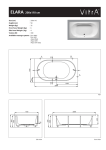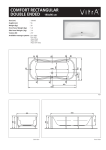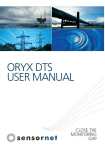Download XC-0331 Wireless Ultrasonic Tank Level Meter
Transcript
XC-0331 Wireless Ultrasonic Tank Level Meter Tank Depth & Air Gap Setting When the Wireless Tank Level Meter is first powered on, the Tank Depth and Air Gap values must be set, otherwise measurement errors will occur. The following is a revised extract from the User Manual on how to set the Tank Depth, and Air Gap values. Refer User Manual pages 6 and 7. The first step is to make sure you have the correct measurements ready for Tank Depth and Air Gap settings so they can be entered when in program mode. Tank Depth the distance from the bottom of the Tank Transmitter to the bottom of the tank. Range is 0.5m to 15.0m (maximum setting). Air Gap the distance from the bottom of the Tank Transmitter to the maximum or highest fluid level in the tank. Minimum setting is 0.5m. Tank Transmitter Air Gap (min 0.5m) Maximum Fluid Level Tank Depth 4. 4.1 PROGRAM MODE Set Tank Depth Insert 6 x AAA batteries into the wireless transmitter, and then insert 2 x AA batteries immediately into the LCD monitor. Once the batteries are in place, all segments of the LCD will light up briefly and the unit will “Beep”. The monitor is now in Set Tank Depth mode and displays the Tank Depth value as a flashing “0.00”, as well as a flashing empty tank icon. Page 1of 2 Press the +/max/min key to increase the Tank Depth setting, or -/tank key to decrease the setting. Pressing and holding the keys will change the value at a much faster rate. Press the set key to save the Tank Depth value. The LCD monitor now enters Set Air Gap mode. 4.1 Set Air Gap The monitor is now in Set Air Gap mode and displays the Air Gap value as a flashing “0.00”, as well as a flashing full tank icon. Press the +/max/min key to increase the Air Gap setting, or -/tank key to decrease the setting. Pressing and holding the keys will change the value at a much faster rate. Press the set key to save the Air Gap value. Note: If there is no key operation in the Tank Depth setting or Air Gap setting mode for 15 seconds, the unit will switch back to the normal display mode automatically. There will be measurement errors if the Tank Depth and Air Gap are not set correctly. If you miss this step, the Tank Depth and Air Gap values can be set later when in normal operation mode. Press and hold the set and alarm keys for 5 seconds to enter set Tank Depth and set Air Gap mode. Immediately continue to set the Time, Temperature Units, Tank Level Units, making sure you press the set key to save the values entered. 4.2 Set Time In the normal display mode, press the set key for 3 seconds to enter Set Time, Temperature Units (ºC or ºF), Tank Level Units (m or feet) mode. The TIME 12/24Hr option will flash. Press the +/max/min key or -/tank key to select 12hr or 24hr format. Press the set key to save and move to the Hour setting. The Hour value will flash. Press the +/max/min key to increase the value, or -/tank key to decrease the value. Press the set key to save and move to the Minutes setting. The Minutes value will flash. Press the +/max/min key to increase the value, or -/tank key to decrease the value. Press the set key to save and move to the Temperature Unit setting. 4.3 Set Temperature Unit The Temperature Unit will flash. Press the +/max/min key or -/tank key to select ºC or ºF. Press the set key to save and move to the Tank Level Unit setting. 4.3 Set Tank Level Unit The Tank Level Units will flash. Press the +/max/min key or -/tank key to select m or feet. Press the set key to save and exit. 4.6 Alternating Between Tank Temperature and Tank Level The LCD is now in normal display mode and the Tank Temperature will most likely be blank ie - -.- ºC. Press the -/tank key to alternate between Tank Temperature display and Tank Level display. The Tank Level display will most likely be blank as well ie m -.- If the Tank Level display remains blank, the transmitter will need to be reconnected to the LCD monitor. Press the -/tank key for 5 seconds. The tank transmitter icon with the doubleended arrow will be displayed on the LCD monitor indicating the transmitter and monitor are reconnecting. This can take up to 3 minutes before a Tank Level reading appears. Page 2of 2